ReadyNAS_1100_RNR4475
惠普打印机清零方法

3050清零(1)按住"取消"键和"选择"键开机,当液晶亮起来时,松开二键(2)按住"数值"键的右端,然后按"选择"键(3)你将在完成正常自检后进入"SERVICE MODE"(服务模式)(4)按"项目"键找到"FUSER MAINTENANCE COUNT"(这句翻译成加热组件保养计数器不知当否?)(5)按"数值"键找到"0"(6)按"选择"键保存(7)按"执行"键机器返回ready状态。
普打印机清零方法(2)惠普激光打印多功能一体机在使用过程中由于操作不当或者设置不当导致打印机不能正常工作,需要将其设置恢复到出厂设置针对以下适用机型做简单的介绍:HP LaserJet 3015 、 HP LaserJet 3020 、 HP LaserJet 3030 、 HP LaserJet 3200 、 HP LaserJet 3300 、 HP LaserJet 3330 、 HP LaserJet 3380 、LaserJet3050、LaserJet3052、LaserJet3055、LaserJet3090、LaserJet3092 、HP Color LaserJet 2820 、 HP Color LaserJet 2840 。
1、按下“ menu/enter ”键。
2、按下“ < ”或“ > ”键找到: Service ,按“ menu/enter ”键。
3、按下“ < ”或“ > ”键找到: Restore defaults ,连续按两次“ menu/enter ”键。
4、液晶面板上出现: Restore defaults please wait ,等待打印机重新启动即可。
2010版美国华瑞RAE无线检测产品选型表

主要特点
应用领域
低成本快捷安装 实时显示现场无线信号强度 无线Mesh网络通信 大容量电池长时间工作 三键操作使用便捷 维修维护简单方便 IP65高防护等级适用于恶劣环境
技术参数
油气田 石化 化工 采矿 冶金 造船
发电 制药 水处理 环保
配置信息
标准配置 检测仪(包括天线)、操作说明书、CD 光盘、标定适配器、维护工具、标定证书、磁性安装套装 可选配件 不锈钢防护壳(含防雨罩)、RAEPowerPAK
06
移动式在线快速部署检测系统 MeshGuard RDK
FMC2000 控制器
无线控制器 FMC2000
无线控制器FMC2000是一款集无线通信、有线通信、信息显示存 储、声光报警、继电器输出、大容量备用电池为一体的多功能控制器。 其特有的网络自组织、自愈合、自诊断功能使该设备可以方便地与无线 气体检测仪MeshGuard一起快速构成无线监控系统,实现对任意需要监 测的场所的实时监控,有效降低安装成本,提高工作效率。产品适用于 油气田勘探、工厂临时性检修等短期性作业场所。
备用电源 铅酸蓄电池12V,2.8Ah(可充电)
工作方式 无线通讯(Mesh网络)
输入通道数 24
无线频率 2.4 GHz IEEE802.15.4/Zigbee
数据记录 2G SD存储卡
声响报警 90dB @ 30cm
光视报警 高亮度红色LED(带保护罩)
报警功能 无线信道最多可承载8个检测器同时报警
中国区经销商
深圳市深国安电子科技有限公司
RAE Systems
World Headquarters 3775 North First Street San Jose, CA 95134 USA 1-877-723-2878
cc1100中文资料
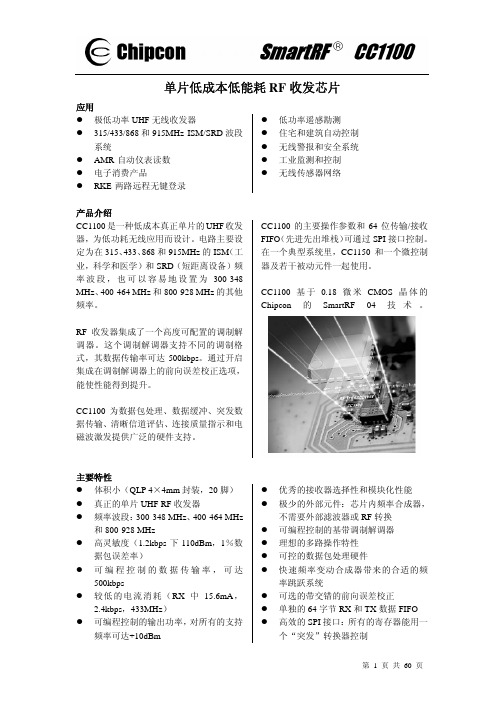
单片低成本低能耗RF收发芯片应用z极低功率UHF无线收发器z315/433/868和915MHz ISM/SRD波段系统z AMR-自动仪表读数z电子消费产品z RKE-两路远程无键登录z低功率遥感勘测z住宅和建筑自动控制z无线警报和安全系统z工业监测和控制z无线传感器网络产品介绍CC1100是一种低成本真正单片的UHF收发器,为低功耗无线应用而设计。
电路主要设定为在315、433、868和915MHz的ISM(工业,科学和医学)和SRD(短距离设备)频率波段,也可以容易地设置为300-348 MHz、400-464 MHz和800-928 MHz的其他频率。
RF收发器集成了一个高度可配置的调制解调器。
这个调制解调器支持不同的调制格式,其数据传输率可达500kbps。
通过开启集成在调制解调器上的前向误差校正选项,能使性能得到提升。
CC1100为数据包处理、数据缓冲、突发数据传输、清晰信道评估、连接质量指示和电磁波激发提供广泛的硬件支持。
CC1100的主要操作参数和64位传输/接收FIFO(先进先出堆栈)可通过SPI接口控制。
在一个典型系统里,CC1150和一个微控制器及若干被动元件一起使用。
CC1100基于0.18微米CMOS晶体的Chipcon的SmartRF 04技术。
主要特性z体积小(QLP 4×4mm封装,20脚)z真正的单片UHF RF收发器z频率波段:300-348 MHz、400-464 MHz 和800-928 MHzz高灵敏度(1.2kbps下-110dBm,1%数据包误差率)z可编程控制的数据传输率,可达500kbpsz较低的电流消耗(RX中15.6mA,2.4kbps,433MHz)z可编程控制的输出功率,对所有的支持频率可达+10dBm z优秀的接收器选择性和模块化性能z极少的外部元件:芯片内频率合成器,不需要外部滤波器或RF转换z可编程控制的基带调制解调器z理想的多路操作特性z可控的数据包处理硬件z快速频率变动合成器带来的合适的频率跳跃系统z可选的带交错的前向误差校正z单独的64字节RX和TX数据FIFOz高效的SPI接口:所有的寄存器能用一个“突发”转换器控制z 数字RSSI 输出z 与遵照EN 300 220(欧洲)和FCCCFR47 Part 15 (美国)标准的系统相配 z 自动低功率RX 拉电路的电磁波激活功能z 许多强大的数字特征,使得使用廉价的微控制器就能得到高性能的RF 系统 z 集成模拟温度传感器z 自由引导的“绿色”数据包 z 对数据包导向系统的灵活支持:对同步词汇侦测的芯片支持,地址检查,灵活的数据包长度及自动CRC 处理 z 可编程信道滤波带宽 z OOK 和灵活的ASK 整型支持 z 2-FSK ,GFSK 和MSK 支持z 自动频率补偿可用来调整频率合成器到接收中间频率z 对数据的可选自动白化处理z 对现存通信协议的向后兼容的异步透明接收/传输模式的支持 z 可编程的载波感应指示器z 可编程前导质量指示器及在随机噪声下改进的针对同步词汇侦测的保护 z 支持传输前自动清理信道访问(CCA ),即载波侦听系统z 支持每个数据包连接质量指示z1 缩写词资料中用到的缩写词如下: 2-FSK 2进制频率转换按键 ADC 模数转换器 AFC 自动频率补偿 AGC 自动增益控制 AMR 自动仪表读取 ASK 振幅转换按键 BER 位误差率CCA 清理信道评估 CRC 循环冗余检查EIRP 等价等方性的辐射功率 ESR 等价串联阻抗 FEC 前向误差校正 FIFO 先进先出堆栈 FSK 频移键控GFSK 高斯整形频率转换键控 IF 中间频率LBT 发送之前侦测 LNA 低噪声放大器 LO 局部振荡器LQI 链接质量指示器MCU 微控制器单元 MSK 最小化转换按键 PA 功率放大器 PCB 印制电路板 PD 功率降低PQI 前导质量指示器 PQT 前导质量门限 RCOSC RC 振荡器 RF 电磁波频率RSSI 接收信号长度指示器 RX 接收,接收模式 SAW 接口水波 SNR 信噪比SPI 连续外围接口 TBD 待定义TX 发送,发送模式 VCO 电压控制振荡器WOR 电磁波激活,低功率拉电路 XOSC 石英晶体振荡器 XTAL 石英晶体目录1 缩写词 (2)2 工作条件 (6)3 电气规范 (6)4 常规特性 (7)5 RF接收环节 (8)6 RF传输环节 (9)7 石英晶体振荡器 (9)8 低功率RC振荡器 (10)9 频率合成器特性 (10)10 模拟温度传感器 (11)11 直流特性 (11)12 重启功率 (11)13 引脚结构 (12)14 电路描述 (13)15 应用电路 (14)16 结构配置概述 (15)17 配置软件 (16)18 4线串行配置和数据接口 (17)18.1 芯片状态位 (17)18.2 寄存器访问 (18)18.3 命令滤波 (18)18.4 FIFO访问 (18)18.5 PATABLE访问 (19)19 微控制器接口和引脚结构 (20)19.1 配置接口 (20)19.2 常规控制和状态引脚 (20)19.3 可选通信控制特性 (21)20 数据率设计 (21)21 接收信道滤波带宽 (21)22 解调器,符号同步装置和数据决定 (22)22.1 频率便宜补偿 (22)22.2 位同步 (22)22.3 字节同步 (22)23 数据包处理和硬件支持 (23)23.1 数据白化 (23)23.2 数据包格式化 (23)23.3 接收模式下的数据包滤波 (25)23.4 传输模式下的数据包处理 (25)23.5接收模式下的数据包处理 (25)24 调制格式化 (26)24.1 频率转换按键 (26)24.2 相位转换按键 (26)24.3 振幅调制 (26)25 已接收信号质量和连接质量信息 (26)25.1 前导质量门限(PQT) (26)25.2 RSSI (26)25.3 载波感应(CS) (27)25.4 清理信道访问(CCA) (27)25.5 连接质量指示(LQI) (27)26 交错前向误差校正 (27)26.1 前向误差校正(FEC) (27)26.2 交错 (28)27 通信控制 (29)27.1 开启顺序功率 (29)27.2 晶体控制 (30)27.3 电压调节控制 (30)27.4 主动模式 (30)27.5 电磁波激活(WOR) (31)27.5.1 RC振荡器和定时 (31)27.6 定时 (32)27.7 RX终止定时器 (32)28 数据FIFO (33)29 频率控制 (34)30 VCO (34)30.1 VCO和PLL自校准 (34)31 电压调节 (34)32 输出功率调节 (35)33 晶体振荡器 (36)34 天线接口 (36)35 常规用途/测试输出控制引脚 (37)36 异步和同步连续操作 (38)36.1 异步操作 (38)36.2 同步连续操作 (39)37 配置寄存器 (39)37.1配置寄存器详情-休眠状态下带保存值的寄存器 (43)37.2配置寄存器详情-休眠状态下失去控制的寄存器 (53)37.3状态寄存器详情 (54)38 安装描述(QLP20) (56)38.1 推荐安装PCB设计(QLP20) (57)38.2 安装发热特性 (57)38.3 焊接信息 (57)38.4 盘规格 (57)38.5 载波带和轴规范 (57)39 分类信息 (58)40 总体信息 (58)40.1 文件历史 (58)40.2 产品状况定义 (58)40.3 不予承诺的内容 (58)40.4 商标 (58)40.5生命支持政策 (59)41 地址信息 (60)1 绝对最大等级任何条件下都不可违反表1给出的绝对最大等级。
Motorola 3.5 kHz 产品说明书

RVN4126 3.59100-386-9100-386/T DEVICERVN41772-CD2-3.5MCS/MTSRVN41821-CD2-3.5XTS3000/SABER PORTABLE YES RKN4046KHVN9085 3.51-20 R NO HLN9359 PROG. STAND RVN4057 3.532 X 8 CODEPLUG NO3080385B23 & 5880385B30 MDVN4965 3.59100-WS/T CONFIG KITRVN4053 3.5ASTRO DIGITAL INTERFACE NO3080385B23RVN41842-CD RKN4046A (Portable) 2-3.5ASTRO PORTABLE /MOBILE YES3080369B73 or0180300B10 (Mobile) RVN41831-CD3080369B732-3.5ASTRO SPECTRA MOBILE YES(Low / Mid Power)0180300B10 (High Power) RVN4185CD ASTRO SPECTRA PLUS MOBILE NO MANY OPTIONS; SEESERVICE BRIEF#SB-MO-0101RVN4186CD ASTRO SPECTRA PLUS MANY OPTIONS;MOBILE/PORTABLE COMB SEE SERVICE BRIEF#SB-MO-0101RVN4154 3.5ASTROTAC 3000 COMPAR.3080385B23RVN5003 3.5ASTROTAC COMPARATORS NO3080399E31 Adpt.5880385B34RVN4083 3.5BSC II NO FKN5836ARVN4171 3.5C200RVN4029 3.5CENTRACOM SERIES II NO VARIOUS-SEE MANUAL6881121E49RVN4112 3.5COMMAND PLUS NORVN4149 3.5COMTEGRA YES3082056X02HVN6053CD CT250, 450, 450LS YES AAPMKN4004RVN4079 3.5DESKTRAC CONVENTIONAL YES3080070N01RVN4093 3.5DESKTRAC TRUNKED YES3080070N01RVN4091 3.5DGT 9000 DESKSET YES0180358A22RVN4114 3.5GLOBAL POSITIONING SYS.NO RKN4021AHVN8177 3.5GM/GR300/GR500/GR400M10/M120/130YES3080070N01RVN4159 3.5GP60 SERIES YES PMLN4074AHVN9128 3.5GP300 & GP350RVN4152 3.5GP350 AVSRVN4150 3.5GTX YES HKN9857 (Portable)3080070N01(Mobile) HVN9025CD HT CDM/MTX/EX SERIES YES AARKN4083/AARKN4081RiblessAARKN4075RIBLESS NON-USA RKN4074RVN4098H 3.5HT1000/JT1000-VISAR YES3080371E46(VISAR CONV)RVN4151 3.5HT1000 AVSRVN4098 3.5HT1000/ VISAR CONV’L.YES RKN4035B (HT1000) HVN9084 3.5i750YES HLN-9102ARVN4156 3.5LCS/LTS 2000YES HKN9857(Portable)3080070N01(Mobile) RVN4087 3.5LORAN C LOC. RECV’R.NO RKN4021ARVN4135 3.5M100/M200,M110,M400,R100 includesHVN9173,9177,9646,9774YES3080070N01RVN4023 3.5MARATRAC YES3080070N01RVN4019 3.5MAXTRAC CONVENTIONAL YES3080070N01RVN4139 3.5MAXTRAC LS YES3080070N01RVN4043 3.5MAXTRAC TRK DUPLEX YES3080070N01RVN4178CD MC SERIES, MC2000/2500DDN6124AW/DB25 CONNECTORDDN6367AW/DB9 CONNECTOR RVN41751-CD Rib to MIC connector 1-3.5MCS2000 RKN4062BRVN41131-3.5MCS2000RVN4011 3.5MCX1000YES3000056M01RVN4063 3.5MCX1000 MARINE YES3000056M01RVN4117 3.5MDC/RDLAP DEVICESRVN4105 3.5MOBILE PROG. TOOLRVN4119 3.5MOBITEX DEVICESRVN4128 3.5MPT1327-1200 SERIES YES SEE MANUALRVN4025 3.5MSF5000/PURC/ANALOG YES0180355A30RVN4077 3.5MSF5000/10000FLD YES0180355A30RVN4017K 3.5MT 1000YES RTK4205CRVN4148 3.5MTR 2000YES3082056X02RVN4140 3.5MTRI 2000NORVN41761-CD MTS2000, MT2000*, MTX8000, MTX90001-3.5*programmed by DOS which is included in the RVN4176RVN4131 3.5MTVA CODE PLUG FIXRVN4142 3.5MTVA DOCTOR YES3080070N01RVN4131 3.5MTVA3.EXERVN4013 3.5MTX800 & MTX800S YES RTK4205CRVN4097 1-CD MTX8000/MTX9000,MTS2000,MT2000*,* programmed by DOS which is included in the RVN4176HVN9067CD MTX850/MTX8250MTX950,MTX925RVN4138 3.5MTX-LS YES RKN4035DRVN4035 3.5MX 1000YES RTK4203CRVN4073 3.5MX 800YES RKN4006BHVN9395 P100, P200 LB, P50+, P210, P500, PR3000RVN4134 3.5P100 (HVN9175)P200 LB (HVN9794)P50+ (HVN9395)P210 (HVN9763)P500 (HVN9941)PR3000 (HVN9586)YES RTK4205HVN9852 3.5P110YES HKN9755A/REX1143 HVN9262 3.5P200 UHF/VHF YES RTK4205RVN4129 3.5PDT220YVN4051 3.5PORTABLE REPEATER Portable rptr.P1820/P1821AXRVN4061C 3.5PP 1000/500NO3080385B23 & 5880385B30 RVN5002 3.5QUANTAR/QUANTRO NO3O80369E31RVN4135 3.5R100 (HVN9177)M100/M200/M110/M400YES0180358A52RVN4146 3.5RPM500/660RVN4002 3.5SABER YES RTK4203CRVN4131 3.5SETTLET.EXEHVN9007 3.5SM50 & SM120YESRVN4039 3.5SMART STATUS YES FKN5825AHVN9054 3.5SOFTWARE R03.2 P1225YES3080070N01HVN9001 3.5SOFTWARE R05.00.00 1225LS YES HLN9359AHVN9012 3.5SP50RVN4001N 3.5SPECTRA YES3080369B73 (STANDARD)0180300B10 (HIGH POWER) RVN4099 3.5SPECTRA RAILROAD YES3080369B73RVN4110 3.5STATION ACCESS MODULE NO3080369E31RVN4089A 3.5STX TRANSIT YES0180357A54RVN4051 3.5SYSTEMS SABER YES RTK4203BRVN4075 3.5T5600/T5620 SERIES NO3080385B23HVN9060CD TC3000, TS3000, TR3000RVN4123 3.5VISAR PRIVACY PLUS YES3080371E46FVN4333 3.5VRM 100 TOOLBOX FKN4486A CABLE &ADAPTORRVN4133 3.5VRM 500/600/650/850NORVN4181CD XTS 2500/5000 PORTABLES RKN4105A/RKN4106A RVN41002- 3.5XTS3000 ASTRO PORTABLE/MOBILERVN4170 3.5XTS3500YES RKN4035DRIB SET UPRLN4008E RADIO INTERFACE BOX (RIB)0180357A57RIB AC POWER PACK 120V0180358A56RIB AC POWER PACK 220V3080369B71IBM TO RIB CABLE (25 PIN) (USE WITH XT & PS2)3080369B72IBM TO RIB CABLE (9 PIN)RLN443825 PIN (F) TO 9 PIN (M) ADAPTOR (USE W/3080369B72 FOR AT APPLICATION) 5880385B308 PIN MODULAR TO 25 PIN ”D” ADAPTOR (FOR T5600 ONLY)0180359A29DUPLEX ADAPTOR (MOSTAR/TRAXAR TRNK’D ONLY)Item Disk Radio RIB Cable Number Size Product Required Number Item Disk Radio RIB Cable Number Size Product Required NumberUtilizing your personal computer, Radio Service Software (RSS)/Customer Programming Software (CPS)/CustomerConfiguration Software (CCS) enables you to add or reprogram features/parameters as your requirements change. RSS/CPS/CCS is compatible with IBM XT, AT, PS/2 models 30, 50, 60 and 80.Requires 640K RAM. DOS 3.1 or later. Consult the RSS users guide for the computer configuration and DOS requirements. (ForHT1000, MT/MTS2000, MTX838/8000/9000, Visar and some newer products —IBM model 386, 4 MEG RAM and DOS 5.0 or higher are recommended.) A Radio Interface Box (RIB) may be required as well as the appropriate cables. The RIB and cables must be ordered separately.Licensing:A license is required before a software (RVN) order is placed. The software license is site specific (customer number and ultimate destination tag). All sites/locations must purchase their own software.Be sure to place subsequent orders using the original customer number and ship-to-tag or other licensed sites; ordering software without a licensed customer number and ultimate tag may result in unnecessary delays. To obtain a no charge license agreement kit, order RPX4719. To place an order in the U.S. call 1-800-422-4210. Outside the U.S., FAX 847-576-3023.Subscription Program:The purchase of Radio ServiceSoftware/Customer Programming/Customer ConfigurationSoftware (RVN & HVN kits) entitles the buyer/subscriber to three years of free upgrades. At the end of these three years, the sub-scriber must purchase the same Radio Service Software kit to receive an additional three years of free upgrades. If the sub-scriber does not elect to purchase the same Radio Service Software kit, no upgrades will be sent. Annually a subscription status report is mailed to inform subscribers of the RSS/CPS/CCS items on our database and their expiration dates.Notes:1)A subscription service is offered on “RVN”-Radio Service Software/Customer Programming/Customer Configuration Software kits only.2)“RVN” software must only be procured through Radio Products and Services Division (RPSD). Software not procured through the RPSD will not be recorded on the subscription database; upgrades will not be mailed.3)Upgrades are mailed to the original buyer (customer number & ultimate tag).4)SP software is available through the radio product groups.The Motorola General Radio Service Software Agreement is now available on Motorola Online. If you need assistance please feel free to submit a “Contact Us” or call 800-422-4210.SMART RIB SET UPRLN1015D SMART RIB0180302E27 AC POWER PACK 120V 2580373E86 AC POWER PACK 220V3080390B49SMARTRIB CABLE (9 PIN (F) TO 9 PIN (M) (USE WITH AT)3080390B48SMARTRIB CABLE (25 PIN (F) TO 9 PIN (M) (USE WITH XT)RLN4488ASMART RIB BATTERY PACKWIRELESS DATA GROUP PRODUTS SOFTWARERVN4126 3.59100-386/9100T DEVICES MDVN4965 3.59100-WS/T CONFIG’TN RVN41173.5MDC/RDLAP DEVICESPAGING PRODUCTS MANUALS6881011B54 3.5ADVISOR6881029B90 3.5ADVISOR ELITE 6881023B20 3.5ADVISOR GOLD 6881020B35 3.5ADVISOR PRO FLX 6881032B30 3.5BR8506881032B30 3.5LS3506881032B30 3.5LS5506881032B30 3.5LS7506881033B10 3.5LS9506881035B20 3.5MINITOR III8262947A15 3.5PAGEWRITER 20008262947A15 3.5PAGEWRITER 2000X 6881028B10 3.5TALKABOUT T3406881029B35 3.5TIMEPORT P7308262947A15 3.5TIMEPORT P930NLN3548BUNIVERSAL INTERFACE KITItem Disk Radio NumberSize Product。
ReadyNAS 系统用户手册说明书

5. Continue pressing the Reset button until the system enters boot mode: • If you are using a 2-bay storage system, the Power, Disk 1, Disk 2, and Backup LEDs light when the system is in boot mode. • If you are using a 4-bay or 6-bay storage system, the status display screen indicates that the system is in boot mode.
Important: Read all safety warnings in the hardware manual for your system before connecting the system to the power supply.
3
• Option 2. Select the Offline Installation (Advanced): a. Enter admin for the user name, enter password for the password, and click the OK button. Note: You can change these credentials when you configure your system. We recommend that you change your password as soon as possible. The ReadyNAS local admin page displays in your browser and launches a setup wizard. b. Follow the prompts of the setup wizard to configure your ReadyNAS system.
L021 ReadyNAS初始化配置

ReadyNAS动手操作实验(一)存储的初始化配置2010年1月目录1. 实验目的 (2)1.1. 实验条件 (2)2. 实验内容 (2)2.1实验拓扑图 (2)2.2 ReadyNAS初始化配置实验完成目标 (3)2.3 第一部分登陆ReadyNAS管理界面 (3)2.4 第二部分设置ReadyNAS初始化参数 (4)1. 实验目的ReadyNAS存储作为NETGEAR存储产品线的重要组成部分,目前主要分为NAS网络存储与统一网络存储两个系列。
NAS网络存储包括:ReadyNAS Duo家用级、ReadyNAS NV+工作组级和ReadyNAS 1100部门级三大类。
其中NV+和1100是具有相同的功能,Duo是在他们的基础上简化了比较复杂的商用功能。
统一网络存储包括:ReadyNAS NVX、ReadyNAS 2100、ReadyNAS Pro和ReadyNAS3200 4个系列。
其中NVX和2100分别是NV+和1100的升级版,Pro是6槽的桌面式存储,而3200则是最新的12槽机架式存储。
它们都增加了对iSCSI SAN的支持,可以建立iSCSI Target,主要是针对商业用户的数据库应用而设计的。
本实验的目的是让大家在购买了一台ReadyNAS后,明白如何为它配置初始化的参数,使得ReadyNAS可以投入运作。
1.1. 实验条件完成实验需要以下设备1. ReadyNAS NV+或者ReadyNAS 1100一台2. PC一台2. 实验内容2.1实验拓扑图图一实验拓扑图2.2 ReadyNAS初始化配置实验完成目标1. 登陆ReadyNAS管理界面2. 按照部署环境要求,配置一系列初始化参数3. 实现ReadyNAS数据内容可以被PC访问2.3 第一部分登陆ReadyNAS管理界面1. ReadyNAS默认情况下,IP地址为DHCP动态获取。
2. 如果网络中没有DHCP服务器,则ReadyNAS会帮自己分配一个地址为192.168.168.168/24。
ReadyNAS 2120 v2 网络附属存储(NAS)商品数据表说明书

ReadyNAS 2120 v2 Network Attached Storage (NAS) Data SheetRN2120 v2Key Business FeaturesKey Business SolutionsApplication data, virtual images, client files, email… the types of data central to running a successful business can seem endless. With ReadyNAS ® you finally have an advanced and easy-to use solution for centralizing, securing and controlling access to your digital assets. Way more than just simple unified (NAS and SAN) storage for your company, ReadyNAS allows you to do more than you ever thought you could afford by pairing the latest in performance with innovative efficiency technologies such as unlimited snapshots, thin provisioning and cloud-managed replication.Every networked attached storage (NAS) device from NETGEAR runs on the revolutionary ReadyNAS operating system. This custom-built OS protects stored data not only with XRAID2™ automatic expansion, but is the first desktop NAS for the SMB to feature the continuous data protection of unlimited snapshots along with real-time anti-virus and native encryption. Designed specifically for the unique needs of small business users, ReadyNAS devices utilize proprietary ReadyCLOUD ™ technology for cloud-based discovery, provisioning and even ongoing management. In addition, these new devices are virtualization-ready with iSCSI and NFS support, thin provisioning capability and compatibility with VMware ®, Citrix ® and Microsoft ®.These days, your data is your world. With ReadyNAS, protecting and accessing that world has never been easier. ReadyNAS — Storage Made EASY.ReadyNAS: Storage Made Easy• Automatic Backup & Sync: Using the ReadyCLOUD app for PC, scheduled protection is easier than ever before • Bit Rot Protection: A proprietary technology protecting your files from unplanned degradationUnlimited data • XRAID2™ & Instant Provisioning:Easily expand capacity and feel confident knowingthat data is always protected• File Server: Unified storage platform for sharing files between Windows, Mac and Linux-based computers• Backup: RAID redundancy with automatic expansion and unlimited data snapshots for point-in-time restore• Cloud-managed Replication: Maintain data sets in multiple locations or ensure protection of data from remote or branch office locations• iSCSI and Thin Provisioning: Powerful tools for a businesses taking advantage of virtual infrastructures• Anti-virus & Encryption: Keep data protected from outside threats and safe from prying eyes• Modern GUI and Cloud/Remote Access from Anywhere: Sleek modern interface and patented technology for secure remote access without configuration effort• Disaster Recovery: Cloud-managedreplication for maintaining multiple sets of data and performing easy restores in case of disaster• Virtualization: Thin provisioning, iSCSI support and certified with VMware and MicrosoftReadyNAS 2120 v2 Network Attached Storage (NAS) Data SheetRN2120 v2ReadyNAS SolutionsFile SharingThese days, running a successful business often depends on successful file sharing—application data, virtual images, client files, email, all the digital files that make your business go. With ReadyNAS, you finally have an advanced and easy-to-use solution for centralizing, securing, and sharing those critical assets. Faster processors mean more simultaneous users can access unified storage—across PC, Mac and Linux environments. ReadyCLOUD and full Dropbox integration make it easier than ever to sync your important files, photos or videos across all of your web-connected devices.Disaster RecoveryThe custom-built ReadyNAS OS protects stored data with automatic RAID configuration, the continuous security of Unlimited Snapshots, and easy-to-manage Cloud Replication. By maintaining multiple copies of vital data through cloud replication, it makes it easy for you to move data offsite to protect against natural disasters and theft.VirtualizationWith Unlimited Snapshots, thin provisioning, and improved iSCSI support, ReadyNAS delivers a virtualization platform with next-generation features at an affordable price.BackupUnlimited snapshots give you complete control over the past, present, and future of your data. This enterprise-class feature copies any point of time in the file system, can be manually or automatically scheduled, and can restore any version with a simple click. Other data protection innovations for disk-based storage like Real Time Anti-Virus and Encryption bring new confidence to the integrity of your data and back-ups.ServerHypervisorReadyNASiSCSI LUN 2NFS 1NFS 2ReadyNAS 2120 v2 Network Attached Storage (NAS) Data SheetRN2120 v2Data Protection (Backup & Replication) • Unlimited block-based snapshots for continuous data protection• Restore Snapshots to any point in time• Restore Snapshot data from local admin GUI, ReadyCLOUD, or native Windows File Explorer• Scheduled and manual snapshots• File Synchronization (rsync)• Encrypted Remote Replication• Cloud managed Remote Replication (ReadyNAS to ReadyNAS). No licenses required for ReadyNAS OS 6 devices. • AES 256-bit volume based encryption • X-RAID2 (automatic single volume online expansion)• Single Disk, JBOD• RAID Levels: 0, 1, 5, 6, 10 (RAID level support depends on number of drives/bays)• RAID Global Hot Spare• eSATA Expansion• Backup to external storage (USB/eSATA)• Apple Time Machine support• Remote Apple Time Machine backup and restore (over ReadyNAS Remote)• ReadyNAS Vault™ Cloud backup (optional service)• Dropbox™ file synchronization (requires Dropbox account)• Real-time Anti-Virus scanning using signature and heuristic algorithms. (No end-user licenses required) Protection for viruses, malware, worms, and Trojans.• Bitrot automatic detection & correction for degraded mediaStorage Area Networks (SAN), Virtualization• Unlimited iSCSI LUN Snapshot• Thin or thick provision LUNs• Multi-LUN per target• LUN mapping• LUN masking• SPC-3 Persistent Reservation (iSCSI)• MPIO (iSCSI)• MC/S (iSCSI)• Max # iSCSI Target: 256• Max # iSCSI LUN: 256• VMware vSphere 5• Citrix XenServer 6• Windows Server 2008 Hyper-V• Windows Server 2008 Failover Clustering • Windows Server 2012 R2ReadyCLOUD (cloud access to ReadyNAS)• ReadyCLOUD portal based data access andmanagement• VPN quality remote data transfer andmanagement• Share data with friends & co-workersdirectly from portal• Share file via email linkReadyCLOUD Client Applications• ReadyCLOUD client applications for AppleOS X, Microsoft Windows, Android, andApple iOS• VPN quality remote data transfer andmanagement• Simple remote access throughReadyCLOUD client (no firewall or routerconfiguration needed)• Sync files/folders between PC (Mac/Windows) & ReadyNAS• Sync files/folders between multiple PCs andReadyNAS• Sync files/folders between multiple users &ReadyNAS• Backup files/folders from PC to ReadyNASFile System & Transfer Protocols• ReadyNAS OS 6.2 or later• Linux 3.x• Internal File System: BTRFS• External File System: EXT3, EXT4, NTFS,FAT32, HFS+• Copy-on-write file system• Microsoft Network (CIFS/SMB)• Apple OS X (AFP 3.3)• Linux/Unix (NFS v3)• Internet (HTTP)• Secure Internet (HTTPS)• File Transfer Protocol (FTP)• FTP over SSL / TLS (explicit)• FTP Passive mode with port range setup• FTP Bandwidth control• FTP Anonymous• FTP Transfer Log• Secure Shell (SSH)• Web Authoring (WebDAV)• Storage Array Network (iSCSI)• File Synchronization (rsync)• Local web file managerUsers/Groups• Max # Users: 8192• Max # User Groups: 8192• Max # Share Folder: 1024• Max # Concurrent Connections: 1024• Share Folder Level ACL Support• Advanced Folder Permissions with SubfolderACL support for CIFS/SMB, AFP, FTP• Microsoft Active Directory (AD) DomainController Authentication• Local access list• ReadyCLOUD based ACL• Domain user login via CIFS/SMB, AFP, FTPManagement• ReadyCLOUD cloud based discovery andmanagement• RAIDar local discovery agent (Windows/Mac)• Save and restore system configuration(clone devices)• Local event log• Connection reporting (SMB)• Local Graphical User Interface (GUI)Languages: English, German, French,Japanese, Chinese, Russian, Swedish,Portuguese, Italian, Spanish, Polish, Czech,Dutch, Korean• Genie+ marketplace integration to addproductivity, media, backup, surveillanceand other applications• Unicode support• Volume Management• Thin provision Shares and LUNs• Instant Provisioning/Expansion with dataprotection• Restore to factory default• Supported Operating Systems (MicrosoftWindows, 7 (32/64-bit), 8/8.1 (32/64-bit),Microsoft Windows Server 2008 R2/2012,Apple OS X, Linux/Unix, Solaris, Apple iOS,Google Android)• Supported Web Browsers (MicrosoftInternet Exploer 9+, Mozilla Firefox 14+,Google Chrome 20+, Apple Safari 5+)System Monitoring• Device capacity, performance, resource andhealth monitoring• Bad block scan• Hard Drive S.M.A.R.T.• File System Check• Disk Scrubbing• Disk Defragment• Volume balance• Alerts (SMTP email, LCD, SNMP, local log)• Auto-shutdown (hard drive, fan, UPS)• Auto-restart on power recoveryTechnical SpecificationsReadyNAS 2120 v2 Network Attached Storage (NAS)Data SheetRN2120 v2Technical SpecificationsNETGEAR, the NETGEAR Logo, ProSUPPORT, ReadyNAS, ReadyNAS Cloud, ReadyNAS Vault, and X-RAID are trademarks of NETGEAR, Inc. in the United States and/or other countries. Other brand names mentioned herein are for identification purposes only and may be trademarks of their respective holder(s). Information is subject to change without notice. © 2014 NETGEAR, Inc. All rights reserved. D-RN2120v2-2Networking Protocols • TCP/IP • IPv4• Next-generation Internet Protocol (IPv6)• Static IP Address • Dynamic IP Address • Multiple IP Settings • DHCP Client • UPnP Discovery • Bonjour Discovery• Link Aggregation IEEE 802.3ad• Port Trunking (balanced round robin, active backup, balance xor, broadcast, 802.3ad link aggregation LACP, transmit load balancing, adaptive load balancing)• Hash Types IEEE 802.3ad LACP or XOR (Layer 2, Layer3, Layer 4)• Jumbo Frames • Static routes• Secure Shell (SSH)• Simple Network Management Protocol v2, v3• Network Time Protocol (NTP)Media• ReadyDLNA (UPnP DLNA Media Server)• ReadyDLNA streams to any compliant device including Playstation and Xbox• ReadyDLNA mobile clients for remote media streaming (iOS, Android)• ReadyDLNA supported music formats (wav, wma, pcm, ogg, mp3, m4a, flac, aac)• ReadyDLNA supported photo formats (jpg, jpeg)• ReadyDLNA supported video formats (3gp, mp4, wmv, xvid, vob, ts, tivo, mts, mpeg, mpg, mp4, mov, mkv, m4v, m4p, m2t, m2ts, flv, flc, fla, divx, avi, asf)• ReadyDLNA supported playlist formats (pls, m3u)• ReadyNAS Surveillance (1-camera license included) supports over 85 brands and 2000 models of IP cameras• ReadyNAS Surveillance supports up to 8 cameras (optional licenses required)• iTunes Server• iTunes supported audio formats (mp3, m4a, m4p, wav, aif)• iTunes supported video formats (m4v, mov, mp4)• iTunes supported playlist formats (m3u, wpl)• TiVo Archiving• Plex Media Server streams to DLNA and Plex clients (mobile, desktop, Google TV, Roku, Samsung & LG TVs)Hardware• Marvell ® Armada ™ XP (78230) 1.6GHz Dual Core• Memory: 2GB DDR3• Floating Point CPU • Flash: 128MB for OS • Drive Bays: 4• Drive Types Supported: SATA/SSD 2.5” or 3.5”• Hot Swappable Drives • Two eSATA ports• One USB 2.0 & Two USB 3.0 ports • Total solution capacity: 16TB• Dual Gigabit Ethernet ports with link aggregation and failover• LEDs: Power, Activity, Disk, Backup, LAN • Integrated rackmount ears • Three 40mm fans• Dimensions (DxWxH): 308mm x 430mm x 44mm • Weight: 7.48 kg• Power cord localized to country of sale Compliance• ENGR 10049 EST Environmental Stress Test Guideline• ENGR 10045 EVT Engineering Validation Test Guideline• ENGR 10048 CVT Compliance Validation Test Guideline• ENGR 10046 System Validation Test Guideline• ENGR 10023 HALT Accelerated Life Test Guideline• ENGR 10036 CDG Component Derating GuidelineEnvironment• Noise levels: <28dBA• Operating Temperature: 0-40C• Operating Humidity: 5-95% relative humidity, non-condensing• Power Consumption (Operation): 38W • Power Consumption (Wake on LAN): 1.4W • Power Consumption (Power Off): 0.30W • Smart Fan• Scheduled Power on/off • Hard drive disk spin down • UPS Support• Network UPS with SNMP Management • Wake on LAN• Schedule power on/off• Auto-power on (after shutdown)• AC Input Power Voltage 100V to 240V• Power Frequency: 50Hz to 60Hz, Single Phase • Certification: FCC Class B, CE Class B, RoHS, VCCI Class BProSUPPORT Service Packs Available • OnCall 24x7 (1-year: PMB0313, 3-year: PMB0333, 5-year: PMB0353)Accessories• RTRAY04: Replacement/additional 3.5” or 2.5” hard drive tray• RRAIL04: Sliding rack mount rail• Add-on Applications• One click installation of add-on applications directly through local GUI• Application available for productivity, media, backup, surveillance, and many others• NETGEAR applications include Surveillance, Photo Sharing, Advanced configuration tools• Partner applications include BitTorrent Sync, Plex, Memeo, DVBlink • Community applications includeTransmission, ownCloud, Qbittorrent, mqSQL, VPN server, Syslog, Wordpress, joomla, Media Wiki, and others• Application availability subject to change • Applications may impact overall performance• Software Development Kit (SDK) available for 3rd party developersINDUSTRy-LEADING 5-yEAR HARDwARE wARRANTy5-year next-business-day replacement,90 day 24x7 phone support, lifetime chat support。
ReadyNAS OS FlexRAID 卷优化指南说明书
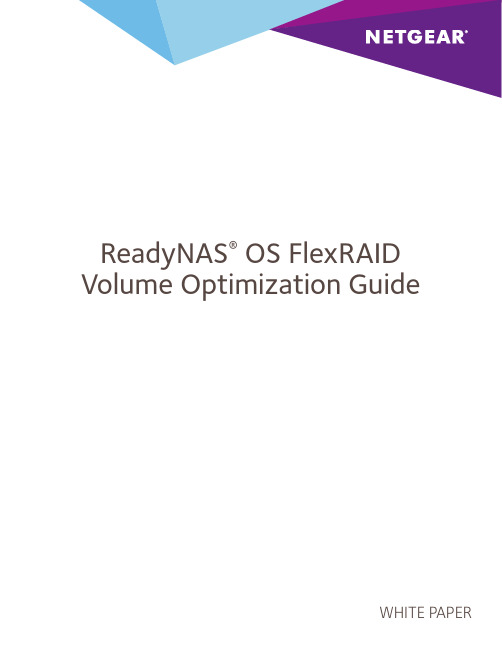
ReadyNAS® OS FlexRAID Volume Optimization GuideWHITE PAPERTable of ContentsINTRODUCTION (3)RAID GROUPS AND RAID LEVELS EXPLAINED (3)DEFAULT VOLUMES (4)THE VOLUME WIZARD (5)CREATING A NEW VOLUME (5)VOLUME OPERATIONS (7)ADDING PARITY (7)EXPANDING AN EXISTING VOLUME (7)ADDING GROUPS (8)GLOBAL SPARES (10)VOLUME OPERATIONS TABLE (11)APPENDIX (11)INTRODUCTIONWith any network storage device, selecting the right RAID level and the right amount of drives for your volumes is imperative to how well your storage applications perform. This becomes increasingly important as you deal with ReadyNAS storage servers that have large amounts of drive bays (12 bays and up).Note: This guide is applicable to ReadyNAS OS 6.7 and newer.Note: The 60-bay ReadyNAS 4360X(S) does not have XRAID and only supports FlexRAID.RAID GROUPS AND RAID LEVELS EXPLAINEDRAID is short for Redundant Array of Inexpensive (Independent) Disks. A RAID group is a logical representation of oneor more physical disks setup in a configuration that enhances data redundancy, performance, or both. While one or more physical disks can form a RAID group, one or more RAID groups can form a Volume.Below is a table containing the various RAID levels supported by the ReadyNAS and recommended number of drives for each RAID level.DEFAULT VOLUMESOn initial setup, the ReadyNAS will automatically create volumes based on the number of drives installed in the unit.The table below indicates the default number of volumes and RAID levels for different installed drive numbers. This is also the recommended RAID configuration should you choose to create the RAID groups yourself. The recommendations below will provide a good balance between performance, capacity and redundancy for most use cases such as backup, file sharing, surveillance, and virtualization.Note: For virtualization applications with high random IOPS (such as multiple high traffic volume mail servers), we recommend RAID 10 for best performance.THE VOLUME WIZARDDue to the complexity of managing volumes for ReadyNAS devices with a high number of drive bays, we’ve added a Volume Wizard in ReadyNAS OS 6.7. The Volume Wizard provides users with a step-by-step guide to create/modify volumes to have performance characteristics that match their application.C REATING A NEW VOLUMEOut of the box when you first setup the ReadyNAS, it automatically creates a volume that is optimized for the number of drives you currently have installed in the ReadyNAS. However, after initial setup is complete, you can elect to delete this current volume and create a new volume(s) based on your own settings. To create a new volume, go to System -> Volumes and select the drives you wish to create the volume with from the drive map in the middle. Once you have at least one drive selected, the three buttons on the right side will change from white to grey and become clickable. As you select more drives, the buttons will become clickable/non-clickable based on what are the appropriate actions for that number of drives. Click on the New Volume button to start the wizard.When creating the volume, you will be presented the following options:• Volume name• RAID Level• Number of RAID groups• Number of disks per RAID group (number of disks and RAID groups will reflect each other)• Display the remaining unused disks noting that they will be used for Global SparesEach selection will display the performance, capacity, and reliability characteristics of the volume. Once all the fields are filled out, click Next.In the next step, optionally select whether you want to set quotas and/or encrypt your volume. If there is no requirement to set quotas, leave it unchecked as enabling quotas may impact performance. Finally, click Create.VOLUME OPERATIONSStarting in ReadyNAS OS 6.7.0, you can now perform various volume operations such as Add Parity, Expand, and Add Group on your existing Volumes.Group on your existing Volumes.ADDING PARITYAdding Parity allows you to increase the redundancy of your volume. For example, adding parity to a RAID 5 volume with one-disk failure tolerance would convert it to a RAID 6 volume with two-disk failure tolerance. EXPANDING AN EXISTING VOLUMEExpanding a volume means you add drives to the existing RAID or RAID groups. This adds to the capacity of your volume but will not change its RAID characteristics. If your volume has more than one RAID group, you’ll need to add at least 1 drive per RAID group.ADDING GROUPSIn addition to expanding your existing volumes, ReadyNAS allows you to add additional RAID groups to your volume. Depending on your current RAID level, either one or both of Striped or Concatenated options may be presented to you.Striped: Adds an additional RAID group in a Striped configuration to your volume. This new RAID group will need to have the same number of drives as the other RAID groups currently in the volume. Because it is Striped, there will be additional drives reading/writing to the RAID for every file operation so the overall performance of the volume will increase.Concatenated: Adds an additional RAID group in a Concatenated configuration. This new RAID group does not need to have the same number of drives as the other RAID groups in the volume which provides flexibility. However, because it is not Striped with the other RAID groups, read/writes do not go beyond individual RAID groups in the volume and as a result the overall performance of the volume will remain unchanged.Both options:Striped only:Concatenated only:Global SparesPrior to ReadyNAS OS 6.7, ReadyNAS used an implicit Global Spare rule, where the ReadyNAS would acknowledge that, while in Flex-RAID, a hot, unused disk could be used to rebuild the volume in the event one of the drives of a volume experienced failure. That drive would be pulled into the RAID and a resync would begin.In OS 6.7, the ReadyNAS will first look for explicit Global Spares, drives that are designated for being Global Spares, before trying implicitly to pull non-marked drives. Global Spares will be visible as green-colored drives. To add a Global Spare to an existing volume, select the volume, select the drives you wish to allocate as explicit Global Spares and then click on the Global Spare button.Volume Operations TableThe following table lists the volume operations available for each RAID level and what the resulting RAID level will be after an operation is performed. Please use this as a reference when performing volume operations such as Add Parity, Expand, and Add Group.APPENDIXFor more information:ReadyNAS Volume Management with FlexRAID VideoReadyNAS OS 6 Software ManualNETGEAR, the NETGEAR logo and ReadyNAS are trademarks and/or registered trademarks of NETGEAR, Inc. and/or its subsidiaries in the United States and/or other countries. Other brand names mentioned herein are for identification purposes only and may be trademarks of their respective holder(s). Information is subject to change without notice. ©2017 NETGEAR, Inc. All rights reserved.Page 11。
- 1、下载文档前请自行甄别文档内容的完整性,平台不提供额外的编辑、内容补充、找答案等附加服务。
- 2、"仅部分预览"的文档,不可在线预览部分如存在完整性等问题,可反馈申请退款(可完整预览的文档不适用该条件!)。
- 3、如文档侵犯您的权益,请联系客服反馈,我们会尽快为您处理(人工客服工作时间:9:00-18:30)。
READYNAS™ 1100 3TB双千兆机架式网络存储(4X750GB)
RNR4475
理想的部门、工作组和分支办公室存储设备
∙企业级的嵌入式Linux操作系统(无需额外软件安装或者每用户执照要求)
∙4个750GB热插拔SATA硬盘和硬件加速RAID (0,1,5和X-RAID™)
∙X-RAID™ 技术–卷扩充的自动RAID管理,可以轻松实现从一个硬盘向未来4个硬盘的扩充
∙双千兆以太网接口支持Windows、Macintosh和Linux/Unix 作为客户端(CIFS/SMB, AFP, NFS) 同时支持FTP和HTTP
∙系统内置监控支持SNMP与email告警
∙Windows域和Active Directory集成
∙Web浏览器界面与设置向导让NAS配置更加快速
∙绑定5客户端EMC® Retrospect®备份与恢复软件用于Windows 和Macintosh ∙智能监控电源备份设备
∙全面的分类文件系统
高级系统设计
∙特别设计的ReadyNAS微处理器提供高性能与低功耗
∙4个750G硬盘的典型配置为75 瓦能源消耗(A 20 AMP Rack = 30台1100或者
90 Terabyte(1000G)的存储容量)
∙1U高度和12英寸深度便于背对背的上架
∙能源节约模式具有按照时间表启动与关闭的功能
∙序列硬盘加电
∙X-CHANGE® 快速系统背板更换模块
∙自动在线软件升级
什么是NETGEAR的ReadyNAS™ 1100 ?
3TB双千兆机架式网络存储(4x750GB)
ReadyNAS™1100是专门为小型企业和工作组设计. 超高效率,可上标准机架,1U高度的网
络附加储存(NAS)设备,非常具有成本效益的同时也具有丰富的功能,包括千兆以太网,硬件RAID,不间断系统监控,以及方便的Active Directory整合.由于应用了嵌入式操作系统,使用ReadyNAS并不需要额外的软件安装。
RNR4475网络存储的主要技术规范如下表:。
