Swift语言指南
uArm Swift 2 快速入门指南说明书
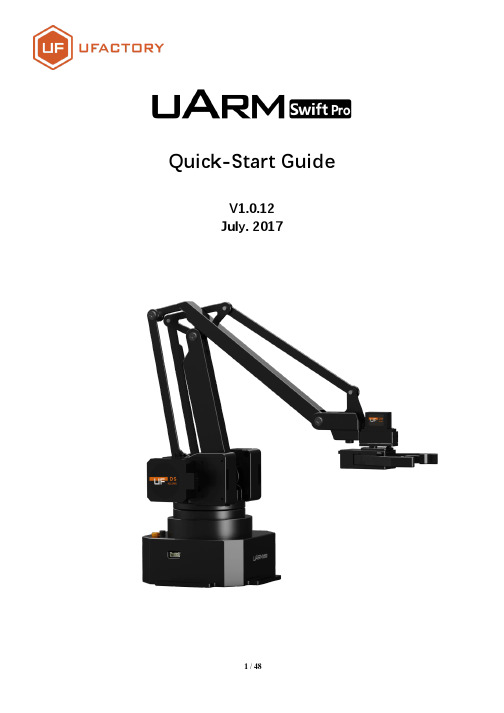
Quick-Start GuideV1.0.12July. 2017ContentsSAFETY INSTRUCTIONS (3)PRODUCT OVERVIEW (4)1.R EFERENCE F RAME (4)2.B UTTONS &I NDICATOR L IGHTS (5)3.E XTENSION D ESCRIPTION (6)HARDWARE INSTALLATION (7)1.S UCTION C UP (D EFAULT) (7)2.L ASER (9)3.3D P RINTING (11)4.S WIFT G RIPPER (15)5.S WIFT U NIVERSAL H OLDER (17)6.S EEED G ROVE M ODULES (19)7.O PEN MV M ODULE (22)OFFLINE LEARNING MODE (28)SOFTWARE: UARM STUDIO (WIN/MAC) (30)1.D OWNLOAD U A RM S TUDIO (30)2.D EVICE C ONNECTION (30)3.D RAWING/L ASER E NGRAVING (31)4.3D P RINTING (32)5.T EACH &P LAY:L EARNING M ODE (35)6.B LOCKLY:V ISUAL P ROGRAMMING (37)FOR DEVELOPERS (39)1.C OMMUNICATION P ROTOCOL (39)UARM COMMUNITY (47)RELEASE NOTE (48)Safety Instructions1.Please don’t put your hands between the arms when uArm is moving.2.Please use the official power supply for safety reasons.3.Please clear a space for uArm, in case of knocking down anything.Origin (0,0,0)Product Overview 1.Reference Frame2. Buttons & Indicator LightsCaution: By default, the user defined button is for switching between Bluetooth and USB mode. Please ensure the button is UP while communicating with uArm via USB.3.Extension DescriptionHardware Installation1. Suction Cup (Default)PreparationStep 1:Install the suction to the end-effector and lock the nut tightlyNote: Similarly, if you want to uninstall suction cup, unlock the nut.Step 2: Plug the wire of 4th axis motor, suction tube and limited switch2. LaserPreparation (Required Parts: Laser head, Thumb nut)Step 1: Install the laser head and lock the nuts tightlyStep 2: Plug in the board of laser to the end-effector(Please pay attention to the direction)Caution: If the laser could not engrave the paper, please open the uarm studio and start the laser engraving, then focus adjust the lens of laser slowly. Please do not touch the light of laser duringthe engraving.3. 3D PrintingStep 1: Install the 3D printing extruder and locked the nut tightlyStep 2: Install the 3D printing feeding systemCaution: Please ensure the connection is correct. Or the computer wont recognize the uarm.(Connect the motor with the extension board with the 4-color cable)(Feed the PLA material we offered into the feeding system)Step 3: Install the PTFE tubeFeeding the filamentInstalling the tubeStep 4:Keep feeding the material until it’s 60mm out of the other side of PTFE tube.Step 5: Install the tube to the extruderStep 6: Stick the masking tape on the table4. Swift GripperPreparationStep 1:Unscrew suction cup with the hex bar wrench.Step 2: Fix the gripper and lock the nut tightlyStep 3: Plug the 4th axis motor and gripper5. Swift Universal HolderPreparationStep 1 : Unscrew suction cup with the hex bar wrench.Step 2: Fix the gripper and lock the nut tightly Step 3:Plug in the 4th axis motor6. Seeed Grove ModulesSeeed Grove modules is a series of different sensors which helps us to extend the function of uArm to a completely new level. We are offering two parts to help you to connect the uArm with Grove much more easily.Grove Extension Grove mounting block Caution:Grove extension for the uArm end-effector is just designed for(Step 1,2)●PIR Motion Sensor●Mini Fan Module●Electromagnet Module●Ultrasonic Ranger●Other Digital or Analog modules.For the IIC module like: (Step 3)●T emperature Sensor●LCD RGB Backlight Module●Color Sensor●Gesture Sensor●Other Digital or Analog modules.Step 1 : Plug in the Grove breakout and fix the grove module to themounting block.Step 2 : Wiring.Step 3 : For the IIC modules7. OpenMV Module(the firmware should be 3.1.9 or later)PreparationStep 1 : Download the latest OpenMV IDEClick here(Download the latest OpenMV IDE from: https://openmv.io/pages/download and plug in the OpenMV camera to the computer and click Connect in the left of picture)Step 2 : Upgrade the latest firmware to OpenMV by OpenMV IDEClick hereStep 3 : Run the helloworld.py and focus the lens in the right windowClick hereNote: After IDE get the video, then rotate the lens to finish focusing(to see the objects 20cm away) then tight the screw.Step 4 : Get the tracking.py code and save it to the OpenMVY ou could find the tracking.py from: https:///uArm-Developer/OpenMV-Examples Note: The file system of OpenMV 2.4.1 is not very stable, and make sure the file has been stored into the module. Here is our steps:(1) Open the disk of OpenMV, and drag the tracking.py file into the disk and renamed it main.py;(2) If the code has been stored successfully, power on the module, the blue light turns on.Step 5 : Unplug the OpenMV module and wiring the moduleCaution: Please ensure the connection is correct. Or the computer wont recognize the uarm.Step 6 : Install the camera module to the end-effector Note: Please pay attention to the assembling direction of OpenMV, or the arm will move to the opposite direction. And make sure the OpenMV is disconnected with you PC or the IDE will controlthe OpenMV.Step 7 : Keep the table clean and non-reflective and get something with a lotof details like a pcb with resistorsStep 8 : Put the object in front of uArm Swift Pro about 25cm awayStep 9 : Connect the USB port and power port of uArm, press the power button and open a serial monitor (for example Arduino IDE).Step 10 : Adjust the settings (newline & 115200 baud) and then send the M2500 command which will switch the main UART port from USB to the portof OpenMV.Step 11 : Move the object slowly, and the arm will follow it.Offline Learning ModeUse buttons on the base to “teach” uArm by hand.ssssssssTeach:1.Start learning mode. Press the once, and the status indicator truns green.2.Teach the robot manually. Press the once to turn on the end-effector, again to turn off. (If is down end-effector is gripper, or it is pump. Please remember to keep the button up after learning or it will turn on the Bluetooth. Page 5)3.Finish the learning process. Press once, and the status indicator turns off.PLAY:1.One-time playback: Press once, or Loop playback: press & hold for 2 seconds.2.The status indicator starts flashing green slowly.3.Press once to stop playing.Software: uArm Studio (Win/Mac)1.Download uArm Studio from:/#/en/support/* Windows(Win7/8 or before) users will be reminded to install driver. Simply follow the instructions to install.2.Device Connection1)Plug in the power cable.2)Press down the power button.3)Connect uArm to your computer via USB.Status of device connection is displayed on homepage.More info is displayed in “Setting”.3.Drawing/Laser Engraving1)Design a pattern.Insert text/shape Insert an image(“outline” or “black & white”.)2)Click the play button to continue.3)Adjust Zero Point⚠️ IMPORTANT:Please adjust zero point before drawing/engraving.Ensure the pen/laser is TOUCHING the platform.For laser engraving, you can also adjust the speed of engraving.4)Start drawing/engraving!4.3D PrintingPreparation1)Download CuraForuArm2)Double-click .dmg/.exe file to install.3)Enter the 3D Printing section in Studio, and CuraForuArm window willpop up automatically. If not, click the “Open Cura” button.CuraForuArm Interface1)Import an .stl file, edit the size/position of the model.2)Select “uArm Swift Pro” as the printer, and choose the related profile.It is recommended to keep the default settings unchanged.3)Open Printer Monitor.IMPORTANT: Please adjust zero point before printing.Ensure the hot end is JUST TOUCHING the platform.Then click “Save Zero”.(The zero point of each arm is not the same, please adjust the zero point following the step 3) before printing.)4)Start printing!The 3D extruder will automatically heat up to 200℃ to print.uArm will remain still during the pre-heating section.Please don’t touch the metal part of the extruder for safety reason.5.Teach & Play: Learning ModeWhat is Teach & Play?Teach uArm by hand, and then replay the recording anytime.How?1)Make a recording•Click the “New Recording” button to start “teaching”, OR,•Use the buttons on the base (usage of the buttons is the same as that under “Offline Learning Mode”).2)Save your recording3)Replay the recording in different speed and timesWhat makes “Teach & Play” different from “Offline Learning Mode”?1)No time limit while “teaching” with uArm Studio.2)You may save, export your recordings and import recordings madeby others.3)You may apply your recording in Blockly (visual programminginterface, which is explained up next).6.Blockly: Visual ProgrammingWhat is Blockly?Blockly in uArm Studio is a visual programming interface specially designed for controlling uArm.Getting StartedThree “missions” are prepared to get you through Blockly quickly.Please try them out!What can you do with Blockly?1)Control uArm’s basic movements2)Change events (i.e. how you trigger commands)3)Apply recorded movements4)Dig deeper into programming (functions, variables, etc.)For Developersmunication Protocol1) Introduction:•u Arm gCode is an important part of the uArm software.•Based on the standard gCode protocol, we add a new protocol head in front of the gCode so that it can be more easily to use and debug. •What’s more, it is designed to be compatible with the standard gCode. (We offer the code of decode the standard gCode)2) Example:•Sending command from PC“#25 G0 X180 Y0 Z150 F5000”//move to [180,0,150] with the speed 5000mm/min•Reply from uArm “$25 ok”3) Commands(TBD).Command can be divided into two parts:Command with underline: it’s the new added protocol head.•The command from PC starts with ‘#’, while the command from uArm starts with’$’.•And the data following the symbol decided by the PC, and the reply from the uArm should have the same data which indicates it finish the command. (In the example above, PC sends the command with ‘#25’ and uArm replies the command with ’$25’)Command without the underline: it’s the standard gCode.Caution1.There should be blank space between each parameter;2.The letters in the command should be capitalized;d. Different modes for uArm Swift ProSince different types of the end-effectors have different length and height, so we designed the command M2400, which could help us to fit the uArm into different situations easily. With this command, there is no need to concern about how to adjust the parameters for different situations.Currently we offer 4 kinds of mode:M2400 V0 : Normal mode (end-effector tools: suction)M2400 V1 : Laser mode (end-effector tools: laser)M2400 V2 : 3D printing mode (end-effector tools: extruder)M2400 V3 : Universal holder mode (end-effector tools: universal holder)For the gripper, there is no special mode since gripper has the fingers and can rotate horizontally.uArm CommunityUFACTORY Official ForumuArm User Facebook GroupAsk for HelpRelease Note。
简单易懂的Swift编程入门指南

简单易懂的Swift编程入门指南第一章:引言Swift是一种由苹果公司开发的通用编程语言,旨在为iOS、macOS、watchOS和tvOS平台提供简单易懂的开发体验。
Swift编程语言结合了C和Objective-C的优点,提供了现代化且安全的编程语法,能够快速地构建高效、可靠的应用程序。
第二章:安装和设置在开始学习Swift编程之前,我们首先需要安装Xcode开发环境。
Xcode是苹果公司专门为开发人员提供的集成开发环境,其中包含了Swift编译器和其他编程工具。
安装Xcode后,我们可以开始创建和运行我们的第一个Swift应用程序。
第三章:Swift基础语法Swift是一种类型安全的编程语言,它要求变量或常量在使用之前必须进行显式声明并指定其类型。
Swift还支持许多常见的编程结构,如条件语句、循环语句和函数。
我们将详细介绍这些语法的使用方法,并且通过示例代码展示如何使用它们。
第四章:Swift数据类型Swift提供了多种数据类型,包括整数类型、浮点数类型、布尔类型以及字符串类型。
我们将学习如何声明和初始化这些数据类型,并且介绍它们的常用操作和方法。
第五章:集合类型集合类型是Swift编程中的重要概念,它包括数组、字典和集合。
我们将学习如何创建和操作这些集合,并且通过示例代码展示它们的常见用法。
第六章:面向对象编程Swift是一种面向对象的编程语言,它支持类、结构体、枚举和协议等面向对象的编程概念。
我们将学习如何声明和使用类、结构体和枚举,以及它们之间的继承和关系。
第七章:错误处理在开发应用程序时,错误处理是非常重要的。
Swift提供了一种强大而灵活的错误处理机制,我们将详细介绍如何在Swift中处理错误,并且讨论一些常见的错误处理方法。
第八章:应用程序开发在前面的章节中,我们学习了Swift编程的基础知识和语法。
现在,我们将使用所学的知识来开发一个简单的iOS应用程序。
我们将学习如何设计界面、处理用户输入以及与后端服务器进行通信。
Swift中文版教程
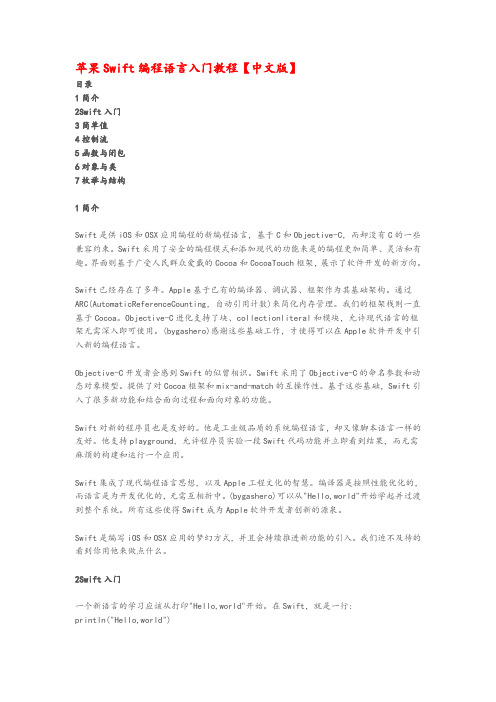
苹果Swift编程语言入门教程【中文版】目录1简介2Swift入门3简单值4控制流5函数与闭包6对象与类7枚举与结构1简介Swift是供iOS和OSX应用编程的新编程语言,基于C和Objective-C,而却没有C的一些兼容约束。
Swift采用了安全的编程模式和添加现代的功能来是的编程更加简单、灵活和有趣。
界面则基于广受人民群众爱戴的Cocoa和CocoaTouch框架,展示了软件开发的新方向。
Swift已经存在了多年。
Apple基于已有的编译器、调试器、框架作为其基础架构。
通过ARC(AutomaticReferenceCounting,自动引用计数)来简化内存管理。
我们的框架栈则一直基于Cocoa。
Objective-C进化支持了块、collectionliteral和模块,允许现代语言的框架无需深入即可使用。
(bygashero)感谢这些基础工作,才使得可以在Apple软件开发中引入新的编程语言。
Objective-C开发者会感到Swift的似曾相识。
Swift采用了Objective-C的命名参数和动态对象模型。
提供了对Cocoa框架和mix-and-match的互操作性。
基于这些基础,Swift引入了很多新功能和结合面向过程和面向对象的功能。
Swift对新的程序员也是友好的。
他是工业级品质的系统编程语言,却又像脚本语言一样的友好。
他支持playground,允许程序员实验一段Swift代码功能并立即看到结果,而无需麻烦的构建和运行一个应用。
Swift集成了现代编程语言思想,以及Apple工程文化的智慧。
编译器是按照性能优化的,而语言是为开发优化的,无需互相折中。
(bygashero)可以从"Hello,world"开始学起并过渡到整个系统。
所有这些使得Swift成为Apple软件开发者创新的源泉。
Swift是编写iOS和OSX应用的梦幻方式,并且会持续推进新功能的引入。
Swift语言指南

5. Swift Blog - Apple Developer
"值得一提的是,Swift博客是苹果官方网站的第一个blog,这也代表了苹果对开发者和消费 者的态度正变得越来越开放。"
译文 Swift REPL入门介绍 可失败构造器 - 通过Playground展示一些编码模式 Swift中Optional类型的使用案例分析: valuesForKeys Swift中的访问控制与protected Swift中的值类型和参照类型 WWDC2014大会中的Playground大炮气 球示例 在Swift中构建布尔类型 Swift中的文件和初始化 在Swift中使用C语言的指针 *Swift新特性 -- 访问控制(文档版)
苹果官方文档: 在线版(英文) iBooks版(英文) 爱好者翻译版: 在线版(中文) (By @Swift中文翻译组) | PDF版perators - Nil Coalescing Operator解读 1. Swift中Nil Coalescing运算符的使用技巧 By @DevTalking 2. Swift’s Nil Coalescing Operator In Xcode 6 Beta 5 By Jameson Quave Swift 编程风格指南(译文来自 ): 本风格指南的目标是让Swift代码更简洁、 可读更强。 原文:《The Official Swift Style Guide》 《The Swift Programming Language》读簿: "读书就是要取其精华,去其糟粕、无 用、简单和已知的内容。By @Hawstein"。站在作者自己的理解能力上,应该是一份 很好的去繁求简读薄。不过,每个初学者基础不同,理解能力也千差万别。因此,对 于浓缩版,当有不理解时,应该对照原版章节再进一步细读,千万不能蒙混。
使用Swift实现iOS应用内动态多语言切换

使用Swift实现iOS应用内动态多语言切换在现如今全球化的时代,开发出一款支持多语言的应用程序非常重要。
对于iOS应用开发者而言,使用Swift语言实现应用内动态多语言切换是一种高效且可行的方法。
本文将为您介绍如何利用Swift语言实现iOS应用内动态多语言切换的步骤和技巧。
一、准备工作在开始之前,我们需要准备一些必要的资源和设置。
1.创建Localizable.strings文件首先,在项目的根目录下创建一个名为"Localizable.strings"的文件。
这个文件将用于存储应用程序中的各种本地化字符串。
2.添加语言文件接下来,我们需要为每个支持的语言添加一个新的语言文件。
在项目导航器中,右键点击项目文件,选择"Add Files to'YourProjectName'...",然后选择相应的语言文件。
3.设置语言文件链接在项目文件导航器中选择每个语言文件,然后在右侧的属性检查器中勾选"Localize"选项。
这样Xcode就会自动将每个语言文件链接到相应的语言环境。
4.更新Localizable.strings文件打开每个语言文件,将各个语言对应的字符串键值对添加到Localizable.strings文件中。
例如,对于英文,可以添加"welcome_message" = "Welcome!";这样的键值对。
二、实现动态多语言切换功能完成准备工作后,我们可以开始实现动态多语言切换的功能。
1.创建LocalizationManager类首先,我们创建一个名为LocalizationManager的Swift类。
这个类将负责管理应用程序的语言设置和多语言切换的逻辑。
2.实现LocalizationManager类的方法和属性在LocalizationManager类中,我们可以定义一些方法和属性来处理多语言切换的逻辑。
Swift编程语言入门与实践指南

Swift编程语言入门与实践指南Chapter 1: Introduction to Swift Programming LanguageSwift is a modern, powerful, and intuitive programming language developed by Apple for building iOS, macOS, watchOS, and tvOS applications. It is designed with a focus on safety, performance, and readability, making it an ideal choice for both beginners and experienced developers. In this chapter, we will explore the basic concepts of Swift programming and discuss its key features.1.1 Evolution of SwiftSwift was first introduced by Apple in 2014 as a successor to the Objective-C language. It aimed to address the limitations of Objective-C and provide a more efficient and easy-to-use language for developing Apple applications. Since its launch, Swift has undergone several updates, introducing new features and improvements to enhance the development experience.1.2 Benefits of SwiftSwift offers a plethora of benefits, making it a preferred choice for iOS app development. Some of the key advantages include:- Readability: Swift code is clean, concise, and easy to read, allowing developers to quickly understand and modify code.- Safety: Swift eliminates common programming errors by providing features like type inference, optionals, and automatic memory management.- Performance: Swift is built with performance in mind, offering fast execution and low memory footprint.- Interoperability: Swift is compatible with Objective-C, enabling developers to use existing libraries and frameworks alongside Swift code.- Community Support: Swift has a large and active community that provides abundant resources, tools, and libraries for developers.Chapter 2: Basic Syntax and Data Types2.1 Variables and ConstantsIn Swift, variables are declared using the "var" keyword, while constants are declared using the "let" keyword. Variables can be assigned different values, whereas constants have a fixed value that cannot be changed once defined.2.2 Data TypesSwift provides a wide range of data types, including integers, floating-point numbers, strings, booleans, arrays, dictionaries, and more. Each data type is optimized for performance and comes with a set of built-in methods and properties.2.3 Control FlowControl flow statements like if-else, switch, for-in loops, and while loops allow developers to control the execution flow of their programs. These statements can be used to make decisions, iterate over collections, or perform repetitive tasks.Chapter 3: Object-Oriented Programming in Swift3.1 Classes and ObjectsSwift supports object-oriented programming (OOP) concepts such as classes, objects, inheritance, and polymorphism. Classes are used to define blueprints for creating objects, while objects are instances of a class with their own set of properties and behaviors.3.2 Inheritance and PolymorphismInheritance allows developers to create hierarchies of classes, where a subclass inherits properties and methods from its superclass. Polymorphism enables objects of different types to be treated as instances of a common superclass, providing flexibility and extensibility to the codebase.3.3 Abstraction and EncapsulationAbstraction and encapsulation are fundamental principles of OOP. Abstraction allows developers to hide complex implementation details and provide a simplified interface. Encapsulation ensures that data andbehavior are bundled together within a class, promoting data integrity and code reusability.Chapter 4: Advanced Concepts in Swift4.1 GenericsGenerics in Swift enable developers to write flexible and reusable functions and types. They allow for the creation of code that can work with different types, providing type safety and eliminating code duplication.4.2 Optionals and Error HandlingOptionals are a powerful feature in Swift that allows for the representation of both a value and the absence of a value. Error handling mechanisms, such as try-catch blocks, facilitate graceful handling of errors and prevent program crashes.4.3 ConcurrencyConcurrency is crucial for building responsive and efficient applications. Swift offers several mechanisms, such as asynchronous programming with closures, Grand Central Dispatch, and operation queues, to handle concurrent tasks effectively.Chapter 5: Practical Application of Swift5.1 iOS App DevelopmentSwift is the preferred language for iOS app development, with its ability to build high-performance, visually appealing, and user-friendly applications. Developers can leverage the iOS SDK and various frameworks to create innovative apps for iPhones, iPads, and Apple Watches.5.2 Server-Side DevelopmentSwift is not limited to iOS app development; it can also be used for server-side development. Libraries like Vapor and Kitura provide extensive support for building powerful and scalable backend systems using Swift.5.3 Swift Package ManagerSwift Package Manager is a command-line tool that simplifies the management of dependencies in Swift projects. It allows developers to easily integrate third-party libraries and frameworks into their codebase, enhancing productivity and code quality.In conclusion, Swift is a versatile programming language that offers a wide range of features, making it suitable for various application development scenarios. With its intuitive syntax, safety features, and powerful frameworks, Swift empowers developers to build reliable, efficient, and feature-rich applications across multiple Apple platforms.。
Swift编程高级技巧
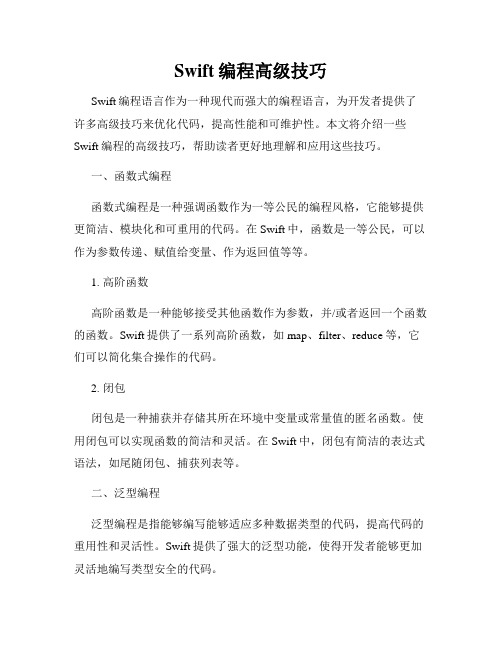
Swift编程高级技巧Swift编程语言作为一种现代而强大的编程语言,为开发者提供了许多高级技巧来优化代码,提高性能和可维护性。
本文将介绍一些Swift编程的高级技巧,帮助读者更好地理解和应用这些技巧。
一、函数式编程函数式编程是一种强调函数作为一等公民的编程风格,它能够提供更简洁、模块化和可重用的代码。
在Swift中,函数是一等公民,可以作为参数传递、赋值给变量、作为返回值等等。
1. 高阶函数高阶函数是一种能够接受其他函数作为参数,并/或者返回一个函数的函数。
Swift提供了一系列高阶函数,如map、filter、reduce等,它们可以简化集合操作的代码。
2. 闭包闭包是一种捕获并存储其所在环境中变量或常量值的匿名函数。
使用闭包可以实现函数的简洁和灵活。
在Swift中,闭包有简洁的表达式语法,如尾随闭包、捕获列表等。
二、泛型编程泛型编程是指能够编写能够适应多种数据类型的代码,提高代码的重用性和灵活性。
Swift提供了强大的泛型功能,使得开发者能够更加灵活地编写类型安全的代码。
1. 泛型函数泛型函数是一种能够接受任意类型的参数,并且能够处理各种数据类型的函数。
通过泛型函数,可以在不同的上下文中复用相同的代码逻辑,提高代码的可维护性和复用性。
2. 泛型类型泛型类型是一种能够支持多种数据类型的类型。
通过泛型类型,可以定义一种通用的数据结构或容器类型,能够在不同的场景下使用。
三、错误处理错误处理是一种处理程序中可能出现的错误或异常情况的机制。
Swift提供了强大的错误处理机制,使得开发者能够更加可靠地处理和恢复程序中的错误。
1. 错误类型错误类型是一种用于表示可能发生错误的类型。
在Swift中,错误类型必须符合Error协议,并且可通过抛出错误来传递错误信息。
2. do-catch语句do-catch语句是一种用于捕获和处理可能发生错误的代码块。
通过do-catch语句,可以捕获错误并采取相应的处理措施,保证程序的稳定性和可靠性。
swift标准
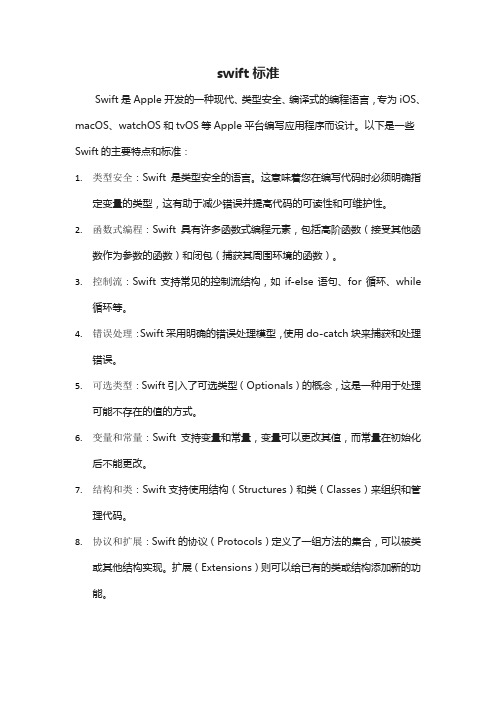
swift标准Swift是Apple开发的一种现代、类型安全、编译式的编程语言,专为iOS、macOS、watchOS和tvOS等Apple平台编写应用程序而设计。
以下是一些Swift的主要特点和标准:1.类型安全:Swift是类型安全的语言。
这意味着您在编写代码时必须明确指定变量的类型,这有助于减少错误并提高代码的可读性和可维护性。
2.函数式编程:Swift具有许多函数式编程元素,包括高阶函数(接受其他函数作为参数的函数)和闭包(捕获其周围环境的函数)。
3.控制流:Swift支持常见的控制流结构,如if-else语句、for循环、while循环等。
4.错误处理:Swift采用明确的错误处理模型,使用do-catch块来捕获和处理错误。
5.可选类型:Swift引入了可选类型(Optionals)的概念,这是一种用于处理可能不存在的值的方式。
6.变量和常量:Swift支持变量和常量,变量可以更改其值,而常量在初始化后不能更改。
7.结构和类:Swift支持使用结构(Structures)和类(Classes)来组织和管理代码。
8.协议和扩展:Swift的协议(Protocols)定义了一组方法的集合,可以被类或其他结构实现。
扩展(Extensions)则可以给已有的类或结构添加新的功能。
9.异步编程:Swift引入了异步编程的概念,允许代码异步执行,提高性能和响应速度。
10.内存管理:Swift采用自动引用计数(ARC)进行内存管理,减少了开发者对内存管理的关注。
以上是Swift的一些主要特性和标准,当然还有其他许多特性和标准等待你去探索和学习。
- 1、下载文档前请自行甄别文档内容的完整性,平台不提供额外的编辑、内容补充、找答案等附加服务。
- 2、"仅部分预览"的文档,不可在线预览部分如存在完整性等问题,可反馈申请退款(可完整预览的文档不适用该条件!)。
- 3、如文档侵犯您的权益,请联系客服反馈,我们会尽快为您处理(人工客服工作时间:9:00-18:30)。
马上着手开发 iOS 应用程序 (Start Developing iOS Apps Today): 来自苹果官方文档 WKWeb View:"WKWebView 是现代 WebKit API 在 iOS 8 和 OS X Yosemite 应用中 的核心部分。它代替了 UIKit 中的 UIWebView 和 AppKit 中的 WebView,提供了统 一的跨双平台 API。" 作者:Mattt Thompson Core Location in i OS 8:有关iOS 8核心位置服务介绍。文章从权限、室内位置跟 踪、CLVisit等角度做了较全面的介绍。
5. Swift Blog - Apple Developer
"值得一提的是,Swift博客是苹果官方网站的第一个blog,这也代表了苹果对开发者和消费 者的态度正变得越来越开放。"
译文 Swift REPL入门介绍 可失败构造器 - 通过Playground展示一些编码模式 Swift中Optional类型的使用案例分析: valuesForKeys Swift中的访问控制与protected Swift中的值类型和参照类型 WWDC2014大会中的Playground大炮气 球示例 在Swift中构建布尔类型 Swift中的文件和初始化 在Swift中使用C语言的指针 *Swift新特性 -- 访问控制(文档版)
目录
Swift文档 Welcome to Swift Swift Programming Language(中译) Using Swift with Cocoa and Objective-C(中译) App Extension Programming Guide(中译) Swift Blog - Apple Developer(中译) iOS Human Interface Guidelines(中译) Swift教程 官方教程 快速入门 教程精选 开发技巧 相关文档 Swift项目 类库 示例项目 完整项目 Swift网站 相关工具 开放平台 文档 示例项目 实用资源 Apple Watch指南 文档 WatchKit Programming Guide(中译) Apple Watch Human Interface Guidelines(中译) Watch教程 快速入门
3. Using Swift with Cocoa and Objective-C
苹果官方文档:在线版(英文) iBooks版(英文) 爱好者翻译版:在线版(中文) (By @CocoaChina)|PDF版 (By @CocoaChina)
4. App Extension Programming Guide
苹果官方文档: 在线版(英文) iBooks版(英文) 爱好者翻译版: 在线版(中文) (By @Swift中文翻译组) | PDF版perators - Nil Coalescing Operator解读 1. Swift中Nil Coalescing运算符的使用技巧 By @DevTalking 2. Swift’s Nil Coalescing Operator In Xcode 6 Beta 5 By Jameson Quave Swift 编程风格指南(译文来自 ): 本风格指南的目标是让Swift代码更简洁、 可读更强。 原文:《The Official Swift Style Guide》 《The Swift Programming Language》读簿: "读书就是要取其精华,去其糟粕、无 用、简单和已知的内容。By @Hawstein"。站在作者自己的理解能力上,应该是一份 很好的去繁求简读薄。不过,每个初学者基础不同,理解能力也千差万别。因此,对 于浓缩版,当有不理解时,应该对照原版章节再进一步细读,千万不能蒙混。
Swift语言指南
这份指南汇集了Swift语言主流学习资源,并以开发者的视角整理编排。 GitHub: ipader/SwiftGuide | 网站: | 欢迎开 发者一起维护,或反馈/投稿
@SwiftLanguage 更新于 2014-11-30,更新内容详见《2014-11-30收录周报》
快速入门
Swift Cheat Sheet(PDF): 形式以代码先行,极简、有效地Swift语言快速学习指南。另 一个更新版本:iOS8 Swift Cheat Sheet and Quick Reference Guide An Absolute Beginner’s Guide to Swift: 相对于Swift Cheat Sheet带了不少说明,但 整个文档不显啰嗦,可读性强 Swift Language FAQ: Raywenderlich的Swift语言FAQ说清楚了很多问题。这份FAQ 确实浅显易读,初学者不可或缺好文章! Strings in Swift:了解使用String的更高级技巧(尤其在Unicode的使用上)。文章中 作者附上了示列代码在Playground项目中,似乎Swift开发者们已经慢慢地习惯了结合 playground讲授Swift使用小技巧及语言特性。 与其它语言对比表: C vs. Go vs. Swift, C# vs. Swift, Scala vs. Swift, Go vs. Swift iOS 8应用程序扩展开发技巧:比较全面的概括了iOS扩展开发小技巧。By @星夜暮晨 原文iOS 8 App Extension Development Tips Objective-C开发者对Swift亮点的点评: 这篇译文确实不错,含括了常见的亮点。尽管 对于Swift相较于Objective C的亮点描述还不够全面,对初学者很受用。原文在此 开启iOS/Mac开发之旅,过来人告诉你16件事 (译文来自@CocoaChina):"我曾向iOS 开发者推荐了《Twitter上最值得关注的30个人》,收到了不少开发者的反馈,受此鼓 舞,我向知名iOS开发者和设计师询问了这样一个问题--回到你开始iOS/Mac app开发 的时候,你以现在的角度会给“最初的你”哪些建议。" 译文来自,英文原文《13 Things You Must Know When Starting Out in iOS/Mac Development》 74个Swift标准库 (译文): Swift包含了74个内置函数,但在The Swift Programming Langage一书中只介绍了其中的7个,其它的都没有在文档中体现。"文中作者没有提 及他是如何发现这么多未在文档中体现的内置函数的,估计是反编译的结果。我测试 了好多个都能用,而且Xcode还会给出语法提示:)" by @李洁信 ochococo/Design-Patterns-In-Swift:这个项目分享了Swift编程中如何使用常用设计 模式。作者提供的Playground示例及常用设计模式的简单介绍。
6. iOS Human Interface Guidelines
苹果官方文档:在线版(英文), iBooks版(英文) 非官方中译版 译文 UI设计基础 设计策略 译者 @腾讯ISUX @腾讯ISUX 原文 Designing for iOS Design Principles
iOS 7人机交互指南(旧版):中译汇总
译者 @pockry @DevTalking @DevTalking @DevTalking @DevTalking @DevTalking @DevTalking @DevTalking @DevTalking @DevTalking @DevTalking REPL
原文 Introduction to the Swift Failable Initializers Building Your First Swift App Video Patterns Playground Optionals Case Study: valuesForKeys Access Control and protected Value and Reference Types Balloons Boolean Files and Initialization Interacting with C Pointers Access Control
应用扩展类型(App Extension Types) 译文 Today Share Action 照片编辑 Finder同步 文档提供 第三方输入法 译者 / 校对 @CocoaChina / 唧唧歪歪 @CocoaChina / 张国鹏 @CocoaChina @CocoaChina @星夜暮晨 @星夜暮晨 @星夜暮晨 原文 Today Share Action Photo Editing Finder Sync Document Provider Custom Keyboard
应用扩展要点(App Extension Essentials)
译文 应用扩展如何工作 开发应用扩展 APP扩展提高你的应用影响 力 常见问题的处理方案
译者 @DevTalking @DevTalking @DevTalking @DevTalking
原文 Understand How an Extension Works Creating an App Extension App Extensions Increase Your Impact Handling Common Scenarios
Swift教程
1. 官方教程
Swift入门(视频翻译 By @赵哲A): A001.01, A001.02, A001.03, A001.04: WWDC 2014官方Session 402视频翻译。讲得很细致,口齿清晰,英语发音准确,声音非常 好听。 Swift进阶(视频翻译 By @赵哲A): A002.01, A002.02, A002.03, A002.04, A002.05 WWDC 2014官方Session 403视频翻译。 Testing with Xcode: 本文的目的在于让测试成为你软件开发的重要组成部分,并使测 试更方便并易于使用。
