4-8ch四色大功率PAR灯使用说明
四合一调焦不防水帕灯使用说明书

使用说明书12颗四合一调焦不防水帕灯广州炫熠灯光设备有限公司Guangzhou Xuanyi Lighting Co.,Ltd注意:本说明书包含如何安全地进行安装以及使用的重要信息,请仔细阅读后按要求进行安装和操作,同时请将此说明书妥善保存,以备不时之需。
一、一级菜单说明二、二级菜单说明三、隐藏菜单(电流调节)说明-(长按ENTER键5秒进入)四、DMX通道表(2)第8通道数值参考11-15Color1101-105Color19 16-20Color2106-110Color20 21-25Color3111-115Color21 26-30Color4116-120Color22 31-35Color5121-125Color23 36-40Color6126-130Color24 41-45Color7131-135Color25 46-50Color8136-140Color26 51-55Color9141-145Color27 56-60Color10146-150Color28 61-65Color11151-155Color29 66-70Color12156-160Color30 71-75Color13161-165Color31 76-80Color14166-170Color32 81-85Color15171-175Color33 86-90Color16176-180Color34 91-95Color17181-185Color35 96-100Color18186-190Color36安全电源连接警示:本产品手拉手连接模式:最大不超过6台灯具售后服务:注意!灯具出厂时,都是经过严格的品质检验,包装均完好,请按照使用说明书进行操作.人为原因导致机器故障不在保修范围.1、本公司终生为客户提供技术咨询.2、如产品出现故障,需维修时,请出示产品保修卡,并如实填写相关内容.同时也希望客户及时把产品出现的问题反馈给我们,方便我们第一时间对产品进行改进。
火亮舞台灯光54颗LED帕灯中文说明书
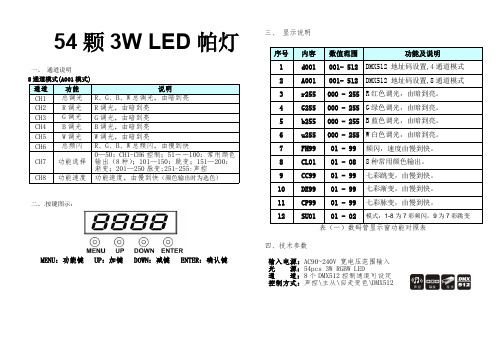
54颗3W LED 帕灯一、通道说明8通道模式(A001模式)通道功能说明CH1总调光R、G、B、W 总调光,由暗到亮CH2R 调光R 调光,由暗到亮CH3G 调光G 调光,由暗到亮CH4B 调光B 调光,由暗到亮CH5W 调光W 调光,由暗到亮CH6总频闪R、G、B、W 总频闪,由慢到快CH7功能选择0—50:CH1-CH6控制;51--100:常用颜色输出(8种);101—150:跳变;151—200:渐变;201—250脉变;251-255:声控CH8功能速度功能速度,由慢到快(颜色输出时为选色)二、.按键图示:MENU:功能键UP:加键DOWN:减键ENTER:确认键三、显示说明序号内容数值范围功能及说明1d001001-512DMX512地址码设置,4通道模式2A001001-512DMX512地址码设置,8通道模式3r255000-255R 红色调光,由暗到亮。
4G255000-255G 绿色调光,由暗到亮。
5b255000-255B 蓝色调光,由暗到亮。
6u255000-255W 白色调光,由暗到亮。
7FH9901-99频闪,速度由慢到快。
8CL0101-088种常用颜色输出。
9CC9901-99七彩跳变,由慢到快。
10DE9901-99七彩渐变,由慢到快。
11CP9901-99七彩脉变,由慢到快。
12SU0101-02模式:1-8为7彩频闪,9为7彩跳变表(一)数码管显示窗功能对照表四、技术参数输入电源:AC90~240V 宽电压范围输入光源:54pcs 3W RGBW LED 通道:8个DMX512控制通道可设定控制方式:声控\主从\自走变色\DMX512。
Pyle PLDJLT44 4 Par Light DJ Kit 使用说明说明书

40w Stage Lightning with 36 LED RGB - Sound Sync and DMX Master-Slave Modes, Remote Controlfor Party Show DJ Disco PLDJLT444 Par Light DJ Kit2To optimize the performance of this product, please read these operating instructions carefully to familiarize yourself with the basic operations of this unit. These instructions contain important safety information regarding the use and maintenance of this unit. Please keep this manual with the unit, for future reference.Features:• 7 Lights E ect Options: Static Color/Color Changing/Color Fade/Auto Program/ Sound Activated/Master-Slave/DMX Control• Adjustable Speed• Includes Advanced Intelligent Digital DisplayManual FunctionDMX ChannelA001~5117CH DMX model jump ash: The DMX information has been connected. D001~A5114CH DMX model jump ash: The DMX information has been connected. SLAUSlave mode CF01~CF99Gradual change, the larger the value, the faster the color changes CJ01~CJ99Jump change, the larger the value, the faster the color changes CP01~CP99Pulse change, the larger the value, the faster the color changes CT01~CT99Strobe, the larger the value, the faster strobe speed RGBLED bright value setting, but it is not related to other model DEMOAutomatic demo mode SOUND Sound mode7 Channel InstructionsChannel 1: Total dimming Channel 2: R dimmingChannel 3:G dimming Channel 4: B dimmingChannel 5: 0: The color is the same, and the RGB is bright at the same time 1~255:Color change, the greater the value, the faster the change Channel 60: No ash. 1~255:Color change, the larger the value, the faster the strobeLED Maximum Setting MethodChannel 7:0~50: Manual mode 1 to 6 channels are valid51~100 Manual color selection RGB-GB-RB-B-RG-G-R101~150: Seven-color gradient. The larger the value, the faster the change151~200 Seven-color pulse change. The larger the value, the faster the change201~250 Seven-color jump. The larger the value, the faster the change251~255 Sound mode The larger the value, the faster the change4 Channel InstructionsChannel 1:Total dimmingChannel 2:R dimmingChannel 3:G dimmingChannel 4:B dimmingRemote Control InstructionsPress this key to enter standby state when normal operation,while in standby, reset the motor, and enter standby mode.UP increase key: This key can be used to set address code and increase LED brightnessDOWN deceasing key: This key can be used to set address code and decrease LED brightnessDMX mode: Switch to DMX mode in any modeAutomatic mode: Press this key to switch to automatic mode when it is not in automatic mode. Press this key to switch automatic mode in automatic mode A1~A7 press UP/down key can adjust motor speedSound mode: Press this key to switch to sound mode when it is not in sound mode. Press this key to switch sound mode S1/S2 in sound mode.Following are Remote manual mode, which is similar to DMX manual mode.Press any key can to enter into manual mode.Red light button: Single press function: red light (brightness can be adjusted by UP/ DOWN key)-> turn o red light-> red light turns on->..Green light button: Single press function: green light (brightness can be adjusted by UP/ DOWN key)-> turn o green light-> green light turns on->4Mode SelectionRemote manual mode is the same as DMX manual modeBlue light button: Single press function: blue light (brightness can be adjusted by UP/ DOWN key)-> turn o blue light-> blue light turns on->..White light button: This button does not need to be used.Motor speed regulation: This button does not need to be used.Jump speed adjustment: Press this key to adjust the color jump speed from slow to fast.Gradient speed adjustment: Press this key to adjust the color gradient rate from slow to fastStrobe speed regulation: Press the key to adjust the strobe speed.Questions? Issues?We are here to help!Phone: (1) 718-535-1800Email: *******************5。
舞台灯光大功率LED帕灯使用说明

舞台灯光大功率LED帕灯使用说明一、产品概述二、产品特点1.高亮度LED光源:LED帕灯采用了高亮度的LED灯珠作为光源,提供清晰明亮的光线,确保出色的照明效果。
2.调光性能优秀:LED帕灯具备广泛的调光范围,可实现从0-100%的无级调光,满足不同场景的照明要求。
3.色彩鲜艳丰富:帕灯内置了多个色温可调的光源,通过混色系统能够混合出丰富多样的色彩效果,满足不同灯光需求。
4.独立控制系统:帕灯配备了独立的控制系统,可通过DMX控制信号或手动控制面板进行调光、变色等操作,方便快捷。
5.节能环保:LED帕灯采用高效节能的LED光源,比传统灯光设备的能效提高80%以上,有效节省能源,减少对环境的污染。
三、产品安装1.确保安全:在安装之前,请确保帕灯周围没有易燃物品或其他危险物,以保证安全。
2.固定安装:将帕灯的底座固定在所需安装的位置上,确保帕灯稳固可靠。
3.连接电源:将帕灯的电源线连接到电源插座上,确保灯具能够正常供电。
4.设置调光器:如果需要通过调光信号控制帕灯的亮度,则需要配置相关调光设备,并进行相应的设置。
四、产品使用1.打开电源:将帕灯的电源开关打开,并确保电源指示灯亮起,表示帕灯已经正常通电。
2.控制方式选择:根据需要选择帕灯的控制方式,可以通过DMX信号控制,也可以通过手动控制面板进行控制。
3.调节亮度:通过控制设备,将帕灯的亮度调节到所需的亮度,可以逐渐调整到满意的效果。
4.调节颜色:如果需要调节帕灯的颜色,可以通过控制设备选择相应的色温灯珠或通过混色系统进行色彩混合。
5.设置场景:根据实际演出需求,可通过调节帕灯的位置、角度和光束形状等,在舞台上创造出理想的灯光效果。
五、注意事项1.使用环境:LED帕灯适用于室内使用,使用时避免长时间暴露在潮湿、高温或腐蚀性气体的环境中。
2.避免震动:帕灯在使用过程中需要避免剧烈震动,以免影响照明效果或损坏设备。
3.防水防尘:帕灯具备较好的防水性能,但仍需避免水或灰尘进入灯具内部,以免影响正常使用。
品牌型号:ADVANTAGES 4灯光模式LED灯产品使用指南说明书

ADVANTAGES• 4 Lighting modes•CCT (Correlated Color Temperature) M ode allows for Bi-Color (Daylight to Tungsten) operation with the addition of plusand minus Green offset• Color Modes•HSI Color M ode allows for full color control over Hue, Saturation and Intensity•Gel Mode allows for a variety of Gels to be selected from the menu •RGBW mode allows independent adjustment of red, green, blue, and white•Effect Mode allows for a variety of cinematic lighting effects to be customized such as Emergency lights, Fire and TV•N o heavy external ballast or restrike period•F licker-free at any frame rate or shutter angle at any intensity level •A C/DC power with DC power via 3-pin XLR. No reduction in intensity•U ltra-smooth dimming from 100% to 0, with no color shift •Integrated DMX (5-pin XLR or RJ45) allows for remote dimming and color control•R obust lightweight metal frame and housing•Standard yoke with Jr Pin for easy mounting and positioning •Incredibly energy efficient, these fixtures draw only 325w nominal •Wireless control via optional Wireless DMX or Bluetooth •Master replica mode - connect multiple lights together and control them all together from one light as the master control 940-1301 US 940-1101 EU 940-1201 UK*Shown with Anton/Bauer Mobile power solution FEATURES•Flexible, modular concept•O ptional Bluetooth and wireless DMX modules allow thebrightness, color and cooling mode to be remote controlled•A bility to stack and gang lights together with optional hardware and yoke •Modern fixture design with integrated power supply•Intuitive and ergonomic controls for dimming, color and fixture set up• Aluminum core construction to provide maximum durability and superior thermal management•Barndoor/honeycomb accessory rails• Durable, industry standard PowerCon locking power connector with ability to daisy chain power•LCD screen displays vital setting and status•Six defined CCT presets plus six user programmable presets•T he Gemini allows for the user presets on Channel A which records color and intensity it also has factory presets on channel “B” with increments from2700K to 6000KIntroducing the Litepanels GeminiThe Litepanels Gemini is a 2x1 LED panel and providing a nice wide soft source of color accurate illumination. Staying true to the Litepanels legacy, the Gemini has accurate full spectrum Daylight and Tungsten lighting. The Gemini also allows for additional quick and easy adjustment by offering full featured 4 lighting modes full color with hue and saturation control all which allow for the intensity to be controlled anywhere from 100%-0 at all times. The Gemini is truly versatile with its manual and remote control via standard DMX 512 protocol or wirelessly with the option of wireless DMX or Bluetooth and can adapt to any lighting situation today’s Cinematographers and lighting professionals will find themselves in. The manual control knobs are sensitive to the speed of rotation and can either be finely tuned or when ramped up can adjust very quickly. With its light weight design, the Gemini allows for additional versatility with mobile power operation via 3pin XLR, making it a perfect location light.GEMINI SPECSSize:25 x 6.5 x 12.5” / 63.5 x 16.5 x 31.8 cmWeight:22.2 lbs / 10.1 kgPower Requirements:28V DC / 100-240VACMaximum Power Draw:325w nominal 350w MaxPower Supply: 28V DC Internal power supplyCRI/TLCI: 97 Daylight 99 TungstenIncludes: Fixture, Yoke, Internal Power Supply, PowerCon Power Cord GEMINI ACCESSORIES• 4-way Barndoors (900-3603)• 60° Honeycomb Grid (900-3602)• Snap Bag Softbox (900-0035)• direct fit 40° Snapgrid (900-0036)• 40° SnapGrid for snapbag soft box (900-0038)• Pole operated yoke (900-3616)• 3-pin XLR Battery Cable (410-0095)• PowerCon bare ends cord (411-0059)• Wireless DMX dongle (900-3601)• Bluetooth Dongle (MLLBTDONGLE) • Road case (900-3615)• Fixture Cover (900-3614)• Stacking Kits•Dual (900-3604)•Quad (900-3605)PHOTOMETRICS Beam Angle 93° / Field Angle 157°Gemini 2x1 Soft Panel (5600K): CCT=D5614 (-0.7)Gemini 2x1 Soft Panel (3200K): CCT=P3239 (-0.1)TLCI-2012 : 97(D5614)TLCI-2012 : 99(P3239)Close-up of the Gemini Manual controls and display。
四头扫描灯功能及通道说明
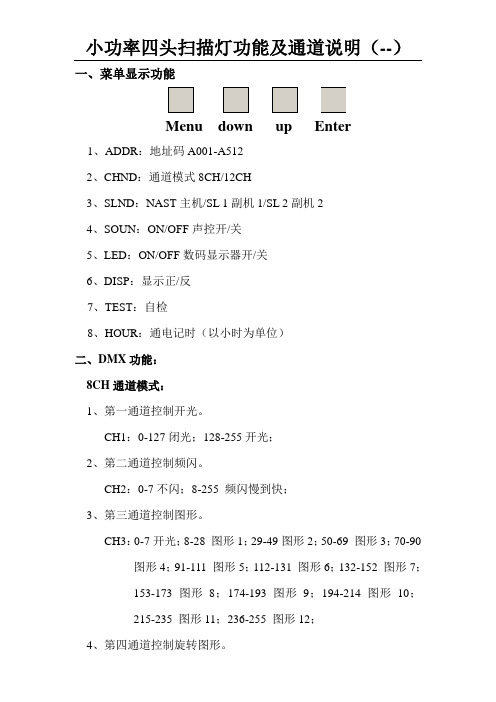
一、菜单显示功能Menu down up Enter1、ADDR:地址码A001-A5122、CHND:通道模式8CH/12CH3、SLND:NAST主机/SL 1副机1/SL 2副机24、SOUN:ON/OFF声控开/关5、LED:ON/OFF数码显示器开/关6、DISP:显示正/反7、TEST:自检8、HOUR:通电记时(以小时为单位)二、DMX功能:8CH通道模式:1、第一通道控制开光。
CH1:0-127闭光;128-255开光;2、第二通道控制频闪。
CH2:0-7不闪;8-255 频闪慢到快;3、第三通道控制图形。
CH3:0-7开光;8-28 图形1;29-49图形2;50-69 图形3;70-90 图形4;91-111 图形5;112-131 图形6;132-152 图形7;153-173 图形8;174-193 图形9;194-214 图形10;215-235 图形11;236-255 图形12;4、第四通道控制旋转图形。
CH4:0-19开光;20-39 旋转图形1;40-59 旋转图形2;60-78 旋转图形3;79-98 旋转图形4;99-118 旋转图形5;119-137 旋转图形6;138-157旋转图形7;158-177 旋转图形8;178-196 旋转图形9;197-216 旋转图形10;217-255 旋转图形11;5、第五通道控制旋转图形开/关。
CH5:0-127旋转图形关;128-255 旋转图形开;6、第六通道控制旋转图形速度。
CH6:0-255旋转图形速度慢到快;7、第七通道控制扫描镜。
CH7:0-127调扫描镜位置;128-255扫描镜转动;8、第八通道控制扫描镜速度。
CH8:0-255调扫描镜扫描速度慢到快。
12CH通道模式:1、第一通道控制开光。
CH1:0-127闭光;128-255开光;2、第二通道控制频闪。
CH2:0-7不闪;8-255 频闪慢到快;3、第三通道控制图形。
四色蜘蛛灯说明书

四色蜘蛛灯说明书16通道表(可以作为2台四头的效果灯用,方便编程)通道功能说明1M1运转0-255向上调节正转,向下调节反转2M1运转0-255M1电机速度调节3频闪0-255频闪调节,由慢到快4总调光0-255亮度整体调节5R1调光0-255红色亮度调节6G1调光0-255绿色亮度调节7B1调光0-255蓝色亮度调节8W1调光0-255白色亮度调节9M2运转0-255向上调节正转,向下调节反转10M2运转0-255M2电机速度调节11频闪0-255频闪调节,由慢到快12总调光0-255亮度整体调节13R2调光0-255红色亮度调节14G2调光0-255绿色亮度调节15B2调光0-255蓝色亮度调节16W2调光0-255白色亮度调节14通道表通道功能说明1M1运转0-255向上调节正转,向下调节反转2M2运转0-255向上调节正转,向下调节反转3M12速度M12速度调节4总调光0-255亮度整体调节5频闪0-255频闪调节,由慢到快6BAR1选择BAR1颜色组合选择7BAR2选择BAR2颜色组合选择8BAR3选择BAR3颜色组合选择9BAR4选择BAR4颜色组合选择10BAR5选择BAR5颜色组合选择11BAR6选择BAR6颜色组合选择12BAR7选择BAR7颜色组合选择13BAR8选择BAR8颜色组合选择14复位150-200复位18通道表通道功能说明1(内置效果)0-10其他通道作用11-120效果1121-243效果2245-255声控效果2内置效果速度内置效果速度调节30-10其他通道起作用11-127颜色组合变化128-160颜色跳变161-200颜色渐变1201-255颜色渐变24速度调节第10通道速度调节功能5M1运转0-255向上调节正转,向下调节反转6M2运转0-255向上调节正转,向下调节反转7M12速度M12速度调节8总调光0-255亮度整体调节9频闪0-255频闪调节,由慢到快10R1调光0-255红色亮度调节11G1调光0-255绿色亮度调节12B1调光0-255蓝色亮度调节13W1调光0-255白色亮度调节14R2调光0-255红色亮度调节15G2调光0-255绿色亮度调节16B2调光0-255蓝色亮度调节17W2调光0-255白色亮度调节18复位150-200复位42通道表通道功能说明1(内置效果)0-10其他通道作用11-120效果1121-243效果2245-255声控效果2内置效果速度内置效果速度调节30-10其他通道起作用11-127颜色组合变化128-160颜色跳变161-200颜色渐变1201-255颜色渐变24速度调节第10通道速度调节功能5M1运转0-255向上调节正转,向下调节反转6M2运转0-255向上调节正转,向下调节反转7M12速度M12速度调节8总调光0-255亮度整体调节9频闪0-255频闪调节,由慢到快10R1调光0-255红色亮度调节11G1调光0-255绿色亮度调节12B1调光0-255蓝色亮度调节13W1调光0-255白色亮度调节14R2调光0-255红色亮度调节15G2调光0-255绿色亮度调节16B2调光0-255蓝色亮度调节17W2调光0-255白色亮度调节18R3调光0-255红色亮度调节19G3调光0-255绿色亮度调节20B3调光0-255蓝色亮度调节21W3调光0-255白色亮度调节22R4调光0-255红色亮度调节23G4调光0-255绿色亮度调节24B4调光0-255蓝色亮度调节25W4调光0-255白色亮度调节….…..…….38R8调光0-255红色亮度调节39G8调光0-255绿色亮度调节40B8调光0-255蓝色亮度调节41W8调光0-255白色亮度调节42复位150-200复位。
中文大功率LED(6ch)说明书
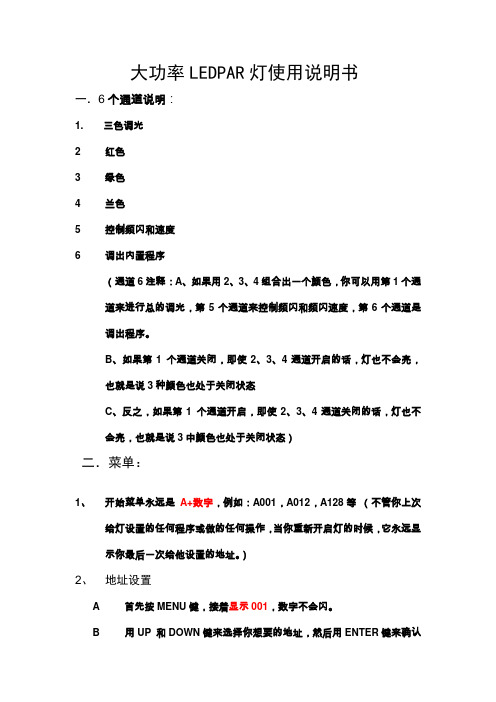
大功率LEDPAR灯使用说明书一.6个通道说明:1. 三色调光2 红色3 绿色4 兰色5 控制频闪和速度6 调出内置程序(通道6注释:A、如果用2、3、4组合出一个颜色,你可以用第1个通道来进行总的调光,第5个通道来控制频闪和频闪速度,第6个通道是调出程序。
B、如果第1 个通道关闭,即使2、3、4通道开启的话,灯也不会亮,也就是说3种颜色也处于关闭状态C、反之,如果第1 个通道开启,即使2、3、4通道关闭的话,灯也不会亮,也就是说3中颜色也处于关闭状态)二.菜单:1、开始菜单永远是A+数字,例如:A001,A012,A128等(不管你上次给灯设置的任何程序或做的任何操作,当你重新开启灯的时候,它永远显示你最后一次给他设置的地址。
)2、地址设置A 首先按MENU键,接着显示001,数字不会闪。
B 用UP 和DOWN键来选择你想要的地址,然后用ENTER键来确认你所选的地址。
并且显示你所选的地址,如:A002三.菜单设置:1、按ENTER键来进入菜单,接着会出现3个子菜单:MAN,PROG和MODE2、用UP 和DOWN键来选择你想要的菜单,然后用ENTER键来确认。
四.三个子菜单:MAN:(R G B调光)1、选择MAN后,接着会出现3个子菜单:RED,GRE和BLUE2、用UP 和DOWN键来选择你想要的菜单,然后用ENTER键来确认。
3、当你选定一种颜色后,你会看到L000 到L255 (包括000和255)之间的一个数字,用UP 和DOWN键来选择你想要的颜色亮度,然后用ENTER键来确认。
PROG:(选择自走程序)1、选择PROG后,接着会出现4个子菜单:C 1,C 2,C 3和C 4。
2、用UP 和DOWN键来选择你想要的菜单,然后用ENTER键来确认。
3、当你选择一种程序后,你会看到P000 到P255 (包括000和255)之间的一个数字(你上次选定的),用UP 和DOWN键来选择你想要的速度,然后用ENTER键来确认。
- 1、下载文档前请自行甄别文档内容的完整性,平台不提供额外的编辑、内容补充、找答案等附加服务。
- 2、"仅部分预览"的文档,不可在线预览部分如存在完整性等问题,可反馈申请退款(可完整预览的文档不适用该条件!)。
- 3、如文档侵犯您的权益,请联系客服反馈,我们会尽快为您处理(人工客服工作时间:9:00-18:30)。
大功率PAR灯数码显示灯使用说明
1.图解部分:
A.功能键
B.加键
C.减键
D.确认键
E.LED显示窗
A B C D
操作说明:按功能键A会循环出八种不同的功能效果,数码管前两位数字代表当前所处的功能(参照功能表)。
后两位数字代表该种功能所处的.地址码.或速度、的参数。
按B或C键即可修改其参数值。
按D键确认即可。
,(所有的功能按选定后再按D键确认即可)
3.DMX512八通道说明
4.DMX512四通道说明
5.功能特点:
操作非常简单,人性化设计,调光无闪烁、抖动现象等。
可适应摄影,照相、电视台等对灯光要求严格的场合。
