RHEL6_datasheet
图解RHEL6安装过程、VMware-tools的安装及repo仓库的配置

南老师原创揭秘RHEL6之图解RHEL6.0的安装过程、VMware-tools 的安装及repo仓库的配置Install or upgrade an existing system :全新安装或更新一个已存在Install system with basic video driver:(选择此项不影响安装过程,只是分辨率会比较低。
Rescue installed system :进入救援模式。
Boot from local drive :直接引导启动本地驱动器(硬盘)中的系统。
当然也可以使用Tab 键进行编辑,如要想使用文件自动安装,可编辑如下图: de an existing system :全新安装或更新一个已存在RHEL 系统。
basic video driver:使用最基本的显卡驱动来安装操作系统(辨率会比较低。
进入救援模式。
引导启动本地驱动器(硬盘)中的系统如要想使用kickstart 文件难道不能像RHEL5而只能在这个菜单中进行选择吗?当然不是,按两次我们可以输入Linux 进入正常安装,或输入rescue 进入救援模式。
当然,如果是通过PXE+DHCP+TFTP 实现的网络引导,还可以输入自定义的安装选项。
OK ,我们选择正常手动安装模式,回车,安装程序将会加载内核vmliuz 以及RAMDISK 映象initrd 。
HEL5中那样,手动输入一个安装选项,而只能在这个两次ESC,看到了什么?与RHEL5同样,使用光盘引导安装,系统会提示我们进行安装介质的检测,防止在安装过程中由于介质出现物理损伤等问题而导致安装失败。
选择OK,就会开始介质的检测,我们选择Skip直接跳过。
(注:此介质检测的窗口在网络引导中不会出现)。
进行安装程序,首先跳出欢迎介面,点击Next继续。
安装程序的语言选择,如果选择中文(简体),那么接下来的安装过程,都是中文的。
这里我们保持默认的(选择键盘的类型,我们国内使用的是美式的QWERTY 键盘,所以保持默认的U.S.English 。
RHEL6系统安装

一、RHEL6安装之光盘引导安装:将RHEL6系统光盘放入光驱中并在BOIS中设置光盘启动,开机后进入RHEL6的安装界面,如图所示:图解RHEL6.0 的安装过程及repo 仓库的配置Install or upgrade an existing system:全新安装或更新一个已存在的RHEL系统Install system with basic video driver: 使用最基本的显卡驱动来安装操作系统(选择此项不影响安装过程,只是分辨率会比较低。
Rescue installed system:进入救援模式。
Boot from local drive:直接引导启动本地驱动器(硬盘)中的系统。
当然也可以使用Tab 键进行编辑,如要想使用kickstart 文件自动安装,可编辑如下图:对于物理计算机,使用安装介质引导并按Tab键,然后输入一个ks=条目,对于虚拟机(KVM)安装,可以在”url选项”下方的框中提供kickstart URL,即使用virt-manager创建新虚拟机,选择“网络引导(PXE)”作为安装访式.有关kickstart自动安装,将在下一节中会详细介绍。
也可以像RHEL5 中那样,手动输入一个安装选项,按两次ESC,就会看到下面的界面可以输入Linux 进入正常安装,或输入rescue 进入救援模式。
当然,如果是通过PXE+DHCP+TFTP 实现的网络引导,还可以输入自定义的安装选项。
我们选择正常手动安装模式,回车,安装程序将会加载内核vmliuz 以及RAMDISK 映象initrd。
与RHEL5 同样,使用光盘引导安装,系统会提示我们进行安装介质的检测,防止在安装过程中由于介质出现物理损伤等问题而导致安装失败。
选择OK,就会开始介质的检测,我们选择Skip 直接跳过。
(注:此介质检测的窗口在网络引导中不会出现)。
进行安装程序,首先跳出欢迎介面,点击Next 继续。
RHEL 6基本命令

RHEL 6基本命令1.sua)作用:在不同用户之间进行切换(windows切换用户)b)格式:su 用户名c)查询系统中有没有新用户cat /etc/passwd (观察最后一行有没有大于或等于500的行,如果有就表示有新用户,如果没有说明没有创建新用户,默认情况下应该有,因为系统安装时提示要求创建新用户)d)创建用户useradd xyzpasswd xyze)案例:su xyz第一个要注意:超级用户提示符是#,普通用户是$第二个要注意:大部命令只能在超级用户下使用,普通用户能使用的命令有限如普通用户下执行poweroff时提示需要root用户f)用户之间切换要注意事项第一:超级用户切换到普通用户,无需密码第二:普通用户切换到普通用户,需要密码第三:普通用户返回超级用户,使用exit命令时无需密码第四:普通用户切换到超级用户时,需要密码2.shutdowna)poweroff (关机同时切断电源)b)reboot (重启系统)3.datea)作用:显示日期和时间,设置日期和时间b)案例:date 显示日期和时间,CST表示是国家标准时间date -s “2013-12-27 10:16”(设置日期时间)date -s “2013-12-27”(设置日期)date -s “10:19”(设置时间)date 122710362013.50 (日期时间一起设置,注意毫秒不能超过60)4.historya)作用:显示或保存或清除历史操作命令b)默认情况下历史操作命令可以保存1000条c)显示历史操作命令:historyd)保存历史操作命令:history > /var/abc.txte)显示保存的历史操作命令:cat /var/abc.txtf)清除历史操作命令:history -c5.cleara)作用:把光标移动第一行第一例,下面清空b)格式:clear (注意:不带任何参数)6.lsa)理解:list 缩写成lsb)作用:列表文档/显示文档名c)常用格式:ls (列出文档名,每行三个文档,不包括隐藏文档)ls -a (列出文档名,每行三个文档,包括所有文档)ls -l (列出文档名,每行一个文档,列出文档详细参数,等价于ll)ls -l -a (列出文档名,每行一个文档,列出所有文档的详细参数)7.cda)change directory,改变目录,简称cdb)作用:改变当前目录c)常用格式cd (进入用户宿主目录)cd .. (返回当前目录的上级目录)cd - (返回上次进入的目录)cd ~ (等价于cd)cd / (进入根目录,走绝对路径)cd 目录名(进入当前目录的下级目录,走相对路径)cd /目录名(进入指定目录,走绝对路径)d)什么是宿主目录?相当于用户的家指系统在使用useradd创建用户时,默认情况下会为每个用户创建家目录,默认家目录在/home中root用户的家目录在哪儿?根下的root目录,表示/root目录分级:根是最大目录,根下的目录是一级目录,一级下面的目录是二级目录,如此类推绝对路径:指从根开始的路径叫绝对路径相对路径:指从当前目录开的路径叫相对路径当前目录:光标所在目录称为当前目录,可以使用命令pwd显示当前目录的绝对路径。
RHEL6_exam

RHEL6 的RHCE考试分为RHCSA和RHCE两部分考试时间:RHCSA 2个半小时总分300分,210分passRHCE 2个小时总分300分,210分pass考试环境:考试为上机考试,在一台真实机系统中,已经预安装好虚拟机,要求所有的考试题必须在虚拟机中完成。
网络必须配置好,如果从网络不能被访问到,则考试也不能通过。
在iptables配置中如需要拒绝访问,请使用REJECT(考试过程中iptables默认策略均为ACCEPT)考试过程中,可以选择语言环境为繁体中文注意:所有的光盘中的软件包已经在http://ip/dir/cdom下,配置yum源。
你可以用真实机来验证虚拟机中的考试实验是否正确完成。
考试环境有两个域。
域是172.24.40.0/24网络所有考试机器都在该域中域是172.16.0.0/16网络,一般在题意中被要求拒绝的网络。
RHCSA考试题:1、配置好你的主机名,ip地址,网关,DNS X是考试时候排序号主机名:IP:172.24.40.40/24网关:172.24.40.1DNS:172.24.40.12、添加3个用户,用户harry,natasha,tom,要求harry,natasha用户的附加组为admin组,tom用户的登陆shell为非交互式shell。
3、在/home下创建一个目录,名为admins,要求所属组为admin组,组成员可以读写,其它用户没有任何权限,同组成员在目录下创建的文件的所属组也为admin组4、配置任务计划每天的14:23分,执行echo hello 命令保存退出即可,也可以重启下/etc/init.d/crond restart5、找出harry拥有的文件,拷贝到目录/opt/dir下新建opt/dir目录,然后执行后面的命令find / -user harry -exec cp -a {} /opt/dir/ \;6、从文件/etc/testfile中找出包含abcde的行,写入到文件/tmp/testfile中,要求顺序与/etc/testfile中一致grep abcde /etc/testfile > /tmp/testfile7、创建一个2G的交换分区,并开机自动生效,但不影响原有的swap分区[root@station ~]# fdisk /dev/sda 创建一个2G的分区,修改ID号为82[root@station ~]# partx -a /dev/sda 内核读取到新的分区表[root@station ~]# mkswap /dev/sda5 格式化swap分区[root@station ~]# swapon /dev/sda5 激活swap分区开机生效需要写入fstab文件,参考已有的写法,uuid号在格式化的时候可以看到。
RHEL6介绍_CN

18
绿色 IT
减少整个软件堆栈中多个层面的电力消耗
电力 文件系统
以电力审核的方式来减少电力消耗,如,将电费转换到基于事件的算法 智能驱动的 pin-down 文件元数据 I/O 减少:实时 mount 选项
内核
Tickless 的内核使闲置的系统进入低能耗状态 Core/CPU 在轻度负载的 SMP 系统中会进入闲置状态,适于虚拟机
●
Powertop
●
识别大量消耗电力到应用和系统服务 关闭闲置的外设 延迟政策的脚本 提供各种电力调优的方式
●
调优 - 适应性调优
●
●
●
●
为应用开发人员和系统管理人员提供各种小窍门的文档
21
主要议题
为 I.T. 实施 而优化
规模 - 性能 安全性 - 资源控制 可管理性
关注绿色 I.T.
电源管理
虚拟化 + 云计算 的理想平台
双层的安全性
(64 CPUs + 256 GB per guest
领先的可扩展性
(85-95% of physical)
最少的开销
23
虚拟化
●
增强的性能可以让虚拟化普遍应用 性能:
●
●
一般能达到裸金属的 85%-95% ,包括 I/O 绑定的工作负载
●
扩展性
●
主机: 96 cores; 2 TB RAM 虚拟机: 64 CPUs; 256 GB RAM
●
笔记本 / 移动 / 无线 图形 蓝牙 3G 无线 MS Exchange 互操作性 GNOME 2.28 & KDE 4.3.0
●
●
●
●
ip6tables linux 命令参数

ip6tables linux 命令参数
IP6tables Linux命令参数
IP6tables 是 Linux 核心 Netfilter 防火墙的一部分,它被用作 IPv6 地址的防火墙路由。
IP6tables 是 Linux 命令行工具,用于管理 Linux 防火墙内核,允许您从终端屏幕创建规则,管理或删除内核中的表和链。
IP6tables 有多种参数和选项,以便您可以轻松管理 Linux 防火墙。
IP6tables 支持以下参数:
-A:追加链列表:使用此参数可以向现有链添加一个新的规则。
-D:删除链列表:使用此参数可以删除现有链中的一个规则。
-L:列出链:使用此参数可以查看链中的所有规则。
-F:清除链:使用此参数可以清除现有链中的所有规则。
-I:插入链:使用此参数可以在链的特定位置插入一个新的规则。
-N:创建链:使用此参数可以创建一个新的链。
-P:设置默认策略:使用此参数可以将规则设置为 Linux 防火墙的默认策略。
-R:替换链:使用此参数可以替换现有链中的一个规则。
-v:显示详细信息:使用此参数可以查看现有链中的详细信息。
-X:删除链:使用此参数可以删除现有链中的所有规则。
- 1 -。
Red Hat Enterprise Linux(RHEL) 6 高可用性外挂程序隔离配置指南说明书
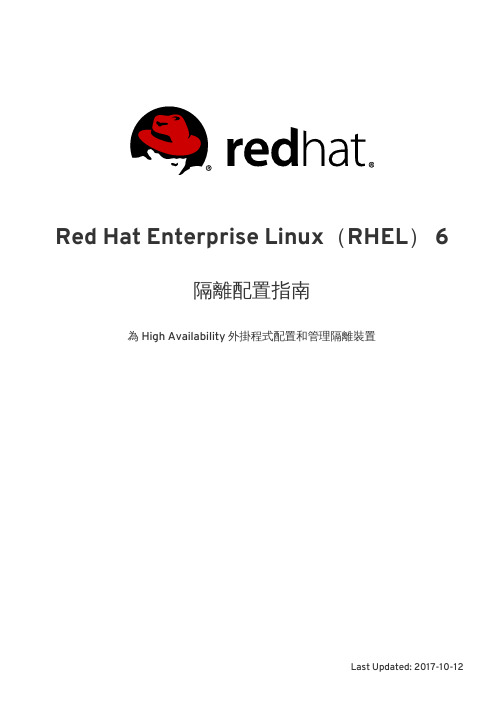
Red Hat Enterprise Linux(RHEL) 6隔離配置指南為 High Availability 外掛程式配置和管理隔離裝置Last Updated: 2017-10-12Red Hat Enterprise Linux(RHEL) 6 隔離配置指南為 High Availability 外掛程式配置和管理隔離裝置.. . . . . . . . . . . . . . . . . . . . . . . . . . . . . . . . . . . . . . . . . . . . . . . . . . . . . . . . . . . . . . . . . . . . . . . . . . . . . . . . . . . . . . . . . . . . . . . . . . . . . . . . . . . . . . . . . . . . . . . . . . . . . . . . . . . . . . . . . . . . . . . . . . . . . . . . . . . . . . . . . . . . . . . . . . . . . . . . . . . . . . . . . . . . . . . . . . . . . . . . . . . . . . . . . . . . . . . . . . . . . . . . . . . . . . . . . . . . . . . . . . . . . . . . . . . . . . . . . . . . . . . . . . . . . . . . . . . . . . . . . . . . . . . . . . . . . . . . . . . . . . . . . . . . . . . . . . . . . . . . . . . . . . . . . . . . . . . . . . . . . . . . . . . . . . . . . . . . . . . . . . . . . . . . . . . . . . . . . . . . . . . . . . . . . . . . . . . . . . . . . . . . . . . . . . . . . . . . . . . . . . . . . . . . . . . . . . . . . . . . . . . . . . . . 內容目錄章 1. 隔離預配置1.1. 配置 ACPI 以與整合的隔離裝置搭配使用1.1.1. 透過 chkconfig 管理來停用 ACPI Soft-Off 1.1.2. 停用 BIOS 的 ACPI Soft-Off1.1.3. 在 grub.conf 檔案中完全地停用 ACPI 章2. 透過 CCS 指令配置隔離2.1. 配置隔離裝置2.2. 列出隔離裝置與隔離裝置選項2.3. 為叢集成員配置隔離2.3.1. 為節點配置單電源的隔離裝置2.3.2. 為節點配置一個基於儲存裝置的單獨隔離裝置2.3.3. 配置備份隔離裝置2.3.4. 配置一個重複電源的節點2.3.5. 測試隔離配置2.3.6. 移除隔離方式和隔離事例章 3. 透過 CONGA 配置隔離3.1. 配置隔離 DAEMON 屬性3.2. 配置隔離裝置3.2.1. 建立隔離裝置3.2.2. 修改隔離裝置3.2.3. 刪除隔離裝置3.3. 為叢集成員配置隔離3.3.1. 為節點配置單獨隔離裝置3.3.2. 配置備份隔離裝置3.3.3. 配置一個重複電源的節點3.3.4. 測試隔離配置章 4. 隔離裝置4.1. 透過 TELNET 和 SSH 操作 APC 電源切換器4.2. 透過 SNMP 操作 APC 電源切換器4.3. BROCADE 光纖切換器4.4. CISCO MDS 4.5. CISCO UCS 4.6. DELL DRAC 54.7. EATON 網路電源切換器4.8. EGENERA BLADEFRAME 4.9. EPOWERSWITCH 4.10. FENCE KDUMP 4.11. FENCE VIRT 4.12. FUJITSU-SIEMENS REMOTEVIEW SERVICE BOARD (RSB)4.13. HEWLETT-PACKARD BLADESYSTEM 4.14. HEWLETT-PACKARD ILO 4.15. HEWLETT-PACKARD ILO MP 4.16. IBM BLADECENTER 4.17. 透過 SNMP 操作 IBM BLADECENTER 4.18. IBM IPDU4.19. IF-MIB4.20. INTEL MODULAR4.21. 透過 LAN 操作 IPMI4.22. RHEV-M REST API 4455688101111131518202022222223232424242525262830323538414346495052525455575961636770737677內容目錄1. . . . . . . . . . . . . . . . . . . . . . . . . . . . . . . . . . . . . . . . . . . . . . . . . . . . . . . . . . . . . . . . . . . . . . . . . . . . . . . . . . . . . . . . . . . . . . . . . . . . . . . . . . . . . . . . . . . . . . . . . . . . . . . . . . . . . . . . . . . . . . . . . . . . . . . . . . . . . . . . . . . . . . . . . . . . . . . . . . . . . . . . . . . . . . . . . . . . . . . . . . . . . . . . . . . . . . . . . . . . . . . . 4.23. SCSI 持續保留(PERSISTENT RESERVATION )4.24. 透過 SOAP API 操作 VMWARE4.25. WTI 電源切換器附錄 A. 修訂記錄索引7981838687隔離配置指南2內容目錄3隔離配置指南4章 1. 隔離預配置5隔離配置指南6章 1. 隔離預配置隔離配置指南章 2. 透過 CCS 指令配置隔離隔離配置指南2.2. 列出隔離裝置與隔離裝置選項您可使用ccs指令來印出可用隔離裝置的清單,並列出各個可用隔離類型的選項之清單。
RHEL6服务器操作系统参数及安全配置

系统参数及安全配置检查确认表
填表人:填表时间:审核人:审核时间:
主机基本信息
表一. 性能专题问题检查
nmon_linux.rar
上海有限责任公司计费信息中心主机设备安装检查确认表
注:建议配置完成后对主机进行重启,然后再次对照本规范配置,确认所有配置重启后有效。
自动化执行脚本
rhelstdmk.sh脚本会根据rhelstdmk.cfg中预定义的信息进行配置,执行前先确认cfg配置文件中的相关配置符合要求,rhelstdmk.sh脚本必须以root用户执行,一些信息安全、网卡绑定等配置,可能由于系统环境不同产生一些异常风险,如果需要通过自动配置这些内容请先进行系统备份,配置前多开两个root窗口,另外所有脚本修改的文件,会在该文件所在目录备份原始文件,备份的文件名为“原始文件名.stdmk.$TIMESTAMP”
rhelstdmk1.3.6.zip。
- 1、下载文档前请自行甄别文档内容的完整性,平台不提供额外的编辑、内容补充、找答案等附加服务。
- 2、"仅部分预览"的文档,不可在线预览部分如存在完整性等问题,可反馈申请退款(可完整预览的文档不适用该条件!)。
- 3、如文档侵犯您的权益,请联系客服反馈,我们会尽快为您处理(人工客服工作时间:9:00-18:30)。
DatasheetRed Hat enteRpRise Linux 6Red Hat® Enterprise Linux® is a high-performing operating system that has delivered out-standing value to IT environments for nearly a decade. As the world’s most trusted IT platform,Red Hat Enterprise Linux has been deployed in mission-critical applications at global stockexchanges, financial institutions, leading telcos, and animation studios. It also powers thewebsites of some of the most recognizable global retail brands.Red Hat Enterprise Linux:• Delivers high performance, reliability, and security• Is certified by the leading hardware and software vendors• Scales from workstations, to servers, to mainframes• Provides a consistent application environment across physical,virtual, and cloud deploymentsDesigned to help organizations make a seamless transition to emerging datacenter models thatinclude virtualization and cloud computing, Red Hat Enterprise Linux includes support for majorhardware architectures, hypervisors, and cloud providers, making deployments across physicaland different virtual environments predictable and secure. Enhanced tools and new capabilitiesin this release enable administrators to tailor the application environment to efficiently monitorand manage compute resources and security.KEY ATTRIBUTES Stable and trusted platform Red Hat Enterprise Linux 6 is the sixth generation of a long-term, predictable operating plat-form. With the flexibility to deploy on physical hardware, as a virtual host, as a virtual guest, or in the cloud, Red Hat Enterprise Linux 6 is the ideal foundation for next-generation data- centers. It ensures long-term stability while continuing to innovate and deliver enhancements — delivering the optimal combination of innovation and stability.Key partnerships across the industry allow Red Hat to ensure the stability of the platform across the broad ecosystem of systems and applications. With embedded engineering and deep collaboration, Red Hat is on the forefront of the commercial maturation of technology. Customers benefit through the distribution of timely service packs and interim releases. The modular architecture of Red Hat Enterprise Linux allows functionality enhancements that do not effect application interfaces. Applications do not need to be rebuilt or recertified when they are updated because the application programming and binary interfaces (API/ABI) remain the same for the full life of a Red Hat Enterprise Linux release regardless of the physical, virtual, or cloud deployment model. This means that Red Hat’s rich ecosystem of thousands of certified applications are kept available, avoiding delays that would otherwise occur with expensive and time-consuming retesting efforts every time a vendor upgrades its software. Other features ensure that Red Hat Enterprise Linux is both scalable and trusted. Software RAID, storage multipath support, and network bonding provide resiliency in network and storage areas. File-system capabilities such as barriers and TRIM support allow for data safety and thin provisioning, while logical volume management provides disk abstraction. These are among the few features that have evolved to make Red Hat Enterprise Linux one of the most stable and trusted IT platforms.Flexibility Red Hat Enterprise Linux offers customers a wide range of options for tailoring the operating system to their specific environments. Red Hat Enterprise Linux 6 includes new definitions of feature component groups to allow easy feature selection from a minimal install for a basic runtime environment, to a full set of feature selections including storage options, systems man-agement, graphical interfaces, and administrative utilities. In addition to support for a breadth of infrastructure options, Red Hat Enterprise Linux 6 also includes a complete portfolio of open source applications. With supported applications ranging from web infrastructure to databases and development frameworks, Red Hat Enterprise Linux 6 installations are suitable for a broad range of workloads. In addition to feature flexibility, Red Hat Enterprise Linux also offers deployment flexibility, with support for a wide range of hardware from industry-standard servers to mainframes, and new subscription options for extending its lifecycle with Extended update Support (EuS) and Extended Lifecycle Support (ELS). Customers also get operational flexibility through automated deployment features such as the kickstart tools, automatic system updates, and auditing capabilities of Red Hat network. Red Hat network, and its on-premise version Red Hat network Satellite, helps organizations lower their per-system deployment and management costs, reduces unplanned downtime by automating and centralizing routine tasks, and creates a consistent environment.CITIGROUP INNOVATESThere is a big push within Citi todrive IT optimization and con-sistency. By delivering a com-mon global Linux build acrossthe enterprise, the firm hasbeen able to retire a number of one-off infrastructure softwareproducts and their associatedcosts. In the process, it has beenable to negotiate enterprise-levelagreements for a reduced num-ber of third-party products thatcan be leveraged across bothhardware platforms.Additionally, virtualization hasproven to be a successful strat-egy for optimizing hardwareutilization. IBM mainframeshave a long tradition of deliver-ing virtualization and performespecially well for workloadsthat require heavy input/output,whereas the value propositionfor virtualization on x86 mainlycomes from the low cost of entryand the ability to scale out mas-sively. With a common Red HatEnterprise Linux build, Citi is ableto choose the virtualization thatbest meets its requirements.CITIGROUP: REd HAT INNOVATION AwARd wINNERBy delivering a commonglobal Linux build acrossthe enterprise that can beleveraged across both x86and IBM mainframe platforms,Citi has been able to retire anumber of one-off infrastruc-ture software products and theirassociated costs./2010/06/17/citigroup-red-hat-innovation-award-winner/Red Hat Enterprise Linuxpowers many of the world’s most demandingfinancial institutions“Our technologypartnership with Red Hat is key to usstaying competitivein the market. Welook to Red Hat for technology leadershipthrough updates and support that help us to improve our tuning sothat we can give ourcustomers the bestpossible experience.Joe Panfil,managing director of Enterprise Technology Servicesat CME Grouphttp://customers./?s=CME Integrated virtualization Red Hat is a driving force behind the development of open source virtualization technology. Red Hat’s approach to virtualization is easy to adopt because it is delivered as an integralpart of the Red Hat Enterprise Linux platform. Based upon kernel-based virtual machine (KVM) technology, Red Hat’s virtualization capabilities are integrated into Red Hat Enterprise Linux and leverage the latest hardware virtualization capabilities provided by Intel® and AMD®processor platforms. The modular design of Red Hat Enterprise Linux allows customers to choose when and where to use virtualization. For additional flexibility, customers can deploy both Red Hat Enterprise Linux and Microsoft® Windows® as fully supported guests in a Red Hat Enterprise Linux virtualized environment. Red Hat Enterprise Linux also supports multiple virtualization use cases, from hardware abstraction for existing software stacks, to datacenter consolidation, to virtualized clusters and private clouds.Beyond core virtualization, Red Hat Enterprise Linux offers leading support for advanced virtualized I/O capabilities through SR-IOV and nPIV standards. A standard virtualization management infrastructure, libvirt, developed by Red Hat and adopted by other operating systems, provides a flexible interface for defining, managing, and monitoring virtual machines. Scalability and performanceRed Hat Enterprise Linux 6 has been designed to deliver performance and scalability without sacrificing data integrity. It allows scaling to 4,096 CPUs and 64 terabytes of RAM, providing a solid foundation for supporting upcoming generations of hardware. Within this broad frame-work, Red Hat Enterprise Linux 6 provides support for a variety of networking infrastructures, such as Infiniband and Ethernet, and for storage infrastructures, such as FCoE and iSCSI, as well as for traditional nAS, SAn, and DAS devices.Red Hat Enterprise Linux also offers high performance and scales from desktops to worksta-tions, from blades to rack environments, from single CPu systems to the largest SMP servers and mainframes. As hardware upgrades continue to offer additional processing and storage capabilities, Red Hat Enterprise Linux allows customers to take advantage of those advances by selecting those scale-up and scale-out strategies and platform architectures that meet their business requirements.Red Hat continues to collaborate with its partners to deliver advanced functionality to custom-ers. For example, improvements in virtualization performance make it practical to deploy any application workload, even I/O-bound applications, on the Red Hat Enterprise Linux 6 platform. The most dramatic improvements in recent virtual machine performance are made possible by I/O optimizations, including support for new hardware capabilities, such as 10-gigabit SR-IOV adapters and NPIV. These have reduced overhead for I/O-bound environments to less than five percent, which opens the door to a whole new class of applications, such as database, transac-tion processing, and file servers.Red Hat, in cooperation with its hardware partners, is enabling reliability, availability, service-ability (RAS), and scalability features that have been recently introduced to mainstream archi-tectures, and which minimize down time, increase availability, and protect data.Red Hat Enterprise Linux-powered systems have achieved leading results on industry- standard benchmarks as diverse as SpecWeb, which measures web serving; TPC-H for large-scale data warehouses; and SpecVirt for server consolidation. Red Hat Enterprise Linux 6 isa foundation for getting the most from new server hardware on diverse workloads and across the IT infrastructure.Security Security for Red Hat Enterprise Linux begins with a core feature known as Security-Enhanced Linux (SELinux). Co-developed between Red Hat and the u.S. government’s national Security Agency (NSA), SELinux delivers a strong and flexible MAC framework to enforce role-based access control and multi-level security. SELinux support has been woven into all parts of the platform, including virtualization, to provide critical guest separation regardless of the guest operating system. With extensive application policies and a complete review of system privi-leges, Red Hat Enterprise Linux 6 makes using SELinux easier than ever.In addition to SELinux, Red Hat Enterprise Linux includes system firewalls, audit capabilities, and system package and file integrity verification tools for a complete security architecture that covers deployment models ranging from Internet-facing servers to trusted computers. Backing up the core technology is the Red Hat Security Response Team, recognized as industry leaders for addressing security vulnerabilities. In summary, Red Hat Enterprise Linux provides an unmatched security environment for customers and their applications.Agility across physical, virtual, and cloud Red Hat Enterprise Linux 6 allows businesses to deploy physical, virtual, and cloud computing within their datacenters. With KVM integrated directly into the kernel, Red Hat Enterprise Linux 6 technologies span all environments, reducing complexity, increasing efficiency, and minimizing administration overhead while leveraging operating platform skills. Integrated vir-tualization enables interoperable physical and virtual deployments, while fine-grained control of compute resources (CPu, memory, networking, and I/O) allow businesses to manage applica-tion or guest service-level agreements (SLAs). In addition, power management enhancements reduce system carbon footprints.Red Hat Enterprise Linux Add-OnsAdd-Ons to Red Hat Enterprise Linux allow you to tailor your application environmentwith workload extensions to suit your particular computing requirements.Availability• High Availability Add-On: Provides an infrastructure for improving application availability • Resilient Storage Add-On: Provides support for cache-coherent clustered file systems and includes the High Availability Add-On• Load Balancer Add-On: Supports TCP and UDP traffic balancingscalability• Scalable File System Add-On: Provides support for file systems up to 100 terabytes• High Performance network Add-On: Supports RDMA operations over 10-gigabit Ethernet, also known as RoCEManagement• Smart Management Add-On: Offers Red Hat network management and provisioning capabilitiesLifecycle management• Extended update Support Add-On: Extends the support period of an update for 18 months and delivers overlapping release support to give enterprise customers more flexibilityRED HAT ENTERPRISE LINUX BENEFITSWith Red Hat Enterprise Linux, you receive:• The applications you need Thousands of certified applications from independent software vendors (ISVs)./partners/isv• Your choice of hardware platforms Hundreds of certified hardware systems and peripherals from leading original equipment manufacturer (OEM) vendors and independent hardware vendors (IHVs) spanning multiple processor architectures. Support for the latest hardware architectures and standards./partners/hardwarepartners• The leading operating system Excellent performance, security, scalability, and availability, with audited industrybenchmarks.• A stable platform built for the long term Every major version provides stable application interfaces and seven years of product support, with an option for up to 10 years of lifecycle support.• Interoperability A product family that enables seamless interoperability of systems from the laptop, tothe datacenter, to the mainframe, and interoperability with existing unIx and Microsoft Windows deployments.• Comprehensive service offerings Up to 24x7 support with one-hour response time available from Red Hat and selected ISV and OEM partners./support• Red Hat Consulting Red Hat Consulting will maximize cost savings and overall return on investment (ROI) and help you plan and execute successful IT initiatives. Red Hat Consulting has a proven track record of helping customers fully utilize the value of their Red Hat Enterprise Linux invest-ment across unique and varying environments./consulting• Red Hat Training Red Hat offers a variety of learning styles, delivery methods, certifications,savings programs, and customized solutions to maximize return on your Red HatEnterprise Linux investment./trainingSERVER OFFERINGS• Red Hat Enterprise Linux Server• Red Hat Enterprise LinuxServer (up to 1 guest)• Red Hat Enterprise LinuxServer (up to 4 guests)• Red Hat Enterprise LinuxServer (unlimited guests)• Red Hat Enterprise Linux for IBM System z• Red Hat Enterprise Linux for IBM POWER• Red Hat Enterprise Linux for HPC Compute nodes• Red Hat Enterprise Linux for HPC Head nodes• Red Hat Enterprise Linux for SAP applicationsdESkTOP OFFERINGS• Red Hat Enterprise Linux Desktop• Red Hat Enterprise Linux WorkstationPlease consult Hardware Catalog forsupported systemsFor details: /rhel/compareMANAGING RED HAT ENTERPRISE LINUXWITH RED HAT NETWORK SATELLITETo obtain the maximum value from their Red Hat Enterprise Linux subscriptions, customers use Red Hat Network Satellite to update, configure, and provision their systems. Red Hat Network Satellite is an easy-to-use systems management platform that provides lifecycle management for small, medium, and large infrastructures. It provides powerful systems administration capa-bilities, such as update management, configuration management, provisioning, and monitor-ing for all deployments. It can manage all Red Hat Enterprise Linux systems, whether they are physical or virtual, from its web-based interface. Red Hat Network Satellite provides efficient management of Red Hat Enterprise Linux, managing a thousand systems as easily as one. For third-party management frameworks, there is extensive support for web-based enterprise man-agement (WBEM).ROAD TO THE CLOUDChoosing Red Hat as the standard for applications is the first step in moving toward a service-oriented IT model that includes cloud capabilities. As a host or a guest, Red Hat Enterprise Linux delivers the core technologies to deploy both private and public clouds. The application man-agement, tuning, and security environment is consistent whether the workload is deployed ona physical system, as a virtual guest on any of the leading hypervisors, or with a public cloud provider. In shared and virtualized environments alike, the features and capabilities of Red Hat Enterprise Linux make it the ideal host and guest operating system.REFERENCE ARCHITECTURE LIBRARYThe Red Hat Enterprise Linux reference architecture library includes comprehensive solutions that help customers get the most out of their Red Hat Enterprise Linux-based environments. These reference architectures explain the capabilities of a given solution and provide instruc-tions for implementing best practices for such things as provisioning, management, configura-tion, and performance tuning. They also include information about interoperability with other products. Find the solution that best suits your environment by visiting/rhel/resource_center/reference_architecture.html.Copyright © 2010 Red Hat, Inc. Red Hat, Red Hat Enterprise Linux, the Shadowman logo, JBoss, MetaMatrix, and RHCE are trademarks of® SALES ANd INQUIRIES LATIN AMERICA +54 11 4329 7300 info-latam@NORTH AMERICA 1–888–REDHAT1 EUROPE, MIddLE EAST ANd AFRICA 00800 7334 2835europe@ ASIA PACIFIC +65 6490 4200 apac@ Red Hat was founded in 1993 and is headquartered in Raleigh, NC. Today, with more than60 offices around the world, Red Hat is the largest publicly traded technology company fully committed to open source. That commitment has paid off over time, for us and our customers, proving the value of open source software and establishing a viable business model built around the open source way.ABOUT REd HAT。
