WM66-61 schematics
Murata Power Solutions MP-HW80EVAL-01评估板用户指南说明书

MP-HW80EVAL-01MP-HW80EVAL-01Analog DC-DC Evaluation BoardUser GuidePRELIMINARY1.IntroductionMP-HW80EVAL-01 Evaluation Board User GuideThe MP-HW80EVAL-01 Evaluation Board is designed to assist with the evaluation of the IRH-W80, 250W, 10:1input range DC/DC converter module from Murata Power Solutions. The IRH-W80 series of isolated regulatedconverter modules, deliver an impressive 250W single output from a wide input range of 16V – 160Vdc, complyingwith the input battery voltage transient range of EN50155.The half brick module offers high efficiency levels up to 90%, with an input – output isolation voltage of 4242Vdc.The module features Overvoltage, Overcurrent, Short Circuit, Adjustable output voltage, Adjustable Current Limit,Positive or Negative Logic enable, Pulse output signal and Hold up function for an external capacitor. See Page 10for full schematic.Figure 1 – Evaluation BoardMP-HW80EVAL-01Analog DC-DC Evaluation BoardUser GuidePRELIMINARY2.Setup2.1 ConnectionsThis section describes the connector locations/pinouts on the evaluation board, to enable correct set up.Figure 2 - Connectors Position / Resistor Functions (Top View)H1 Input Voltage ConnectorH2 Signal Connector Resistor / Function Pin 1 VIN- Pin 1 PULSE R1 UVLOPin 2 VIN- Pin 2 VIN- R2 TRIM DOWNPin 3 VIN+ Pin 3 ON/OFF R3 TRIM UPPin 4 VIN+ Pin 4 PE R4 CHARGER5 SENSE (+) H3 Output Voltage Connector H4 External Hold Up Connector R6 SENSE (-)Pin 1 VOUT- Pin 1 VIN- R7 OCPPin 2 VOUT- Pin 2 CHOLD+ R1, R2, R3, R5, R6, R7 = SMD0805 Pin 3 VOUT+Pin 4 VOUT+MP-HW80EVAL-01Analog DC-DC Evaluation BoardUser GuidePRELIMINARY2.2 On Board Component Values2.2.3 OCP Resistor ValueR7 = OCP – Overcurrent Protection.By adding a resistor SMD0805 to position R7 on the PCB, it is possible to set the overcurrent threshold point.Leave unconnected if not used.Figure 3 - OCP Resistor SelectionR7 OCP Value 562Ω 665Ω 845Ω 1.13kΩ 1.69kΩ 3.32kΩ 6.65kΩ 10kΩ Open 24Vin 14.5A 16.2A 18.2A 20.2A 22.4A 24.3A 25A 25.5A 26A48Vin 15.5A 17.4A 19.4A 21.1A 23A 24.5A 25.4A 25.9A 26.5A72Vin 15.5A 17.4A 19.4A 21.1A 23A 24.5A 25.4A 25.9A 26.5A110Vin 11.6A 14A 17.1A 19.8A 22.1A 24.5A 25.4A 25.8A 27A2.2.4 Under Voltage Lockout. (UVLO)By adding a SMD0805 resistor to R1 position as per the table below, the converter will shut down if the inputvoltage drops below the threshold. The converter will automatically restart when the input voltages rises above theUVLO threshold. Leave unconnected if not used.Figure 4 - UVLO Resistor Value TableVin 24V 36V 48V 72V 96V 110VTurn Off 10V-12V 17.5V-19.5V 26V-28V 40V-43V 56V-60V 65V-70VTurn On 13V-15V 22V-24V 31V-34V 48V-51V 68V-72V 80V-84VResistor Value Open 27.4kΩ 13kΩ 6.8kΩ 4.3kΩ 3.57kΩ2.2.5 Output Voltage Trim ResistorsR3 and R2 – Trimming the Output Voltage.The trim pin of the converter allows the user to adjust the output either +10% or -20% by using SMD0805fixed value resistors.Figure 5 - Output Trim Resistor Values12V OutputOutput Voltage 9.6V 10.8V 11.4V 12.6V 13.2VR3 - Trim Up NA NA NA 188kΩ 97kΩR2 - Trim Down 4kΩ 8.9kΩ 18.7kΩ NA NAMP-HW80EVAL-01Analog DC-DC Evaluation BoardUser GuidePRELIMINARY2.2.6 Sense ConnectionsIf intended to utilize the output sense feature, please ensure that you short out, or add a zero ohm link in positionsR5, Sense (+) and R6, Sense (-). If it is proposed to use the sense function, then please leave R5 and R6 opencircuit, and connect output sense lines to the load. The sense connections can compensate up to 0.5V voltage dropof output leads.Figure 6 - Remote Sense Connection2.2.7 Hold Up CircuitThe BUS pin of the IRH250W80 module, is a voltage source output of 80Vdc to allow external capacitors to be connected in order to provide hold up power of the converter. The eval board houses a resistor (R4) to slowlycharge the capacitors up, and a feed forward diode (D1) for rapid discharge into the module during hold up mode.The capacitor value can be as per the below table to provide 10msec or 20msec of hold up. Connect the capacitorto H4 Pin 1 = VIN-, Pin 2 = CHOLD+. As per Figure 2.Figure 7 - Hold-Up Capacitor ValuesHold-up time 24Vin36Vin 48Vin 72Vin 96Vin 110Vin 10ms 2200uF 2200uF 2200uF 2200uF 1100uF 700uF20ms 4400uF 4400uF 4400uF 4400uF 2200uF 1400uF2.2.8 External FusingThe evaluation board does not have any fusing protection, the user must provide external fusing, circuit breaker protection as required.MP-HW80EVAL-01Analog DC-DC Evaluation BoardUser GuidePRELIMINARY2.2.9 Pulse OutThis pin outputs a 1kHz 50% duty cycle pulse voltage with 12V amplitude. It is designed to provide a bootstrapsignal for the input inrush current limit circuit and could also indicate operating status with a LED connected.Leave unconnected if not used.2.2.10 On/Off ControlConnect the On/Off pin (Pin 3, H2) to -VIN (Pin 2, H2) connection if “Negative” logic level is used in the part numberof the IRH-W80. Leave the On/Off pin open if “Positive” logic level is used.Note: A mechanical On/Off switch is also provided on the top side of the evaluation board.MP-HW80EVAL-01Analog DC-DC Evaluation BoardUser GuidePRELIMINARY3. EMI CircuitThe following schematic below meets EN55011 Class A.Figure 8 - EMI SchematicFigure 9 - EMI BOMReference Manufacturer MPN Type Specifications QtyMOV1 Epcos B72214S0141K101 Varistor 180V, 36J 1TVS1 Littel Fuse 1.5KE220A TVS diode 185V, 1.5KW 1C1 Faratronic C212E475K9AC000 Polyester capacitor 250V, 4.7uF 1C2, C3, C4 Murata GRM43DR72E474KW01L Capacitor MLCC 250V, 0.47uF 3C5, C6, C11, C12, C13, C14 Murata DE1E3RA102MA4BQ01F Safety ceramic cap 500V, 1000pF 6C9, C10 NCC EKXJ251EXX271ML40S E-cap 250V, 270uF 2C15, C16 Murata DE1E3RA472MA4BQ01F Safety ceramic cap 500V, 4700pF 2L1 Wurth 7448262013 CM choke 1.3mH, 20A 1L2, L3 Bourns 2300HT-220-V-RC1951 DM choke 22uH, 19A 2C7, C8 NA NOT USED NA NA 0C17, C18 NA NOT USED NA NA 0MP-HW80EVAL-01Analog DC-DC Evaluation BoardUser GuidePRELIMINARYFigure 10 - EMI ResultsLimit Line as per EN55011 level AVin = 110V, Line LMP-HW80EVAL-01Analog DC-DC Evaluation BoardUser GuidePRELIMINARY4. Circuit SchematicMP-HW80EVAL-01Analog DC-DC Evaluation BoardUser GuidePRELIMINARY5. Mechanical Drawings / Dimensions3: UNIT WEIGHT = 690 gramsMP-HW80EVAL-01 Analog DC-DC Evaluation Board User GuideDCAN-70_MP-HW80EVAL-01_A01.D08 Page 12 of 12PRELIMINARY6. Packaging InformationMurata Power Solutions, Inc.129 Flanders Rd., Westborough, MA 01581 USAISO 9001 and 14001 REGISTERED This product is subject to the following operating requirements and the Life and Safety Critical Application Sales Policy : Refer to: /requirements/Murata Power Solutions, Inc. makes no representation that the use of its products in the circuits described herein, or the use of other technical information contained herein, will not infringe upon existing or future patent rights. The descriptions contained herein do not imply the granting of licenses to make, use, or sell equipment constructed in accordance therewith. Specifications are subject to change w ithout notice. © 2021 Murata Power Solutions, Inc.MP-HW80EVAL-01。
CK65 CK3X CK3R 移动计算机配件指南说明书

CK65/CK3X/CK3R MOBILE COMPUTERAccessories GuideTABLE OF CONTENTS3 4567 8 9DOCKS AND MODULESDOCKS AND MODULES (cont.) HOLSTERS AND HANDLES BATTERIESCHARGERSCABLESPOWER SUPPLIES AND ADAPTERS REPLACEMENT PARTSFLEX DOCK SUPPLIESSNAP-ON ADAPTERSDOCKS AND MODULES871-228-201871-228-301871-229-202Single Dock, StandardAccommodates one device and one battery.Not for US customers. Requires powersupply 851-810-002 and country-specificAC power cord. Supports Single DockEthernet Module, 871-238-012.The battery bay is not compatible withCK7X battery (318-046-031).Single Dock, US OnlyAccommodates one device and one battery. UScustomers only. Requires level VI power supply851-810-002 and US AC power cord. SupportsSingle Dock Ethernet Module, 871-238-012.The battery bay is not compatible withCK7X battery (318-046-031)Ethernet Multi-Dock, StandardAccommodates up to four(4) devices. Not for US customers. Requires globalpower supply 851-064-416 and country-specificAC power cord. Provides extra port allowingfor ability to link up to three (3) multi-docks.871-229-302871-229-201871-229-301Ethernet Multi-Dock, US OnlyAccommodates up to four (4) devices. UScustomers only. Requires global powersupply 851-064-416 and US AC powercord. Provides extra port allowing for abilityto link up to three (3) multi-docks.Charge Only, Multi-Dock, StandardAccommodates up to four (4) devices. Not for UScustomers. Requires global power supply 851-064-416 and country-specific AC power cord.Charge Only, Multi-Dock, US OnlyAccommodates up to four (4) devices. UScustomers only. Requires global power supply 851-064-416 and US AC power cord. Supports CK65/CK3X/CK3R.CK65-CB-UVN-0CK65-NB-UVN-0871-231-102CK65 non-booted 4-bay device chargerAccommodates up to four (4) devices, chargeonly. Kit includes power supply. Country-specificAC power cord must be ordered separately.CK65 non-booted 4-bay deviceethernet homebase / chargerAccommodates up to four (4) devices,ethernet homebase / charger. Kit includespower supply. Country-specific AC powercord must be ordered separately.Vehicle DockSecurely holds CK65/CK3X/CK3R and providespower. Cabled RS-232 (5 V power on pin 9)or USB Host support is also available.Requires use of Honeywell RS-232 serial cable225-737-002 or Honeywell USB cable VE011-2016. The CK65/CK3X/CK3R Series vehicledock uses the same mounting system (805-611-001) and vehicle power kits (203-802-002).DOCKS AND MODULES (cont.)871-236-001871-238-012Vehicle HolderSecurely holds CK65, CK3X, and CK3R. Note: The vehicle holder does not come with mounting system. If you want the mounting system, you need to order 805-611-001.Single Dock, Ethernet ModuleInterfaces with USB host connector on Single Dock.HOLSTERS AND HANDLES815-087-001815-088-001203-879-003Standard Belt Holster – without Scan Handle CK65/CK3X/CK3R rugged lightweight holster with belt designed for use with handheld applications without scan handle.Standard Belt Holster – with Scan Handle CK65/CK3X/CK3R rugged lightweight holster with belt designed for use with handheld applications with scan handle.Scan HandleCustomer-installable scan handle (replaces the hand strap) that supportsthe CK65, CK3X, and CK3R..213-063-001213-064-001CK65-SCHKit, Rubber Protective BootFor CK65 computer with EX20 scan engine. Not compatible with CK3X/CK3R.Kit, Rubber Protective BootFor CK65 computer with 6703 and 6803 scan engines. Not compatible with CK3X/CK3R.CK65 Rugged Scan HandleRugged, customer-installable scan handle(replaces the hand strap) that supports the CK65.203-988-001203-989-001Kit, Protective BootRubber boot for CK3R, charcoal color. Use with or without handle. Not compatible with holster, vehicle dock, or snap-on adapters. Not compatible with CK65/CK3X.Kit, Protective BootRubber boot for CK3X, charcoal color. Use with or without handle. Not compatible with holster, vehicle dock, or snap-on adapters. Not compatible with CK3R/CK65.BATTERIES318-033-021318-063-001318-046-031Standard Capacity Battery PackOne (1) standard rechargeable 7.4 watt hours(2000 mAh) battery. CK3R ships with one (1)battery. Compatible with CK65/CK3R/CK3X.Extended Capacity Battery PackOne (1) extended rechargeable 25.2 watt hours(7000 mAh) battery pack. CK65 ships withone (1) battery. Compatible with CK65.Extended Capacity “Smart” Battery PackOne (1) standard rechargeable 18.5 watthours (5200 mAh). Supports CK65/CK3X/CK3R. Cannot be charged in the Quad BatteryCharger or the battery bay of Single Dock.318-063-002318-063-003Cold Storage Battery PackOne (1) extended rechargeable 18.5 watthours (5200 mAh) battery pack optimizedfor Cold Storage environments. CK65 ColdStorage models ship with one (1) battery. Onlycompatible with CK65 Cold Storage models.NI/ATEX Battery PackOne (1) extended rechargeable 25.2 watt hours(7000 mAh) NI/ATEX battery pack. CK65NI/ATEX models ship with one (1) battery.Compatible with CK65 NI and ATEX models.CHARGERS871-230-101871-230-301Quad Battery Charger, StandardAccommodates up to four (4) battery packs. Notfor US customers. Requires power supply 851-061-502 and country-specific AC power cord. Notcompatible with CK7X battery (318-046-031).Quad Battery Charger, US OnlyAccommodates up to four (4) battery packs.US customers only. Requires level VI powersupply 851-810-002 and US AC power cord. Notcompatible with CK7X battery (318-046-031).CABLESCBL-500-120-S00-03236-297-001CBL-015-250-C00USB Type A to Micro USB, 1.2 mCharging and USB communication cable, USB TypeA to Micro USB, 1.2 m (3.9 ft).USB Charging and Communications CableUse with CK65/CK3X/CK3R for USB connectionand for ActiveSync (ActiveSync for Windows®Mobile and USB communication for CK65Android™ device) and/or direct charging withoutthe need for a dock or adapter (note charge timeswill be longer). Not compatible with CK3B.Granit Dock CableUse with CK65 and Vehicle Dockto connect Granit™ scanner.POWER SUPPLIES AND ADAPTERS203-990-001203-990-002 213-045-001Wall Power Supply, StandardWall Power Supply except China and US.Use with CK65/CK3X/CK3R; plugs directlyinto the heel for charging. Ships withinterchangeable country plugs except China.Wall Power Supply, StandardUSA only, CK3X/CK3R/CK65 ACAdapter Kit, 10W, with cable.Wall Power Supply, China OnlyChina-only Wall Power Supply. Usewith CK65/CK3X/CK3R; plugs directlyinto the heel for charging.851-064-416851-061-5023011-8248-001Universal Power Supply, 12V DC OutputUse with multi-docks (871-229-201, 871-229-202, 871-229-301, and 871-229-302). Ordercountry-specific AC power cord separately.Power Supply for Non-US Customers,12V DC/30 W OutputUse with single dock (871-228-201) or quad batterycharger (871-230-101). Order country-specific ACpower cord separately. Not for US or EU customers.Level VI Power Supply, USOnly, 12V DC/30 W OutputUse with single dock (871-228-301)or quad battery charger (871-230-301). US and EU customers only.851-065-315851-811-001Power Supply for Rest of World, except NorthAmerica and LATAM,12V DC/18 W OutputUse with 850-817-002 power snap-on adapter.Power Supply for North America and LATAM,12V DC/18 W OutputUse with 850-817-002 power snap-on adapter.REPLACEMENT PARTSCN80-STY-5SH203-986-0018754-870650-01Stylus Replacement KitContains five (5) sets of stylus and coiled tetherfor CK65. Not compatible with CK3X/CK3R.Stylus Replacement KitContains five (5) sets of stylus and coiled tetherfor CK3X/CK3R. Not compatible with CK3B.Hand Strap Replacement KitContain five (5) sets of hand straps forCK65, including mounting hardware.Not compatible with CK3X/CK3R.203-987-002346-065-101346-069-107Hand Strap Replacement KitContains five (5) sets of hand straps for CK3X/CK3R. Includes mounting hardware.Screen Cleaner Kit, Pre-Moist WipesIncludes 24 pre-moistened, non-abrasive, non-streaking 10.2 cm x 17.8 cm (4 in x 7 in) wipes.Screen Protector, 10 PackContains 10 self-adhesive screenprotectors for CK3X/CK3R.213-065-001715-549-002FRE CK65-UCP-NGlass Screen Protector Kit, 5 PackContains five (5) self-adhesive glassscreen protectors for CK65. Notcompatible with CK3X/CK3R.Replacement I/O CoverContains one (1) replacement I/O cover for usewith Non-Incendive (NI) or ATEX models of CK65.CK65 device charger cup replacementReplacement cup adapter for CK65-CB-UVN-0 or CK65-NB-UVN-0.FLEX DOCK SUPPLIESDX4A1444410DX4A1444400DX4A2444410Quad Dock – EthernetAccommodates four mobile computers.Includes power supply, North Americanpower cord. Features 100Base-T Ethernetconnectivity; provides two RJ45 jacks forupstream connections and downstream“daisy-chain” connections of up to 10 docksQuad Dock – EthernetAccommodates four mobile computers.Includes power supply. Order power cordseparately. Features 100Base-T Ethernetconnectivity; provides two RJ45 jacks forupstream connections and downstream“daisy-chain” connections of up to 10 docks.Quad Dock – Charge OnlyAccommodates four mobile computers– CHARGE ONLY. Includes power supplyand North American power cord.DX4A2444400203-917-001203-916-001Quad Dock – Charge OnlyAccommodates four mobile computers– CHARGE ONLY. Includes powersupply. Order power cord separately.FlexDock Cup for Battery PackFlexDock Cup for battery pack supporting CK65/CK3/CK70/CK71/CK75. Need to order FlexDockBase Desktop (852-920-002) separately.FlexDock Cup for Mobile ComputerFlexDock Cup for mobile computer supportingCK65/CK3. Need to order FlexDock BaseDesktop (852-920-002) separately.DX2A2BB10DX2A2BB20DX4A2BBBB104-Position Battery ChargerIncludes two auxiliary pack charge cups, capableof supporting four battery packs. Includespower supply and North American power cord.4-Position Battery ChargerIncludes two auxiliary pack charge cups, capableof supporting four battery packs. Includespower supply. Order power cord separately.8-Position Battery ChargerIncludes four auxiliary pack charge cups, capableof supporting eight battery packs. Includespower supply and North American power cord.DX4A2BBBB008-Position Battery ChargerIncludes four auxiliary pack charge cups, capableof supporting eight battery packs. Includespower supply. Order power cord separately.CK65/CK3X/CK3R Mobile Computer Accessories Guide LTR | Rev J | 07/23© 2023 Honeywell International Inc.Android is a trademark or registered trademark of Google LLC.Windows is a trademark or registered trademark of Microsoft Corporation.Granit is a trademark or registeredtrademark of Honeywell International Inc.All other trademarks are the property of their respective owners.For more informationHoneywell Safety and Productivity Solutions855 S Mint StCharlotte, NC 28202800-582-4263SNAP-ON ADAPTERS871-230-101871-230-301Power Snap-On AdapterRecommended for in-field charging solutions not requiring vehicle dock. Supports use of AC power supply 851-065-315 (Rest of World, except North America and LATAM). Power supply 851-811-001 for North America and LATAM only.Quad Battery Charger, US OnlyAccommodates up to four (4) battery packs. US customers only. Requires level VI power supply 851-810-002 and US AC power cord. Not compatible with CK7X battery (318-046-031).。
微芯片SAMA5D27 Wireless SOM1 系统模块说明书
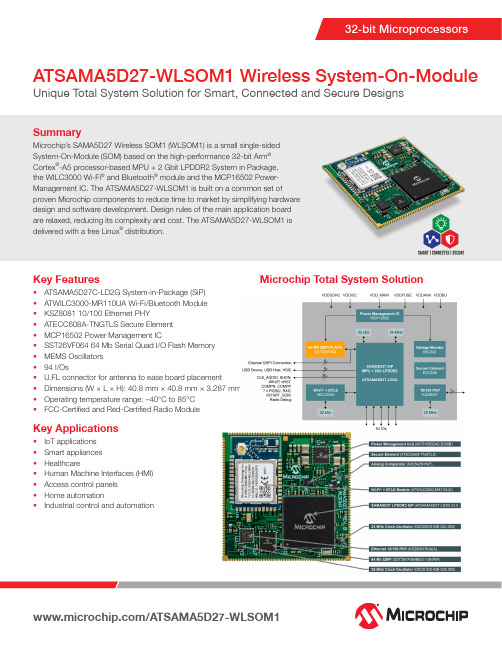
Summary Microchip’s SAMA5D27 Wireless SOM1 (WLSOM1) is a small single-sided System-On-Module (SOM) based on the high-performance 32-bit Arm ® Cortex ®-A5 processor-based MPU + 2 Gbit LPDDR2 System in Package, the WILC3000 Wi-Fi ® and Bluetooth ® module and the MCP16502 Power-Management IC. The ATSAMA5D27-WLSOM1 is built on a common set of proven Microchip components to reduce time to market by simplifying hardware design and software development. Design rules of the main application board are relaxed, reducing its complexity and cost. The ATSAMA5D27-WLSOM1 is delivered with a free Linux ® distribution.ATSAMA5D27-WLSOM1 Wireless System-On-ModuleUnique Total System Solution for Smart, Connected and Secure DesignsKey Features • ATSAMA5D27C-LD2G System-in-Package (SiP)• ATWILC3000-MR110UA Wi-Fi/Bluetooth Module • KSZ8081 10/100 Ethernet PHY • ATECC608A-TNGTLS Secure Element • MCP16502 Power Management IC • SST26VF064 64 Mb Serial Quad I/O Flash Memory • MEMS Oscillators • 94 I/Os • U.FL connector for antenna to ease board placement • Dimensions (W × L × H): 40.8 mm × 40.8 mm × 3.287 mm • Operating temperature range: –40°C to 85°C • FCC-Certified and Red-Certified Radio Module Key Applications • IoT applications • Smart appliances • Healthcare • Human Machine Interfaces (HMI)• Access control panels • Home automation • Industrial control and automationMicrochip Total System SolutionThe Microchip name, logo and the Microchip logo and maXTouch are registered trademarks of Microchip Technology Incorporated in the U.S.A. and other countries. All other trademarks mentioned herein are property of their respective companies. Arm and Cortex are registered trademarks of Arm Limited (or its subsidiaries) in the EU and other countries.© 2020, Microchip Technology Incorporated. All Rights Reserved. 2/20 DS00003385A Rich Development Ecosystem • Free mainline Linux distribution • Ensemble Graphics Toolkit • Free-to-use, royalty-free graphical library for Linux optimized for Microchip MPUs • Full access to hardware design files (schematics, gerber files and bill of materials)• Treelink online tool for selecting Microchip’s analog and interface products • PowerCheck, MPUCheck and WirelessCheck design check online review services • Exclusive and personalized value-added service at no charge to customer • Review of design schematic, PCB layout and PCB routingReady-to-go Cloud Gateway With Pre-Provisioning With Microchip Wireless SOM Module, Amazon Web Services (AWS) or Microsoft Azure, you can securely connect the world of IoT. The ATSAMA5D27-WLSOM1 is an ideal platform for IoT Edge control, data collection and secure transfer to the cloud and local inference processing. Processing data and acted upon (AI) locally without sending data to the cloud continuously, lowers the cloud solution cost and reduces the impact of an intermittent connection to the Cloud.Cloud Authentication is facilitated by the ATECC608A-TNGTLS which is part of Microchip’s Trust&Go platform offering a pre-configured and pre-provisioned secure element.。
ARTISAN TECHNOLOGY GROUP 设备购买和维修服务说明

MPT SERIESFax (406) 587-4911INTERNAL JUMPER SELECTIONSensor Type: Factory default is for operation with Thermistors, RTD, or LM335. If you are using an AD590, move the jumper from “ALL OTHERS” to “AD590”. An AD590 must be biased by at least +8V. If V+ exceeds +8V, it can be used for bias. Use pin 10 for the other AD590 connection, and do not connect pin 9. (See the Quick Connection diagram on page 3.)Sensor Current: The resistance of the sensor you choose, in conjunction with the sensor current, must produce a voltage between 0 V and 5 V in order to be used in the control loop. The 10 µA and 100 µA sensor currents are used with thermistors. The 1 mA sensor current is used with the LM335 IC Sensor and 500 or 1000Ω RTDs. The 10mA bias current (available on Rev. E) is for 100Ω RTDs.The voltage produced by your sensor is given by: V = R SENSOR * I SENSORCurrent Limit: Factory default is 0 A for the Current Limit Trimpot. Rotate this Trimpot clockwise to the desired maximum output current. The following charts detail the current limit settings available for each unit. PRODUCT REVISION CURRENT LIMIT TRIMPOT POSITIONSRev. G (Introduced 10/2014.)Tick Marks012345678 MPT25000A0.312A0.625A0.937A 1.25A 1.56A 1.87A 2.19A 2.5A MPT50000A0.4A1A 1.6A 2.2A 2.8A 3.75A 4.3A5A MPT100000A1A 2.5A 3.75A5A 6.25A7.75A8.75A10ARev. E (Introduced 9/2003.) &Rev. F(introduced 3/2005.)012345678910 MPT25000A250mA500mA750mA1A 1.25A 1.5A 1.75A2A 2.25A 2.5A MPT50000A500mA1A 1.5A2A 2.5A3A 3.5A4A 4.5A5A MPT100000A1A2A3A4A5A6A7A8A9A10ARev. D(Each setting represents a 20% increment of full scale current.)12345 MPT25000.5A1A 1.5A2A 2.5A MPT50001A2A3A4A5A MPT100002A4A6A8A10AProportional Gain: Measure resistance across the two test points labeled above to determine the gain setting. Factory default is a gain of 25.For MPT2500, Resistance = Gain * 4000; Default 100kΩFor MPT5000, Resistance = Gain * 2000; Default 51kΩFor MPT10000, Resistance = Gain * 1000; Default 25kΩMPT2500-00400-K © 2014 Wavelength Electronics, Inc. 6MPT2500-00400-K © 2014 Wavelength Electronics, Inc. 7A BCBBFIGURE AFIGURE B* All Other Tolerances are +/-5%MPT SERIES SELECTION GUIDE FIGMPT-2500 2.5 A Temperature Controller A MPT-5000 5 A Temperature Controller A MPT-1000010 A Temperature Controller B OPTIONAL ACCESSORIES AVAILABLE FOR SYSTEMDEVELOPMENT:CKT-202A connector kit includes the appropriate 15 pin D-sub connector, hood and hardware.WCB-101A Cable Kit includes one meter of cable soldered to a mating connector on one end and unterminated on the other.Precision thermistors for various temperature ranges areoffered with detailed R-T charts for quick system integration.MODEL R @ 25°C10 µA RANGE100 µA RANGETCS-605 5 k Ω- 55°C to - 2°C -20°C to +33°C TCS-61010 k Ω- 45°C to +13°C -8°C to +50°C TCS-10K510 k Ω- 45°C to +13°C -8°C to +50°C TCS-62020 k Ω- 35°C to +28°C +6°C to +69°C TCS-65050 k Ω- 18°C to +49°C +25°C to +92°CTCS-651100 k Ω- 6°Cto+67°C+41°Cto+114°CMPT2500-00400-K © 2014 Wavelength Electronics, Inc. 10Connector Kit CKT-202Cable KitWCB-101CAT-203 MPT I/O CABLECABL E #1CABL E #2RED/BLACK 2GREEN WHITE/BLACK WHITE BLUE WHITEBLACK BLUE ORANGE REDGREEN/BLACK ORANGE 1115131412109784563BLACK RED WIRE COLOR PIN 1GREEN 1111211211222CABLE #21Modulation Input Modulation GND (for pin 6)Temp Setpoint Monitor V+Temp MonitorMonitor GND (for 11 & 12)GND (For pins 7 & 8)V+Sensor +Sensor - (GND)TEC+TEC+TEC-TEC-FUNCTIONGND (For pins 7 & 8)WCB-101 MPT I/O CABLEArtisan Technology Group - Quality Instrumentation ... Guaranteed | (888) 88-SOURCE | 。
Silver Telecom 2022 EvalAg7x61 单通道 PSE 增益转换器 评估板
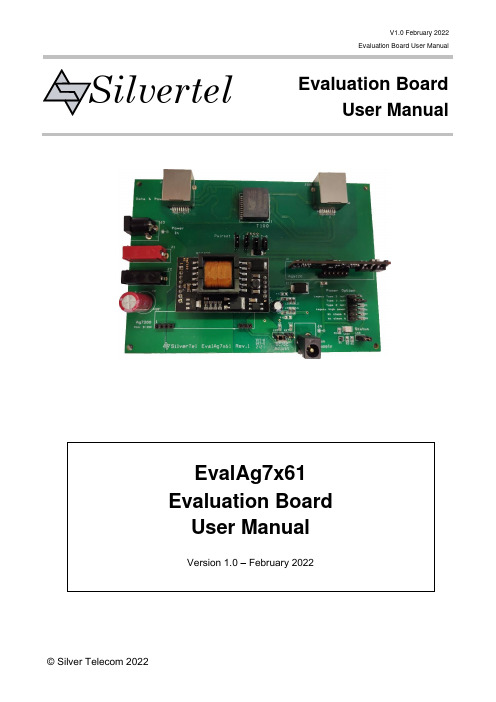
V1.0 February 2022Evaluation Board User ManualEvaluation BoardUser ManualSilvertelEvalAg7x61 Evaluation Board User ManualVersion 1.0 – February 2022Table of Contents1Kit Contents (3)2Additional Components (3)3Board Layout (3)Link Settings (3)4Introduction (4)5Input (4)Supply (4)DC/DC Adjust (4)Data (4)6Auxiliary Supply (5)7PSE Output (5)Power option select (5)Pairset Select (5)Operation (6)Status Output (6)8Test Setup (7)9Additional information (7)10Schematic (8)11Bill of Materials (9)Table of FiguresFigure 1: EvalAg6120 Board Layout (3)Figure 2: Basic Test Setup (7)1 Kit Contents➢EvalAg6120 Evaluation Board2 Additional Components➢Ag6120 PSE Module➢Ag7100 or Ag7200 Isolated Boost Converter Module3 Board LayoutFigure 1: EvalAg6120 Board Layout Link SettingsLK1-4 – Output Pairset EnableLK5 – Status LED EnableLK6 – Output Power SelectLK7&8 – DC/DC AdjustLK9 – PoE Power LED EnableLK10 – DC/DC Converter Power LED Enable4 IntroductionThis Manual is a guide to using the EvalAg7x61 evaluation board which can be fitted with a Silvertel Ag6120 Single Channel Power Sourcing Equipment (PSE) module along with either a Silvertel Ag7200 or Ag7100 isolated boost converter module for a single port PSE powered via 5V-15V for Type 1 applications or 12V-27V for Type 2 applications.This board is designed to assist with evaluating the use of Silvertel's Ag6120 in conjunction with one of Silvertel's isolated boost modules in an application; as such it has been designed to pass through 10/100/1000/10GBASE-T Ethernet data signals from any source connected to J100 onto the powered device connected to J101This Evaluation board can also be used with the Ag6100 or Ag6110 PSE Modules; however, the output power settings, set by LK6, are not a feature of those modules.5 InputSupplyThe EvalAg7x61 evaluation board is powered using a DC Power supply connected to either J3 or J1 and 2. This supply should deliver either 5V-15V or 12V-27V depending on the model of boost converter fitted.For Type 1 (IEEE802.3af) applications the EvalAg7x61 can be fitted with an Ag7200 isolated boost converter for a maximum power output of 20W. With the Ag7200 fitted the EvalAg7x61 should be supplied with a DC Power supply of 5V-15VFor Type 2 (IEEE802.3at) applications the EvalAg7x61 can be fitted with an Ag7100 isolated boost converter for a maximum power output of 40W. With the Ag7100 fitted the EvalAg7x61 should be supplied with a DC Power supply of 12V-27VAdditionally, the EvalAg7x61 can be supplied from an auxiliary DC Power supply delivering between 44V and 57V to J4.Both DC jack connectors J3 and J4 are configured with the positive supply connected to the centre pin and 0V to the outer ring.DC/DC AdjustThe output voltage of the Boost module can be adjusted by moving the jumper on DC/DC Adjust headers between LK7 and LK8. Placing the Jumper on LK8 will result in the output of the DC/DC converter being set to 48V. Removing the jumper from LK8 and inserting it on LK7 will result in the DC/DC converter outputting 57V.If a different voltage is required, please contact Silvertel for more details.DataA data source can be connected to the Data port J100 via RJ45 connector. This data will be transposed onto the Data and Power output port J101 via the data transformer. The data traces on the evaluation board have been designed to pass through10/100/1000/10GBASE-T Ethernet data signals. No processing or amplification of this signal will be performed on the evaluation board6 Auxiliary SupplyThe Auxiliary supply port, J4, can be used to either inject a secondary supply for theAg6120 or as an output so that the fitted DC/DC converter can be used to power external devices.If J4 is used as an output, it is important to remember that there is an OR-ing diode fitted to the EvalAg7x61, so there will be a voltage drop on the output of the Boost converter.7 PSE OutputPower option selectThe Ag6120 has an option to select its output power and class. These can be chosen by placing a jumper on the appropriate pins of LK6. The power option select should be set while the Ag6120 is powered off, if the power option is changed while the device is powered, the change will not occur until after the Ag6120 output has been power cycled.Mode Classificationtype*2Maxoutputpower*3Connectedpair sets*4Legacy Type 2 (at)*1 IEEE802.3at 38W Either 2Type 1 (af) IEEE802.3bt 20W Either 2Type 2 (at) IEEE802.3bt 38W Either 2 Legacy high power at + legacy class 5 75W All 4BT 1 pair (bt class 5)*5 IEEE802.3bt 46W Either 2/all 4BT Type 3 (bt class 6)*5IEEE802.3bt 75W All 4Table 1: option selections and limits*1 Not recommend for new designs only for use as drop in replacement of the Ag6100*2 See section 5.5.2: Classification of the Ag6120 Datasheet for details*3 See sections 5.7: Output Current Limits & 5.8: Output Power of the Ag6120 Datasheet for details*4 See section 5.4: Port Output of the Ag6120 Datasheet for details*5 Compatible with IEEE802.3bt single signature PDsPairset SelectThe EvalAg7x61 contains four links LK1-4 that connect the pairsets to the outputs of the Ag6120. In order to enable power transfer down a given pairset a jumper should be inserted onto the relevant link or removed if power is not desired down that given pairset. Pairsets 1-2 and 4-5 are connected to the positive output of the Ag6120. While pairsets 3-6 and 7-8 are connected to the negative output of the Ag6120. In high power modes all four jumpers should be fitted.When only two pairsets are to be connected, in order to guarantee operation either pairsets 1-2 & 3-6 should be connected or pairsets 4-5 & 7-8 should be connected.OperationTo ensure that the Ag6120 does not apply power to a non-PoE enabled device the output port first checks for a valid PoE signature. If the Ag6120 does not see a valid signature then it will disconnect, wait approximately 2 seconds then try again. Once a valid signature has been detected the Ag6120 will then perform classification to determine the power requirement of the PD, only after this has occurred will the Ag6120 supply power to the powered device.Status OutputThe Status LED will illuminate if the Ag6120 is providing power to the output port. It will also flash as per the table below when an error has occurred. If this functionality is not desired, it can be disabled by removing the jumper on link LK5.Fault Condition Status Pulses (200ms)Short Circuit 1 x FlashOver Current 2 x FlashesSignature/Class Error 3 x FlashesInput Voltage < UVLO limit 4 x FlashesTable 2: Status Output8 Test SetupFigure 2 shows the basic set up using the EvalAg7x61 evaluation board fitted with anAg6120 and Ag7100 for a Type 2 PSE setup capable of supplying the application with up to 40W of power. This setup is powered using a 12V DC power supply capable of supplying up to 4A to full power output is available.The power option select and Pairset links should already be set before supplying power to the evaluation board. The powered device and data source need not be connected before power is applied.The equipment required: -➢Power supply unit, 5V-27V output e.g. 30V bench power supply➢Powered device➢CAT5e/CAT6a cablesOptional equipment: -➢Data source e.g. PCFigure 2: Basic Test Setup9 Additional informationFull operating conditions and feature set can be found in the Ag6120, Ag7100 and Ag7200 product datasheets, available from .10 Schematic11 Bill of Materials。
铝电合成电容器说明书

本产品目录之规格如有变更恕不另行通知(CAT. 2018C1)137RZW 系列特长/用途‧105℃, 4,000 ~ 10,000小时寿命保证‧低等效串联电阻(ESR),适用交换式电源供应器(SPS) ‧制品尺寸较小并可承受大纹波电流 ‧符合RoHS 指令套管与标示颜色:黑色/金色规格表寸法图制品各项寸法单位:毫米φD 5 6.3 8 10 12.5 16 18 P 2.02.53.55.0 5.07.57.5 φd 0.50.60.8α L<20: 1.5, L ≧20: 2.0β0.5制品尺寸如为12.5×16、16×16、16×20、18×16、18×20、18×25适用下列制品尺寸图:引线型容许纹波电流:毫安/均方根值(mA/rms),100k赫兹(Hz), 105℃制品尺寸与容许纹波电流一览表阻抗值:欧姆(Ω)/最大值,100k赫兹(Hz), 20℃本产品目录之规格如有变更恕不另行通知(CAT. 2018C1)138容许纹波电流:毫安/均方根值(mA/rms),100k赫兹(Hz), 105℃制品尺寸与容许纹波电流一览表阻抗值:欧姆(Ω)/最大值,100k赫兹(Hz), 20℃产品编码说明RZW系列470微法拉± 20% 16V 长脚8φ×15L 无铅引线与PET套管RZW 471 M 1C BK - 0815系列额定静电容量额定静电容量容许误差值额定电压引线加工/包装型式胶盖型式制品尺寸制品引线与套管材质注:如需了解更详细之介绍,请参阅目录第13页”引线型产品编码说明”。
引线型本产品目录之规格如有变更恕不另行通知(CAT. 2018C1) 139。
FM收音机 原理图
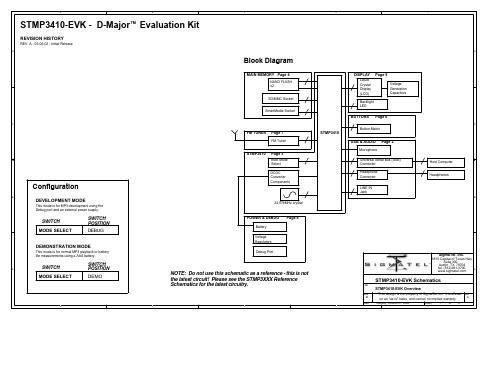
5
4
3
2
STMP3410
2
1
DISPLAY
Liquid Crystal Display (LCD)
Page 5
Voltage Generation C Page 6
Button Matrix
USB & AUDIO Page 2
Microphone
tel: (512)381-3700
A
STMP3410-EVK Schematics
Title
USB & Audio Connections
Size
This design is the property of SigmaTel, Inc. It is offered Rev
X1 1 2
Microphone Panasonic WM-52BM
RES-0603
C39
+
0.1uF
CAP-0603
C38 10uF Tantalum 10V
C37 0.1uF
MIC
CAP-0603
C97 CAP CAP-0603 NOPOP
A AGND
AGND
LAYOUT NOTE:
1
1 OUTPUT
DEMONSTRATION MODE
This mode is for normal MP3 playback or battery life measurements using a AAA battery.
SWITCH
A
SWITCH
POSITION
MODE SELECT
DEMO
FM TUNER Page 7 FM Tuner
D
withanemphasison

MSU NSCL DAQ School—Notre Dame 2006
More to Read
• MSU NSCL DAQ:
– Everything: /daq/index.php
– Software project: /projects/nscldaq
– Tree parameter GUI for powerful manipulation of the definition of parameters, spectra, variables, and gates
– Xamine for easy display and operations of histograms – Tcl/Tk for user-tailorable control GUI and easy extension of
SpectroDaq Data Server
SpecTcl Xamine
Scalers
Scaler Configuration
offline analysis
MSU NSCL DAQ School—Notre Dame 2006
Disk
Hardware Setup
¾ Caen v785, 32-ch ADC ¾ Caen v775, 32-ch TDC ¾ Caen v830, 32-ch Scaler ¾ Trigger to be upgraded
• SpecTcl
– Home: /daq/spectcl/ – Project: /projects/nsclspectcl – Tree Parameters:
/daq/spectcl/treeparam/TreeParameter.html – Tcl/Tk: /
