JD EDWARDS ENTERPRISEONE 财务管理
金蝶集团财务管理解决方案
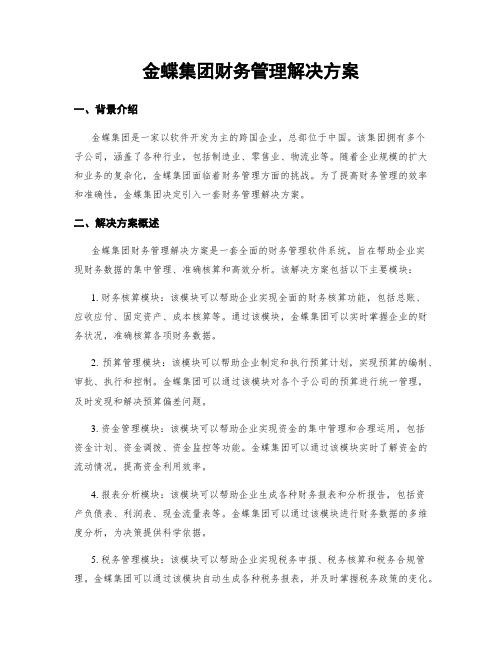
金蝶集团财务管理解决方案一、背景介绍金蝶集团是一家以软件开发为主的跨国企业,总部位于中国。
该集团拥有多个子公司,涵盖了各种行业,包括制造业、零售业、物流业等。
随着企业规模的扩大和业务的复杂化,金蝶集团面临着财务管理方面的挑战。
为了提高财务管理的效率和准确性,金蝶集团决定引入一套财务管理解决方案。
二、解决方案概述金蝶集团财务管理解决方案是一套全面的财务管理软件系统,旨在帮助企业实现财务数据的集中管理、准确核算和高效分析。
该解决方案包括以下主要模块:1. 财务核算模块:该模块可以帮助企业实现全面的财务核算功能,包括总账、应收应付、固定资产、成本核算等。
通过该模块,金蝶集团可以实时掌握企业的财务状况,准确核算各项财务数据。
2. 预算管理模块:该模块可以帮助企业制定和执行预算计划,实现预算的编制、审批、执行和控制。
金蝶集团可以通过该模块对各个子公司的预算进行统一管理,及时发现和解决预算偏差问题。
3. 资金管理模块:该模块可以帮助企业实现资金的集中管理和合理运用,包括资金计划、资金调拨、资金监控等功能。
金蝶集团可以通过该模块实时了解资金的流动情况,提高资金利用效率。
4. 报表分析模块:该模块可以帮助企业生成各种财务报表和分析报告,包括资产负债表、利润表、现金流量表等。
金蝶集团可以通过该模块进行财务数据的多维度分析,为决策提供科学依据。
5. 税务管理模块:该模块可以帮助企业实现税务申报、税务核算和税务合规管理。
金蝶集团可以通过该模块自动生成各种税务报表,并及时掌握税务政策的变化。
三、解决方案的优势金蝶集团财务管理解决方案具有以下优势:1. 高度集成:该解决方案能够与金蝶集团现有的企业资源规划(ERP)系统无缝集成,实现财务数据的自动同步和共享,避免数据重复录入和不一致。
2. 灵活可配置:该解决方案提供了丰富的配置选项,可以根据金蝶集团的业务需求进行定制。
用户可以自定义报表模板、审批流程等,满足不同子公司的特殊需求。
JDE-财务-简版
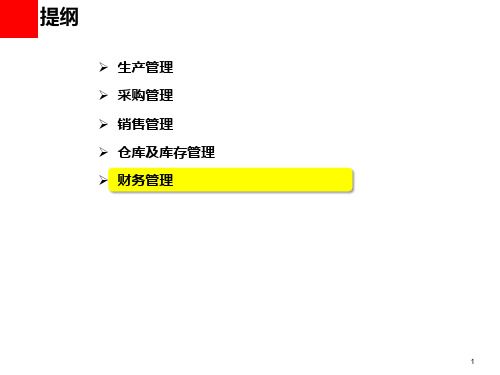
采购付款循环 整合
供应商应付帐
查询
供应商应付与应 收的净结
25
25
供应商应付帐管理
独自的供应商付款条款 供应商 A
发票地址: Seattle, WA Terms: 2/10, net 30 Tax ID: 14-5523-64 Currency: US dollar 注: Monthly prepayments
财务过账 检查超预算
预算与实际 对比查询
BI实时报表 预算与实际
19
预算设置和对比分析
20
JDE系统和银行系统的对接
JDE系统接收银行收款 信息,在JDE系统中形 成收款凭证
接受银行对账单, 在JDE系统中进行 对账
传出JDE系统付款 信息,银行接受并 进行付款
21
21
金税接口解决方案
金税发票管理解决 方案
用户自定义的信用和催款政策
客户分类 信用额度 到期日支付 催款通知发 送天数 逾期款帐 龄天数 白金卡 金卡 $1,000,000 $500,000 60 days 75 day s 100 days 45 days 50 day s 60 days 银卡 $250,000 30 days 30 day s 45 days
有人性化的提醒功能,比如应付账款到期提 通过WatchList可自定义提醒预警,并可与邮件 醒 等联动实现个性化的提醒功能 减少集团内合并报表的工作,提高每月报表 Oracle有完整的报表合并解决方案,在多个集 的统计时间和准确率 团企业中有成熟应用
2
财务管理阐述概要
• 组织结构管理及核算架构
• 税务、合并及管理报表
跟踪并分析客户应收和付款历史
付款历史明细 客户名称: Hickens Corp. 付款历史明细
JD Edwards EnterpriseOne应用程序公共功能的本地化实施指南说明书

J D Edwards EnterpriseOne Applications Common Features for Localizations Implementation Guide Release9.1.xF14004-01February2019JD Edwards EnterpriseOne Applications Common Features for Localizations Implementation Guide,Release 9.1.xF14004-01Copyright©2019,Oracle and/or its affiliates.All rights reserved.This software and related documentation are provided under a license agreement containing restrictions on use and disclosure and are protected by intellectual property laws.Except as expressly permitted in your license agreement or allowed by law,you may not use,copy,reproduce,translate,broadcast,modify,license, transmit,distribute,exhibit,perform,publish,or display any part,in any form,or by any means.Reverse engineering,disassembly,or decompilation of this software,unless required by law for interoperability,is prohibited.The information contained herein is subject to change without notice and is not warranted to be error-free.If you find any errors,please report them to us in writing.If this is software or related documentation that is delivered to the ernment or anyone licensing it on behalf of the ernment,then the following notice is applicable:ERNMENT END USERS:Oracle programs,including any operating system,integrated software, any programs installed on the hardware,and/or documentation,delivered to ernment end users are"commercial computer software"pursuant to the applicable Federal Acquisition Regulation and agency-specific supplemental regulations.As such,use,duplication,disclosure,modification,and adaptation of the programs,including any operating system,integrated software,any programs installed on the hardware,and/or documentation,shall be subject to license terms and license restrictions applicable to the programs.No other rights are granted to the ernment.This software or hardware is developed for general use in a variety of information management applications.It is not developed or intended for use in any inherently dangerous applications,including applications that may create a risk of personal injury.If you use this software or hardware in dangerous applications,then you shall be responsible to take all appropriate fail-safe,backup,redundancy,and other measures to ensure its safe use.Oracle Corporation and its affiliates disclaim any liability for any damages caused by use of this software or hardware in dangerous applications.Oracle and Java are registered trademarks of Oracle and/or its affiliates.Other names may be trademarks of their respective owners.Intel and Intel Xeon are trademarks or registered trademarks of Intel Corporation.All SPARC trademarks are used under license and are trademarks or registered trademarks of SPARC International,Inc.AMD, Opteron,the AMD logo,and the AMD Opteron logo are trademarks or registered trademarks of Advanced Micro Devices.UNIX is a registered trademark of The Open Group.This software or hardware and documentation may provide access to or information about content, products,and services from third parties.Oracle Corporation and its affiliates are not responsible for and expressly disclaim all warranties of any kind with respect to third-party content,products,and services unless otherwise set forth in an applicable agreement between you and Oracle.Oracle Corporation and its affiliates will not be responsible for any loss,costs,or damages incurred due to your access to or use of third-party content,products,or services,except as set forth in an applicable agreement between you and Oracle.ContentsPreface (v)Audience (v)JD Edwards EnterpriseOne Products (v)JD Edwards EnterpriseOne Application Fundamentals (v)Documentation Accessibility (v)JD Edwards EnterpriseOne Help (vi)Related Documents (vi)Conventions (vi)1Introduction to JD Edwards EnterpriseOne Applications Common Features for Localizations1.1JD Edwards EnterpriseOne Common Features for Localizations.......................................1-12Associating Invoices with Debit Note or Credit Note2.1Understanding the Related Invoices for CN/DN Program(P7430016)............................2-12.1.1Setting Processing Options for Related Invoices for CN/DN Program(P7430016)..2-12.1.2Associating an Invoice to a Debit Note or a Credit Note...............................................2-1iiiivPreface Welcome to the JD Edwards EnterpriseOne Applications Common FeaturesLocalizations Implementation Guide.AudienceThis document is intended for implementers and end users of JD EdwardsEnterpriseOne systemsJD Edwards EnterpriseOne ProductsThis implementation guide refers to the following JD Edwards EnterpriseOneproducts from Oracle:■JD Edwards EnterpriseOne Accounts Payable.■JD Edwards EnterpriseOne Accounts Receivable.JD Edwards EnterpriseOne Application FundamentalsAdditional,essential information describing the setup and design of your systemappears in a companion volume of documentation called JD Edwards EnterpriseOneFinancial Management Application Fundamentals Implementation Guide.Customers must conform to the supported platforms for the release as detailed in theJD Edwards EnterpriseOne minimum technical requirements.See document745831.1(JD Edwards EnterpriseOne Minimum Technical Requirements Reference)on MyOracle Support:https:///epmos/faces/DocumentDisplay?id=745831.1 Documentation AccessibilityFor information about Oracle's commitment to accessibility,visit the OracleAccessibility Program website at/pls/topic/lookup?ctx=acc&id=docacc.Access to Oracle SupportOracle customers that have purchased support have access to electronic supportthrough My Oracle Support.For information,visit/pls/topic/lookup?ctx=acc&id=info or visit/pls/topic/lookup?ctx=acc&id=trs if you are hearingimpaired.vJD Edwards EnterpriseOne HelpUse the Help(?)icon to access JD Edwards EnterpriseOne Help within an application.You can access context-sensitive help or use Item Help for descriptions or userinterface elements such as processing options,fields,check box options,and otherelements.You can also access Item Help by placing the cursor in a field or option andpressing F1.Not all applications have context-sensitive help or Item Help.See UsingOnline Documentation in the JD Edwards EnterpriseOne Tools Foundation Guide foradditional information.Related DocumentsFor more information about JD Edwards EnterpriseOne applications,features,content,and training,visit the JD Edwards EnterpriseOne pages on the JD Edwards ResourceLibrary located at:ConventionsThe following text conventions are used in this document:boldface Boldface type indicates graphical user interface elements associatedwith an action,or terms defined in text or the glossary.italic Italic type indicates book titles,emphasis,or placeholder variables forwhich you supply particular values.monospace Monospace type indicates commands within a paragraph,URLs,codein examples,text that appears on the screen,or text that you enter.vi1Introduction to JD Edwards EnterpriseOne Applications Common Features for Localizations 1-1Introduction to JD Edwards EnterpriseOne Applications Common Features for LocalizationsThis chapter contains the following topics:■Section 1.1,"JD Edwards EnterpriseOne Common Features for Localizations"1.1JD Edwards EnterpriseOne Common Features for LocalizationsThis guide includes information about the common features for country-specificsoftware.Before you can use county-specific software in the JD Edwards EnterpriseOne system,you must enable access to the country-specific forms and processing.The steps toenable country-specific functionality are described in the applicable localizationsimplementation guide for each country.For example,to review the steps to enablecountry-specific functionality for Spain,see the JD Edwards EnterpriseOne ApplicationsLocalizations for Spain Implementation Guide .JD Edwards EnterpriseOne Common Features for Localizations1-2JD Edwards EnterpriseOne Applications Common Features for Localizations Implementation Guide2Associating Invoices with Debit Note or Credit Note 2-1Associating Invoices with Debit Note or Credit NoteThis chapter contains the following topics:■Section 2.1,"Understanding the Related Invoices for CN/DN Program (P7430016)"2.1Understanding the Related Invoices for CN/DN Program (P7430016)You can associate the credit notes and debit notes with the original transactions toreport your service transactions and amendments to the transactions.You can use the Work With Related Invoices for CN/DN program (P7430016)toprovide the original document details for a debit note or credit note and associate theoriginal document(s)with a debit note or credit note.You can associate multiple invoices using the P7430016program with the debit note orcredit note.2.1.1Setting Processing Options for Related Invoices for CN/DN Program (P7430016)Use this program to provide original document details to associate the originaldocument(s)with a debit note or a credit note.Set the processing options for the P7430016program to define the information that isrequired for associating the original document with the debit note or credit note.General1.Allow Different Customer Number 2.Allow Different Company 3.Allow Posted TransactionDefault1.Credit Note/Debit Note Document Type2.1.2Associating an Invoice to a Debit Note or a Credit NoteOn the Work with Related Invoices for DN/CN form,perform any of the followingactions:■Click Find to review the existing debit notes and credit notes.■Click Add to associate an unmapped invoice to a credit note or debit note.On the Select CN/DN to Add Related Invoices form,click Find .Select the debit note orcredit note that you want to associate to an invoice,and then click Select .Note:On the Select DN/CN to Add Related Invoices form,the system displays the records based on the Document Type value you entered in the Credit Note/Debit Note Document Type processing option.The system populates only non-void records on this form.Understanding the Related Invoices for CN/DN Program (P7430016)2-2JD Edwards EnterpriseOne Applications Common Features for Localizations Implementation Guide ■On the Work with Related Invoices for DN/CN form,select the existing record and click Select to update the values of the following fields:–Original Doc Company –Original Doc Type –Original Document NumberNote:The system allows you to update the original document details only for non-void records.■You can delete the existing record using the Delete button from the Work with Related Invoices for DN/CN form.。
1 餐饮行业整体解决方案(概览篇)

门店系统与门店使用 ERP系统相比较
1. 门店系统界面达到最简化,适
合门店人员使用 2. 门店系统具备ERP系统所没有的
JD Edwards EnterpriseOne
餐饮连锁信息化解决方案
1
餐饮行业背景—高速发展但步入行业洗牌期
从1999年开始我国餐饮行业呈现稳步成长趋势,众多全国知名品 牌纷纷开始品牌加速扩张的步伐。直至2012年底我国餐饮市场总 量发展到23448亿元。 中国餐饮业已经步入行业洗牌期,必须交流新思想、探索新模式 ,迅速由传统的“粗放式、模糊式、经验式经营”向“精细化、 规模化发展”。
中心厨房式 作业
降低采购和物流成本
高效供应链
合理规划用料,降低库存风险 加快供应链的响应速度 模式多元化,产品类别多样化,吸 引客流
品牌塑造
吸引消费者
根据消费群体习惯规划品类
增强客户消费体验
获取及时、准确的渠道需求信息
连锁经营
信息可见性
了解每日更新的门店的销售情况 标准化的门店模板,易扩张复制
6
餐饮连锁核心需求
3. 基于共同的基本业务形态,均适用于按营业 额预估原料、半成品需求量的千元用量模型
4. 连锁化发展,均要求业务、财务的集团统一 管理,在统一的系统上传达管理意志
15
连锁餐饮行业业务循环
国贸餐厅 前-餐厅售卖
实现销售
预估用料需求
门店收货
后-餐厅后厨
配送、发运
北京配送中心 前-集采、配送 后-中央厨房
应付帐款管理措施

应付帐款管理措施目前应付账款方面的管理体系已经日渐完善,方便了企事业单位的管理,使资金周转更加灵活快速,并且减少了经营过程中所产生的风险,这也说明了企业的财务管理的重要性能,作者就应付帐款的管理方案进行了研究讨论,对于其中的缺点和不足之处提出了建议。
标签:应付账款;管理;问题;措施经济市场的发展越来越好,竞争趋势已由行业间转移到供应商之间。
促使各单位要提升自身的发展目标,找好策略计谋,具有一定的宗旨性管理制度处理好跟供应商间的联系,同时还要提高应付账款方面的管理手段,如此就会让企业单位更好的在激烈的市场竞争中向前迈进。
1 应付账款管理概述1.1 定义应付账款所指的是由于购买材料、商品以及接受劳务供应等而引发的债务问题。
这种负债形式体现为交易双方在商品购买销售过程中获取的物资跟付款的期限在时间上存在差异而带来的负债。
1.2 应付账款入账时间和设置账户应付账款入账时间必须要和所购买的物资所有权的相关风险和报酬已经转移或者劳务被接收为标准。
一般有两种情况,一个是在物资和发票账单一同产生;另一个是物资和发票账单没有一同产生。
企业在做记账处理时应该创建应付账款科目。
1.3 应付账款入账方法应付账款入账方法有总价法和净价法两种。
1.4 应付账款管理应付账款所指的就是企业单位欠他人的货款或者工程款项,需要根据合同执行的状况,在约定的时间内支付给对方,应付账款支付就会使企业单位的现金流加大,也会因为现金流造成相应的压力。
企业在发展过程中,信誉尤为重要,所以要严格按照合同规定,符合合同要求来进行,并要提前对该项货款做出预算,支付应付账款必须要通过各部门的审批,待负责人同意之后再进行支付,付款所出具的相关票据要仔细保管,每月定期做好应付账款账龄分析。
应付账款管理在企业财务管理中是不可缺少的构成部分,所以对于这一块的管理也是较为主要,在实际操作中仔细审核尽可能避免错误。
严格按照应付账款管理实务流程操作。
2 应付账款管理中存在的问题2.1 与供应商关系问题现在的企业不太注重应付账款的管理,只认为其作用就是付款而已,因此也就不用按照正确的程序执行,跟供应商建立很好的合作关系。
JDE-财务-简版
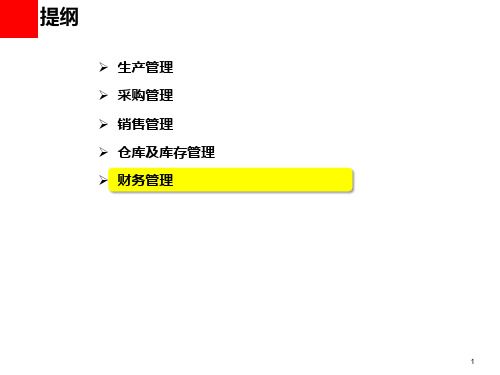
跟踪并分析客户应收和付款历史
付款历史明细 客户名称: Hickens Corp. 付款历史明细
促进催款工作
JDE系统 业务跟进 Alert sent to user EnterpriseOne Accounts Receivable • Set predefined credit and collection thresholds 执行结果
• 业务驱动式财务集成
• 财务预算、银企互联
• 应付.应收往来和固定资产管理
3
3
财务系统整体架构
战略管理
集中核算
统一科目
决策支持
管理驾驶仓、数据仓库、商业智能分析
KPI分析 决策控制 财务报告
单体报表
预算管理
预算编制
资金管理
资金计划 资金结算 E_Bank管理 风险管理
集团财务
财务核算 账务查询 监控/分析
27
应收帐款
销售收款循环整合
客户帐龄、逾期帐 款在线查询分析
弹性客户付款条件
多种收款处理方式
金额及帐龄的双重 信用控制
28
28
客户应收帐管理
客户特定属性设置 客户C 客户A 发票地址: New York, NY
发票地址: Seattle, WA 付款条款: 2/10, net 30 税: WA State, City of Seattle 货币: US dollar 注: Monthly bill 付款条款: 2/10, net 30 税: NY State, NYC 货币: US dollar 注 : EFT on 3rd of month
• 业务驱动式财务集成
• 财务预算、银企互联、金税接口
• 应付.应收往来和固定资产管理
J.D. Edwards World Source Company 企业一Xe解决方案建模器安装指南

EnterpriseOne XeSolution Modeler Install Guide PeopleBookSeptember2000J.D. Edwards World Source Company7601 Technology WayDenver, CO 80237Portions of this document were reproduced from material prepared by J.D. Edwards.Copyright J.D. Edwards World Source Company,2000All Rights ReservedSKU Xe EA AIJ.D. Edwards is a registered trademark of J.D. Edwards & Company. The names of all other products and services of J.D. Edwards used herein are trademarks or registered trademarks of J.D. Edwards World Source Company.All other product names used are trademarks or registered trademarks of their respective owners.The information in this guide is confidential and a proprietary trade secret of J.D. Edwards World Source Company. It may not be copied, distributed, or disclosed without prior written permission. This guide is subject to change without notice and does not represent a commitment on the part of J.D. Edwards & Company and/or its subsidiaries. The software described in this guide is furnished under a license agreement and may be used or copied only in accordance with the terms of the agreement. J.D. Edwards World Source Company uses automatic software disabling routines to monitor the license agreement. For more details about these routines, please refer to the technical product documentation.Table of ContentsInstalling the Solution ModelerConnecting the Solution Modeler to the Business Process. . . . . . . . . . . . . . . . . . . . . . . . . . . . . . . . . . . . . . . . . . .Model Repository1. . . . . . . . . . . . . . . .Opening the Business Process Model Repository5. . . . . . . . . . . . . . . . . . . . . . . . . . . . . .Creating the Working Repository8OneWorld Xe (09/00)Solution Modeler InstallOneWorld Xe (09/00)1OneWorld Xe (09/00)To access English documentation updates, seehttps:///JDEContent/documentationcbt/overview/about_documentation_updates.pdf Installing the Solution ModelerThe J.D. Edwards Solution Modeler is a business process modeling tool that allows users to create a model of their business and to link tasks in the model directly to the associated OneWorld tasks. This tool is purchased separately from OneWorld, and is based on a special version of ProVision Workbench TM . The Modeler uses its builtĆin interoperability features to provide a seamless merging of the two technologies. Consequently, each Modeler task can be made to launch a OneWorld application or a windows executable.the Solution Modeler comes in two CDs, one that includes the Modeler application software and a second that includes a Business Process Model repository. To use the Solution Modeler, you must install the Solution Modeler and the model repository to your hard drive, then link the tool to the repository.Before you begin this procedure, complete the following tasks:Insert the Solution Modeler CD into the CD ROM drive on your workstation and follow the installation wizard to install the Solution Modeler on your desktop.Open Windows Explorer and copy the repository files from the repository CD to your computer.This document consists of the following tasks:-Connecting the Solution Modeler to the Business Process Model repository-Opening the Business Process Model repository-Creating the working repositoryConnecting the Solution Modeler to the Business Process Model RepositoryOnce you have installed the Modeler software and the Business Process Model repository, the next step is to link the two together.From the Menu bar, choose Repository, then Connect.On the Repository Connection Wizard, Ć Step 1 of 3, click the Browse button and select the directory where you placed the repository.3OneWorld Xe (09/00)To access English documentation updates, seehttps:///JDEContent/documentationcbt/overview/about_documentation_updates.pdf Click Next.The system begins searching for available repositories. It should find a single repository named either OneWorldXe Solution ModelsĆShared or BPMdata.On Repository Connection Wizard Ć Step 2 of 3, select the repository and click Next.Solution Modeler Install4OneWorld Xe (09/00)To access English documentation updates, seehttps:///JDEContent/documentationcbt/overview/about_documentation_updates.pdf On Repository Connection Wizard Ć Step 3 of 3, click Finish.The Solution Modeler connects to the repository. When the connection is complete, the application displays a message that you have successfully connected to the repository.Click OK.The Solution Modeler displays the repository in the Repository View window.Opening the Business Process Model RepositoryTo work with the models, complete the following procedure to open thenotebook within the repository.Solution Modeler Install6OneWorld Xe (09/00)To access English documentation updates, seehttps:///JDEContent/documentationcbt/overview/about_documentation_updates.pdf Double click the notebook named Process Models.The Repository will open and display in bold characters in the Repository View window. The Process Models notebook will open and the model will appear in the Model View window.The tool should start with the model + OneWorldxe Business Process Models" opened. If this is not the case, complete the following steps to open the model:7OneWorld Xe (09/00)To access English documentation updates, seehttps:///JDEContent/documentationcbt/overview/about_documentation_updates.pdf A.Close the current model by clicking on the x that is even with the Menu bar on upper right corner.B.In the Model Inventory window, expand the tree for Workflow Modeler.C.DoubleĆclick the model + OneWorldxe Business Process Models".The model will open in the Model Inventory window.Navigate through the model using the horizontal and vertical scroll bars.You can open any of the major process areas by selecting the down arrow on the process and then selecting Workflow Modeler".Solution Modeler Install8OneWorld Xe (09/00)To access English documentation updates, seehttps:///JDEContent/documentationcbt/overview/about_documentation_updates.pdf The model for that process opens along with the "+ OneWorldxe Business Process Models" as tabs across the bottom of the Modeler Window. Toggle between open models by clicking on the corresponding tabs.Creating the Working RepositoryThe OneWorld Business Process Models shipped with OneWorld are a set of standard solutions within OneWorld, and a pristine copy should be stored as a reference source for future development. Before modifying the models,therefore, it is important to create a copy to use as a working repository.To create the working repository:In the Repository View window, right click on the OneWorldXe Solution ModelsĆShared repository and select copy.9OneWorld Xe (09/00)To access English documentation updates, seehttps:///JDEContent/documentationcbt/overview/about_documentation_updates.pdf On Repository Copy Wizard Ć Step 1 of 3, Enter the directory name and path where the new repository will be created.The default path is C:\PVW33\DB\db0\. To associate the physical repository with the PVW repository ID, change the name of the physical repository to match the name of the repository ID. Change the default database folder "db0" to a more representative name such as "MyCompany" Repository.Press Next.On Repository Copy Wizard Ć Step 2 of 3, change the default name Repository" to the desired name.Solution Modeler Install10OneWorld Xe (09/00)To access English documentation updates, seehttps:///JDEContent/documentationcbt/overview/about_documentation_updates.pdf Click Next.On Repository Copy Wizard Step 3 of 3, click Finish and wait until the copy is complete. The program displays a message stating that the repository has been successfully created.Click OK. The new repository will appear in the Repository View.11OneWorld Xe (09/00)To access English documentation updates, seehttps:///JDEContent/documentationcbt/overview/about_documentation_updates.pdf The new repository is now ready to use. See the Solution Accelerator SuiteImplementation guide for information on how to work with models.Solution Modeler Install12OneWorld Xe (09/00)To access English documentation updates, seehttps:///JDEContent/documentationcbt/overview/about_documentation_updates.pdfIndexBBusiness Process Model Repository creating, 8opening, 5IInstalling the Process Model repository, 1OOneWorld Xe Solution Models-Shared, 3PProcess Model repository, 1 connecting to the Solution Modeler, 1 ProVision Workbench Tool (PVW), 1RRepository ID, 9SSolution Modelerconnecting to the repository, 1 Modeler Window, 8opening the business process model repository, 5setting up, 1OneWorld Xe (09/00)Solution Modeler InstallOneWorld Xe (09/00)。
JD Edwards World Accounts Receivable用户指南说明书

JD Edwards World Accounts ReceivableKEY BENEFITS∙Support healthy customer relationships.∙Streamline receipts processing to improve cash flow.∙Balance credit and collections management to reduce risk.KEY FEATURES∙Customer ledger inquiry∙Detailed online audit trail∙Enterprise-wide consolidated receivables∙Parent/child relationships∙Flexible invoice creation∙Flexible statement creation∙Email Customer notifications∙Activity Log∙Flexible algorithms for receipts∙Credit management and reporting ∙Flexible collection process∙Flexible aging∙Rebilling of disallowed discounts ∙User-defined write-off criteria∙Charge back of disputed errors∙Multiple cash application methods ∙VAT on intercompany transfers∙Intercompany Invoice / Voucher processing∙Finance charge generation∙Interest invoice generation∙NSF processing The Issue: Balancing Cash Flow and Credit RiskYour accounts receivable (AR) department is responsible for processing invoices for goods and services sold to customers, applying receipts to these accounts, and creating a stable foundation for the cash flow of the business. While managing often undocumented customer deductions, damaged goods, or late delivery, the AR department continuously strives for efficient processing procedures. The AR staff supports customers by reviewing credit worthiness, extending customer credit, and managing credit limits, while keeping overdue or overdrawn credit to a minimum. Failure to track, record, and understand deductions or effectively manage customer credit impacts the bottom line and strains customer relationships.The Solution: Streamline and Accelerate Receipt Processing By providing real-time AR information, Oracle’s JD Edwards World Accounts Receivable stream-lines and accelerates the process of applying receipts, allows you to view current account balances, and improves the communication between your billing, credit, and collection departments. Because it tracks customers’ payment information instantaneously, gathering statistical information about paying habits and history improves customer support and cash flow. The ability to establish user-defined rules and defaults on a customer-by-customer basis eliminates errors and improves processing consistency. You gain accurate, real-time information needed for making immediate decisions about extending credit, forwarding collections, and managing key components of your cash flow.Manage Customers EffectivelyEfficient handling of customer invoices improves customer relationships and leverages your organization’s ability to respond to credit and collections issues. The JD Edwards World system helps you determine:∙In which language and currency invoices and statements are produced.∙Which payment method, payment terms, and tax rates a customer prefers.∙Recurring payment reminders∙Bank statement processing∙Electronic funds transfer∙Lockboxes∙Multiple bank accounts∙Multiple invoice entry methods∙Tax processing∙Enterprise-wide customer numbers ∙Receipt to a general ledger account ∙Flexible payment and discount terms ∙Multi-tiered discounting∙Installment processing∙System-controlled or user specified invoice numbers∙Revenue recognition at completion of an obligation∙Import/Export processing∙Use BI Publisher for invoices, statements, and ad hoc reporting.∙Receivable / Payable Netting∙Draft processing∙Business process management∙Full – Featured Multinational currency processing∙Gain and Loss calculations∙Exchange Rate Differences∙Suspended VAT processing∙Alternate currency processing∙Multiple language correspondenceRELATED PRODUCTS∙JD Edwards World Financial Management∙JD Edwards World Customer Order Management∙JD Edwards World Contract Management∙JD Edwards World Project Management∙JD Edwards World Accounts Payable ∙JD Edwards World Procurement and Subcontract Management∙JD Edwards World Inventory Management∙JD Edwards World Fixed Asset Accounting∙Whether a customer is eligible for automatic receipts processing.∙Which user-defined rules will facilitate accurate and rapid cash application. With access to inquiry screens and reports, your AR staff receives a quick, accurate snap-shot of customer balance and payment history to improve customer communication. They are also able to flag and group customers for easy reporting on a variety of user-defined parameters, such as balances by sales representative, collector, or regional geography.Creating comprehensive user-defined rules on how each customer pays enables you to work with each customer uniquely, contributing to the health of customer relationships.Streamline Invoice ProcessingCreating an invoice for goods or services automatically creates an AR record for each sale and all related revenue entries. To further streamline the invoice processing workflow, Accounts Receivable automatically calculates discounts based on user-defined payment terms, calculates taxes, and incorporates customer currency and language preferences.Accounts Receivable also enables you to manage the revenue recognition for selected invoices. Invoices that originate in Accounts Receivable or are accessible from another system, such as Sales Order Management or Contract and Service Billing, are eligible for the revenue recognition process.Record and Manage Receipts and DeductionsOne of the most critical steps in the AR process is recording the receipt of payment from customers. Prompt receipt application enables you to immediately recognize cash received and create an accurate cash flow position. When you use Accounts Receivable to record customer payments, you can also record any deductions applied by the customer to the payment and control write-offs and chargebacks.Accounts Receivable helps you focus your efforts by tracking, analyzing, and managing customer payments and deductions and by identifying those customers who take advantage of unearned discounts or who continually submit late payments. And, because it is fully integrated with the sales ordering function, you can view and respond to individual circumstances in the context of the broader, ongoing customer relationship.Balance Credit and CollectionCredit and collections management requires you to maintain a balance between extended credit and cash flow. To manage your credit and collections successfully, you need an accurate picture of your customers’ account balances and credit histories. The Accounts Receivable credit and collection function provides all customer-facing personnel access to a customer activity log, enabling them to guide customer interaction.∙JD Edwards World EDI processing Some customers are inherently more important than others, whether measured byprofitability, size of account, or strategic thrust—so the way you interact with them mustreflect this status. Oracle’s JD Edwards World Accounts Receivable allows you tocreate as many user-defined credit and collection policies as are needed for yourbusiness. With the integrated credit and collections management functionality, you can:∙Establish user-defined policies for handling late payments that specify when toassess delinquency fees and when to generate delinquency notices for overdueinvoices.∙Work accounts aggressively with system-generated messages that highlightcustomer accounts that require attention.∙Define multiple aging categories for a better balance between risk and control.∙Accelerate collection efforts by defining policies for specific customers, or a groupof customers, that the applications uses to create and process finance charges orgenerate delinquency notices.∙Review a current, online list of credit and collection activities performed against anaccount.∙Utilize document links to tie current financial information, signed documents, andpress releases to customers’ credit and collection records.C O N T A CFor more information about JD Edwards World, visit or call +1.800.ORACLE1 to speak to anOracle representative.C O N N E C T W I T H U S/oracle /oracle /oracle Copyright © 2015, Oracle and/or its affiliates. All rights reserved. This document is provided for information purposes only, and the contents hereof are subject to change without notice. This document is not warranted to be error-free, nor subject to any other warranties or conditions, whether expressed orally or implied in law, including implied warranties and conditions of merchantability or fitness for a particular purpose. We specifically disclaim any liability with respect to this document, and no contractual obligations are formed either directly or indirectly by this document. This document may not be reproduced or transmitted in any form or by any means, electronic or mechanical, for any purpose, without our prior written permission.Oracle and Java are registered trademarks of Oracle and/or its affiliates. Other names may be trademarks of their respective owners. Intel and Intel Xeon are trademarks or registered trademarks of Intel Corporation. All SPARC trademarks are used under license and are trademarks or registered trademarks of SPARC International, Inc. AMD, Opteron, the AMD logo, and the AMD Opteron logo are trademarks or registered trademarks of Advanced Micro Devices. UNIX is a registered trademark of The Open Group. 1215。
