robbins_mgmt10_tb_06
华三路由器软件升级指南
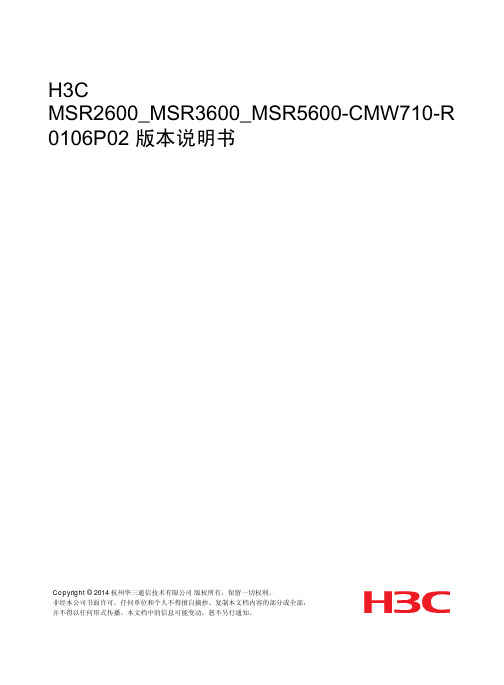
SignalTEK 10G 10G Ethernet Troubleshooter and Band

Why do I need a10G Ethernet T ester?ProblemLAN networks are at risk Solution SignalTEK 10G willAvoid network downtimeTroubleshoot Ethernet connectivity issues faster using diagnostic tools.Pinpoint bottlenecks fasterDiscover which part of your network is causing the bottleneck.Validate network upgradesVerify Multi-Gigabit switch upgrades to 1/2.5/5 and 10Gb/s speeds.Prove the maximum bandwidthProvide “proof of performance” PDF reports to the client.The new SignalTEK 10G measures the maximum bandwidth of the network cabling up to 10 Gigabits per second. Bysimulating actual network traffic users can test, troubleshoot and document network and data cable performance up to 10 Gigabit Ethernet standards.SignalTEK 10G has built-in Wi-Fi connectivity to connect seamlessly to the free AnyWARE Cloud test management system. AnyWARE Cloud offers pre-configuration to eliminate errors on-site, label printer connectivity to save time and “proof of performance” PDF reports for the clients.SignalTEK 10G10G Ethernet Troubleshooter and Bandwidth TesterIncrease your network speedfrom 1Gb/s to 10Gb/sProblemThere are 111 billion metres of Cat5e/Cat6 cabling installed globally that is limited to 1Gb/s bandwidth speeds due to the current switches deployed. Upgrading to Multi-Gigabit switches could increase speed but it is unclear what bandwidth the existing cabling will support.SolutionUse SignalTEK 10G to verify what the data cabling will support (up to 10Gb/s) before spending moneyon new Multi-Gigabit switches delivering2.5/5/10Gb/s speeds. Use the SignalTEK 10G again following the upgrade to prove performance to the client with the “proof of performance” PDF reports.As simple as 1-2-3Easy to understand traffic light status - The simple traffic lightindicator displays Good, Marginal or Poor power level based onIEEE 802.3 1G/10G limits.Max throughput test - The SignalTEK 10G will prove the maximumavailable bandwidth over the fibre link up to 10Gb/s.Discover a faulty SFP – The SFP temperature is measured to helpunderstand if it has become faulty.Will my existing cablinginfrastructure supportMulti-Gigabit technology?10G/Multi-Gigabit Performance90W PoE for AV and Digital SignageTest copper and fibrevertical cablingVoIP testing and troubleshootingMeets your network needs today and tomorrow.The SignalTEK 10G will help to increase network bandwidth without replacing expensive cableinfrastructure, troubleshoot PoE and Ethernet issues and prove the maximum bandwidth up to 10 Gigabits per second.6Testing through Network testing andConduct preventative maintenance testing, audit network capabilities and Prove performance of new cableinstallations up to 10GNetwork T estingThe SignalTEK 10G is also a network tester for troubleshooting and maintenance of active and passive copper and fibre networks.Port & network summary info Press the Autotest button to display summary information and allow for detailed inspection of networkparameters.VLAN detection & operationAutomatic detection of VLAN IDsallows the user to configure SignalTEK10G for operation on a VLAN.Custom WiremapUse a list of wiremap templates forcommon Ethernet cable types aswell as non-Ethernet cables, such asProfinet and ISDN.CDP/LLDP/EDP port informationShow port information using Cisco Discovery Protocol (CPD). Link Layer Discovery Protocol (LLDP) and Extreme Discovery Protocol (EDP).NetscanDisplay list of IP and MAC addressesof every device connected tothe network.72-hour event logFind rogue devices and intermittentissues using the 72-hour event log.SignalTEK 10G logs all network eventsover a 72-hour period to help diagnose connectivity issues faster, reducing hours onsite and reducing trips to the site. Leave the tester onsite, connect remotely tomonitor network activity, view the event log and control all functions of the tester from the office.The SignalTEK 10G will log all network eventsover a 72-hour period to help diagnose connectivity issues faster, reducing hoursonsite and reducing trips to site.72-hour event log captures network events down to the second eliminatingguessworkNo more trial and errorAccurately measure the maximum power available Supports PoE up to 90W (PoE++)Test all PoE Classes (0-8) and Types (af/at/bt)Identifies the powered pairsDetermine whether power is from a switch or mid-span injectorVerify the PoE installationPass / Fail indication to IEEE standards Extended power testSome switches may provide power exceeding their IEEE Class rating. Measure the maximum available power up to 90 watts.PoE T esting.Eliminate GuessworkThe SignalTEK 10Geliminates guesswork when installing, maintaining and troubleshooting wherePoE is deployed up to 90W (PoE++).10Adoption of Power over Ethernet (PoE)In just a few short years we have seen many different applications increasing adopt PoE, such as monitors, digital signage, phones, security cameras, lighting and access control.Previously technicians had to understand all the various standards, device power outputs and cable lengths to be sure a device will operate successfully.The SignalTEK 10G identifies the Class of the PoEsource and power available up to 90W to a PoE device regardless of cable length, cable quality or other factors. A clear pass/fail is provided to IEEE 802.3af/at/bt standards.The SignalTEK 10G identifies the Class of the PoE source and power available up to 90W to a PoE deviceregardless of cable length, cablequality or other factors.11Proof of PerformanceCloud software• Operates anywhere with a web browser – AnyWARE Cloud operates on a PC, Mac and tablet devices (Android and iOS)• Free storage – No need for separate servers or backup systems.• Easy to find project files – Attach all project filesincluding cable layout drawings, videos, and photos into the AnyWARE Cloud. Everything you need in one place. • Share reports easier – Use AnyWARE Cloud to share links to the test reports eliminating the need to manually email large attachments.• Reduce training time with WalkMe – AnyWARE Cloud is embedded with the WalkMe digital adoption platform providing proactive, step-by-step guidance on all key tasks.Fleet management• Easily manage the certifier fleet – Fleet manager allows you to see who has the SignalTEK 10G when the software was last updated and when the results were last synced. Allowing you to manage tester downtime and ensuring results are transferred back to the office and not lost or deleted.Professional PDF reporting• Customer profiles – Create a profile for each of thecustomers with their company logo, address and contact details. This information is automatically pulled through to the reports, saving time.Report formats• Summary report – This is a report showing multiple tests per page.• Detailed report – This is a comprehensive report with all the measurement results with one page per test. Reports can be generated on the SignalTEK 10G or on the free IDEAL AnyWARE Cloud.The AnyWARE Cloudmanagement system allows real time collaboration between Project Managers and Field Technicians. There is no need for Field Technicians to setup the SignalTEK 10G, Project Managers pre-configure thejobs and tests in the AnyWARE Cloud, eliminating potential mistakes and compressing the time taken to prepare reports for customers.Test Management SoftwareIDEAL AnyWARE Cloud Jobs screenIDEAL AnyWARE Cloud Test Result report12ax throughput test up to 10GComplete ConnectivityWi-Fi connectivity to the AnyWARE Cloud management system. USB connection for transferring test dataBuilt-in PDF ReportingReports can be generated directly from the SignalTEK 10G as well as the CloudPartner FinderProvides audible tone and visible indicator when connected tothe remote unitTouchscreenHigh resolution impact resistant touchscreenfor ease of useInternal LoadspeakerAudible tones assist theuser when testingIntuitive UserInterfaceSimplified user interfacefor easy setup andoperationRugged DesignRubberised housing, protected screenand protected measurement portLabel Printer ConnectivityEasily send label IDs to printers for fast and accurate labellingSignalTEK 10GPart NoDescriptionUPGRADE10GFIB UPGRADE SignalTEK 10G - Fibre testing option UPGRADE10GNETUPGRADE SignalTEK 10G - Network testing optionSignalTEK 10G is a future-proof investment as additional features can be unlocked with a simple license key when required. There are two upgrade options to choose from: fibre testing and advanced network testing.Future-proof the investment14Who is SignalTEK 10G designed for?SolutionSignalTEK 10GCT R157000SignalTEK 10GFT R157001SignalTEK 10GNT R157002SignalTEK 10GPRO R157003CategoryDisplays voltage and which pairs have PoEPass / Fail to PoE IEEE standardsMax power available (up to 90 watts)Type (af/at/bt) and Class (1 to 8)P o EF i b r eo p t i o n a lC o p p e rUptime efficiency and 72 hour event log Switch Speed - 100M, 1G, 2.5G, 5G, 10G Testing with packet loss, jitter and delay VLAN, PING, TraceRoute, Hub blink, NetScanProve network performance up to 10GCDP/LLDP/EDP port information N e t w o r ko p t i o n a lPass / Fail to fibre IEEE standards Wiremap, distance to fault, length Optical Tx/Rx power indication Max bandwidth test up to 10Gb/s SFP temperature, vendor and model Cable tracing (with compatible probe)Max bandwidth test up to 10Gb/sData transmission test 1/2.5/5/10GbSupports SFP/SFP+ (MM&SM)Pass / Fail to copper IEEE standardsData transmission test 1/10Gb NbaseT/Multi-Gigabit test 1/2.5/5/10Gb 15Proof of PerformanceIDEAL NETWORKS, SignalTEK and the IDEAL AnyWARE logos are trademarks or registered trademarks of IDEAL INDUSTRIES NETWORKS LIMITED.IDEAL INDUSTRIES NETWORKS LIMITEDStokenchurch House, Oxford Road, Stokenchurch, High Wycombe, Buckinghamshire, HP14 3SX, UK.Tel. +44 (0)1925 428 380 | Fax. +44 (0)1925 428 381********************Specification subject to change without notice. E&OE© IDEAL INDUSTRIES NETWORKS LIMITED 2020Publication no.: 157805 Rev.1SignalTEK 10G10G Ethernet Troubleshooterand Bandwidth TesterOrdering informationOptional Accessories。
SignalTEK 10G 10G Ethernet故障排除和带宽测试仪用户手册说明书

SignalTEK 10G 10G Ethernet Troubleshooter and Bandwidth TesterUser ManualSignalTEK 10GUser ManualGuide d’utilisationBedienungsanleitungGuida utenteManual de usuarioGuia do Usuario用户指南Podręcznik użytkownikaユーザーガイドTREND NETWORKSStokenchurch HouseOxford roadStokenchurchHigh WycombeBuckinghamshireHP14 3SXUnited Kingdom© TREND NETWORKS 2021The information contained in this document is the property of TREND NETWORKS and is supplied without liability for errors and omissions. No part of this document may be reproduced or used except as authorized by contract or other written permission from TREND NETWORKS. The copyright and all restrictions on reproduction and use apply to all media in which this information may be placed. TREND NETWORKS pursues a policy of continual product improvement and reserves the right to alter without notice the specification, design, price or conditions of supply of any product or service. All rights reserved.Les informations dans ce document sont la propriété de TREND NETWORKS et elles sont fournies sans responsabilité pour les erreurs et les omissions. Aucune partie de ce document ne doit être reproduite ou utilisée, sauf en casd’autorisation par contrat ou en cas d’autre autorisation écrite donnée par TREND NETWORKS. Le copyright et toutes les limitations concernant la reproduction et l’utilisation s’appliquent à tous les supports sur lesquels cette information peutêtre placée. TREND NETWORKS améliore continuellement ses produits et se réserve le droit de modifier sans préavis la spécification, la conception, le prix ou les conditions de fourniture d’un produit ou d’un service. Tous droits réservés.Die Informationen in diesem Dokument sind das Eigentum von TREND NETWORKS und werden ohne Gewährleistung der Vollständigkeit oder Korrektheit gegeben. Dieses Dokument darf nur soweit vertraglich oder anderweitig schriftlich von TREND NETWORKS zugesichert ganz oder teilweise vervielfältigt werden. Das Urheberrecht und alle Einschränkungen zur Vervielfältigung und Nutzung gelten für alle Datenträger, auf denen diese Informationen gespeichert werden können. TREND NETWORKS bemüht sich um ständige Produktverbesserungen und behält sich das Recht vor, die Spezifikation, das Design, den Preis oder die Lieferbedingungenjeglicher Produkte oder Dienste ohne Vorankündigung zu ändern. Alle Rechte vorbehalten.Le informazioni contenute nel presente documento sono di proprietà di TREND NETWORKS e sono fornite senza alcuna responsabilità relativa a errori e omissioni. Sono vietati la riproduzione o l’uso di tutto il documento o parte di esso, salvo se autorizzati da contratto o permesso scritto di TREND NETWORKS. Il copyright e tutte le limitazioni sulla riproduzione e l’uso si applicano a tutti i supporti nei quali le presenti informazioni possono essere contenute. TREND NETWORKS segue una politica volta al miglioramento continuo dei prodotti e si riserva il diritto di modificare senza preavviso le specifiche, il disegno, il prezzo o le condizioni di fornitura di qualsivoglia prodotto o servizio. Tutti i diritti riservati.La información que figura en este documento es propiedad de TREND NETWORKS, quien no asume responsabilidad alguna sobre posibles errores u omisiones que puedan existir en este documento. Queda prohibida la reproducción parcial o total de este documento, así como darle un uso distinto al autorizado mediante contrato o autorización escrita por parte de TREND NETWORKS independientemente del formato y soporte de los contenidos. TREND NETWORKS sigue unapolítica de mejora continua del producto y nos reservamos el derecho de modificar sin previo aviso las especificaciones, diseño, precio o condiciones de suministro de cualquier producto o servicio. Todos los derechos reservados.As informações contidas neste documento são de propriedade de TREND NETWORKS e são fornecidas sem responsabilidade sobre erros e omissões. Nenhuma porção deste documento pode ser reproduzida ou usada exceto quando autorizada mediante contrato ou outra permissão por escrito da TREND NETWORKS. Os direitos de cópia e restrições de reprodução e uso são aplicáveis a todas as mídias nas quais estas informações possam ser colocadas. A TREND NETWORKS segue uma política de melhora contínua do produto e se reserva ao direito de alterar sem avisoprévio as especificações, design, preço ou condições de fornecimento de qualquer produto ou serviço. Todos os Direitos Reservados.本文档所包含的信息是美国理想工业公司 (TREND NETWORKS) 的财产,对于本文档中出现的错误或遗漏,提供方概不负责。
NXP SCM-i.MX 6 Series Yocto Linux 用户指南说明书
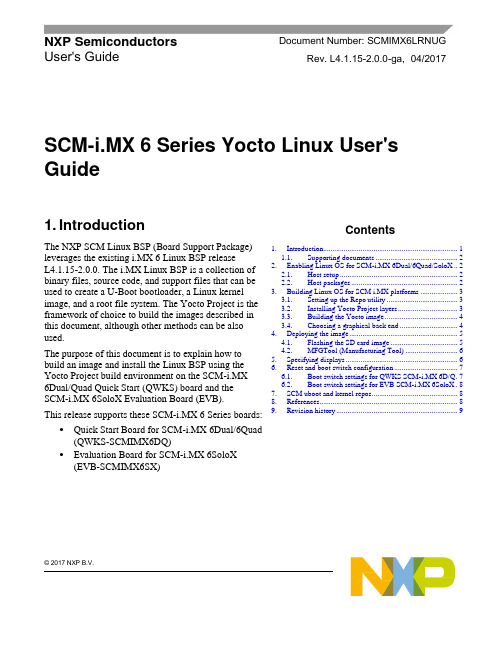
© 2017 NXP B.V.SCM-i.MX 6 Series Yocto Linux User'sGuide1. IntroductionThe NXP SCM Linux BSP (Board Support Package) leverages the existing i.MX 6 Linux BSP release L4.1.15-2.0.0. The i.MX Linux BSP is a collection of binary files, source code, and support files that can be used to create a U-Boot bootloader, a Linux kernel image, and a root file system. The Yocto Project is the framework of choice to build the images described in this document, although other methods can be also used.The purpose of this document is to explain how to build an image and install the Linux BSP using the Yocto Project build environment on the SCM-i.MX 6Dual/Quad Quick Start (QWKS) board and the SCM-i.MX 6SoloX Evaluation Board (EVB). This release supports these SCM-i.MX 6 Series boards:• Quick Start Board for SCM-i.MX 6Dual/6Quad (QWKS-SCMIMX6DQ)• Evaluation Board for SCM-i.MX 6SoloX (EVB-SCMIMX6SX)NXP Semiconductors Document Number: SCMIMX6LRNUGUser's GuideRev. L4.1.15-2.0.0-ga , 04/2017Contents1. Introduction........................................................................ 1 1.1. Supporting documents ............................................ 22. Enabling Linux OS for SCM-i.MX 6Dual/6Quad/SoloX .. 2 2.1. Host setup ............................................................... 2 2.2. Host packages ......................................................... 23.Building Linux OS for SCM i.MX platforms .................... 3 3.1. Setting up the Repo utility ...................................... 3 3.2. Installing Yocto Project layers ................................ 3 3.3. Building the Yocto image ....................................... 4 3.4. Choosing a graphical back end ............................... 4 4. Deploying the image .......................................................... 5 4.1. Flashing the SD card image .................................... 5 4.2. MFGTool (Manufacturing Tool) ............................ 6 5. Specifying displays ............................................................ 6 6. Reset and boot switch configuration .................................. 7 6.1. Boot switch settings for QWKS SCM-i.MX 6D/Q . 7 6.2. Boot switch settings for EVB SCM-i.MX 6SoloX . 8 7. SCM uboot and kernel repos .............................................. 8 8. References.......................................................................... 8 9.Revision history (9)Enabling Linux OS for SCM-i.MX 6Dual/6Quad/SoloX1.1. Supporting documentsThese documents provide additional information and can be found at the NXP webpage (L4.1.15-2.0.0_LINUX_DOCS):•i.MX Linux® Release Notes—Provides the release information.•i.MX Linux® User's Guide—Contains the information on installing the U-Boot and Linux OS and using the i.MX-specific features.•i.MX Yocto Project User's Guide—Contains the instructions for setting up and building the Linux OS in the Yocto Project.•i.MX Linux®Reference Manual—Contains the information about the Linux drivers for i.MX.•i.MX BSP Porting Guide—Contains the instructions to port the BSP to a new board.These quick start guides contain basic information about the board and its setup:•QWKS board for SCM-i.MX 6D/Q Quick Start Guide•Evaluation board for SCM-i.MX 6SoloX Quick Start Guide2. Enabling Linux OS for SCM-i.MX 6Dual/6Quad/SoloXThis section describes how to obtain the SCM-related build environment for Yocto. This assumes that you are familiar with the standard i.MX Yocto Linux OS BSP environment and build process. If you are not familiar with this process, see the NXP Yocto Project User’s Guide (available at L4.1.15-2.0.0_LINUX_DOCS).2.1. Host setupTo get the Yocto Project expected behavior on a Linux OS host machine, install the packages and utilities described below. The hard disk space required on the host machine is an important consideration. For example, when building on a machine running Ubuntu, the minimum hard disk space required is about 50 GB for the X11 backend. It is recommended that at least 120 GB is provided, which is enough to compile any backend.The minimum recommended Ubuntu version is 14.04, but the builds for dizzy work on 12.04 (or later). Earlier versions may cause the Yocto Project build setup to fail, because it requires python versions only available on Ubuntu 12.04 (or later). See the Yocto Project reference manual for more information.2.2. Host packagesThe Yocto Project build requires that the packages documented under the Yocto Project are installed for the build. Visit the Yocto Project Quick Start at /docs/current/yocto-project-qs/yocto-project-qs.html and check for the packages that must be installed on your build machine.The essential Yocto Project host packages are:$ sudo apt-get install gawk wget git-core diffstat unzip texinfo gcc-multilib build-essential chrpath socat libsdl1.2-devThe i.MX layers’ host packages for the Ubuntu 12.04 (or 14.04) host setup are:$ sudo apt-get install libsdl1.2-dev xterm sed cvs subversion coreutils texi2html docbook-utils python-pysqlite2 help2man make gcc g++ desktop-file-utils libgl1-mesa-dev libglu1-mesa-dev mercurial autoconf automake groff curl lzop asciidocThe i.MX layers’ host packages for the Ubuntu 12.04 host setup are:$ sudo apt-get install uboot-mkimageThe i.MX layers’ host packages for the Ubuntu 14.04 host s etup are:$ sudo apt-get install u-boot-toolsThe configuration tool uses the default version of grep that is on your build machine. If there is a different version of grep in your path, it may cause the builds to fail. One workaround is to rename the special versi on to something not containing “grep”.3. Building Linux OS for SCM i.MX platforms3.1. Setting up the Repo utilityRepo is a tool built on top of GIT, which makes it easier to manage projects that contain multiple repositories that do not have to be on the same server. Repo complements the layered nature of the Yocto Project very well, making it easier for customers to add their own layers to the BSP.To install the Repo utility, perform these steps:1.Create a bin folder in the home directory.$ mkdir ~/bin (this step may not be needed if the bin folder already exists)$ curl /git-repo-downloads/repo > ~/bin/repo$ chmod a+x ~/bin/repo2.Add this line to the .bashrc file to ensure that the ~/bin folder is in your PATH variable:$ export PATH=~/bin:$PATH3.2. Installing Yocto Project layersAll the SCM-related changes are collected in the new meta-nxp-imx-scm layer, which is obtained through the Repo sync pointing to the corresponding scm-imx branch.Make sure that GIT is set up properly with these commands:$ git config --global "Your Name"$ git config --global user.email "Your Email"$ git config --listThe NXP Yocto Project BSP Release directory contains the sources directory, which contains the recipes used to build, one (or more) build directories, and a set of scripts used to set up the environment. The recipes used to build the project come from both the community and NXP. The Yocto Project layers are downloaded to the sources directory. This sets up the recipes that are used to build the project. The following code snippets show how to set up the SCM L4.1.15-2.0.0_ga Yocto environment for the SCM-i.MX 6 QWKS board and the evaluation board. In this example, a directory called fsl-arm-yocto-bsp is created for the project. Any name can be used instead of this.Building Linux OS for SCM i.MX platforms3.2.1. SCM-i.MX 6D/Q quick start board$ mkdir fsl-arm-yocto-bsp$ cd fsl-arm-yocto-bsp$ repo init -u git:///imx/fsl-arm-yocto-bsp.git -b imx-4.1-krogoth -m scm-imx-4.1.15-2.0.0.xml$ repo sync3.2.2. SCM-i.MX 6SoloX evaluation board$ mkdir my-evb_6sxscm-yocto-bsp$ cd my-evb_6sxscm-yocto-bsp$ repo init -u git:///imx/fsl-arm-yocto-bsp.git -b imx-4.1-krogoth -m scm-imx-4.1.15-2.0.0.xml$ repo sync3.3. Building the Yocto imageNote that the quick start board for SCM-i.MX 6D/Q and the evaluation board for SCM-i.MX 6SoloX are commercially available with a 1 GB LPDDR2 PoP memory configuration.This release supports the imx6dqscm-1gb-qwks, imx6dqscm-1gb-qwks-rev3, and imx6sxscm-1gb-evb. Set the machine configuration in MACHINE= in the following section.3.3.1. Choosing a machineChoose the machine configuration that matches your reference board.•imx6dqscm-1gb-qwks (QWKS board for SCM-i.MX 6DQ with 1 GB LPDDR2 PoP)•imx6dqscm-1gb-qwks-rev3 (QWKS board Rev C for SCM-i.MX 6DQ with 1GB LPDDR2 PoP) •imx6sxscm-1gb-evb (EVB for SCM-i.MX 6SX with 1 GB LPDDR2 PoP)3.4. Choosing a graphical back endBefore the setup, choose a graphical back end. The default is X11.Choose one of these graphical back ends:•X11•Wayland: using the Weston compositor•XWayland•FrameBufferSpecify the machine configuration for each graphical back end.The following are examples of building the Yocto image for each back end using the QWKS board for SCM-i.MX 6D/Q and the evaluation board for SCM-i.MX 6SoloX. Do not forget to replace the machine configuration with what matches your reference board.3.4.1. X11 image on QWKS board Rev C for SCM-i.MX 6D/Q$ DISTRO=fsl-imx-x11 imx6dqscm-1gb-qwks-rev3 source fsl-setup-release.sh -b build-x11$ bitbake fsl-image-gui3.4.2. FrameBuffer image on evaluation board for SCM-i.MX 6SX$ DISTRO=fsl-imx-fb MACHINE=imx6sxscm-1gb-evb source fsl-setup-release.sh –b build-fb-evb_6sxscm$ bitbake fsl-image-qt53.4.3. XWayland image on QWKS board for SCM-i.MX 6D/Q$ DISTRO=fsl-imx-xwayland MACHINE=imx6dqscm-1gb-qwks source fsl-setup-release.sh –b build-xwayland$ bitbake fsl-image-gui3.4.4. Wayland image on QWKS board for SCM-i.MX 6D/Q$ DISTRO=fsl-imx-wayland MACHINE=imx6dqscm-1gb-qwks source fsl-setup-release.sh -b build-wayland$ bitbake fsl-image-qt5The fsl-setup-release script installs the meta-fsl-bsp-release layer and configures theDISTRO_FEATURES required to choose the graphical back end. The –b parameter specifies the build directory target. In this build directory, the conf directory that contains the local.conf file is created from the setup where the MACHINE and DISTRO_FEATURES are set. The meta-fslbsp-release layer is added into the bblayer.conf file in the conf directory under the build directory specified by the –e parameter.4. Deploying the imageAfter the build is complete, the created image resides in the <build directory>/tmp/deploy/images directory. The image is (for the most part) specific to the machine set in the environment setup. Each image build creates the U-Boot, kernel, and image type based on the IMAGE_FSTYPES defined in the machine configuration file. Most machine configurations provide the SD card image (.sdcard), ext4, and tar.bz2. The ext4 is the root file system only. The .sdcard image contains the U-Boot, kernel, and rootfs, completely set up for use on an SD card.4.1. Flashing the SD card imageThe SD card image provides the full system to boot with the U-Boot and kernel. To flash the SD card image, run this command:$ sudo dd if=<image name>.sdcard of=/dev/sd<partition> bs=1M && syncFor more information about flashing, see “P reparing an SD/MMC Card to Boot” in the i.MX Linux User's Guide (document IMXLUG).Specifying displays4.2. MFGTool (Manufacturing Tool)MFGTool is one of the ways to place the image on a device. To download the manufacturing tool for the SCM-i.MX 6D/Q and for details on how to use it, download the SCM-i.MX 6 Manufacturing Toolkit for Linux 4.1.15-2.0.0 under the "Downloads" tab from /qwks-scm-imx6dq. Similarly, download the manufacturing tool for the SCM-i.MX 6SoloX evaluation board under the "Downloads" tab from /evb-scm-imx6sx.5. Specifying displaysSpecify the display information on the Linux OS boot command line. It is not dependent on the source of the Linux OS image. If nothing is specified for the display, the settings in the device tree are used. Find the specific parameters in the i.MX 6 Release Notes L4.1.15-2.0.0 (available at L4.1.15-2.0.0_LINUX_DOCS). The examples are shown in the following subsections. Interrupt the auto-boot and enter the following commands.5.1.1. Display options for QWKS board for SCM-i.MX 6D/QHDMI displayU-Boot > setenv mmcargs 'setenv bootargs console=${console},${baudrate} ${smp}root=${mmcroot} video=mxcfb0:dev=hdmi,1920x1080M@60,if=RGB24'U-Boot > run bootcmd5.1.2. Display options for EVB for SCM-i.MX 6SXNote that the SCM-i.MX 6SX EVB supports HDMI with a HDMI accessory card (MCIMXHDMICARD) that plugs into the LCD connector on the EVB.Accessory boards:•The LVDS connector pairs with the NXP MCIMX-LVDS1 LCD display board.•The LCD expansion connector (parallel, 24-bit) pairs with the NXP MCIMXHDMICARD adapter board.LVDS displayU-Boot > setenv mmcargs 'setenv bootargs console=${console},${baudrate} ${smp}root=${mmcroot} ${dmfc} video=mxcfb0:dev=ldb,1024x768M@60,if=RGB666 ldb=sep0'U-Boot > run bootcmdHDMI display (dual display for the HDMI as primary and the LVDS as secondary)U-Boot > setenv mmcargs 'setenv bootargs console=${console},${baudrate} ${smp}root=${mmcroot} video=mxcfb0:dev=hdmi,1920x1080M@60,if=RGB24video=mxcfb1:dev=ldb,LDBXGA,if=RGB666'U-Boot > run bootcmdLCD displayu-boot > setenv mmcargs 'setenv bootargs ${bootargs}root=${mmcroot} rootwait rw video=mxcfb0:dev=lcd,if=RGB565'u-boot> run bootcmd6. Reset and boot switch configuration6.1. Boot switch settings for QWKS SCM-i.MX 6D/QThere are two push-button switches on the QWKS-SCMIMX6DQ board. SW1 (SW3 for QWKS board Rev B) is the system reset that resets the PMIC. SW2 is the i.MX 6Dual/6Quad on/off button that is needed for Android.There are three boot options. The board can boot either from the internal SPI-NOR flash inside the SCM-i.MX6Dual/6Quad or from either of the two SD card slots. The following table shows the switch settings for the boot options.Table 1.Boot configuration switch settingsBoot from top SD slot (SD3)Boot from bottom SD slot (SD2)Boot from internal SPI NORDefault1.References6.2. Boot switch settings for EVB SCM-i.MX 6SoloXThis table shows the jumper configuration to boot the evaluation board from the SD card slot SD3.7. SCM uboot and kernel repositoriesThe kernel and uboot patches for both SCM-i.MX 6 QWKS board and evaluation board are integrated in specific git repositories. Below are the git repos for SCM-i.MX 6 uboot and kernel:uBoot repo: /git/cgit.cgi/imx/uboot-imx.gitSCM Branch: scm-imx_v2016.03_4.1.15_2.0.0_gakernel repo: /git/cgit.cgi/imx/linux-imx.gitSCM branch: scm-imx_4.1.15_2.0.0_ga8. References1.For details about setting up the Host and Yocto Project, see the NXP Yocto Project User’s Guide(document IMXLXYOCTOUG).2.For information about downloading images using U-Boot, see “Downloading images usingU-Boot” in the i.MX Linux User's Guide (document IMXLUG).3.For information about setting up the SD/MMC card, see “P reparing an SD/MMC card to boot” inthe i.MX Linux User's Guide (document IMXLUG).9. Revision historyDocument Number: SCMIMX6LRNUGRev. L4.1.15-2.0.0-ga04/2017How to Reach Us: Home Page: Web Support: /supportInformation in this document is provided solely to enable system and softwareimplementers to use NXP products. There are no express or implied copyright licenses granted hereunder to design or fabricate any integrated circuits based on the information in this document. NXP reserves the right to make changes without further notice to any products herein.NXP makes no warranty, representation, or guarantee regarding the suitability of its products for any particular purpose, nor does NXP assume any liability arising out of the application or use of any product or circuit, and specifically disclaims any and all liability, including without limitation consequentia l or incidental damages. “Typical”parameters that may be provided in NXP data sheets and/or specifications can and do vary in different applications, and actual performance may vary over time. All operating parameters, including “typicals,” must be valida ted for each customer application by customer’s technical experts. NXP does not convey any license under its patent rights nor the rights of others. NXP sells products pursuant to standard terms and conditions of sale, which can be found at the following address: /SalesTermsandConditions .NXP, the NXP logo, NXP SECURE CONNECTIONS FOR A SMARTER WORLD, Freescale, and the Freescale logo are trademarks of NXP B.V. All other product or service names are the property of their respective owners.ARM, the ARM Powered logo, and Cortex are registered trademarks of ARM Limited (or its subsidiaries) in the EU and/or elsewhere. All rights reserved. © 2017 NXP B.V.。
Manual Addendum for VMX-B Configured Soft Start Pa

Manual Addendum for VMX-B Configured Soft Start PackagesFor use with wiring diagram # 93-3880 Rev B (CB/FS), or 93-3881 Rev B (MLO), and VMX2 user manual. Introduction: The VMX-B is a configured enclosed soft start, available as a Combination (with C/B or Fused disconnect) package, or as an MLO (Main Lug Only) package, intended for use in Industrial, Commercial, Agricultural, or Infrastructure applications.Line Voltage:By default units are set-up for 460VAC line power, but can be adjusted to operate on 230VAC or208VAC at the reduced HP rating. To adjust the operating voltage simply move wire #1L2B from the 480V (H4) terminal to the 230V (H3) or 208V (H2) terminal.Power Connections:Line Power input is connected directly to the bottom terminals of the Circuit Breaker, or line terminals on MLO (Main Lug Only) units, and the motor is connected to the lugs at the bottom of the VMX2 soft start.Remote Start / Stop Control connections:The VMX-B is set up for 2 or 3 wire remote control using dry contacts rated at 120VAC (0.1Amp).Remote Two Wire Control:Connect a dry (voltage free) maintained contact closure between terminals 1 and 3 of the customerterminal strip as shown here.123456789RUNCustomer Terminals TBC on TCB3000 PCBRemote Three Wire Control:For standard 3-wire control, connect dry (voltage free) contacts for the Stop / Start buttons as shown below of the customer terminal strip. Connect the normally closed “STOP” pushbutton across terminals 1 & 2, and the normally open “START” pushbutton across terminal s 2 & 3 of the customer terminal strip. Note: the unit can be operated in the “Local” position without any external control.123456789STOPCustomer Terminals TBC on TCB3000 PCBSee page 3.TCB3000 Terminal Control BoardSee page 3.TCB3000 Terminal Control BoardRun Status Output ContactsThe VMX-B unit offers 2 Form-C (N.O and N.C.) “RUN” contacts located on the custom er terminal strip, terminals 4 (NC), 5 (NO), 6 (Common), and terminals 7 (NC), 8 (NO) 9 (Common). These contacts reflect a successful RUN command in “SOFT” or “X -LINE” mode, and should be used for any required “Run / Running” status outputs.VMX2 Auxiliary Contacts(TB2 of Soft Starter)NOTE: YELLOWOVERLOAD DIAL MUST BE SET IN ACCORDANCE WITH THE MOTOR “FULL LOAD AMPS” PER MOTOR NAME PLATE DATAThere are 3 programmable Aux contacts available on TB2 of the VMX2 soft start (2 form-C and 1 form-A). The function of these contacts are labeled on the wiring diagrams, but can be changed in the VMX2 programming. Note however, that the contacts may not function properly when operating in the X-LINE mode. (see description below).X-LINE Operation:VMX-B packages are supplied with a SOFT/X-LINE selector switch, located on the TCB3000 PCB that allows the operator to select Full Voltage operation of the motor via the bypass contactor for emergency operation when the soft start may be inoperable.When operated in the X-LINE mode fullstart/stop control is maintained, and the “Run Status Output Contacts” will func tion correctly.During X-LINE operation, the motor will be protected by the external Bi-Metal overload relay which must be set according to the motor FLA and the Current transformer ratio of the unit.Important:Motor FLA and Service Factor must be entered prior to a start attempt see next section on how to set Motor FLA and Service Factor parameters.123456789Customer Terminals TBC on TCB3000 PCB Run StatusOutput ContactsSee page 3. TCB3000 Terminal Control BoardTCB3000 Terminal BoardGreen LED-Control Power ON-E-Stop Not Active-Fuse OKGreen LEDMotor RunningYellow LEDX-Line Mode Enabled(D.O.L. Start)Red LEDFault(Unit Tripped requiresReset Command)Red LEDExternal O/L Tripped(Reset O/L Manuallyby pressing greenbutton on overloadrelay).Programming InstructionsThis document is intended for use with Models: VMX-B Soft Start PackagesMotor FLA and Service Factor must be entered prior to start attemptFor complete parameter list see pages 6-7 of this documentFnRead0000F0010009 000000090179End F001Default Display Function #1Set value of ones digit (flashing) Cursor Position Shift Use up arrow to scroll to F002 and repeat process ReadEntering Motor FLA & SFOperation and TroubleshootingKeypad Operation Display Mode (Default)Fault Mode*NOTES:“PLd” can be caused by a Grounded delta power system. If one input leg me asures ZERO volts to ground, reduce the setting of F051 to “0054” for operation on a “Grounded Delta”.“SS d ” can be caused by operating without a motor connected, ensure the motor is firmly connected.“LcA, Lcc, or Lcd ” indicates that the Surge absorber is damaged; see NOTE 1 on wiring diagram.VMX-B Door Mounted OperatorsIlluminated E-Stop Pushbutton:∙Removes control power from all circuits and VMX2 soft start.∙Push to activate, twist and pull to release.∙Button Lights when E-stop is pressed.Start/Stop Pushbutton and Run Light Assembly:∙Provides Start/Stop control in "Local" mode.∙Provides "Motor Running" indication in all operating modes.Local/Off/Remote Selector:∙Local" selects door mounted Start/Stop control.∙Remote" selects Start/Stop control from customer supplied signals at terminals 1-3 on TBC.∙Off' Turns motor off.Power ON Light:∙Indicates presence of 120VAC control power, derived from main (L1 & L2) line voltages.Fault Light/Reset Pushbutton:∙When lit, indicates that the unit has tripped, and requires "Reset".∙In "Soft" (normal) mode, the "trip" will be displayed on the VMX2 keypad (inside), and will reset upon activation of the reset pushbutton.∙In "X-Iine" mode, the light indicates that the X-line overload inside the panel is tripped, and must be reset manually by pressing the (green) reset key on the overload itself. Then the unit can be reset, using the pushbutton on the door.Note: If the green reset key on the X-line overload is turned to the "A" (auto) position, the O/L relay will reset itself after the required cooldown, after that the unit can be reset by pushing the reset pushbutton without opening the enclosure door.Wiring Diagram # 93-398011REV-02 100418Wiring Diagram # 93-3981。
H3C S5800 版本说明书

H3C S5800_5820X-CMW520-R1810P16 版本说明书Copyright © 2018新华三技术有限公司版权所有,保留一切权利。
非经本公司书面许可,任何单位和个人不得擅自摘抄、复制本文档内容的部分或全部,并不得以任何形式传播。
本文档中的信息可能变动,恕不另行通知。
目录1 版本信息 (1)1.1 版本号 (1)1.2 历史版本信息 (1)1.3 版本配套表 (4)1.4 ISSU版本兼容列表 (5)1.5 版本升级注意事项 (6)2 硬件特性变更说明 (6)2.1 R1810P16版本硬件特性变更说明 (6)2.2 R1810P13版本硬件特性变更说明 (6)2.3 R1810P12版本硬件特性变更说明 (6)2.4 R1810P10版本硬件特性变更说明 (6)2.5 R1810P08版本硬件特性变更说明 (7)2.6 R1810P06版本硬件特性变更说明 (7)2.7 R1810P05版本硬件特性变更说明 (7)2.8 R1810版本硬件特性变更说明 (7)2.9 R1809P11版本硬件特性变更说明 (7)2.10 R1809P10版本硬件特性变更说明 (7)2.11 R1809P09版本硬件特性变更说明 (7)2.12 R1809P06版本硬件特性变更说明 (7)2.13 R1809P05版本硬件特性变更说明 (7)2.14 R1809P03版本硬件特性变更说明 (7)2.15 R1809P01版本硬件特性变更说明 (7)2.16 R1808P27版本硬件特性变更说明 (8)2.17 R1808P25版本硬件特性变更说明 (8)2.18 R1808P23版本硬件特性变更说明 (8)2.19 R1808P22版本硬件特性变更说明 (8)2.20 R1808P21版本硬件特性变更说明 (8)2.21 R1808P17版本硬件特性变更说明 (8)2.22 R1808P15版本硬件特性变更说明 (8)2.23 R1808P13版本硬件特性变更说明 (8)2.24 R1808P11版本硬件特性变更说明 (8)2.25 R1808P08版本硬件特性变更说明 (8)2.26 R1808P06版本硬件特性变更说明 (8)i2.29 F1807P01版本硬件特性变更说明 (9)2.30 R1805P02版本硬件特性变更说明 (9)2.31 R1211P08版本硬件特性变更说明 (9)2.32 R1211P06版本硬件特性变更说明 (9)2.33 R1211P03版本硬件特性变更说明 (9)2.34 R1211P02版本硬件特性变更说明 (9)2.35 R1211版本硬件特性变更说明 (9)2.36 F1209P01版本硬件特性变更说明 (9)2.37 F1209版本硬件特性变更说明 (9)2.38 F1208版本硬件特性变更说明 (10)2.39 F1207版本硬件特性变更说明 (10)2.40 R1206版本硬件特性变更说明 (10)2.41 R1110P05版本硬件特性变更说明 (10)2.42 R1110P04版本硬件特性变更说明 (10)3 软件特性及命令行变更说明 (10)4 MIB变更说明 (10)5 操作方式变更说明 (16)5.1 R1810P16版本操作方式变更 (16)5.2 R1810P13版本操作方式变更 (16)5.3 R1810P12版本操作方式变更 (16)5.4 R1810P10版本操作方式变更 (16)5.5 R1810P08版本操作方式变更 (17)5.6 R1810P06版本操作方式变更 (17)5.7 R1810P05版本操作方式变更 (17)5.8 R1810版本操作方式变更 (17)5.9 R1809P11版本操作方式变更 (17)5.10 R1809P10版本操作方式变更 (17)5.11 R1809P09版本操作方式变更 (17)5.12 R1809P06版本操作方式变更 (17)5.13 R1809P05版本操作方式变更 (18)5.14 R1809P03版本操作方式变更 (18)5.15 R1809P01版本操作方式变更 (18)5.16 R1808P27版本操作方式变更 (18)5.17 R1808P25版本操作方式变更 (18)ii5.20 R1808P21版本操作方式变更 (18)5.21 R1808P17版本操作方式变更 (19)5.22 R1808P15版本操作方式变更 (19)5.23 R1808P13版本操作方式变更 (19)5.24 R1808P11版本操作方式变更 (19)5.25 R1808P08版本操作方式变更 (19)5.26 R1808P06版本操作方式变更 (19)5.27 R1808P02版本操作方式变更 (19)5.28 R1807P02版本操作方式变更 (20)5.29 F1807P01版本操作方式变更 (20)5.30 R1805P02版本操作方式变更 (20)5.31 R1211P08版本操作方式变更 (20)5.32 R1211P06版本操作方式变更 (21)5.33 R1211P03版本操作方式变更 (21)5.34 R1211P02版本操作方式变更 (21)5.35 R1211版本操作方式变更 (21)5.36 F1209P01版本操作方式变更 (21)5.37 F1209版本操作方式变更 (21)5.38 F1208版本操作方式变更 (21)5.39 F1207版本操作方式变更 (22)5.40 R1206版本操作方式变更 (22)5.41 R1110P05版本操作方式变更 (22)5.42 R1110P04版本操作方式变更 (23)6 版本使用限制及注意事项 (23)7 存在问题与规避措施 (23)8 解决问题列表 (24)8.1 R1810P16版本解决问题列表 (24)8.2 R1810P13版本解决问题列表 (24)8.3 R1810P12版本解决问题列表 (25)8.4 R1810P10版本解决问题列表 (26)8.5 R1810P08版本解决问题列表 (27)8.6 R1810P06版本解决问题列表 (28)8.7 R1810P05版本解决问题列表 (28)8.8 R1810版本解决问题列表 (28)iii8.11 R1809P09版本解决问题列表 (30)8.12 R1809P06版本解决问题列表 (31)8.13 R1809P05版本解决问题列表 (32)8.14 R1809P03版本解决问题列表 (33)8.15 R1809P01版本解决问题列表 (34)8.16 R1808P27版本解决问题列表 (36)8.17 R1808P25版本解决问题列表 (36)8.18 R1808P23版本解决问题列表 (38)8.19 R1808P22版本解决问题列表 (38)8.20 R1808P21版本解决问题列表 (39)8.21 R1808P17版本解决问题列表 (39)8.22 R1808P15版本解决问题列表 (40)8.23 R1808P13版本解决问题列表 (41)8.24 R1808P11版本解决问题列表 (42)8.25 R1808P08版本解决问题列表 (44)8.26 R1808P06版本解决问题列表 (44)8.27 R1808P02版本解决问题列表 (46)8.28 R1807P02版本解决问题列表 (49)8.29 F1807P01版本解决问题列表 (50)8.30 R1805P02版本解决问题列表 (50)8.31 R1211P08版本解决问题列表 (53)8.32 R1211P06版本解决问题列表 (53)8.33 R1211P03版本解决问题列表 (57)8.34 R1211P02版本解决问题列表 (57)8.35 R1211版本解决问题列表 (58)8.36 F1209P01版本解决问题列表 (62)8.37 F1209版本解决问题列表 (62)8.38 F1208版本解决问题列表 (63)8.39 F1207版本解决问题列表 (65)8.40 R1206版本解决问题列表 (65)8.41 R1110P05版本解决问题列表 (66)8.42 R1110P04版本解决问题列表 (68)9 相关资料 (70)9.1 相关资料清单 (70)iv10 技术支持 (70)附录 A 本版本支持的软、硬件特性列表 (71)A.1 版本硬件特性 (71)A.2 版本软件特性 (73)附录 B 版本升级操作指导 (84)B.1 简介 (84)B.2 软件加载方式简介 (84)B.3 BootRom界面加载 (85)B.3.1 BootRom界面介绍 (85)B.3.2 通过Console口利用XModem完成加载 (89)B.3.3 通过以太网口利用TFTP完成加载 (100)B.3.4 通过以太网口利用FTP完成加载 (103)B.4 命令行接口加载 (107)B.4.1 通过USB口实现软件加载 (107)B.4.2 通过FTP实现软件加载 (107)B.4.3 通过TFTP实现软件加载 (109)v表目录表1 历史版本信息表 (1)表2 版本配套表 (4)表3 ISSU版本兼容列表 (5)表4 MIB文件变更说明 (10)表5 S5800系列产品硬件特性 (71)表6 S5820X系列产品硬件特性 (72)表7 S5800系列产品软件特性 (73)表8 S5820X系列产品软件特性 (79)表9 交换机软件加载方式一览表 (84)表10 基本BOOT菜单说明 (86)表11 基本BOOT辅助菜单说明 (86)表12 扩展BOOT菜单说明 (87)表13 扩展BOOT辅助菜单说明 (89)表14 通过Console口利用XModem加载系统文件 (93)表15 BootRom升级选择菜单 (94)表16 协议选择及参数设置菜单 (95)表17 通过以太网口利用TFTP加载系统文件 (100)表18 TFTP协议相关参数的设置说明 (102)表19 通过以太网口利用FTP加载系统文件 (104)表20 FTP协议相关参数的设置说明 (105)vi本文介绍了H3C S5800_5820X-CMW520-R1810P16版本的特性、使用限制、存在问题及规避措施等,在加载此版本前,建议您备份配置文件,并进行内部验证,以避免可能存在的风险。
AIX上从MQ 9.0.0.1升级到MQ 9.1.0.0 LTS说明书

Upgrading in AIX from MQ 9.0.0.1 to MQ 9.1.0.0 LTShttps:///support/pages/node/6415777Date last updated: 16-Feb-2021Angel Rivera –r i v e r a@u s.i b m.c o mIBM MQ Support+++ ObjectiveThis tutorial shows all the steps to upgrade in AIX, from MQ 9.0.0.1 Long Term Support (LTS) to MQ 9.1.0.0 LTS.This is a straight upgrade and does not exploit the 'multi-version' feature in which several versions of MQ can co-exist ("side-by-side").The upgrade instructions apply also for MQ 9.2.Notes about older releases:- You can upgrade from MQ 8.0 to MQ 9.1 without first going through MQ 9.0.- You can upgrade from MQ 8.0 to MQ 9.2 without first going through MQ 9.0 orMQ 9.1.- You cannot migrate directly from MQ 7.x to MQ 9.1 or MQ 9.2:- If you are using MQ 7.0, then you will need to upgrade to MQ 8.0, then to MQ 9.1 or MQ 9.2- If you are using MQ 7.1 or MQ 7.5, then you will need to upgrade to MQ 8.0 orMQ 9.0, then to MQ 9.1 or MQ 9.2.Prior to the upgrade, you need to take a full backup of your MQ 9.0 queue managers. Why? Because the upgrade of MQ, such as from MQ 9.0 to MQ 9.1 is NOT reversible.If you need to back out and revert back to MQ 9.0, you will need to delete the upgraded MQ 9.1 queue managers and restore the MQ 9.0 queue managers from backup.The chapters are:Chapter 1: How to get the installation imagesChapter 2: Take a backup of the queue manager data and recovery logsChapter 3: Uninstalling MQ 9.0Chapter 4: Installing MQ 9.1.0.0 LTSChapter 5: Running setmqenv to use MQ 9.1 commandsChapter 6: Creating a queue manager under 9.1Chapter 7: Upgrading an existing queue manager to MQ 9.1++ Overall tasksThe straight upgrade from MQ 9.0 to MQ 9.1 means that only one version of MQ will be available under /usr/mqm.It is necessary to:- uninstall MQ 9.0- and then install MQ 9.1These tasks do NOT alter the contents of /var/mqm (which contains the data for the queue managers). That is, when you uninstall the product from /usr/mqm, the queue managers are NOT deleted.++ Related tutorialshttps:///support/pages/node/6407842Summary of AIX commands to administrate MQhttps:///support/pages/node/6407850Installing in AIX - MQ 9.0.0.1 LTS, applying Fix Pack 9.0.0.11, Uninstalling MQ++ For more information on what new attributes, queues and system objects were introduced in MQ 9.1 and MQ 9.2, see the following technotes:https:///support/pages/node/213019New SYSTEM queues added in MQ 7.1, 7.5, 8.0, 9.0, 9.0.1, 9.1 and 9.2https:///support/pages/node/198031New MQ 7.1, 7.5, 8.0, 9.0, 9.1 and 9.2 attributes in DISPLAY QMGR for new or migrated queue managershttps:///support/pages/node/487355New objects and new attributes for objects in MQ 7.1, 7.5, 8.0, 9.0, 9.0.1, 9.1 and 9.2++ For more information on what is new and what has changed after MQ 8.0, see: https:///support/knowledgecenter/SSFKSJ_9.2.0/com.ibm.mq.sec.doc /q014265_.htmlIBM MQ 9.2.x / IBM MQ / Securing / Confidentiality of messages /Enabling CipherSpecs /Deprecated CipherSpecshttps:///support/knowledgecenter/SSFKSJ_9.2.0/com.ibm.mq.pro.doc /q113110_.htmlIBM MQ 9.2.x / IBM MQ / About IBM MQ /What's new and changed in IBM MQ 9.2.0https:///support/knowledgecenter/SSFKSJ_9.1.0/com.ibm.mq.pro.doc /q113110_.htm#q113110_IBM MQ 9.1.x / IBM MQ / About IBM MQ /What's new and changed in IBM MQ Version 9.1.0++ Note about the licensing1) The following web page from the online manual for MQ has some information on MQ Licenses:https:///support/knowledgecenter/SSFKSJ_9.1.0/com.ibm.mq.pro.doc /q126140_.htmIBM MQ 9.1.x / IBM MQ / About IBM MQ /IBM MQ license information2) You need to have an active subscription to upgrade to newer versions of MQ.If you have questions about licenses and entitlement please consult with your IBM Sales representative.++ Information about the version of AIX used for this tutorial+ROOT+ aglet: /downloads/mq9001# uname -aAIX aglet 2 7 00F944604C00+ROOT+ aglet: /downloads/mq9001# oslevel7.2.0.0+ROOT+ aglet: /downloads/mq9001# oslevel -s7200-05-01-2038++ Current setup of MQ 9.0MQ 9.0 already installed in the default location:/usr/mqmThe data for the queue managers is stored in:/var/mqmThe Queue Managers are:QM90 => Already created with MQ 9.0. To be migrated to MQ 9.1.QM91 => To be created with MQ 9.1.+++ Chapter 1: How to get the installation images++++++++++++++++++++++++++++++++++++++++++++++++++++++++++++++++++ Summary of Part Numbers for MQ on AIX 9.x from IBM Passport Advantage https:///software/passportadvantage/pao_customer.htmlIBM Passport Advantage for the MQ server images:Part Number: CNRD6MLDescription: IBM MQ V9.1.0.0 for AIX eImagePart Number: CC5TPMLDescription: IBM MQ V9.2.0.0 Long Term Support Release for AIX eImage++ MQ 9.1.0.0 (full install) - from IBM Passport Advantagehttps:///support/pages/downloading-ibm-mq-910-older-fix-packs Downloading IBM MQ 9.1.0: Older Fix PacksScroll down to the link:Downloading IBM MQ 9.1.0It is recommended that you search for Part Number, which will provide a more focused list.Part Number: CNRD6MLDescription: IBM MQ 9.1 for AIX eImageDownloaded image name MQ 9.1.0.0:IBM_MQ_9.1_AIX.tar.gzLocal Directory:/downloads/mq9100+++ Chapter 2: Take a backup of the queue manager data and recovery logs++++++++++++++++++++++++++++++++++++++++++++++++++++++++++++++++Take a backup of /var/mqm and any other file system that is used (such as mounted, or via symbolic links) for the storage of the MQ recovery logs and the MQ data for the queue managers.If the queue manager is created in a non-default directory (such as Multi-Instance), ensure that all queue manager data and logs are included in the backup based on the configuration in mqs.ini and qm.ini files.When an MQ 9.0 queue manager is upgraded to MQ 9.1, it goes through some migration steps that are NOT reversible.If for some reason you want to back out later on your upgrade MQ queue manager (at 9.1) back to 9.0, you will NOT be able to use the current data in /var/mqm and you will need to restore from the backup taken when the MQ queue manager was at 9.0. Disclaimer:The MQ Support teams do not recommend or support the action to revert to an earlier version of the product.If any problem were to occur after upgrading to MQ 9.1, the best way to address the situation is to contact MQ Support and get that fixed, rather than by reverting to version MQ 9.0.Given the above disclaimer, please review the following technotes which explain more details on the topic.https:///support/pages/node/88035After upgrading from MQ 5.3 to V6/V7, or from MQ V6 to V7, you want to revert back to previous level++ Reference tutorial for backup in Linux (applicable to AIX)https:///support/pages/node/6114082Backup of an MQ queue manager to move files from one Linux host to another Linux hostThe quick description of the procedure is to take a backup of the files from host-1 and restore them in host-2.+++ Chapter 3: Uninstalling MQ 9.0++++++++++++++++++++++++++++++++++++++++++++++++++++++++++++++++++ Stop all MQ activityAs an MQ Administrator stop the queue managers and clients.For details see the Steps 1 and 2:https:///support/knowledgecenter/SSFKSJ_9.0.0/com.ibm.mq.ins.doc/ q009420_.htmIBM MQ 9.0.x / IBM MQ / Installing and uninstalling / Installing and uninstalling IBM MQ on AIX /Uninstalling or modifying IBM MQ on AIX++ Uninstall the filesetsAs user root proceed with the rest of the steps from the web page mentioned above. Step 3: Log in as root.Step 4: Uninstall or modify IBM MQ using either installp or smit. If IBM MQ was installed in a non-default location, you must use installp.To uninstall or modify IBM MQ by using installp, enter one of the following commands: - To uninstall an installation in the default location /usr/mqm:installp -u mqm- To uninstall an installation in a non-default location:installp -R usil -u mqmwhere usil is the path of the User Specified Installation Location (USIL) specified when the product was installed.The full listing of the uninstall is not included in this current tutorial.But if you want to see the equivalent full listing for the uninstallation of MQ 9.0.0.1 see the companion tutorial:https:///support/pages/node/6407850Installing in AIX - MQ 9.0.0.1 LTS, applying Fix Pack 9.0.0.11, Uninstalling MQ Chapter 9: Appendices showing full output from installp for the scenariosSection 4: Uninstallation of base 9.0.0.1 (Chapter 8)Next step:Ensure that there are no more MQ filesets shown as installed:# lslpp -la "mqm*"lslpp: 0504-132 Fileset mqm* not installed.# ls /usr/mqmls: 0653-341 The file /usr/mqm does not exist.Notice that the mqinst.ini file was updated (the 2 lines about being Primary installation were removed).# cat /etc/opt/mqm/mqinst.iniInstallation:Name=Installation1Description=Identifier=1FilePath=/usr/mqmNow that there are no MQ installations, it is recommended to delete the mqinst.ini file.It will be recreated when MQ 9.1 is installed.# rm /etc/opt/mqm/mqinst.ini# ls /etc/opt/mqm/mqinst.inils: 0653-341 The file /etc/opt/mqm/mqinst.ini does not exist.+++++++++++++++++++++++++++++++++++++++++++++++++++++++++++++++++++ Chapter 4: Installing MQ 9.1.0.0 LTS++++++++++++++++++++++++++++++++++++++++++++++++++++++++++++++++++ Downloading the MQ 9.1.0.0 LTS codeSee Chapter 1: How to get the installation imagesPart Number: CNRD6MLDescription: IBM MQ 9.1 for AIX eImageDownloaded image name MQ 9.1.0.0:IBM_MQ_9.1_AIX.tar.gzLocal Directory:/downloads/mq9100++ Installing MQ 9.1 into /usr/mqmYou need to login as root.Go to the local directory where the file with the MQ 9.0.0.1 code is located (see Chapter 1)# cd /downloads/mq9100Unpack the file:# gunzip IBM_MQ_9.1_AIX.tar.gz# tar -xvf IBM_MQ_9.1_AIX.tarNotice that the extracted files are located into a new directory: MQServer# ls -1FIBM_MQ_9.1_AIX.tarMQServer/Change to the MQServer directory:# cd MQServerInstall the code:# installp -acgXYd . all+-----------------------------------------------------------------------------+ Pre-installation Verification...+-----------------------------------------------------------------------------+ Verifying selections...doneVerifying requisites...doneResults...…+-----------------------------------------------------------------------------+Summaries:+-----------------------------------------------------------------------------+ Installation Summary--------------------Name Level Part Event Result------------------------------------------------------------------------------- mqm.base.runtime 9.1.0.0 USR APPLY SUCCESSmqm.base.runtime 9.1.0.0 ROOT APPLY SUCCESSmqm.server.rte 9.1.0.0 USR APPLY SUCCESS…The full listing of the uninstall is not included in this current tutorial.But if you want to see the equivalent full listing for the uninstallation of MQ 9.0.0.1 see the companion tutorial:https:///support/pages/node/6407850Installing in AIX - MQ 9.0.0.1 LTS, applying Fix Pack 9.0.0.11, Uninstalling MQ Chapter 9: Appendices showing full output from installp for the scenariosSection 1: Installation of base 9.0.0.1 (See Chapter 3)The AIX installation database will indicate that MQ is installed:# lslpp -la "mqm*"Fileset Level State Description---------------------------------------------------------------------------- Path: /usr/lib/objreposmqm.amqp.rte 9.1.0.0 COMMITTED IBM MQ AMQP Servicemqm.ams.rte 9.1.0.0 COMMITTED IBM MQ Advanced - AdvancedMessage Securitymqm.base.runtime 9.1.0.0 COMMITTED IBM MQ Runtime for Client andServermqm.base.samples 9.1.0.0 COMMITTED IBM MQ Samplesmqm.base.sdk 9.1.0.0 COMMITTED IBM MQ Base Kit for Client and…mqm.server.rte 9.1.0.0 COMMITTED IBM MQ Servermqm.web.rte 9.1.0.0 COMMITTED IBM MQ REST API and Consolemqm.xr.service 9.1.0.0 COMMITTED IBM MQ Advanced - TelemetryServicePath: /etc/objreposmqm.base.runtime 9.1.0.0 COMMITTED IBM MQ Runtime for Client andServerPath: /usr/share/lib/objreposmqm.man.en_US.data 9.1.0.0 COMMITTED IBM MQ Man Pages - U.S.EnglishNotice that the mqinst.ini is recreated: # cat /etc/opt/mqm/mqinst.ini Installation:Name=Installation1Description=Identifier=1FilePath=/usr/mqm# /usr/mqm/bin/dspmqinst InstName: Installation1 InstDesc:Identifier: 1InstPath: /opt/mqmVersion: 9.1.0.0Primary: NoState: Available+++++++++++++++++++++++++++++++++++++++++++++++++++++++++++ Chapter 5: Running setmqenv to use MQ 9.1 commands++++++++++++++++++++++++++++++++++++++++++++++++++++++++Now that we finished with the root activities, we can login as an MQ administrator. You can use the following new MQ command to display the information on the installation.mqm@aglet: /home/mqm$ dspmqinstInstName: Installation1InstDesc:Identifier: 1InstPath: /usr/mqmVersion: 9.1.0.0Primary: NoState: Availablemqm@aglet: /home/mqm$ dspmqverName: IBM MQVersion: 9.1.0.0Level: p910-L180705BuildType: IKAP - (Production)Platform: IBM MQ for AIXMode: 64-bitO/S: AIX 7.2InstName: Installation1InstDesc:Primary: NoInstPath: /usr/mqmDataPath: /var/mqmMaxCmdLevel: 910LicenseType: ProductionYou need to run the following MQ command to setup the MQ environment variables: setmqenvBefore running "setmqenv", the following command did not return any entries for environment variables that have "MQ" or "mq" in the names:$ set | grep -i mq(no items returned)It is a bit tricky to invoke the setmqenv command.You need to "source" (run "inline") the utility setmqenv by specifying a leading . (dot) and a blank:$ . /usr/mqm/bin/setmqenv -n Installation1| || +--- blank+--- dotThese are the changes made in the environment by this utility:+ Hint:You can create a script that will run the setmqenv command with the specified syntax.Its usage is an overkill when having only 1 installation in the system, but it becomes very useful if you decide to exploit the multi-version features later on.For example, the script $HOME/bin/set-mq-91 can be created with the contents: $ mkdir $HOME/bin$ cd $HOME/bin$ vi set-mq-91============= begin script# Name: set-mq-91# Purpose: to setup the environment to run MQ 9.1. /usr/mqm/bin/setmqenv -n Installation1# Additional MQ directories for the PATHexportPATH=$PATH:$MQ_INSTALLATION_PATH/java/bin:$MQ_INSTALLATION_PATH/ samp/bin:$MQ_INSTALLATION_PATH/samp/jms/samples:# Add local directory for running Java/JMS programsexport CLASSPATH=$CLASSPATH:.# Display the full fix pack leveldspmqver -f 2# end============= end of scriptNotice that additional directories are included in the PATH. This is going to be explained later. The setmqenv will setup the proper directory forMQ_INSTALLATION_PATH.You will need to specify the script as executable:$ chmod 755 $HOME/bin/set-mq-91You will need to add $HOME/bin in the PATH in your .bashrc or .profile: export PATH=$PATH:$HOME/bin:.You will need to invoke the script with the leading dot!$ . set-mq-91| || +--- blank+--- dot+++ Hint for your bashrc or profileYou can add into your bashrc or profile file the following:. set-mq-91+++++++++++++++++++++++++++++++++++++++++++++++++++++++++++ Chapter 6: Creating a queue manager under 9.1++++++++++++++++++++++++++++++++++++++++++++++++++++++++Let's create a new queue manager. Notice the new line shown in bold font that indicates that Installation1 is used:$ crtmqm -u SYSTEM.DEAD.LETTER.QUEUE QM91IBM MQ queue manager created.Directory '/var/mqm/qmgrs/QM91' created.The queue manager is associated with installation 'Installation1'.Creating or replacing default objects for queue manager 'QM91'.Default objects statistics : 84 created. 0 replaced. 0 failed.Completing setup.Setup completed.Start the queue manager. Notice the lines that indicate the installation and the version under which the queue manager is running:$ strmqm QM91IBM MQ queue manager 'QM91' starting.The queue manager is associated with installation 'Installation1'.5 log records accessed on queue manager 'QM91' during the log replay phase. Log replay for queue manager 'QM91' complete.Transaction manager state recovered for queue manager 'QM91'.IBM MQ queue manager 'QM91' started using V9.1.0.0.Let's display the status$ dspmq -m QM91QMNAME(QM91) STATUS(Running)Let's do a more advanced display of status.$ dspmq -o installation -s -m QM91QMNAME(QM91) STATUS(Running)INSTNAME(Installation1) INSTPATH(/usr/mqm) INSTVER(9.1.0.0)++++++++++++++++++++++++++++++++++++++++++++++++++++++++++++++++++++++++ +++ Chapter 7: Upgrading an existing queue manager from MQ 9.0 to MQ 9.1++++++++++++++++++++++++++++++++++++++++++++++++++++++++++++++++++++++++ Let's display the status of the queue managers.$ dspmqQMNAME(QM90) STATUS(Ended immediately) QMNAME(QM91) STATUS(Running)Notice that the QM90 queue manager was created with MQ 9.0 and its data is still for MQ 9.0.To migrate QM90 from MQ 9.0 to MQ 9.1, you need to start the queue manager with the MQ 9.1 code.The strmqm command will detect that the data needs to be upgraded and it will proceed to upgrade the data.NOTE: The upgrade of the data is NOT reversible!$ strmqm QM90IBM MQ queue manager 'QM90' starting.The queue manager is associated with installation 'Installation1'.5 log records accessed on queue manager 'QM90' during the log replay phase.Log replay for queue manager 'QM90' complete.Transaction manager state recovered for queue manager 'QM90'.Migrating objects for queue manager 'QM90'.Default objects statistics : 1 created. 0 replaced. 0 failed.IBM MQ queue manager 'QM90' started using V9.1.0.0.Let's display the status:$ dspmqQMNAME(QM90) STATUS(Running)QMNAME(QM91) STATUS(Running)- Now display some relevant attributes for the queue manager using runmqsc. Notice the CMDLEVEL and the new VERSION fields:$ runmqsc QM901 : DISPLAY QMGR CMDLEVEL VERSIONAMQ8408I: Display Queue Manager details.QMNAME(QM90) CMDLEVEL(910)VERSION(09010007)+++ end +++。
MSR57P Guardmaster速度监控安全传感器关联系统更新指南说明书

Release NotesMSR57P Guardmaster Speed Monitoring Safety RelayFirmware UpdateCatalog Number 440R-S845AER-NNLAbout This PublicationThis document explains how to install new firmware into the MSR57P safety relay. These release notes correspond to revision 1.006 of the MSR57P firmware.Before You Begin The procedure assumes that you have DriveExplorer software, version5.02.07 or later, installed on your computer and you have successfullyconnected to the MSR57P relay.Topic Page About This Publication 1Before You Begin 1Download the Firmware Update File 2Corrected Anomaly 3Update Firmware 3Confirm the Update 6Download Your Saved Configuration File 6Additional Resources 7TIP If you do not have DriveExplorer software, you can download the freeversion, DriveExplorer Lite, at /drives/driveexplorer/free_ing USB Converter Using Serial ConverterDriveExplorer Software2MSR57P Guardmaster Speed Monitoring Safety Relay Firmware UpdateSave Your MSR57P Configuration to Your Computerunch DriveExplorer software and connect to the relay.2.In the tree view, expand the MSR57P relay.3.Expand the Parameter groups and select the Security group.4.Place the relay in Run mode by setting the P6 [Operating Mode]parameter to 1.5.Record the value of the P10 [Signature ID] parameter.You will need to verify that this value is unchanged after youreload your configuration following the update.6.From the Actions menu, choose Upload and Save to save yourconfiguration.7.Browse to the directory where you want to save your file. the file and click Save.This is the current configuration of the MSR57P relay. Once thefirmware update is complete, you can download thisconfiguration back into the relay.Download the Firmware Update File Follow these steps to obtain the firmware upgrade file.1.Go to/support/firmware.htmland choose Safety Components.2.Click Firmware.3.Click MSR57P Guardmaster Speed Monitoring Safety Relay [ZIP].4.Unzip the file to your hard disk drive.The firmware update process deletes the configuration and restoresthe default parameters. If you save your configuration to yourcomputer, you can reload it following the update.Publication 440R-RN002B-EN-P - April 2010Publication 440R-RN002B-EN-P - April 2010MSR57P Guardmaster Speed Monitoring Safety Relay Firmware Update 3Corrected AnomalyThe anomaly corrected in this firmware revision update is listed in this table.Update Firmware Follow these steps to update the firmware of the MSR57P relay.1.Open DriveExplorer software.2.Click Connect to connect to the MSR57P relay.AnomalyDescriptionUnder specific conditions, it may be possible to enter thehazardous area that is underaccess control of the MSR57Prelay without actively monitoringthe Enabling Switch Monitor Input(ESM_In) once inside the hazardous area.This can occur only when the safety system is being transitioned from Safe Limited Speed (SLS) mode back to the normal Run mode, if the Safe Limited Speed input (SLS_In) is switched from OFF to ON before activating the Reset input (Reset_In). During this scenario, the ESM_In input is monitored only while the hazardous area’s access gate is opening, that is, the Door Monitoring input (DM_In) transitions from closed (ON) to open (OFF). The enabling switch is not monitored for any other conditions while the SLS_In is ON. If the SLS_In is switched back to the OFF position (SLS monitoring requested) before the Reset_In is activated, then the ESM_In will not be monitored until the DM_In transitions from closed (ON) to open (OFF).This anomaly can occur for only these two configurations:•When P21 [Safety Mode] is configured for 6 - Master, Safe Limited Speed with Door Monitoringand Enabling Switch Monitoring (LimSpd DM ES), and P22 [Reset Type] is configured for 1 -Manual reset•When P21 [Safety Mode] is configured for 6 - Master, Safe Limited Speed with Door Monitoringand Enabling Switch Monitoring (LimSpd DM ES), and P22 [Reset Type] is configured for 2 -Manual Monitored (Monitored) resetCorrected firmware generates a Stop Category Fault if the DM_In input is detected in the open (OFF)state while the SLS_In input is ON. A Stop Category Fault causes the relay to initiate the configuredSafe Stop Type.Publication 440R-RN002B-EN-P - April 20104 MSR57P Guardmaster Speed Monitoring Safety Relay Firmware Update3.Select the MSR57P relay and click the information icon to open the relay Properties dialog box.4.Click the Details tab to view the revision levels currentlyinstalled on your MSR57P relay.5.Click Flash Update.6.Click Browse.MSR57P Guardmaster Speed Monitoring Safety Relay Firmware Update 5 7.Find the directory where you installed the files and choose thatdirectory.8.Select 1.006 and click Next.9.On the Confirm Flash Update dialog box, click FLASH to startthe update.It takes approximately 7…10 minutes to update the relay. TheExecuting Flash Update dialog box tracks the progress of theupdate.10.When the update is complete, click Close.11.Click Yes when DriveExplorer software requests to reconnect tothe MSR57P relay.Publication 440R-RN002B-EN-P - April 20106MSR57P Guardmaster Speed Monitoring Safety Relay Firmware UpdateConfirm the Update Follow these steps to confirm that the update was successful.1.Select the MSR57P relay and click the information icontoopen the relay Properties dialog box.2.Click the Details tab and verify that these revisions are shown.3.Close the MSR57P dialog box.Download Your Saved Configuration File Follow these steps to reload your configuration to the relay.1.In the DriveExplorer tree view, expand the MSR57P relay.2.From the Actions menu, choose Download Saved File.3.Click Yes to acknowledge that set-up values may change.4.Browse to the configuration file you saved before performingthe firmware update (*.csf file).5.Select your file and click Open.6.Expand the Parameters and choose the Security group.7.Place the relay in Run mode by setting the P6 [Operating Mode]parameter to 1.pare the value of P10 [Signature ID] to the value yourecorded before the upgrade.The two values should be the same.File Revision ChecksumApplication Program 1.006.010x8481Boot Program 1.006.010x3504Core Boot A 1.003.010xB049Core Executive A 1.006.010x4F65Core Boot B 1.003.010xE9A3Core Executive B 1.006.010xA697After you verify that the Signature ID values match, you mustrevalidate your application, following the guidelines in theGuardmaster MSR57P Speed Monitoring Safety Relay User Manual,publication 440R-UM004.Publication 440R-RN002B-EN-P - April 2010MSR57P Guardmaster Speed Monitoring Safety Relay Firmware Update 7 Additional Resources For information on installing, configuring, and operating an MSR57Prelay, including safety requirements, refer to the Guardmaster MSR57PSpeed Monitoring Safety Relay User Manual, publication 440R-UM004.You can view or download publications at:/literature. To order paper copies oftechnical documentation, contact your local Rockwell Automationdistributor or sales representative.Publication 440R-RN002B-EN-P - April 2010Rockwell Automation SupportRockwell Automation provides technical information on the Web to assist you in using its products. At /support/, you can find technical manuals, a knowledge base ofFAQs, technical and application notes, sample code and links to software service packs, and a MySupport feature that you can customize to make the best use of these tools.For an additional level of technical phone support for installation, configuration, and troubleshooting, we offer TechConnect support programs. For more information, contact your local distributor or Rockwell Automation representative, or visit /support/.Installation AssistanceIf you experience an anomoly within the first 24 hours of installation, review the information that is contained in this manual.You can contact Customer Support for initial help in getting your product up and running.New Product Satisfaction ReturnRockwell Automation tests all of its products to ensure that they are fully operational when shipped from the manufacturing facility. However, if your product is not functioning and needs to be returned, follow these procedures.Documentation FeedbackYour comments will help us serve your documentation needs better. If you have any suggestions on how to improve this document, complete this form, publication RA-DU002, available at /literature/.United States or Canada 1.440.646.3434Outside United States or Canada Use the Worldwide Locator at /support/americas/phone_en.html , or contact your local Rockwell Automation representative.United StatesContact your distributor. You must provide a Customer Support case number (call the phone number above to obtain one) to your distributor to complete the return process.Outside United StatesPlease contact your local Rockwell Automation representative for the return procedure.Publication 440R-RN002B-EN-P - April 2010 Supersedes Publication 440R-RN002B-EN-P - March 2010Copyright © 2010 Rockwell Automation, Inc. All rights reserved. Printed in the U.S.A.Allen-Bradley, Guardmaster, DriveExplorer, Rockwell Software, Rockwell Automation, and TechConnect are trademarks of Rockwell Automation, Inc.Trademarks not belonging to Rockwell Automation are property of their respective companies.。
- 1、下载文档前请自行甄别文档内容的完整性,平台不提供额外的编辑、内容补充、找答案等附加服务。
- 2、"仅部分预览"的文档,不可在线预览部分如存在完整性等问题,可反馈申请退款(可完整预览的文档不适用该条件!)。
- 3、如文档侵犯您的权益,请联系客服反馈,我们会尽快为您处理(人工客服工作时间:9:00-18:30)。
Management, 10e (Robbins)Chapter 6 Managers as Decision Makers1) Problem identification is purely objective.Answer: FALSEDiff: 2 Page Ref: 121Topic: The Decision-Making Process2) The second step in the decision-making process is identifying a problem. Answer: FALSEDiff: 1 Page Ref: 122Topic: The Decision-Making Process3) A decision criterion defines what is relevant in a decision.Answer: TRUEDiff: 2 Page Ref: 122Topic: The Decision-Making Process4) The fourth step of the decision-making process requires the decision maker to list viable alternatives that could resolve the problem.Answer: TRUEDiff: 1 Page Ref: 123Topic: The Decision-Making Process5) Once the alternatives have been identified, a decision maker must analyze each one.Answer: TRUEDiff: 2 Page Ref: 123Topic: The Decision-Making Process6) The step in the decision-making process that involves choosing a best alternative is termed implementation.Answer: FALSEDiff: 2 Page Ref: 123Topic: The Decision-Making Process7) Making decisions is with the essence of management.Answer: TRUEDiff: 1 Page Ref: 120Topic: Decision-Making Styles8) Managerial decision making is assumed to be rational.Topic: Decision-Making Styles9) One assumption of rationality is that we cannot know all of the alternatives. Answer: FALSEDiff: 3 Page Ref: 124Topic: Decision-Making Styles10) Managers tend to operate under assumptions of bounded rationality. Answer: TRUEDiff: 2 Page Ref: 125Topic: Decision-Making Styles11) Studies of the events leading up to the Challenger space shuttle disaster point to an escalation of commitment by decision makers.Answer: TRUEDiff: 2 Page Ref: 126Topic: Decision-Making Styles12) Managers regularly use their intuition in decision making.Answer: TRUEDiff: 1 Page Ref: 126Topic: Decision-Making Styles13) Rational analysis and intuitive decision making are complementary. Answer: TRUEDiff: 2 Page Ref: 126Topic: Decision-Making Styles14) Programmed decisions tend to be repetitive and routine.Answer: TRUEDiff: 1 Page Ref: 127Topic: Types of Decisions and Decision-Making Conditions15) Rules and policies are basically the same.Answer: FALSEDiff: 2 Page Ref: 128Topic: Types of Decisions and Decision-Making Conditions16) A policy is an explicit statement that tells a manager what he or she ought or ought not to do.Topic: Types of Decisions and Decision-Making Conditions17) The solution to nonprogrammed decision making relies on procedures, rules, and policies.Answer: FALSEDiff: 2 Page Ref: 128Topic: Types of Decisions and Decision-Making Conditions18) Most managerial decisions in the real world are fully nonprogrammed. Answer: FALSEDiff: 1 Page Ref: 128Topic: Types of Decisions and Decision-Making Conditions19) The ideal situation for making decisions is low risk.Answer: FALSEDiff: 2 Page Ref: 129Topic: Types of Decisions and Decision-Making Conditions20) Risk is the condition in which the decision maker is able to estimate the likelihood of certain outcomes.Answer: TRUEDiff: 1 Page Ref: 129Topic: Types of Decisions and Decision-Making Conditions21) Risk is a situation in which a decision maker has neither certainty nor reasonable probability estimates.Answer: FALSEDiff: 3 Page Ref: 129Topic: Types of Decisions and Decision-Making Conditions22) Most managers have characteristics of linear thinking style decision makers. Answer: FALSEDiff: 2 Page Ref: 131Topic: Types of Decisions and Decision-Making Conditions23) According to the boxed feature, "Managing Workforce Diversity," diverse employees tend to make decisions faster than a homogeneous group of employees. Answer: FALSEDiff: 2 Page Ref: 132Topic: Decision-Making StylesSkill: AACSB: Multicultural and Diversity24) The anchoring effect describes when decision makers fixate on initial information as a starting point and then, once set, they fail to adequately adjust for subsequent information.Answer: TRUEDiff: 2 Page Ref: 133Topic: Decision-Making Styles25) The availability bias describes when decision makers try to create meaning out of random events.Answer: FALSEDiff: 2 Page Ref: 134Topic: Decision-Making Styles26) The sunk cost error is when decision makers forget that current choices cannot correct the past.Answer: TRUEDiff: 2 Page Ref: 134Topic: Decision-Making Styles27) Today's business world revolves around making decisions, usually with complete or adequate information, and under minimal time pressure.Answer: FALSEDiff: 3 Page Ref: 135Topic: Effective Decision Making in Today's World28) Managers need to understand cultural differences to make effective decisions in today's fast-moving world.Answer: TRUEDiff: 2 Page Ref: 135Topic: Effective Decision Making in Today's WorldSkill: AACSB: Multicultural and Diversity29) Highly reliable organizations (HROs) are easily tricked by their success. Answer: FALSEDiff: 1 Page Ref: 136Topic: Effective Decision Making in Today's World30) Decision making is typically described as ________, which is a view that is too simplistic.A) deciding what is correctB) putting preferences on paperC) choosing among alternativesD) processing information to completionAnswer: CDiff: 2 Page Ref: 121Topic: The Decision-Making Process31) A series of eight steps that begins with identifying a problem and concludes with evaluating the decision's effectiveness is the ________.A) decision-making processB) managerial processC) maximin styleD) bounded rationality approachAnswer: ADiff: 1 Page Ref: 121Topic: The Decision-Making Process32) ________ is the existence of a discrepancy between an existing and a desired state of affairs.A) An opportunityB) A solutionC) A weaknessD) A problemAnswer: DDiff: 1 Page Ref: 121Topic: The Decision-Making Process33) In identifying the problem, a manager ________.A) compares the current state of affairs with where they would like to beB) expects problems to be defined by neon lightsC) looks for discrepancies that can be postponedD) will not act when there is pressure to make a decisionAnswer: ADiff: 1 Page Ref: 122Topic: The Decision-Making Process34) Which of the following statements is true concerning problem identification?A) Problems are generally obvious.B) A symptom and a problem are basically the same.C) Well-trained managers generally agree on what is considered a problem.D) The problem must be such that it exerts some type of pressure on the manager to act.Answer: DDiff: 2 Page Ref: 122Topic: The Decision-Making Process35) What is the second step in the decision-making process?A) identifying decision criteriaB) allocating weights to the criteriaC) analyzing alternativesD) identifying a problemAnswer: ADiff: 2 Page Ref: 122Topic: The Decision-Making Process36) To determine the ________, a manager must determine what is relevant or important to resolving the problem.A) geocentric behavior neededB) number of allowable alternativesC) weighting of decision criteriaD) decision criteriaAnswer: DDiff: 2 Page Ref: 122Topic: The Decision-Making Process37) What is the third step in the decision-making process?A) allocating weights to the criteriaB) analyzing the alternativesC) selecting the best alternativeD) implementing the alternativeAnswer: ADiff: 2 Page Ref: 122Topic: The Decision-Making Process38) If all criteria in the decision making are equal, weighting the criteria ________.A) improves decision making when large numbers of criteria are involvedB) is not neededC) produces excellent decisionsD) improves the criteriaAnswer: BDiff: 3 Page Ref: 122Topic: The Decision-Making Process39) In allocating weights to the decision criteria, which of the following is helpfulto remember?A) All weights must be the same.B) The total of the weights should sum to 1.0.C) Every factor criterion considered, regardless of its importance, must receive some weighting.D) Assign the most important criterion a score, and then assign weights against that standard.Answer: DDiff: 3 Page Ref: 122Topic: The Decision-Making Process40) What is the step where a decision maker wants to be creative in coming up with possible alternative?A) allocating weights to the criteriaB) analyzing alternativesC) developing alternativesD) identifying decision criteriaAnswer: CDiff: 1 Page Ref: 123Topic: The Decision-Making Process41) When analyzing alternatives, what becomes evident?A) the strengths and weaknesses of each alternativeB) the weighting of alternativesC) the list of alternativesD) the problemAnswer: ADiff: 1 Page Ref: 123Topic: The Decision-Making Process42) When developing alternatives in the decision-making process, what must a manager do?A) list alternativesB) evaluate alternativesC) weight alternativesD) implement alternativesAnswer: ADiff: 2 Page Ref: 123Topic: The Decision-Making Process43) Selecting an alternative in the decision-making process is accomplished by ________.A) choosing the alternative with the highest scoreB) choosing the one you like bestC) selecting the alternative that has the lowest priceD) selecting the alternative that is the most reliableAnswer: ADiff: 1 Page Ref: 123Topic: The Decision-Making Process44) In Step 6 of the decision-making process, each alternative is evaluated by appraising it against the ________.A) subjective goals of the decision makerB) criteriaC) assessed valuesD) implementation strategyAnswer: BDiff: 2 Page Ref: 123Topic: The Decision-Making Process45) ________ includes conveying a decision to those affected and getting their commitment to it.A) Selecting an alternativeB) Evaluating the decision effectivenessC) Implementing the alternativesD) Analyzing alternativesAnswer: CDiff: 2 Page Ref: 123Topic: The Decision-Making Process46) Which of the following is important in effectively implementing the chosen alternative in the decision-making process?A) getting upper-management supportB) double-checking your analysis for potential errorsC) allowing those impacted by the outcome to participate in the processD) ignoring criticism concerning your chosen alternativeAnswer: CDiff: 2 Page Ref: 123-124Topic: The Decision-Making Process47) The final step in the decision-making process is to ________.A) pick the criteria for the next decisionB) reevaluate the weightings of the criteria until they indicate the correct outcomeC) evaluate the outcome of the decisionD) reassign the ratings on the criteria to find different outcomesAnswer: CDiff: 2 Page Ref: 124Topic: The Decision-Making Process48) Which of the following is important to remember in evaluating the effectiveness of the decision-making process?A) You should ignore criticism concerning the decision-making process.B) You may have to start the whole decision process over.C) You will have to restart the decision-making process if the decision is less than50 percent effective.D) Ninety percent of problems with decision making occur in the implementation step.Answer: BDiff: 3 Page Ref: 124Topic: The Decision-Making Process49) Managers are assumed to be ________; they make consistent,value-maximizing choices within specified constraints.A) rationalB) leadersC) organizedD) satisficersAnswer: ADiff: 1 Page Ref: 124Topic: Decision-Making Styles50) It is assumed that a perfectly rational decision maker ________.A) does not follow rational assumptionsB) does not consider value maximizing as an objectiveC) offers inconsistent decisionsD) would be objective and logicalAnswer: DDiff: 2 Page Ref: 124Topic: Decision-Making Styles51) Managers can make rational decisions if ________.A) the problem is ambiguousB) the goals are unclearC) the alternatives are limitedD) time constraints existAnswer: CDiff: 3 Page Ref: 124Topic: Decision-Making Styles52) Which of the following is not a valid assumption about rationality?A) The problem is clear and unambiguous.B) A single, well-defined goal is to be achieved.C) Preferences are clear.D) Preferences are constantly changing.Answer: DDiff: 3 Page Ref: 124Topic: Decision-Making Styles53) When managers circumvent the rational decision-making model and find ways to satisfice, they are following the concept of ________.A) jurisprudenceB) bounded rationalityC) least-squared exemptionsD) self-motivated decisionsAnswer: BDiff: 2 Page Ref: 125Topic: Decision-Making Styles54) Because managers can't possibly analyze all information on all alternatives, managers ________, rather than ________.A) maximize; satisficeB) maximize; minimizeC) satisfice; minimizeD) satisfice; maximizeAnswer: DDiff: 2 Page Ref: 125Topic: Decision-Making Styles55) The type of decision making in which the solution is considered "good enough" is known as ________.A) intuitionB) satisfyingC) maximizingD) satisficingAnswer: DDiff: 2 Page Ref: 125Topic: Decision-Making Styles56) When a decision maker chooses an alternative under perfect rationality, she________ her decision, whereas under bounded rationality she chooses a ________ decision.A) minimizes; satisficingB) satisfices; maximizingC) maximizes; satisficingD) maximizes; minimizingAnswer: CDiff: 3 Page Ref: 125Topic: Decision-Making Styles57) An increased commitment to a previous decision despite evidence that it may have been wrong is referred to as ________.A) economies of commitmentB) escalation of commitmentC) dimensional commitmentD) expansion of commitmentAnswer: BDiff: 2 Page Ref: 126Topic: Decision-Making Styles58) Intuitive decision making is ________.A) not utilized in organizationsB) a conscious process based on accumulated judgmentC) making decisions based on experience, feelings, and accumulated judgmentD) important in supporting escalation of commitmentAnswer: CDiff: 2 Page Ref: 126Topic: Decision-Making Styles59) In studying intuitive decision making, researchers have found that ________.A) managers do not make decisions based on feelings or emotionsB) managers use data from their subconscious mind to help make their decisionsC) rational thinking always works better than intuitiveD) accumulated experience does not support intuitive decisionsAnswer: BDiff: 2 Page Ref: 126Topic: Decision-Making Styles60) All of the following are aspects of intuition except ________.A) experienced-based decisionsB) affect-initiated decisionsC) cognitive-based decisionsD) programmed decisionsAnswer: DDiff: 1 Page Ref: 127Topic: Decision-Making Styles61) ________ are straightforward, familiar, and easily defined.A) Unstructured problemsB) Structured problemsC) Unique problemsD) Nonprogrammed problemsAnswer: BDiff: 2 Page Ref: 127Topic: Types of Decisions and Decision-Making Conditions62) Structured problems align well with which type of decision making?A) programmedB) satisficingC) intuitionD) gut feelingAnswer: ADiff: 2 Page Ref: 127Topic: Types of Decisions and Decision-Making Conditions63) ________ decision making is relatively simple and tends to rely heavily on previous solutions.A) NonprogrammedB) LinearC) SatisficingD) ProgrammedAnswer: DDiff: 2 Page Ref: 127Topic: Types of Decisions and Decision-Making Conditions64) A procedure ________.A) is an explicit statement detailing exactly how to deal with a decisionB) is a series of interrelated sequential steps to respond to a structured problemC) is a set of guidelines that channel a manager's thinking in dealing with a problemD) allows a manager to use broad decision-making authorityAnswer: BDiff: 2 Page Ref: 127Topic: Types of Decisions and Decision-Making Conditions65) A ________ is an explicit statement that tells a manager what he or she can or cannot do.A) procedureB) policyC) ruleD) solutionAnswer: CDiff: 2 Page Ref: 128Topic: Types of Decisions and Decision-Making Conditions66) A policy ________.A) typically contains an ambiguous termB) is used frequently when a manager faces a structured problemC) allows little discretion on the part of the managerD) offers strict rules as to how a problem should be solvedAnswer: ADiff: 2 Page Ref: 128Topic: Types of Decisions and Decision-Making Conditions67) What is a difference between a policy and a rule?A) A policy establishes parameters.B) A rule establishes parameters.C) A policy is more explicit.D) A rule is more ambiguous.Answer: ADiff: 2 Page Ref: 128Topic: Types of Decisions and Decision-Making Conditions68) A ________ typically contains an ambiguous term that leaves interpretation up to the decision maker.A) systemB) ruleC) solutionD) policyAnswer: DDiff: 2 Page Ref: 128Topic: Types of Decisions and Decision-Making Conditions69) A business school's statement that it "strives for productive relationships with local organizations" is an example of a ________.A) ruleB) policyC) procedureD) commitmentAnswer: BDiff: 2 Page Ref: 128Topic: Types of Decisions and Decision-Making Conditions70) Unstructured problems ________.A) are easily solvedB) present familiar circumstancesC) force managers to deal with incomplete or ambiguous informationD) are routineAnswer: CDiff: 2 Page Ref: 128Topic: Types of Decisions and Decision-Making Conditions71) Nonprogrammed decisions are best described as ________.A) recurring, but difficult to makeB) very similar to problems in other areas of the organizationC) requiring more aggressive action on the decision maker's thought processesD) unique and nonrecurringAnswer: DDiff: 2 Page Ref: 128Topic: Types of Decisions and Decision-Making Conditions72) When problems are ________, managers must rely on ________ in order to develop unique solutions.A) structured; nonprogrammed decision makingB) structured; pure intuitionC) unstructured; nonprogrammed decision makingD) unstructured; programmed decision makingAnswer: CDiff: 2 Page Ref: 128Topic: Types of Decisions and Decision-Making Conditions73) Lower-level managers typically confront what type of decision making?A) uniqueB) nonroutineC) programmedD) nonprogrammedAnswer: CDiff: 2 Page Ref: 128Topic: Types of Decisions and Decision-Making Conditions74) Which of the following is likely to make the most programmed decisions?A) the CEO of PepsiCoB) the vice president of General Motors Cadillac DivisionC) the head of the Minute Maid Division at Coca-ColaD) the manager of the local McDonald'sAnswer: DDiff: 1 Page Ref: 128Topic: Types of Decisions and Decision-Making Conditions75) ________ is a situation in which a manager can make accurate decisions because the outcome of every alternative is known.A) CertaintyB) RiskC) UncertaintyD) MaximaxE) MaximinAnswer: ADiff: 1 Page Ref: 129Topic: Types of Decisions and Decision-Making Conditions76) If an individual knows the price of three similar cars at different dealerships, he or she is operating under what type of decision-making condition?A) riskB) uncertaintyC) certaintyD) factualAnswer: CDiff: 1 Page Ref: 129Topic: Types of Decisions and Decision-Making Conditions77) A retail clothing store manager who estimates how much to order for the current spring season based on last spring's outcomes is operating under what kind of decision-making condition?A) seasonalB) riskC) uncertaintyD) certaintyAnswer: BDiff: 3 Page Ref: 129Topic: Types of Decisions and Decision-Making Conditions78) ________ is a situation in which a decision maker has neither certainty nor reasonable probability estimates available.A) CertaintyB) RiskC) UncertaintyD) MaximaxAnswer: CDiff: 1 Page Ref: 130Topic: Types of Decisions and Decision-Making Conditions79) Nonprogrammed decisions are typically made under a condition of ________.A) certaintyB) low levels of riskC) uncertaintyD) reliabilityAnswer: CDiff: 3 Page Ref: 129Topic: Types of Decisions and Decision-Making Conditions80) A person at a horse racetrack who bets all of his or her money on theodds-based long shot to "win" (rather than "place" or "show") is making what kind of choice?A) maximaxB) maximinC) minimaxD) miniminAnswer: ADiff: 2 Page Ref: 130Topic: Types of Decisions and Decision-Making Conditions81) What best describes the psychological orientation of an individual making a "maximax" choice?A) optimistB) realistC) pessimistD) satisficerAnswer: ADiff: 2 Page Ref: 130Topic: Types of Decisions and Decision-Making Conditions82) Optimistic managers could be expected to utilize their maximax orientation when they ________.A) maximize the maximum payoffB) maximize the minimum payoffC) minimize the maximum regretD) minimize the minimum regretAnswer: ADiff: 1 Page Ref: 130Topic: Types of Decisions and Decision-Making Conditions83) What is the psychological orientation of a decision maker who makes a "maximin" choice?A) optimistB) realistC) pessimistD) satisficerAnswer: CDiff: 2 Page Ref: 130Topic: Types of Decisions and Decision-Making Conditions84) Which of the following best describes "maximizing the minimum possible payoff"?A) maximaxB) maximinC) minimaxD) miniminAnswer: BDiff: 2 Page Ref: 130Topic: Types of Decisions and Decision-Making Conditions85) A manager who desires to minimize his or her maximim "regret" will opt for a ________ choice.A) maximaxB) maximinC) minimaxD) miniminTopic: Types of Decisions and Decision-Making Conditions86) Many managers use ________ or rules of thumb to simplify their decision making.A) heuristicsB) biasesC) errorsD) habitsAnswer: ADiff: 1 Page Ref: 133Topic: Decision-Making Styles87) When decision makers tend to think they know more than they do or hold unrealistically positive views of themselves and their performance, they are exhibiting ________.A) self-serving biasB) the anchoring effectC) immediate gratification biasD) overconfidence biasAnswer: DDiff: 1 Page Ref: 133Topic: Decision-Making Styles88) When decision makers seek out information that reaffirms their past choices and discount information that contradicts past judgments, they are exhibiting________.A) availability biasB) the anchoring effectC) self-serving biasD) confirmation biasAnswer: DDiff: 2 Page Ref: 133Topic: Decision-Making Styles89) When decision makers assess the likelihood of an event based on how closely it resembles other events or sets of events, they are using ________.A) availability biasB) framing biasC) selective perception biasD) representation biasTopic: Decision-Making Styles90) What is the tendency for decision makers to falsely believe that they would have accurately predicted the outcome of an event once that outcome is actually known?A) the hindsight biasB) the sunk costs errorC) the randomness biasD) the selective perception biasAnswer: ADiff: 2 Page Ref: 134Topic: Decision-Making Styles91) To make effective decisions in today's fast-moving world, managers need to ________.A) use the five-stage decision-making processB) know when it is time to call it quitsC) ignore cultural differencesD) identify their style of decision makingAnswer: BDiff: 1 Page Ref: 135Topic: Effective Decision Making in Today's World92) What is a characteristic that the experts say an effective decision-making process has?A) It is inconsistent.B) It acknowledges only objective thinking.C) It focuses on all factors even those that do not seem important.D) It requires only as much information and analysis as is necessary. Answer: DDiff: 2 Page Ref: 136Topic: Effective Decision Making in Today's World93) What term is used by Navy aviators to describe a gut feeling that something isn't right?A) leemersB) the creepsC) uneasinessD) regretAnswer: ADiff: 3 Page Ref: 136Topic: Effective Decision Making in Today's World94) Managers of highly reliable organizations (HROs) get the input of ________ and let them make decisions.A) CEOsB) frontline workersC) customersD) suppliersAnswer: BDiff: 1 Page Ref: 136Topic: Effective Decision Making in Today's World95) When highly reliable organizations (HROs) face complexity, they ________.A) try to simplify dataB) aim for deeper understanding of the situationC) defer to the expertsD) act, then thinkAnswer: BDiff: 2 Page Ref: 136Topic: Effective Decision Making in Today's WorldDecisions, Decisions (Scenario)Sondra needed help. Her insurance company's rapid growth was necessitating making some changes, but what changes? Should they add to the existing information system or should they buy a new system? She was given the responsibility of analyzing the company's present information system and deciding what the company should do that would give them plenty of room. She was confused and needed help in making the correct decision.96) According to the decision-making process, the first step Sondra should take is to ________.A) analyze alternative solutionsB) identify decision criteriaC) evaluate her decision's effectivenessD) identify the problemAnswer: DDiff: 2 Page Ref: 121Topic: The Decision-Making Process97) According to the decision-making process, the second step Sondra should take is to ________.A) analyze alternative solutionsB) identify decision criteriaC) evaluate her decision's effectivenessD) allocate weights to the criteriaAnswer: BDiff: 2 Page Ref: 121Topic: The Decision-Making Process98) Allocating weights to the criteria is the step in the decision-making process that occurs between identifying the decision criteria and ________.A) developing the alternativesB) selecting alternativesC) implementing the alternativeD) identifying the problemAnswer: ADiff: 3 Page Ref: 121Topic: The Decision-Making Process99) When Sondra is conveying her decision to those affected and getting their commitment to it, she is performing which step in the decision-making process?A) analyzing alternative solutionsB) selecting alternativesC) implementing the alternativeD) identifying the problemAnswer: CDiff: 2 Page Ref: 121Topic: The Decision-Making Process100) The very last step Sondra should take, according to the decision-making process, is to ________.A) analyze alternative solutionsB) select alternativesC) implement the alternativeD) evaluate the decision's effectivenessAnswer: DDiff: 1 Page Ref: 121Topic: The Decision-Making Process。
