Juniper 网络设备ppt 图标
合集下载
ppt网络设备图标-PPT

VoiceEnabled Router
Program Switch
Router with TDM
Cisco 10700
Icons: Cisco Products, Optical (Cont.)
Protected Optical Unprotected Optical Metro 1500
ONS 15540
BTS 10200 Softswitch
Generic Softswitch
Icons: Cisco Products (Cont.)
Handheld PC Card
DWDM Filter
DWDM Network Line DWDM Ring
AccessPoint Scanner
EtherClient
Icons: Cisco Products
RouterColor and subdued Router w/Silicon S Switchi
Wavelength Router
Protocol Translator
Workgroup Director
SwitchProbe
PC Router Card
Icon:GN Product
Hub or Small Switch (GN-S1808 Series) Switch (GN-S1824 Series)
Switch (GN-S1816 Series)
Switch Router (GN-RS6524 Series)
Router (GN-R Series)
Workgroup Switch Voice-Enabled
100BaseT Hub
uBR910 Cable DSU CDDI/ FDDI Concentrator
Program Switch
Router with TDM
Cisco 10700
Icons: Cisco Products, Optical (Cont.)
Protected Optical Unprotected Optical Metro 1500
ONS 15540
BTS 10200 Softswitch
Generic Softswitch
Icons: Cisco Products (Cont.)
Handheld PC Card
DWDM Filter
DWDM Network Line DWDM Ring
AccessPoint Scanner
EtherClient
Icons: Cisco Products
RouterColor and subdued Router w/Silicon S Switchi
Wavelength Router
Protocol Translator
Workgroup Director
SwitchProbe
PC Router Card
Icon:GN Product
Hub or Small Switch (GN-S1808 Series) Switch (GN-S1824 Series)
Switch (GN-S1816 Series)
Switch Router (GN-RS6524 Series)
Router (GN-R Series)
Workgroup Switch Voice-Enabled
100BaseT Hub
uBR910 Cable DSU CDDI/ FDDI Concentrator
Juniper介绍PPT

•“我们的任务是预测并解决业 “
Kim Perdikou, juniper网络基 , 网络基 础架构产品事业部执行副总裁兼 电信运营商业务团队总经理
产品特点
Juniper 网络公司全面的IP基础设施产品系列涵 盖了各种可靠的高性能路由平台,其中包括:E系列TM、J-系列TM,M-系列TM和T-系列TM 产品家族,以及SDXTM业务部署系统。基于采 用成熟的JUNOSTM模块化操作系统的通用产品 架构,这些平台为您提供高效、可预测的IP基础 架构以及安全可靠的用户体验。
我们的目标是通 过我们的技术, 让80%的用户选 择基于SSL技术 的产品
Copyright © 2004 Juniper Networks, Inc.
Proprietary and Confidential
15
juniper的领导地位
Copyright © 2004 Juniper Networks, Inc.
Proprietary and Confidential
16
IPSec(网际协议安全) VPN vs SSL(加密套接字协议层)VPN
移动用 户 远程分支会议
Sales HR Finance
商业伙伴 固定的远程工作 者 商业伙伴
Department Servers DMZ-1
移动的或固定的 SSL VPN 基于应用的访问 从用户级到应用级的控制 不可管理,没有信任
Copyright © 2004 Juniper Networks, Inc.
ห้องสมุดไป่ตู้
Proprietary and Confidential
17
实际网络中的安全访问控制平台
Sales & Service
Juniper防火墙配置ppt课件
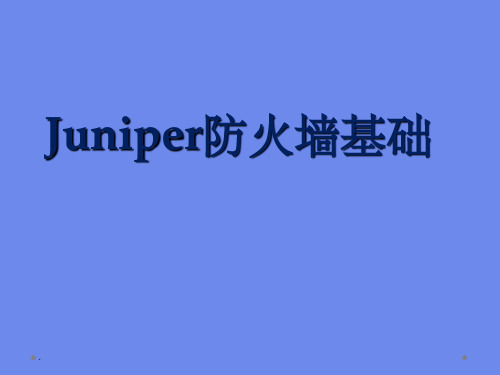
40 • 最大虚拟路由器数量 6 最大虚拟局域网数量 100 • 固定I/O 8x10/100,2x10/100/1000 • 物理接口模块(PIM)扩展插槽 (I/O) 4 • 无802.11 a/b/g
.
规格对照之SSG 350
防火墙性能(大型数据包) 550+ Mbps • 防火墙性能(IMIX) 500Mbps • 每秒处理的防火墙数据包数量 225,000PPS • 3DES+SHA-1 VPN性能 225 Mbps • 并发VPN隧道数 500 ,最大并发会话数 128,000 • 新会话/秒 12,500 最大安全策略数2,000 最大安全区数量
.
防火墙的接口模式
•接口的连接模式
动态地址 静态地址 PPPoE
•接口的传输模式
路由模式 NAT模式 透明模式
.
透明模式
•路由模式VS透明模式
路由模式,防火墙扮演一个三层设备,基于目的IP地址转发数据 包。 透明模式,防火墙扮演一个二层设备,如同桥或交换机,基 于目的MAC地址转发以太帧
•透明模式与交换机
.
.
配置端口管理方式及设置管理地址
•CLI set interface eth0/0 ip 192.168.1.1 255.255.255.0 set interface eth0/0 manage-ip 192.168.1.1 set interface eth0/0 manage web set interface eth0/0 manage telnet
.
特点与效益
• 特点十:网络分段 效益
SSG系列提供一组高级网络分段功能,如桥接群组、安全 区、虚拟LAN和虚拟路由器,让网管人员能够针对不同用 户群组、无线网络和区域服务器,部署不同等级的安全防 护机制。强大的网络安全管理和控制能力,能防止未经授 权就接入网络的内、外部和DMZ子群组。
.
规格对照之SSG 350
防火墙性能(大型数据包) 550+ Mbps • 防火墙性能(IMIX) 500Mbps • 每秒处理的防火墙数据包数量 225,000PPS • 3DES+SHA-1 VPN性能 225 Mbps • 并发VPN隧道数 500 ,最大并发会话数 128,000 • 新会话/秒 12,500 最大安全策略数2,000 最大安全区数量
.
防火墙的接口模式
•接口的连接模式
动态地址 静态地址 PPPoE
•接口的传输模式
路由模式 NAT模式 透明模式
.
透明模式
•路由模式VS透明模式
路由模式,防火墙扮演一个三层设备,基于目的IP地址转发数据 包。 透明模式,防火墙扮演一个二层设备,如同桥或交换机,基 于目的MAC地址转发以太帧
•透明模式与交换机
.
.
配置端口管理方式及设置管理地址
•CLI set interface eth0/0 ip 192.168.1.1 255.255.255.0 set interface eth0/0 manage-ip 192.168.1.1 set interface eth0/0 manage web set interface eth0/0 manage telnet
.
特点与效益
• 特点十:网络分段 效益
SSG系列提供一组高级网络分段功能,如桥接群组、安全 区、虚拟LAN和虚拟路由器,让网管人员能够针对不同用 户群组、无线网络和区域服务器,部署不同等级的安全防 护机制。强大的网络安全管理和控制能力,能防止未经授 权就接入网络的内、外部和DMZ子群组。
juniper防火墙培训PPT--JNSA-SSC对比sec2
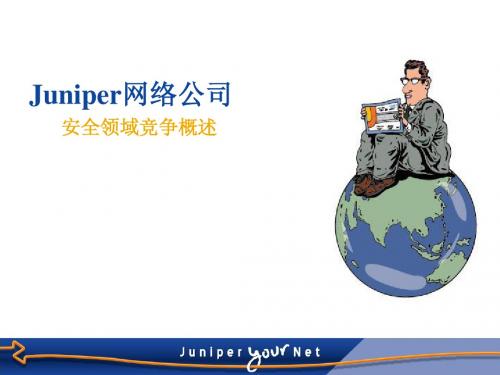
Copyright ©2004 Juniper网络公司,Inc.
Proprietary and Confidential
3
安全市场格局 – 主要产品系列定位
2003年下半年企业防火墙 Gartner Magic Quadrant Research Note:M-22-5175,R. Stiennon,2004年4月21日
• SonicWALL
• Fortinet
Copyright ©2004 Juniper网络公司,Inc.
Proprietary and Confidential
6
如何针对Cisco进行全面定位
卖点
• 使购买决策成为安全决策
• 向安全人员销售-让他们帮助说服管理层
Cisco Systems
Cisco PIX 防火墙
他们怎么说/做:
PIX • FWSM • IOS路由器防火墙
• PIX是带集成 VPN的专用防火墙,
• 通过PCI总线卡实现3DES加速 PIX 535
成本
PIX 525 PIX 515E
PIX 506E PIX 501
• 可通过―Fix Up” (ALG)很好地支持复杂 的协议 • 通过H.323 “可随时支持VoIP‖ ,体积 小,支持SIP • PIX 525是低价位的GigE基本产品 (330mbps 防火墙)
• PIX • FWSM • IOS路由器防火墙
PIX 防火墙 – 从低端到高端的独立设备 • 优点 – 很吸引人的产品规范,‖足够好的‖防火
•
墙,防火墙/VPN 缺点 – 在负载情况下性能会降低,较弱的VPN, 管理,不能提供应用层攻击防护功能
JUNIPER图标
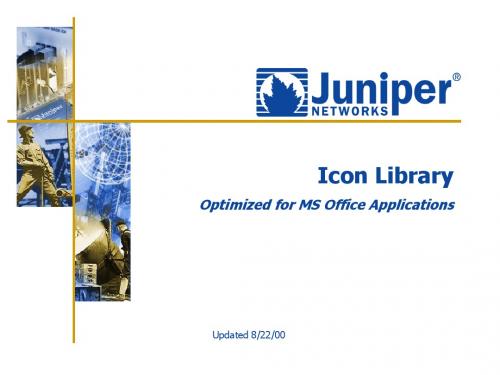
Use the Tahoma Bold font and center the label text under the icon. Juniper Networks Routers Aggregators
•Dial Access Aggregator •Access Server
Cable Head-Ends
Dial Access Aggregator
Access Server Cable Head-End
Firewall
Host
ATM Switch VoIP Gateway
Servers
Dial Access Aggregator Access Server Cable Head-End Data Server Firewall
WDMs
Frame Relay Switch
DSLAMs Routers
Dial Access Aggregator
Gigabit Ethernet Switch Firewall Video Server Layer 2 Switch
WDM
Access Server
Cloud
DSLAM
Access Router Core Router
Access Router Core Router
Dial Access Aggregator
Access Server
DSLAM
Firewall
Switch
Cloud
Updated 8/22/00
Juniper Networks, Inc. Copyright © 2000
6Hale Waihona Puke Outline Icon Library without Labels
•Dial Access Aggregator •Access Server
Cable Head-Ends
Dial Access Aggregator
Access Server Cable Head-End
Firewall
Host
ATM Switch VoIP Gateway
Servers
Dial Access Aggregator Access Server Cable Head-End Data Server Firewall
WDMs
Frame Relay Switch
DSLAMs Routers
Dial Access Aggregator
Gigabit Ethernet Switch Firewall Video Server Layer 2 Switch
WDM
Access Server
Cloud
DSLAM
Access Router Core Router
Access Router Core Router
Dial Access Aggregator
Access Server
DSLAM
Firewall
Switch
Cloud
Updated 8/22/00
Juniper Networks, Inc. Copyright © 2000
6Hale Waihona Puke Outline Icon Library without Labels
Juniper防火墙的管理透明模式PPT课件

Network > Interfaces (Edit)
set interface <int-name> zone <zone-name> ns208-> set interface e3 zone L2-Demo
11
NetScreen Technologies, Inc.
Step 3a: 配置VLAN1 的IP 地址
• 用户定义的安全区
– Layer-2 (L2) 区
• 用户在定义安全区的时候必须以 “L2-”开头。
5
NetScreen Technologies, Inc.
透明模式中的网卡
Int e1 Zone L2-private Int e2 Zone L2-public
10.1.0.0/16
• 在ScreenOS 5.0 没有定义任何网卡是属于透明模式 • 把一个网卡放到第二层的域中,该网卡自动
which is accessible from any transparent
zone
V1-Trust A
1.1.1.10
B
V1-DMZ
1.1.1.11
C
V1-Untrust
1.1.1.12
• 在VLAN 域中是第三层逻辑网卡
• 该网卡可以帮定一个IP 地址,用来管理netscreen 防火墙。
– 支持管理IP地址 – 所有物理接口都可以接受arp 请求。
– 如果MAC表中没有,原数据包将向所有的接口进行广播——除了流入 数据包的接口。
• ARP/Trace-Route
– 如果MAC表中没有, ARP 或 traceroute 将向所有的接口进行广播— —除了流入数据包的接口。
Juniper防火墙标准配置模板和日常维护建议ppt课件

7
+ set nsrp cluster id 1 + set nsrp vsd-group id 0 priority 50#主防火墙优先
级 + set nsrp vsd-group id 0 priority 100#备防火墙优
先级 + set nsrp vsd-group master-always-exist#在主备
NO – Check TCP SYN bit before create session : NO – Skip sequence number check in stateful inspection : YES
11
+ unset alg mgcp enable
+ unset alg sccp enable
17
– NsIfFlowEntry:Netscreen端口流量表 (1.3.6.1.4.1.3224.9.3.1),是对IfEntry的补充 完善,其中重点监控表中的nsIfFlowInPacket (1.3.6.1.4.1.3224.9.3.1.4)、 nsIfFlowOutPacket(1.3.6.1.4.1.3224.9.3.1.6) 等。-每5分钟采样 。
+ set interface “interface name” ip x.x.x.x/xx + set interface “interface name” manage-ip
x.x.x.y#区分NSRP主备机上的Syslog或SNMP或 NTP或Telnet 或Track-ip等管理流量的源IP所必 须具备的前提 + set interface redundant1 primary ethernet2/1 # 如果配置了redundant端口则指定主用端口
+ set nsrp cluster id 1 + set nsrp vsd-group id 0 priority 50#主防火墙优先
级 + set nsrp vsd-group id 0 priority 100#备防火墙优
先级 + set nsrp vsd-group master-always-exist#在主备
NO – Check TCP SYN bit before create session : NO – Skip sequence number check in stateful inspection : YES
11
+ unset alg mgcp enable
+ unset alg sccp enable
17
– NsIfFlowEntry:Netscreen端口流量表 (1.3.6.1.4.1.3224.9.3.1),是对IfEntry的补充 完善,其中重点监控表中的nsIfFlowInPacket (1.3.6.1.4.1.3224.9.3.1.4)、 nsIfFlowOutPacket(1.3.6.1.4.1.3224.9.3.1.6) 等。-每5分钟采样 。
+ set interface “interface name” ip x.x.x.x/xx + set interface “interface name” manage-ip
x.x.x.y#区分NSRP主备机上的Syslog或SNMP或 NTP或Telnet 或Track-ip等管理流量的源IP所必 须具备的前提 + set interface redundant1 primary ethernet2/1 # 如果配置了redundant端口则指定主用端口
0000锐捷网络产品图标库

制图规范-坐标系统
所有图标均为俯视图,偏转角度见上图
ICON LIBRARY
CURRENT AS OF MAY 26, 2004
Icons: Cisco Products
RouterColor and subdued
Router w/Silicon Switch Si
Wavelength Router
Mobile Access Router
VSC3000 Virtual Switch Controller
IP/TV Broadcast Server
Cisco Carrier Routing System
VSC3000 or SC2200 Host
Universal Gateway
Unity Server
NetFlow Router
Server with PC Router
SoftwareBased Router on File Server
TransPath
Bridge
Workgroup Switch Color/Subdued Workgroup Switch Voice-Enabled
IOS SLB
SMP
SU
认证客户端
SAM
limp
PATS
TMS
elog
enm
Ipfix
SNC
SNC2
RILL
建筑环境
商业中心
小区
企业
住宅
办公楼
酒店-01
酒店-02
教育-01
教育-02
金融
政府
医疗
公检法
邮政
制造业
建筑环境
公检法-2
- 1、下载文档前请自行甄别文档内容的完整性,平台不提供额外的编辑、内容补充、找答案等附加服务。
- 2、"仅部分预览"的文档,不可在线预览部分如存在完整性等问题,可反馈申请退款(可完整预览的文档不适用该条件!)。
- 3、如文档侵犯您的权益,请联系客服反馈,我们会尽快为您处理(人工客服工作时间:9:00-18:30)。
T640
T320
Generic T Series
Generic Core Router
ERX-310
Generic Router
E320
ERX-1440
ERX-1410
ERX-710
Generic E Series
Copyright © 2005 Juniper Networks, Inc.
Proprietary and Confidential
Proprietary and Confidential
17
Generic Product Icons
Frame Relay Switch
ATM Switch
Voice Softswitch
VoIP Gateway
Voice Home Gateway
Voice Gateway
IPSec VPN
Endpoint Security Check
Copyright © 2005 Juniper Networks, Inc.
Proprietary and Confidential
13
Generic Product Icons
IP PBX Handset
Traffic Orientation Examples
Copyright © 2005 Juniper Networks, Inc.
Proprietary and Confidential
12
Traffic Icons
File
MPLS VPN
SSL VPN
QoS
VoIP Handset
Laptop and Laptop Wireless
PDA and PDA Wireless
IPod
Regular CD
Hub/Switch
Cash Register
Corded Phone
Cell Phone and Cell w/Signal
Printer
Copyright © 2005 Juniper Networks, Inc.
Switch
Gigabit Ethernet Switch
DSLAM
Class 5 Switch
Game Controller
Television
Barcode Scanner
Barcode
Barcode Scanner w/Barcode
Copyright © 2005 Juniper Networks, Inc.
Cable Modem Termination System
Juniper Icon Library
September 7 2005
Copyright © 2005 Juniper Networks, Inc.
Proprietary and Confidential
1
Juniper Product Icons
TX Matrix
8
Juniper Product Icons
SA 700 SA 2000 SA 4000 SA 6000
Copyright © 2005 Juniper Networks, Inc.
Proprietary and Confidential
WXC 250
WX/WXC
DX
Copyright © 2005 Juniper Networks, Inc.
Proprietary and Confidential
5
Juniper Product Icons
ISG/IDP Generic
ISG Generic
IDP Generic
Video Server
Access Server
Finance Server
PC w/Monitor
Copyright © 2005 Juniper Networks, Inc.
Proprietary and Confidential
15
Generic Product Icons
Proprietary and Confidential
11
Traffic Icons
Multimedia Streaming Music
Video Streaming Video
Voice
Please note that the traffic icon pointers are separate elements in PowerPoint. They are placed behind the icon and rotated to match the path of an underlying line. To rotate, simply select a triangle and activate rotation with the “rotate” button (from drawing toolbar). If needed - use the “order” and “bring to front” command with the icon to place it on top of the pointers. See examples on right of rotated pointers to match path. Notice the icon orientation stays the same never rotate the icon itself. If you are having trouble finding “rotate” or “bring to front” commands, simply type the phrases in the help search for office.
Generic Databases and Servers (All Separate Icons)
Set Top Box
Generic Set Top Box
Digital Video Recorder
Box with Media
Satellite
Copyright © 2005 Juniper Networks, Inc.
NetScreen-HSC
5GT Wireless
5GT Hi Gain
NetScreen-5GT
NetScreen-5GT ADSL
NetScreen-5XT
NetScreen-5XP
NetScreen Generic
Copyright © 2005 Juniper Networks, Inc.
Proprietary and Confidential
10
Firewall / Security / Virus Icons
Regular Firewall
Deep Inspection Firewall and Symbol (Separate Icons)
Statefull Inspection Firewall
Firewall w/ Antivirus and Symbol (Separate Icons)
9
Juniper Product Icons
SDX-300 Portal
SDX-300
NetScreen-Remote Security Client
NetScreen-Remote VPN Client
NetScreen-SA Central Manager
NetScreenSecurity Manager
ISG 1000
ISG 2000
NetScreen-IDP 10
IDP-50
NetScreen-IDP 100
IDP-200
IDP 600 C
IDP 600 C
NetScreen-IDP 1000
IDP 1100 C
IDP 1100 F
Copyright © 2005 Juniper Networks, Inc.
Proprietary and Confidential
3
Juniper Product Icons
VF 4000
VF 3000
VF 1000
VF 1000 E
-make your own 2U-
-make your own 1U-
Copyright © 2005 Juniper Networks, Inc.
This is useful in the case of a firewall having more than one of these attributes. The symbols can be placed on or around firewall
Copyright © 2005 Juniper Networks, Inc.
Proprietary and Confidential
6
Juniper Product Icons
NetScreen-5400
NetScreen-5200
NetScreen-500
NetScreen-204
NetScreen-208
NetScreen-50
NetScreen-25
NetScreen-SA 3000 FIPS
NetScreen-SA 5000 FIPS
SA 6000 SP
SA SP
NetScreen-SM 3000
NetScreen-SM Generic
Copyright © 2005 Juniper Networks, Inc.
