Automatic Multi Channel Serial IO Interface using FPGA
Erweka 物理测试仪器手册说明书

Physicals GuideO ur broad range of physical testers2Our physical testers programERWEKA offers a broad range of physical testers.Tablet hardness testers We offer a wide range of tablet hardness testers - from the manual TBH 125 up to the fully automated testers EasyCheck and MultiCheck 6.Tapped density testers The SVM and its accompanying noisebox are the perfect soluti-on for tapped density testing.Disintegration testersTo analyse disintegration time, we offer manual and automated disintegration testers.Friability/Abrasion testers The TAR is our friability and abrasion tester.TBH 125 ..................................4TBH 325 ..................................4TBH 425 ..................................5EasyCheck ..............................6MultiCheck 6 (8)SVM .......................................12SVM Noisebox .. (13)ZT 220 Series ........................10ZT 320 Series ........................10ZT 720 Series (11)TAR (14)3Physicals GuideOur physical testers programVacuum leak testersThe VDT/S is our vacuum leak tester.Suppository testersWe offer a variety of suppository testers for testing of suppository disintegration, hardness, melting point and penetration testing.Granulate flow testers For testing of flow characteri-stics of granules and powders.ContactDo you have further questions? We are here to answer them for you.VDT/S (15)ST 35 .....................................17SBT 2 .....................................17SSP ........................................18PM 30 (18)GTL ........................................16GT & GTB (16)Contact (19)4Adjustment offorce increase(10 - 200 N/sec.)Collectioncontainer forbroken samplesSetting of testspeed (0.5 - 3.00mm/sec.)Adjustment offorce increase(10 - 200 N/sec.)LAN / USBinterface100%USP / EP / JPcompliantAdjustable breaksbetween thetest runs100%USP / EP / JPcompliantManual tablet hardness testersTBH 125TBH 325Dual-mode tester with robustdesign and basic functionsThe ERWEKA TBH 125 tablet hard-ness tester is the ERWEKA entry-level tablet hardness and combi-nation tester. The device is per-fectly suited for quick and manualtesting of up to 99 samples.Depending on the device model,automatic measurement can betaken for tablet hardness and thick-ness (optional), diameter (for roundtablets) or length (for oblongs). Theintegrated electronic measurementcell ensures highest accuracy forprecise measurement results.Due to the USB printer interfacethe results can be printed directly.Manual tester with productmemoryThe ERWEKA TBH 325, part ofmanual hardness and combinationtester product range, features anintegrated product memory for upto 50 products.The TBH 325 provides variousdocumentation and evaluationpossibilities. Depending on thedevice model, automatic mea-surement can be taken for tablethardness and thickness (optional),diameter (for round tablets) orlength (for oblongs) and weight(optional). Up to 100 tablets canbe precisely tested in one run.5Physicals GuideTBH 125 | TBH 325 | TBH 425Star feeder magazine100%USP / EP / JP compliant Easy to useAdjustment of force increase (10 - 200 N/sec.)Setting of test speed (0.5 - 3.00 mm/sec.)Semi-automated tablet hardness testerTBH 425The ERWEKA TBH 425 is a semi-automatic tablet hardness and com-bination tester for measuring of up to ten samples. The samples are automatically transported to the test station by a star-shaped rotary magazine. Depending on the device model, automatic measurement can be taken for tablet hardness and thickness (optional), diameter (for round tablets) or length (for oblongs). In combination with the optional balance the weight can also be determined.In addition, the rotary magazine enables full visual inspection of the test processes at all times. Up to 100 tablets can be precisely tested in one run and the acquired data can be documented and evalua-ted in a variety of ways. Therefore the TBH 425 can be connected to a printer via the USB printer interface or directly integrated into a computer network via the Ethernet LAN interface.Via a numeric keypad with alphanumeric subfunction the nominal hardness values in combination with three individual tolerances can be entered for up to 50 products and afterwards recalled for testing.The calibration of the TBH 425 is completely menu-driven and may be carried out statically by weight stones or dynamically by the elec-tronic ERWEKA AutoCal 2.0 System. In addition, the unit generates a calibration print-out outlining individual calibration data and further information (service date and time, serial number).100%USP / EP / JP compliantOblong SliderTest memory, Audit Trail Light & data exportStar feeder magazineEasyCheck Basic EasyCheckProMain application Round tablets Round tablets,evenly shaped oblongsMeasurement values4 parametersWeight, thickness,diameter, hardness5 parametersWeight, thickness, diameter/length, width, hardnessTouch displayOblong Slider ®Memory for up to 1million test results optional optional Audit Trail Light (21CFR Part 11 compliant)optional optional Data export in CSVand XML format optional optional Integrated weight measurementFully automated tablet hardness testerEasyCheckFully automatic hardness testing as easy as never beforeEasyCheck is the new entry-level tablet combination tester that testsfor up to 5 parameters. The compact system is 100 % compliantwith all common pharmacopoeias, and excels, above all, throughinnovative design features and a clear focus on essentials: Its inte-grated load cell automatically weighs samples, the Oblong Sliderautomatically brings evenly shaped oblongs into perfect alignmentand the intuitive touch display allows storage of up to 100 products/methods. EasyCheck offers a test memory for up to 1 million testresults directly on the unit – enabling results from earlier tests to bere-called whenever required.In addition, extensive integrated calibration functions and the AuditTrail Light feature (logging What, Who, When) ensures that you haveaccess to precise test results and extensive documentation of allworking steps - highest user convenience combined with powerfulfunctionality. Optionally the Easy Check offers a data export functionto CSV and XML format.EasyCheck is your entry-level device for easy, fully automatic andhighly precise testing for up to 5 parameters!67 Physicals GuideEasyCheck89Physicals Guide MultiCheck 6100%USP / EP / JP compliant Oblong Navigator ®Touch displayintegrated weight measurementMultiCheck 6 Basic MultiCheck 6 AllrounderMain application Round tabletsRound tablets, dragées, evenly shaped oblongs, odd-shapedoblongs Measurement values4 ValuesWeight, thickness, diameter,hardness5 ValuesWeight, thickness, diameter,width, hardnessTouch display Separation drum Capsule measurement Alignment threshold (fixed)Alignment threshold (electronic, adjustable)Slot for oblongs not requiredPositioning arm for oblongsOblong Navigator ®Fully automated tablet hardness testerMultiCheck 6The MultiCheck 6 offers ease of operation, maximum efficiency and enhanced operator convenience. This fully automatic combination tester is packed with innovative technology: The intuitive touch display with integrated software functionality, the capsule weight measurement system and the patented Oblong Navigator® are only some of the innovative new features. In addition, the new MultiCheck 6 provides an unsurpassed low noise level and cleanest operation in its class.Extensive integrated calibration functions and the Audit Trail Light feature (logging What, Who, When) ensures access to precise test results and extensive documentation of all working steps – highest user convenience combined with powerful functionality. Proven fea-tures have been retained: MultiCheck 6 can be equipped with the 12 batch magazine and test up to five tablet parameters, fully auto-mated and 100 % compliant with all pharmacopoeias around the world: A true all-rounder.10Individually drivenbasket racks100%USP / EP / JP compliant1 to 4test stations100%USP / EP / JP compliant 1 to 4test stationsDisintegration tester with run-time countAsynchronous disintegration testerZT 220 SeriesZT 320 SeriesThe disintegration testers of the ZT 220 series are available with 1, 2, 3 or 4 simultaneously motor dri-ven USP/EP/JP compliant test stations with basket rack assemblies. The standard versions of these units incorporate a high-quality integrated flow- through heating system, a moulded one-piece PET water bath (no leaking / breaking, easy to clean) and a water bath cover.The unit is easily operated: Set test run parameters such as run-time and water bath temperature are entered via a membrane keypad with symbol keys and the actual values are then shown on large and bright LED displays. The run-time counter is auto-matically started when the basket rack assembly is lifted into the test media.The test stations of our ZT 320 series are driven individually. Each test station is controlled by its own keypad. After programming the required test run-time, the basket rack assembly with its loaded samples is automatically lowered into the media. On completion of the preset run-time or when the stop button is pressed, the basket rack is raised from the media to prevent further disintegration of the samples (optional).11Physicals Guide ZT 220 Series | ZT 320 Series | ZT 720 SeriesTouch display Automated detection of disintegration Memory of 1 million test results and 100 products LAN/USB data export100% USP / EP / JP compliant Automated disintegration tester with touch display ZT 720 SeriesThe ERWEKA ZT 720 series automatically determines the disintegra-tion time of samples by using a unique system of magnets and sen-sors. It also tests whether or not a sample completely disintegrates.The ZT 720 is available with one (ZT 721) or two (ZT 722) individuallydriven test stations and is equipped with an integrated flow-throughheater. Its temperature sensor PT 100 allows constant control of thewater bath temperature. The ZT 720 series is controlled through aninnovative 7” touch screen and is capable of storing and retrievingup to 100 products/methods with results and parameters.Select the basket type for your individual need: Basket type A comeswith 6 test tubes for standard tablets, basket type B contains 3 testtubes for bigger tablets (according to USP/EP standards).Effortless cleaning is easily possible due to the removable acrylicwater bath, equipped with an outlet valve. The USB and LAN inter-faces ensure simple and easy data export in XML and CSV format.12LED display Tapped density testing according to USP 1 or / and USP 2Easy to use 100% USP compliant Tapped density testerSVMTapped density testing according to USP methods 1 and 2The ERWEKA SVM series has been designed to measure tappedvolume and tapped density of powders, granules and similar pro-ducts. It is available for holding one or two glass cylinders and worksaccording USP method 1 (300 strokes/min; stroke height 14 mm) orUSP method 2 (250 strokes/min; stroke height 3 mm), which is equalto Pharm.Eur. and DIN ISO EN 787/11 requirements.As a special version, the SVM 223 offers two test methods simulta-neously: one test station operates according to USP method 1 andthe second test station according to USP method 2.Compliant glass cylinders are available in 100 ml,250 ml and 500 ml versions for the test stations. TheSVM 122 (one test station) and the SVM 222 (two teststations) meet USP 2 and EP standard requirementswith respect to strokes/min. and height of stroke. Aspecial version for highervolumes and weights isavailable on request.13Physicals Guide SVM | SVM Noisebox25 db noise reductionEffective noise reduction for tapped density testing SVM NoiseboxThe ERWEKA noise chamber is the perfect companion to our tap-ped density testers of the SVM series. Crafted from carefree plasticand lined with 30 mm thick white EPE dampening material, the noisechamber reduces the noise of a tapped density tester of approxi-mately 25 db(a) (measured from a standard, horizontal distance of0.65 m away).The noise chamber is easily accessible thanks to its front door withoutcompromising the possibility to observe the test. The SVM tappeddensity tester can be simply placed inside, its power supply can berouted through an opening on the back side.14Friability or abrasion drums selectable Variable RPM Built-in timer USB interfaceFriability / Abrasion testerTARUSP/EP/JP compliant friability/abrasion testerThe TAR series is a USP/EP/JP compliant ERWEKA unit for testing friability and/or abrasion of tablets. Programming is easily performedby the symbol style keypad. The rotation speed can be programmedbetween 20 and 100 rpm and test run duration can be set in eithertime or total number of revolutions.During the test run, the actual rotation speed and the remaining testrun time are shown at bright LED displays. For larger samples, thecomplete unit can be set to the USP/EP required 10° position by astandard switching leg.To increase the ease of handling on the TAR series, the friability drumsdo not have to be removed and opened for loading and emptying.Instead they can be effortlessly filled and emptied through a specialopening. On completion of a test run, the samples are automaticallyremoved into a container located under the drums.The optional USB interface allows you either to download the testparameters (time, actual/nominal speed) to a PC or receive a hard-copy print-out if a printer is connected.15Physicals GuideTAR| VDT / S100% USP compliant Easy to use LED display USB printingVacuum leak tester for blisters and other packaging formsVDT / SThe VDT/S is a vacuum leak tester for blisters and other packaging forms. The maximum vacuum (absolute pressure range up to 100 mbar) and the vacuum hold time before release can be easily set via the symbol keypad. The actual vacuum is continuously displayed on the LED display. Test run parameters such as actual/set vacuum value and hold time can be simply documented via a USB interface or a connected printer.Leak testingFor checking the density the ERWEKA VDT/S performs a methy-lene blue dye test, which is divided into several phases. During the pressure maintenance phase the blisters are exposed to a vacuum, which is generated in the vacuum container. Afterwards the container is ventilated. In the subsequent penetration process the blister is resting in the methylene blue solution, so that the solution can suck into any imperfectly sealed packaging.The integrated vacuum pump can be recalibrated using the optional validation kit which includes a vacuummeter, type DVR.16Granulateflow testingGranulate flow testingGranulate flow testerGTLGT & GTBThe GTL is the basic ERWEKA unit for testing flowcharacteristics of powders and granulates, to ensurethat accurate dosing is maintained.It supports the determination of the flow time of apre-weight sample (DAB 10) and the determinationof the flow time of a pre-defined sample volume.The GTL is handled by numeric membrane keysand the results are displayed by the illuminated LCdisplay. As standard, the unit is delivered with astainless steel hopper (200 ml) and three stainlesssteel outlet nozzles (10/15/25 mm) which can beexchanged by a quick coupling. Additional stain-less steel hoppers (100/480 ml) and outlet nozzles(6/8/11.3 mm) are available as options.On the GT a special balance is integrated into theunit to determine the flow time of a sample weightor pre-specified sample volume as well as thesample weight that falls within a specified flow time.For easy comparison a graph according to Listand Müller (mass/time) is calculated and displayedand/or printed.17Physicals GuideGTL | GT & GTB | SMG 53 466 & SMG 697Granulateflow testingManual powder and granulate density testing SMG 53 466 & SMG 697The manual ERWEKA SMG 697 and SMG 53466 are the units for thereproducible determination of apparent bulk density, which can beused with all free flowing powders or granulates. According to DINISO 697 and DIN 53 466, the apparent bulk density is determined bymeasuring the mass of powder in a receiver of known dimension afterfilling from a funnel of a specified shape under specified conditions.Included in the delivery are the apparatus SMG 697 or SMG 53466,operating instructions and a calibration certificate.18Suppository melting point testing Suppositorypenetration testingSuppository melting point testerSuppository penetration testerSSPPM 30The ERWEKA SSP measures the melting point of suppository samples. It consists of a graduated tube with an integrated test chamber made of glass. The sample to be tested is placed in the spiral sha-ped glass test basket inside the test chamber, which is surrounded by a water jacket.The water inside the jacket can be simply heated by the optional circulation heater EST 2 and the melting point is determined by a stop watch.The ERWEKA PM 30 measures the softening timeof suppositories. Suppositories must disintegrate,dissolve or melt at body temperature in order torelease their active ingredients to the body. ERWEKAoffers a version for USP method A and method B.The PM 30 penetration tester (compliant to EP ,Apparatus A) and the PM 3 (acc. to EP , App. B) havebeen designed to carry out reproducible measure-ments regarding the softening time of suppositoriesat predetermined temperatures. The constructionof the tester makes visual observation of the mel-ting characteristics extremely simple. In total, theunit comprises of three test stations.19Physicals Guide SSP | PM 30 | ST 35 | SBT 2Suppository disintegration testingSuppository hardness testing by weightThe ERWEKA suppository disintegration tester ST 35 comes with three turning test stations, each located inside a four liter glass vessel with an optional magnetic stirrer. Additionally, the unit contains a ther-mostatically heated water bath, in which the test stations are placed.The test stations are automatically turned 180° inadjustable intervals. The ST 35 features an integra-ted flow-through heating system (accuracy ± 0.2°C) and an internal temperature sensor for tempe-rature display.Test time and nominal bath temperature are easilyentered via the membrane keys. Current test timeas well as actual water temperature are shown on aLED display. On request, an alarm may be selectedto sound upon completion of the preset test time.D ue to the width of the ST 35, the test stations can be easily separated to facilitate the cleaning process.The suppository hardness tester (type SBT 2) consists of an elec-trically heated chamber with an integrated sample holder and a number of interchangeable plastic inserts to accept various sized suppositories. Once up to the desired temperature, the hardness is checked by weights (included in the standard delivery range) which are gradually placed on the device until the suppository collapses under the load of the added weights.The results are expressed in terms of total weight required to bring about the collapse of the suppository.Suppository disintegration testerSuppository hardness testerST 35SBT 2E-Mail: sal e s@e rw e Phone: +49 6104 6903-0Fax: +49 6104 6903-40ERWEKA GmbHOttostr. 20-2263150 HeusenstammGermany Technical specifications of products described are stated without warranty and subject to change at any time without further notice. v.2.0.3.18ContactE-Mail:****************Tel.: +49 6104 6903-0Fax: +49 6104 6903-40***************************************/erweka.gmbhAre you curious and want to find out more?Head over to our website and download our product brochures,watch videos of our equipment in action or find the ERWEKAdealer of your country.。
setmulticastinterface用法

setmulticastinterface用法介绍`s et mu lt ic as ti nte r fa ce`是一个用于设置多播接口的命令。
多播(M ul ti ca st)是一种网络通信机制,允许一台主机向一组指定的接收者发送消息。
在某些网络环境中,我们可能需要指定使用特定的网络接口来进行多播通信,这时就可以使用`se tm ult i ca st in te rf ac e`命令进行设定。
命令格式s e tm ul ti ca st in ter f ac e<in te rf ac e_n a me>参数说明-`in te rf ac e_na me`:指定要用于多播通信的网络接口名称。
可以是网络接口的名称(如`e th0`)或IP v4地址(如`192.168.1.100`)。
使用示例1.用网络接口名称`e t h0`进行多播通信:s e tm ul ti ca st in ter f ac ee th02.用I Pv4地址`192.168.1.100`进行多播通信:s e tm ul ti ca st in ter f ac e192.168.1.100注意事项-使用`se tm ul ti cas t in te rf ac e`命令设置多播接口需要拥有管理员权限。
-确保指定的接口名称或IP v4地址是正确且可用的。
-如果不确定要使用的接口名称或IP v4地址,可以使用其他工具(如`i fc on fi g`)来查看当前可用的网络接口和其对应的IP v4地址。
使用建议以下是一些建议和使用场景,供参考:场景一:多网卡环境下的多播通信在某些情况下,一台主机可能连接了多个网络接口,例如有线网卡和无线网卡。
如果需要通过多播通信方式与特定组内的其他设备进行交流,可以使用`s et mu lt ic a st in te rf ac e`命令指定使用哪个网络接口进行多播通信。
例如,我们的有线网卡接口名称为`e t h0`,无线网卡接口名称为`w la n0`,我们希望使用有线网卡进行多播通信。
MXconfig插件 дляMGate系列的发行说明书
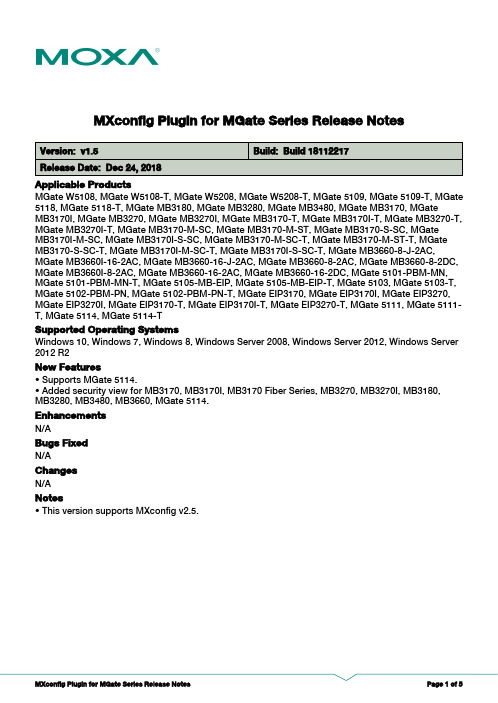
MXconfig Plugin for MGate Series Release NotesSupported Operating SystemsNotesChangesApplicable ProductsBugs FixedN/AN/AEnhancementsWindows 10, Windows 7, Windows 8, Windows Server 2008, Windows Server 2012, Windows Server 2012 R2MGate W5108, MGate W5108-T, MGate W5208, MGate W5208-T, MGate 5109, MGate 5109-T, MGate 5118, MGate 5118-T, MGate MB3180, MGate MB3280, MGate MB3480, MGate MB3170, MGate MB3170I, MGate MB3270, MGate MB3270I, MGate MB3170-T, MGate MB3170I-T, MGate MB3270-T,MGate MB3270I-T, MGate MB3170-M-SC, MGate MB3170-M-ST, MGate MB3170-S-SC, MGate MB3170I-M-SC, MGate MB3170I-S-SC, MGate MB3170-M-SC-T, MGate MB3170-M-ST-T, MGate MB3170-S-SC-T, MGate MB3170I-M-SC-T, MGate MB3170I-S-SC-T, MGate MB3660-8-J-2AC,MGate MB3660I-16-2AC, MGate MB3660-16-J-2AC, MGate MB3660-8-2AC, MGate MB3660-8-2DC,MGate MB3660I-8-2AC, MGate MB3660-16-2AC, MGate MB3660-16-2DC, MGate 5101-PBM-MN,MGate 5101-PBM-MN-T, MGate 5105-MB-EIP, MGate 5105-MB-EIP-T, MGate 5103, MGate 5103-T,MGate 5102-PBM-PN, MGate 5102-PBM-PN-T, MGate EIP3170, MGate EIP3170I, MGate EIP3270,MGate EIP3270I, MGate EIP3170-T, MGate EIP3170I-T, MGate EIP3270-T, MGate 5111, MGate 5111-T, MGate 5114, MGate 5114-T• Supports MGate 5114.• Added security view for MB3170, MB3170I, MB3170 Fiber Series, MB3270, MB3270I, MB3180,MB3280, MB3480, MB3660, MGate 5114.New FeaturesN/A• This version supports MXconfig v2.5.Supported Operating SystemsNotesChangesApplicable ProductsBugs Fixed• Supports MGate 5103, MGate 5111.N/AEnhancementsWindows 7, Windows 8, Windows Server 2008, Windows Server 2012, Windows XPMGate W5108, MGate W5108-T, MGate W5208, MGate W5208-T, MGate 5109, MGate 5109-T, MGate 5118, MGate 5118-T, MGate MB3180, MGate MB3280, MGate MB3480, MGate MB3170, MGate MB3170I, MGate MB3270, MGate MB3270I, MGate MB3170-T, MGate MB3170I-T, MGate MB3270-T,MGate MB3270I-T, MGate MB3170-M-SC, MGate MB3170-M-ST, MGate MB3170-S-SC, MGate MB3170I-M-SC, MGate MB3170I-S-SC, MGate MB3170-M-SC-T, MGate MB3170-M-ST-T, MGate MB3170-S-SC-T, MGate MB3170I-M-SC-T, MGate MB3170I-S-SC-T, MGate MB3660-8-J-2AC,MGate MB3660I-16-2AC, MGate MB3660-16-J-2AC, MGate MB3660-8-2AC, MGate MB3660-8-2DC,MGate MB3660I-8-2AC, MGate MB3660-16-2AC, MGate MB3660-16-2DC, MGate 5101-PBM-MN,MGate 5101-PBM-MN-T, MGate 5105-MB-EIP, MGate 5105-MB-EIP-T, MGate 5103, MGate 5103-T,MGate 5102-PBM-PN, MGate 5102-PBM-PN-T, MGate EIP3170, MGate EIP3170I, MGate EIP3270,MGate EIP3270I, MGate EIP3170-T, MGate EIP3170I-T, MGate EIP3270-T, MGate 5111, MGate 5111-TN/ANew FeaturesN/A• This version supports MXconfig v2.4.Supported Operating SystemsNotesChangesApplicable ProductsBugs Fixed• Supports MGate 5118.• Added security view for MGate 5109, MGate 5118.• Added userid login for MGate 5109, MGate 5118.N/AEnhancementsWindows 7, Windows 8, Windows Server 2008, Windows Server 2012, Windows XPMGate W5108, MGate W5108-T, MGate W5208, MGate W5208-T, MGate 5109, MGate 5109-T, MGate 5118, MGate 5118-T, MGate MB3180, MGate MB3280, MGate MB3480, MGate MB3170, MGate MB3170I, MGate MB3270, MGate MB3270I, MGate MB3170-T, MGate MB3170I-T, MGate MB3270-T,MGate MB3270I-T, MGate MB3170-M-SC, MGate MB3170-M-ST, MGate MB3170-S-SC, MGate MB3170I-M-SC, MGate MB3170I-S-SC, MGate MB3170-M-SC-T, MGate MB3170-M-ST-T, MGate MB3170-S-SC-T, MGate MB3170I-M-SC-T, MGate MB3170I-S-SC-T, MGate MB3660-8-J-2AC,MGate MB3660I-16-2AC, MGate MB3660-16-J-2AC, MGate MB3660-8-2AC, MGate MB3660-8-2DC,MGate MB3660I-8-2AC, MGate MB3660-16-2AC, MGate MB3660-16-2DC, MGate 5101-PBM-MN,MGate 5101-PBM-MN-T, MGate 5105-MB-EIP, MGate 5105-MB-EIP-T, MGate 5102-PBM-PN, MGate 5102-PBM-PN-T, MGate EIP3170, MGate EIP3170I, MGate EIP3270, MGate EIP3270I, MGate EIP3170-T, MGate EIP3170I-T, MGate EIP3270-TN/ANew FeaturesN/A• This version supports MXconfig v2.4.Supported Operating SystemsNotesChangesApplicable ProductsBugs Fixed• Supports MGate 5109.N/AEnhancementsWindows 7, Windows 8, Windows Server 2008, Windows Server 2012, Windows XPMGate W5108, MGate W5108-T, MGate W5208, MGate W5208-T, MGate 5109, MGate 5109-T, MGate MB3180, MGate MB3280, MGate MB3480, MGate MB3170, MGate MB3170I, MGate MB3270, MGate MB3270I, MGate MB3170-T, MGate MB3170I-T, MGate MB3270-T, MGate MB3270I-T, MGate MB3170-M-SC, MGate MB3170-M-ST, MGate MB3170-S-SC, MGate MB3170I-M-SC, MGate MB3170I-S-SC, MGate MB3170-M-SC-T, MGate MB3170-M-ST-T, MGate MB3170-S-SC-T, MGate MB3170I-M-SC-T, MGate MB3170I-S-SC-T, MGate MB3660-8-J-2AC, MGate MB3660I-16-2AC,MGate MB3660-16-J-2AC, MGate MB3660-8-2AC, MGate MB3660-8-2DC, MGate MB3660I-8-2AC,MGate MB3660-16-2AC, MGate MB3660-16-2DC, MGate 5101-PBM-MN, MGate 5101-PBM-MN-T,MGate 5105-MB-EIP, MGate 5105-MB-EIP-T, MGate 5102-PBM-PN, MGate 5102-PBM-PN-T, MGate EIP3170, MGate EIP3170I, MGate EIP3270, MGate EIP3270I, MGate EIP3170-T, MGate EIP3170I-T,MGate EIP3270-TN/ANew FeaturesN/A• This version supports MXconfig v2.3.Supported Operating SystemsNotesChangesApplicable ProductsBugs Fixed• Supports MGate W5108/W5208, MGate MB3170 Fiber, MGate MB3660 Series.N/AEnhancementsWindows 7, Windows 8, Windows Server 2008, Windows Server 2012, Windows XPMGate W5108, MGate W5108-T, MGate W5208, MGate W5208-T, MGate MB3180, MGate MB3280,MGate MB3480, MGate MB3170, MGate MB3170I, MGate MB3270, MGate MB3270I, MGate MB3170-T, MGate MB3170I-T, MGate MB3270-T, MGate MB3270I-T, MGate MB3170-M-SC, MGate MB3170-M-ST, MGate MB3170-S-SC, MGate MB3170I-M-SC, MGate MB3170I-S-SC, MGate MB3170-M-SC-T, MGate MB3170-M-ST-T, MGate MB3170-S-SC-T, MGate MB3170I-M-SC-T, MGate MB3170I-S-SC-T, MGate MB3660-8-J-2AC, MGate MB3660I-16-2AC, MGate MB3660-16-J-2AC,MGate MB3660-8-2AC, MGate MB3660-8-2DC, MGate MB3660I-8-2AC, MGate MB3660-16-2AC,MGate MB3660-16-2DC, MGate 5101-PBM-MN, MGate 5101-PBM-MN-T, MGate 5105-MB-EIP,MGate 5105-MB-EIP-T, MGate 5102-PBM-PN, MGate 5102-PBM-PN-T, MGate EIP3170, MGate EIP3170I, MGate EIP3270, MGate EIP3270I, MGate EIP3170-T, MGate EIP3170I-T, MGate EIP3270-T N/ANew FeaturesN/A• This version supports MXconfig v2.2.。
武汉锐科光纤激光器 RFL-C3300X~RFL-C15000 说明书
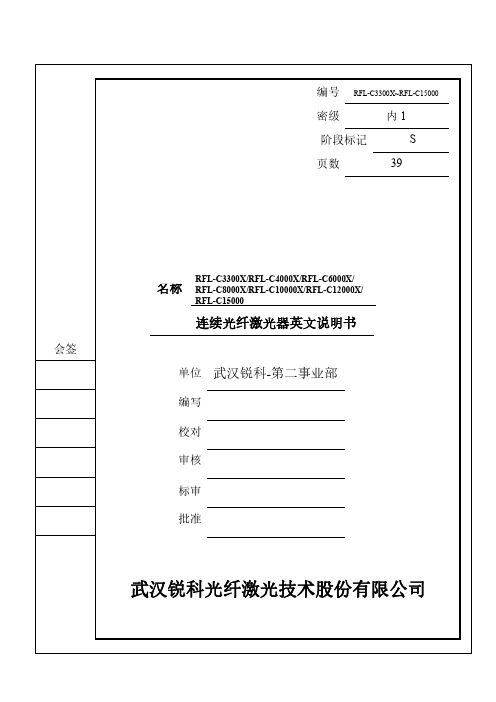
武汉锐科光纤激光技术股份有限公司
High Power Coቤተ መጻሕፍቲ ባይዱtinuous
Wave Fiber Laser
Instructions
Applicable models:
RFL-C3300X RFL-C8000X RFL-C15000
RFL-C4000X RFL-C10000X
RFL-C6000X RFL-C12000X
Wuhan Raycus Fiber Laser Technologies Co., Ltd.
Wuhan Raycus Fiber Laser Technologies Co., Ltd. User Guide of RFL-C3300W~RFL-C15000W
CONTENTS
1 Safety Information............................................................................................................... 1 1.1 Security Label............................................................................................................... 1 1.2 Laser Safety Grade........................................................................................................ 2 1.3 Optical Safety ............................................................................................................... 2 1.4 Electrical Safety............................................................................................................ 2 1.5 Other Safety Rules ........................................................................................................ 3
TH2515 仪器说明书
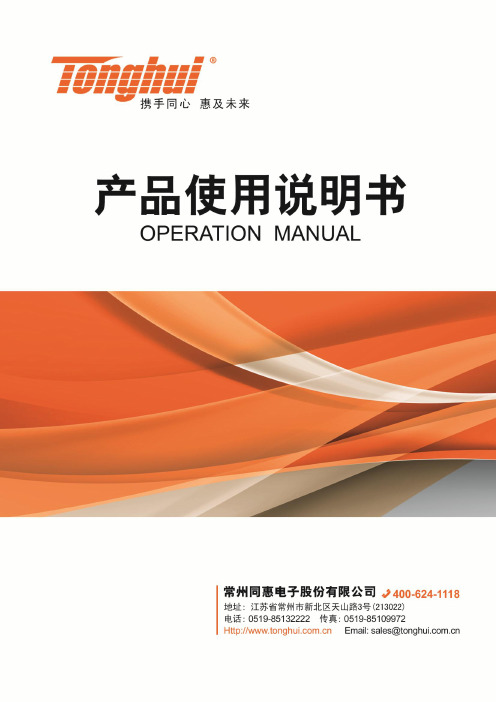
Ver 2.1目录Ver 2.0 (2)第1章仪器简介与开箱安装 (8)1.1仪器简介 (8)1.2开箱检查 (8)1.3电源连接 (8)1.4保险丝 (8)1.5环境 (8)1.6使用测试夹具 (9)1.7预热 (9)1.8仪器的其它特性 (9)第2章前面板说明及入门操作 (10)2.1前面板说明 (10)2.2后面板说明 (11)2.3显示区域的定义 (12)2.4按键及其相应的显示页面 (13)2.4.1测量主菜单按键【DISP】 (13)2.4.2系统设置主菜单按键【SETUP】 (13)2.5基本操作 (13)2.6开机 (14)第3章基本操作 (15)3.1<测量显示>页面 (15)3.1.1测试功能 (15)3.1.2测试量程 (16)3.1.3测试速度 (17)3.1.4文件管理 (17)3.1.5其他工具 (17)3.2<比较显示>页面 (18)3.2.1文件管理 (19)3.2.2工具 (19)3.2.3比较 (19)3.2.4比较模式和上下限、百分比误差设置 (19)3.3<档显示>页面 (19)3.4<统计显示>页面 (21)3.4.1边界模式和其相应值的设定 (21)3.4.2统计状态 (21)3.4.3统计分析参数说明 (21)3.4.4工具 (22)3.4.5文件 (22)3.5<测量设置>页面 (22)3.6<TC/Δt设置>页面 (24)3.6.1温度校正(Temperature Correction 简称TC) (25)3.6.2温度转换(temperature conversion 简称t ) (25)3.6.3温度传感器的类型 (26)3.6.4参数设定 (27)3.6.5文件 (27)3.7<档设置>页面 (27)3.7.1文件 (29)3.7.2工具 (29)第4章系统设置和文件管理 (30)4.1系统设置 (30)4.1.1触摸音 (30)4.1.2语言 (30)4.1.3口令 (31)4.1.4总线模式 (31)4.1.5波特率 (32)4.1.6总线地址 (32)4.1.7EOC信号 (32)4.1.8Err.OUT信号 (33)4.1.9电源频率 (34)4.1.10时间和日期设定 (34)4.2<文件管理>功能页面 (34)4.2.1存储/调用功能简介 (34)4.2.2U盘上的文件夹/文件结构 (35)4.2.3DHCP (39)4.2.4IP地址 (40)4.2.5子网掩码 (40)4.2.6网关 (40)4.2.7首选DNS、备用DNS (40)第5章性能指标 (41)5.1测量功能 (41)5.1.1测量参数及符号 (41)5.1.2测量组合 (41)5.1.3等效方式 (41)5.1.4量程 (41)5.1.5触发 (41)5.1.6测试端方式 (41)5.1.7测量中的各种时间的开销 (41)5.1.8平均 (42)5.1.9显示的位数 (42)5.2测试信号 (42)5.2.1量程电流 (42)5.2.2开路输出电压 (42)5.2.3测量显示最大范围 (42)5.3测量准确度 (43)5.3.2温度测量的准确度(Pt500) (44)5.3.3温度测量的准确度(模拟输入) (45)5.3.4温度修正系数K (45)第6章远程控制 (46)6.1RS232C接口说明 (46)6.2GPIB接口说明(选购件) (47)6.2.1GPIB接口功能 (49)6.2.2GPIB 地址 (49)6.2.3GPIB总线功能 (49)6.2.4可编程仪器命令标准(SCPI) (50)6.3LAN远程控制系统 (50)6.3.1通过浏览器访问TH2515 (52)6.3.2通过上位机软件访问TH2515 (52)6.4USBTMC远程控制系统 (53)6.4.1系统配置 (53)6.4.2安装驱动 (53)6.5USBVCOM虚拟串口 (54)6.5.1系统配置 (54)6.5.2安装驱动 (54)第7章RS232命令参考 (55)7.1SCPI系统命令 (55)7.1.1DISPlay子系统命令集 (55)7.1.2FUNCtion 子系统命令集 (56)7.1.3APERture子系统命令集 (61)7.1.4TRIGer子系统命令集 (61)7.1.5FETCh?子系统命令集 (63)7.1.6TEMPerature子系统命令集 (64)7.1.7COMParator子系统命令集 (66)7.1.8BIN子系统命令集 (69)7.1.9STA Tistics子系统命令集 (73)7.1.10IO子系统命令集 (76)7.1.11MEMory子系统命令集 (77)7.1.12SYSTem 子系统命令集 (78)7.1.13SCPI公用命令 (81)7.2MODBUS系统命令 (83)7.2.1MODBUS协议说明 (84)7.2.2公用指令操作说明 (85)7.2.3DISP指令操作说明 (86)7.2.4FUNC指令操作说明 (86)7.2.5APER指令操作说明 (87)7.2.6TRIG指令操作说明 (87)7.2.7FETC指令操作说明 (88)7.2.8TEMP指令操作说明 (88)7.2.10BIN指令操作说明 (90)7.2.11STA T指令操作说明 (93)7.2.12IO指令操作说明 (94)7.2.13SYST指令操作说明 (94)第8章Handler接口使用说明及程序升级方法 (99)第9章包装及保修 (103)9.1标志 (103)9.2包装 (103)9.3运输 (103)9.4贮存 (103)9.5保修 (103)本说明书所描述的可能并非仪器所有内容,同惠公司有权对本产品的性能、功能、内部结构、外观、附件、包装物等进行改进和提高而不作另行说明!由此引起的说明书与仪器不一致的困惑,可通过封面的地址与我公司进行联系。
asio 定时器原理

asio 定时器原理ASIO 定时器原理什么是 ASIOASIO(Asynchronous I/O)是一个跨平台的网络编程库,被广泛用于构建高性能的网络应用程序。
它提供了一种基于事件驱动的异步编程模型,使得开发者可以方便地处理并发的网络请求。
ASIO 定时器的作用在网络编程中,我们经常需要进行定时任务的处理,比如心跳包的发送、超时检测等。
ASIO 的定时器提供了一种简便的方式来处理这些定时任务,通过设置一个定时器并指定到期时间,当时间到达后自动触发回调函数。
ASIO 定时器的原理1.创建 io_service 对象,用于处理所有的 I/O 事件。
2.创建定时器对象,并指定 io_service 对象。
3.使用定时器对象的expires_from_now()函数设置定时器到期时间。
4.使用定时器对象的async_wait()函数注册一个回调函数。
5.当定时器到期时,io_service 对象会通知回调函数。
6.在回调函数中处理定时任务。
7.最后,在程序的主循环中调用io_service的run()函数,使其开始事件处理循环。
ASIO 定时器的使用示例下面是一个使用 ASIO 定时器的简单示例:#include <iostream>#include <boost/>void timer_callback(const boost::system::error_code& err or){if (!error){std::cout << "Timer expired!" << std::endl;}}int main(){boost::asio::io_service io_service;boost::asio::deadline_timer timer(io_service);_from_now(boost::posix_time::seconds(5));_wait(timer_callback);io_();return 0;}在上面的示例中,首先创建了一个io_service对象和一个deadline_timer对象。
c++中的serialport用法
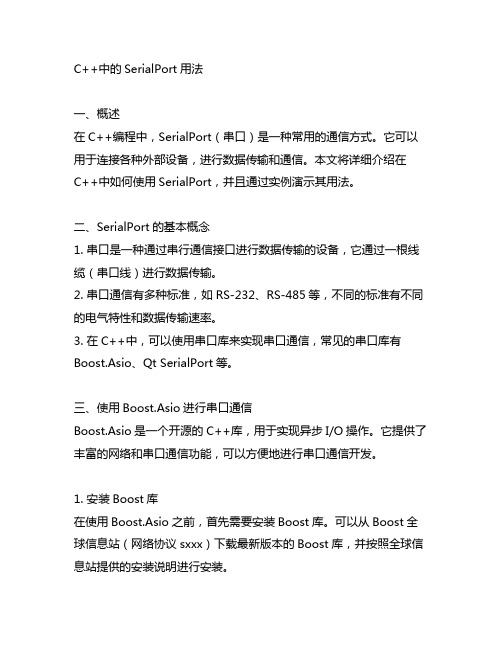
C++中的SerialPort用法一、概述在C++编程中,SerialPort(串口)是一种常用的通信方式。
它可以用于连接各种外部设备,进行数据传输和通信。
本文将详细介绍在C++中如何使用SerialPort,并且通过实例演示其用法。
二、SerialPort的基本概念1. 串口是一种通过串行通信接口进行数据传输的设备,它通过一根线缆(串口线)进行数据传输。
2. 串口通信有多种标准,如RS-232、RS-485等,不同的标准有不同的电气特性和数据传输速率。
3. 在C++中,可以使用串口库来实现串口通信,常见的串口库有Boost.Asio、Qt SerialPort等。
三、使用Boost.Asio进行串口通信Boost.Asio是一个开源的C++库,用于实现异步I/O操作。
它提供了丰富的网络和串口通信功能,可以方便地进行串口通信开发。
1. 安装Boost库在使用Boost.Asio之前,首先需要安装Boost库。
可以从Boost全球信息站(网络协议sxxx)下载最新版本的Boost库,并按照全球信息站提供的安装说明进行安装。
2. 创建SerialPort对象在C++中使用Boost.Asio库进行串口通信,首先需要创建一个SerialPort对象,并指定串口名称、波特率等参数。
```c++#include <boost/asio.hpp>using namespace boost::asio;// 创建SerialPort对象io_service io;serial_port serial(io, "COM1"); // 指定串口名称serial.set_option(serial_port::baud_rate(9600)); // 设置波特率```3. 读写串口数据创建好SerialPort对象之后,即可通过它进行串口数据的读写操作。
```c++// 向串口写入数据std::string write_data = "Hello, SerialPort!";write(serial, buffer(write_data));// 从串口读取数据char read_data[100];size_t len = read(serial, buffer(read_data, 100));```4. 异步串口通信Boost.Asio库支持异步串口通信,可以通过回调函数处理串口数据的读写操作。
马波斯软件configurationtool说明

马波斯软件configurationtool说明马波斯软件configurationtool是一种用于自动化配置管理的工具,可以帮助用户更轻松地管理和配置其应用程序。
该工具可以生成可执行文件,将配置信息包含在文件中,以便在应用程序的不同环境中进行部署和运行。
马波斯软件configurationtool具有多种功能,包括:1. 自动配置管理:该工具可以自动生成配置项和值,并将它们存储在可执行文件中。
这使得用户可以更轻松地管理应用程序的配置,而无需手动编写大量的代码。
2. 配置关联:马波斯软件configurationtool可以识别并关联应用程序的配置项和值,以便将它们与其他配置项和值相关联。
这可以帮助用户更轻松地管理应用程序的配置文件,并实现更复杂的配置关联。
3. 配置转换:马波斯软件configurationtool可以转换配置项和值的格式,以适应不同的应用程序环境和配置需求。
这可以帮助用户更轻松地在不同的应用程序环境中进行配置转换。
4. 配置导出:马波斯软件configurationtool可以导出应用程序的配置信息,以便进行备份或共享。
这可以帮助用户更轻松地管理应用程序的配置,并确保其在不同的环境中保持一致。
除了自动化配置管理之外,马波斯软件configurationtool还可以用于其他应用程序的管理,例如:1. 应用程序部署:该工具可以生成可执行文件,并将它们部署到不同的计算机或服务器上。
这使得用户可以更轻松地管理和配置应用程序的部署环境。
2. 应用程序监控:该工具可以监控应用程序的运行状态和性能,并生成报告和警报。
这使得用户可以更轻松地监控和优化应用程序的性能。
马波斯软件configurationtool是一种功能强大的工具,可以帮助用户更轻松地管理和配置应用程序。
该工具可以生成可执行文件,并将它们部署到不同的环境中,同时也可以用于应用程序的部署、监控和配置管理等方面。
- 1、下载文档前请自行甄别文档内容的完整性,平台不提供额外的编辑、内容补充、找答案等附加服务。
- 2、"仅部分预览"的文档,不可在线预览部分如存在完整性等问题,可反馈申请退款(可完整预览的文档不适用该条件!)。
- 3、如文档侵犯您的权益,请联系客服反馈,我们会尽快为您处理(人工客服工作时间:9:00-18:30)。
SICE Annual Conference 2011 September 13-18, 2011, Waseda University, Tokyo, JapanAutomatic Multi Channel Serial I/O Interface using FPGATheerapong Fongjun, Apicit Tantaworrasilp, Phanuphan Kwansud, Pished Bunnun and Chonlada TheerawornNational Electronics and Computer Technology Center 112 Phahon Yothin Rd., Klong 1, Klong Luang, Pathumthani 12120,Thailand (E-mail: theerapong.fongjun@nectec.or.th) Abstract: The Digital input and output signal interface (DIO) is an important component for a machine wanted to be interacted with its environment. Although a main processing unit (MPU) used in the machine has its own DIO channel, for some cases, the machine needs to use more DIO channel than those the MPU can provide. To avoid this problem, a DIO board interfaced directly to the MPU via serial communication is designed. If the MPU connect to multiple DIO boards directly, it will waste sometime to process of communication data, for example processing time is check ready to receive or sending signals. To reduce the unnecessary processing time of the MPU and possibility to have many DIO boards connected, a serial interface unit based on FPGA is developed to help the MPU to communicate with DIO boards. The FPGA unit automatically reads serial signals from each DIO boards and save interpreted data to share registers for MPU to read. The FPGA unit also spontaneously reads registers written by MPU and send registers values to DIO boards automatically. The FPGA unit is XC3S400-4PQ208 chip programmed by VHDL language and has been tested with 3 DIO boards simultaneously. The experiment result shows that the FPGA unit is able to receive and send data between the MPU and DIO boards. Keywords: FPGA, serial communication, digital input and output interface, main processing unit In general, a machine has at least one digital input or output unit to interact with other machines or its environment. Most the time, MPU has a limit number of input and output channel, which is normally less than the machine needs. One way to avoid this problem is to have a DIO board connecting to the MPU via serial communication. Instead of using 32 pins for 32 input channels, only 4 pins for a serial communication are needed for MPU to interface with DIO board. A communication using serial protocol is time consuming. The communication between MPU and DIO boards in signal hand checking before receiving or sending data sometimes consumes a lot of time from the MPU. To avoid these problems, a middleware unit has been implemented on FPGA to handle communication tasks between the MPU and DIO boards. While the FPGA unit communicates with DIO boards via serial interfaces, share registers are used to link between the FPGA unit and MPU. FPGA is widely used to implement a middleware unit. It is implemented to be a SPI master for a microcontroller unit (MCU) to communicate with SPI Slave [1]. By using SPI protocol, it links between DSP and wireless radio [2]. It is used to read 4 channels ADC using 4 different protocols, which are parallel, SPI, I2C and one-wire protocol, and communicate with PC by USB controller [3]. Flexray controller on FPGA for intravehicular communication is implemented [4]. An interface for scale-free network using I2C bus protocol is also implemented on FPGA [5]. In this paper, we introduce a development of FPGA unit, which automatically write and read data from multiple DIO boards via serial communications and the MPU via share registers. Having the FPGA unit, it helps to reduce the burden of a serial communications1. INTRODUCTIONbetween the MPU and DIO boards and also increase a number of DIO boards that the MPU can connect to. We chose to implement the FPGA unit on XC3S400-4PQ208 chip and program it by VHDL language. In this article, Part 2 will explain protocol to communicate with DIO board. Part 3 will introduce implementation of automatic multi channel serial I/O interface on FPGA. Part 4 will shows experiment result and conclusion at the end.In industrial machine, most of MPU pins are used to communicate with many peripheral components. Therefore, there is not much MPU pin left for other use. To control machine with many input-output (I/O) channels, the number of I/O to control I/O device is needed to be sufficiently increased. Instead of directly connecting between MPU pins and I/O pins, DIO boards will communicate with MPU via FPGA by using serial protocol as showed in Fig. 1.2. INCREASING INPUT-OUTPUT CHANNEL BY USING SERIAL INTERFACE- 864 -PR0001/11/0000-0864 ¥400 © 2011 SICEInput and output signal diagrams are shown in Fig 3. To send out data (Data Out), a most significant bit (MSB) is firstly sent. 0-bit to 31-bit are raw data sent from the FPGA unit to DIO board while 32-bit to 35-bit are checking bits (Check Sum) for data correction. To get data (Data In), MSB is received before a low significant bit (LSB). 0-bit to 7-bit are Check Sum, while 8-bit to 39-bit are raw data sent from DIO board to the FPGA unit. Addr-signals in Fig 4. shows sequence of communication in 3 DIO boards.Fig. 1 Structure of Serial Interface between FPGA and DIO board.3. IMPLEMENTATION OF AUTOMATIC MULTI CHANNEL SERIAL I/O INTERFACE ON FPGAFig. 5 Sequential Counter Fig. 2 Serial protocol between FPGA and each DIO board. In Fig. 2 The Dir-signal defines a direction of a communication signal. Dir is 1 as FPGA send data to DIO board. Dir is 0 as FPGA receive data from DIO board. CLK-signal defines a synchronize of communication and works at rising edge. Whilst Dout-signal is used to send data from FPGA to DIO boards, Din-signal is used to receive data from DIO boards to FPGA. Addr-signals represent an address of DIO board that the FPGA unit wants to communicate with. In implementation of automatic multi channel serial I/O interface on FPGA, we generate sequential counter which are “BrdOrderCnt” and “BrdCnt”. The “BrdOrderCnt” is sequential counter of 3 DIO boards, which mean “BrdOrderCnt” counts 0 to 5. The “BrdCnt” is sequential counter of serial state machine, in this propose state of serial in each board have 124 states.WRBrd1[31:0] FetData RDBrd1[31:0] GetData WRBrd2[31:0] FetData RDBrd2[31:0] GetData WRBrd3[31:0] CE [31:0] [31:0] CE [31:0] CE [31:0] [31:0] [31:0]Encode Check Sum[35:0] [39:0]Dir Dout Din CLK AddrDecode Check SumEncode Check Sum[35:0] [39:0]Serial ManagerDecode Check SumFig. 3 Input and Output Signal Diagram.FetData RDBrd3[31:0] GetDataEncode Check Sum[35:0] [39:0] FetData GetDataDecode Check SumBrdOrderCnt[3:0] DeClkFig. 4 Serial protocol between FPGA and 3 DIO boards.Fig. 6 Automatic multi channel serial I/O interface with 3 DIO boards on FPGA.- 865 -BrdCnt FetData Dout Clk0 0 0 01 0 0 0Table 1 Counter sequence of “SerialOut36b” show value 0 to 20 of maximum is 123 2 3 4 5 6 7 8 9 10 11 12 13 14 15 16 17 0 1 0 0 0 0 0 0 0 0 0 0 0 0 0 0 0 0 0 0 0 0 0 (35) (34) (33) 0 0 0 0 0 0 0 0 1 0 0 1 0 0 1 018 0 (32) 019 0 120 0 0BrdCnt GetData Din Clk78 0 (5) 0Table 2 Counter sequence of “SerialIn40b” show value 78 to 97 of maximum is 123 79 80 81 82 83 84 85 86 87 88 89 90 91 92 93 94 0 0 0 0 0 0 0 0 0 0 0 0 0 0 0 1 (4) (3) (2) (1) (0) 1 0 1 0 1 0 1 0 1 0 0 0 0 0 0 095 0 096 0 097 0 0In Fig. 6 shows structure of Automatic multi channel serial I/O interface with 3 DIO boards on FPGA. The “WRBrd1” is 32-bit register of output data on board1. We latch “WRBrd1” register by rising edge of “FetData” signal from “Serial Manager” and then send to “Encode Check Sum” for adding check sum to output data so that it becomes 36 bits. The “RDBrd1” is 32-bit register of input data on board1. The “RDBrd1” is 32-bit register coming from “Decode Check Sum”, which is for check sum decoding of 40-bit input data and input data correction. We latch “RDBrd1” register by using two signals. The two signals are rising edge of “GetData” signal from “Serial manager” and check sum correction signal. The check sum correction signal enables the latch.shows in table 1 and Fig. 10. In “SerialIn40b” has 124 states from 0 to 123 for serial input signal generating as shows in table 2 and Fig. 11.Fig. 8 procedure of “SerialOut36b” 1 procedure SerialIn40b 2( 3 signal BrdCnt : in integer range 0 to 127; 4 signal DIN : in std_logic; 5 signal RDBrd1 : out std_logic_vector(39 downto 0); 6 signal GetData : out std_logic; 7 signal Clk : out std_logic 8 ); Fig. 9 procedure of “SerialIn40b”Fig. 10 timing diagram of Table 1Fig. 7 Serial Manager The “Serial Manager” manages sequence of DIO board. In this propose, We have 3 DIO boards. We manage sequence of DIO board by “BrdOrderCnt” as shows in Fig. 7. The “SerialOut36b” and “SerialIn40b” are procedured in VHDL language as shows in Fig. 8 and Fig. 9 respectively. In “SerialOut36b” has 124 states from 0 to 123 for serial output signal generating asFig. 11 timing diagram of table 2- 866 -“CSout” in Fig. 12 is a correction checking of the output data. “CSin” in Fig. 13 is correction checking of the input data. The FPGA unit will accept the input data only if “CSin” is zero.1 CSout(0) := Dout(28) xor Dout(24) xor 2 Dout(20) xor Dout(16) xor 3 Dout(12) xor Dout(8) xor 4 Dout(4) xor Dout(0); 5 CSout(1) := Dout(29) xor Dout(25) xor 6 Dout(21) xor Dout(17) xor 7 Dout(13) xor Dout(9) xor 8 Dout(5) xor Dout(1); 9 CSout(2) := Dout(30) xor Dout(26) xor 10 Dout(22) xor Dout(18) xor 11 Dout(14) xor Dout(10) xor 12 Dout(6) xor Dout(2); 13 CSout(3) := Dout(31) xor Dout(27) xor 14 Dout(23) xor Dout(19) xor 15 Dout(15) xor Dout(11) xor 16 Dout(7) xor Dout(3);Fig.12 “Encode Check Sum” for correction checking of the output data by adding check sum.Fig.13 “Decode Check Sum” for correction checking of the input data by decoding check sum. We use XC3S400-4PQ208 to develop the FPGA unit in our experiment. The FPGA unit is connected between a MPU and 3 DIO boards. The frequency CLK is set 55 kHz for the serial protocol. It take 13.38 milliseconds to receive and send data to all of the 3 DIO boards. The experimental result shows FPGA unit works practically as a middleware to link between the MPU and 3 DIO boards. We have developed the FPGA unit for linking between the MPU and DIO boards. It communicates with DIO boards via the serial protocol. Whereas share registers is used to communicate with the MPU the FPGA unit automatically reads serial signals from each DIO boards and save interpreted data to share registers for MPU to read. The FPGA unit also spontaneously reads registers written by MPU and send registers values to DIO board automatically. Processing time for handling the serial protocol in the MPU is reduced and also the MPU can connect to multiple DIO boards at the same time.4. EXPERIMENTAL RESULT[1] Chen Run, Huang Shi-zhen, Lin Wei and Li Lei, “Design and Implementation of a Reused Interface”, The 1st International Conference on Information Science and Engineering (ICISE2009), pp. 2603-2605, 26-28 Dec 2009. [2] Mohamad Yusri Mohamad Yusof, Devi Prasad and Smruti Santosh Palai, “A System Bus – SPI Bridge Architecture for Wireless Radio”, Proceeding IMCAS'09 Proceedings of the 8th WSEAS international conference on Instrumentation, measurement, circuits and systems, 2009. [3] S. Thanee S. Somkuarnpanit and K. Saetang, “FPGA-Based Multi Protocol Data Acquisition System with High Speed USB Interface”, Proceedings of the International MultiConference of Engineers and Computer Scientists (IMECS 2010), Vol II, March 17-19, 2010 [4] Awani Gaidhane1 M.M .Khanapurkar2 Dr. P. R. Bajaj3, “Design Approach For FPGA Implementation Of Flexray Controller Using VHDL For Intra Vehicular Communication Application”, First International Conference on Emerging Trends in Engineering and Technology (ICETET 2008), pp. 1002-1006, 16-18 July 2008. [5] P.Venkateswaran, Madhumita Mukherjee, Arindam Sanyal, Snehasish Das and R.Nandi, “Design and Implementation of FPGA Based Interface Model for Scale-Free Network using I2C Bus Protocol on Quartus II 6.0”, 4th International Conference on Computers and Devices for Communication (CODEC 2009), pp. 1-4, 14-16 Dec 2009. [6] Hans Kristian Otnes Berge and Philipp H¨afliger, “High-Speed Serial AER on FPGA”, IEEE International Symposium on Circuits and Systems (ISCAS 2007), pp. 857-860, 27-30 May 2007.REFERENCES5. CONCLUSION- 867 -。
