5000_CLI_exerpt
rslogix5000软件培训ppt课件

通过本次培训,我对工业自动化行业有了更深入的了解和认识,未来将努力学习和实践,提高自己的专 业素养和综合能力,为行业的发展做出更大的贡献。
29
THANKS
感谢观看
2024/1/26
30
借助第三方工具
有些故障可能需要借助第三方工具进行诊断,如示波器、万用表等 。
24
故障排除步骤和技巧分享
确认故障现象
在排除故障前,首先要明确故障现象,了解 故障发生的具体表现和条件。
分析故障原因
根据故障现象,结合经验和知识,分析可能导 致故障的原因。
制定排除计划
根据分析结果,制定详细的故障排除计划,包括 检查步骤、所需工具和人员等。
13
03
高级功能与特性
2024/1/26
14
数据监控与调试技巧
实时数据监控
利用RsLogix5000的数据监控功 能,可以实时查看和记录PLC内部 的数据变化,便于分析和诊断问 题。
调试工具使用
掌握RsLogix5000提供的调试工 具,如断点、单步执行等,以便 在程序运行过程中进行逐步调试 。
介绍温度采集系统的基本原理,分析实际应 用场景中的需求。
RSLogix5000软件编程实现
详细讲解如何使用RSLogix5000软件进行温度采集 系统的编写,包括模拟量输入配置、数据处理、报 警功能等。
温度采集系统调试与故障 排除
介绍如何对编写好的温度采集系统进行调试 ,以及如何进行故障排除和维护。
01
RSLogix5000是一款由Rockwell Automation开发的工业自动 化编程软件。
02
该软件支持多种控制器平台,包括ControlLogix、
excel5000

EXCEL 5000 Interface ReferenceIssue Date5June 2002NoticeThis document contains Honeywell proprietary information. Informationcontained herein is to be used solely for the purpose submitted, and no part ofthis document or its contents shall be reproduced, published, or disclosed to athird party without the express permission of Honeywell Limited Australia.While this information is presented in good faith and believed to be accurate,Honeywell disclaims the implied warranties of merchantability and fitness for apurpose and makes no express warranties except as may be stated in its writtenagreement with and for its customer.In no event is Honeywell liable to anyone for any direct, special, orconsequential damages. The information and specifications in this document aresubject to change without notice.Copyright 2002 – Honeywell Limited AustraliaHoneywell TrademarksPlantScape®, SafeBrowse®, TotalPlant® and TDC 3000® are U.S. registeredtrademarks of Honeywell, Inc.Honeywell Enterprise Buildings Integrator™ and Honeywell SymmetrE™ are U.S.trademarks of Honeywell Inc.Other TrademarksOther trademarks that appear in this document are used only to the benefit of thetrademark owner, with no intention of trademark infringement.iiContents1 Getting StartedChoosing Which EXCEL5000 Interface to Use. . . . . . . . . . . . . . . . . . . . . . . . . . . 2 EXCEL5000 Direct Interface . . . . . . . . . . . . . . . . . . . . . . . . . . . . . . . . . . . 2EXCEL5000 Scan Task Interface . . . . . . . . . . . . . . . . . . . . . . . . . . . . . . . . 2 Support and Documentation for EXCEL5000. . . . . . . . . . . . . . . . . . . . . . . . . . . . 3 EXCEL5000 Models Supported . . . . . . . . . . . . . . . . . . . . . . . . . . . . . . . . . 3Other Documentation for EXCEL5000. . . . . . . . . . . . . . . . . . . . . . . . . . . . 3 EXCEL5000-specific Terms. . . . . . . . . . . . . . . . . . . . . . . . . . . . . . . . . . . . . . . . . 4Supported Architectures . . . . . . . . . . . . . . . . . . . . . . . . . . . . . . . . . . . . . . . . . . . 5 Connection. . . . . . . . . . . . . . . . . . . . . . . . . . . . . . . . . . . . . . . . . . . . . . . . 5Remote (Dial-Up) C-Bus Connection . . . . . . . . . . . . . . . . . . . . . . . . . . . . 7 Installing a C-Bus for XPC500, Serial and BNA Connections . . . . . . . . . . . . . . . . . 9Installing a LonWorks Network for EXCEL5000 via LON . . . . . . . . . . . . . . . . . . 14 Bus Wiring. . . . . . . . . . . . . . . . . . . . . . . . . . . . . . . . . . . . . . . . . . . . . . . 14Termination . . . . . . . . . . . . . . . . . . . . . . . . . . . . . . . . . . . . . . . . . . . . . . 14LonWorks Network Configuration . . . . . . . . . . . . . . . . . . . . . . . . . . . . . . 15Network Architectures Examples. . . . . . . . . . . . . . . . . . . . . . . . . . . . . . . 16 2 EXCEL5000 Bus SetupCommunications Settings for XPC500 C-Bus. . . . . . . . . . . . . . . . . . . . . . . . . . . . 24 XPC500 Card Settings for Communication . . . . . . . . . . . . . . . . . . . . . . . . 24 Communications Settings for Serial C-Bus . . . . . . . . . . . . . . . . . . . . . . . . . . . . . 26 Setting up Serial C-Bus using a Blackbox Converter. . . . . . . . . . . . . . . . . 26 Communication Settings for BNA C-Bus. . . . . . . . . . . . . . . . . . . . . . . . . . . . . . . 28 Setting up an FTP Server for BNA Firmware Download . . . . . . . . . . . . . . 28Copying the BNA Firmware to the FTP Server . . . . . . . . . . . . . . . . . . . . . 28Specifying the IP Address and Loading the Firmware. . . . . . . . . . . . . . . . 29Changing a BNA’s Configuration. . . . . . . . . . . . . . . . . . . . . . . . . . . . . . . 30 Communication Settings for EXCEL5000 via LON . . . . . . . . . . . . . . . . . . . . . . . 31 EXCEL5000 Via LON and LonWorks Point Server. . . . . . . . . . . . . . . . . . . 31Configuring Controllers on the LON Bus . . . . . . . . . . . . . . . . . . . . . . . . . 31 Configuring C-Busses and EXCEL5000 via LON. . . . . . . . . . . . . . . . . . . . . . . . . 33 3 EXCEL5000 Direct Interface SetupDefining an EXCEL5000 Point Server . . . . . . . . . . . . . . . . . . . . . . . . . . . . . . . . 38Configuring Controllers. . . . . . . . . . . . . . . . . . . . . . . . . . . . . . . . . . . . . . . . . . . 40 Discovering Controllers Online . . . . . . . . . . . . . . . . . . . . . . . . . . . . . . . . 40Manually Defining an EXCEL 5000 Direct Controller. . . . . . . . . . . . . . . . . 40EXCEL5000 Direct Controller Main Properties. . . . . . . . . . . . . . . . . . . . . 40 Configuring Points . . . . . . . . . . . . . . . . . . . . . . . . . . . . . . . . . . . . . . . . . . . . . . 42 Discovering Points Online. . . . . . . . . . . . . . . . . . . . . . . . . . . . . . . . . . . . 42EXCEL 5000 Interface Reference iiiContentsivImporting points using Quick Builder. . . . . . . . . . . . . . . . . . . . . . . . . . . . 42 Defining EXCEL5000 Points. . . . . . . . . . . . . . . . . . . . . . . . . . . . . . . . . . . 42 Producing a CARE Output File . . . . . . . . . . . . . . . . . . . . . . . . . . . . . . . . . 43 Importing Point Definitions into Quick Builder . . . . . . . . . . . . . . . . . . . . . 43 Manually Building Points Using Quick Builder. . . . . . . . . . . . . . . . . . . . . . 43 EXCEL5000 Direct Point Main Properties . . . . . . . . . . . . . . . . . . . . . . . . . 44 Downloading and Uploading Points Using Quick Builder . . . . . . . . . . . . . 45 Deleting and Renaming Points . . . . . . . . . . . . . . . . . . . . . . . . . . . . . . . . . 45 Stopping and Starting the EXCEL5000 Direct Service. . . . . . . . . . . . . . . . . . . . . . 46 Monitoring EXCEL5000 Direct Performance . . . . . . . . . . . . . . . . . . . . . . . . . . . . 47 Configuring Alarms . . . . . . . . . . . . . . . . . . . . . . . . . . . . . . . . . . . . . . . . . . . . . . 48 Alarm Priority Mapping. . . . . . . . . . . . . . . . . . . . . . . . . . . . . . . . . . . . . . . 48 Suppressing Trivial Alarms . . . . . . . . . . . . . . . . . . . . . . . . . . . . . . . . . . . . 484 EXCEL5000 Scan Task Engineering GuidePlanning C-Bus Communications . . . . . . . . . . . . . . . . . . . . . . . . . . . . . . . . . . . . 50 C-Bus Traffic Limits . . . . . . . . . . . . . . . . . . . . . . . . . . . . . . . . . . . . . . . . . 50C-Bus Traffic Sources . . . . . . . . . . . . . . . . . . . . . . . . . . . . . . . . . . . . . . . . 51C-Bus Traffic Engineering Approach . . . . . . . . . . . . . . . . . . . . . . . . . . . . . 52C-Bus Maximum Point Counts for EXCEL5000 Scan Task. . . . . . . . . . . . . . 53 Understanding CARE and the EXCEL5000 Scan Task. . . . . . . . . . . . . . . . . . . . . . 55 Point Types . . . . . . . . . . . . . . . . . . . . . . . . . . . . . . . . . . . . . . . . . . . . . . . 55Point Properties . . . . . . . . . . . . . . . . . . . . . . . . . . . . . . . . . . . . . . . . . . . . 58Alarms. . . . . . . . . . . . . . . . . . . . . . . . . . . . . . . . . . . . . . . . . . . . . . . . . . 59Point Hours Run. . . . . . . . . . . . . . . . . . . . . . . . . . . . . . . . . . . . . . . . . . . . 60Point Initialization Order. . . . . . . . . . . . . . . . . . . . . . . . . . . . . . . . . . . . . . 61Controller Naming . . . . . . . . . . . . . . . . . . . . . . . . . . . . . . . . . . . . . . . . . . 61 5 EXCEL5000 Scan Task Controller Configuration and AddressingDefining an EXCEL5000 Channel. . . . . . . . . . . . . . . . . . . . . . . . . . . . . . . . . . . . 64 EXCEL5000 Channel Main Properties . . . . . . . . . . . . . . . . . . . . . . . . . . . . 64EXCEL5000 Port Properties . . . . . . . . . . . . . . . . . . . . . . . . . . . . . . . . . . . 66 Defining an EXCEL5000 Controller. . . . . . . . . . . . . . . . . . . . . . . . . . . . . . . . . . . 68 EXCEL5000 Controller Main Properties. . . . . . . . . . . . . . . . . . . . . . . . . . . 68Controller Address ID. . . . . . . . . . . . . . . . . . . . . . . . . . . . . . . . . . . . . . . . 69 Defining EXCEL5000 Points. . . . . . . . . . . . . . . . . . . . . . . . . . . . . . . . . . . . . . . . 71 Producing a CARE Output File . . . . . . . . . . . . . . . . . . . . . . . . . . . . . . . . . 71Importing Point Definitions into Quick Builder . . . . . . . . . . . . . . . . . . . . . 71Entering an Address. . . . . . . . . . . . . . . . . . . . . . . . . . . . . . . . . . . . . . . . . 71Point Attribute Numbers. . . . . . . . . . . . . . . . . . . . . . . . . . . . . . . . . . . . . . 73 Using Scan Periods with EXCEL5000 Points . . . . . . . . . . . . . . . . . . . . . . . . . . . . 75Advanced EXCEL5000 Point Configuration. . . . . . . . . . . . . . . . . . . . . . . . . . . . . 76Contents6 Server and Station Tasks for EXCEL5000Testing Communications with the Server. . . . . . . . . . . . . . . . . . . . . . . . . . . . . . 84 Testing Controller Communications. . . . . . . . . . . . . . . . . . . . . . . . . . . . . 84Monitoring C-Bus Exception Report Traffic . . . . . . . . . . . . . . . . . . . . . . . 85Tuning C-Bus Traffic with the EXCEL5000 Traffic Utility . . . . . . . . . . . . . 85 Troubleshooting Communication Errors. . . . . . . . . . . . . . . . . . . . . . . . . . . . . . . 86 IndexEXCEL 5000 Interface Reference vContents vi1Getting StartedThis Reference provides the information you need to set up, configure, and testEXCEL5000 controller communications with the server.Complete each step before commencing the next.Steps for connecting and configuring an EXCEL5000 controller:Steps Go to:Choosing which EXCEL5000 interface to usepage24 If you have XPC500 cards, configure their communications characteristicsbefore installing the server softwareIf you have XPC500 cards, install them in the serverIf you have BNAs, set them up (applicable to EBI systems only)page28Install the server software and connect the buspage33 Configure c-busses and EXCEL 5000 via LON on the server with theControl Panel C-Bus Configuration ToolIf you are using the EXCEL5000 Direct interface, define an EXCEL5000page38 point server on the Honeywell serverpage40 If you are using the EXCEL5000 Direct interface, use Quick Builder toconfigure the EXCEL5000 Direct controllerspage42 If you are using the EXCEL5000 Direct interface, discover or configurepointsRead the Engineering Guide page49If you have modems, use the Modem Builder utility to configure modemports for remote dial-up EXCEL5000 channelspage64 If you are using the EXCEL5000Scan Task interface, use Quick Builder toconfigure the EXCEL5000 channelIf you are using the EXCEL5000 Scan Task interface, use Quick Builder topage68 configure the EXCEL5000 controllerDownload channel and controller definitions to the serverTest communications page84Troubleshoot any communication errors page86Define points with Quick Builder page71EXCEL 5000 Interface Reference11 – Getting StartedChoosing Which EXCEL5000 Interface to UseThere are two main EXCEL5000 interfaces supported by the Honeywell system.Each interface is best suited to particular tasks and has its own benefits over theother interface. These two EXCEL5000 interfaces are mutually exclusive on yoursystem. The system licence can only support one of these interfaces and willexclude the other from running on your system.EXCEL5000 Direct InterfaceChoose the EXCEL5000 Direct Interface if you want to take advantage ofcontroller based alarming, native point structures and to minimize c-busengineering considerations.The interface makes use of point server technology, allowing points to bediscovered on-line. Controller and c-bus objects are represented as flexible pointsand EXCEL5000 data points will be displayed with all supported attributes.It is also possible to use Quick Builder to import points from CARE anddownload to the server.EXCEL5000 Scan Task InterfaceChoose EXCEL5000 Scan Task Interface if you are upgrading a server that isalready using this interface. For most new installation the EXCEL5000 DirectInterface is the recommended choice. However, the scan task interface may beused when point combining or server-based alarming are required.The EXCEL5000 Scan Task Interface is also required for dial-up systems.2Support and Documentation for EXCEL5000 Support and Documentation for EXCEL5000EXCEL5000 Models SupportedThe server supports the following EXCEL5000 controllers:•XL50•XL80•XL100•XL500 (with or without Distributed I/O)•XL600•E-Link (Zone Manager)•O-LinkOn an EBI system, the server supports the following modem devices:•XM100A•XDM506Controllers can be connected to the server via an XPC500 card or COM port via ac-bus connection. For an EBI system, controllers can be connected to the servervia BNA (models BNA-1C and BNA-2CS), LON and/or, by using a remote modemconnection with either an XM100A or XDM506 device.Networked XLNET NodeNote Networked XLNET Node is only available to EBI systems for usewith the EXCEL5000 Scan Task Interface.Other Documentation for EXCEL5000Read the following documents before installing and configuring EXCEL5000.•Installation and Mounting Instructions (for EXCEL 5000 controllers)•XPC500 Mounting Instructions booklet•Installation Guide for your server(for modem and hardware requirements not covered in this reference)EXCEL 5000 Interface Reference31 – Getting StartedEXCEL5000-specific TermsCAREComputer Aided Regulation Engineering. A software tool used to configurepoints on EXCEL5000 controllers.User AddressThe point name used by the controller to identify the point. UserAddresses are listed in the CARE output file.HVACHeating, Ventilation and Air Conditioning.4Supported Architectures Supported ArchitecturesNote For a list of supported connections for your system see “EXCEL5000 Models Supported” on page3.ConnectionEXCEL5000 controllers connect to the server via a c-bus that connects by:•An XPC500 communications card installed in the server• A COM port on the server via RS-485/232 converter (This is known as a Serial c-bus.)• A Building Network Adapter (BNA) c-bus deviceEXCEL5000 controllers can also connect to the server via a LonWorks network.The LonWorks network connects by a LonWorks Network Interface.Each EXCEL5000 controller and each XPC500 card contain a communicationssubmodule that enables communication between the two (either an XD508 orXD505). If using a Serial c-bus or BNA, a communications submodule will still berequired on each EXCEL5000 controller.XPC500 CardsUp to three XPC500 cards can be installed in the server. In an EBI system, if morethan three XPC500 cards are required, a remote EXCEL5000 point server or aNetworked XLNET node must be used. A Networked XLNET Node is aninstallable client software option.BNAsUp to 10 BNAs can logically connected to the server. In an EBI system, if morethan 10 BNAs are required, a remote EXCEL5000 point server or a NetworkedXLNET node must be used.Serial c-bussesOnly one serial c-bus may be configured on the server. On an EBI system, if morethan one serial c-bus is required a remote EXCEL5000 point server or aNetworked XLNET Node must be used.1 – Getting StartedLON Network InterfacesThe number of LonWorks Network Interfaces you can install for connecting to theEXCEL5000 controllers is only limited by the hardware resources of your servercomputer and the limitations outlined in your LonWorks/LNS documentation.LonWorks Network Interfaces can be connected via COM ports, LonWorks routersvia ethernet or as PCI cards directly into your computer.The following figures show possible system architectures.Figure 1.1 EXCEL5000 Interface System Architecture (EBI systems only)Supported ArchitecturesRemote (Dial-Up) C-Bus ConnectionNote This topic is applicable only if you are using the EXCEL 5000 Scan Task Interface on an EBI system.Each XPC500 card on the server is capable of handling two modems. Each modem connects to the card using a standard RS-232 cable. If more than six modems are required, a Networked XLNET Node must be used.Note A modem must be qualified by the XPC500 card before it can be used (see the installation instructions that came with the card).Figure 1.2 EXCEL 5000 Interface System Architecture (all other systems)ServerC B u s 3X P C 5002C B u s 4X P C 5003C B u s 2C O M 1C h a n n e l 4C h a n n e l 1C h a n n e l 2C h a n n e l 31id=22id=25id=27id=2Controller RS-485/232Converter4id=43id=36id=3C B u s 1X P C 5001LANControllerController ControllerControllerController Controller1 – Getting StartedOn the remote channel, either an XM100A or XDM506 device is used. From theserver perspective, there is no difference between the XM100A and the XDM506.They operate using the same protocol messages:•XM100A connects to a maximum of 28 EXCEL5000 controllers using the standard XW570 cables. (28 controllers is theoretical only—in reality therewould typically be 2 to 5.) The number of controllers to connect dependson factors such as baud rate, total number of points required, and the costof calling (the more devices connected the more time required to gatherinformation).•XDM506 is a daughter board that fits inside one XL100 controller to enable the server to communicate with that single controller. No other controllerscan be connected to it.Note After reading this reference, see the Building Management Guidefor further information required to configure remote controllers.Installing a C-Bus for XPC500, Serial and BNA Connections Installing a C-Bus for XPC500, Serial and BNA ConnectionsMost communication problems experienced on a c-bus Channel can be traced tophysical wiring faults, incorrect c-bus termination and c-bus installation faults.C-Bus Wiring and Layout RulesThe maximum c-bus length is limited by wire type and baud rate. In general, themaximum length decreases with the use of shielded (or higher capacitance) wireand with increased c-bus transmission speed.A maximum baud rate of 76,800 baud allows the c-bus length to be up to 1200mwith all approved wire types. Use of untested wire types is not recommended.System performance (c-bus throughput) does not improve measurably with c-busbaud rates above 76,800 and c-bus length is severely limited. Therefore limit thebaud rate to 76,800 baud unless required by job specification and observe thefollowing wiring guidelines.CautionDo not connect shield to controller common terminals.Use of shielding•Use only unshielded cable types unless:–Customer has specifically requested use of shielded cable–Bus wiring is in high EMI environment and not inside a dedicatedmetallic conduit.•Connect shield through each device, and one end to the local earth point; or leave bus segment shields separate, connecting one end of each shieldsegment to a local earth point.•Do not connect shield to controller common terminals (such as Terminal 15 of XC5010/XC6010 Computer Module in Excel 500/600 Controller orTerminal 33 of Excel 80/100 Controller).Cabling Rules•No T-TAPS, STUBS, STARS, SPURS of any length are allowed in c-bus wiring.Always use point-to-point, daisy-chain wiring, including inside the cabinets.•AK3702: Use this 18 AWG (0.8012 sq. mm) unshielded twisted pair cable as the primary non-plenum cable at all data speeds. (Belden 9571 is similar, butit has not been tested.)1 – Getting Started•AK3728: Use this low loss 18 A WG (0.8012 sq. mm), shielded cable for minimizing cost and maximizing distance for shielded, non-plenum cable applications.•Belden 9841: This cable may be used for shielded, non-plenum cable applications.•AK3744B: Use this 18 AWG (0.8012 sq. mm) unshielded twisted pair, plenum rated cable in a red color jacket when plenum rated cables are required.•The specific cable distance limits for different cables, and at different baud rates are detailed in the following table.C-Bus Submodule UsageThe c-bus Submodules (XD505, XD505A, and XD508) used on each controller must be compatible with all other c-bus Submodules on the same c-bus. The c-bus Submodules do not have to be consistent across the various remote sites, but they must be consistent within each site. Observe the following compatibility guidelines for c-bus Submodules:•XD505 and XD505A are electrically (on the c-bus) identical. Neither has bustermination capability. Both have 4.7K-ohm pull-up/pull-down biasing resistors that can not be disabled. These submodules support data rates of 4800 and 9600 baud.•XD508 provides capability for combination 118-ohm termination resistorand 1K-ohm pull-up/pull-down biasing resistor for the c-bus cable ends. It operates at the following baud rates: 4.8, 9.6, 19.2, 38.4, and 76.8 baud. The bus throughput does not increase beyond 76.8K baud.•XD508 and X505/XD505A cannot be mixed on the same bus with or withoutrepeaters.Data Rate (Kbaud)AK3702 Unshielded Belden 9841AK3728 Shielded Belden 9571AK3744B Plenum 9.61200m 1200m 1200m TBD 1200m 19.21200m 1200m 1200m TBD 1200m 38.41200m 1200m 1200m TBD 1200m 76.81200m1200m1200mTBD1200mTable 1.1 Maximum Cable LengthsInstalling a C-Bus for XPC500, Serial and BNA ConnectionsRepeatersThe 14507324 Excel High Speed Repeater (Repeater) can be used to increase the c-bus length or to buffer a segment of a c-bus where it is necessary to create a branch off the main c-bus.Figure 1.3, “C-Bus Device Layout Examples ” on page 12 shows samples of c-bus layouts using Repeaters. Up to 3 repeaters can be used on a c-bus.If you have an EBI system, the use of Networked XLNET Nodes and LAN/WAN connectivity to the server removes the necessity to use repeaters to increase c-bus length.It is recommended to use a Networked XLNET Node rather than an extended c-bus for connection to controllers in a remote part of a large facility.C-Bus Terminationc-bus termination requirements vary with the number of devices on the bus and with the c-bus Submodule type used. Observe the following guidelines for the bus termination resistor and biasing resistor. Figure 1.3, “C-Bus Device Layout Examples ” on page 12 shows termination requirements for various c-bus layouts. Observe the following compatibility guidelines for c-bus termination and biasing resistors:•If a c-bus has 15 or less XD505/XD505A Submodules and/or repeaters,always terminate the bus at both ends. The termination can beaccomplished by connecting the biasing network in the CPU to the bus as detailed in the following table.•If a c-bus has 16 or more XD505/XD505A Submodules and/or repeaters, terminate/bias one end only, preferably at the end device that is farthest from its adjacent device.DeviceConnectionXC5010/XC6010 (Excel 500/600 Controller)Terminal 13 to 16 and Terminal 14 to 17Excel 80B/100 B Controller and XM100A Modem Device Terminal 31 to 34 and Terminal 32 to 35Excel LinkTerminal 20 to 23 and Terminal 21 to 24XPC500 Interface Board See Installation Guide for details.BNA (applicable to EBI only)Switch on BNA backplane. See the BNA Installation Manual for details.Table 1.2 Termination 11 – Getting Started•When using XD508 Submodules on the bus, biasing/termination is required at both ends and can be accomplished with the submodule DIP switchturned ON at the end devices.•Excel High Speed Repeater provides an on-board capability for switching in biasing/termination network at each port as needed. If it is an end device, aRepeater can be used to bias/terminate the bus as necessary in accordancewith other rules in this section. The Repeater itself represents one unit loadon the bus.•Never leave the bus completely unterminated.Figure 1.3 C-Bus Device Layout ExamplesInstalling a C-Bus for XPC500, Serial and BNA ConnectionsSystem Configuration and I/O SummaryExamine the building control system in architectural terms as follows and developa basic system configuration diagram:•Determine geographical location of controller panels in the building.–Will panels be located in a main equipment room or in one centrallocation where one local c-bus is sufficient?–Will panels be located in multiple, wide-spread equipment roomswhere one or more remote EXCEL5000 point servers or NetworkedXLNET Node c-busses or Remote (dialup) c-busses are required?•Does c-bus distance and baud rate conform to panel locations?– A 9600 baud c-bus can extend up to1200m.– A 14507324 Excel High Speed Repeater can extend the c-bus distancebeyond the standard distance.–2400 Baud modems and XM100A Modem Device/XDM506 ModemSubmodule can extend the distance to remote sites.1 – Getting StartedInstalling a LonW orks Network for EXCEL5000 via LONNote This topic is applicable only if you have an EBI system.When installing a c-bus using a LON connection, communication between theserver/XLNET Node and the controllers is via a LonWorks network. This requiresa LonWorks Network Interface (and its associated driver software) to be installedon the server/XLNET Node computer and connected to the LON Bus wiring.Controllers also need to be connected via their LON-Bus connections.Excel 5000 via LON is supported in version 2.06 of the Excel 50/500 firmware.Bus WiringSee the “LonWorks Bus Wiring” section of the Excel 500/600 Control SystemInstallation Instructions (Document number EN1R-1047) for bus topologies,wiring rules, cable lengths and types.TerminationUse connections marked ‘LON-Bus’ on the controller termination diagrams.Controller Type TerminationsExcel 500Terminals 12 and 13 on the XC5010C CPU Module.Excel 500 – XCL5010Terminals 1 and 2 on the XDL505 Communications Sub-module.Excel 50Terminals 1 and 2 on the XDL505 Communications Sub-module.Installing a LonWorks Network for EXCEL 5000 via LONEXCEL 5000 Interface Reference 15LonWorks Network ConfigurationSupported Network InterfacesSeveral LonTalk adapters are supported for use with the Excel 5000 via LON interface including directly connected interfaces such as PCLTA, PCC-10 and routers such as i.LON 1000. The SLTA-10 is not supported by this interface. For a full list of supported network interfaces see the “Hardware ” section in the LonWorks Controller Reference.Network Interface ConfigurationThere is no specific configuration requirements for the PCLTA-10/20 and PCC-10 network interfaces and other adapter driver software may need to be set up to start automatically on system reboot or start up.i.LONThis network adapter requires a user to be logged on to the computer for its “i.LON Configuration Server ” program to start. For this reason it is recommended to perform the following:•Configure the computer to automatically log on at start up. •Ensure that the i.LON Configuration Server program is in the computer ’s“Startup ” folder.The PCLTA-10/20 and PCC-10 network interfaces must be configured to use the high performance software driver. To do this:1Log on to Windows with administrator privileges.2Select Start ⇒ Settings ⇒ Control Panel.3Double-click LonWorks Plug ‘n Play.4Ensure that the System Image Path is either:–\lonworks\images\pclta10 if using a PCLTA-10/20 networkinterface.–\lonworks\images\pcc10 if using a PCC-10 network interface.5F rom the NI Application list select either:–PCL10VNI if using a PCLTA-10/20 network interface.–PCC10VNI if using a PCC-10 network interface.6Click OK .7Reboot the computer.。
霍尼韦尔Excel 5000

Maximum of 10 the same type 每类模块最多10个 4 modules per housing 每个箱体可安放4个模块 Up to 5 housings can be connected together 可连接最多5个机箱体 Maximum of 128 physical points 最大容量为个128物理点 Maximum of 256 pseudo (software) points 最大容量为256个虚拟软件点
1 0 A 2
1 0 A 3 1 0 AUTO
1 0 A 4
1 0 A 5
1 0 A 6
1
2
3
4
5
6
7
8
Connector Module XSL 511
August 11, 1998
2010-9-19
Confidential and Proprietary
10
霍 尼 韦 尔 New Excel 500 Architecture 新 控 制 器 的 分 布 式 架 构
霍 尼 韦
尔
Excel 5000 System Overview
系 统 概 述
August 11, 1998
2010-9-19
Confidential and Proprietary
1
霍 尼 韦
尔
August 11, 1998
2010-9-19
Confidential and Proprietary
Excel IRC Excel 50/20 Excel 100
基于CLI配置BIGIP5000冗余系统

二、 failover网线,使用fail_over VLAN(用来传输同步数据)
3、F5的所有RJ45端口都能自动识别正线和反线,所以 大家在连接各网线是不需要考虑正线反线
2、本文档的抓屏设置是 Slave 的设置。
3
配置准备
1、安装Windows操作系统的PC一台(装 有超级终端)
2、Cisco的Console电缆一条 (注意:BIG-IP 5000随机不带Console电
54
设置时区
选择本地所处时区
55
时区设置完成
56
设置TimeServers
57
TimeServers设置完成
58
配置BIG-IP模式
59
BIG-IP模式配置完成
60
设置用户认证方式
这里是设置是否进行外部的用户认证 ,如果你有radius或者LADP服务器, 可以输入 y ,否则输入 n
43
输入用户信息 这里设置的主要目的:一是表明 用户的身份,二是用来计算一个 1024位加密的SSL KEY
44
完成WEB访问配置
45
配置SSH
46
配置允许SSH访问的IP
这里是设置可以 进行SSH管理的 CLIENT端的IP地 址范围,如果不 做特殊设置,可 以输入*.*.*.*, 如果出于安全考 虑,可以设置特 定的IP地址或范 围
10.1.1.252
VIP:192.168.150.145
服务器:10.1.1.1
1.1.1.1
1.1.1.10 10.1.1.254
1.1.1.2
192.168.150.142
Master
10.1.1.253
10.1.1.1
ControlLogix5000培训资料

ControlLogix5000培训资料:第一部份Logix系统不同于传统的PLC,他是以先进的系统构建理念,高性能的硬件,以及功能强大的软件而组成的一个可实现多种性质控制任务的复杂多任务控制平台。
ControlLogix系统是Rockwell最新推出的控制平台,它提供了单一的集成化控制架构,能够实现离散、传动、运动、过程控制任务。
系统结构以三层网络为构架,以ControlLogix控制器为核心,配以功能强大的RSLogix5000软件,以及相关的网络组态软件RSLinxs,系统总揽图如图1-1所示。
它提供了通用的控制工具、软件环境,以及跨平台的通讯支持。
此主题相关图片图1 ControlLogix控制系统图1. ControlLogix控制器ControlLogix创立了一个新的标准,以让PLC在所要求的简单易用的环境中发挥出更加出色的表现和性能。
ControlLogix控制器在容量可选的存储单元的配合下,可以支持精确的复杂运算处理,除满足顺序控制、过程控制以外,并且可以提供快速的运动控制。
其处理器是模块化的,允许根据具体应用,选择各种存储单元规格的不同处理器。
多种多样的控制器、通讯模块和I/O模块可以不加限制地组合使用。
对于I/O接口,不需要专门为之安排一个处理模块,系统就好比在生长一样,系统网络允许为额外的底板或者背板分配控制资源。
ControlLogix控制器的优点有:(1)、模块化的高性能控制平台可满足顺序控制、过程控制、驱动以及运动控制的要求。
每一个ControlLogix控制器可以执行多个控制任务,减少了系统对控制器的数量要求,进而加快了系统故障的检查。
多个周期性的任务可以在不同的时刻触发,以达到更高性能水平。
(2)、在没有限制的条件下组合多个控制器、网络和I/O。
ControlLogix平台的高性能在一定程度上归功于ControlLogix的底板或者说是背板,因为它提供了一个非常快捷的NetLinx网络,在这个网络上,ControlLogix的控制器、I/O模块和通讯模块可以像一个个的节点一样完成需要一定智能的任务。
RSLOGIX_5000教程 中文帮助

RSLOGIX 5000实例教程首先你要给PLC的处理器定义,定义的内容有名字、类型、机架的背扳所在槽号、创建的文件路径等。
这里处理器类型选1756 L1 controllogix 5550,名字定为PLC,description定为练习,背板定为13槽,槽号0槽,路径默认。
图 1-2点击ok完成设置,显示RSLogix5000工程界面1.首先提出tag(标签)的概念,标签:就是实际工程中的变量,有模拟量如水位、压力、温度。
数字量如开关启停、状态显示等。
我们在程序中使用它进行编程,在窗口中在线查看状态,也可以向上位机输出标签值。
2.标签类型一 base 基本类型包括: 1 BOOL 布尔型 1 BIT2 SINT 短整型 1 BYTE3 INT 整型 2 BYTE4DINT 双整型 4 BYTE5REAL 实型 4 BYTE二 STRUTURES 结构体类型 1 predefined 预定以型图 1-3User-defined 用户定义型:本例以自定义PUMPPARAMETERS为例在其中定义结构体成员分别为ACCTIME,RUNTIME,SEQUENCE,STATUS,FIRSTPUMP,并确定各自类型。
图 1-4用户可以利用标签名称来引用结构体内的成员,格式为:tag_name.member_name。
如果结构体定义为数组,则使用数组标签,后面是在数组中的位置(position)和子结构体(substucture)及成员名称(member)。
格式为:array_tag[position].member。
下面介绍一下别名标签的概念:用于表示其它标签的标签,在为结构体元素或数组定义简化标签名称时很有用。
用户可以使用标签编辑器来创建一个别名,或者在你输入逻辑并且利用新标签(new tag)对话框定义别名时输入别名标签。
见图1-5图1-51.在标签编辑器中选择需要建立别名的标签以alarm 为例可以直接在alias下输入别名,也可以在空白处点右健,在弹出的菜单中选edit tag properties,图1-6标签作用域:用户可以在一个单独的程序中队标签进行分组,或使标签在控制器范围内对指令开放。
Logix5000控制器指令执行时间和内存使用参考手册说明书

Reference ManualOriginal InstructionsEstimated Execution Time and Memory Use for Logix5000 Controllers InstructionsCatalog NumbersThis publication provides estimated instruction execution times and memory use information for Logix5000™ controllers in RSLogix 5000® software and Studio 5000 Logix Designer® application projects.Controller/programming software compatibility varies based on controller family and catalog number. For information on compatibility, see the controller documentation.Summary of ChangesThis publication has been revised to add the IMPORTANT table on page 2 indicating that you need to open the PDF file in Adobe® Acrobat® instead of in a web browser.ControlLogix 55701756-L71, 1756-L72, 1756-L73, 1756-L74, 1756-L75GuardLogix 55701756-L72S, 1756-L73S ControlLogix 55601756-L61, 1756-L62, 1756-L63, 1756-L64, 1756-L65GuardLogix 55601756-L61S, 1756-L62S, 1756-L63S CompactLogix 53701769-L16ER-BB1B, 1769-L18ER-BB1B, 1769-L18ERM-BB1B1769-L24ER-QB1B, 1769-L24ER-QBFC1B, 1769-L27ERM-QBFC1B1769-L30ER, 1769-L30ERM, 1769-L30ER-NSE, 1769-L33ER, 1769-L33ERM, 1769-L36ERM1768 CompactLogix 1768-L43, 1768-L451768 Compact GuardLogix 1768-L43S, 1768-L45S1769 CompactLogix 1769-L23E-QB1B, 1769-L23E-QBFC1B, 1769-L23-QBFC1B, 1769-L31, 1769-L32C, 1769-L35CR, 1769-L32E, 1769-L35EDriveLogix 573020D PowerFlex 700S with DriveLogix Estimated instruction execution times are available for the following Logix 5000™ controllers:•ControlLogix® 5580 controllers •GuardLogix® 5580 controllers •CompactLogix™ 5380 controllers •Compact GuardLogix 5380 controllers For more information, see the Estimated Logix 5000 Controller Execution Times Reference Manual, publication LOGIX-RM002.2Rockwell Automation Publication 1756-RM087P-EN-P - July 2020Estimated Execution Time and Memory Use for Logix5000 Controllers Instructions Reference ManualPDF File AttachmentsMicrosoft® Excel® files are attached to this PDF file. The files list execution time and memory use data for Logix5000 controller instructions in RSLogix 5000 software or Logix Designer application projects.The following types of files are available:• A Microsoft Excel file that includes information for all controller families.• A Microsoft Excel files for individual controller families so you can focus on specific controller families.To use the attached files, click the Attachments link, that is, the paper clip icon, and double-click the desired file. IMPORTANT Download the PDF file to your computer and open it with Adobe Acrobat software.If you download the PDF file from Literature Library and open it locally on your computer, you can access, download, and use the Microsoft Excel files.You can open PDF files in some web browsers. However, not all web browsers provide the option to access and open attachments from a PDF file when displaying it.Estimated Execution Time and Memory Use for Logix5000 Controllers Instructions Reference Manual Studio 5000 EnvironmentThe Studio 5000® Engineering and Design Environment combines engineering and design elements into a common environment. The first element in the Studio 5000 environment is the Logix Designer application. The Logix Designer application is the rebranding of RSLogix 5000 software and is the product to program Logix5000 controllers for discrete, process, batch, motion, safety, and drive-based solutions.The Studio 5000 environment is the foundation for the future of Rockwell Automation® engineering design tools and capabilities. It is the oneplace for design engineers to develop all elements of their control system.Rockwell Automation Publication 1756-RM087P-EN-P - July 20203Publication 1756-RM087P-EN-P - July 2020 | Supersedes Publication 1756-RM087O-EN-P-January 2020Copyright © 2020 Rockwell Automation, Inc. All rights reserved. Printed in the U.S.A.Rockwell Otomasyon Ticaret A.Ş. Kar Plaza İş Merkezi E Blok Kat:6 34752 İçerenköy, İstanbul, Tel: +90 (216) 5698400 EEE Yönetmeliğine UygundurAllen-Bradley, CompactLogix, ControlLogix, DriveLogix, expanding human possibility, GuardLogix, Logix5000, Logix 5000, PowerFlex, Rockwell Automation, Rockwell Software, RSLogix 5000, Studio 5000, and Studio 5000 Logix Designer are trademarks of Rockwell Automation, Inc.Acrobat and Adobe are trademarks of Adobe Systems, Inc.Excel and Microsoft are trademarks of Microsoft Corporation.Trademarks not belonging to Rockwell Automation are property of their respective companies.Rockwell Automation maintains current product environmental compliance information on its website at rok.auto/pec .Rockwell Automation SupportUse these resources to access support information.Documentation FeedbackYour comments help us serve your documentation needs better. If you have any suggestions on how to improve our content, complete the form at rok.auto/docfeedback .Technical Support CenterFind help with how-to videos, FAQs, chat, user forums, and product notification updates.rok.auto/support KnowledgebaseAccess Knowledgebase articles.rok.auto/knowledgebase Local Technical Support Phone NumbersLocate the telephone number for your country.rok.auto/phonesupport Literature LibraryFind installation instructions, manuals, brochures, and technical data publications.rok.auto/literature Product Compatibility and Download Center (PCDC)Download firmware, associated files (such as AOP, EDS, and DTM), and access product release notes.rok.auto/pcdc。
FLEX 5000数字量16点灌入式安全输入模块安装说明书
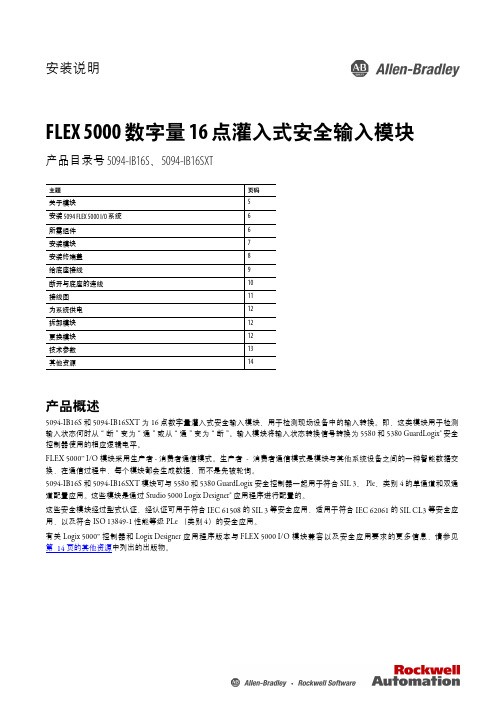
安装说明FLEX 5000 数字量 16 点灌入式安全输入模块产品目录号 5094-IB16S 、5094-IB16SXT产品概述5094-IB16S 和 5094-IB16SXT 为 16 点数字量灌入式安全输入模块,用于检测现场设备中的输入转换。
即,这类模块用于检测输入状态何时从“断”变为“通”或从“通”变为“断”。
输入模块将输入状态转换信号转换为 5580 和 5380 GuardLogix® 安全控制器使用的相应逻辑电平。
FLEX 5000™ I/O 模块采用生产者 - 消费者通信模式。
生产者-消费者通信模式是模块与其他系统设备之间的一种智能数据交换,在通信过程中,每个模块都会生成数据,而不是先被轮询。
5094-IB16S 和 5094-IB16SXT 模块可与 5580 和 5380 GuardLogix 安全控制器一起用于符合 SIL 3、Ple 、类别 4 的单通道和双通道配置应用。
这些模块是通过 Studio 5000 Logix Designer®应用程序进行配置的。
这些安全模块经过型式认证,经认证可用于符合 IEC 61508 的 SIL 3 等安全应用,适用于符合 IEC 62061 的 SIL CL3 等安全应用,以及符合 ISO 13849-1 性能等级 PLe (类别 4)的安全应用。
有关 Logix 5000™ 控制器和 Logix Designer 应用程序版本与 FLEX 5000 I/O 模块兼容以及安全应用要求的更多信息,请参见第14页的其他资源中列出的出版物。
主题页码关于模块5安装 5094 FLEX 5000 I/O 系统6所需组件6安装模块7安装终端盖8给底座接线9断开与底座的连线10接线图11为系统供电12拆卸模块12更换模块12技术参数13其他资源14FLEX 5000 数字量 16 点灌入式安全输入模块ATTENTION:Read this document and the documents listed in the Additional Resources section about installation, configuration and operation of this equipment before you install, configure, operate ormaintain this product. Users are required to familiarize themselves with installation and wiring instructions in addition to requirements of all applicable codes, laws, and standards.Activities including installation, adjustments, putting into service, use, assembly, disassembly, and maintenance are required to be carried out by suitably trained personnel in accordance with applicable code of practice.If this equipment is used in a manner not specified by the manufacturer, the protection provided by the equipment may be impaired.注意:在安装、配置、操作和维护本产品前,请阅读本文档以及“其他资源”部分列出的有关设备安装、配置和操作的相应文档。
- 1、下载文档前请自行甄别文档内容的完整性,平台不提供额外的编辑、内容补充、找答案等附加服务。
- 2、"仅部分预览"的文档,不可在线预览部分如存在完整性等问题,可反馈申请退款(可完整预览的文档不适用该条件!)。
- 3、如文档侵犯您的权益,请联系客服反馈,我们会尽快为您处理(人工客服工作时间:9:00-18:30)。
Authentication CommandsGeneral Authentication Commandsaaa bandwidth-contract <name>[kbits|mbits]<rate> This command creates a bandwith contract with the name specified in the name variable.Use the kbits|mbits parameter to specify the bandwidth. The rate variable must be aninteger value between 0 and 65536 for kbits and 0 and 64 for mbits.(Aruba5000) #configure tEnter Configuration commands, one per line. End with CNTL/Z(Aruba5000) (config) #aaa bandwidth-contract ?STRING Name of bandwidth contract(Aruba5000) (config) #aaa bandwidth-contract TestCon ?kbits Specify bandwith in kbits/secondmbits Specify bandwith in mbits/second(Aruba5000) (config) #aaa bandwidth-contract TestCon kbits ?<0..65536> Bandwith in kbits/seconds(Aruba5000) (config) #aaa bandwidth-contract TestCon kbits 10(Aruba5000) (config) #show aaa bandwidth-contractsBandwidth Contracts-------------------Name Contract Rate---- -------- ----TestCon 1 10240(Aruba5000) (config) #82Aruba AirOS Part 0500019 v1.1 User’s Guide August 2003destination <name><address>[<netmask>][invert] This command is used to define a destination alias. The no form if the command may be used to delete the destination. However, if the destination is in use by an ACL the destina-tion will not be deleted.Use the invert option to allow all resources except the one specified in the arguments.(Aruba5000) (config) # destination Internet 192.168.1.120 255.255.255.255(Aruba5000) (config) #netservice <name> {tcp | udp} start-port [end-port} This command is used to define an alias for a service. The no form ot the command may be used to delete a alias.Variations:z netservice <name> tcp <port>[<end port>]z netservice <name> udp <port>[<end port>]z netservice <name><protocol>time-range...Variations:z time-range <name> absolute [no][start <start date><start time>] [end <end date><end time>]z time-range <name> periodic <day type><start time> to <end time>z time-range <name> periodic <day of week><start time> to [<day of week>]<end time>z time-range <name> periodic no weekday <start time> to <end time>Parameters:day type The following options can be specified:z Dailyz Weekdayz WeekendMaster Configuration Commands83Chapter 7day of week The following options can be specified:z Mondayz Tuesdayz Wednesdayz Thurdayz Fridayz Saturday84Aruba AirOS Part 0500019 v1.1 User’s Guide August 2003Role Sub-ModeT o modify a role, enter the Role Mode for a specific role as follows:user-role <role name>bandwidth-contract <contract_name> [per-user]Assigns the bandwidth in contract_name parameter to all the users within the current role, users share bandwith. If the per-user key-word is specified, then each user in the rolereceives the entire bandwith specified by the bandwidth contract.(Aruba5000) (config-role) # bandwidth-contract TestCon per-userdialer <dialer name>Assigns the VPN dialer named by the dialer name variable to the current role.[no] session-acl <session ACL name> [location <b.f.l>] [priority<number>]Add the specified session ACL to the role. Use the no form of the command to removethe ACL from the role.Use the location parameter to specify a building, floor, and location where the ACL will be applied. If the location parameter is not specified, then the ACL will be applied in all loca-tions.Use the priority parameter to specify the priority of the specified session ACL name in the list of ACLs configured for the current role. If no priority parameter is specified, then the ACL is added at the bottom of the list.(Aruba5000) (config-role) # session-acl TestACL location 1.1.1 priority 4pool [l2tp|pptp]<poolname>This command assigns the pool specified in poolname to the current role. This command applies only to VPN authentication. Users authenticated in the current role will beassigned an address from the pool specified in poolname.Master Configuration Commands85Chapter 7reauthentication-interval <minutes>This command specifies the interval in minutes after which the user must re-authenticate.Use the no form (no reauthentication-interval ) to disable this function andallow the users in the current role to remain authenticated for an indefinite period of time.Specifying 0 minutes has the same effect as using the no form. The minutes variable is aninteger.vlan <VLAN ID>This command assigns the vlan specified by the vlan_id variable to all users in the currentrole. The valid range for vlan_id is 1to 4096.IEEE 802.1x Commandsdot1x defaultThe dot1x default command resets the dot1x state machine configuration to its default val-ues.dot1x max-req <retry>The dot1x max-req command sets the maximum number of attempts the server will maketo authenticate a supplicant.Default: 5Valid Range: 0 - 10dot1x multicast-keyrotationThe dot1x multicast-keyrotation command enables the rotation of multicast keys. Multicastkeys are used to encrypt multicast packets generated for each AP. Multicast keys are issuedindividually to each bssid tunnel.Default: Disableddot1x re-authenticationThe dot1x re-authentication command enables the re-authentication of supplicants. Re-authorization occurs after a specific amount of time has elapsed from the last authentica-tion. The time period is specified using the dot1x timeout reauthperiod command (seebelow). Unicast keys are updated after each re-authorization.Default: Disabled86Aruba AirOS Part 0500019 v1.1 User’s Guide August 2003dot1x serverThe dot1x server commands are used for setting the back-end authentication server con-figuration.dot1x server server-retry <retry>The dot1x server server-retry command sets the number of attempts the switch may make to obtain an authentication from the server.Default: 2Valid Range: 0 - 3dot1x server server-timeout <timeout>The dot1x server server-timeout command sets the delay period between authenticationretrys.Default: 30 (seconds)Valid Range: 1 - 65535dot1x timeoutThe dot1x timeout commands are used for setting the periods of the timers used in the802.1x authenticator.dot1x timeout idrequest-period <IDR period> The dot1x timeout idrequest-period command sets the period between each identity request sent to the supplicant by the authenticator. The identy request is sent when a client associ-ates or re-associates with an AP or when the re-authentication timer expires ( see d ot1x re-authentication, above).Default: 30 (seconds)Valid Range: 1 - 65535dot1x timeout mcastkey-rotation-period <MKR period> The dot1x timeout mcastkey-rotation-period command sets the time between each multicast key rotation. A key message is sent by the authenticator to all the stations associated wth an AP at the expiration of the period.Default: 1200 (seconds)Valid Range: 1-4294967295Master Configuration Commands87Chapter 7dot1x timeout quiet-period <quiet period>The state machine inters a quiet period when authentication fails. The dot1x timeout quiet-period command sets the time interval during which the authenticator will make noattempt to acquire the supplicant.Default: 60 (seconds)Valid Range: 0 - 65535dot1x timeout reauthperiod {<RA period>|server}The dot1x timeout reauthperiod command sets the period between re-authorization and thelast authorization. This period may also be driven by the Session-Timeout attribute fromthe authentication server.Default: 60 (seconds)Valid Range: 1-214748364788Aruba AirOS Part 0500019 v1.1 User’s Guide August 2003Master Configuration Commands89Chapter 7AAA CommandsGeneral AAA Commandsaaa captive-portalKeywords:zauth-server <name > [priority <pos_num >]Specifies the authentication server to use.Use the name of the external RADIUS server configured using the aaa radius-server command (see page 96), orUse Internal for the internal WLAN switch database.z default-role <role_name >Specifies the default role for all users authenticating via captive portal.z guest-logon Enables users to logon as a guest. Use the no form of this keyword ( no guest-logon) to disable guest-logons.z user-logonEnables registered users to logon. Default is enabled. T o disable use the no form.z logout-popup-window Enables the display of a small logout browser window for the user to log out from. The option is enabled by default.z protocol-httpEnables the use of HTTP for authentication. The default is HTTPS.zredirect-pause <seconds >After the user authenticates, he/she is sent to the defaultwelcome page (unless an alternate location is specified). This option causes the browser to pause for the specified number of seconds at the default [internal] welcome page before the user is redirected from the login page to the URL they originally requested.This option is only valid when used with the default [internal] welcome page.zwelcome-page [internal | <location >]After authentication the user is redirected to thiswebpage. If the default [internal] is specified, the redi-rect-pause option may be used.The default is the internal welcome page.aaa derivation-rules {user|server <server-name>}This commands configures rules to derive user rules. Rules can be configured based onuser attributes returned by the AP or user attributes returned by the authentication serversubsequent to a successful user authentication.(Aruba5000) (config) #aaa derivation-rules user(Aruba5000) (user-rule) #(user-rule) set role condition{bssid|encryption-type|essid|location|macaddr} This set of commands are used to set the rules upon which a user is assigned a specificuser role. Each condition has its own set of attributes and operators.The user-rule option employs predetermined attributes which are described below.Example.(Aruba5000) (user-rule) #set role condition macaddr equals 00:03:2f:02:bc:4dset-value employee(Aruba5000) (user-rule) #BSSID attribute(Aruba5000) (user-rule) #set role condition bssid contains 01:02:03:04:05:06set-value foo_user(Aruba5000) (user-rule) #BSSID Operators:z containsz ends-withz equalsz not-equalsz starts-with90Aruba AirOS Part 0500019 v1.1 User’s Guide August 2003encryption-type attribute(Aruba5000) (user-rule) #set role condition encryption-type equals open set-value foo_role(Aruba5000) (user-rule) #Encryption-type Operators:z equalsz not-equalsEncryption-type Operandsz dynamic-tkipz dynamic-wepz openz static-tkipz static-wepessid attribute(Aruba5000) (user-rule) #set role condition essid containsfoo_essid set-value foo_role(Aruba5000) (user-rule) #ESSID Operators:z containsz ends-withz equalsz not-equalsz starts-withMaster Configuration Commands91Chapter 7location attribute(Aruba5000) (user-rule) #set role condition location equals 1.1.1set-value pubs_foo(Aruba5000) (user-rule) #Location Operators:z equalsz not-equalsmacaddr attribute(Aruba5000) (user-rule) #set role condition macaddr equals01:02:03:04:05:06 set-value pubs_foo(Aruba5000) (user-rule) #Macaddr Operators:z containsz ends-withz equalsz not-equalsz starts-with92Aruba AirOS Part 0500019 v1.1 User’s Guide August 2003Access Control List CommandsGeneral ACL Commandsip nat pool <name> <start_ip_addr> <end_ip_addr>This command creates a named IP address pool with the start and end addresses specifiedby the start_ip_addr and end_ip_addr variables.Session ACL ModeT o add or modify a Session ACL, enter the Session ACL Mode for a specific ACL as follows: ip access-list session <accname>[no]<source><destination><port><action>[<options>...]Use this command to add a rule to the ACL. Use the no form of the command to removea rule from the ACL.Parameters:source Source parameters are specified as follows:z alias <source alias>z anyz host <address>z network <IP address><subnet mask>z userdestination Destination parameters are specified as follows:z<string>z anyz host <address>z network <IP address><subnet mask>z user102Aruba AirOS Part 0500019 v1.1 User’s Guide August 2003port Port parameters are specified as follows:z<IP protocol>z<string>z anyz tcp <port1>[<port2>]z udp <port>[<port2>]action Action parameters are specified as follows:z denyz dst-nat <port>z permitz redirect <opcode>z src-nat {<natpoolname>}See ip nat pool command,page102.options Option parameters are specified as follows:z logz time-range <name>z queue <low|high>z priority <number>Master Configuration Commands103Chapter 7Intrusion Detection Commandsids-policy mode [enable | disable]This command enables or disables the Intrusion Detection System. Y ou may enter thewms: ids-policy mode by typing ids-policy <cr>.(rbalay-master) (config) #ids-policy(rbalay-master) (wms:ids-policy) #adhoc-check [enable | disable]This command enables and disables ad-hoc checking functionality, which looks for adhocnetworks within the range of any air monitor attached to the switch.The adhoc-check feature is disabled by default and must be explicityly enabled using thiscommand.ap-flood-check [enable | disable]This command enables and disables ap-flood checking functionality in the air monitorsattached to the switch.The ap-flood-check feature is disabled by default and must be explicityly enabled usingthis commandap-flood-inc-time <intervals>This command sets the maximum number of one second intervals that the ap countmay exceed its limit before generating an ap-flood event.ap-flood-quiet_time <time>This command sets the time, in seconds, that the air monitor will wait after an ap-floodevent has been generated before it resumes checking for ap-floods.ap-flood-threshold <number>This function specifies the maximum number of spurious AP on the network.104Aruba AirOS Part 0500019 v1.1 User’s Guide August 2003ap-flood-wait-time <time>The time in seconds to wait after the air monitor initializes before checking for AP floodattacks.dsta-check mode [enable | disable]This command enables or disables the IDS deauth station check functionality of theAirOS software on the Aruba 5000 switch.eap-rate-threshold <packets>The maximum number of eap handshake packets that may seen on a channel in the timeinterval specified by the eap-rate-time-interval command before an eap-rate event is gener-ated.eap-rate-time-interval<time>This command defines the length, in seconds, of the eap-rate-time-interval used in con-junction with the eap-rate-threshold command. The maximum value for the time argu-ment is 300 seconds.mac-oui-check [enable | disable]This command enables and disables the mac-oui-check feature. The feature checks theOUI (Organizationly Unique Identifier) of the MAC addrerss of source or destination of frames seen by the air monitor. The function examines the packets for known valid OUIs. rate-check mode [enable | disable]This command enables or disables the IDS rate anomoly check functionalityof the AirOS software on the Aruba 5000 switch.The rate-check function in the AirOS software checks for anomalous rates of the follow-ing frame types:z Associate framesz Dissassociate framesz Authenticate framesz De-authentication framesz Probe request framesMaster Configuration Commands105Chapter 7z Probe response framesrate-frame-type-paramThis commands sets the parameters upon which a Frame Rate attack is detected. Thearguments are the same for all 6 options .Optionsz assoc This option specifies the parameters for the detection of anassociation frame rate attack.z auth This option specifies the parameters for the detection of anauthentication frame rate attack.z deauth This option specifies the parameters for the detection of a de-authentication frame rate attack.z disassoc This option specifies the parameters for the detection of a dis-association frame rate attack.z probe-request This option specifies the parameters for the detection of aprobe-request frame rate attack.z probe-response This option specifies the parameters for the detection of aprobe-responseframe rate attack.Argumentsz channel-inc-time This argument specifies the maximum number ofconsecutive one second intervals that the channel-threshold argument may exceed its limit.If a threshold is exceeded for the number of consecu-tive one second intervals specified in this argument,the event is considered an anomaly and an event isgenerated.z channel-threshold This argument specifies the maximum number oftype specific frames on the channel in a one secondinterval.z node-threshold This argument specifies the maximum number oftype specific frames from an access point or station ina one second interval.106Aruba AirOS Part 0500019 v1.1 User’s Guide August 2003z node-time interval This argument specifies the maximum number ofconsecutive one second intervals that the note-threshold argument may exceed its limit.If a threshold is exceeded for the number of consecu-tive one second intervals specified in this argument,the event is considered an anomaly and an event isgenerated.rate-wait-time [enable | disable]The time in seconds to wait after the air monitor initializes before checking for rate anom-alies.sequence-check mode [enable | disable]This command enables or disables the IDS sequence check functionalityof the AirOSsoftware on the Aruba 5000 switch.The sequence-check function of the AirOS software monitors the sequence number val-ues of incoming frames for specific values, identifying known sequences generated by net-work penetration clients.sequence-diff <number>sequence-time-tolerance <timediff>two packets from same source.... should be close together in time...if time is exceeded then the seq-diff check is not continued for (only) those two packets.wbridge-check [enable | disable]This command enables and disables wireless bridgec checking functionality, which looksfor wireless bridges within the range of any air monitor attached to the switch.The wbridge-check feature is disabled by default and must be explicityly enabled usingthis command.Master Configuration Commands107Chapter 7signature-check mode [enable | disable]This command enables or disables the IDS signature analysis functionalityof the AirOSsoftware on the Aruba 5000 switch.The signature-check function of the AirOS software examines packet payloads for knownsignatures of known network penetration tools, such as NetStumbler.108Aruba AirOS Part 0500019 v1.1 User’s Guide August 2003。
