process monitor教程汇总
Process Monitor 中文帮助文档

Process Monitor 帮助文档【介绍】Process Monitor(进程监视器)是一个Windows下的高级监视工具,可以实时显示文件系统、注册表和进程/线程的活动。
它将Sysinternals以前的两个实用程序Filemon(文件监视器)和Regmon(注册表监视器)结合在一起,并且添加了大量的改进功能,包括丰富的非破坏性的过滤器,全面的事件属性——如会话ID和用户名,可靠的进程信息,对每个操作带有集成的调试符号支持的完整线程堆栈,同步记录日志文件等等。
Process Monitor独特的强大功能将使它成为你在系统故障排除和恶意软件查杀中使用的核心实用程序。
Process Monitor可以在Windows 2000 SP4 with Update Rollup 1、Windows XP SP2、Windows Server 2003 SP1、Windows Vista,以及64位版本的Windows XP、Windows Server 2003 SP1和Windows Vista等系统上运行。
(译者注:Process Monitor不支持Windows 98、Windows NT等以前的系统,不过可以使用Filemon和Regmon来实现它的部分功能。
)【在Filemon和Regmon基础上的改进】Process Monitor的用户界面和选项与Filemon和Regmon很相似,但它是从头全部重写的,并且包括许多重大改进,例如:(此处引用自wbpluto的汉化版说明)• 监视进程和线程的启动和退出,包括退出状态代码• 监视映像(DLL 和内核模式驱动程序) 加载• 捕获更多输入输出参数操作• 非破坏性的过滤器允许你自行定义而不会丢失任何捕获的数据• 捕获每一个线程操作的堆栈,使得可以在许多情况下识别一个操作的根源• 可靠捕获进程详细信息,包括映像路径、命令行、完整性、用户和会话ID等等• 完全可以自定义任何事件的属性列• 过滤器可以设置为任何数据条件,包括未在当前视图中显示的• 高级的日志机制,可记录上千万的事件,数GB的日志数据• 进程树工具显示所有进程的关系• 原生的日志格式,可将所有数据信息保存,让另一个Process Monitor 实例加载• 进程悬停提示,可方便的查看进程信息• 详细的悬停提示信息让你方便的查看列中不能完整显示的信息• 搜索可取消• 系统引导时记录所有操作要熟悉Process Monitor的功能,最好的方法是通读帮助文件,然后在一个实际运行的系统中尝试使用一下每一个菜单和选项。
Shell脚本中的进程监控技巧

Shell脚本中的进程监控技巧Shell脚本是一种用来操作Unix/Linux系统的脚本语言,它可以通过编写一系列的命令来完成一些自动化的任务。
在大规模的系统运维中,经常需要对进程进行监控和管理。
本文将介绍一些Shell脚本中的进程监控技巧,帮助读者更好地掌握这一技能。
一、使用ps命令监控进程要想监控一个进程,首先要知道该进程的进程号(PID)。
可以使用ps命令来获取系统中所有进程的信息。
以下是一个简单的脚本示例,可以获取指定进程的PID以及其占用的CPU和内存等信息:```shell#!/bin/bash# 定义进程名称process_name="example_process"# 获取符合进程名称的进程信息ps aux | grep $process_name | grep -v grep | awk '{print "PID: "$2", CPU: "$3", MEM: "$4}'```该脚本通过使用ps命令以及grep和awk等命令过滤出指定进程的信息,并打印出PID、CPU占用率和内存占用率等信息。
二、使用kill命令管理进程在监控进程的同时,有时候也需要对进程进行管理,比如停止或重启。
可以使用kill命令来发送信号给指定进程。
以下是一个示例,演示如何使用kill命令停止一个进程:```shell#!/bin/bash# 定义进程名称process_name="example_process"# 获取符合进程名称的进程PIDpid=$(ps aux | grep $process_name | grep -v grep | awk '{print $2}')# 停止进程kill $pid```该脚本首先通过ps命令获取进程的PID,然后使用kill命令停止该进程。
系统保护ProcessGuard教程
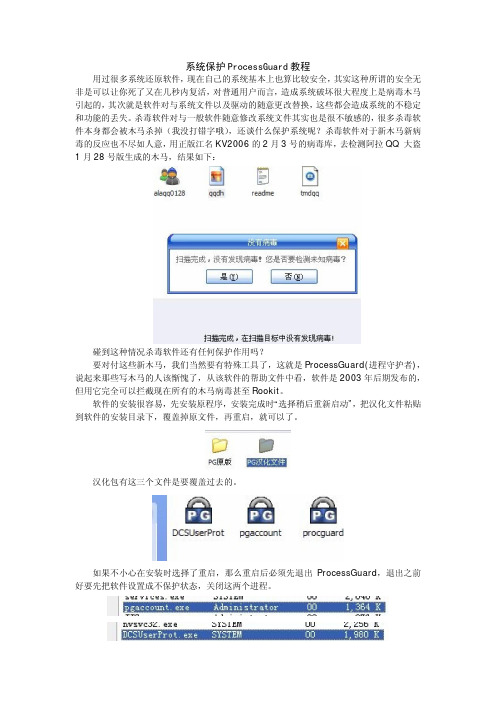
系统保护P r o c e s s G u a r d教程用过很多系统还原软件,现在自己的系统基本上也算比较安全,其实这种所谓的安全无非是可以让你死了又在几秒内复活,对普通用户而言,造成系统破坏很大程度上是病毒木马引起的,其次就是软件对与系统文件以及驱动的随意更改替换,这些都会造成系统的不稳定和功能的丢失。
杀毒软件对与一般软件随意修改系统文件其实也是很不敏感的,很多杀毒软件本身都会被木马杀掉(我没打错字哦),还谈什么保护系统呢?杀毒软件对于新木马新病毒的反应也不尽如人意,用正版江名KV2006的2月3号的病毒库,去检测阿拉QQ 大盗1月28号版生成的木马,结果如下:碰到这种情况杀毒软件还有任何保护作用吗?要对付这些新木马,我们当然要有特殊工具了,这就是ProcessGuard(进程守护者),说起来那些写木马的人该惭愧了,从该软件的帮助文件中看,软件是2003年后期发布的,但用它完全可以拦截现在所有的木马病毒甚至Rookit。
软件的安装很容易,先安装原程序,安装完成时“选择稍后重新启动”,把汉化文件粘贴到软件的安装目录下,覆盖掉原文件,再重启,就可以了。
汉化包有这三个文件是要覆盖过去的。
如果不小心在安装时选择了重启,那么重启后必须先退出ProcessGuard,退出之前好要先把软件设置成不保护状态,关闭这两个进程。
再把汉化文件覆盖原文件,比较麻烦,所以安装时还是注意一下。
这个软件的使用可以用非常麻烦来形容,不过只是刚开始时侯有些麻烦,慢慢熟练了就好了。
在设置中我们最好先选择上学习模式,不选择“保护开启”,这时候ProcessGuard(PG)并不会对你的操作进行太多拦截,该软件可以在你使用其他软件的过程中逐步学习各程序的行为规则,对什么程序什么行为该放行有各选择,这里不要选上“拦截新建或修改应用程序”,选上这个以后基本上所有程序都无法运行了。
如果不小心选上了,在PG里修改一下就行了。
把你平时的应用程序都运行一下,现在可以取消学习模式,选上保护开启了。
列举系统监视命令

列举系统监视命令系统监视是指对计算机系统的运行状态和性能进行监控和分析的过程。
通过系统监视,用户可以实时了解计算机的运行情况,并及时发现问题并采取相应的措施。
下面将介绍几个常用的系统监视命令,帮助用户更好地了解和管理计算机系统。
一、top命令top命令可以实时监视系统的运行状态,并显示各个进程的资源占用情况。
通过top命令,用户可以了解系统的负载情况、CPU利用率、内存使用情况等。
在终端中输入top命令后,会显示一个实时更新的进程列表,按照CPU利用率的高低排序。
用户可以通过按键来切换排序方式,并可以通过top命令的选项来调整显示信息的内容。
二、vmstat命令vmstat命令可以显示系统的虚拟内存以及各个进程的内存使用情况。
通过vmstat命令,用户可以了解系统的虚拟内存大小、内存交换情况、缓冲区和缓存的使用情况等。
在终端中输入vmstat命令后,会显示一个实时更新的统计信息列表,包括CPU利用率、内存使用情况、磁盘IO情况等。
三、sar命令sar命令可以收集系统的性能数据,并生成报告。
通过sar命令,用户可以查看系统的CPU利用率、内存使用情况、磁盘IO情况、网络传输情况等。
在终端中输入sar命令后,可以指定不同的选项来查看不同的性能数据。
sar命令还可以将收集的数据保存到文件中,以便后续分析和比较。
四、iostat命令iostat命令可以显示系统的磁盘IO情况。
通过iostat命令,用户可以了解磁盘的读写速度、平均响应时间、IO等待时间等。
在终端中输入iostat命令后,会显示一个实时更新的磁盘IO统计信息列表,包括每个磁盘设备的读写速度、响应时间等。
五、netstat命令netstat命令可以显示系统的网络连接情况。
通过netstat命令,用户可以了解当前的网络连接数、连接状态、端口占用情况等。
在终端中输入netstat命令后,会显示一个实时更新的网络连接列表,包括本地地址、远程地址、连接状态等。
3500 62进程变量监控器说明书

DescriptionThe 3500/62 Process Variable Monitor is a 6-channel monitorfor processing machine critical parameters that meritcontinuous monitoring, such as pressures, flows,temperatures, and levels. The monitor accepts +4 to +20 mAcurrent inputs or any proportional voltage inputs between -10Vdc and +10 Vdc. It conditions these signals and comparesthe conditioned signals to user-programmable alarmsetpoints.The 3500/62 monitor:l Continuously compares monitored parametersagainst configured alarm setpoints to drive alarms formachinery protection.l Provides essential machine information for bothoperations and maintenance personnel.You can program the 3500/62 using the 3500 RackConfiguration Software to perform either current or voltagemeasurements. The 3500/62 offers I/O modules for threesignal input scenarios: +/-10 Volts DC, isolated 4-20 mA, or 4-20 mA with Intrinsically Safe zener barriers. The Internal BarrierI/O provides external power input terminals to provideintrinsically safe power to the 4-20 mA transducersWhen used in a Triple Modular Redundant (TMR)configuration, you must install Process Variable Monitorsadjacent to each other in groups of three. When used in thisconfiguration, the monitor employs two types of voting toensure accurate operation and to avoid loss of machineryprotection due to single-point failures.Triple Modular Redundant (TMR) Units are no longeravailable for purchase.3500/62Process Variable Monitor DatasheetBently Nevada Machinery Condition Monitoring141541Rev.KSpecificationsInputsOutputsSignal ConditioningSpecified at +25 °C (+77 °F). Full-scale range foreach channel is set in the field via 3500Configuration Software. No calibration isrequired.Accuracy Within ±0.33% of full-scale typical,±1% maximum.Full Scale Range Maximum 20,000 units mapped overthe input signal span. Minimuminput signal span for voltage input is2 volts.AlarmsAlarm SetpointsUser can set Alert and Danger setpoints for thevalue measured by the monitor. Alarms areadjustable and can normally be set from 0 to100% of full-scale for each measured value. Theexception is when the full-scale range exceedsthe range of the sensor in which case thesetpoint will be limited to the range of thesensor. Accuracy of alarms is to within 0.13% ofthe desired value. The Process Variable Monitorhas both under and over alarm setpoints.Alarm Time DelaysUser can use software to set alarm delays asfollows:Alert From 1 to 60 seconds in 1 secondintervals.DangerFrom 1 to 60 seconds in 0.5 secondintervals or to the minimum alarmtime delay.You can also set the Danger time delay at amillisecond interval that varies from 270 to 810milliseconds, depending on the number of activechannels. The millisecond danger interval isdetermined as follows:270ms minimum time + (90ms x number of activechannels)As more channels are used, the alarm time delayincreases. The configuration software willindicate the minimum alarm time delay basedon the channel loading.Proportional ValuesProportional values are Process Variable measurements used to monitor the machine. The Process Variable Monitor returns current or voltage proportional values in a variety of different units that are configurable. Environmental LimitsOperating Temperature -30°C to +65°C (-22°F to +149°F) when used with Internal/External Termination I/O Module.Operating Temperature 0°C to +65°C (+32°F to +149°F) when used with Internal Barrier I/O Module (Internal Termination).Storage Temperature 40°C to +85°C (-40°F to +185°F).Humidity 95%, noncondensing. Monitor ModuleRack Space Requirements MonitorModule 1 full-height front slot. I/O Modules 1 full-height rear slot.Compliance and CertificationsFCCThis device complies with part 15 of theFCC Rules. Operation is subject to thefollowing two conditions:l This device may not cause harmfulinterference.l This device must accept anyinterference received, includinginterference that may causeundesired operation.EMCEuropean Community Directive:EMC Directive 2014/30/EUStandards:EN 61000-6-2 Immunity for Industrial EnvironmentsEN 61000-6-4 Emissions for Industrial EnvironmentsElectrical SafetyEuropean Community Directive:LV Directive 2014/35/EUStandards:EN 61010-1RoHSEuropean Community Directive:RoHS Directive 2011/65/EU MaritimeABS - Marine and Offshore ApplicationsDNV GL Rules for Classification – Ships,Offshore Units, and High Speed and Light Craft Hazardous Area Approvals For the detailed listing of country and productspecific approvals, refer to the Approvals QuickReference Guide (108M1756) available from.CSA/NRTL/CWhen used withI/O moduleordering optionswithout internalbarriersClass I, Zone 2: AEx/Ex nA nC icIIC T4 Gc;Class I, Zone 2: AEx/Ex ec nC icIIC T4 Gc;Class I, Division 2, Groups A, B, C,and D;T4 @ Ta= -20˚C to +65˚C (-4˚Fto +149˚F)When installed p er drawing149243 or 149244.When used withI/O moduleordering optionswith internalbarriersClass I, Zone 2: AEx/Ex nA nC ic[ia Ga] IIC T4 Gc;Class I, Zone 2: AEx/Ex ec nC ic[ia Ga] IIC T4 Gc;Class I, Division 2, Groups A, B, C,and D (W/ IS Output for Division1)T4 @ Ta= -20˚C to +65˚C (-4˚Fto +149˚F)When installed p er drawing138547.ATEX/IECExWhen used withI/O moduleordering optionswithout internalbarriersII 3 GEx nA nC ic IIC T4 Gc;Ex ec nC ic IIC T4 Gc;T4 @ Ta= -20˚C to +65˚C (-4˚Fto +149˚F)When installed p er drawing149243 or 149244.When used withI/O moduleordering optionswith internalbarriersII 3(1) GEx nA nC ic [ia Ga] IIC T4 Gc;Ex ec nC ic [ia Ga] IIC T4 Gc;T4 @ Ta= -20˚C to +65˚C (-4˚Fto +149˚F)When installed p er drawing138547.Ordering Considerations GeneralIf the 3500/62 Module is added to an existing 3500 Monitoring System, the monitor requires the following (or later) firmware and software versions:l3500/20 Module Firmware – 1.07 (Rev G) l3500/01 Software – Version 2.20l3500/02 Software – Version 2.10l3500/03 Software – Version 1.20If the Internal Barrier I/O is used the system must also meet these requirements:l3500/62 Module Firmware- 1.06 (Rev C)l 3500/01 Software – Version 2.30You cannot use External TerminationBlocks with Internal Termination I/Omodules.When ordering I/O Modules with External Terminations, you must order the External Termination Blocks and Cables separately. Internal Barrier I/O ModuleImportant info Consult the 3500 Internal Barrier specification sheet (part number 141495-01) if you select the Internal Barrier Option.Fuse250 mA, 250 V fast blow type.Ordering InformationFor the detailed listing of country and productspecific approvals, refer to the Approvals QuickReference Guide (108M1756) available from.Process Variable Monitor3500/62-AA-BBA: I/O Module Type01 -10 to +10 Vdc I/O Module with InternalTerminations02-10 to +10 Vdc I/O Module with ExternalTerminations03Isolated +4 to +20 mA I/O Module withInternal Terminations04Isolated +4 to +20 mA I/O Module withExternal Terminations05Non-Isolated +4 to +20 mA I/O Module with Internal Barriers and Internal TerminationsB: Agency Approval Option00None01CSA/NRTL/C02ATEX/CSA (Class 1, Zone 2)Agency Approval Option B 02 is availableonly with Ordering Options A 01 and A 05. External Termination Blocks136595-01 3500/62 External Termination Block(Terminal Strip Connectors).136603-01 3500/62 External Termination Block(Euro Style Connectors). Cables3500/62 Transducer (XDCR) Signal to External Termination (ET) Block Cable134544-AAAA-BBA: Cable Length0005 5 feet (1.5 metres)00077 feet (2.1 metres)001010 feet (3 metres)002525 feet (7.5 metres)005050 feet (15 metres)0100100 feet (30.5 metres)B: Assembly Instructions01Not assembled02AssembledSparesGraphs and Figures1. Status LEDs2. Main Module Front View3. 4 to 20mA Internal Terminations I/O Module4. –10 to +10 Vdc Internal Terminations I/O Module5. 4 to 20mA External Terminations I/O Module6. -10 to +10 Vdc External Terminations I/O ModuleFigure 1: Front and Rear Views of the 3500/62 Process Variable MonitorCopyright 2020 Baker Hughes Company. All rights reserved.Bently Nevada and Orbit Logo are registered trademarks of Bently Nevada, a Baker Hughes Business, in the United States and other countries. The Baker Hughes l ogo is a trademark of Baker Hughes Company. All other product and company names are trademarks of their respective holders. Use of the trademarks does not imply any affiliation with or endorsement by the respective holders.Baker Hughes provides this information on an “as is” basis for general information purposes. Baker Hughes does not make any representation as to the accuracy or completeness of the information and makes no warranties of any kind, specific, implied or oral, to the fullest extent permissible by law, including those of merchantability and fitness for a particular purpose or use. Baker Hughes hereby disclaims any and all liability for any direct, indirect, consequential or special d amages, claims for lost profits, or third party claims arising from the use of the information, whether a claim is asserted in contract, tort, or otherwise. Baker Hughes reserves the right to make changes in specifications and features shown herein, or discontinue the product described at any time without notice or obligation. Contact your Baker Hughes representative for the most current information.The information contained in this document is the property of Baker Hughes and its affiliates; and is subject to change without prior notice. It is being supplied as a service to our customers and may not be altered or its content repackaged without t he express written consent of Baker Hughes. This product or associated products may be covered by one or more patents. See /legal.1631 Bently Parkway South, Minden, Nevada USA 89423Phone: 1.775.782.3611 or 1.800.227.5514 (US only)。
swift process 用法

Swift Process 是一个用于管理和控制进程的工具,它能够帮助用户更加高效地管理计算机系统中的进程。
本文将介绍 Swift Process 的用法,包括基本操作、高级功能和注意事项。
一、基本操作1. 安装Swift Process在使用 Swift Process 之前,首先需要安装它。
用户可以在官方全球信息湾上下载安装包,并按照指引进行安装。
2. 启动Swift Process安装完成后,在终端或命令行中输入指令 "swiftprocess start" 即可启动 Swift Process。
3. 查看进程列表用户可以使用指令 "swiftprocess list" 来查看当前系统中正在运行的进程列表,包括进程名称、ID等信息。
4. 结束进程如果用户需要结束某个进程,可以使用指令 "swiftprocess end [进程ID]" 来结束指定ID的进程。
5. 监控进程Swift Process 还提供了监控进程的功能,用户可以使用指令"swiftprocess monitor [进程ID]" 来监控指定进程的运行状态。
二、高级功能1. 进程调度Swift Process 提供了进程调度的功能,用户可以通过指令"swiftprocess schedule [进程ID] [优先级]" 来调整指定进程的优先级,从而实现对进程的调度管理。
2. 进程资源限制用户可以使用指令 "swiftprocess limit [进程ID] [资源限制]" 来对指定进程的资源进行限制,包括CPU、内存等资源的限制。
3. 自定义进程策略Swift Process 还支持用户自定义进程管理策略,用户可以按照自己的需求制定进程管理规则,从而更好地管理系统中的进程。
三、注意事项1. 安全问题使用 Swift Process 时需要注意安全性,尤其是在对进程进行调度、资源限制等操作时,需要谨慎操作,避免对系统造成不良影响。
操作系统中的系统监控与性能分析工具

操作系统中的系统监控与性能分析工具操作系统中的系统监控与性能分析工具是为了帮助管理员和开发人员对计算机系统进行监控和分析,以便更好地了解系统的运行状态和性能瓶颈。
本文将介绍几种常用的系统监控与性能分析工具,并探讨它们的功能和用途。
一、top命令top命令是Linux系统中非常常用的系统监控工具,可以实时地显示系统的运行状态和当前运行的进程信息。
通过top命令,管理员可以了解到系统的负载情况、CPU的使用率、内存的使用情况等重要信息。
同时,top命令还可以按照不同的字段进行排序,并支持交互式操作,使得管理员可以方便地查看和控制系统进程的运行状态。
二、sar命令sar命令是Linux系统中用于系统性能监控和分析的强大工具。
它可以收集和报告系统的各种性能数据,包括CPU使用率、内存利用率、磁盘IO、网络流量等。
sar命令可以将收集到的数据保存为文本格式,方便后续的分析和统计。
管理员可以通过sar命令来监控系统的运行趋势,寻找系统性能问题的瓶颈,做出相应的优化措施。
三、perf工具perf是Linux系统中的性能分析工具套件,可以用于收集系统的性能数据,包括硬件计数器、内核跟踪等。
通过perf工具,开发人员可以分析系统的性能问题和瓶颈,并进行调优。
perf工具提供了丰富的命令和选项,可以定位系统性能问题的来源,并给出相应的优化建议。
它是Linux系统性能分析的重要工具之一,被广泛应用于开发和调优过程中。
四、Windows性能监视器Windows操作系统中提供了性能监视器(Performance Monitor)工具,可以实时监控和分析系统的性能指标。
通过性能监视器,管理员可以查看CPU的使用率、内存的利用率、磁盘IO、网络流量等重要数据,并可以将这些数据保存为报告,以便后续的分析和比较。
性能监视器还支持创建和导入模板,方便日常的性能监控和诊断。
五、DTrace工具DTrace是一个功能强大的系统跟踪和性能分析工具,最初由Sun Microsystems开发,现在也被支持在BSD和部分Linux系统上。
Process用法与进程详解

Process⽤法与进程详解僵⼫与孤⼉进程僵⼫进程:⽗进程的⼦进程结束的时候⽗进程没有wait()情况下⼦进程会变成僵⼫进程孤⼉进程(⽆害)⼀个⽗进程退出,⽽它的⼀个或多个⼦进程还在运⾏,那么那些⼦进程将成为孤⼉进程。
孤⼉进程将被init进程(进程号为1)所收养,并由init进程对它们完成状态收集⼯作。
情况1 ⽆害⽗进等着⼦进程都死,回收僵⼫进程。
情况2 ⽆害⽗进程死了,⼦进程活着,都要被init进程接管并且回收。
情况3 有害⽗进程⼀直不死,造成了⼤量僵⼫进程。
占⽤了⼤量的pid号pid号是有限的。
解决⽅案:最直接的办法就是杀死⽗进程。
Process⽤法之前我们简单介绍了如何⽤Process实现简单的多线程join的⽤法join 的作⽤主要是阻塞住主进程再等待⼦进程结束,然后再往下执⾏,(了解的是:内部会待⽤wait())join的写法和start类似,⼀般⽤于start之后from multiprocessing import Processimport timedef foo():print('进程 start ')time.sleep(2.3)print('进程 end ')if __name__ == '__main__':p = Process(target=foo)p.start() ## 核⼼需求就是# time.sleep(5)p.join() # 阻塞住主进程再等待⼦进程结束,然后再往下执⾏,(了解的是:内部会待⽤wait())print('主')# join的多进程⽤法如果不⽌⼀个进程的话,join⼜会被如何使⽤呢from multiprocessing import Processimport timedef foo(x):print('进程 start ')time.sleep(x)print('进程 end ')if __name__ == '__main__':p1 = Process(target=foo,args=(1,))p2 = Process(target=foo,args=(2,))p3 = Process(target=foo,args=(3,))start = time.time()p1.start() #p2.start() #p3.start() ## 核⼼需求就是# time.sleep(5)p3.join() #1sp1.join() #1sp2.join() #1s# 总时长:按照最长的时间计算多⼀点。
