魔派克WIFI移动电源X战警体验报告及教程
移动电源评测报告(转)

史上最详细的移动电源评测报告先写下测试的基本条件,都是在声音跟亮度最大的情况下连续播放电影测试得的先来张全家福先还有再来一张对了总共11个移动电源,其中有一款只支持IPHONE的,所以没加入到PSP的测试中,下面每上传一张图片会说明下充电时间跟对应产品的优缺点,顺序由容量大的开始依次往下,先来第一张这个是针对笔记本的外接移动电源,当然也带有5VUSB输出所以也支持PSP,容量为19800.这个给PSP供电时间就比较长了,因为听了论坛上的一些朋友说长时间开机会对屏幕有影响,实际这个测试时间在45小时以上,因为经过两个晚上所以测试时间上把握有点不准确,反正很长就是了,而且前面也说了这个是针对笔记本的,所以体积重量都很大,一般人想带出去不是很现实,但真的很耐用第二这个是微发10000mah的移动电源,特别是那个孔散热,因为天气热了怕发热量会比较大,用过组装适配器的朋友,应该都知道组装适配器给PSP充电的时候发热量有多恐怖吧,这个给PSP供电时间在23个小时到24小时之间,还算比较耐用,当然缺点就是外壳没喷漆太容易划伤了,希望厂家改进,还有LOGO最好丝网印,现在贴纸的真不好第三这款G-POWER移动电源在淘宝上做了算比较久了,但实际用下来感觉9000mah的容量比较有水份,实际给PSP供电在13-14小时左右,可能跟用的是铁锂电池也是有关系的,用用还算方便,但做工很一般第四这款6600mah的移动电源是属于早期的,现在淘宝上找了下貌似没了,还是很好用的,当对比现在的产品功能就没那么强了,最重量的一点就是没电量显示功能,而且接口是mini USB接口的,要转下再接上USB才能用,大家看上图,还有点就是有时不能支持没电池状态下的PSP开机,偶尔可以的,跟下面的1600mah等的情况相同,应该都是输出电流偏小,但只要开机能开起来那问题就不是很大了,给PSP供电时间在12-13小时左右,总体来说还算可以。
第五这款也算比较早了,现在淘宝上也很少了,用用还可以,外观也不错,4000mah的容量能给PSP供电在11-12小时左右,要说缺点么就是价格比较贵,接近200了,再贴点可以买更大容量的了第六这款是2200mah的容量,给PSP供电在5-6个小时左右,东西外观做的还可以,很薄的,但缺点也是价格比较贵,而且电量指示太简单了,基本等于没有第七这款虽然价格外观都还行,但容量偏小只有1600mah而且输出电流不够,在PSP拿掉电池的情况下,不能很好的支持PSP,具体表现为开机没进去界面就自动关机了,但PSP里放着电池用没关系的,所以这个在拿掉PSP电池的情况下没法测试,只能简单的测试下在PSP 原装电池没电的情况下不开机给PSP内置电池充电,大概能充到80%左右,换成时间估计在3-4个小时左右,以上纯粹作为参考吧,可能误差有点大的第八这个手电筒电池比较有创意,既可以当手电筒又可以给PSP等充电,但价格不便宜,虽然才100左右,但这个价位带的锂电池都很差的,基本都是续表的1500mah的左右的国产锂电都说成2200mah的,实际还要自己买个有牌子的18650电池才好用,我用的就是三洋的2400mah锂电,充满情况可以给PSP供电4-5个小时左右,但有个特殊情况,就是在手电筒电量指示灯还量的时候,就不能给拿掉内置电池的PSP供电的,导致PSP直接关机,在有电池的情况下是没问题的,这个也可能跟上面的情况一样,在锂电池电压下降的时候输出电流也随着下降了所以达不到PSP要求的电流了,上面的是的4-5个小时就是在还有点余电的基本上测试的第九这个太阳能移动电源是比较失败的一个,输出根本就不行,还弄个三段电压输出,其实一点用都没有,在PSP有电池的状态下,那个充电灯有时候都不是桔色的而是绿色的,很奇怪,下次做个视频给有兴趣的朋友看看,反正总结为基本没法用了,现在已被我打入冷宫了,拿出来做个反面教材,但有些手机电流要求比较小的可能可以用用,当然太阳能面板绝对是个鸡肋,反正我有个更好的太阳能翻盖的放在自己车上在大夏天晒一个星期基本不能给手机充一半电了,只是拿来偶尔应急下第十这款太阳能还算不错,虽然在PSP没内置电池的情况下也有出现没法开机的情况,但在带电池的状况下一点问题都没有,给原装PSP电池基本可以充满一次,主要是价格便宜,当然现在市场上好像很多偷工减料的产品,大家买的时候小心点说明一点,以上测试都是用PSP1000,在声音屏幕亮度最大的情况下连续播放电影测试得的,一般情况下肯定可以多用些时间的,PSP2000 3000的时间应该会更久,当然因为是我个人测试的不是什么专业评测机构测试的所以肯定有误差,希望大家能理解,全当给大家一些建议吧,如果谁手上有相同的产品或不同的产品又做过测试的可以把相应的时间发上来做个对比同时也给广大的P友做个参考哈哈还是在用POWERBOX还是UMD电池方便以前我用过的那款移动电源,使用之初确实非常方便,有时我出差如果时间不长的话,基本上可以不要带充电器。
无线充电器移动电源使用说明书
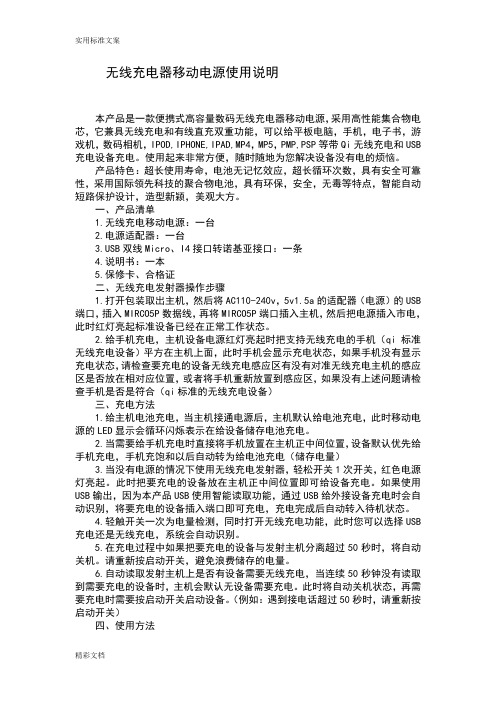
无线充电器移动电源使用说明本产品是一款便携式高容量数码无线充电器移动电源,采用高性能集合物电芯,它兼具无线充电和有线直充双重功能,可以给平板电脑,手机,电子书,游戏机,数码相机,IPOD,IPHONE,IPAD,MP4,MP5,PMP,PSP等带Qi无线充电和USB充电设备充电。
使用起来非常方便,随时随地为您解决设备没有电的烦恼。
产品特色:超长使用寿命,电池无记忆效应,超长循环次数,具有安全可靠性,采用国际领先科技的聚合物电池,具有环保,安全,无毒等特点,智能自动短路保护设计,造型新颖,美观大方。
一、产品清单1.无线充电移动电源:一台2.电源适配器:一台B双线Micro、I4接口转诺基亚接口:一条4.说明书:一本5.保修卡、合格证二、无线充电发射器操作步骤1.打开包装取出主机,然后将AC110-240v,5v1.5a的适配器(电源)的USB 端口,插入MIRCO5P数据线,再将MIRCO5P端口插入主机,然后把电源插入市电,此时红灯亮起标准设备已经在正常工作状态。
2.给手机充电,主机设备电源红灯亮起时把支持无线充电的手机(qi标准无线充电设备)平方在主机上面,此时手机会显示充电状态,如果手机没有显示充电状态,请检查要充电的设备无线充电感应区有没有对准无线充电主机的感应区是否放在相对应位置,或者将手机重新放置到感应区,如果没有上述问题请检查手机是否是符合(qi标准的无线充电设备)三、充电方法1.给主机电池充电,当主机接通电源后,主机默认给电池充电,此时移动电源的LED显示会循环闪烁表示在给设备储存电池充电。
2.当需要给手机充电时直接将手机放置在主机正中间位置,设备默认优先给手机充电,手机充饱和以后自动转为给电池充电(储存电量)3.当没有电源的情况下使用无线充电发射器,轻松开关1次开关,红色电源灯亮起。
此时把要充电的设备放在主机正中间位置即可给设备充电。
如果使用USB输出,因为本产品USB使用智能读取功能,通过USB给外接设备充电时会自动识别,将要充电的设备插入端口即可充电,充电完成后自动转入待机状态。
怎样给移动电源充电 怎样给充电宝充电 怎么选移动电源

怎样给移动电源充电怎样给充电宝充电怎么选移动电源第一名:Moka慕卡第二名:三洋第三名:爱国者第四名:品胜第五名:飞毛腿第六名:羽博第七名:品能第八名:Realplay第九名:太空步第十名:Mili手机安全充电常识1、手机充电时,将手机关机。
这个方法可以保证使用者不会触点,但是对于大多数人来说,边充电边玩手机已经形成了习惯,而关机充电,也容易漏接电话,造成不便。
2、使用备用电池充电。
电池和机身分离,这个方法还算可行。
但是对于苹果用户来说,这个方法就极为坑爹了。
3、使用安全移动电源。
人体安全电压是35V,安全移动电源的电源是5V。
直接断绝了手机与220V直流电的接触。
而且安全移动电源携带方便,可以随时充,随地充。
从根本上保证了人身安全。
Moka(慕卡)安全移动电源【商务型:i6】20000毫安大容量,首款不发烫、无辐射、京东天猫有售手机,电子产品已经渗透入我们的生活中,如何在没有电源下使用电器也成了我们关注的焦点,下面就让我们进入充电宝的世界里看看吧!如今手机已成众人日常生活不可或缺的一部分,使用频繁带来的是电量不够用,于是移动电源应运而生。
潮人们出门在外,随时可以利用移动电源进行充电,而大多移动电源能兼容所有USB充电设备,支持手机、平板电脑、相机等设备,绝对是外出、旅游的必备利器充电宝移动充电宝移动充电宝购买充电宝切勿贪图便宜!但是充电宝作为电池的一种新型产品,很多消费者对于如何使用和保养移动电源还存在很多误区。
移动电源的核心部件,主要有两部分,一是存储电量的介质,二是把其他能量转化成电量的介质。
由于很多顾客关注移动电源什么牌子好,因此电芯的好坏可以作为衡量移动电源品质的重要标准之一。
充电宝电芯常用的有聚合物锂电、18650锂电、AAA镍氢电池三种。
聚合物锂离子电芯电池相比普通锂电芯电池较贵。
但高容量聚合物锂电池的高容量、小体积的优点使得它逐步取代普通锂电池。
根据电池的国家标准,特别是针对聚合物电池有着严格的分级制度,将电池的质量和时效性分为三个等级——A电B电和C电。
无线wifi移动电源怎么用

无线wifi移动电源怎么用
虽然很多人都在使用无线WiFi移动电源,但是很多人都不知道无线WiFi移动电源怎么设置,店铺为大家整理了无线wifi移动电源的设置方法,供大家参考阅读!
无线wifi移动电源的设置方法
通常移动电源的设置,不像普通的无线路由器那样,用网线连接计算机和路由器,然后在电脑上通过浏览器登录设置。
移动电源一般通过无线访问,即先连上WiFi再访问。
按住移动电源上的开关数秒,直到闪烁的灯亮起来,这样就打开了3G路由功能
然后在电脑上搜索电源发出的WiFi热点,输入密码登录
在说明书中有其默认热点的密码,很多默认是12345678
通常在移动电源背面,有默认的SSID(热点名称)
在浏览器中输入登录的IP地址,回车
通常在移动电源背面,有其登录的IP地址
在出现的页面中,点击PPPoE,这是家庭宽带上网最多的方式
在PPPoE模式页面中,设置网线运营商提供给您的用户名和口令运行模式选择永久连线
点击主界面的【WiFi安全设置】
在无线网线安全设置页面中,安全模式选择【WPAPSKWPA2PSK】,然后输入口令,确定
然后将网线插进移动电源的RJ45网络接口,也就是LAN/WAN 口
好啦,设置已经完成了!
这时,用电脑或其他移动设备搜索电源的热点信号,输入刚设置的新密码。
应该可以正常上网啦 ($ _ $)。
wifi移动电源使用说明书
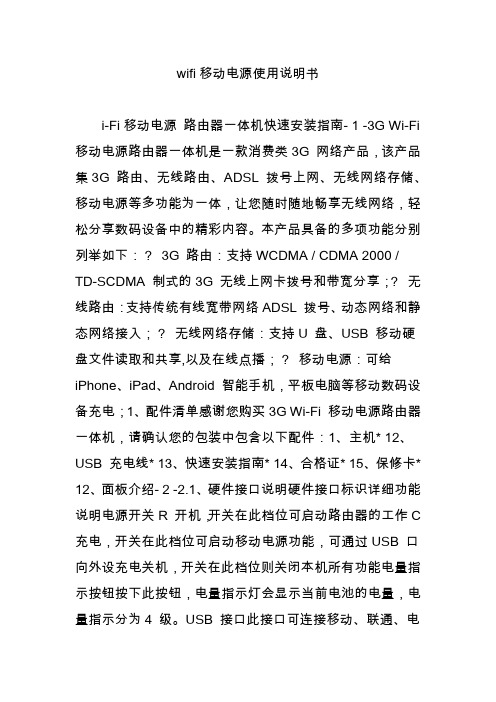
wifi移动电源使用说明书i-Fi移动电源路由器一体机快速安装指南- 1 -3G Wi-Fi 移动电源路由器一体机是一款消费类3G 网络产品,该产品集3G 路由、无线路由、ADSL 拨号上网、无线网络存储、移动电源等多功能为一体,让您随时随地畅享无线网络,轻松分享数码设备中的精彩内容。
本产品具备的多项功能分别列举如下:?3G 路由:支持WCDMA / CDMA 2000 /TD-SCDMA 制式的3G 无线上网卡拨号和带宽分享;?无线路由:支持传统有线宽带网络ADSL 拨号、动态网络和静态网络接入;?无线网络存储:支持U 盘、USB 移动硬盘文件读取和共享,以及在线点播;?移动电源:可给iPhone、iPad、Android 智能手机,平板电脑等移动数码设备充电;1、配件清单感谢您购买3G Wi-Fi 移动电源路由器一体机,请确认您的包装中包含以下配件:1、主机* 12、USB 充电线* 13、快速安装指南* 14、合格证* 15、保修卡* 12、面板介绍- 2 -2.1、硬件接口说明硬件接口标识详细功能说明电源开关R 开机,开关在此档位可启动路由器的工作C 充电,开关在此档位可启动移动电源功能,可通过USB 口向外设充电关机,开关在此档位则关闭本机所有功能电量指示按钮按下此按钮,电量指示灯会显示当前电池的电量,电量指示分为4 级。
USB 接口此接口可连接移动、联通、电信制式的3G USB 上网卡;和U 盘,USB移动硬盘,或者连接智能手机、平板电脑、PSP 等数码终端进行充电。
DC 充电接口DC 5V 输入,通过Micro USB 充电线,可给本机进行充电。
充电指示灯对本机进行充电时,该指示灯常亮RJ45 网口WAN 口:在动态IP/静态IP/ PPPoE 模式下,该端口作为WAN 口使用,用来连接宾馆有线网络、LAN 宽带、xDSL Modem/Cable Modem。
恢复出厂设置路由开机状态下长按5 秒钟,然后松开,路由器将恢复到出厂设置。
充电宝怎么充电,移动电源怎么充电

充电宝怎么充电,移动电源怎么充电第一名:Moka慕卡第二名:三洋第三名:爱国者第四名:品胜第五名:飞毛腿第六名:羽博第七名:品能第八名:Realplay第九名:太空步第十名:Mili手机安全充电常识1、手机充电时,将手机关机。
这个方法可以保证使用者不会触点,但是对于大多数人来说,边充电边玩手机已经形成了习惯,而关机充电,也容易漏接电话,造成不便。
2、使用备用电池充电。
电池和机身分离,这个方法还算可行。
但是对于苹果用户来说,这个方法就极为坑爹了。
3、使用安全移动电源。
人体安全电压是35V,安全移动电源的电源是5V。
直接断绝了手机与220V直流电的接触。
而且安全移动电源携带方便,可以随时充,随地充。
从根本上保证了人身安全。
Moka(慕卡)安全移动电源【商务型:i6】20000毫安大容量,首款不发烫、无辐射、京东天猫有售充电宝怎么充电,移动电源怎么充电?移动电源的强大功能可为你的生活带来很大的便利,做好手机移动电源的维护能延长它的使用寿命,提高充电宝的充电质量。
平时的维护需要注意几个细节。
移动电源是一种集供电和充电功能于一体的便携式充电器,可以给手机等数码设备随时随地充电或待机供电。
一般由锂电芯或者干电池作为储电单元,配备多种电源转接头,通常具有大容量、多用途、体积小、寿命长和安全可靠等特点。
移动电源自己充不进去电怎么办呢?充电宝怎么充电,移动电源怎么充电?首先,要经常使用手机充电宝、移动电源。
每隔一段时间为移动电源完成一次完整的充放电。
最好是每个月一次。
首次使用时,因移动电源已充至50%左右电量可直接使用,日常使用时尽量避免满充满放。
其次,移动电源如果长期不用,最好带电存放,保留50%电量的状态存放最佳。
满电存放会降低使用寿命;不带电存放电池会发生过放,都对移动电源不利。
再次,注意存放的适合环境。
环境温度应该相对稳定,而且尽量存放在室温环境下。
避免高温、远离热源,也不能存放在过低温环境中;避免和金属材料相接触,发生不必要的短路;存放环境应通风干燥,湿度较小。
mophie移动电源说明书

powerstation plus minipowerstation plus powerstation plus XL Made for Smartphones, Tablets, & Other USB-C & USB DevicesUSER MANUALWelcomeThank you for purchasing the mophie powerstation plus mini, powerstation plus, or powerstation plus XL external battery with USB-C compatibility. Your powerstation plus battery is a compact yet powerful mobile charging solution for any USB-C equipped tablet, smartphone or other device. Now you will be able to travel great distances and be the master of your own destiny, no longer bound by the limitations of your device’s internal battery or by having to bring a charging cable!Package contains• powerstation plus mini, powerstation plus, or powerstation plus XL external battery withUSB-C compatibility• USB-C to USB-A cable (powerstation plus and powerstation plus XL batteries only)• Quick-start guideFeaturesHere’s a rundown of why your powerstation plus external battery is so great:• Built-in USB-C charging cable — the cable to charge your device is always with you.• High-density, high-output universal battery charges USB-C devices at super-fast speeds:- powerstation plus mini battery: 12W USB-C(2.4A/5V)- powerstation plus/powerstation plus XL batteries: 18W USB-C PD (3A/5V or 2A/9V) • Additional USB-A output port on powerstation plus and powerstation plus XL batteries (upto 15W fast charge with USB-C devices or upto 12W with other devices) is compatible withmost USB devices, letting you charge yourlaptop and another device at the same time.• Priority+ pass-through charging provides power to a charging USB-C device before thepowerstation plus battery starts to recharge.• Track battery power at a glance with the integrated four-light LED status indicator. Youcan keep tabs on charging status and currentbattery life. Know before you go!• Rechargeable for over 500 full cycles.Our battery is built to last so you can domore, longer.• mophie’s smart adaptive charging technology identifies your connected device and alwaysdelivers the fastest, most efficient chargingspeeds available.• Digital Power Management circuitry provides built-in short-circuit, overcharge and temperatureprotection. Safety First!CompatibilityThe mophie powerstation plus USB-C compatible external batteries feature a built-in USB-C cable (USB-C PD spec on powerstation plus and powerstation plus XL), so you’re always ready to charge your USB-C equipped devices. The powerstation plus and powerstation plus XL batteries also have a USB-A port that is compatible with most popular smartphones, tablets and other USB devices.• If you experience any issues with charging your particular device, ensure that your powerstation plus battery is fully charged andcheck the FAQ section on this website.As always, no matter what device you have, carefully read through the Warning section in this manual and in the quick-start guide included with your powerstation plus battery before using it. Charging you r device u sing you r powerstation plus batteryIMPORTANT: Before using your powerstation plus USB-C compatible battery for the first time, fully charge it (so that pressing the charge status button lights all 4 status LEDs).Your powerstation plus battery features a built-in USB-C charging cable, so you’re always ready to charge your USB-C equipped devices.• The powerstation plus mini battery can charge USB-C devices at up to 12W (2.4A/5V).powerstation plus and powerstation plus • TheXL batteries can charge USB-C devices at USB-CPower Delivery spec — up to 3A/5V or up to 18W (2A/9V).powerstation plus and powerstation plus XL batteriespowerstation plus and powerstation plus XL battery models have an additional USB-A port (up to 15W fast charge with USB-C devices or up to 12W with other devices) that lets you charge a second device. (You can charge two devices at the same time.) Connect the USB cable included with your device to the battery’s USB-A port and to your device. Charging will begin automatically.Taking care of your powerstation plus battery • Keep your powerstation plus battery dry and away from moisture and corrosive materials. • Do not clean your powerstation plus battery with harsh chemicals, soaps or detergents. Just wipe the case with a soft, water-dampened cloth.• Make sure the powerstation plus battery’s USB ports do not become contaminated with lint orother debris. Use a canned-air type of productperiodically to ensure that the port openings are clear.• Recharge your powerstation plus battery once every three months when not in use. If you planon putting it away, fully charge it first (so thatpressing the status button lights all 4 charge status LEDs).WarrantyAt mophie, we are dedicated to making the best quality products we can. To back this up, this product is warranted for 2 years from date of purchase. This warranty does not affect any statutory rights that you may be entitled to. Keep a copy of your purchase receipt as proof of purchase. Be sure to register your product at . Failure to register your product and/or provide proof of purchase may void the warranty.Exclusions & limitationsExcept for the limited warranty expressly set forth or to the extent restricted or prohibited by applicable law, mophie expressly disclaims any and all other warranties express or implied, including any warranty of quality, merchantability, or fitness for a particular purpose, and you specifically agree that mophie shall not be liable for any special, incidental, indirect, punitive, or consequential damages for breach of any warranty of any type on any mophie product. In addition to and without limiting the generality of the foregoing disclaimers, the limited warranty does not, under any circumstances, cover the replacement or cost of any electronic device or personal property inside or outside of the mophie product. Customer serviceTelephone: 1-888-8mophieInternational: +1 (269) 743-1340Web: /csWarningRead all instructions and warnings prior to using this product. Improper use of this product may result in product damage, excess heat, toxic fumes, fire or explosion, for which damages you (“Purchaser”), and not mophie llc (“Manufacturer”) are responsible.N Before using your powerstation plus battery for the first time, fully charge it (so that pressingthe charge status button lights all 4 chargestatus LEDs).N Do not store device in high-temperature environment, including heat caused by intense sunlight or other forms of heat. Donot place device in fire or other excessivelyhot environments.N Be cautious of excessive drops, bumps, abrasions, or other impacts to this device. Ifthere is any damage to the device such as dents,punctures, tears, deformities, or corrosiondue to any cause, discontinue use. ContactManufacturer or dispose of it in an appropriatemanner at your local battery-recycling center.N The powerstation plus battery should be operated only in open-air conditions. It shouldnot be operated in an enclosed, unventilatedspace such as a carrying bag, pocket or purse.Failure to follow these instructions may causedamage to the powerstation plus batteryby overheating.N Do not disassemble this device or attempt to re-purpose or modify it in any manner.N Do not attempt to charge this device using any method, apparatus, or connection other thanthe device’s USB connector. For questions orinstructions for the various ways to charge thedevice refer to the Charging Your powerstationplus Battery section of this manual.N Do not attempt to replace any part of this device.N If this device is intended by Purchaser to be used by a minor, purchasing adult agrees toprovide detailed instructions and warnings toany minor prior to use. Failure to do so is soleresponsibility of purchaser, who agrees toindemnify Manufacturer for any unintendeduse/misuse by a minor.N All products have gone through a thorough quality assurance inspection. Ifyou find that your device is excessively hot, isemitting odor, is deformed, abraded, cut or isexperiencing or demonstrating an abnormalphenomenon, immediately stop all productuse and contact Manufacturer.N Never dispose of batteries in the garbage.Disposal of batteries in the garbage is unlawfulunder state and federal environmental lawsand regulations. Always take used batteries toyour local battery-recycling center.LegalThis product is meant for use only in conjunction with the appropriate device. Please consult your device packaging to determine whether this product is compatible with your particular device.Manufacturer is not responsible for any damages to any device incurred through the use of this product. Manufacturer shall not in any way be liable to you or to any third party for any damages you or any third party may suffer as a result of use, intended or unintended, or misuse of this product in conjunction with any device or accessory other than the appropriate device for which this product is designed. Manufacturer will not be responsible for any damages you or any third party may suffer as a result of misuse of this product as outlined above. If you are responsible for product use with an unintended device and damages result from such use, you agree to indemnify Manufacturer for any resulting injuries to any third part(ies).mophie, powerstation, Power for All, Priority+, Stay Powerful, the five-circles design, and the mophie logo are trademarks of mophie inc. Lightning is a trademark of Apple Inc. All rights reserved. Patents: /patents.This device complies with part 15 of the FCC Rules and RSS-Gen of IC Rules. Operation is subject to the following two conditions: (1) This device may not cause harmful interference, and (2) this device must accept any interference received, including interference that may cause undesired operation.NOTE: This equipment has been tested and found to comply with the limits for a Class B digital device, pursuant to part 15 of the FCC Rules. These limits are designed to provide reasonable protection against harmful interference in a residential installation. This equipment generates, uses, and can radiate radio frequency energy and, if not installed and used in accordance with the instructions, may cause harmful interference to radio communications. However, there is no guarantee that interference will not occur in a particular installation.If this equipment does cause harmful interference to radio or television reception, which can be determined by turning the equipment off and on, the user is encouraged to try to correct the interference by one or more of the following measures:• Reorient or relocate the receiving antenna.• Increase the separation between the equipment and receiver.• Connect the equipment into an outlet on a circuit different from that to which the receiveris connected.• Consult the dealer or an experienced technician for help.CAUTION: To comply with the limits of the Class B digital device, pursuant to Part 15 of the FCC Rules, this device must be used with certified peripherals and shielded cables. All peripherals must be shielded and grounded. Operation with non-certified peripherals or non-shielded cables may result in interference to radio or reception. MODIFICATION: Any changes or modifications of this device could void the warranty.This device CONFORMS TO UL STD 60950-1 CERTIFIED TO CSA STD NO. 60959-1, CONFORMS TO UL STD. 2054.WEEE STATEMENT: Waste electrical products should not be disposed of with household waste. All electronic products w ith t he W EEE l ogo m ust b e c ollected a nd s ent to approved operators for safe disposal or recycling. Please recycle where facilities exist. Many electrical/ electronic equipment retailers facilitate “Distributor Take-Back scheme” of household WEEE. Check with your Local Authority or retailers for Designated Collection Facilities (DCF) where consumers may dispose of their WEEE free of charge.CRE-0618-A。
移动电源原理图 移动电源羽博 移动电源有什么用

移动电源原理图移动电源羽博移动电源有什么用第一名:Moka慕卡第二名:三洋第三名:爱国者第四名:品胜第五名:飞毛腿第六名:力杰第七名:羽博第八名:太空步第九名:品能第十名:Mili手机安全充电常识1、手机充电时,将手机关机。
这个方法可以保证使用者不会触点,但是对于大多数人来说,边充电边玩手机已经形成了习惯,而关机充电,也容易漏接电话,造成不便。
2、使用备用电池充电。
电池和机身分离,这个方法还算可行。
但是对于苹果用户来说,这个方法就极为坑爹了。
3、使用安全移动电源。
人体安全电压是35V,安全移动电源的电源是5V。
直接断绝了手机与220V直流电的接触。
而且安全移动电源携带方便,可以随时充,随地充。
从根本上保证了人身安全。
Moka(慕卡)安全移动电源【商务型:i6】20000毫安大容量,首款不发烫、无辐射、京东天猫有售如今,智能手机和平板电脑等产品已成为了生活中必不可少的一大装备。
而随着人们需求的不断提升,这些移动产品的配置大战也愈演愈烈。
当然,配置的不断提升,带来的直接结果就是能耗的上升。
因此,这对于手机的电池容量就提出了更高的要求,而手机自带的电池显然无法满足用户的需求,这就为第三方电池厂商提供了一个巨大的商机,移动电源这个新兴的名词就应运而生。
据笔者了解到,仅深圳地区,生产移动电源的厂商就有一百多家,可见这确实是一个金矿。
而于此同时,这一行业的秩序却显得非常混乱,消费者的权益也屡屡遭到侵犯,在3·15到来之际,新一轮的维权风暴正在掀起,天极网也推出了一系列的专题帮助消费者识别奸商设下的陷阱。
接下来,笔者就向大家揭示移动电源行业的一些潜规则。
一、容量虚标目前的移动电源网上,大容量的产品日渐增多,动辄几千甚至上万毫安的移动电源也不在少数。
对于消费者来说,电源的容量当然是越大越好,然而实际的使用情况又是怎样呢?他们反映,在市面上购买的一些品牌的移动电源,标注的容量有几千毫安,可是给自己的手机充一次电之后就消耗得差不多了,这与标注的容量明显相去甚远,而这也集中地反映了当前网上上的移动电源普遍有虚标容量的现象。
- 1、下载文档前请自行甄别文档内容的完整性,平台不提供额外的编辑、内容补充、找答案等附加服务。
- 2、"仅部分预览"的文档,不可在线预览部分如存在完整性等问题,可反馈申请退款(可完整预览的文档不适用该条件!)。
- 3、如文档侵犯您的权益,请联系客服反馈,我们会尽快为您处理(人工客服工作时间:9:00-18:30)。
魔派克WIFI移动电源X战警使用分享
1.X战警直接连接Modem:
a.用手机或平板、笔记本等WIFI设备打开WIFI功能,搜索3G-WIFI-XXXX信号并输入密码连接;
b.连接上产品后,此时红色信号灯会常亮。
用手机或平板、笔记本等设备的自带浏览器,访问:
192.168.169.1管理后台,输入账户密码后进入X战警的管理界面,找到ADSL拨号设置功能,按指示输入用户名和密码并确认。
当WIFI信号灯蓝色常亮而红色信号灯熄灭后,即可正常上网.
无法拨号成功原因分析:
a. 确认产品与猫连接的网线是否能正常使用;如果线有问题,请换条好的线重试;
b. 确认产品的状态信号灯是否红色常亮,常亮则表示Modem已被识别,由于设置错误导致无法上网:此时
请确认用户名和密码是否输入正确,如用户名和密码确认无误后,请先确认Modem是否自带路由拨号功能,如果自带拨号路由功能,插入网线即可自动连接实现上网;以上情况均没有,则请与网络运营商确认是否Modem绑定MAC地址或固定IP地址或限制了连接次数和设备数;
c. 确认产品的状态信号灯是否红色闪烁,闪烁则表示Modem无法识别,请换一个modem或连接路由使用。
2.X战警直接连接路由器:
a.用手机或平板、笔记本等WIFI设备打开WIFI功能,搜索3G-WIFI-XXXX信号并输入密码连接;
b.将有线网络连接上X战警后,会自动识别有线网络状态,获取动态IP地址,此时红色信号灯会常亮,当
WIFI信号灯蓝色常亮而红色信号灯熄灭后,即可正常上网。
无法上网的原因分析:
a. 确认产品与猫连接的网线是否能正常使用;如果线有问题,请换条好的线重试;
b. 确认产品的状态信号灯是否红色常亮,常亮则表示路由已被识别,由于设置错误导致无法上网:检查局
域网的路由器是否开启了DHCP功能,如果没有开启,请开启该功能后将设备重新连接网线就可以自动获取IP地址上网;如果开启DHCP功能后依然没能上网,则有可能是路由器限制了连接台数,超过最大数量则无法自动分配IP地址,此时需要更改路由器的限制后才可上网;如果局域网是使用的固定IP地址,则请登录我们的管理后台,打开局域网设置输入局域网的固定IP地址,子网掩码,网关,DNS服务器这四个参数,确认后即可开始上网。
c. 确认产品的状态信号灯是否红色闪烁,闪烁则表示路由器无法识别,请换另外一个路由器测试。
3.X战警直接插入3G网卡:
a.用手机或平板、笔记本等WIFI设备打开WIFI功能,搜索3G-WIFI-XXXX信号并输入密码连接;
b.将3G网卡连接上X战警后,会自动识别3G网卡状态,获取动态IP地址,此时红色信号灯会常亮,当WIFI信
号灯蓝色常亮而红色信号灯熄灭后,即可正常上网。
无法上网的原因分析:
a.检查3G网卡是否在其他设备上能正常使用,如不可以请更换其他3G网卡;
b.检查3G网卡是否插错USB2口,需要插入USB1口才可以正常使用;
c.以上均没问题,请将您的联系方式告知客服,让技术员跟您联系解决。
4.X战警如何访问设置后台
a.用手机或平板、笔记本等WIFI设备打开WIFI功能,搜索3G-WIFI-XXXX信号并输入密码连接;
b.打开手机或平板、笔记本等WIFI设备的自带浏览器,输入192.168.169.1,打开管理平台,输入用户名
和密码(均为admin),即可进入产品管理平台。
无法访问的原因分析:
a. 确认手机是否连接的是X战警的wifi信号,如果不是,请先连接X战警的wifi信号后设置
b. 打开手机的wifi连接属性,检查ip地址是否是192.168.169.100,如果是192.168. xxx.100,则请访
问192.168.xxx.1登录管理后台;
c. 建议您使用手机自带的浏览器访问IP地址,如自带的不行,可尝试更换其他浏览器尝试访问,如果多
个浏览器均无法访问,请确认您的浏览器是否启用cookies功能
d.以上方法仍无法解决,请将您的联系方式告知客服,让技术员跟您联系解决。
5.X战警如何访问云存储文件
a.将U盘(USB1口)、移动硬盘(USB1口)、TF卡(卡槽)等存储设备插入X战警
b.用手机或平板、笔记本等WIFI设备打开WIFI功能,搜索3G-WIFI-XXXX信号并输入密码连接;
c.打开手机或平板、笔记本等WIFI设备的自带浏览器,输入192.168.169.1,打开管理平台,输入用户
名和密码(均为admin),进入产品管理平台,点击云存储功能进入访问云存储文件。
无法访问的原因分析:
a. 确认手机是否连接的是X战警的wifi信号,如果不是,请先连接X战警的wifi信号后设置
b. 打开手机的wifi连接属性,检查ip地址是否是192.168.169.100,如果是192.168. xxx.100,则请访
问192.168.xxx.1登录管理后台;
c. 建议您使用手机自带的浏览器访问IP地址,如自带的不行,可尝试更换其他浏览器尝试访问,如果多
个浏览器均无法访问,请确认您的浏览器是否启用cookies功能
d.检查U盘(USB1口)、移动硬盘(USB1口)、TF卡(卡槽)等存储设备是否能正常使用,不可以的话请更换另外的存储设备
e. 如遇到播放视频文件卡顿的情况,请更换播放器即可解决。
f. 以上方法仍无法解决,请将您的联系方式告知客服,让技术员跟您联系解决。
6.X战警如何使用wifi中继功能
a.用手机或平板、笔记本等WIFI设备打开WIFI功能,搜索3G-WIFI-XXXX信号并输入密码连接;
b.打开手机或平板、笔记本等WIFI设备的自带浏览器,输入192.168.169.1,打开管理平台,输入用户
名和密码(均为admin),进入产品管理平台。
c.选择局域网设置,选择”wifi中继功能”,点击“搜索可用WIFI”,找到您想使用的WIFI信号,输入密
码后,点确认即可。
如果想下次开机后直接使用Wifi中继功能,请将“下次还用WIfi中继功能”前面
打勾就可以了。
无法访问的原因分析:
a.确认产品与猫连接的网线是否能正常使用;如果线有问题,请换条好的线重试;
b.确认产品的状态信号灯是否红色常亮,常亮则表示路由已被识别,由于设置错误导致无法上网:检查
局域网的路由器是否开启了DHCP功能,如果没有开启,请开启该功能后将设备重新连接网线就可以自
动获取IP地址上网;如果开启DHCP功能后依然没能上网,则有可能是路由器限制了连接台数,超过最
大数量则无法自动分配IP地址,此时需要更改路由器的限制后才可上网;如果局域网是使用的固定
IP地址,则请登录我们的管理后台,打开局域网设置输入局域网的固定IP地址,子网掩码,网关,
DNS服务器这四个参数,确认后即可开始上网。
c.确认产品的状态信号灯是否红色闪烁,闪烁则表示路由器无法识别,请换另外一个路由器测试。
