关于锐捷路由器配置命令
锐捷路由器配置指南(接口配置)
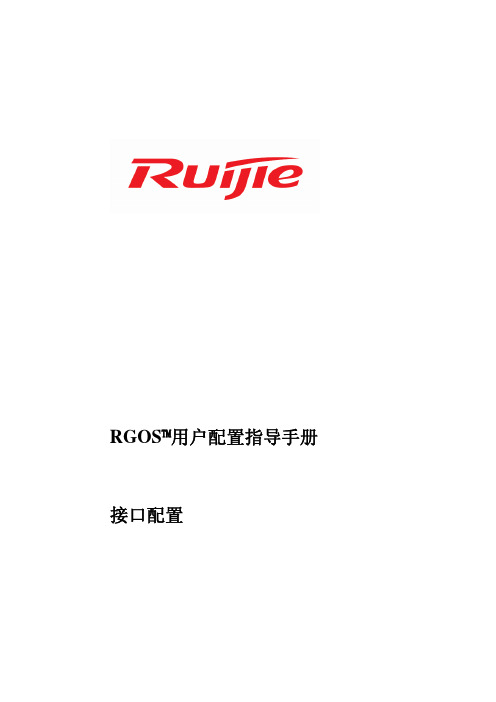
RGOS™用户配置指导手册接口配置目录RGOS™用户配置指导手册 (1)第一章接口配置 (1)1.1 接口介绍 (1)1.2 接口共性配置 (1)1.2.1 进入指定的接口配置模式 (1)1.2.2 配置IP地址 (2)1.2.3 配置接口描述 (2)1.2.4 配置最大传输单元MTU (3)1.2.5 配置带宽Bandwidth (3)1.2.6 配置接口队列大小 (3)1.3 接口监控和维护 (3)1.3.1 监控接口和控制器状态 (4)1.3.2 清除和复位接口计数 (4)1.3.3 关闭和重启接口 (5)1.4 接口基本配置示例 (5)1.4.1 接口使能配置示例 (5)1.4.2 接口描述配置示例 (6)1.4.3 接口关闭配置示例 (6)第二章 LAN接口配置 (7)2.1 以太网接口配置 (7)2.1.1 以太网接口配置任务 (7)2.1.2 以太口监控和维护 (8)2.1.3 以太口配置示例 (10)2.2 VLAN 配置 (10)2.2.1 802.1Q简介 (11)2.2.2 VLAN配置任务 (12)2.2.3 VLAN调试与监控 (13)2.2.4 VLAN配置实例 (13)第三章 WAN接口配置 (15)3.1 异步串口配置 (15)3.1.1 异步串口概述 (15)3.1.2 异步串口配置 (15)3.1.3 异步串行接口的监控与维护 (18)3.1.4 异步串行接口的故障诊断 (20)3.2 同步串口配置 (20)3.2.1 同步串口概述 (20)3.2.2 同步串口的配置 (20)3.2.3 同步串口监控和维护 (23)3.2.4 同步串口的故障诊断 (24)3.3 CE1接口配置 (25)3.3.1 CE1接口概述 (25)3.2.2 CE1接口的配置 (25)3.2.3 配置实例 (32)3.2.4 CE1接口的故障诊断 (32)第四章逻辑接口配置 (34)4.1 Loopback接口配置 (34)4.2 NULL接口配置 (35)4.3 Tunnel接口配置 (35)4.3.1 Tunnel接口概述 (35)4.3.2 Tunnel接口配置 (37)4.3.3 Tunnel接口配置示例 (40)4.3.4 Tunnel接口的监控与维护 (41)4.3.5 Tunnel接口的故障诊断与排除 (42)4.4 Dialer接口配置 (42)4.4.1 Dialer接口概述 (42)4.4.2 Dialer接口配置 (42)4.4.3 Dialer接口的监控与维护 (43)4.5子接口配置 (43)4.5.1 子接口概述 (43)4.5.2 子接口配置 (44)4.5.3 子接口的监控与维护 (46)4.5.4 子接口配置示例 (46)4.5.5 子接口配置故障诊断与排除 (47)第一章接口配置1.1 接口介绍Ruijie系列设备支持两种类型接口:物理接口和逻辑接口。
锐捷路由器命令大全

锐捷路由器命令大全2007-09-07 21:08出现攻击时掉线时请用console链接路由,保存好如下命令的相关内容,用以分析:1、show ver (版本信息)2、show run (配置信息)3、show arp (arp信息)4、show interface (端口信息)5、show ip nat trans (nat信息)6、show ip nat stat7、show ip nat statistics per-user (只要第1屏的信息)8、show ip cache (只要第1屏的信息)9、show ip nat statistics suspicious-pc 发送免费arp:lh#conf tEnter configuration commands, one per line. End with CNTL/Z.lh(config)#int f 0/0(内网)lh(config)#arp gr int 1lh(config)#int f 1/0(外网)lh(config)#arp gr int 1lh(config)#endlh#wr端口映射:lh#conf tEnter configuration commands, one per line. End with CNTL/Z.lh(config)#ip nat source static tcp 192.168.3.99ip 80 219.128.102.110 80 permit-insidelh(config)#endlh#wr限制内网某机器不限速(192.168.2.80):lh#conf tEnter configuration commands, one per line. End with CNTL/Z.lh(config)#ip nat translation rate-limit iprange 192.168.2.2 192.168.2.79 inbound 500 outbound 1000 lh(config)#ip nat translation rate-limit iprange 192.168.2.81 192.168.3.253 inbound 500 outbound 1000lh(config)#endlh#wr限制内网PC的链接线程数同限速:lh#conf tEnter configuration commands, one per line. End with CNTL/Z.lh(config)#ip nat translation per-user 0.0.0.0 250lh(config)#ip nat translation rate-limit default inbound 500 outbound 1000lh(config)#endlh#wr禁止公网访问IPlh#conf tEnter configuration commands, one per line. End with CNTL/Z.lh(config)#access-list 3199 deny icmp any any echolh(config)#access-list 3199 deny tcp any any eq 135lh(config)#access-list 3199 deny tcp any any eq 139lh(config)#access-list 3199 deny udp any any eq netbios-sslh(config)#access-list 3199 deny tcp any any eq 445lh(config)#access-list 3199 deny tcp any host 219.128.102.110 eq wwwlh(config)#access-list 3199 permit ip any anylh(config)#endlh#wr禁止内网部分IP访问网关的lh#conf tEnter configuration commands, one per line. End with CNTL/Z.lh(config)#webaccess-list 3198 deny tcp 192.168.2.1 192.168.2.100 host 192.168.3.254 eq www lh(config)#access-list 3198 permit ip any anylh(config)#endlh#wr禁止IP访问网络lh#conf tEnter configuration commands, one per line. End with CNTL/Z.lh(config)#access-list 3001 deny ip host 202.96.128.166 anylh(config)#access-list 3001 permit anylh(config)#end lh#wrarp绑定lh#conf tEnter configuration commands, one per line. End with CNTL/Z.lh(config)#arp 192.168.3.1 0011.5b71.2869 arpalh(config)#endlh#wr取消arp绑定:lh#conf tEnter configuration commands, one per line. End with CNTL/Z.lh(config)#no arp 192.168.3.1lh(config)#endlh#wr防范DDOS攻击lh#conf tEnter configuration commands, one per line. End with CNTL/Z.lh(config)#security anti-wan-attack level highlh(config)#endlh#wr防范sysflood攻击lh#conf tEnter configuration commands, one per line. End with CNTL/Z.lh(config)#access-list 10 permit host 192.168.3.254lh(config)#int f 0/0lh(config)#rate-limit input access-group 10 64000 3000 3000 conform-action transmit exceed-action droplh(config)#endlh#wr禁止机器上网lh#conf tEnter configuration commands, one per line. End with CNTL/Z.lh(config)#acl 99 deny 192.168.1.2lh(config)#acc 99 deny 192.168.1.10lh(config)#acc 99 per anylh(config)#endlh#wr时间同步配置lh#conf tEnter configuration commands, one per line. End with CNTL/Z.lh(config)#sntp enablelh(config)#sntp interval 60lh(config)#sntp server 128.105.37.11lh(config)#clock uplh(config)#endlh#wrSNMP配置lh#conf tEnter configuration commands, one per line. End with CNTL/Z.lh(config)#snmp-server location ShunDelh(config)#snmp-server host 192.168.2.252 version 2 mrtglh(config)#snmp-server enable traps snmp authenticationlh(config)#snmp-server community public rolh(config)#endlh#wr日志服务器配置lh#conf tEnter configuration commands, one per line. End with CNTL/Z. lh(config)#logging 219.128.1.3lh(config)#endlh#wr现用配置lh(config)#show runBuilding configuration...。
锐捷路由器命令参考

锐捷路由器命令参考命令描述的约定:∙命令和关键字使用粗体字;∙变量使用斜体字;∙方括号([])之间的内容是可选的参数;∙花括号({})之间的内容是必须从多个参数中选择一个,参数之间用(|)隔开。
分类目录:∙基本操作命令∙基本系统管理命令∙线路配置命令∙文件系统操作命令∙以太网接口配置命令∙同步串行口配置命令∙逻辑接口配置命令∙路由配置命令∙RIP协议配置命令∙OSPF协议配置命令∙HDLC协议配置命令∙PPP协议配置命令∙帧中继配置命令∙NAT配置命令∙DHCP配置命令∙ACL配置命令基本操作命令基本系统管理命令线路配置命令文件系统操作命令以太网接口配置命令同步串行口(Serial)配置命令逻辑接口配置命令路由配置命令RIP协议配置命令OSPF协议配置命令HDLC协议配置命令PPP协议配置命令帧中继配置命令NAT配置命令DHCP配置命令ACL配置命令NAT配置命令address命令address interfaceclear命令本站首页→网络技术→锐捷路由器命令参考回顶部ip nat命令ip nat inside destinationip nat inside source listip nat inside source staticip nat outside source listip nat outside source staticip nat poolip nat translationACL配置命令absolute 命令access-list 命令access-list(1~99,1300~1999)access-list(100~199,2000~2699)access-list(700~799)access-list(2700~2899)expert access 命令expert access-groupdeny 命令deny(扩展ACL)deny(MAC扩展ACL)ip access-group 命令ip access-list 命令ip access-list resequence。
锐捷交换机、路由器设备配置指令
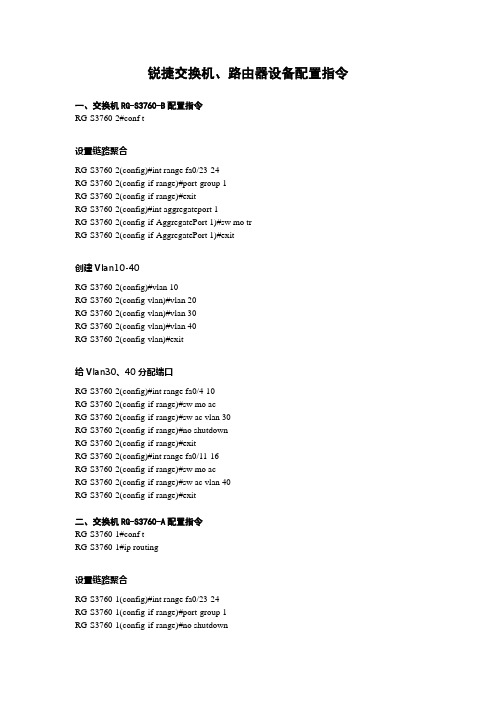
锐捷交换机、路由器设备配置指令一、交换机RG-S3760-B配置指令RG-S3760-2#conf t设置链路聚合RG-S3760-2(config)#int range fa0/23-24RG-S3760-2(config-if-range)#port-group 1RG-S3760-2(config-if-range)#exitRG-S3760-2(config)#int aggregateport 1RG-S3760-2(config-if-AggregatePort 1)#sw mo trRG-S3760-2(config-if-AggregatePort 1)#exit创建Vlan10-40RG-S3760-2(config)#vlan 10RG-S3760-2(config-vlan)#vlan 20RG-S3760-2(config-vlan)#vlan 30RG-S3760-2(config-vlan)#vlan 40RG-S3760-2(config-vlan)#exit给Vlan30、40分配端口RG-S3760-2(config)#int range fa0/4-10RG-S3760-2(config-if-range)#sw mo acRG-S3760-2(config-if-range)#sw ac vlan 30RG-S3760-2(config-if-range)#no shutdownRG-S3760-2(config-if-range)#exitRG-S3760-2(config)#int range fa0/11-16RG-S3760-2(config-if-range)#sw mo acRG-S3760-2(config-if-range)#sw ac vlan 40RG-S3760-2(config-if-range)#exit二、交换机RG-S3760-A配置指令RG-S3760-1#conf tRG-S3760-1#ip routing设置链路聚合RG-S3760-1(config)#int range fa0/23-24RG-S3760-1(config-if-range)#port-group 1RG-S3760-1(config-if-range)#no shutdownRG-S3760-1(config-if-range)#exitRG-S3760-1(config)#int aggregateport 1RG-S3760-1(config-if-AggregatePort 1)#sw mo trRG-S3760-1(config-if-AggregatePort 1)#exit创建Vlan10-40RG-S3760-1(config)#vlan 10RG-S3760-1(config-vlan)#vlan 20RG-S3760-1(config-vlan)#vlan 30RG-S3760-1(config-vlan)#vlan 40给Vlan10、20分配端口RG-S3760-1(config)#int range fa0/4-10RG-S3760-1(config-if-range)#sw mo acRG-S3760-1(config-if-range)#sw ac vlan 10RG-S3760-1(config-if-range)#exitRG-S3760-1(config)#int range fa0/11-16RG-S3760-1(config-if-range)#sw mo acRG-S3760-1(config-if-range)#sw ac vlan 20RG-S3760-1(config-if-range)#exit给Vlan10-40配置管理 IPRG-S3760-1(config)#int vlan 10RG-S3760-1(config-if-VLAN 10)#ip address 172.16.10.254 255.255.255.0RG-S3760-1(config-if-VLAN 10)#no shutdownRG-S3760-1(config-if-VLAN 10)#exitRG-S3760-1(config)#int vlan 20RG-S3760-1(config-if-VLAN 20)#ip address 172.16.20.254 255.255.255.0RG-S3760-1(config-if-VLAN 20)#no shutdownRG-S3760-1(config-if-VLAN 20)#exitRG-S3760-1(config)#int vlan 30RG-S3760-1(config-if-VLAN 30)#ip address 172.16.30.253 255.255.255.0RG-S3760-1(config-if-VLAN 30)#no shutdownRG-S3760-1(config-if-VLAN 30)#exitRG-S3760-1(config)#int vlan 40RG-S3760-1(config-if-VLAN 40)#ip address 172.16.40.253 255.255.255.0RG-S3760-1(config-if-VLAN 40)#no shutdownRG-S3760-1(config-if-VLAN 40)#exit设置三层路由接口IPRG-S3760-1(config)#int fa0/1RG-S3760-1(config-if-FastEthernet 0/1)#no switchportRG-S3760-1(config-if-FastEthernet 0/1)#ip address 192.168.1.2 255.255.255.252 RG-S3760-1(config-if-FastEthernet 0/1)#no shutdownRG-S3760-1(config-if-FastEthernet 0/1)#exit设置动态路由、默认路由RG-S3760-1(config)#router ripRG-S3760-1(config-router)#version 2RG-S3760-1(config-router)#no auto-summaryRG-S3760-1(config-router)#network 192.168.1.0RG-S3760-1(config-router)#network 172.16.10.0RG-S3760-1(config-router)#network 172.16.20.0RG-S3760-1(config-router)#network 172.16.30.0RG-S3760-1(config-router)#network 172.16.40.0RG-S3760-1(config-router)#exitRG-S3760-1(config)#ip route 0.0.0.0 0.0.0.0 fa0/1RG-S3760-1(config)#end三、路由器RSR20-A配置指令Red-Giant#conf tRed-Giant(config)#hostname RSR20-ARSR20-A(config)#int fa1/0RSR20-A(config-if)#ip address 192.168.1.1 255.255.255.252 RSR20-A(config-if)#no shutdownRSR20-A(config-if)#exit设置电信IPRSR20-A(config)#int s1/2RSR20-A(config-if)#ip address 119.1.1.1 255.255.255.252 RSR20-A(config-if)#no shutdownRSR20-A(config-if)#exit设置动态路由、默认路由RSR20-A(config)#router ripRSR20-A(config-router)#version 2RSR20-A(config-router)#no auto-summaryRSR20-A(config-router)#network 192.168.1.0RSR20-A(config)#ip route 0.0.0.0 0.0.0.0 s1/2配置NATRSR20-A(config)#int fa1/0RSR20-A(config-if)#ip nat insideRSR20-A(config-if)#exitRSR20-A(config)#int s1RSR20-A(config-if)#ip nat outsideRSR20-A(config-if)#exitRSR20-A(config)#access-list 10 permit 172.16.10.0 0.0.0.255 RSR20-A(config)#access-list 10 permit 172.16.20.0 0.0.0.255 RSR20-A(config)#access-list 10 permit 172.16.30.0 0.0.0.255 RSR20-A(config)#access-list 10 permit 172.16.40.0 0.0.0.255RSR20-A(config)#ip nat pool net10 119.1.1.1 119.1.1.1 netmask 255.255.255.252 RSR20-A(config)#ip nat inside source list 10 pool net10 overload创建ACL,禁止172.16.20.0网去访问外网RSR20-A(config)#access-list 20 deny 172.16.20.0 0.0.0.255RSR20-A(config)#access-list 20 permit anyRSR20-A(config)#int fa1/0RSR20-A(config-if)#ip access-group 20 inRSR20-A(config-if)#exit四、路由器Internet配置指令R2600_2#conf tR2600_2 (config)#hostname Internet设置Internet路由器IPInternet (config)#int s1/2Internet (config-if)#ip address 119.1.1.2 255.255.255.252Internet (config-if)#clock rate 9600Internet (config-if)#no shutdownInternet (config-if)#exit设置Web服务器网关地址Internet 2(config)#int fa1/0Internet (config-if)#ip address 192.168.6.254 255.255.255.0Internet (config-if)#no shutdownInternet (config-if)#exit。
锐捷交换机路由器配置教程
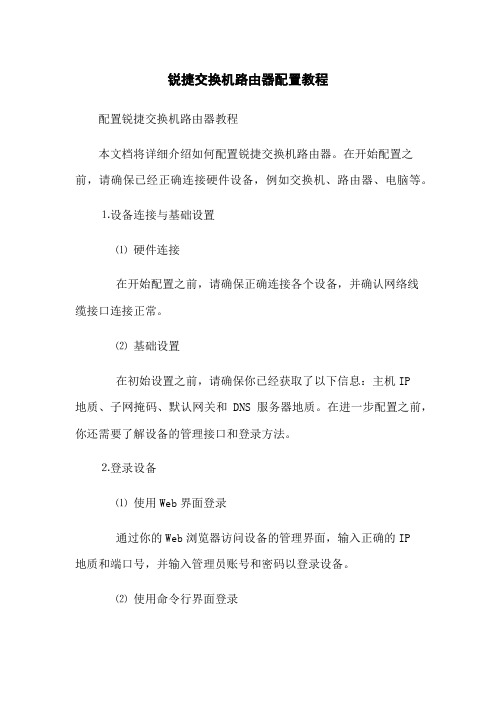
锐捷交换机路由器配置教程配置锐捷交换机路由器教程本文档将详细介绍如何配置锐捷交换机路由器。
在开始配置之前,请确保已经正确连接硬件设备,例如交换机、路由器、电脑等。
⒈设备连接与基础设置⑴硬件连接在开始配置之前,请确保正确连接各个设备,并确认网络线缆接口连接正常。
⑵基础设置在初始设置之前,请确保你已经获取了以下信息:主机IP地质、子网掩码、默认网关和DNS服务器地质。
在进一步配置之前,你还需要了解设备的管理接口和登录方法。
⒉登录设备⑴使用Web界面登录通过你的Web浏览器访问设备的管理界面,输入正确的IP地质和端口号,并输入管理员账号和密码以登录设备。
⑵使用命令行界面登录在命令行界面中,通过串口或SSH连接到设备,并输入正确的管理员账号和密码以登录设备。
⒊设备基本配置⑴设备命名给设备起一个有意义的名称,以便于识别和管理。
⑵设置设备时钟配置设备的系统时间和时区设置,确保时间同步和准确性。
⑶设备安全设置配置设备的管理员账号和密码,并设置合适的权限和访问控制策略。
⑷设备网络设置配置设备的IP地质、子网掩码、默认网关和DNS服务器地质等网络参数。
⑸设备SNMP设置配置设备的SNMP参数,以实现网络管理和监控。
⒋VLAN配置⑴ VLAN基本概念了解VLAN的基本概念和原理,以及VLAN的分类和使用场景。
⑵ VLAN创建与配置创建VLAN并配置其相关参数,如VLAN ID、VLAN名称、端口成员关系等。
⑶ VLAN间互联配置不同VLAN之间的互联,以实现跨VLAN通信。
⒌静态路由配置⑴静态路由基本概念了解静态路由的基本概念和原理,以及静态路由的使用场景和优缺点。
⑵配置静态路由根据网络拓扑和路由需求,配置静态路由表以实现网络的转发和路由。
⒍动态路由配置⑴动态路由协议了解动态路由协议的基本概念和原理,以及常见的动态路由协议类型。
⑵配置动态路由协议根据网络需求选择合适的动态路由协议,并配置相关参数以实现路由的动态学习和适应性。
锐捷路由器配置流程
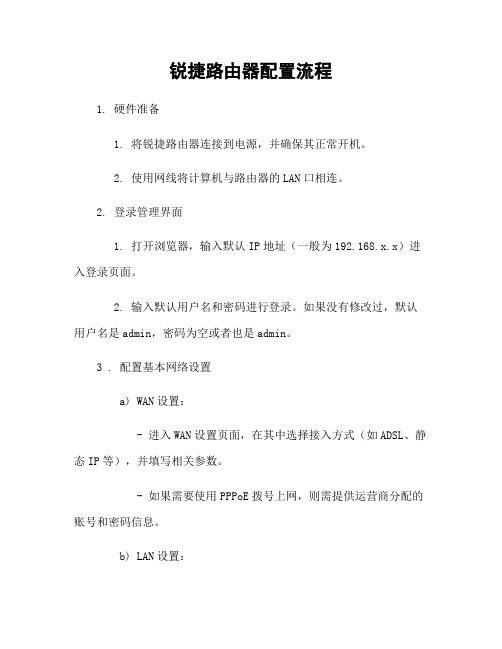
锐捷路由器配置流程1. 硬件准备1. 将锐捷路由器连接到电源,并确保其正常开机。
2. 使用网线将计算机与路由器的LAN口相连。
2. 登录管理界面1. 打开浏览器,输入默认IP地址(一般为192.168.x.x)进入登录页面。
2. 输入默认用户名和密码进行登录。
如果没有修改过,默认用户名是admin,密码为空或者也是admin。
3 . 配置基本网络设置a) WAN设置:- 进入WAN设置页面,在其中选择接入方式(如ADSL、静态IP等),并填写相关参数。
- 如果需要使用PPPoE拨号上网,则需提供运营商分配的账号和密码信息。
b) LAN设置:- 在LAN设置页面中可以更改局域网的IP地址及子网掩码等信息。
根据实际情况进行调整,并保存配置。
4 . WLAN无线网络配置a) 进入WLAN无线网络配置界面,i ) 开启Wi-Fi功能;ii ) 设置SSID名称以标识该无线网络;iii ) 根据安全性要求选择加密类型并设定对应的加密算法及秘钥;5 . DHCP服务器配置a).在DHCP服务器菜单下, 可以指定起始/结束 IP 地址范围来动态分配给局域网内的设备,并设置租约时间。
6 . 高级功能配置a) 路由器端口映射:用于将外部网络请求转发到特定的主机或服务。
b) DMZ 主机:允许指定一个 IP 地址,使其处于公共互联网和本地 LAN 之间。
c)虚拟服务器: 允许在路由器上创建虚拟IP地址并将流量转发至该地址对应的计算机/服务器等。
7. 安全性设置a). 修改默认登录密码;b). 启用防火墙及其他安全策略来保护网络安全;8. 系统管理- 在系统管理菜单下可以进行一些常规操作, 如重启、恢复出厂设置以及升级固件等。
附件:1. 锐捷路由器用户手册.pdf(包含详细说明和操作步骤)法律名词及注释:- WAN (Wide Area Network): 广域网,是连接不同地理位置上广泛分布且相距较远的计算机与站点所构成的通信组合体系结构.- LAN (Local Area Network): 局域网,是位於某个区块范围内两台以上电脑互连而形成数据传输路径的集群.。
锐捷路由器RSR10&20命令参考 第一部份 基础配置命令参考

第一部份 基础配置命令参考.doc
目录
6.1.3 cp ............................................................................................................. 30 6.1.4 ls .............................................................................................................. 30 6.1.5 makefs ..................................................................................................... 31 6.1.6 mkdir ........................................................................................................ 32 6.1.7 mv ............................................................................................................ 32 6.1.8 pwd .......................................................................................................... 33 6.1.9 rm............................................................................................................. 34 6.1.10 rmdir....................................................................................................... 34 第七章 系统日志命令 ...................................................................................................... 36 7.1 配置相关命令..................................................................................................... 36 7.1.1 logging on ................................................................................................ 36 7.1.2 terminal monitor..................................................................................... 37 7.1.3 logging buffered ....................................................................................... 38 7.1.4 logging ..................................................................................................... 39 7.1.5 logging file flash ....................................................................................... 40 7.1.6 service sequence-numbers ...................................................................... 41 7.1.7 service timestamps .................................................................................. 42 7.1.8 logging console ........................................................................................ 43 7.1.9 logging monitor ........................................................................................ 44 7.1.10 logging trap ............................................................................................ 45 7.1.11 logging source interface ......................................................................... 45 7.1.12 logging source ip.................................................................................... 46 7.1.13 logging facility ........................................................................................ 47 7.1.14 more flash .............................................................................................. 49 7.1.15 clear logging .......................................................................................... 49 7.2 显示相关命令..................................................................................................... 50 7.2.1 show logging ............................................................................................ 50 第八章 配置SNMP命令................................................................................................... 53 8.1 配置相关命令..................................................................................................... 53 8.1.1 no snmp-server ........................................................................................ 53 8.1.2 snmp-server chassis-id ............................................................................ 54 8.1.3 snmp-server community........................................................................... 54 8.1.4 snmp-server contact ................................................................................ 55 8.1.5 snmp-server enable traps ........................................................................ 56 8.1.6 snmp-server host ..................................................................................... 57 8.1.7 snmp-server location................................................................................ 58 8.1.8 snmp-server packetsize ........................................................................... 58 8.1.9 snmp-server queue-length ....................................................................... 59 8.1.10 snmp-server system-shutdown .............................................................. 60 8.1.11 snmp-server trap-source ........................................................................ 60 8.1.12 snmp-server trap-timeout ....................................................................... 61 8.1.13 snmp-server user ................................................................................... 61 8.1.14 snmp-server group................................................................................. 62 8.1.15 snmp-server view................................................................................... 63
锐捷路由器端口流量控制相应配置说明文件
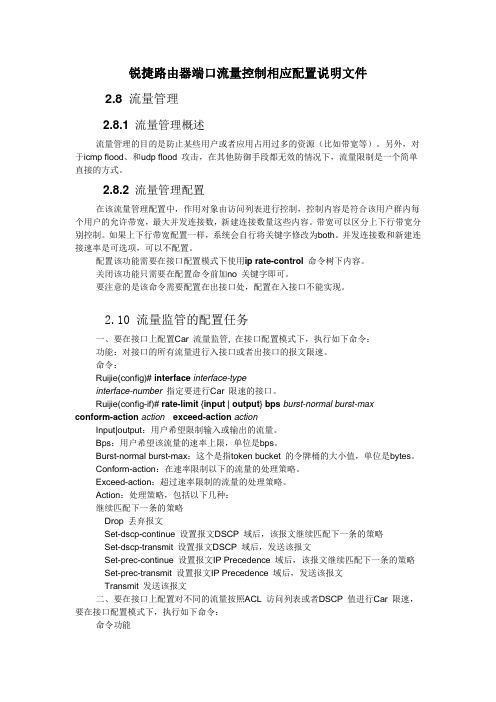
锐捷路由器端口流量控制相应配置说明文件2.8 流量管理2.8.1 流量管理概述流量管理的目的是防止某些用户或者应用占用过多的资源(比如带宽等)。
另外,对于icmp flood、和udp flood 攻击,在其他防御手段都无效的情况下,流量限制是一个简单直接的方式。
2.8.2 流量管理配置在该流量管理配置中,作用对象由访问列表进行控制,控制内容是符合该用户群内每个用户的允许带宽,最大并发连接数,新建连接数量这些内容。
带宽可以区分上下行带宽分别控制。
如果上下行带宽配置一样,系统会自行将关键字修改为both。
并发连接数和新建连接速率是可选项,可以不配置。
配置该功能需要在接口配置模式下使用ip rate-control 命令树下内容。
关闭该功能只需要在配置命令前加no 关键字即可。
要注意的是该命令需要配置在出接口处,配置在入接口不能实现。
2.10 流量监管的配置任务一、要在接口上配置Car 流量监管, 在接口配置模式下,执行如下命令:功能:对接口的所有流量进行入接口或者出接口的报文限速。
命令:Ruijie(config)# interface interface-typeinterface-number 指定要进行Car 限速的接口。
Ruijie(config-if)# rate-limit {input | output} bps burst-normal burst-maxconform-action action exceed-action actionInput|output:用户希望限制输入或输出的流量。
Bps:用户希望该流量的速率上限,单位是bps。
Burst-normal burst-max:这个是指token bucket 的令牌桶的大小值,单位是bytes。
Conform-action:在速率限制以下的流量的处理策略。
Exceed-action:超过速率限制的流量的处理策略。
Action:处理策略,包括以下几种:继续匹配下一条的策略Drop 丢弃报文Set-dscp-continue 设置报文DSCP 域后,该报文继续匹配下一条的策略Set-dscp-transmit 设置报文DSCP 域后,发送该报文Set-prec-continue 设置报文IP Precedence 域后,该报文继续匹配下一条的策略Set-prec-transmit 设置报文IP Precedence 域后,发送该报文Transmit 发送该报文二、要在接口上配置对不同的流量按照ACL 访问列表或者DSCP 值进行Car 限速,要在接口配置模式下,执行如下命令:命令功能Ruijie(config)# access-list acl-index创建用于匹配流量的ACL 访问列表Ruijie(config)# interface interface-type interface-number指定要进行Car 限速的接口。
- 1、下载文档前请自行甄别文档内容的完整性,平台不提供额外的编辑、内容补充、找答案等附加服务。
- 2、"仅部分预览"的文档,不可在线预览部分如存在完整性等问题,可反馈申请退款(可完整预览的文档不适用该条件!)。
- 3、如文档侵犯您的权益,请联系客服反馈,我们会尽快为您处理(人工客服工作时间:9:00-18:30)。
关于锐捷路由器配置命令,这些命令可能用的都不是很多,但是对于网络安全和性能来说很重要。
1. #Exit返回上一级操作模式2. #del flash:config.text删除配置文件(交换机及1700系列路由器)3. #erase startup-config删除配置文件(2500系列路由器)4. #write memory 或copy running-config startup-config 保存配置5. #Configure terminal 进入全局配置模式6. (config)# hostname routerA配置设备名称为routerA7.(config)#banner motd &配置每日提示信息&为终止符8. (config)# enable secret star或者:enable password star9.设置路由器的特权模式密码为star;secret 指密码以非明文显示,password指密码以明文显示10.锐捷路由器配置命令之查看信息11. #show running-config 查看当前生效的配置信息12. #show interface fastethernet 0/3查看F0/3端口信息13. #show interface serial 1/2 查看S1/2端口信息14. #show ip interface brief 查看端口信息15. #show version查看版本信息16.#show running-config 查看当前生效的配置信息17. #show controllers serial 1/2 查看该端口信息 , 用于R250118. #show ip route 查看路由表信息19. #show access-lists 1查看标准访问控制列表1的配置信息20.锐捷路由器配置命令之远程登陆(telnet)21. (config)# line vty 0 4 进入线路0~4的配置模式,4为连续线路最后一位的编号,线路为0~422. (conifg-line)#login23. (config-line)#password star配置远程登陆密码为star24. (config-line)#end返回上层25. 锐捷路由器配置命令之端口的基本配置26. (config)#Interface fastethernet 0/3 进入F0/3的端口配置模式27. (config)#interface range fa 0/1-2进入F01至F0/2的端口配置模式28. (config-if)#speed 10 配置端口速率为10M,可选10,100,auto29. (config-if)#duplex full配置端口为全双工模式,可选full(全双工),half(半双式),auto(自适应)30. (config-if)#no shutdown 开启该端口31. (config)# interface serial 1/2 进入端口S1/2的配置模式32. (config-if)# ip address 1.1.1.1 255.255.255.0 配置端口IP及掩码33.(config-if)# clock rate 64000 配置时钟频率(单位为K , 仅用于DCE端)34.(config-if)# bandwidth 512 配置端口带宽速率为512KB(单位为KB)35. (config-if)# no shutdown 开启该端口36. (config-if)#encapsulation PPP 定义封装类型为PPP,可选项:37. Frame-relay 帧中继38. Hdlc 高级数据链路控制协议39. lapb X.25的二层协议40. PPPPP点到点协议41. X25X.25协议42.锐捷路由器配置命令之路由协议43.(config)# ip route 172.16.1.0 255.255.255.0 172.16.2.1 配置静态路由44.注:172.16.1.0 255.255.255.0 为目标网络的网络号及子网掩码45. 172.16.2.1 为下一跳的地址,也可用接口表示,如ip route 172.16.1.0 255.255.255.0 serial 1/2(172.16.2.0所接的端口)46. (config)# router rip 开启RIP协议进程47.(config-router)# network 172.16.1.0 申明本设备的直连网段信息48. (config-router)# version 2 开启RIP V2,可选为version 1(RIPV1)、version 2(RIPV2)49. (config-router)# no auto-summary 关闭路由信息的自动汇总功能(只有在RIPV2支持)50. (config)# router ospf 开启OSPF路由协议进程(针对1762,无需使用进程ID)51. (config)# router ospf 1开启OSPF路由协议进程(针对2501,需要加OSPF进程ID)52. (config-router)# network 192.168.1.0 0.0.0.255 area 053.RA(config)#int serial054. RA(config-if)#ip address 172.16.2.1 255.255.255.0 secondary55. RB(config)#int serial056. RB(config-if)#ip address 172.16.2.2 255.255.255.0 secondary57.锐捷路由器配置命令之PAP58.路由器Ra为被验证方、Rb为验证方;两路由器用V.35 线连接(串口线),分别配置各端口的IP及时钟频率后:59. Rb(config)# username Ra password 0 star验证方配置被验证方的用户名,密码60. Rb(config)# intterface serial 1/2进入S1/2端口61. Rb(config-if)# encapsulation ppp 定义封装类型为PPP62. Rb(config-if)# ppp authentication pap PPP启用PAP认证方式63. Ra(config)# itnterface serial 1/2进入S1/2端口64.Ra(config-if)# encapsulation ppp 定义封装类型PPP65. Ra(config-if)# ppp pap sent-username Ra password 0 star 设置用户名为ra 密码为star,用于发送到验证方进行验证66. #debug ppp authentication67.锐捷路由器配置命令之被验证方配置68. Ra(config)# username Rb password 0 star以对方的主机名作为用户名,密码和对方的路由器一致69. Ra(config)# interface serial 1/2进入S1/2端口70. Ra(config-if)# encapsulation PPP 定义封装类型为PPP71. 锐捷路由器配置命令之验证方配置72. Rb(config)# username Ra password 0 star以对方的主机名作为用户名,密码和对方的路由器一致73. Rb(config)# interface serial 1/2进入S1/2端口74. Rb(config-if)# encapsulation PPP 定义封装类型为PPP75.Rb(config-if)# ppp authentication chapPPP启用CHAP方式验证76.锐捷网络交换机的配置命令集交换机>Enable 进入特权模式#Exit 返回上一级操作模式#End 返回到特权模式#write memory 或copy running-config startup-config 保存配置文件#del flash:config.text 删除配置文件(交换机及1700系列路由器)#erase startup-config 删除配置文件(2500系列路由器)#del flash:vlan.dat 删除Vlan配置信息(交换机)#Configure terminal 进入全局配置模式(config)# hostname switchA 配置设备名称为switchA(config)#banner motd & 配置每日提示信息 &为终止符(config)#enable secret level 1 0 star 配置远程登陆密码为star (config)#enable secret level 15 0star 配置特权密码为star Level 1为普通用户级别,可选为1~15,15为最高权限级别;0表示密码不加密(config)#enable services web-server 开启交换机WEB管理功能 Services 可选以下:web-server(WEB管理)、telnet-server(远程登陆)等查看信息#show running-config查看当前生效的配置信息 #show interface fastethernet 0/3查看F0/3端口信息 #show interface serial 1/2查看S1/2端口信息 #show interface查看所有端口信息#show ip interface brief 以简洁方式汇总查看所有端口信息#show ip interface查看所有端口信息#show version查看版本信息#show mac-address-table查看交换机当前MAC地址表信息#show running-config查看当前生效的配置信息#show vlan查看所有VLAN信息#show vlan id 10查看某一VLAN (如VLAN10)的信息#show interface fastethernet 0/1 switchport查看某一端口模式(如F 0/1) #show aggregateport 1 summary查看聚合端口AG1的信息#show spanning-tree查看生成树配置信息#show spanning-tree interface fastethernet 0/1查看该端口的生成树状态#show port-security查看交换机的端口安全配置信息#show port-security address查看地址安全绑定配置信息#show ip access-lists listname查看名为listname的列表的配置信息#show access-lists端口的基本配置(config)#Interface fastethernet 0/3 进入F0/3的端口配置模式(config)#interface range fa 0/1-2,0/5,0/7-9 进入F0/1、F0/2、F0/5、F0/7、F0/8、F0/9的端口配置模式(config-if)#speed 10 配置端口速率为10M,可选10,100,auto(config-if)#duplex full 配置端口为全双工模式,可选full(全双工),half(半双式),auto(自适应) (config-if)#no shutdown 开启该端口(config-if)#switchport access vlan 10 将该端口划入VLAN10中,用于VLAN(config-if)#switchport mode trunk 将该端口设为trunk模式,用于Tag vlan 可选模式为access , trunk(config-if)#port-group 1 将该端口划入聚合端口AG1中,用于聚合端口聚合端口的创建(config)# interface aggregateport 1 创建聚合接口AG1(config-if)# switchport mode trunk 配置并保证AG1为trunk 模式(config)#int f0/23-24 (config-if-range)#port-group 1 将端口(端口组)划入聚合端口AG1中生成树(config)#spanning-tree 开启生成树协议(config)#spanning-tree mode stp 指定生成树类型为stp 可选模式stp , rstp , mstp (config)#spanning-tree priority 4096 设置交换机的优先级为4096 , 优先级值小为高。
