ADK2.0教程
M2 Product Designer Tool V2.0 安装指南说明书

IntroductionThis is the installation guide of M2 Product Designer Tool V2.0 for the quick installation of the tool. Forthe complete understanding of the tool, please refer to our comprehensive online user manual here. Installation & ActivationEnable the ExtensionStep 1:•Log in to the Magento server as, or switch to, a user who has permissions to write to the Magento file system.Step 2:•Go to your Magento install dir:cd <your Magento install dir>Step3:•Enable the extension:php bin/magentomodule:enableBiztech_ProductdesignerStep 4:•Finally, update the database:php bin/magentosetup:upgradephp bin/magentocache:flushphp bin/magentosetup:static-content:deployInstallation StepsWe recommend Installing the Extension via Composer. For manual installation, please find the mentioned steps below:Step 1:•Upload all folders from the extension package to the installation directory of your Magento software using an FTP client.Step 2:•Now you need to install the html2Pdf and php-sass libraries using following commands: composer require spipu/html2Pdfcomposer require panique/php-sassCOMPOSER FILE:{"name": "biztech/productdesigner","description": "Web to print solution","require": {"php": "~7.0.0|~7.1.0|~7.2.0","spipu/html2Pdf":"*",},"type": "magento2-module","version": "2.0.0","license": ["OSL-3.0","AFL-3.0"],"autoload": {"files": [ "registration.php" ],"psr-4": {"Biztech\\Productdesigner\\": ""}}}Step 3:•After the successful installation you have to run the command on Magento2 root directory- “php bin/magentosetup:upgrade”•If you see blank page or permission error, go to Terminal (Linux)/ Command Prompt (Windows).▪cd [magento root directory] [var]•Run the following command▪$ chmod –R 777 *Step 4:•After running the command, log into the admin panel and clear the Cache.•Go to SYSTEM ->Tools (section) -> CACHE MANAGEMENT to clear the cache.Step 5:•After the successful installation, you can see the ‘Product Designer Settings’ under BRUSHYOURIDEAS tab inside STORES->Configuration.Extension ActivationStep1: Get an activation key•Copy the activation key from the Order Confirmation Mail. OR Login into your account at website using the e-mail and password that you provided at checkout process.•Go to Downloadable Options and copy the activation key for the Product Designer Tool V2.0. Step2: Activate your extensions•Log into Magento Admin Panel and go to STORES -> Configurations ->BRUSHYOURIDEAS/ Product Designer Settings and enter the activation key in the ‘Activation Key’ field for the Product Designer extension then click the ‘Save Config’.•Once you will install our extension on your store then you will need to take care of below files on front-end and back-end.Overridden Default Magento Front-end Files/Blocks:1.For Category Page (Listing page, search page):a)vendor/magento/module-catalog/view/frontend/templates/product/list.phtml ->app/code/Biztech/Productdesigner/view/frontend/templates/product/list.phtml2.For Product Page:a)vendor/magento/module-catalog/view/frontend/layout/catalog_product_view.xml ->app/code/Biztech/Productdesigner/view/frontend/layout/catalog_product_view.xmlb)vendor/magento/module-catalog/view/frontend/templates/product/view/addtocart.phtml ->app/code/Biztech/Productdesigner/view/frontend/templates/product/view/addtocart.phtml3.For Cart Page:a)vendor/magento/module-catalog/view/frontend/layout/checkout_cart_item_renderers.xml ->app/code/Biztech/Productdesigner/view/frontend/layout/checkout_cart_item_renderers.xmlb)vendor/magento/module-checkout/view/frontend/templates/cart/item/default.phtml ->app/code/Biztech/Productdesigner/view/frontend/templates/cart/item/default.phtml4.Call below observer For Quote Total (To add custom design price and additional options in productprice):a)catalog_product_load_afterb)sales_order_place_beforec)checkout_cart_product_add_after5.Call below observer for multiple currency supporta)controller_action_postdispatchOverridden Default Magento Back-end Files/Blocks:1.For Catalog Product Grid (To add "Make Design" column in grid):a)vendor/magento/module-catalog/view/adminhtml/layout/catalog_product_index.xml ->app/code/Biztech/Productdesigner/view/adminhtml/layout/catalog_product_index.xml2.For Product Info Page Images Tab (To add "Image Sides" and "Edit Design Area" columns in media grid):a)Magento\ProductVideo\Observer\ChangeTemplateObserver->Biztech\Productdesigner\Observer\ChangeTemplateObserverb)Magento\Catalog\Model\Product\Gallery\CreateHandler->Biztech\Productdesigner\Model\Plugin\Catalog\Product\Gallery\CreateHandlerc)vendor/magento/module-catalog/Model/ResourceModel/Product/Gallery.php ->app/code/Biztech/Productdesigner/Model/ResourceModel/Product/Gallery.php3.For Order Page (To add "View Designs" link for designed product):a)vendor/magento/module-sales/view/adminhtml/layout/sales_order_view.xml ->Biztech/Productdesigner/view/adminhtml/layout/sales_order_view.xmlb)vendor/magento/module-sales/view/adminhtml/templates/items/column/name.phtml ->app/code/Biztech/Productdesigner/view/adminhtml/templates/items/column/name.phtmlNew file added in Default customer account section:1.For My Designs page (Customer account section):a)app/code/Biztech/Productdesigner/view/frontend/layout/customer_account.xmlb)app/code/Biztech/Productdesigner/view/frontend/templates/productdesigner/customer/account/mydesign.phtmlAngular Installation Steps:•Please fire below commands on terminal to install npm, nodejs and angular cli for specifically Linux servers.▪sudo apt-get install -y nodejs▪sudo apt-get purge nodejsnpm▪curl -sL https:///setup_7.x | sudo -E bash –▪sudonpm install -g @angular/cli•Install angular - https://cli.angular.io/•Please keep below version to make compatible angular with our toolAngular CLI: 7.3.8Node: 8.16.0Angular: 7.2.12npm: 6.4.1"@ngu/carousel": "^1.5.5","angular-bootstrap-colorpicker": "^3.0.32","angular7-pubsub": "^2.1.1","bootstrap": "^4.3.1","cropperjs": "^1.5.1","fabric": "^3.2.0","fabric-customise-controls": "^2.0.2-beta","file-saver": "^2.0.2","intro.js": "^2.9.3","ng2-cache": "^0.2.1","ngx-bootstrap": "^4.0.1","ngx-filesaver": "^2.2.1","ngx-infinite-scroll": "^7.2.0"•After installing angular and following above steps, extract angular.zip on desired directory and merge it with your angular setup. We need to connect angular setup with magento setup. For this we need to change store id, currency code and baseURL in index.html placed under 'src' directory.Please refer screen-shot.•After installing angular, extract angular.zip on desired directory. We need to connect angular setup with magento setup. For this we need to change store id, currency code and baseURL in index.html placed under 'src' directory. Please refer screen-shot.•After above changes, open terminal and go to angular root directory. Then fire "ng serve"command and run localhost:4200/id/{productid} in browser. (Please note that this url will work only if ng serve compilation complete successfully)。
EPSON OPOS ADK 使用手册

安装程序手册 Installer
Version 2.67 Jun. 2010
注意 (1) 严禁以任何方式复制本文件的任何部分。 (2) 本文件内容如有变更,恕不另行通知。 (3) 敬请对本文件中的任何错误予以批评和指正。 (4) 本软件不可使用于其它指定外设备。 (5) 爱普生公司对因使用本文件中的任何信息而导致的后果不承担任何责任。
第 3 章 卸载...................................................................................................................44
3.1 卸载程序 .................................................................................................................. 44 3.2 卸载类型 .................................................................................................................. 45 3.3 静态卸载 .................................................................................................................. 45 3.4 卸载消息 .................................................................................................................. 48
googleADK开发环境的搭建(USB_HOST_SHIELD)
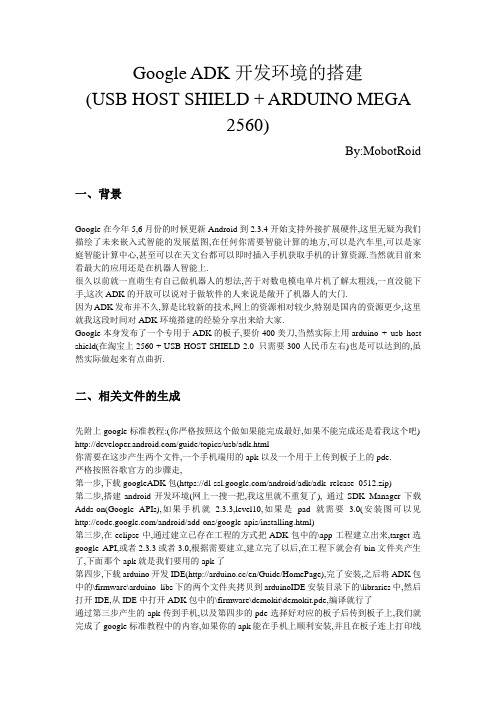
Google ADK开发环境的搭建(USB HOST SHIELD + ARDUINO MEGA2560)By:MobotRoid 一、背景Google在今年5,6月份的时候更新Android到2.3.4开始支持外接扩展硬件,这里无疑为我们描绘了未来嵌入式智能的发展蓝图,在任何你需要智能计算的地方,可以是汽车里,可以是家庭智能计算中心,甚至可以在天文台都可以即时插入手机获取手机的计算资源.当然就目前来看最大的应用还是在机器人智能上.很久以前就一直萌生有自己做机器人的想法,苦于对数电模电单片机了解太粗浅,一直没能下手,这次ADK的开放可以说对于做软件的人来说是敞开了机器人的大门.因为ADK发布并不久,算是比较新的技术,网上的资源相对较少,特别是国内的资源更少,这里就我这段时间对ADK环境搭建的经验分享出来给大家.Google本身发布了一个专用于ADK的板子,要价400美刀,当然实际上用arduino + usb host shield(在淘宝上2560 + USB HOST SHIELD 2.0 只需要300人民币左右)也是可以达到的,虽然实际做起来有点曲折.二、相关文件的生成先附上google标准教程:(你严格按照这个做如果能完成最好,如果不能完成还是看我这个吧) /guide/topics/usb/adk.html你需要在这步产生两个文件,一个手机端用的apk以及一个用于上传到板子上的pde.严格按照谷歌官方的步骤走,第一步,下载googleADK包(https:///android/adk/adk_release_0512.zip)第二步,搭建android开发环境(网上一搜一把,我这里就不重复了), 通过SDK Manager下载Adds-on(Google APIs),如果手机就 2.3.3,level10,如果是pad就需要 3.0(安装图可以见/android/add-ons/google-apis/installing.html)第三步,在eclipse中,通过建立已存在工程的方式把ADK包中的\app工程建立出来,target选google API,或者2.3.3或者3.0,根据需要建立,建立完了以后,在工程下就会有bin文件夹产生了,下面那个apk就是我们要用的apk了第四步,下载arduino开发IDE(/en/Guide/HomePage),完了安装,之后将ADK包中的\firmware\arduino_libs下的两个文件夹拷贝到arduinoIDE安装目录下的\libraries中,然后打开IDE,从IDE中打开ADK包中的\firmware\demokit\demokit.pde,编译就行了通过第三步产生的apk传到手机,以及第四步的pde选择好对应的板子后传到板子上,我们就完成了google标准教程中的内容,如果你的apk能在手机上顺利安装,并且在板子连上打印线(用于供电,你也可以用电源线供电)后,USB HOST SHIELD连上手机时如果出现了警告窗口,恭喜你,剩下的内容你不用看了,你已经打通了手机和板子的通信,剩下的就是写你想要的功能了.如果APK没装成功,或者线连通了手机上没有出现警告窗口,接下来的内容可能会对你有些帮助.三、手机端开发环境的搭建手机端最硬性的条件是手机必须支持到android2.3.4以上的rom,从实际情况来说,即使G1也能刷到 2.3.4以后,所以理论上说所有的android手机都能支持(实际上根据老外研究貌似galaxy S系的手机不支持).我这里使用的就是很早期的HTC G2来做的.有可能你在按google标准做法做了以后,APK安装不上,LOG中显示Package com.google.android.DemoKit requires unavailable shared library b.accessory; failing!这需要你按照下面步骤进行测试和调整(1)关于rom1.如果你的手机通过官方升级渠道能够升级到 2.3.4以后恭喜你,你不用为rom发愁,什么都不做或者做一点拷贝工作就能完成手机端的布置.2.如果你的手机官方升级早已停滞(比如我用的HTC G2)那么你只能刷MOD版的rom,国内比较常见的可以去安卓网或者机锋网搜索你想要的rom,由于不是专门的开发网站,他们的rom比较有局限性,一般都是从国外的rom拉过来改的,国外比较权威的是xda论坛,一般的rom都能找到(/),刷机过程我这里就不赘述了,内容比较多,请不太清楚的读者转到安卓机锋网先学习一下.一般来说,MOD版的rom都有root权限,可以通过如下方式检查你的rom是否支持ADK,拉取根目录下/proc/config.gz出来,解压缩,搜索"CONFIG_USB_ANDROID_ACCESSORY",如果搜索不到或者搜索出来的结果是"# CONFIG_USB_ANDROID_ACCESSORY is not set"那很不幸,这个rom是不支持ADK的,需要再刷其他rom(以HTC G1或者G2这些早期版本来说,ezGingerBread的rom是支持的,但是安装后需要自己设置语言为中文,ezGingerBread的网址:/showthread.php?t=882356)(2)关于运行库以及权限Rom的问题解决后,可以尝试安装一下,很可能还是安装不上,是因为缺少运行库的原因,你可以把模拟器文件中/system/framework/下面的b.accessory.jar文件拷到手机的对应目录下,同时需要把/system/etc/permissions/目录下的b.accessory.xml拷贝到对应目录下,这个目录也被链接到/etc/permissions 的.(如果没有root提权需要用adb命令push文件),这里附上国外解决这个问题的原始链接: https:///ezterry/manifest-gingerbread-DS/issues/32经过这两步,按道理来说应该可以顺利安装上APK了,这时你可以尝试下把板子跟手机连一下观察是否有警告框弹出,如果没有,接着往下看四、ARDUINO端开发环境搭建非常恶心地,google原始提供的pde以及USB HOST SHIELD库并不支持目前市面上常见的USB HOST SHIELD,只需要做一个简单替换即可.先下载USB HOST SHIELD LIB 2.0,地址如下https:///felis/USB_Host_Shield_2.0/downloads解压将arduinoIDE目录下原来的USB_Host_Shield做个备份后删掉,然后将解压得到的目录重命名为USB_Host_Shield打开新USB_Host_Shield目录下\examples\adk\demokit_20\下的pde文件通过arduinoIDE打开,编译,上传到板子上,重新插拔与手机连接的USB线,Cheers,应该有警告框弹出了:),连接打通!附上USB_HOST_SHIELD lib 2.0地址/mcu/google-open-accessory-interface-for-usb-host-shield-library-2-0-released如果还有问题可以联系我,虽然我未必能回答也未必回答及时,但是我会尽力做出反馈的zidongmo@。
ADK2.0_教程

ADK2.0教程==========DFU功能==========①利用Headset Configuation Tool工具,配置进入DFU模式事件;②在烧写程序前,在工程的.psr文件中加入以下代码:// --------MODE0--------------------------------------------------------// BOOTMODE_KEY_LIST_0: Overwrite :// HOST_INTRFACE (1F9)// VM_DISABLE (25D)// USB_VM_CONTROL (3C0)// USB PRODUCT ID (01be)&04B0 = 01F9 025D 03C0 02bf 03b5//// BOOTMODE_KEY_TABLE_0+0: PSKEY_HOST_INTERFACE = USB &04B8 = 0002// BOOTMODE_KEY_TABLE_0+1: PSKEY_VM_DISABLE = TRUE&04B9 = 0001// BOOTMODE_KEY_TABLE_0+3: PSKEY_USB_VM_CONTROL = false &04BA = 0000// BOOTMODE_KEY_TABLE_0+4: USB PID = 0xffff (DFU)&04BB = ffff// BOOTMODE_KEY_TABLE_0+5: Initial STate of PIO pins (LEDS on)&04BC = 0804 0804 0804 0000③安装蓝牙USB驱动软件InstallBlueSuite2_4.exe。
④在C盘利用dfu.bat 将image.fs 转成stack.dfu。
⑤利用DFUWizard工具升级程序。
==========AAC功能==========①在工程中添加项目:aac_decoder.xip;②在工程的headset.mak文件中加入以下代码:image/aac_decoder/aac_decoder.kap :$(mkdir) image/aac_decoder$(copyfile) ..\..\kalimba\apps\a2dp_headset\image\aac_decoder\aac_decoder.kap $@ image.fs : image/aac_decoder/aac_decoder.kap③利用Headset Configuation Tool工具,使能AAC功能位。
微软帮助查看器 2.0

微软帮助查看器2.0微软帮助查看器2.0搜索此网站首页博客文档微软帮助查看器2.0HV2 目录VS 11 帮助查看器窗口第11 节帮助内容管理器HV2 API 调用帮助文件格式代码示例HV2ViewerHV2 API 探索帮助中的示例网站地图文件>HV2 目录发布2011 年11 月11 日,6:58 下午由罗伯特·钱德勒[更新Sep 11,2012,3:31 上午由罗伯特·钱德勒]内容1 快速教程2 VS 11 的本地存储位置3 为第11 节注册目录查看器4 吹去商店5 创建托管的目录6 非托管&。
MSHX 目录现在有3 种类型的目录但首先让我们回顾一下关于HV1 和HV2 之间的差异......快速游览HV1 / HV2帮助查看器2.0 是虚拟演播室11 (2012 年) 的帮助系统。
帮助查看器1.0/1.1 是Visual Studio 10 (2010 年) 和VS 10 SP1 的帮助系统。
以前200 视觉工作室吗?使用一种称为MS 帮助2.0 的完整不同的帮助系统。
HV1 线程本地存储区HV1 在一个单一位置(文件夹) (称为帮助商店或区域设置存储库存储) 的PC 上存储所有HV1 目录的位置。
每个目录是被它的产品-ID/版本/区域设置。
如。
英语VS 10 帮助目录是VS/100/en-美国和法国的帮助是一个单独的目录VS/100/fr-神父我们用HlpLibManager.exe 来添加/删除/下载帮助内容。
HV2 线程本地存储区HV2 目录商店略有不同的结构,现在可以在PC 上的任何位置。
帮助内容管理现在被嵌入VS 帮助查看器应用程序("内容管理"选项卡)。
HV2 目录结构主要文件和弥补VS 区域设置存储的文件夹:< 目录> \CatalogType.xml ——启用所需添加/移除内容由VS 内容管理器(设置CatalogType = UserManaged)。
安致兰德信息发布系统V2版用户手册

SHENZHEN ANDROIDLAND SCIENCE&TECHNOLOGY CO.,LTD安致兰德信息发布系统V2 版用户手册深圳市安致兰德科技有限公司2014-11-14 V2.1.1 Guang2015-5-11 V2.2.18 wowo深圳市安致兰德科技有限公司版权所有©2014SHENZHEN ANDROIDLAND SCIENCE&TECHNOLOGY CO.,LTD目录目录..................................................................................................................................................1 第一章引言 (4)一.1编写目的 (4)一.2项目概况 (4)一.3术语约定 (4)一.4文档格式 (4)第二章总体 (5)二.1系统特点 (5)二.2服务器运行环境 (5)第三章功能页面 (6)三.1登陆注销 (6)三.1.1登陆系统 (6)三.1.2修改密码 (6)三.1.3注销/退出 (7)三.2权限管理 (8)三.2.1用户信息 (8)三.2.2角色管理 (9)三.2.2.1查询角色 (9)三.2.2.2添加新角色 (9)三.2.2.3修改角色 (9)三.2.2.4删除角色 (10)三.2.3用户管理 (10)三.2.3.1查询用户 (11)三.2.3.2添加新用户 (11)三.2.3.3修改用户 (11)三.2.3.4删除用户 (11)三.3素材管理 (11)三.3.1上传素材 (12)三.3.2编辑素材 (12)三.3.3网页 (12)三.3.3.1查询网页 (13)三.3.3.2新增网页 (13)三.3.3.3修改网页 (13)三.3.3.4删除网页 (13)三.4节目编排 (13)三.4.1节目管理 (14)三.4.1.1查询节目 (14)三.4.1.2新建节目 (14)三.4.1.3修改节目 (15)三.4.1.4预览节目 (15)三.4.1.5审核节目 (15)三.4.1.6删除节目 (15)三.4.1.7发布节目 (16)三.4.2节目发布 (16)三.4.2.1 选择节目 (16)三.4.2.2 节目排期 (17)三.4.2.3 选择终端 (17)三.4.2.4 发布结果 (18)三.5 终端维护 (18)三.5.1终端监控 (18)三.5.1.1终端查询 (19)三.5.1.2重启终端 (19)三.5.1.3重启播放器 (20)三.5.1.4查看终端详情 (20)三.5.1.5查看排期内容 (20)三.5.1.6截取终端屏幕 (20)三.5.1.7移除终端 (20)三.5.2终端组管理 (21)三.5.2.1新增组 (21)三.5.2.2修改组 (21)三.5.2.3删除组 (21)三.5.3终端激活 (22)三.5.3.1激活终端 (22)三.5.3.2移除终端 (23)三.6系统维护 (25)三.6.1系统状态 (25)三.6.2操作日志 (26)第四章终端配置 (26)四.1下载 APK (26)四.2配置 (26)第五章系统维护 (28)五.1日志系统 (28)五.2异常处理 (29)五.3补救措施 (29)第一章引言一.1编写目的便于客户方便操作,传达查询。
ADK 2.0 软件培训

. Confidential © Cambridge Silicon Radio Limited 2012
Page 8
Getting Started - Bluelab Developer Licence
fo r
Tr iv
Advanced Multi-point Support for Audio prompts Proximity Pairing / Connection Support for Boost charge
g
-o
pe
n-
en
.G
om
-T hu
Encoder
Decoder
Music Enhancement Dual-Stream (Source only) USB
ay ,
N
BT 4.0 inc Bluetooth Low Energy
ov em
be r
2.4GHz Radio
01 ,2
01 2
16Mb eflash
IO
Ext Memory
RAM
Capacitive Touch LED Drivers
LED/Buttons
rs d
DSP
-T hu
Stereo CODEC 2 x SMPS 4 x LDOs
en
.G
on
g
-o
pe
Charger
Battery
fo r
Tr iv
XTAL
Package Options • 6.5x6.5mm ,112-pin BGA (0.5mm pitch) • WL-CSP (0.5mm pitch)
ADK平台配置与运行intijk

ADK平台配置与运行intijkADK平台配置与运行发表于2012年02月11日星期六作为小车计划的一部分,控制方面,要实现小车和Arduino的通信,于是我采用ADK,它的全名是:Accessory Development Kit,是在Google I/O 2011大会上宣布的。
目前支持2.3.4以上的Android版本。
不过不幸的是,很多手机,像G1,需要一些Geeky的方法才能让它run起来,这篇文章就是给你一个框架概念和操作流程,如果你手头上有一套ADK,如何让它跑起来。
本文需要一些前置的知识:Arduino的基本知识,写过Arduino程序最好。
adb工具的使用Linux系统下文件的权限会给Android刷机(但你不一定要刷)基础知识一个完整的ADK应用,要有以下几部分组成:1. 一个宿主Arduino板2. 一个USB_HOST_Shiled板3. 一台Android手机4. 一个运行于Arduino板上的固件5. 一个运行于Android手机上的App是的,他们的长像就像下面这个样子:我呢,主要是要用这个板子来控制我的车/?p=854,你可以用它来做任何你想要的项目。
硬件都可以直接从淘宝上购买,Arduino的种类可以自由选择,现在据我所知,这几种板子的支持都没有问题:Arduino UnoArduino DuemilanoveArduino ATmega 2560我使用的是Arduino Duemilanove 。
确认手机支持ADK,否则就得刷Rom手机我用的是HTC G1,可能你觉得它太老了,但你想,G1如果都能做,就任何Android手机都能做。
首先,你要查看你的手机是否支持ADK,在编译内核的时候,有一个选项,如果没有选,就不支持。
所以如果发现你的内核不支持,就需要重新刷rom来解决了。
我原来的CM7.1-rc2-0901的rom就不支持,所以刷了EzGingerBread的Rom。
