openNebula管理手册-主机和集群分册
OpenNebula实验指导书

OpenNebula实验指导书1.OpenNebula简介OpenNebula是数据中心虚拟化和云端解决方案的引擎,OpenNebula是开放原始码的虚拟基础设备引擎,用来动态布署虚拟机在一群实体资源上,其最大的特色在于将虚拟平台从单一实体机器到一群实体资源(图8-1)。
图18-1 OpenNebula所处位置OpenNebula 是Reservoir Project 的一技术,是欧洲研究学会发起的虚拟基础设备和云端运算的计划。
目前最新版本为 3.4.1 (/software:software),3.6beta正在开发中,可支持如XEN、KVM和VMware三种虚拟机技术,可实时存取EC2,也支持镜像文件的传输、复制和虚拟网络管理网络。
OpenNebula的主要功能包括管理虚拟网络、创建虚拟机、部署虚拟机、管理虚拟机镜像、管理运行的虚拟机。
将一群实体Cluster 转换为弹性的虚拟基础设备,且可动态调适Service Workload 的改变,OpenNebula在Service 和实体机处设备间增加了一个虚拟层(Virtualization Layer),这个Layer 可支持集群的Service 执行,可增强VMMs (Virtual Machine Monitor) 的能力。
2.主要特点和优势1)私有云计算私有云的目的是给本地的用户和管理员提供了一个灵活和敏捷的私人基础设施(IaaS),以便于在可管理的域内运行虚拟化服务。
OpenNebula虚拟基础设施提供了虚拟化、网络、图像和物理资源的配置、管理、监督和会计的功能接口。
一个OpenNebula私有云为平台基础设施的用户提供了一个快速交付和可扩展性的平台,以满足最终用户的动态需求。
服务托管在虚拟机上,然后提交,监视和云控制等方式,客户可以使用OpenNebula运营中心或OpenNebula的任何接口(图8-2)。
图18-2 OpenNebula功能模块2)混合云计算本地基础设施与远程云资源的扩展(混合云计算,图8-3)图18-3 OpenNebula的混合云计算3)公共云计算OpenNebula公有云是私有云的一个扩展,是在私有云的基础上对外暴露REST接口。
OpenTech Central 三部分过期名片系统用户指南说明书
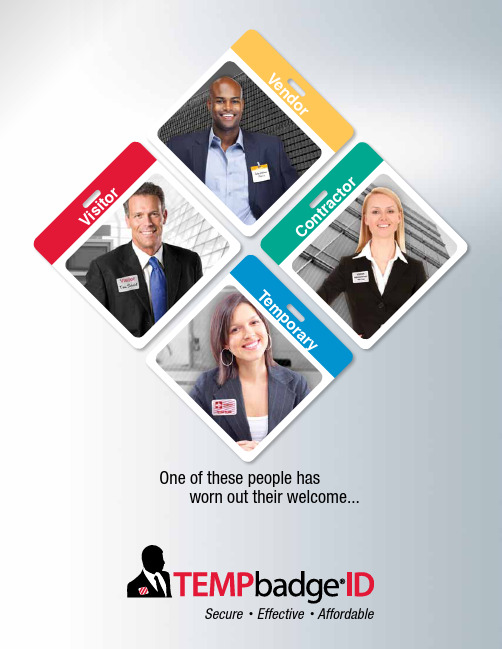
C o n t ra ct orV i s i t o rOne of these people has worn out their welcome...Secure • Effective • AffordableV e n d or T e m p o r ar yIncrease your security with a secure, effective, and affordable system.Our badges expire over time or immediately• Patented badges visually expire, indicating the end of an approved visit• No need to collect used badges!• Manage visitor traffic in business, healthcare, schools, and government facilities • Industry leader for over 30 years• Choose from stock styles or design your own custom badges Place FRONTpart over choice of BACKpart andthe expiration process begins(Shown with a Two-Part Expiring Badge3 x 3" (76 x 76mm) yellow color header BACKpart)VISITORDean BransonOpenTech CentralDean Branson OpenTech Central8:35am9/15Dean BransonOpenTech Central8:35am9/151-DAYEXPIRATIONRed LinesAppear GraduallyIMMEDIATEEXPIRATIONBadge Turns Blue When Exposed to UV/DaylightBACKpartFRONTpartValidValidExpiredExpiredMade In the USAManually-Issued ONEstep TIMEbadge ® Expiring Badge• Pre-printed title with area for writing• 1.875" x 2.875" (47 x 73mm) 500/pkg, fan-folded • Adhesive, no hardware or software needed • Choose from 4 badge designsManually-Issued ONEstep TIMEbadge ® Expiring Badge w/ Header• Pre-Printed "VISITOR" on Clip-on red header, plus blank area for writing • 2.625" x 3" (67 x 76mm) 500/box• Use with CARDclip ® (#08075) for easy applicationThermal-Printable TIMEbadge ® Expiring Badge• Comes Blank, 1.875" x 2.875" (47 x 73mm) 500/pkg, fan-folded • Badges print from any direct thermal printer • Use with any visitor software system• Customize your own layout with text or logoCUSTOMIZE IT!VisitorTemporary Contractor VendorAll you need, Pre-Assembled in ONE badge!ONEstepChoose a ONEstep badge for quick & easy issuance...020030200402005020070201402011ONEstep TIMEbadge ®Simply peel away the liner from FRONTpart, press together and issue to visitor!HOW IT WORKS:Please Note: Adhesive Badges should not be applied to delicate materials such as leather, silk, suede and vinyl.Tom HandlerTom Handler Floor 4VISITORTom Handler Investment GroupA c t i v a t ei n O N E e a s ys t e p !Tom Handler Floor 4VISITOR Tom HandlerWorldwide Corp.1-DAYEXPIRATIONRed Lines Appear GraduallyManually-Issued TIMEbadge ® Expiring Badge• Pre-Printed title with area for writing• 1.935" x 2.875" (49 x 73mm) 1,000/pkg, fan-folded • No hardware or software needed• Excellent for low to moderate visitor trafficThermal-Printable TIMEbadge ®Expiring Badge• Comes Blank, 1.935" x 2.8125" 1,000/pkg (5 Rolls of 200)• Badges print from any direct thermal printer • Use with any visitor software system• Customize your own layout with text or logoInkjet or Laser-Printed TIMEjet ® Expiring Badge• Comes Blank, 1.935" x 2.8125" (49 x 71mm) 500/pkg • Badges print from any inkjet or laser printer• Quick and easy to use, print in color or black & white • Badges come 2-up per sheetCARDclip®Reusable plastic CARDclip ® (#08075)are an inexpensive way to attach clip-on badges. 500 clips/pkgAdhesive BACKpart• 2" x 3" (51 x 76mm) 500/pkg • Badges come fan-foldedClip-On BACKpart with PRINTED color header• 3" x 3" (76 x 76mm) 500/pkg • Badges come fan-foldedClip-On BACKpart with PLAIN color header• 3" x 3" (76 x 76mm) 500/pkg • Badges come fan-foldedCUSTOMIZE IT!Visitor VendorTemporary Contractor Yellow 129Red 185Process Blue Reflex BluePurple Pantone Green WhiteChoose a BACKpart:Choose a FRONTpart:21Choose a two-part badge for greater flexibility...0590205903059040590505906059070602705913059370593805915060320591305902061030615102015Button keeps ID straight!C o l or -C o d ef o r D i f f e r e n tG r o u p s !Please Note:Adhesive Badges should not be applied to delicate materials such as leather, silk, suede and vinyl.0610306104061050610706145VisitorTemporary Contractor Vendor Blank08080OpenT ech Central8:35 am9/15DeOpDeOp 8:35amDean BransonOpenTech Central 8:35am 9/15VISITORDean BransonOpenTech CentralDean Branson OpenTech Central8:35am9/15Dean Branson OpenTech Central8:35am9/15VISITORDean BransonOpenTech CentralDean BransonOpenTech Central8:35am9/15Dean BransonOpenTech Central8:35am9/15Tom Handler Floor 4VISITORTom Handler Worldwide Corp.1-DAYEXPIRATIONRed Lines Appear GraduallyLIGHTbadge ® – Expiring Badges• Immediately turns blue when exposed to UV/Daylight • Quick to issue• Manual version, Pre-printed "Visitor" - 1,000/pkg, fan-folded • Printable version (Thermal-Transfer), Blank - 500/roll • 1.9375 x 2.875" (49 x 73mm)Easy Security Solution for Indoor EventsLIGHTbadge®Choose LIGHTbadge ® for IMMEDIATE expiration...0511608188OUTDOORVALIDEXPIREDINDOOR VisitorMatthew AldenMedClinic Ohio596 SUMNER STREET AKRON, OH 44311L a n n e t Av i a t i o n G r o u pJune 3, 2010Sean Wilson Computer LabBrenda DanielsNorth Eastern Sales Rep.VISITORNameDestinationDate Time InIf Vendor Check hereCaroline Montgomery West Wing Sept 212:15pDESIGN YOUR OWN CUSTOM EXPIRING BADGESEllen GraberIMMEDIATEEXPIRATIONBadge Turns Blue When Exposed to UV/DaylightMedClinic Ohio596 SUMNER STREET AKRON, OH 44311O pe nHo us eEx hi bi t io nMedClinic Ohio596 SUMNER STREET AKRON, OH 44311L a n n e t Av i a t i o n G r o u pOpenTech CentralSeth MichaelsMary Stewart Taylor Company Jennifer Hughs August 28B re n d a Da n ie lsN o rt h E ast e rn S ale s R e p .Half-Day (4 hour) andOne Week (5 Day) Badges School Badges(Half-Day and One Day)Double Sided Card Badges Badges withTIMEtoken Indicators Wrist Bands (One Day Expiring and Non-Expiring)Parking Permits (One Day Expiring and Non Expiring)Expiring Spots and TokensBadges withTIMESpot IndicatorsFor more information on these products, visit our website:Non-Expiring Badges。
电子手册之管理区基本操作和配置

SCOM2007(R2)电子手册之“治理〞区〔初装〕全然操作和配置2021年01月CoreIO技术专家LeoHuang名目【1】治理包的使用1.治理包概述治理包是拓展SCOM治理能力的基石,是SCOM解决方案的灵魂,在SCOM中使用各种治理包来治理操作系统、应用程序及其它技术组件。
一个治理包(ManagementPack:MP)包含了关于某一个特定技术组件的发现、监视、排错、报告、解决咨询题得最正确实践知识。
治理包包含了基于系统定义模型〔SystemsDefinitionModel—SDM〕的系统健康模型,用来分析性能、可用性、配置与平安输进,以及相关组件的状况,来决定组件的整体状况。
能够获得微软及第三方操作系统、应用程序和设备的治理包。
微软提供了超过60个微软产品和Windows 组件的治理包。
这些治理包根基上由与SCOM相同的产品开发团队所开发的。
这些治理包中的知识都来具有最可信赖的来源。
所有的微软治理包关于受许可的SCOM 用户来讲,根基上能够获得的。
查瞧微软治理包的完整列表,请访咨询SCOM网站中的治理包名目。
众多第三方产品的治理包,例如Linux、Oracle、SAP及网络和效劳器硬件,根基上由微软合作伙伴所开发并提供的。
现在,共有超过100个微软合作伙伴治理包。
它们覆盖了现在公司所应用的大多数技术。
查瞧微软治理包的完整列表,请访咨询SCOM网站中的治理包名目。
微软公司提供了多个工具用来为SCOM 开发和定制治理包。
分布式应用程序设计器〔DistributedApplicationDesigner〕是一个图形化向导,它能够关怀IT治理员为其IT效劳快速创立平安模型与治理包。
治理包创立操纵台〔ManagementPackAuthoringConsole〕是一个图形化工具,用来关怀IT治理员与开发者为其定制的应用程序及其它技术组件来构建治理包。
SCOM软件开发工具包提供了编程接口,如此开发者便可与SCOM进行深度集成。
Greenplum安装部署参考手册
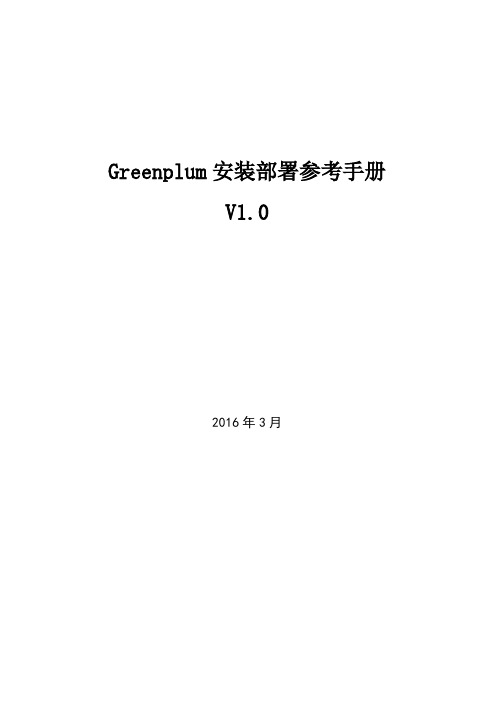
Greenplum安装部署参考手册V1.02016年3月目录第一章硬件环境部署 (2)1.1 服务器与机柜 (2)1.2 网络部署 (2)1.2.1服务器网络连接 (2)1.2.2网卡绑定(bond)推荐模式 (3)1.3 raid及文件系统规划 (3)1.3.1 Master服务器配置 (3)1.3.2 Segment服务器配置 (4)第二章 GP软件环境部署 (5)2.1 操作系统环境安装部署 (5)2.2.1 BIOS设置开启超线程 (5)2.2.2 安装操作系统基础包 (5)2.2.3 安装系统语言 (5)2.2.4 安装系统工具包 (6)2.2.5 开发语言连接驱动 (8)2.2.6 时区配置 (8)2.2.7 文件系统和分区配置 (9)2.2.8 网卡配置 (10)2.2.9 操作系统安全配置 (11)2.2.10 操作系统用户组和用户 (13)2.2.11 网络IP配置 (14)2.2.12 对外服务VIP设置 (15)2.2.13 集群NTP服务时钟同步配置 (15)2.2.14 ssh服务参数调整 (15)2.2 操作系统参数设置 (15)2.3 数据库系统安装部署 (18)Greenplum软件安装 (18)数据库初始化 (21)2.4 数据库参数设置 (23)2.5 基准性能测试 (24)2.6 后续工作 (24)第一章硬件环境部署1.1服务器与机柜服务器器与机柜的摆放应需要充分考虑机器散热的问题,不建议每个机柜都完全放满。
1.2网络部署1.2.1服务器网络连接Greenplum集群内部各节点服务器通过独立的万兆以太网交换机连接,交换机为集群内部私有,配置两台,两台交换机直连,以双活方式工作。
每台集群内部服务器需配置两个万兆网口,每个网口连接一个交换机,同时两个万兆网口以mode4 方式邦定,配置一个IP。
如下图所示,每台服务器的第一张网卡都连接到一台交换机上,同理另一张网卡都连接到另一台交换机上。
阳光电源 Insight 监控系统用户手册说明书

注意 为了不断提高客户满意度,本产品及产品手册均处于持续改进与升级中。如果已收到的手册 与产品存在差异,有可能是产品版本升级所致,请以实物为准。 本手册中所述图片仅供参考,以实物为准。
III
目录
版权所有 .....................................................................................................................I 关于本手册 ................................................................................................................. II
用户手册
监控系统
Insight
Insight监控系统 用户手册Insight-V511–UCN-
Ver23-202306
Insight-V511–UCN-Ver23-202306
பைடு நூலகம்
版权所有
版权所有©阳光电源股份有限公司 2023。保留所有权利。 本手册相关内容未经阳光电源股份有限公司(简称“阳光电源”)授权,不得私自扩散、复 制或转发给第三方,不得上传至公共网络等第三方平台。 商标
4.3.1 电站概览 ............................................................................................. 8 4.3.2 光伏方阵视图....................................................................................... 9 4.3.3 储能单元视图..................................................................................... 10 4.3.4 设备监控 ........................................................................................... 10 4.4 事件管理..................................................................................................... 11 4.5 远程控制..................................................................................................... 12
CompactCode BVBA 产品订阅说明书

Permissions1.Go to system → Permissions → User Roles.2.Select the user role you want to grant permission.3.Go to the tab “Role Resources”.4.Select CompactCode → Product Subscribe Pro → Configuration.5.When this is selected, save the role.Warning: By default, new modules grant access to every user role, even when they are not selected. To deny permissions, just follow step 1-6. Deselect the mentioned resources and save the role. SettingsNavigate to settings1.After logging in to the Magento® backend click the CompactCode icon.2.Click configuration under the “Product Subscribe Pro” title.General settings1.Module Enable: enable or disable the Product Subscribe Pro module.2.Enable customer groups: enable or disable customer groups. This way you can limitsubscriptions to specific customer groups only.3.Enable alert on product in stock: enable or disable subscriptions on products in stock. Thisgives users the ability to subscribe on stock changes in the frontend.4.Enable price alerts: enable or disable subscriptions on price changes. This gives users theability to subscribe on price up or down changes.5.Enable price up: when enabled, the customer will be alerted when the price of the productincreases.6.Enable price down: when enabled, the customer will be alerted when the price of theproduct drops.7.Success message text: you can change the text of the success message when a customer issuccessfully subscribed.8.No subscriptions message: the text in the subscriptions tab on the customer page if thecustomer has no subscriptions.9.Button text: the subscribe text of the button on the product pages.Email templates1.Send email from: select from where you want to send the subscription mails.2.Enable mail on subscribe: enables or disables the subscription mails, this mail will be sendwhen a customer subscribes on a product.3.New subscribe: when email on subscribe is enabled, you can select your email template forthe new subscription email.4.Enable mail on unsubscribe: enables or disables the subscription email, this mail will besend when a customer unsubscribes themselves from a product.5.Enable mail on auto unsubscribe: here, you can select the mail you want to send when acustomer is automatically unsubscribed on a product.6.Unsubscribe: select the email template for the unsubscribe mail.7.Enable on product in stock: select whether the in stock email will be send or not.8.In stock: you can select the in stock email template.9.Enable price email: if you want to send an email for price changes, you can select themhere. You can choose between price up, price down or both. You can also disable thissetting.10.On price higher: if you have selected price up or both in the previous setting, you can selectthe email template for the price up email.11.On price lower: if you have selected price down or both in the previous setting, this field willshow where you can select the email template for the price down email.Modal settings1.Model title: the title of the modal, this gets rendered on the top left corner of the subscribemodal.2.Modal CSS classes: you can add custom CSS classes for the modal. This way it’s easy to addcustom CSS styling.3.Modal description: the description you see on the left side of the modal. This field is awysiwyg so you can easily add a link or a custom image to your description field.4.Subscribe stock notice: you can change the text of the information label in the modal. Thisonly shows when a customer wants to edit their subscription and when they are subscribed on stock.5.Subscribe price notice: you can change the text of the information label in the modal. Thisonly shows when a customer wants to edit their subscription and when they are subscribed on price.Subscribers listNavigate to list1.After logging in to the Magento© backend, click the CompactCode icon.2.Click subscribers list under the Product Subscribe PRO title.Add subscribers1.If you want to add subscribers, click the add subscriber button on the top of the listing page.2.Select the customers you want to add a subscription.3.For the next step, click the step 2/3 button on the top right.4.Select the products where you want to subscribe the users on.5.If you want to go to the last step, click the step 3/3 button.6.Enable this if you want to subscribe on the stock.7.If you want the customers to be subscribed on the price, toggle the button.8.Click here if you want your customers to stay subscribed on the selected products.9.If you want to inform the selected customers that they are subscribed on the products,select this field and an email will be send.10.If you are finished, click save.Edit a subscription1.When you want to edit a subscription of a customer, you click on the select field in theactions column and choose “edit”.2.You can change the email of the subscription here.3.Enable this when you want to notify the user when a product is back in stock.4.Enable this when you want to notify the user when a product price changes.5.Enable this when you want to automatically unsubscribe after the first mail has been send.6.Finally, save the changes.Presets N ° Group Settings Preset Explanation 1General settings Module enable 0 Enable or disable the product subscribe pro module. 2 Enable customer groups 0 Enable or disable customer groups to define whether they will be able to subscribe or not. 3 Enable alert on product in stock. 0 Send alert mail when a product comes back in stock. 4 Enable price alerts 0 Send a mail when a product price changes. 5 Enable price up 0 Send an alert mail when the product price goes up. 6 Enable price down 0 Send a mail when the product price goes down. 7 Success message text Subscription has been successfully saved. This will be shown when the user has successfully subscribed to a product. 8 No subscriptions message No subscriptions found. This will be shown when the user has successfully subscribed to a product. 9 Button text Subscribe Text for the subscription button. 10 Email templates Send email from Sales Where you want to send the subscription mails from. 11 Enable mail on subscribe 0 Send mail when user subscribes on a product. 12 Enable mail on unsubscribe 0 Send a mail when user is unsubscribed. 13 Enable mail on auto unsubscribe 0 Send mail when user is unsubscribed automatically. 14 Enable mail on product in stock 0 Send a mail when a product comes back in stock. 15 Enable price email 0 Send a mail when a product price changes. 16 Modal settings Modal title Subscribe product Change the title of the modal. 17 Modal description Get immediately notified when this product is back in stock! Change the text of the subscribed stock notice. 18 Subscribe stock notice You are currently subscribed tot the stock of this product. Change the text of the subscribed stock notice. 19Subscribed price notice You are currently subscribed to the price of this product. Change the text of the subscribed price notice.。
浪潮存储系统 K8sPlugin 主机插件 用户手册说明书

浪潮存储系统K8sPlugin主机插件用户手册文档版本 2.1发布日期2020-09-28 适用版本K8sPlugin_V2.1.0及以上尊敬的用户:衷心感谢您选用浪潮存储系统!浪潮存储秉承“云存智用运筹新数据”的新存储之道,致力于为您提供符合新数据时代需求的存储产品和解决方案。
本手册用于帮助您更详细地了解和便捷地使用存储系统,涉及的截图仅为示例,最终界面请以实际设备显示的界面为准。
由于产品版本升级或其他原因,本手册内容会不定期进行更新,如有变动恕不另行通知。
除非另有约定,本手册仅作为使用指导,本手册中的所有陈述、信息和建议不构成任何明示或暗示的担保。
浪潮拥有本手册的版权,保留随时修改本手册的权利。
未经浪潮许可,任何单位和个人不得以任何形式复制本手册的内容。
如果您对本手册有任何疑问或建议,请向浪潮电子信息产业股份有限公司垂询。
技术服务电话:4008600011地址:中国济南市浪潮路1036号浪潮电子信息产业股份有限公司邮编:250101在您正式使用本存储系统之前,请先阅读以下声明。
只有您阅读并且同意以下声明后,方可正式开始使用本存储系统。
如果您对以下声明有任何疑问,请和您的供货商联系或直接与我们联系。
如您在开始使用本系统前未就以下声明向我们提出疑问,则默认您已经同意了以下声明。
1.请不要自行拆卸本存储系统机箱及机箱内任何硬件设备。
在本存储系统出现任何硬件故障或您希望对硬件进行任何升级时,请您将机器的详细硬件配置反映给我们的客户服务中心。
2.请不要将本存储系统的设备与任何其他型号的相应设备混用。
本存储系统的内存、CPU、CPU散热片、风扇、硬盘托架、硬盘等都是特殊规格的。
3.在使用本存储系统时遇到任何软件问题,请您首先和相应软件的提供商联系。
由提供商和我们联系,以方便我们共同沟通和解决您遇到的问题。
对于数据库、网络管理软件或其他网络产品的安装、运行问题,我们尤其希望您能够这样处理。
4.上架安装本存储系统前,请先仔细阅读相关产品手册中的快速安装指南。
openNebula管理手册-主机和集群分册

openNebula管理手册译者:寂寞风雪目录主机和集群部分 (1)一、主机和集群简介 (1)组成简介 (2)二、管理主机 (2)(一)onehost命令 (2)(二)Host Life-cycle(主机生命周期) (10)(三)调度策略 (10)(四)一个会话例子 (12)(五)使用Sunstone 管理主机 (14)三、管理集群 (14)(一)集群管理 (15)(二)默认的集群‘None’ (19)(三)调度和集群 (19)(四)系统存储 (21)(五)在Sunstone中管理集群 (21)主机和集群一、主机和集群简介主机是一台可以运行多个虚拟机的服务器,它可以与OpenNebula的前端控制服务器通信。
OpenNebula能够在异构主机条件下工作,换而言之,为了满足需求,可以使用同一个OpenNebula去与运行不同hypervisors或分布式linux的主机通信:•每一台主机需要有一个oneadmin帐号•OpenNebula前端控制节点和所有主机能够使用DNS或/etc/hosts解析其主机名。
•在主机或前端节点里的oneadmin帐号可以通过无口令SSH访问其它主机或前端节点。
这一点有两种方式实现,一是通过所有服务器上的oneadmin能访问的NFS上的共享的$HOME,二是手工拷贝~/。
ssh目录.•它需要有一个通过OpenNebula安装和正确配置的hypervisor支持.正确的实现方法参见下面为各自hypervisor指定的手册.•ruby〉= 1.8。
7集群是一个共享存储和虚拟网络的主机池。
集群可以被使用在负载平衡,高可用性和高性能计算方面。
组成简介关于主机有三个组成部分:•主机管理:主机管理是通过onehost控制台命令或Sunstone管理界面实施的。
更多的主机管理细节可以查看Managing Hosts手册.•主机监控可视化:为了在主机里记录有效的资源,OpenNebula开发了一个主机监控驱动,被信息驱动IM调用,采集所有需要的信息并提交给核心.默认的信息驱动在主机里执行ssh命令,也可以使用其他机制。
- 1、下载文档前请自行甄别文档内容的完整性,平台不提供额外的编辑、内容补充、找答案等附加服务。
- 2、"仅部分预览"的文档,不可在线预览部分如存在完整性等问题,可反馈申请退款(可完整预览的文档不适用该条件!)。
- 3、如文档侵犯您的权益,请联系客服反馈,我们会尽快为您处理(人工客服工作时间:9:00-18:30)。
openNebula管理手册译者:寂寞风雪目录主机和集群部分 (1)一、主机和集群简介 (1)组成简介 (2)二、管理主机 (2)(一)onehost命令 (2)(二)Host Life-cycle(主机生命周期) (10)(三)调度策略 (10)(四)一个会话例子 (12)(五)使用Sunstone 管理主机 (14)三、管理集群 (14)(一)集群管理 (15)(二)默认的集群‘None’ (19)(三)调度和集群 (19)(四)系统存储 (21)(五)在Sunstone中管理集群 (21)主机和集群一、主机和集群简介主机是一台可以运行多个虚拟机的服务器,它可以与OpenNebula的前端控制服务器通信。
OpenNebula能够在异构主机条件下工作,换而言之,为了满足需求,可以使用同一个OpenNebula去与运行不同hypervisors或分布式linux的主机通信:∙每一台主机需要有一个oneadmin帐号∙OpenNebula前端控制节点和所有主机能够使用DNS或/etc/hosts解析其主机名。
∙在主机或前端节点里的oneadmin帐号可以通过无口令SSH访问其它主机或前端节点。
这一点有两种方式实现,一是通过所有服务器上的oneadmin能访问的NFS上的共享的$HOME,二是手工拷贝~/.ssh目录。
∙它需要有一个通过OpenNebula安装和正确配置的hypervisor支持。
正确的实现方法参见下面为各自hypervisor指定的手册。
∙ruby >= 1.8.7集群是一个共享存储和虚拟网络的主机池。
集群可以被使用在负载平衡,高可用性和高性能计算方面。
组成简介关于主机有三个组成部分:∙主机管理:主机管理是通过onehost控制台命令或Sunstone管理界面实施的。
更多的主机管理细节可以查看Managing Hosts手册。
∙主机监控可视化:为了在主机里记录有效的资源,OpenNebula开发了一个主机监控驱动,被信息驱动IM调用,采集所有需要的信息并提交给核心。
默认的信息驱动在主机里执行ssh命令,也可以使用其他机制。
有关这方面的补充材料查看MonitoringSubsystem手册。
∙集群管理:在集群里有主机组,集群可以通过onecluster控制台命令或Sunstone管理界面进行管理。
有关集群管理的更多内容可以查看Managing Clusters部分。
二、管理主机为了在OpenNebula中使用已存在的物理节点,必须将这些物理节点加入到OpenNebula系统中成为OpenNebula主机。
为达到这一目的,事先需要下列信息:∙主机的主机名或IP∙被用来监控主机数据的设备,如kvm。
可以在Virtualization Subsystem guide中找到更多的关于虚拟化设备安装的信息。
∙在主机里,虚拟化设备可以启动、停止、恢复或迁移,例如kvm。
在its guide 中可以找到关于这些设备的信息。
∙使用网络设备解决虚拟网络和应用防火墙规则,如802.1Q。
在its guide中有关于这样设备的信息。
∙主机放置到集群中。
给主机分配集群是可选项,你可以从Managing Clusters guide阅读更多内容。
注意:在加入单一主机之前,请检查是否可以不用输入口令就用ssh连接到物理主机(建立前端节点与主机ssh信任关系)。
(一)onehost命令下面的内容展示的是onehost基本命令的简单示例。
这个命令的完整手册可以查看here。
这个命令用于主机管理,提供的方法是:∙create:创建一个新主机∙delete:删除一个确定的主机∙enable:使能一个确定的主机∙disable:禁止一个确定的主机∙update:更新模板内容∙sync:在所有主机里同步探测∙list:列出池里的所有主机∙show:显示给定主机的信息∙top:不断刷新列出的所有主机列表,直到中断。
∙flush:禁止主机并且重新计算所有正在运行的VMs。
创建和删除主机,也可以理解为通过OpenNebula服务进行管理的,其上运行虚拟机的一个物理计算机节点。
要使用这样的主机,必须在OpenNebula中进行注册,以便可以监控和调度它。
创建主机参数是∙--im/-i: 信息管理设备有效,选项: kvm, xen, vmware, ec2, ganglia, dummy.∙--vm/-v: Valid 虚拟机管理设备有效,选项: kvm, xen, vmware, ec2, dummy.∙--net/-n: 网络管理设备有效v=,选项: 802.1Q,dummy,ebtables,fw,ovswitch,vmware.移除一个主机,与其它的OpenNebula命令类拟,可以指定主机ID或主机名做为参数。
下面两个命令是等价的。
Show, List和TopShow命令可以用来显示一台主机的信息:可以使用-x参数以XML格式显示这个信息。
查看所有主机的列表:也可以使用-x参数以XML格式显示Top命令类拟于list命令,只是列表在不断刷新,直到使用CTRL-C中断。
Enable, Disable 和FlushDisable命令是禁止一个主机,意思是在这个主机上不能再展开监控用仪表盘和它里面不能执行虚拟机。
无论如何,它不会影响在主机里正在进行的VMs。
再次使能主机可以使用enable命令Flush命令将标记指定主机里的所有正在运行的虚拟机(VMs),以便重新进行调度。
这意味这这些资源将被迁移到有足够容量的其它服务器上。
在这里,指定的主机将被禁止,所以不再有新的虚拟主机在它里面创建。
这个命令用来清除一台主机里正在运行的虚拟机(VMs)。
Update更新有时需要在主机模板里去存储信息。
要这样做,可以使用update命令在这个例子里是在主机的模板中加入下面一行字。
通过在VM模板中加入下面内容,可以在下一次调度后起作用。
以上内容将限制在TYPE=production的主机里创建虚拟机。
Sync同步当OpenNebula监视一个主机,它会拷贝某些文件到前端节点的/var/tmp/one。
当管理员修改了这些文件,可以使用syn c命令将这些修改的文件再次拷贝到主机。
当执行这个命令时,将c opy修改的文件到主机节点,并且当copy结束后返回哪些节点没有能更新的提示。
在/var/lib/one/remotes/VERSION里保留了修改版本跟踪记录的新文件。
这个文件中默认包含有OpenNebula的版本(例如. ‘4.4.0’)。
这个版本号可以在主机里用onehost show <host>命令查看。
onehost sync仅更新比/var/lib/one/remotes/VERSION文件中指定版本更低版本的主机。
假定,可以修改这个修改文件的版本为最大值,例如4.4.0.01。
假如想要强制更新,可以使用–force选项去除版本检查。
也可以选择想要更新的主机或是集群onehost sync命令能选择使用rsync做为更新的方法。
要这样做,需要在前端节点和主机节点上安装rsync程序。
这种方法标准、快速,也有利于在前端节点删除不长期存放的远程文件。
要使用可以加上参数–rsync:(二)Host Life-cycle(主机生命周期)短状态状态含义init INIT允许主机的初始状态监控一台健康主机update MONITORING_MONITOREDon MONITORED这台主机是被成功监控。
err ERROR被监控的主机当前有错误。
可以用onehost show查看主机的错误信息。
off DISABLED主机是被禁止的,不被监控的。
在这个状态里对主机的调度是被忽略的。
正在监控的主机处于错误状态retry MONITORING_ERROR(三)调度策略可以在sched.conf文件里为所有虚拟机定义全局性调度策略。
更多的信息可以查看Scheduler Guide。
此外用户可以对创建的虚拟机附加强制性限制。
通过onehost show可以查看定义的强制性的使用属性,及类拟结构ARCH。
主机的属性和值可以通过监控采样器进行添加,在节点上不时运行以得到信息。
管理员可以通过在主机里的创建的采样器或更新主机信息加入自定义属性:onehost update <HOST_ID>。
调用这个命令将打开一个编辑器(由操作系统环境变量指定的编辑器),可以在其中加入、删除或修改一些值。
当想去分离一系列主机或在不同的主机上标记一些特征就可以使用这个特性。
哪些值可以用来为调度做一些类拟于加入监控采集器,定位条件等。
(四)一个会话例子可以在任何时间使用onehost命令加入主机。
可以通过OpenNebula象这样加入一台可以使用的主机:用onehost list命令检查主机状态。
用show查看指定主机的信息。
如果不想使用一台主机可以临时禁止它:可以onehost list带参数STAT off列出禁止主机。
也可以带参数删除一台主机:注意:关于onehos细节信息可以在the Command Line Reference里找到。
(五)使用Sunstone 管理主机也可以使用Sunstone管理主机。
选择主机标签页,在这里,可以使用一个友好的方法,创建、禁止、删除和查看主机信息。
三、管理集群集群是一组主机。
集群包含存储和虚拟网络。
不论管理员以何种方式整合那些有基础的主机,必需要为每一个存储和虚拟网络做配置。
(一)集群管理使用‘’onecluster’’命令管理集群。
创建新的集群用onecluster create <name>。
查看已存在的集群用onecluster list和show命令。
向集群中加入主机在集群里可以直接创建主机,在nehost create后使用–cluster选项或随时使用命令onecluster addhost加入主机。
使用onecluster delhost从集群中删除主机。
当主机从集群中删除时,它看上去象是集群‘none’的一部分,更多有关情况接着向下看。
在下面这个例子中,我们将在集群中加入之前创建的主机0。
通过onecluster show列出的列表,可以注意到列出ID为0的主机已成为集群的一部分。
给集群加入资源存储和虚拟网络可以加入到集群中。
这意味看在集群中的主机可以被配置成从存储中使用映像文件(Images)运行虚拟机,或者从虚拟网络中租用资源使用。
例如,如果有几台主机配置使用Open vSwitch网络,可以把它们分配到同一个集群里。
调度程序(Scheduler)知道把要使用这些网络资源的虚拟机部署到这个集群的这些主机中。
这些操作可以使用onecluster addvnet/delvnet和adddatastore/deldatastore来完成。
