7750SR现场操作规范手册
7450 ESS和7750 SR多服务集成服务适配器指南(第1039页)说明书
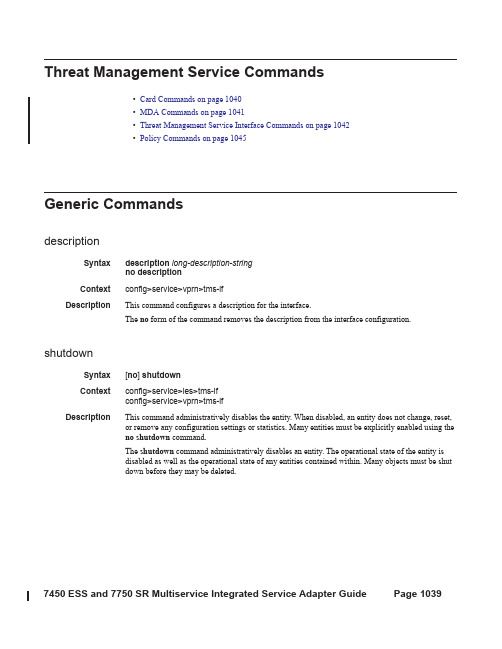
Threat Management Service Commands•Card Commands on page 1040•MDA Commands on page 1041•Threat Management Service Interface Commands on page 1042•Policy Commands on page 1045Generic CommandsdescriptionSyntax description long-description-stringno descriptionContext config>service>vprn>tms-ifDescription This command configures a description for the interface.The no form of the command removes the description from the interface configuration.shutdownSyntax[no] shutdownContext config>service>ies>tms-ifconfig>service>vprn>tms-ifDescription This command administratively disables the entity. When disabled, an entity does not change, reset, or remove any configuration settings or statistics. Many entities must be explicitly enabled using theno shutdown command.The shutdown command administratively disables an entity. The operational state of the entity isdisabled as well as the operational state of any entities contained within. Many objects must be shutdown before they may be deleted.Card CommandsCard CommandscardSyntax card slot-numberno card slot-numbercard slot-numberContext configDescription This mandatory command enables access to the chassis card Input/Output Control Forwarding Module (IOM/CFM), slot, MCM and MDA CLI context.The no form of this command removes the card from the configuration. All associated ports, services,and MDAs must be shutdown.Default No cards are configured.Parameters slot-number — The slot number of the card in the chassis.Values 1 — 10 depending on chassis model.SR-12: slot-number = 1 — 10MDA CommandsmdaSyntax mda mda-slotno mda mda-slotContext config>cardDescription This mandatory command enables access to a card’s MDA CLI context to configure MDAs.Default No MDA slots are configured by default.Parameters mda-slot — The MDA slot number to be configured. Slots are numbered 1 and 2. On verticallyoriented slots, the top MDA slot is number 1, and the bottom MDA slot is number 2. Onhorizontally oriented slots, the left MDA is number 1, and the right MDA slot is number 2. For7750 SR-c12/4 systems, MDAs may not be provisioned before MCMs are configured for thesame slot. MCMs are not required for CMA provisioning.Values1, 2mda-typeSyntax mda-type mda-typeno mda-typeContext config>card>mdaDescription This mandatory command provisions a specific MDA type to the device configuration for the slot.The MDA can be preprovisioned but an MDA must be provisioned before ports can be configured.Ports can be configured once the MDA is properly provisioned.The no form of this command deletes the MDA from the configuration. The MDA must beadministratively shut down before it can be deleted from the configuration.Default No MDA/CMA types are configured for any slots by default.Parameters mda-type — The type of MDA selected for the slot postion.Values isa-tmsThreat Management Service Interface CommandsThreat Management Service Interface CommandsiesSyntax ies service-id customer customer-id [vpn vpn-id] [create]no ies service-idContext config>serviceDescription This command creates or edits an IES service instance.The ies command is used to create or maintain an Internet Enhanced Service (IES). If the service-iddoes not exist, a context for the service is created. If the service-id exists, the context for editing theservice is entered.IES services allow the creation of customer facing IP interfaces in the same routing instance used forservice network core routing connectivity. IES services require that the IP addressing scheme used bythe subscriber must be unique between it and other addressing schemes used by the provider andpotentially the entire Internet.While IES is part of the routing domain, the usable IP address space may be limited. This allows aportion of the service provider address space to be set aside for service IP provisioning, becomingadministered by a separate but subordinate address authority. This feature is defined using the configrouter service-prefix command.IP interfaces defined within the context of an IES service ID must have a SAP created as the accesspoint to the subscriber network. This allows a combination of bridging and IP routing for redundancypurposes.When a service is created, the customer keyword and customer-id must be specified and associatesthe service with a customer. The customer-id must already exist having been created using thecustomer command in the service context. Once a service has been created with a customerassociation, it is not possible to edit the customer association. The service must be deleted andrecreated with a new customer association.Once a service is created, the use of the customer customer-id is optional for navigating into theservice configuration context. Attempting to edit a service with the incorrect customer-id specifiedwill result in an error.Multiple IES services are created to separate customer owned IP interfaces. More than one IESservice may be created for a single customer ID. More than one IP interface may be created within asingle IES service ID. All IP interfaces created within an IES service ID belongs to the samecustomer.By default, no IES service instances exist until they are explicitly created.The no form of this command deletes the IES service instance with the specified service-id. Theservice cannot be deleted until all the IP interfaces defined within the service ID have been shutdownand deleted.Parameters service-id — The unique service identification number or string identifying the service in the service domain. This ID must be unique to this service and may not be used for any other service of anytype. The service-id must be the same number used for every 7750 SR, 7450 ESS and 7710 SRon which this service is defined.Values service-id: 1 — 2147483648svc-name:64 characters maximumcustomer customer-id — Specifies the customer ID number to be associated with the service. This parameter is required on service creation and optional for service editing or deleting.Values 1 — 2147483647vpn vpn-id — Specifies the VPN ID number which allows you to identify virtual private networks (VPNs) by a VPN identification number.Values 1 — 2147483647Default null (0)tms-interfaceSyntax tms-interface interface-name [create] [off-ramp-vprn off-ramp-svc] [mgmt-vprn mgmt-svc]no tms-interface interface-nameContext config>service>vprnDescription This command configure a Threat Managment Service interface.The no form of the command removes the interface name from the configuration.Parameters interface-name — Specifies the interface name up to 22 characters in length.create — Keyword used to create the interface name. The create keyword requirement can beenabled/disabled in the environment>create context.off-ramp-vprn off-ramp-svc — Identifies the off-ramp VPRN name or number.mgmt-vprn mgmt-svc — Identifies the management VPRN name or number.addressSyntax address {ip-address/mask|ip-address netmask}no addressContext config>service>vprn>tms-ifDescription This command assigns an IP address/IP subnet/broadcast address to the TMS instance forcommunications between Arbor CP collectors/managers and the TMS instance operating within theService Router.The no form of the command removes the IP address information from the interface configuration.Parameters ip-address/mask ip-address netmaskSpecifies IP address information.Threat Management Service Interface CommandsValues<ip-address[/mask]> ip-address a.b.c.dmask 32<netmask> a.b.c.d (all 1 bits)ipv6Syntax[no] ipv6Context config>service>vprn>tms-ifDescription This command configures IPv6 for a threat-management service interface.The no form of the command removes the IP address information from the interface configuration.passwordSyntax password [password]no passwordContext config>service>vprn>tms-ifDescription This command configures a password for the user.The no form of the command removes the password.Parameters password — Specifies the password for the TMS configuration.Values<password>key1<delim>value1 key2<delim>value2 ...<delim> is one of the following:'=' value is unencrypted and remain unencrypted':' value is unencrypted and to be encrypted'%' value is encrypted and remain encryptedportSyntax port mda-idno portContext config>service>vprn>tms-ifDescription This command specifies a chassis slot and MDA to bind the interface to a physical port.The no form of the command removes the MDA ID from the interface configuration.Parameters mda-id — Specifies the chassis slot and MDA.Values<slot>/<mda>slot [1..10]mda [1..2]Policy CommandsprotocolSyntax protocol {protocol} [all | instance instance]no protocolContext config>router>policy-options>policy-statement>entry>fromDescription This command configures a routing protocol as a match criterion for a route policy statement entry.This command is used for both import and export policies depending how it is used.If no protocol criterion is specified, any protocol is considered a match.The no form of the command removes the protocol match criterion.Default no protoco l — Matches any protocol.Parameters protocol — The protocol name to match on.Values direct, static, bgp, isis, ospf, rip, aggregate, bgp-vpn, igmp, pim, ospf3, ldp, sub-mgmt, mld, managed, vpn-leak, tms, natinstance — The OSPF or IS-IS instance.Values 1 — 31all — OSPF- or ISIS-only keyword.Policy Commands。
7750 SR-Series 路由器基本系统配置指南说明书

PrefaceAbout This GuideThis guide describes system concepts and provides configuration explanations and examplesto configure SR-OS boot option file (BOF), file system and system management functions.This document is organized into functional chapters and provides concepts and descriptions ofthe implementation flow, as well as Command Line Interface (CLI) syntax and commandusage.AudienceThis manual is intended for network administrators who are responsible for configuring the7750 SR-Seriesrouters. It is assumed that the network administrators have an understanding ofnetworking principles and configurations. Protocols, standards, and processes described in thismanual include the following:•CLI concepts•File system concepts•Boot option, configuration, image loading, and initialization procedures•Basic system management functions such as the system name, router location andcoordinates, and CLLI code, time zones, Network Time Protocol (NTP), SimpleNetwork Time Protocol (SNTP), and synchronization properties7750 SR OS Basic System Configuration GuidePrefaceList of Technical PublicationsThe 7750 SR documentation set is composed of the following books:•7750 SR OS Basic System Configuration GuideThis guide describes basic system configurations and operations.•7750 SR OS System Management GuideThis guide describes system security and access configurations as well as event loggingand accounting logs.•7750 SR OS Interface Configuration Guide•7750 SR OS Router Configuration GuideThis guide describes logical IP routing interfaces and associated attributes such as an IPaddress, as well as IP and MAC-based filtering, and VRRP and Cflowd.•7750 SR OS Routing Protocols GuideThis guide provides an overview of routing concepts and provides configuration examplesfor RIP, OSPF, IS-IS, BGP, and route policies.•7750 SR OS MPLS GuideThis guide describes how to configure Multiprotocol Label Switching (MPLS) and LabelDistribution Protocol (LDP).•7750 SR OS Services GuideThis guide describes how to configure service parameters such as service distributionpoints (SDPs), customer information, and user services.•7750 SR OAM and Diagnostic Guide•This guide describes how to configure features such as service mirroring and Operations, Administration and Management (OAM) tools.•7750 SR OS Triple Play GuideThis guide describes Triple Play services and support provided by the 7750 SR andpresents examples to configure and implement various protocols and services.•7750 SR OS Quality of Service GuideThis guide describes how to configure Quality of Service (QoS) policy management.•OS Multi-Service ISA GuideThis guide describes services provided by integrated service adapters such as ApplicationAssurance, IPSec, ad insertion (ADI) and Network Address Translation (NAT).•7750 SR-OS RADIUS Attributes Reference GuideThis guide describes all supported RADIUS Authentication, Authorization andAccounting attributes.Page 127750 SR OS Basic System Configuration GuidePrefaceTechnical SupportIf you purchased a service agreement for your 7750 SR router and related products from adistributor or authorized reseller, contact the technical support staff for that distributor or resellerfor assistance. If you purchased an Alcatel-Lucent service agreement, contact your welcomecenter:/wps/portal/supportReport documentation errors, omissions and comments to:**************************************Include document name, version, part number and page(s) affected.7750 SR OS Basic System Configuration Guide Page 13PrefacePage 147750 SR OS Basic System Configuration Guide。
7750 SR OS OAM和诊断指南.pdf_1701711776.5823736说明书

Common CLI CommandDescriptionsIn This ChapterThis chapter provides CLI syntax and command descriptions for SAP and port commands.Topics in this chapter include:•SAP Syntax on page 440•Port Syntax on page 442Common Service CommandsCommon Service CommandssapSyntax[no] sap sap-idSyntax[no] sap sap-idDescription This command specifies the physical port identifier portion of the SAP definition.Parameters sap-id — Specifies the physical port identifier portion of the SAP definition.The sap-id can be configured in one of the following formats:Type Syntax Exampleport-id slot/mda/port[.channel]1/1/5null[port-id | bundle-id| bpgrp-id | lag-id | aps-id]port-id: 1/1/3bundle-id: bundle-ppp-1/1.1bpgrp-id: bpgrp-ima-1lag-id: lag-3aps-id: aps-1dot1q[port-id | bundle-id| bpgrp-id | lag-id | aps-id]:qtag1port-id:qtag1: 1/1/3:100bundle-id: bundle-ppp-1/1.1bpgrp-id: bpgrp-ima-1lag-id:qtag1:lag-3:102aps-id:qtag1: aps-1:27qinq[port-id |bpgrp-id | lag-id]:qtag1.qtag2port-id:qtag1.qtag2: 1/1/3:100.10bpgrp-id: bpgrp-ima-1lag-id:qtag1.qtag2: lag-10:atm[port-id | aps-id | bundle-id | bpgrp-id][:vpi/vci |vpi |vpi1.vpi2]port-id: 1/1/1aps-id: aps-1bundle-id: bundle-ima-1/1.1bundle-ppp-1/1.1bpgrp-id: bpgrp-ima-1vpi/vci: 16/26vpi: 16vpi1.vpi2: 16.200frame-relay [port-id| aps-id ]:dlci port-id: 1/1/1:100bundle-id: bundle-fr-3/1.1:100aps-id: aps-1dlci: 16cisco-hdlc slot/mda/port.channel port-id: 1/1/3.1Common Service Commands7750 SR:Values:sap-id null[port-id | bundle-id | bpgrp-id | lag-id | aps-id]dot1q [port-id | bundle-id | bpgrp-id | lag-id | aps-id]:qtag1qinq[port-id | bundle-id | bpgrp-id | lag-id]:qtag1.qtag2atm [port-id | aps-id][:vpi/vci|vpi| vpi1.vpi2]frame [port-id | aps-id]:dlcicisco-hdlc slot/mda/port.channelcem slot/mda/port.channelima-grp [bundle-id[:vpi/vci|vpi|vpi1.vpi2]port-id slot/mda/port[.channel]bundle-id bundle-type-slot/mda.bundle-numbundle keywordtype ima, fr, pppbundle-num 1 — 336bpgrp-id bpgrp-type-bpgrp-numbpgrp keywordtype ima, pppbpgrp-num 1 — 2000aps-id aps-group-id[.channel]aps keywordgroup-id 1 — 64ccag-id ccag-id.path-id[cc-type]:cc-idccag keywordid 1 — 8path-id a, bcc-type .sap-net, .net-sapcc-id 0 — 4094eth-tunnel eth-tunnel-id[:eth-tun-sap-id]id1— 1024eth-tun-sap-id 0 — 4094lag-id lag-idlag keywordid 1 — 200qtag1 0 — 4094qtag2 *, 0 — 4094vpi NNI: 0 — 4095UNI: 0 — 255vci 1, 2, 5 — 65535dlci 16 — 1022ipsec-id ipsec-id.[private | public]:tagipsec keywordid 1 — 4tag 0 — 4094Common Service CommandsportSyntax port port-idDescription This command specifies a port identifier.Parameters port-id — The port-id can be configured in one of the following formats.Values port-id slot/mda/port[.channel]bundle-id bundle-type-slot/mda.bundle-numbundle keywordtype ima|pppbundle-num1 — 256bpgrp-id bpgrp-type-bpgrp-numbpgrp keywordtype ima, pppbpgrp-num1 — 256aps-id aps-group-id[.channel]aps keywordgroup-id 1 — 64ccag-id ccag-id.<path-id>[cc-type]ccag keywordid 1 — 8path-id a, bcc-type[.sap-net|.net-sap]lag-id lag-idlag keywordid1— 200。
广东移动IP城域网SR业务配置规范7750分册V1.0(试行稿)

广东移动IP城域网SR业务配置规范上海贝尔7750分册-试行稿(V1.0)中国移动通信集团广东有限公司2010年1月编制说明为保证城域网的运行质量,必须在设备能力、网络设计、网络配置、维护流程、支撑系统等环节予以保障。
网络配置主要是指通过在设备上实施具体配置命令,开启设备控制层面和转发层面的功能,实现网络的互通,保证网络具备预期的业务承载能力。
同样的物理网络在不同的配置下所提供的业务承载能力可能差距甚远,此外,由于网络规模不断扩大,设备特性不断变化,配置工作正日益变得复杂,全网配置发生错误的概率也在增加,因此很有必要对城域网网络设备的网络配置予以规范。
本课题涉及的对象就是城域网网络设备配置的相关规范标准,目的是为城域网维护人员提供实用维护工具。
考虑到城域网网络设备维护分工明确,配置规范按分册进行编写,本篇只针对阿尔卡特7750设备制定相关业务配置规范。
版本变更记录目录1. 概述 (5)1.1 目标网络结构 (5)1.2 配置原则 (6)1.3 说明 (6)2. 基本业务介绍及配置 (6)2.1 固定IP专线业务概述 (6)2.2固定IP专线业务配置 (6)3.1VPN业务概述 (12)3.2 VPN业务配置 (12)3.2.1 MPLS-VPN配置方式接入 (12)3.2.2 VPLS配置方式接入 (15)3. 业务常用检查命令 (22)3.1 IES 业务 (22)3.2 vprn 业务 (22)3.3 vpls 业务 (22)1. 概述1.1 目标网络结构IP 城域网的定位:1、网络定位:IP 城域网是位于用户驻地网和CMnet 网之间的网络,既要满足用户的需求也需要适应企业未来的发展。
IP 城域网与城域传送网共同构成了我公司城域综合业务承载平台。
2、业务定位:(1)为公司内部业务应用系统 (营业厅、OA 、BOSS 等)提供接入以及实现自有机楼数据互连等。
(2)为用户提供互联网接入、集团客户接入、VPN 接入等业务。
7750BRAS操作维护手册

江苏移动7750BRAS操作维护手册作者姓名:张海亮部门、职位:江苏分公司、技术经理产品: IP 7750完成日期: 2014年10月创新沟通方式,缔造多彩生活更新记录目录1.总体概述................................ 错误!未定义书签。
2.7750上BRAS功能实现..................... 错误!未定义书签。
3.7750BRAS和radius配合的相关属性......... 错误!未定义书签。
.常用属性和说明.......................... 错误!未定义书签。
.常用私有属性............................ 错误!未定义书签。
私有属性说明......................... 错误!未定义书签。
Radius根据不同业务类型的PPPoE用户下发组合错误!未定义书签。
4.BRAS各个功能模块配置和规范.............. 错误!未定义书签。
.RADIUS server和认证计费策略定义......... 错误!未定义书签。
定义认证和计费策略................... 错误!未定义书签。
检查认证策略情况..................... 错误!未定义书签。
.Sub-profile和PPPoE用户的组播策略....... 错误!未定义书签。
.sla-profile和QoS、ip-filter、category-map策略错误!未定义书签。
.PPPoE用户拨号接入策略................... 错误!未定义书签。
.PPPoE用户恶意拨号锁定功能策略........... 错误!未定义书签。
.RADIUS属性映射策略、MSAP和LUDB策略.... 错误!未定义书签。
.PPPoE地址池和地址段增减................. 错误!未定义书签。
地址段添加........................... 错误!未定义书签。
7750 SR OS 基本系统配置指南.pdf_1701713446.1597066说明书

Configuration CommandsFile System CommandsshutdownSyntax[no] shutdown [active] [standby][no] shutdown [cflash-id]Context fileDescription This command shuts down (unmounts) the specified CPM(s).Use the no shutdown [active] [standby] command to enable one or both CPM.Use the no shutdown [cflash-id] command to enable a compact flash (cf1:, cf2:, or cf3:) on the SF/CPMcard. The no shutdown command can be issued for a specific slot when no compact flash is present. Whena flash card is installed in the slot, the card will be activated upon detection.In redundant systems, use the no shutdown command on cf3: on both SF/CPMs in order to facilitate syn-chronization. See the synchronize command on page 408.NOTE: The shutdown command must be issued prior to removing a flash card. If no parameters are speci-fied, then the drive referred to by the current working directory will be shut down.LED Status Indicators — The following states are possible for the compact flash:Operational:If a compact flash is present in a drive and operational (no shutdown), the respective LED is lit green.The LED flickers when the compact flash is accessed.NOTE: Do not remove the compact flash during a read/write operation.State:admin = up, operational = up, equippedFlash defective:If a compact flash is defective, the respective LED blinks amber to reflect the error condition and a trapis raised.State:admin = up/down, operational = faulty, equipped = noFlash drive shut down:When the compact flash drive is shut down and a compact flash present, the LED is lit amber. In thisstate, the compact flash can be ejected.State:admin = down, operational = down, equipped = yesNo compact flash present, drive shut down:If no compact flash is present and the drive is shut down the LED is unlit.State:admin = down, operational = down, equipped = noNo compact flash present, drive enabled:If no compact flash is present and the drive is not shut down the LED is unlit.State:admin = up, operational = down, equipped = noEjecting a compact flash:The compact flash drive should be shut down before ejecting a compact flash card. The LED shouldturn to solid (not blinking) amber. This is the only mode to safely remove the flash card.If a compact flash drive is not shut down before a compact flash is ejected, the LED blinks amber forapproximately 5 seconds before shutting off.State:admin = down, operational = down, equipped = yesThe shutdown or no shutdown state is not saved in the configuration file. Following a reboot all compactflash drives are in their default state.Default no shutdown — compact flash device administratively enabledParameters cflash-id — Enter the compact flash slot ID to be shut down or enabled. When a specific cflash-id is speci-fied, then that drive is shutdown. If no cflash-id is specified, the drive referred to by the current workingdirectory is assumed. If a slot number is not specified, then the active CPM is assumed.Default The current compact flash deviceValues cf1:, cf1-A:, cf1-B:, cf2:, cf2-A:, cf2-B:, cf3:, cf3-A:, cf3-B:active — If active is selected, then all drives on the active CPM are shutdown or enabled.standby — If standby is selected, then all drives on the standby CPM are shutdown or enabled.Note: When both active and standby keywords are specified, then all drives on both CPM are shut-down.File CommandsattribSyntax attrib [+r | -r]file-urlattribContext fileDescription This command sets or clears/resets the read-only attribute for a file in the local file system. To list all files and their current attributes enter attrib or attrib x where x is either the filename or a wildcard (*).When an attrib command is entered to list a specific file or all files in a directory, the file’s attributes are dis-played with or without an “R” preceding the filename. The “R” implies that the +r is set and that the file isread-only. Files without the “R” designation implies that the -r is set and that the file is read-write-all. Forexample:ALA-1>file cf3:\ # attribcf3:\bootlog.txtcf3:\bof.cfgcf3:\boot.ldrcf3:\sr1.cfgcf3:\testcf3:\bootlog_prev.txtcf3:\BOF.SAVParameters file-url — The URL for the local file.Values local-url | remote-url:255 chars maxlocal-url:[cflash-id/][file-path]remote-url[ftp://login:pswd@remote-locn/][file-path]cf1:,cf1-A:,cf1-B:,cf2:,cf2-A:,cf2-B:,cf3:,cf3-A:,cf3-B:+r — Sets the read-only attribute on the specified file.-r — Clears/resets the read-only attribute on the specified file.cdSyntax cd [file-url]Context fileDescription This command displays or changes the current working directory in the local file system.Parameters file-url — Syntax: [local-url | remote-url (255 chars max)local-url - [cflash-id/][file-path]remote-url - [{ftp://|tftp://}login:pswd@remote-locn/][file-path]cf1,cf1-A:,cf1-B:,cf2:,cf2-A:,cf2-B:,cf3:,cf3-A:,cf3-B:<none> — Displays the current working directory... — Signifies the parent directory. This can be used in place of an actual directory name in a directory-url.directory-url — The destination directory.copySyntax copy source-file-url dest-file-url [force]Context fileDescription This command copies a file or all files in a directory from a source URL to a destination URL. At least one of the specified URLs should be a local URL. The optional wildcard (*) can be used to copy multiple filesthat share a common (partial) prefix and/or (partial) suffix.When a file is copied to a destination with the same file name, the original file is overwritten by the new filespecified in the operation. The following prompt appears if the destination file already exists:“Overwrite destination file (y/n)?”For example:To copy a file named srcfile in a directory called test on cf2 in slot B to a filecalled destfile in a directory called production on cf1 in slot A, the syntax is:sr1>file cf2:\ # copy cf2-B/test/srcfile cf1-A/production/destfileTo FTP a file named 121201.cfg in directory mydir stored on cf1 in slot A to a networkFTP server with IP address 131.12.31.79 in a directory called backup with a destinationfile name of 121201.cfg, the FTP syntax is:copy cf1-A/mydir/121201.cfg 131.12.31.79/backup/121201.cfgParameters source-file-url — The location of the source file or directory to be copied.dest-file-url — The destination of the copied file or directory.force — Forces an immediate copy of the specified file(s).file copy force executes the command without displaying a user prompt message.deleteSyntax delete file-url[force]Context fileDescription This command deletes the specified file.The optional wildcard “*” can be used to delete multiple files that share a common (partial) prefix and/or(partial) suffix. When the wildcard is entered, the following prompt displays for each file that matches thewildcard:“Delete file <filename> (y/n)?”file-url — The file name to delete.Values local-url | remote-url:255 chars maxlocal-url:[cflash-id/][file-path]remote-url[ftp://login:pswd@remote-locn/][file-path]cf1:,cf1-A:,cf1-B:,cf2:,cf2-A:,cf2-B:,cf3:,cf3-A:,cf3-B:force — Forces an immediate deletion of the specified file(s).file delete*force deletes all the wildcard matching files without displaying a user prompt message.dirSyntax dir [file-url] [sort-order { d | n | s}] [reverse]Context fileDescription This command displays a list of files and subdirectories in a directory.Parameters file-url — The path or directory name.Use the file-url with the optional wildcard (*) to reduce the number of files to list.Default Lists all files in the present working directorysort-order { d | n | s — Specifies the sort order.Values d — daten — names — sizereverse — Specifies to reverse the sort order.Sample OutputA:cses-E12>file cf3:\ # dir- dir [<file-url>] [sort-order { d | n | s}] [reverse]<file-url> : <local-url>|<remote-url>local-url - [<cflash-id>/][<file-path>]200 chars max, including cflash-iddirectory length 99 chars max eachremote-url - [ftp://<login>:<pswd>@<remote-locn>/][<file-path>]255 chars maxdirectory length 99 chars max eachremote-locn - [ <hostname> | <ipv4-address> |"["<ipv6-address>"]" ]ipv4-address - a.b.c.dipv6-address - x:x:x:x:x:x:x:x[-interface]x:x:x:x:x:x:d.d.d.d[-interface]x - [0..FFFF]Hd - [0..255]Dinterface - 32 chars max, for linklocal addressescflash-id - cf1:|cf1-A:|cf1-B:|cf2:|cf2-A:|cf2-B:|cf3:|cf3-A:|cf3-B:< d | n | s> : Sort order: d - date, n - name, s - size<reverse> : keyword - reverse orderA:cses-E12>file cf3:\ # dirfileSyntax fileContext rootDescription The context to enter and perform file system operations. When entering the file context, the prompt changes to reflect the present working directory. Navigating the file system with the cd.. command results in achanged prompt.The exit all command leaves the file system/file operation context and returns to the <ROOT> CLI context.The state of the present working directory is maintained for the CLI session. Entering the file commandreturns the cursor to the working directory where the exit command was issued.formatSyntax format cflash cflash-id [reliable]Context root>fileDescription This command formats the compact flash. The compact flash must be shutdown before starting the format. Parameters cflash-id — The compact flash type.cf1:, cf1-A:,cf1-B:,cf2:,cf2-A:,cf2-B:,cf3:,cf3-A:,cf3-B:reliable — Enables the reliance file system and dis-ables the default DOS file system. This option is valid only on compact flashes 1 and 2.mdSyntax md file-urlContext fileDescription This command creates a new directory in a file system.Directories can only be created one level at a time.Parameters file-url — The directory name to be created.Values local-url | remote-url:255 chars maxlocal-url:[cflash-id/][file-path]remote-url[ftp://login:pswd@remote-locn/][file-path]cf1:, cf1-A:,cf1-B:,cf2:,cf2-A:,cf2-B:,cf3:,cf3-A:,cf3-B:moveSyntax move old-file-url new-file-url [force]Context fileDescription This command moves a local file, system file, or a directory. If the target already exists, the command fails and an error message displays.The following prompt appears if the destination file already exists:“Overwrite destination file (y/n)?”Parameters old-file-url — The file or directory to be moved.Values local-url | remote-url:255 chars maxlocal-url:[cflash-id/][file-path]remote-url[ftp://login:pswd@remote-locn/][file-path]cf1:, cf1-A:,cf1-B:,cf2:,cf2-A:,cf2-B:,cf3:,cf3-A:,cf3-B:new-file-url — The new destination to place the old-file-url.Values local-url | remote-url:255 chars maxlocal-url:[cflash-id/][file-path]remote-url[ftp://login:pswd@remote-locn/][file-path]cf1:, cf1-A:,cf1-B:,cf2:,cf2-A:,cf2-B:,cf3:,cf3-A:,cf3-B:force — Forces an immediate move of the specified file(s).file move force executes the command without displaying a user prompt message.rdSyntax rd file-url rfrd file-url [force]Context fileDescription The rd command is used to delete a directory.If a directory has files and no sub-directories, the force option must be used to force delete the directory andfiles it contains.If a directory has sub-directories, then the force option will fail and the rf parameter should be used insteadto force delete that directory including the sub-directories.Example:A:nE1>file cf1:\ # rd alcateltestAre you sure (y/n)? yDeleting directory cf1:\alcateltest ..MINOR: CLI Cannot delete cf1:\alcateltest.A:nE1>file cf1:\ # rd alcateltest forceDeleting directory cf1:\alcateltest .MINOR: CLI Cannot delete cf1:\alcateltest.A:nE1>file cf1:\ # rd hussein rfDeleting all subdirectories and files in specified directory. y/n ?yDeleting directory cf1:\hussein\hussein1 ..OKDeleting directory cf1:\alcateltest .OKParameters file-url — The directory to be removed.local-url | remote-url:255 chars maxlocal-url:[cflash-id/][file-path]remote-url[ftp://login:pswd@remote-locn/][file-path]cf1:, cf1-A:,cf1-B:,cf2:,cf2-A:,cf2-B:,cf3:,cf3-A:,cf3-B:rf — The parameter forces a recursive delete.force — Forces an immediate deletion of the specified directory.For example, rd file-url force executes the command without displaying a user prompt message.repairSyntax repair [cflash-id]Context fileDescription This command checks a compact flash device for errors and repairs any errors found.Parameters cflash-id — Specify the compact flash slot ID to be shut down or enabled. When a specific cflash-id is spec-ified, then that drive is shutdown. If no cflash-id is specified, the drive referred to by the current work-ing directory is assumed. If a slot number is not specified, then the active SF/CPMCFM is assumed.Default The current compact flash deviceValues cf1:, cf1-A:, cf1-B:, cf2:, cf2-A:, cf2-B:, cf3:, cf3-A:, cf3-B:scpSyntax scp local-file-url destination-file-url [router router-instance] [force]Context fileDescription This command copies a local file to a remote host file system. It uses ssh for data transfer, and uses the same authentication and provides the same security as ssh. The following prompt appears:“Are you sure (y/n)?” The destination must specify a user and a host.Parameters local-file-url — The local source file or directory.Values[cflash-id/][file-path]: Up to 256 characters.destination-file-url — The destination file.Values user@hostname:destination-fileuser — The SSH user.host — The remote host IP address of DNS name.file-path — The destination path.router-instance — Specify the router name or service ID.Values router-name: Base , managementservice-id: 1 — 2147483647Default Baseforce — Forces an immediate copy of the specified file.file scp local-file-url destination-file-url[router] force executes the command without displaying auser prompt message.typeSyntax type file-urlContext fileDescription Displays the contents of a text file.Parameters file-url — The file contents to display.Values file-url<local-url>|<remote-url>local-url [<cflash-id>/][<file-path>]200 chars max, including cflash-iddirectory length 99 chars max eachremote-url[{ftp://|tftp://}<login>:<pswd>@<remote-locn>/][<file-path>] 255 chars maxdirectory length 99 chars max eachremote-locn [ <hostname> | <ipv4-address> |<ipv6-address> ]ipv4-address a.b.c.dipv6-address x:x:x:x:x:x:x:x[-interface]x:x:x:x:x:x:d.d.d.d[-interface]x - [0..FFFF]Hd - [0..255]Dinterface - 32 chars max, for linklocal addressescflash-id cf1:, cf1-A:, cf1-B:versionSyntax version file-url [check]Context fileDescription This command displays the version of an SR OS *.tim file.Parameters file-url — The file name of the target file.Values local-url | remote-url:255 characters maximumlocal-url:[cflash-id/][file-path]remote-url: [{ftp://|tftp://}login:pswd@remote-locn/][file-path]cflash-id:cf1:, cf1-A:, cf1-B:check — Validates the .tim file.Sample OutputA:Redundancy>filecf3:\#versionftp://test:************.xxx.xx/usr/global/images/6.1/R4/cpm.timTiMOS-C-6.1.R4 for 7750Thu Oct 30 14:21:09 PDT 2008 by builder in /rel6.1/b1/R4/panos/mainA:Redundancy>filecf3:\#versioncheckftp://test:************.xxx.xx/usr/global/images/6.1/R4/cpm.timTiMOS-C-6.1.R4 for 7750Thu Oct 30 14:21:09 PDT 2008 by builder in /rel6.1/b1/R4/panos/mainValidation successfulA:Redundancy>file cf3:\ #viSyntax vi local-urlContext fileDescription Edit files using the vi editor. Refer to VI Editor on page 45.Parameters local-url — Specifies the local source file or directory.Values[cflash-id>/]file-pathcflash-id: cf1:, cf2:, cf3:。
7750 SR高级配置指南.pdf_1701706365.4593518说明书
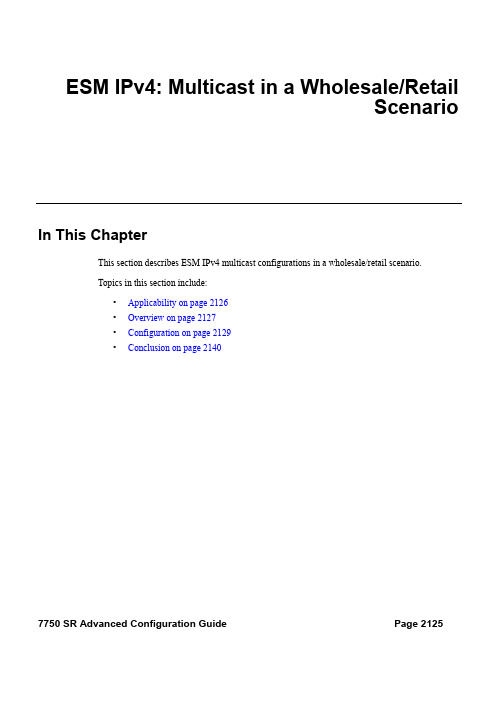
ESM IPv4: Multicast in a Wholesale/RetailScenarioIn This ChapterThis section describes ESM IPv4 multicast configurations in a wholesale/retail scenario.Topics in this section include:•Applicability on page 2126•Overview on page 2127•Configuration on page 2129•Conclusion on page 21407750 SR Advanced Configuration Guide Page 2125ApplicabilityApplicabilityThis configuration example is applicable to the 7750 SR-7/12/12e with IOM3-XP and IMMs, the7450 ESS -7/12 chassis in mixed mode with IOM3-XP and IMMs, and also to the 7750 SR-c4/12platforms, and requires chassis mode C as a minimum. Note that the 7450 will only operate as anL2TP Access Concentrator (LAC) for L2TP services.The configuration was tested on release 11.0.R1 and covers both IPoE and PPPoE subscribers. Page 21267750 SR Advanced Configuration GuideESM IPv4: Multicast in a Wholesale/Retail Scenario OverviewAlcatel-Lucent’s Triple Play Service Delivery Architecture (TPSDA) allows operators to integrateHigh Speed Internet (HSI), voice and video services within a single network infrastructure. Thegoal of this configuration example is to provide a walk through of a wholesale/retail multicastsetup.There are two wholesale/retail models in TPSDA. In the first model, the retail service is co-locatedwith the wholesale service whereas in the second model, for PPP services only, the retail service ison a separate BNG. The network topology shown in Figure334 is the first model. It consists oftwo 7750s; BNG-1 is a wholesaler Broadband Network Gateway (BNG) with the retail service co-located and the second is a retailer router. Figure335 shows the second model where the retailservice is a separate router and the connection between the wholesale and retail utilizes L2TP. The7450 in both cases is used as an aggregation switch to aggregate all subscribers.Figure 334: Wholesale/Retail Model 1Figure 335: Wholesale/Retail Model 27750 SR Advanced Configuration Guide Page 2127OverviewThe second 7750 is connected directly to the multicast source. On the access side, the BNG isconnected to an aggregation switch aggregating both PPPoE and IPoE subscribers.There are two basic requirements for a subscriber to receive multicast streams. First, the groupinterface for the subscribers must have IGMP enabled. Second, the Enhanced SubscriberManagement (ESM) subscriber must be allowed to receive multicast streams by having IGMPenabled. When both requirements are met, the BNG will process the subscribers’ IGMP messages,otherwise, IGMP messages are dropped. All customer premise device (CPE) originated IGMPmessages are aggregated via the 7450 and passed onto the wholesale BNG. It is always the retailVPRN that processes the IGMP messages. The wholesale VPRN SAPs performs the forwardingof the actual multicast streams.Page 21287750 SR Advanced Configuration GuideESM IPv4: Multicast in a Wholesale/Retail Scenario ConfigurationNote that a basic knowledge of multicast and ESM is assumed.ESM Wholesale-Retail MulticastThere are various ways to provide wholesale and retail multicast function.•For the IPoE and PPPoE Layer 3 wholesale/retail model, the wholesale and the retailservices reside on separate VPRNs.•For the PPPoE Layer 2 wholesale/retail model, L2TP is used.ESM Layer 3 Wholesale-Retail MulticastFigure336 depicts a Layer 3 wholesale/retail scenario for both IPoE and PPPoE. The first BNGcontains both the wholesale and retail configuration. There are two options for the retail BNG todeliver the multicast streams to the wholesale BNG:1.MVPN between the BNGsor2.If using a routed interface between the BNGs, multicast routing is required.This example will use the second option for delivery of the multicast streams in order to keep theconfiguration simple.Figure 336: Layer 3 Wholesale/Retail7750 SR Advanced Configuration Guide Page 2129ESM Layer 3 Wholesale-Retail MulticastStep 1.Below is a configuration extract from the wholesale service on BNG-1 with the group interface added to IGMP. This configuration applies to both IPoE and PPPoE.*A:BNG-1> config>service>vprn>sub-if# info----------------------------------------------unnumbered “system”group-interface "wholesale-sub-int-1" createdhcpclient-applications dhcp pppno shutdownexitauthentication-policy "auth-policy-1"sap 1/1/5:1 createsub-sla-mgmtdef-sub-id use-sap-iddef-sub-profile "multicast-profile-1"def-sla-profile "sla-profile-1"sub-ident-policy "sub-ident-policy-1"multi-sub-sap 10no shutdownexitexitpppoesession-limit 10sap-session-limit 10no shutdownexitexitigmpgroup-interface "wholesale-group-int-1"no shutdownexitno shutdownexitStep 2.Also on BNG-1, a separate VPRN is configured for the retailer. The retail configuration is a little different from the wholesale configuration. Below is a configuration extract fromthe retail VPRN with IGMP enabled. This configuration is applicable to both IPoE andPPPoE. The multicast streams received in the retail VPRN are forwarded to the wholesaleVPRN. Other retail VPRNs can offer multicast streams as well, and the same multicastaddresses can be re-used as long as the address is assigned to a different retail VPRN.*A:BNG-1> config>service>vprn# info----------------------------------------------route-distinguisher 65536:2subscriber-interface "retail-sub-int-1" fwd-service 1fwd-subscriber-interface "wholesale-sub-int-1" createaddress 10.255.255.254/8dhcpserver 192.168.0.1client-applications dhcp pppgi-address 10.255.255.254lease-populate 10no shutdownPage 21307750 SR Advanced Configuration GuideESM IPv4: Multicast in a Wholesale/Retail Scenario exitexitigmpgroup-interface fwd-service 1 "wholesale-group-int-1no shutdownexitexitospf 192.168.2.2area 0.0.0.0interface "system"no shutdownexitinterface "retail-sub-int-1"no shutdownexitinterface "int-BNG-1-BNG-2"no shutdownexitexitexitpiminterface "int-BNG-1-BNG-2"exitexitStep 3.Per host replication is mandatory in a wholesale/retail scenario. A single wholesale SAP might be shared among different retailers. A wholesale host that has requested a multicastgroup will always have the multicast delivered directly. Other hosts on the SAPs mightbelong to a different retailer and therefore 1) retailers might not have the same multicastgroup and sources and 2) their bandwidth should not be impacted by other hosts’multicast. Per-host replication is configured in the igmp-policy igmp-policy-1. This ismandatory for both IPoE and PPPoE subscribers.*A:BNG 1> config>subscr-mgmt>igmp-policy# info----------------------------------------------per-host-replicationStep 4.The interfaces are added to OSPF and to PIM on the retail BNG that is connected to the multicast source.*A:BNG-2> config>service>vprn# info----------------------------------------------ospfarea 0.0.0.0interface "system"no shutdownexitinterface "int-BNG-2-BNG-1"no shutdownexitinterface “int-multicast-source”no shutdownexitexitexit7750 SR Advanced Configuration Guide Page 2131ESM Layer 3 Wholesale-Retail Multicastpiminterface "int-BNG-2-BNG-1"exitinterface "int-multicast-source"exitrpstaticaddress 192.168.4.1group-prefix 224.0.0.0/4exitexitexitexitWith the above the configuration, the wholesale/retail setup is ready to process IGMP messages.Now send an IGMPv3 request to the wholesale SAP. The (S,G) is (192.168.4.2, 239.255.1.1) andthe subscriber IP address is 10.0.0.2. The output below shows that the (S,G) is not registered in thewholesale VPRN but is in the retail VPRN.*A:BNG-1> show router 1 igmp group===============================================================================IGMP Interface Groups==============================================================================================================================================================IGMP Host Groups==============================================================================================================================================================IGMP SAP Groups===============================================================================No Matching Entries===============================================================================*A:BNG-1> show router 2 igmp group===============================================================================IGMP Interface Groups==============================================================================================================================================================IGMP Host Groups===============================================================================(192.168.4.2,239.255.1.1)Fwd List : 10.0.0.2 Up Time : 0d 00:13:01===============================================================================IGMP SAP Groups===============================================================================-------------------------------------------------------------------------------(*,G)/(S,G) Entries : 1===============================================================================Page 21327750 SR Advanced Configuration GuideESM IPv4: Multicast in a Wholesale/Retail ScenarioTo view all subscribers’ (S,G) pairs, use the following command.*A:BNG-1> show service active-subscribers igmp detail===============================================================================Active Subscribers Detail===============================================================================Subscriber IGMP-PolicyHostAddr GrpItf NumGroupsGrpAddr Type Up-Time ModeSrcAddr Type Blk/Fwd-------------------------------------------------------------------------------video_user_01 igmp-policy-110.0.0.2 whole-sale 1239.255.1.1 Dynamic 0d 01:37:55 Include192.168.4.2 Dynamic Fwd-------------------------------------------------------------------------------Number of Subscribers : 1===============================================================================Only the retail VPRN is responsible for processing the IGMP messages. Therefore to troubleshoota wholesale/retail setup, debug is only relevant on the retail router instance.debugrouter "2"igmpgroup-interface fwd-service "1" "whole-sale"host "10.0.0.2"packet mode egr-ingr-and-droppedexitexit7648 2013/05/24 16:59:41.02 EST MINOR: DEBUG #2001 vprn2 IGMP[14]"IGMP[14]: RX-PKT[013 07:56:53.680] IGMP host 10.0.0.2 V3 PDU: 10.0.0.2 -> 224.0.0.22 pduLen20Type: V3 REPORT maxrespCode 0x0 checkSum 0xddf6Num Group Records: 1Group Record 0Type: ALW_NEW_SRCS, AuxDataLen 0, Num Sources 1Mcast Addr: 239.255.1.1Source Address List192.168.4.2"7649 2013/05/24 16:59:41.02 EST MINOR: DEBUG #2001 vprn2 IGMP[vprn2 inst 14]"IGMP[vprn2 inst 14]: igmpIfGroupAddAdding 239.255.1.1 to IGMP host 10.0.0.2 database"7650 2013/05/24 16:59:41.02 EST MINOR: DEBUG #2001 vprn2 IGMP[vprn2 inst 14]"IGMP[vprn2 inst 14]: igmpProcessGroupRecProcess group rec ALW_NEW_SRCS received on host 10.0.0.2 for group 239.255.1.1 in mode INCLUDE. Num srcs 1"7750 SR Advanced Configuration Guide Page 2133ESM Layer 3 Wholesale-Retail Multicast7651 2013/05/24 16:59:41.02 EST MINOR: DEBUG #2001 vprn2 IGMP[vprn2 inst 14]"IGMP[vprn2 inst 14]: igmpIfSrcAddAdding i/f source entry for host 10.0.0.2 (192.168.4.2,239.255.1.1) to IGMP fwdListDatabase, redir if N/A"The same debug command can be used for troubleshooting IGMP leave messages as shownbelow.7652 2013/05/24 16:59:43.90 EST MINOR: DEBUG #2001 vprn2 IGMP[14]"IGMP[14]: RX-PKT[013 07:56:56.560] IGMP host 10.0.0.2 V3 PDU: 10.0.0.2 -> 224.0.0.22 pduLen20Type: V3 REPORT maxrespCode 0x0 checkSum 0xdcf6Num Group Records: 1Group Record 0Type: BLK_OLD_SRCS, AuxDataLen 0, Num Sources 1Mcast Addr: 239.255.1.1Source Address List192.168.4.2"7653 2013/05/24 16:59:43.90 EST MINOR: DEBUG #2001 vprn2 IGMP[vprn2 inst 14]"IGMP[vprn2 inst 14]: igmpProcessGroupRecProcess group rec BLK_OLD_SRCS received on host 10.0.0.2 for group 239.255.1.1 in mode INCLUDE. Num srcs 1"7654 2013/05/24 16:59:43.90 EST MINOR: DEBUG #2001 vprn2 IGMP[vprn2 inst 14]"IGMP[vprn2 inst 14]: igmpProcessIfSrcTimerExpSource Timer expired for IGMP host 10.0.0.2 (192.168.4.2,239.255.1.1)"7655 2013/05/24 16:59:43.90 EST MINOR: DEBUG #2001 vprn2 IGMP[vprn2 inst 14]"IGMP[vprn2 inst 14]: igmpIfSrcDelDeleting i/f source entry for host 10.0.0.2 (192.168.4.2,239.255.1.1) from IGMP Database. DeleteFromAvl: 1 !Redir 0"7656 2013/05/24 16:59:43.90 EST MINOR: DEBUG #2001 vprn2 IGMP[vprn2 inst 14]"IGMP[vprn2 inst 14]: igmpIfGroupDelDeleting 239.255.1.1 from IGMP host 10.0.0.2 database"Page 21347750 SR Advanced Configuration GuideESM IPv4: Multicast in a Wholesale/Retail ScenarioESM L2TP Wholesale/Retail MulticastAs previously mentioned, the other option for PPPoE wholesale/retail is to use an L2TPconnection as shown in Figure337. LAC-1 contains the wholesale configuration while LNS-1contains the retail configuration.Figure 337: L2TP Wholesale-Retail MulticastBelow is a configuration extract for the wholesale L2TP Access Concentrator (LAC) in thewholesale service. It is using the local database, under the pppoe user-db configuration, toauthenticate the subscriber. The wholesale LAC does not process any IGMP messages so it passesall messages to the retailer LNS.*A:LAC-1> config>service>vprn>sub-if# info----------------------------------------------description "L2TP"unnumbered “system”group-interface "LAC-sub-int-1" createsap 1/1/11:222 createsub-sla-mgmtdef-sub-id use-sap-iddef-sub-profile "multicast-profile-1def-sla-profile "sla-profile-1"sub-ident-policy "sub-ident-policy-1"multi-sub-sap 10no shutdownexitexitpppoesession-limit 10sap-session-limit 10user-db "ppp-db-1"no shutdownexitexitl2tpgroup "l2tp-group-1" create7750 SR Advanced Configuration Guide Page 2135ESM L2TP Wholesale/Retail Multicasttunnel "tunnel-1" createauto-establishlocal-name "LAC"peer 192.0.2.3no shutdownexitno shutdownexitno shutdownThe retailer BNG serves as the L2TP Network Server (LNS). Below is a configuration extract forthe LNS. IGMP must be enabled on the ESM group-interface in the retail service.*A:LNS-1> config>service>vprn>sub-if# info----------------------------------------------address 10.255.255.254/8group-interface "LNS-group-int-1" lns createsap-parameterssub-sla-mgmtdef-sub-id use-sap-iddef-sub-profile "multicast-profile-1def-sla-profile "sla-profile-1"sub-ident-policy "sub-ident-policy-1"multi-sub-sap 10no shutdownexitexitdhcpserver 192.168.0.1client-applications pppgi-address 10.255.255.254lease-populate 10no shutdownexitexitl2tpgroup "l2tp-group-1" createtunnel "tunnel-1" createlns-group 1pppauthentication-policy "auth-policy-1"default-group-interface "LNS-group-int-1" service-id 1mtu 1500proxy-authentication alwaysproxy-lcp alwaysexitremote-name "LAC"no shutdownexitno shutdownexitno shutdownigmpgroup-interface "LNS-group-int-1"no shutdownexitno shutdownPage 21367750 SR Advanced Configuration GuideESM IPv4: Multicast in a Wholesale/Retail Scenario With the above configuration applied, the wholesale/retail multicast setup can be verified. Firstly,send an IGMP message from the subscriber, the example below uses IGMPv3. The (S,G) sent is(192.168.4.2, 239.255.1.1) from the subscriber with IP address 10.0.0.2. The show commandsbelow can be used to verify the multicast group being sent to the subscriber.*A:LNS-1> show service active-subscribers igmp detail===============================================================================Active Subscribers Detail===============================================================================Subscriber IGMP-PolicyHostAddr GrpItf NumGroupsGrpAddr Type Up-Time ModeSrcAddr Type Blk/Fwd-------------------------------------------------------------------------------LNS1-pppoe-sub-01 igmp-policy-110.0.0.2 LNS 1239.255.1.1 Dynamic 0d 00:04:41 Include192.168.4.2 Dynamic Fwd-------------------------------------------------------------------------------Number of Subscribers : 1===============================================================================The IGMP group is not seen in the wholesale router instance (as shown by the first output belowon LAC-1), however, it is seen in the retail router instance (as shown by the second output belowon LNS-1).*A:LAC-1> show router 1 igmp group===============================================================================IGMP Interface Groups==============================================================================================================================================================IGMP Host Groups==============================================================================================================================================================IGMP SAP Groups===============================================================================No Matching Entries===============================================================================*A:LNS-1> show router 1 igmp group===============================================================================IGMP Interface Groups==============================================================================================================================================================IGMP Host Groups===============================================================================(192.168.4.2,239.255.1.1)Fwd List : 10.0.0.2 Up Time : 0d 00:08:27===============================================================================IGMP SAP Groups===============================================================================-------------------------------------------------------------------------------7750 SR Advanced Configuration Guide Page 2137ESM L2TP Wholesale/Retail Multicast(*,G)/(S,G) Entries : 1===============================================================================Only the retail BNG (LNS-1) is responsible for processing the IGMP messages. Therefore totroubleshoot ESM multicast for an L2TP service, the following debug commands are used on theLNS.debugrouter "1"igmpgroup-interface "LNS-01"host "10.0.0.2"packet mode egr-ingr-and-droppedexitexit7604 2013/05/24 16:55:49.46 EST MINOR: DEBUG #2001 vprn1 IGMP[8]"IGMP[8]: RX-PKT[013 07:53:02.120] IGMP host 10.0.0.2 V3 PDU: 10.0.0.2 -> 224.0.0.22pduLen 20Type: V3 REPORT maxrespCode 0x0 checkSum 0xddf6Num Group Records: 1Group Record 0Type: ALW_NEW_SRCS, AuxDataLen 0, Num Sources 1Mcast Addr: 239.255.1.1Source Address List192.168.4.2"7605 2013/05/24 16:55:49.46 EST MINOR: DEBUG #2001 vprn1 IGMP[vprn1 inst 8]"IGMP[vprn1 inst 8]: igmpIfGroupAddAdding 239.255.1.1 to IGMP host 10.0.0.2 database"7606 2013/05/24 16:55:49.46 EST MINOR: DEBUG #2001 vprn1 IGMP[vprn1 inst 8]"IGMP[vprn1 inst 8]: igmpProcessGroupRecProcess group rec ALW_NEW_SRCS received on host 10.0.0.2 for group 239.255.1.1 in modeINCLUDE. Num srcs 1"7607 2013/05/24 16:55:49.46 EST MINOR: DEBUG #2001 vprn1 IGMP[vprn1 inst 8]"IGMP[vprn1 inst 8]: igmpIfSrcAddAdding i/f source entry for host 10.0.0.2 (192.168.4.2,239.255.1.1) to IGMP fwdList Database, redir if N/A"The IGMP leave messages can also be seen in the debug, as shown below.7615 2013/05/24 16:58:06.38 EST MINOR: DEBUG #2001 vprn1 IGMP[8]"IGMP[8]: RX-PKT[013 07:55:19.040] IGMP host 10.0.0.2 V3 PDU: 10.0.0.2 -> 224.0.0.22pduLen 20Page 21387750 SR Advanced Configuration GuideESM IPv4: Multicast in a Wholesale/Retail Scenario Type: V3 REPORT maxrespCode 0x0 checkSum 0xdcf6Num Group Records: 1Group Record 0Type: BLK_OLD_SRCS, AuxDataLen 0, Num Sources 1Mcast Addr: 239.255.1.1Source Address List192.168.4.2"7616 2013/05/24 16:58:06.38 EST MINOR: DEBUG #2001 vprn1 IGMP[vprn1 inst 8]"IGMP[vprn1 inst 8]: igmpProcessGroupRecProcess group rec BLK_OLD_SRCS received on host 10.0.0.2 for group 239.255.1.1 in modeINCLUDE. Num srcs 1"7617 2013/05/24 16:58:06.38 EST MINOR: DEBUG #2001 vprn1 IGMP[vprn1 inst 8]"IGMP[vprn1 inst 8]: igmpProcessIfSrcTimerExpSource Timer expired for IGMP host 10.0.0.2 (192.168.4.2,239.255.1.1)"7618 2013/05/24 16:58:06.38 EST MINOR: DEBUG #2001 vprn1 IGMP[vprn1 inst 8]"IGMP[vprn1 inst 8]: igmpIfSrcDelDeleting i/f source entry for host 10.0.0.2 (192.168.4.2,239.255.1.1) from IGMPDatabase. DeleteFromAvl: 1 !Redir 0"7619 2013/05/24 16:58:06.38 EST MINOR: DEBUG #2001 vprn1 IGMP[vprn1 inst 8]"IGMP[vprn1 inst 8]: igmpIfGroupDelDeleting 239.255.1.1 from IGMP host 10.0.0.2 database"7750 SR Advanced Configuration Guide Page 2139ConclusionConclusionMulticast is an essential part of Triple Play Services. The SR/ESS TPSDA solution offering ismuch more than a baseline multicast delivery, it includes individual subscriber awareness andprovides each retailer a separate routing context to manage their own multicast content. Subscriberawareness allows for the fine tuning of each subscriber multicast experience and also fortroubleshooting on a per subscriber basis. This example provides a complete configuration walkthrough for multicast delivery for both IPoE and PPPoE in a wholesale/retail model.Page 21407750 SR Advanced Configuration Guide。
7750 SR OS 基本系统配置指南说明书
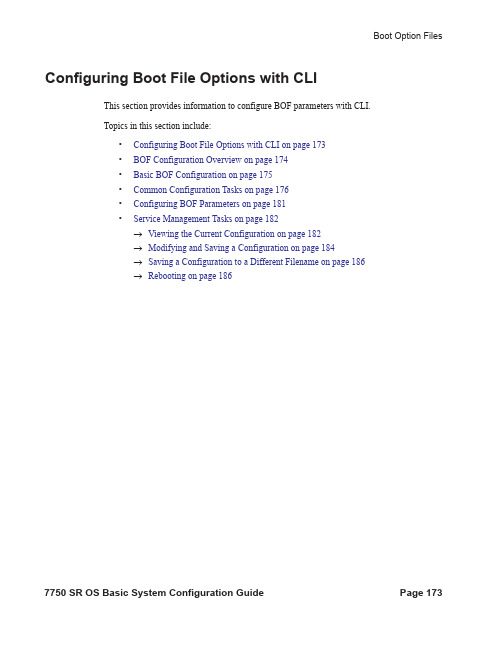
Boot Option FilesConfiguring Boot File Options with CLIThis section provides information to configure BOF parameters with CLI.Topics in this section include:•Configuring Boot File Options with CLI on page 173•BOF Configuration Overview on page 174•Basic BOF Configuration on page 175•Common Configuration Tasks on page 176•Configuring BOF Parameters on page 181•Service Management Tasks on page 182→Viewing the Current Configuration on page 182→Modifying and Saving a Configuration on page 184→Saving a Configuration to a Different Filename on page 186→Rebooting on page 186BOF Configuration OverviewAlcatel-Lucent 7750 SR-Series routers do not contain a boot EEPROM. The boot loader code isloaded from the boot.ldr file. The BOF file performs the following tasks:1.Sets up the CPM/ Ethernet port (speed, duplex, auto).2.Assigns the IP address for the CPM/Ethernet port.3.Creates static routes for the CPM/ Ethernet port.4.Sets the console port speed.5.Configures the Domain Name System (DNS) name and DNS servers.6.Configures the primary, secondary, tertiary configuration source.7.Configures the primary, secondary, and tertiary image source.8.Configures operational parameters.Boot Option FilesBasic BOF ConfigurationThe parameters which specify location of the image filename that the router will try to boot fromand the configuration file are in the BOF.The most basic BOF configuration should have the following:•Primary addressPrimary image location•Primary configuration locationFollowing is a sample of a basic BOF configuration.A:SR-45# show bof===============================================================================BOF (Memory)===============================================================================primary-image cf3:/4.0.R20primary-config cf3:/ospf_default.cfgaddres 138.120.189.53/24 activestatic-route 138.120.0.0/16 next-hop 138.120.189.1static-route 172.0.0.0/8 next-hop 138.120.189.1autonegotiateduplex fullspeed100wait3persist onconsole-speed 115200===============================================================================A:SR-45#Common Configuration TasksThe following sections are basic system tasks that must be performed.•Searching for the BOF on page 177→Accessing the CLI on page 179−Console Connection on page 179•Configuring BOF Parameters on page 181For details about hardware installation and initial router connections, refer to the specific 7750 SR-Series hardware installation guide.Boot Option FilesSearching for the BOFThe BOF should be on the same drive as the boot loader file. If the system cannot load or cannotfind the BOF then the system checks whether the boot sequence was manually interrupted. Thesystem prompts for a different image and configuration location.The following example displays an example of the output when the boot sequence is interrupted.. . .Hit a key within 3 seconds to change boot parms...You must supply some required Boot Options. At any prompt, you can type:"restart" - restart the query mode."reboot" - reboot."exit" - boot with with existing values.Press ENTER to begin, or 'flash' to enter firmware update...Software Location-----------------You must enter the URL of the TiMOS software.The location can be on a Compact Flash device,or on the network.Here are some examplescf3:/timos1.0R1ftp://user:**************.xx.xxx/./timos1.0R1tftp://192.168.xx.xxx/./timos1.0R1TheexistingImageURLis'ftp://vxworks:***************.xx.xxx/./rel/0.0/xx'Press ENTER to keep it.Software Image URL:Using:'ftp://vxworks:***************.xx.xxx/./rel/0.0/xx'Configuration File Location---------------------------You must enter the location of configurationfile to be used by TiMOS. The file can be ona Compact Flash device, or on the network.Here are some examplescf1:/config.cfgftp://user:**************.xx.xxx/./config.cfgtftp://192.168.xx.xxx/./config.cfgThe existing Config URL is 'cf3:/config.cfg'Press ENTER to keep it, or the word 'none' forno Config URL.Config File URL:Using: 'cf3:/config.cfg'Network Configuration---------------------You specified a network location for either thesoftware or the configuration file. You need toassign an IP address for this system.The IP address should be entered in standard dotted decimal form with a network length. example: 192.168.xx.xxx/24Displays on no n-Redun-dant Models l The existing IP address is 192.168.xx.xxx/20. Press ENTER to keep it. Enter IP Address:Using: 192.168.xx.xxx/20Display on Redundant models The existing Active IP address is 192.168.xx.xxx/20. Press ENTER to keep it. Enter Active IP Address:Using: 192.168.xx.xxx/20The existing Standby IP address is 192.168.xx.xxx/20. Press ENTER to keep it. Enter Standby IP Address (Type 0 ifno ne desired):Using: 192.168.xx.xxx/20Would you like to add a static route? (yes/no) yStatic Routes-------------You specified network locations which requirestatic routes to reach. You will be asked toenter static routes until all the locations becomereachable.Static routes should be entered in the following format:prefix/mask next-hop ip-addressexample: 192.168.xx.xxx/16 next-hop 192.168.xx.xxxEnter route: 1.x.x.0/24 next-hop 192.168.xx.xxxOKWould you like to add another static route? (yes/no) nNew Settings------------primary-imageftp://vxworks:***************.xx.xx/./rel/0.0/xxprimary-config cf3:/config.cfgaddress 192.168.xx.xx/20 activeprimary-dns 192.168.xx.xxdns-domain static-route 1.x.x.0/24 next-hop 192.168.xx.xxxautonegotiateduplex fullspeed 100wait 3persist offDo you want to overwrite cf3:/bof.cfg with the new settings? (yes/no): y Successfully saved the new settings in cf3:/bof.cfgBoot Option FilesAccessing the CLITo access the CLI to configure the software for the first time, follow these steps:•When the SF/CPM is installed and power to the chassis is turned on, the 7750 SR OS7750 SR OS MG software automatically begins the boot sequence.•When the boot loader and BOF image and configuration files are successfully located, establish a router connection (console session).Console ConnectionTo establish a console connection, you will need the following:•An ASCII terminal or a PC running terminal emulation software set to the parameters shown in the table below.• A standard serial cable with a male DB9.Table 19: Console Configuration Parameter ValuesData Bits8Parity NoneStop Bits1Flow Control NoneFigure 10 displays an example of the Console port on a 7750 SR-1 front panel.Console PortSR10001AFigure 10: 7750 SR-1 Front Panel Console PortTo establish a console connection:Step 1Connect the terminal to the Console port on the front panel using the serial cable. Step 2Power on the terminal.Step 3Establish the connection by pressing the <Enter> key a few times on your terminal keyboard.Step 4At the router prompt, enter the login and password.The default login is admin.The default password is admin.Boot Option FilesConfiguring BOF ParametersThe following output displays a BOF configuration:A:ALA-1>bof# show bof==================================================================Memory BOF==================================================================no autonegotiateduplex fullspeed 100address 10.10.xx.xx/20 activewait 3primary-image cf3:\both.timprimary-config cf3:\test123.cfgprimary-dns 192.168.xx.xxpersist ondns-domain ==================================================================A:ALA-1>bof#Service Management TasksThis section discusses the following service management tasks:•System Administration Commands on page 182→Viewing the Current Configuration on page 182→Modifying and Saving a Configuration on page 184→Deleting BOF Parameters on page 185→Saving a Configuration to a Different Filename on page 186System Administration CommandsUse the following administrative commands to perform management tasks.CLI Syntax:A:ALA-1# admindisplay-configreboot [active|standby] [now]save [file-url] [detail] [index]Viewing the Current ConfigurationUse one of the following CLI commands to display the current configuration. The detail optiondisplays all default values. The index option displays only the persistent indices. The infocommand displays context-level information.CLI Syntax:admin# display-config [detail|index]info detailThe following displays an example of a configuration file:A:7750-3>admin# display-config# TiMOS B-1.0.Ixxx - Copyright (c) 2000-2007 Alcatel, Inc.# Built on Tues Jan 21 21:39:07 2007 by builder in /rel1.0/xx/panos/main# Generated WED Jan 31 06:15:29 2007 UTCexit allconfigure#--------------------------------------------------echo "System Configuration"#--------------------------------------------------systemname "7750-3"contact "Fred Information Technology"Boot Option Files location "Bldg.1-floor 2-Room 201"clli-code "abcdefg1234"coordinates "N 45 58 23, W 34 56 12"ccm 1exitsnmpexitlogin-controlidle-timeout 1440motd text "7750-3"exittimesntpshutdownexitzone UTCexitthresholdsrmonexitexitexit......#--------------------------------------------------echo "Redundancy Configuration"#--------------------------------------------------redundancysynchronize boot-envexit...exit all# Finished FRI Nov 21 15:06:16 2008 UTCA:7750#Modifying and Saving a ConfigurationIf you modify a configuration file, the changes remain in effect only during the current powercycle unless a save command is executed. Changes are lost if the system is powered down or therouter is rebooted without saving.•Specify the file URL location to save the running configuration. If a destination is not specified, the files are saved to the location where the files were found for that bootsequence. The same configuration can be saved with different file names to the samelocation or to different locations.•The detail option adds the default parameters to the saved configuration.•The index option forces a save of the index file.•Changing the active and standby addresses without reboot standby CPM may cause aboot-env sync to fail.The following command saves a configuration:CLI Syntax:bof# save [cflash-id]Example:A:ALA-1# bofA:ALA-1>bof# save cf3:A:ALA-1>bof#The following command saves the system configuration:CLI Syntax:admin# save[file-url] [detail][index]Example:A:ALA-1# admin save cf3:\test123.cfgSaving config.# Saved to cf3:\test123.cfg... completeA:ALA-1#NOTE: If the persist option is enabled and the admin save file-url command is executedwith an FTP path used as the file-url parameter, two FTP sessions simultaneously open to theFTP server. The FTP server must be configured to allow multiple sessions from the same login,otherwise, the configuration and index files will not be saved correctly.Boot Option FilesDeleting BOF ParametersYou can delete specific BOF parameters. The no form of these commands removes the parameterfrom configuration. The changes remain in effect only during the current power cycle unless asave command is executed. Changes are lost if the system is powered down or the router isrebooted without saving.Deleting a BOF address entry is not allowed from a Telnet session.Use the following CLI syntax to save and remove BOF configuration parameters:CLI Syntax:bof# save [cflash-id]Example:A:ALA-1# bofA:ALA-1>bof# save cf3:A:ALA-1>bof#CLI Syntax:bof#no address ip-address/mask [active | standby]no autonegotiateno console-speedno dns-domainno li-local-saveno li-separateno primary-configno primary-dnsno primary-imageno secondary-configno secondary-dnsno secondary-imageno static-route ip-address/mask next-hop ip-addressno tertiary-configno tertiary-dnsno tertiary-imageSaving a Configuration to a Different FilenameSave the current configuration with a unique filename to have additional backup copies and to editparameters with a text editor. You can save your current configuration to an ASCII file.Use either of the following CLI syntax to save a configuration to a different location:CLI Syntax:bof# save [cflash-id]Example:A:ALA-1# bofA:ALA-1>bof# save cf3:A:ALA-1>bof#orCLI Syntax:admin# save [file-url] [detail][index]Example:A:ALA-1>admin# save cf3:\testABC.cfgSaving config.# Saved to cf3:\testABC.cfg... completeA:ALA-1#RebootingWhen an admin>reboot command is issued, routers with redundant CPM are rebooted as well asthe IOMs. Changes are lost unless the configuration is saved. Use the admin>save file-url com-mand to save the current configuration. If no command line options are specified, the user isprompted to confirm the reboot operation.Use the following CLI syntax to reboot:CLI Syntax:admin# reboot [active|standby] [now]Example:A:ALA-1>admin# rebootA:DutA>admin# rebootAre you sure you want to reboot (y/n)? yResetting...OKAlcatel 7xxx Boot ROM. Copyright 2000-2007 Alcatel-Lucent.All rights reserved. All use is subject to applicablelicense agreements.....。
- 1、下载文档前请自行甄别文档内容的完整性,平台不提供额外的编辑、内容补充、找答案等附加服务。
- 2、"仅部分预览"的文档,不可在线预览部分如存在完整性等问题,可反馈申请退款(可完整预览的文档不适用该条件!)。
- 3、如文档侵犯您的权益,请联系客服反馈,我们会尽快为您处理(人工客服工作时间:9:00-18:30)。
江苏7750SR现场操作规范手册作者姓名:张海亮部门、职位:江苏分公司、技术经理产品:IP 7750SR完成日期: 2013年12月创新沟通方式,缔造多彩生活目录1.总体概述 (3)2.常用软件操作 (5)2.1.通过Console线缆连接路由器 (6)2.2.SR系列路由器配置过程 (8)2.3.设备重启 (9)2.4.路由引擎切换 (9)2.5.TiMOS软件升级步骤............................................ 错误!未定义书签。
2.5.1.软件升级相关文件............................................... 错误!未定义书签。
2.5.2.升级步骤............................................................... 错误!未定义书签。
2.6.密码恢复............................................................... 错误!未定义书签。
2.7.在CLI中获取帮助 (12)3.7750SR硬件结构 (14)3.1.7750SR结构 (14)3.1.1.设备描述 (14)3.1.2.硬件结构 (14)3.1.3.组件描述 (22)3.2.硬件更换步骤 (26)3.2.1.SF/CPM模块更换 (26)3.2.2.IOM模块更换 (29)3.2.3.MDA模块更换 (31)3.2.4.空气过滤网拆卸 (32)3.2.5.电源模块更换 (34)4.设备日常维护 (38)4.1.日常维护步骤 (38)4.2.LED说明 (39)4.3.常见硬件状态检查 (44)4.4.常见协议和业务命令 (51)4.5.常见状态检查命令和日志查看 (56)附1:7750板卡PCHIP error说明.............................................. 错误!未定义书签。
附2:现场拆卸7750空气滤网示意图 (57)- 2 -1.总体概述阿尔卡特朗讯7750SR路由器是业内第一个专为高级互联网和虚拟专用网络(VPN)业务而设计和优化的IP/MPLS业务路由器。
江苏电信现网7750 SR有两种机框类型:7槽和12槽,可提供具有卓越性能和高密度的各种接口。
作为目前业内最具扩展性的路由器平台,阿尔卡特朗讯7750 SR具有为高效传送基于服务等级协议(SLA)的业务而设计的软件和硬件架构,因此阿尔卡特朗讯7750 SR不仅仅是强大的互联网路由器,更是一个灵活、强大的业务供应平台。
本文档为上海贝尔阿尔卡特朗讯公司7750SR-12 /7750R-7路由器日常维护操作手册,只针对日常工作中常见的维护工作进行编写,若获取更多信息,请参阅以下文档:7750SR Installation Guide7750SR OS System Management Guide7750SR OS System Basic Config Guide7750SROSInterfaceGuide7750SROSRouterConfigGuide7750SR OS Routing Protocol Guide7750SR OS MPLS Guide7750SR OS Service Guide7750SR OS QoS Config Guide上述文档以7750SR路由器装箱光盘方式提供。
- 4 -2.常用软件操作本节将描述路由节点的一些常见软件操作,部分操作会影响路由节点的正常功能,本操作需由上海贝尔工程师或指导下操作,严禁私自操作:1.通过Console线缆连接路由器2.设备重启3.SR系列路由器配置过程4.路由引擎切换5.TiMOS软件升级6.密码恢复7. 在CLI中获得帮助2.1.通过Console线缆连接路由器使用下面的步骤连接路由器的Console接口:1. 准备好7750SR路由设备自带的Console线缆2. 将Console线缆的DB9插头一头插到PC或者笔记本电脑的COM口上,另外一端插到路由器的CONSOLE口上,并确保CONSOLE 开关在DTE上,7750SRCONSOLE口的位置请参见图1:图1:控制台端口连接3. 打开计算机中的终端软件工具。
例如:CRT或者Windows自带的超级终端,设置如下:表1: 7750SR console连接设置参数数值波特率115,200数据位8奇偶校验无结束位1- 6 -流量控制无4. 按下终端键盘上的<Enter>键数次,建立连接。
5. 根据路由器提示,输入登陆名和密码。
缺省登陆名是admin。
缺省密码是admin。
2.2.SR系列路由器配置过程为正确配置7750SR系列路由器,需完成引导文件配置,系统管理功能配置,IOM/MDA/Port等板卡端口配置,相关路由协议配置,以及7750SR定义的各种Service 和QoS配置等。
表2列出了各项配置任务所对应的指导手册,便于用户进行针对性查找。
表2:SR系列配置过程任务子任务指导文档系统基础向导CLI用法文件系统管理配置引导选项文件(BOF)系统管理(NTP,CRON)7750_SR_OS_System_Basics_Guide系统管理配置配置系统安全参数,例如:登陆控制,AAASyslog,SNMP配置7750_SR_OS_System_Basics_Guide硬件配置IOM,MDA,Port配置7750_SR_OS_Interface_Guide初始化配置配置路由器参数,包括:路由器界面和地址、路由器ID、自主系统及相关系统VRRP配置Filter配置Cflowd配置7750_SR_OS_Router_Config_Guide路由协议配置RIP,OSPF,IS-IS,BGP组播路由策略MPLS,RSVP,LDP 7750_SR_OS_Routing_Protocols_Guide 7750_SR_OS_MPLS_Guide服务配置VPN:VLL,VPLS,VPRN服务IES(专线业务)服务镜像(Mirror)服务OAM/SAA配置7750_SR_OS_Services_Guide QOS配置7750_SR_OS_QoS_Guide- 8 -2.3.设备重启Alcatel-Lucent 7750SR由节点重启必须按照下面的步骤进行操作:1. 用console设备连接到SF/CPM上的主用路由引擎的CONSOLE端口上。
2. 使用具有足够权限的用户名和密码登陆CLI命令行界面,配置登录软件记录重启过程。
3. 重启前确保运行配置已保存:7750SR# admin save4. 在提示符下输入下面的命令进行设备重启:7750SR#admin reboot [now]5. 等待console设备的输出,确认路由节点软件已经重新启动。
2.4.路由引擎切换Alcatel-Lucent7750SR路由节点路由引擎切换必须按照下面的步骤进行操作:1. 使用7750SR自带console线建立与主用路由引擎CONSOLE口的连接。
2. 使用具有足够权限的用户名和密码登陆CLI命令行界面,配置登录软件记录重启过程。
3. 重启前确保运行配置已保存:7750SR# admin save4. 在提示符下输入下面的命令:1)重启主用SF/CPM,切换到备用SF/CPM7750SR# admin reboot active2)重启备用SF/CPM7750SR# admin reboot standby5. 等待console设备的输出,确认路由节点路由引擎已经切换。
2.5.7750文件管理注:7750默认升级文件在CF3上,对CF3上文件操作需要谨慎SF/CPM板卡包含三个CF卡的插槽,三个驱动器的名称是Compact Flash Slot #1 (cf1), Compact Flash Slot #2 (cf2), and Compact Flash Slot #3 (cf3)。
配置文件、启动引导文件和操作系统软件必须放置在cf3卡中才可以使设备正常启动。
启动文件结构如下:上述文件名不得随意删除或者文件名修改,防止无法启动。
启动7750SR系列路由器首先进行硬件的初始化。
默认系统搜索cf3插槽内卡上的boot.ldr文件(也叫bootstrap 文件)。
Boot.ldr是一个镜像文件,读取和执行系统初始化配置在bof文件中的配置。
默认搜寻CF3插槽中的Boot.ldr文件是不能修改的。
当boot.ldr镜像文件被引导时,读取bof.cfg文件获得软件和配置文件的位置。
Bof.cfg文件必须和boot.ldr文件在同一个CF卡内。
可通过如下命令检查:A:AK7750# fileA: AK7750>file cf3:\ # dirA: AK7750>file cf3:\ # type bof.cfgFile: bof.cfg- 10 ------------------------------------------------------------------------------# TiMOS-C-8.0.R5 cpm/hops ALCATEL SR 7750 Copyright (c) 2000-2010 Alcatel-Lucent.# All rights reserved. All use subject to applicable license agreements.# Built on Tue Sep 28 18:25:31 PDT 2010 by builder in /rel11.0/b1/R8/panos/main# Generated TUE SEP 06 15:11:13 2011 UTCprimary-image cf3:\7750-TiMOS-11.0.R8primary-config cf3:\config.cfgautonegotiateduplex fullspeed 100wait 3persist offno li-local-saveno li-separateconsole-speed 115200============================================================================= A:JSYZH-MC-CMNET-RT11-HQTC_AK7750>file cf3:\ #当系统执行boot.ldr时,从BOF文件读取的初始参数被执行。
