IOU教程
思科中文版WEB-IOU使用手册
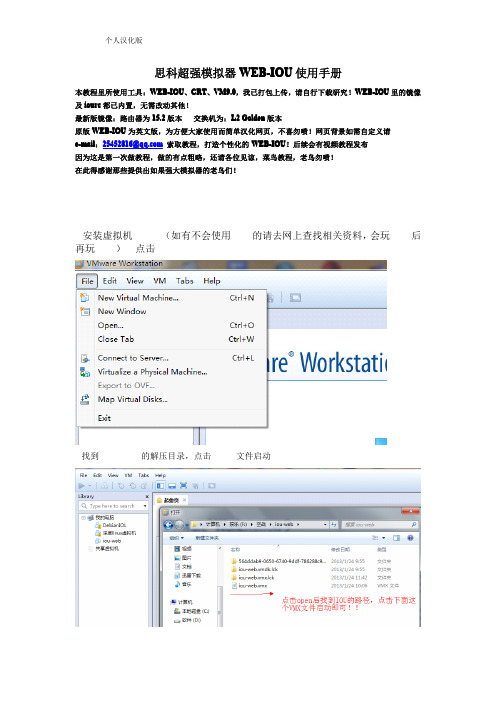
思科超强模拟器WEB-IOU使用手册
本教程里所使用工具:WEB-IOU、CRT、VM9.0,我已打包上传,请自行下载研究!WEB-IOU里的镜像及iourc都已内置,无需改动其他!
最新版镜像:路由器为15.2版本交换机为:L2Golden版本
原版WEB-IOU为英文版,为方便大家使用而简单汉化网页,不喜勿喷!网页背景如需自定义请
e-mail:索取教程,打造个性化的WEB-IOU!后续会有视频教程发布
因为这是第一次做教程,做的有点粗略,还请各位见谅,菜鸟教程,老鸟勿喷!
在此得感谢那些提供出如果强大模拟器的老鸟们!
1.安装虚拟机VM9.0(如有不会使用VM的请去网上查找相关资料,会玩VM后再玩IOU)---点击open
2.找到WEB-IOU的解压目录,点击VMX文件启动
3.启动过程...选择第一个启动(默认第一个)
4.启动成功后进入登录界面:用户名root密码cisco
生成VM1和VM8两张网卡,此处我用的是VM8网卡)
如果地址没在同一网段,请下图的命令进行地址修改!
6.确保linux能和本机VM8网卡通信!
7.连通性没问题后,即可用浏览器输入linux 的IP 地址进入WEB-IOU 界面,以下图片就是对WEB-IOU 的一些使用技巧和注意事项!(网页的背景图片不喜勿喷,可以邮件给我教你自定义修改背景图片)
总结:总的来说就是先让linux和本机能够正常通信...在通信的基础上去访问linux里面的WEB-IOU,访问成功后,就得学着如果使用IOU来搭建拓扑,命令write保存配置!
注意点:工具里面的导出和导入实验我个人认为作用不大,因为导出来你用其他软件不能用!。
yolov5在推理时的iou合理参数

Yolov5是一个用于目标检测的开源深度学习算法,广泛应用于计算机视觉领域。
在使用Yolov5进行目标检测时,iou(Intersection over Union)是一个重要的参数,它决定了检测算法在推理时的精度和准确性。
合理设置iou参数对于提高检测算法的性能至关重要。
本文将讨论在推理时设置Yolov5的iou参数的合理范围和最佳实践方案。
1. iou的定义和作用iou是指目标检测中的交并比,是用于衡量目标检测算法预测框和真实标注框之间重叠程度的一个指标。
在Yolov5中,iou参数用来筛选出推理过程中与真实目标框重叠度高于iou阈值的预测框,从而提高检测算法的精度和准确性。
2. 合理的iou参数范围对于不同的数据集和任务,合理的iou参数范围会有所不同。
一般来说,iou参数的取值范围在0.5到0.7之间较为合理。
当iou参数设置过低时,会导致算法对目标的检测容忍度过高,可能会出现漏检的情况;而当iou参数设置过高时,会导致算法对目标的检测严格度过高,可能会出现误检的情况。
根据具体的应用场景和数据特点,合理设置iou参数范围是非常重要的。
3. 最佳实践方案在实际应用中,可以通过交叉验证的方式来确定最佳的iou参数范围。
将数据集划分为训练集和验证集,并在训练集上训练Yolov5模型。
在验证集上通过调整iou参数的数值来评估模型的性能,选择使得模型性能最优的iou参数范围。
在设置iou参数时,还可以考虑结合其他参数来进行综合调优。
可以通过调整NMS(Non-Maximum Suppression)的阈值来进一步提高检测算法的性能。
4. 结语合理设置iou参数是Yolov5模型推理过程中的关键一步,它直接影响着检测算法的性能和准确性。
通过本文的讨论,希望读者能够了解到如何根据具体的应用场景和数据特点来合理设置iou参数范围,从而提高Yolov5模型在目标检测任务中的性能表现。
也希望读者能够在实际应用中灵活运用交叉验证等方法,找到最适合自己数据集和任务的最佳iou参数范围。
cisco-iou-ccie思科IOU模拟器下载使用教程
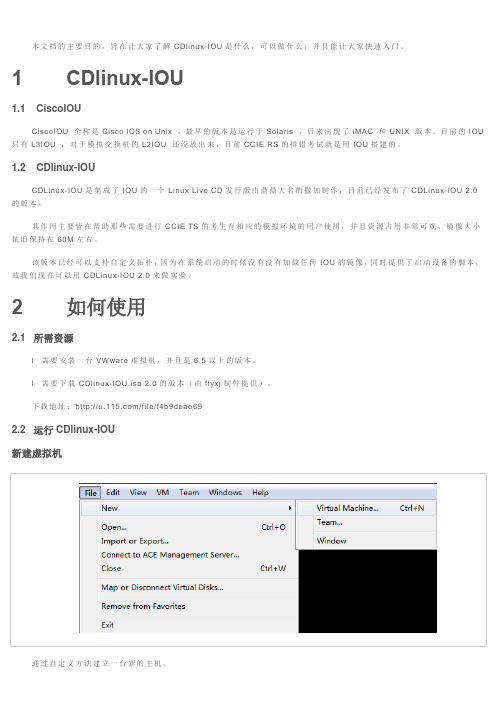
本文档的主要目的,旨在让大家了解CDlinux-IOU是什么,可以做什么,并且能让大家快速入门。
1 CDlinux-IOU1.1 CiscoIOUCis coIOU全称是Cis co IOS on Unix ,最早的版本是运行于Solaris,后来出现了iMAC和UNIX 版本。
目前的I OU 只有L3IOU ,对于模拟交换机的L2IOU 还没放出来,目前CCIE RS的排错考试就是用IOU搭建的。
1.2 CDlinux-IOUCDLinux-IOU是集成了IOU的一个Linux Live CD发行版由鼎鼎大名的撒加制作,目前已经发布了CDLinux-IOU 2.0的版本。
其作用主要皆在帮助那些需要进行CCIE TS的考生有相应的模拟环境的用户使用,并且资源占用非常可观,镜像大小依旧保持在60M左右。
该版本已经可以支持自定义拓扑,因为在系统启动的时候没有没有加载任何IOU的镜像,同时提供了启动设备的脚本,故我们现在可以用CDLinux-IOU 2.0来做实验。
2 如何使用2.1 所需资源l 需要安装一台VWware虚拟机,并且是6.5以上的版本。
l 需要下载CDlinux-IOU.is o 2.0的版本(由flyxj制件提供)。
下载地址:/file/f4b9deae692.2 运行CDlinux-IOU新建虚拟机通过自定义方法建立一台新的主机。
大都只要默认即可,到以下点时,只要注意选择CDlinux-IOU.iso的路径。
选择安装Linux系统。
然后到了如下可以选择NAT或者桥接,都行桥接的话,后续在Linux系统要设置,#ifconfig eth0 192.168.0.1 netm ask 255.255.255.0 up,初学者可用NAT。
接下来一路默认即可完成虚拟机的安装。
完成后,如下:初次运行等待一段时间后,即可出现如下画面(注,2.0版里面有不同的人作的拓扑和启动画面)这个是由flyxj制件提供的,show后,可以看到IP地址,以便用SSH登录。
Cisco L2-IOU和L3-IOU使用文档
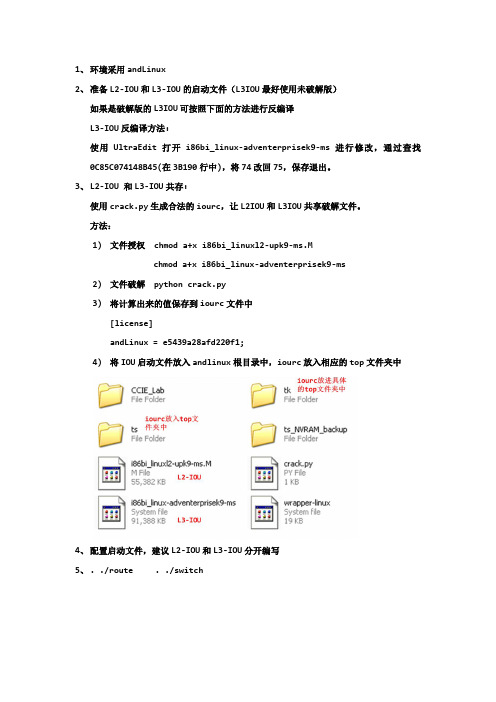
1、环境采用andLinux
2、准备L2-IOU和L3-IOU的启动文件(L3IOU最好使用未破解版)
如果是破解版的L3IOU可按照下面的方法进行反编译
L3-IOU反编译方法:
使用UltraEdit打开i86bi_linux-adventerprisek9-ms进行修改,通过查找0C85C074148B45(在3B190行中),将74改回75,保存退出。
3、L2-IOU 和L3-IOU共存:
使用crack.py生成合法的iourc,让L2IOU和L3IOU共享破解文件。
方法:
1)文件授权 chmod a+x i86bi_linuxl2-upk9-ms.M
chmod a+x i86bi_linux-adventerprisek9-ms
2)文件破解 python crack.py
3)将计算出来的值保存到iourc文件中
[license]
andLinux = e5439a28afd220f1;
4)将IOU启动文件放入andlinux根目录中,iourc放入相应的top文件夹中
4、配置启动文件,建议L2-IOU和L3-IOU分开编写
5、. ./route . ./switch
L3的启动文件
L2的启动文件
感谢:残泪提供的IOU视频教程
太空漫步提供的技术支持
群攻的各位战友……
第一次写文档,如有错误,请见谅……
生活
2011-06-26。
gns3 iou使用详解
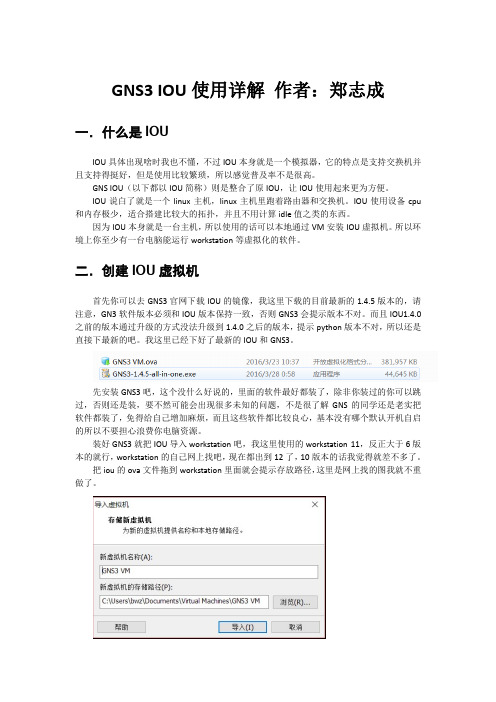
GNS3 IOU使用详解作者:郑志成一.什么是IOUIOU具体出现啥时我也不懂,不过IOU本身就是一个模拟器,它的特点是支持交换机并且支持得挺好,但是使用比较繁琐,所以感觉普及率不是很高。
GNS IOU(以下都以IOU简称)则是整合了原IOU,让IOU使用起来更为方便。
IOU说白了就是一个linux主机,linux主机里跑着路由器和交换机。
IOU使用设备cpu 和内存极少,适合搭建比较大的拓扑,并且不用计算idle值之类的东西。
因为IOU本身就是一台主机,所以使用的话可以本地通过VM安装IOU虚拟机。
所以环境上你至少有一台电脑能运行workstation等虚拟化的软件。
二.创建IOU虚拟机首先你可以去GNS3官网下载IOU的镜像,我这里下载的目前最新的1.4.5版本的,请注意,GN3软件版本必须和IOU版本保持一致,否则GNS3会提示版本不对。
而且IOU1.4.0之前的版本通过升级的方式没法升级到1.4.0之后的版本,提示python版本不对,所以还是直接下最新的吧。
我这里已经下好了最新的IOU和GNS3。
先安装GNS3吧,这个没什么好说的,里面的软件最好都装了,除非你装过的你可以跳过,否则还是装,要不然可能会出现很多未知的问题,不是很了解GNS的同学还是老实把软件都装了,免得给自己增加麻烦,而且这些软件都比较良心,基本没有哪个默认开机自启的所以不要担心浪费你电脑资源。
装好GNS3就把IOU导入workstation吧,我这里使用的workstation 11,反正大于6版本的就行,workstation的自己网上找吧,现在都出到12了,10版本的话我觉得就差不多了。
把iou的ova文件拖到workstation里面就会提示存放路径,这里是网上找的图我就不重做了。
导入后先别急着开启,首先你也许的调一下IOU的虚机配置,CPU如果你只是模拟路由交换的话一核就够了,如果你要防火墙等软件也许需要两核以上甚至更多,看你电脑的配置了。
思科IOU模拟器拓扑搭建教程
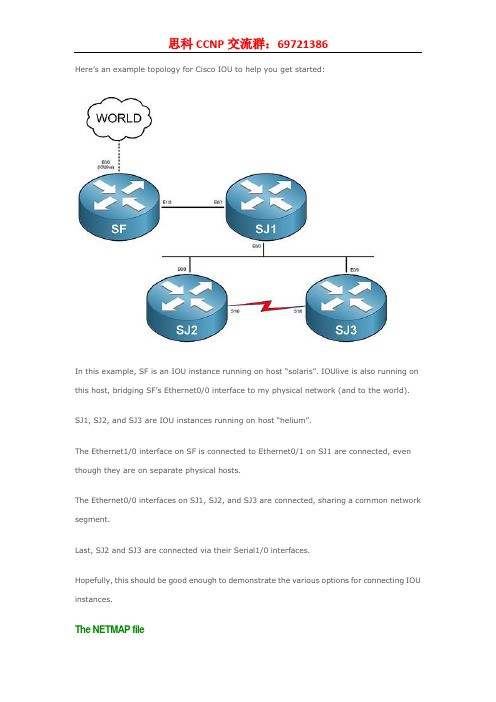
交流群: 思科 CCNP 交流群:69721386Here’s an example topology for Cisco IOU to help you get started:In this example, SF is an IOU instance running on host “solaris”. IOUlive is also running on this host, bridging SF’s Ethernet0/0 interface to my physical network (and to the world).SJ1, SJ2, and SJ3 are IOU instances running on host “helium”.The Ethernet1/0 interface on SF is connected to Ethernet0/1 on SJ1 are connected, even though they are on separate physical hosts.The Ethernet0/0 interfaces on SJ1, SJ2, and SJ3 are connected, sharing a common network segment.Last, SJ2 and SJ3 are connected via their Serial1/0 interfaces.Hopefully, this should be good enough to demonstrate the various options for connecting IOU instances.The NETMAP file交流群: 思科 CCNP 交流群:69721386When connecting IOU instances across physical hosts, the hosts should share a common NETMAP file. If it isn’t possible to use NFS, you’ll need to duplicate the file on each host. I’m not running NFS at home, so I’ve simply copied the file over to both hosts.The IOU instance IDs are assigned as follows:• SF : 100 • SF : 199 (IOUlive) • SJ1 : 151 • SJ2 : 152 • SJ3 : 153Here’s what my NETMAP file looks like:100:0@solaris 199:0@solaris100:1@solaris 151:16@helium151:0@helium 152:0@helium 153:0@helium152:1@helium 153:1@heliumConnect SF to the real worldI’ll start by firing up the SF router on solaris:$ ./unix-js-m 100 ./unix-js-IOS On Unix - Cisco Systems confidential, internal use onlyPort 0 is connected to:199:0@solarisPort 16 is connected to:151:16@helium交流群: 思科 CCNP 交流群:69721386...output snipped...Next, I’ll startup IOUlive so that SF is connected to my physical network:$ ./ioulive /dev/hme0 199Port 0 is connected to:100:0@solaris/dev/hme0 is the NIC on solaris that is connected to my network.I’ll bring up the Ethernet0/0 interface on SF:SF# conf tEnter configuration commands, one per line. End with CNTL/Z.SF(config)# interface ethernet 0/0SF(config-if)# ip address 203.0.113.2 255.255.255.0SF(config-if)# no shutdownVerify I can ping my (physical) router:SF(config-if)# do ping 203.0.113.1Type escape sequence to abort.Sending 5, 100-byte ICMP Echos to 203.0.113.1, timeout is 2 seconds:.!!!!交流群: 思科 CCNP 交流群:69721386Success rate is 80 percent (4/5), round-trip min/avg/max = 20/33/40 msSo SF, an IOU instance, has connectivity with my physical router at home, a Cisco 1811. Just for good measure, let’s add a default route and see if we can ping hosts on the Internet:SF(config-if)# exitSF(config)# ip route 0.0.0.0 0.0.0.0 203.0.113.1 203.0.113.1SF(config)# do ping 4.2.2.2Type escape sequence to abort.Sending 5, 100-byte ICMP Echos to 4.2.2.2, timeout is 2 seconds:!!!!!Success rate is 100 percent (5/5), round-trip min/avg/max = 40/50/72 msLooks like we’re all set!Bring up SJ1Now let’s bring up the SJ1 IOU instance on helium:$ ./i86bi_linux-ipbase-ms -e 1 -s 0 151 ./i86bi_linux-ipbase-***************************************************************IOS On Unix - Cisco Systems confidential, internal use onlyUnder no circumstances is this software to be provided to anynon Cisco staff or customers. To do so is likely to resultin disciplinary action. Please refer to the IOU Usage policy at交流群: 思科 CCNP 交流群:69721386 for more information.***************************************************************Port 0/0 is connected to:152:0@helium153:0@heliumPort 0/1 is connected to:100:1@solaris...output snipped...Connect SJ1 to SFNow that SJ1 is up, let’s get it connected to the SF router:SF(config)# int e1/0SF(config-if)# ip addr 10.0.0.1 255.255.255.0 10.0.0.1SF(config-if)# no shutdownSJ1# conf tEnter configuration commands, one per line. End with CNTL/Z.SJ1(config)# int e0/1SJ1(config-if)# ip address 10.0.0.2 255.255.255.0SJ1(config-if)# no shutdown交流群: 思科 CCNP 交流群:69721386Note that SF is running on the physical host “solaris”, a Solaris 8/SPARC box, and SJ1 is running on the physical host “helium”, an Ubuntu 10.04/x86 box.Let’s verify we have connectivity:SJ1(config-if)# do ping 10.0.0.1Type escape sequence to abort.Sending 5, 100-byte ICMP Echos to 10.0.0.1, timeout is 2 seconds:.!!!!Success rate is 80 percent (4/5), round-trip min/avg/max = 20/28/40 msNow we’ll bring up the Ethernet0/0 interface on SJ1 that shares a segment with SJ2 and SJ3:SJ1(config-if)# int e0/0SJ1(config-if)# ip addr 10.123.123.1 255.255.255.0 10.123.123.1SJ1(config-if)# no shutdownBring up SJ2Let’s bring up the SJ2 instance:$ ./i86bi_linux-ipbase-ms -e 1 -s 1 152 ./i86bi_linux-ipbase-***************************************************************IOS On Unix - Cisco Systems confidential, internal use onlyUnder no circumstances is this software to be provided to anynon Cisco staff or customers. To do so is likely to result交流群: 思科 CCNP 交流群:69721386in disciplinary action. Please refer to the IOU Usage policy at for more information.***************************************************************Port 0/0 is connected to:151:0@helium153:0@heliumPort 1/0 is connected to:153:1@helium...output snipped...Let’s configure the Ethernet0/0 and Serial1/0 interfaces:SJ2# conf tEnter configuration commands, one per line. End with CNTL/Z.SJ2(config)# interface ethernet 0/0SJ2(config-if)# ip address 10.123.123.2 255.255.255.0SJ2(config-if)# no shutdownSJ2(config-if)# interface serial 1/0SJ2(config-if)# ip address 10.10.23.2 255.255.255.0 255.255.255.0SJ2(config-if)# no shutdownVerify we can ping SJ1′s Ethernet0/0 interface:交流群: 思科 CCNP 交流群:69721386SJ2(config-if)# do ping 10.123.123.1Type escape sequence to abort.Sending 5, 100-byte ICMP Echos to 10.123.123.1, timeout is 2 seconds.!!!!Success rate is 80 percent (4/5), round-trip min/avg/max = 4/6/8 msBring up SJ3Now we’ll bring up the SJ3 router:$ ./i86bi_linux-ipbase-ms -e 1 -s 1 153 ./i86bi_linux-ipbase-***************************************************************IOS On Unix - Cisco Systems confidential, internal use onlyUnder no circumstances is this software to be provided to anynon Cisco staff or customers. To do so is likely to resultin disciplinary action. Please refer to the IOU Usage policy at for more information.***************************************************************Port 0/0 is connected to:151:0@helium152:0@heliumPort 1/0 is connected to:交流群: 思科 CCNP 交流群:69721386152:1@helium...output snipped...Configure Ethernet0/0 and Serial1/0:SJ3# conf tEnter configuration commands, one per line. End with CNTL/Z.SJ3(config)# interface ethernet 0/0SJ3(config-if)# ip address 10.123.123.3 255.255.255.0SJ3(config-if)# no shutdownSJ3(config-if)# interface serial 1/0SJ3(config-if)# ip address 10.10.23.3 255.255.255.0 255.255.255.0SJ3(config-if)# no shutdownVerify we can ping SJ1 and SJ2′s Ethernet0/0 interfaces:SJ3(config-if)# do ping 10.123.123.1Type escape sequence to abort.Sending 5, 100-byte ICMP Echos to 10.123.123.1, timeout is 2 seconds:.!!!!Success rate is 80 percent (4/5), round-trip min/avg/max = 1/1/1 msSJ3(config-if)# do ping 10.123.123.2交流群: 思科 CCNP 交流群:69721386Type escape sequence to abort.Sending 5, 100-byte ICMP Echos to 10.123.123.2, timeout is 2 seconds:.!!!!Success rate is 80 percent (4/5), round-trip min/avg/max = 1/1/4 msVerify we can ping SJ2 over the Serial1/0 interface:SJ3(config-if)# do ping 10.10.23.2Type escape sequence to abort.Sending 5, 100-byte ICMP Echos to 10.10.23.2, timeout is 2 seconds:!!!!!Success rate is 100 percent (5/5), round-trip min/avg/max = 12/12/12 msGreat, full connectivity so far! Let’s enable OSPF on SF and SJ1:SF(config-if)# router ospf 42SF(config-router)# network 10.0.0.1 0.0.0.0 area 0SJ1(config-if)# router ospf 42SJ1(config-router)# network 10.0.0.2 0.0.0.0 area 0SJ1(config-router)# network 10.123.123.1 0.0.0.0 area 0Make sure the OSPF adjacency between SF and SJ1 came up:交流群: 思科 CCNP 交流群:69721386SF(config-router)# do sh ip ospf neighNeighbor IDPriStateDead TimeAddressInterface10.123.123.11FULL/BDR00:00:3610.0.0.2Ethernet1/0Let’s look at the routing table on SF:SF(config-router)# do sh ip route | begin GatewayGateway of last resort is 203.0.113.1 to network 0.0.0.0C203.0.113.0/24 is directly connected, Ethernet0/010.0.0.0/24 is subnetted, 2 subnetsO10.123.123.0 [110/20] via 10.0.0.2, 00:00:50, Ethernet1/0C10.0.0.0 is directly connected, Ethernet1/0S*0.0.0.0/0 [1/0] via 203.0.113.1Inject default route into OSPFSince SF has a route to the world, let’s inject a default route there into OSPF:SF(config-router)# default-information originate default-Make sure it shows up on SJ1:SJ1(config-router)# do sh ip route | begin GatewayGateway of last resort is 10.0.0.1 to network 0.0.0.0交流群: 思科 CCNP 交流群:69721386O*E2 0.0.0.0/0 [110/1] via 10.0.0.1, 00:00:44, Ethernet0/110.0.0.0/8 is variably subnetted, 4 subnets, 2 masksC10.0.0.0/24 is directly connected, Ethernet0/1L10.0.0.2/32 is directly connected, Ethernet0/1C10.123.123.0/24 is directly connected, Ethernet0/0L10.123.123.1/32 is directly connected, Ethernet0/0Configure default route on SJ2 and SJ3On SJ2 and SJ3, let’s configure a default route towards SJ1:SJ2(config-if)# ip route 0.0.0.0 0.0.0.0 10.123.123.1SJ3(config-if)# ip route 0.0.0.0 0.0.0.0 10.123.123.1 routeMake sure SF can talk to SJ2 and SJ3:SF(config-router)# do ping 10.123.123.2Type escape sequence to abort.Sending 5, 100-byte ICMP Echos to 10.123.123.2, timeout is 2 seconds:!!!!!Success rate is 100 percent (5/5), round-trip min/avg/max = 28/44/60 msSF(config-router)# do ping 10.123.123.3交流群: 思科 CCNP 交流群:69721386Type escape sequence to abort.Sending 5, 100-byte ICMP Echos to 10.123.123.3, timeout is 2 seconds:!!!!!Success rate is 100 percent (5/5), round-trip min/avg/max = 28/52/88 msConfigure NAT on SFNow that we have full connectivity, let’s configure NAT on the SF router so that SJ1, SJ2, and SJ3 can talk to the outside world:SF(config-router)# interface ethernet 0/0SF(config-if)# ip nat outsideSF(config-if)# interface ethernet 1/0SF(config-if)# ip nat insideWe’ll need an ACL matching the source addresses to match, of course:SF(config-if)# ip access-list standard NAT access-SF(config-std-nacl)# permit 10.0.0.0 0.0.0.255SF(config-std-nacl)# permit 10.123.123.0 0.0.0.255SF(config-std-nacl)# permit 10.10.23.0 0.0.0.255Last, we’ll use “ip nat …” to tell SF how to work its magic:SF(config-std-nacl)# ip nat inside source list NAT int e0/0 overload intVerify connectivity交流群: 思科 CCNP 交流群:69721386At this point, all routers should have connectivity to the outside world. Let’s verify from SJ2 and SJ3 by pinging a couple of well-known public DNS servers:SJ2(config)# do ping 4.2.2.2Type escape sequence to abort.Sending 5, 100-byte ICMP Echos to 4.2.2.2, timeout is 2 seconds:!!!!!Success rate is 100 percent (5/5), round-trip min/avg/max = 28/55/128 msSJ3(config)# do ping 8.8.8.8Type escape sequence to abort.Sending 5, 100-byte ICMP Echos to 8.8.8.8, timeout is 2 seconds:!!!!!Success rate is 100 percent (5/5), round-trip min/avg/max = 80/100/120 msLooks like everything is working properly.Verify Internet connectivityLast, just for good measure, let’s connect to the web server this site runs on and issue a request:SJ3(config)# do telnet 206.125.175.18 80Trying 206.125.175.18, 80 ... OpenHEAD / HTTP/1.0交流群: 思科 CCNP 交流群:69721386HTTP/1.0 200 OKDate: Sat, 22 Jan 2011 22:52:01 GMTServer: Apache/2.2.17 (FreeBSD) mod_ssl/2.2.17 OpenSSL/0.9.8nX-Pingback: /xmlrpc.phpLink: <http://wp.me/nzh6>; rel=shortlinkConnection: closeContent-Type: text/html; charset=UTF-8[Connection to 206.125.175.18 closed by foreign host]SummaryThis post demonstrated a number of concepts that should be useful for those wanting to use IOU.First, we showed how the routers connect “physically”.Second, we showed how to construct a working NETMAP file to match our topology.Third, we started up our IOU instances and connect them across hosts and to the outside world.Fourth, we configured our routers (even configuring OSPF).Last, we showed how to verify we had connectivity with the outside world.交流群: 思科 CCNP 交流群:69721386I hope this post was helpful. I welcome your feedback in the comments section below!。
IOU使用手册
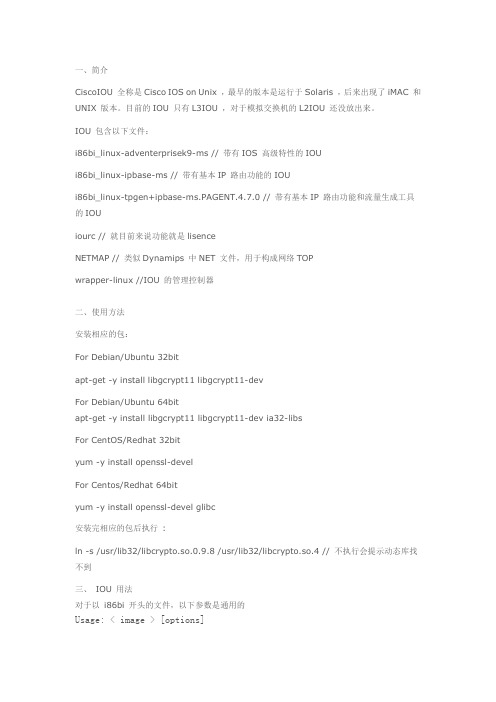
一、简介CiscoIOU 全称是Cisco IOS on Unix ,最早的版本是运行于Solaris ,后来出现了iMAC 和UNIX 版本。
目前的IOU 只有L3IOU ,对于模拟交换机的L2IOU 还没放出来。
IOU 包含以下文件:i86bi_linux-adventerprisek9-ms // 带有IOS 高级特性的IOUi86bi_linux-ipbase-ms // 带有基本IP 路由功能的IOUi86bi_linux-tpgen+ipbase-ms.PAGENT.4.7.0 // 带有基本IP 路由功能和流量生成工具的IOUiourc // 就目前来说功能就是lisenceNETMAP // 类似Dynamips 中NET 文件,用于构成网络TOPwrapper-linux //IOU 的管理控制器二、使用方法安装相应的包:For Debian/Ubuntu 32bitapt-get -y install libgcrypt11 libgcrypt11-devFor Debian/Ubuntu 64bitapt-get -y install libgcrypt11 libgcrypt11-dev ia32-libsFor CentOS/Redhat 32bityum -y install openssl-develFor Centos/Redhat 64bityum -y install openssl-devel glibc安装完相应的包后执行:ln -s /usr/lib32/libcrypto.so.0.9.8 /usr/lib32/libcrypto.so.4 // 不执行会提示动态库找不到三、IOU 用法对于以i86bi 开头的文件,以下参数是通用的Usage: < image > [options]< image >: unix-js-m | unix-is-m | unix-i-m | ...: instance identifier (0 < id <= 1024)Options:-e Number of Ethernet interfaces (default 2) 指定ethernet 的模块数量-s Number of Serial interfaces (default 2) 指定serial 的模块数量-n Size of nvram in Kb (default 16KB) 指定nvram 的大小,默认16K-b IOS debug string-c Configuration file name-d Generate debug information-t Netio message trace-q Suppress informational messages-h Display this help-C Turn off use of host clock-m Megabytes of router memory (default 128MB) 指定路由器的内存,默认128M-L Disable local console, use remote console 关闭本地CONSOLE ,使用远程Console-u UDP port base for distributed networks 基于分布式网络的UDP 端口号-R Ignore options from the IOURC file 忽略IOURC 文件-U Disable unix: file system location-W Disable watchdog timer-N Ignore the NETMAP file 忽略NETMAP 文件举例:启动一个路由器,并且Ethnetnet 模块数为4 ,Serial 模块为4, 默认内存为128M ,路由器的进程名为1./i86bi_linux-adventerprisek9-ms -e 4 -s 4 2-e 4 //4 个ethernet 模块,每个模块4 个接口,接口从0-3-s 4 //4 个Serial 模块,每个模块4 个接口,接口从0-32 // 路由器的进程名在此例中Ethernet 的接口16 个,从Ethernet0/0—-Ethernet3/3Serial 的接口16 个,从Serial4/0—-Serial7/3接口的规律大家仔细看看就知道了这样启动一个路由器实例默认是用本地CONSOLE 控制的,终止该路由器实例可以使用Ctrl+C 。
教师口语表达技能实训教程-第二章第三节韵母与辨正

2.鼻韵母的分类
(1)前鼻音尾韵母 鼻韵母中以-n为韵尾的韵母。 普通话中的前鼻音尾韵母有8个: in、un、iɑn、uɑn、üɑn、uen。
ɑn、en、
——韵尾-n的发音部位比声母n-的位置略微靠 后,一般是舌面前部向硬腭接触。前鼻音尾
韵母的发音中,韵头的发音比较轻短,韵腹
的发音清晰响亮,韵尾的发音只做出发音状 态。
一、韵母分类 (一)普通话韵母按结构分: 单韵母:由单元音构成的韵母叫单韵母,又叫单 元音韵母。单元音是指舌位、唇形始终不变的元 音。普通话的单韵母共10个:a、o、e、ê、i、u、 ü、er、-i(前)(后)。 复韵母: 复元音韵母是指两个元音或三个元音结 合而成的韵母,共13个。简言之,由复元音构成 的韵母叫复元音韵母。复元音指的是发音时舌位、 唇形有变化的元音 鼻韵母:鼻韵母是复合鼻尾音充当韵母。复合鼻 尾音就是元音音素之后附带一个鼻辅音做尾音 (韵尾)。16个。
发ai时:舌尖抵住下齿肯,使舌面前部隆起与硬 腭相对,从前a开始,舌位向i的方向滑动升高。 发ei时:舌尖抵住下齿背,使舌面前部(略后) 隆起对着硬腭中部。舌位从e开始舌位升高,向i 的方向往前往高滑动。ei是普通话中动程较短的 复元音。 发ao时:舌头后缩,使舌面后部隆起,从后a开 始,舌位向u(拼写作-o,实际发音接近于u)的 方向滑动升高。 发ou时:从略带圆唇的央元音[E]开始,舌位向u 的方向滑动。收尾-u音比单元音u的舌位略低, 它是普通话复韵母中动程最短的复合元音
iou 发音要领:双唇自然打开,唇齿相依,上
齿微露;舌尖抵住下齿龈,舌体后部与小舌 保持一定空间距离;发音时前高元音i逐渐下 降向后半高元音o的位置滑动,并过渡至后高 元音u,双唇由开到合,产生复元音iou,舌位 动程曲折,口腔开度由闭到开再到合;i音短 促短弱,u音短弱,o音响亮而长。
- 1、下载文档前请自行甄别文档内容的完整性,平台不提供额外的编辑、内容补充、找答案等附加服务。
- 2、"仅部分预览"的文档,不可在线预览部分如存在完整性等问题,可反馈申请退款(可完整预览的文档不适用该条件!)。
- 3、如文档侵犯您的权益,请联系客服反馈,我们会尽快为您处理(人工客服工作时间:9:00-18:30)。
Cisco思科模拟器大家都不陌生,大部分初学者都是使用GNS3和CiscoPacketTracer这两款。
其中我们一般推荐使用GNS3为主。
原因是GNS3使用的IOS是真实的镜像,命令集很完整。
而CiscoPacketTracer是软件编程实现的,命令集是不完整的。
但GNS3也存在一些缺陷,比如消耗资源多,交换功能不完整等。
因此,更高端的模拟器IOU 就出现了。
下面和大家分享下关于IOU的一些情况。
1.问:什么是IOU?
1.答:IOU是IOS on UNIX的简写。
也称为IOL(IOS on Linux)。
是运行在UNIX/Linux环境下的IOS模拟器。
其命令集也是完整的。
2.问:什么是Web IOU?
2.答:IOU的拓扑搭建需要使用命令行和vi编辑器,不够直观和方便。
因此有高手进行加工,做出Web操作界面,称为WebIOU。
3.问:GNS3和IOU的区别有哪些?
3.答:使用场合区别。
小拓扑建议使用GNS3,大型及超大型拓扑使用IOU。
交换功能区别。
IOU的交换功能强于G NS3。
软件版本区别。
IOU可以使用15.0的最新IOS,功能更加强大。
4.问:Web IOU安装需要哪些条件?
4.答:第一种情况,在纯净的Linux环境中安装WebIOU。
第二种情况,在Windows下使用Vmware安装WebIOU。
一般我们的电脑都是安装Windows系统。
所以,建议刚开始,使用第二种情况。
5.下面以Vmware9.0.2和IOU Web 1.2.0.37为对象给大家看看Cisco Web IOU 的使用。
感谢大拿Jeff对WebIOU的技术支持。
