Level2_008
计算机其它_PETS2009BenchmarkData(PETS2009基准数据集)
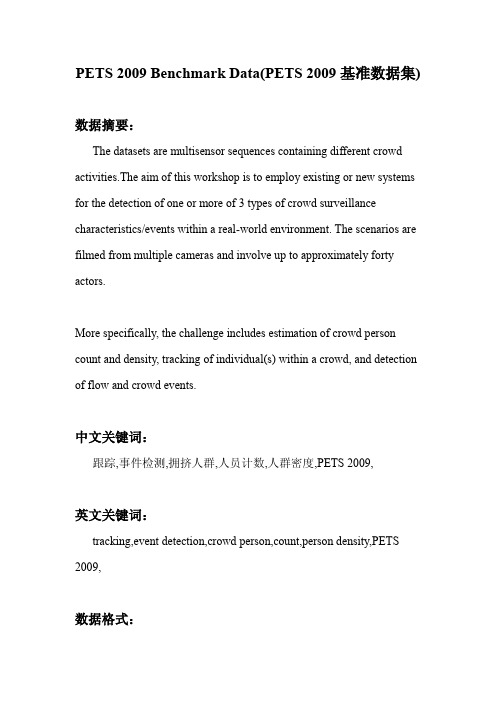
PETS 2009 Benchmark Data(PETS 2009基准数据集)数据摘要:The datasets are multisensor sequences containing different crowd activities.The aim of this workshop is to employ existing or new systems for the detection of one or more of 3 types of crowd surveillance characteristics/events within a real-world environment. The scenarios are filmed from multiple cameras and involve up to approximately forty actors.More specifically, the challenge includes estimation of crowd person count and density, tracking of individual(s) within a crowd, and detection of flow and crowd events.中文关键词:跟踪,事件检测,拥挤人群,人员计数,人群密度,PETS 2009,英文关键词:tracking,event detection,crowd person,count,person density,PETS 2009,数据格式:TEXT数据用途:The aim of this workshop is to employ existing or new systems for the detection of one or more of 3 types of crowd surveillance characteristics/events within a real-world environment.数据详细介绍:PETS 2009 Benchmark DataOverviewThe datasets are multisensor sequences containing different crowd activities. Please e-mail *********************if you require assistance obtaining these datasets for the workshop.Aims and ObjectivesThe aim of this workshop is to employ existing or new systems for the detection of one or more of 3 types of crowd surveillance characteristics/events within a real-world environment. The scenarios are filmed from multiple cameras and involve up to approximately forty actors. More specifically, the challenge includes estimation of crowd person count and density, tracking of individual(s) within a crowd, and detection of flow and crowd events.News06 March 2009: The PETS2009 crowd dataset is released.01 April 2009: The PETS2009 submission details are released. Please see Author Instructions.PreliminariesPlease read the following information carefully before processing the dataset, as the details are essential to the understanding of when notification of events should be generated by your system. Please check regularly for updates. Summary of the Dataset structureThe dataset is organised as follows:Calibration DataS0: Training Datacontains sets background, city center, regular flowS1: Person Count and Density Estimationcontains sets L1,L2,L3S2: People Trackingcontains sets L1,L2,L3S3: Flow Analysis and Event Recognitioncontains sets Event Recognition and Multiple FlowEach subset contains several sequences and each sequence contains different views (4 up to 8). This is shown in the diagram below:Calibration DataThe calibration data (one file for each of the 8 cameras) can be found here. The ground plane is assumed to be the Z=0 plane. C++ code (available here) is provided to allow you to load and use the calibration parameters in your program (courtesy of project ETISEO). The provided calibration parameters were obtained using the freely available Tsai Camera Calibration Software by Reg Willson. All spatial measurements are in metres.The cameras used to film the datasets are:view Model Resolution frame rate Comments001 A xis 223M 768x576 ~7 Progressive scan002 A xis 223M 768x576 ~7 Progressive scan003 P TZ Axis 233D 768x576 ~7 Progressive scan004 P TZ Axis 233D 768x576 ~7 Progressive scan005 S ony DCR-PC1000E 3xCMOS 720x576 ~7 ffmpeg De-interlaced 006 S ony DCR-PC1000E 3xCMOS 720x576 ~7 ffmpeg De-interlaced 007 C anon MV-1 1xCCD w 720x576 ~7 Progressive scan008 C anon MV-1 1xCCD w 720x576 ~7 Progressive scanFrames are compressed as JPEG image sequences. All sequences (except one) contain Views 001-004. A few sequences also contain Views 005-008. Please see below for more information.OrientationThe cameras are installed at the locations shown below to cover an approximate area of 100m x 30m (the scale of the map is 20m):The GPS coordinates of the centre of the recording are: 51°26'18.5N 000°56'40.00WThe direct link to the Google maps is as follows: Google MapsCamera installation points are shown above and sample frames are shown below:view 001 view 002 view 003 view 004view 005 view 006 view 007 view 008SynchronisationPlease note that while effort has been made to make sure the frames from different views are synchronised, there might be slight delays and frame drops in some cases. In particular View 4 suffers from frame rate instability and we suggest it be used as a supplementary source of information. Please let us know if you encounter any problems or inconsistencies.DownloadDataset S0: Training DataThis dataset contains three sets of training sequences from different views provided to help researchers obtain the following models from multiple views: Background model for all the cameras. Note that the scene can contain people or moving objects. Furthermore, the frames in this set are not necessarily synchronised. For Views 001-004 Different sequences corresponding to the following time stamps: 13-05, 13-06, 13-07, 13-19, 13-32, 13-38, 13-49 are provided. For views 005-008 (DV cameras) 144 non-synchronised frames are provided.Includes random walking crowd flow. Sequence 9 with time stmp 12-34 using Views 001-008 and Sequence 10 with timestamp 14-55 using Views 001-004. Includes regular walking pace crowd flow. Sequences 11-15 with timestamps 13-57, 13-59, 14-03, 14-06, 14-29 and for Views 001-004.DownloadBackground set [1.8 GB]City center [1.8 GB]Regular flow [1.3 GB]Dataset S1: Person Count and Density EstimationThree regions, R0, R1 and R2 are defined in View 001 only (shown in the example image). The coordinates of the top left and bottom right corners (in pixels) are given in the following table.Region Top-left Bottom-rightR0 (10,10) (750,550)R1 (290,160) (710,430)R2 (30,130) (230,290)Definition of crowd density (%): crowd density is based on a maximum occupancy (100%) of 40 people in 10 square metres on the ground. One person is assumed to occupy 0.25 square metres on the ground.Scenario: S1.L1 walkingElements: medium density crowd, overcastSequences: Sequence 1 with timestamp 13-57; Sequence 2 with timestamp 13-59. Sequences 1-2 use Views 001-004.Subjective Difficulty: Level 1Task: The task is to count the number of people in R0 for each frame of the sequence in View 1 only. As a secondary challenge the crowd density in regions R1 and R2 can also be reported (mapped to ground plane occupancy, possibly using multiple views).Download [502 MB]Sample Frames:Scenario: S1.L2 walkingElements: high density crowd, overcastSequences: Sequence 1 with timestamp 14-06; Sequence 2 with timestamp 14-31. Sequences 1-2 use Views 001-004.Subjective Difficulty: Level 2Task: This scenario contains a densely grouped crowd who walk from onepoint to another. There are two sequences corresponding timestamps 14-06 and 14-31.The task related to timestamp 14-06 is to estimate the crowd density in Region R1 and R2 at each frame of the sequence.The designated task for the sequence Time_14-31 is to determine both the total number of people entering through the brown line from the left side AND the total number of people exiting from purple and red lines, shown in the opposite figure, throughout the whole sequence. The coordinates of the entry and exit lines are given below for reference.Line Start EndEntry : brown (730,250) (730,530)Exit1 : red (230,170) (230,400)Exit2 : purple (500,210) (720,210)Download [367 MB]Sample Frames:Scenario: S1.L3 runningElements: medium density crowd, bright sunshine and shadows Sequences: Sequence 1 with timestamp 14-17; Sequence 2 with timestamp 14-33. Sequences 1-2 use Views 001-004.Subjective Difficulty: Level 3Task: This scenario contains a crowd of people who, on reaching a point in the scene, begin to run. The task is to measure the crowd density in Region R1 at each frame of the sequence.Download [476 MB]Sample Frames:Dataset S2: People TrackingScenario: S2.L1 walkingElements: sparse crowdSequences: Sequence 1 with timestamp 12-34 using Views 001-008 except View_002 for cross validation (see below).Subjective Difficulty: L1Task: Track all of the individuals in the sequence. If you undertake monocular tracking only, report the 2D bounding box location for each individual in the view used; if two or more views are processed, report the 2D bounding box location for each individual as back projected into View_002 using the camera calibration parameters provided (this equates to a leave-one-out validation). Note the origin (0,0) of the image is assumed top-left. Validation will be performed using manually labelled ground truth.Download [997 MB]Sample Frames:Scenario: S2.L2 walking Elements: medium density crowd Sequences: Sequence 1 with timestamp 14-55 using Views 001-004. Subjective Difficulty: L2Task: Track the individuals marked A and B (see figure) in the sequence and provide 2D bounding box locations of the individuals in View_002 which will be validated using manually labelled ground truth. Note the origin (0,0) of the image is assumed top-left. Note that individual B exits the field of view and returns toward the end of the sequence.Download [442 MB]Scenario: S2.L3 WalkingElements: dense crowdSequences: Sequence 1 with timestamp 14-41 using Views 001-004. Subjective Difficulty: L3Task: Track the individuals marked A and B in the sequence and provide 2D bounding box information in View_002 for each individual which will be validated using manually labelled ground truth.Download [259 MB]Dataset S3: Flow Analysis and Event RecognitionScenario: S3.Multiple FlowsElements: dense crowd, runningSequences: Sequences 1-5 with timestamps 12-43 (using Views 1,2,5,6,7,8) , 14-13, 14-37, 14-46 and 14-52. Sequences 2-5 use Views 001-004. Subjective Difficulty: L2Task: Detect and estimate the multiple flows in the provided sequences, mapped onto the ground plane as a occupancy map flow. Further details of the exact task requirements are contained under Author Instructions. These would be compared with ground truth optical flow of major flows in the sequences on the ground plane.Download [760 MB]Sample Frames:Scenario: S3.Event RecognitionElements: dense crowdSequences: Sequences 1-4 with timestamps 14-16, 14-27, 14-31 and 14-33. Sequences 1-4 use Views 001-004.Subjective Difficulty: L3Task: This dataset contains different crowd activities and the task is to provide a probabilistic estimation of each of the following events: walking, running, evacuation (rapid dispersion), local dispersion, crowd formation and splitting at different time instances. Furthermore, we are interested in systems that can identify the start and end of the events as well as transitions between them. Download [1.2 GB]Sample Frames:Additional InformationThe scenarios can also be downloaded from ftp:///pub/PETS2009/ (use anonymous login). Warning: ftp:// is not listing files correctly on some ftp clients. If you experience problems you can connect to the http server at /PETS2009/.Legal note: The video sequences are copyright University of Reading and permission is hereby granted for free download for the purposes of the PETS 2009 workshop and academic and industrial research. Where the data is disseminated (e.g. publications, presentations) the source should be acknowledged.数据预览:点此下载完整数据集。
008 WCDMA Primary Scrambling Code Planning

A primary scrambling code and 15 secondary scrambling codes are included in a set.
HUAWEI TECHNOLOGIES CO., LTD.
All rights reserved
Page 4
Downlink Primary Scrambling Code Groups
20 2560 2576 2592 2608 2624 2640 2656 2672
21 2688 2704 2720 2736 2752 2768 2784 2800
22 2816 2832 2848 2864 2880 2896 2912 2928
23 2944 2960 2976 2992 3008 3024 3040 3056
For downlink physical channels, a total of 218-1 = 262,143 scrambling codes can be generated. scrambling codes k = 0, 1, …, 8191 are used. These 8192 codes are divided into 512 groups, each of which contains 16 scrambling codes. The first scrambling code of each group is called primary scrambling code (PSC), and the other 15 ones are secondary scrambling codes (SSC). The 512 PSCs are also divided into 64 groups, each of which contains 8 PSCs. Downlink PSC is used to distinguish the different cells. So we will give it our attention In RNP.
B118-008E-UHD-2 8-端口高清数字多路复用器说明说明书

8-Port HDMI Splitter - HDMI 2.0, 4K @ 60 Hz, HDCP 2.2, EDID ManagementMODEL NUMBER:B118-008E-UHD-2Splitter with EDID management transmits 4K x 2K video and audio from an HDMI source to eight HDMI displays at the same time.FeaturesHDMI Splitter Transmits 4K Video + Audio to 8 HDMI Displays at the Same TimeRecommended for home theaters or short-distance digital signage applications in classrooms, showrooms, offices, churches, restaurants, bars, hotels and trade shows, this Ultra High Definition (UHD) HDMI splitter is quick and easy to install. It connects to an HDMI source device, such as a computer or Blu-ray player, and transmits a 4K audio/video signal to eight HDMI monitors, projectors or televisions simultaneously. You can cascade up to three levels of splitters, which expands the total number of connected displays to 512.Supports UHD 4K x 2K Signals up to 15 ft. via HDMI CablingUsing standard 28 AWG HDMI cable, the B118-008E-UHD-2 distributes a 4K x 2K audio/video signal (at 60 Hz) up to 15 feet (4 meters). Be sure the HDMI cables connecting the splitter to the source and displays are no longer than 15 feet. For best performance, we recommend using Tripp Lite’s P569-Series Premium High-Speed HDMI cables.Supports Up-To-Date Features and FormatsThe B118-008E-UHD-2 supports a wide range of audio formats, including DTS-HD, Dolby TrueHD, Dolby Digital Plus and LPCM 7.1-channel surround sound. It also features lip sync pass-through, 36-bit Deep Color, xvYCC and x.vColor, while receiving and transmitting up to 18 Gbps of bandwidth with no data loss. To ensure compatibility with the latest hardware, this splitter is compliant with HDCP 2.2, 3D and HDMI 2.0 standards.User-Adjustable EDID Settings Gives You Control over A/V ResolutionsEDID (Extended Display Identification Data) allows the source device to identify the capabilities of each connected display and transmit to the highest video and audio resolutions shared by all displays. TheB118-008E-UHD-2’s default EDID setting uses the lowest level of video format shared by the displays (for instance, if two monitors support 4K video and one supports 1080p, all three monitors will show 1080p). In the event you want to override the automatic detection setting and control the audio/video output yourself, you may do so by adjusting the built-in DIP switches.Ready to Use Right Out of the PackageThe plug-and-play B118-008E-UHD-2 requires no additional software or drivers. Connect your devices to the HDMI ports with user-supplied HDMI cables (such as Tripp Lite’s P569-Series), and plug the included external power supply into an AC power source to get started. An amber LED indicates the unit is HighlightsTransmits up to 15 ft. for digitalsignage in bars, offices,classrooms, showrooms, etc.qSupports UHD resolutions up to 4096 x 2160 (@ 60 Hz) forcrystal-clear 4K x 2K videoqUser-adjustable EDID settingsallow compatibility with widerange of TVs/monitorsqCapable of cascading up to 512 total displays in sophisticatedapplicationsqPlug-and-play operation with no software required for easy,immediate installationqApplicationsWatch 4K video content from anotebook, Blu-ray player,cable/satellite box, video gameconsole or media server onmultiple televisions or projectors qConnect a laptop to give a video presentation on multiple 4KscreensqAttach multiple 4K monitors toyour PC to allow easiermultitasking or more convenient video editingqSend Ultra HD content to digital signs or point-of-sale displaysqConnect a security camera orother A/V surveillanceequipment to multiple displays qSystem RequirementsSource device with HDMI output qDisplay device(s) with HDMIqSpecificationsreceiving power, and blue LEDs indicate connected HDMI inputs. Use the included hardware to install the unit on a desktop or mount it to a wall.inputPackage IncludesB118-008E-UHD-2 8-Port HDMI 2.0 SplitterqExternal power supply with 5 ft.cord & NEMA 1-15P plug (Input:100–240V, 50/60 Hz, 0.6A;Output: 12V 2A)qMounting hardware qOwner’s manualq© 2020 Tripp Lite. All rights reserved. All product and company names are trademarks or registered trademarks of their respective holders. Use of them does not imply any affiliation with or endorsement by them. Tripp Lite has a policy of continuous improvement. Specifications are subject to change without notice. Tripp Lite uses primary and third-party agencies to test its products for compliance with standards. See a list of Tripp Lite's testing agencies:https:///products/product-certification-agencies。
火炬之光2 自己找的代码

CLS 清空控制台历史Room 回到角色所在层初始点fps 显示帧率等god 神模式,无敌speed 角色走路奔跑速度提升godspeed 无敌+速度提升damage shapes 显示伤害类型aifreeze 关闭/开启怪物ai playernotarget 怪物不会攻击你disablepet 取消宠物levelup 升级,提升经验值到下一级reload 重新载入模型pathing 显示人物走的路径combatlog 战斗日志sounddebug 声音测试模式killall 全怪死翘翘ascend 下一层descend 上一层clearhistory 清空本级历史missiletrails 显示远程攻击弹道alwayscrit 好了,你打出的永远都是暴击debuglogic 逻辑性测试noxp 你怎么打都不涨经验值money(空格)(任意数字)给你钱statpoints (空格)(任意数字)给你属性点strength (空格)(任意数字)给你力量属性点dexterity(空格)(任意数字)给你敏捷属性点magic (空格)(任意数字)给你魔法属性点defense(空格)(任意数字)给你防御属性点allstats (空格)(任意数字)给你所有属性加点fame (空格)(任意数字)给你声望值animationspeed fps 动作动画帧率调节,如果你帧率够高你的人物动作就像吃了兴奋剂hurtme pct(百分比) 减少你和你的宠物多少百分比的HP resetstats 属性点直接清零用之前最高计算下你的原始技能点resetskills 技能点清零(同上)resetplayerlevel 重置人物等级到一级resetpetlevel 重置宠物等级resetplayer 人物所有相关重置skillpoints(空格)(任意数字)给你技能点setpetlevel level(等级数值) 设置你宠物的等级cameradistance mult 镜头锁定近距离,建议不要开,游戏会崩溃skill name/index(名字/编号) 如果只打skill,就是显示技能列表,加上名字或者编号就是学会此技能skilltest 技能测试,能让你使出其他职业的技能item index,count 只打item只显示所有的怪物列表item itemName(物品名称), count 给你多少你输入的物品identifyall 鉴定你包包里所有的未鉴定物品any index,count 只打any就显示所有单位列表editorobject objectname,count 自己创造一个物品,测试用unit unitname,count 创造一个单位,测试用spawnclass spawnclassName(要刷新的怪的类型),count,level(等级) 刷新怪,只打spawnclass则显示所有怪物类别,加了后面么就是指定怪物类型,数量,等级,如果输入的等级为0或者负数,则以当前所在的层数为等级monster index,count 和上一个类似monster monsterName,count 和上一个类似dungeon dungeonName 进你想进的地牢restartlevel 当前层数重置quests 显示所有任务列表questactive(空格)(任务名字) 激活你想接的任务questcompelete (空格)(任务名字) 完成此任务questreset (空格)(任务名字重置未接/未完成的任务showblood 反和谐模式difficulty 显示当前游戏难度setdifficulty index 设置游戏难度----------------------------------------------------------------------------------------------------------------------------------------------------------------------------------------------------------------宝石类:因种类繁多故列举各色系最高级别的镶嵌护甲是第一个属性/ 武器第二个属性socketable 10 红色7级384加血/90生命偷取稀有宝石socketable 8socketable 18 紫色7级24%击退抵抗/18%执行几率稀有宝石socketable 52 白色独眼橙色宝石socketable 59 橙色7级177火抗/52火伤普通宝石socketable 65 幸运币+6%金币获取橙色宝石socketable 72 白色7级177冰抗/52冰伤普通宝石socketable 80 蓝色7级143物理反/130物理伤害稀有宝石socketable 87 幸运筛子+6%掉宝几辆车橙色宝石socketable 92 工程螺丝+5%护甲/10%攻速橙色宝石socketable 145 骷髅头25%几率反射50%武器DPS的伤害/传送使目标冻结5秒橙色宝石socketable 141 回血socketable 143 10% 伤害socketable 139 回蓝socketable 117 减护甲socketable 116 12 攻速socketable 152 黄色7级177电抗/52电伤普通宝石socketable 159 绿色7级177毒抗/52毒伤害普通宝石socketable 167 深紫色7级每秒2.2回魔/11偷魔法稀有宝石深紫色7级+28蓝/11偷魔法socketable 166socketable 172 黑蜥蜴眼18蓝/5 %几率施法混沌XX 稀有宝石每一个色系的稀有宝石头都有两种随即属性但具体宝石属性大致一样就比如socketable 10 红色7级384加血/90生命偷取稀有宝石第二随即属性是护甲+XX回血每秒/武器生命偷取----------------------------------------------------------------------------------------------------------------------------------------------------------------------------------------------------------------防具武器橙色查看命令防具类:(Legendary 代表传说,Unique 代表橙色系类)Necklace 项链ring 戒指chest armor 胸甲shoulder armor 护肩helmet 头盔boots 鞋子pants 裤子belt 腰带gloves 手套collar 宠物项圈stud 宠物饰品----------------------------------------------------------------------------------------------------------------------------------------------------------------------------------------------------------------武器类:(Legendary 代表传说,Unique 代表橙色系类)AXE 斧“GREATAXE" 表示双手斧统一归为斧类SWORD 剑“GREATSWORD" 表示双手剑统一归为剑MACE 锤“GREATHAMMER" 表示双手锤统一归为锤WAND 单手杖STAFF 双手杖SHIELD 盾FIST 拳套BOW 弓pistol 手枪Crossbow 弩rifle 火枪cannon 加农炮--------------------------------------------------------------------------------------------------------------------------------------------------------------------------------------------------------------------------------------------------打开控制台输入命令;列如:宝石类:socketable(空格)+ 序号回车就行上面已经排好几个种类。
Glider Flying Handbook说明书
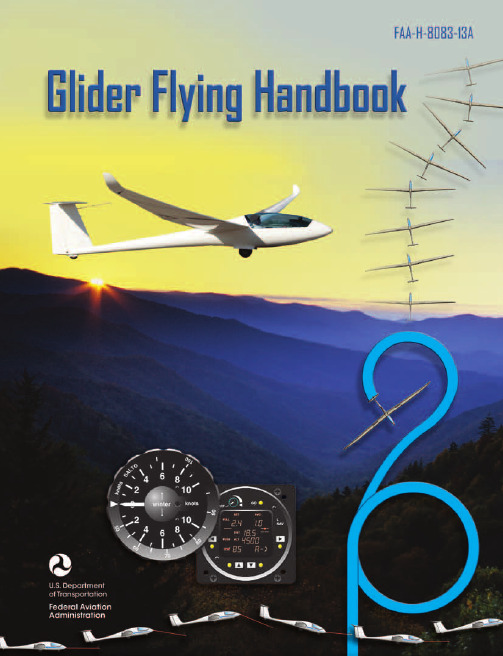
Glider Flying Handbook2013U.S. Department of TransportationFEDERAL AVIATION ADMINISTRATIONFlight Standards Servicei iPrefaceThe Glider Flying Handbook is designed as a technical manual for applicants who are preparing for glider category rating and for currently certificated glider pilots who wish to improve their knowledge. Certificated flight instructors will find this handbook a valuable training aid, since detailed coverage of aeronautical decision-making, components and systems, aerodynamics, flight instruments, performance limitations, ground operations, flight maneuvers, traffic patterns, emergencies, soaring weather, soaring techniques, and cross-country flight is included. Topics such as radio navigation and communication, use of flight information publications, and regulations are available in other Federal Aviation Administration (FAA) publications.The discussion and explanations reflect the most commonly used practices and principles. Occasionally, the word “must” or similar language is used where the desired action is deemed critical. The use of such language is not intended to add to, interpret, or relieve a duty imposed by Title 14 of the Code of Federal Regulations (14 CFR). Persons working towards a glider rating are advised to review the references from the applicable practical test standards (FAA-G-8082-4, Sport Pilot and Flight Instructor with a Sport Pilot Rating Knowledge Test Guide, FAA-G-8082-5, Commercial Pilot Knowledge Test Guide, and FAA-G-8082-17, Recreational Pilot and Private Pilot Knowledge Test Guide). Resources for study include FAA-H-8083-25, Pilot’s Handbook of Aeronautical Knowledge, FAA-H-8083-2, Risk Management Handbook, and Advisory Circular (AC) 00-6, Aviation Weather For Pilots and Flight Operations Personnel, AC 00-45, Aviation Weather Services, as these documents contain basic material not duplicated herein. All beginning applicants should refer to FAA-H-8083-25, Pilot’s Handbook of Aeronautical Knowledge, for study and basic library reference.It is essential for persons using this handbook to become familiar with and apply the pertinent parts of 14 CFR and the Aeronautical Information Manual (AIM). The AIM is available online at . The current Flight Standards Service airman training and testing material and learning statements for all airman certificates and ratings can be obtained from .This handbook supersedes FAA-H-8083-13, Glider Flying Handbook, dated 2003. Always select the latest edition of any publication and check the website for errata pages and listing of changes to FAA educational publications developed by the FAA’s Airman Testing Standards Branch, AFS-630.This handbook is available for download, in PDF format, from .This handbook is published by the United States Department of Transportation, Federal Aviation Administration, Airman Testing Standards Branch, AFS-630, P.O. Box 25082, Oklahoma City, OK 73125.Comments regarding this publication should be sent, in email form, to the following address:********************************************John M. AllenDirector, Flight Standards Serviceiiii vAcknowledgmentsThe Glider Flying Handbook was produced by the Federal Aviation Administration (FAA) with the assistance of Safety Research Corporation of America (SRCA). The FAA wishes to acknowledge the following contributors: Sue Telford of Telford Fishing & Hunting Services for images used in Chapter 1JerryZieba () for images used in Chapter 2Tim Mara () for images used in Chapters 2 and 12Uli Kremer of Alexander Schleicher GmbH & Co for images used in Chapter 2Richard Lancaster () for images and content used in Chapter 3Dave Nadler of Nadler & Associates for images used in Chapter 6Dave McConeghey for images used in Chapter 6John Brandon (www.raa.asn.au) for images and content used in Chapter 7Patrick Panzera () for images used in Chapter 8Jeff Haby (www.theweatherprediction) for images used in Chapter 8National Soaring Museum () for content used in Chapter 9Bill Elliot () for images used in Chapter 12.Tiffany Fidler for images used in Chapter 12.Additional appreciation is extended to the Soaring Society of America, Inc. (), the Soaring Safety Foundation, and Mr. Brad Temeyer and Mr. Bill Martin from the National Oceanic and Atmospheric Administration (NOAA) for their technical support and input.vv iPreface (iii)Acknowledgments (v)Table of Contents (vii)Chapter 1Gliders and Sailplanes ........................................1-1 Introduction....................................................................1-1 Gliders—The Early Years ..............................................1-2 Glider or Sailplane? .......................................................1-3 Glider Pilot Schools ......................................................1-4 14 CFR Part 141 Pilot Schools ...................................1-5 14 CFR Part 61 Instruction ........................................1-5 Glider Certificate Eligibility Requirements ...................1-5 Common Glider Concepts ..............................................1-6 Terminology...............................................................1-6 Converting Metric Distance to Feet ...........................1-6 Chapter 2Components and Systems .................................2-1 Introduction....................................................................2-1 Glider Design .................................................................2-2 The Fuselage ..................................................................2-4 Wings and Components .............................................2-4 Lift/Drag Devices ...........................................................2-5 Empennage .....................................................................2-6 Towhook Devices .......................................................2-7 Powerplant .....................................................................2-7 Self-Launching Gliders .............................................2-7 Sustainer Engines .......................................................2-8 Landing Gear .................................................................2-8 Wheel Brakes .............................................................2-8 Chapter 3Aerodynamics of Flight .......................................3-1 Introduction....................................................................3-1 Forces of Flight..............................................................3-2 Newton’s Third Law of Motion .................................3-2 Lift ..............................................................................3-2The Effects of Drag on a Glider .....................................3-3 Parasite Drag ..............................................................3-3 Form Drag ...............................................................3-3 Skin Friction Drag ..................................................3-3 Interference Drag ....................................................3-5 Total Drag...................................................................3-6 Wing Planform ...........................................................3-6 Elliptical Wing ........................................................3-6 Rectangular Wing ...................................................3-7 Tapered Wing .........................................................3-7 Swept-Forward Wing ..............................................3-7 Washout ..................................................................3-7 Glide Ratio .................................................................3-8 Aspect Ratio ............................................................3-9 Weight ........................................................................3-9 Thrust .........................................................................3-9 Three Axes of Rotation ..................................................3-9 Stability ........................................................................3-10 Flutter .......................................................................3-11 Lateral Stability ........................................................3-12 Turning Flight ..............................................................3-13 Load Factors .................................................................3-13 Radius of Turn ..........................................................3-14 Turn Coordination ....................................................3-15 Slips ..........................................................................3-15 Forward Slip .........................................................3-16 Sideslip .................................................................3-17 Spins .........................................................................3-17 Ground Effect ...............................................................3-19 Chapter 4Flight Instruments ...............................................4-1 Introduction....................................................................4-1 Pitot-Static Instruments ..................................................4-2 Impact and Static Pressure Lines................................4-2 Airspeed Indicator ......................................................4-2 The Effects of Altitude on the AirspeedIndicator..................................................................4-3 Types of Airspeed ...................................................4-3Table of ContentsviiAirspeed Indicator Markings ......................................4-5 Other Airspeed Limitations ........................................4-6 Altimeter .....................................................................4-6 Principles of Operation ...........................................4-6 Effect of Nonstandard Pressure andTemperature............................................................4-7 Setting the Altimeter (Kollsman Window) .............4-9 Types of Altitude ......................................................4-10 Variometer................................................................4-11 Total Energy System .............................................4-14 Netto .....................................................................4-14 Electronic Flight Computers ....................................4-15 Magnetic Compass .......................................................4-16 Yaw String ................................................................4-16 Inclinometer..............................................................4-16 Gyroscopic Instruments ...............................................4-17 G-Meter ........................................................................4-17 FLARM Collision Avoidance System .........................4-18 Chapter 5Glider Performance .............................................5-1 Introduction....................................................................5-1 Factors Affecting Performance ......................................5-2 High and Low Density Altitude Conditions ...........5-2 Atmospheric Pressure .............................................5-2 Altitude ...................................................................5-3 Temperature............................................................5-3 Wind ...........................................................................5-3 Weight ........................................................................5-5 Rate of Climb .................................................................5-7 Flight Manuals and Placards ..........................................5-8 Placards ......................................................................5-8 Performance Information ...........................................5-8 Glider Polars ...............................................................5-8 Weight and Balance Information .............................5-10 Limitations ...............................................................5-10 Weight and Balance .....................................................5-12 Center of Gravity ......................................................5-12 Problems Associated With CG Forward ofForward Limit .......................................................5-12 Problems Associated With CG Aft of Aft Limit ..5-13 Sample Weight and Balance Problems ....................5-13 Ballast ..........................................................................5-14 Chapter 6Preflight and Ground Operations .......................6-1 Introduction....................................................................6-1 Assembly and Storage Techniques ................................6-2 Trailering....................................................................6-3 Tiedown and Securing ................................................6-4Water Ballast ..............................................................6-4 Ground Handling........................................................6-4 Launch Equipment Inspection ....................................6-5 Glider Preflight Inspection .........................................6-6 Prelaunch Checklist ....................................................6-7 Glider Care .....................................................................6-7 Preventive Maintenance .............................................6-8 Chapter 7Launch and Recovery Procedures and Flight Maneuvers ............................................................7-1 Introduction....................................................................7-1 Aerotow Takeoff Procedures .........................................7-2 Signals ........................................................................7-2 Prelaunch Signals ....................................................7-2 Inflight Signals ........................................................7-3 Takeoff Procedures and Techniques ..........................7-3 Normal Assisted Takeoff............................................7-4 Unassisted Takeoff.....................................................7-5 Crosswind Takeoff .....................................................7-5 Assisted ...................................................................7-5 Unassisted...............................................................7-6 Aerotow Climb-Out ....................................................7-6 Aerotow Release.........................................................7-8 Slack Line ...................................................................7-9 Boxing the Wake ......................................................7-10 Ground Launch Takeoff Procedures ............................7-11 CG Hooks .................................................................7-11 Signals ......................................................................7-11 Prelaunch Signals (Winch/Automobile) ...............7-11 Inflight Signals ......................................................7-12 Tow Speeds ..............................................................7-12 Automobile Launch ..................................................7-14 Crosswind Takeoff and Climb .................................7-14 Normal Into-the-Wind Launch .................................7-15 Climb-Out and Release Procedures ..........................7-16 Self-Launch Takeoff Procedures ..............................7-17 Preparation and Engine Start ....................................7-17 Taxiing .....................................................................7-18 Pretakeoff Check ......................................................7-18 Normal Takeoff ........................................................7-19 Crosswind Takeoff ...................................................7-19 Climb-Out and Shutdown Procedures ......................7-19 Landing .....................................................................7-21 Gliderport/Airport Traffic Patterns and Operations .....7-22 Normal Approach and Landing ................................7-22 Crosswind Landing ..................................................7-25 Slips ..........................................................................7-25 Downwind Landing ..................................................7-27 After Landing and Securing .....................................7-27viiiPerformance Maneuvers ..............................................7-27 Straight Glides ..........................................................7-27 Turns.........................................................................7-28 Roll-In ...................................................................7-29 Roll-Out ................................................................7-30 Steep Turns ...........................................................7-31 Maneuvering at Minimum Controllable Airspeed ...7-31 Stall Recognition and Recovery ...............................7-32 Secondary Stalls ....................................................7-34 Accelerated Stalls .................................................7-34 Crossed-Control Stalls ..........................................7-35 Operating Airspeeds .....................................................7-36 Minimum Sink Airspeed ..........................................7-36 Best Glide Airspeed..................................................7-37 Speed to Fly ..............................................................7-37 Chapter 8Abnormal and Emergency Procedures .............8-1 Introduction....................................................................8-1 Porpoising ......................................................................8-2 Pilot-Induced Oscillations (PIOs) ..............................8-2 PIOs During Launch ...................................................8-2 Factors Influencing PIOs ........................................8-2 Improper Elevator Trim Setting ..............................8-3 Improper Wing Flaps Setting ..................................8-3 Pilot-Induced Roll Oscillations During Launch .........8-3 Pilot-Induced Yaw Oscillations During Launch ........8-4 Gust-Induced Oscillations ..............................................8-5 Vertical Gusts During High-Speed Cruise .................8-5 Pilot-Induced Pitch Oscillations During Landing ......8-6 Glider-Induced Oscillations ...........................................8-6 Pitch Influence of the Glider Towhook Position ........8-6 Self-Launching Glider Oscillations During Powered Flight ...........................................................8-7 Nosewheel Glider Oscillations During Launchesand Landings ..............................................................8-7 Tailwheel/Tailskid Equipped Glider Oscillations During Launches and Landings ..................................8-8 Aerotow Abnormal and Emergency Procedures ............8-8 Abnormal Procedures .................................................8-8 Towing Failures........................................................8-10 Tow Failure With Runway To Land and Stop ......8-11 Tow Failure Without Runway To Land BelowReturning Altitude ................................................8-11 Tow Failure Above Return to Runway Altitude ...8-11 Tow Failure Above 800' AGL ..............................8-12 Tow Failure Above Traffic Pattern Altitude .........8-13 Slack Line .................................................................8-13 Ground Launch Abnormal and Emergency Procedures ....................................................................8-14 Abnormal Procedures ...............................................8-14 Emergency Procedures .............................................8-14 Self-Launch Takeoff Emergency Procedures ..............8-15 Emergency Procedures .............................................8-15 Spiral Dives ..................................................................8-15 Spins .............................................................................8-15 Entry Phase ...............................................................8-17 Incipient Phase .........................................................8-17 Developed Phase ......................................................8-17 Recovery Phase ........................................................8-17 Off-Field Landing Procedures .....................................8-18 Afterlanding Off Field .............................................8-20 Off-Field Landing Without Injury ........................8-20 Off-Field Landing With Injury .............................8-20 System and Equipment Malfunctions ..........................8-20 Flight Instrument Malfunctions ................................8-20 Airspeed Indicator Malfunctions ..........................8-21 Altimeter Malfunctions .........................................8-21 Variometer Malfunctions ......................................8-21 Compass Malfunctions .........................................8-21 Glider Canopy Malfunctions ....................................8-21 Broken Glider Canopy ..........................................8-22 Frosted Glider Canopy ..........................................8-22 Water Ballast Malfunctions ......................................8-22 Retractable Landing Gear Malfunctions ..................8-22 Primary Flight Control Systems ...............................8-22 Elevator Malfunctions ..........................................8-22 Aileron Malfunctions ............................................8-23 Rudder Malfunctions ............................................8-24 Secondary Flight Controls Systems .........................8-24 Elevator Trim Malfunctions .................................8-24 Spoiler/Dive Brake Malfunctions .........................8-24 Miscellaneous Flight System Malfunctions .................8-25 Towhook Malfunctions ............................................8-25 Oxygen System Malfunctions ..................................8-25 Drogue Chute Malfunctions .....................................8-25 Self-Launching Gliders ................................................8-26 Self-Launching/Sustainer Glider Engine Failure During Takeoff or Climb ..........................................8-26 Inability to Restart a Self-Launching/SustainerGlider Engine While Airborne .................................8-27 Self-Launching Glider Propeller Malfunctions ........8-27 Self-Launching Glider Electrical System Malfunctions .............................................................8-27 In-flight Fire .............................................................8-28 Emergency Equipment and Survival Gear ...................8-28 Survival Gear Checklists ..........................................8-28 Food and Water ........................................................8-28ixClothing ....................................................................8-28 Communication ........................................................8-29 Navigation Equipment ..............................................8-29 Medical Equipment ..................................................8-29 Stowage ....................................................................8-30 Parachute ..................................................................8-30 Oxygen System Malfunctions ..................................8-30 Accident Prevention .....................................................8-30 Chapter 9Soaring Weather ..................................................9-1 Introduction....................................................................9-1 The Atmosphere .............................................................9-2 Composition ...............................................................9-2 Properties ....................................................................9-2 Temperature............................................................9-2 Density ....................................................................9-2 Pressure ...................................................................9-2 Standard Atmosphere .................................................9-3 Layers of the Atmosphere ..........................................9-4 Scale of Weather Events ................................................9-4 Thermal Soaring Weather ..............................................9-6 Thermal Shape and Structure .....................................9-6 Atmospheric Stability .................................................9-7 Air Masses Conducive to Thermal Soaring ...................9-9 Cloud Streets ..............................................................9-9 Thermal Waves...........................................................9-9 Thunderstorms..........................................................9-10 Lifted Index ..........................................................9-12 K-Index .................................................................9-12 Weather for Slope Soaring .......................................9-14 Mechanism for Wave Formation ..............................9-16 Lift Due to Convergence ..........................................9-19 Obtaining Weather Information ...................................9-21 Preflight Weather Briefing........................................9-21 Weather-ReIated Information ..................................9-21 Interpreting Weather Charts, Reports, andForecasts ......................................................................9-23 Graphic Weather Charts ...........................................9-23 Winds and Temperatures Aloft Forecast ..............9-23 Composite Moisture Stability Chart .....................9-24 Chapter 10Soaring Techniques ..........................................10-1 Introduction..................................................................10-1 Thermal Soaring ...........................................................10-2 Locating Thermals ....................................................10-2 Cumulus Clouds ...................................................10-2 Other Indicators of Thermals ................................10-3 Wind .....................................................................10-4 The Big Picture .....................................................10-5Entering a Thermal ..............................................10-5 Inside a Thermal.......................................................10-6 Bank Angle ...........................................................10-6 Speed .....................................................................10-6 Centering ...............................................................10-7 Collision Avoidance ................................................10-9 Exiting a Thermal .....................................................10-9 Atypical Thermals ..................................................10-10 Ridge/Slope Soaring ..................................................10-10 Traps ......................................................................10-10 Procedures for Safe Flying .....................................10-12 Bowls and Spurs .....................................................10-13 Slope Lift ................................................................10-13 Obstructions ...........................................................10-14 Tips and Techniques ...............................................10-15 Wave Soaring .............................................................10-16 Preflight Preparation ...............................................10-17 Getting Into the Wave ............................................10-18 Flying in the Wave .................................................10-20 Soaring Convergence Zones ...................................10-23 Combined Sources of Updrafts ..............................10-24 Chapter 11Cross-Country Soaring .....................................11-1 Introduction..................................................................11-1 Flight Preparation and Planning ...................................11-2 Personal and Special Equipment ..................................11-3 Navigation ....................................................................11-5 Using the Plotter .......................................................11-5 A Sample Cross-Country Flight ...............................11-5 Navigation Using GPS .............................................11-8 Cross-Country Techniques ...........................................11-9 Soaring Faster and Farther .........................................11-11 Height Bands ..........................................................11-11 Tips and Techniques ...............................................11-12 Special Situations .......................................................11-14 Course Deviations ..................................................11-14 Lost Procedures ......................................................11-14 Cross-Country Flight in a Self-Launching Glider .....11-15 High-Performance Glider Operations and Considerations ............................................................11-16 Glider Complexity ..................................................11-16 Water Ballast ..........................................................11-17 Cross-Country Flight Using Other Lift Sources ........11-17 Chapter 12Towing ................................................................12-1 Introduction..................................................................12-1 Equipment Inspections and Operational Checks .........12-2 Tow Hook ................................................................12-2 Schweizer Tow Hook ...........................................12-2x。
ABB Marine Academy H923 - OCTOPUS-Onboard Commissi
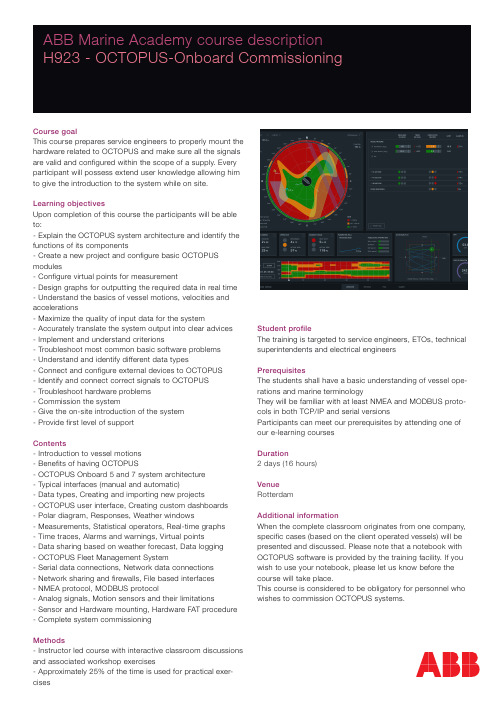
ABB Marine Academy course description H923 - OCTOPUS-Onboard CommissioningCourse goalThis course prepares service engineers to properly mount the hardware related to OCTOPUS and make sure all the signals are valid and configured within the scope of a supply. Every participant will possess extend user knowledge allowing him to give the introduction to the system while on site.Learning objectivesUpon completion of this course the participants will be able to:- Explain the OCTOPUS system architecture and identify the functions of its components- Create a new project and configure basic OCTOPUS modules- Configure virtual points for measurement- Design graphs for outputting the required data in real time - Understand the basics of vessel motions, velocities and accelerations- Maximize the quality of input data for the system- Accurately translate the system output into clear advices - Implement and understand criterions- Troubleshoot most common basic software problems - Understand and identify different data types- Connect and configure external devices to OCTOPUS - Identify and connect correct signals to OCTOPUS - Troubleshoot hardware problems - Commission the system- Give the on-site introduction of the system - Provide first level of supportContents- Introduction to vessel motions - Benefits of having OCTOPUS- OCTOPUS Onboard 5 and 7 system architecture - Typical interfaces (manual and automatic)- Data types, Creating and importing new projects- OCTOPUS user interface, Creating custom dashboards - Polar diagram, Responses, Weather windows- Measurements, Statistical operators, Real-time graphs - Time traces, Alarms and warnings, Virtual points- Data sharing based on weather forecast, Data logging - OCTOPUS Fleet Management System- Serial data connections, Network data connections - Network sharing and firewalls, File based interfaces - NMEA protocol, MODBUS protocol- Analog signals, Motion sensors and their limitations- Sensor and Hardware mounting, Hardware FAT procedure - Complete system commissioningMethods- Instructor led course with interactive classroom discussions and associated workshop exercises- Approximately 25% of the time is used for practical exer-cisesStudent profileThe training is targeted to service engineers, ETOs, technical superintendents and electrical engineersPrerequisitesThe students shall have a basic understanding of vessel ope-rations and marine terminologyThey will be familiar with at least NMEA and MODBUS proto-cols in both TCP/IP and serial versionsParticipants can meet our prerequisites by attending one of our e-learning courses Duration2 days (16 hours)Venue RotterdamAdditional informationWhen the complete classroom originates from one company, specific cases (based on the client operated vessels) will be presented and discussed. Please note that a notebook with OCTOPUS software is provided by the training facility. If you wish to use your notebook, please let us know before the course will take place.This course is considered to be obligatory for personnel who wishes to commission OCTOPUS systems.© C o p y r i g h t A B B . 12-2014 R CH923 - OCTOPUS-Onboard Commissioning Course outlineCourse outlineDay 1- Marine environment and forces acting on the vessel - OCTOPUS architecture - OCTOPUS user interface - Functionality module by module- Integration with 3rd party interfaces (basics)- Troubleshooting - ExercisesDay 2- Data types - Data protocols- Hardware technical specifications - SAT and FAT procedures- Reviewing real commissioning cases - Troubleshooting - Exercises。
柠檬酸检验标准008

文件编号
FW-QC-IQC-008
版号
A1
文件名称:无水柠檬酸检验标准
页次
1/1
生效日期
2009.04.01
1、抽样方法:
1.1感官检验:以包(袋)为判别单位,采用MIL-STD-105E LEVEL 2抽样
1.2理化及卫生检验:以每一生产期为一个检验批。
1.3采样数量:20包以下采2包,20-50包采5包,50包以上采8包。采样总数须大于250克。
2、检验项目:
2.1材质证明:
每批产品必须有产品检验报告(厂家内部或官方部门),如无,则整批拒收,来料的名称、标签与采购单不相符的,整批产品退回。
2.2外包装及感官检验:(AQL值:主要MAJ:1.0轻微MIN:2.5)
项目
要求
方法
缺失
MAJ
MIN
外包装
外包装应牢固、洁净、有相应的名称、生产日期、保质期、制造者的名称。
1次/年
官方机构
砷,mg/kg
≤1
1次/年
官方机构
3.相关标准
GB 1987-2007柠檬酸
4.相关记录
进料检验报告
目测
外包装严重不洁、外漏,没有标识
∨
轻微不洁、破损
标志不全
∨
外观
本品为白色结晶颗粒或结晶状粉末
目测
色泽异常
∨
气味
无臭
嗅
气味异常
∨
杂质
无可见黑点.异物
目测
异物
∨
2.3理化及卫生要求(0收1退):
项目
指标
监控频率
检验机构
干燥失重,%≤ຫໍສະໝຸດ .5每批工厂内部铁,mg/kg
Adobe Acrobat SDK 开发者指南说明书

This guide is governed by the Adobe Acrobat SDK License Agreement and may be used or copied only in accordance with the terms of this agreement. Except as permitted by any such agreement, no part of this guide may be reproduced, stored in a retrieval system, or transmitted, in any form or by any means, electronic, mechanical, recording, or otherwise, without the prior written permission of Adobe. Please note that the content in this guide is protected under copyright law.
