51CTO下载-dmCHAP2.
51CTO下载-NPFW快速配置指南
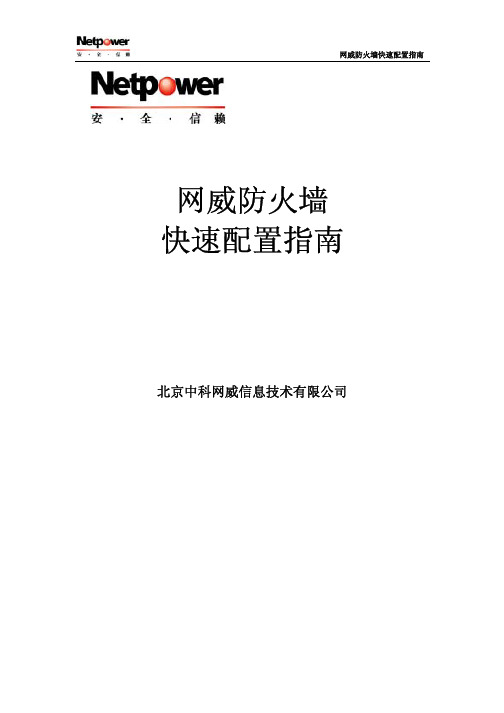
网威防火墙快速配置指南网威防火墙快速配置指南北京中科网威信息技术有限公司目录1概述 (1)1.1网威防火墙简介 (1)1.2文档目的 (1)1.3目标对象 (1)1.4使用本指南 (2)2概念解释 (2)3调试前准备 (3)3.1防火墙硬件 (3)3.2接口说明 (5)3.3防火墙检测 (5)3.4软件准备 (6)3.5防火墙出厂设置 (6)4首次配置 (6)4.1连接防火墙和网络设备 (7)4.2使用GUI调试防火墙(推荐) (7)4.3使用串口调试防火墙 (7)4.4注意事项 (8)5进入防火墙管理界面 (8)5.1串口连接防火墙 (8)5.2专用管理客户端软件连接防火墙 (10)5.3SSH连接防火墙 (12)6实际网络中防火墙的配置 (13)6.1路由+NAT模式,内网防护 (13)6.1.1网络拓扑 (13)6.1.2实现目标 (13)6.1.3内部区域网络配置 (14)6.1.4防火墙GUI配置方法 (14)6.2路由模式,DMZ区域提供服务 (21)6.2.1网络拓扑 (21)6.2.2网络要求 (22)6.2.3内部区域网络配置 (22)6.2.4防火墙GUI配置方法 (22)6.3路由模式,防火墙启用T RUNK (42)6.3.1网络拓扑 (42)6.3.2网络要求 (42)6.3.3内部区域网络配置 (42)6.3.4防火墙GUI配置方法 (43)6.4透明网桥模式,内外网访问控制 (52)6.4.1网络拓扑 (52)6.4.2网络要求 (52)6.4.3内部区域网络配置 (52)6.4.4防火墙GUI配置方法 (53)1概述1.1 网威防火墙简介感谢使用中科网威防火墙。
网威防火墙是一款功能强大的硬件防火墙产品,它能够通过网络接口、IP地址、协议类型、服务端口、时间、MAC地址等条件对流过防火墙的数据包进行过滤控制;网威防火墙支持双向的地址转换功能,能够有效的隐藏用户网络拓扑结构,充分利用网络资源;网威防火墙支持路由、网桥、以及路由和网桥的混合应用模式,支持应用层的检测,能够对URL、关键字、脚本、命令、文件进行有效的过滤,从而充分保障内网的安全。
Linux MDS入门指南(第一版)说明书
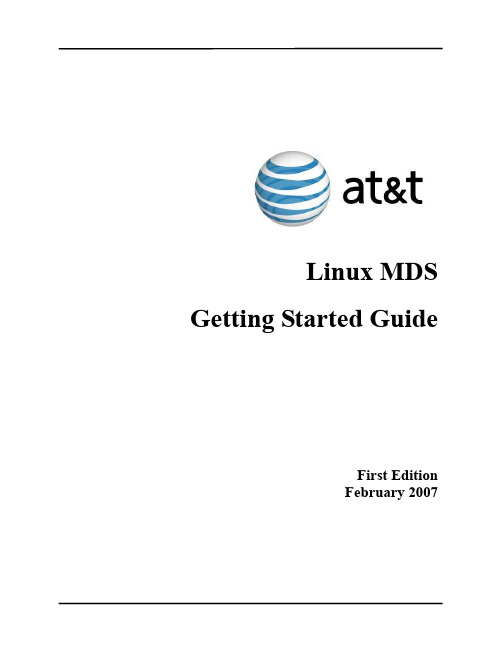
Linux MDS Getting Started GuideFirst EditionFebruary 2007Table of Contents Introduction (1)Purpose of this Document (1)Navigating this Document (1)Manage Users (2)Adding Users (2)Administering and Configuring Users (2)Removing Users (3)Manage Email (4)Configuring Virtusertable entries (4)Configuring Catchalls (4)Configuring Aliases (5)Manage Subhosts (6)Adding a Subhost (6)Configuring a Subhost (7)Removing a Subhost (7)Use Vinstall and Vuninstall (8)IntroductionThe Linux Managed Dedicated Server (Linux MDS) offers the benefits of a managed hosting solution with the flexibility of a dedicated Red Hat Enterprise Linux (RHEL) server. The customized technology of Linux MDS provides a solution where the operating system and core services are managed for you. At the same time, you have full root access to your files and programs.Purpose of this DocumentThis document provides information for basic administration of your account. It provides important information about creating users, configuring email and subhosts (or virtual hosts), and server software management to help you begin using your account. This document describes server management from a shell command line and assumes you understand shell clients and command-line interaction with Linux (or other UNIX-like) servers. If you do not use shell command line or are not familiar with shell interaction, you can install and use the CPX: Control Panel Web interface. For more information about CPX: Control Panel, see customer documentation for the CPX: Control Panel, which includes a guide to getting started with that Web interface. Your account includes several v-commands. These commands, created specifically for your product, enable server administration. Some examples discussed in this document include vadduser, vrmuser, and vaddhost.Navigating this DocumentThis document describes how to add, remove, or configure server users, email addresses, aliases, virtual user table (virtusertable) entries, catchalls, and subhosted Web site configurations. In addition, this document describes how to use custom installation scripts (vinstall and vuninstall) which enable you to install and/or remove programs, packages, and features. Refer to the following sections for instructions:•“Manage Users” on page 2.•“Manage Email” on page 4.•“Manage Subhosts” on page 6.•“Use Vinstall and Vuninstall” on page 8.Manage UsersAs part of the automatic maintenance provided with your account, your server contains several necessary root and application users by default, such as root, ftp, pop, and the administrative user (created when you ordered the server). You can create additional users and offer them services, such as FTP, email, and shell access. This section describes adding, managing, and removing users.Note: When adding, configuring, or removing users, you must be the root user. You can become the root user by typing su- at the command line and supplying the root user password.Adding UsersTo add a server user, follow these steps from the command line:1.Type vadduser and press Enter.2.Further instructions and information for vadduser will display during this step and throughout the vadduserprocess. Press Enter to continue after reviewing the information.3.Type the username for the user you wish to create and press Enter. Usernames consist of alphanumericcharacters up to sixteen (16) characters. The first character cannot be a number.Note: The operating system supports multi-byte characters in usernames, but will not support the following multi-byte characters because they are reserved for system use: @, $, #, / or \. (To learn more about using multi-byte characters in usernames, refer to the following Web site: /c/charset.html.)4.Type the user’s password and press Enter. Use a password that will not easily be guessed. A combination ofuppercase and lowercase letters, numbers, and symbols is an example of a more secure password. If aparticularly insecure password is entered, the system will prompt you to enter a more secure password. You will need to type the same password twice for confirmation.5.Type the user’s full name and press Enter. This information displays when you use system tools such asvlist (used to list all server users).6.Type the user’s home directory path and press Enter. The vadduser command simplifies this step andprovides a recommended Linux MDS path for you. You can press Enter without typing a path to select this default.7.Select the services to offer the user. This is a toggle-style prompt, with the FTP and email services enabled forthe user by default. Available services include ftp, mail, and shell. Type the service name at the prompt and press Enter to toggle the service on or off. Press Enter when done.Caution:Shell access enables control over many aspects of the server. Shell access should only be offered to trusted users. With shell access users can potentially change files or settings affecting your entire server. Use care when offering the shell service to users.8.Type the user’s allotted file system (or filesystem) quota in megabytes (MB). The quota must be a wholenumber. Enter 0 to give the user an unlimited quota (up to the free space available for your plan). Press Enter to complete the addition of the user.Administering and Configuring UsersTo list all existing server users, type vlist at the command prompt.To change the full name, services offered, or quota for a user, follow these steps from the command line:1.Type vedituser and press Enter2.Type the name of the user in question and press Enter.3.Select the services to offer the user. This prompt is a toggle-style prompt, with the FTP and email servicesenabled for the user by default. Available services include ftp, mail, and shell. Type the service name at the prompt and press Enter to toggle the service on or off. Press Enter when done.4.Type the user’s allotted filesystem quota in megabytes (MB). The quota must be a whole number. Enter 0 togive the user an unlimited quota (up to the free space available for your plan). Press Enter to complete the addition of the user.To change a server user’s password, follow these steps from the command line:1.Type passwd name, where name is the username of the user in question. Press Enter.2.Type the new password and press Enter. Type the new password again for confirmation and press Enter. Ifthe two passwords do not match, you will be prompted to type them again.Note: Use a password that will not easily be guessed. A combination of uppercase and lowercase letters, numbers, and symbols is an example of a more secure password. If a particularly insecure password is entered, the system will prompt you to enter a more secure password.Removing UsersTo remove a server user, follow these steps from the command line:1.Type vrmuser and press Enter.2.Type the username of the user to remove. If the user does not exist, the system will indicate the user does notexist in the password database and exit the removal process.3.The system will display the password entry for the user to be removed and ask you to confirm the removal ofthe user. Type yes if the information is correct or no to exit the process. Press Enter.Caution:Use extreme caution when removing the home directory of users (step 4). You will not be warned if Webcontent or other important information is stored in the user’s home directory. Removing a user’s homedirectory will immediately delete all contents of that directory.4.The system will display the user’s home directory and ask if you wish to remove it. Type yes and press Enterto remove the directory and complete the removal of the user, or type no and press Enter to remove the user, but keep the user’s home directory and its contents.Note: If you remove a user, but not the files or home directory they own, the files or directories of the removed user will be owned by a system-generated four digit ID (for example: 1007).Manage EmailAll user email boxes reside in the /var/mail directory. The system automatically creates email boxes for server users. If no other email routing settings (such as aliases or virtusertable entries) are configured, the username is the default valid email for all domains that resolve to the server. For example, if and resolve to the server, for the user bob, both *************** and *************** would deliver email to the/var/mail/bob email box. The system checks for matches in email routing and addresses in the following order and delivers to the first match it finds:•virtusertable entries•aliases•usersThis section describes virtusertable entries, catchall, and alias configurations.Note: To edit the virtusertable entries and aliases files, you must be the root user. You can become the root user by typing su - at the command line and supplying the root user password.Configuring Virtusertable entriesVirtual user table (virtusertable) entries route the full email address (both sides of the @) to a local user, alias, or remote email address, but cannot map to files or programs. Only aliases can route email to a file or program. A virtusertable entry consists of the virtusertable entry and its destination, or mapping. For example, a virtusertable entry for *************** could be mapped to the user bob with the following virtusertable entry: ******************Virtusertable entries enable you to create email addresses without the need to create a corresponding user. For example, a virtusertable entry for *************** could be mapped to ******************** with the following virtusertable entry:******************@In this example, would indicate a remote domain which does not resolve to your account. Specify virtusertable entries in the /etc/mail/virtusertable file, with one virtusertable entry per line. The virtusertable.sample file provided with each server contains example virtual user tables. You can change virtusertable entry settings by editing the virtusertable file and then executing a hash command:makemap hash /etc/mail/virtusertable < /etc/mail/virtusertableThe hash command rebuilds the virtusertable.db file which includes the new virtusertable entries. Configuring CatchallsCaution:Catchall virtusertable entries should be used sparingly. Spammers often send many emails to every conceivable address for a domain, often numbering in the thousands. A catchall virtusertable entry wouldcause the system to receive all of these emails and map them to the recipient.A special virtusertable entry called a catchall maps all email not otherwise configured with a virtusertable entry for a given domain to a single recipient. For example, the following catchall virtusertable entry would map all email not configured with another virtusertable entry for the domain to the joe user:@ joeIf no virtusertable entry exists for an email address, and a catchall virtusertable entry is configured for the domain, the system would route all email sent to that address to the catchall virtusertable entry.Configuring AliasesEmail aliases forward email to a user, another alias, email address, list of addresses, file, or program. Aliases enable you to create email addresses without the need to create a corresponding user. For example, the following alias would forward email sent to ******************** to the stan user:webmaster:stanAliases also enable you to send email to a list or to a program. For example, the following alias would forward email sent to ********************* to the bob, joe, and stan users:sales:bob,joe,stanFor long email lists, place the emails in a file, one address per line, and use the include option. For example, the following alias would forward email sent to ********************* to all addresses in the /lists/promotion file:promotion: :include:/lists/promotionSpecify aliases in the /etc/aliases file, with one alias per line. You configure the aliases by editing the aliases file according to your needs. After making changes to the file, execute the newaliases command from the command line to load the new aliases into the system. Changes to aliases will not be used by your account until you execute newaliases.Note: The system only considers the first portion of the email address (before @) for aliases. To map an entire email address to a certain recipient, use a virtusertable entry.Manage SubhostsYour account enables you to configure multiple Web sites and domains in addition to the main domain of the server. The main domain or site for the server is called the hostname. Place the Web content for this site in the/www/htdocs directory.You may have configured a custom hostname during the order process. To aid with configuring and testing your server, all Linux MDS servers receive a temporary domain name, or temp domain, which resolves to your account. This domain can be used if the custom hostname is inaccessible or does not yet resolve to your server.Other domains or sites hosted by your server are called subhosts. This section explains adding, removing, and configuring subhosts.Note: To execute the vaddhost command or edit the httpd.conf file, you must be the root user. You can become the root user by typing su - at the command line and supplying the root user password.Adding a SubhostSubhosts are configured with the Apache VirtualHost directive. The Apache Web server looks for VirtualHost entries in the /www/conf/httpd.conf file. The vaddhost v-command assists in the creation of the subhost configuration VirtualHost tags in your Apache configuration file.Subhost configuration includes many variables. While separated here into three sections, the entire process includes all three and you must complete all of them to entirely configure the subhost.To begin the subhost configuration and specify the domain and administrator, follow these steps from the command line:1.Type vaddhost and press Enter. Instructions and information for vaddhost will display during this step andthroughout the vaddhost process.2.Type the domain for the subhost (, for example), any secondary domains (,, etc), and any other domains used for this subhost, pressing Enter after each. The firstdomain entered will be the main domain for the subhost. Additional variations will be aliases that point to the main domain. Press Enter without any text after providing all variations to move to the next step.Note: The hostname or subhost usually consists of the top-level domain () instead of a canonical name such as . Canonical names are usually added as secondary domains or aliases.3.The system displays the list of domains and variations for verification. Type y and press Enter to continue ortype n and press Enter to input the domains again.4.Type the username of the user who will administer the subhost and press Enter. (Press Enter without any textto display a list of existing users.) This user should be the owner of the site files and folders; otherwise the Web server will not be able to load the site.5.Verify the information and type y and press Enter to continue or type n and press Enter to input the usernameagain.To continue the configuration and specify SSL, administrative email, and document root (Web directory) settings, follow these steps from the command line:1.To enable SSL for the subhost type y and press Enter or type n and press Enter to not enable SSL for thesubhost.2.Verify the information and type y and press Enter to continue or type n and press Enter to input the SSLinformation again.3.Type the email address of the subhost administrator and press Enter.4.Verify the information and type y and press Enter to continue or type n and press Enter to input the addressagain.5.Type the path for the subhost Web directory, or document root, on the server. The vaddhost commandsimplifies this step and provides a recommended path for you. You can press Enter without typing a path to select this default, which will create a subhosted directory in the home directory of the user specified in step 4.6.Verify the information and type y and press Enter to continue or type n and press Enter to input the pathagain.To continue the configuration and specify log and cgi-bin settings, follow these steps from the command line:1.Select an option for the subhost transfer log and press Enter.2.Verify the information and type y and press Enter to continue or type n and press Enter to choose the transferlog configuration again.3.Select an option for the subhost error log and press Enter.4.Verify the information and type y and press Enter to continue or type n and press Enter to choose the errorlog configuration again.5.Select an option for the subhost cgi-bin and press Enter. This will enable the subhost to execute scripts andprograms.6.Verify the information and type y and press Enter to continue or type n and press Enter to choose the cgi-binconfiguration again.7.The system will display the VirtualHost entry to be added to the httpd.conf file for confirmation. Type yand press Enter to add the entry to the httpd.conf file, or type n and press Enter to abort the vaddhost process.8.If you typed y to accept the entry, type y and press Enter to restart the Web server and complete the subhostaddition.Note: Press ctrl+c to exit the vaddhost process at any time. This immediately cancels vaddhost and any subhost configuration entered during the vaddhost process is lost.Configuring a SubhostYou may configure a subhost further by editing the VirtualHost entries for the subhost in the/www/conf/httpd.conf file. Execute the restart_apache command from the command line after editing the file to restart the Web server and make the changes effective.Removing a SubhostThe /www/conf/httpd.conf file contains the configuration for subhosts. To remove the subhost configuration from the Web server, follow these steps:1.Edit the httpd.conf file and remove the VirtualHost entries for the subhost in question.2.After modifying the httpd.conf file, execute the restart_apache command from the command line torestart the Web server.3.Remove any unneeded files or directories for the subhost from the server.Note: See “Removing Users” on page 3 for further information about subhost files and directories assigned to a user and considerations when removing that user.Use Vinstall and VuninstallYour server contains another feature unique to Linux MDS which makes configuration of your server easier. The vinstall v-command enables the installation and configuration of programs to your server. Programs available for installation through vinstall have been configured specifically for the Linux MDS system and enable you to utilize a variety of programs without complicated manual configuration.The vuninstall utility removes files and configurations created by the vinstall utility. This section describes using vinstall and vuninstall to list available programs, find information about them, install, and/or remove programs.You can execute the vinstall utility using interactive commands, or supply the needed information as command-line options to avoid the interactive vinstall prompts. Refer to Table 1 for a list of the possible vinstall actions you can execute and the interactive and non-interactive commands for each. Substitute vuninstall for vinstall when removing programs.Note: Certain programs may prompt for further information as part of their own installation process, even when using the non-interactive vinstall commands.Table 1: vinstall command optionsActions Interactive Command Non-interactive CommandEnter interactive mode vinstall n/aList available programs ? vinstall –lFind additional information about aprogram n/aprogramEnter install mode install n/aInstall a program programvinstall program(while in install mode)Exit interactive mode quit n/aNote: Press ctrl+c at any time to exit the interactive or non-interactive vinstall process. Use this option with caution as it immediately cancels vinstall and may leave installations and programs incomplete and non-functional.。
51CTO下载-视频下载大集合
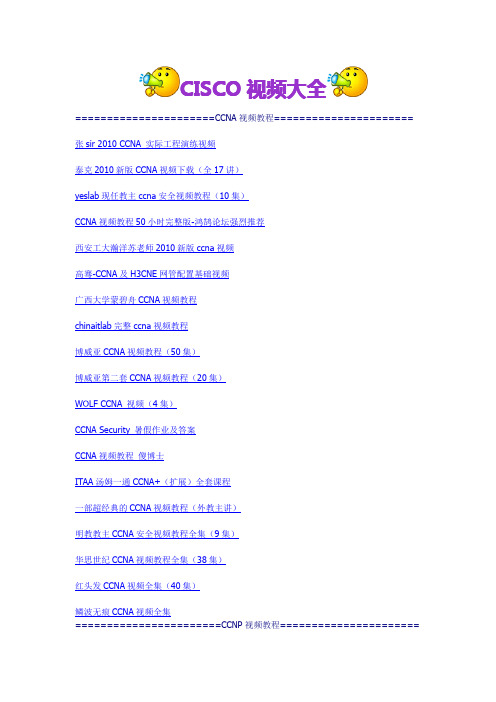
CISCO视频大全======================CCNA视频教程======================张sir2010CCNA实际工程演练视频泰克2010新版CCNA视频下载(全17讲)yeslab现任教主ccna安全视频教程(10集)CCNA视频教程50小时完整版-鸿鹄论坛强烈推荐西安工大瀚洋苏老师2010新版ccna视频高骞-CCNA及H3CNE网管配置基础视频广西大学蒙碧舟CCNA视频教程chinaitlab完整ccna视频教程博威亚CCNA视频教程(50集)博威亚第二套CCNA视频教程(20集)WOLF CCNA视频(4集)CCNA Security暑假作业及答案CCNA视频教程傻博士ITAA汤姆一通CCNA+(扩展)全套课程一部超经典的CCNA视频教程(外教主讲)明教教主CCNA安全视频教程全集(9集)华思世纪CCNA视频教程全集(38集)红头发CCNA视频全集(40集)独家MPLS最新视频,一个无法超越的经典之作~~已完结现任明教教主SSL VPN视频教程(16集)wolf李sir经典CCNP视频教程张sir-2010CCNP4.0视频TIEC-2新NP交换部分(6集)张sir-2010CCNP4.0TIEC-5(Multicast NLI)视频张sir-2010CCNP4.0TIEC-6(IPv6-Fundmental)视频yeslab老余4ccie经典OSPF视频yeslab老余4ccie经典BGP视频西安工大瀚洋-苏老师2010新版CCNP视频Yeslab彭定学老师新版CCNP V4Router1.0视频(12集)广西大学蒙碧舟新版CCNP4.0视频教程(36集)张sir CCNP-ONT视频教程(6集)张sir CCNP-BCMSN视频教程(7集)Yeslab现任明教教主CCNP V4Switch1.0安全部分视频(4集)Yeslab彭定学老师CCNP V4Switch1.0视频教程(13集)wolf秦柯IPS视频教程(17集)Wolf现任明教教主MARS视频(8集)Wolf郑Sir版CCNP视频(29集)Wolf郑Sir CCNP rip视频教程(4集)Wolf周涛Multicast视频(3集)WOLF秦柯IOS安全视频(10集)Wolf马三友Multicast(IP组播)视频(8集)Wolf胡光辉交换视频教程(4集)WOLF VPN视频教程(9集)Wolf IDS视频教程下载(18集)WOLF RIP专题讲座视频(2集)Wolf PIX防火墙配置视频(4集)Wolf CCNP ISCW视频(8集)Wolf李桃梅CCNP视频(28集)ITAA彭老师TCP-IP视频(19集)IT实验室CCNP视频教程全集之CITIT实验室CCNP视频教程全集之BSCIIT实验室CCNP视频教程全集之BCRAN思科考试指南CCNP ROUTE642-902视频(16集)红头发2009QoS视频2010开篇大作袁阳CCNP-BSCI-BGP视频全集wolf实验室现任明教教主TIDP and TMS视频全集wolf实验室现任明教教主NAC Framework EOU视频全集张sir-2010新版CCNP4.0视频全集wolf实验室TCPIP Sniffer视频全集(17集)wolf实验室现任明教教主NP无线教程视频全集wolf实验室switch视频全集(11集)wolf实验室router switch视频全集(29集)wolf实验室route视频全集(14集)wolf实验室multicast视频全集wolf实验室mpls老余视频全集(19集)wolf实验室mpls lab视频全集wolf实验室IPV6视频全集wolf实验室QOS视频全集IS-IS视频专题讲解(10集)wolf实验室秦柯ipsec vpn视频全集工大瑞普BGP视频(12集)工大瑞普ospf视频全集(10集)张sir-新版CCNP全套视频教程之BCMSNwolf秦柯CheckPoint防火墙BGP专题讲解视频IT实验室CCNP视频教程全集之BCMSN(87集)红头发CCNP视频全集(86集)华思世纪CCNP视频教程全集(55集)秦柯IPvsec VPN视频CCNP实验教学视频BCRANwolf秦柯Netscreen防火墙(9集)===================CCSP/CCVP/CCIP视频教程==================互联神州思科CCSP webvpn视频(6集)ccsp vpn attack视频教程CCSP-IPS视频教程(16集)誉天CCSP-IPS视频教程(14集)WOLF语音CCVP视频:CIPT(Cisco IP Telephony)7集CCSP642-513(HIPS)视频(15集)CCSP CSPFA视频(9集)===================CCIE视频教程==========================桃花岛主CCIE视频教程CCIE Security2009IOS防火墙视频教程CCIE/CCIE Lab实验考试视频(Cisco公司专家独家)8集CCIE SECURITY视频-VPN实验全集CCIE Security Vpn2010全集2010CJ-CLUB CCIE4.0最新视频wolf实验室CCIE实验视频全集(12集)wolf实验室CCIE实验视频全集(12集)华为视频大全华为H3CNE5.1全集(19集)Linux视频大全微软视频大全======================================================群集以及Windows2008新功能视频教程(21集)Windows2003网络基础架构视频教程(63集)Windows2003活动目录视频教程(25集)Windows7企业级桌面系统支持技术员考试教程(19集)MCSE认证全攻略(初、中、高级篇)视频教程Windows7入门到精通视频(33集)微软Windows Server2008实战攻略系列(18集)Microsoft Exchange Server2003实战管理(11集)WINDOWS2003即学即会视频教程全集SQL Server2008视频教程其他视频大全网络技术500人超级QQ群:82327397鸿鹄论坛。
Hadoop平台搭建与应用(第2版)(微课版)项目2 Hive环境搭建与基本操作

Hadoop平台搭建与应用教案教学过程教学提示项目2 Hive环境搭建与基本操作任务2.1 Hive的安装与配置Hive是基于Hadoop的一个数据仓库工具,可以将结构化的数据文件映射为一张数据库表,并提供完整的SQL查询功能,将类SQL语句转换为MapReduce任务,如图2-1所示,并执行此任务。
图2-1 将类SQL语句转换为MapReduce任务1.Hive数据结构Hive中所有的数据都存储在HDFS中,Hive中包含以下数据结构。
(1)Table:Hive中的Table和数据库中的Table在概念上是类似的,每一个Table在Hive中都有一个相应的目录存储数据。
(2)Partition(可选):在Hive中,表中的一个Partition对应于表中的一个目录,所有的Partition的数据都存储在对应的目录中。
(3)Bucket(可选):Bucket对指定列计算Hash,Partition根据某个列的Hash值散列到不同的Bucket中,目的是进行并行处理,每一个Bucket对应一个文件。
2.Hive架构Hive架构如图2-2所示。
Hadoop和MapReduce是Hive架构的基础。
用户接口主要有CLI客户端、HiveServer客户端、HWI客户端和HUE客户端(开源的Apache Hadoop UI系统),其中最常用的是CLI客户端。
在CLI客户端启动时,会同时启动一个Hive副本。
在Windows中,可通过JDBC连接HiveServer的图形界面工具,包括SQuirrel SQLClient、Oracle SQL Developer及DbVisualizer。
HWI通过浏览器访问Hive,通过Web控制台与Hadoop集群进行交互来分析及处理数据。
MetaStore用于存储和管理Hive的元数据,使用关系数据库来保存元数据信息(MySQL、Derby等),Hive中的元数据包括表的名称、表的列和分区及其属性、表的属性(是否为外部表等)、表的数据所在目录等。
51CTO下载-使用介绍

完全图形化界面操作,彻底取代Simware!
你只要把Cen文件夹复制到其生成的目录中即可使用,连BAT文件都自动生成!
********************************
补充说明:H3C 5.2版本中4号交换模块在有垄余链路或环路状态下,会有协议抖动现象。因此建议使用G1模块,将端口模式改为桥接,即可获得稳定功能。
补救方法:由于采用的是2003-2007版本的cen.exe就会出现协议抖动现象,现在我们采用2003-2009版的cen.exe文件就不会出现抖动现象,09板的cen见附件,解压后大小为49M,如果采用09版本cen.exe在生成的hardcfg.tcl中,必须修改内存为最低128M,,,,,切记。。。切记啊啊。。。
这是升级版本,支持10个交换机和路由器相互使用。
注意:所生成的TCL脚本文件使用于H3C simware 5.2,不可用于华为VRP 5.5。
*******************************************
用过Simware的朋友都知道,建立连接拓扑是件痛苦的事情。很多朋友都是利用别人建好的固定拓扑的,做一些实验很不方便。现在这一切都改变了!因为我自己做的拓扑生成器!生成的是适合Comware/VRP5.2版本的TCL脚本,可以直接被CEN.EXE调用!
Redhat镜像-RHEL-官方镜像下载大全
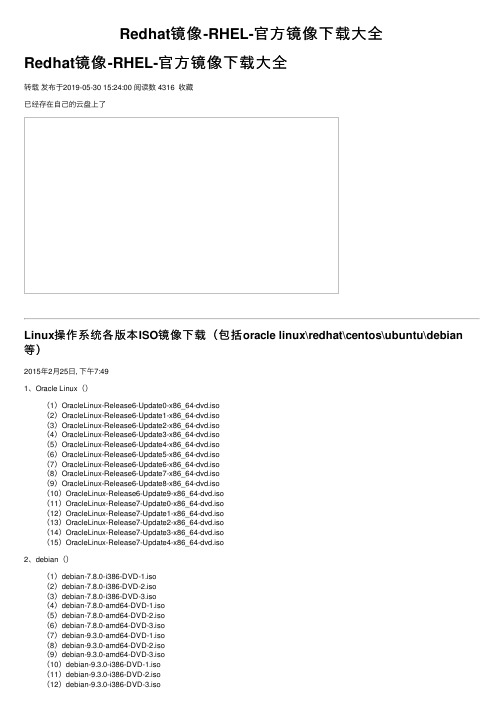
Redhat镜像-RHEL-官⽅镜像下载⼤全Redhat镜像-RHEL-官⽅镜像下载⼤全转载发布于2019-05-30 15:24:00 阅读数 4316 收藏已经存在⾃⼰的云盘上了Linux操作系统各版本ISO镜像下载(包括oracle linux\redhat\centos\ubuntu\debian 等)2015年2⽉25⽇, 下午7:491、Oracle Linux()(1)OracleLinux-Release6-Update0-x86_64-dvd.iso(2)OracleLinux-Release6-Update1-x86_64-dvd.iso(3)OracleLinux-Release6-Update2-x86_64-dvd.iso(4)OracleLinux-Release6-Update3-x86_64-dvd.iso(5)OracleLinux-Release6-Update4-x86_64-dvd.iso(6)OracleLinux-Release6-Update5-x86_64-dvd.iso(7)OracleLinux-Release6-Update6-x86_64-dvd.iso(8)OracleLinux-Release6-Update7-x86_64-dvd.iso(9)OracleLinux-Release6-Update8-x86_64-dvd.iso(10)OracleLinux-Release6-Update9-x86_64-dvd.iso(11)OracleLinux-Release7-Update0-x86_64-dvd.iso(12)OracleLinux-Release7-Update1-x86_64-dvd.iso(13)OracleLinux-Release7-Update2-x86_64-dvd.iso(14)OracleLinux-Release7-Update3-x86_64-dvd.iso(15)OracleLinux-Release7-Update4-x86_64-dvd.iso2、debian()(1)debian-7.8.0-i386-DVD-1.iso(2)debian-7.8.0-i386-DVD-2.iso(3)debian-7.8.0-i386-DVD-3.iso(4)debian-7.8.0-amd64-DVD-1.iso(5)debian-7.8.0-amd64-DVD-2.iso(6)debian-7.8.0-amd64-DVD-3.iso(7)debian-9.3.0-amd64-DVD-1.iso(8)debian-9.3.0-amd64-DVD-2.iso(9)debian-9.3.0-amd64-DVD-3.iso(10)debian-9.3.0-i386-DVD-1.iso(11)debian-9.3.0-i386-DVD-2.iso(12)debian-9.3.0-i386-DVD-3.iso3、openSUSE()(1)openSUSE-13.2-DVD-x86_64.iso(2)openSUSE-Tumbleweed-DVD-x86_64-Snapshot20180116-Media.iso (3)openSUSE-Leap-42.3-DVD-x86_64.iso4、slockware()(1)slackware-13.37-install-dvd.iso(2)slackware-14.0-install-dvd.iso(3)slackware-14.1-install-dvd.iso(4)slackware-14.2-install-dvd.iso(5)slackware64-13.37-install-dvd.iso(6)slackware64-14.0-install-dvd.iso(7)slackware64-14.1-install-dvd.iso(8)slackware64-14.2-install-dvd.iso5、CentOS()(1)CentOS-5.11-i386-bin-DVD-1of2.iso(2)CentOS-5.11-i386-bin-DVD-2of2.iso(3)CentOS-5.11-x86_64-bin-DVD-1of2.iso(4)CentOS-5.11-x86_64-bin-DVD-2of2.iso(5)CentOS-6.4-x86_64-bin-DVD1.iso(6)CentOS-6.4-x86_64-bin-DVD2.iso(7)CentOS-6.6-i386-bin-DVD1.iso(8)CentOS-6.6-i386-bin-DVD2.iso(9)CentOS-6.6-x86_64-bin-DVD1.iso(10)CentOS-6.6-x86_64-bin-DVD2.iso(11)CentOS-6.9-i386-bin-DVD1.iso(12)CentOS-6.9-i386-bin-DVD2.iso(13)CentOS-6.9-x86_64-bin-DVD1.iso(14)CentOS-6.9-x86_64-bin-DVD2.iso(15)CentOS-7.0-1406-x86_64-DVD.iso(16)CentOS-7-x86_64-DVD-1708.iso6、Fedora()(1)Fedora-19-i386-DVD.iso(2)Fedora-19-x86_64-DVD.iso(3)Fedora-20-x86_64-DVD.iso(4)Fedora-Server-dvd-i386-25-1.3.iso(5)Fedora-Server-dvd-x86_64-25-1.3.iso(6)Fedora-Server-dvd-x86_64-26-1.5.iso(7)Fedora-Server-dvd-x86_64-27-1.6.iso7、RedHat()(1)rhel-server-5.1-i386-dvd.iso(2)rhel-server-5.1-x86_64-dvd.iso(3)rhel-server-5.2-i386-dvd.iso(4)rhel-server-5.2-x86_64-dvd.iso(5)rhel-server-5.3-i386-dvd.iso(6)rhel-server-5.3-x86_64-dvd.iso(7)rhel-server-5.4-i386-dvd.iso(8)rhel-server-5.4-x86_64-dvd.iso(9)rhel-server-5.5-i386-dvd.iso(10)rhel-server-5.5-x86_64-dvd.iso(11)rhel-server-5.6-i386-dvd.iso(12)rhel-server-5.6-x86_64-dvd.iso(13)rhel-server-5.7-i386-dvd.iso(14)rhel-server-5.7-x86_64-dvd.iso(15)rhel-server-5.8-i386-dvd.iso(16)rhel-server-5.8-x86_64-dvd.iso(17)rhel-server-5.9-i386-dvd.iso(18)rhel-server-5.9-x86_64-dvd.iso(19)rhel-server-5.10-i386-dvd.iso(20)rhel-server-5.10-x86_64-dvd.iso(21)rhel-server-5.11-i386-dvd.iso(22)rhel-server-5.11-x86_64-dvd.iso(23)rhel-server-6.0-i386-dvd.iso(24)rhel-server-6.0-x86_64-dvd.iso(25)rhel-server-6.1-i386-dvd.iso(26)rhel-server-6.1-x86_64-dvd.iso(27)rhel-server-6.2-i386-dvd.iso(28)rhel-server-6.2-x86_64-dvd.iso(29)rhel-server-6.3-i386-dvd.iso(30)rhel-server-6.3-x86_64-dvd.iso(31)rhel-server-6.4-i386-dvd.iso(32)rhel-server-6.4-x86_64-dvd.iso(33)rhel-server-6.5-i386-dvd.iso(34)rhel-server-6.5-x86_64-dvd.iso(35)rhel-server-6.6-i386-dvd.iso(36)rhel-server-6.6-x86_64-dvd.iso(37)rhel-server-6.7-i386-dvd.iso(38)rhel-server-6.7-x86_64-dvd.iso(39)rhel-server-6.8-i386-dvd.iso(40)rhel-server-6.8-x86_64-dvd.iso(41)rhel-server-6.9-i386-dvd.iso(42)rhel-server-6.9-x86_64-dvd.iso(43)rhel-server-7.0-x86_64-dvd.iso(44)rhel-server-7.1-x86_64-dvd.iso(45)rhel-server-7.2-x86_64-dvd.iso(46)rhel-server-7.3-x86_64-dvd.iso(47)rhel-server-7.4-x86_64-dvd.iso8、ubuntu()(1)ubuntu-11.04-desktop-i386.iso(2)ubuntu-12.04.4-server-i386.iso(3)ubuntu-12.04.4-server-amd64.iso(4)ubuntu-14.04.1-server-amd64.iso(5)ubuntu-14.04.1-desktop-amd64.iso(6)ubuntu-16.04.3-server-amd64.iso(7)ubuntu-16.04.3-server-i386.iso(8)ubuntu-17.10.1-server-amd64.iso9、FreeBSD()(1)FreeBSD-9.3-RELEASE-amd64-dvd1.iso(2)FreeBSD-9.3-RELEASE-i386-dvd1.iso(3)FreeBSD-10.1-RELEASE-amd64-dvd1.iso(4)FreeBSD-10.1-RELEASE-i386-dvd1.iso(5)FreeBSD-10.2-RELEASE-amd64-dvd1.iso(6)FreeBSD-10.2-RELEASE-i386-dvd1.iso(7)FreeBSD-10.3-RELEASE-amd64-dvd1.iso(8)FreeBSD-10.3-RELEASE-i386-dvd1.iso(9)FreeBSD-10.4-RELEASE-amd64-dvd1.iso(10)FreeBSD-10.4-RELEASE-i386-dvd1.iso(11)FreeBSD-11.0-RELEASE-amd64-dvd1.iso(12)FreeBSD-11.0-RELEASE-i386-dvd1.iso(13)FreeBSD-11.1-RELEASE-amd64-dvd1.iso(14)FreeBSD-11.1-RELEASE-i386-dvd1.iso10、archlinux()(1)archlinux-2017.11.01-x86_64.iso(2)archlinux-2017.12.01-x86_64.iso(3)archlinux-2018.01.01-x86_64.iso11、gentoo()(1)livedvd-amd64-hardened-nomultilib-20170118.iso (2)livedvd-x86-amd64-32ul-20160704.iso。
castep在linux下的安装步骤

卸载:一)MS卸载:1.首先进入home/msi/Accelrys/Materials Studio40/etc/Gateway然后执行./msgateway_control_18888 stop,即停掉gateway网关2.用chkconfig删除与网关相关的文件:/sbin/chkconfig --del msgateway_control_188883.删除/etc/init.d/msgateway_control_18888 的文件:(用根用户删除)rm /etc/init.d/msgateway_control_18888 (感觉第二步和第三步不管用)4.删除与网关有关的所有配置,在Gateway的文件夹下执行./gwdeconfigureall5.用根用户删除所有的MS文件二)License卸载进入home/msi/Accelrys/Licenss_Pack/ Uninstaller,执行./uninstaller1.先加一个用户msi,密码为msi(在根用户下进行)在msi用户下建立一个文件夹tmpiso2.解压iso文件到tmpiso(在根用户下进行)mount -o loop zwt*.iso /home/msi/tmpiso/3.装并行编译hpmpi(在根用户下进行)rm -rf hpmpi/cd msi/tmpiso/UNIX/Linux_x86_64/hpmpi/rpm -ivh hpmpi-2.02.05.01-20070708r.x86_64.rpmls如果仅仅删除hpmpi的文件夹,再安装的时候会提示说已经安装,这时候可以用强制安装:rpm -ivh --force hpmpi-2.03.01.00-20090402r.x86_64.rpm4.进入msi用户进行安装chmod -R 777 UNIX(很多时候安装文件的时候没有权限,用这个命令把权限改过来)cd tmpiso/UNIX./installRunning Materials Studio installer for platform Linux_x86_64...Please specify an absolute destination path [/home/msi/Accelrys/MaterialsStudio43] :Please choose the package you wish to install:1. AmorphousCell Server2. Blends Server3. CASTEP Server4. CCDC Servers (ConQuest, Motif)5. Conformers Server6. DMol3 Server7. DPD Server8. Discover Server9. Equilibria Server10. Forcite Server11. GULP Server12. Gaussian Server13. MesoDyn Server14. Mesotek Server15. Morphology Server16. ONETEP Server17. Polymorph Server18. QMERA Server19. QSAR Models Server20. Reflex+ Server21. Reflex QPA Server22. Reflex Server23. Sorption Server24. Structures Library25. VAMP Server26. EverythingEnter items to install (e.g. 1,2,5) , or Q to quit : 26Starting installation...Install log in /home/msi/Accelrys/MaterialsStudio43/install.logInstalling everything...Checking for dependencies for AmorphousCellServer:6 Checking for dependencies for AmorphousCell: None Checking for dependencies for Licensing:1Checking for dependencies for LicensePack: NoneInitializing InstallShield Wizard........Launching InstallShield Wizard........-------------------------------------------------------------------------------Accelrys License Pack 7.5 - InstallShield WizardWelcome to the InstallShield Wizard for Accelrys License Pack 7.5The InstallShield Wizard will install Accelrys License Pack 7.5 on your computer.To continue, choose Next.Accelrys License Pack 7.5Accelrys Software Inc.Press 1 for Next, 3 to Cancel or 5 to Redisplay [1]-------------------------------------------------------------------------------Accelrys License Pack 7.5 - InstallShield WizardAccelrys License Pack 7.5 Install LocationPlease specify a directory or press Enter to accept the default directory.Destination Directory [/home/msi/Accelrys]Press 1 for Next, 2 for Previous, 3 to Cancel or 5 to Redisplay [1]-------------------------------------------------------------------------------Accelrys License Pack 7.5 - InstallShield WizardSelect the features for "Accelrys License Pack 7.5" you would like to install:Accelrys License Pack 7.5To select/deselect a feature or to view its children, type its number:1. [x] LicensePack2. [ ] Compatibility LicensePackThe Compatibility LicensePack is required for supporting Accelrys software shipped with License Packs 6.x or lower and to support IRIX and Solaris platforms. See License Pack documentation for complete list of Accelrys software supported by this License Pack.Other options:0. Continue installingEnter command [0]Press 1 for Next, 2 for Previous, 3 to Cancel or 5 to Redisplay [1]------------------------------------------------------------------------------- Accelrys License Pack 7.5 - InstallShield WizardAccelrys License Pack 7.5 will be installed in the following location: /home/msi/Accelrys/LicensePackwith the following features:LicensePackfor a total size:153.8 MBPress 1 for Next, 2 for Previous, 3 to Cancel or 5 to Redisplay [1]------------------------------------------------------------------------------- Accelrys License Pack 7.5 - InstallShield WizardInstalling Accelrys License Pack 7.5. Please wait...|-----------|-----------|-----------|------------|0% 25% 50% 75% 100% ||||||||||||||||||||||||||||||||||||||||||||||||||Creating uninstaller...Finalizing the Vital Product Data Registry. Please wait...Configuring License Pack-------------------------------------------------------------------------------Accelrys License Pack 7.5 - InstallShield WizardThe InstallShield Wizard has successfully installed Accelrys License Pack 7.5.Choose Finish to exit the wizard.Press 3 to Finish or 5 to Redisplay [3]Checking for dependencies for SharedSetup:4Checking for dependencies for IntelRuntime: NoneChecking for dependencies for HPMPI:1Do HP-MPI Installation -- MesoDyn server selected.Should HPMPI use SSH? [Y/n]: YConfiguring HP-MPI installationSetting up machines.LINUX file in /home/msi/Accelrys/MaterialsStudio43/share/data Checking for dependencies for GatewayTmp: NonePlease specify the location for temporary files (required for certaincomputational servers), e.g., /tmp or /usr/tmp. Enter ./tmp if you preferto create these files in the directory where the job is being run. Pleasenote that the ./tmp setting could create additional I/O overhead and therebyaffect performance [/tmp] :Checking for dependencies for GatewayScripts: NoneConfiguring environment setupSetting installation path in environment setup script filesChecking for dependencies for Gateway:2Configuring Gateway to use default portConfiguring Gateway for supported queueing systemsChecking for dependencies for PPComponents: NoneChecking for dependencies for Discover: NoneCreating Stand alone AmorphousCell script /home/msi/Accelrys/MaterialsStudio43/AmorphousCell/bin/RunAmorphousCell.shChecking for dependencies for CASTEPServer:7Checking for dependencies for CASTEP: NoneChecking for dependencies for MKL:1Creating Stand alone CASTEP script /home/msi/Accelrys/MaterialsStudio43/CASTEP/bin/RunCASTEP.shChecking for dependencies for DMol3Server:6Checking for dependencies for DMol3: NoneCreating Stand alone DMol3 script/home/msi/Accelrys/MaterialsStudio43/DMol3/bin/RunDMol3.shChecking for dependencies for DPDServer:7Checking for dependencies for DPD: NoneCreating Stand alone DPD script /home/msi/Accelrys/MaterialsStudio43/DPD/bin/RunDPD.sh Checking for dependencies for DiscoverServer:6Creating Stand alone Discover script /home/msi/Accelrys/MaterialsStudio43/Discover/bin/RunDiscover.shChecking for dependencies for EquilibriaServer:7Checking for dependencies for Equilibria: NoneCreating Stand alone Equilibria script /home/msi/Accelrys/MaterialsStudio43/Equilibria/bin/RunEquilibria.shChecking for dependencies for GaussianServer:5Checking for dependencies for Gaussian: NoneYou have chosen to install the Gaussian server but Gaussian seems not to beinstalled on this machine. Before using the Gaussian server please make surethat Gaussian is installed.Press ENTER to continue: Checking for dependencies for MesoDynServer:6Checking for dependencies for MesoDyn: NoneCreating Stand alone MesoDyn script /home/msi/Accelrys/MaterialsStudio43/MesoDyn/bin/RunMesoDyn.shChecking for dependencies for ReflexPlusServer:7Checking for dependencies for MatServer:30Checking for dependencies for xpcom: NoneChecking for dependencies for xpidl: NoneChecking for dependencies for perl: NoneChecking for dependencies for WinCE: NoneChecking for dependencies for MS3rdParty: NoneChecking for dependencies for ApplicationComponents: NoneChecking for dependencies for ApplicationLibraries: NoneChecking for dependencies for Container: NoneChecking for dependencies for ContainerInterfaces: NoneChecking for dependencies for ContainerRootConsumer: NoneChecking for dependencies for ContainerUtils: NoneChecking for dependencies for DataModel: NoneChecking for dependencies for Documents: NoneChecking for dependencies for DocumentsInterfaces: NoneChecking for dependencies for Libraries: NoneChecking for dependencies for SDK: NoneChecking for dependencies for Scripting: NoneChecking for dependencies for ViewersInterfaces: NoneChecking for dependencies for Visualizer: NoneChecking for dependencies for VisualizerInterfaces: NoneChecking for dependencies for QSAR: NoneChecking for dependencies for QSARApplications: NoneChecking for dependencies for Polymer: NoneChecking for dependencies for MSExampleData: NoneChecking for dependencies for Simulations: NoneChecking for dependencies for Analytical: NoneChecking for dependencies for ReflexServer:5Checking for dependencies for PowderIndexing: NoneChecking for dependencies for Structures:1Checking for dependencies for MSStructures: NoneChecking for dependencies for VAMPServer:6Checking for dependencies for VAMP: NoneCreating Stand alone VAMP script /home/msi/Accelrys/MaterialsStudio43/VAMP/bin/RunVAMP.shChecking for dependencies for QMERAServer:7Checking for dependencies for QMERA: NoneChecking for dependencies for GULP: NoneCreating Stand alone QMERA script /home/msi/Accelrys/MaterialsStudio43/QMERA/bin/RunQMERA.shChecking for dependencies for GULPServer:6Creating Stand alone GULP script /home/msi/Accelrys/MaterialsStudio43/GULP/bin/RunGULP.sh Checking for dependencies for ONETEPServer:6Checking for dependencies for ONETEP: NoneCreating Stand alone ONETEP script /home/msi/Accelrys/MaterialsStudio43/ONETEP/bin/RunONETEP.shChecking for dependencies for MesotekServer:6Checking for dependencies for Mesotek: NoneCreating Stand alone Mesotek script /home/msi/Accelrys/MaterialsStudio43/Mesotek/bin/RunMesotek.shChecking for dependencies for BlendsServer:3Checking for dependencies for Docking: NoneChecking for dependencies for ConformerSearchServer:3Checking for dependencies for ForciteServer:2Checking for dependencies for MorphologyServer:3Checking for dependencies for Crystallization: NoneChecking for dependencies for PolymorphServer:3Checking for dependencies for QSARModelsServer:2Checking for dependencies for FastDesc: NoneChecking for dependencies for ReflexQPAServer:3Checking for dependencies for SorptionServer:3Checking for dependencies for CCDCServers:4Checking for dependencies for CCDC: NoneYou have chosen to install the CCDC servers, but neither ConQuest nor Motifappear to be installed. Please make sure that these servers are present beforeattempting to use them.Press ENTER to continue: Creating Stand alone script /home/msi/Accelrys/MaterialsStudio43//bin/Run.shChecking for dependencies for AllMatServer:12Checking for dependencies for Meso: NoneChecking for dependencies for QSARInterfaces: NoneChecking for dependencies for Quantum: NoneIf you would like the Gateway at /home/msi/Accelrys/MaterialsStudio43/etcto be started automatically when the system is restartedyou will need to get your administrator to place a copy of/home/msi/Accelrys/MaterialsStudio43/etc/Gateway/msgateway_control_18888 in /etc/rc.d/init.d/msgateway_control_18888and run:/sbin/chkconfig --add msgateway_control_18888Please refer to the installation instructions for more details.A Materials Studio Gateway provides access to server componentsinstalled on your machine. By default the Gateway is configuredto use minimum security. You can use the Gateway configurationtools after installation to enforce higher levels of security.The servers in this installation will not be available from theMaterials Studio visualizer until the Gateway has been started.If you choose not to start the Gateway now you will need to startit manually after this installation has completed.Please refer to the help text on the CD for instructions on howto start, stop, and customize your Gateway configuration.Would you like to start the Gateway service now? [Y/n]: YStarting gateway...Registering XPCom components; this may take a while...System configuration details for HP-MPIThese checks assume that the default user authentication mechanism is beingused. Your System Administrator may have chosen to use an alternativemechanism. If you find that parallel jobs fail you should consult yourSystem Administrator and ask them to perform appropriate configurationwork. For further details please refer your System Administrator to theinstallation documentation under the info folder on your installation CDChecking remote shell settings for MPIThe HP-MPI installation included as part of this Materials Studio installationrequires that openssh-clients is installed and enabled. openssh-clients is not installedPlease ask your systems administrator to install openssh-clients. Parallel executionof Materials Studio servers will fail if openssh-clients is not installed./etc/hosts.equiv exists. However The HP-MPI installation included aspart of this Materials Studio requires that the uncommented lines in/home/msi/Accelrys/MaterialsStudio43/hosts.eqiv are present.Please ask your systems administrator to check and update /etc/hosts.equivas required.1) Enter temporary license password2) Set connection to license server3) List command line license administration tools99) Finished with license configurationChoose one of the above options: 99Exiting programPress ENTER to continue:Materials Studio installation has completed.5.装licensecd Accelrys/LicensePack/ etc/. lp_profilecd tmpiso/ Crack/lp_install msi.licmsi@linux-fkyc:~/tmpiso/Crack> lp_install msi.lic(这一步可以不要,直接把lic考到ccelrys/LicensePack/Licenses下就可以,MS5.5Licenses用windows下的4.3版本的就可以)This will replace the license file that is currently installed.Do you want to continue?(enter 'y' or 'Y' for YES; any other value for NO)yThe license file has been successfully installed under /home/msi/Accelrys/LicensePack/Licenses/msi.lic.License Pack version: 7.5.0Attempting checkout...Checked out license feature: License_Holder <v7.5> [for Unavailable] (1 copy)Checkout succeeded...Run lp_set_envORcsh: source /home/msi/Accelrys/LicensePack/etc/lp_cshrcsh: . /home/msi/Accelrys/LicensePack/etc/lp_profileto refresh shell license administration environment setup.msi@linux-fkyc:~/tmpiso/Crack> top。
vdbench中文指导书

vdbench中文指导书(原创实用版)目录1.VDBench 简介2.VDBench 的功能3.使用 VDBench 的步骤4.VDBench 的优缺点5.总结正文1.VDBench 简介VDBench 是一个用于虚拟数据库性能测试的开源工具,支持多种数据库系统,如 MySQL、Oracle、SQL Server 等。
它可以帮助开发人员和数据库管理员评估数据库的性能,并找出可能的性能瓶颈。
2.VDBench 的功能VDBench 具有以下主要功能:- 性能测试:可以模拟多种负载情况,如并发读写、批量插入等,以评估数据库的性能。
- 压力测试:可以持续向数据库施加压力,以检测数据库在高负载情况下的稳定性。
- 兼容性测试:支持多种数据库系统,可以帮助开发人员确保应用程序在不同数据库平台上的兼容性。
- 分析报告:提供详细的性能分析报告,帮助用户找出数据库的性能问题。
3.使用 VDBench 的步骤使用 VDBench 进行性能测试的基本步骤如下:- 安装和配置 VDBench:根据操作系统和数据库系统选择合适的VDBench 版本进行安装,并配置好相关的环境变量。
- 创建测试脚本:根据需要创建测试脚本,定义测试的负载情况、测试持续时间等参数。
- 运行测试:执行测试脚本,开始对数据库进行性能测试。
- 分析结果:测试完成后,查看 VDBench 生成的性能分析报告,找出数据库的性能问题。
4.VDBench 的优缺点优点:- 开源免费:VDBench 是一个开源工具,可以免费使用,降低了测试成本。
- 支持多种数据库:VDBench 支持多种数据库系统,可以满足不同用户的需求。
- 功能丰富:除了性能测试外,VDBench 还提供了压力测试、兼容性测试等功能,可以满足不同场景的需求。
缺点:- 学习成本较高:VDBench 功能丰富,但需要用户投入一定的时间学习如何使用。
- 测试结果可能受限:VDBench 的测试结果可能受到测试环境、测试脚本等因素的影响,需要用户具备一定的专业知识进行分析。
- 1、下载文档前请自行甄别文档内容的完整性,平台不提供额外的编辑、内容补充、找答案等附加服务。
- 2、"仅部分预览"的文档,不可在线预览部分如存在完整性等问题,可反馈申请退款(可完整预览的文档不适用该条件!)。
- 3、如文档侵犯您的权益,请联系客服反馈,我们会尽快为您处理(人工客服工作时间:9:00-18:30)。
2018年12月15日星期六
6
数据抽取与集成
数据抽取与集成是知识发现的关键性工作。早期的数据抽 取是依靠手工编程来实现的,现在可以通过高效的抽取工 具来实现。即使是使用抽取工具,数据抽取和和装载仍然 是一件很艰苦的工作。 源数据库的选取以及从中抽取数据的原则和具体规则必须 依据系统的任务来界定。主要任务是设计存储新数据的结 构和准确定义它与源数据的转换和装载机制,以便正确地 从每个数据源中抽取所需的数据。这些结构和转换信息应 该作为元数据(Metadata)被存储起来。 来自不同源的数据可能有模式定义上的差异,也可能存在 因数据冗余而无法确定有效数据的情形。此外,还要考虑 数据库系统本身可能存在不兼容的情况
2018年12月15日星期六
21
横向的知识发现工具
集成化的知识发现辅助工具集,属于通用辅助工 具范畴,可以帮助用户快速完成知识发现的不同 阶段处理工作。 一些有代表性的原型系统或工具介绍。
2018年12月15日星期六
10
知识评估阶段的功能
数据挖掘阶段发现出来的模式,经过评估,可能存在冗余 或无关的模式,这时需要将其剔除;也有可能模式不满足 用户要求,这时则需要整个发现过程回退到前续阶段,如 重新选取数据、采用新的数据变换方法、设定新的参数值, 甚至换一种算法等等。 KDD由于最终是面向人类用户的,因此可能要对发现的模 式进行可视化,或者把结果转换为用户易懂的另一种表示。 所以知识评估阶段是KDD一个重要的必不可少的阶段,它 不仅担负着将KDD系统发现的知识以用户能了解的方式呈 现,而且根据需要进行知识评价,如果和用户的挖掘目标 不一致就需要返回前面相应的步骤进行螺旋式处理以最终 获得可用的知识。
2018年12月15日星期六
12
第二章
知识发现过程与应用结构
内容提要
知识发现的基本过程 数据库中的知识发现处理过程模型 知识发现软件或工具的发展 知识发现项目的过程化管理 数据挖掘语言介绍
2018年12月15日星期六
13
阶梯处理过程模型
多阶段流水处理模型:
2018年12月15日星期六
使用一个全局值来填充(如“unknown”、估计的最大数或最小数)。 统计该属性的所有非空值,并用平均值来填充空缺项。 只使用同类对象的属性平均值填充。 利用回归或工具预测最可能的值,并用它来填充。
数据不一致可能是由于源数据库中对同样属性所使用的数据类型、度 量单位等不同而导致的。因此需要定义它们的转换规则,并在挖掘前 统一成一个形式。噪音数据是指那些明显不符合逻辑的偏差数据(如 某雇员200岁),这样的数据往往影响挖掘结果的正确性。
2
2018年12月15日星期六
知识发现是一个系统化的工作
从源数据中发现有用知识是一个系统化的工作。 首先必须对可以利用的源数据进行分析,确定合 适的挖掘目标。然后才能着手系统的设计和开发。 完成从大型源数据中发现有价值知识的过程可以 简单地概括为:首先从数据源中抽取感兴趣的数 据,并把它组织成适合挖掘的数据组织形式;然 后,调用相应的算法生成所需的知识;最后对生 成的知识模式进行评估,并把有价值的知识集成 到企业的智能系统中。 一般地说,KDD是一个多步骤的处理过程,一般 分为问题定义、数据抽取、数据预处理、数据挖 掘以及模式评估等基本阶段。
14
螺旋处理过程模型
它强调领域专家参与的重要性,并以问题的定义 为中心循环评测挖掘的结果。当结果不令人满意 时,就需要重新定义问题,开始新的处理循环。 每次循环都使问题更清晰,结果更准确,因此是 一个螺旋式上升过程。
2018年12月15日星期六
15
以用户为中心的处理模型
Brachman和Anand从用户的角度对KDD处理过程进行了分 析。他们认为数据库中的知识发现应该更着重于对用户进 行知识发现的整个过程的支持,而不是仅仅限于在数据挖 掘的一个阶段上。该模型强调对用户与数据库的交互的支 持。
2018年12月15日星期六
20
独立的知识发现软件
独立的知识发现软件出现在数据挖掘和知识发现 技术研究的早期。当研究人员开发出一种新型的 数据挖掘算法后,就在此基础上形成软件原型。 这些原型系统经过完善被尝试使用。 这类软件要求用户必须对具体的数据挖掘技术和 算法有相当的了解,还要手工负责大量的数据预 处理工作。
8
2018年12月15日星期六
数据的选择与整理
没有高质量的数据就不可能有高质量的挖掘结果。为了得 到一个高质量的适合挖掘的数据子集,一方面需要通过数 据清洗来消除干扰性数据,另一方面也需要针对挖掘目标 进行数据选择。数据选择的目的是辨别出需要分析的数据 集合,缩小处理范围,提高数据采掘的质量。数据选择可 以使后面的数据挖掘工作聚焦到和挖掘任务相关的数据子 集中。不仅提高了挖掘效率,而且也保证了挖掘的准确性。 利用数据变换或规约等技术可以将数据整理成适合进一步 挖掘的数据格式。数据变换可以根据需要构造出新的属性 以帮助理解分析数据的特点,或者将数据规范化,使之落 在一个特定的数据区间中。数据归约则是在尽可能保证数 据完整性的基础上,将数据以其他方式进行表示,以减少 数据存储空间,使挖掘过程更有效。常用的归约策略有: 数据立方体聚集、维归约、数据压缩、数值压缩和离散化 等。
第二章
知识发现过程与应用结构
内容提要
知识发现的基本过程 数据库中的知识发现处理过程模型 知识发现软件或工具的发展 知识发现项目的过程化管理
2018年12月15日星期六
1
如何学习本章内容
在上一章我们指出,数据挖掘有广义和狭义两种理解。为 了避免混淆,本章宁愿使用知识发现而把数据挖掘限制在 上面所描述的狭义概念上。 虽然不同企业会有不同的业务逻辑,解决问题的具体方法 有所差异,但是它们进行知识发现的目的和基本思路是一 致的。因此,本章首先对知识发现的基本过程进行分析, 旨在使读者从总体上掌握知识发现的基本步骤和技术。然 后对目前比较流行的KDD过程处理模型进行剖析,使读者 了解KDD系统的应用体系结构。通过对KDD系统的基本技 术环境和主要部件功能分析,使读者对KDD系统的体系结 构有一个更深入的了解。在此基础上对KDD软件和工具进 行归纳、举例和分析,帮助读者在实际应用中学会选择和 使用相应的软件和工具。 本章也对KDD系统项目的过程化管理、交互式数据挖掘过 程以及通用的KDD原型系统进行讨论,使读者从软件项目 管理角度来更好地理解KDD过程。最后对数据挖掘语言的 类型和特点进行介绍。
2018年12月15日星期六
9
数据挖掘阶段的功能
运用选定的数据挖掘算法,从数据中提取出用户 所需要的知识,这些知识可以用一种特定的方式 表示。 选择数据挖掘算法有两个考虑因素:
一是不同的数据有不同的特点,因此需要用与之相关的 算法来挖掘; 二是用户或实际运行系统的要求,有的用户可能希望获 取描述型的(Descriptive)、容易理解的知识(采用 规则表示的挖掘方法显然要好于神经网络之类的方法), 而有的用户只是希望获取预测准确度尽可能高的预测型 (Predictive)知识,并不在意获取的知识是否易于理 解。
知识
知识库 模式库
模式评估 模式评估 用户 数据挖掘 数据挖掘 数据预处理 数据选择 DB/DW 模式选择 数据清洗
DB
Cub
目标数据
e
备选数据 源数据
数据抽取 数据集成 问题定义 数据抽取
DB
DW
Web/TEXT
2018年12月15日星期六
18
第二章
知识发现过程与应用结构
内容提要
知识发现的基本过程 数据库中的知识发现处理过程模型 知识发现软件或工具的发展 知识发现项目的过程化管理 数据挖掘语言介绍
2018年12月15日星期六
16
联机KDD模型
实现联机交互式KDD需要可视化技术支撑。这种可视化需 要从数据挖掘过程可视化、数据可视化、模型可视化和算 法可视觉化等方面来理解。 OLAM(On Line Analytical Mining:联机分析挖掘)的概 念是OLAP的发展。
Mining query
2018年12月15日星期六
11
知识发现需要多方合作
实施这样的项目不仅需要充足的资金,而且需要 有良好的技术和人员储备。在整个的知识发现过 程中,需要有不同专长的技术人员支持。
业务分析人员:要求精通业务,能够解释业务对象,并 根据各业务对象确定出用于数据定义和挖掘算法的业务 需求。 数据分析人员:精通数据分析技术,并对统计学有较熟 练的掌握,有能力把业务需求转化为知识发现的各步操 作,并为每步操作选择合适的模型或工具。 数据管理人员:精通数据管理技术,并负责从数据库或 数据仓库中收集数据。
An OLAM Architecture Mining result
User GUI API
L3
User Interface
L2 OLAM Engine
Data Cube API
OLAP Engine
OLAP/OLAM
MDDB
Meta Data Database API
L1
MDDB
Filtering&Integration
2018年12月15日星期六
7
数据清洗与预处理
在开始一个知识发现项目之前必须清晰地定义挖掘目标。虽然挖掘的 最后结果是不可预测的,但是要解决或探索的问题应该是可预见的。 盲目性地挖掘是没有任何意义的。如果所集成的数据不正确,数据挖 掘算法输出的结果也必然不正确,这样形成的决策支持是不可靠的。 因此,要提高挖掘结果的准确率,数据预处理是不可忽视的一步。 对数据进行预处理,一般需要对源数据进行再加工,检查数据的完整 性及数据的一致性,对其中的噪音数据进行平滑,对丢失的数据进行 填补,消除“脏”数据,消除重复记录等。 数据清洗是指去除或修补源数据中的不完整、不一致、含噪音的数据。 在源数据中,可能由于疏忽、懒惰、甚至为了保密使系统设计人员无 法得到某些数据项的数据。假如这个数据项正是知识发现系统所关心 的,那么这类不完整的数据就需要修补。 常见的不完整数据的修补办法有:
