PUNCH LIST
关于拳击的常用词汇

关于拳击的常用词汇据360教育集团介绍:拳击比赛常用的英语词汇boxer 拳击运动员boxing glove 拳击手套boxing shoe 拳击鞋infighting 近战straight punch 直拳uppercut 上钩拳right hook 右钩拳foul 犯规punch bag 沙袋punch ball 沙球boxing match 拳击比赛referee 裁判员boxing ring 拳击台rope 围绳winner 胜利者loser by a knockout 被击败出局者timekeeper 计时员boxing weights 拳击体重级别light flyweight 48公斤级, 次特轻量级flyweight 51公斤级, 特轻量级bantamweight 54公斤级, 最轻量级featherweight 57公斤级, 次轻量级lightweight 60公斤级, 轻量级light welterweight 63.5公斤级, 轻中量级welterweight 67公斤级, 次中量级light middleweight 71公斤级, 中量级middleweight 75公斤级, 次重量级light heavyweight 81公斤级, 重量级heavyweight 81以上公斤级, 最重量级1.格斗项目:combat(ive) [fighting] sports2.拳击运动:boxing; pugilism; sweet science3.散手:sanshou; free sparring4.空手道:karate5.合气道:aikido6.泰拳:Thai boxing; Muay Thai7.猛攻猛打的拳击比赛:slugfest8.赤拳格斗:bare-knuckle fighting9.拳斗:fist fight; fisticuffs10.业余拳击比赛:amateur boxing11.职业拳击比赛:pro(fessional)boxing; prizefighting12.拳王争霸赛:title bout13.世界拳击协会:World Boxing Association (WBA)14.世纪拳击理事会:World Boxing Council (WBC)15.国际拳击联合会:International Boxing Federation (IBF)人员16.拳击手[运动员]:boxer; fighter; pugilist17.业余拳击手:amateur boxer18.职业拳击手:professional boxer; (prize) fighter; scrapper19.拳王:boxing champion20.进攻型拳击手:offensive boxer21.防卫型拳击手:defensive boxer22.舞蹈型拳击手(移步躲闪多而主动进攻少):dancer23.猛冲猛打的拳击手:slugger; puncher24.菜花耳(耳朵受伤后变形):cauliflower ear25.左撇子(基本姿势中左手在后):southpaw26.水平不高的拳击手:potato can; ham-and-egger27.不堪一击的拳击手:glass jaw28.拳击教练:boxing coach; handler29.台边指导:ringside instruction30.拳击陪练:sparring partner; training opponent31.辅导员;助手:second32.第一辅导员:chief second33.第二辅导员:assistant second34.台上裁判员:referee35.台下[评分]裁判员:judge; ringside official36.推广人:promoter规则37.场(包括若干回合):match; bout; fight38.回合:round39.体重分级:weight division [category; classification]40.最大体重:weight limit41.手套检查:glove inspection42.裁判员口令:referee’s command43.分开:break; separate; disengage; disentangle44.三次击倒规则:three-knockdown rule45.数秒:count46.强制性数8:standing-eight count47.数完10秒:full count48.被击倒后数10不起:counted out; down and out; take the count49.绝对胜利(对手数10不起):knock-out (KO)50.侥幸脱险(数秒不到10鸣锣停止比赛):narrow escape51.击败对手:outbox; outclass52.击倒获胜:win by a knockout53.技术击倒[获胜]:technical knockout (TKO)54.分数超过对方:outpoint55.得分获胜:win by decision [on points]56.10分获胜利:ten-point must system57.20分获胜利:twenty-point must system58.裁判员宣布停止比赛:referee stops contest59.裁判员叫停获胜:win by “referee stops contest”60.因对方弃权而获胜:win by retirement61.因对方未出场而获胜:win by walkover (absence)62.胜局:winning round63.金腰带:gold (champion) belt64.犯规拳:foul blow65.腰下拳:low blow; hit below the belt66.肾部拳:kidney blow67.击后背:hit on the back68.击后脑勺:rabbit punch; hit on the back of neck69.拳背击人:backhander; backhand swing70.开掌打击:open blow; hit with open gloves71.用手掌部位击打:hit with the inside of glove72.以肘击人:elbow blow73.头撞:headbutting74.肩撞:hit with the shoulder75.膝顶:kneeing76.踢:kick77.推:push78.卡脖子:throttle; stranglehold79.咬人:biting80.贴靠对方:lean on one’s opponent81.抱着打:hold and hit82.拉住对方打:pull and hit83.击打倒地对手:hit opponent when he is down 拳法84.拳击技术:boxing skill; ringcraft85.基本站立姿势:fundamental stance86.前边的手臂:guarding [leading]arm87.后边的手臂:striking hand88.摆好姿势:square away89.防守姿势:on guard90.膝部略弯身体前倾的姿势:crouch91.拳:fist; clenched hand92.臂长:reach93.拳头打击面:knocking surface of the fist94.出拳:deliver [land]a punch95.出拳过短:short96.出拳过远:overreach97.击打:punch; blow; strike98.打击力量:punching [hitting] power99.重拳:hard [heavy] blow; smash; swipe; thump; sock100.决定性打击:decision blow101.最厉害的一击:Sunday punch102.击中要害的两拳:navy double punch103.企图击倒对方的重拳:haymaker104.互击:crisscross; double counter; trade [exchange] blows 105.难分难解:deadlock106.基本拳法:basic [fundamental] blows107.左手拳:left108.右手拳:right109.直拳:straight (blow)110.左直拳:straight left111.右直拳:straight right112.短直拳:short straight113.刺拳:jab114.钩拳:hook115.上钩拳:uppercut; hook up; bolo punch116.长钩拳:long hook117.短钩拳:short hook118.短上钩拳:short uppercut119.侧钩拳:side hook120.平钩拳:flat hook121.摆(横)拳:swing; roundhouse; round-arm blow 122.侧击:sidewinder; glancing blow123.钻[螺旋]拳:corkscrew blow124.捶打:hammer blow125.向下击拳:chop; downward punch126.上下交替拳:high-low127.一、二连击:one-two (punch)128.跟进拳:follow blow129.转身击打:pivot blow130.组合[连续]拳:combination [serial] blows 131.开始拳:lead; leading-off blow132.试探:feeler133.虚拳:fake flow134.击头部的拳:nobber135.击脸部的拳:facer136.下巴拳:chin punch137.拇指击眼部:gouge; thumb138.眼部青肿:black eye; mouse; shiner139.击胸部的拳:heart blow140.击胃部的拳:solar plexus blow141.击空:mispunch; miss blow142.击中:hit; connect143.摇晃(被击中后):stagger144.晕头转向:punch-drunk145.昏迷:unconscious146.拳击手痴呆症(因头部被重击引起):punch drunkenness; pugilistica dementia 147.击倒:knock down; floor; flatten; deck; drop; pound to canvas148.倒下:fall down149.倒在围绳上:on the ropes150.假装被击倒:dive151.认输:throw [toss] in the sponge [towel]152.打出台外:ring out153.击掌练习:hitting drill154.拳击练习:spar155.影子拳;打空拳:shadow boxing步法156.步法:footwork157.上步:step up158.出拳步:knock step159.侧步:sidestep160.往后移步:step back; bicycle; back pedal161.环绕步:circle162.擦地移步:shuffle163.变换步法移动身体重心:drop shift164.灵活的步法:nimble footwork攻防165.闪电式进攻:blitz166.先失后得(挨一拳再出击):give and take167.边打边退的战术:hit and sway168.疲劳战术(让对方连续出拳消耗体力):rope-a-dope strategy 169.引诱性移动:decoy movement170.前后左右快速移动(以迷惑对方):jitterbug; stunt171.防守[御]:guard; defense172.消极防守:passive defense173.回到防守姿势:recover174.退却:retreat175.撤步防守:step-away176.还击:counter; cross177.还击拳:counter blow178.格档:parry; ward off; shove aside179.内侧格档:inside parry180.内侧伸臂格档:leverage guard181.外侧格档:outsider parry182.同名臂格档:cross parry183.手掌格档:catch184.张掌格开来拳:brush-away185.张掌压来拳:pin; stop186.阻挡:block187.前臂阻挡:forearm block188.安全[两臂]阻挡:safety block189.肩部阻挡:shoulder block190.肘部阻挡:elbow block191.掩护(一臂遮胃,另臂挡头):cover192.拨开:deflect193.身法:body work194.身体虚晃:body feint195.上下左右摆动:bob and weave196.摆动身体:sway197.摆体躲闪;摇避:weave; rock away; swerve198.后仰躲闪:sway back199.头部躲闪:slip200.下潜[蹲]躲闪:duck201.向前下潜:fold202.转体弯腰躲闪:drop-away203.近战:close(-quarter) fight; infighting204.紧逼:press205.逼角:corner to the ropes; force to the corner 206.擒拿:hold207.擒抱:hug208.扭抱:clinch209.夹住对方双手:double lock场地与装备210.拳击台:(boxing) ring; squared circle211.拳击台围绳:ropes of the ring212.拳击台围绳以外部分:apron213.红角:red corner214.蓝角:blue corner215.中立角:neutral corner216.帆布台面:canvas-covered floor217.台下坐凳:ring-stool218.锣:gong219.拳击手套:boxing gloves220.练习手套:training glove221.护头:head protector [guard]; protective headgear 222.拳击鞋:boxing shoe223.腰带:belt224.拳击手披风:boxing robe225.拳击沙包:sandbag; training[punching; heavy] bag 226.吊球:speed bag; speedball; punching ball227.梨形吊球:pear bag228.墙靶:wall punch pad。
UserManual-danfoss 板换软件

Danfoss Hexact:User Manual(Version 2.1.1)Any questions or comments can be directed to: SWHELP@Danfoss Hex China (Hangzhou) R&D CenterDistrict EnergyTel: 0086 573 86808800Jan, 2014Table of Contents1INSTALLATION AND REGISTRATION OF DANFOSS HEXACT (1)2OVERVIEW OF DANFOSS HEXACT (2)3DESIGN CALCULATION-FOR DEN PART (3)4RATING CALCULATION -FOR DEN PART (11)5PERFORMANCE CALCULATION (13)6DESIGN CALCULATION-RC PART (13)7RATING CALCULATION-RC-PART (15)8PERFORMANCE CALCULATION-RC Part (16)9FILE (17)10SETTINGS (17)11WINDOW (17)12HELP (17)13NEW (17)14OPEN (17)15SAVE (17)16SAVING IN EXCEL (17)17REPROTOUT (18)18UNITS (18)19LANGUAGE (18)20STOCK (18)21MULTICALC (19)22 D. P. CALC (20)23FLUID EDITOR (21)24CURRENCY AND EXCHANGE RATE (22)25USER DEFINED UNITS (23)26MORE HELP (24)27WARNING MESSAGES (24)28ERROR MESSAGE OR NO SOLUTION (24)29SPECIAL FUNCTIONS & APPLICATIONS for RC PRODUCTS (25)1INSTALLATION AND REGISTRATION OF DANFOSS HEXACT1.1Minimum PC System RequirementsPC Hardware✧ 1.5 GHz Intel© processor or equivalent (2.0 GHz or faster recommended)✧ 1 GB RAM (2 GB or more recommended)✧20 MB available hard driveOperating system tested:✧Windows XP (SP3)✧Win7 (32-bit)✧Win7 (64-bit)Additional software:✧.net framework 3.5✧Microsoft Office1.2InstallationDownload the installation package to your computer. The installation package consists of two files:✧Danfoss Hexact(*.*.*).msiIf you have .net framework installed on your computer, please double click the file “Danfoss Hexact(*.*.*).msi” for fast installation. After installation, you will find a shortcut of the Hexact on the desktop.1.3RegistrationWhen you first time run the Hexact, you will see the following Figure 1error message.Figure 1 - Message for registrationThen the following registration window will be popped up automatically, such as Figure 2:Figure 2 - Registration code generationRegister your software at /hexact or contact your local Danfoss sales representative. After registration you will be provided a license file “registry.ini”.Then please copy “registry.ini” to the installation folder (e.g. default installation folder is C:\ Danfoss Hexact) and try to run the Hexact again. If you still cannot open the software, please restart your PC or contact the support team for further assistance.Note that there are three registration code with different last number for one PC.2OVERVIEW OF DANFOSS HEXACTWhen you open up the Hexact, a “New application” window will be brought up automatically. And the whole applications are as shown in Figure . You can select different applications including Heat pump, Chiller, Universal RC for RC products and X-Standard, X OEM, XGC, X Traco, X Europe for DEN products. For certain application, you can further find available functions the Hexact can perform, e.g. evaporator, condenser, etc., in Heat pump and Chiller application, Single phase, Cascade Condenser, etc., in RC General application, and XB, XG in X-Standard.Note: the ‘New application’ will vary based on the permission.Figure 3 - New applicationIf it is the first time you open up Hexact and will do some DEN calculation. A “Personal Setting” warning massage (shown in Figure ) will be brought up. Please click “OK” and then a “Personal Setting” dialogue box will be brought up (shown in Figure ), you can input your information in it. Please note that the items include “*”are mandatory.You can modify your personal information by click menu “Setting-Personal Setting” (as shown in Figure6).Note: The “Region” has Europe only for version 2.1.1 and the personal setting dialogue box is just for DEN part.Figure 4 - Personal Setting Warning MassageFigure 5 - Personal Setting Dialogue BoxFigure 6 - Setting Personal Setting3DESIGN CALCULATION-FOR DEN PARTThe design calculation helps the user find out the appropriate heat exchangers subject to the given inputs. For the same products it will find out the most optimal solution.Let’s take a case as example for X Standard products and select ‘X Standard’ –‘XG Gasketed HEX’ button, then you will goes into the design calculation duty screen. Users can also use functions such as “New”, “Open”, “Save”, “SavingInExcel”, “ReportOut”, “Units”, “MultiCalc”, etc., In addition, as for functions “Fluid Editor” , only authorized users have access to them (as shown in Figure 7).Figure 7 – Design Calculation Duty Screen3.1Design Duty screenUsers can input the condition data into ‘Input window’ of duty screen, the inputs of duty screen include:✧Heat exchanger:The type of heat exchanger, user can further pick the available products.Optimum-XB/XG/XGC/TR will calculated with all available products.✧Load: Required heat load.✧Surface margin:The positive difference between the calculated required heat transfer surfaceand the actual heat transfer surface of the selected heat exchanger✧Fluid: user can select refrigerant or brine mediums for each side.✧Inlet & Outlet temperatures: Inlet & Outlet temperatures of side 1 & side 2✧Phase and Concentration: will pop up for special brine (as shown in Figure 8)✧Flow rate: Mass or volumetric flow rate.✧Max pressure drops: The max pressure drops allowed for side1 & side2✧Pass Number: Include Auto/1pass/2pass and 2-AC if users choose 2-AC in ‘Config tab’.✧Tab Selection Keys: Include ‘Temp’,‘Option’, ‘Config’, ‘Results’, and users can open differenttabs by click these keys.✧Calculate: Users can do a calculation by click this button.✧Real Outlet Calculate: Users can do a real outlet calculation by click this button. And the outlettemperature will be actual temperature based on the input condition.Figure 8 –Phase and Concentration input box3.2Temperature Profile TabUsers can input the inlet & outlet temperatures in duty screen, and click ‘Temp tab key’, a temperature profile tab will be pop up (as shown in Figure9), and if you don’t need the temperature profile tab, click ‘Temptab key’ again, it will be disappeared.Figure 9 –Temperature ProfileFigure 10 – Option Tab3.3Option tabUsers can click ‘Option tab key’ to open the option tab, and filer the available products (as shown in Figure 10). The options of option tab include:✧Price List: Users can select price list✧Fouling factor: The heat resistance which can offset the surface margin✧Flow type: Counter current or co-current✧Max Units: In parallel/series cam allows the user to narrow down the selection with unit amountlimit of products.✧Size limitation: Allow the user to narrow down the selection with the products size limit.✧Plate Material: Allow users to filter by available plate material to find the available products.‘Auto’ means select all available products.✧Plate Thickness: Allow users to filter by available plate Thickness to find the available products.‘Auto’ means select all available products.✧Gasket Material: Allow users to filter by available gasket material to find the available products.‘Auto’ means select all available products.✧Delivery Concept:Allow users to filter by available delivery concept to find the availableproducts. ‘A’ means, ‘B’ means, ‘C’ means,‘Auto’ means select all available products.✧Certification/Approve Type: Allow users to filter by available certification/approve type to findthe available products.✧Design Pressure (Max): Allow users to filter by design pressure to find the available products.If the text box is blank, it means ‘Auto’ and will select all available products.✧Design Temp (Max/Min):Allow users to filter by max/min design temperature to find theavailable products. If the text box is blank, it means ‘Auto’ and will select all available products.✧Max Port Velocity:✧Connection Type:Allow users to filter by available connection type to find the availableproducts. ‘Auto’ means select all available products.✧Connection Size: Allow users to filter by available connection size to find the available products.‘Auto’ means select all available products.Note: Users can click ‘Option’ again to close the option tab.3.4Configuration TabUsers can click ‘Config’tab key’to open the configuration tab, and choose standard or tailor made calculation mode. User can set pass Number in this tab too (as shown in figure 11).The items of configuration tab include:✧Grouping: Users can only set pass number in design mode.✧Standard number of plates: Users can checked this item to calculate standard case only.✧Mixed is allowed: This item will be enabled if the product allowed mixed channel, and users canchecked this item to do mixed channel calculation.✧One channel more: Users can specified one channel more for side1/side2 by checked this item.✧Has bigger hole: This item will be enabled if the product allowed one side hole bigger than theother side. And users can checked this item to calculation with one side hole bigger than the otherside.✧Has bigger gap: This item will be enabled if the product allowed one side gap bigger than theother side. And users can checked this item to calculation with one side gap bigger than the otherside.✧2-AC: Users can checked this item to do after cooling calculation. And the after cooling dialoguebox will appeared in duty screen. (as shown in figure 12)Figure 11 –Configuration TabFigure 12 –After Cooling Dialogue Box3.5Result TabUsers can click ‘Results’ tab key to open the results tab (as shown in figure 13).Users can find the general information of available solutions on the top, and detail information of the selected solution on the bottom.Users can select different information of the selected solution by click the result information button. It’s included Duty&Media, Mechanical Configuration, Dimension data, Accessories, Punch List, BOM.Figure 13 –Results Tab✧ Duty&MediaAs shown in Figure 13, Duty&Media tab will be shown by click “Duty&Media” button.Users can find the calculated parameters, properties of fluid and some technical information.✧ Mechanical ConfigurationAs shown in Figure 14, Mechanical Configuration tab will be shown by click “Mechanical Configuration”button.User can finish/change the available configurations of the HEX by choice of connections, plate material, gaskets etc. And make it ready for final prices and quote.Please note that the BOM and Punch List will be updated too, if users change the configurations.The items of Mechanical Configuration tab include:Plate Material: Users can change the available plate material to find the final prices and quote.Plate Thickness:Users can change the available plate thickness to find the final prices and quote.Please note that, if the plate thickness changed, then the design pressure will be changed to the relatedvalue.Gasket Material: Users can change the available gasket material to find the final prices and quote.Gasket Attachment: Users can change the available gasket attachment to find the final prices and quote.Design Pressure: Users can change the available design pressure to find the final prices and quote.Please note that, if the plate thickness changed, then the plate thickness will be changed to the relatedvalue.Extension:Extension means the number of plates users want to extend. Users can change the extension value to 10%, 20%, 30%, then the frame and price might be updated.Connection Type: Users can change the available connection type to find the final prices and quote.Connection Size: Users can change the available connection size to find the final prices and quote.Figure 14 –Mechanical Configuration TabFigure 15 –Dimension Data Tab✧Dimension data:As shown in Figure 15, Dimension data tab will be shown by click “Dimension data” button. Users can find the dimension data and drawings.✧Accessories:As shown in Figure 16, Accessories tab will be shown by click “Accessories” button. Users can select the available accessories for the selected solution by change the number of Pcs.Please note that the price of the selected accessories will be not included in the total GPL.Figure 16 –Accessories Tab✧Punch List:As shown in Figure 17, Punch List Tab will be shown by click “Punch List” button.Punch List Tab shows all plates in the selected HEX ranked according to its place in the plate pack and is used in production for assembly of the unit.Figure 17 –Punch List TabBOM:As shown in Figure 18, BOM Tab will be shown by click “BOM” button.BOM is list of materials used to build the selected GHEX. The list will include number of components and detail information (Danfoss Code, category, Description) for each type of component.Figure 18 –BOM Tab4RATING CALCULATION -FOR DEN PARTAs shown in Figure 19. Users can click rating to go to rating mode. The inputs of rating mode is the same as design mode in duty screen, but do not need “Max pressure drop”.Figure 19 –Rating Mode Duty ScreenFor rating calculation, Number of plates is necessary, users can input the grouping information in “config tab”.Figure 20 ~25 shows how to input the number of plates and pass number into “config tab”.✧Pure Channel:Select pass number, and inputs channel number & channel Type (as shown in figure 20). If users click “standard number of plates”, a “number of plates” drop down list will be appeared in duty screen, and users can select the standard number of plates.Figure 20 –Tailor Made Pure ChannelFigure 21 – Standard Case Pure Channel✧Mixed Channel:User can input mixed channel information by click “Mixed is allowed” first, then select “Mixed channel”tab. As shown in figure 22, users can select pass number, and inputs channel number & channel Type in “Mixed channel” tab✧Asymmetric Channel:Asymmetric channel will be activated by 2 pass number case. Users can select the pass number as 2 in duty screen, then input asymmetric channel information into “Asymmetric channel” tab (as shown in figure 23)Figure 22 –Mixed ChannelFigure 23 –Asymmetric ChannelThe Rating calculation outputs are similar to those of design calculation. Please refer to section 3 “Design Calculation-DEN Part”.5PERFORMANCE CALCULATIONThe performance calculation helps users figure out one outlet parameter based on zero surface margin. And “Performance” function will cost more time than “Rating” function to response.The input is similar to Rating.The outputs are similar to those of design calculation, except:✧Surface margin is zero, which is the convergence criterion of performance calculation.✧ Unknown temperature is calculated in order to achieve zero margin.6DESIGN CALCULATION-RC PARTThe design calculation helps the user find out the appropriate heat exchangers subject to the given inputs.As shown in Figure 24Figure 23 - Calculation inputs and outputs for EvaporatorThe inputs include:✧The type of heat exchanger: MPHE and BPHE is available for RC products calculation. Foreach type of heat exchangers, user can further pick the available products.✧Size limitation allows the user to narrow down the selection with the products size limit✧Max Units in parallel/series cam allows the user to narrow down the selection with unit amountlimit of products.✧Flow type: counter current or co-current✧Fluid: user can select refrigerant or brine mediums.✧Phase and Pressure / Saturation temp is available for special application✧Concentration is available for special brine✧Load✧Surface margin the positive difference between the calculated required heat transfer surface andthe actual heat transfer surface of the selected heat exchanger✧Fouling factor is the heat resistance which can offset the surface margin✧Mass / Volumetric flow rate✧Pass number✧Max pressure drops of both sides is necessarySpecial in Evaporator / Economizer:✧Liq Temp at Exp Vlv / Inlet quality is used to define the inlet state of refrigerant✧Evaporating temperature is defined as outlet evaporating temperature of refrigerant side✧Refrigerant leaving superheat / Outlet quality is used to define the outlet state of refrigerant✧Inlet & outlet temperatures on liquid sideSpecial in Condenser:✧Inlet temperature / Inlet quality is used to define the inlet state of refrigerant✧Condensing temperature is defined as inlet of refrigerant side✧Subcooling / Outlet quality is used to define the outlet state of refrigerant✧Inlet & outlet temperatures on liquid sideSpecial in Cascade Condenser:✧Inlet temperature / Inlet quality is used to define the inlet state of Condensing side✧Dew temperature is defined as inlet condensing temperature of Condensing side and the outletevaporating temperature of Evaporating side✧Subcooling / Outlet quality is used to define the outlet state of Condensing side✧Liq Temp at Exp Vlv / Inlet quality is used to define the inlet state of Evaporating side✧Superheating / Outlet quality is used to define the outlet state of Evaporating sideSpecial in Subcooler / Desuperheater / HeatRecovery :✧Inlet & Outlet temperatures of Ref side & Fluid sideSpecial in Single phase:✧Inlet & Outlet temperatures of side 1 & side 2The outputs include:✧For each heat exchanger, the heat exchanger name is followed by the price factor (if the valueexists), surface margin, units in parallel/series, plate number per unit, number of channels forrefrigerant and liquid, total heat transfer area, overall heat transfer coefficient, and pressuredrops.✧“Technical data” and “Dimensional data” are presented in the bottom field. The “Technicaldata” tab consists of output parameters and fluid properties. The “Dimensional data” tab posts thefigures and data of heat exchanger dimension.NOTES: While using Optimum MPHE and Optimum BPHE in “Design” function, much longer time will be took to get all solutions than other single cases.7RATING CALCULATION-RC-PARTThe rating calculation helps users rate the selected heat exchangers subject to the given inputs.The inputs include:✧Heat exchanger type should be specified✧Units in parallel or series✧Flow type: counter current or co-current✧Fluid: user can select refrigerant or brine mediums✧Phase and Pressure / Saturation temp is available for special application✧Concentration is available for special brine✧Load✧Mass / Volumetric flow rate✧Pass number✧Number of plates is necessarySpecial in Evaporator / Economizer:✧Liq Temp at Exp Vlv / Inlet quality is used to define the inlet state of refrigerant✧Evaporating temperature is defined as outlet evaporating temperature of refrigerant side✧Refrigerant leaving superheat / Outlet quality is used to define the outlet state of refrigerant✧Inlet & outlet temperatures on liquid sideSpecial in Condenser:✧Inlet temperature / Inlet quality is used to define the inlet state of refrigerant✧Condensing temperature is defined as inlet of refrigerant side✧Subcooling / Outlet quality is used to define the outlet state of refrigerant✧Inlet & outlet temperatures on liquid sideSpecial in Cascade Condenser:✧Inlet temperature / Inlet quality is used to define the inlet state of Condensing side✧Dew temperature is defined as inlet condensing temperature of Condensing side and the outletevaporating temperature of Evaporating side✧Subcooling / Outlet quality is used to define the outlet state of Condensing side✧Liq Temp at Exp Vlv / Inlet quality is used to define the inlet state of Evaporating side✧Superheating / Outlet quality is used to define the outlet state of Evaporating sideSpecial in Subcooler / Desuperheater / HeatRecovery :✧Inlet & Outlet temperatures of Ref side & Fluid sideSpecial in Single phase:✧Inlet & Outlet temperatures of side 1 & side 2The outputs are similar to those of design calculation. Please refer to section 6 “Design Calculation-RC Part”.8PERFORMANCE CALCULATION-RC PartThe performance calculation helps users figure out one outlet parameter based on zero surface margin. And “Performance” function will cost more time than “Rating” function to response.The inputs include:✧Heat exchanger type should be specified✧Units in parallel or series✧Flow type: counter current or co-current✧Fluid: user can select refrigerant or brine mediums✧Phase and Pressure / Saturation temp is available for special application✧Concentration is available for special brine✧Load✧Mass / Volumetric flow rate✧Pass number✧Number of plates is necessarySpecial in Evaporator / Economizer:✧Liq Temp at Exp Vlv / Inlet quality is used to define the inlet state of refrigerant✧Refrigerant leaving superheat / Outlet quality is used to define the outlet state of refrigerant✧Inlet & outlet temperatures on liquid sideSpecial in Condenser:✧Inlet temperature / Inlet quality is used to define the inlet state of refrigerant✧Subcooling / Outlet quality is used to define the outlet state of refrigerant✧Inlet & outlet temperatures on liquid sideSpecial in Cascade Condenser:✧Inlet temperature / Inlet quality is used to define the inlet state of Condensing side✧Dew temperature is defined as outlet evaporating temperature of Evaporating side✧Subcooling / Outlet quality is used to define the outlet state of Condensing side✧Liq Temp at Exp Vlv / Inlet quality is used to define the inlet state of Evaporating side✧Superheating / Outlet quality is used to define the outlet state of Evaporating sideSpecial in Subcooler / Desuperheater / HeatRecovery :✧Inlet & Outlet temperatures of Fluid side✧Inlet temperatures of Ref sideSpecial in Single phase:✧Inlet & Outlet temperatures of side 2✧Inlet temperatures of side 1The outputs are similar to those of design calculation, except:✧Surface margin is zero, which is the convergence criterion of performance calculation.✧Unknown temperature are calculated in order to achieve zero surface margin.9FILEThe FILE menu contains ‘New’, ‘Open’, ‘Save’, ‘Save As’ and ‘Exit’ 5 functions.10SETTINGS‘Exchange Rate’: Please see 21. CURRENCY AND EXCHANGE RATE.‘User defined units’: Please see 22. USER DEFINED UNITS for more information.‘P ersonal settings’: DEN customer can set their information in personal settings.11WINDOWThe WINDOW menu contains three selectable window layouts: Cascade, Horizontal, and Vertical.12HELPThe HELP menu contains a ‘About’ function, that expresses some information of Danfoss Hexact.13NEWThe NEW icon can activate ‘New application’ window when click it, and help users select all application directly using click the item in the drop down bar.14OPENThe OPEN icon can help users open a existed .dat file.15SAVEThe SAVE icon can help users save the selected solution in .dat file.16SAVING IN EXCELThe SAVING IN EXCEL icon is available when the solution is selected, and help user save the work conditions in a fixed excel.Note that if while the saving is doing, don’t do any manual intervention.17REPROTOUTThe REPORTOUT icon can help users save the selected solution in .doc file for RC products The icon is available when a solution is selected.For DEN Part, a “Project Dialog” box will be pop up when press the icon “ReportOut”.As shown in Figure 25, users can select the print out sheet and input project information in this dialogue box. Saved fold name can be changed by users, the fold directory is showed in “Default saving directory”.Figure 25- ReportOut dialog boxNote that if while the saving is doing, don’t do any manual intervention.18UNITSThe UNITS icon can be changed following the selected units. And there are four units: SI, British, US, Metric, and User defined.For User Defined Units please see 25 User Defined Units.19LANGUAGEThe Language icon can be changed following the selected language. And there are five units: English, Chinese, Russian, Polish and Hungarian. The default language is the same as the OS language. If OS language is not one of those languages, the default language is English. Users also can click this icon to choice language.Note that the language function can’t do any change the Units except th e name of Units.20STOCKThe STOCK icon is only available for General application of RC products selection. It can help users know heat exchanger in stock. After clicking the icon, a new window will be popped up, like Figure shows.Types of heat exchanger in the Inputs area include all right models in the stock, based on the selected application. Users can choose heat exchange and plate number, select the location, and then click the ‘Find’button, the code number, Drawing number and the Connections will be showed in the results display area. If choose ‘All’ of plate number, all models according with the type will be displayed.Figure 26 - Stock windowUsers can use ‘OK’ button or click the top right corner to close the window.21MULTICALCUsers can do multiple design/rating/performance calculation using the MULTICALC icon. After users click it, a new window will be popped-up, like Figure shows.Figure 27 - MultiCalc windowThe items area shows required inputs and some important outputs based on the special application.The initial MultiCalc window just has one blank row in the LISTS area and it is able to add rows accordingto user’s calculation.In the FUNCTION area, there are 5 functions used in Multicalc.Firstly, users should create the MiltiCalc template using the first button. When it is clicked, a new excel contains values will be created automatically according to the selected application and the selected mode, and the required inputs is marked in blue. Additionally, heat exchange type and fluid mediums that can be selected are the same as in the main window, and the excel includes selectable value. Users add inputs in it, and then saved it.Secondly, click the ‘Import’ button, and the software will ask you to select an excel in the PC. And then all data in the selected excel will be import in the grid of LIST area orderly.Figure 28 - Message box in MultiCalcAfter all data are imported completely, click ‘Run’ button, the software can do calculation. If the calculation is finished, a message box will be popped-up, like Figure shows:If click the ‘Export’ button, a new excel that contains all inputs and results can be showed.Users can use ‘OK’ button or click the top right corner to close the window.Notes:✧The right excel with right data are very important, because MULTICALC function can onlycalculate right heat exchanger types and right inputs liking in the main window.✧Default value will be used if required input is missing, that may cause uncertain results.✧If the input is not required in the special mode calculation, the value will be ignored and the valuewill be replace by the results.✧Manual inputs in the LIST area are also acceptable.✧MultiCalc may take more time to get results according to calculation number and mode.22 D. P. CALCAfter clicking the D. P. CALC icon, a new window for calculating pressure drop will be popped up, like Figure shows.There are three areas in the ‘D. P. Calc’ window. Inputs area shows the required inputs. And heat exchanger and Fluid list are the same as in the main window. There are some limitation in Concentration and Phase according to the fluid medium and the application.After clicking ‘Run’ button, the calculation will do based on inputs. And results will be showed in the Results area.Users can use ‘Export’ button to save the results.Users can use ‘OK’ button or click the top right corner to close the window.。
管道试压包的编制

在以往的管道施工管理中,在管道工程的扫尾工作是按照施工区域的划分,通过对管道施工的“三查四定”来进行的,在这个检验过程中,往往注重经验,而没有可靠的文件支持。
在试压阶段往往只有一张简单的试压系统图,现场试压时经常出现工人将盲板加错位置等现象。
而随着石化装置建设日益大型化,复杂化,以及对国外管道施工经验的借鉴和学习,越来越多的安装单位通过“试压包”这一行之有效的手段,合理的将繁琐无序的管道系统检验工作系统化,规范化,有序化,大大促进了管道系统检验工作的进度和效率。
下面主要是针对“试压包”的作用以及组成,做一个简要的阐述:一、试压包的作用:1、工作系统化试压包的划分是以工艺介质和管道的压力等级为基础的,这和我们习惯的区域划分法有本质的不同。
通常,一个系统往往要跨越多个区域,如果是划分区域作业,现场工人的工作往往要涉及多个系统,工作就无法连续进行,而且加大了班组之间协调的难度。
虽然区域划分在一定程度上有助于现场的管理,物资的分配,但就管道系统的收尾和试压工作的开展来说,系统划分更为实际,也更为合理。
当然,在实际工作中还要根据具体情况,应该将两者结合起来,但是要搞清两者的主次关系。
2、工作规范化试压包通过对组成表单的设计,使检验项目固定化,检验标准明晰化,避免了检验过程中出现漏检误检等失误,同时其作为过程资料归档,可有效的规范参检人员的行为。
这与仅仅靠经验和习惯来检验的方法相比,有了质的飞跃。
虽然传统的检验也制定了相应的规则制度,但每个检验人员因为自身经验、状态,甚至是情绪方面的原因,都会导致检验质量的失控。
而采用试压包之后,由于表单和流程的限制,检验中人为因素大大减少,使得检验的质量具备了更大的可控性。
3、工作有序化试压包的引入,避免了检验人员工作的盲目和随意,使检验工作也能像流水线一样有条不紊的推进。
通过组成试压包各类表单顺序的设置,使先做什么,后做什么清楚和明晰,使检验的环节结合得更为缜密。
不仅检验人员能更好的把握检验的进度,而且现场工人也能对自己工作的进度做到心中有数。
模具工业中英文翻译
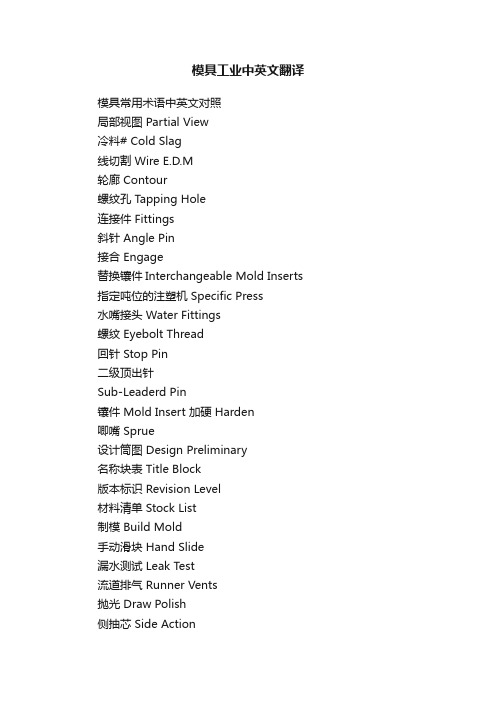
模具工业中英文翻译模具常用术语中英文对照局部视图 Partial View冷料# Cold Slag线切割 Wire E.D.M轮廊 Contour螺纹孔 Tapping Hole连接件 Fittings斜针 Angle Pin接合 Engage替换镶件Interchangeable Mold Inserts 指定吨位的注塑机 Specific Press水嘴接头 Water Fittings螺纹 Eyebolt Thread回针 Stop Pin二级顶出针Sub-Leaderd Pin镶件 Mold Insert 加硬 Harden唧嘴 Sprue设计筒图 Design Preliminary名称块表 Title Block版本标识 Revision Level材料清单 Stock List制模 Build Mold手动滑块 Hand Slide漏水测试 Leak Test流道排气 Runner Vents抛光 Draw Polish侧抽芯 Side Action加强筋 Reinforcing三角撑 Gusset柱子 Bossed出模斜度 Draft外廊 Contour落单会议 Kick-Off Meeting装卸孔 Handling Hole运输安全带 Moldstrap码模槽 Clamp Slot撑头 Support Pillar螺牙1/2-13 Eye Bolt 1/2-13Tap 导柱位 Leader Pin Location耐落胶 Teflon Paste偏移量 Offset水塞 Water Line Plug撬模脚 Ppy Slot重新加工 Reworked配件 Components补偿 Compensation平面度 Parallel倒角 Chamfer模胚 Mold Base热嘴 Hotnozzle火花机 Edm熔接线 Weildline压机 Press晒纹 Texturing梯形 Trapezoid凸缘、法兰 Flange方铁 Spacer Block顶针板 Ejector Plate顶针底板 Ejector Retainer Plate垫板 Retainer Plate后模镶针 Core Pin拉圾钉 Stop Pin有托顶针 Shoulder Ejector Pin顶针板导套 Guided Ejection Bushing针板导柱 Guided Ejection Leader Pin唧嘴 Sprue Bushing三板模延伸式唧嘴Extension Nozzle Bushing 水口板导套Runner Stripper Plate Bushing定位圈(法兰) Locating Ring管钉(定位销) Dowel Pin管状管钉 Tubular Dowel吊环 Safety Hoist Ring日期印 Dating Insert环保印 Recycling Insert气顶 Air Poppet Valve截水口镶件 Runner Shut-Off Insert早回 Early Ejector Return加速项 Accelerated Ejector客户 Client 产品名 Part Name产品编号 Part No 缩水 Shrinkage版本 Rev 模胚 Mold Base下模镶件 Core Block上模镶件 Cavity Block小镶件 Sub-Insert下模小镶件 Core Sub-Insert上模小镶件 Cavity Sub-Insert行位 Slide行位镶件 Slide Insert压条 Gib压紧块(铲机) Jaw硬片(摩擦片) Wear Plate水口铁 Runner Bar上模水口铁 Upper Runner Bar下模水口铁 Lower Runner Bar弹簧 Spring水口勾针 Sprue Puller Pin顶针 Ejector Pin撑头 Support Pillar直身锁 Side Lock斜度锁 Interlock锁模板 Safety Bar‘O’令(密封圈) O'Ring喉塞 Plug隔水片 Baffle波子螺丝(行位定位螺丝) Ball-Catch 斜顶 Lifter控制开关 Switch回针 Return Pin斜导柱 Angle Pin推板 Stripper PlateA’板 A'PlateB’板 B'Plate方铁(垫铁)Spacer Block顶针板 Ejector Plate顶针底板 Ejector Retainer Plate垫板 Retainer Plate垃圾钉 Stop Pin有托顶针 Shoulder Ejector Pin顶针板导套 Guided Ejection Bushing针板导柱 Guided Ejection Leader Pin唧嘴 Sprue Bushing三板模延伸式唧嘴Extension Nozzle Bushing 水口板导套Runner Stripper Plate Bushing定位圈(法兰) Locating Ring管钉(定位销) Dowel Pin管状管钉 Tubular Dowel吊环 Safety Hoist Ring日期印 Dating Insert环保印 Recycling Insert气顶 Air Poppet Valve截水口镶件 Runner Shut-Off Insert早回 Early Ejector Return加速顶 Accelerated Ejector扁顶 Blade 出模斜波 Draft手动滑块模具 Hand Slide-In Type Mold回针板 Backup合模 Shutoff空隙槽 Clearance Slot导柱及导套 Leader Pin Bushing水口拉钩 Spuer Puller模框镶件Pocket Insert成型热固性塑胶模具Thermoset Mold 三板模 3-Plat Mold分型面 Parting Line司筒 Ejector Sleeve垫圈 Washer熔接线(夹水纹) Weldline吸针 Sucker Pin回针板 Retainer Plate顶出板 Knock -Out Plate电动安全开关Electrical-Safety Switch 脱开 Cut Of Position预先决定 Preload缓冲器 Bumper衬垫 Cushion公差 Tolerance突然性动作 Slam销针 Dowel钩槽 Gib精磨 Finished通框 Through Window粘后模 Sticking Core粘水口 Sticking Sprue夹水纹 Weld Line变形 Warpage走水不平均 Filling Uneven走不齐 Short Shot挂成品 Part Hanging漏水 Water Leakage刮花(擦伤) Galling漏电 Ele Leakage困气 Air Trapping温度 Temperature注塑模 Injection Mold入水 Gate试板 Sampling压力 Pressure倒圆 Fillet顶棍 Ejector顶白 Stress Mark粘前模 Sticking Cav名称块表 Title Block版本标识 Revision Level材料清单 Stock List斜导柱(斜边) Angle PinA板 A'plateB板 B'plate倒扣 Under-Cut披峰 Flash缩水 Sink Mark氮化 Nitride不规则四边形Trapezoid缩水 Shrinkage连续的 Consecutive雕刻 Engrave出模角 Draft分模面 Parting Surface擦位 Shut-Off(S/0)导套 Bushing回针 Return Pin加硬 Harden唧嘴 Sprue设计筒图 Design Preliminary 丝印 Silkprint不干胶 Adhesive Sticker导向针 Guide Din公差 Tolerance线切割 Wire-Cut电火花 Edm抛光 Polishing蚀纹 Texture探热针 Thermocouple三打螺丝毫(限螺丝) Stripper Bolt 盖板 Cover Plate齿轮 Gear油唧 Hydraulic Cylinder司筒 Ejector Sleeve导柱 Leader Pin冷料# Cold Slag线切割 Wire E.D.M.轮廓 Contour螺纹孔 Tapping Hole连接件 Fittings斜针 Angle Pin接合 Engage替换镶件Interchangeable Mold Inserts 指定吨位的注塑机Specific Press水嘴接头 Water Fittings螺纹 Eyebolt Thread回针 Stop Pin二级顶出针 Sub-Leader Pin镶件 Mold Insert锁定位 Lock楔子(铲鸡) Wedge高产量模量 High V olume Running Mold 剖面图 Cross Section 模具结构 Mold Construction模芯 Parting Core局部视图 Partial View热流道 Manifold热嘴 Hot Nozzle型腔数 Cav No模号 Mold No胶料 Material尺寸 Dimension重要尺寸 Critical Dimension雕刻 EngraveAssembly line组装线Layout布置图Conveyer流水线物料板Rivet table拉钉机Rivet gun拉钉枪Screw driver起子Pneumatic screw driver气动起子worktable 工作桌OOBA开箱检查fit together组装在一起fasten锁紧(螺丝)fixture 夹具(治具)pallet栈板barcode条码barcode scanner条码扫描器fuse together熔合fuse machine热熔机repair修理operator作业员QC品管supervisor 课长ME制造工程师MT制造生技cosmetic inspect外观检查inner parts inspect内部检查thumb screw大头螺丝lbs. inch镑、英寸EMI gasket导电条front plate前板rear plate后板chassis 基座bezel panel面板power button电源按键reset button重置键Hi-pot test of SPS高源高压测试V oltage switch of SPS 电源电压接拉键sheet metal parts 冲件plastic parts塑胶件SOP制造作业程序material check list物料检查表work cell工作间trolley台车carton纸箱sub-line支线left fork叉车personnel resource department 人力资源部production department生产部门planning department企划部QC Section品管科stamping factory冲压厂painting factory烤漆厂molding factory成型厂common equipment常用设备uncoiler and straightener整平机punching machine 冲床robot机械手hydraulic machine油压机lathe车床planer |'plein?|刨床miller铣床grinder磨床linear cutting线切割electrical sparkle电火花welder电焊机staker=reviting machine铆合机position职务president董事长general manager总经理special assistant manager特助factory director厂长department director部长deputy manager | =vice manager副理section supervisor课长deputy section supervisor =vice section superisor 副课长group leader/supervisor组长line supervisor线长assistant manager助理to move, to carry, to handle搬运be put in storage入库pack packing包装to apply oil擦油to file burr 锉毛刺final inspection终检to connect material接料to reverse material 翻料wet station沾湿台Tiana天那水cleaning cloth抹布to load material上料to unload material卸料to return material/stock to退料scraped |'skr?pid|报废scrape ..v.刮;削deficient purchase来料不良manufacture procedure制程deficient manufacturing procedure制程不良oxidation |' ksi'dei?n|氧化scratch刮伤dents压痕defective upsiding down抽芽不良defective to staking铆合不良embedded lump镶块feeding is not in place送料不到位stamping-missing漏冲production capacity生产力education and training教育与训练proposal improvement提案改善spare parts=buffer备件forklift叉车trailer=long vehicle拖板车compound die合模die locker锁模器pressure plate=plate pinch压板bolt螺栓administration/general affairs dept总务部automatic screwdriver电动启子thickness gauge厚薄规gauge(or jig)治具power wire电源线buzzer蜂鸣器defective product label不良标签identifying sheet list标示单location地点present members出席人员subject主题conclusion结论decision items决议事项responsible department负责单位pre-fixed finishing date预定完成日approved by / checked by / prepared by核准/审核/ 承办PCE assembly production schedule sheet PCE组装厂生产排配表model机锺work order工令revision版次remark备注production control confirmation生产确认checked by初审approved by核准department部门stock age analysis sheet 库存货龄分析表on-hand inventory现有库存available material良品可使用obsolete material良品已呆滞to be inspected or reworked 待验或重工total合计cause description原因说明part number/ P/N 料号type形态item/group/class类别quality品质prepared by制表notes说明yearend physical inventory difference analysis sheet 年终盘点差异分析表physical inventory盘点数量physical count quantity帐面数量difference quantity差异量cause analysis原因分析raw materials原料materials物料finished product成品semi-finished product半成品packing materials包材good product/accepted goods/ accepted parts/ good parts 良品defective product/non-good parts不良品disposed goods处理品warehouse/hub仓库on way location在途仓oversea location海外仓spare parts physical inventory list备品盘点清单spare molds location模具备品仓skid/pallet栈板tox machine自铆机wire EDM线割EDM放电机coil stock卷料sheet stock片料tolerance工差score=groove压线cam block滑块pilot导正筒trim剪外边pierce剪内边drag form压锻差pocket for the punch head挂钩槽slug hole废料孔feature die公母模expansion dwg展开图radius半径shim(wedge)楔子torch-flame cut火焰切割set screw止付螺丝form block折刀stop pin定位销round pierce punch=die button圆冲子shape punch=die insert异形子stock locater block定位块under cut=scrap chopper清角active plate活动板baffle plate挡块cover plate盖板male die公模female die母模groove punch压线冲子air-cushion eject-rod气垫顶杆spring-box eject-plate弹簧箱顶板bushing block衬套insert 入块club car高尔夫球车capability能力parameter参数factor系数phosphate皮膜化成viscosity涂料粘度alkalidipping脱脂main manifold主集流脉bezel斜视规blanking穿落模dejecting顶固模demagnetization去磁;消磁high-speed transmission高速传递heat dissipation热传rack 上料degrease脱脂rinse水洗alkaline etch龄咬desmut剥黑膜D.I. rinse纯水次Chromate铬酸处理Anodize阳性处理seal封孔revision版次part number/P/N料号good products良品scraped products报放心品defective products不良品finished products成品disposed products处理品barcode条码flow chart流程表单assembly组装stamping冲压molding成型spare parts=buffer备品coordinate座标dismantle the die折模auxiliary fuction辅助功能poly-line多义线heater band 加热片thermocouple热电偶sand blasting喷沙grit 砂砾derusting machine除锈机degate打浇口dryer烘干机induction感应induction light感应光response=reaction=interaction感应ram连杆edge finder巡边器concave凸convex凹short射料不足nick缺口speck瑕??shine亮班splay 银纹gas mark焦痕delamination起鳞cold slug冷块blush 导色gouge沟槽;凿槽satin texture段面咬花witness line证示线patent专利grit沙砾granule=peuet=grain细粒grit maker抽粒机cushion缓冲magnalium镁铝合金magnesium镁金metal plate钣金lathe车mill锉plane刨grind磨drill铝boring镗blinster气泡fillet镶;嵌边through-hole form通孔形式voller pin formality滚针形式cam driver铡楔shank摸柄crank shaft曲柄轴augular offset角度偏差velocity速度production tempo生产进度现状torque扭矩spline=the multiple keys花键quenching淬火tempering回火annealing退火carbonization碳化tungsten high speed steel钨高速的moly high speed steel钼高速的organic solvent有机溶剂bracket小磁导liaison联络单volatile挥发性resistance电阻ion离子titrator滴定仪beacon警示灯coolant冷却液crusher破碎机。
英语四六级词汇大全(四级部分)乱序

英语四六级词汇大全(带“音标”) steamer/ ‘sti:mə/ n。
轮船,汽船clock/ klɔk/ n。
钟,仪表breast/ brest/ n.乳房;胸脯,胸膛logic/ ‘lɔdʒik/ n.逻辑,推理;逻辑性rank/ ræŋk/ n。
排,横行;社会阶层existence/ ig’zistəns/ n.存在,实在;生存vice/ vais/ n.(老)虎钳enable/ i’neibl/ vt.使能够,使可能prison/ ‘prizn/ n。
监狱,监禁proceed/ prə’si:d/ vi.进行;继续进行sum/ sΛm/ n。
总数;金额vi.共计childhood/ ‘tʃaildhud/ n.童年,幼年;早期paint/ peint/ vt。
画;油漆vi.绘画veteran/ ‘vetərən/ n.老兵,老手pint/ paint/ n.品脱install/ in’stɔ:l/ vt.安装,设置exchange/ iks’tʃeindʒ/ vt.交换;交流n.交换case/ keis/ n.箱(子),盒(子),套wage/ weidʒ/ vt。
开展(运动)overhead/ ‘əuvə’hed, ‘əuvəhed/ a.在头顶上的;架空的care/ keə/ vi.关心,介意n。
小心destination/destineifen/n.目的地,终点;目标stress/ stres/ n.压力;重音vt.着重fertile/ ‘fə:tail/ a。
肥沃的;多产的paper/ ‘peipə/ n.纸;官方文件;文章gaze/ geiz/ vi。
凝视,盯,注视pardon/ ‘pa:dn/ n。
原谅;赦免vt.原谅gate/ geit/ n。
大门;篱笆门soluble/ ‘sɔljubl/ a.可溶的;可以解决的expression/ iks’preʃən/ n.词句;表达;表情semiconductor/ semikən'dΛktə/ n。
Punch list

工程名称日期 位置 缺陷描述1#主厂房9.115-6轴交N-P轴一层顶主梁保护层不够,致使主梁底锈蚀1#主厂房9.11F轴处地圈梁浇筑完成后上面圈梁上平不平1#主厂房9.12A4流水段一层构造柱柱根清理不干净;马牙槎处有砂浆1#主厂房9.12A4流水段一层外墙养护不及时1#主厂房9.12C3流水段一层外墙圈梁钢筋锚固不够1#主厂房9.133流水段一层负0.3米处的地地梁钢筋和构造柱钢筋交接处地梁钢筋截面小1#主厂房9.14N-R轴交6-7轴一层后浇带地梁上表面(混凝土面)不平2#综合楼9.14一层10轴交B轴构造柱构造柱植筋孔时把结构混凝土破坏1#主厂房9.15一层A交1-5轴构造柱及圈梁麻面9.15一层A、C区后浇带位置有明水及橡皮土1#主厂房9.15C1屋面板板筋局部间距过大200cm(230cm)1#主厂房9.16D3屋面板主梁箍筋漏绑现象1#主厂房9.16一层C区构造柱及圈梁浇筑时砼浇水1#主厂房9.171#主厂房一层C3流水段2:8灰土回填前素土上的垃圾未清理干净1#主厂房9.17厂房一层A2流水段11轴交N-马牙槎留置方法不对威讯项目整改通知单状态整改结束日期已通知一局出具方open案经监理审批后实施口头警告close9.11柱根用水清理干close9.12净;马牙槎上的砂浆随砌墙随清理循环养护浇水close9.12通知一局整改,监close9.13理监督地梁钢筋从构造柱close9.13外侧过保证地梁钢筋截面用攒子把混凝土表close9.14面凿平把破坏的结构混凝土面支好模板表面close9.15清理干净用高一标号的混凝土补平口头通知修补close9.15尽快换土及清除明水close9.16立即整改close9.15立即整改close9.16立即制止close9.16回填前把素土上的垃圾清close9.17,按图纸和技术交底的要close9.17。
拳击比赛英语词汇Boxing-2
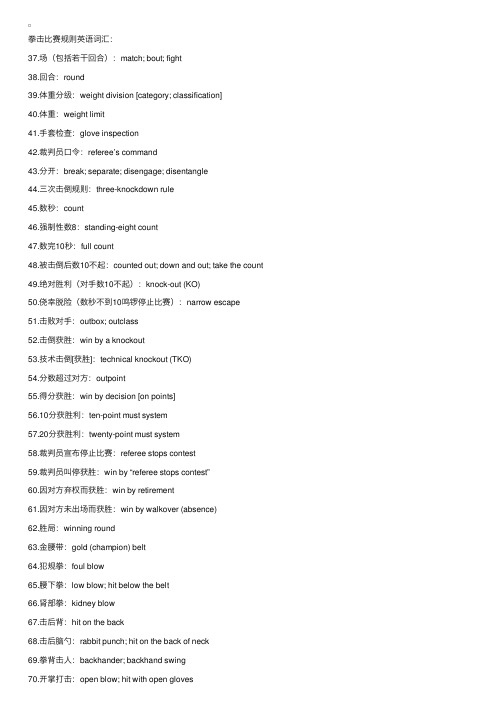
拳击⽐赛规则英语词汇:37.场(包括若⼲回合):match; bout; fight38.回合:round39.体重分级:weight division [category; classification]40.体重:weight limit41.⼿套检查:glove inspection42.裁判员⼝令:referee’s command43.分开:break; separate; disengage; disentangle44.三次击倒规则:three-knockdown rule45.数秒:count46.强制性数8:standing-eight count47.数完10秒:full count48.被击倒后数10不起:counted out; down and out; take the count49.绝对胜利(对⼿数10不起):knock-out (KO)50.侥幸脱险(数秒不到10鸣锣停⽌⽐赛):narrow escape51.击败对⼿:outbox; outclass52.击倒获胜:win by a knockout53.技术击倒[获胜]:technical knockout (TKO)54.分数超过对⽅:outpoint55.得分获胜:win by decision [on points]56.10分获胜利:ten-point must system57.20分获胜利:twenty-point must system58.裁判员宣布停⽌⽐赛:referee stops contest59.裁判员叫停获胜:win by “referee stops contest”60.因对⽅弃权⽽获胜:win by retirement61.因对⽅未出场⽽获胜:win by walkover (absence)62.胜局:winning round63.⾦腰带:gold (champion) belt64.犯规拳:foul blow65.腰下拳:low blow; hit below the belt66.肾部拳:kidney blow67.击后背:hit on the back68.击后脑勺:rabbit punch; hit on the back of neck69.拳背击⼈:backhander; backhand swing70.开掌打击:open blow; hit with open gloves71.⽤⼿掌部位击打:hit with the inside of glove72.以肘击⼈:elbow blow73.头撞:headbutting74.肩撞:hit with the shoulder75.膝顶:kneeing76.踢:kick77.推:push78.卡脖⼦:throttle; stranglehold79.咬⼈:biting80.贴靠对⽅:lean on one’s opponent81.抱着打:hold and hit82.拉住对⽅打:pull and hit83.击*地对⼿:hit opponent when he is down。
工厂常用英文翻译

工厂常用英文翻译工廠常用英語翻譯(機械、模具。
)一、组织机构及职位总经理办公室General manager’s office模具部T ooling department项目部Project department品质部Quality department计划部 Plan department制造部Manufacture departmentKeypad产品部Keypad departmentIMD 产品部 IMD department五金部 Metal stamping department设计科 Design section冲压车间 Stamping workshop电镀车间 Plating workshop物控科 Production material control section计划科 Plan section仓务科 Warehouse section商务科 Business section品质规划科 quality plan sectionIQC科 IQC sectionIPQC科 IPQC sectionOQC科 OQC section检测中心 measurement center项目规划科 Project plan section项目XX科 Project section XX试模科 Mold test section成本科 Cost section设备科 Facility section采购科 Purchase section综合办 General affairs office编程科 Programming section模具工程科T ooling engineering section 模具装配车间Mold assembly workshop文控中心Document control center (DCC)注塑车间Injection workshop喷涂车间 Spray painting workshop装配车间Assembly workshop总经理General manager (GM)经理managerXX部门经理Manager of XX department原料库 Raw material warehouse半成品库Semi-finished product warehouse 成品库Finished product warehouse科长 section chief主任 chief部门主管 department head主管, 线长supervisor组长Foreman, forelady秘书secretary文员clerk操作员operator助理assistant职员staff二、产品超声波焊接ultrasonic welding 塑胶件 Plastic parts塑材 Raw parts喷涂件 Painted parts装配件 Assembly parts零件 Component原料 Raw material油漆 Paint稀释剂 Thinner油墨 Ink物料编号part number三、模具注塑模具injection mold冲压模具Stamping tool模架mold base定模座板Fixed clamp plate A板A plateB板B plate支承板 support plate方铁 spacer plate回位销 Return pin导柱 Guide pin动模座板Moving clamp plate 顶针ejector pin单腔模具single cavity mold 多腔模具multi-cavity mold 浇口gate合模力clamping force锁模力locking force开裂crack循环时间cycle time老化aging螺杆screw镶件 Insert主流道 sprue分流道runner浇口gate直浇口 direct gate点浇口pin-point gate测浇口edge gate潜伏浇口submarine gate浇口套sprue bush流道板runner plate排气槽vent分型线(面)parting line 定模Fixed mold动模movable mold型腔cavity凹模cavity plate,凸模core plate斜销angle pin滑块slide拉料杆sprue puller定位环locating ring脱模斜度draft滑动型芯slide core螺纹型芯threaded core热流道模具hot-runner mold 熔合纹weld line 三板式模具three plate mold脱模ejection脱模剂release agent注射能力shot capacity注射速率injection rate注射压力injection pressure保压时间holding time闭模时间closing time电加工设备Electron Discharge Machining数控加工中心CNC machine center万能铁床Universal milling machine平面磨床Surface grinding machine万能摇臂钻床Universal radial movable driller 立式钻床Vertical driller倒角chamfer键Key键槽keyway间距pitch快速成型模Rapid prototype tool (RPT)四、品管SPC statistic process control品质保证Quality Assurance(QA)品质控制Quality control(QC)来料检验IQC Incoming quality control巡检IPQC In-process quality control校对calibration环境试验Environmental test光泽gloss拉伸强度tensile strength盐雾实验salt spray test翘曲warp比重specific gravity疲劳fatigue撕裂强度tear strength缩痕sink mark耐久性durability抽样sampling样品数量sample sizeAQL Acceptable Quality level 批量lot size抽样计划sampling plan抗张强度 Tensile Strength抗折强度 Flexural Strength硬度 Rigidity色差 Color Difference涂镀层厚度 Coating Thickness 导电性能 Electric Conductivity 粘度 viscosity附着力 adhesion耐磨 Abrasion resistance尺寸 Dimension(喷涂)外观问题 Cosmetic issue不合格品 Non-conforming product限度样板 Limit sample五、生产注塑机injection machine冲床Punch machine嵌件注塑 Insert molding双色注塑 Double injection molding薄壁注塑 Thin wall molding膜内注塑IMD molding ( In-mold decoration)移印Tampo printing丝印 Silk screen printing热熔 Heat staking超声熔接 Ultrasonic welding (USW)尼龙nylon黄铜 brass青铜 bronze紫(纯)铜 copper料斗hopper麻点pit配料compounding涂层coating飞边flash缺料 Short mold烧焦 Burn mark缩水 Sink mark气泡 Bubbles破裂 Crack熔合线 Welding line 流痕 Flow mark银条 Silver streak黑条 Black streak表面光泽不良Lusterless表面剥离Pelling翘曲变形Deformation脏圬 Stain mark油污 Oil mark蓝黑点 Blue-black mark顶白 Pin mark拉伤 Scratch限度样品 Limit sample最佳样品 Golden sample预热preheating再生料recycle material机械手 Robot机器人 Servo robot试生产 Trial run; Pilot run (PR)量产 mass production 切料头 Degate产能 Capacity能力 Capability参数 Parameter二次加工 Secondary process六.物控保质期shelf lifeABC分类法ABC Classification装配Assembly平均库存Average Inventory批号Batch Number批量生产Mass Production提货单Bill of Lading物料清单Bill of Material采购员Buyer检查点Check Point有效日期Date Available修改日期Date Changed结束日期Date Closed截止日期Date Due生产日期Date in Produced库存调整日期Date Inventory Adjust 作废日期D ate Obsolete 收到日期Date Received交付日期Date Released需求日期Date Required需求管理Demand Management需求Demand工程变更生效日期Engineering Change Effect Date呆滞材料分析Excess Material Analysis完全跟踪Full Pegging在制品库存In Process Inventory投入/产出控制Input/ Output Control检验标识Inspection ID库存周转率Inventory Carry Rate准时制生产Just-in-time (JIT)看板Kanban人工工时Labor Hour最后运输日期Last Shipment Date提前期Lead Time负荷Loading仓位代码Location Code仓位状况Location Status批量标识Lot ID批量编号Lot Number批量Lot Size机器能力Machine Capacity机器加载Machine Loading制造周期时间Manufacturing Cycle Time制造资源计划Manufacturing Resource Planning (MRP II)物料成本Material Cost物料发送和接收Material Issues and Receipts物料需求计划Material Requirements Planning (MRP)现有库存量On-hand Balance订单输入Order Entry零件批次Part Lot零件编号Part Number (P/N)零件Part领料单Picking List领料/提货Picking产品控制Product Control产品线Production Line采购订单跟踪Purchase Order Tracking需求量Quantity Demand毛需求量Quantity Gross安全库存量Safety Stock在制品Work in Process零库存Zero Inventories七.QS-9000中的术语APQP Advanced Product Quality Planning and Control Plan,产品质量先期策划和控制计划PPAP Production Part Approval Process,生产件批准程序FMEA Potential Failure Mode and Effects Analysis,潜在失效模式及后果分析MSA Measure System Analysis,测量系统分析SPC Statistical Process Control,统计过程控制审核 Audit能力 Capability能力指数 Capability Indices控制计划 Control Plans纠正措施 Corrective Action文件 Documentation作业指导书Standard operation procedure (SOP); Work instruction 不合格品 Nonconformance不合格 Nonconformity每百万零件不合格数 Defective Parts Per Million, DPPM预防措施 Preventive Action程序Procedures过程流程图 Process Flow Diagram, Process Flow Chart 质量手册Quality Manual质量计划 Quality Plan质量策划 Quality Planning质量记录Quality Records原始数据Raw Data反应计划Reaction Plan返修Repair返工Rework现场Site分承包方Subcontractors产品product质量quality质量要求quality requirement顾客满意customer satisfaction质量管理体系quality management system 质量方针quality policy质量目标quality objective质量管理quality management质量控制quality control质量保证quality assurance组织organization顾客customer供方supplier过程process服务service设计与开发design and development:特性characteristic可追溯性trace ability合格conformity缺陷defect纠正correction让步concession放行release报废scrap规范specification检验inspection试验test验证verificatio评审review测量measurement。
