华普万用表使用说明
万用表使用说明书 (2)

万用表使用说明书1. 产品概述万用表是一种能够测量电压、电流、电阻等多种电学量的仪器,常用于电子、电气工程等领域。
本使用说明书旨在帮助用户了解和正确使用万用表。
2. 产品特点•多功能:万用表能够测量各种电学量,如直流电压、交流电压、直流电流、交流电流、电阻等。
•高精度:万用表具有高精度的测量能力,能够提供准确的测量结果。
•便携性:万用表小巧轻便,便于携带和使用。
•安全性:万用表具有电压过载保护和防护措施,确保用户的安全。
•易于操作:万用表配有清晰的显示屏和简单的操作按钮,方便用户进行操作和读数。
3. 使用步骤步骤1:准备工作在开始使用万用表之前,请确保已经进行以下准备工作:•确认电路或元件已经断开电源或关闭电源开关,以防止测量时发生危险。
•检查连接线是否完好,如发现损坏,请更换新的连接线。
•检查万用表的电池电量,确保电池电量充足。
步骤2:选择测量量和量程根据需要测量的电学量,选择相应的测量档位。
一般来说,选择一个合适的量程能够确保测量结果更加准确且保护万用表。
步骤3:连接测试线将测试线的一端插入万用表的“COM”端口,另一端插入相应的测试接点。
确保连接牢固,避免松动造成测量不准确。
步骤4:进行测量•电压测量:将红色测试线连接到电压测量端口,黑色测试线连接到“COM”端口。
将红色测试线连接到测量电压的端点上,并确保测试线不与其他导体接触。
读取显示屏上的电压数值。
•电流测量:将红色测试线连接到电流测量端口,黑色测试线连接到“COM”端口。
在测量电流时,要将测试线连接到电路中断电的位置,并插入断路器来保护输入端口。
•电阻测量:将红色测试线连接到电阻测量端口,黑色测试线连接到“COM”端口。
将测试线连接到电阻元件的两端,读取显示屏上的电阻数值。
步骤5:保养和存储使用完毕后,应及时切断电源,拔掉测试线,并将万用表放置在干燥、清洁的环境中。
定期检查和清洁仪器,确保其正常工作。
4. 注意事项•在使用万用表之前,请仔细阅读本使用说明书,并按照指导进行正确操作。
万能表的使用操作流程

万能表的使用操作流程1. 准备工作在开始使用万能表之前,确保您已经完成以下准备工作:•确认您已获得一台可靠的万能表•验证万能表的电池或电源连接正常•确保您具备基本的电路知识和安全意识•准备所需的测量对象和相应的测量电缆或探针2. 开始测量一般情况下,万能表用于测量电压、电流和电阻。
下面是使用万能表进行基本测量的操作流程:2.1 测量电压1.将万能表旋钮或开关调至电压测量模式(通常为V或VΩ)。
2.确保测量对象的电源已关闭,并使用电缆或探针进行连接。
3.将测量公头(红色)连接到正极上,测量母头(黑色)连接到负极上。
4.打开测量对象的电源。
5.读取并记录万能表上显示的电压数值。
6.完成测量后,将测量对象的电源关闭,依次拔下电缆或探针。
2.2 测量电流请注意,测量电流需要在电路中插入万能表。
在测量电流之前,请确保电路中没有高电流或高电压。
1.将万能表旋钮或开关调至电流测量模式(通常为mA或A)。
2.确保测量对象的电源已关闭,并使用电缆或探针连接接电流测量的合适位置。
3.根据电流的方向,连接测量公头(红色)和测量母头(黑色)。
4.打开测量对象的电源。
5.记录并记录万能表上显示的电流数值。
6.完成测量后,将测量对象的电源关闭,依次拔下电缆或探针。
2.3 测量电阻1.将万能表旋钮或开关调至电阻测量模式(通常为VΩ或Ω)。
2.确保测量对象的电源已关闭,并使用电缆或探针连接合适的位置。
3.将测量公头(红色)和测量母头(黑色)分别与待测电阻的两端连接。
4.观察并记录万能表上显示的电阻数值。
5.完成测量后,依次拔下电缆或探针。
3. 注意事项在使用万能表进行测量时,请务必注意以下事项:•保持安全意识,避免触及高电压部分或使用不适当的电缆或探针。
•接地处理,确保操作环境和测量对象的安全性。
•在进行电压、电流测量前确认电路是否正常。
•如果测量的电压、电流超过万能表的额定范围,有可能导致设备损坏或人身伤害,请谨慎操作。
4. 结束以上是万能表的使用操作流程,希望对您有所帮助。
目前万用表最全面的使用方法

目前万用表最全面的使用方法(一)测量技巧(如不作说明,则指用的是指针表):1、测喇叭、耳机、动圈式话筒:用R×1Ω档,任一表笔接一端,另一表笔点触另一端,正常时会发出清脆响量的“哒”声。
如果不响,则是线圈断了,如果响声小而尖,则是有擦圈问题,也不能用。
2、测电容:用电阻档,根据电容容量选择适当的量程,并注意测量时对于电解电容黑表笔要接电容正极。
①、估测微波法级电容容量的大小:可凭经验或参照相同容量的标准电容,根据指针摆动的最大幅度来判定。
所参照的电容不必耐压值也一样,只要容量相同即可,例如估测一个100μF/250V的电容可用一个100μF/25V的电容来参照,只要它们指针摆动最大幅度一样,即可断定容量一样。
②、估测皮法级电容容量大小:要用R×10kΩ档,但只能测到1000pF以上的电容。
对1000pF或稍大一点的电容,只要表针稍有摆动,即可认为容量够了。
③、测电容是否漏电:对一千微法以上的电容,可先用R×10Ω档将其快速充电,并初步估测电容容量,然后改到R×1kΩ档继续测一会儿,这时指针不应回返,而应停在或十分接近∞处,否则就是有漏电现象。
对一些几十微法以下的定时或振荡电容(比如彩电开关电源的振荡电容),对其漏电特性要求非常高,只要稍有漏电就不能用,这时可在R×1kΩ档充完电后再改用R×10kΩ档继续测量,同样表针应停在∞处而不应回返。
3、在路测二极管、三极管、稳压管好坏:因为在实际电路中,三极管的偏置电阻或二极管、稳压管的周边电阻一般都比较大,大都在几百几千欧姆以上,这样,我们就可以用万用表的R×10Ω或R×1Ω档来在路测量PN结的好坏。
在路测量时,用R×10Ω档测PN结应有较明显的正反向特性(如果正反向电阻相差不太明显,可改用R×1Ω档来测),一般正向电阻在R×10Ω档测时表针应指示在200Ω左右,在R×1Ω档测时表针应指示在30Ω左右(根据不同表型可能略有出入)。
万用表使用方法与功能

万用表使用方法与功能万用表(Multimeter)作为一种多功能测量仪器,它可以提供电压、电流、电阻、电容等参数的测量,使用它可以轻松的解决平时对于电子产品的测试及使用问题。
以下就是万用表使用方法、功能介绍:一、万用表的使用方法1、安装电池:在使用万用表之前,需要先将电池安装好,防止测量过程中由于电池不足,对测量结果产生影响。
2、安装安全探头:测量电压时必须要安装安全探头,防止出现安全问题。
3、调节测量模式:根据需要,将万用表切换到所需的测量模式,目前常用的测量模式有电压、电流、电阻、电容、频率等。
4、连接电路:按照万用表的要求,将探头连接到需要测量的电路上。
5、读取数值:当测量完成后,可以读取数值,看看测量结果是否正确。
二、万用表的功能1、电压测量:可以测量交流、直流电压,通常可以测量范围在0-600V之间。
2、电流测量:可以测量电路中的电流大小,常用测量范围在0-10A 之间。
3、电阻测量:可以测量电路中的电阻大小,常用测量范围在0-10K Ω之间。
4、电容测量:可以测量电容的容量,通常可以测量范围在0-200μF之间。
5、频率测量:可以测量电路中的频率,常用测量范围在10-1KHz 之间。
6、其他功能:万用表也可以用来测量一些特殊的电路,例如低压、低频、短路等。
三、万用表的注意事项1、符合安全标准:在使用万用表前,应该先确认该仪器符合当地安全标准,防止出现安全问题。
2、正确连接:在连接探头时,应正确连接,防止发生漏电、短路等问题,造成损坏。
3、使用正当的测量范围:万用表的最大测量范围不宜超过仪器的规定范围,以免造成仪器的损坏。
4、定期检测:应定期对仪器进行检测,以确保仪器在正常使用情况下,能够正确测量数值。
通过以上介绍,我们可以了解到,万用表不仅可以用来测量电压、电流、电阻、电容等参数,还可以用来测量一些特殊的电路,而在使用前,还要注意符合安全标准,正确连接电路,使用正当的测量范围,定期检测仪器,确保测量的准确性和可靠性。
万能表用法说明
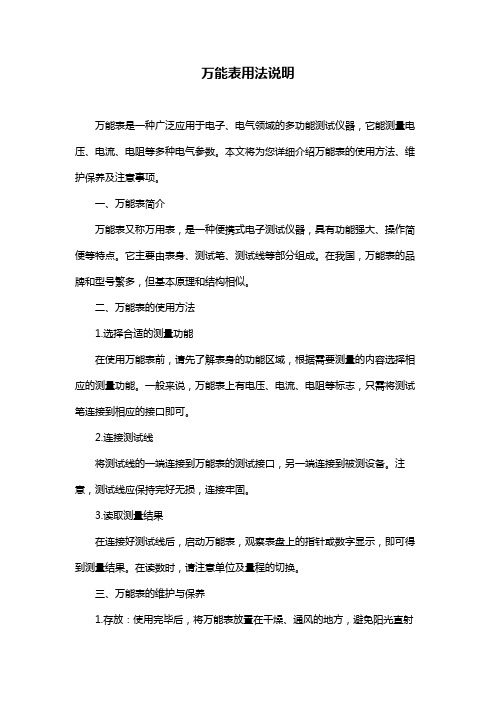
万能表用法说明万能表是一种广泛应用于电子、电气领域的多功能测试仪器,它能测量电压、电流、电阻等多种电气参数。
本文将为您详细介绍万能表的使用方法、维护保养及注意事项。
一、万能表简介万能表又称万用表,是一种便携式电子测试仪器,具有功能强大、操作简便等特点。
它主要由表身、测试笔、测试线等部分组成。
在我国,万能表的品牌和型号繁多,但基本原理和结构相似。
二、万能表的使用方法1.选择合适的测量功能在使用万能表前,请先了解表身的功能区域,根据需要测量的内容选择相应的测量功能。
一般来说,万能表上有电压、电流、电阻等标志,只需将测试笔连接到相应的接口即可。
2.连接测试线将测试线的一端连接到万能表的测试接口,另一端连接到被测设备。
注意,测试线应保持完好无损,连接牢固。
3.读取测量结果在连接好测试线后,启动万能表,观察表盘上的指针或数字显示,即可得到测量结果。
在读数时,请注意单位及量程的切换。
三、万能表的维护与保养1.存放:使用完毕后,将万能表放置在干燥、通风的地方,避免阳光直射和潮湿环境。
2.清洁:定期用干净的软布擦拭表身,避免沾染污渍。
3.检查:定期检查测试线、测试笔等附件,确保其完好无损。
4.校准:为确保测量精度,建议每隔一段时间将万能表送至专业机构进行校准。
四、注意事项1.在使用万能表时,务必关闭被测设备的电源,以确保安全。
2.避免在强磁场、高温、潮湿等环境中使用万能表。
3.切勿将万能表测试线直接接触到带电设备,以免损坏仪器或造成触电。
4.不同型号的万能表可能操作略有不同,请参照说明书进行操作。
通过以上介绍,相信您已经对万能表的使用方法有了更深入的了解。
在实际应用中,请务必遵守操作规程,确保人身和设备安全。
万用表的使用方法详细解
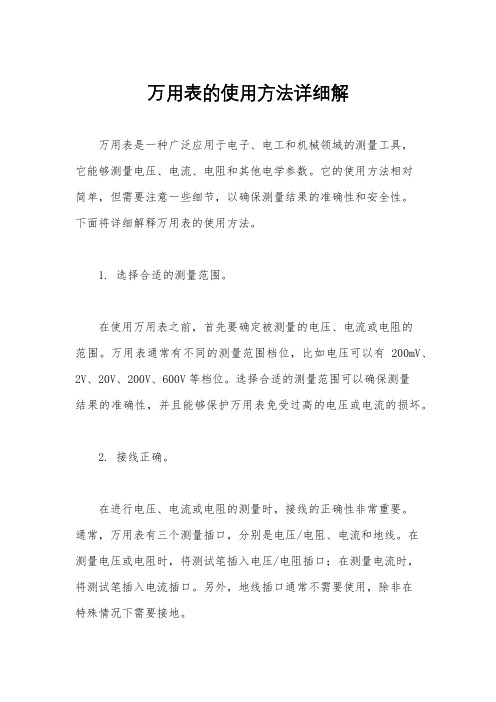
万用表的使用方法详细解万用表是一种广泛应用于电子、电工和机械领域的测量工具,它能够测量电压、电流、电阻和其他电学参数。
它的使用方法相对简单,但需要注意一些细节,以确保测量结果的准确性和安全性。
下面将详细解释万用表的使用方法。
1. 选择合适的测量范围。
在使用万用表之前,首先要确定被测量的电压、电流或电阻的范围。
万用表通常有不同的测量范围档位,比如电压可以有200mV、2V、20V、200V、600V等档位。
选择合适的测量范围可以确保测量结果的准确性,并且能够保护万用表免受过高的电压或电流的损坏。
2. 接线正确。
在进行电压、电流或电阻的测量时,接线的正确性非常重要。
通常,万用表有三个测量插口,分别是电压/电阻、电流和地线。
在测量电压或电阻时,将测试笔插入电压/电阻插口;在测量电流时,将测试笔插入电流插口。
另外,地线插口通常不需要使用,除非在特殊情况下需要接地。
3. 测量电压。
当需要测量电压时,首先要将万用表的旋钮选择到电压档位,并将红色测试笔连接到正极,黑色测试笔连接到负极。
然后将测试笔分别接触被测电路的两个端点,读取万用表上显示的电压数值。
4. 测量电流。
在测量电流时,首先要将万用表的旋钮选择到电流档位,并将红色测试笔连接到电流插口。
然后将电路中断,将万用表串联在电路中,再接通电路。
此时,电流会通过万用表,读取万用表上显示的电流数值。
5. 测量电阻。
在测量电阻时,首先要将万用表的旋钮选择到电阻档位,并将红色测试笔连接到电阻插口。
然后将测试笔分别接触被测电阻的两个端点,读取万用表上显示的电阻数值。
6. 安全注意事项。
在使用万用表时,需要注意一些安全事项。
比如在测量电压或电流时,要确保万用表的测量范围档位足够大,以免损坏万用表。
另外,当测量高压电路时,要使用绝缘的测试笔,并且要确保自己和周围环境的安全。
综上所述,万用表是一种非常实用的测量工具,它能够帮助我们准确测量电压、电流和电阻。
使用万用表的方法并不复杂,但需要注意一些细节,以确保测量结果的准确性和安全性。
万用表的使用

万用表的使用(1)使用万用表之前,应先注意表针是否指在“∞(无穷大)"的位置,如果表针不正对此位置,应用螺钉旋具调整机械调零钮,使表针正好处在无穷大的位置。
注意:此调零钮只能调半圈,否则有可能会损坏,以致无法调整。
(2)在测量前,应首先明确测试的物理量,并将转换开关拨至相应的挡位上,同时还要考虑好表笔的接法;然后再进行测试,以免因误操作而造成万用表的损坏。
(3)将红表笔(负)插人“+”孔内,黑表笔(负)插人“-”或“*”孔内。
如需测大电流、高电压,可以将红表笔分别插人2500V或5A插孔。
(4)测电阻,在使用电阻各不同量程之前,都应先将正负表笔对接,调整“调零电位器Ω”,让表针正好指在零位,而后再进行测量,否则测得的阻值误差太大。
注意:每换一次挡,都要进行一次调零,再将表笔接在被测物的两端,就可以测量电阻值了。
电阻值的读法:将开关所指的数与表盘上的读数相乘,就是被测电阻的阻值。
例如,用R*1000挡测量一只电阻,表针指在“10”的位置,那么这只电阻的阻值是10x100Ω=1000=1kΩ:如果表针指在“1”的位置,其电阻值为100;若指在“100”,则为10kΩ,以此类推。
(5)测电压,电压测量时,应将万用表调到电压挡,并将两表笔并联在电路中进行测量测量交流电压时,表笔可以不分正负极;测量直流电压时红表笔接电源的正极,黑表笔接电源的负极,如果接反,表笔会向相反的方向摆动。
如果测量前不能估测出被测电路电压的大小,应用较大的最程去试测,如果表针摆动很小,再将转换开关拨到较小量程的位置:如果表针迅速摆到零位,应该马上把表笔从电路中移开,加大量程后再去测量。
注意:测量电压时,应一边观察着表针的摆动情况,一边用表笔试着进行测量,以防电压太高把表针打弯或把万用表烧毁。
(6)测直流电流:将表笔串联在电路中进行测量(将电路开)将表笔串联在电路中进行测量。
红表笔接电路的正极,黑表笔接电路中的负极。
测量时应该先用高挡位,如果表针摆动很小,再换低挡位。
万用表使用方法与功能

万用表使用方法与功能万用表是一种功能强大的测量工具,可用于各种电子测量、实验、安装等工作场合,是电子仪器中的经典产品之一。
它具有多种功能,可以测量范围广、精度高、使用灵活、操作便捷等优势。
本文旨在解释万用表的使用方法和功能,以期能够帮助用户正确使用、维护和保养万用表,使其发挥最大功能以满足用户不同的工作需求。
一、使用步骤1、开机操作:在开机前,先将万用表电源插头插入电源插座,然后拨动电源按钮,使万用表能够正常工作,并使数字可见。
2、调整参数:万用表的许多功能参数都可以在屏幕上调整,如测量频率、档位等,为了使测量结果更加精确,用户应根据实际需要选择最合适的参数设置。
3、测量操作:根据万用表的测量功能,用户可以将测量仪表的探头接在电路上,以此来进行测量。
在测量过程中,一定要谨慎操作,以免损坏测量仪表,并保护电路安全。
4、关机操作:在完成测量操作后,需要关闭仪表电源,使仪表处于关机状态,避免不必要的能耗浪费。
二、万用表的功能1、电阻测量:万用表可以进行诸如电阻、电容等电子器件的测量,包括对电阻的测量、调整、替换等,可以轻松快捷地测量电子元件的尺寸和性能,以保证测量精度。
2、档位测量:万用表可以通过更改档位以测量不同类型的电子元件,如电容、电阻、电感等,它还可以同时测量多个值。
3、电压测量:万用表还可以对电压进行测量,可以检测不同的电压信号,进行实时测量,检测电路的正常及异常状态。
4、反演测量:万用表还可以测量模拟信号,并将其反演为数字信号,以便更好地分析信号的状态,帮助用户诊断电路故障。
三、万用表的维护和保养1、正确使用:万用表是一个精密仪器,在使用过程中应尽量避免碰撞,避免损坏仪器元件,以保持仪器正确运行。
2、定期检查仪器:仪器应定期进行检查,以确保仪器性能稳定,更换仪器老化元件,以保证仪器精度和精密度。
3、定期清洁仪器:万用表的外部表面要定期清洁,以免仪器表面沾染油污,影响其测量精度。
4、根据说明使用仪器:在使用仪器时,一定要严格遵守仪器说明书的要求,以确保仪器的正常使用,并有效发挥仪器的功能。
- 1、下载文档前请自行甄别文档内容的完整性,平台不提供额外的编辑、内容补充、找答案等附加服务。
- 2、"仅部分预览"的文档,不可在线预览部分如存在完整性等问题,可反馈申请退款(可完整预览的文档不适用该条件!)。
- 3、如文档侵犯您的权益,请联系客服反馈,我们会尽快为您处理(人工客服工作时间:9:00-18:30)。
HP-33DDMM OPERATOR’S MANUAL1. OverviewThe multimeter is characterized at slim size, portable, stable performance and anti-dropping capacity. Using 3½digits LCD monitor with character 16mm high, they offer clear readings. With overall circuitry design centering on large-scale IC A/D converters in conjunction and over-load protection circuit, the meters give excellent performance and exquisite making as a handy utility instrument.The meters can be used to measure DC & AC voltage, DC current, resistance, positive diode voltage fall,hfe parameters for transistor2. Panel Layout①LCD Display: 3½ digits, character 16mm high②Data-hold Switch (HOLD)③Back Light Button Switch: Press this button to switch on backlight If the dark circumstance light makes the reading difficultywhen measuring, the light will be automatically turned off in 5seconds. Press again to switch it on again. If the battery is inweak power, the light will be dimmed.④Rotary Switch: use this switch to select functions and ranges⑤V ΩmA Input Jack 、COM Input Jack、10A Input Jack3. Safety Information3-1 The meters are designed according to IEC-1010 concerningelectronic measuring instruments with an over-voltage category(CAT Ⅲ) and pollution 2.3-2 Follow all safety and operating instructions to ensure that themeter is used safely and is kept in good operating condition.3-3 safety symbols:important safety information, refer to the operating manual.Dangerous voltage may be presence.Double insulation (protection Class II)4. Special Cautions for Operation4-1 The meters can be safe only according to standard procedureswhen used in conjunctions with the supplied test leads. To replacedamaged test leads with only the same model or same electricspecifications.4-2 To avid risk of electric shock, do not use the meters beforethe cover is in place.4-3 The range switch should be right position for the testing.4-4 To avoid electric shock and damaging the instruments, theinput signals are forbidden to exceed the specified limits.4-5 When measuring TV set or switched power, attention shouldbe paid to the possible pulses that may bring destruction to thecircuit.4-6 Range switch position is forbidden to be changed at randomduring measurement.4-7 Take caution against shock in the course ot measuringvoltage higher than DC 50V & AC 30V.4-8 Protection fuse should be replaced only with same type andsame specification.5. GENERAL SPECIFICATIONS5-1 Max Voltage between input terminal and Earth Ground: CATⅡ600V5-2 Over-range Indication: display “1” for the significant digit.5-3 Automatic display of negative polarity “_” .5-4 Low Battery Indication: …‟ displayed5-5 Max LCD display: 1999 (31/2 digits)5-6 Fuse protection: F-200mA/250V (Ø5x20mm)5-7 Power Supply: 9V battery, 6F22 or NEDA 16045-8 Operating Temp.: 0℃to 40℃(relative humidity <85%)5-9 Storage Temp.:-10℃to 50℃((relative humidity <85%)5-10 Guaranteed precision Temp.: 23±5 ℃(relative humidity<85%)5-11 Dimension: 143x75x32mm5-12 Weight: approx. 200g (including battery)6. Testing SpecificationsAccuracy is specified for a period of year after calibration and at18℃to 28℃(64℉to 82℉) with relative humidity to 75%.- Overload protection: 250V for 200mV range, effective DC or AC600V for other ranges-- Response: average, calibrated in rms of sine waveNote: 10A range: not fused 10A up to 10 seconds-- forward DC current: approximate 1mA-- Reversed DC voltage: approximate 3.0V1-- open circuit voltage: approximate 3.0V7. OPERATING INSTRUCTIONS7-1 Attention before operation7-1-1 Check 9V battery. If the battery voltage is less than 7V, display will show “”, the battery should be replaced at this time to ensure measuring precision.7-1-2 Pay attention to the “” besides the input jack which shows that the input voltage or current should be within the specified value.7-1-3 The range switch should be positioned to desired range for measurement before operation.7-2 Measuring DC Voltage7-2-1 Connect the black test lead to COM jack and the red to VΩmA jack.7-2-2 Set the rotary switch at the desired V range position.7-2-3 Connect test leads across the source or load under measurement.7-2-4 You can get reading from LCD. The polarity of the red lead connection will be indicated along with the voltage value. NOTE:1. When the value scale to be measured is unknown beforehand, set the range selector at the highest position.2.When only the figure‟1‟ or …-1‟ is displayed, it indicates over-range situation and the higher range has to be selected.3.“” means you can‟t input the voltage more than 600V, it‟s possible to show higher voltage, but it may destroy the inner circuit or pose a shock.4.Be cautious against shock when measuring high Voltage.7-3 Measuring AC Voltage7-3-1 Connect the black test lead to COM jack and the red to VΩmA jack.7-3-2 Set the rotary switch at the desired V~range position.7-3-3 Connect test leads across the source or load under measurement.7-3-4 You can get reading from LCD.NOTE:1. When the value scale to be measured is unknown beforehand, set the range selector at the highest position.2.When only the figure‟1‟ or …-1‟ is displayed, it indicates over-range situation and the higher range has to be selected.3.“” means you can‟t input the voltage more than 600V, it‟s possible to show higher voltage, but it may destroy the inner circuit or pose a shock.4. Be cautious against shock when measuring high Voltage.7-4 Measuring DC Current7-4-1 Connect the black test lead to COM jack and the red to the V ΩmA jack for a minimum 200mA current , for a maximum 10A current, move the red lead to the 10A jack.7-4-2 Set the rotary switch at the desired A range position.7-4-3 Connect test leads in series with the load under measurement.7-4-4 You can get reading from LCD. The polarity of the red lead connection will be indicated along with the current value. NOTE:1.When the value scale to be measured is unknown beforehand, set the range selector at the highest position.2.When only the figure‟1‟ or …-1‟ is displaye d, it indicates over-range situation and the higher range has to be selected.3.“” means the socket mA‟s maximum current is 200mA and 10A‟s maximum current is 10A, over current will destroy the fuse. Since 10A is not fused, the measuring time should be less than 1 second to prevent precision from affecting by circuit heating.7-5 Measuring Resistance7-5-1 Connect the black test lead to COM jack and the red to VΩmA jack.7-5-2 Set the rotary switch at the desired Ωrange position.7-5-3 Connect test leads across the resistance under measurement.7-5-4 You can get reading from LCD.NOTE:1.When only the figure‟1‟ or …-1‟ is displayed, it indicates over-rangesituation and the higher range has to be selected.2.For measuring resistance above 1MΩ, the mete may take a fewseconds to get stable reading.3.When the input is not connected, i.e. at open circuit, the figure …1‟will be displayed for the over-range condition.4.When checking in-circuit resistance, be sure the circuit under testhas all power removed and that all capacitors have been discharged fully.5.the value scale to be measured is unknown beforehand, set therange selector at the highest position.7-6 Transistor Testing7-6-1 Set the rotary switch at ‟hFE‟ position.7-6-2 Determine whether the transistor under testing is NPN or PNP and locate the emitter, base and collector leads. Insert the leads into proper holes of hFE socket on the front panel.7-6-3 Read the approximate hFE value at the testing condition of base current Ib10uA and Vce 3V.7-7Diode Testing7-7-1 Connect the black test lead to COM jack and the red to VΩmA jack. (the polarity of red lead is …+‟)7-7-2 Set the rotary switch at the F range position.7-7-3 Connect the red lead to the anode and the black lead to the cathode of the diode under testing.7-7-4 You can get a reading from LCD.NOTE:1. The meter will show approximate forward voltage drop of thediode.2. If the lead connections is reversed, only …1‟ will be displayed.7-8 Continuity Testing7-8-1 Connect the black test lead to COM jack and the red to VΩmA jack.7-8-2 Set the rotary switch at the range position.7-8-3 Connect test leads across two points of the circuit under testing.7-8-4 If continuity exists (i.e. resistance less than about 80Ω), built-in buzzer will sound.NOTE:If the input open circuit, the figure …1‟ will be displayed.8. Maintenance8-1 Before attempting to remove the battery door or open the case, be sure that test leads have been disconnected from measurement circuit top avoid electric shock hazard.8-2 To avoid electrical shock, remove test leads from measurement circuits before replacing the fuse. For protection against fire, replace fuses only with specified ratings: F-200mA/250V fuse.8-3 Your must replace the test leads if the lead is exposed, and should adopt the leads with the same specifications as origin.8-4 Use only moist fabric or small amount of detergent but not chemical solution for cleaning.8-5 do not use the meter before the back cover is properly closed and screw secured. Upon any abnormality, stop operation immediately and send the meter for maintenance.8-6 Please take out the battery when not using for a long time.9. Accessories[1] Test Leads: electric rating 1000V 10A[2] Fuse: F-200mA/250V[3] Operator‟s ManualAbove picture and content just for your reference. Please be subject to the actual products if anything different or updated.Please pardon for not informing in advance.2。
