07MUltiCast
IPv4组播地址分配情况

IPv4 Multicast AddressSpace RegistryLast Updated2016-05-27NoteHost Extensions for IP Multicasting [RFC1112] specifies the extensionsrequired of a host implementation of the Internet Protocol (IP) tosupport multicasting. The multicast addresses are in the range224.0.0.0 through 239.255.255.255. Address assignments are listed below.The range of addresses between 224.0.0.0 and 224.0.0.255, inclusive,is reserved for the use of routing protocols and other low-leveltopology discovery or maintenance protocols, such as gateway discoveryand group membership reporting. Multicast routers should not forwardany multicast datagram with destination addresses in this range, regardless of its TTL.Registries included below●Local Network Control Block (224.0.0.0 - 224.0.0.255 (224.0.0/24))●Internetwork Control Block (224.0.1.0 - 224.0.1.255 (224.0.1/24))●AD-HOC Block I (224.0.2.0 - 224.0.255.255)●RESERVED (224.1.0.0-224.1.255.255 (224.1/16))●SDP/SAP Block (224.2.0.0-224.2.255.255 (224.2/16))●AD-HOC Block II (224.3.0.0-224.4.255.255 (224.3/16, 224.4/16))●RESERVED (224.5.0.0-224.251.255.255 (251 /16s))●DIS Transient Groups 224.252.0.0-224.255.255.255 (224.252/14))●RESERVED (225.0.0.0-231.255.255.255 (7 /8s))●Source-Specific Multicast Block (232.0.0.0-232.255.255.255 (232/8))●GLOP Block●AD-HOC Block III (233.252.0.0-233.255.255.255 (233.252/14))●Unicast-Prefix-based IPv4 Multicast Addresses●Scoped Multicast Ranges●Relative Addresses used with Scoped Multicast AddressesLocal Network Control Block (224.0.0.0 - 224.0.0.255 (224.0.0/24)) Registration Procedure(s)Expert Review, IESG Approval, or Standards ActionReference[RFC5771]Note(*) It is only appropriate to use these values in explicitly-configured experiments; they MUST NOT beInternetwork Control Block (224.0.1.0 - 224.0.1.255 (224.0.1/24)) Registration Procedure(s)Expert Review, IESG Approval, or Standards ActionReferenceAD-HOC Block I (224.0.2.0 - 224.0.255.255) Registration Procedure(s)Expert Review, IESG Approval, or Standards Action Reference[RFC5771]RESERVED (224.1.0.0-224.1.255.255 (224.1/16)) Reference[RFC5771]NoteNo new assignments are being made in this range for the time being.SDP/SAP Block (224.2.0.0-224.2.255.255 (224.2/16)) Reference[RFC5771]AD-HOC Block II (224.3.0.0-224.4.255.255 (224.3/16, 224.4/16)) Registration Procedure(s)Expert Review, IESG Approval, or Standards ActionReference[RFC5771]RESERVED (224.5.0.0-224.251.255.255 (251 /16s))Reference[RFC5771]DIS Transient Groups 224.252.0.0-224.255.255.255 (224.252/14))ReferenceRESERVED (225.0.0.0-231.255.255.255 (7 /8s))Reference[RFC5771]Source-Specific Multicast Block (232.0.0.0-232.255.255.255 (232/8))Reference[RFC5771]NoteAddresses within the 232.0.1.0-232.255.255.255 are dynamicallyallocated by hosts when needed [RFC4607]GLOP BlockReferenceAD-HOC Block III (233.252.0.0-233.255.255.255 (233.252/14)) Registration Procedure(s)Expert Review, IESG Approval, or Standards ActionReference[RFC5771]Unicast-Prefix-based IPv4 Multicast AddressesReference[RFC6034]Scoped Multicast RangesReference[RFC5771]Relative Addresses used with Scoped Multicast Addresses Reference[RFC5771]Note(*) It is only appropriate to use these values in explicitly-configured experiments; they MUST NOT be shipped as defaults inimplementations. See [RFC3692] for details.These addresses are listed in the Domain Name Service under and 224.IN-ADDR.ARPA. Note that when used on an Ethernet or IEEE 802 network, the 23low-order bits of the IP Multicast address are placed in the low-order23 bits of the Ethernet or IEEE 802 net multicast address1.0.94.0.0.0. See the section on "IANA ETHERNET ADDRESS BLOCK".。
MMT07_多媒体网络a

Men Aidong, Multimedia Center, SICE, BUPT
6
北 京 邮 电 大 学 信 息 与 通 信 工 程 学 院 多 媒 体 技 术 中 心 门 爱 东
多媒体网络基础:核心网
电路交换:FDM 和 TDM
Men Aidong, Multimedia Center, SICE, BUPT
网络协议
协议定义了在网络实体间消息发送和接收的格式、顺序等,以及 消息发送和接收的动作 对流媒体的重要性:确保服务器、客户端(媒体播放器)和媒体 编解码器之间的互操作性
Men Aidong, Multimedia Center, SICE, BUPT
13
北 京 邮 电 大 学 信 息 与 通 信 工 程 学 院 多 媒 体 技 术 中 心 门 爱 东
C 类地址
用于支持大量的小型网络,这类地址可以认为 与A 类地址正好相反。C 类地址使用三个 8 位位组表示网络地址,仅用一个 8 位位组表示主机号。 地址范围从192.0.1.0 至223.255.254.0,其中192.168.0.0和192.168.255.255保留。 缺省子网掩码:255· 255· 255· 0
多媒体网络基础: IP 包
IP 包
头:20bytes 源和目的 IP 地址:用于路由 包长度 校验
Men Aidong, Multimedia Center, SICE, BUPT
17
北 京 邮 电 大 学 信 息 与 通 信 工 程 学 院 多 媒 体 技 术 中 心 门 爱 东
7
北 京 邮 电 大 学 信 息 与 通 信 工 程 学 院 多 媒 体 技 术 中 心 门 爱 东
CentOS 7 单网卡多IP配置
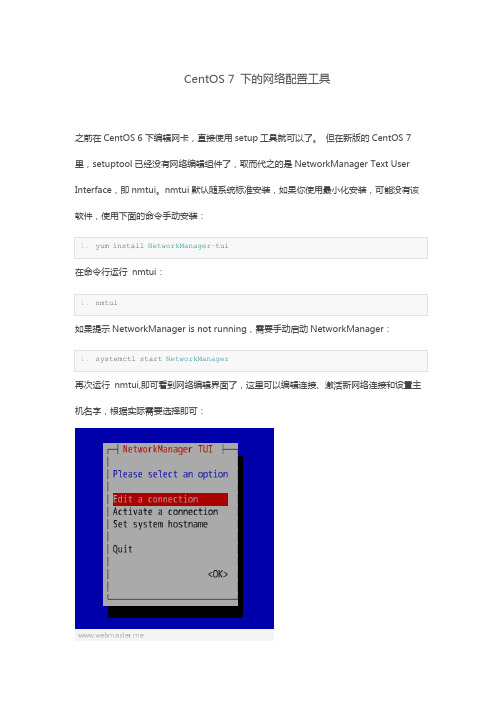
CentOS 7 下的网络配置工具之前在CentOS 6下编辑网卡,直接使用setup工具就可以了。
但在新版的CentOS 7里,setuptool已经没有网络编辑组件了,取而代之的是NetworkManager Text User Interface,即nmtui。
nmtui默认随系统标准安装,如果你使用最小化安装,可能没有该软件,使用下面的命令手动安装:再次运行nmtui,即可看到网络编辑界面了,这里可以编辑连接、激活新网络连接和设置主机名字,根据实际需要选择即可:一、nmtui手工添加IP看一下当前网络设备的IP,为了精简指令输出,指令就要复杂一些了:view sourceprint?01.[root@centos7 ~]#nmcli -t -f IP4.ADDRESS dev show enp0s302.IP4.ADDRESS[1]:ip = 192.168.150.110/24, gw = 192.168.150.25403.[root@centos7 ~]#04.[root@centos7 ~]#ipaddr show enp0s3 scope global05.2: enp0s3: <BROADCAST,MULTICAST,UP,LOWER_UP>mtu 1500 qdiscpfifo_fast state UP qlen 100006.link/ether 08:00:27:15:35:d2 brdff:ff:ff:ff:ff:ff07.inet 192.168.150.110/24 brd 192.168.150.255 scope global enp0s308.valid_lft forever preferred_lft forever09.[root@centos7 ~]#10.[root@centos7 ~]# cat /etc/sysconfig/network-scripts/ifcfg-eth011.......12.IPADDR0=192.168.150.11013.PREFIX0=2414.GATEWAY0=192.168.150.25415.DNS1=192.168.150.25416.HWADDR=08:00:27:15:35:D217.IPADDR1=192.168.150.11118.PREFIX1=2419.[root@centos7 ~]#新IP已经被加入到ifcfg-eth0中,原始地址的关键字是IPADDR0、PREFIX0,新地址的关键字是IPADDR1、PREFIX1 。
IGMP协议
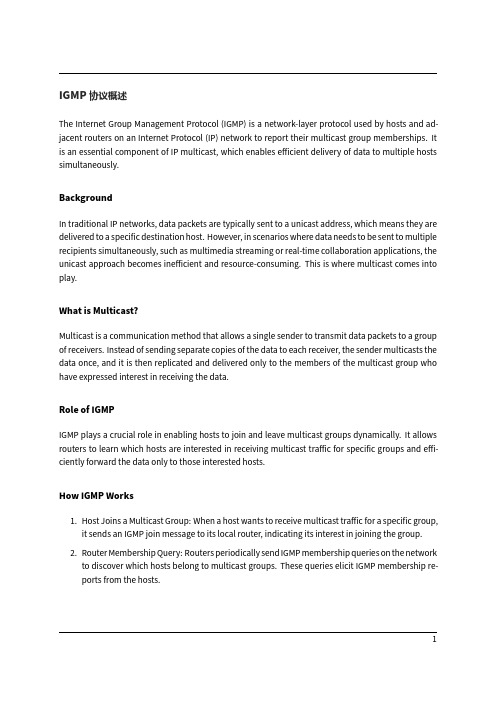
IGMP协议概述The Internet Group Management Protocol(IGMP)is a network‑layer protocol used by hosts and ad‑jacent routers on an Internet Protocol(IP)network to report their multicast group memberships.It is an essential component of IP multicast,which enables efficient delivery of data to multiple hosts simultaneously.BackgroundIn traditional IP networks,data packets are typically sent to a unicast address,which means they are delivered to a specific destination host.However,in scenarios where data needs to be sent to multiple recipients simultaneously,such as multimedia streaming or real‑time collaboration applications,the unicast approach becomes inefficient and resource‑consuming.This is where multicast comes into play.What is Multicast?Multicast is a communication method that allows a single sender to transmit data packets to a group of receivers.Instead of sending separate copies of the data to each receiver,the sender multicasts the data once,and it is then replicated and delivered only to the members of the multicast group who have expressed interest in receiving the data.Role of IGMPIGMP plays a crucial role in enabling hosts to join and leave multicast groups dynamically.It allows routers to learn which hosts are interested in receiving multicast traffic for specific groups and effi‑ciently forward the data only to those interested hosts.How IGMP Works1.Host Joins a Multicast Group:When a host wants to receive multicast traffic for a specific group,it sends an IGMP join message to its local router,indicating its interest in joining the group. 2.Router Membership Query:Routers periodically send IGMP membership queries on the networkto discover which hosts belong to multicast groups.These queries elicit IGMP membership re‑ports from the hosts.3.Host Membership Reports:Upon receiving a query,hosts respond with IGMP membership re‑ports,indicating the multicast groups they are interested in.4.Router Forwarding:Routers maintain a list of active multicast groups and their associated hosts.They use this information to forward multicast traffic only to the hosts that have joined the re‑spective groups.Benefits and ApplicationsIGMP enables efficient distribution of multicast traffic,reducing network congestion and bandwidth consumption.It finds applications in various scenarios,including:•Video streaming and IPTV•Online gaming and interactive applications•Software‑defined networking(SDN)•Content delivery networks(CDNs)•Collaborative tools and virtual classroomsSecurity and LimitationsWhile IGMP facilitates multicast communication,it’s important to consider security aspects and im‑plement appropriate measures to prevent unauthorized access or malicious activities.Additionally, IGMP has some limitations,such as scalability challenges in large networks and potential issues with router performance under heavy multicast traffic.In conclusion,IGMP is a critical protocol for managing multicast group memberships in IP networks. By allowing hosts to join and leave multicast groups dynamically,IGMP enables efficient and scalable delivery of multicast traffic,catering to various applications and improving network performance. IGMP协议的工作原理IGMP(Internet Group Management Protocol)是一种网络层协议,用于在Internet协议(IP)网络上的主机和相邻路由器之间报告它们的组播组成员关系。
华为OLT和光猫iptv配置方式
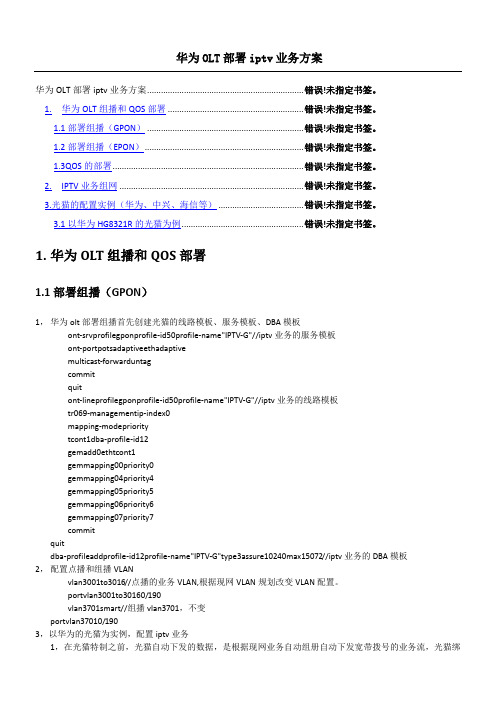
华为OLT部署iptv业务方案华为OLT部署iptv业务方案.................................................................... 错误!未指定书签。
1.华为OLT组播和QOS部署 ........................................................... 错误!未指定书签。
1.1部署组播(GPON) .................................................................... 错误!未指定书签。
1.2部署组播(EPON) ..................................................................... 错误!未指定书签。
1.3QOS的部署 ................................................................................... 错误!未指定书签。
2.IPTV业务组网 ................................................................................ 错误!未指定书签。
3.光猫的配置实例(华为、中兴、海信等) ..................................... 错误!未指定书签。
3.1以华为HG8321R的光猫为例 ..................................................... 错误!未指定书签。
1.华为OLT组播和QOS部署1.1部署组播(GPON)1,华为olt部署组播首先创建光猫的线路模板、服务模板、DBA模板ont-srvprofilegponprofile-id50profile-name"IPTV-G"//iptv业务的服务模板ont-portpotsadaptiveethadaptivemulticast-forwarduntagcommitquitont-lineprofilegponprofile-id50profile-name"IPTV-G"//iptv业务的线路模板tr069-managementip-index0mapping-modeprioritytcont1dba-profile-id12gemadd0ethtcont1gemmapping00priority0gemmapping04priority4gemmapping05priority5gemmapping06priority6gemmapping07priority7commitquitdba-profileaddprofile-id12profile-name"IPTV-G"type3assure10240max15072//iptv业务的DBA模板2,配置点播和组播VLANvlan3001to3016//点播的业务VLAN,根据现网VLAN规划改变VLAN配置。
Motorola 3.5 kHz 产品说明书

RVN4126 3.59100-386-9100-386/T DEVICERVN41772-CD2-3.5MCS/MTSRVN41821-CD2-3.5XTS3000/SABER PORTABLE YES RKN4046KHVN9085 3.51-20 R NO HLN9359 PROG. STAND RVN4057 3.532 X 8 CODEPLUG NO3080385B23 & 5880385B30 MDVN4965 3.59100-WS/T CONFIG KITRVN4053 3.5ASTRO DIGITAL INTERFACE NO3080385B23RVN41842-CD RKN4046A (Portable) 2-3.5ASTRO PORTABLE /MOBILE YES3080369B73 or0180300B10 (Mobile) RVN41831-CD3080369B732-3.5ASTRO SPECTRA MOBILE YES(Low / Mid Power)0180300B10 (High Power) RVN4185CD ASTRO SPECTRA PLUS MOBILE NO MANY OPTIONS; SEESERVICE BRIEF#SB-MO-0101RVN4186CD ASTRO SPECTRA PLUS MANY OPTIONS;MOBILE/PORTABLE COMB SEE SERVICE BRIEF#SB-MO-0101RVN4154 3.5ASTROTAC 3000 COMPAR.3080385B23RVN5003 3.5ASTROTAC COMPARATORS NO3080399E31 Adpt.5880385B34RVN4083 3.5BSC II NO FKN5836ARVN4171 3.5C200RVN4029 3.5CENTRACOM SERIES II NO VARIOUS-SEE MANUAL6881121E49RVN4112 3.5COMMAND PLUS NORVN4149 3.5COMTEGRA YES3082056X02HVN6053CD CT250, 450, 450LS YES AAPMKN4004RVN4079 3.5DESKTRAC CONVENTIONAL YES3080070N01RVN4093 3.5DESKTRAC TRUNKED YES3080070N01RVN4091 3.5DGT 9000 DESKSET YES0180358A22RVN4114 3.5GLOBAL POSITIONING SYS.NO RKN4021AHVN8177 3.5GM/GR300/GR500/GR400M10/M120/130YES3080070N01RVN4159 3.5GP60 SERIES YES PMLN4074AHVN9128 3.5GP300 & GP350RVN4152 3.5GP350 AVSRVN4150 3.5GTX YES HKN9857 (Portable)3080070N01(Mobile) HVN9025CD HT CDM/MTX/EX SERIES YES AARKN4083/AARKN4081RiblessAARKN4075RIBLESS NON-USA RKN4074RVN4098H 3.5HT1000/JT1000-VISAR YES3080371E46(VISAR CONV)RVN4151 3.5HT1000 AVSRVN4098 3.5HT1000/ VISAR CONV’L.YES RKN4035B (HT1000) HVN9084 3.5i750YES HLN-9102ARVN4156 3.5LCS/LTS 2000YES HKN9857(Portable)3080070N01(Mobile) RVN4087 3.5LORAN C LOC. RECV’R.NO RKN4021ARVN4135 3.5M100/M200,M110,M400,R100 includesHVN9173,9177,9646,9774YES3080070N01RVN4023 3.5MARATRAC YES3080070N01RVN4019 3.5MAXTRAC CONVENTIONAL YES3080070N01RVN4139 3.5MAXTRAC LS YES3080070N01RVN4043 3.5MAXTRAC TRK DUPLEX YES3080070N01RVN4178CD MC SERIES, MC2000/2500DDN6124AW/DB25 CONNECTORDDN6367AW/DB9 CONNECTOR RVN41751-CD Rib to MIC connector 1-3.5MCS2000 RKN4062BRVN41131-3.5MCS2000RVN4011 3.5MCX1000YES3000056M01RVN4063 3.5MCX1000 MARINE YES3000056M01RVN4117 3.5MDC/RDLAP DEVICESRVN4105 3.5MOBILE PROG. TOOLRVN4119 3.5MOBITEX DEVICESRVN4128 3.5MPT1327-1200 SERIES YES SEE MANUALRVN4025 3.5MSF5000/PURC/ANALOG YES0180355A30RVN4077 3.5MSF5000/10000FLD YES0180355A30RVN4017K 3.5MT 1000YES RTK4205CRVN4148 3.5MTR 2000YES3082056X02RVN4140 3.5MTRI 2000NORVN41761-CD MTS2000, MT2000*, MTX8000, MTX90001-3.5*programmed by DOS which is included in the RVN4176RVN4131 3.5MTVA CODE PLUG FIXRVN4142 3.5MTVA DOCTOR YES3080070N01RVN4131 3.5MTVA3.EXERVN4013 3.5MTX800 & MTX800S YES RTK4205CRVN4097 1-CD MTX8000/MTX9000,MTS2000,MT2000*,* programmed by DOS which is included in the RVN4176HVN9067CD MTX850/MTX8250MTX950,MTX925RVN4138 3.5MTX-LS YES RKN4035DRVN4035 3.5MX 1000YES RTK4203CRVN4073 3.5MX 800YES RKN4006BHVN9395 P100, P200 LB, P50+, P210, P500, PR3000RVN4134 3.5P100 (HVN9175)P200 LB (HVN9794)P50+ (HVN9395)P210 (HVN9763)P500 (HVN9941)PR3000 (HVN9586)YES RTK4205HVN9852 3.5P110YES HKN9755A/REX1143 HVN9262 3.5P200 UHF/VHF YES RTK4205RVN4129 3.5PDT220YVN4051 3.5PORTABLE REPEATER Portable rptr.P1820/P1821AXRVN4061C 3.5PP 1000/500NO3080385B23 & 5880385B30 RVN5002 3.5QUANTAR/QUANTRO NO3O80369E31RVN4135 3.5R100 (HVN9177)M100/M200/M110/M400YES0180358A52RVN4146 3.5RPM500/660RVN4002 3.5SABER YES RTK4203CRVN4131 3.5SETTLET.EXEHVN9007 3.5SM50 & SM120YESRVN4039 3.5SMART STATUS YES FKN5825AHVN9054 3.5SOFTWARE R03.2 P1225YES3080070N01HVN9001 3.5SOFTWARE R05.00.00 1225LS YES HLN9359AHVN9012 3.5SP50RVN4001N 3.5SPECTRA YES3080369B73 (STANDARD)0180300B10 (HIGH POWER) RVN4099 3.5SPECTRA RAILROAD YES3080369B73RVN4110 3.5STATION ACCESS MODULE NO3080369E31RVN4089A 3.5STX TRANSIT YES0180357A54RVN4051 3.5SYSTEMS SABER YES RTK4203BRVN4075 3.5T5600/T5620 SERIES NO3080385B23HVN9060CD TC3000, TS3000, TR3000RVN4123 3.5VISAR PRIVACY PLUS YES3080371E46FVN4333 3.5VRM 100 TOOLBOX FKN4486A CABLE &ADAPTORRVN4133 3.5VRM 500/600/650/850NORVN4181CD XTS 2500/5000 PORTABLES RKN4105A/RKN4106A RVN41002- 3.5XTS3000 ASTRO PORTABLE/MOBILERVN4170 3.5XTS3500YES RKN4035DRIB SET UPRLN4008E RADIO INTERFACE BOX (RIB)0180357A57RIB AC POWER PACK 120V0180358A56RIB AC POWER PACK 220V3080369B71IBM TO RIB CABLE (25 PIN) (USE WITH XT & PS2)3080369B72IBM TO RIB CABLE (9 PIN)RLN443825 PIN (F) TO 9 PIN (M) ADAPTOR (USE W/3080369B72 FOR AT APPLICATION) 5880385B308 PIN MODULAR TO 25 PIN ”D” ADAPTOR (FOR T5600 ONLY)0180359A29DUPLEX ADAPTOR (MOSTAR/TRAXAR TRNK’D ONLY)Item Disk Radio RIB Cable Number Size Product Required Number Item Disk Radio RIB Cable Number Size Product Required NumberUtilizing your personal computer, Radio Service Software (RSS)/Customer Programming Software (CPS)/CustomerConfiguration Software (CCS) enables you to add or reprogram features/parameters as your requirements change. RSS/CPS/CCS is compatible with IBM XT, AT, PS/2 models 30, 50, 60 and 80.Requires 640K RAM. DOS 3.1 or later. Consult the RSS users guide for the computer configuration and DOS requirements. (ForHT1000, MT/MTS2000, MTX838/8000/9000, Visar and some newer products —IBM model 386, 4 MEG RAM and DOS 5.0 or higher are recommended.) A Radio Interface Box (RIB) may be required as well as the appropriate cables. The RIB and cables must be ordered separately.Licensing:A license is required before a software (RVN) order is placed. The software license is site specific (customer number and ultimate destination tag). All sites/locations must purchase their own software.Be sure to place subsequent orders using the original customer number and ship-to-tag or other licensed sites; ordering software without a licensed customer number and ultimate tag may result in unnecessary delays. To obtain a no charge license agreement kit, order RPX4719. To place an order in the U.S. call 1-800-422-4210. Outside the U.S., FAX 847-576-3023.Subscription Program:The purchase of Radio ServiceSoftware/Customer Programming/Customer ConfigurationSoftware (RVN & HVN kits) entitles the buyer/subscriber to three years of free upgrades. At the end of these three years, the sub-scriber must purchase the same Radio Service Software kit to receive an additional three years of free upgrades. If the sub-scriber does not elect to purchase the same Radio Service Software kit, no upgrades will be sent. Annually a subscription status report is mailed to inform subscribers of the RSS/CPS/CCS items on our database and their expiration dates.Notes:1)A subscription service is offered on “RVN”-Radio Service Software/Customer Programming/Customer Configuration Software kits only.2)“RVN” software must only be procured through Radio Products and Services Division (RPSD). Software not procured through the RPSD will not be recorded on the subscription database; upgrades will not be mailed.3)Upgrades are mailed to the original buyer (customer number & ultimate tag).4)SP software is available through the radio product groups.The Motorola General Radio Service Software Agreement is now available on Motorola Online. If you need assistance please feel free to submit a “Contact Us” or call 800-422-4210.SMART RIB SET UPRLN1015D SMART RIB0180302E27 AC POWER PACK 120V 2580373E86 AC POWER PACK 220V3080390B49SMARTRIB CABLE (9 PIN (F) TO 9 PIN (M) (USE WITH AT)3080390B48SMARTRIB CABLE (25 PIN (F) TO 9 PIN (M) (USE WITH XT)RLN4488ASMART RIB BATTERY PACKWIRELESS DATA GROUP PRODUTS SOFTWARERVN4126 3.59100-386/9100T DEVICES MDVN4965 3.59100-WS/T CONFIG’TN RVN41173.5MDC/RDLAP DEVICESPAGING PRODUCTS MANUALS6881011B54 3.5ADVISOR6881029B90 3.5ADVISOR ELITE 6881023B20 3.5ADVISOR GOLD 6881020B35 3.5ADVISOR PRO FLX 6881032B30 3.5BR8506881032B30 3.5LS3506881032B30 3.5LS5506881032B30 3.5LS7506881033B10 3.5LS9506881035B20 3.5MINITOR III8262947A15 3.5PAGEWRITER 20008262947A15 3.5PAGEWRITER 2000X 6881028B10 3.5TALKABOUT T3406881029B35 3.5TIMEPORT P7308262947A15 3.5TIMEPORT P930NLN3548BUNIVERSAL INTERFACE KITItem Disk Radio NumberSize Product。
华为数据中心5800交换机01-11 组播VLAN配置
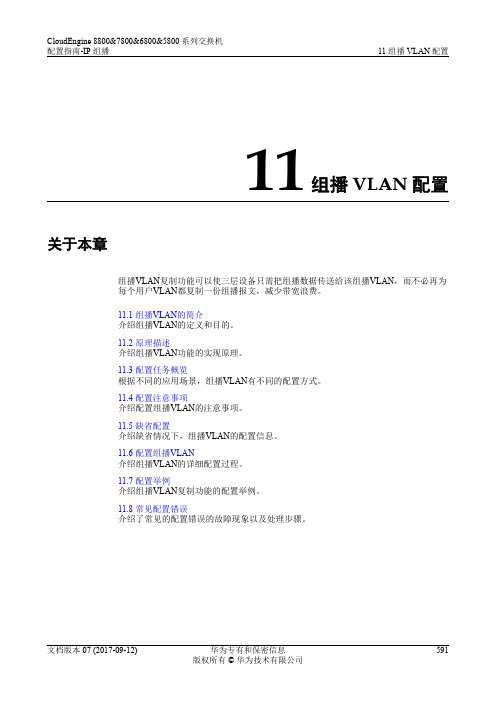
11组播VLAN配置关于本章组播VLAN复制功能可以使三层设备只需把组播数据传送给该组播VLAN,而不必再为每个用户VLAN都复制一份组播报文,减少带宽浪费。
11.1 组播VLAN的简介介绍组播VLAN的定义和目的。
11.2 原理描述介绍组播VLAN功能的实现原理。
11.3 配置任务概览根据不同的应用场景,组播VLAN有不同的配置方式。
11.4 配置注意事项介绍配置组播VLAN的注意事项。
11.5 缺省配置介绍缺省情况下,组播VLAN的配置信息。
11.6 配置组播VLAN介绍组播VLAN的详细配置过程。
11.7 配置举例介绍组播VLAN复制功能的配置举例。
11.8 常见配置错误介绍了常见的配置错误的故障现象以及处理步骤。
11.1 组播VLAN的简介介绍组播VLAN的定义和目的。
定义组播VLAN全称Multicast VLAN,用于将接收到的相同的组播数据在不同的用户VLAN进行复制分发。
目的二层组播侦听功能很好的弥补了组播数据如果到达的是二层广播网络,就会进行广播的缺陷。
但是这种功能是基于一个广播域,即基于VLAN来实现的。
如果不同VLAN的用户有相同的组播数据需求时,上游路由器仍然需要发送多份相同报文到不同VLAN中。
通过在二层设备上配置组播VLAN功能就可以解决这个问题,它实现了在二层网络设备上进行跨VLAN组播复制。
在二层设备上部署了组播VLAN功能后,上游路由器不必在每个用户VLAN内都复制一份组播流,而是数据流在组播VLAN内复制一份后发送给二层设备。
这样就避免了组播流在上游路由器的重复复制,不仅节省了网络带宽,又减轻了上游路由器的负担。
11.2 原理描述介绍组播VLAN功能的实现原理。
基于用户VLAN的组播VLAN交换机支持将用户VLAN与组播VLAN进行绑定,实现在不同的用户VLAN间进行组播报文复制。
基于用户VLAN的组播VLAN功能提供了组播VLAN复制功能中最核心的功能:上游设备只需要向配置了组播VLAN的交换机上发送一份组播数据,然后交换机再将其复制分发到有相同组播需求的不同用户VLAN中,从而减少了上游设备与交换机之间的带宽浪费,即如图11-1所示。
IP Multicast

--TTL=1
3、Administratively Scoped Addresses
--239.0.0.0/8(239.0.0.0--239.255.255.255)
4、Traffic always sent to group address, never from.
--如果数据报到达源地址路由表规定的接口,然后才开始RPF检验,否则RPF检验失效。
5、在多播路由转发中,任何一个数据报都要经过RPF的检测。
*******************************************************************************
draft-ietf-idmr-igmp-v3-07.txt
6、是路由器和客户端的通讯工具。
7、控制了哪些多播的组,和发送到哪个网段上去。
8、IGMP会被PIM自动开启。
9、使用命令【ip igmp join-group A.B.C.D】模拟端口下的某些PC加入到某一个组中。
10、所有运行PIM的路由器,都需要监听224.0.0.13的组。
Overview
1、Unicast
--One to One
2、Broadcast
--One to ALL
3、Multicast
--One to Many
*******************************************************************************
PIM:Protocol independent multicast(协议无关的多播路由协议)
- 1、下载文档前请自行甄别文档内容的完整性,平台不提供额外的编辑、内容补充、找答案等附加服务。
- 2、"仅部分预览"的文档,不可在线预览部分如存在完整性等问题,可反馈申请退款(可完整预览的文档不适用该条件!)。
- 3、如文档侵犯您的权益,请联系客服反馈,我们会尽快为您处理(人工客服工作时间:9:00-18:30)。
© 2006 Cisco Systems, Inc. All rights reserved.
BSCI v3.0—7-4
Multicast Disadvantages
Multicast is UDP-based.
• Best-effort delivery: Drops are to be expected. Multicast applications must not expect reliable delivery of data and should be designed accordingly. Reliable multicast applications will address this issue. • No congestion avoidance: The lack of TCP windowing and “slowstart” mechanisms can result in network congestion. If possible, multicast applications should attempt to detect and avoid congestion conditions. • Duplicates: Some multicast protocol mechanisms result in the occasional generation of duplicate packets. Multicast applications should be designed to expect occasional duplicate packets. • Out-of-sequence delivery: Network topology changes affect the order of delivery—the application must properly address the issue.
• Enhanced efficiency: Controls network traffic and reduces server and CPU loads • Optimized performance: Eliminates traffic redundancy • Distributed applications: Makes multipoint applications possible
• Global range: 224.0.1.0-238.255.255.255 – 224.2.X.X usually used in MBONE applications • Limited (local) scope: 239.0.0.0/8 for private IP multicast addresses (RFC-2365) – Site-local scope: 239.255.0.0/16 – Organization-local scope: 239.192.0.0 to 239.251.255.255
© 2006 Cisco Systems, Inc. All rights reserved.
BSCI v3.0—7-8
IP Multicast Basic Addressing (Cont.)
Transient addresses, assigned and reclaimed dynamically (within applications):
© 2006 Cisco Systems, Inc. All rights reserved.
BSCI v3.0—7-11
A Cisco IP/TV Example
• Cisco IP/TV application • Clients (viewers) use program listing – Contact the server directly – Listen to SAP announcements
© 2006 Cisco Systems, Inc. All rights reserved.
BSCI v3.0—7-13
© 2006 Cisco Systems, Inc. All rights reserved.
BSCI v3.0—7-14
Implementing Multicast
IGMP and Layer 2 Issues
Part of a global scope recently used for new protocols and temporary usage
© 2006 Cisco Systems, Inc. All rights reserved.
BSCI v3.0—7-9
Layer 2 Multicast Addressing
Well-known addresses assigned by IANA
• Reserved use: 224.0.0.0 through 224.0.0.255 – 224.0.0.1 (all multicast systems on subnet) – 224.0.0.2 (all routers on subnet) – 224.0.0.4 (all DVMRP routers) – 224.0.0.13 (all PIMv2 routers) – 224.0.0.5, 224.0.0.6, 224.0.0.9, and 224.0.0.10 used by unicast routing protocols
• Another multicast application sending to a well-known group whose members are all potential receivers • Directory services • Web page, e-mail • Session Announcement Protocol
© 2005 Cisco Systems, Inc. All rights reserved.
Course acronym vx.x—#-15
IGMPv2
RFC 2236
• Group-specific query – Router sends group-specific query to make sure that there are no members present before ceasing to forward data for the group for that subnet. • Leave group message – Host sends leave message if it leaves the group and is the last member (reduces leave latency in comparison to v1).
IP Multicast MAC Address Mapping Ethernet
© 2006 Cisco Systems, Inc. All rights reserved.
BSCI v3.0—7-10
Learning About Multicast Sessions
Potential receivers have to learn about multicast streams or sessions available before multicast application is launched. Possibilities:
Implementing Multicast
Explaining Multicast
© 2005 Cisco Systems, Inc. All rights reserved.
Course acronym vx.x—#-1
Why Multicast?
• Used when sending same data to multiple receivers • Better bandwidth utilization • Less host/router processing • Used when addresses of receivers unknown • Used when simultaneous delivery for a group of receivers is required (simulcast)
© 2006 Cisco Systems, Inc. All rights reserved.
BSCI v3.0—7-6
IP Multicast Applications
Live TV and Radio Broadcast to the Desktop Corporate Broadcasts
Training
© 2006 Cisco Systems, Inc. All rights reserved.
BSCI v3.0—7-12
Summary
• IP multicast is a much more efficient means of delivering content where a single sender needs to deliver the content to multiple receivers. This task may be achieved through the use of multicast groups. • IP multicasts are designated by the use of a specific Class D IP address range. This is achieved through global scope addresses, which are assigned dynamically, and administratively scoped, which are assigned locally and are reserved for use inside private domains.
