HDS系列隔离使用说明书新版
隔离使用手册
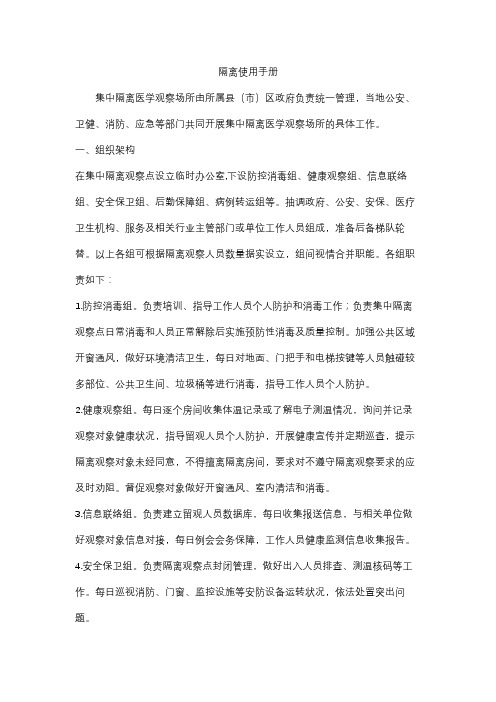
隔离使用手册集中隔离医学观察场所由所属县(市)区政府负责统一管理,当地公安、卫健、消防、应急等部门共同开展集中隔离医学观察场所的具体工作。
一、组织架构在集中隔离观察点设立临时办公室,下设防控消毒组、健康观察组、信息联络组、安全保卫组、后勤保障组、病例转运组等。
抽调政府、公安、安保、医疗卫生机构、服务及相关行业主管部门或单位工作人员组成,准备后备梯队轮替。
以上各组可根据隔离观察人员数量据实设立,组间视情合并职能。
各组职责如下:1.防控消毒组。
负责培训、指导工作人员个人防护和消毒工作;负责集中隔离观察点日常消毒和人员正常解除后实施预防性消毒及质量控制。
加强公共区域开窗通风,做好环境清洁卫生,每日对地面、门把手和电梯按键等人员触碰较多部位、公共卫生间、垃圾桶等进行消毒,指导工作人员个人防护。
2.健康观察组。
每日逐个房间收集体温记录或了解电子测温情况,询问并记录观察对象健康状况,指导留观人员个人防护,开展健康宣传并定期巡查,提示隔离观察对象未经同意,不得擅离隔离房间,要求对不遵守隔离观察要求的应及时劝阻。
督促观察对象做好开窗通风、室内清洁和消毒。
3.信息联络组。
负责建立留观人员数据库,每日收集报送信息,与相关单位做好观察对象信息对接,每日例会会务保障,工作人员健康监测信息收集报告。
4.安全保卫组。
负责隔离观察点封闭管理,做好出入人员排查、测温核码等工作。
每日巡视消防、门窗、监控设施等安防设备运转状况,依法处置突出问题。
5.后勤保障组。
做好隔离观察对象生活、防护物资等保障,巡视水电气暖等设施设备运转状况,检查集中空调通风系统运行状况,发现问题及时处置。
6.病例转运组。
负责观察对象的接收、转移,观察对象出现异常时,及时协调转运到定点医疗机构排查诊治。
二、加强集中隔离场所规范管理1.明确架构分工。
集中隔离场所下设的防控消毒、健康监测、信息联络、安全保卫、后勤保障、服务保障、心理疏导等各工作小组,要明确责任,落实到人,既做到分工负责,又做到紧密衔接密切配合,确保不出任何纰漏和问题。
五通道切换台 HDS7105P VER 1.0 使用手册说明书

使用手册五通道切换台HDS7105PVER 1.02HDS7105P安全须知如果忽视这些注意事项,可能导致人员伤害或伤亡,可能导致设备损坏、数据丢失、设备性能降低或不可预知的结果。
电器安全特性● 为避免可能的电击造成严重损害,在搬动产品之前,请先将电源线暂时从产品电源接口处移除。
● 当您需要加入新的硬件到产品中或移除产品中现有硬件时,请务必先关闭产品电源。
条件允许的情况下,建议将电源线暂时从产品接口处移除。
● 使用前应确认产品是否已接地,电源电压是否已调整到产品适用的范围内。
否则将可能导致产品以外损坏、性能降低或不可预知的结果。
● 请勿使用松动或损坏的电源插座或在手潮湿的时候接触电源插座,否则将有触电和起火的危险。
● 若听到电源线和电源接口处有噪音,请立即拔下电源线,并向您的销售代表寻求帮助,否则将有起火或触电的危险。
● 若如有异物或液体进入产品或需要清洁产品时,请从产品上移开电源线以及其他的任何电缆线,否则将有触电、起火和损坏产品的危险。
● 若电源已损坏,请不要尝试自行修复。
请联系专业技术服务人员或经销商来处理。
3目录1.概述………………………………………………………………………………………...04 1.1 产品介绍………………………………………………………………......042.功能特性…………………………………………………………………………….…. .052.1 设备尺寸...............................................................................06 3.接口规格说明......................................................................................07 3.1 接口介绍...............................................................................07 3.2 TALLY 接口............................................................................08 3.3 接口参数...............................................................................09 4.控制面板及接口..................................................................................10 4.1 控制面板.. (10)4.1.1 分区说明........................................................................10 4.1.2 按键说明 (11)4.1.2.1功能区.................................................................11 4.1.2.2 音频控制区.. (11)4.1.2.3 转场特效控制区................................................14 4.1.2.4 综合控制区........................................................15 4.1.2.5 PGM 与PVW 的选择. (17)5.系统菜单设置.......................................................................................20 B 接口对接OBS 软件说明.............................................................21 7.切换台软件控制...................................................................................25 8. 同步地区时间和升级固件操作说明.............................................. 29 9.故障及维修............................................................................................34 10.更多切换台选择. (35)4中帝威(DeviceWell)高清视频切换台HDS7105P ,采用便携式一体化设计,金属外壳,体积小重量轻,标准尺寸:280mm*110mm*47mm ,可适用于小型外出场景的视频特效切换需求。
最新HDS VSP G200安装配置指南资料
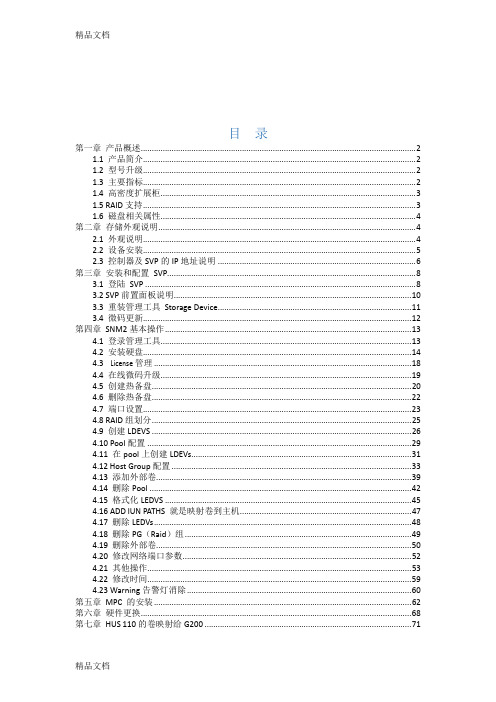
目录第一章产品概述 (2)1.1 产品简介 (2)1.2 型号升级 (2)1.3 主要指标 (2)1.4 高密度扩展柜 (3)1.5 RAID支持 (3)1.6 磁盘相关属性 (4)第二章存储外观说明 (4)2.1 外观说明 (4)2.2 设备安装 (5)2.3 控制器及SVP的IP地址说明 (6)第三章安装和配置SVP (8)3.1 登陆SVP (8)3.2 SVP前置面板说明 (10)3.3 重装管理工具Storage Device (11)3.4 微码更新 (12)第四章SNM2基本操作 (13)4.1 登录管理工具 (13)4.2 安装硬盘 (14)4.3Li ce n se管理 (18)4.4 在线微码升级 (19)4.5 创建热备盘 (20)4.6 删除热备盘 (22)4.7 端口设置 (23)4.8 RAID组划分 (25)4.9 创建LDEVS (26)4.10 Pool配置 (29)4.11 在pool上创建LDEVs (31)4.12 Host Group配置 (33)4.13 添加外部卷 (39)4.14 删除Pool (42)4.15 格式化LEDVS (45)4.16 ADD lUN PATHS 就是映射卷到主机 (47)4.17 删除LEDVs (48)4.18 删除PG(Raid)组 (49)4.19 删除外部卷 (50)4.20 修改网络端口参数 (52)4.21 其他操作 (53)4.22 修改时间 (59)4.23 Warning告警灯消除 (60)第五章MPC 的安装 (62)第六章硬件更换 (68)第七章HUS 110的卷映射给G200 (71)第一章产品概述1.1 产品简介HDS VSPGx00(Panama)系列主要包含以下几个产品:G200、G400、G600、G800,是HDS新一代中高端存储产品。
该系列产品统一运行的存储操作系统为SVOS。
1.2 型号升级存储产品的型号升级,主要是指G400到G600之间的升级,G400可通过购买升级license包及相应的硬件【前后端接口和内存】,可实现无中断应用在线升级到G600,从而提升存储系统的性能。
科斯伯格海洋导航设备产品说明书
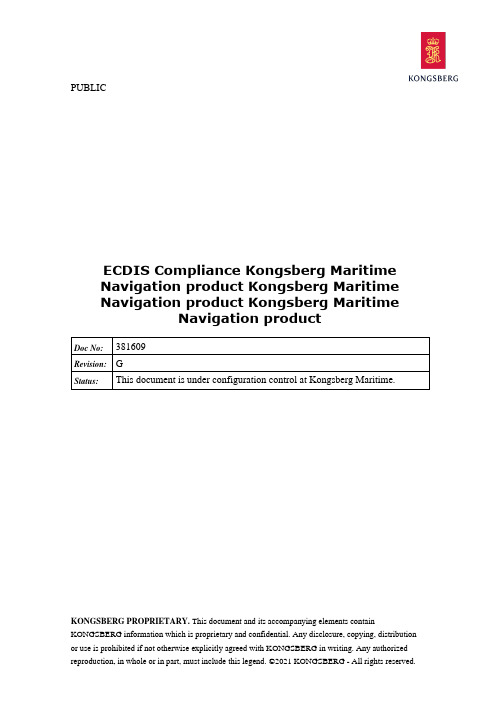
PUBLICKONGSBERG PROPRIETARY. This document and its accompanying elements containKONGSBERG information which is proprietary and confidential. Any disclosure, copying, distributionECDIS Compliance Kongsberg MaritimeNavigation product Kongsberg MaritimeNavigation product Kongsberg MaritimeNavigation productRevisionsDocument historyReferencesKONGSBERG PROPRIETARY– see Statement of Proprietary InformationKONGSBERG PROPRIETARY– see Statement of Proprietary InformationCopyrightThe information contained in this document remains the sole property of Kongsberg Maritime AS. No part of this document may be copied or reproduced in any form or by any means, and the information contained within it is not to be communicated to a third party, without the prior written consent of Kongsberg Maritime AS.DisclaimerKongsberg Maritime AS endeavours to ensure that all information in this document is correct and fairly stated but does not accept liability for any errors or omissions.KONGSBERG PROPRIETARY– see Statement of Proprietary InformationTable of contents1Introduction (7)1.1Purpose (7)1.2Background (7)2New normative ECDIS standards (8)3Regulations (8)3.1ECDIS meeting chart carriage requirement SOLAS V/19.2.1.4 (8)3.2ECDIS carriage requirement SOLAS V/ 19.2.10 (8)3.3Backup arrangement SOLAS V/19.2.1.5 (9)4Mandatory ECDIS implementation (11)5Performance standard for ECDIS (12)6Guidance to KM ECDIS compliance (12)Table of figuresFigure 1.ECDIS implementation (11)Figure 2.K-Bridge ECDIS compliance (14)Figure 3.K-Nav ECDIS compliance (15)Figure 4.BridgeLine10™ ECDIS compliance (16)KONGSBERG PROPRIETARY– see Statement of Proprietary InformationDefinitions / AbbreviationsKONGSBERG PROPRIETARY– see Statement of Proprietary Information1Introduction1.1PurposeThis document is intended for Kongsberg Maritimes navigation customers as a guide on how to handle the new international rules and regulations regarding Electronic Chart Display and Information system (ECDIS), in compliance with the IMO requirements.1.2BackgroundOn 1 January 2011 the amendments to SOLAS as adopted by IMO ResolutionMSC.282(86) entered into force. These amendments included a number of changes to SOLAS Chapter V Safety of Navigation. Only the amendments regarding electronic chart display and information system is addressed in this document. Reference text from SOLAS is written in italic style and is unchanged from original text in SOLAS.KONGSBERG PROPRIETARY– see Statement of Proprietary Information2New normative ECDIS standards In August 2015, the IEC published the fourth edition of the ECDIS test standard IEC 61174 Ed. 4.0. The International Hydrographic Organization (IHO) published at the same time a number of new editions and in particular the Presentation Library (PresLib) edition 4.0. The IHO has announced they will withdraw previous editions on the 31 August 2017 affecting both new and existing ECDIS systems. For more information, visit: http://www.iho.int/mtg_docs/enc/ECDIS-ENC_StdsIn_Force.htm.This means all Electronic Navigation Charts (ENC) that are produced and 8uthorized by national hydrographic authorities that are members of the IHO will be according to the latest IEC and PresLib 4.0. To be able to update to ENC delivered with PresLib 4 the ECDSI must be compliant with latest IEC and PresLib 4.0. For more information about compliant Kongsberg ECDIS see Chapter 6 6 Guidance to KM ECDIS compliance.3Regulations3.1ECDIS meeting chart carriagerequirement SOLAS V/19.2.1.4ECDIS is now accepted, to meet the carriage requirements for nautical charts. SOLAS Chapter V Regulation 19.2.1.4 now reads as follows:“All ships, irrespective of size, shall have nautical charts and nautical publications to plan and display the ship’s route for the intended voyage and to plot and monitor positions throughout the voyage. An electronic chart display and information system (ECDIS) is also accepted as meeting the chart carriage requirements of this subparagraph. Ships to which paragraph 2.10 applies shall comply with the carriage requirements for ECDIS detailed therein.”3.2ECDIS carriage requirement SOLAS V/19.2.10ECDIS has become mandatory carriage requirement. The amended SOLAS Chapter V Regulation 19.2.10 reads as follow:KONGSBERG PROPRIETARY– see Statement of Proprietary Information“2.10 Ships engaged on international voyages shall be fitted with an electronic chart display and information system (ECDIS) as follows:•passenger ships of 500 gross tonnage and upwards constructed on or after 1 July 2012;•tankers of 3,000 gross tonnage and upwards constructed on or after 1 July 2012; •cargo ships, other than tankers, of 10,000 gross tonnage and upwards constructed on or after 1 July 2013;•cargo ships, other than tankers, of 3,000 gross tonnage and upwards but less than 10,000 gross tonnage constructed on or after 1 July 2014;•passenger ships of 500 gross tonnage and upwards constructed before 1 July 2012, not later than the first survey*33 on or after 1 July 2014;•tankers of 3,000 gross tonnage and upwards constructed before 1 July 2012, not later than the first survey*34 on or after 1 July 2015;•cargo ships, other than tankers, of 50,000 gross tonnage and upwards constructed before 1 July 2013, not later than the first survey*35 on or after 1 July 2016; •cargo ships, other than tankers, of 20,000 gross tonnage and upwards but less than 50,000 gross tonnage constructed before 1 July 2013, not later than the firstsurvey*36 on or after 1 July 2017; and•cargo ships, other than tankers, of 10,000 gross tonnage and upwards but less than 20,000 gross tonnage constructed before 1 July 2013, not later than the firstsurvey*37 on or after 1 July 2018.3.3Backup arrangement SOLAS V/19.2.1.5 SOLAS Chapter V Regulation 19.2.1.5 regarding backup arrangement for navigational charts. The new regulation reads as follow:“All ships, irrespective of size, shall have: back-up arrangements to meet the functional requirements of subparagraph .4, if this function is partly or fully fulfilled by electronic means;26”Footnote 26 reads as follow:KONGSBERG PROPRIETARY– see Statement of Proprietary Information“Refer to appendix 6, Back-up requirements, of Performance standards for electronic chart display and information systems (ECDIS) (resolution A.817(19), as amended). An appropriate folio of paper nautical charts may be used as a back-up arrangement for ECDIS. Other back-up arrangements for ECDIS are acceptable.”Resolution MSC.232(82), Appendix 6 “Back-up Requirements” does not specify acceptable alternatives. Approval by the vessel’s Flag State will be necessary if alternative back-up arrangements are to be used. Depending on the Flag State’s agreement, such arrangements may include:•An ECDIS system using ENCs with an independent power supply•An appropriate folio of corrected up to date paper charts for the present voyage • A Chart Radar (Kongsberg DB10 and K-Bridge Radar are approved Chart Radar’s).KONGSBERG PROPRIETARY– see Statement of Proprietary Information4Mandatory ECDIS implementation IMO has set out a timeline for vessels engaged on international voyages to be fitted with an ECDIS using Electronic Navigation Charts ENC. Below in Figure 1 you can find a graphical presentation of compliance dates for different vessel types and size.MSC.1/Circ.1290 defines the term “first survey” as being ¨the first annu al survey, the first periodical survey or the first renewal survey whichever is due first after the date specified in the relevant regulation or any other survey if the Administration deems it to be reasonable and practicable, taking into account the extent of repairs and alterations being undertaken. For a ship under construction, where the keel is laid before, but the ship is delivered after, the date specified in the relevant regulation, the initial survey is the first survey.”There is no requirement for existing cargo ships (other than tankers) of less than 10,000 GT to be fitted with ECDIS.Flag States may also exempt a vessel from complying with the requirements if it is to be taken out of service permanently within two years of the applicable implementation date.Figure 1.ECDIS implementationKONGSBERG PROPRIETARY– see Statement of Proprietary Information5Performance standard for ECDIS Resolution A.817(19) Performance Standards for Electronic Chart Display and Information Systems (ECDIS) has been superseded by Resolution MSC.232(82) which lists revised performance standards.On 7 December 2010, IMO issued a circular (MSC.1/Circ.1389) This circular was in relation to procedures for updating software for Navigation & Communication Equipment. This gave reference to another circular also dated 7 December 2010 (SN.1/Circ.266/Rev.1), which is specific for the maintenance of the ECDIS Software. In particular this refers to the need to maintain the IHO standards for ENC datasets used by the ECDIS.In the Annex 3, it states that ECDIS that is not updated for the latest version of the IHO Standards may not meet the Chart Carriage Requirements as set out in SOLAS regulation V/19.2.1.4The ENC dataset used by Kongsberg Maritime in ECDIS SW must always be up to date with the latest IHO standards.6Guidance to KM ECDIS complianceK-Bridge7.1.5 or higher is compliant with latest IEC and PresLib 4.07.0.0-7.1.4 need software update to be compliant with latest IEC and PresLib 4.03.0.0-6.2.0 need software and hardware update to be compliant with latest IEC and PresLib4.0K-NAV7.1.5 or higher is compliant with latest IEC and Presentation Library 4.07.0.0-7.1.4 need software update to be compliant with latest IEC and PresLib 4.0Bridgeline 10Bridgeline 10 system need new K-Nav ECDIS operator station to be compliant with the latest IEC and PresLib 4.0KONGSBERG PROPRIETARY– see Statement of Proprietary InformationOther systemKongsberg Maritime offer refit to K-Nav ECDIS system to get compliant with the latest IEC and PresLib 4.0DetailsFor more detailed information, see table on the next pages. For other information or support please contact Kongsberg Maritime customer support.Phone: +47 33 03 24 07Email:************************Web: KONGSBERG PROPRIETARY– see Statement of Proprietary InformationFigure 2.K-Bridge ECDIS complianceKONGSBERG PROPRIETARY– see Statement of Proprietary Information381609 / G / 2021-11-05 / Page 14 of 16Figure 3.K-Nav ECDIS complianceKONGSBERG PROPRIETARY– see Statement of Proprietary Information381609 / G / 2021-11-05 / Page 15 of 16Figure 4.BridgeLine10™ EC DIS complianceKONGSBERG PROPRIETARY– see Statement of Proprietary Information381609 / G / 2021-11-05 / Page 16 of 16。
高端设备Offline Hitrack设置手册

文档编号::HDS-RAID-HT001文档编号设备高端设备HDS高端手册设置手册Offline Hitrack设置日立数据系统(中国)有限公司目录文档版本信息更新表 (3)1.概述 (4)2.Offline Hitrack信息收集时机 (4)3.Hitrack信息 (4)4.Offline Hitrack工作方式 (5)5.9900/9900V设置及信息收集 (6)P/NSC55和USPV/USPVM设置及信息收集 (9)7.Hitrack文件上传 (13)8.使用HiConfig查看配置 (14)文档版本信息更新表文档版本号创建时间创建人更改备注V1.0 2009-2-25 杨海林,林晓伟文档创建1. 概述Hitrack 系统是HDS 实时故障报警系统,需要通过电话线或FTP 连接到HDS 的Hitrack Server 。
鉴于国内一些客户不能提供电话线或FTP 连接,现场工程师可以通过Offline Hitrack 的方式收集设备配置信息。
除了不能提供实时故障报警外,还能提供很多有用信息。
• 通过Hitrack 或Hiconfig 浏览配置信息,准确的了解设备的软/硬件配置; • 必要时辅助GSC 进行故障分析; • 当GSC 发出一些Alert 时,可以通过Hitrack Server 上的信息列举涉及的设备,降低排查时遗漏的机会。
HDS 高端和中端存储设备使用的Hitrack 软件原理不同,本文档只适用于高端设备,包括9900系列、9900V 系列、USP/NSC55系列和USPV/USPVM 系列的存储设备。
如果如果客户客户客户已经已经已经安装安装安装使用使用使用了了Hitack ,不需要需要通过通过Offline Hitrack 收集收集信息信息信息。
注:最好使用最新的Hitrack 版本版本,,新版本能收集更多的信息新版本能收集更多的信息。
2. Offline Hitrack 信息信息收集收集收集时时机建议设备安装完成建议设备安装完成、、配置变更以及日常巡检时收配置变更以及日常巡检时收集集Offline Hitrack 信息信息。
Lowrance HDS-5x 快速启动指南说明书

HDS-5x Guida rapida di avviamentoTasti funzione L'HDS funziona in modo simile ai precedenti modelli Lowrance ma sono stati apportati alcu-ni cambiamenti che ne rendono l'uso ancora più facile. Leggere questa guida per conoscere bene il nuovo display. Per informazioni più dettagliate sulle funzioni citate in questa guida rapida consultare il Manuale d'uso.Riduce l'ingrandimento della pagina Sonar.ZOUT Aumenta l'ingrandimento della pagina Sonar.ZIN Premere per tornare alla videata precedente, cancellare i dati e chiudere i menu.EXIT Premere per memorizzare i dati, modificare i valori e accettare i comandi del menu.ENTER Premere per accedere alle funzioni disponibili in ciascuna pagina.MENU Premere per aprire la videata Pages (Pagine), oppure premere e tenere premuto per alternare la videata con i pannelli e le pagine combinate (schermo diviso).PAGES Seleziona la frequenza del segnale sonar mostrato nella pagina Sonar.FREQ Attiva il cursore nella pagina Sonar. Per spostare ilcursore, premere le frecce alto, basso, sinistra o destra.Tasto direzio-nalePremere per accendere, per regolare la retroilluminazione dello schermo o per porre l'apparato in modalità basso consumo (standby). Premere e tenere premuto per spegnere l'apparato.LIGHTPOWER NOTA: L'apparato è impostato per il funzionamento ottimale automatico nella maggior parte delle condizioni operative. Per l'impiego in luoghi con una fitta copertura di alghe o in acque molto profonde e altre condizioni di pesca sono disponibili varie impostazioni Fishing Mode (Modalità di pesca). Per informazioni più dettagliate, consultare il Manuale d'uso.Regolazione della Sensibilità (Sensitivity) e della Colorline:N ella pagina Sonar, premere il pulsante 1. MENU . Viene visualizzato il menuSonar. Nel menu Sonar, selezionare Adjust (Regola).V iene visualizzato il menu per la regolazione della Sensitivity (Sensibilità).2. Effettuare la regolazione tramite le frecce destra e sinistra.P er regolare la Colorline, utilizzare le frecce alto e basso per selezionare il menu3. Colorline. Per effettuare la regolazione utilizzare le frecce destra e sinistra.Selezione dei colori per la pagina Sonar:N ella pagina Sonar, premere il pulsante 1. MENU . Vienevisualizzato il menu Sonar. Nel menu Sonar, selezionare View(Vista) per aprire il sottomenu View.N el sottomenu View, selezionare 2. Palette (Tavolozza). Il menuPalette (Tavolozza) mostra 12 categorie di schermo sonar,incluso Grayscale (Toni di grigio), Nightview (Vista notturna) e Iceview (Vista ghiaccio).Quando il cursore è attivo sullo schermo, utilizzare la barra History (Storia) per scorrere indietro la pagina Sonar e visualizzare i segnali precedenti. Quando il cur-sore si trova sullo schermo, il sonar non mostra i segnali del sonar in tempo reale. Profondità cursore Secca SonarInformazioni nellaposizione del cursore.Scala intervallo AmpiezzacampoBarra storicoSelezione di Zoom, Blocco fondo o Schermo diviso Flasher:1.N ella pagina Sonar, premere il pulsanteMENU. Viene visualizzato il menu Sonar.Selezionare View(Vista) per aprire ilsottomenu View.2. SplitN el sottomenu View, selezionare(Diviso) per aprire il menu Split screen(Schermo diviso). Le opzioni disponibilinel menu Split sono le seguenti: No split,Zoom, Bottom Lock e Flasher.N o Split• — (Non diviso) Visualizza il segnale sonar su tutto lo schermo• — (Ingrandimento) Divide il display con ingrandimento 2X a sinistra, mentre Z ooma destra rimane visibile la videata normale del segnale sonar• — (Blocca fondo) Divide il display con ingrandimento 2X a sinistra,B ottom Lockmentre a destra rimane visibile la videata normale del segnale sonar. Il fondo rimanesempre visibile sullo schermo.• — Divide il display mostrando un sonar in modalità Flasher a sinistra,F lashermentre a destra rimane visibile la videata normale del segnale sonarVisualizzazione e controllo contemporaneo didue frequenze:1. PAGES per entrare nella videataP remerePages (Pagine). Dalla videata Pages,opzione Sonar, selezionare le paginecombinate + Sonar.Fish IDVisualizza gli echi dei pesci rappresentandoli con icone dipesci, invece di archi, accompagnate o meno dall'indicazione della profondità. Selezione dei simboli Fish ID e della profondità:1. MENU . Viene visualizzato il menuN ella pagina Sonar, premere il pulsanteSonar, selezionare View. Viene visualizzato il sottomenu View.2. FishN el sottomenu View, selezionareID per aprire l'elenco del menu Fish ID.Nell'elenco del menu Fish ID, selezionareSymbols (Simboli) e premere ENTER (Invio)per visualizzare i simboli dei pesci. Pervisualizzare l'indicazione della profonditàper i simboli dei pesci, selezionare Depths(Profondità). Per visualizzare entrambi,selezionare Both (Entrambi).Grafico temperaturaUtilizza un display digitale e un grafico con una linea rossa in alto nello schermo per indicare i cambiamenti nella temperatura.Attivazione/disattivazione del Graficotemperatura: N ella pagina Sonar, premere il pulsante1. MENU . Viene visualizzato il menu Sonar, selezionare View . Viene visualizzato ilsottomenu View. N el sottomenu View, selezionare 2. Temperature Graph e premere ENTER per attivare o disattivare questafunzione.Linea di fondoMostra una linea scura in corrispondenza del fondo, rendendo più facile la distinzione tra fondo e pesci, vegetazione o altri oggetti.Attivazione/disattivazione della Linea profondità: N ella pagina Sonar, premere il pulsante1. MENU . Viene visualizzato il menu Sonar, selezionare View . Viene visualizzato ilsottomenu View.N el sottomenu View, selezionare 2. Depth Line (Linea profondità) e premereENTER per attivare o disattivare questa funzione.Ampiezza campoMostra il segnale del sonar in tempo reale.Attivazione/disattivazione dell'Ampiezza campo:N ella pagina Sonar, premere il pulsante1. MENU . Viene visualizzato il menu Sonar, selezionare View . Viene visualizzato ilsottomenu View.N el sottomenu View, selezionare 2. Amplitude Scope (Ampiezza campo) e premereENTER per attivare o disattivare questa funzione.Grafico temperatura Linea di fondo Ampiezza campo*988-0176-19*。
HDS AMS&WMS用户维护及操作手册

HDS AMS/WMS 用户维护及操作手册Version 2.0HITACHI DATA SYSTEMS目录第一章HDS AMS/WMS部件及状态灯说明11.设备型号对应12.HDS AMS/WMS部件及状态灯13.面板指示灯检查14.磁盘状态指示灯15.异常处理1第二章HDS AMS/WMS正常开关机顺序21.正常下电步骤22.正常上电步骤3第三章HDS AMS/WMS管理41.通过WEB方式管理42.WEB界面53.阵列状态64.错误信息收集75.通过SNM进行管理9第四章HDS动态路径管理软件—HDLM基本操作121.HDLM命令路径122.dlnkmgr帮助命令123.dlnkmgr view命令124.Offline命令135.Online命令13第一章HDS AMS/WMS部件及状态灯说明1. 设备型号对应DF700 RKXS WMS 100控制模块,最多包含15个ATA磁盘,最多可以接6个RKAJAT扩展模块;DF700 RKS AMS 200控制模块,最多包含15个FC磁盘,最多可以接6个RKAJ/RKAJAT扩展模块;DF700 RKM AMS 500控制模块,最多包含15个FC磁盘,最多可以接14个RKAJ/RKAJAT扩展模块;DF700 RKH/RKHE AMS 1000控制模块,没有磁盘,最多可以接30个RKAJ/ RKAJAT扩展模块;DF700 RKAJ FC磁盘扩展模块,最多安装15个FC 磁盘;DF700 RKAJAT ATA磁盘扩展模块,最多安装15个A TA 磁盘。
2. HDS AMS/WMS部件及状态灯HDS WMS100包含一个控制模块RKXS组件和0~6个扩展模块RKAJAT,每个模块可以安装最多15个A TA磁盘。
RKXS组件包括1个或2个控制器,每个控制器有两个光纤通道接口(2Gb,Mini HUB结构;4Gb,独立端口)。
HDS AMS200包含一个控制模块RKS组件和0~6个扩展模块RKAJ/RKAJA T。
日立光纤存储HDS_AMS安装配置手册 中文版

第一章安装配置本章主要描述通过管理软件对存储进行配置和设置。
1.通过浏览器直接访问AMS2000存储,则进行基本状态的检查和相关的维护;2.存储的配置需要通过Storage Navigator Management 2进行(简称SNM2,下同);3.AMS2000存储的管理是三层结构,浏览器-》服务器-》存储,SNM2是服务器软件,客户端使用浏览器方式进行。
1.1 安装管理软件AMS2000系列管理软件的安装说明:1.SNM2软件可以支持多种平台,包括Windows系列和Linux,本文以Windows为例进行说明;2.SNM2有Web和CLI两种方式,本文以Web方式说明;3.Server: Windows XP/2003/Vista/2008 with 1.5GB free disk.4.Browser: IE6.0 (SP1) or IE7.0. The 64-bit IE is not supported.5.JRE: JRE 1.6.0_10. The 64-bit JRE is not supported.6.如果Sever已经安装HiCommand其它软件,安装之前需要停了这些软件的Services。
7.建议SNM2安装在没有使用AMS2000磁盘的服务器。
8.建议安装SNM2的Windows不要使用休眠等电源管理功能。
9.可以实施Update安装,相同版本的Update安装视作Uninstall。
10.安装时,需要输入SNM2的IP,不要输入127.0.0.1或localhost1.1.1 安装过程安装过程按照画面提示进行输入相关信息;注意一定要输入你的笔记本(或者服务器)的固定IP地址,该IP地址必须能与存储进行互通的(同一个网段是好主意)1.1.2 SNM2服务器端服务的操作•建议不要使用Windows的图形界面启动或停止SNM2的Services•c:\Program Files\HiCommand\Base\bin\hcmdssrv.exe /startKAPM06440-I The HiRDB service has already StartedKAPM05007-I Already started service. Service-name HBase Storage Mgmt Web serviceKAPM05007-I Already started service. service-name =HBase Storage MgmtCommon service.•c:\Program Files\HiCommand\Base\bin\hcmdssrv.exe /stopKAPM05017-I Succeeded in stopping of service. Service -name =HBase storage mgmt common service.KAPM05017-I Succeeded in stopping of service. Service -name=HBase storage mgmt web service.KAPM06441-I The HiRDB services has already stopped1.1.3 客户端Java需求:•JRE 1.6.0_10 or newer不需要设置•less than 1.6.0_10–Start◊Settings◊Control Panel.–From the Control Panel, select the Java.–Click View of the upper position in the Java tab.–Enter “-Xmx192m”–(“-Xmx216m” when the Hitachi Storage Navigator Modular 2 is version 7.00 or later)1.2 启动界面http://<IP address>:23015/StorageNavigatorModular/登陆用户名/密码:1.3 注册存储SNM2软件初次使用时尚无存储进行管理,软件会自动提示注册存储;如果SNM2原来已经有存储在使用,则点击Add Array,弹出以下画面,执行四个流程:Introduction Screen > Search Array Screen > Add Array Screen> Finish ScreenIntroduction Screen解释SNM2注册存储的说明。
- 1、下载文档前请自行甄别文档内容的完整性,平台不提供额外的编辑、内容补充、找答案等附加服务。
- 2、"仅部分预览"的文档,不可在线预览部分如存在完整性等问题,可反馈申请退款(可完整预览的文档不适用该条件!)。
- 3、如文档侵犯您的权益,请联系客服反馈,我们会尽快为您处理(人工客服工作时间:9:00-18:30)。
HDS系列隔离开关
使用手册
中国船舶重 第七一二研究所
工集团公司
武汉长海电气科技开发有限公司 二〇一三年十二月
武汉长海电气科技开发有限公司
武汉长海电气科技开发有限公司 – 武汉•中国
电话:+86(027) 68896628
传真:+86(027) 68896623 电子信箱: info@ 网址:
版权所有© 2010 中国船舶重工集团公司第七一二研究所•武汉长海电气科技开发有限公司
中国 武汉 禁止对本文档进行全部或部分复制或将本文档泄漏给任何第三方。
设计修改 此文档不是合同文档,文档所包含的信息为处于文档发行时的技术水平下的信息。中国船舶 重工集团公司第七一二研究所•武汉长海电气科技开发有限公司(以下简称长海电气公司) 保留权利,可在任何时间,根据新技术的需要,对文中所述产品进行修改和或改进。有关产 品的维护条件以及使用要求,买方应负责自行通知。 长海电气公司保留所有权利,尤其是提出的一般发货条件中的有关权利。
版权所有© 2010 武汉长海电气科技开发有限公司-文档不是合同文档,文档所包含的信息为处于文档发行时的技术水平下的信息。
3
武汉长海电气科技开发有限公司
4.2 性能检Βιβλιοθήκη ····························································································13 5. 维护保养····································································································14
2. 技术规格 ····································································································· 5 2.1 型号说明 ····························································································· 5 2.2 特性 ··································································································· 5 2.2.1 主回路 ························································································ 5 2.2.2 控制回路 ····················································································· 6 2.2.3 工作条件 ····················································································· 6 2.2.4 辅助触点特性 ··············································································· 6 2.3 隔离开关控制 ················································································· 6 3.1 外形尺寸 ······························································································ 7 3.3 包装 ··································································································· 9 3.4 运输防护步骤 ························································································ 9 3.5 搬运 ··································································································· 9 3.6 存放 ··································································································· 9 3.7 弃置 ··································································································· 9 3.8 固定 ··································································································10 3.8.1 安装位置 ····················································································10 3.8.2 安装位置间隙···············································································10 3.9 低压电路连接 ······················································································10 3.10 接地连接···························································································10 3.11 高电压连接 ························································································10 3.12 调试··································································································11 3.13 最终目视检查和测试············································································11
版权所有© 2010 武汉长海电气科技开发有限公司-文档不是合同文档,文档所包含的信息为处于文档发行时的技术水平下的信息。
2
武汉长海电气科技开发有限公司
目录
1. 简介 ··········································································································· 1 1.1 综述 ···································································································· 1 1.1.1 说明···························································································· 1 1.1.2 隔离开关使用范围 ········································································· 2 1.1.3 主要特征 ····················································································· 2 1.1.4 功能···························································································· 2 1.1.5 设备标识······················································································ 2 1.1.6 型号测试 ····················································································· 2 1.1.7 常规测试 ····················································································· 2 1.2 安全注意事项 ······················································································· 3 1.2.1 危险信息······················································································ 3 1.2.2 操作人员使用要求 ········································································· 3
