EMS-高分辨模拟软件
APMS全通纸笔王网上阅卷系统
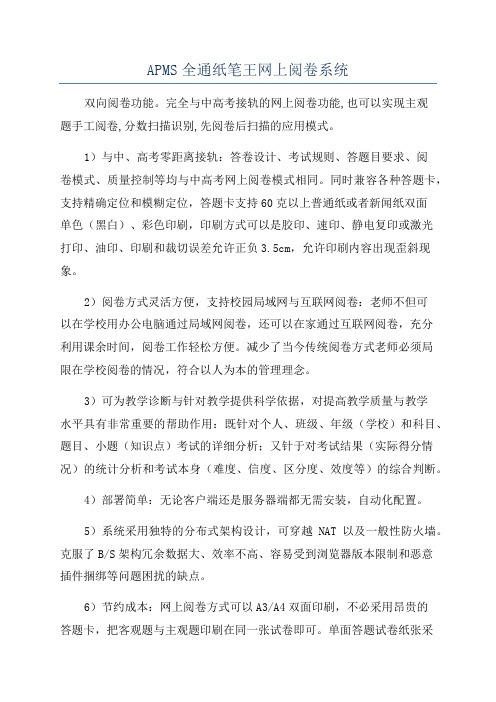
APMS全通纸笔王网上阅卷系统双向阅卷功能。
完全与中高考接轨的网上阅卷功能,也可以实现主观题手工阅卷,分数扫描识别,先阅卷后扫描的应用模式。
1)与中、高考零距离接轨:答卷设计、考试规则、答题目要求、阅卷模式、质量控制等均与中高考网上阅卷模式相同。
同时兼容各种答题卡,支持精确定位和模糊定位,答题卡支持60克以上普通纸或者新闻纸双面单色(黑白)、彩色印刷,印刷方式可以是胶印、速印、静电复印或激光打印、油印、印刷和裁切误差允许正负3.5cm,允许印刷内容出现歪斜现象。
2)阅卷方式灵活方便,支持校园局域网与互联网阅卷:老师不但可以在学校用办公电脑通过局域网阅卷,还可以在家通过互联网阅卷,充分利用课余时间,阅卷工作轻松方便。
减少了当今传统阅卷方式老师必须局限在学校阅卷的情况,符合以人为本的管理理念。
3)可为教学诊断与针对教学提供科学依据,对提高教学质量与教学水平具有非常重要的帮助作用:既针对个人、班级、年级(学校)和科目、题目、小题(知识点)考试的详细分析;又针于对考试结果(实际得分情况)的统计分析和考试本身(难度、信度、区分度、效度等)的综合判断。
4)部署简单:无论客户端还是服务器端都无需安装,自动化配置。
5)系统采用独特的分布式架构设计,可穿越NAT以及一般性防火墙。
克服了B/S架构冗余数据大、效率不高、容易受到浏览器版本限制和恶意插件捆绑等问题困扰的缺点。
6)节约成本:网上阅卷方式可以A3/A4双面印刷,不必采用昂贵的答题卡,把客观题与主观题印刷在同一张试卷即可。
单面答题试卷纸张采用30克以上普通纸,双面答题试卷纸张采用60克以上普通纸,答卷印刷采用胶印、一体机印刷、静电复印或激光打印等均可.答卷纸张成本不足传统考试方式的一半(按标准答题卡普通纸构成答计算)。
7)制卷过程简单,系统拥有专业的试卷设计模块,支持常用的文字编辑软件设计试卷本系统支持使用MS-Word、WPS等常用文字编辑软件设计答卷,无须使用复杂的软件工具或进行复杂的操作,使考试答卷的制作简单化,便于命题教师快速掌握。
基于EMS的智能辅助系统研究及应用
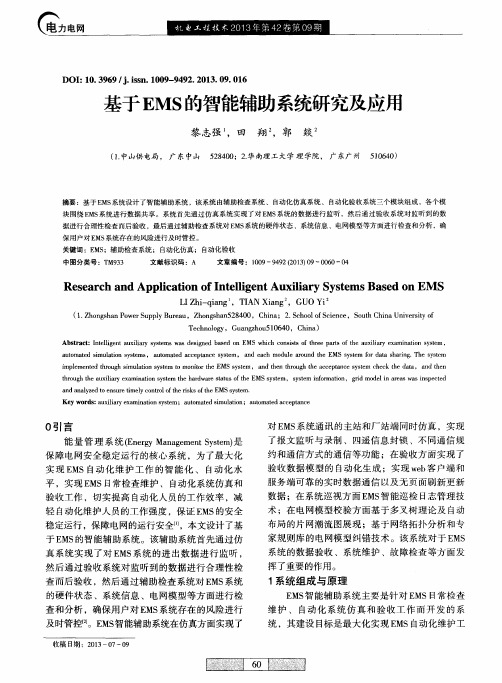
对E MS 系统 通 讯 的 主站 和厂 站端 同时 仿真 ,实 现 了 报文 监 听 与 录制 、四遥 信 息封 锁 、不 同通 信 规
a u t o ma t e d s i mu l a t i o n s y s t e ms, a u t o ma t e d a c c e p t a n c e s y s t e m, a n d e a c h mo d u l e a r o u n d t h e EMS s y s t e m f o r d a t a s h a r i n g .Th e s y s t e m
T e c h n o l o g y ,G u a n g z h o u 5 1 0 6 4 0 ,C h i n a )
Ab s t r a c t :I n t e l l i g e n t a u x i l i a r y s y s t e ms wa s d e s i g n e d b a s e d o n EMS wh i c h c o n s i s t s o f t h r e e pa r t s o f t h e a u x i l i a y r e x a mi n a t i o n s y s t e m,
a n d a n a l y z e d t o e n s u r e t i me l y c o n t r o l o f t h e is r k s o f t h e EMS s y s t e m.
Ke y wo r d s : a u x i l i a r y e x a mi n a t i o n s y s t e m ;a u t o ma t e d s i mu l a t i o n; a u t o ma t e d a c c e p t a n c e
费思FT6300A系列中小功率电子负载用户手册适用型号(FT6301A-FT6306A)

本手册版权归费思科技所有。手册中包含的信息,仅供用户参考,如有更改,恕不另行通知。对本手 册可能包含的错误或由提供、执行和使用本手册所造成的损害,费思科技恕不负责。
有关产品的最新信息,请登录费思科技网站查询。
产品保证
费思科技保证FT6300A系列电子负载的规格和使用特性完全达到手册中所声称的各项技术指标,并对本 产品所采用的原材料和制造工艺均严格把关,确保产品稳定可靠。
II
安全标识
在本产品外壳、用户手册所使用国际符号的解释请参见下表。
III
目录
前言........................................................................................................................................... I 通告........................................................................................................................................... I
第 2 章 安装.......................................................................................................................................... 11
2.1 验货.................................................................................................................................. 11 2.2 清洁..................................................................................................................................12 2.3 安装..................................................................................................................................12 2.4 输入要求..........................................................................................................................12
LabVolt系列电机器学习系统仿真软件(LVSIM-EMS)8970说明书

LabVolt Series DatasheetElectromechanical Systems Simulation Software (LVSIM ®-EMS)8970* The product images shown in this document are for illustration purposes; actual products may vary. Please refer to the Specifications section of each product/item for all details. Festo Didactic reserves the right to change product images and specifications at any time without notice.Festo Didactic en12/2023Electromechanical Systems Simulation Software (LVSIM®-EMS), LabVolt SeriesTable of ContentsGeneral Description_________________________________________________________________________________3 Virtual Instrumentation_____________________________________________________________________________4 Metering Window__________________________________________________________________________________5 Oscilloscope_______________________________________________________________________________________5 Phasor Analyzer____________________________________________________________________________________6 Harmonic Analyzer_________________________________________________________________________________6 Data Table and Graph Windows_______________________________________________________________________7 Software Protection and Licensing____________________________________________________________________7 Online Edition_____________________________________________________________________________________7 Computer Requirements_____________________________________________________________________________8 Topic Coverage_____________________________________________________________________________________8 Features & Benefits_________________________________________________________________________________8 List of Available Training Systems_____________________________________________________________________9 List of Manuals____________________________________________________________________________________9 Table of Contents of the Manual(s)____________________________________________________________________9Electromechanical Systems Simulation Software (LVSIM®-EMS), LabVolt Series••••••••General DescriptionThe Electromechanical Systems Simulation Software (LVSIM ®-EMS) is a simulation software that covers the same courseware as the following systems:Computer-Assisted 0.2 kW Electromechanical Training System, Model 8006-1DC and AC Power Circuits Training System, Model 8010-1Electromechanical Training System, Model 8010-9AC Power Transmission Training System, Model 8010-BAll workbooks parts of the systems above are available in the navigation menu of LVSIM-EMS for online consultation. To obtain the printing rights, Campus Licenses for each are available and must be ordered separately.With LVSIM-EMS, all the standard EMS laboratory equipment is replaced by images of the actual EMS modules that students can manipulate on the computer screen. Students can identify and set up equipment for a given exercise, make the necessary connections between the virtual EMS modules, and verify the connections made without the need for actual EMS equipment.Sophisticated mathematical models fully simulate the electrical and mechanical characteristics of all the actual EMS modules: power supplies, motors, generators, transformers, electrical and mechanical loads, etc. All modules simulated in the LVSIM-EMS software feature the same front panel information as the actual EMSmodules. Short-circuit connections in the virtual equipment setup cause the virtual circuit-breaker protection to trip. This trip condition is clearly indicated on the virtual EMS modules.Used either as a complement to the actual EMS laboratory equipment, or as a stand-alone product, LVSIM-EMS is a cost-effective tool that enables students to perform the same exercises as in the courseware of the above-mentioned training systems. When used as a stand-alone package, the LVSIM-EMS software allows students to perform hands-on activities related to electrical power and machines, including active, reactive, and apparent power, phasors, ac/dc motors and generators, three-phase circuits, and transformers.LVSIM-EMS is a web-browser based application available in three different configurations. The simulation software can either be installed locally on a Windows ® personal computer (local version), on a Windows server (network version), or accessed directly online through the website at (onlineversion). Both network and local versions are delivered with perpetual license for the current version. The online version is delivered as a annual license with possibility to expand for more years.Please visit https:// and try the online version!The LVSIM-EMS virtual equipment is so representative of the actual EMS laboratory equipment that it allows students to develop hands-on abilities as they would with actual equipment. It also allows students to prepare laboratories in advance by virtually making the connections required in the exercise, validating theirconnections, and finally saving and printing the setup. Such a preparation can significantly reduce laboratory time and the need for physical hardware. By combining stations using virtual equipment with stations using actual equipment, with students using each type alternately, it is possible to set up an electromechanical training station that maximizes cost-effectiveness.LVSIM-EMS simulates the following modules from the 8006-1, 8010-1, 8010-9, and 8010-B training systems:Capacitive Load, Model 8331Capacitor-Start Motor, Model 8251Data Acquisition Interface, Model 9062Data Acquisition and Control Interface, Model 9063Electromechanical Systems Simulation Software (LVSIM®-EMS), LabVolt Series•••••••••••••••••••••DC Motor/Generator, Model 8211Four-Pole Squirrel-Cage Induction Motor, Model 8221Four-Quadrant Dynamometer / Power Supply, Model 8960-2Full-Size Blank Module, Model 8160Half-Size Blank Module, Model 8161Inductive Load, Model 8321Lead-Acid Battery Pack, Model 8802Permanent-Magnet DC Motor, Model 8213Power Supply, Model 8821Power Supply, Model 8823Prime Mover / Dynamometer, Model 8960-1Regulating Autotransformer, Model 8349Resistive Load, Model 8311Single-Phase Transformer, Model 8341Synchronizing Module, Model 8621Synchronizing Module / Three-Phase Contactor, Model 8621-A Synchronous Motor/Generator, Model 8241Synchronous Motor/Generator with Thermistor Output, Model 8241-2 Three-Phase Transformer, Model 8348Three-Phase Transmission Line, Model 8329Universal Motor, Model 8254Make sure to select the right license type (8970 Series for local or network installations, 8972 Series for online access).Virtual InstrumentationLVSIM-EMS comprises a set of conventional and specialized instruments that can be used for measuring, observing, and analyzing electrical and mechanical parameters in electric power systems and power electronic circuits. Each instrument appears as a window on the computer screen. The conventional instruments include ac/dc voltmeters and ammeters, power meters, and an eight-channel oscilloscope. The specialized instruments include a six-channel phasor analyzer, a harmonic analyzer, torque, speed, and mechanical power meters, and user-programmable meters. The software is also provided with data-recording and graph-plotting capabilities. The various instruments are briefly described in the next section of this datasheet.Electromechanical Systems Simulation Software (LVSIM®-EMS), LabVolt SeriesMetering WindowThe Metering window displays up toeighteen meters, which can beconfigured individually for measuringac/dc voltage and current, electricalpower (active, reactive, and apparent),torque, speed, mechanical power, etc.The voltage and current meters haveseveral modes of operation that allowmeasurement of the mean (dc) value,RMS value, crest factor, RMS value of aparticular harmonic (up to the 15th value), RMS value of the harmonics, and total harmonic distortion (THD). Six of the eighteen meters are user-programmable and give access to a larger variety of functions for measurement of power factor, efficiency, impedance, frequency, energy, phase shift, etc. The layout of the meters in the Metering window is user-customizable.OscilloscopeThe Oscilloscope displays up to eightwaveforms simultaneously, each of adifferent color for easy identification.Each channel has independent verticalcontrols similar to those found onconventional oscilloscopes. Anautomatic scale-setting functionallows the sensitivity of each channelto be set automatically according tothe magnitude of the observedparameter. The time base and triggercontrols are similar to those found onmost oscilloscopes. The RMS value,average value, and frequency of eachobserved parameters can be displayed in the Oscilloscope window. Two vertical cursors can be activated to perform precise measurements at particular points on the displayed waveforms. The Oscilloscope toolbar includes two memory buttons for saving displayed waveforms.Electromechanical Systems Simulation Software (LVSIM®-EMS), LabVolt Series Phasor AnalyzerThe Phasor Analyzer displays thephasors related to the measuredvoltages and currents. The amplitudeand phase angle of each voltage andcurrent is clearly represented by theorientation and length of theircorresponding phasors, allowing easycomparison between the displayedparameters. This produces a uniqueand dynamic display of the voltagesand currents in a circuit (especially inthree-phase circuits) that cannot beobtained with conventionalinstruments. The RMS value, phase angle, and frequency of the voltage or current related to each phasor isdisplayed in the Phasor Analyzer window.Harmonic AnalyzerThe Harmonic Analyzer allowsobservation and analysis of theharmonic components in themeasured voltages and currents. Thefundamental frequency can bemanually set to the ac power networkfrequency or automatically set to thefrequency of the fundamentalcomponent of the selected voltage orcurrent. The harmonic components ofthe selected voltage or current can bedisplayed using a vertical scalegraduated in either absolute or relative values. A group of data displays in the Harmonic Analyzer indicates thevalues of the dc component of the selected voltage or current, as well as the total harmonic distortion (THD).Vertical and horizontal cursors can be displayed to perform precise measurements at particular points on the display. Since the equipment simulated by LVSIM-EMS produces only dc and sinusoidal ac signals (without harmonics), the Harmonic Analyzer, which is intended for use with devices that produce harmonics, is not oftenused with LVSIM-EMS.Electromechanical Systems Simulation Software (LVSIM®-EMS), LabVolt SeriesData Table and Graph WindowsThe values indicated by the variousmeters in the Metering window, aswell as values measured by the otherinstruments, can be recorded in theData Table window with a click of themouse. The values recorded in theData Table can be saved to a file(ASCII-formatted file). The recordeddata can also be used to plot graphsby selecting which parameter(s) toplot in the Graph window. This allowslab results to be plotted quickly andeasily. More sophisticated graphs canbe created by exporting the contentsof the Data Table window to anyspreadsheet program, such as Microsoft Excel®, directly through the Windows Clipboard.Software Protection and LicensingThe local and network version provides a perpetual licence and the online access version provides a annual licence (additional years can be purchased when ordering).The local and network version of LVSIM-EMS are copy-protected by means of a hardlock security device. When LVSIM-EMS detects the security device, students have complete access to all measuring functions of the virtual instruments and other protected features of LVSIM-EMS, as well as to the student manuals included with the simulation software. Note that students are allowed to copy the software onto their personal computer to allow them to prepare laboratories in advance.Two different security devices are available for LVSIM-EMS: a single-user hardlock key, which can be inserted in the USB port of the user's computer, and a multiple-user hardlock key, which can be inserted in the USB port of the network server or any computer in the same network. Once the hardlock key is active on the network, the other computer will see the available licences. Alternately, the multiple-user hardlock key can be inserted in a USB port inside the server using a circuit board with edge-type connector (provided with the key) that can be installed in a PCI expansion slot of the server.The multiple-user hardlock key can be installed in servers running under one of the following Microsoft®operating systems: Windows 7, Windows 8, Windows 10, Windows 2008 Server, and Windows 2013 Server. As its name indicates, the multiple-user hardlock key allows several users of a network to run LVSIM-EMS simultaneously. Different versions of LVSIM-EMS are available, each allowing a particular number of users.Online EditionThe online version of LVSIM-EMS is accessible directly via the internet, and requires no software installation nor any update since the latest version of the software is always available. The online version of LVSIM-EMS also includes a demo mode that allows students to prepare laboratories in advance by familiarizing with the equipment and connections. The demo mode does not require any login.Electromechanical Systems Simulation Software (LVSIM®-EMS), LabVolt Series••••••••••••••▪▪▪▪▪▪▪•••Topic CoverageFundamentals for Electric Power Technology Alternating CurrentCapacitors in AC Circuits Inductors in AC CircuitsPower, Phasors, and Impedance in AC Circuits Three-Phase CircuitsSpecial Transformer Connections Single- and three-Phase Transformers Fundamentals for Rotating Machines DC Motors and GeneratorsSpecial Characteristics of DC Motors AC Induction and Synchronous Motors Three-Phase Synchronous GeneratorsFeatures & BenefitsReplicates the Electromechanical Training System, enabling students to perform actual experiments using virtual equipment Install, move, and remove EMS modules in and from the workstation Modify module connections at any time and change the color of wires Install a timing belt between two EMS machines Verify module connections using a tool that highlights all wires connected to a same circuit point Perform measurements of voltage, current, power, speed, torque, impedance, resistance, reactance,and frequency and display the values on digital or analog meters Record measurements in a data table and plot graphs using the recorded data Display waveforms on a multi-channel oscilloscope and ac voltages and currents as phasors Students prepare for laboratories in advance using virtual equipment, thereby decreasing the time they require to perform the exercises using actual equipmentDecreases the quantity of actual equipment required per studentAllows students to practice with EMS equipment operation and connection at home on a personal computer••Computer RequirementsLocal and Network Versions:One (1) USB 2.0 port for the security dongle, Microsoft Windows 10 operating system recommended (compatible with Windows 7 and 8), basic dual core CPU, Google Chrome web browser installed (for better experience)Online Version:Microsoft Windows 10 operating system recommended (compatible with Windows 7 and 8 but not fully compatible with mobile devices), basic dual core CPU, internet access (bandwidth usage of 50 KB/s maximum), Google Chrome web browser installed (for better experience)Electromechanical Systems Simulation Software (LVSIM®-EMS), LabVolt Series••••List of Available Training SystemsQty Description Model number1Electromechanical Systems Simulation Software (LVSIM ®-EMS) - 1 User with USB Dongle ____ 586920 (8970-00)1Electromechanical Systems Simulation Software (LVSIM ®-EMS) - 5 Users with USB Dongles __ 586923 (8970-A0)1Electromechanical Systems Simulation Software (LVSIM ®-EMS) - 10 Users with USB Dongles _ 586926 (8970-B0)1Electromechanical Systems Simulation Software (LVSIM ®-EMS) - 15 Users with USB Dongles _ 586929 (8970-C0)1Electromechanical Systems Simulation Software (LVSIM ®-EMS) - 20 Users with USB Dongles _ 586932 (8970-D0)1Electromechanical Systems Simulation Software (LVSIM ®-EMS) - 25 Users with USB Dongles _ 586935 (8970-E0)1Electromechanical Systems Simulation Software (LVSIM ®-EMS) - 30 Users with USB Dongles _ 586938 (8970-F0)1Electromechanical Systems Simulation Software (LVSIM ®-EMS) - 35 Users with USB Dongles _ 586941 (8970-G0)1Electromechanical Systems Simulation Software (LVSIM ®-EMS) - 40 Users with USB Dongles _ 586944 (8970-H0)1Electromechanical Systems Simulation Software (LVSIM ®-EMS) - 5 Users Network __________ 586947 (8970-P0)1Electromechanical Systems Simulation Software (LVSIM ®-EMS) - 10 Users Network _________ 586950 (8970-Q0)1Electromechanical Systems Simulation Software (LVSIM ®-EMS) - 15 Users Network _________ 586953 (8970-R0)1Electromechanical Systems Simulation Software (LVSIM ®-EMS) - 20 Users Network _________ 586956 (8970-S0)1Electromechanical Systems Simulation Software (LVSIM ®-EMS) - 25 Users Network _________ 586959 (8970-T0)1Electromechanical Systems Simulation Software (LVSIM ®-EMS) - 30 Users Network _________ 586962 (8970-U0)1Electromechanical Systems Simulation Software (LVSIM ®-EMS) - 35 Users Network _________ 586965 (8970-V0)1Electromechanical Systems Simulation Software (LVSIM ®-EMS) - 40 Users Network ________ 586968 (8970-W0)1Electromechanical Systems Simulation Software (LVSIM ®-EMS) - 1 User Online, 1 year ______ 586971 (8972-00)1Electromechanical Systems Simulation Software (LVSIM ®-EMS) - 5 Users Online, 1 year _____ 586974 (8972-A0)1Electromechanical Systems Simulation Software (LVSIM ®-EMS) - 10 Users Online, 1 year ____ 586977 (8972-B0)1Electromechanical Systems Simulation Software (LVSIM ®-EMS) - 15 Users Online, 1 year ____ 586980 (8972-C0)1Electromechanical Systems Simulation Software (LVSIM ®-EMS) - 20 Users Online, 1 year ____ 586983 (8972-D0)1Electromechanical Systems Simulation Software (LVSIM ®-EMS) - 25 Users Online, 1 year ____ 586986 (8972-E0)1Electromechanical Systems Simulation Software (LVSIM ®-EMS) - 30 Users Online, 1 year ____ 586989 (8972-F0)1Electromechanical Systems Simulation Software (LVSIM ®-EMS) - 25 Users Online, 1 year ____ 586992 (8972-G0)1Electromechanical Systems Simulation Software (LVSIM ®-EMS) - 40 Users Online, 1 year ____ 586995 (8972-H0)List of ManualsDescriptionManual numberElectromechanical Systems Simulation Software (User Guide) ______________________________583879 (20858-E0)Computer-Based Instruments for EMS (User Guide) ______________________________________584396 (36221-E0)Table of Contents of the Manual(s)Electromechanical Systems Simulation Software (User Guide) (583879 (20858-E0))1 Overview of LVSIM-EMS2 Installing the Security Device3 Installing and Running LVSIM-EMS Computer-Based Instruments for EMS (User Guide) (584396 (36221-E0))1 Familiarization with the Metering Window and the Data TableElectromechanical Systems Simulation Software (LVSIM®-EMS), LabVolt Series••••2 Familiarization with the Oscilloscope3 Familiarization with the Phasor Analyzer4 Familiarization with the Harmonic Analyzer5 Measuring Three-Phase Power Using the Metering WindowElectromechanical Systems Simulation Software (LVSIM®-EMS), LabVolt SeriesReflecting the commitment of Festo Didactic to high quality standards in product, design, development, production, installation, and service, our manufacturing and distribution facility has received the ISO 9001 certification.Festo Didactic reserves the right to make product improvements at any time and without notice and is not responsible for typographical errors. Festo Didactic recognizes all product names used herein as trademarks or registered trademarks of their respective holders. © Festo Didactic Inc. 2023. All rights reserved.Festo Didactic SERechbergstrasse 373770 DenkendorfGermanyP. +49(0)711/3467-0F. +49(0)711/347-54-88500Festo Didactic Inc.607 Industrial Way WestEatontown, NJ 07724United StatesP. +1-732-938-2000F. +1-732-774-8573Festo Didactic Ltée/Ltd675 rue du CarboneQuébec QC G2N 2K7CanadaP. +1-418-849-1000F. +1-418-849-166611© Festo Didactic。
包裹相位模拟 -回复

包裹相位模拟-回复什么是包裹相位模拟,并介绍它的基本原理和应用领域。
包裹相位模拟(wrapped phase simulation)是一种广泛应用于信号处理和图像处理领域的技术,用于对信号或图像中的相位信息进行准确的数值分析和恢复。
相位信息是指信号或图像中的波动性质,描述了波的起伏、振幅和周期等特征,具有重要的物理意义。
在信号处理中,相位信息的准确分析和恢复是至关重要的。
常见的信号处理任务,如滤波、压缩和频谱分析,都会受到相位信息的影响。
而包裹相位模拟可以帮助我们精确地提取和处理信号中的相位信息,从而实现更高质量的信号处理。
包裹相位模拟的基本原理是通过对信号或图像中的相位进行跟踪和拟合,从而实现相位信息的恢复和分析。
在实际应用中,包裹相位模拟通常基于FFT(快速傅里叶变换)技术,将信号或图像转换到频域,并对其进行频谱分析。
然后,通过对频谱进行处理和改善,可以得到准确的包裹相位信息。
包裹相位模拟的应用领域非常广泛,其中包括但不限于以下几个方面:1. 光学相位测量:在光学领域中,包裹相位模拟可用于测量和分析光学波的相位信息。
例如,在光学相干断层扫描(OCT)中,包裹相位模拟可用于提取和恢复生物组织中反射光的相位信息,以实现高分辨率的图像重建和疾病诊断。
2. 雷达信号处理:雷达系统中的信息处理与相位密切相关。
包裹相位模拟可用于提取和恢复雷达信号中的相位信息,实现目标探测、跟踪和成像。
此外,包裹相位模拟还可用于雷达干涉测距(InSAR)技术中,通过对多波束雷达信号的相位信息进行模拟和分析,实现地形高程和形变的测量。
3. 无损检测:在无损检测领域中,包裹相位模拟可用于分析和恢复材料或结构中的相位信息,实现缺陷检测和评估。
例如,在超声无损检测中,包裹相位模拟可用于恢复超声信号中的相位信息,以实现对材料内部结构和缺陷的精确检测。
4. 医学图像处理:在医学影像领域中,包裹相位模拟可用于分析和恢复医学图像中的相位信息。
EMS系列环境监控系统解决方案
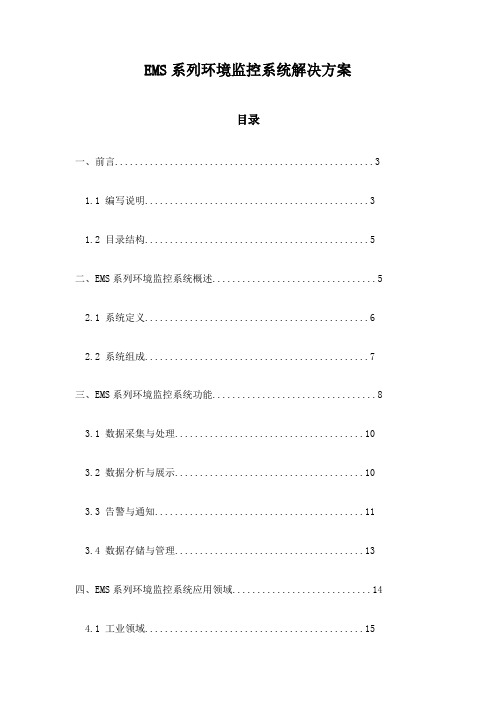
EMS系列环境监控系统解决方案目录一、前言 (3)1.1 编写说明 (3)1.2 目录结构 (5)二、EMS系列环境监控系统概述 (5)2.1 系统定义 (6)2.2 系统组成 (7)三、EMS系列环境监控系统功能 (8)3.1 数据采集与处理 (10)3.2 数据分析与展示 (10)3.3 告警与通知 (11)3.4 数据存储与管理 (13)四、EMS系列环境监控系统应用领域 (14)4.1 工业领域 (15)4.2 农业领域 (17)4.3 林业领域 (18)4.4 交通领域 (19)4.5 生态环境领域 (20)五、EMS系列环境监控系统选型指南 (22)5.1 产品选型原则 (22)5.2 产品特点分析 (23)5.3 适用场景选择 (25)六、EMS系列环境监控系统安装与调试 (26)6.1 安装步骤 (27)6.2 调试方法 (28)七、EMS系列环境监控系统操作与维护 (29)7.1 操作界面介绍 (29)7.2 常用操作说明 (31)7.3 系统维护要点 (32)八、EMS系列环境监控系统实例 (33)8.1 工业自动化监控案例 (35)8.2 农业环境监测案例 (36)8.3 生态环境监测案例 (37)九、技术支持与服务 (38)9.1 技术支持内容 (40)9.2 服务流程 (40)十、总结与展望 (42)10.1 系统优势总结 (42)10.2 发展趋势与展望 (44)一、前言随着社会的快速发展和科技的日新月异,环境问题日益凸显,对环境监控系统的需求也愈发迫切。
EMS系列环境监控系统解决方案应运而生,旨在为用户提供高效、稳定、可靠的环境监测与管理系统,帮助用户实现对环境参数的实时监控、数据分析和预警,从而确保环境安全,提升生态环境质量。
本解决方案结合了先进的环境监测技术、物联网技术和大数据分析技术,通过对各类环境参数的实时采集、传输、处理和分析,为用户提供全面、准确的环境信息。
9款虚拟现实物流仿真软件简介

9款虚拟现实物流仿真软件简介1、FlexsimFlexsim的前身是Taylor II,Flexsim应用深层开发对象,这些对象代表着一定的活动和排序过程。
要想利用模板里的某个对象,只需要用鼠标把该对象从库里拖出来放在模型视窗即可。
每一个对象都有一个坐标(x,y,z)、速度(x,y,z),旋转以及一个动态行为(时间)。
对象可以创建、删除,而且可以彼此嵌套移动,它们都有自己的功能或继承来自其他对象的功能。
这些对象的参数可以把任何制造业、物料处理和业务流程的快速、轻易、高效建模的主要特征描述出来。
不过其宣称的Flexsim内置了虚拟现实浏览窗口,可以让用户添加光源、雾以及虚拟现实立体技术,个人感觉仅是个噱头而已。
2、eM-PlanteM-Plant(原名SIMPLE++)系统规划分析模拟软件,在规划阶段可透过eM-Plant分析全厂之设施规划方案选择、设备投资评估、暂存区、生产线平衡、瓶颈分析、派工模拟及产能分析模拟及企业再造等模拟分析基本上与Witness和Factor/AIM一样,同样属于平面离散系统生产线仿真器。
齐备了周边的机器人仿真器群。
可以与CAD、C APE、ERP、DB等软件之间实时通信。
与周边的机器人仿真器群之间有强有力的关联,面向大型制造业领域的仿真群中,和Delmia公司实力相当。
其主要目的是整体系统的优化等,主要与周边系统联合起来灵活使用。
但是价格昂贵,从周边工具群的联合中脱离出来单独使用时,缺乏魅力。
3、WitnessWitness是英国Lanner Group的产品,是平面离散系统生产线仿真器,操作简单,在低配置计算机上也完全可以灵活使用,是生产线仿真器的老字号,其齐备的基本仿真功能和处理优势,一直是大家所公认的。
作为可选项,还具备了三维立体显示功能(VR),扩大了其适用范围,不过三维立体显示功能是后来添加的可选项,所以不适合模型从大致轮廓的概念设计开始依次建构下去的动态过程中使用。
EMS高级应用软件在克拉玛依电网的应用

中小 企业 管理与 科技 墓
( 绘制 分层 分 户 图 3) 蓝 线表 示 。 们 在 实 际 绘 图 时 以绘 图区 的 坐 标 原 点 为起 点 绘 制 分 层 我 件 中 的 图 层 , 在 绘 图 区 自动 显 示 。 也 就 实 现 了工 程 中 的 数据 库 与 并
五、 系统 应 用 体 会 ‘ 参 考 文 献 … 张建强
【】 吕永江 2
房地产测量【 】 M .北京 : 出版社, 9 测绘 1 3 9
房产测量规范与房 地产测 绘技术【 M】 北京 中国标准出
2 0 主要打印输 出结果 的各种技 术报表 、 管理报表 、 果报告 书、 成 分 版 社 0 1
通过操作 导航器与绘 图区间的交互操作 ,采集 各种 建筑面积 ,
积, 采集 的面 积值 将 自动 进 入 数 据 库 中。 ( 校核 面 积 5)
包 括 各 层 的建 筑 面 积 , 户 的 套 内建 筑 面 积 、 台面 积 , 种 公 用 面 面 积 进 行 类 型预 定 义 的模 式 该 系统 改 变 以往 的 对 各种 公 用 面 积进 各 阳 各
【《 3 房产面积测 算系统》 】 操作手册. 大连华图科技开发有限公司. 0 2 3 0 【《 4 房产面积测 算管理 系统》 】 操作规则 . 大连 华图科技开发有限公司,
2 3 00
1通过在操作导航器 中点击某 一楼 层 , . 系统将 自动找到 图形文
E MS高级应用软件在克拉玛依 电网的应 用
由于建立房屋 基本信 息时确定 了分摊 方式 , 对于规范性 的分摊 精确 , 操作简单便捷 , 管理规范 , 而且具有友好 的界面。但不足 的是 方式 , 系统将 自动进行分摊计算 ; 对于 复杂 分摊 方式 , 系统将弹 出 该 随着建筑设计 电子 图件格式广泛应 用, 如何 能直接在设计 院设计的 分摊计算窗 口, 由我们根据需要 , 分步指派 各种 公用面积 , 进行分摊 建筑平面图上 , 自动建立房产测绘用的分户平面 图, 没有得到应用 , 计算 , 直至所有公用面积 分摊完毕。在复杂分摊过程 中, 系统 给出了 这 也 是 该 系 统今 后 着 重 研 究 和 探 索 的课 题 。 每一步 分摊计 算的公式和分摊 系数 , 便于 我们查找 , 同时对 于错误 的分摊指派 , 我们可 以逐步撤消 分摊 的步骤。 ( 成果输 出 7) 层分户图、 户各种面积值 、 户套内平 面图等。
- 1、下载文档前请自行甄别文档内容的完整性,平台不提供额外的编辑、内容补充、找答案等附加服务。
- 2、"仅部分预览"的文档,不可在线预览部分如存在完整性等问题,可反馈申请退款(可完整预览的文档不适用该条件!)。
- 3、如文档侵犯您的权益,请联系客服反馈,我们会尽快为您处理(人工客服工作时间:9:00-18:30)。
EMS功能(49-60)
ng : adds random noise to (R) images. pa : does the multislice calculation for a small particle. tv : prepares (R) images for printing (co, pr) or display (tv). ut : does the unitary test of the multislice dynamical calculation method. wa : adds (R) images with a weight. we : does the multislice calculation for a wedge shaped crystal. wi : calculates the image of wavefunctions. wk : does the complete HREM images calculation of super-cells. zg : gives the geometry of zone axis patterns. me : displays ems menu. mi : transforms images into images that can be read by Mathematica. mo : calculates model (C) and (F) images.
网站与操作
http://cimesg1.epfl.ch/CIOL/ems.html
:
EMe package for electron diffraction analysis and HREM image simulation in material science. It is developed by Pierre Stadelmann at the Centre Interd閜artemental de Microscopie Electronique of the Ecole Polytechnique Fédérale de Lausanne. You can consult here the list of the available functions in EMS, as well as their help files. EMS OnLine EMS is not free. However, you can access it for free with EMS On Line, which is a partial implementation of EMS on the World Wide Web. In addition you have access to a reduced version of CUFOUR, developed by Robin Schäublin, which allows to simulate CTEM dislocations images. This interface is developed by Pierre-Henri Jouneau, now working at the "Institut National des Sciences Appliquées de Lyon". Just click on the RUN button on the top image... Image Calculation Techniques A tutorial lecture given by Pierre Stadelmann at the Arizona State University. Exist also in Postscript file, size A4 or LetterUS.
EMS功能(37-48)
vg : calculates the structure factors. vo : does the multislice calculation for a void. sc : generates the POF and Fresnel propagator functions of super-cells. sd : displays the super-cells. se : creates semper compatible images of (R) ems images. sf : calculates the 2-beams extinction distances and structure factors. si : shows images. sm : projects crystal into [u,v,w] direction and defines a new super-cell. st : draws stereograms. su : subtracts (C), (F) or (R) images. tf : draws the transfer function of the electron microscope. tm : calculates the thickness of a specimen (KosselMoellenstedt method).
EMS功能(12-22)
cb : calculates CBED and LACBED patterns with uncoherent illumination. cc : calculates CBED and LACBED patterns with coherent illumination. co : prints (I) images of super-cells and overprints the atom positions. cr : transforms (C) images into their real and imaginary parts. cs : calculates the defocus and spherical aberration from diffractograms. cu : cuts very large (I) images into smaller (I) images. di : draws spot patterns for ZOLZ and HOLZ. ds : displays the crystal structures in perspective view or in projection. fc : does fast CBED and LACBED pattern calculation coherent or uncoherent ill. fi : prints content of crystal files. ft : does a FFT on an (C) or (F) images.
EMS功能(1-11)
ac : calculates integral of wavefunction intensity (ALCHEMI). ad : adds (C), (F) or (R) images. aj : adjusts lattice parameters on two experimental diffraction patterns. an : computes the angle and length ratio of [u,v,w] and (h,k,l) vectors. ap : draws the beam amplitude and phase in the complex plane (Argand Plot).
-EMS软件应用
Electron Microscope Image Simulation
EMS介绍 EMS
– EMS is a software package for electron diffraction analysis and HREM image simulation in material science. – It is developed by Pierre Stadelmann at the Centre Interd artemental de Microscopie Electronique of the Ecole Polytechnique Fédérale de Lausanne.
EMS功能(23-36)
hl : draws HOLZ lines patterns. hr : does a complete HREM calculation given a crystal file. ic : calculates the minimum, maximum, mean and variance of (R) images. im : does the HREM image calculation for partially coherent illumination. in : gives the indexing of spots patterns. ip : draws the power spectrum of (F) images. ki : gives the indexing of Kikuchi patterns. kp : draws Kikuchi patterns. la : calculates the lattice parameters of a primitive cell. li : calculates HREM images using the linear image formation theory. lo : takes the logarithm of (R) images. lr : lattice parameters refinement (Niggli analysis). ls : calculates the ratio of the size of HOLZ rings. lt : lists ems internal tables.
