How to select cable
跳线知识

【知识技巧】教你怎么跳线一、认识跳线不管是主板还是硬盘、光驱等驱动器,都能看到跳线身影。
那什么是"跳线"呢?所谓跳线,也就是镶嵌在主板、硬盘、光驱等设备上的金属接针(跳线柱),以及套在这些金属棍上的跳线帽。
跳线柱是一根根小金属柱,而跳线帽从外表来看是一个有两个"小孔"的塑料帽,不过跳线帽表层的这层塑料是用来起绝缘及保护作用的,它的里面有两块金属弹片所以当跳线帽插在跳线柱上时,这两根跳线柱之间就形成了一个"通路"。
跳线的作用是调整设备上不同电信号的通断关系,并以此调节设备的工作状态。
如确定CPU的工作电压、外频,驱动器的主从关系等等。
需要注意的是,一个跳线至少有两根跳线柱,但也可以有多根跳线柱。
从排列组合的角度来看,具备多根跳线柱的跳线(应该说是跳线组)能够调节的状态远比只有两根跳线柱的跳线要多,所以这种"跳线组"往往用在主板上,以此来调节CPU的外频、倍频等(用于超频)。
另外,很多主板上还有DIP开关设置,用以替代跳线帽,使用起来更为方便简单。
DIP开关右上角通常有"ON"标识,表明开关拨向上部时为接通"ON"状态(相当于跳线帽插入状态),向下则为断开"OFF"状态。
跳线非常重要,如果设置错误,轻则死机,重则损坏元器件,所以在调整跳线时一定要仔细阅读说明书,核对跳线名称、跳线柱编号和通断关系。
虽然不同设备的跳线设置方法不同,但也具备通用性,所以下面就让我们去认识并设置一些常见的跳线。
主板上需要设置"通断"关系的地方很多,所以这里也是跳线最多的地方,对于一个初学硬件的新手而言,正确设置主板上的跳线是必须掌握的技能。
二、设置CPU的标准外频目前CPU的标准外频只有66MHz、100MHz、133MHz这三挡,虽说目前的新型主板都支持"软跳线",也就是通过"BIOS"来设置CPU的外频,但这种软跳线一般只能设置某个区段的非标准外频(用来超频),比如说将标准外频为100MHz 的新赛扬超频到110MHz。
Tutorial-Cablesizing

2. Cable SizingQ1. Select the most appropriate cable type and size the cables for the following installations.Each group of installations is installed in a separated enclosed trunking of size 150 mm ⨯150 mm from the switch room.Group 1: Two 100 kVA electric heating coils are installed in a centralized heating plant, where is 40 m away from the switch room. The plant room is mechanicallyventilated so that the ambient temperature will not exceed 40 ︒C.Group 2: One heating control panel is used for 3 kVA (single phase) control equipment.This panel is located on an air-conditioned control plant room, where is nextto the centralized heating plant.Solution:A) Group 1 installation:Design current, I b = 100kVA/sqrt(3)/380 = 152 AChoose the protective fuse to BS88 rated at I n = 160 ACorrection factors,C a = 0.87; for the highest temperature of 40 ︒C in the plant room is allowed.C g = 0.8 ; Table 4B1, Method 3, 2 circuitsI ta≥ 160/0.8/0.87 = 230 AFrom Table 4D1A, Col 5, 4 number of 1/c PVC 150mm2 Cu cables (I ta = 262A) are selected for each of the heating coils.The maximum voltage drop (Table 4D1B, Col 6), VD MAX = 0.36 ⨯ 10-3⨯ 40 ⨯ 152 = 2.2 V (0.6 % of 380 V). The 1/c PVC 150 mm2 Cu non-armoured cables are selected for Group 1 installation.Power loss = I^2*R*3 = 152^2*0.27mΩ/m/sqrt(3)*40m*3 = 432WPower loss (%) = 0.432kW / 100kW = 0.43% < 1%.B) Group 2 installation:I b = 13.6 A; Select I n = 16 A; and I ta>16/0.87=18.4AFrom Table 4D1A col.4, 2.5 mm2 1/c cables are selected (I ta = 24 A).VD MAX = 18 ⨯ 10-3⨯ 40 ⨯ 13.6 = 9.792 V (4.45 % of 220 V (exceeding the permitted value) Increasing the cross-sectional area of cable in order to cope with the voltage drop requirement.For 6 mm2 cable,VD MAX = 7.3 ⨯ 10-3⨯ 40 ⨯ 13.6 = 4.7 V (1.8 %). It is OK.Find the cable size to fulfill the power loss requirement specified in CoP on Energy Efficiency.Q2. Two 30A single-phase ring circuits for 13A socket outlets are wired in 1/c pvc-insulated cable to BS 6004. These cables are 30m long, and a part of these cables are installed in thesame PVC conduit with the ambient temperature of 35o C. Determine the min. cross-section area of these cables.Solution:From Table 4C1, Ca = 0.94 for PVC cables with ta=35o C;From the table given in Notes, Cr = 1.19 for PVC cables in conduitCi = Cd = 1In = 30AIt = In/Cr *Ca = 30A/ 1.19*0.94 = 27AFrom Table 4D1A Col. 4 →Ita = 32A and csa = 4mm2Considering the worst case for voltage drop, that is, each of these circuits is a 50%:50% split in the total load current, and the load is located at farthest end of the circuit.Voltage drop (VD) = 50%*30A*Rta*30m/2From Table 4D1B Col. 3 → Rta = 11mΩ/mVD (%) = 15A*11mΩ/m *15m / 220V = 1.13% < the limit of 2.5%Therefore, 4mm2 1/c PVC cables are selected for these two circuits.Q3. One single-phase radial circuit for 4 lightning luminaires (3x58W fluorescent tubes per luminaire) is fed from a local distribution board, and is wired in 1/c pvc-insulated cable to BS 6004 in PVC conduit with the ambient temperature of 35o C. These luminaires are distributed on the circuit with an average distance of 15 meters to the distribution board.Determine the min. cross-section area of these cables.Solution:Design current (max. demand) = (3x58Wx4/220)*1.8 = 5.7 A (1.8 is the factor for lighting circuit)MCB rating In = 6AFrom Table 4C1, Ca = 0.94 for PVC cables with ta=35o C;Ci = Cd =Cg= 1It = In/Ca = 6A/ 0.94 = 6.4AFrom Table 4D1A Col. 4 →Ita = 13.5A and csa = 1mm2Voltage drop (VD) = 5.7A*Rta*15mFrom Table 4D1B Col. 3 → Rta = 44mΩ/mVD (%) = 5.7A*Rta*15m / 220V = 5.7A*44mΩ/m *15m / 220V = 1.7% < the limit of 2.5% Therefore, 1mm2 1/c PVC cables are selected for this circuit.Q4. What size of the fuse in Section board A will be required for the load on the final distribution board if each of three 380V motors is rated 4kW and all motors are started together, and take 10 seconds to get up to speed, and the remaining loads are heating loads (15kW in total) which are permanently on? Assume that starting current is seven times fullI HL= 15kW/380/sqrt(3) = 22.8AI M = 4kW/380/sqrt(3)/0.84/0/83 = 8.7ATotal connected load = 22.8 + 8.7x3 = 48.9 AFuse rating = 50AI ST = 22.8 + 8.7*3*7 = 205.5 A, fuse operating time is approximately equal to 8 sec. (not OK) Fuse rating = 63A, fuse operating time is greater than 20 sec. (OK)Q5. Three-phase loads “A” and “B” are to be supplied by 4/c PVC/SWA/PVC cables; the circuits being fed from a distribution board with BS88 fuses; the normal ambient temperature is 30oC. The cables start off clipped to a perforated cable tray with their sheaths touching. The cable for load “A” passes through a cavity wall where it is totally enclosed in thermal insulation for 50mm. The cable for load “B” is installed into a boiler house where the ambient temperature is 60oC. Cables for loads “A” and “B” are 30m and 40m long, respectively.50mm insulationA) Load “A” cable:Cg = 0.86 or 1Ca = 1Ci = 1 or 0.89Cd = 1Condition 1: Length on cable trayIt = 50A/ (0.86*1x1x1) = 58.2 ACondition 2: Length on thermal wallIt = 50A/ (1x1x0.89x1) = 56.2 AFrom table 4G4A, csa =10mm2 and Iab = 62AVD = 50*30*3.8/1000/380 = 1.5% < 2.5% acceptedPloss = I^2*R/sqrt(3)*3*L = 50*50*3.8/sqrt(3) *3 *30m =494.2WPdel = sqrt(3) * 50 * 380 = 33kWPloss (%) = 494/33kW = 1.5% not acceptedcsa = 16mm2, r=2.4mW/m and z = 2.4mW/m, Ploss=0.945% < 1% (OK)Homework #1 of BSE 515Due on Oct. 5, 2016Three-phase loads “A” and “B” are to be supplied by 4/c PVC/SWA/PVC cables; the circuits being fed from a distribution board with BS88 fuses; the normal ambient temperature is 30oC. The cables start off clipped to a perforated cable tray with their sheaths touching. The cable for load “A” passes through a cavity wall where it is totally enclosed in thermal insulation for 50mm. The cable for load “B” is installed into a boiler house where the ambient temperature is 60oC. Cables for loads “A” and “B” are 30m and 40m long, respectively.Determine the size of cables for load “B”.50mm insulation。
WD西部数据并口IDE硬盘十针

WD西部数据并口IDE硬盘十针(10针)跳线设置方法WD西部数据并口IDE硬盘十针(10针)跳线设置方法。
(1)Cable Select(电缆选择)当将一个跳线帽插在“1-2”针上时,此时硬盘便成了“Cable”,这也是硬盘出厂时的默认设置。
如今我们使用的硬盘一般都支持ATA66/100,而用来连接这类硬盘的数据线也由原来的40芯变成了80芯,其实这80芯的数据线不仅仅增强了抗干扰能力,它还有另外一个功能——当硬盘的跳线设置成“Cable Select”时,硬盘的主从关系将由其连接到数据线上的位置而决定。
此类数据线用来连接主板的那端叫作“System”,中间的那端叫“Drive1”,另外一端则叫“Drive 0”。
当硬盘的跳线设置成“Cable Select”后,它挂在“Drive 0”上是“Master”(主盘),挂在Drive1上则是“Slave”(从盘)。
由于“Cable Select”是根据安装位置来确定主从关系的,所以硬盘不管挂在哪个部位都不需要更改其跳线,非常方便。
不过享受“Cable Select”所带来的方便时要注意:所有的IDE设备都得设置成“Cable Select”,另外当硬盘与光驱挂在同一根数据线上时,“Cable Select”可能会失效——光驱不支持“Cable Select”!另外“Cable Select”还需要数据线的支持,如果使用的是劣质数据线,往往也会出现错误,所以对于初学者来说,还是老老实实将硬盘设置成“Master”或“Slave”吧。
至于IBM硬盘的“Cable Select”设置则非常简单。
(2)Single(单独硬盘模式)当将一个跳线帽插在“4-6”针上时,此时硬盘便成了“Single”。
此模式适用于一根IDE数据线上只挂一块硬盘。
(3)Master(主盘)当将一个跳线帽插在“5-6”针上时,此时硬盘便成了“Master”。
此模式适用于一根IDE数据线上挂两块硬盘,“Master”设置为系统引导的硬盘。
图解跳线设置

图解跳线设置你知道DOS的命令参数吗?比如DOS的DIR命令的参数,使用DIR/P会显示一屏目录信息后暂停下来。
这些参数也被称作开关。
参数或开关给使用者以很大的灵活性,可以适应多种不同的需要!与软件一样,硬件也是有参数有开关可以设置的,硬件的设置开关就称为“ 跳线” (Jumper)。
熟练的掌握跳线是装机必备的技术之一。
一、了解跳线的类型迄今为止,跳线已经发展到了三代,分别是键帽式跳线、DIP式跳线、软跳线。
1.键帽式跳线键帽式跳线是由两部分组成:底座部分和键帽部分(如图1所示)。
前者是向上直立的两根或三根不连通的针,相邻的两根针决定一种开关功能。
对跳线的操作只有短接和断开两种。
当使用某个跳线时,即短接某个跳线时,就将一个能让两根针连通的键帽给它俩带上,这样两根针就连通了,对应该跳线的功能就有了。
否则,可以将键帽只带在一根针上,键帽的另一根管空着。
这样,因为两根针没有连通,对应的功能就被禁止了,而且键帽就不会丢失。
因为带键帽只表示接通,所以没有插反的问题。
键帽式的跳线分两针的和三针的,两针的使用比较方便,应用更广泛,短接就表示具有某个功能,断开就表示禁止某个功能;三针的比较复杂些,比如有针1、2、3,那么短接针1、2表示一种功能,而短接2、3表示另外一种功能。
2.DIP式跳线DIP式跳线也被称作DIP组合开关,DIP开关不仅可以单独使用一个按钮开关表示一种功能,更可以组合几个DIP开关来表示更多的状态,更多的功能。
如图2所示,DIP开关的一个可以两边扳动的钮就决定了两种开关状态,一面表示开(ON),另外一面表示关(OFF)。
而对于组合状态的使用,有多少DIP开关就能表示2的多少次幂的状态,就有多少个数值可以选择,因此,进入DIP开关时必须对照说明书中的表格设置数值,否则你根本搞不清楚这么多的状态。
3.软跳线软跳线并没有实质的跳线,也就是对CPU相关的设置不再使用硬件跳线,而是通过CMOS Setup程序中进行设置(如图3所示),根本不需要再打开机箱,非常方便。
cable的制作工艺流程

cable的制作工艺流程英文回答:The process of cable manufacturing involves several steps, starting from the design and selection of materialsto the final testing and packaging. Here is a breakdown of the cable manufacturing process:1. Design and Material Selection: The first step in cable manufacturing is designing the cable based on the specific requirements and applications. This includes determining the type of cable, its size, conductor material, insulation material, and any additional features such as shielding or armor. For example, if I am manufacturing a power cable for industrial use, I would need to select a conductor material that can handle high current and an insulation material that can withstand harsh environments.2. Conductor Manufacturing: Once the design is finalized, the next step is to manufacture the conductor.This involves drawing the conductor material, such as copper or aluminum, through a series of dies to reduce its diameter and increase its length. The drawn conductor is then annealed to improve its flexibility and conductivity. After annealing, the conductor is usually stranded by twisting multiple smaller strands together to increase flexibility and strength.3. Insulation and Jacketing: After the conductor is manufactured, it is time to apply the insulation and jacketing materials. The insulation material is extruded onto the conductor to provide electrical insulation and protection. Common insulation materials include PVC, XLPE, or rubber. The jacketing material is then applied over the insulation to provide mechanical protection. For example, in the case of a submarine communication cable, the insulation material used would be a special type of polyethylene with high water resistance.4. Shielding and Armoring: Depending on the cable's application, additional layers such as shielding or armoring may be added. Shielding is used to protect thecable from electromagnetic interference, while armoring provides physical protection. For instance, in a data cable used in a high-noise environment, a foil or braided shield may be added to prevent signal degradation.5. Testing and Quality Control: Once the cable is manufactured, it undergoes rigorous testing to ensure it meets the required specifications and standards. This includes tests for electrical conductivity, insulation resistance, mechanical strength, and environmental performance. For example, a power cable would be tested for its voltage withstand capability and insulation resistance.6. Packaging and Shipping: After passing the quality control tests, the cables are packaged and prepared for shipping. They are usually wound onto reels or spools and packed in boxes or crates for transportation to the customers. Proper packaging is essential to prevent any damage during transit.Overall, cable manufacturing is a complex process that requires careful design, material selection, and qualitycontrol. The final product should meet the specific requirements of the application and provide reliable performance.中文回答:电缆的制作工艺流程包括几个步骤,从设计和材料选择到最终的测试和包装。
主板跳线和硬盘跳线的连接方法

这个叫做真正的跳线首先我们来更正一个概念性的问题,实际上主板上那一排排需要连线的插针并不叫做“跳线”,因为它们根本达不”到跳线的功能。
真正的跳线是两根/三根插针,上面有一个小小的“跳线冒”那种才应该叫做“跳线”,它能起到硬件改变设置、频率等的作用;而与机箱连线的那些插针根本起不到这个作用,所以真正意义上它们应该叫做面板连接插针,不过由于和“跳线”从外观上区别不大,所以我们也就经常管它们叫做“跳线”。
看完本文,连接这一大把的线都会变得非常轻松至于到底是谁第一次管面板连接插针叫做“跳线”的人,相信谁也确定不了。
不过既然都这么叫了,大家也都习惯了,我们也就不追究这些,所以在本文里,我们姑且管面板连接插针叫做跳线吧。
为了更加方便理解,我们先从机箱里的连接线说起。
一般来说,机箱里的连接线上都采用了文字来对每组连接线的定义进行了标注,但是怎么识别这些标注,这是我们要解决的第一个问题。
实际上,这些线上的标注都是相关英文的缩写,并不难记。
下面我们来一个一个的认识(每张图片下方是相关介绍)!电源开关:POWER SW英文全称:Power Swicth可能用名:POWER、POWER SWITCH、ON/OFF、POWER SETUP、PWR 等功能定义:机箱前面的开机按钮复位/重启开关:RESET SW英文全称:Reset Swicth可能用名:RESET、Reset Swicth、Reset Setup、RST等功能定义:机箱前面的复位按钮{}电源指示灯:+/-可能用名:POWER LED、PLED、PWR LED、SYS LED等硬盘状态指示灯:HDD LED英文全称:Hard disk drive light emitting diode 可能用名:HD LED报警器:SPEAKER可能用名:SPK功能定义:主板工作异常报警器这个不用说,连接前置USB接口的,一般都是一个整体音频连接线:AUDIO可能用名:FP AUDIO功能定义:机箱前置音频看完以上简单的图文介绍以后,大家一定已经认识机箱上的这些连线的定义了,其实真的很简单,就是几个非常非常简单英文的缩写。
IDE硬盘的主从盘跳线设置教程
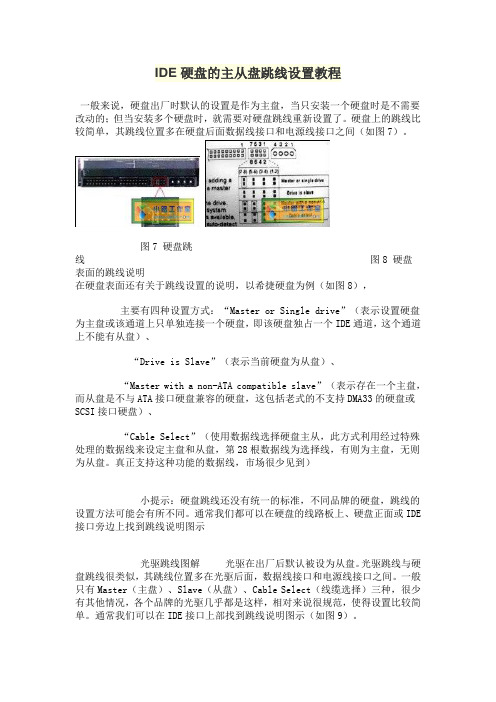
IDE硬盘的主从盘跳线设置教程一般来说,硬盘出厂时默认的设置是作为主盘,当只安装一个硬盘时是不需要改动的;但当安装多个硬盘时,就需要对硬盘跳线重新设置了。
硬盘上的跳线比较简单,其跳线位置多在硬盘后面数据线接口和电源线接口之间(如图7)。
图7 硬盘跳线图8 硬盘表面的跳线说明在硬盘表面还有关于跳线设置的说明,以希捷硬盘为例(如图8),主要有四种设置方式:“Master or Single drive”(表示设置硬盘为主盘或该通道上只单独连接一个硬盘,即该硬盘独占一个IDE通道,这个通道上不能有从盘)、“Drive is Slave”(表示当前硬盘为从盘)、“Master with a non-ATA compatible slave”(表示存在一个主盘,而从盘是不与ATA接口硬盘兼容的硬盘,这包括老式的不支持DMA33的硬盘或SCSI接口硬盘)、“Cable Select”(使用数据线选择硬盘主从,此方式利用经过特殊处理的数据线来设定主盘和从盘,第28根数据线为选择线,有则为主盘,无则为从盘。
真正支持这种功能的数据线,市场很少见到)小提示:硬盘跳线还没有统一的标准,不同品牌的硬盘,跳线的设置方法可能会有所不同。
通常我们都可以在硬盘的线路板上、硬盘正面或IDE 接口旁边上找到跳线说明图示光驱跳线图解光驱在出厂后默认被设为从盘。
光驱跳线与硬盘跳线很类似,其跳线位置多在光驱后面,数据线接口和电源线接口之间。
一般只有Master(主盘)、Slave(从盘)、Cable Select(线缆选择)三种,很少有其他情况,各个品牌的光驱几乎都是这样,相对来说很规范,使得设置比较简单。
通常我们可以在IDE接口上部找到跳线说明图示(如图9)。
图9 光驱跳线说明小提示:如果光驱和硬盘共用一根IDE数据线,光驱跳线通常选择为Slave,硬盘则设为Master。
如果光驱是独立连接的IDE线,则可以大大方方地跳成Master。
【诺瓦科技】智慧城市LED灯杆屏多媒体播放器快速使用指南英文版

Taurus SeriesMultimedia PlayersQuick S tart Guide Document V ersion:V1.3.2Document Number:NS120100369Copyright © 2018 Xi ’an NovaStar Tech Co., Ltd. All Rights Reserved.No part of this document may be copied, reproduced, extracted or transmitted in any form or by any means without the prior written consent of Xi ’an NovaStar Tech Co., Ltd.Trademarkis a trademark of Xi ’an NovaStar Tech Co., Ltd.Statementwww.novastar.techi aurus Series Multimedia Players Quick Start GuideTable of ContentsTable of ContentsTable of Contents ............................................................................................................................ ii 1 Overview .. (1)1.1 Scenario (1)1.2 Procedures .................................................................................................................................................. 1 You are welcome to use the product of Xi ’an NovaStar Tech Co., Ltd. (hereinafter referred to as NovaStar). This document is intended to help you understand and use the product. For accuracy and reliability, NovaStar may make improvements and/or changes to this document at any time and without notice. If you experience any problems in use or have any suggestions, please contact us via contact info given in document. We will do our best to solve any issues, as well as evaluate and implement any suggestions.T2Preparation ....................................................... (2)2.1 Getting and Installing Software (2)2.2 Getting Required Account Information (3)3 Taurus Connections (4)3.1 Connecting via Ethernet Cable (4)3.2 Connecting via Local Area Network (LAN) (4)3.3 Connecting via Wi-Fi (5)3.3.1 Wi-Fi AP Mode ..........................................................................................................................................53.3.2 Wi-Fi Sta Mode (6)3.3.3 Wi-Fi AP+Sta Mode (6)4 Receiving Card Parameter Configuration (8)4.1 Loading Configuration File or Configuring the Parameters Manually Through NovaLCT (8)4.2 Loading the Configuration File Through ViPlex Handy (9)5 Screen Configuration (10)6 General Operations (11)6.1 Taurus Login with ViPlex Handy (Android and iOS) (11)6.2 Taurus Login with ViPlex Express (Windows) (11)7 Caution (13)www.novastar.tech ii1Overview1.1 Scenario 1.2 Procedureswww.novastar.tech2 Preparation2 PreparationThis document introduces a quick way to use Taurus series multimedia players and provides instructions for the first-timer.www.novastar.tech2 Preparation3 Taurus ConnectionsTaurus Series Multimedia PlayersQuick Start Guide3 Taurus Connections 3.1 Connecting via Ethernet Cablewww.novastar.tech 3Taurus Series Multimedia PlayersQuick Start GuideNetwork DiagramConfiguration Users can access the Taurus directly when it is connected via the Ethernet cable.ViPlex Handy:Step 1 Refer to 6.1 Taurus Login with ViPlex Handy (Android and iOS ) to log in to the Taurus.Step 2 Click the screen name to enter the Screen management page.Step 3 Choose Network Settings > W ired Network Setting .Step 4 Turn off DHCP and set static IP address for the Taurus.ViPlex Express:Step 1 Refer to 6.2 Taurus Login with ViPlex Express (Windows ) to log in to the Taurus.Step 2 At the top right, click and select DHCP Service .Taurus Series Multimedia PlayersQuick Start GuideStep 3 Enable DHCP service to automatically assign an IP address to the Taurus.3.2 Connecting via Local Area Network (LAN)Network DiagramUsers can access the Taurus through LAN when it is connected via LAN. www.novastar.techTaurus Series Multimedia PlayersQuick Start Guide 3 Taurus ConnectionsConfigurationNo need for configuration.3.3 Connecting via Wi-FiThe Taurus series products have dual Wi-Fi function which can provide Wi-Fi hotspotas well as serve as Wi-Fi Station at the same time. The Wi-Fi working frequencyrange is 2400 MHz to 2483.5MHz.Users can access the Taurus directly when it is connected via Wi-Fi AP .3.3.1 Wi-Fi AP ModeNetwork DiagramConfigurationNo need for configuration. Please connect the Wi-Fi AP of the Taurus. SSID is “AP +last 8 digits of the SN”, for example, “AP10000033”. The default password is“12345678”.3.3.2 Wi-Fi Sta ModeNetwork DiagramUsers can access Taurus through external router when it is connected via Wi-Fi Sta.ConfigurationStep 1Refer to 6 General Operations to log in to the Taurus. Step 2Turn on Wi-Fi Sta mode. Click the Wi-Fi name of the external router and then enter the password of the Wi-Fi.● ViPlex Handy: Select N etwork Settings > W i-Fi Setting in the S creenmanagement page.●ViPlex Express: Select S creen Control > N etwork configuration .3.3.3 Wi-Fi AP+Sta ModeBy using Wi-Fi AP+Sta connection, users can directly access the Taurus or access the Internet through bridging connection.Network Diagram ConfigurationStep 1 Refer to 6 General Operations to log in to the Taurus.Step 2 Turn on Wi-Fi Sta mode. Click the Wi-Fi name of the external router and then enterthe password of the Wi-Fi.● ViPlex Handy: Select Network Settings > Wi-Fi Setting in the Screen management page.●ViPlex Express: Select Screen Control > Network configuration .Related Information● ●The Taurus can be connected to the Internet through following two ways. The priority order of the two ways is from high to low.Wired network Wi-Fi StaQuick Start GuideReceiving Card Parameter ConfigurationStep 5 ClickStep 6 Confirm whether the local PC has the required receiving card configuration file.www.novastar.tech4 Receiving Card Parameter Configuration● Yes. Please perform Load Configuration File .● No. Please perform Manual Configuration .Loading Configuration File Step 1 Select Load Configuration File . Click Browse to choose a configuration file from the local PC.Step 2 Click Next to load the configuration file.Manual ConfigurationStep 1 Select Configure Screen and click Next . Step 2 Configure receiving card parameters based on actual conditions. Step 3 Click Send to Receiving Card .Step 4 Adjust parameters until the screen displays normally and then click Save . Step 5 (Optional) Click Save System Configuration File to back up the receiving card configuration file to the local PC.4If receiving card parameters are already configured, please skip this chapter and perform the operations in 5 Screen Configuration . Loading Configuration File or Configuring the 4.1 Parameters Manually Through NovaLCTStep 1 Open NovaLCT and choose User > M edia Player Login . The system automatically searches the multimedia players in the same networksegment and then displays them in a specified sorting order. Step 2Click the terminal name in the terminal list. Step 3Click Connect System . Step 4Enter user name and password for logging in the terminal, and click OK . The default user name is “ a dmin ” , and the default password is “ 123456 ”. on the main interface, and the Screen Configuration windowpops up as shown in Figure 4-1 .Figure 4-1 The Screen Configuration windowTaurus Series Multimedia PlayersQuick Start Guide4.2 Loading the Configuration File Through ViPlex HandyStep 1 Save the receiving card configuration file to mobile phone.Step 2 Refer to 6.1 Taurus Login with ViPlex Handy (Android and iOS) to log in to the Taurus.Step 3 Click screen name to enter the Screen management page.Step 4 Select Screen Settings > RV Card Configuration to enter the RV CardConfiguration page.Step 5 Select the receiving card configuration file and click Send.5 Screen Configuration5 Screen ConfigurationStep 1 Refer to 6.1 Taurus Login with ViPlex Handy (Android and iOS) to log in to the Taurus.Step 2 Click screen name to enter the Screen management page.Step 3 Select Screen Configuration to enter the Screen Configuration page.Step 4 Configure screen information based on actual conditions and click OK.www.novastar.tech6 General Operations6 General OperationsTaurus series products feature the Wi-Fi AP function which is taken as the example bythis chapter to introduce T aurus Login methods.6.1 Taurus Login with ViPlex Handy (Android and iOS)Before You Begin●Acquire the SSID and password of Wi-Fi AP of Taurus series products. SSID isdefault to be composed of AP and the last 8 numbers of SN, and thepassword is default as “12345678”.●Acquire the login password of user “admin” of which the default password is“123456”.Operating ProceduresViPlex Handy can connect numerous Taurus series products.Step 1 Connect Wi-Fi AP of the Taurus series products.Step 2 Start ViPlex Handy.System can automatically detect the Taurus series products and refresh Screen list.Users can also slide down Screen list to manually refresh the list.●: denotes that Taurus is online and you can log into it.●: denotes that Taurus is offline and you cannot log into it.●: denotes that Taurus login is successful.Step 3 Click Connect next to the screen name.Step 4 Enter the user name and password and click Login.6.2 Taurus Login with ViPlex Express (Windows)Before You Begin●Acquire the SSID and password of Wi-Fi AP of Taurus series products. SSID is default to be composed of AP and the last 8 numbers of SN, and the password is default as “12345678”.www.novastar.tech6 General Operations●Acquire the login password of user “admin ” of which the default password is “123456”.Operating ProceduresViPlex Express can connect numerous Taurus series products.Step 1 Connect Wi-Fi AP of the Taurus series products. Step 2 Start the ViPlex Express.Step 3 Click Refresh and the screen list will be displayed on the page.● ● ●: denotes that Taurus is online and you can log into it. : denotes that Taurus is offline and you cannot log into it. : denotes that Taurus login is successful.After the Taurus is found by ViPlex Express, the ViPlex express will try to log into to the Taurus with the default account or the account used for last login.Step 4 Taurus login is successful or not.Yes. appears and no further operation is required. No.appears and then perform Step 5 .Step 5Click Connect o n the right of the screen information. Step 6Enter the username and password, and click OK .●www.novastar.tech7 Caution 7 CautionFCC CautionAny changes or modifications not expressly approved by the party responsible forcompliance could void the user's authority to operate the equipment.This device complies with part 15 of the FCC Rules. Operation is subject to thefollowing two conditions: (1) This device may not cause harmful interference, and (2)this device must accept any interference received, including interference that maycause undesired operation.Note: This equipment has been tested and found to comply with the limits for a ClassA digital device, pursuant to part 15 of the FCC Rules. These limits are designed toprovide reasonable protection against harmful interference when the equipment isoperated in a commercial environment. This equipment generates, uses, and canradiate radio frequency energy and, if not installed and used in accordance with theinstruction manual, may cause harmful interference to radio communications.Operation of this equipment in a residential area is likely to cause harmful interferencein which case the user will be required to correct the interference at his own expense.This equipment complies with FCC radiation exposure limits set forth for anuncontrolled environment .This equipment should be installed and operated withminimum distance 20cm between the radiator & your body.This transmitter must not be co-located or operating in conjunction with any otherantenna or transmitter.CE CautionThis equipment should be installed and operated with minimum distance 20cmbetween the radiator & your body.IC WarningRSS-Gen Issue 3 December 2010"&"CNR-Gen 3e éditionDécembre 2010:- English:This device complies with Industry Canada licence-exempt RSS standard(s).Operation is subject to the following two conditions: (1) This device may not causeinterference, and (2) This device must accept any interference, including interferencethat may cause undesired operation of the device.- French:www.novastar.tech7 CautionLe présentappareilestconforme aux CNR d'Industrie Canada applicables auxappareils radio exempts de licence. L'exploitationestautorisée aux deux conditionssuivantes:(1) l'appareil ne doit pas produire de brouillage, et(2) l'utilisateur de l'appareildoit accepter tout brouillageradioélectriquesubi, mêmesi lebrouillageest susceptible d'encompromettre le fonctionnement.Replaceable BatteriesCAUTION: Risk of Explosion if Battery is replaced by an Incorrect Type. Dispose ofUsed Batteries According to the Instructions.Batteries RemplaçablesATTENTION: Risque d'explosion si la Batterie est remplacée par un Type Incorrect.Jeter les Batteries Usées Conformément aux Instructions.。
