SHEC OSO Tar List
意大利语常用词汇

生活词汇Armadio衣橱,衣柜Lampadadanotte夜灯Attaccapanni衣帽架,衣架Watt瓦灯泡度数Straccio抹布PresaCiabatta插座Bagnostraccio浴室抹布Spina插头Panno布Multiprese多孔插座Tenda窗帘Forbici剪刀Calamitapertenda窗帘磁铁夹Tagliare切,剪,砍Colino小漏勺Forbiciperunghie指甲剪也有讲Sachetto小袋子TagliaunghieSacchinettezza都是垃圾袋的叫Colla胶水法SacchiperrifiutiAttacca胶水(强力)Sacchettopersottovuoto真空袋Batteria电池Sacchettodaregalo礼品袋Pila电池,也有手电筒的意思Regalo礼物,礼品Torcia手电筒Pettine梳子Sveglia闹钟Spazzolapercapelli梳子Accendino火机Spazzola刷子,毛刷SpazzolinoAccendigas厨房打火机小刷子Molletta夹子,衣夹Spazzolinodadenti牙刷Mollettapercapelli发夹Stuzzicadenti牙签Calcolatrice计算器Scopa扫帚Cestino购物篮,小筐子Specchio镜子Divissorepercassetto格子盒Cornice相框,镜框Mutande内裤Biro圆珠笔Boxer平角内裤Penna笔slip三角裤Smalto指甲油Scarpe鞋子Acetoneperunghie指甲水Soletta鞋垫Ombrello雨伞Laccio绳套,陷阱,鞋带ILacciDellePioggia雨水Scarpe鞋带Rasoio剃刀,刮胡刀Calze袜子的复数形式Cuffia耳机Calzecorti短袜Cuffiadadoccia浴帽Calzelunghi长袜Fareladoccia洗澡,沐浴Calzedagamba袜子到小腿处,指袜子的Doccetta喷头长度Tubo软管Calzedagambaletto袜子快到膝盖的位Scambio(s.m)交换,互换子Scambiare(v.tr)兑换,调换Tagliaunica尺码通用,可以用在袜子,裤Cambio换,更动这几个意思差不多,子上怎么区分不清楚Occhiali眼镜Numero度数,号码Possoscambiare我可以换吗Portaocchiali眼镜盒Possocambiarexxxconyyy我可以把Allarme警报器XXX换成YYY吗Cintura皮带Documento证件,文件Telecomando遥控器Lucchetto挂锁,锁Gommapertelecomando遥控器橡胶Lavatrice洗衣机套Palla球,子弹Autoadesivo自粘的,带胶的Braccialetto手镯Feltriniautoadesivi用于黏住桌脚,凳脚Anello戒指的粘性贴Termometro温度计Feltrinisottosedia这个用的多些,意思Ago针同上面一样Filo线Profumatoreperambiente空气清新剂Computer电脑Profumatoricassetti抽屉清新剂Mouse鼠标Ciotola碗Schermo屏幕Coltello刀Altoparlanti音响Bastoncini筷子Antiscivolo防滑Cucchiaio勺子Antiscivolaciabatta防滑拖鞋Forchetta叉子Campanello车铃Piatto盘子AlberoNatale圣诞树Piattino碟子Fanale照明灯Tazza小杯子,喝咖啡用的那种Ilfanaleanteriore前置照明灯Bicchiere玻璃杯Ilfanaleposteriore后置照明灯Bicchieredavino酒杯Lumino红色的灯放在墓前,也可以叫死人Ventaglio扇子灯Ventilatore风扇Polso手腕Portacenere烟灰缸Gomito肘关节Portafoglio钱包Ginocchio膝盖Portacellulare手机袋Copriasse烫衣板的罩Custodiapercellulare手机壳Cerotti橡皮膏,止血贴Filtro过滤器Copritermosifone冬天里房间里铜管散Filtrodell’acqua自来水过滤网热的外罩,也成暖筒套Rubinetto笼头Copricarolifero就是经过GAS出热气的Colorare上色,着色,画画书Rettangolare长方形的Fiaba童话Quadrato四方形,正方形Provare试验,试用,示范Rotondo圆形的,圆的Funzionare运作Elastico弹性的,松紧带,橡皮带Cerchietto发箍Vetro玻璃CerchiettopercapelliCeramica陶瓷Salviette湿巾Plastico塑料PantalonciniBermuda短裤(五分Ferro铁裤)Cartone纸板,纸箱Intimo内衣Legno木头,木料MagliettaT桖Cuoio皮革Ciabatta拖鞋Nailon尼龙Sandali凉鞋Bianco白色Infradito夹脚鞋,人字拖Nero黑色Sciarpa围巾Marrone棕色Guanti手套Giallo黄色Cappello帽子Rosso红色Zanzariera蚊帐Blu蓝色Regolare调整,校正Viola紫色Regolarel’orologio调整手表时间Arancia橙色Giusto正确,精确accettare接受,同意Centesimi分accogliere接受,接待,收集,Scontrino收据,小票accompagnare陪同,陪伴,Uguale相同,相等accordo同意,协定,Paia双,对,两个Coppia一对,一双accorgersi发觉,意识到,注意到,Chiedere要求,请求,问Chiedilui问acqua水他addirittura甚至,尺码35-41DA35FINO41addosso在身上,负担Noncel'hopiù我没有了XXadesso现在,马上,Un'euroL'uno一欧元一个affare事情,生意Aspettaunmomento等一会儿affatto完全的,一点也不,Possovedereaperto我可以打开吗affermare确认Mettonellaborsa我放包里affrontare面对,应付,研究处理,Mettoquidentro我放这里面啦aggiungere添加,补充Mipuoifarvederecomefunziona你能ah感叹词给我看看怎么用吗aiutare帮助,Midispiace我很对不起aiuto帮助Nonsonosicuro我不确定albergo旅店,Nonloso我不知道BOH我不知道,albero树一种不礼貌的回复alcuno一些,有些,Cipensounattimo我在考虑一下allontanare使离开,Cipensoio交给我吧,给我处理allora那时候,当时,Haispicci你有零钱吗almeno至少,Moneta也是零钱的意思,口中用的多些alto高Daidai!快点,加油altro另外的,其他的,Stipendio工资,薪水alzare抬,举,起床Bancarella摊位,流动售货车,卖散amare爱,喜爱,Gratis免费的ambiente社会,周围,Frizzante带气的Gassato带气的,一般americano美国人用于买矿泉水时用ammazzare杀,自杀(AMMZZARSI)Riscaldare加热ammettere接受,允许,承认,Insalata沙拉菜,生菜ampio宽阔,宽广,Prosciuttocotto熟火腿anche也,Prosciuttocrudo腌火腿ancora还,Salsadipomodoro番茄酱andare走,离开,Cetriolo黄瓜angolo角,拐角,Wurstel热狗anima灵魂,Tagliareindue切成两份animale动物,常用的一千个Aanimo脑子,心,abbandonare离开,抛弃,放弃,anno年abbastanza足够的,相当的annunciare宣布,发表,转告,abitare住,居住,antico古代的,abito衣服,习惯,anzi反而,甚至,干脆,accadere(偶然,突然)发生apparire出现,显现,accanto附近,旁边appartenere由谁,归谁,accendere点,开,引起appena刚刚,一,就,勉强,appoggiare靠,倚,身体的紧挨Bappunto正是,恰恰是,baciare吻亲吻aprire打开,badare照顾照料argomento题目,题材,论证,文章的概bagno沐浴洗澡要,bambina儿童小孩孩子(女) arma武器,bambino儿童小孩孩子(男)armare武装,装备,base底部基部根基arrestare逮捕,拘留,阻止basso低的矮的arrivare到达,发生,bastare够足够足以arte艺术,battaglia战役战斗articolo冠词,物品,商品,battere打击敲ascoltare听,bellezza美美丽aspettare等待,bello美丽的漂亮的好看的美好的好aspetto等待,外表,外貌,的assai很多,许多,很,十分,bene合适的正确地顺利地assicurare保障,,保险,bere喝饮喝酒assistere出席,参加,照看,病人,bestia牲畜兽类assoluto独裁的,绝对的,bianco白的白色的assumere承担,采取,biondo金黄色的attaccare粘贴,挂,传给(疾病)bisognare需要必须应该atteggiamento姿势,态度,bisogno需要必要attendere担心,注意,bocca口腔嘴attento注意的,当心,小心,bosco树木森林attenzione注意,当心,留神,braccio手臂胳膊attesa等待,bravo好的能干的优良的attimo片刻,瞬间,breve1.短期的短暂的短促的2.(罗马教attività活动,事业,皇的)敕书(古罗马教皇的)敕书atto行为,姿态,样子,bruciare焚烧烧毁灼伤attore男演员,brutto丑陋的难看的attorno周围,buio黑暗的attraversare穿过,buono1.好的2.债券票证单据attuale出席的,流行的,buttare丢掷抛扔aumentare增加,automobile汽车Cautore司机,cadere掉下倒恰逢autorità权利,权威,caffè咖啡avanti前面,事先calcio踢足球avanzare前进,朝过,优先,欠债,剩,caldo热的avere有cambiare换更换avvenire发生,将来,未来,camera房间avvertire通知,警告,camminare步步行avvicinare接近,靠近,campagna农村乡下avvocato律师campo场地田地azione行为,行动,股份cane狗犬azzurro蓝颜色cantare唱唱歌capace可容纳的能干的capello头发毛发colpire打击击中capire懂理解明白colpo打击capitare到达到手碰上巧遇come如同像如何多么作为carattere个性字体cominciare开始着手caratteristico特有的独特的commercio商业贸易买卖carne肉类肉食commissione委托拥金手续费caro1.亲爱的2.高价猛涨comodo1.舒服的2.舒适的设备方便carta纸牌便利casa房子房屋住宅compagnia1.同事2.非常相似的一样的caso情况意外compagno陪伴陪同结伴cattivo坏的恶的不道德的compiere完成结束cattolico天主教的信奉天主教的completamente完全的全面的causa原因理由(acausadi)comporre组成构成cavallo马骑兵comprare买celebrare赞颂颂扬赞扬comprendere包括包含centrale中心的主要的comune公有的公共的centro一百comunicazione通讯通告cercare找寻找寻求comunque无论如何不管怎样certamente肯定的当然的con与同和..............一起带着穿着certo当然concedere赐与授予che哪一个什么concetto概念观念看法评价chi谁concludere结束做完完成chiamare呼唤叫叫来condizione条件chiaro明白的明亮的condurre引导带领进行开展chiave钥匙confessare供认坦白承认chiedere请求要求问confronto对照比照chiesa教堂教派教会congresso会议大会chilometro千米公里conoscenza知识学问认识相识chissà谁知道也许conoscere认识了解chiudere关闭conseguenza后果结果结论ci在这里向我们consentire同意一致ciascuno每个每人conservare贮藏保藏cielo天空(importantissimo)considerare老虑思考看法评价ciò此这个那个consiglio劝告建议cioè既就是说也就是contadino农民农村的circa大约contare数计算città城市contatto接触碰着交往来cittadino市民contenere包容容纳civile公民的市民的contento高兴的欢喜的civiltà文明文化continuare继续使继续classe班级阶级continuo连续的不断的collina小山山丘丘陵地区conto算计算帐帐户collo项劲脖子contrario相反的相对的对抗的colore色颜色contro表示“反对相反对立”coloro他们(pl.colui)controllo控制支配操纵colpa过错过失错误convincere使确信使信服说服coprire遮盖覆盖盖満dietro在后面coraggio勇敢勇气英勇胆量difendere捍卫corpo物体实体difesa保卫护卫捍卫corrente流动的流行的电流differenza区别correre跑奔跑difficile困难的corsa跑奔跑difficoltà困难corso水流流动diffondere放(光)散(气)散发(气味0cortile院子庭院dimenticare忘记忆cosa物事物东西dimostrare表现表明coscienza意识知觉dinanzi在前向前面dinanzia(infontcosta在那里彼处of)costituire设立成立建立dio上帝costringere逼迫迫使强迫dipendere依靠的从属的从属者costruire建筑建设制造dipendereda(dependon)costruzione建造建筑建设dire说creare创造创立创作diretto直接credere信相信direttore经理主任处长crescere生长成长发育direzione向导领导crisi危机dirigere指挥、领导cristiano基督教的信基督教的diritto直的croce十字架磨难discorso演讲报告cucina厨房烹调discutere讨论商议辩论cui那个那些那个人那些人disporre安置整理cultura文化文明disposizione安排cuore心心脏distanza距离cura关心注意照料照顾distinguere区别辨别识别distruggere破坏摧毁毁坏Ddito手指指头da从..........divenire1.变成成为2.形成发生(S.M)dare给diventare变成davanti在前面diverso不同的很多davvero确定真的divertire使得到娱乐使消遣使有兴decidere决定决意divertiti!(enjoyyourself!haveagooddecisione决定决心time!)dedicare投入使用献出dividere分分开隔开denaro钱dolce甜的甜食dente牙齿dolore疼痛悲痛dentro在里边在内部domanda问题申请descrivere描写描述domandare问询问desiderare想希望domani明天desiderio愿望想法Domenica星期天destino命运缘份don1.先生(尊称)2.钟声destro右边的donna女人determinare决定确定限定dopo在.....之后然后di的dormire睡觉dichiarare声明申报dottore大夫博士dove哪在哪esteroagg.国外的词时(做助动)All’estero在国外dovere应该应当必须e stremoagg极端的,外部的务本分责任dovere义E tàsf年龄dubbio疑问dunque总之所以Europeosm欧洲的durante在.....之后(时间)Evitarev.tr避免,回避durare持续duro硬的坚固FEfabbrica工厂eccellenza优秀faccia脸eccetera超出,超量facile容易的ecco这里f ame饿economico经济famiglia家庭f amoso有名的effettos.m结果,效果;深刻印象;票据fantasia想象想象力吃力effettipersonali个人衣物;infatica劳累effetti实际上fatto事情事宜(S.M)egli他favore优待照顾f ede忠诚结婚戒指eh嗯。
地下室地面疏水板施工及质量控制

地下室地面疏水板施工及质量控制闫建荣(厦门特房建设工程集团有限公司,福建厦门361000)摘要:地下室是现代建筑的重要组成部分,地面疏水板及面层的防水施工是防止地面发生渗水漏水的重要工序。
因此,需要加强对地下室疏水板的施工质量控制,防止地下室发生渗漏水。
以实际工程为例,重点介绍了疏水板及面层的施工工艺,提出了保证地下室疏水板施工质量的方法。
关键词:地下室;疏水板;面层;施工;质量控制A bs t ract:Bas em ent s ar e an i m por t antpar tofm oder n bui l di ngs.The wat er pr oofcons t r uct i on ofsur f ace dr ai nage boar ds and sur f ace l ayer s i s an i m por t ant pr oces s t o pr event s ur f ace seepage and l eakage.Ther ef or e,i t i s neces s ar y t o s t r engt hen t he cons t r uct i on qual i t y cont r ol of bas em ent dr ai nage boar ds t o pr event s eepage and l eakage i n bas em ent s.Taki ng act ual pr oj ect s as exam pl es,t hi s paper f ocus es on t he cons t r uct i on t echni ques of dr ai nage boar ds and s ur f ace l ayer s,and pr opos es cont r olm et hods t o ens ur e t he cons t r uct i on qual i t y ofbas em ent dr ai nage boar ds.K ey w ords:bas em ent;hydr ophobi c pl at e;s ur f acel ayer;const r uct i on;qual i t y cont r ol[中图分类号]TU74[文献标识码]A[文章编号]1004-5538(2023)02-0093-030引言地下室工程防水、渗水施工质量控制至关重要,工程质量问题会影响地下室的后期使用。
Extreme Networks SLX 9640高性能固定路由器商品介绍说明书
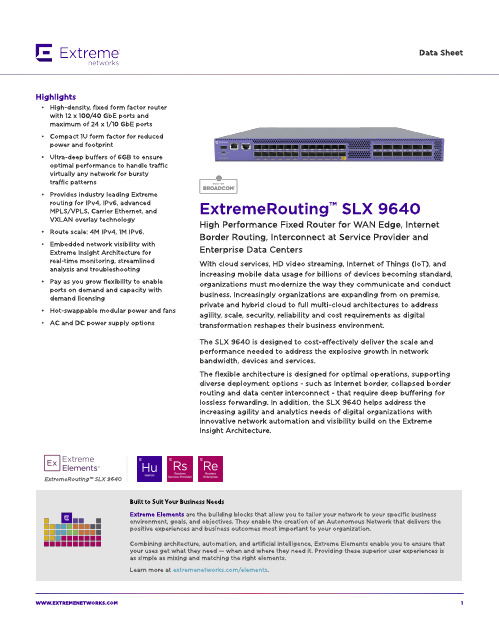
ExtremeRouting? SLX 9640
Built to Suit Your Business Needs Ext rem e Elem ent s are t he b uild ing b locks t hat allow you t o t ailor your net w ork t o your sp ecific b usiness environm ent , g oals, and ob ject ives. They enab le t he creat ion of an A ut onom ous Net w ork t hat d elivers t he p osit ive exp eriences and b usiness out com es m ost im p ort ant t o your org anizat ion.
W W W.EXTREMENETW
1
Flexib le Bo rd er Ro ut ing w it h Int ernet Scale, Ult ra-Deep Buffers,
MPLS and EVPN
The SLX 964 0 is a very p ow erful com p act d eep b uffer Int ernet b ord er rout er, p rovid ing a cost -efficient solut ion t hat is p urp ose-b uilt for t he m ost d em and ing service p rovid er and ent erp rise d at a cent ers and MA N/ WA N ap p licat ions. The rob ust syst em archit ect ure sup p ort ed by SLX-OS and a versat ile feat ure set includ ing IPv4 , IPv6, and MPLS/ VPLS w it h Carrier Et hernet 2.0 and OA M cap ab ilit ies t o p rovid e d ep loym ent flexib ilit y.
sloaris系统概念

sloaris系统概念根目录(/)位于目录树的最顶层,包含:/usr目录包含系统的一些命令、工具、库文件等。
/opt目录包含的三方应用软件。
/dev目录包含诸如磁盘、键盘、磁带机、显示器等地设备驱动程序。
/etc目录包含系统配置文件,如用户口令文件等等。
/export目录通常包含用于NFS共享的目录。
/export/home目录包含用户的个人主目录。
/kernel目录包含系统结构的kernel文件。
这个目录下的文件genunix是系统的UNIX kernel 。
虚拟内存操作系统——交换分区(Swap Space)虚拟内存操作系统增大了物理内存,它将硬盘中的一部分空间用于存储暂时不用内存数据。
这块硬盘空间叫做交换分区。
与Windows下的SWAP文件的功能相似。
Solaris 网络地址与掩码/etc/hostname.interfaceInterface是网卡的型号,有le、hme等。
Le是十兆网卡,hme为百兆网卡等等。
后面跟一个数字,第一个十兆网卡为le0,第二个为le1;第二个百兆网卡为hme0,第二个为hme1等等。
文件的内容是这块网卡的名字,如Sunrise、Sunny。
#more /etc/hostname.le0Sunrise# more /etc/hostname.hme0Sunny/etc/hosts文件系统名与IP地址的映射与/etc/hostname.interface 协同工作,配置本机网卡地址# more /etc/hosts127.0.0.1 localhost loghost172.16.255.1 Sunrise172.18.255.1 Sunny系统名不是机器名,机器名是唯一的,要更换机器名,用命令:hostname。
有了/etc/hostname.interface与/etc/hosts两个文件,系统就明白如何配置网卡了,如第一个百兆网卡的名字是Sunny,其对应的地址是172.18.255.1。
Sstack软件包说明书

Package‘Sstack’October12,2022Type PackageTitle Bootstrap Stacking of Random Forest Models for HeterogeneousDataVersion1.0.1Author Kevin Matlock,Raziur RahmanMaintainer Kevin Matlock<***********************>Description Generates and predicts a set of linearly stacked Random Forest models using boot-strap sampling.Individual datasets may be heterogeneous(not all samples have full sets of fea-tures).Contains support for parallelization but the user should register their cores before run-ning.This is an extension of the method found in Matlock(2018)<doi:10.1186/s12859-018-2060-2>.License GPL-3Encoding UTF-8LazyData trueRoxygenNote6.0.1Depends R(>=2.10)Imports randomForest,foreach,dplyr,parallel,doParallelNeedsCompilation noRepository CRANDate/Publication2018-05-0115:38:50UTCR topics documented:BSHorizontalStack (2)BSstack (3)BSstack_predict (4)BSVerticalStack (5)StackData (6)Index812BSHorizontalStack BSHorizontalStack Horizontal stacking Random Forest models.DescriptionGenerate the weights for a horizontally stacked set of Random Forest(RF)models given a set of heterogeneous datasets.For horizontal stacking some subset of samples must be common among all datasets.Subfunction of BSstack but can be used stand-alone.UsageBSHorizontalStack(T=100,mtry=NA,nodesize=5,iter=100,Xn=NULL,ECHO=TRUE,Cf=NULL,Y,X1,X2,...)ArgumentsT Number of trees for the individual RF models.(int)mtry Number of variables available for splitting at each tree node.If a scalar is given then all models use the given values.If a1D array is given then each individualmodel uses the given value.nodesize Minimum size of terminal nodes.If a scalar is given then all models use the given values.If a1D array is given then each individual model uses the givenvalue.By default all models use5.iter The number of time to bootstrap sample the data.(int)Xn List containing each dataset to be stacked.If not supplied will be generated from X1,X2,...ECHO Bool,enable to provide output to the user in terms of overlapping samples and runtime for CV.Cf Character vector listing set of samples common among all given datasets.If not found will generate on it’s own.Y Nsample x1data table of responses for ALL samples.Must have matching rownames with each individual dataset.X1Data table offirst dataset to be stacked.Rownames should be contained within Y.X2Data table of second dataset to be stacked.Rownames should be contained within Y....Further data tables,X3,X4,...,Xl.DetailsRequired Packages:dplyr,randomForest,foreachValueWeights and offsets for each individual RF model.BSstack3 BSstack Bootstrap Stacking model builder.DescriptionCreates a bootstrapped linear stacked set of Random Forest(RF)models given a set of heteroge-neous datasets.UsageBSstack(T=50,mtry=NULL,nodesize=5,iter=25,CV=NA,Xn=NULL,ECHO=TRUE,Y,X1,X2,...)ArgumentsT Number of trees for the individual RF models.(int)mtry Number of variables available for splitting at each tree node.If a scalar is given then all models use the given values.If a1D array is given then each individualmodel uses the given value.If NA then for each model it will be set to Nfeats/3 nodesize Minimum size of terminal nodes.If a scalar is given then all models use the given values.If a1D array is given then each individual model uses the givenvalue.By default all models use5.iter The number of time to bootstrap sample the data.(int)CV Cross validation(CV)to measure mean-absolute error and correlation coeffi-cient,if NA(default)no CV is performed.Otherwise the value gives the numberof folds for CV.If CV<2then leave-one-out CV is performed.CV is performedutilizing the samples that have full record.Xn List containing each dataset to be stacked.If not supplied will be generated from X1,X2,...ECHO Bool,enable to provide output to the user in terms of overlapping samples and runtime for CV.Y Nsample x1data table of responses for ALL samples.Must have matching rownames with each individual dataset.X1Data table offirst dataset to be stacked.Rownames should be contained within Y.X2Data table of second dataset to be stacked.Rownames should be contained within Y....Further data tables,X3,X4,...,Xl.DetailsRequired Packages:dplyr,randomForest,foreach4BSstack_predictValueIf CV!=null:A list composed of:[1]List containing[1]individual RF models,[2]Nstack +1weights and[3]feature names for full record samples.This argument is what is used for BSstack_predict[2]Mean-absolute error calculated using cross validation(scalar).[3]Pearson cor-relation coefficient between actual and predicted values through cross validation(scalar-1<=r<=1).[4]Individual weights calculate for each fold(CV x Nstack+1matrix).[5]Out of fold predictionsfor the overlaping samples.[6]Actual values for the overlaping samples.If CV>1:Also[7]The fold assignments for the overlapping samples.If CV=null:Only[1]is returned.Exampleslibrary(Sstack)library(doParallel)data(StackData)AUC=StackData[[1]]GE=StackData[[2]]RPPA=StackData[[3]]X1<-GE[1:400,1:75]X2<-GE[200:400,76:150]Xt<-GE[401:487,]set.seed(1)cl<-makeCluster(2)registerDoParallel(cl)Hbs<-BSstack(T=25,iter=20,Y=AUC,X1=X1,X2=X2)stopCluster(cl)Yp<-BSstack_predict(Hbs[[1]],Xt)maeH1<-mean(abs(AUC[401:487,]-Yp[,1]))maeH2<-mean(abs(AUC[401:487,]-Yp[,2]))maeHs<-mean(abs(AUC[401:487,]-Yp[,3]))BSstack_predict Predict using a set of Stacked Random Forest models.DescriptionGives predictions for a linear bootstrapped stacked Random Forest predictors.Gives the predictions of each individual model as well as the linearlly combined predictions.UsageBSstack_predict(BSmodel,Xi)BSVerticalStack5ArgumentsBSmodel List containing the individual Random Forest models,their weights,and feature names.Generated using BSstack function.Xi NxM datatable containing input features to be predicted.Must contain all fea-tures used in the individual RF models.DetailsRequired Packages:randomForestValueNxL+1matrix where L is the number of individual RF models.Predictions for the ith RF model is found in the ith column of this matrix while predictions for the stacked model is in thefinal column.BSVerticalStack Vertical stacking Random Forest models.DescriptionGenerate the weights for a vertically stacked set of Random Forest(RF)models given a set of het-erogeneous datasets.For vertical stacking at least one dataset must contain full record(all features).Subfunction of BSstack but can be used stand-alone.UsageBSVerticalStack(T=50,mtry=NULL,nodesize=5,iter=25,ECHO=TRUE,Y,Xfull=NULL,Xn=NULL,X1,X2,...)ArgumentsT Number of trees for the individual RF models.(int)mtry Number of variables available for splitting at each tree node.If a scalar is given then all models use the given values.If a1D array is given then each individualmodel uses the given value.nodesize Minimum size of terminal nodes.If a scalar is given then all models use the given values.If a1D array is given then each individual model uses the givenvalue.By default all models use5.iter The number of time to bootstrap sample the data.(int)ECHO Bool,enable to provide output to the user in terms of overlapping samples and runtime for CV.Y Nsample x1data table of responses for ALL samples.Must have matching rownames with each individual dataset.Xfull Data table containing samples with full ed for generating the weights.Will attempt tofind if not given.Xn List containing each dataset to be stacked.If not supplied will be generated fromX1,X2,...X1Data table offirst dataset to be stacked.Rownames should be contained withinY.X2Data table of second dataset to be stacked.Rownames should be containedwithin Y....Further data tables,X3,X4,...,Xl.DetailsRequired Packages:dplyr,randomForest,foreachValueWeights and offsets for each individual RF model.StackData Sample Stack DataDescriptionA demo dataset containing Gene Expression(GE),Reverse Phase Protein Array(RPPA)and drugsensitivity measure(AUC)for cancer cell lines that have been tested for the edto demonstrate the benefits of stacking by building an integrated model that will more effectivelypredict the AUC values given both GE and RPPA data.UsageStackDataFormatA list of3variables containing Gene Expression(GE),Reverse Phase Protein Array(RPPA)anddrug sensitivity measure(AUC):GE Gene Expression(GE)data corresponding to cell lines tested by the drug17-AAG taken from the Cancer Cell Line Encyclopedia.Relieff has been run to select the top150genes.RPPA Reverse Phase Protein Array(RPPA)data corresponding to cell lines tested by the drug17-AAG taken from the MD Anderson Cell Lines Project.Relieff has been run to select the top150proteins.AUC Area under the Dose-Responce Curve(AUC)corresponding to the drug17-AAG applied to each cell line.Taken from the Cancer Cell Line Encyclopedia.Source/main/MCLP:Overview https://portals.broadinstitute.org/ccleReferencesBarretina,J.and et al.(2012)The Cancer Cell Line Encyclopedia enables predictive modelling of anticancer drug sensitivity.Nature,483(7391),603–607.Li,J.and et al.(2016)Characterization of Human Cancer Cell Lines by Reverse-Phase Protein Arrays.Cancer Cell(In Press).Index∗datasetsStackData,6BSHorizontalStack,2BSstack,3BSstack_predict,4BSVerticalStack,5StackData,68。
三星电子数码商品说明书
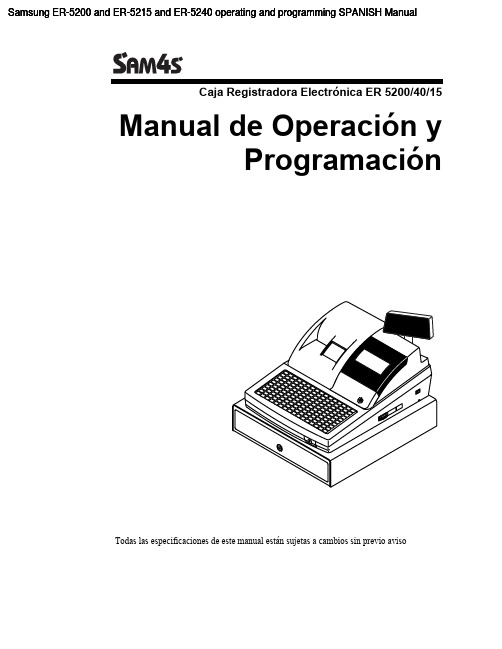
Samsung ER-5200 and ER-5215 and ER-5240 operating and programming SPANISH ManualCaja Registradora Electrónica ER 5200/40/15Manual de Operación yProgramaciónTodas las especificaciones de este manual están sujetas a cambios sin previo avisoContenidoIntroducción 1 Sobre la Serie ER-5200 (1)Desembalaje (1)Instalación del Papel (2)Características Básicas y Funciones (6)Hardware Standard (6)Hardware Opcional (6)Características de Software (6)Visor (7)Cerradura de Control (11)Teclados (12)Operaciones 17 Descripción de las Teclas de Función (17)Asignación de Empleados (21)Asignación Directa (21)Asignación por Código (21)Tiquet Sí/No (22)Registro de PLUs (23)Entrada de PLU abierto del Teclado (24)Entrada de PLU prefijado del Teclado (24)Entrada repetida de PLU del Teclado (25)Multiplicación de PLU del Teclado (26)Multiplicación Decimal de PLU del Teclado (27)Precio Partido de PLU del Teclado (28)PLU del teclado de Venta única (29)Entrada de PLU abierto por Código (30)Entrada de PLU prefijado por Código (30)Multiplicación de PLU por Código (31)Multiplicación Decimal de PLU por Código (32)Precio Partido de PLU por Código (32)Operaciones de Anulación y Corrección (33)Anula Última (33)Corrección (34)Retorno (35)Llave VOID (Anulación de Transacción) (36)Anula Tíquet (37)Operaciones de Cobro (38)Efectivo (38)Cheque (39)Crédito (40)Cobro Partido (41)Cambio Posterior (41)Interrupción de Empleados (42)Modo de Entrenamiento (43)Caja Registradora ER-5200/40/15 iNúmero de Referencia (44)Apertura de Cajón (44)Recibido a Cuenta (45)Pagos (46)Conversión de Divisas (47)Funciones de Manager 48 Introducción (48)Declaración de Caja (49)Informes de Sistema (50)Realizar un Informe – Instrucciones Generales (50)Tabla de Informes (51)Modo de Pc Online (52)Listado de Configuración de Memoria (52)Configuración de Memoria (53)Borrado de Totales (54)Borrado de Gran Total (54)Borrado de PLUs (54)Información de Eprom (54)Programación 55 Programación por Defecto (55)Asignación de Teclas de Función (56)Programación de IVAs (58)Programación de Porcentaje de IVA (59)Programación de PLUs (60)Programa 100 – Programación del estado de PLU (61)Programa 150 – Asignación de Grupo de PLU (64)Programa 200 – Programación de Precio/Límite de PLU (65)Programa 250 – Programación de Stock de PLU (66)Programa 300 – Programación de la descripción de PLU (67)Programa 350 – Programación de PLU Conectado (70)Programa 400 – Borrado de PLUs (71)Programa 450 – Programación de Ofertas de PLU (72)Programación de Opciones de Sistema (73)Tabla de Opciones de Sistema (74)Programación de Opciones de Impresión (77)Tabla de Opciones de Impresión (78)Programación de Teclas de Función (82)Programa 70 – Opciones de Teclas de Función (83)Programa 80 – Descripción de Teclas de Función (84)Programa 90 – Límite de Teclas de Función (85)SUMA CHEQUE – Programa de Tecla Función (86)ANULA TIQUET – Programa de Tecla de Función (87)TOTAL – Programa de Tecla de Función (88)CREDITO1-8 – Programa de Teclas de Función (89)CHEQUE – Programa de Tecla de Función (90)CANJEO CHEQUE – Programa de Tecla de Función (91)ENDORSO CHEQUE – Programa de Tecla Función (92)FACTURA # - Programa de Tecla de Función (93)DIVISAS - Programa de Teclas de Función (94)SERVI-AUTO/TOMAR EN LOCAL/PARA LLEVAR – Programa de Teclas deFunción (95)ii Caja Registradora ER-5200/40/15ANULA ÚLTIMA – Programa de Tecla de Función (96)SUBTOTAL CUPON – Programa de Tecla de Función (96)COBRO CUPON – Programa de Tecla de Función (97)COMENSALES – Programa de Tecla de Función (98)NIVEL1-2 – Programa de Teclas de Función (98)#/CAJON – Programa de Tecla de Función (99)RETORNO – Programa de Tecla de Función (100)MODIFICADOR 1-5 – Programa de Teclas de Función (101)PAGO MESAS – Programa de Tecla de Función (102)SALDO – Programa de Tecla de Función (102)INVITACION – Programa de Tecla de Función (103)PAGOS 1-3 – Programa de Tecla de Función (104)IMPRIME FACTURA – Programa de Tecla de Función (105)RECIBIDO A CUENTA 1-3 – Programa de Teclas de Función (106)BALANZA – Programa de Tecla de Función (107)SERVICIO – Programa de Tecla de Función (108)SUBTOTAL – Programa de Tecla de Función (109)MESA – Programa de Tecla de Función (109)TARA – Programa de Tecla de Función (110)EXENTO IVA – Programa de Tecla de Función (111)PROPINA – Programa de Tecla de Función (112)VALIDACION – Programa de Tecla de Función (113)CORRECCION – Programa de Tecla de Función (114)MERMA – Programa de Tecla de Función (115)%1- %5 - Programa de Teclas de Función (116)Programación de Empleados (118)Programa 800 – Programación de Código Secreto (119)Programa 801 – Asignación de Cajón y Programación de Empleado deEntrenamiento (119)Programa 810 - Programación de Descripción de Empleado (120)Programación de Ofertas (121)Programa 600 – Programación de Cantidad (122)Programa 601 – Programación de Precio (122)Programa 610 – Programación de Descripción de Oferta (123)Programación de Grupos (124)Programaciones Varias (126)Programación de Teclas de Macro (126)Programación de Descripciones (127)Programación de los Códigos NLU (132)Programación de Límite de Efectivo en Cajón (133)Programación de Límite de Cambio de Cheque (134)Programación de la Fecha y la Hora (135)Programación de Peso de Tara (136)Programación de Número de Máquina (137)Programación de las opciones de los Puertos RS-232 (138)Listados de Programación (140)Caja Registradora ER-5200/40/15 iiiThis is a “Table of Contents preview” for quality assuranceThe full manual can be found at /estore/catalog/ We also offer free downloads, a free keyboard layout designer, cable diagrams, free help andsupport. : the biggest supplier of cash register and scale manuals on the net。
俄乌冲突对我国贸易的影响及其策略

俄乌冲突加剧了逆全球化,冲击全球贸易,并促使世界政治与经济格局产生剧烈动荡,进而迫使国际贸易关系发生变化。
这场冲突形成了“世界冲击波”,从俄罗斯的能源供应开始席卷全球经济市场,并导致全球产业链及供应链断裂风险提高、全球通胀压力攀升、全球贸易市场动荡加剧及全球资本市场风险增加。
[1]当下各国经济发展不容乐观,美国、欧盟等发达经济体增长势头明显减弱,全球其他经济体受到多重不利影响。
因此,探讨这场冲突对我国贸易的影响及其策略具有极强的现实性意义。
一、俄乌冲突对我国贸易的影响俄乌冲突对我国贸易的直接影响波及到我国与俄罗斯、乌克兰的贸易及因俄乌冲突受到制裁的国家之间的贸易,并对我国贸易产生间接影响。
然而探讨俄乌冲突对我国贸易的影响需要基于中俄及中乌双边贸易特征,因为贸易特征决定着贸易方式。
(一)我国与俄乌双边贸易特征俄罗斯与乌克兰都是我国的友好国家、重要贸易合作伙伴,并在“一带一路”中发挥重要作用。
由于俄乌两国各自政策、文化、习俗等差异,中俄与中乌就具有不同的贸易特征。
1.中俄贸易特征受战略、市场、政府等多种因素影响,中俄贸易具有战略性、互补性、多元化及政府主导性四大特征。
中俄贸易战略性特征是在中俄迅速发展的贸易中形成,中俄两国国家关系占据着战略性地位。
由于中俄两国友好关系,两国共创良好的贸易关系与营商环境,进而中俄贸易得到迅猛发展。
中俄贸易互补性特征是双方具有的一种生产与消费互补关系,表现为能源互补与商品互补:石油、天然气等能源出口产业是俄罗斯的支柱行业,[2]我国则成为其收稿日期:2023-05-20基金项目:教育部人文社会科学研究2019年教育学规划项目(19Y J A 880020)作者简介:田蓁莉(1998-),女,湖南湘西人,硕士研究生,研究方向:国际贸易学。
俄乌冲突对我国贸易的影响及其策略田蓁莉(江苏师范大学江苏圣理工学院-中俄学院,江苏徐州221116)摘要:俄乌冲突加剧了逆全球化,进而对我国贸易产生影响。
WiFi Extender 用户手册说明书
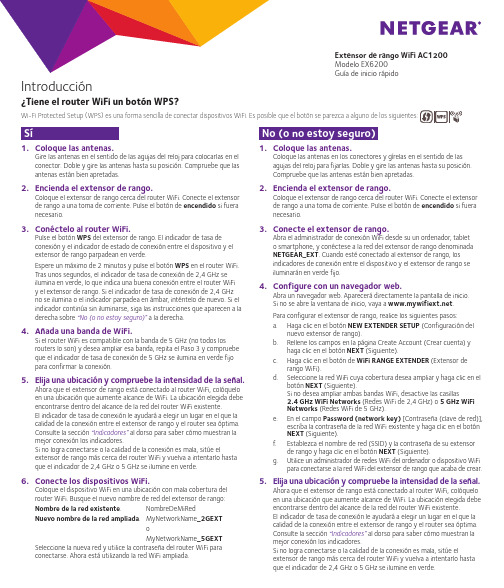
1. Coloque las antenas.Gire las antenas en el sentido de las agujas del reloj para colocarlas en el conector. Doble y gire las antenas hasta su posición. Compruebe que las antenas están bien apretadas.2. Encienda el extensor de rango.Coloque el extensor de rango cerca del router WiFi. Conecte el extensor de rango a una toma de corriente. Pulse el botón de encendido si fuera necesario.3. Conéctelo al router WiFi.Pulse el botón WPS del extensor de rango. El indicador de tasa deconexión y el indicador de estado de conexión entre el dispositivo y elextensor de rango parpadean en verde.Espere un máximo de 2 minutos y pulse el botón WPS en el router WiFi.Tras unos segundos, el indicador de tasa de conexión de 2,4 GHz seilumina en verde, lo que indica una buena conexión entre el router WiFi y el extensor de rango. Si el indicador de tasa de conexión de 2,4 GHzno se ilumina o el indicador parpadea en ámbar, inténtelo de nuevo. Si el indicador continúa sin iluminarse, siga las instrucciones que aparecen a la derecha sobre “No (o no estoy seguro)” a la derecha.4. Añada una banda de WiFi.Si el router WiFi es compatible con la banda de 5 GHz (no todos losrouters lo son) y desea ampliar esa banda, repita el Paso 3 y compruebe que el indicador de tasa de conexión de 5 GHz se ilumina en verde fijopara confirmar la conexión.5. Elija una ubicación y compruebe la intensidad de la señal.Ahora que el extensor de rango está conectado al router WiFi, colóquelo en una ubicación que aumente alcance de WiFi. La ubicación elegida debe encontrarse dentro del alcance de la red del router WiFi existente.El indicador de tasa de conexión le ayudará a elegir un lugar en el que la calidad de la conexión entre el extensor de rango y el router sea óptima.Consulte la sección “Indicadores” al dorso para saber cómo muestran la mejor conexión los indicadores.Si no logra conectarse o la calidad de la conexión es mala, sitúe elextensor de rango más cerca del router WiFi y vuelva a intentarlo hasta que el indicador de 2,4 GHz o 5 GHz se ilumine en verde.6. Conecte los dispositivos WiFi.Coloque el dispositivo WiFi en una ubicación con mala cobertura delrouter WiFi. Busque el nuevo nombre de red del extensor de rango:Nombre de la red existente. NombreDeMiRedNuevo nombre de la red ampliada. MyNetworkName_2GEXToMyNetworkName_5GEXTSeleccione la nueva red y utilice la contraseña del router WiFi paraconectarse. Ahora está utilizando la red WiFi ampliada.1. Coloque las antenas.Coloque las antenas en los conectores y gírelas en el sentido de lasagujas del reloj para fijarlas. Doble y gire las antenas hasta su posición.Compruebe que las antenas están bien apretadas.2. Encienda el extensor de rango.Coloque el extensor de rango cerca del router WiFi. Conecte el extensor de rango a una toma de corriente. Pulse el botón de encendido si fuera necesario.3. Conecte el extensor de rango.Abra el administrador de conexión WiFi desde su un ordenador, tableto smartphone, y conéctese a la red del extensor de rango denominadaNETGEAR_EXT. Cuando esté conectado al extensor de rango, losindicadores de conexión entre el dispositivo y el extensor de rango seiluminarán en verde fijo.4. Configure con un navegador web.Abra un navegador web. Aparecerá directamente la pantalla de inicio.Si no se abre la ventana de inicio, vaya a .Para configurar el extensor de rango, realice los siguientes pasos:a. Haga clic en el botón NEW EXTENDER SETUP (Configuración delnuevo extensor de rango).b. Rellene los campos en la página Create Account (Crear cuenta) yhaga clic en el botón NEXT (Siguiente).c. Haga clic en el botón de WiFi RANGE EXTENDER (Extensor derango WiFi).d. Seleccione la red WiFi cuya cobertura desea ampliar y haga clic en elbotón NEXT (Siguiente).Si no desea ampliar ambas bandas WiFi, desactive las casillas2.4 GHz WiFi Networks (Redes WiFi de 2,4 GHz) o 5 GHz WiFiNetworks (Redes WiFi de 5 GHz).e. En el campo Password (network key) [Contraseña (clave de red)],escriba la contraseña de la red WiFi existente y haga clic en el botónNEXT (Siguiente).f. Establezca el nombre de red (SSID) y la contraseña de su extensorde rango y haga clic en el botón NEXT (Siguiente).g. Utilice un administrador de redes WiFi del ordenador o dispositivo WiFipara conectarse a la red WiFi del extensor de rango que acaba de crear.5. Elija una ubicación y compruebe la intensidad de la señal.Ahora que el extensor de rango está conectado al router WiFi, colóquelo en una ubicación que aumente alcance de WiFi. La ubicación elegida debe encontrarse dentro del alcance de la red del router WiFi existente.El indicador de tasa de conexión le ayudará a elegir un lugar en el que la calidad de la conexión entre el extensor de rango y el router sea óptima.Consulte la sección “Indicadores”al dorso para saber cómo muestran la mejor conexión los indicadores.Si no logra conectarse o la calidad de la conexión es mala, sitúe elextensor de rango más cerca del router WiFi y vuelva a intentarlo hasta que el indicador de 2,4 GHz o 5 GHz se ilumine en verde.Modelo EX6200Guía de inicio rápidoIntroducción¿Tiene el router WiFi un botón WPS?SíNo (o no estoy seguro)Modelo EX6200Guía de inicio rápidoHardwarePanel frontal y lateralPanel posteriorDeberá registrar su producto para poder hacer uso de nuestro servicio telefónico de soporte técnico NETGEAR. NETGEAR recomienda registrar su producto a través del sitio web de NETGEAR.Podrá encontrar actualizaciones del producto y asistencia técnica en .Encontrará el manual del usuario online en o a través de un vínculo en la interfaz del GEAR le recomienda que utilice solo los recursos del soporte técnico oficial de NETGEAR.Para consultar la declaración de conformidad actual de la UE, visite: /app/answers/detail/a_id/11621/. Para obtener información sobre el cumplimiento de normativas, visite /about/regulatory/. Consulte el documento de cumplimiento normativo antes de conectar la fuente de alimentación.© NETGEAR, Inc., NETGEAR y el logotipo de NETGEAR son marcas comerciales registradas de NETGEAR, Inc. Cualquier marca comercial distinta a NETGEAR que se utilice, se usa únicamente a modo de GEAR, Inc. 350 East Plumeria Drive, San Jose, CA 95134 (EE. UU.)Julio de 2015。
