光纤转换器互连指导
半导体集成电路 光互连接口技术要求
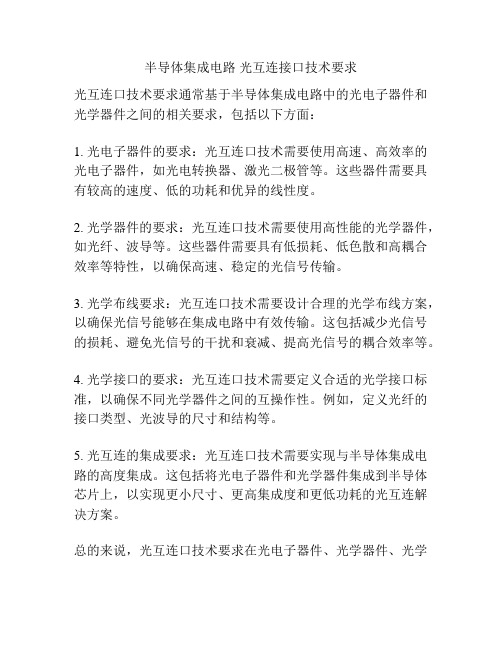
半导体集成电路 光互连接口技术要求
光互连口技术要求通常基于半导体集成电路中的光电子器件和
光学器件之间的相关要求,包括以下方面:
1. 光电子器件的要求:光互连口技术需要使用高速、高效率的
光电子器件,如光电转换器、激光二极管等。这些器件需要具
有较高的速度、低的功耗和优异的线性度。
2. 光学器件的要求:光互连口技术需要使用高性能的光学器件,
如光纤、波导等。这些器件需要具有低损耗、低色散和高耦合
效率等特性,以确保高速、稳定的光信号传输。
3. 光学布线要求:光互连口技术需要设计合理的光学布线方案,
以确保光信号能够在集成电路中有效传输。这包括减少光信号
的损耗、避免光信号的干扰和衰减、提高光信号的耦合效率等。
4. 光学接口的要求:光互连口技术需要定义合适的光学接口标
准,以确保不同光学器件之间的互操作性。例如,定义光纤的
接口类型、光波导的尺寸和结构等。
5. 光互连的集成要求:光互连口技术需要实现与半导体集成电
路的高度集成。这包括将光电子器件和光学器件集成到半导体
芯片上,以实现更小尺寸、更高集成度和更低功耗的光互连解
决方案。
总的来说,光互连口技术要求在光电子器件、光学器件、光学
布线、光学接口和集成等方面都达到高性能、高可靠性和高效
能的要求,以满足半导体集成电路中光互连的需求。
Profibus总线光纤转换器使用说明书
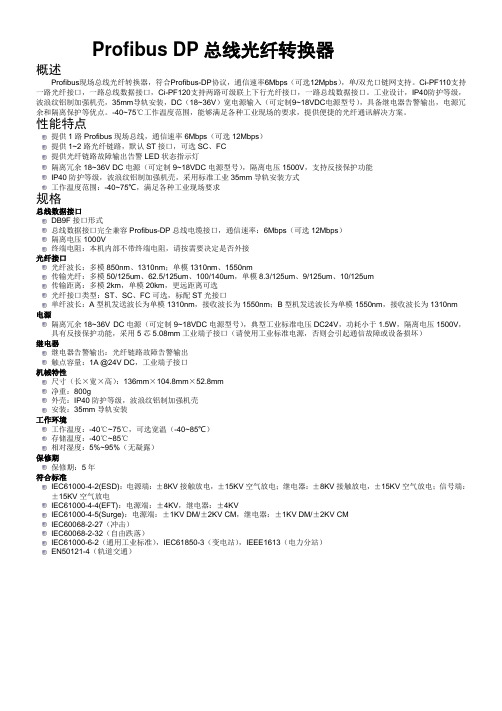
Profibus DP总线光纤转换器概述Profibus现场总线光纤转换器,符合Profibus-DP协议,通信速率6Mbps(可选12Mpbs),单/双光口链网支持。
Ci-PF110支持一路光纤接口,一路总线数据接口,Ci-PF120支持两路可级联上下行光纤接口,一路总线数据接口。
工业设计,IP40防护等级,波浪纹铝制加强机壳,35mm导轨安装,DC(18~36V)宽电源输入(可定制9~18VDC电源型号),具备继电器告警输出,电源冗余和隔离保护等优点。
-40~75℃工作温度范围,能够满足各种工业现场的要求,提供便捷的光纤通讯解决方案。
性能特点提供1路Profibus现场总线,通信速率6Mbps(可选12Mbps)提供1~2路光纤链路,默认ST接口,可选SC、FC提供光纤链路故障输出告警LED状态指示灯隔离冗余18~36V DC电源(可定制9~18VDC电源型号),隔离电压1500V,支持反接保护功能IP40防护等级,波浪纹铝制加强机壳,采用标准工业35mm导轨安装方式工作温度范围:-40~75℃,满足各种工业现场要求规格总线数据接口DB9F接口形式总线数据接口完全兼容Profibus-DP总线电缆接口,通信速率:6Mbps(可选12Mbps)隔离电压1000V终端电阻:本机内部不带终端电阻,请按需要决定是否外接光纤接口光纤波长:多模850nm、1310nm;单模1310nm、1550nm传输光纤:多模50/125um、62.5/125um、100/140um,单模8.3/125um、9/125um、10/125um传输距离:多模2km,单模20km,更远距离可选光纤接口类型:ST、SC、FC可选,标配ST光接口单纤波长:A型机发送波长为单模1310nm,接收波长为1550nm;B型机发送波长为单模1550nm,接收波长为1310nm电源隔离冗余18~36V DC电源(可定制9~18VDC电源型号),典型工业标准电压DC24V,功耗小于1.5W,隔离电压1500V,具有反接保护功能,采用5芯5.08mm工业端子接口(请使用工业标准电源,否则会引起通信故障或设备损坏)继电器继电器告警输出:光纤链路故障告警输出触点容量:1A @24V DC,工业端子接口机械特性尺寸(长×宽×高):136mm×104.8mm×52.8mm净重:800g外壳:IP40防护等级,波浪纹铝制加强机壳安装:35mm导轨安装工作环境工作温度:-40℃~75℃,可选宽温(-40~85℃)存储温度:-40℃~85℃相对湿度:5%~95%(无凝露)保修期保修期:5年符合标准IEC61000-4-2(ESD):电源端:±8KV接触放电,±15KV空气放电;继电器:±8KV接触放电,±15KV空气放电;信号端:±15KV空气放电IEC61000-4-4(EFT):电源端:±4KV,继电器:±4KVIEC61000-4-5(Surge):电源端:±1KV DM/±2KV CM,继电器:±1KV DM/±2KV CMIEC60068-2-27(冲击)IEC60068-2-32(自由跌落)IEC61000-6-2(通用工业标准),IEC61850-3(变电站),IEEE1613(电力分站)EN50121-4(轨道交通)外形尺寸正视图 俯视图指示灯终端电阻终端电阻的作用是消除在通信电缆中的信号反射。
光纤连接方法

光纤连接方法光纤连接是指利用光纤作为信息传输的媒介,将数据信号通过光纤进行传输和接收的过程。
光纤连接方法的选择对于光纤通信的稳定性和性能起着至关重要的作用。
本文将介绍几种常见的光纤连接方法以及它们的特点和适用场景。
首先,最常见的光纤连接方法是端对端连接。
这种连接方法是将光纤的发送端与接收端直接相连,通过光的传输来实现数据的传输。
端对端连接方法简单直接,适用于小范围的数据传输和通信需求,例如局域网内的数据传输和设备之间的连接。
其次,另一种常见的光纤连接方法是光分路器连接。
光分路器连接是通过光分路器将一个输入光信号分成多个输出光信号,然后分别连接到不同的接收端。
这种连接方法适用于需要将一个光信号分发给多个接收端的场景,例如光纤通信网络中的分布式传感系统和多用户数据传输。
除了以上两种常见的连接方法,还有一种重要的光纤连接方法是光交换机连接。
光交换机连接是通过光交换机实现光信号的动态路由和切换,可以灵活地调整光信号的传输路径和连接方式。
这种连接方法适用于需要动态调整光信号传输路径的场景,例如光通信网络中的数据中心和云计算系统。
另外,还有一种重要的光纤连接方法是光分波器连接。
光分波器连接是通过光分波器将不同波长的光信号分离出来,然后分别连接到不同的接收端。
这种连接方法适用于需要同时传输多个波长的光信号的场景,例如光通信网络中的波分复用系统和光谱分析仪器。
总的来说,不同的光纤连接方法各有特点,可以根据实际应用需求选择合适的连接方式。
在实际应用中,还可以根据具体的场景和要求,结合以上几种连接方法,实现更灵活、高效的光纤连接方式。
希望本文介绍的内容能够对您在光纤连接方法的选择和应用上有所帮助。
诺瓦科技光电转换器CVT4K-S快速使用指南

CVT4K-S光电转换器可实现信号在光纤和双绞线两种传输介质间的相互转换。
方式一:光纤口进,网口出
方式二:网口进,光纤口出
123本文档中涉及到的所有知识产权均归西安诺瓦电子科技有限公司所有,违者必究。
快速使用指南光电转换器 CVT4K-S
文档编号:NS160010109版本号:R ev1.0.0
Quick Start Guide
信号由光纤口进入CVT4K-S,由网口输出给显示屏。
信号由网口进入CVT4K-S,通过光纤口转接另外一台CVT4K-S转换为网口,将信号输出给显示屏(实现长距离带载显示屏)。
支持两种电源接口:品字插座和PowerCON,满足客户的不同需求。
注:设备工作时,只需接通任意一种电源接口即可。
品字插座PowerCON CVT4K-S 接口说明: ① 16路Neutrik千兆网口:1~16
② 4路光纤口:OPT1~OPT4
OPT1对应网口1~8,OPT2对应网口9~16
OPT3为OPT1备份,OPT4为OPT2备份
③ 控制接口:ETHERNET和USB
④ 电源接口:品字插座和PowerCON
程序控制接口:ETHERNET接口或USB接口,可连接主控计算机进行
程序更新。
3前面板指示灯4指示灯1~16:指示网口信息传输状态;
A区、C区指示灯:指示该网口连接是否有效;
B区、D区指示灯:指示该网口是否有数据传输;
PWR:电源指示灯;
STAT:设备状态指示灯;注:OPT字样旁边的小三角指示灯指示该光纤口连接是否有效。
光纤连接规范和流程
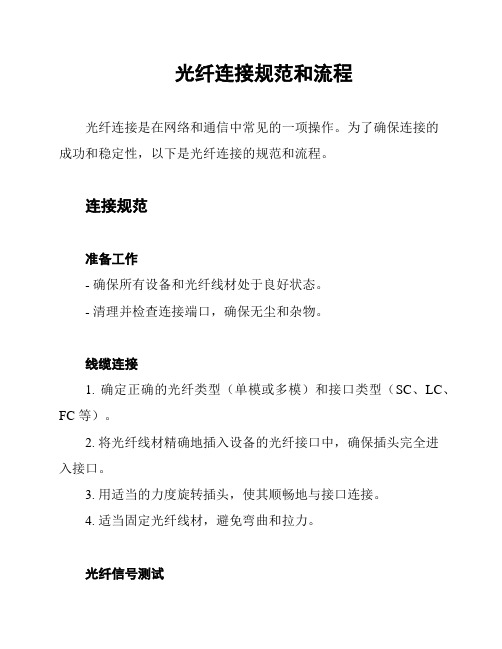
光纤连接规范和流程
光纤连接是在网络和通信中常见的一项操作。
为了确保连接的
成功和稳定性,以下是光纤连接的规范和流程。
连接规范
准备工作
- 确保所有设备和光纤线材处于良好状态。
- 清理并检查连接端口,确保无尘和杂物。
线缆连接
1. 确定正确的光纤类型(单模或多模)和接口类型(SC、LC、FC 等)。
2. 将光纤线材精确地插入设备的光纤接口中,确保插头完全进
入接口。
3. 用适当的力度旋转插头,使其顺畅地与接口连接。
4. 适当固定光纤线材,避免弯曲和拉力。
光纤信号测试
1. 使用光纤测试仪器来测试连接的信号强度和质量。
2. 检查光纤连接是否正常传输数据。
3. 如有需要,调整连接或更换损坏的光纤。
标记和记录
1. 对每个成功的光纤连接进行标记,以便于识别和管理。
2. 在记录中详细描述每个连接的位置、设备和测试结果。
连接流程
1. 确定连接的起始点和终点。
2. 进行准备工作,确保设备和光纤线材的正常状态。
3. 根据连接规范,插入光纤线材并进行固定。
4. 使用光纤测试仪器测试连接的信号强度和质量。
5. 如果连接成功,则进行标记和记录。
6. 如果连接有问题,检查并调整连接,如有必要,更换光纤线材。
7. 完成后进行总结和记录。
以上是光纤连接的规范和流程。
遵循这些步骤可以确保光纤连接的成功和稳定。
请在实际操作中参考对应设备的具体说明书和操作手册,并确保安全和正确操作。
Allied Telesis 光纤转换器产品说明书
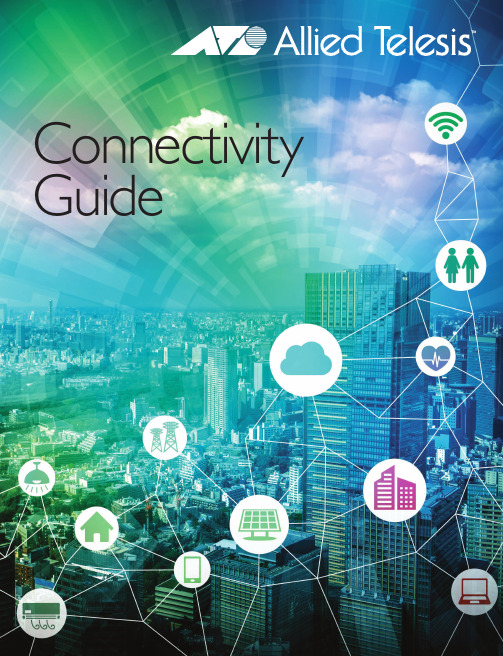
Connectivity GuideProduct Catalog | 1Allied Telesis2 |ETHERNET AND FAST ETHERNET STANDALONE MEDIA CONVERTERSMC13MC101XLMC102XLMC103XLMC103LHMC104XLMC115XLMC116XL10T 100TX 100TX 100TX 100FX MMF (SC)10T or 100TX 10T or 100TX Allied Telesis media converters enable the connection of disparate cabling types in networks where many cabling types exist. Network segments may also operate at different speeds, and media converters can be used to convert between speeds. Typically, media converters are used to connect copper and fiber-optic cabling that coexist in a network. Converters exist in a variety of standalone, multi-port, and modular forms. These different physical forms address the need for different applications and conversion densities.MMCThe Allied Telesis MMC Series of FastEthernet mini media converters leverages its smaller size to not only help the environment with a small carbon footprint, but also to save space in its working environment. Despite its compact size, the MMC Series delivers all the power and functionality of standard size media converters.PoEAllied Telesis PC PoE Series switches are the ideal solution for powering remote devices such as IP phones, video cameras, wireless access points, etc., which are more than 100 m from a Power over Ethernet switch.Desktop PoweredThe Allied Telesis DMC1000 Series of Gigabit mini media converters are among the smallest media converters in the market today. At just 1.25 in wide x 3.6 in deep x 0.85 in high, these media converters can easily fit into the palm of your hand. In addition to being compact — with a small carbon footprint — the DMC1000 Series can also be powered with the included micro USB to USB cable, and plugged directly into a laptop or PC. This saves installation time and cabling as there are no further power requirements necessary.Allied Telesis media converters extend network distances by adding fiber and VDSL (via coax and telephone-grade twisted pair) onlywhere it is needed. This enables customers to keep pace with changing technology and to integrate high-bandwidth devices into the network without changing the entire network infrastructure. From standalone units to chassis-based blades, Allied Telesis media converters are highly configurable to meet every need.Media ConvertersStandaloneFAST ETHERNET AND GIGABIT ETHERNET STANDALONE MINI MEDIA CONVERTERS10/100TX10/100TX10/100/1000T100FX (LC)100FX (SC)1000SX (LC)MMF MMF MMF100FX100FX1000SX1310 nm850 nmMMC200/LC MMC200/SC MMC2000/LCGIGABIT ETHERNET STANDALONE MEDIA CONVERTERSMC1004MC1008/SP1000T1000T1000SX (SC)SFP* Dependant on SFPMedia Converters | 3Allied Telesis4|Desktop PoweredUniversal Power SupplyFor customers already using Allied Telesis media converters, replacement power adapters are available.▶MCPWRUniversal, high-efficiency external power adapterFAST ETHERNET AND GIGABIT DESKTOP USB POWEREDMissingLinkThe Allied Telesis MissingLink ™feature enables media converters to pass the link status of their connections and therebytrigger corrective action when a problem on a link is detected.For example, if the twisted-pair cable to the 10/100TX port on an Allied Telesismedia converter were to fail, the unit would respond by dropping the link on the 100FX fiber-optic port.Most managed devices, such as switches and routers, can be configured to take a specific recovery action in the event of the loss of connection on a port. In some cases, the unit can be configured to seek a redundant path to a disconnected end-node or send out a trap to a network management station, and so alert the network administrator of the problem.Smart MissingLinkThe Allied Telesis Smart MissingLink ™feature has identical operation to MissingLink, with an added link failure alert system. If any of the media converter ports fail, the link LED will begin to flash. This aids with diagnostics, allowing network administrators to more quickly locate and rectify the fault.Smart Link RestorationSmart Link restoration allows the devices, in the cases of power failure, link loss or other interrupted service, to automatically restore the link without the need to restart/reset them.RedundancyIn many cases, Allied Telesis media converters are critical components in a network, carrying data between sites over long distances. It is imperative that all efforts are taken to ensure reliability of the network, and thus a network design with redundancy is mandatory. The components most likely to fail are the power supplies. The majority of Allied Telesis media converters can be deployed with hot-swappable, hot-removable power supplies to ensure maximum uptime.DMC1000/SCDMC1000/STSUPERSPEED USB 3.1/USB-C TO FIBER MEDIA CONVERTERSUSB 3.1/USB-C UMC200/STUMC2000/LCGIGABIT ETHERNET STANDALONE MEDIA CONVERTERS FAST ETHERNET STANDALONEPC2000/LC PC2002POE10/100/1000T10/100/1000T1000SX (LC)SFPLC1000SXPoE & IndustrialIndustrialAllied Telesis industrial Ethernet media converters offer an operating range from -40° to 75°C.The temperature-hardened IMC Series features Plug-and-Play and auto-negotiation.PoE* Dependant on SFP Allied Telesis PC PoE Series switches are the ideal solution for powering remote devices such as IP phones,Media Converters | 5Allied Telesis6|DesktopAll Allied Telesis media converters have the option to be fitted with rubber feet. These allow the product to be positioned on the desktop.WallA standalone media converter or switch can be easily mounted on a wall or under a table using this wallmount fixture. ▶WLMTWallmount fixture (supplied in packages of 10)DIN RailThis universal bracket allows a wide range of Allied Telesis media converters and media/rate converters to be mounted onto an industry-standard 35 mm DIN rail. ▶DINRAIL1-010Mounting kit (supplied in packages of 10)Mounting HardwareThe majority of unmanaged Allied Telesis MC, GS, and FS Series media converters can be mounted in anumber of ways.RackLarger multi-channel and modular mediaconverters ship with 19" rackmount kits. Smaller media converters may also be rackmounted in a number of ways:▶MCR1 chassisThis small chassis can berackmounted, and allows a single standalone media converter or 2-port switch to be powered by an internal power supply. It is available with either AC or -48vDC power supply.▶MCR12 chassisThis chassis allows mounting of up to 12 standalone media converters orswitches. The chassis supports optional redundant power supplies and can be AC or DC powered. ▶TRAY1 andTRAY4These simple trays allow one to four standalone media converters to be mounted into a rack.MMC Rack▶MMCR18This chassis allows mounting of up to 18 standalone MMC Series mediaconverters. The chassis supports optional redundant power supplies and can be AC or DC powered. Standard, 19-inch, rack.Product Catalog | 7FAST ETHERNET FIBER GIGABIT FIBER2814FX2874SXExpressCard/34 (54 compatible)ExpressCard/34 (54 compatible)SCSC■■■Preboot Execution Environment (PXE) SupportPXE allows network administrators to perform prebootprocedures on a system, such as installing an operating system,running a virus checker, or downloading a predefined systemconfiguration. PXE support included in Allied Telesis adaptercards allows a workstation or computer to boot from a remoteserver connected to the network prior to booting from the localhard drive.8 |Allied TelesisAdapter Cards | 9Jumbo Frames SupportNormal Ethernet packets are limited to a maximum size of 1548 bytes. Received packets larger than this are normally rejected by the interface card as errors. Jumbo frames support is beneficial for sending large packets, especially when the data contained in these packets either has a time-critical element, or is so large that the time taken to send multiple smaller packets is too great. Jumbo frame packets are normally up to 9000 bytes long.Long-Distance FiberWith the introduction of single-mode fiber adapters, Allied Telesis has extended the size of a fiber network from up to two kilometers over multi-mode fiber, to up to 20 km for Fast Ethernet, and 10 km forGigabit Ethernet.Advanced Power Management (ACPI)ACPI is part of the environmental control initiative for computers. Allied Telesis adapter cards support ACPI, which places the system in a low power state when it is not receiving or transmitting data.GIGABIT FIBER2916SX2916LX102914SX/LC2914SX/SC2914SPPCI (32-bit)PCI (32-bit)PCIe (x1)PCIe (x1)PCIe (x1)SFP SC, LC LC LC SC SFPMMF SMF MMF MMF10/100 SFP220 m / 500 m10 km220 m / 500 m220 m / 500 m Depends on SFP ■■■■Allied Telesis 10 |Wake-on-LAN (WoL)WoL is a feature of adapter cards that allows a computer fitted witha card to be remotely powered-on. The computer receives a specialdata packet via the network port that will cause the computer to boot.This, coupled with PXE support, allows network administrators to gaincomplete access to all computers on their networks.Adapter Cards | 11Network VirtualizationAllied Telesis server adapter cards are specifically designed for use in a virtualized environment. The cards interact directly with the virtualization hypervisor software, offloading many of the interface tasks from the main CPU, thus increasing the overall performance of the virtual machine.The ANC10S Series 10 Gigabit adaptercard improves performance with next-generation technology — VMware, DataCenter Bridging, Direct Path, NetQueue— that includes features such as loopback(inter-VM communication), priority-weightedbandwidth management, and doubling thenumber of data queues per port from fourto eight. Also supported are multicast andbroadcast data on a virtualized server.Superior FunctionalityThe ANC10S Series includes dedicatedhardware and processors to process framesat the highest levels for both transmit andreceive paths in the operating system —advantageous for virtualization applications.The ANC10S Series enables convergenceof all networked communications possiblein a server, such as data (LAN), storagenetworks (iSCSI), and clustering.Allied Telesis 12 |Product Catalog | 13Allied Telesis14 |FAST ETHERNET FIBER TRANSCEIVERSSPFX/2SPFXBD-LC-13SPFXBD-LC-15SPFX/15SFP SFP SFP SFP MMF SMF SMFSMF 2 (Rx, Tx) 1 (BiDi) 1 (BiDi) 2 (Rx, Tx)100Mbps 100Mbps 100Mbps 100MbpsGIGABIT FIBER TRANSCEIVERSSPSXSPSX/ISPEXSPLX10SPLX10/ISFP SFP SFP SFP SFP MMF MMF MMF SMF SMF 2 (Rx, Tx) 2 (Rx, Tx) 2 (Rx, Tx)1000Mbps 1000MbpsQSFP+ Cables ▶QSFP1CUQSFP+ 1 m cable▶QSFP3CU QSFP+ 3 m cableOptical Cables ▶MTP12-1MTP cable for QSFP+ Series, 1 m▶MTP12-5MTP cable for QSFP+ Series, 5 mBreakout Cables▶QSFP-4SFP10G-3CUQSFP+ port to 4 × 10G ports, 3 m▶QSFP-4SFP10G-5CUQSFP+ port to 4 × 10G ports, 5 mTransceivers | 15SFP+SFP+TwinaxTwinax 10G10GSP10 Series (SFP+)The SP10 Series offers customers a wide variety of 10 Gigabit Ethernet connectivity options for data center, enterprise, and service provider transport applications. These hot-swappable devices plug into an Ethernet SFP+ port and have the smallest 10G form factor in the industry. Configurations can be optimized to meet a variety of distance and service requirements.COPPER RJ-45 TRANSCEIVERS SPTXSFP 10/100/1000T 100 m RJ-450°C to 70°CSP10TW1SP10TW3GIGABIT FIBER TRANSCEIVERSSFP SFP SFP SFP SMF SMF SMF SMF 1 (BiDi) 1 (BiDi) 2 (Rx, Tx) 2 (Rx, Tx)1000Mbps1000MbpsSPBD10-13SPBD10-14SPLX40SPZX80Allied Telesis16 |Network Service Provider Transceiversi MG Transceivers▶TN-P015-ASC, Gigabit/100M, 20 km SFP, Tx 1310, Rx 1480 - 1560, use with iMG1400 Series ▶SPBD20EPON-13/I20 km, bi-directional, 1 Gigabit GEPON SFP for iMG2426FMODEL GIGABIT OPTICS (NSP)FEATURESSPBD20-13/ISPBD20-14/ISPBD40-13/ISPBD40-14/IFORM FACTOR SFP SFP SFP SFP FIBER TYPE SMF SMF SMF SMF NUMBER OF FIBERS 1 (BiDi) 1 (BiDi) 1 (BiDi) 1 (BiDi)SPEED 1000Mbps1000Mbps1000Mbps1000MbpsDDM■■■■Rx WAVELENGTH 1550 nm 1310 nm 1490 nm 1310 nm Tx WAVELENGTH 1310 nm 1490 nm 1310 nm 1490 nm MAX DISTANCE 20 km 20 km 40 km 40 km CONNECTOR TYPE SC SC LC LC TEMPERATURE-40°C to 95°C-40°C to 95°C-40°C to 85°C-40°C to 85°CTAA Compliant Transceiver ModulesAllied Telesis provides many options for Trade Act Compliant (TAA) optics. These products are manufactured in TAA compliant countries and continue our commitment to providing a wide range of offerings for any network requirement.Transceivers that can be ordered in TAA compliant versions are noted with TAA .© 2017 Allied Telesis, Inc. All rights reserved. Information in this document is subject to change without notice. All company names, logos, and product designs that are trademarks or registered trademarks are the property of their respective owners.EMEA5403_connectivity Rev A alliedtelesis .com。
ICF-1150系列光纤转换器快速安装指南说明书
P/N: 1802011500017 *1802011500017*ICF-1150 Series Quick Installation GuideVersion 8.2, October 2022Technical Support Contact Information/support2022 Moxa Inc. All rights reserved.OverviewIntroductionThe ICF-1150 series of fiber converters has a multi-interface circuit that can handle RS-232 and RS-422/485 serial interfaces, as well as multi-mode or single-mode fiber. ICF-1150 series converters extend serial transmission distance up to 5 km (ICF-1150-M, with multi-mode fiber) or up to 40 km (ICF-1150-S, with single-mode fiber).Why Convert Serial to Fiber?Fiber communication not only extends the communication distance but also provides many helpful features.IMMUNITY FROM ELECTRICAL INTERFERENCE: Fiber is not affected by electromagnetic interference and radio frequency interference. It provides a clean communication path and is immune to cross-talk. INSULATION: Optical fiber is an insulator; the glass fiber eliminates the need for using electric currents as the communications medium. SECURITY: Fiber cannot be tapped by conventional electronic means and is very difficult to tap into optically. Furthermore, radio and satellite communication signals can be captured easily for decoding. RELIABILITY & MAINTENANCE: Fiber is immune to adverse temperature and moisture conditions, does not corrode or lose its signal, and is not affected by short circuits, power surges, or static electricity. Reverse Power ProtectionThe Reverse Power Protection feature provides extra protection against accidentally connecting the power cables to the wrong terminal. The converter detects automatically which power wire is positive and which is negative, and then adjusts the power supply accordingly.3-Way CommunicationThe ICF-1150 series supports 2 serial ports. The D-sub connector is for RS-232 communication and the removable terminal block is for RS-422 or RS-485 communication. The 3 ports (2 serial ports and one fiber port) are completely independent. When the ICF-1150 series converters receive data from any port, it will send data out through the other 2 ports. For example, when the ICF-1150 series converters receive a command from the remote Master via the fiber port, it will convert the command and transmit it via the RS-232 port and RS-422/485 port at the same time. So if the user is trying to monitor a system running on the RS-485 network, there is no need to use an additional RS-232 to RS-485 converter to connect the laptop computer’s serial port to the RS-485 bus.Rotary Switch for Setting the Pull Up/Down ResistorSince the RS-485 port can support multi-drop connections or daisy-chain connections, system engineers can connect meters, RTUs, readers, and many other devices together on the same bus. The impedance of the data line will rise according to the number of serial devices on the same bus. To get the system working, the ICF-1150 has a setting for tuning the pullup/down resistor. Just turn the dial to find the best resistor value for the system withoutremoving the ICF-1150 from the DIN rail. (The default settings are 1k for both switches.)Pull Up/Down ResistorPosition 0 1 2 3 45 6 7 89 Ohms 150k 10k 4.7k 3.3k1k909 822 770 500 485DIP Switch for Selectable TerminatorThe termination resistor for many products of this type is set by a jumper located inside the product’s casing. To disable or change the resistor’s strength, the user must open the casing to reset the jumper. Moxa offers a more user-friendly solution that allows users to set the termination resistor with a DIP switch located outside the ICF-1150 converter’s casing.No Configuration Required for Baudrate SettingsThe ICF-1150 works under any baudrate from 50 bps to 921.6 kbps. The ICF-1150 simply converts the signal back and forth between serial (RS-232, RS-422, or RS-485) and fiber. Since the ICF-1150 does not need to interpret the signal, it does not need to know the baudrate of the transmitting device.NOTE The ICF-1150I default setting is auto baudrate. If you need to use the fixed baudrate, then you will need to use the DIP switch to do the configuration.Ring ModeTo allow one half-duplex serial device to communicate with multiple half-duplex devices connected to a fiber ring, configure the ICF-1150 for “ring mode” by setting DIP switch “SW3” to the “On” position. The Tx port of a particular ICF-1150 unit connects to the neighboring converter’s Rx port to form the ring. Note that when one nodetransmits a signal, the signal travels around the ring until it returns tothe transmitting unit, which then blocks the signal. Users should ensure that the total fiber ring length is less than 100 km when using either single-mode models or multi-mode models.Features•“Ring” or “Point to Point” transmission•Extend RS-232/422/485 transmission distance:up to 40 km with single-mode—ICF-1150-S seriesup to 5 km with multi-mode—ICF-1150-M series•Supports baudrates up to 921.6 kbps•3-way galvanic isolation (for –I models)•Wide operating temperature from -40 to 85°C (for “T” models) •C1D2, ATEX, and IECEx certified for harsh industrial environments Package ChecklistBefore installing the ICF-1150, verify that the package contains the following items:•ICF-1150 fiber converter•Quick installation guide (printed)•Warranty cardNOTE Please notify your sales representative if any of the above items are missing or damaged.Mounting Dimensions (unit: mm)ICF-1150-SCICF-1150-STTop ViewFront ViewATTENTIONElectrostatic Discharge Warning!To protect the product from damage due to electrostaticdischarge, we recommend wearing a grounding device when handling your ICF-1150 product.Mounting (in an enclosure or industrial panel)The aluminum DIN rail attachment plate should be fixed to the back panel of the ICF-1150 when you take it out of the box. If you need to reattach the DIN rail attachment plate to the ICF-1150, make sure the stiff metal spring is situated towards the top, as shown in the figures below.STEP 1: Insert the top of the DIN rail into the slot just below the stiff metal spring. STEP 2: The DIN rail attachment unit will snap into place as shown below.To remove the ICF-1150 series from the DIN rail, simply reverse Steps 1 and 2 above.Pin AssignmentPinRS-2321 –2 TxD3 RxD4 –5 GND6 –7 –8 – 9–Pin RS-422 4-wire RS-485 2-wire RS-4851 GND GND GND2 Rx- Rx- Data -3 Rx + Rx + Data +4 Tx - Tx - –5 Tx + Tx +–Fiber CableSC-Port Pinouts SC-Port to SC-Port Cable WiringST-Port Pinouts ST-Port to ST-Port Cable WiringATEX and IECEx Information1.Certification number:DEMKO 10 ATEX 0917344XIECEx UL 13.0044X2.Ambient range:Model Ambient Temp. RangeModels without suffix“-T”0 to 60°CModels with suffix “T” -40 to 85°C3.Certification string: Ex ec IIC T4 Gc4.Standards covered: EN IEC 60079-0:2018, EN IEC 60079-7: 2015+A1:20185.IEC 60079-0, Edition 7, IEC 60079-7, Edition 5.1Conditions of safeusage:•The Ethernet communication devices must be mounted in a tool-accessible IP54 enclosure in accordance with IEC/EN60079-0 and used in an area of not more than pollutiondegree 2 as defined by IEC/EN 60664-1.•Provisions shall be made to prevent that transientdisturbances should exceed the rated voltage by over 140%.6.The Terminal blocks (J1, J2) are suitable for 14 to 28 AWG(3.31-0.08 mm2), with torque = 1.7 lb-in. The cross-sectional areaof the PE conductor is Sp=3.31 mm2. The conductor used forgrounding is 12 AWG minimum.7.Conductors suitable for use in an ambient temperature of 91°Cmust be used for the power supply terminal.Federal Communications Commission Statement FCC: This device complies with part 15 of the FCC Rules. Operation is subject to the following two conditions:1.This device may not cause harmful interference, and2.This device must accept any interference received, includinginterference that may cause undesired operation.Switch SettingsThere are 4 DIP switches on the front panel of the ICF-1150. Setting Switch 1 Switch 2RS-422 ON OFF2-wire RS-485 OFF ON4-wire RS-485 OFF (default) OFF (default)Fiber Mode Switch 3Ring Mode ONPoint to Point mode OFF (default)120Ω Terminator Switch 4Enable ONDisable OFF (default)The S3 DIP Switch is located inside the ICF-1150. When the ICF-1150 is in RS-485 mode, use this DIP switch to configure RS-485 data direction control, data format, and baudrate. When the ICF-1150 is in RS-232/422 mode, the S3 DIP switch cannot affect RS-232/422 communication.Direction Control and Data Format SettingYou will need to open the product's casing to do the Direction Control and Data Format Setting.NOTE Direction Control and Data Format Setting require the model version v1.2.0 or later.RS-485 Data Direction Control SettingsRS-485 Data Direction Control S3 Pin 1Auto Baudrate OFFFixed Baudrate ONData Format SettingsData Format S3 Pin 2 S3 Pin 3 S3 Pin 47 Bits OFF ON ON8 Bits ON OFF ON9 Bits OFF OFF ON10 Bits ON ON OFF11 Bits OFF ON OFF12 Bits ON OFF OFFThe serial data format includes one start bit, between five and eight data bits, and one stop bit. A parity bit and an additional stop bit might be included in the format as well.For example, 8-N-1 is interpreted as eight data bits, with no parity bit, and one stop bit. Users need to adjust the DIP switch to set the data format to 10 bits.Baudrate S3 Pin 5 S3 Pin 6 S3 Pin 7 S3 Pin 8 S3 Pin 9 50 OFF ON ON ON ON75 ON OFF ON ON ON110 OFF OFF ON ON ON 134.5 ON ON OFF ON ON150 OFF ON OFF ON ON300 ON OFF OFF ON ON600 OFF OFF OFF ON ON1200 ON ON ON OFF ON1800 OFF ON ON OFF ON2400 ON OFF ON OFF ON4800 OFF OFF ON OFF ON7200 ON ON OFF OFF ON9600 OFF ON OFF OFF ON 19200 ON OFF OFF OFF ON 38400 OFF OFF OFF OFF ON 57600 OFF ON ON ON OFF 115200 OFF ON ON ON OFF 230400 ON OFF ON ON OFF 460800 OFF OFF ON ON OFF 921600 ON ON OFF ON OFF LED IndicatorsThere are 3 LEDs on the front panel of the ICF-1150.LED Color FunctionPWR Green Steady ON: Power is ONFiber Tx Green When sending serial data from the fiber port Fiber Rx Yellow When receiving data from the fiber port SpecificationsSerial CommunicationSignals for RS-232 TxD, RxD, SGNDSignals for RS-422 TxD+, TxD-, RxD+, RxD-, SGND Signals for 4-wire RS-485 TxD+, TxD-, RxD+, RxD-, SGND Signals for 2-wire RS-485 Data+, Data-, SGNDBaudrate 50 bps to 921.6 KbpsESD protection 15 kV ESDFiber CommunicationConnector type ST or SCDistance Single-mode fiber for 40 kmMulti-mode fiber for 5 kmSupport Cable Single mode:8.3/125, 8.7/125, 9/125 or 10/125 μmMulti-mode:50/125, 62.5/125, or 100/140 μm Wavelength ICF-1150-S: 1310 nmICF-1150-M: 850 nmTX Output ICF-1150-S: > -8 dBmICF-1150-M: > -8 dBmRX Sensitivity ICF-1150-S: -25 dBmICF-1150-M: -25 dBmPoint-to-Point Transmission Half or Full duplexMulti-drop Transmission Half duplex, fiber ringEnvironmentalOperating Temperature 0 to 60°C (32 to 140°F), 5 to 95 % RH-40 to 85°C (-40 to 185°F) for –T Model Storage Temperature -40 to 85°C (-40 to 185°F), 5 to 95 % RH PowerInput Power Voltage 12 to 48 VDC, 300 mA (Max.) Class 2 Power Line Protection 4 kV Burst (EFT), EN61000-4-44 kV Surge, EN61000-4-5Reverse Power Protection Protects against V+/V- reversalOver Current Protection Protects against 2 signals shortedtogether: 1.1 APower Consumption ICF-1150-S/M-SC/ST: 246 mA @ 12 VICF-1150I-S/M-SC/ST: 300 mA @ 12 V Physical CharacteristicsDimensions (W × D × H) 30.3 × 70 × 115 mmMaterial Aluminum (1 mm)Gross Weight ICF-1150 : 118gICF-1150I : 135gRegulatory ApprovalsCE Class AFCC Part 15 sub Class AEMI EN55032, Class AEMS EN 61000-4-2 (ESD): Contact: 8 kV; Air:15 kV EN 61000-4-3 (RS): 80 MHz to 1GHz: 3 V/mEN 61000-4-4 (EFT): Power: 4 kV;Signal: 1 kV EN 61000-4-5 (Surge):- 11 - Power: 4 kV; Signal: 1 kV EN 61000-4-6 (CS): 150 kHz to 80 MHz: 3 V/m EN 61000-4-8 (PFMF) FreefallIEC 60068-2-32 MTBFICF-1150 : 2,298,766 hrs ICF-1150I : 1,770,450 hrsPay specific attention to the following:1. For indoor use and pollution degree II, wipe with a dry cloth whencleaning up the labeling.2. Please use qualified power supply by SELV or double insulation ofUL60950 or UL61010-1 or UL61010-2-201 standards.3.UL61010-2-201: Shall be mounted in the Industrial Control Panel and the ambient temperature should not exceed 75 degreeCelsius.4. If the equipment is used in a manner not specified by themanufacturer, then the protection provided by the equipment may be impaired.5. We suggest using the cable type 24 AWG (American Wire Gauge)and the corresponding pin type cable terminals.6. We suggest using a torque value of 6.5 lb-in; do not use excessiveforce when fixing wiring.Address of manufacturer: No. 1111, Heping Rd., Bade Dist., Taoyuan City 334004, Taiwan。
点对点CAN转光纤使用说明
点对点CAN转光纤使用说明随着消防项目的扩大,越来越多的火灾报警系统面临的距离远传输困难的尴尬局面,为了解决此类为题,今天我为大家介绍一款CAN转光纤设备。
可以满足任何消防主机厂家的CAN转光纤的联网需求。
产品示意图如下;LED编号LED名称用法1 CAN 不亮:没有上电绿亮:该通道正常绿色闪烁:有数据传输(中继模式),收到数据(自适应模式)红色闪烁:该通道总线有错误(中继模式),发送数据(自适应模式)2 FX 不亮:没有上电或光纤未连接绿色常亮:光纤连接正常绿色闪烁:光纤收到数据红色闪烁:光纤发送数据3 POWER 不亮:没有上电红亮:电源接通,中继模式红色闪烁:电源接通,自适应模式绿亮:USB配置接口连接正常并附送指示灯闪烁说明CAN通道内置120欧姆终端电阻,开盖设置跳线帽启用或关闭120欧姆终端电阻。
如下图所示,开盖将跳线帽短接靠近ON标识一端的两根排针,则启用内置的120欧姆终端电阻;不启用时,可以将跳线帽安在远离ON标识一端的两根排针上。
或者在can接口的CANH 和CANL上直接短接一个120欧姆终端电阻1选型指导1.1单模或多模单模光纤:典型的单模光纤是8和10µm的纤芯直径,包层直径为125µm,外层为黄色多模光纤:通常的多模光纤是50和62.5µm的纤芯直径,包层直径为125µm,外层为橙红色。
单模、多模需要根据现场布置的光纤类型确定,现场光纤为单模时,选型"S";为多模时,选型"M"。
单模多模1.2单芯或双芯关于芯数,是指每路光通道的光纤芯数,用户可以根据要求选型单芯或双芯。
选“S”时,是单芯光通道;选“M”时,是双芯光通道。
以SC光纤接口的总线式CAN光纤转换器为例,查看单芯和双芯的区别:当CANFiber系列点对点式can光纤转换器是单芯光通道时,必须成对使用,两个设备是不同的,一个设备标识为RX设备,另一个设备标识为TX设备。
NS-200WDM 单纤光纤转换器用户手册说明书
NS-200WDM Series10/100Base-TX Ethernet to 100Base-FXWDM Single Strand Fiber Optic ConvertersIntroduction:Using the fiber optic medium for Ethernet applications hasbecome more popular due to fiber optic's excellentphysical features, especially for long distance networks.However, fiber optic cable is very expensive, so if we canapply a solution that uses only 1 cable instead of 2, theinfrastructure cost can be cut in half.The NS-200WDM Series provides a solution that reducesyour expense by 50%!The NS-200WDM Series of Single-Strand FiberConverters supports Wavelength Division Multiplexing(WDM) technology that allows two independent datacommunication channels to transmit and receive over onestandard, single mode, and fiber optic line. This not onlydoubles your existing bandwidth, but also effectivelyreduces the cost of creating a new fiber optic infrastructure. 50% Cost Saving for Fiber Optic InfrastructuresWith a pair of NS-200WDM series products (NS-200WDM-A and NS-200WDM-B), you can double the utilization of your existing, costly fiber optic cable, and save 50% of the cost ofa newly installed fiber optic application.It contains "soft start" function with overload protection, high-low voltage protection.The width of the NS-200WDM is just 32mm, so it can be used where space is important. Features:•Automatic MDI / MDI-X crossover for plug-and-play•Each port supports both 10/100 Mbps speed auto negotiation•Store-and-forward architecture•Full duplex IEEE 802.3x and half duplex backpressure flow control•Supports +10 ~ +30V DC voltage•Supports operating temperatures from 0 ℃ ~ +70 ℃•DIN rail mount for industrial usageSpecifications:•Compatibility : IEEE 802.3, IEEE802.3u, IEEE802.3x•Interface : 10/100 Base-T(X) and 100 Base-FXEthernet Port : 10/100 Mbps x 1Fiber Optic Port : 100 Mbps x 1 (SC Connector; Single-mode)•LED Indicators : Power, LNK/ACT, 10/100M, FDX(Fiber Port)•ESD Protection :8 KV Contact Discharge15KV Air-Gap Discharge•Single mode fiber cables: 8.3/125, 8.7/125, 9/125 or 10/125 μmDistance: 15km (9/125 μm recommended) for full duplex.Wavelength: TX: 1310, RX: 1550 nm for NS-200WDM-A; TX: 1550, RX: 1310 nm for NS-200WDM-B Min. TX Output: -14 dBmMax. TX Output: -8 dBmSensitivity: -31 dBm Max.•Ethernet Cables:10 Base-T (Cat.3, 4, 5 UTP cable; 100m Max.)100 Base-TX (Cat.5 UTP cable; 100m Max.)• Environment :Operating temperature : 0 °C~ +70°CStorage Temperature : -20 ~ +85°CRelative Humidity : 10% to 90% non-condensing•Dimensions : 32 x 107 x 89.5 mm (W x H x D)•Power requirements : +10 to 30Vdc (Removable Terminal Block)•Power consumption : 0.12A@24Vdc (+/- 5%, arrowed)Application Note:Checking Power:Since the NS-200WDM consumes 2.9W Max, ensure that your power supply is able to meets this demand. The Input voltage range is between +10 and +30VDC.External power supply is connected using the removable terminal block as shown below:Pin Function For Terminal Block:External power supply is connected using the removable terminal block:+Vs : Power input +10 to +30VGND: GroundF.G : F.G. stands for Frame Ground (protective ground). It is optional. If you use this pin, it can reduce EMI radiation; improve EMI performance and ESD protection. Full / Half-Duplex Selection: For all ICPDAS NS-200 seriesThere are two modes of data transmissions, full-duplex and half-duplex transmission. The data can be transmitted in both directions on a single carrier atthe same time when you select Full-duplex mode. But the data can only betransmitted in one direction on a single carrier at the same time when youselect Half-duplex mode. You may select Full or half-duplex mode according toyour equipment requirement.You can configure full or half-duplex NS-200 Series via DIP –Switch. (Default: full-duplex).Important Note:NS-200WDM-A, NS-200WDM-B and NS-200FCS only support Full-duplex mode. DIP-Switch DescriptionFull-duplex ( Default)Transmission Distance: 15kmDIP –SwitchDimensions:The width of the NS-200WDM is just 32 mm, so it can be used where space is important.Ordering Information: NS-200WDM-A CR 10/100BaseT(X) to 100BaseFX Single-Strand Media Converter, TX 1310 nm,RX 1550 nm, SC (RoHS)NS-200WDM-B CR 10/100BaseT(X) to 100BaseFX Single-Strand Media Converter, TX 1550 nm, RX 1310 nm, SC (RoHS) Important Note: You must purchase both NS-200WDM-A and NS-200WDM-B since these products work as a pair.。
Moxa CSM-200系列光纤转Ethernet媒体转换器产品说明书
P/N: 1802002002012*1802002002012*CSM-200 Series Quick Installation GuideVersion 2.1, June 2021Technical Support Contact Information/support2021 Moxa Inc. All rights reserved.OverviewIntroductionThe CSM-200 Series is an Ethernet to optical fiber media converter and is part of the NRack System. It provides Ethernet media conversion from 10/100 BaseT(X) to 100 BaseFX (SC or ST connectors), and can be installed in every chassis of the NRack System.The CSM-200 Series includes the following models:•CSM-200-1213: 10/100BaseT(X) to 100BaseFX slide-in module media converter, multi-mode ST connector.•CSM-200-1214: 10/100BaseT(X) to 100BaseFX slide-in module media converter, multi-mode SC connector.•CSM-200-1218: 10/100BaseT(X) to 100BaseFX slide-in module media converter, single mode SC connector.InstallationThe CSM-200 media converter slide-in module can be hot-swapped, which means the chassis does not need to be powered off or removed during installation. Align the slide-in module with the chassis installation slot so that the panel fastener screw is at the top of the module, and carefully slide the slide-in module into the slot while aligning the module’s circuit board with the installation guide.Ensure that the slide-in module is firmly seated inside the chassis. Push in and rotate the attached panel fastener screw clockwise to secure the module to the chassis.Why Convert Ethernet to Fiber?Fiber communication not only extends the communication distance, but also provides many advantageous features.•IMMUNITY FROM ELECTRICAL INTERFERENCE:Fiber is not affected by electromagnetic interference or radiofrequency interference. It provides a clean communication path and is immune to cross-talk.•INSULATION:Optical fiber is an insulator; the glass fiber eliminates the need for using electric currents as the communication medium. •SECURITY:Fiber cannot be tapped by conventional electric means and is very difficult to tap into optically. Furthermore, radio and satellitecommunication signals can be captured easily for decoding. •RELIABILITY & MAINTENANCE:Fiber is immune to adverse temperature and moisture conditions, does not corrode or lose its signal, and is not affected by shortcircuits, power surges, or static electricity.Features•LFP(Link Fault Pass-through) and FEF(Far End Fault)•Two different operation modesStore-and-ForwardPass Through•Auto negotiation•Support TS-1000 ver. 2•Support Turbo Ring 2•Plug and Play•Hot-swapNOTE When you enable the LFP function of the CSM-200 series of media converters to use on the TRC-190 or TRC-2190, youmust choose the CSM-200 product for use at a remote site tomake sure the LFP function can successfully use this function.Package ChecklistMoxa’s CSM-200 Series is shipped with the following items.•CSM-200 Series•Quick installation guide (printed)•Warranty cardNOTE: Please notify your sales representative if any of the above items are missing or damaged.DimensionsCSM-200-1213/CSM-200-1214/CSM-200-1218Communication ConnectionsThe CSM-200 Series has one 10/100BaseT(X) Ethernet port, and one 100BaseFX (SC or ST type connector) fiber port.10/100BaseT(X) Ethernet Port ConnectionThe 10/100BaseT(X) Ethernet ports located on CSM-200 are used to connect to Ethernet-enabled devices.Below we show pinouts for both MDI (NIC-type) ports and MDI-X (HUB/Switch-type) ports, and also show cable wiring diagrams for straight-through and cross-over Ethernet cables.10/100BaseT(X) RJ45 PinoutsMDI Port PinoutsMDI-X Port Pinouts 8-pin RJ45 PinSignal 1Tx+ 2Tx- 3Rx+ 6 Rx- PinSignal 1 Rx+ 2 Rx- 3 Tx+ 6 Tx-RJ45 (8-pin) to RJ45 (8-pin) Straight-Through Cable WiringRJ45 (8-pin) to RJ45 (8-pin) Cross-Over Cable Wiring100BaseFX Fiber Port ConnectionThe concept behind the SC port and cable is quite straightforward. Suppose you are connecting devices I and II. Contrary to electricalsignals, optical signals do not require a circuit in order to transmit data. Consequently, one of the optical lines is used to transmit data from device I to device II, and the other optical line is used transmit data from device II to device I, for full-duplex transmission.All you need to remember is to connect the Tx (transmit) port of device I to the Rx (receive) port of device II, and the Rx (receive) port of device I to the Tx (transmit) port of device II. If you are making your own cable, we suggest labeling the two sides of the same line with the same letter (A-to-A and B-to-B, as shown below, or A1-to-A2 and B1-to-B2).SC-Port Pinouts SC-Port to SC-Port Cable WiringST-Port Pinouts ST-Port to ST-Port Cable WiringSwitch SettingsThere is 1 set of DIP switches on the board. The following figure and table give the settings for the 5-connector DIP switch.DIPFunction ON OFF 1 Auto Negotiation Enable Disable 2Force TP Speed 100 M 10 M 3Force TP Duplex Full Duplex Half Duplex 4Link Fault Pass Through Enable Disable 5Operating Mode Store-and-Forward Pass ThroughNOTE 1. All the DIP settings default to “ON”. 2. When configured for Pass Through mode, the Ethernetport and fiber port should transmit at 100 Mbps, which isequivalent to full duplex mode.LED IndicatorsThere are 2 LEDs on the front bracket of the CSM-200 slide-in modules. LEDColor StateFunction PWR Green On Power is being supplied to power input.Off Power is not being supplied to power input.Fiber Link Green On FX port’s 100 Mbps is active.Blinking Data is being transmitted at 100 Mbps.Off 100BaseFX port is inactive.10M (TP) Yellow On TP port’s 10 Mbps is active.Blinking Data is being transmitted at 10 Mbps.Off TP port’s 10 Mbps link is inactive.100M (TP) GreenOn TP port’s 100 Mbps is active.Blinking Data is being transmitted at 100 Mbps.Off TP Port’s 100 Mbps is inactive. Auto MDI/MDI-X ConnectionThe Auto MDI/MDI-X function allows users to connect the Moxa CSM-200’s 10/100BaseTX ports to any kind of Ethernet device, without needing to determine the type of Ethernet cable being used for the connection.This means that you can use either a straight-through cable or cross-over cable to connect the CSM-200 Series to Ethernet devices.Dual Speed Functionality and SwitchingThe Moxa CSM-200’s 10/100 Mbps RJ45 Ethernet port auto negotiates with the connected device for the fastest data transmission rate supported by both devices. All models of the CSM-200 Series are plug-and-play devices, so that software configuration is not required at installation, or during maintenance. The half/full duplex mode for the RJ45 Ethernet ports is user dependent and changes (by auto-negotiation) to full or half duplex, depending on which transmission speed is supported by the attached device.Auto-Negotiation and Speed SensingAll of the CSM-200’s RJ45 Ethernet ports independently support auto-negotiation for 10BaseT and 100BaseTX transmission speeds, with operation according to the IEEE 802.3u standard.This means that some nodes could be operating at 10 Mbps, while at the same time other nodes are operating at 100 Mbps.Auto-negotiation takes place when an RJ45 cable connection is made, and then each time a LINK is enabled. Moxa’s CSM-200 advertises its capability for using either 10 Mbps or 100 Mbps transmission speeds, with the device at the other end of the cable expected to advertise similarly. Depending on what type of device is connected, this will result in agreement to operate at a speed of either 10 Mbps or 100 Mbps.If a Moxa CSM-200 RJ45 Ethernet port is connected to a non-negotiating device, it will default to 10 Mbps speed and half-duplex mode, as required by the IEEE 802.3u standard. SpecificationsTechnologyStandards IEEE 802.3 for 10BaseT,IEEE 802.3u for 100BaseT(X), 100BaseFX InterfaceRJ45 ports 10/100BaseT(X)Fiber ports 100BaseFX (SC/ST connector)LED Indicators PWR, Fiber Link, 10/100M(TP port)Optical Fiber100BaseFXMulti-mode Single mode Wavelength 1300 nm 1310 nm Max. TX -10 dBm 0 dBm Min. TX -20 dBm -5 dBmRX Sensitivity -32 dBm -34 dBm Link Budget 12 dB 29 dBTypical Distance 5 km a4 km b40 km cSaturation -6 dBm -3 dBma. 50/125 μm, 800 MHz*km fiber optic cableb. 62.5/125 μm, 500 MHz*km fiber optic cablec. 9/125 μm, 3.5 PS/(nm*km) fiber optic cablePhysical CharacteristicsHousing SPCCDimensions 86.8 x 124.3 x 21 mm (3.42 x 4.89 x 0.83 in) Weight Product only:CSM-1213: 115 g (0.25 lb)CSM-1214/1218: 125 g (0.28 lb)Packaged:CSM-1213: 170g (0.37 lb)CSM-1214/1218: 180g (0.40 lb) Environmental Limits0 to 60°C (32 to 142°F)OperatingTemperature-20 to 75°C (-4 to 158°F)StorageTemperatureHumidity 5 to 95 % RHPower RequirementsInput Voltage 12 VDC180 mA @ 12 VDCPowerConsumptionRegulatory ApprovalsCE Class AFCC Part 15 sub part B class AEMS EN61000-4-2 (ESD), Criteria A, Level 4EN61000-4-3 (RS), Criteria A, Level 2EN61000-4-4 (EFT), Criteria A, Level 3EN61000-4-5 (Surge), Criteria A, Level 3EN61000-4-6 (CS), Criteria A, Level 2En61000-4-8 (PFMF), Criteria A, Level 3 Freefall IEC 60068-2-32WarrantyWarranty Period 5 yearsDetails: See /warranty。
- 1、下载文档前请自行甄别文档内容的完整性,平台不提供额外的编辑、内容补充、找答案等附加服务。
- 2、"仅部分预览"的文档,不可在线预览部分如存在完整性等问题,可反馈申请退款(可完整预览的文档不适用该条件!)。
- 3、如文档侵犯您的权益,请联系客服反馈,我们会尽快为您处理(人工客服工作时间:9:00-18:30)。
光纤转换器
互连指导
实现光电转换的最简单的方法之一是使用光纤转换器,它在现代网络系统中具有广泛应用,通常用来实现两个不同传输媒介间(光纤和铜线)的转换或者用来扩展网络。
但是,光纤转换器的功能不仅仅局限于此,它还可以实现单模-多模、单工-双工以及不同波长间的转换。
今天,本教程就来谈谈如何利用光纤转换器实现单模-多模、单工-双工以及不同波长间以及其互连解决方案。
为什么要使用光纤转换器?
从光电转换方面来说,光纤转换器的使用大大地降低了光纤入户的成本,那么它在单模-多模、单工-双工以及不同波长间的转换有什么作用呢?下文将以实例分别说明光纤转换器在这些应用中的重要作用。
单模-多模转换
众所周知,当网络系统中两个连接点间的距离较长时,我们需要使用单模光纤光缆来传输光信号,以保证信号的正常传输,因此,许多网络服务供应商都利用单模光纤光缆来传输光信号,而许多数据中心或企业网中的设备都是多模光纤端口,这时就需要一种设备能实现光信号的单模-多模转换。
校园网就是这样一种常见的应用,校园大楼内的设备通常是多模光纤端口,而大楼间的连接通常使用的是单模光纤光缆。
光纤转换器的单模-多模转换功能在此时得到了淋漓尽致的发挥,下图是光纤转换器实现单模-多模转换的最简单的连接解决方案:
单工-双工转换
现在,光网络中的大部分设备都是通过双工光纤传输,即一根用来接收光信号,一根用来发射光信号,但是,随着单纤双向技术(用一根光纤实现光信号的接收和发射)的发展,利用单工光纤进行传输的设备也逐渐普遍起来。
那么要实现双工设备和单工设备间的连接,就需要用光纤转换机来进行单工-双工转换。
此外,使用光纤转换器进行单工-双工转换还能极大地增加光纤的传输容量。
例如,随着时间的推移,网络的终端用户和设备将会越来越多,因此,网络供应商会通过增加交换机和光纤光缆的数量来满足这种需求,这时,也还必须增加供应商局端和用户端间的光纤光缆。
但是,增加供应商局端和用户端间的光纤光缆成本较高,如果利用光纤转换器的单工-双工转换功能则能将光纤的使用数量减少一半,大大地增加了每根光纤的传输容量,节省了成本。
下图是光纤转换器实现单工-双工转换的常见连接解决方案:
波长转换
光纤转换器的波长转换功能可以进一步增加光纤的传输容量,例如,在使用了波分复用技术的应用中,波分复用器将不同波长的光信号复用到一根光纤上进行传输然后在接收端再解复用成不同波长的光信号,但是,波分复用器解复用出来的光信号的波长可能与目标连接设备可接收的波长不同,这时就需要利用光纤转换器进行波长转换,具体如下图:
总结
光纤转换器是实现单模-多模、单工-双工以及不同波长间转换等扩展网络和增加光纤容量应用的节省成本的解决方案,在光网络中具有广泛应用。
