MS CRM 3.0单服务器部署文档
金蝶KBI_V3.0_产品安装手册

读者对象
本手册为系统管理员和实施人员的指导手册。
概述 KBI 系统管理员指导手册
3
关于金蝶
金蝶国际软件集团有限公司是亚太地区领先的企业管理软件及电子商务应用 解决方案供应商,是全球软件市场中成长最快的独立软件厂商之一,是中国 软件产业的领导厂商。金蝶开发及销售的软件产品包括针对快速成长的新兴 市场中企业管理需求的、通过互联网提供服务的企业管理及电子商务应用软 件和为企业构筑电子商务平台的中间件软件。同时,金蝶向全球范围内的顾 客提供与软件产品相关的管理咨询、实施与技术服务。金蝶独特的 “快速配 置,快速实施,快速应用,快速见效”的全球化产品与服务定位,能够帮助 顾客从容面对动态不确定商业环境带来的挑战,实现业务流程与 IT 技术的完 美结合,有效管理变革,确保组织快速持续和健康成长。 金蝶国际软件集团有限公司是中国第一个 WINDOWS 版财务软件, 第一个纯 JAVA 中间件软件,第一个基于互联网平台的三层结构的 ERP 系统—金蝶 K/3 的缔 造者,其中金蝶 K/3 是中国中小型企业市场中占有率最高的企业管理软件。 2003 年 3 月 , 金 蝶 正 式 对 外 发 布 了 第 三 代 产 品 — 金 蝶 EAS (KINGDEE ENTERPRISE APPLICATION SUITE)。金蝶 EAS 构建于金蝶自主研发的商业操作 系统—金蝶 BOS 之上,面向中大型企业,采用最新的 ERPⅡ管理思想和一体化 设计,有超过 50 个应用模块高度集成,涵盖企业内部资源管理、供应链管理 、 客户关系管理、知识管理、商业智能等,并能实现企业间的商务协作和电子 商务的应用集成。
编写约定
�
通用格式约定
格式 宋体 下划线 斜体
意义 正文。 输入信息。 提示信息。
戴尔服务器PRO管理包3.0适用于Microsoft System Center虚拟机管理器安装指南

Dell Server PRO Management Pack 3.0 for Microsoft System Center Virtual Machine Manager Installation GuideNotes, Cautions, and WarningsNOTE: A NOTE indicates important information that helps you make better use of your computer.CAUTION: A CAUTION indicates either potential damage to hardware or loss of data and tells you how to avoid the problem.WARNING: A WARNING indicates a potential for property damage, personal injury, or death.© 2013 Dell Inc.Trademarks used in this text: Dell™, the Dell logo, Dell Boomi™, Dell Precision™ , OptiPlex™, Latitude™, PowerEdge™, PowerVault™, PowerConnect™, OpenManage™, EqualLogic™, Compellent™, KACE™, FlexAddress™, Force10™ and Vostro™ are trademarks of Dell Inc. Intel®, Pentium®, Xeon®, Core® and Celeron® are registered trademarks of Intel Corporation in the U.S. and other countries. AMD®is a registered trademark and AMD Opteron™, AMD Phenom™ and AMD Sempron™ are trademarks of Advanced Micro Devices, Inc. Microsoft®, Windows®, Windows Server®, Internet Explorer®, MS-DOS®, Windows Vista® and Active Directory® are either trademarks or registered trademarks of Microsoft Corporation in the United States and/or other countries. Red Hat® and Red Hat®Enterprise Linux® are registered trademarks of Red Hat, Inc. in the United States and/or other countries. Novell® and SUSE® are registered trademarks of Novell Inc. in the United States and other countries. Oracle® is a registered trademark of Oracle Corporation and/or its affiliates. Citrix®, Xen®, XenServer® and XenMotion® are either registered trademarks or trademarks of Citrix Systems, Inc. in the United States and/or other countries. VMware®, Virtual SMP®, vMotion®, vCenter® and vSphere® are registered trademarks or trademarks of VMware, Inc. in the United States or other countries. IBM® is a registered trademark of International Business Machines Corporation.2013 -04Rev. A01ContentsNotes, Cautions, and Warnings (2)1 Overview (5)Minimum Requirements (5)Supported Operating Systems (6)Installing Operations Manager and VMM Agents (6)Integrating Operations Manager With VMM (6)Importing Dell PRO Pack (6)Planning The Environment For PRO Tips (7)Configuring PRO Tips (7)Enabling PRO Tips (7)Testing the Setup Using Scenarios (8)Upgrading to Dell PRO Pack 3.0 (9)Uninstalling Dell PRO Pack (9)Security Considerations (9)4OverviewThis guide provides information on software prerequisites and requirements to install and uninstall Dell Server Performance and Resource Optimization Management Pack (PRO Pack) 3.0. Dell PRO Pack is a tool to monitor Dell systems and take remedial action when an inefficient system is identified.The Dell PRO Pack 3.0 integrates with the following:•Microsoft System Center 2012 Operations Manger•Microsoft System Center 2012 SP1 Operations Manger•Microsoft System Center Operations Manager 2007 R2•Microsoft System Center 2012 Virtual Machine ManagerNOTE: PRO Pack 3.0 does not integrate with older versions of Microsoft System Center Virtual MachineManager.•Microsoft System Center 2012 SP1 Virtual Machine ManagerThis integration enables you to proactively manage virtual environments and ensure high availability of your Dell systems.To implement PRO Pack, see the User’s Guide at /manuals.NOTE: All references to Operations Manager in this document is applicable to Microsoft System Center Operations Manager 2007 R2, Microsoft System Center 2012 Operations Manager, and Microsoft System Center 2012 SP1 Operations Manger unless otherwise specified.CAUTION: Due to the possibility of data corruption and/or data loss, it is recommended that the procedures in this document should be performed only by personnel with knowledge and experience of using the Microsoft Windows operating system and all supported versions of Operations Manager and Virtual Machine Manager.NOTE: The readme contains information on the software and management station requirements, and known issues of Dell Pro Pack 3.0. The readme, DellMPv30_PROPack_Readme.txt, is packaged in the self-extracting executable file Dell_PROPack_v3.0.0_A00.exe. However, for the latest readme, see /OMConnectionsEnterpriseSystemsManagement and then search for Dell Server Pro Management Pack 3.0 for Microsoft System Center Virtual Machine Manager, else see /support/Manuals/us/en/04/Product/dell-srvr-pro-mgmt-pck-3.0-for-ms-center-virt-machine-mangr.Minimum RequirementsTo install and implement the Dell PRO Pack 3.0, you must make sure that the minimum execution environment exists on the following components:•Management station:–Installation of Microsoft System Center Operations Manager (OpsMgr) 2007 R2, System Center 2012 Operations Manager (OpsMgr 2012), or System Center 2012 SP1 Operations Manager (OpsMgr 2012 SP1)on supported hardware and operating system–Installation of Microsoft System Center 2012 Virtual Machine Manager (VMM) or Microsoft System Center 2012 SP1 Virtual Machine Manager (VMM) on supported hardware and operating system –Integration of Operations Manager and VMM–Install VMM Admin Console on management systems in which OpsMgr is integrated with VMM for Performance and Resource Optimization (PRO).•Managed system:–Microsoft Hyper-V hosts on any Dell PowerEdge systems ranging from x9xx to yx2x (both inclusive)5–Dell OpenManage Server Administrator (including the Dell OpenManage Server Administrator Storage Management Service.)*Install OpenManage Server Administrator 7.0, or later versions*Minimum supported version of OpenManage Server Administrator is 6.1•Live Migration:–VMM 2012 with Windows Server 2008 R2, Hyper-V Server 2008 R2, or Hyper-V Windows Server 2012 You can download the latest version of OpenManage Server Administrator from .NOTE: For the list of supported operating systems for Operations Manager and VMM, see the Microsoft TechNet Library at /hi-in/library/default(en-us).aspx.Supported Operating SystemsFor information on the supported operating systems for Dell Pro Pack v3.0 see the Dell PRO Pack readme file, the readme, DellMPv30_PROPack_Readme.txt, is packaged in the self-extracting executable fileDell_PROPack_v3.0.0_A00.exe. However, for the latest readme, see / OMConnectionsEnterpriseSystemsManagement and then search for Dell Server Pro Management Pack 3.0 for Microsoft System Center Virtual Machine Manager, else see /support/Manuals/us/en/04/Product/dell-srvr-pro-mgmt-pck-3.0-for-ms-center-virt-machine-mangr.Installing Operations Manager and VMM AgentsWhen you use the setup to monitor the infrastructure, Operations Manager agents installed on the managed hosts enable data transfer between the managed system and management stations. Agents of both VMM and Operations Manager are manually or automatically installed during the discovery process on all Hyper-V hosts.Integrating Operations Manager With VMMFor the setup to support Dell PRO Pack, Operations Manager must be integrated with VMM. For more information, see the Microsoft TechNet Library at .Importing Dell PRO PackNOTE: For alerts and PRO Tips, make sure that VMM discovers the managed objects and displays them in the State View.Dell PRO Pack 3.0 is provided as a .mp file. To import Dell PRO Pack:1.Download the Dell_PROPack_v3.0.0_A00.exe file from to a removable media or a local repository.2.Extract the contents of the file to a folder on the system.unch the Operations Manager console.4.On the Administration tab, right-click Management Packs and click Import Management Packs.The Select Management Pack to import window is displayed.5.Click Add → Add from disk.6.Browse the location where you extracted the Dell_PROPack_v3.0.0_A00.exe file and select theDell.Connections.hyperv.PROPack.mp file.7.Click Open .The Import Management Packs window is displayed.6NOTE: When you manually install a management pack, Operations Manager displays a generic warning as a part of the security process. For more information, see the Microsoft TechNet Library. Click Close to close the security warning message.8.Click Install.A confirmation dialog box is displayed.9.Click Yes.Once the import of Dell PRO pack is completed, you must proceed to the planning step to enable PRO Monitors relevant for your environment. For more information, see Planning The Environment For PRO Tips.Planning The Environment For PRO TipsYou can plan for enabling the PRO Monitors that are relevant for the environment. By default, all the PRO Monitors are disabled in the Dell PRO Pack. For the list of alerts and the recovery actions, see the Alerts and Recovery Actions section in the Dell Server PRO Management Pack 3.0 for Microsoft System Center Virtual Machine Manager User's Guide. Select the alerts that you want to enable. Using OpsMgr Authoring Console (or) Authoring Pane in OpsMgr Console, create an override for the management packs that enables the relevant PRO Monitors.Steps for enabling the PRO Monitors are as follows:unch OpsMgr console.2.From the navigation pane, click Authoring.3.In the Authoring tab, select Management Pack Objects → Monitors .4.Click Change Scope at the top of the screen.The Scope Management Pack Objects screen is displayed.5.Select View all targets and in Look for enter Dell PRO.6.Select Dell PROPack Class for Discovery and click OK.7.Expand Entity Health → Availability.8.From the listed monitors, right-click the monitors you want to enable, and select enable → Overrides → Overridethe Monitors → For all objects of class: Dell PROPack Class for Discovery .The Override Properties page is displayed.9.Select Enabled and set Override Value to True and click OK.To view the Dell PRO Monitored Servers Health updates, the next cycle of Dell PRO Monitored Servers discovery and monitoring must complete.Configuring PRO TipsThe Dell systems and virtual infrastructure are monitored for both Critical and Warning alerts.• A Warning alert is generated when the reading of a component is above or below the acceptable level. For example, the component may be functioning, but it may be functioning in an impaired state.• A Critical alert is generated when a component has either failed or failure is imminent.Enabling PRO TipsTo enable PRO Tips for both Warning and Critical alerts and automatically implement PRO Tips:unch the VMM console.2.Click Settings → System Center Settings.73.Right-click Operations Manager Settings and click Settings .The Operations Manager Settingswindow is displayed, as shown in the following figure.Figure 1. Configuring PRO Tips Properties4.Make sure that the Enable Performance and Resource Optimization (PRO) check box is selected.5.Click OK to save your settings.Testing the Setup Using ScenariosTo confirm that the imported Dell PRO Pack is fully functional, create the scenarios listed in the following table and check if the activities listed under Expected System Response column are carried out.Scenario - The Ambient System Temperature exceeds its warning threshold value on a managed system.CAUTION: Run this test on a server which does not run any Workloads.8Upgrading to Dell PRO Pack 3.0Upgrading to Dell PRO Pack 3.0 from older version of Dell PRO Pack is not supported.NOTE: To install Dell PRO Pack 3.0 on systems running older versions of Dell PRO Pack, uninstall the older version of Dell PRO Pack and then install Dell PRO Pack 3.0. For more information on uninstalling Dell PRO Pack, seeUninstalling Dell PRO Pack.Uninstalling Dell PRO PackYou can uninstall Dell PRO Pack by deleting it in the Operations Manager console. When you delete Dell PRO Pack, all the settings and overrides associated with it are removed from Operations Manager.To uninstall Dell PRO Pack:unch the Operations Manager console.2.Click Administration→ Management Packs.3.In the Management Packs pane, right-click Dell PRO-enabled Management Pack and click Delete. Security ConsiderationsOperations Console access privileges are handled internally by Operations Manager. This can be setup using the User Roles option under Administration → Security feature on the Operations Manager console. The profile of the role assigned to you determines what actions you can perform and which objects you can manage. For more information on security considerations, see the documentation for Microsoft System Center 2012 SP1 Operations Manager, Microsoft System Center 2012 Operations Manager, Microsoft System Center Operations Manager 2007 R2 or the Microsoft Systems Center Essentials 2010 Online Help at .9。
系统部署说明操作手册
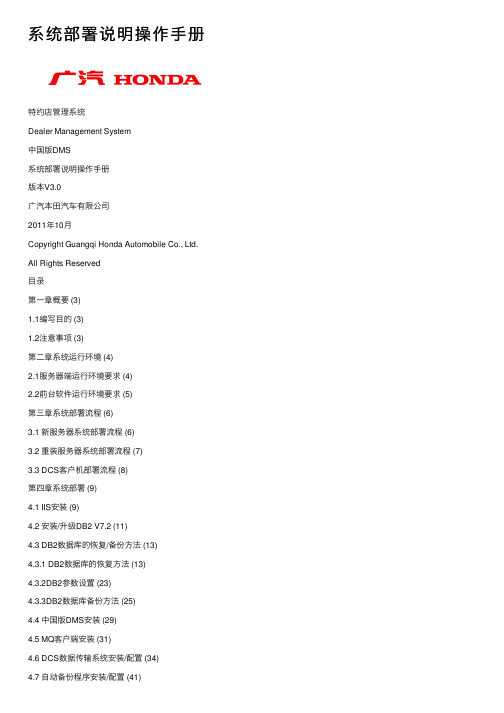
系统部署说明操作⼿册特约店管理系统Dealer Management System中国版DMS系统部署说明操作⼿册版本V3.0⼴汽本⽥汽车有限公司2011年10⽉Copyright Guangqi Honda Automobile Co., Ltd. All Rights Reserved⽬录第⼀章概要 (3)1.1编写⽬的 (3)1.2注意事项 (3)第⼆章系统运⾏环境 (4)2.1服务器端运⾏环境要求 (4)2.2前台软件运⾏环境要求 (5)第三章系统部署流程 (6)3.1 新服务器系统部署流程 (6)3.2 重装服务器系统部署流程 (7)3.3 DCS客户机部署流程 (8)第四章系统部署 (9)4.1 IIS安装 (9)4.2 安装/升级DB2 V7.2 (11)4.3 DB2数据库的恢复/备份⽅法 (13)4.3.1 DB2数据库的恢复⽅法 (13)4.3.2DB2参数设置 (23)4.3.3DB2数据库备份⽅法 (25)4.4 中国版DMS安装 (29)4.5 MQ客户端安装 (31)4.6 DCS数据传输系统安装/配置 (34)4.7 ⾃动备份程序安装/配置 (41)附录 (46)附录1 PcAnyWhere的安装 (46)附录2 安装IBM DB2 7.2客户端 (47)附录3使⽤DCS数据传输系统(特约店端) (53)第⼀章概要1.1编写⽬的本⼿册详细叙述本系统的部署和实施中的步骤和注意事项,包括系统运⾏环境、服务器端的系统软件安装和前台软件安装、可能遇到的问题及解决办法等内容。
安装⼈员在进⾏实际安装前务必详细阅读本⼿册。
1.2注意事项1、更换服务器需提前写更换服务器申请(需附上新⽹卡MAC,盖公司章拍照发到dms@/doc/4100463802020740be1e9b5e.html )。
切换时原服务器IP换给新服务器,把d盘db2和ghac ⽂件夹复制到新服务器的d盘,按3.1 新服务器系统部署流程部署好系统。
思科 ISE 3.0 许可证 配置指南说明书

许可•思科ISE许可证,第1页•思科ISE智能许可证,第4页•气隙网络的智能许可,第8页思科ISE许可证思科ISE服务可为网络中越来越多的终端提供可视性和可控性。
思科ISE功能会被映射到特定许可证,而您可以启用提供满足组织需求所需的思科ISE功能的许可证。
思科ISE捆绑了具有以下主要功能的许可机制:•内置许可证:思科ISE随附一个有效期为90天的内置评估许可证。
安装思科ISE后,无需立即安装思科ISE许可证。
您可以使用提供完整思科ISE功能的评估许可证。
•许可证集中管理:思科ISE主管理节点(PAN)可集中管理思科ISE许可证。
在具有主PAN和辅助PAN的分布式部署中,主PAN会自动与辅助PAN共享许可信息。
•并发活动终端计数:思科ISE许可证包括每个层许可证的计数值。
每层许可证可随时支持特定数量的活动终端。
计数值是指整个部署中随时使用特定思科ISE服务的活动终端的数量。
思科ISE许可依赖RADIUS记帐,因此您必须在网络设备上启用RADIUS服务。
并发活动终端是指支持的用户和设备总数。
在这里,终端可能意味着用户、个人计算机、笔记本电脑、IP电话、智能手机、游戏机、打印机、传真机或其他类型的网络设备。
思科ISE版本3.0及更高版本不支持思科ISE版本2.x中使用的传统许可证,例如Base、Plus和Apex许可证。
思科ISE版本3.x许可证完全通过叫做思科智能软件管理器(CSSM)的集中式数据库进行管理。
您可以通过单令牌注册轻松、高效地注册、激活和管理所有许可证。
为最大限度地提高客户的经济性,思科ISE的许可在以下软件包中提供:•层级许可证从思科ISE版本3.0开始,一组称为“层级许可证”的新许可证将取代3.0之前版本中使用的Base、Apex和Plus许可证。
层级许可证包含三种许可证—Essentials、Advantage和Premier。
如果您当前拥有Base、Apex和Plus许可证,请使用CSSM将其转换为新的许可证类型。
CRM安装配置手册范本

Elite CRM安装配置手册V3.02005年11月目录第一章.引言 (5)第二章.ELITE AGENT的程序安装 (6)第一节安装前准备 (6)第二节A GENT安装 (6)第三节A GENT端初始化文件的配置 (10)第四节客户端自动升级的配置 (16)第三章.ELITECRM UTILITY的程序安装 (17)第一节安装前准备 (17)第二节U TILITY安装 (17)第三节U TILITY端配置文件 (20)第四章.ELITEGENERALSERVER的安装和配置及多项目数据库的配置 (22)第一节安装前准备 (22)第二节安装及配置方法 (22)第五章.RECORD CHECKER SERVER的配置 (27)第一节INI文件 (27)第二节数据库配置 (28)第三节数据字典 (28)第六章.SERVICE MANAGER SERVER、REMOTEMONITOR的配置 (29)第一节C OM P ROTECTOR.DLL (29)第二节E LITE S ERVICE M ANAGER (29)第三节R EMOTE M ONITOR (30)第四节服务的配置 (30)第五节例子 (31)第七章.LOGCUTTER SERVICE的配置 (33)第一节初始化文件的配置 (33)第二节L OG C UTTER的使用 (33)第八章.KNOWLEDGEBASE、BBS和WEBQUERY系统的安装和配置 (34)第一节系统的安装 (34)第二节系统的配置 (36)第一章.引言本文档作为EliteCRM的完全安装手册,准确地叙述了各组件安装的具体操作步骤及文件配置,供用户在安装时使用。
第二章.Elite Agent的程序安装第一节安装前准备确保客户端机器安装了windows 2000 professional以及SP2或以上patch,安装了ADO2.7。
第二节Agent安装1.双击安装程序,弹出屏幕如图2-1图2-12.单击“Next”,显示如图2-2图2-2提示输入用户名,公司和序列号等信息(现尚不提供序列号,在Serial处填任意字符即可)3.单击“Next”,显示如图2-3图2-3提示选择安装路径4.如果要自定义安装路径,则单击“Browse”,显示如图2-4图2-45.指定好路径后,单击确定,返回图2-3,单击“Next”按钮,显示如图2-5图2-56.单击“Next”按钮,显示如图2-6图2-6提示安装前作最后确认7.单击“Next”按钮,安装程序开始Copy安装所需的文件,显示如图2-7图2-78.安装完毕,显示如图2-8图2-8安装已顺利完成,按“Finish”,确认。
软件部署指南范本

软件部署指南范本【前言】软件部署是将开发完成的软件应用程序安装并配置到目标环境中的过程。
它是将软件从开发阶段转移到生产或使用阶段的重要步骤,同时也是保证软件正常运行的关键环节。
本文将为您提供一份软件部署指南范本,以帮助您顺利完成软件部署工作。
【一、准备工作】1. 确定部署目标:明确需要部署的软件版本和目标环境,包括操作系统、硬件要求等。
2. 确保准备就绪:检查目标环境是否满足软件部署的要求,例如是否具备足够的存储空间、数据库是否可用等。
3. 创建备份:在部署前,务必对现有环境进行备份,以防止部署过程中出现意外情况导致数据丢失。
【二、安装软件】1. 解压软件包:将软件包解压到目标环境的指定目录中。
2. 配置环境变量:根据软件的具体要求,在目标环境中配置相应的环境变量。
3. 安装依赖组件:如果软件依赖于其他组件或库文件,需先安装所需的依赖文件。
4. 设置权限:根据软件的运行要求,为相关文件和文件夹设置适当的权限。
5. 启动软件:按照软件的指南,启动软件并进行初步配置。
【三、配置软件】1. 数据库配置:如果软件需要连接数据库,需在配置文件中填写正确的数据库连接信息。
2. 网络配置:根据需要,配置软件的网络相关设置,例如端口号、域名等。
3. 邮件配置:如果软件需要发送邮件,需配置正确的邮件服务器信息。
4. 安全配置:对于安全性要求较高的软件,需要进行相应的安全配置,如设置访问控制列表、SSL证书等。
【四、测试与验证】1. 功能测试:对于刚刚部署完成的软件,进行功能测试,确保各功能正常运行。
2. 性能测试:根据软件的性能要求,进行相应的性能测试,如并发访问测试、压力测试等。
3. 数据验证:对软件处理的数据进行验证,确保数据的完整性和准确性。
4. 用户验证:邀请用户参与软件的试用,并收集用户反馈,以改进软件的稳定性和用户体验。
【五、上线与发布】1. 部署文件备份:将部署成功的文件进行备份,以备将来需要恢复或回滚。
【捷顺科技】云停车3.0生产环境部署文档

项目接入云停车3.0生产环境操作文档(基于云停车3.0工程培训文档)1深圳市捷顺科技实业股份有限公司SHENZHEN JIESHUN SCIENCE AND TECHNOLOGY INDUSTRY CO.,LTD仅供捷顺科技内部参考使用,请勿外传,违者必究2目录34业务中心 报表中心 运维中心 系统中心人员车辆管理 车场信息报表 基础信息配置 组织项目管理 月租车管理 月租车管理报表 任务管理 区域管理 车场业务管理 基础信息报表 软件注册 系统参数1 简介1.1 环境简介云停车3.0主要是通过设备驱动服务,连接捷然系列以外的传统控制机,主要包括速通系列,捷e 系列,且速通系列支持标准化和非标准化。
云停车服务还支持本地化部署,本篇主要讲述具体功能业务应用,环境部署单独讲述。
1.2 软硬件组成部署在互联网上的管理平台和Web 岗亭视窗,以及在前端应用的设备驱动服务云停车3.0岗亭视窗设备状态查询 收费明细 查场内车 通行记录 交接班项目联网&API 接口集成服务接口 云平台接口商户、门店平台接口捷停车、捷易商APP 接口1.3现场电脑安装谷歌浏览器,兼容性会更好2客户创建把正确的项目编号和项目名称提供给宋操,他会创建初始化账号给到现场,客服使用该账号进行部署3项目组织创建上一步中给到现场的初始账号会把组织,项目,管理员角色建好,客服只需要使用该账号直接开始创建车场部署即可。
(再建一个客户使用的服务人员账号交付给客户使用,初始化账号仅捷顺使用)生产环境云停车管理平台:s:/jportal/index.html#/login4一键上云如需要上云,需要业务先走完接入天启平台流程,需要客服在捷服务app完成项目信息采集,然后5找运维开通上云。
告知运维:对接平台jsds集中管控平台(1)运维开通该项目后,在项目管理界面,找到相应项目,点击一键上云。
成功如下图(1)核对是否一键上云成功。
如果一键上云成功,云停车数据会上传到集成服务。
MCRM2011_ZHCN_INS_03_Installation

应用层
• 在应用层中,大多数应用程序逻辑都以数据验证和显示( 窗体、网格、菜单等)为中心; • 应用层内几乎没有业务逻辑。取而代之的是,大多数业务 逻辑都在平台层通过使用属性元数据方式提供; • 属性元数据可捕获下列信息:
• • 有关数据上下文的所有规则 业务定义的规则,如业务建议的和业务必需的属性
Microsoft Dynamics CRM Unzip Service
处理压缩文件的解压缩以导入数据。此服务作为 Web 应用程序服务器角色的一部 分安装。 沙盒处理服务服务器角色激活了一个独立环境,可用于执行自定义代码,如插件。 这种独立性降低了自定义代码在 Microsoft Dynamics CRM 部署中影响组织运行的 可能性。
对话 – 安装前检查
• Adventure Works Cycles 已设置了 一台安装了 Windows Server 2008 和 SQL Server 2008 的计算机来实 施 Microsoft Dynamics CRM • 应检查哪些项目以确保安装继续而 不会出现错误?
实验 3.1 – 安装 Microsoft Dynamics CRM 2011 Server
描述
Microsoft Dynamics CRM 服务器程序文件 包含 Microsoft Dynamics CRM 子文件夹,子 文件夹中包含每个默认报表的 .rdl 文件 语言包的安装位置。语言包将单独下载和安装 启用跟踪后,存储跟踪文件日志 Microsoft Dynamics CRM 报表服务
Microsoft Dynamics CRM 体系结构
Microsoft Dynamics CRM 服务器体系结构可分为下列概念层:
• 表示层 • 应用层 • 平台层 • 数据库层
- 1、下载文档前请自行甄别文档内容的完整性,平台不提供额外的编辑、内容补充、找答案等附加服务。
- 2、"仅部分预览"的文档,不可在线预览部分如存在完整性等问题,可反馈申请退款(可完整预览的文档不适用该条件!)。
- 3、如文档侵犯您的权益,请联系客服反馈,我们会尽快为您处理(人工客服工作时间:9:00-18:30)。
CRM单机部署方法 Author:薛淞 一、 单机部署方案介绍...................................................................................................2 二、 需要安装的软件及Windows组件.............................................................................2 2.1 域控制器及DNS服务器.............................................................................................2 2.2 SQL Server & Reporting Services.....................................................................2 2.3 Exchange Server 2003...........................................................................................2 2.4 CRM Server...............................................................................................................2 2.5 CRM Client...............................................................................................................2 三、安装过程...........................................................................................................................2 3.1安装域控制器及DNS服务器......................................................................................2 3.2安装SQL Server 2000服务器...............................................................................13 3.3 安装SQL Server 2000 SP4补丁..........................................................................20 3.4 安装Exchange Server 2003.................................................................................22 3.5安装Microsoft SQL Server Reporting Services 2000..................................38 3.6 安装CRM Server.....................................................................................................54 3.7 安装CRM Client.....................................................................................................63 四、关于web访问问题:.......................................................................................................75 五、附录(FAQ).......................................................................................................................77 一、 单机部署方案介绍 CRM单机部署是将域控制器AD&DNS、SQL Server、SQL Reporting Services、Exchange Server及CRM Server安装在一台服务器上,以回避多服务器部署方案中服务器间相互访问的权限问题。
二、 需要安装的软件及Windows组件 2.1 域控制器及DNS服务器 Windows Server 2003及SP1补丁、Windows Support Tools 2.2 SQL Server & Reporting Services Windows组件 应用程序服务器:ASP.NET、IIS、启用网络COM+访问、应用程序服务器控制台 IIS:Internet信息服务管理器、公用文件、万维网服务、Frontpage服务器扩展 万维网服务:Active Server Pages、万维网服务 其它软件 SQL Server 2000及SP4补丁、Visual Studio .NET 2003 企业版、SQL Reporting Services 2000 及SP2补丁
2.3 Exchange Server 2003 Windows组件 应用程序服务器:ASP.NET、IIS、启用网络COM+访问 IIS:NNTP 、SMTP、Internet信息服务管理器、万维网服务、公用文件 其它软件 Exchange Server 2003及SP2补丁
2.4 CRM Server 索引服务、IIS 、Windows Support Tools、MDAC 2.71、CRM Server 2.5 CRM Client Office 2003及SP2补丁、CRM Client 三、安装过程 3.1安装域控制器及DNS服务器 安装Windows Server 2003 R2 Enterprise Edition ,并设置一个IP(192.168.1.239) 选择管理工具-管理您的服务器 打开后点击添加删除角色 点击下一步 选择域控制器,然后单击下一步 再点击下一步
弹出Active Directory安装向导,点下一步 继续下一步
选择“新域的域控制器”,点下一步 选择“在新林中的域”,点下一步
选择只在这台计算机上安装并配置DNS,下一步 输入新域的DNS全名,这里输入“MSCRM.Local” ,点下一步
默认输入“MSCRM”,点下一步 下一步
下一步 选择第二个
输入密码“password01!”,下一步 插入光盘,确定 点“完成” 重启计算机后AD&DNS服务器安装完毕 3.2安装SQL Server 2000服务器 安装简体中文企业版 由于是在域控制器上安装,域用户帐户=域管理员帐户=本地计算机管理员帐户
这里输入密码“sa” 点“继续”,直到安装完成 3.3 安装SQL Server 2000 SP4补丁 输入“sa” 点击“下一步”,安装完成后结束。 3.4 安装Exchange Server 2003 首先安装Windows组件 应用程序服务器:ASP.NET、IIS、启用网络COM+访问 IIS:NNTP 、SMTP、Internet信息服务管理器、万维网服务,公用文件
启动Exchange Server 2003安装程序 选择部署工具 选择部署第一台服务器 选择安装全新Exchange 2003
选择立即运行ForestPrep 点继续 使用域管理员帐号 选择立即运行DomainPrep 按照安装向导,默认设置安装至结束。
安装第8步,“立即运行安装程序” 选择“典型”安装 安装完毕后安装它的SP2补丁 3.5安装Microsoft SQL Server Reporting Services 2000
首先安装Windows组件 应用程序服务器:ASP.NET、IIS、启用网络COM+访问、应用程序服务器控制台 IIS:Internet信息服务管理器、公用文件、万维网服务、Frontpage服务器扩展 万维网服务:Active Server Pages、万维网服务
安装Visual Studio .NET 2003 企业版 按照默认安装 完成后安装第三部分 默认安装至结束 第四部分为更新安装,可选择从光盘安装和从Internet下载更新,这里选择从光盘 默认安装至结束。 完成VS2003后开始安装SQL Reporting Services 将所有需要的组件安装完毕后就能检查通过 将最后两项选上
选择使用域用户帐户 用户名:administrator (这里直接用域管理员帐户) 密码:123456 域:MSCRM 将使用SSL勾掉 如上图输入,同样使用域管理员帐户和密码 SMTP 服务器地址:(就是Exchange Server地址) 键入用于发送报表的简单邮件传输协议 (SMTP) 服务器的名称。如果您使用的是 Microsoft Exchange 服务器,则必须为该服务器指定 SMTP 网关的名称。 发件人: 输入电子邮件帐户名。该地址将被插入到从报表服务器发出的电子邮件消息的“发件人:”字段中。该名称不必是有效帐户。
