7155chwebv1
五通道切换台 HDS7105P VER 1.0 使用手册说明书

使用手册五通道切换台HDS7105PVER 1.02HDS7105P安全须知如果忽视这些注意事项,可能导致人员伤害或伤亡,可能导致设备损坏、数据丢失、设备性能降低或不可预知的结果。
电器安全特性● 为避免可能的电击造成严重损害,在搬动产品之前,请先将电源线暂时从产品电源接口处移除。
● 当您需要加入新的硬件到产品中或移除产品中现有硬件时,请务必先关闭产品电源。
条件允许的情况下,建议将电源线暂时从产品接口处移除。
● 使用前应确认产品是否已接地,电源电压是否已调整到产品适用的范围内。
否则将可能导致产品以外损坏、性能降低或不可预知的结果。
● 请勿使用松动或损坏的电源插座或在手潮湿的时候接触电源插座,否则将有触电和起火的危险。
● 若听到电源线和电源接口处有噪音,请立即拔下电源线,并向您的销售代表寻求帮助,否则将有起火或触电的危险。
● 若如有异物或液体进入产品或需要清洁产品时,请从产品上移开电源线以及其他的任何电缆线,否则将有触电、起火和损坏产品的危险。
● 若电源已损坏,请不要尝试自行修复。
请联系专业技术服务人员或经销商来处理。
3目录1.概述………………………………………………………………………………………...04 1.1 产品介绍………………………………………………………………......042.功能特性…………………………………………………………………………….…. .052.1 设备尺寸...............................................................................06 3.接口规格说明......................................................................................07 3.1 接口介绍...............................................................................07 3.2 TALLY 接口............................................................................08 3.3 接口参数...............................................................................09 4.控制面板及接口..................................................................................10 4.1 控制面板.. (10)4.1.1 分区说明........................................................................10 4.1.2 按键说明 (11)4.1.2.1功能区.................................................................11 4.1.2.2 音频控制区.. (11)4.1.2.3 转场特效控制区................................................14 4.1.2.4 综合控制区........................................................15 4.1.2.5 PGM 与PVW 的选择. (17)5.系统菜单设置.......................................................................................20 B 接口对接OBS 软件说明.............................................................21 7.切换台软件控制...................................................................................25 8. 同步地区时间和升级固件操作说明.............................................. 29 9.故障及维修............................................................................................34 10.更多切换台选择. (35)4中帝威(DeviceWell)高清视频切换台HDS7105P ,采用便携式一体化设计,金属外壳,体积小重量轻,标准尺寸:280mm*110mm*47mm ,可适用于小型外出场景的视频特效切换需求。
Fujitsu STYLISTIC Q7311 商品说明书
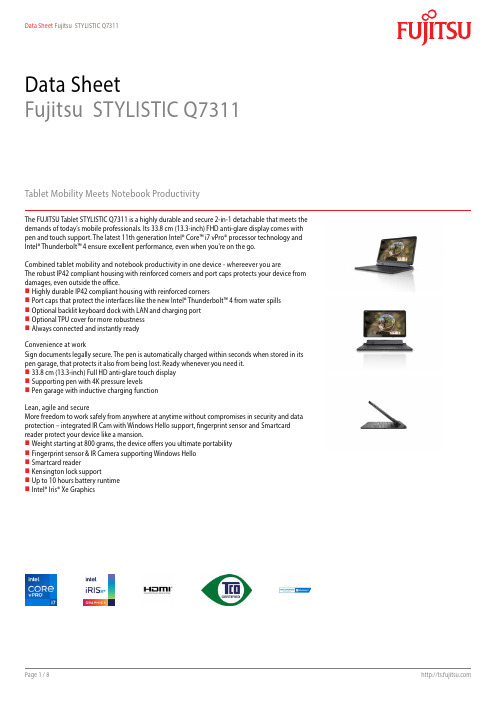
Data SheetFujitsu STYLISTIC Q7311Tablet Mobility Meets Notebook ProductivityThe FUJITSU Tablet STYLISTIC Q7311 is a highly durable and secure 2-in-1 detachable that meets the demands of today’s mobile professionals. Its 33.8 cm (13.3-inch) FHD anti-glare display comes with pen and touch support. The latest 11th generation Intel® Core™ i7 vPro® processor technology and Intel® Thunderbolt™ 4 ensure excellent performance, even when you’re on the go.Combined tablet mobility and notebook productivity in one device - whereever you areThe robust IP42 compliant housing with reinforced corners and port caps protects your device from damages, even outside the office.Highly durable IP42 compliant housing with reinforced cornersPort caps that protect the interfaces like the new Intel® Thunderbolt™ 4 from water spills Optional backlit keyboard dock with LAN and charging port Optional TPU cover for more robustness Always connected and instantly readyConvenience at workSign documents legally secure. The pen is automatically charged within seconds when stored in its pen garage, that protects it also from being lost. Ready whenever you need it. 33.8 cm (13.3-inch) Full HD anti-glare touch display Supporting pen with 4K pressure levelsPen garage with inductive charging functionLean, agile and secureMore freedom to work safely from anywhere at anytime without compromises in security and data protection – integrated IR Cam with Windows Hello support, fingerprint sensor and Smartcard reader protect your device like a mansion.Weight starting at 800 grams, the device offers you ultimate portability Fingerprint sensor & IR Camera supporting Windows Hello Smartcard readerKensington lock supportUp to 10 hours battery runtimeIntel® Iris® Xe GraphicsComponentsBase unit STYLISTIC Q7311Operating systemsOperating system pre-installed Windows 11 Pro. Fujitsu recommends Windows 11 Pro for business.Windows 11 HomeWindows 10 Pro. Fujitsu recommends Windows 11 Pro for business.Operating system compatible FREE Upgrade to Windows 11**Upgrade timing may vary by device. Features and app availability may vary by region. Certain features requirespecific hardware (see aka.ms/windows11-spec).Operating system notes Internet connectivityWindows 10 Support: After the end of the product life Fujitsu will continue to test and support all upcoming Window10 releases for a period of maximum 5 years – depending on the available extension of hardware services throughFujitsu Warranty top ups. For details please see “Fujitsu Service Statement for Windows 10 Semi-Annual-ChannelSupport” at .Processor Intel® Core™ i7-1185G7 processor (4 Cores / 8 Threads)Intel® Core™ i5-1145G7 processor (4 Cores / 8 Threads)Intel® Core™ i5-1135G7 processor (4 Cores / 8 Threads) ** Processor only for retail, SMB, education and governmentHard disk drives (internal)SSD PCIe, SSD 512GB Value PCIe G3 M.2 FDE, SEDSSD PCIe, SSD 512GB MS PCIe G3 M.2 FDE, SEDSSD PCIe, SSD 256GB Value PCIe G3 M.2 FDE, SEDSSD PCIe, SSD 1TB Value PCIe G3 M.2 FDE, SEDSSD PCIe, SSD 1TB MS PCIe G3 M.2 FDE, SEDHard disk notes One Gigabyte equals one billion bytes, when referring to hard disk drive capacity.Accessible capacity may vary, also depending on used software.Up to 20 GB of HDD space is reserved for system recoveryInterface add on cards/components(optional)4G/ LTE (optional)(Downlink speed up to 300 Mbit/s, Uplink speed up to 150 Mbit/s)Display33.8 cm (13.3-inch), IPS, FHD, 1,920 x 1,080 pixel, Anti-glare touchscreen, 400 cd/m², 1500:1MultimediaCamera Front: HD Cam (0.9MP) with LEDFront: IR Cam (0.9MP) supporting Windows Hello with LEDRear: 5M with LEDBase unitBase unit STYLISTIC Q7311General system informationChipset Integrated in CPUSupported capacity RAM (min.)8 GBSupported capacity RAM (max.)16 GBMemory notes8 GB onboard or 16 GB onboardDual channel supportLPDDR4x (4,266 MHz)LAN notes Virtual MAC address. LAN connector via optional keyboard docking, cradle or optional USB to LAN adapter. Integrated WLAN Intel WiFi 6 AX201 - WLAN, BT, SRD cat. 1General system informationBIOS version UEFI Specification 2.7BIOS features InsydeH2O BIOSAudio type On boardAudio codec Realtek ALC255Audio features2x digital array microphones, 2x built-in speakers (stereo)Waterproof / Spillproof IP42Disinfectable noMIL-STD tested Yes, selected MIL-STD-810H tests passed.MIL-STD-810H test results are not a guarantee of future performance under identified test conditions.Accidental damage is not covered under standard international limited warranty.DisplayDiagonal Size33.8 cm (13.3-inch)Display Technology IPSDisplay type Anti-glare touchscreenDisplay Resolution type FHDBrightness - typical400 cd/m²Contrast - typical1500:1Viewing angle (h/v) - typical178°/178°Display notes Wide-view high-bright LED display (for enhanced outdoor viewing)Integrated ambient light sensor for automatic backlight adjustment to the working environment.Toughened glassSensors Ambient Light SensorCompassGyroscopeProximityDigitizer / Touch Technology Wacom Digitizer for pen (AES) input plus capacitive 10 finger multi-touch screenPen AES4k pressure levelPen garageinductive chargingAmbient light sensor IntegratedAmbient light sensor notes While enabled, the ambient light sensor automatically adjusts the display backlightGraphicsBase unit STYLISTIC Q7311TFT resolution (HDMI)up to 4,096 x 2,160 @ 60 HzGraphics brand name Intel® Iris® Xe Graphics (with Dual channel memory)Graphics features 4 Display Support (3 external, 1 internal)HDCP supportDirectX® 12OpenGL® 4.5Graphics notes Shared memory depending on main memory size and operating system3D acceleratorInterfacesDC-in1Audio: line-out / headphone 1 (combo port with Audio line-in)Audio: line-in / microphone 1 (combo port with Audio line-out)Internal microphones2x digital array microphonesUSB 2.0 total1USB 3.2 Gen1 (5 Gbps) total 1 x Type-AUSB 4.0 Gen3 (20 Gbps) total 1 x Type-C Intel® Thunderbolt™ 4 (with Power Delivery functionality)USB Type-C 1 USB 4 Gen3 Thunderbolt™4, Power Delivery (15W)HDMI 1 v1.4Ethernet (RJ-45)-Memory card slots 1 (USH-I) SD 3.0 StandardSD/microSD card: 2GBSDHC/microSDHC card: 32GBSDXC/microSDXC card: 2TBSmartCard slot optionalSIM card slot 1 (Nano-SIM, only for models with integrated 4G/LTE module)Interface Module notes LAN and VGA available via conversion cable.Docking connector for Port Replicator 1 (Cradle)Kensington Lock support1Port Replicator interfaces (optional)USB Type-C PR CradleDC-in 1 (19V/90W required) 1 (19V)Power on switch1---Audio: line-in---1Audio: line-in / line-out1---Audio: line-out---1Audio: comments Combo jack for headset usage---USB 3.2 Gen1 (5 Gbps) total---3DisplayPort1x V1.2 1VGA1x1HDMI text1x------Interface Notes3x Type-A - 5V/0.9A, 4.5W1x Type-C - 15W1x Type-C - Up to 60 W (PD v2.0-1.1) power output toclient or 4.5W inputKensington Lock support no1Ethernet (RJ-45)1 1 (10/100/1000)---Notes Number of simultaneous used displays and its possibleresolutions and frequencies depend on mobile systemand display interface type.Please consult always also the manual of the connectedclient.Wireless technologiesAntennas2x dual band for WLAN, 2x for LTE, Bluetooth shared with WLANBluetooth V5.1Integrated WLAN Intel WiFi 6 AX201 - WLAN, BT, SRD cat. 1WLAN encryption WPA/WPA2/WPA3 (Wi-Fi Protected Access)WLAN notes Import and usage according to country-specific regulations.Integrated WWAN LTE Sierra Wireless EM7421 (Cat.7) - UMTS, LTEWWAN notes Including GPS functionalityImport and usage according to country-specific regulations.LTE Connection Manager (if configured with 4G/LTE)GPS Embedded in 4G module if configured with WWANPower supplyAC adapter19 V / 65 W (3.42 A)20 V / 65 W (3.25 A) Type CNotes65W AC Adapter for usage with system/ min. 90W AC Adapter for usage with Cradle Rated voltage range100 V - 240 V (AC Input)Rated frequency range50 Hz - 60 Hz1st battery Li-Ion battery 3-cell, 38 WhBattery features Quick Charge: 80% in 1hRuntime 1st battery10 hBattery notes Battery runtime information is based on worldwide acknowledged BAPCo® MobileMark® 2018. Refer to www.bapco.com for additional details.The BAPCo® MobileMark® Benchmark provides results that enable direct product comparisons betweenmanufacturers. It does not guarantee any specific battery runtime which actually can be lower and may varydepending on product model, configuration, application and power management settings. The battery capacitydecreases slightly with every re-charge and over its lifetime.Dimensions / Weight / EnvironmentalDimensions (W x D x H)315 x 200.9 x 10.5 mm12.4 x 0.79 x 0.42 inchWeight from 0.800 kg slate only, weight of keyboard docking from 0.465 kgWeight (lbs)from 1.75 lbs slate only, weight of keyboard docking from 1.25 lbsWeight notes Weight may vary depending on actual configurationOperating ambient temperature 5 - 35 °C (41 - 95 °F); Packed -10 - 60 °C (14 - 140 °F)Operating relative humidity Running: 20 - 80% (relative humidity); Packed: 20 - 80% (relative humidity)Product STYLISTIC Q7311Germany GSEurope CECBGlobal TCO Certified 8.0EPEAT® Silver (dedicated regions), depending on configurationMicrosoft Operating Systems (HCT / HCL entry / WHQL)MIL-STD-810H testedRoHS (Restriction of hazardous substances)WEEE (Waste electrical and electronic equipment)Russia EACChina CCCCompliance link https:///sites/certificatesAdditional SoftwareAdditional software (preinstalled)Adobe® Reader® (pdf reader)CyberLink YouCam (webcam software)Fujitsu Display ManagerFujitsu DeskUpdate (driver and utility tool)ShockSensor UtilityPower Saving UtilityFujitsu Plugfree Network (network management utility)EasyGuide online user documentationMicrosoft Office (1 month trial for new Microsoft® Office 365 customers. Buy Microsoft Office.)Additional software (optional)Recovery DVD for Windows®Drivers & Utilities DVD (DUDVD) optionalCyberLink PowerDVD BD (playback software for Blu-ray Disc™)CyberLink PowerDVD DVD (playback software for DVD)CyberLink YouCam (webcam software)Nero (backup and burning software)ManageabilitySecurityPhysical Security Kensington Lock supportSystem and BIOS Security Absolute Persistence® technology capable BIOSEraseDiskTrusted Platform Module (TPM 2.0)User Security Hard disk passwordUser and supervisor BIOS passwordEmbedded fingerprint sensor (optional)Smartcard reader (optional)SystemLock BIOS SmartCard securityAuthConductor Client Basic (secure authentication solution)Packaging informationWarranty Warranty period2 years (for countries within EMEIA)Warranty type Bring-in Service / Collect & Return Service (depending on country)Product Support - the perfect extension Recommended Service 9x5, Onsite Response Time: Next Business DaySpare Parts availabilityat least 5 years after shipment, for details see https:///Recommended AccessoriesThunderbolt™ 4 Port ReplicatorFirst Thunderbolt™ Port Replicator on the market providing enhancedsecurity and full support of Intel® AMT (vPro®).The universal port can easily connect almost everything with a single cable and high speed-data transfer. This smart workspace solution keeps your desk clean and tidy.Order Code: FPCPR401BPUSB Type-C Port Replicator 2Connect to your peripherals. Adapt to the task on demand. The universal USB Type-C interface supports you to get your peripheral devicesconnected easily. Multiply your USB ports to connect your peripherals as well as your external display via HDMI, DisplayPort or VGA.You also can charge your external USB devices without the need of any additional charger.Order Code:S26391-F3327-L100STYLISTIC Q7311, Q7310 andSTYLISTIC Q5010 Family Cradle Flexibility, expandability, desktop replacement, investment protection – to name just a few benefits of Fujitsu’s docking options.Order Code: S26391-F3397-L100USB Type-C AC AdapterRecharge your notebook or tablet at work, at home or on the road with this USB Type-C power source easily. Order Code: S26391-F3326-L502LAN Conversion Cable (USB toLAN) for STYLISTIC Q The FUJITSU USB Type-A to LAN Conversion Cable enables you to connect your compatible STYLISTIC Tablet to a wired network connection. GBit-LAN via USB conversion cable is limited to 480 Mbit/s due to USB 2.0specification. (Picture similar to product)Order Code:S26391-F3398-L840Tablet Stand for STYLISTIC QdevicesThe tablet stand is designed for STYLISTIC devices like latest STYLISTIC Q7312 and can be used universally. Fits for STYLISTIC Q5 and Q7 and the Type-C as well as the Thunderbolt ™ 4 port replicator can be fixed on the stand.Order Code: FPCSK769BPAES PenTake your creativity to the next level, with the most natural pen experience with the AES Pen with replacement stylus tips. With pen nibs that are very thin, you can experience the writing and signing behavior of an ink pen. The pen fits in the device’s integrated pen garage.Order Code:S26391-F3389-L500Car Adapter USB-C-QCOne Car Adapter fits all.Independent of your mobile device charging method this car adapter will fulfill all major requirements and standards for fast charging vendorbrand-independent notebooks and all mobile devices. The Car Adapter USB-C-QC supports USB PD with PPS, Quick Charge (QC), Apple- and Samsung charge.Order Code: S26391-F2613-L630CANVAS HANSEN 14The PLEVIER CANVAS HANSEN 14 leather and canvas case is a compact and classic carrier for on the go. Available for notebooks up to 14 inches with two compartments and two accessory sections, protection for your device ensured. A subtle design canvas and nappa leather shade.Order Code:S26391-F1193-L67Bumper Case KitThe protective bump case kit is designed to prevent damages to yourSTYLISTIC Q7. Openings of the cover allow you to access all ports andbuttons whilest the hand strap on the back of the case gives you a firm grip while working with your tablet outside the office. The integrated stand solution enhances your productivity.Order Code: S26391-F3396-L200Folio Cover STYLISTIC Q7311/Q7310The Folio Cover for the STYLISTIC Q7311 and Q7310 is a thin, tailored protective sleeve for your Fujitsu tablet. It keeps the device safe from damage on the go, and brings a touch of style to your daily work. It can even be used as a stand if you need to display a presentation or watch a clip and fits even the device is connected to its keyboard dock.Inclination stand style 120 to 150 degreeOrder Code:S26391-F3509-L100Wireless Mouse WI860 BTCThe Wireless Mouse WI860 BTC can be paired with up to 3 different clients, 2x Bluetooth and 1x wireless USB Type-C dongle.With the blue optical sensor, it works on nearly all surfaces with an 3-step adjustable DPI selector (800/1600/2400).The mouse charges wirelessly through Qi or by USB Type-C cable.A utility button on the side is programmable. The default functions are optimized for Teams calls.Order Code:S26381-K474-L100Order Code: FPCKG453BPContactAddress: x-xx-x, street, city, state, ZIP code, country Phone: xx-xxxx-xxxx Fax : xx-xxxx-xxxxEmail:********************.com Website: /[country]2023-08-02 CE-ENdelivery subject to availability. Any liability that the data and illustrations are complete, actual or correct is excluded. Designations may be trademarks and/or copyrights of the respective manufacturer, the use of which by third parties for their own purposes may infringe the rights of such ownerMore informationAll rights reserved, including intellectual property rights. Changes to technical data reserved. Delivery subject to availability. Any liability that the data and illustrations are complete, actual or correct is excluded.Designations may be trademarks and/or copyrights of the respective manufacturer, the use of which by third parties for their own purposes may infringe the rights of such owner.For further information see /terms_of_use.html Copyright © Fujitsu Technology Solutions。
维沃特克 IB9389 系列 5 兆像素 H.265 隧道网络摄像头说明书

IB9389-H/EHIB9389-HM/EHM IB9389-HT/EHTBullet Network CameraKey FeaturesVIVOTEK’s IB9389 series is a H.265 bullet network camera equipped with a 5-Megapixel sensor, enabling resolution of 2560 x1920 at 30 fps. Featuring VIVOTEK SNV and WDR Pro technology, the IB9389 series is capable of capturing high-quality imagery in both high-contrast and low-light environments.The IB9389 series offers various lens options for different user scenarios: fixed focus, manual focus, and remote focus lenses. The camera is equipped with IR illuminators with a 30-meter effective range for better night visibility. To provide reliable coverage in harsh outdoor environments, the IB9389 series is encased in IP66 and IK10 housing.• 30 fps @ 2560x1920, 60 fps @ 1920x1080 (WDR Pro on)• H .265 Compression Technology• S mart Stream III to Optimize Bandwidth Efficiency• W DR Pro (120 dB) for Unparalleled Visibility in Extremely Bright and Dark Environments • S NV (Supreme Night Visibility) for Low Light Conditions • B uilt-in IR Illuminators, effective up to 30 Meters • S mart IR Technology to Avoid Overexposure• T rend Micro IoT Security within Standard Warranty Period • W eather-proof IP66-rated and Vandal-proof IK10-rated HousingThe IB9389 series comes with VIVOTEK's Smart Stream III technology and H.265 codec suppor t. It is capable of reducing bandwidth consumption to 90%* while maintaining supreme image quality. Additionally, VIVOTEK’s VADP (VIVOTEK Application Development Platform) allows users to customize applications for the ever-expanding number of user scenarios in the diversified surveillance market.* Depending on scenesWithout WDR Pro With WDR ProH.265 + Smart Stream III, Ultra-low BandwidthModel IB9389-H IB9389-EH IB9389-HM IB9389-EHM IB9389-HT IB9389-EHTSystem InformationCPU Multimedia SoC (System-on-Chip) Flash128MBRAM512MBCamera FeaturesImage Sensor1/2.7" Progressive CMOSMax. Resolution2560x1920 (5MP)Lens Type IB9389-H/EH: Fixed-focalIB9389-HM/EHM: Vari-focal, Manual Focus IB9389-HT/EHT: Motorized, Vari-focal, Remote FocusFocal Length IB9389-H/EH: f = 3.6 mmIB9389-HM/EHM: f = 2.8 ~ 12 mm IB9389-HT/EHT: f= 3.7 ~ 7.7 mmAperture IB9389-H/EH: F2.0IB9389-HM/EHM: F1.4 ~ F2.8 IB9389-HT/EHT: F1.9 ~ F2.9Iris type IB9389-H/EH/HT/EHT: Fixed-irisIB9389-HM/EHM: DC-irisField of View IB9389-H/EH:76° (Horizontal) 56° (Vertical) 100° (Diagonal)IB9389-HM/EHM: 30° ~ 81° (Horizontal) 23° ~ 60° (Vertical) 38° ~ 104° (Diagonal) IB9389-HT/EHT: 38° ~ 80° (Horizontal) 29° ~ 60° (Vertical) 48° ~ 101° (Diagonal)Shutter Time1/5 sec. to 1/32,000 sec.WDR Technology WDR ProDay/Night YesRemovable IR-cut filter YesIR Illuminators Built-in IR illuminators, effective up to 30meters with Smart IRMinimum Illumination IB9389-H/EH:************(Color)************(B/W)0 Lux with IR illumination on IB9389-HM/EHM:************(Color)************(B/W)0 Lux with IR illumination on IB9389-HT/EHT:************(Color)************(B/W)0 Lux with IR illumination onTilt Range90°Rotation Range180°Pan/Tilt/Zoom Functionalities ePTZ: 48x digital zoom (4x on IE plug-in, 12xbuilt-in)On-board Storage Slot type: MicroSD/SDHC/SDXC card slotSeamless RecordingVideoCompression H.265, H.264, MJPEGMaximum Frame Rate30 fps @ 2560x192060 fps @ 1920x1080Maximum Streams 3 simultaneous streamsS/N RatioIB9389-H/EH: 51 dBIB9389-HM/EHM: 53 dBIB9389-HT/EHT: 55 dBDynamic Range120 dBVideo Streaming Adjustable resolution, quality and bitrate,Smart Stream IIIImage SettingsTime stamp, text overlay, flip & mirror;Configurable brightness, contrast,saturation, sharpness, white balance,exposure control, gain, backlightcompensation, privacy masks; Scheduledprofile settings, HLC, defog, 3DNR, DIS,video rotationNetworkUsers Live viewing for up to 10 clientsProtocols802.1X, ARP, CIFS/SMB, CoS, DDNS, DHCP,DNS, FTP, HTTP, HTTPS, ICMP, IGMP, IPv4,IPv6, NTP, PPPoE, QoS, RTSP/RTP/RTCP, SMTP,SNMP, SSL, TCP/IP, TLS, UDP, UPnPInterface10 Base-T/100 Base-TX Ethernet (RJ-45)*It is highly recommended to use standardCAT5e & CAT6 cables which are compliantwith the 3P/ETL standard.ONVIF Supported, specification available atIntelligent VideoSmart Motion DetectionIB9389-H/EH/HT/EHT:Five-window video motion detection,people detection, time filterVideo Motion Detection IB9389-HM/EHM:Five-window video motion detectionVCAStandard VCA (optional)*Including line crossing detection, fielddetection, loitering detectionVADP PackageTrend Micro IoT Security, Smart MotionDetection*, Stratocast(support)*Smart Motion Detection is only forIB9389-H/EH, IB9389-HT/EHT.Alarm and EventAlarm TriggersMotion detection, manual trigger,periodical trigger, system boot, recordingnotification, camera tampering detection,SD card life expectancy, shock detection,cybersecurity events (block brute forceattack, block cyber attack, quarantineevent)Alarm EventsEvent notification via email, HTTP, SMTP, FTP,NAS server and SD cardFile upload via email, HTTP, FTP, NAS server,SD cardGeneralConnectors RJ-45 cable connector for Network 10/100Mbps PoE connection*1LED Indicator System power and status indicatorPower Input IB9389-H/HM/HT: IEEE 802.3af PoE Class 0 IB9389-EH/EHM/EHT: IEEE 802.3at PoE Class 4Power Consumption IB9389-H:Max. 8 W (IR on) Max. 5.5 W (IR off)IB9389-EH:Max. 19.2 W (Heater on) Max. 8 W (Heater off) IB9389-HM:Max. 9.5 W (IR on) Max. 5.5 W (IR off)IB9389-EHM:Max. 23.5 W (Heater on) Max. 9.5 W (Heater off) IB9389-HT:Max. 10 W (IR on) Max. 6 W (IR off)IB9389-EHT:Max. 22.1 W (Heater on) Max. 10 W (Heater off)Dimensions IB9389-H/EH: Ø 86 x 299.5 mm IB9389-HM/EHM: Ø 86 x 327 mm IB9389-HT/EHT: Ø 86 x 303 mmWeight IB9389-H/EH: 1,005 gIB9389-HM/EHM: 1,077 g IB9389-HT/EHT: 999 gCasing IP66, IK10(Metal Housing)Safety Certifications CE, FCC Class A, UL, LVD, VCCI, C-TickOperating Temperature IB9389-H/HM/HT:Starting Temperature:-10°C ~ 60°C (14°F ~ 140°F) Working Temperature:-30°C ~ 60°C (-22°F ~ 140°F) IB9389-EH/EHM/EHT: Starting Temperature:-40°C ~ 60°C (-40°F ~ 140°F) Working Temperature:-50°C ~ 60°C (-58°F ~ 140°F)Humidity90%Warranty36 monthsSystem RequirementsOperating System Microsoft Windows 8/7Mac 10.12 (Chrome only)Web Browser Chrome 58.0 or aboveInternet Explorer 10/11Other Players VLC: 1.1.11 or aboveQuickTime: 7 or aboveIncluded AccessoriesOthers Quick installation guide, alignment sticker,screw packDimensionsCompatible AccessoriesMounting KitsAM-312AM-412AM-523AM-71C Pole Mount Adapter Corner Mount Adapter Adapting Plate Outdoor Junction BoxOrdering InformationAll specifications are subject to change without notice. Copyright © VIVOTEK INC. All rights reserved. Ver. 96F,No.192,Lien-ChengRd.,Chung-Ho,NewTaipeiCity,235,Taiwan,R.O.C.|T:+886-2-82455282|F:+886-2-82455532|E:*****************|W:ModelDescriptionPart NumberIB9389-H 5MP , 30fps, 3.6mm, 30M IR, Smart Stream III, -30°C ~ 60°C100202000G IB9389-HM*5MP , 30fps, 2.8~12mm, 30M IR, Smart Stream III, -30°C ~ 60°C100202300G IB9389-HT*5MP , 30fps, 3.7~7.7mm, 30M IR, Smart Stream III, -30°C ~ 60°C100202600G IB9389-EH*5MP , 30fps, 3.6mm, 30M IR, Smart Stream III, -50°C ~ 60°C100202200G IB9389-EHM*5MP , 30fps, 2.8~12mm, 30M IR, Smart Stream III, -50°C ~ 60°C100202500G IB9389-EHT*5MP , 30fps, 3.7~7.7mm, 30M IR, Smart Stream III, -50°C ~ 60°C100202800G IB9389-H (w/ cable)*5MP , 30fps, 3.6mm, 30M IR, Smart Stream III, -30°C ~ 60°C, w/ cable100202100G IB9389-HM (w/ cable)*5MP , 30fps, 2.8~12mm, 30M IR, Smart Stream III, -30°C ~ 60°C, w/ cable100202400G IB9389-HT (w/ cable)*5MP , 30fps, 3.7~7.7mm, 30M IR, Smart Stream III, -30°C ~ 60°C, w/ cable100202700G*The stock levels may vary by region. Please contact your local sales representative for further inquiry.。
ch5 switch(1)测试

测试过程:
1.网元被测端口的MAC地址老化时间设置为300秒。
2.SmartBit端口1、2的源MAC地址分别为00-00-00-00-00-01、00-00-00-00-00-02,1->2发送目的地址为00-00-00-00-00-02的帧,发送1帧。
2.设置NE2的FE2, NE1的FE2,3同属于VLAN 800
3.从NE1发送目的地址为FF-FF-FF-FF-FF-FF广播包
通过标准:
只有Smartbit的5,6端口收到广播包。
1.1.9
测试目的:测试对以太网单播帧的支持
1、组网图示:
2、连接情况说明:
1.NE1的UDC的FE1与smartbits的端口1相连
通过标准:
支持对接收帧总数,接收crc错包数,接收超长包数的统计计数功能。
1.1.8
1、组网图示:
2、连接情况说明:
1.NE1的UDC的FE1-3与smartbits的端口1-3相连
2.NE2的UDC的FE1-3与smartbits的端口4-6相连
测试过程:
1.设置NE1的FE1, NE2的FE2, 3同属于VLAN 1000
Photonic Bridges Shanghai Telecom MSTP Test
上海电信MSTP测试与实验项目
1.
1.1
1.1.1
测试编号:1.1.1
测试项目:最小帧长度
测试目的:测试设备所能够处理的最小的帧长度
1、组网图示:
2、连接情况说明:
1.NE1的UDC的FE1与smartbits的端口1相连
通过标准:
在端口流量控制能力为disable时,丢包率为40%;当端口流量控制能力为enable时,丢包率为0%。
HT16C23 HT16C23G 56x4 52x8 无秩序 LCD 驱动芯片说明书

Rev. 1.1012011-06-21HT16C23/HT16C23G RAM 映射 56×4 / 52×8LCD驱动控制器特性●工作电压:2.4 ~ 5.5V ●内部32kHz RC 振荡器●Bias :1/3或1/4;Duty :1/4或1/8●带电压跟随器的内部LCD 偏置发生器●I 2C 总线接口●两种可选的LCD 帧频率:80Hz 或160Hz ●多达52×8位的RAM 用于存储显示数据●显示模式:–56×4模式:56 SEG × 4 COM –52×8模式:52 SEG × 8 COM ●多种闪烁模式●读/写地址自动增加●内建16级V LCD 电压调整电路●低功耗●提供VLCD 引脚来调整LCD 工作电压●采用硅栅极 CMOS 工艺制造●封装类型:48LQFP ,64LQFP ,chip 和COG应用领域●电表●水表●气表●热能表●家用电器●游戏机●电话●消费类电子产品概述HT16C23/HT16C23G 是一款存储器映射和多功能的LCD 控制/驱动芯片。
该芯片的显示字段为224点(56 SEG × 4 COM)或416点(52 SEG × 8 COM)。
HT16C23/HT16C23G 芯片的软件配置特性使其适用于多种LCD 应用,包括LCD 模块和显示子系统。
HT16C23/HT16C23G 芯片可通过双线双向I 2C 接口与大多数微处理器或微控制器进行通信。
方框图COM0COM3SEG4VSSSDA SCLCOM4/SEG0COM7/SEG3SEG55HT16C23/HT16C23G 引脚图SEG27SEG26SEG25SEG24SEG23SEG22SEG21SEG20SEG19SEG18SEG17SEG16VDDSDASCLVSSCOM0COM1COM2COM3COM4COM5COM6COM7SEG15SEG14SEG13SEG12SEG11SEG10SEG9SEG8SEG7SEG6SEG5SEG4SEG15SEG14SEG13SEG12SEG11SEG10SEG9SEG8SEG7SEG6SEG5SEG417 18 19 20 21 22 23 24 25 26 27 2816SEG19SEG18SEG17SEG16SEG15SEG14SEG13SEG12SEG11SEG10SEG9SEG8SEG27SEG26SEG25SEG24SEG23SEG22SEG21SEG20SEG19SEG18SEG17SEG16SEG15SEG14SEG13SEG12SEG11SEG10SEG9SEG8SEG7SEG6SEG28SEG29SEG30SEG31SEG32SEG33SEG34SEG35SEG36SEG39SEG38SEG37SEG36SEG35SEG34SEG33SEG32SEG31SEG30SEG29SEG28SEG27SEG26SEG25SEG24VDDSDASCLVSSCOM0COM1COM2COM3COM4/SEG0COM5/SEG1COM6/SEG2COM7/SEG3SEG4SEG5SEG6SEG7SEG23SEG22SEG21SEG20SEG19SEG18SEG17SEG16SEG15SEG14SEG13SEG12SEG11SEG10SEG9SEG8SEG40SEG41SEG42SEG43SEG44SEG45SEG46SEG47SEG48SEG49SEG50SEG51SEG52SEG53SEG54VLCDSEG27SEG26SEG25SEG24SEG23SEG22SEG21SEG20SEG19SEG18SEG17SEG16SEG15SEG14SEG13SEG12SEG11SEG10SEG9SEG8SEG7SEG6SEG28SEG29SEG30SEG31SEG32SEG33SEG34SEG35SEG36SEG39SEG38SEG37SEG36SEG35SEG34SEG33SEG32SEG31SEG30SEG29SEG28SEG27SEG26SEG25SEG24VDDSDASCLVSSCOM0COM1COM2COM3COM4/SEG0COM5/SEG1COM6/SEG2COM7/SEG3SEG4SEG5SEG6SEG71234567891011121314151648474645444342414039383736353433SEG23SEG22SEG21SEG20SEG19SEG18SEG17SEG16SEG15SEG14SEG13SEG12SEG11SEG10SEG9SEG8SEG40SEG41SEG42SEG43SEG44SEG45SEG46SEG47SEG48SEG49SEG50SEG51SEG52SEG53SEG54SEG55注:1. 应用条件:V DD≤ V LCD或 V LCD≤ V DD。
54_W_性能释放_吾空凌云X15_锐龙版

■刘责远吾空笔记本向来主打高性能游戏本产品,不过2023年吾空却拓展了旗下产品线的布局,开始进军轻薄本市场,推出了全新的凌云系列。
在继推出凌云X16和凌云X14之后,吾空现在又推出了一款低至2999元搭载R7-7735HS处理器的凌云X15锐龙版。
作为AMD旗下的热销处理器,R7-7735HS主要应用于主流的全能轻薄本以及部分迷你主机上,性能可以满足日常办公以及游戏娱乐的需求。
下面一起来看看搭载这款新处理器的凌云X15锐龙版到底实力如何吧。
外观外观方面,吾空凌云X15锐龙版采用了金属机身设计,整机重量仅1.75kg,薄至19.5mm。
低调奢华的太空灰配色,搭配上A面左上角黑色丝印的吾空Logo,整体科技感十足之余,也充分彰显了品牌调性。
掀开A面,就可以看到其搭载的15.6英寸窄边框全面屏。
这块屏幕拥有16∶9的黄金比例,以及85%的屏占比,并且支持180°单手开合。
具体的显示参数将会在性能测试部分为大家详细介绍。
屏幕下方是一块全尺寸带小数字区的背光键盘,键程适中,键位布置也比较合理,可以满足学生、办公人群的文档、制表需求。
值得一提的是,吾空凌云X15锐龙版还配备了丰富的接口,1个电源输入接口、1个二合一音频接口、2个USB-A接口、2个Type-C接口和1个HDMI接口。
其中2个Type-C接口均支持PD100W供电,以及视频输出,全方位满足多种投屏需求。
屏幕说回屏幕,除了黄金比例和高屏占比外,吾空凌云X15锐龙版这块屏幕还有拥有2.5K超高清分辨率(2560×1600),以及165Hz高刷新率,并且支持VRR可变刷新率(65~165Hz)。
从参数来看,可以说是电竞属性十足了,那么实际表现如何呢?让我们用实测说话。
测试工具依然是老朋友红蜘蛛校色仪,实测色域达到100%sSRGB,色域表现非常出色。
最大亮度达到300nits左右,亮度均匀性同样表现不俗。
总结一下,这块高清高刷屏幕在显示效果、亮度、均匀度方面均有不错表现,可以胜任日常游戏娱乐、办公需求。
1752A Category 5e+ Patch Cable 商品说明书
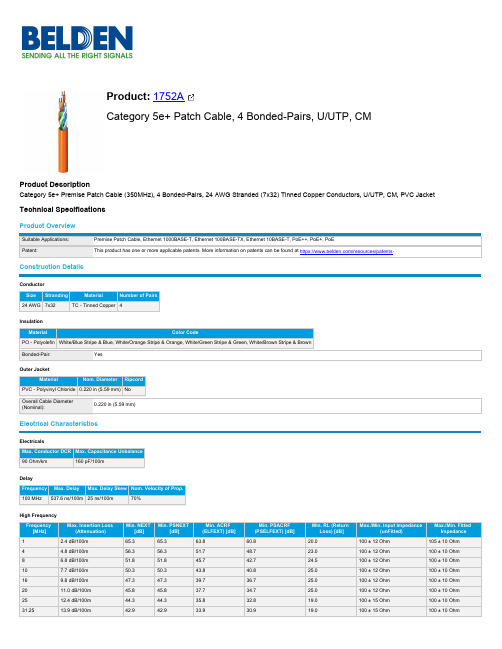
Product:1752ACategory 5e+ Patch Cable, 4 Bonded-Pairs, U/UTP, CMProduct DescriptionCategory 5e+ Premise Patch Cable (350MHz), 4 Bonded-Pairs, 24 AWG Stranded (7x32) Tinned Copper Conductors, U/UTP, CM, PVC Jacket Technical SpecificationsProduct OverviewConstruction DetailsConductorInsulationOuter JacketElectrical CharacteristicsElectricalsDelayHigh Frequency62.520.1 dB/100m38.438.427.824.819.0100 ± 15 Ohm100 ± 10 Ohm 10026.1 dB/100m35.335.323.820.819.0100 ± 15 Ohm100 ± 10 Ohm 15533.3 dB/100m32.532.519.916.919.0100 ± 18 Ohm100 ± 10 Ohm 20038.4 dB/100m30.830.817.714.719.0100 ± 18 Ohm100 ± 10 Ohm 25043.7 dB/100m29.329.315.812.818.0100 ± 20 Ohm100 ± 10 Ohm 30048.6 dB/100m28.228.214.211.218.0100 ± 20 Ohm100 ± 10 Ohm 31049.5 dB/100m27.927.913.910.918.0100 ± 20 Ohm100 ± 10 Ohm 35053.2 dB/100m27.227.212.99.917.0100 ± 22 Ohm100 ± 10 OhmVoltageUL Voltage Rating300 V (CM)Mechanical CharacteristicsTemperatureUL Temperature Operating Installation Storage75°C-20°C To +75°C0°C To +50°C-20°C To +75°CBend RadiusStationary Min.Installation Min.1.0 in (25 mm)2.2 in (56 mm)Max. Pull Tension:40 lbs (18 kg)Bulk Cable Weight:21 lbs/1000ftStandards and ComplianceEnvironmental Suitability:Indoor, IndoorSustainability:Product Lens™, Environmental Product Declaration (EPD) AvailableFlammability / Reaction to Fire:UL 1685 (UL 1581) Vertical Tray, FT1, FT1NEC / UL Compliance:Article 800, CMCEC / C(UL) Compliance:CMICEA Compliance:S-90-661-2012IEEE Compliance:IEEE 802.3bt Type 1, Type 2, Type 3NEMA Compliance:NEMA WC-63.1Data Category:Category 5eTIA/EIA Compliance:ANSI/TIA-568.2-D Category 5eThird Party PerformanceCategory 5e PatchVerification:ISO/IEC Compliance:ISO/IEC 11801-1, IEC 61156-6European DirectiveEU CE Mark, EU Directive 2015/863/EU (RoHS 2 amendment), REACH, EU Directive 2011/65/EU (RoHS 2), EU Directive 2012/19/EU (WEEE), REACH: 2020-01-16 Compliance:APAC Compliance:China RoHS II (GB/T 26572-2011)Product NotesNotes:Electrical values are expected performance based on cable testing and representative performance within a typical Belden system. Print Includes Descending Footage Markings.Conductor strands are bonded together.HistoryUpdate and Revision:Revision Number: 0.408 Revision Date: 12-15-2021VariantsItem #Color Putup Type Length UPC1752A 0101000Black Reel1,000 ft6128251222101752A 010U1000Black UnReel1,000 ft6128251222031752A 0061000Blue Reel1,000 ft6128251221731752A 006U1000Blue UnReel1,000 ft6128251221661752A F2V1000Gray Reel1,000 ft6128251220741752A F2VU1000Gray UnReel1,000 ft6128251220671752A 0051000Green Reel1,000 ft6128251221591752A 005U1000Green UnReel1,000 ft6128251221421752A 0031000Orange Reel1,000 ft6128251221111752A 003U1000Orange UnReel1,000 ft6128251221041752A 007U1000Purple UnReel1,000 ft6128251221801752A 0021000Red Reel1,000 ft6128251220981752A 002U1000Red UnReel1,000 ft6128251220811752A 0041000Yellow Reel1,000 ft6128251221351752A 004U1000Yellow UnReel1,000 ft612825122128© 2022 Belden, IncAll Rights Reserved.Although Belden makes every reasonable effort to ensure their accuracy at the time of this publication, information and specifications described here in are subject to error or omission and to change without notice, and the listing of such information and specifications does not ensure product availability.Belden provides the information and specifications herein on an "ASIS" basis, with no representations or warranties, whether express, statutory or implied. In no event will Belden be liable for any damages (including consequential, indirect, incidental, special, punitive, or exemplary damages) whatsoever, even if Belden has been advised of the possibility of such damages, whether in an action under contract, negligence or any other theory, arising out of or in connection with the use, or inability to use, the information or specifications described herein.All sales of Belden products are subject to Belden's standard terms and conditions of sale.Belden believes this product to be in compliance with all applicable environmental programs as listed in the data sheet. The information provided is correct to the best of Belden's knowledge, information and belief at the date of its publication. This information is designed only as a general guide for the safe handling, storage, and any other operation of the product itself or the one that it becomes a part of. The Product Disclosure is not to be considered a warranty or quality specification. Regulatory information is for guidance purposes only. Product users are responsible for determining the applicability of legislation and regulations based on their individual usage of the product.。
DrayTek VigorAP 1060C 11ax 天花板 AP 快速引导版本 1.0 固件版本

VigorAP 1060C 11ax Ceiling AP Quick Start GuideVersion: 1.0Firmware Version: V1.4.0(For future update, please visit DrayTek web site)Date: March 31, 2021Intellectual Property Rights (IPR) InformationCopyrights © All rights reserved. This publication contains information that is protected by copyright. No part may be reproduced, transmitted, transcribed, stored ina retrieval system, or translated into any language without written permissionfrom the copyright holders.Trademarks The following trademarks are used in this document:●Microsoft is a registered trademark of Microsoft Corp.●Windows, Windows 8, 10 and Explorer are trademarks of Microsoft Corp.●Apple and Mac OS are registered trademarks of Apple Inc.●Other products may be trademarks or registered trademarks of theirrespective manufacturers.Safety Instructions and ApprovalSafety Instructions ●Read the installation guide thoroughly before you set up the device.●The device is a complicated electronic unit that may be repaired only beauthorized and qualified personnel. Do not try to open or repair thedevice yourself.●Do not place the device in a damp or humid place, e.g. a bathroom.●Do not stack the devices.●The device should be used in a sheltered area, within a temperaturerange of 0 to +40 Celsius.●Do not expose the device to direct sunlight or other heat sources. Thehousing and electronic components may be damaged by direct sunlight or heat sources.●Do not deploy the cable for LAN connection outdoor to preventelectronic shock hazards.●Keep the package out of reach of children.●When you want to dispose of the device, please follow local regulationson conservation of the environment.Warranty We warrant to the original end user (purchaser) that the device will be free from any defects in workmanship or materials for a period of two (2) yearsfrom the date of purchase from the dealer. Please keep your purchase receiptin a safe place as it serves as proof of date of purchase. During the warrantyperiod, and upon proof of purchase, should the product have indications offailure due to faulty workmanship and/or materials, we will, at our discretion,repair or replace the defective products or components, without charge foreither parts or labor, to whatever extent we deem necessary tore-store theproduct to proper operating condition. Any replacement will consist of a newor re-manufactured functionally equivalent product of equal value, and willbe offered solely at our discretion. This warranty will not apply if the productis modified, misused, tampered with, damaged by an act of God, or subjectedto abnormal working conditions. The warranty does not cover the bundled orlicensed software of other vendors. Defects which do not significantly affectthe usability of the product will not be covered by the warranty. We reservethe right to revise the manual and online documentation and to make changesfrom time to time in the contents hereof without obligation to notify anyperson of such revision or changes.Declaration of ConformityHereby, DrayTek Corporation declares that the radio equipment type VigorAP 1060C is in compliance with Directive 2014/53/EU.The full text of the EU declaration of conformity is available at the following internet address: https:///ftp/VigorAP 1060C/Document/CE/Manufacturer: DrayTek Corp.Address: No. 26, Fushing Rd, HuKou, Hsinchu Industrial Park, Hsin-Chu County, Taiwan 303 Product: VigorAP 1060CFrequency Information for Europe area:2.4G WLAN 2412MHz - 2472 MHz, max. TX power: 19.86 dBm *15G WLAN 5150MHz - 5250 MHz, max. TX power: 22.85 dBm;5250MHz - 5350 MHz, max. TX power: 22.85 dBm;5470MHz - 5725 MHz, max. TX power: 28.84 dBm *2(*1: for 2.4G WLAN model; *2: for 5G WLAN model)This product is designed for 2.4GHz and 5GHz WLAN network throughout the EC region.Regulatory InformationFederal Communication Commission Interference StatementThis equipment has been tested and found to comply with the limits for a Class B digital device, pursuant to Part 15 of the FCC Rules. These limits are designed to provide reasonable protection against harmful interference in a residential installation. This equipment generates, uses and can radiate radio frequency energy and, if not installed and used in accordance with the instructions, may cause harmful interference to radio communications. However, there is no guarantee that interference will not occur in a particular installation. If this equipment does cause harmful interference to radio or television reception, which can be determined by turning the equipment off and on, the user is encouraged to try to correct the interference by one of the following measures:●Reorient or relocate the receiving antenna.●Increase the separation between the equipment and receiver.●Connect the equipment into an outlet on a circuit different from that to which the receiveris connected.●Consult the dealer or an experienced radio/TV technician for help.This device complies with Part 15 of the FCC Rules. Operation is subject to the following two conditions:(1) This device may not cause harmful interference, and(2) This device may accept any interference received, including interference that may cause undesired operation.Radiation Exposure Statement: This equipment complies with FCC radiation exposure limits set forth for an uncontrolled environment. This equipment should be installed and operated with minimum distance 20cm between the radiator & your body.Company nameABP International Inc.Address 13988 Diplomat Drive Suite 180 Dallas TX 75234 ZIP Code 75234E-mail*******************USA Local Representative Contact PersonMr. Robert MesserTel. 19728311600Caution● Any changes or modifications not expressly approved by the grantee of this device could void theuser's authority to operate the equipment.● Any changes or modifications not expressly approved by the party responsible for compliancecould void the user's authority to operate this equipment.● This equipment complies with CE RF radiation exposure limits set forth for an uncontrolled environment. This equipment should be installed and operated with minimum distance 20cm between the radiator & your body.● Operations in the 5.15-5.35GHz band are restricted to indoor usage only.T a b l e o f C o n t e n t s1. Package Content (1)2. Panel Explanation (2)3. Installation (3)3.1 Ceiling-mount Installation (Wooden Ceiling) (3)3.2 Ceiling-mount Installation (Plasterboard Ceiling) (4)3.3 Suspended Ceiling (Lightweight Steel Frame) Installation (5)3.4 Wall-Mounted Installation (6)4. Connection and Configuration (7)4.1 Connect to a Vigor Router using AP Management (7)4.2 Web Configurations (8)Connected As a Mesh Node (in Mesh Network) (8)Connected As an Access Point (8)5. Customer Service (11)Be a Registered Owner (11)Firmware & Tools Updates (11)1. P a c k a g e C o n t e n tTake a look at the package content. If there is anything missed or damaged, please contact DrayTek or dealer immediately.VigorAP 1060C Main UnitQuick Start Guide15/16" and 9/16" Mount Base(for ceiling mounting)Fixings and Screws (for ceiling mounting)Mount Base (for wall mounting) Screw Set(for wall / ceiling mounting)Cable TieRJ-45 Cable (Ethernet)NotePower Input: 12V 2.5A PoE Input: 54V 0.6ATotal Rated Power Consumption: 21 Watts2.P a n e l E x p l a n a t i o nStatus ExplanationOn (Blue)The system is in boot-loader mode.OffThe system is not ready or fails.1Blinking(Blue)The system is in TFTP mode.Off The system is not ready or fails.2Blinking(Blue) The system is ready and can work normally.ExplanationEthernet Port Connects to LAN or router.Supports PoE power & Gigabit (2.5Gbps).Power Jack(12V 2.5A)Connecter for a power adapter.ExplanationFactory Reset Restores the unit back to factory default settings.To use, insert a small item such as an unbentpaperclip into the hole. You will feel the buttoninside depress gently. Hold it for 5 seconds.The VigorAP will restart with the factory defaultconfiguration and the LED will blink blue.Security Hole A security hole for installing the anti-theft lock.Note For the sake of security, make the accessory kit away fromchildren.FactoryResetPower Jack LEDSecurityHole3.I n s t a l l a t i o nVigorAP can be installed under certain locations: wooden ceiling, plasterboard ceilings, light-weighted steel frame and wall.3.1C e i l i n g-m o u n t I n s t a l l a t i o n(W o o d e n C e i l i n g)Determine where the Access Point to be placed and mark location on the surface for the two mounting holes. Use the appropriate drill bit to drill two holes in the markings and hammer the bolts into the openings.1.Place the mount base under the wooden ceiling and fasten it on the ceilingwith two screws firmly.2.When the mount base is in place, slide the AP into the slot of the mountbase.3.2C e i l i n g-m o u n t I n s t a l l a t i o n(P l a s t e r b o a r d C e i l i n g)1.Place the Mount Base under the plasterboard ceiling and fasten twoturnbuckles firmly.2.Make the screws pass through the Mount Base and insert into the turnbuckles.Fasten them to offer more powerful supporting force.3.When the Mount Base is in place, slide the mount base into the slot of theAP.3.3 S u s p e n d e d C e i l i n g (L i g h t w e i g h t S t e e l F r a m e ) I n s t a l l a t i o nYou cannot screw into ceiling tiles as they are weak and not suitable for bearing loads. Your VigorAP is supplied with mounts (Mount Base) which will be used to attach directly to the ceiling frame of your suspended ceiling.1. Slide the mount base into the slot of the AP.2. Hold the Access Point with one hand to reach the other hand over the T-Railsides of the bracket.3. Rotate and hook the stationary end of the ceiling mount base onto the T-Railceilingframe.Note Warning: The screw set shown below is for wall mounting only.Do not use such set for ceiling mounting due to the danger offalling.3.4W a l l-M o u n t e d I n s t a l l a t i o nFor wall-mounting, the VigorAP has keyhole type mounting slots on the underside.e the appropriate drill bit to drill two 8.1mm diagram and 26mm depthholes in the markings and hammer the bolts into the openings.2.Screw the anchors unto the holes until they are flush with the wall; screwthe included screws into the anchors.3.Place the Access Point against wall with the mounting screw heads.4.C o n n e c t i o n a n d C o n f i g u r a t i o n4.1C o n n e c t t o a V i g o r R o u t e r u s i n g A P M a n a g e m e n tYour VigorAP can be used with Vigor routers which support AP management (such as the Vigor2865 or Vigor2927 series). AP Management enables you to monitor and manage multiple DrayTek APs from a single interface.1.Connect VigorAP to PoE switch (via LAN port) with Ethernet cable. VigorAPwill get the power from the switch directly. Then, connect the VigorSwitchto a Vigor router.2.Access into the web user interface of Vigor router. Here we take Vigor2865as an example. Open Central Management>>AP>>Status.3.Locate VigorAP 1060C. Click the IP address assigned by Vigor router toaccess into web user interface of VigorAP 1060C.4.After entering the username and password (admin/admin), the main screenwill be displayed.4.2W e b C o n f i g u r a t i o n sThis section will guide you to install the AP and make configuration for VigorAP.C o n n e c t e d A s a M e s h N o d e(i n M e s h N e t w o r k)❶Install VigorAP on to the ceiling.❷As a mesh node, settings related to VigorAP 1060C must be configured by a remote Mesh Root (e.g., VigorAP 903) within the mesh network.The user must detect VigorAP 1060C via a Mesh Root to add it as amesh node.C o n n e c t e d A s a n A c c e s s P o i n tAs an access point, VigorAP 1060C must be connected to a router and configured in AP (Access Point) / Range Extender mode.❶Install VigorAP on to the ceiling.❷Use a twisted-pair cable with RJ-45 plugs at both ends, and plug into Ethernet device (e.g., Vigor router) and Ethernet port of VigorAP.❸ There are two methods to configure VigorAP.Method 1:(a) First, open a web browser on your PC and type https://192.168.1.2. Apop-up window will open to ask for username and password.Note You may either simply set up your computer to get IPdynamically from the router or set up the IP address of thecomputer to be in the same subnet as the IP address ofVigorAP 1060C.● If there is no DHCP server on the network, then VigorAP1060C will have an IP address of 192.168.1.2.● If there is DHCP available on the network, then VigorAP1060C will receive its IP address via the DHCP server.● If you connect to VigorAP by wireless LAN, you could tryto access the web user interface through .(b) After clicking Login, Quick Start Wizard for configuring wirelesssettings will appear as follows.(c)Follow the on-screen steps to finish the network connection. Method 2:(a)Use a mobile phone to scan the QR code named with DrayTek WirelessApp to download DrayTek Wireless APP.(b)After downloading, run the APP.(c)Click Quick Start Wizard. Next, scan the QR code named with ConnectSSID. Later, click Connect to access into the APP user interface ofVigorAP 1060C to set the device in AP or Range Extender mode.5.C u s t o m e r S e r v i c eIf the device cannot work correctly after trying many efforts, please contact your dealer/DrayTek for further help right away. For any questions, please feel freetosende-mailto“*******************”.B e a R e g i s t e r e d O w n e rWeb registration is preferred. You can register your Vigor router viahttps://.F i r m w a r e&T o o l s U p d a t e sDue to the continuous evolution of DrayTek technology, all routers will beregularly upgraded. Please consult the DrayTek web site for more information on newest firmware, tools and documents.https://GPL Notice This DrayTek product uses software partially or completely licensedunder the terms of the GNU GENERAL PUBLIC LICENSE. The author ofthe software does not provide any warranty. A Limited Warranty isoffered on DrayTek products. This Limited Warranty does not coverany software applications or programs.To download source codes please visit:GNU GENERAL PUBLIC LICENSE:https:///licenses/gpl-2.0Version 2, June 1991For any question, please feel free to contact DrayTek technical*************************************************.。
- 1、下载文档前请自行甄别文档内容的完整性,平台不提供额外的编辑、内容补充、找答案等附加服务。
- 2、"仅部分预览"的文档,不可在线预览部分如存在完整性等问题,可反馈申请退款(可完整预览的文档不适用该条件!)。
- 3、如文档侵犯您的权益,请联系客服反馈,我们会尽快为您处理(人工客服工作时间:9:00-18:30)。
!"#$"%&' KKKKKKKKKKKKKKKKKKKKKKKKKKKKKKKKKKKKKKKKKKKKKKKKKKKKKKKKKKKKKKKKKKKKKKKKKKKKKKKKKKKK OJPT
第 章
!
!"#$%& ! ! !"# KKKKKKKKKKKKKKKKKKKKKKKKKKKKKKKKKKKKKKKKKKKKKKKKK PJO ! KKKKKKKKKKKKKKKKKKKKKKKKKKKKKKKKKKKKKKKKKKKKKKKKKKKKKKKKKKKKKKKKKKKKKKKKKKKKKKKKKKKKKK PJQ
!"# KKKKKKKKKKKKKKKKKKKKKKKKKKKKKKKKKKKKKKKKKKKKKKKKKKKKKKKKKKKKKKKKKKKKKKKKKKKKKKKKKKKKKKKKKKKKKKKKKKKKKKK OJV
!"# KKKKKKKKKKKKKKKKKKKKKKKKKKKKKKKKKKKKKKKKKKKKKKKKKKKKKKKKKKKKKKKKKKKKKKKKKKKKKKKKKKKKKKKKKKKKKKKKKKKKKKKKKKKK OJV !"#$%& KKKKKKKKKKKKKKKKKKKKKKKKKKKKKKKKKKKKKKKKKKKKKKKKKKKKKKKKKKKKKKKKKKKKKKKKKKKKKKKKKKKKKKKKKKKKKKKKK OJV
!"#$ KKKKKKKKKKKKKKKKKKKKKKKKKKKKKKKKKKKKKKKKKKKKKKKKKKKKKKKKKKKKKKKKKKKKKKKKKKKKKKKKKKKKKKKKKKKKKKKKKKKK PJT
第 章
!
!
! KKKKKKKKKKKKKKKKKKKKKKKKKKKKKKKKKKKKKKKKKKKKKKKKKKKKKKKKKKKKKKKKKKKKKKKKKKKKKKKKKKKKKKKKKKKKKKKKKKKKKKKKKKKKKK QJO
!"#$ KKKKKKKKKKKKKKKKKKKKKKKKKKKKKKKKKKKKKKKKKKKKKKKKKKKKKKKKKKKKKKKKKKKKKKKKKKKKKKKKKKKKKKKKKKKKKKKKKK OJNM !"#
!"#
!"# KKKKKKKKKKKKKKKKKKKKKKKKKKKKKKKKKKKKKKKKKKKKKKKKKKKKKKKKKKKKKKKKKKKKKKKKKKKKKKKKKK OJNN
ii
!"#
!"#$%&'()*+,-.
=
!"#$%&'(
=
!"#$%&' (
=
!"
===
=
!"#
=Epq^oqF
iii
设 置 、 操 作 时 的第 注 意 事 项 章
!"
以下说明有关设置、操作的注意事项。
!" ! KKKKKKKKKKKKKKKKKKKKKKKKKKKKKKKKKKKKKKKKKKKKKKKKKKKKKKKKKKKK NJO
7155/7165
!"#
第 章
!"#$%
!" !" ! KKKKKKKKKKKKKKKKKKKKKKKKKKKKKKKKKKKKKKKKKKKKKKKKKKKKKKKKKKKKKKKKKKKKKKKKKKK NJO !"#$%& KKKKKKKKKKKKKKKKKKKKKKKKKKKKKKKKKKKKKKKKKKKKKKKKKKKKKKKKKKKKKKKKKKKKKKKKKKKKKKKKKKKKKKKKKKKKK NJR
(FS-110/FS-210整理器共通)
注意
当整理器的主接纸盘排出口 打开时,如果将手放入将可 能发生受伤事故。绝对不得 将手放入。 (仅限于FS-210整理器)
!" P ! KKKKKKKKKKKKKKKKKKKKKKKKKKKKKKKKKKKKKKKKKKKKKKKKKKKKKKKKKKKKKKKKKKKKKKKKKKKKKKK OJPQ !"#$!% KKKKKKKKKKKKKKKKKKKKKKKKKKKKKKKKKKKKKKKKKKKKKKKKKKKKKKKKKKKKKKKKKKKKKKKKKKKKKKKKKKKKKKKKKKKKKKK OJPS
! KKKKKKKKKKKKKKKKKKKKKKKKKKKKKKKKKKKKKKKKKKKKKKKKKKKKKKKKKKKKKKKKKKKKKKKKKKKKKKKKKKKKKKKKKKKKKKKKKKKKKKKKKKKK OJON
!"#$%&'()* KKKKKKKKKKKKKKKKKKKKKKKKKKKKKKKKKKKKKKKKKKKKKKKKKKKKKKKKKKKKKKKKKKKKKKKKKKKKKKKKK OJON !"#$%&'() KKKKKKKKKKKKKKKKKKKKKKKKKKKKKKKKKKKKKKKKKKKKKKKKKKKKKKKKKKKKKKKKKKKKKKKKKKKKKKKKKKKKK OJOQ
警告
该部分带高压电。为 了避免触电事故,严 ch. Use care when clearing paper.
注意
该部分附近以及定 影装置的内部产生 高温。 为了避免烫伤,请 不要触摸。
注意
将定影输送装置拉 出后可能发生翻倒 等意外事故,请充 分注意。
!"#$%
! KKKKKKKKKKKKKKKKKKKKKKKKKKKKKKKKKKKKKKKKKKKKKKKKKKKKKKKKKKKKKKKKKKKKKKKKKKKKKKKKKKKKKKKKKKKKKKKKKKKKKKKKKKKK OJNR
! KKKKKKKKKKKKKKKKKKKKKKKKKKKKKKKKKKKKKKKKKKKKKKKKKKKKKKKKKKKKKKKKKKKKKKKKKKKKKKKKKKKKKKKKKKKKKKKKKKKKKKKKKKKKKKKKK OJNR !"#$%&' !"# KKKKKKKKKKKKKKKKKKKKKKKKKKKKKKKKKKKKKKKKKKKKKKKKKKKKKKKKKKKKKKKKKKKKKKKKK OJNS !"# !"# KKKKKKKKKKKKKKKKKKKKKKKKKKKKKKKKKKKKKKKKKKKKKKKKKKKKKKKKKKKKKKKKKKKKKKKKKKKKKKKKKKKKKKK OJNT
! KKKKKKKKKKKKKKKKKKKKKKKKKKKKKKKKKKKKKKKKKKKKKKKKKKKKKKKKKKKKKKKKKKKKKKKKKKKKKKKKKKKKKKKKKKKKKKKKKKKKKKKKKKKKKKKKKKK QJO !"# KKKKKKKKKKKKKKKKKKKKKKKKKKKKKKKKKKKKKKKKKKKKKKKKKKKKKKKKKKKKKKKKKKKKKKKKKKKKKKKKKKKKKKKKKKKKKKKKKKKKKKKKKKKK QJQ
!"#$%& KKKKKKKKKKKKKKKKKKKKKKKKKKKKKKKKKKKKKKKKKKKKKKKKKKKKKKKKKKKKKKKKKKKKKKKKKKKKKK NJR
!"
!"
!
!"#$%&!'()*+,-./&0123!"45236 !"#$%&'() !"#$%&'()*+
注意
请不要将手指 放入自动输稿 器的铰链部分 (:处) ,否则可 能夹伤手指。
注意
将定影输送装置拉出 时,请不要将手放入 本体内部,否则可能 发生意外事故。
1-2
!" #$
%" #$
! &'(
(仅限于带封面输送器PI-110的整理器)
注意
处理封面输送器的卡纸时,请不要将手放入滑动的输 送器部分下面,否则可能发生手指夹伤等意外事故。
(4层纸盘共通)
注意
纸盘拉出时请不要 将手放入纸盘与本 体之间,否则可能 发生意外事故。
! KKKKKKKKKKKKKKKKKKKKKKKKKKKKKKKKKKKKKKKKKKKKKKKKKKKKKKKKKKKKKKKKKKKKKKKKKKKKKKKKKKKKKKKKKKKKKKKKKKKKKKKKKKKKKK OJR
!"#$%& ' KKKKKKKKKKKKKKKKKKKKKKKKKKKKKKKKKKKKKKKKKKKKKKKKKKKKKKKKKKKKKKKKKKKKKKKKKKKKKKKKKKKKKKKKKK OJR !"# $%& KKKKKKKKKKKKKKKKKKKKKKKKKKKKKKKKKKKKKKKKKKKKKKKKKKKKKKKKKKKKKKKKKKKKKKKKKKKKKKKKKKKKKKKKKKKKKK OJU
i
!"
!"#$% &' KKKKKKKKKKKKKKKKKKKKKKKKKKKKKKKKKKKKKKKKKKKKKKKKKKKKKKKKKKKKKKKKKKKKKKKKKKKKKKKKKKKK OJOT !"#
