IT6000C系列 用户手册
ThinkcentreM2600c瘦客户机WES7操作系统的使用手册
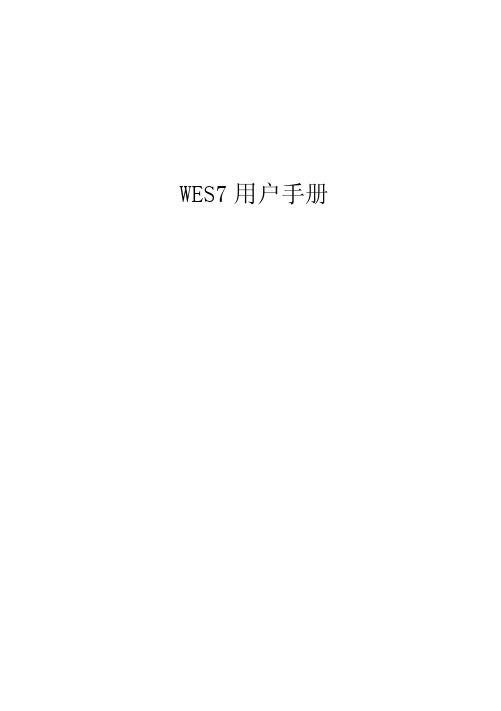
WES7用户手册注释、警示及警告本出版物中的信息如有更改,恕不另行通知。
© 2012 Lenovo 版权所有,保留所有权利。
1目录简介 (4)什么是Windows Embedded Standard 7 (WES7)? (4)WES7特点 (4)首次启动向导 (5)了解您的瘦客户端 (6)用户和组 (6)创建新用户帐户 (7)FBWF/EWF Manager的配置和使用 (8)使用瘦客户端 (13)自定义您的瘦客户端 (13)瘦客户端选项 (14)LTM系统信息 (14)2网络 (16)设置静态/动态IP (16)OS构建的日期和LTM代理 (18)验证OS生成日期 (18)验证LTM代理版本和状态 (18)31简介什么是Windows Embedded Standard 7 (WES7)?Windows Embedded Standard7(WES7)是一个完全组件化的操作系统,这是Windows Embedded Standard的继任者。
它提供了完整的Windows 7界面并可用于嵌入式系统。
WES7特点∙多媒体网页浏览-WES7使用了Internet Explorer8中改进的导航,支持CSS样式、RSS feeds,及 Windows媒体播放器,来管理数字音乐,照片和视频库。
WES7还配备了微软的Silverlight,使您的瘦客户端能够运行交互式应用程序,支持DirectX 113D和全彩色视频,支持数字和模拟电视,让您高清体验喜爱的节目或视频。
∙现代网络-WES7采用了业界最好协议PCoIP的托管服务器,和Citrix、 VMware等虚拟化软件平台有着良好的兼容性。
WES7也使用802.11,IEEE 802.1X和WPA2用于无线连接,支持USB 2.0和Internet连接共享和保护,支持即插即用。
∙第三方客户端-联想瘦客户端还包含常用的客户端服务器应用程序如Citrix联机插件和VMware View。
LT-6000CR(08版)报警管理软件说明书

LT-6000CR报警管理软件说明书卓越电子目录第一章.内容、环境和标识031)软件介绍032)软件运行环境033)软件使用名词解释第二章.软件安装04第三章.软件使用073.1软件进入073.2软件设置081)设置操作员及权限082)设置用户和防区基本资料103)设置串口参数124) 设置报警图像联动5)设置防区布防计划时间段126)设置用户布防计划时间段133.3 软件操作141)值班登记142)退出系统143)防区图标设定和删除144)数据库备份和恢复145)防区状态刷新和查看146)防区手动布/撤防157)防区自动布/撤防158)防区报警位置复查确定169)用户布防状态查看1610)警情处理1611)清除非报警类信息显示1612)查询打印16 第四章.注意事项17第一章内容、环境和标识1)软件介绍1、LT-6000CR是配合总线式报警系统而开发的集中管理软件,软件已应用于多个大型和要求严格的场合;2、软件自身安全性高:每步操作都要核实密码和权限,防止无关人员操作软件;3、电子地图功能:软件电子地图功能设计成一个防区图标占用一个地图,避免一个电子地图上有多个防区图标时排列拥挤的状态;4、画面直观:电子地图上的防区图标和注释用不同的颜色来区分每个防区的状态,软件主界面右边用户,防区组以及防区成树状排列,一目了然;5、信息分栏显示:软件分报警类信息和非报警类信息两栏,接收的信息经分析后自动在其所属的栏目显示出来,报警类信息为红色;6、防区自动/手动布撤防功能:软件可定时自动布防/撤防每个防区,也可手动布/撤防防区组或单个防区,本功能可应用于防区不能同时布/撤防的场合;7、防区报警提示个性化:每个防区可选择不同的报警声音和报警持续时间;8、事件记录分类查询打印:用户可选择不同类型/时间段的事件查询,查询结果自动按时间顺序排列,表格清晰;9、软件用户权限设置多层化:值班员和安装员设置为不同权限,进一步提高系统的自身安全性;2)软件运行环境:系统最低配置如下:(1) 处理器:Pentum/400以上(2) 内存:128M RAM 以上(3) 鼠标:与WINDOWS兼容的鼠标(4) 声卡:16位或更高(5) 彩显:标准15’VGA显示器(6) 分辨率:1024*768(7) 打印机:与WINDOWS兼容打印机;(8) 操作系统:Windows 2000专业板 / XP(推荐)(9) 硬盘空间:至少20GB(推荐:40GB)以上3)软件使用名词解释(1)用户编码:代表每个用户或子系统的四位数字编码,不能重复,并且在ME510键盘上设置的用户编码一定要与软件设置的一致;(2) 防区组:组是一个虚拟的概念,在ME510报警主机不会体现出来,软件用途是把同样特性(如同一楼层等)的防区分为一个组,方便在所属组的地图上标示出防区图标位置,手动布/撤防可把一个组的防区同时进行布/撤防;(3) 防区布防计划表:防区需要由软件进行自动布/撤防的时间表;(4) 警情处理:对报警事件的具体处理办法。
cisco思科6000系列交换机经典配置手册(中文)
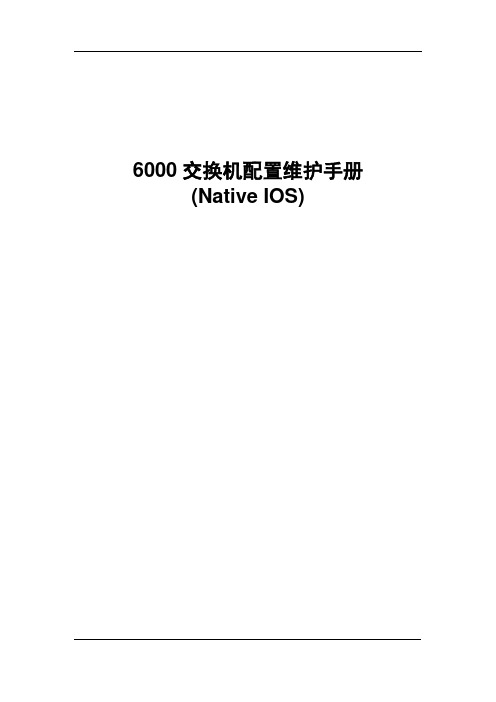
6000交换机配置维护手册(Native IOS)目录1. 连接设备 (3)1.1.从CONSOLE连接 (3)1.2.远程TELNET连接 (5)2. 基本信息配置 (5)2.1.配置机器名、TELNET、密码 (5)2.2.配置SNMP网管串 (5)3. 冗余及系统高可用性配置 (6)3.1.同步S UPERVISOR E NGINE配置 (6)3.2.查看S UPERVISOR E NGINE冗余 (7)3.3.向冗余S UPERVISOR E NGINE拷贝IOS文件 (8)4. 端口设置 (9)4.1.基本设置 (9)4.2.配置三层端口 (10)5. 配置二层端口 (10)5.1.配置T RUNK: (10)6. 配置HSRP (11)6.1.配置二层普通交换接口 (12)6.2.清除二层接口配置 (12)7. 配置VLAN (12)8. 动态路由协议--OSPF配置 (13)8.1.启用OSPF动态路由协议 (14)8.2.定义参与OSPF的子网 (14)8.3.OSPF区域间的路由信息汇总 (14)8.4.配置密码验证 (15)8.5.设置产生缺省路由 (15)9. 交换机维护 (16)9.1.交换机IOS保存和升级 (16)9.2.交换机密码恢复 (16)1. 连接设备1.1. 从console连接第一次对6000交换机进行配置,必须从console进入。
首先先将机器上架,按要求接好电源,然后用随机附带的Console线和转接头将交换机的console口与PC的串口相联,如下:Com口设置如下:∙9600 baud∙8 data bits∙No parity∙ 2 stop bits检查电源无误后,开电,可能会出现类似下面的显示,按黑粗体字回答:System Bootstrap, Version 6.1(2)Copyright (c) 1994-2000 by cisco Systems, Inc.c6k_sup2 processor with 131072 Kbytes of main memoryrommon 1 > boot slot0:c6sup22-jsv-mz.121-5c.EX.binSelf decompressing the image : ################################################################################################################################ ############################################################################### ############################################################################### ############################################################################### [OK]Restricted Rights LegendUse, duplication, or disclosure by the Government issubject to restrictions as set forth in subparagraph(c) of the Commercial Computer Software - RestrictedRights clause at FAR sec. 52.227-19 and subparagraph(c) (1) (ii) of the Rights in Technical Data and ComputerSoftware clause at DFARS sec. 252.227-7013.cisco Systems, Inc.170 West Tasman DriveSan Jose, California 95134-1706Cisco Internetwork Operating System SoftwareIOS (tm) MSFC2 Software (C6MSFC2-BOOT-M), Version 12.1(3a)E4, EARLY DEPLOYMENT R ELEASE SOFTWARE (fc1)Copyright (c) 1986-2000 by cisco Systems, Inc.Compiled Sat 14-Oct-00 05:33 by eaarmasImage text-base: 0x30008980, data-base: 0x303B6000cisco Cat6k-MSFC2 (R7000) processor with 114688K/16384K bytes of memory.Processor board ID SAD04430J9KR7000 CPU at 300Mhz, Implementation 39, Rev 2.1, 256KB L2, 1024KB L3 CacheLast reset from power-onX.25 software, Version 3.0.0.509K bytes of non-volatile configuration memory.16384K bytes of Flash internal SIMM (Sector size 512K).Press RETURN to get started!--- System Configuration Dialog ---Would you like to enter the initial dialog? [yes]: no回答:NO,进入手工配置,在router>下,输入enable回车,进入全局模式1.2. 远程telnet连接当完成交换机配置,并起给交换机配置了管理地址,就可以直接采用远程telnet 登陆进入交换机了,但是必须先配置line vty的密码和enable密码才能允许远程登陆。
《IT6000系列人机界面用户手册》

√ √ √ √ COM1(RS422/RS485) COM2(RS232) COM3(RS485) √ 电气规格
√ √ √ √ COM1(RS422/RS485) COM2(RS232) COM3(RS485) √
250mA 结构规格
300mA
一般规格
259*201
5432 1
1 2345
987 6
6 789
COM1 [RS485 2/4W] COM3 [RS485]
DB9母座(针孔型信号座)
COM2 [RS232] DB9公座(顶针型信号座)
3) DB9母座与外部设备的连接 DB9母座内置有COM1、COM3两个串行通信端口,管脚排列如下表所示:
管脚号
1 2 3 4 5 6 7 8 9
警 不要过分用力锁紧安装螺钉;如有疑问时,请向您的提供商咨询。 告
注 为保证符合IP65的密封规范,请务必确保产品包装内的安装固定螺钉被完全使用,并且安装面板的弯曲 意 度不能超过0.010°。
电气设计参考
☞ 端子说明
(7)
图4 外部接线端子分布及部件介绍
机械设计参考
☞ 安装环境 1) 本产品在0℃到50℃(32℉~122℉)的温度范围内稳定工作,超过该范围可能造成HMI器件损坏、运行异常
◆ 在使用过程中,要注意对HMI面板进行保护,使用手进行触摸操作,避免使用工具去触摸显示面板,
警
告 对外力过大造成面板损坏由用户负责;
注意 ◆ 锂电池、LCD屏、锂电池、电容器等可能含有危害健康和污染环境的成份,产品废弃时,请按工业废 弃物处理。
☞ 安全性建议
1) 在操作人员直接接触机械部分的位置,如装载和卸载机械工具的位置,或者机械自动运转的地方,必须 仔细考虑现场手动装置或其他备用手段的功能,它需要独立于可编程控制器之外,可以启动或者中断系 统的自动运行。
Agilent Technologies E6000C Mini-OTDR技术数据表说明书

E6000C Mini-OTDRTechnical Data SheetSpecifications describe the instrument´s warranted performance, measured with typical PC-type connectors. Uncertainties due to the refractive index of fiber are not considered.The following section contains both Specifications and Characteristics:• Specifications describe the instrument´s warranted performance.•Characteristics and typical data provide information about the non-warranted instrument performance.ISO 9001The Agilent Technologies E6000C Mini-OTDR is produced to the ISO 9001 international quality system standard as part of Agilent´s commitment to continually increasing customersatisfaction through improved quality control.1981CharacteristicsHorizontal Parameters• Start-km: 0 km to 400 km• Span: 0.1 km to 400 km• Readout resolution: 0.1 m• Minimum sample spacing: 4 cm • Refractive index: 1.00000 to 2.00000• Length unit: km, ft, or miles• Measurement points: up to 64000 Vertical Parameters• Vertical scale: 0.1 to 10.0 dB/Div • Read-out resolution: 0.001 dB• Reflectance range: –14 dB to –60 dB • Backscatter coefficient: 10 to 70 dB at 1 µsPulsewidthYou can select any of the following pulsewidths:• 10 ns, 30 ns, 100 ns, 300 ns, 1 µs, 3 µs, and 10 µs (all modules). You can alsoselect 5 ns for E6003C, 5A, 9Amodules, and 20 µs for E6003B,E6003C, E6008B, and E6013A.With the E6005A module, you can select a pulsewidth from 5 ns to 100 ns at 850 nm, and from 5 ns to 10 µs at 1300 nm.With the E6009A module, you can select a pulsewidth from 5 ns to 100 ns at 850 nm, and from 5 ns to 1 µs at 1300 nm.Storage• 3.5” floppy disk drive: for high density720/1440 kByte floppy disks. MS-DOSformat compatible. Reduced operatingtemperature of 5°C to 45°C, with 35%to 80% humidity at 40°C.• Memory Card: PCMCIA Type II.440 MB with up to 13000 traces(typical with 64000 data points).• Internal memory: SRAM up to 2 MB.Up to 300 traces(typical) with 4000data pointsOTDR Trace Formats• Trace format: compliant to thefollowing Bellcore/Telcordia OTDRtrace formats:− GR 196, Revision 1.0− GR 196, Revision 1.1− SR-4731 Revision 2.0.• Trace Information: 5 comment labelsof up to 15 alphanumeric characters,and 5 comment fields of up to 41alphanumeric characters are providedfor each trace.• Real-time clock and dateScan Trace• Type of events: reflective and non-reflective.• Maximum number of events: 100.• Threshold for non-reflectiveevents: 0.0 to 5.0 dB, selectablein 0.01 dB steps.• Threshold for reflective events:–14.0 to –65.0 dB,selectable in 0.1 dB steps.• Threshold for fiber breaks:0.1 to 10 dB, selectable in 0.1 dBsteps.• Fiber End Threshold: 0.1 to 20 dB,selectable in 0.1 dB steps.Display• Color or monochrome VGA-LCD:18.3 cm (7.2”)• Display points: 640 x 480 Points• Measurement update rate:two measurements per second inrefresh modeInterfaces• RS232C:Maximum transmission rate:115200 bpsTransmission time at 115200 bps fortrace data: 4000 points at approx.1 second; 64000 points at approx.4 seconds.• Centronics: Standard parallel port(SPP).• Keyboard: PS2 (Min-DIN). For EnglishStandard, PS2, or AT keyboard.General• Automatic setup analysis• Instrument settings: storage andrecall of user-selectable instrumentsettings.• Laser safety class: All OTDR lasersources specified by this data sheetare classified as Class 1M accordingto IEC 60825–1 (2001).The Visual Fault Finder Sub-ModuleE6007A complies with Class 2 according toIEC 60825–1 (2001).All laser sources comply with 21 CFR1040.10 except for deviations pursuant toLaser Notice No. 50, dated 2001-July-26• Recommended module recalibrationperiod: 2 years. (OTDR Modules andPower Meter only)• Dimensions: 194 mm H, 290 mm W,75 mm D (7.7” x 11.4” x 3.0”).• Weight: net < 2.9 kg (6.4 lbs), typical,including battery pack and OTDRmodule.2Built-in Applications• Automatic Multi Fiber Test• Pass/Fail Test• Fiber Break Locator• Power Meter / Loss Test mode 1• Visual Fault Finder mode 1• Optical Return Loss• End to End Loss• Easy OTDR• OTDR Training• OTDR Assistant1 The E6013A 1310/1550/1625 nm Mini-OTDR module does not have a slot available for E6006A Power Meter Sub-module or theE6007A Visual Fault Finder Environmental• Operating Temperature: 0°C to 50°C • Storage Temperature: –40°C to +60°C • Humidity: 95% R.H from 0°C to 40°C Power• AC: 100 – 240 Vrms ± 10% 50–60 Hz • DC: 16 – 24 V• External Battery: NiMHtypically 8 hours continuousoperation (minimum 4 hours) withOption #006. Charging time < 3 hours,non-operating• Low battery indicator• Battery charge status34Module Specifications / CharacteristicsSpecifications: Optical performanceMeasured at 22°C ± 3°C. Guaranteed specifications unless otherwise noted. Bold values are typical specificationsModuleE600E60033AE6003E6003B BCentral Wavelength 13101310 nm nm ± 25 nm/155015501550 nm nm ± 25 nm1310 nm ± 25 nm/1550 nm 1550 nm ± 25 nmApplicable Fiber single modesingle modePulsewidth 10 ns 100 ns 1 µs 10 µs 10 ns 100 ns 1 µs 10 µs 20 µs Dynamic Range 1[dB ]19/1724/2230/2935/3419/1724/2230/2938/3740/39Event Deadzone23 3 m m3 3 m m Attenuation Deadzone 310/12m 10/12 m ModuleE6003E6003C CE6004ACentral Wavelength 1310 nm ± 25 nm/1550 nm 1550 nm ± 25 nm1310 nm ± 25 nm/1550 nm 1550 nm ± 25 nmApplicable Fiber single-modesingle-modePulsewidth 10 ns 100 ns 1 µs 10 µs 20 µs 10 ns 100 ns 1 µs 10 µs Dynamic Range 1[dB ]21/2027/2533/3240/3943/4113/1318/1823/2330/30Event Deadzone21.5 1.5 m m 3m 3 m Attenuation Deadzone 38/1/100 m 10/12 m ModuleE6008BE6012ACentral Wavelength 1310 nm ± 25 nm/1550 nm 1550 nm ± 5 nm1550 nm ± 25 nm/1625 nm 1625 nm ± 20 nmApplicable Fiber single-modesingle-modePulsewidth 10 ns 100 ns 1 µs 10 µs 20 µs 10 ns 100 ns 1 µs 10 µs 20 µs Dynamic Range 1[dB ]24/2229/2735/3442/4145/4322/1827/2434/3041/404043/ -Event Deadzone23 m 3 m Attenuation Deadzone 310/12 m 12/14 m ModuleE6005AE6009ACentral Wavelength 850 nm ± 30 nm/1300 nm 1300 nm ± 30 nm850nm ± 30 nm/1300 nm 1300 nm ± 30 nmApplicable Fiber multimode 62.5 µmmultimode 62.5 µmPulsewidth 10 ns 100 ns 1 µs 10 µs 10 ns 100 ns 1 µs Dynamic Range 4[dB ]19/1726/22- /28- /3412/1218/18- /23Event Deadzone53 m 3 m Attenuation Deadzone 610 m10 mModuleE6013ACentral Wavelength 1310 nm ± 25 nm/1550 nm 1550 nm ± 25 nm/1625 nm 1625 nm ± 20 nmApplicable Fiber single-modePulsewidth 10 ns 100 ns 1 µs 10 µs 20 µs Dynamic Range 1[dB ]18/17/1723/22/2229/28/2836/35/3539/38/37Event Deadzone23 m Attenuation Deadzone310/12/14 mThe guaranteed values aboveare tested specifications.Agilent OTDR modules have the pulsewidths listed in “Pulsewidth“ on page 2.5Notes:1 Measured with a standard single-mode fiber at SNR=1 noise level and with 3minutes averaging time. Optimize mode:dynamic2 Reflectance ≤ –35 dB at 10 nspulsewidth, and with span ≤ 1000 m at 4 cm sample spacing, optimize resolution.E6003C at 5 ns pulsewidth (< –40 dB); with FW Rev. 6.41 and higher3 Typical Specification at Reflectance ≤ –50 dB at 30 ns pulsewidth, and with span ≤4 km (typical value).4 Measured with a standard 62.5 µm guided index multimode fiber at SNR=1noise level and with 3 minutes averaging time, optimize dynamic.5 Reflectance ≤ –35 dB at 5 ns pulsewidth,and with span ≤ 4 km, optimize resolution.6 Reflectance ≤ –35 dB at 10 ns pulsewidth, and with span ≤ 4 km.Module CharacteristicsDistance AccuracyA• Offset Error: ± 1 m • Scale Error: ± 10–4•Sampling Error: ± 0.5sampling spacingLoss/Reflectance AccuracyB• Backscatter Measurements:± 0.05 dB (1 dB step), typical •Reflectance Measurements C:± 2.0 dB, typicalAcoustic Noise Emission < 40 dBA, not continuous.Data are results from type tests per ISO 7779 (EN 27779).Notes:A Total distance accuracy = ± (offset error+ scale error *distance+ sampling error).B SNR ≥ 15 dB and with 1 µs, averaging time max. 3 minutes.C –20 dB to –60 dB, 100 nsSource ModeE600E60033A , , E6003E6003E6003B B , E6003, E6003C C ,E6004A, E6008BE6005A, E6009A E6012A, E6013A built-in CW dual laser sourcebuilt-in CW dual laser source built-in CW dual/triplelaser source CW output power –3 dBm–20 dBm (850 nm)–13 dBm (1300 nm)–3 dBm (E6012A)–8 dBm / –7 dBm / –6 dBm 1310 / 1550 / 1625 nmCW stability(15 min., T=const.)after a 10 minute warm-up with CW on ±0.1 dB ±0.15 dB±0.1 dB / ±0.15 dBOptical OutputUser-exchangeable Connector Interfaces Source Mode Modulation270 Hz, 1 kHz and 2 kHz squarewave, CodeAgilent E6006A Power Meter Submodule 2 CharacteristicsSensor element: InGaAsWavelength range: 800 – 1650 nm Calibrated wavelengths: 850 nm,1300 nm, 1310 nm, 1550 nm, 1625 nm (special wavelengths upon request). Power range: +10 to –70 dBmMax. input power (damage level):+13 dBm / 20 mWDisplay Resolution: 0.01 dBDisplay Units: dBm, dB, mW, µW, nW, pWDisplay Contents• Calibrated λ in nm• Modulation frequency in Hz• Reference value in dBDisplay Updates per second: 3Optical input: User-exchangeable Connector InterfaceApplicable fiber type: 9/125 µm,50/125 µm, 62.5/125 µm2 E6006A Power Meter Submodule not available for E6013A 1310/1550/1625 nm Mini-OTDR module SpecificationsUncertainty at reference conditions:± 3%Power level: –20 dBmContinuous Wave (CW)Wavelength: 1300 nm ± 3 nm,1310 nm ± 3 nm, 1550 nm ± 3 nmFiber type: 50/125 µm graded index,Agilent/HMS-10 connectorSpectral bandwidth: up to 10 nmAmbient temperature: +18°C to + 28°CAt day of calibration (add 0.3% for agingof over one year; add 0.6% for aging ofover two years).Total uncertainty: ± 5% ± 0.5 nW(1310, 1550 nm)Power level: +0 to –50 dBmContinuous Wave (CW)Wavelength: 850 nm ± 3 nm,1300 nm ± 3 nm, 1310 nm ± 3 nm,1550 nm ± 3 nm,Fiber type: SM to 50 µm graded index(add 2% to total uncertainty for fiber62.5 µm).Straight and angled connectorsAmbient temperature: +10°C to +40°CWithin 2 years after calibrationSupplementary PerformanceCharacteristics• Automatic Zeroing Circuitry• Automatic Ranging• Modulation frequency recognition(270 Hz, 1 kHz, 2 kHz) is available atpower level between+10 and –45dBm (peak amplitude).• Dual Wavelength measurement isavailable at power levels between+10 and –45 dBm (peak amplitude).• Wavelength encoding recognition(350 Hz, 550 Hz) is available at powerlevels between +10 and –45 dBm(peak amplitude).• Reference value is presettable from+30 to –80 dBm• Each calibrated wavelength has itsown reference memory.• The actual display content can betransferred to reference memory(DISP→REF).• Hold Data functionalityGeneral SpecificationsDimensions: ca. 120 mm H x 40 mm Wx 25 mm D (4.7” x 1.6” x 1.0”)Weight: <130 g.Operating Temperature: 0°C to +50 °CStorage Temperature: –40°C to +60°CHumidity: 95% R.H. from 0°C to 40°Cnon cond.Recommended Recalibration Period:2 years6Agilent E6007A VisualFault Finder Submodule 3CharacteristicsSource type: Laser diodeCenter Wavelength: 635 nm ± 10 nm(visible red light)Output power level (CW)• 0 dBm maximum• into 9 µm fiber (typ.): –3 dBmDetection range: up to 5 kmOptical output: User-exchangeableConnector InterfaceSupplementary PerformanceCharacteristics• Continuous Wave and BlinkMode (1 Hz for better visibility).• Single-mode and multimodefibers applicable.General Specifications:Dimensions: ca. 120 mm H x40 mm W x 25 mm D (4.7” x 1.6” x 1.0”)Weight: < 100 gOperating Temperature: 0°C to 40°CStorage Temperature: –40°C to +60°CHumidity: 95% R.H. from 0°C to 40°Cnon cond.3 E6007A Visual Fault Finder Sub-module notavailable for E6013A 1310/1550/1625 nmMini-OTDR module7AccessoriesThe Agilent Technologies E6000C is a high performance time domain reflectometer. It is available in various configurations for the best possible match to the most common applications.Instrument and OptionsAgilent Product Opt DescriptionE6000C003006AB0AB1AB2AB8AB9ABDABEABFABJABXABZACBAKBAKE Mini-OTDR MainframeColor screen VGA LCDB/W Screen VGA-LCDTraditional Chinese user interface Korean user interfaceSimplified Chinese user interface Turkish user interfacePortuguese user interfaceGerman user interfaceSpanish user interfaceFrench user interfaceJapanese user interfaceFinnish user interfaceItalian user interfaceRussian (Cyrillic) user interface Czech user interfaceRomanian user interface8ModulesAgilent Product Opt Description E6003AE6003BE6003C E6004AE6005A E6006A E6007A E6008BE6009A E6012AE6013A 0210220210220210220210220210210220210210220210221310/1550 nm standard performance single-mode modulewith straight connector interfacewith angled connector interface1310/1550 nm high performance single-mode modulewith straight connector interfacewith angled connector interface1310/1550 nm very high performance single-mode modulewith straight connector interfacewith angled connector interface1310/1550 nm economy single-mode modulewith straight connector interfacewith angled connector interface850/1300 nm high performance multimode moduleOptical Power MeterVisual Fault Finder1310/1550 nm ultra high performance single-mode modulewith straight connector interfacewith angled connector interface850/1300 nm economy multimode module1550/1625 nm ultra high performance single-mode modulewith straight connector interfacewith angled connector interface1310/1550/1625 nm very high performance single-mode modulewith straight connector interfacewith angled connector interface9Warranty, Service & Calibration PlanFor all Agilent Mini-OTDRs, the following support options are available.• R1280A – Return to Agilent Warranty and Service Plan. Available for 36 months (3 years) or 60 months (5 years).• R1282A – Return to Agilent Calibration Plan. Available for 36 months (3 years) or 60 months (5 years).All modules come with a commercial calibration certificate.Accessories suppliedThe following accessories are supplied with your Mini-OTDR Mainframe:• Soft carrying case• OTDR Trace Viewer PC Software• AC/DC adapter• Support CD• Power cord• RS232 cable• NiMH battery pack• Shoulder Strap• User´s GuideThe following accessories are supplied with your Mini-OTDR modules:• Each single mode OTDR Module ordered with Option 021 is provided with 81000FI (FC/PC) and 81000 KI (SC) connector interface • Each single mode OTDR Module ordered with Option 022 is provided with 81000NI (FC/APC) and 81000 KI (SC) connector interface• E6005A and E6009A multi mode OTDR Modules are provided with 81000 KI (SC) and 81000 VI (ST) connector interface Additional AccessoriesThe following accessories are also available. To order these products, please contact your Agilent Technologies representative. Product DescriptionE6080AE6081AE6082AN3980AE6092A 24542UE6000-13601Spare NiMH battery packMini-KeyboardHard transit case192 MB CompactFlash TM card with PCMCIA adapterOTDR Toolkit III Plus trace analysis & acceptance test documentation software RS232 cable, 9-pin to 9-pinOTDR Support CD10Connector InterfacesIf you want your Mini-OTDR supplied with an angled connector, please order option #022. (Option #022 is only available for single-mode modules). Straight connector interfaces must be ordered with option #021.Optical ConnectorsAgilent Model No.Description81000SI 81000HI 81000NI 81000FI 81000KI 81000VI 81000LI DIN connector interfaceE2000 connector interface FC/APC connector interface FC/PC connector interface SC connector interfaceST connector interfaceLC connector interfaceProduct Documentation Agilent Part Number TitleN3900-90AJ1 E6000-91031 E6000-91017 E4310-91016Cleaning Procedures for Lightwave Test and Measurement Equipment pocket guide Mini-OTDR User´s Guide (also available in other languages)OTDR Pocket Guide (also available in other languages)OTDRs Programming Guide11Safety InformationAll laser sources specified by this data sheet are classified as class 1M or class 2according to IEC 60825–1 (2001).All laser sources comply with FDA 21 CFR 1040.10 except for deviations pursuant to Laser Notice No. 50, dated 2001-July-26.All laser sources bear the laser warninglabelThe class 1M laser sources (all OTDR testengines) bear the laser labelThe class 2 laser source (E6007A) bearsthe laser labelAll modules also bear the CE conformitymarkingYou must return instruments with malfunctioning laser modules to an Agilent Technologies Service Center for repair and calibration, or have the repair and calibration performed on-site by Agilent Technologies personnel.Agilent Technologies Test and Measurement Support,Services, and Assistance Agilent Technologies aims to maximize the value you receive, while minimizing your risk and problems. We strive to ensure that you get the test and measurement capabilities you paid for and obtain the support you need. Our extensive support resources and services can help you choose the right Agilent products for your applications and apply them successfully. Every instrument and system we sell has a global warranty.Support is available for at least five years beyond the production life of the product.Two concepts underlie Agilent's overall support policy: "Our Promise" and "Your Advantage."Our Promise Our Promise means your Agilent test and measurement equipment will meet its advertised performance and functionality.When you are choosing new equipment,we will help you with product information,including realistic performance specifications and practical recommendations from experienced test engineers. When you use Agilent equipment, we can verify that it works properly, help with product operation, and provide basic measurement assistance for the use of specified capabilities, at no extra cost upon request. Many self-help tools are available.Your Advantage Your Advantage means that Agilent offers a wide range of additional expert test and measurement services, which you can purchase according to your unique technical and business needs. Solve problems efficiently and gain a competitive edge by contracting with us for calibration, extra-cost upgrades, out-of-warranty repairs, and on-site education and training, as well as design, system integration, project management, and other professional engineering services.Experienced Agilent engineers and technicians worldwide can help you maximize your productivity, optimize the return on investment of your Agilent instruments and systems, and obtain dependable measurement accuracy forthe life of those products.By internet, phone, or fax, get assistance with all your test &measurement needs Online assistance:/comms/otdr Phone or Fax United States:(tel)180****4844Canada:(tel)187****4414(fax) (905) 206 4120Europe:(tel) (31 20) 547 2323(fax) (31 20) 547 2390Japan:(tel) (81) 426 56 7832(fax) (81) 426 56 7840Brasil (tel) (11) 4197 3600(fax) (11) 4197 3800Latin America:(tel) (305) 269 7500(fax) (305) 269 7599Australia:(tel) 1 800 629 485(fax) (61 3) 9210 5947New Zealand:(tel) 0 800 738 378(fax) 64 4 495 8950Asia Pacific:(tel) (852) 3197 7777(fax) (852) 2506 9284Product specifications and descriptions in this document subject to change without notice.Copyright © 2004 Agilent Technologies Printed in Germany. May 04, 20045988-2302EN。
IT6000C 系列双向可编程直流电源信号发生器放大功能

IT6000C 系列双向可编程直流电源信号发生器放大
功能
信号发生器是一种能提供各种频率、波形和输出电平电信号的设备。
在测量各种电信系统或电信设备的振幅特性、频率特性、传输特性及其它电参数时,以及测量元器件的特性与参数时,用作测试的信号源或激励源。
现在市面上常见的就是幅值最大为±5V的信号,那幺如果想实现10V 以上的电压时,那幺就需要一系列放大电路去把电压值变大,但是放大电路可能会造成信号的失真。
那幺客户如何可以输出一个稳定的方波信号呢。
ITECH 的
IT6000C 系列双向可编程直流电源可以通过顺序操作list 功能编出一个方波信号,有效的模拟信号发生器的信号输出,解决了10V 以上电压模拟的问题。
如下图所示:用IT6000C 系列电源模拟出来的一个13.5V 的方波信号。
另外,ITECH 的IT6000C 系列电源也可以将信号发生器产生的波形进行放大,幅值最大可达1000V,该系列电源后面板有一个DB25 的模拟量接口,可以通过该接口连接外部电压(0V~5V/0V~10V)或外部电阻
(0KΩ~5KΩ/0KΩ~10KΩ)来编程0~满量程的输出电压或电流。
同时可通过模拟量监视功能(0V~5V/0V~10V)来监视当前0~满量程的输出电压或电流。
模拟量信号带宽小于100HZ,信号带宽内支持任意波形,当编程信号频率或幅度超出输出能力,将自动限制输出幅度。
当并机操作时,可通过主机模拟量接口编程或者监视输出,0V~5V/0V~10V 编程和监视量程变为0~并机。
IT6000系列人机界面用户手册

显示尺寸 分辨率 亮度(cd/㎡) 显示颜色 背光源 背光灯寿命 亮度调整 CPU Flash DRAM 配方存储器 SD卡接口 USB Host USB Client 以太网接口 串口 RTC 输入电压 额定电流 外壳颜色 外壳材料 开孔尺寸(mm) 工作温度 工作湿度 存储温度 冷却方式 电磁兼容性 面板防护等级 安装方式
300mA
注 意
安全及注意事项
◆ 互锁电路以及紧急停止、常规保护、正反转等其他电路应设置在本产品以外;用于防止设备损坏的装 置( 如上、下和往复移动限位 )应设置在本产品以外; 警 ◆ 在本产品以外设置 “故障保护电路”, 以防止不安全的意外机械移动(如本产品不能检测的输入 / 输 告 出控制区发生错误时,这些区域中可能会出现意外移动); 危险 ◆ 请务必设计一个用户程序,在本产品发生显示、控制、通讯、电源等故障时,能确保用户系统安全; ◆ 确保本产品及其主控制器之间的通讯故障不会造成设备功能异常,避免人身伤害或设备损坏。 ◆ 请勿在触摸面板上设计可能导致操作员人身伤害或设备损坏的开关,请单独设计执行重要操作的开 关,否则错误输出或故障可能引发事故; 警 ◆ 请勿创建用于控制设备安全操作的触摸面板开关,如紧急停止开关。请单独设置硬件开关来执行此类 告 操作,否则可能造成严重的人身伤害或设备损坏; 注意 ◆ 请勿将本产品用作可能造成严重人身伤害、设备损坏或系统停机等重大报警的警示设备。请使用独立 的硬件与/或机械互锁来设计重要的报警指示以及它们的控制/触发设备。 ◆ 请正确安装本产品,本产品限于室内使用,请确保使用环境符合硬件规范中的限制条件(详情请参考 “基本参数:一般规格”); 警 ◆ 请勿安装于磁场过强、阳光直射、高温的场所,请勿在有易燃气体、蒸汽或者粉尘的场合使用本产 告 品,否则有爆炸危险; 危险 ◆ 请勿在可能发生温度剧烈变化或者湿度很大的环境中使用本产品,否则可能导致设备内部产生冷凝 水,导致设备损坏; ◆ 请确保所有电缆接头都牢固连接到本产品上。如果连接松动,可能会产生错误的输入或输出信号。 注意
6000使用手册中文版
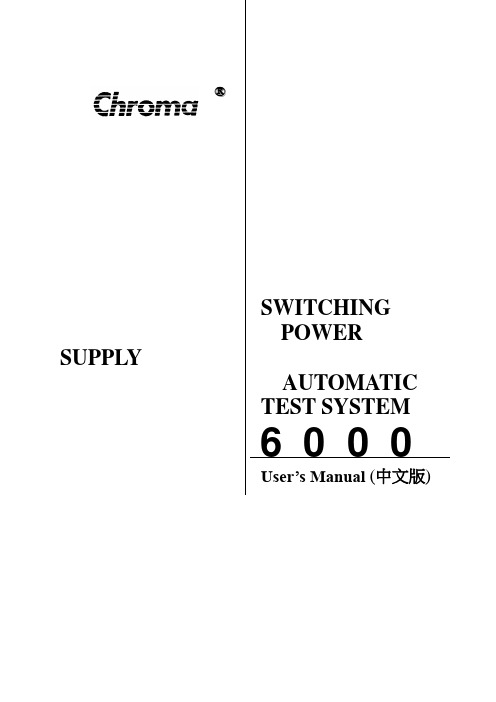
®®SWITCHINGPOWER SUPPLYAUTOMATICTEST SYSTEM6000User’s Manual (中文版)保證書致茂電子股份有限公司秉持"品質第一是責任,客戶滿意是榮譽"之信念,對所製造及銷售之產品自交貨日起一年內,保證正常使用下產生故障或損壞,負責免費修復。
保證期間內,對於下列情形之一者,本公司不負免費修復責任,本公司於修復後依維修情況酌收費用:(1)非本公司或本公司正式授權代理商直接銷售之產品。
(2)因不可抗拒之災變,或可歸責於使用者未遵照操作手冊規定使用或使用人之過失,如操作不當或其他處置造成故障或損壞。
(3)非經本公司同意,擅自拆卸修理或自行改裝或加裝附屬品,造成故障或損壞。
保證期間內,故障或損壞之維修品,使用者應負責運送到本公司或本公司指定之地點,其送達之費用由使用者負擔。
修復完畢後運交使用者(限台灣地區)或其指定地點(限台灣地區)之費用由本公司負擔。
運送期間之保險由使用者自行向保險公司投保。
致茂電子股份有限公司服務專線:(02)2298-3855轉3249傳真電話:(02)2298-3596目錄1. 系統架構 (1)1.1 簡介 (1)1.2 硬體架構 (3)1.2.1 系統控制器─個人電腦及週邊設備 (4)1.2.2 輸入電源供應器 (6)1.2.3 輸出模組─Switcher Analyzer (9)1.2.4 特殊功能模組(Extended Measurement Unit) (10)1.2.5 OVP/UVP電源供應器 (10)1.3 軟體功能 (11)2. 系統安裝 (13)2.1 安裝PowerPro軟體 (13)2.2 硬體的配線與連接 (13)2.2.1 系統的外殼 (13)2.2.2 系統的硬體組成 (14)2.2.3 系統接線及方塊圖 (15)2.2.4 硬體安裝 (16)2.3 電源與接地 (17)2.4 熱氣的排散 (17)2.5 開機前的注意事項 (18)3. 一般性操作 (18)4. 測試功能 (19)4.1 重要訊息 (19)4.2 術語 (20)4.3 各項功能測試說明 (23)4.3.1 輸出入特性測試(INPUT/OUTPUT TEST) (27)4.3.2 動態特性測試(DYNAMIC TEST) (32)4.3.3 同步動態特性測試(SYNC DYNAMIC TEST) (36)4.3.4 負載效應測試(LOAD REGULATION TEST) (37)4.3.5 交叉負載效應測試(CROSS REGULATION TEST) (41)4.3.6 電源效應測試(LINE REGULATION TEST) (42)4.3.7 混合效應測試(COMBINE REGNLATION TEST) (46)4.3.8 開機測試(TURN ON & SEQUENCE TEST) (47)4.3.9 關機測試(HOLD UP & SEQUENCE TEST) (55)4.3.10 過載保護測試(OVER LOAD PROTECTION TEST─OLP) (60)4.3.11 過功率保護測試(OVER POWER PROTECTION TEST-OPP) (65)4.3.12 在線電壓調整測試(HOLD ON ADJUST TEST) (71)4.3.13 外加波形測試(EXTERNAL WA VE TEST) (74)4.3.14 靜態測試(STATIC TEST) (74)4.3.15 附加點時序測試(EXTRA TIMING TEST) (75)4.3.16 測試環境設立功能(SET UP FUNCTION) (80)4.3.17 附加量測點測試(EXTENDED MEASUREMENT TEST) (85)4.3.18 短路測試(SHORT CIRCUIT TEST) (89)4.3.19 過電壓低電壓保護測試(OVP/UVP TEST) (95)4.3.20 總效應測試(TOTAL REGULATION TEST) (102)4.3.21 斷電測試(CYCLE DROPOUT TEST) (107)4.3.22 輸入電壓極限測試(V in RAMP TEST) (111)4.3.23 輸入頻率極限測試( F in RAMP TEST ) (115)4.3.24 輸入電源擾動測試(AC NOISE CARRY THROUGH TEST) (116)4.3.25 同步動態測試2 (SYNC DYNAMIC 2) (120)5. 錯誤或提示訊息及故障排除 (121)5.1 編輯畫面時發生的錯誤或提示訊息 (121)5.2 檔案下載或程式執行時發生的錯誤訊息 (135)1.系統架構1.1簡介Chroma 6000電源供應器自動測試系統(以下簡稱ATS)為一泛用型的電源供應器自動測試系統,可測試AC/DC及DC/DC兩種型態的電源供應器。
- 1、下载文档前请自行甄别文档内容的完整性,平台不提供额外的编辑、内容补充、找答案等附加服务。
- 2、"仅部分预览"的文档,不可在线预览部分如存在完整性等问题,可反馈申请退款(可完整预览的文档不适用该条件!)。
- 3、如文档侵犯您的权益,请联系客服反馈,我们会尽快为您处理(人工客服工作时间:9:00-18:30)。
环境条件 操作温度 操作湿度 存放温度 海拔高度 污染度 安装类别
要求 0℃~40℃ 20%~80%(非冷凝) -10℃~70℃ 操作海拔最高2000米 污染度2 II
版权所有 © 艾德克斯电子有限公司
III
IT6000C系列 用户手册
为了保证测量精度,建议温机半小时后开始操作。
法规标记
CE标记表示产品符合所有相关的欧洲法律规 定(如果带有年份,则表示批准此设计的年 份)。 此仪器符合WEEE指令(2002/96/EC)标记要 求,此附加产品标签说明不得将此电器/电子产 品丢弃在家庭垃圾中。
• 若需要送回ITECH公司作保固服务的产品,顾客须预付寄送到ITECH维修部
的单程运费,ITECH公司将负责支付回程运费。
• 若从其它国家送回ITECH公司做保固服务,则所有运费、关税及其它税赋均
须由顾客负担。
保证限制
保固服务不适用于因以下情况所造成的损坏:
• 顾客自行安装的电路造成的损坏,或顾客使用自己的产品造成的瑕疵; • 顾客自行修改或维修过的产品; • 顾客自行安装的电路造成的损坏或在指定的环境外操作本产品造成的损坏; • 产品型号或机身序列号被改动、删除、移除或无法辨认; • 由于事故造成的损坏,包括但不限于雷击、进水、火灾、滥用或疏忽。
“警告”标志表示有危险。它要 求在执行操作步骤时必须加以 注意,如果不正确地执行操作 或不遵守操作步骤,则可能导 致人身伤亡。在没有完全理解 指定的条件且不满足这些条件 的情况下,请勿继续执行“警 告”标志所指示的任何不当操 作。
美国政府限制性权限。授权美国 政府使用的软件和技术数据权限 仅包括那些定制提供给最终用户 的权限。ITECH 在软件和技术数 据中提供本定制商业许可时遵循 FAR 12.211(技术数据)和 12.212(计算机软件)以及用于 国防的 DFARS252.227-7015 (技术数据-商业制品)和 DFARS 227.7202-3(商业计算 机软件或计算机软件文档中的权 限)。
“说明”标志表示有提示,它要 求在执行操作步骤时需要参 考,给操作员提供窍门或信息 补充。
认证与质量保证
IT6000C系列 用户手册
本系列仪器完全达到手册中所标称的各项技术指标。
保固服务
ITECH公司对本产品的材料及制造,自出货日期起提供一年的质量保固服务(保 固服务除以下保固限制内容)。 本产品若需保固服务或修理,请将产品送回ITECH公司指定的维修单位。
安全注意事项
在此仪器操作的各个阶段中,必须遵循以下一般安全预防措施。如果未遵循这些 预防措施或本手册其他部分说明的特定警告,则会违反有关仪器的设计、制造和 用途方面的安全标准。艾德克斯公司对用户不遵守这些预防措施的行为不承担任 何责任。
• 请勿使用已损坏的设备。在使用设备之前,请先检查其外壳。检查是否
手册部件号
商标声明
Pentium是Intel Corporation 在美国的注册商标。 Microsoft、Visual Studio、 Windows 和 MS Windows是 Microsoft Corporation 在美 国和 /或其他国家 /地区的商 标。
担保
安全声明
本文档中包含的材料“按现状”提 供,在将来版本中如有更改,恕 不另行通知。此外,在适用法律 允许的最大范围内,ITECH 不承 诺与本手册及其包含的任何信息 相关的任何明示或暗含的保证, 包括但不限于对适销和适用于某 种特定用途的暗含保证。ITECH 对提供、使用或应用本文档及其 包含的任何信息所引起的错误或 偶发或间接损失概不负责。如 ITECH与用户之间存在其他书面 协议含有与本文档材料中所包含 条款冲突的保证条款,以其他书 面协议中的条款为准。
存在裂缝。请勿在含有易爆气体、蒸汽或粉尘的环境中操作本设备。
• 设备出厂时提供了电源线,您的设备应该被连接到带有保护接地的插
座、接线盒或三相配电箱。在操作设备之前,请先确定设备接地良好!
• 请始终使用所提供的电缆连接设备。 • 在连接设备之前,请观察设备上的所有标记。 • 为减少起火和电击风险,请确保市电电源的电压波动不超过工作电压范
• 关闭设备后,正负电极上可能仍存在危险电压,千万不要立即触摸电缆
或电极。确保在触摸电极或感测端子之前,它们不存在危险电压。
• 若未按照制造商指定的方式使用设备,则可能会破坏该设备提供的保
护。
• 请始终使用干布清洁设备外壳。请勿清洁仪器内部。
• 切勿堵塞设备的通风孔。
环境条件
本系列仪器仅允许在室内以及低凝结区域使用,下表显示了本仪器的一般环境要 求。
IEC 61326-1:2012/ EN 61326-1:2013 ¹²³ Reference Standards
CISPR 11:2009+A1:2010/ EN 55011:2009+A1:2010 (Group 1, Class A) IEC 61000-4-2:2008/ EN 61000-4-2:2009 IEC 61000-4-3:2006+A1:2007+A2:2010/ EN 61000-4-3:2006+A1:2008+A2:2010 IEC 61000-4-4:2004+A1:2010/ EN 61000-4-4:2004+A1:2010 IEC 61000-4-5:2005/ EN 61000-4-5:2006 IEC 61000-4-6:2008/ EN 61000-4-6:2009 IEC 61000-4-11:2004/ EN 61000-4-11:2004
双向可编程直流电源
IT6000C系列 用户手册
型号: IT6000C系列 版本: V1.1/05,2019
声明
© Itech Electronic, Co., Ltd. 2019 根据国际版权法,未经 Itech Electronic, Co., Ltd. 事先允 许和书面同意,不得以任何 形式(包括电子存储和检索 或翻译为其他国家或地区语 言)复制本手册中的任何内 容。
Safety Standard
IEC 61010-1:2010/ EN 61010-1:2010
版权所有 © 艾德克斯电子有限公司
V
目录
IT6000C系列 用户手册
认证与质量保证.................................................................................................................. I 保固服务............................................................................................................................. I 保证限制............................................................................................................................. I 安全标志............................................................................................................................. I 安全注意事项 .................................................................................................................... II 环境条件........................................................................................................................... III 法规标记........................................................................................................................... IV 废弃电子电器设备指令(WEEE) .................................................................................. IV Compliance Information.................................................................................................... V 1 快速参考 ............................................................................................................................. 1 1.1 产品简介................................................................................................................... 1 1.2 前面板介绍 ............................................................................................................... 3 1.3 键盘按键介绍 ........................................................................................................... 3 1.4 旋钮介绍................................................................................................................... 5 1.5 后面板介绍 ............................................................................................................... 6 1.6 VFD指示灯功能描述 ................................................................................................ 8 1.7 配置菜单功能 ........................................................................................................... 9 1.8 系统菜单说明 ......................................................................................................... 10 1.9 选配件介绍 ............................................................................................................. 14 2 验货与安装 ....................................................................................................................... 16 2.1 确认包装内容 ......................................................................................................... 16 2.2 仪器尺寸介绍 ......................................................................................................... 17 2.3 连接电源线 ............................................................................................................. 20 2.4 连接待测物 ............................................................................................................. 23 2.5 远程接口连接 ......................................................................................................... 25
