JDT使用说明书
JDTH-A0919-A2地磅使用说明书

JDTH-A0919-A2地磅使用说明书一、JDTH-A0919-A2地磅使用说明1、JDTH-A0919-A2地磅安装后,必须经当地计量部门或国家授权的计量部门检定合格后,方可投入使用。
2、在JDTH-A0919-A2地磅使用前,首先应检查地磅秤体是否灵活,各配套部件的性能是否良好。
3、JDTH-A0919-A2地磅仪表开机后,待零点稳定后方可使用。
4、车辆驶入地磅秤台时(或放置重物尽量轻拿轻放)车速应小于5km/h,然后缓缓刹车,车停稳后计量。
5、称重的车辆尽可能停留在地磅秤台的中心位置。
6、在读取JDTH-A0919-A2地磅仪表的读数时,必须在“稳定”指示灯点亮时读取正确的重量的数值。
二、JDTH-A0919-A2地磅的维护保养l、为保证系统JDTH-A0919-A2地磅计量准确,免受风雨侵蚀,有利于操作作用,要求设置工棚和计量秤房。
2、JDTH-A0919-A2地磅秤台和引坡或基坑的交界处应有10-25mm 间隙,不得发生碰撞和摩擦。
3、被计量的载货车重不应超过JDTH-A0919-A2地磅的额定称量值。
4、为保证JDTH-A0919-A2地磅的正常计量,应定期对其进行检定。
5、JDTH-A0919-A2地磅秤台下部不得卡有异物。
6、司秤操作人员必须通过培训才能进行操作,修理人员在未掌握必要的知识前,不得随意拆何部件,以免影响计量精度或使系统损坏。
7、JDTH-A0919-A2地磅仪表的使用操作者,必须对仪表的说明书进行详细消化吸收,掌握正确的操作方法和基本原理,熟悉JDTH-A0919-A2地磅仪表维护方法之后才能正式操作使用。
8、在对JDTH-A0919-A2地磅系统加电前必须检查电源和接地装置是否可靠,下班停机必须拔下仪表电源插头,切断电源。
JD系列数字电力调整器产品选型手册说明书

Contents目 录Appearance外观说明---------------------------------------------1Product Features产品特点---------------------------------------------1Installation Notes and Conditions of Usage安装注意事项及使用条件--------------------------------3Installation Steps安装步骤说明-----------------------------------------4Product Selection Table产品选型表-------------------------------------------5Control Mode and Application Load控制方式及适用负载------------------------------------7Wiring and Layout Considerations配线及布局注意事项------------------------------------7Terminal Wiring端子接线说明-----------------------------------------8Load and the Controller Wiring Diagram负载接线图和控制器接线图------------------------------9Product Parameters产品参数--------------------------------------------10Product Dimensions产品尺寸示意图--------------------------------------11Appendix :Electric Heating Wiring Diagram Examples附录:电加热接线实例图Product Pictures产品图片示例----------------------------------------12Thyristor power regulator is one kind of digital power controller,which is based on power semiconductor module (SCR ) and the digital processor core technology .It is also called Voltage Regulation for short .As a result of phase angle control and zero crossing control technology, the products has intelligence integration of voltage and power regulation significant features.可控硅电力调整器是一种以电力半导体模块(晶闸管)为基础,以数字处理器技术为核心的数字电力功率控制器。
DJT系列通用说明书

(1)在线监测状态下按“MODE”键,液晶显示 请输密码:0000
※系统设置功能※ 1.设置系统时间
(2)输入正确密码,按“ENTER”键液晶显示 (3)按“<”“>”键选择,使液晶显示 (4)按“ENTER”键液晶显示 (5) 用“<”“>”键移动光标,
※系统设置功能※ 3.设置额定电压
被监测额定电压 :XXX.XV
时间 XX 年 XX 月
计数据
【<】 【>】
典型日数据 ENTER 典型日
XX 月 典型日 XX
数据
ENTER
进入数据查看菜单可用 【+】【-】键翻页查看各 项统计数据 【 < 】【 > 】 键 选 择 时 间 如:点、天、月
在线 监测 MODE
设置上 ENTER 被监测上限电压
限电压
:XXX.X(K)V
六、掌上机读取数据
1.将掌上抄表机的连接电缆插头插入电压监测仪的相应插座。 2.将掌上抄表机的电源打开,按<抄表>键进入通讯模式进行数据读取,此 时“超高”“超低”指示灯同时点亮。 3.“超高”“超低”指示灯同时熄灭,此时数据已采集完毕。 4.将掌上抄表机的电源关闭,可拔出连接电缆插头。
七、无线通讯天线安装
【<】 【>】
设置下 ENTER 被监测下限电压
限电压
:XXX.X(K)V
【<】 【>】
设置 ENTER 典型日设定
典型日
1)XX 2)XX 3)XX
【<】 【>】
设置 ENTER 月抄表日:XX
抄表日
日抄表时:XX
【<】 【>】
设置系 ENTER 系统编号:XXXX
JDSU MTS-4000 操作指南

美国JDSU的MTS-4000OTDR操作指南一、开始打开仪表包装箱,取出4000仪表及其附件,依次检查仪表外壳是否有破损或零件缺失,显示屏是否有划伤、裂痕,打开仪表接口的塑胶保护盖,检查各接口(如图1)是否有破损,重点对光接口进行检查,仔细观察其内部是否清洁或有破裂的情况发生。
仪表配备的锂电池出厂时已经装载入4000仪表之中,随机的附件包括:1G的USB存储器一个、交流电源适配器、软质携带包一个、用户操作手册两本(分别为主机和模块)、携带把手一副、仪表主机和模块的出厂证明。
确认一切OK后即可进行下一步的操作。
图1 MTS-4000接口二、仪表开关机4000仪表有电池供电和交流电源供电两种方式,按下“ON/OFF”(如图2)键后,仪表会发出提示音,表明仪表开始启动,开机指示灯“ON”从闪烁状态变为持续发出绿光,显示屏出现JDSU公司的LOGO后,然后仪表执行自检程序,之后,显示屏出现短暂的黑屏,随后,出现“帮助”显示屏,最后,显示屏出现主页界面或显示平台关闭前所选功能的结果页。
此时,可以准备使用设备了。
在“关于”页,可以显示所有与软件版本、硬件可选件和安装模块相关的信息、初次开机时可以在此界面检查定制的模块是否齐全(绿勾标出为已启用),按下“HOME”键,可以在仪表主页上看到模块功能图标,使用方向键,移动到需要选择的功能图标,功能图标未被选定时为白底显示,按下“ENTER”键选择该功能,图标变为黄底白框,表明该功能已被选定。
使用图标TD可以激活流量检测功能,如果被测光纤线路有光信号时,在进行OTDR测试时会在测试页面给出提示信息。
使用图标Source可以激活ODTR模块上的光源(可选项),使用图标Powermeter可以激活OTDR模块上的功率计功能(可选项)。
关机时,按下“ON/OFF”键,仪表会发出提示音,同时显示屏上将会显示正在关闭仪表,仪表会保存当前的结果和配置情况。
当下次按下“ON/OFF”键时,仪表将重新调用所保存的结果和配置。
JD Drive 用户手册说明书

JD Drive User Manual USB Lightning Flash DriveFor iPhone, iPad, iPod andComputersMenuApp Installation----------------------------------------------------------4 JD Drive Overview------------------------------------------------------7 APP Main Instructional Icons----------------------------------------9 ●Photos SectionCopy Photos------------------------------------------------------------10 Share Photos-----------------------------------------------------------16 Rename Photos--------------------------------------------------------17 Organize Photos-------------------------------------------------------18 ●Videos SectionCopy Videos-------------------------------------------------------------19 Share Videos------------------------------------------------------------24 Rename Videos --------------------------------------------------------26 Organize Videos--------------------------------------------------------27 ●Music SectionCopy Music--------------------------------------------------------------28 Share Music-------------------------------------------------------------33 Rename Music----------------------------------------------------------34 Organize Music---------------------------------------------------------34 ●Backup Section-------------------------------------------------35●File/Folder SectionCopy File/Folder--------------------------------------------------------37Rename File/Folder---------------------------------------------------39 Organize File/Folder--------------------------------------------------40 ●Camera SectionTake Photos & Videos------------------------------------------------41 View Photos & Videos------------------------------------------------43 ●Back Up Contacts SectionBack Up Contacts-----------------------------------------------------46 View Backup Contacts-----------------------------------------------47 Replace iPhone to Reduce Backup Contacts------------------49 ●Setting SectionOverview----------------------------------------------------------------53 Cache--------------------------------------------------------------------54 Language---------------------------------------------------------------55 Disk Folder Encryption----------------------------------------------56 Third-party Open Setting-------------------------------------- -----66 Format-------------------------------------------------------------------67 Backup-------------------------------------------------------------------68 About---------------------------------------------------------------------72 ●Q&A-----------------------------------------------------------------73●NOTE----------------------------------------------------------------78●Warranty----------------------------------------------------------80●Contact US-------------------------------------------------------80JD Drive InstallationWhen Plugging the JD Flash Drive into your Appledevice for the first time, there will be installation message pop-up. Please click "App Store" to download and install. You can also download the app from the App Store. Search for "JD Drive".(Please Note: search from APP store, not Apple Store)Apple MFi Product Plan ID (PPID): 252080-0001 Licensed Components: Lightning ConnectorIt is normal to receive the following message when the JD Drive connected to your iPhone or iPad. JD Drive (Manufacturer: Shenzhen Jiangda Technology Co., Ltd.) is Apple MFi certified product and this message is required for any external device to iPhone or iPad. Please click Allow to go ahead.JD Drive OverviewBackup photosto the flash drive(organize/delete/copy/share photos)Backup videos to the flash drive(organize/delete/copy/share photos)Play the music stored in the flash driveOne-click backup all photos/videos in Camera rollTake photos/videosand automaticbackup to the flashdriveFolders/files management sectionSettings:(Cache/ Language/ Disk FolderEncryption/Third-party opensetting/Format/ Backup/ About)One-click backupcontactsiPhone storageJD Flash Drive storageAPP Main Instructional Icons:Represents “Int ernal storage of iPhone/iPad”Represents“External storageof the flash drive” Back to Homepage Browse layout Create newfolder●Photos Section✧Copy Photos1. Click into photos section:Click for selectionSelect “iPhone”2. Select photos: select all or select one by oneThe internal storage only displays 1000 photos each time. Ifthere are more than 1000 photos, even if you select all, it only displays 1000 photos. In this situation, please pull up the page or pull down the Drop-down box button to refresh the display. Then increase by a multiple of 1000, all your photos will be pulled to the end display.The external storage displays 499 pcs, please pull down to refresh the display, too.Please pull up thepage or pull downthe Drop-down boxbutton to refreshthe display.3. Copy selected photos to the JD Flash Drive3.1:Click “CopyTO”Choose “External storage”iPhone storageJD Flash Drive storage3.2:Click “Create Folder”3.3:Click “Past e”Share Photos1. Select photos and then click icon “Share”Max quantity for photos sharing will depend on different third-party mediaphoto uploaded limitation. (Facebook, Email, Instagram etc.)1.Go to “File/Folder” section and click into the folder and click “More”:You can only change the names of photos and folders in JD Drive.You can go back to the folder to browse and organize the photos. ClickPhotos will keep original information (data, name) and canbe organized by time, name or type as below:● Videos Section✧ Copy VideosOnly videos or photos stored in the iPhone/iPad internal storage (camera roll or album) can be transferred into the flash drives, the music or movies, videos files are DRM (Digital Rights Management) protected. So you arenot able to download directly into the flash drives from iTunes, iCloud or Netflix.1. Click into videos section:Click for selectionSelect “iPhone”Browse layout2. Select videos: select all or select one by one3. Copy selected videos to the JD Flash Drive3.1:Click “CopyTO”Choose “External storage”iPhone storageJD Flash Drive storage3.2:Click “Create Folder”3.3:Click “Paste”Share Videos1. Select videos and then click icon “Share”Max quantity for photos sharing will depend on different third-party mediaphoto uploaded limitation. (Facebook, Email, Instagram etc.)✧Rename Videos1. Go to “File/Folder” section and click into the folder andclick “More”:You can only change the names of videos and folders in JD Drive.✧Organize VideosYou can go back to the folder to browse and organize the videos. ClickPhotos will keep original information (data, name) and can beorganized by time, name or type as below:Music SectionCopy Music1. Click into music section:Click for selectionSelect “iPhone”2.Select music: select all or select one by one3.Copy selected music to the JD Flash Drive3.1:Click “CopyTO”Choose “External storage”iPhone storageJD Flash Drive storage3.2:Click “Create Folder”3.3:Click “Paste”Share Music1. Select music and then click icon “Share”Max quantity for photos sharing will depend on different third-party mediamusic uploaded limitation. (Facebook, Email, Instagram etc.)✧Rename Music✧Organize MusicThe procedures for renaming and organizing music are the same as those for photos and videos.You can refer to the photo Rename Steps on page 17 and the Organize Steps on page 18.Backup Section1. Click to enter the one-click backup function:Apple MFi Product Plan ID (PPID): 252080-0001 Licensed Components: Lightning Connector●File/Folder SectionAll folders can be managed here✧Copy File/Folder1. Click into File/Folder section:12 3Transfer Successfully✧Rename File/Folder1. Go to “File/Folder” section and click the folder and click “More” :✧Organize File/FolderYou can go back to the folder to browse and organize the file/folder. ClickCamera SectionTake photos/videos and automatic backup to the flash drive. Take Photos & Take Videos:1. Click into photos section:Click OK to allow access.View Photos & Videos1.Click into File/Folder section and Click “Camera”1 22. Click “K elly’s iPhone”. Then you can view the photosand videos.The photos and videos will be automatically stored to theflash drive (JD Drive ). You can go to "Photos" or "Videos" section to browse. When you manage them on your PC , please find the folder named as "Camera ".Back Up Contacts SectionBack Up Contacts1. Click into Back Up Contacts SectionView Backup Contacts1.Click into File/Folder section and Click “Backup”21Apple MFi Product Plan ID (PPID): 252080-0001 Licensed Components: Lightning ConnectorReplace iPhone to Reduce Backup ContactsYou can reduce the backup of contacts from iPhone A to iPhone B 1.The contact of backup phone A is complete, click the icon in the upper right corner.1 22. Click on phone B and select the contact to be reduced.3 45。
文华财经随身行下单系统使用说明

文华财经随身行下单系统使用说明书、下载安装(安卓智能手机)如果你的手机已经安装有下列电子市场, 可以直接在市场内搜索“随身行”并下否则,请按以下步骤操作:方法1:用手机浏览网页,下载到卡上(推荐) 方法2:通过USB 数据线复制文件到卡上下一步注:本节的截图以Motorola Milestone 为例,其他手机略有不同,请参考手机的 说明。
方法1:用手机浏览网页,下载到卡上(推荐)(1)进入手机界面,打开所有程序,点击浏览器,进入下载页面。
[见下图]Google Talk Incemer Jwa步骤仁卜载日冰文件到手机卡上载安装。
电子市场 爰智市场 安卓市场 机锋市场从卡上安装且pk 文件容竝』口?5 F 午5:50OKurnents T& Godroid VNC £5文祥浏宛 FacebookFM 收脣 11 FootprirtsFrierd StreamGmail■ o ■MSNTiilk h4y Backup NotePDF 应・8!(2)进入下载界面,点击下载体验按钮。
[见下图](3)出现提示信息,确认下载,继续点击下载按钮。
[见下图]方法2:通过USB数据线复制文件到卡上(1)启动电脑,使用手机提供的数据线将手机与电脑连接。
(2)进入手机界面,用手指从手机屏幕上边缘往下滑动,拉出连接设置,设置为[USB连接]模式。
见图2-10 ® ◎ ◎(3)选中[存储卡读取]模式,点击按钮[确定]。
在PC的资源管理器的可移动磁盘中,找到对应的手机磁盘。
见图2-2團2-2(4)将应用程序的文件复制到手机磁盘的根目录下,设置手机的连接模式为201im^27H中国移功正在进行旳CBA 1 _旨RD.初卫[仅充电]模式。
见图2-3备注:下载完成或拷贝 APK 文件到手机后,在“文件管理器”里运行该安装程 序即可安装。
二、 下载安装(苹果手机 )苹果手机在Appstore (苹果商店)搜索“随身行”,找到软件直接安装即可三、 登陆与退出交易系统1、如何登陆下单系统 步骤1:在手机导航列表中点击叽ME 連接图表,进入登录界面中国移动A 已連擔USB iliaikE9SffljV ii ;5i步骤2:在“开户公司”中选择所对应的期货公司步骤3:选择好期货公司后,输入资金账户和密码即可。
锅炉点火控制系统说明书

就地点火控制系统
JDH- Ⅲ 型 就 地 点 火 控 制 系 统
使 用 说 明 书
江阴创捷电气设备有限公司
0
江阴创捷电气设备有限公司
就地点火控制系统
一、 系统组成 本系统由 DHK-III 就地点火控制柜、JGD-20 高能点火装置、
JDTZ-400 电动推进装置、JHJ-Ⅰ-2 火焰检测装置等组成,能够安 全可靠地完成就地点火功能,同时为 DCS 远程控制提供了接口信号, 是中小型锅炉点火较为理想的选择。 l 就地点火系统设备表(单台炉)
四、原理图及端子连接图(见附图)
五、操作过程 l 就地点火方式 检查线路→合上就地控制柜总开关(电源指示灯亮)→合上需点
火的角所对应的空气开关→将旋钮旋到就地点火状态→ 检查点火枪 原位指示灯、油阀关位指示灯应该点亮;点火枪到位指示灯、油阀开 位指示灯和火检信号指示灯应不亮,此时点火条件具备。
点火过程:打开吹扫阀,吹扫点火管路 2~3 分钟,然后关闭吹扫阀 →按下进点火枪按钮→待点火枪进到位指示灯亮时→将旋钮打到油 阀开位(油阀开到指示灯亮),同时按下点火按钮开始点火→当火检 信号指示灯亮时(或通过观火孔看油枪是否着火),点火枪伴烧 10 秒→按下退点火枪按钮→待点火枪退到位指示灯亮后,完成点火过 程。若伴烧结束仍没着火,则点失败迅速关断油阀(油阀关位指示灯 亮)。当油枪停投后,请务必进行吹扫;同时下次点火前应进行吹扫。
3 负荷调节(油枪流量调节) 3.1 油枪点着后,如果炉膛温度升的太快可降低油压或者适量加 大引风量。 3.2 如果启燃室温度升得太快,可降低油压,或者加大燃烧风门 和混合风门开度,特别是混合风门开度。 3.3 如果风室温度升得太快,可降低油压或者加大混合风门开度, 或者少量开启风室一次风风门开度但必须保证油枪火焰基本不受影 响。 4 油枪停止使用后应先关闭油阀,然后务必吹扫3-5分钟。
天逸电器JD警示灯产品手册说明书
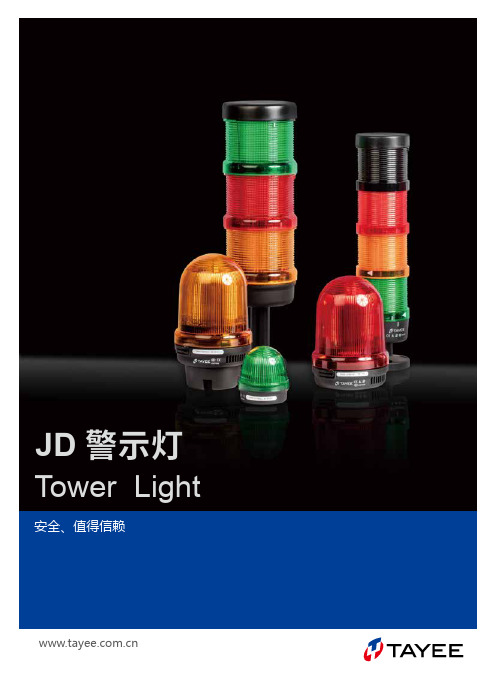
JD 警示灯Tower Light 安全、值得信赖产品手册TAYEEBrand legend1997200220072012201703JD警示灯产品综述上海天逸电器有限公司一直以创新及产品的高品质在低压主令电器领域享有盛誉。
为了更好的满足机器制造厂家,过程自动化设备制造厂家以及最终用户对高性能产品的需求,天逸电器又推出一系列创新和技术领先的产品――JD系列警示灯。
JD系列警示灯是天逸电器精心筹备多年的新产品,与天逸电器所有产品一样,JD系列警示灯的设计、制造等各个环节始终在公司质量体系的严格检测和监督下进行,确保了产品的高品质。
积木式设计、高防护等级、高亮度、抗振及安装形式多样是此系列产品的显著特点,此系列产品的推出又将使您的设备增添更高价值。
警示灯JD T ower Light目录 / CONTENTSΦ50单体式警示灯 06Φ70单体式警示灯 10JD70AP中心安装警示灯 18Φ90单体式警示灯 20Φ150单体式警示灯 27单体式警示灯 一体式警示灯Φ36mm一体式警示灯 65Φ50mm一体式警示灯 69Φ50F声光一体式警示灯 72JD110P多音报警器 89JD150P多音报警器 91成套报警器Φ50组合式警示灯 33Φ22mm安装警示灯 40Φ70组合式警示灯 42Φ90组合式警示灯 52JD90F方形组合式警示灯 59组合式警示灯Φ50单层多色警示灯 75Φ70单层多色警示灯 79JD90A-C单体多色警示灯 84多色警示灯警示灯JD T ower Light05单体警示灯为了确保产品能够不受限制的应用于各行各业,JD 系列单体式警示灯在设计制造过程中遵循天逸电器一贯的高标准,防护等级最高可达IP65,满足您的高要求。
防护等级竞争的时代需要更多创意,JD 系列单体式警示灯提供多样化的外观供您选择,分别为JD50A 、JD50CA 、J D70A 、J D70C A 、J D90A 、J D90B 、J D150A 、JD150B 让您拥有个性化的产品。
- 1、下载文档前请自行甄别文档内容的完整性,平台不提供额外的编辑、内容补充、找答案等附加服务。
- 2、"仅部分预览"的文档,不可在线预览部分如存在完整性等问题,可反馈申请退款(可完整预览的文档不适用该条件!)。
- 3、如文档侵犯您的权益,请联系客服反馈,我们会尽快为您处理(人工客服工作时间:9:00-18:30)。
Operating instructions for attachment swivels "THEIPA"- Point (TP), "THEIPA"-Point-S (TP-S), "THEIPA"-Point-F (TP-F),TAWGK, EAWGK, TAWSKGeneral principles regarding the utilisation of lifting accessories and their components:The operating instructions are to be stored together with the certificate and the EC declaration of conformity.The falling of loads, caused by the failure and / or incorrect utilisation and handling of lifting equipment or its individual parts constitutes a direct risk to the life or health of the people who are present in the danger zone of lifting processes.These operating instructions contain information with regard to the safe utilisation and handling of the lifting accessories and their components. Before using the lifting equipment, the assigned persons are to be briefed with regard to handling and utilisation by a qualified person. The following principles apply:- The Working Load Limit (WLL) (see label) of the lifting equipment must correspond to the load. The lifting equipment may not be used if the label is missing or isillegible.- No danger areas (e.g. crushing points, cutting points, trapping or impact points) may occur that may hinder or endanger the person carrying out the slinging processand / or the transport.- The base material and the constructive design of the load must be able to hold the applied forces without deformation.- Stress that leads to a non-uniform load distribution, e.g. which is caused as a result of an off-centre introduction of force must be taken into account when selecting thelifting accessories and their components.- In the event that extreme stress or strong dynamic strain (shock influences) may occur, this must be taken into account when selecting the lifting equipment and theWorking Load Limit (WLL).- The lifting equipment may not be used for the transportation of persons. No persons are ever permitted to remain present in the danger area of a suspended load. - The lifting equipment may not come into contact with acids and other aggressive agents. Attention must also be paid to the fact that acid fumes may occur in certainproduction processes.- Never make unauthorised amendments to the lifting equipment (e.g. grinding, welding, bending, and attachment of parts)! - The lifting equipment may not be exposed to any forbidden manipulation of temperature. - Only original spare parts may be used.- The relevant additional regulations must be observed when transporting hazardous substances.- Lifting accessories and their components must be stored in such a manner that they are protected against being damaged and do not cause any danger. - If damaged, the lifting equipment must be immediately taken out of circulation and has to undergo maintenance work.- When ready to be discarded, lifting equipment is to be correctly disposed of. Attention: Any substances present that are hazardous to the environment (e.g. greasesand oils) are to be disposed of separately.Inspection and maintenance:On a regular basis before being used, lifting equipment is to be closely inspected with regard to correct utilisation and faultless condition (e.g. screw fit, absence of strong corrosion and deformation, etc.), for example by the person carrying out the slinging process. Defective lifting equipment may not be used. It has to be tested at least once a year by a qualified person whilst taking the relevant standards and trade association regulations (e.g. BGR 500) into account. Every three years lifting equipment must be tested by a qualified person using a proper testing device in order to check that the product is free of cracks. The user must observe the results of the risk assessment in accordance with the occupational safety directives. The re-testing period is shortened in the event that the products are exposed to critical operating conditions. Inspection records are to be kept.The testing coefficient (EC-Machinery Directive 2006/42/EC point 4.4.1) is defined according to the respective standards and corresponds to 2.5.Wear measurement concerning withdrawal from service:Grade 10 THEIPA Point20.0 – 30.0 t 4.5 mmA gap becomes visible, max. the thickness of the WLL tableAttention: In the event of violation, the operating permission will become void.General assembly instructionsThe lifting swivels must be easily recognisable on the load (e.g. by means of colour marking). The attachment swivels are to be positioned on the load in such a manner that a flat bearing surface is large enough to carry the applied forces. At the very least, this bearing surface must correspond to the complete diameter (b) of the usedattachment swivel body (respectively larger when dealing with the weldable attachment swivels). The thread hole must be perpendicular to the bearing surface. The thread hole must be countersunk. The quantity and arrangement of the attachment points on the load must be selected so that the load can be carried safely and that it cannot unexpectedly change its position during transport. The chain link of the attachment swivel must be correctly adjusted in the direction of force and it must be freely movable.The swing range of the chain link and, as a result, the angle range of the force application is equal to 180°.The following applies in principle for attachment swivels to bolt-on:Inspect visually the screw connection paying particular attention to screw size, thread size and screw-in length. Special threads (not listed in catalog) are additionallylabelled with a thread marking on the rear side of the swivel body. When dealing with blind holes, the thread depth on the load must be at least 1.1 times of the screw-in length (e). We recommend the following as the minimum screw-in lengths (e): in steel 1 x d in cast iron 1.25 x d, in cast iron with strengths < 200 MPa min. 1.5 x d in aluminium 2 x d in aluminium-magnesium alloys 2.5 x d(whereby d = thread size, e.g. when M 24 d = 24 mm)For TP-F, crack-testedscrews of strength class 10.9 are to be used.In the event that TPs are secured with screw nuts, these nuts must correspond to strength class 10 and be crack-tested.Tighten by hand with a spanner until flush with the bearing surface, e.g. open-ended wrench according to DIN 895 / DIN 894, in the event of a one-off transportprocedure. Should the attachment swivel remain in the load on a permanent basis or should it be used to rotate and turn loads, the tightening is to be carried out with a higher tightening torque in accordance with the following Table 1:Using an open-ended wrench, all Theipa Points (TP, TP-F) must at least be hand-tight !When dealing with weldable sling points (TP-S), the separate welding instructions are to be observed.Working load limit and temperature useThe attachment swivels are labelled with the respective working load limit and are listed below in the technical data sheet to the respective nominal size in tabular and graphic form. These working load limits may not be exceeded.Table 1Anschlagartkind of attachment0°90°0°90°0°-45° 45°-60° 0°-45° 45°-60° TP 0.7 M 10 10- 40 1 0 .5 2 1 0 .7 0 .5 1 0 .75 M 12 15- 40 1 .4 0 .7 2 .8 1 .4 1 0 .7 1 .4 1 M 14 30- 40 2 1 4 2 1 .4 1 2 .12 1 .5 TP 1.4 M 16 45- 130 2 .8 1 .4 5 .6 2 .8 2 1 .4 3 2 .12 M 20 75- 130 3 .4 1 .7 6 .8 3 .4 2 .4 1 .7 3 .55 2 .5 M 24 90- 130 3 .4 1 .7 6 .8 3 .4 2 .4 1 .7 3 .55 2 .5 TP 2.5 M 20 100- 170 5 2 .5 1053 .552 .5 5.3 3 .75 TP4 M 24 / M 30 190- 280 8 4 16 85 .6 4 8 .5 6 TP 6.7 M 30 230- 400 12 6 .7 24 13 .4 9 .5 6 .7 14 10 TP 8 M 30 270- 600 12 8 24 16 11 .2 8 16 12 TP 10 M 36 270- 600 15 10 30 20 14 10 21 .2 15 TP 12.5 M 42 / M 48 270- 700 15 12 .5 30 25 17 12 .5 25 18 TP 17 M 42 350- 800 20 13 40 26 18 13 27 19 TP 17 M 45 350- 800 25 17 50 34 23 .5 17 35 25 TP 17 M 48 350- 800 25 17 50 34 23 .5 17 35 25 TP 17 M56 350- 900 25 18 50 36 25 18 37 .5 26 .5 TP 20 M64 350- 800 25 20 50 40 28 20 40 30 TAWGK 20 M 64 500- 1000 25 20 50 40 28 20 42 .5 30 TAWGK 25 M 72 / M 80 500- 1200 31 .5 25 63 50 33 .5 25 50 37 .5 TAWQK 30 M 90 500- 1200 40 31 .5806342 .531 .56347 .5Anschlagartkind of attachmentInclination angle0°90°0°90°0°-45° 45°-60° 0°-45° 45°-60° Bezeichnung Marking Anziehdreh-moment Tightening torque Tragfähigkeit WLL TragfähigkeitWLL TragfähigkeitWLL TragfähigkeitWLL[ Nm ] [ t ] [ t ] [ t ] [ t ][ t ] [ t ] [ t ][ t ]TP-F 0.5 M 12x15 15- 40 1 .4 0 .5 2 .8 1 0 .7 0 .5 1 0 .75 TP-F 1 M 16x20 45- 130 2 .8 1 5 .6 2 1 .4 1 2 .12 1 .5 TP-F 1.7 M 20x25 100- 170 5 1 .7 10 3 .4 2 .4 1 .7 3 .55 2 .5 TP-F 2.1 M 24x30 190- 280 8 2 .1 16 4 2 .8 2 .1 4 .25 3 .15 TP-F 3.2 M 30x40 230- 400 12 3 .2 24 6 .4 4 .25 3 .15 6 .7 4 .75 TP-F 5M 36x45270- 600 15 530106 .75 107 .5Anschlagartkind of attachmentInclination angle 0°90°0°90°0°-45° 45°-60° 0°-45° 45°-60° Bezeichnung Marking TragfähigkeitWLL TragfähigkeitWLL TragfähigkeitWLL TragfähigkeitWLL [ t ] [ t ][ t ] [ t ][ t ] [ t ][ t ] [ t ]TP-S 2.5 5 2 .5 10 5 3 .55 2 .5 5 .3 3 .75 TP-S 4 8 4 16 8 5 .6 4 8 .5 6 TP-S 6.7 12 6 .7 24 13 .4 9 .5 6 .7 14 10 TP-S 10 15 10 30 20 14 10 21 .2 15 TP-S 172517503423 .5173525In case of an asymmetrical load distribution, the working load limit applicable to the 2- to 4- leg sling types is the same as for 1-leg sling type with an inclination angle of 90°. This corresponds to the working load limit marking on the attachment point.After use by the temperatures above 200°C, the working load limit must be permanently reduced for further usage according to the following table 2. An accelerated wear in the ball bearings is also possible in this case and must be monitored by the user.Table 2Working temperature in °C WLL* in %minus 40°C – plus 200°C 100plus 200°C – plus 300°C 90plus 300°C – plus 400°C 75above 400°C not allowed* The working temperature of the TP-F can be further restricted as a result of the used screw, the screw supplier must be questioned with regard to this matter.In the event that the TP is secured by a screw nut, the working temperatures can also be further restricted.Conformity DeclarationTranslation of the original operating instructionsIn case of doubts or misunderstanding, the German version of the document is decisive.。
