计算机外文翻译
外文翻译--计算机
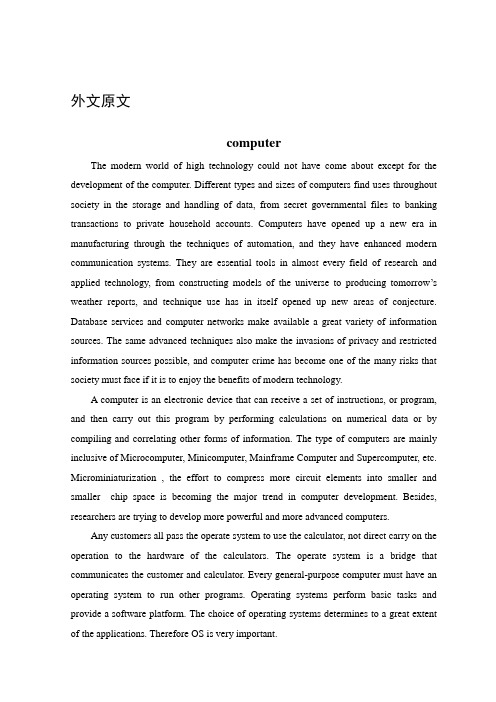
外文原文computerThe modern world of high technology could not have come about except for the development of the computer. Different types and sizes of computers find uses throughout society in the storage and handling of data, from secret governmental files to banking transactions to private household accounts. Computers have opened up a new era in manufacturing through the techniques of automation, and they have enhanced modern communication systems. They are essential tools in almost every field of research and applied technology, from constructing models of the universe to producing tomorrow’s weather reports, and technique use has in itself opened up new areas of conjecture. Database services and computer networks make available a great variety of information sources. The same advanced techniques also make the invasions of privacy and restricted information sources possible, and computer crime has become one of the many risks that society must face if it is to enjoy the benefits of modern technology.A computer is an electronic device that can receive a set of instructions, or program, and then carry out this program by performing calculations on numerical data or by compiling and correlating other forms of information. The type of computers are mainly inclusive of Microcomputer, Minicomputer, Mainframe Computer and Supercomputer, etc. Microminiaturization , the effort to compress more circuit elements into smaller and smaller chip space is becoming the major trend in computer development. Besides, researchers are trying to develop more powerful and more advanced computers.Any customers all pass the operate system to use the calculator, not direct carry on the operation to the hardware of the calculators. The operate system is a bridge that communicates the customer and calculator. Every general-purpose computer must have an operating system to run other programs. Operating systems perform basic tasks and provide a software platform. The choice of operating systems determines to a great extent of the applications. Therefore OS is very important.The operate system is in the charge of Computer resource control program to execute system software. Say in a specific way,the OS is the most basic in the calculator software system, also constituting the part most importantly, it is responsible for the management and controls the calculator system in all hardware resources and the software resources, can make of various resources matched with mutually, moderating to work with one accord, full develop its function, exaltation the efficiency of the system, still take the interface function of the customer and the calculator system at the same time, use the calculator to provide the convenience for the customer. The operate system is a huge management control procedure, including 5 management functions mostly: Progress and processing the machine manage, the homework manage, saving management, equipments management, document management. Divide the line from the function, the tiny machine operate system can is divided into the single mission operate system, single many mission operate systems of customer and many mission operate systems of multi-user of single customer. At present there are several kinds of OS on the computer which are DOS, OS/2, UNIX, XENIX, LINUX, Window2000, Netware etc.In order for a computer to perform the required task, it must be given instructions in a language that it understands. However, the computer’s own binary based language, or machine language, is difficult for humans to use. Therefore, people devised an assembly language to shorten and simplify the process. In order to make a computer more friendly to use, programmers invented high level languages, such as COBOL, FORTRAN, ASSEMBLER, PASCAL, C++, etc, which made the computers easier to use. For the time being, HTML and XML are very useful languages as well.The database is often used to describe a collection of related data that is organized into an integrated, sophisticated structure that provides different people with varied access to the same data. A database management system is an extremely complex set of software programs that controls the organization, storage and retrieval of data in a database. A successful DBMS is often characterized with the four principal features: (1)Data Security and Integrity; (2)Interactive query; (3)Interactive data Entry and Updating; (4)Data Independence. The intelligent databases are becoming more popular in that they canprovide more validation. The researches on new types of database systems are underway.计算机倘若不是伴随着计算机的发展,现代世界的高端技术不可能出现。
计算机外文资料翻译---Visual Basic简介
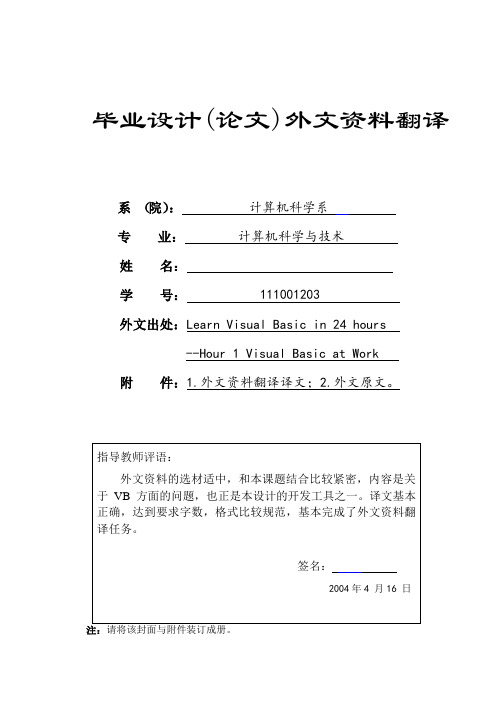
毕业设计(论文)外文资料翻译系(院):计算机科学系专业:计算机科学与技术姓名:学号: 111001203外文出处:Learn Visual Basic in 24 hours--Hour 1 Visual Basic at Work 附件:1.外文资料翻译译文;2.外文原文。
附件1:外文资料翻译译文Visual Basic简介什么是Visual BasicMicrosoft Visual Basic 5.0是旧的BASIC语言最近的最好的化身,在一个包里给你一个完全的Windows应用开发系统。
Visual Basic (我们常称它VB)能让你写、编辑,并且测试Windows应用程序。
另外,VB有包括你能用来写并且编译帮助文件那的工具,ActiveX控制,并且甚至因特网应用程序Visual Basic是它本身的一个Windows应用程序。
你装载并且执行VB系统就好象你做其它Windows程序。
你将使用这个运行的VB程序创造另外的程序。
虽然VB是一个非常地有用的工具,但VB只是一个程序员(写程序的人)用来写,测试,并且运行Windows应用程序的工具。
尽管程序员们经常可替交地使用术语程序和应用程序,当你正在描述一个Windows 程序时术语应用程序似乎最适合,因为一个Windows程序由若干份代表性的文件组成。
这些文件以工程形式一起工作。
通过双击一个图标或由以Windows开始应用程序运行启动菜单用户从Windows加载并且运行工程产生最终的程序。
过去的45年与计算机硬件一起的编程工具的角色已经演变。
今天一种程序语言,例如Visual Basic,一些年以前与程序语言的非常不一致。
Windows操作系统的视觉的天性要求比一些年以前是可利用的更先进的工具。
在windowed环境以前,一种程序语言是你用来写程序的一个简单的基于文章工具。
今天你需要的不只是一种语言,你需要一种能在windows系统内部工作并且能利用所有的绘画、多媒体、联机和Windows提供的多处理活动开发应用软件的绘图开发工具。
计算机专业外文文献及翻译微软Visual Studio

计算机专业外文文献及翻译微软Visual Studio 微软 Visual Studio1 微软 Visual Studio Visual Studio 是微软公司推出的开发环境,Visual Studio 可以用来创建 Windows 平台下的Windows 应用程序和网络应用程序,也可以用来创建网络服务、智能设备应用程序和 Office 插件。
Visual Studio 是一个来自微软的集成开发环境 IDE(inteqrated development environment),它可以用来开发由微软视窗,视窗手机,Windows CE、.NET 框架、.NET 精简框架和微软的 Silverlight 支持的控制台和图形用户界面的应用程序以及 Windows 窗体应用程序,网站,Web 应用程序和网络服务中的本地代码连同托管代码。
Visual Studio 包含一个由智能感知和代码重构支持的代码编辑器。
集成的调试工作既作为一个源代码级调试器又可以作为一台机器级调试器。
其他内置工具包括一个窗体设计的 GUI 应用程序,网页设计师,类设计师,数据库架构设计师。
它有几乎各个层面的插件增强功能,包括增加对支持源代码控制系统(如 Subversion 和 Visual SourceSafe)并添加新的工具集设计和可视化编辑器,如特定于域的语言或用于其他方面的软件开发生命周期的工具(例如 Team Foundation Server 的客户端:团队资源管理器)。
Visual Studio 支持不同的编程语言的服务方式的语言,它允许代码编辑器和调试器(在不同程度上)支持几乎所有的编程语言,提供了一个语言特定服务的存在。
内置的语言中包括 C/C 中(通过Visual C)(通过 Visual ),C,中(通过 Visual C,)和 F,(作为Visual Studio2010),为支持其他语言,如 MPython和 Ruby 等,可通过安装单独的语言服务。
计算机外文翻译---论坛和个人网站在学术信息中的作用和影响

译文一:论坛和个人网站在学术信息中的作用和影响摘要随着计算机网络,互联网成为最重要的信息传播媒体,电子公告牌系统(BBS)和个人网站在学术信息中扮演越来越重要的角色。
本文论述了当前在中国学术论坛和个人网站的状态。
分析他们的在学术信息共享和传播中的优势和劣势。
在这个国家中论坛和个人网站在学术信息交流越来越流行。
关键词学术信息交流,论坛,个人网站,信息共享。
1.介绍随着科学技术的迅速发展,学术信息的信息量成指数增长,因此需要利用科学领域中的各种渠道来传播[1]。
如何适当和准确的从各种资源中获取信息已经成为研究人员的一项重要任务。
每年有数以百万计的学术交流信息资源在互联网上涌现,其中大量都出现在公告牌系统(BBS)和个人网站。
特别是世界著名大学,学院的BBS和著名科学家和学者的个人网站已经吸引了大量的游客,从而在学术信息交流中发挥了重要作用。
在过去的几十年,中国在全球学术信息交流中已经成为一个关键的成员,越来越多的世界领先的学术会议,研究会个其他的事件发生并将继续发生在中国。
然而,大多数正式发布的信息具有局限性,例如时事通讯,广播邮件和个人信息,因此信息共享的范围和效果并不是令人满意的。
近年来,论坛和个人网站在信息交流中已经发挥越来越重要的作用,导致中国整个学术交流环境的变化。
在本文中,我们讨论当前在中国的论坛和个人网站。
分析他们在学术信息共享和传播中的优势和劣势,并提供一个使用两种方法的集中视图。
我们还提供一个研究生物学信息资源的案例,说明论坛和个人网站在学术信息传播中的影响。
2.BBS完整的学术信息交换论坛是网络上的一种电子信息服务系统[2]。
在上个世纪过去的二十年中这是一个广泛应用与美国的信息共享工具[3]。
在1995年网络论坛首次引入中国,随着网络的快速发展已经越来越受欢迎。
一般来说,在中国,大多数的学术论坛是由大学和学院以及社会中技术人员建立的。
A.论坛由大学和学院主办在中国访问论坛最频繁的人员主要是研究人员和重点大学以及学院的学者组成,在大多数情况下,访问量由老师和学生来维持。
计算机专业外文文献论文翻译1
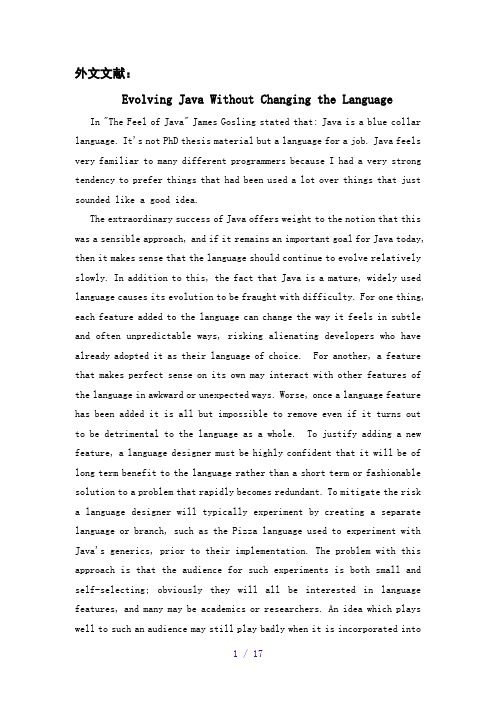
外文文献:Evolving Java Without Changing the Language In "The Feel of Java" James Gosling stated that: Java is a blue collar language. It's not PhD thesis material but a language for a job. Java feels very familiar to many different programmers because I had a very strong tendency to prefer things that had been used a lot over things that just sounded like a good idea.The extraordinary success of Java offers weight to the notion that this was a sensible approach, and if it remains an important goal for Java today, then it makes sense that the language should continue to evolve relatively slowly. In addition to this, the fact that Java is a mature, widely used language causes its evolution to be fraught with difficulty. For one thing, each feature added to the language can change the way it feels in subtle and often unpredictable ways, risking alienating developers who have already adopted it as their language of choice. For another, a feature that makes perfect sense on its own may interact with other features of the language in awkward or unexpected ways. Worse, once a language feature has been added it is all but impossible to remove even if it turns out to be detrimental to the language as a whole. To justify adding a new feature, a language designer must be highly confident that it will be of long term benefit to the language rather than a short term or fashionable solution to a problem that rapidly becomes redundant. To mitigate the risk a language designer will typically experiment by creating a separate language or branch, such as the Pizza language used to experiment with Java's generics, prior to their implementation. The problem with this approach is that the audience for such experiments is both small and self-selecting; obviously they will all be interested in language features, and many may be academics or researchers. An idea which plays well to such an audience may still play badly when it is incorporated intothe main language and general programmers start to work with it.To get a sense of this, consider the closures debate that became so heated for Java 7. Implementations for the main proposals (and some others) have been available for some time but no consensus has emerged. In consequence Sun decided that JDK 7 will not get full closures support. The core argument came down to whether Java had become as complex as it could afford to be when generics (and in particular the wildcard syntax) were added to Java 5; and whether the addition of full support for closures was justified when Java already has a more limited form through anonymous inner classes. Two important use cases for adding full closures support were to simplify working with the fork/join API that is being added to JDK 7 to improve multi-core programming, and to help with resource clean-up. Josh Bloch's ARM block proposal, which is now expected to be in JDK 7 via Project Coin, offers an alternative solution to the latter problem. Dr. Cliff Click's research on a scalable, non-blocking programming style for Java offers an alternative approach to fork/join that may be more appropriate as the number of processor cores increases. If this were to happen, then the uses for closures in Java may arguably be too limited to justify their inclusion.It remains important though that a programming language continues to develop at some level. This article therefore examines three alternative techniques for adding new language features to Java that don't require changes to the language itself - using a custom Domain Specific Language, exploiting the Java 6 annotation processor to add optional language features via a library, and moving the syntactic sugar from the language to the IDE. Each offers the potential to allow a wide audience of mainstream developers to experiment with the new features over the medium term in a non-invasive manner, and the best ideas can then filter down for inclusion in the core language.Custom DSLsThe most widely discussed of the three is the Domain-Specific Language or DSL. There is some disagreement on exactly what the term means, but for the purposes of this discussion we'll refer to it simply as a language that has been created with a narrow focus to solve a particular problem, rather than as a general purpose language designed to solve every computing problem. As such we would expect a DSL to be non-Turing complete and for the most part this is the case. There are edge cases of course. Postscript, for example, is a Turing complete language but also qualifies as a DSL using our definition.As the above example also illustrates, the idea of a DSL is not new. Other familiar DSLs include Regular Expressions, XSLT, Ant, and JSP, all of which require some sort of custom parser to process them. Martin Fowler also suggests that fluent interfaces/APIs can be considered a second type of DSL, which he refers to as an internal DSL. His definition is that an internal DSL is developed directly within the host language. This was a common practice amongst both Lisp and Smalltalk programmers, and more recently the Ruby community has been popularising the technique.Whilst many well-known DSLs are commercially developed and maintained, some enterprise development teams have used the technique to create a language that allows them to rapidly explore aspects of their problem domain. It isn't however as common as it might be, perhaps because DSLs have a fairly intimidating barrier to entry. The team has to design the language, build the parser and possibly other tools to support the programming team, and train each new developer that joins the team on how the DSL works. Here the emergence of tools to specifically support DSL development could significantly change the landscape. Intentional Software's Intentional Domain Workbench, which has been in development longer than Java has been around, is the first significant implementationof such a tool. The project started life at Microsoft Research, and Dr. Charles Simonyi's 1995 paper "The Death of Computer Languages, the Birth of Intentional Programming" describes his vision. In 2002 Simonyi founded Intentional Software to continue working on his ideas and a hugely impressive video demo of the system is available. The product itself is at 1.0 status, but access is restricted to very limited partners.Other software houses are also exploring the concepts, amongst them JetBrains, well respected for their IntelliJ IDEA Java IDE, who have recently released the 1.0 version of their Meta Programming System (MPS). MPS doesn't use a parser, instead working with the Abstract Syntax Tree (AST) directly. It provides a text-like projectional editor which allows the programmer to manipulate the AST, and is used to write languages and programs. For each node in the tree a textual projection is created - as the programmer works with the projection, the change is reflected in the node. This approach allows you to extend and embed languages in any combination (often referred to as language composing) promoting language re-use. JetBrains are using the product internally and have recently released YouTrack, a bug tracking product developed using the system.The Java 6 Annotation ProcessorWhilst DSLs are less common in more mainstream languages such as Java than they are in Ruby, Smalltalk and Lisp, recent developments in the Java language, in particular the annotation processor which was added in Java 6, offer new possibilities for developers looking to use them in Java. The JPA 2.0 criteria API that will ship as part of Java EE 6, itself a DSL, offers an example. Here the annotation processor builds up a metamodel type for each persistent class in the application. Whilst it would be perfectly possible for the developer to hand craft the metamodel in Java, it would be both tedious and error prone. The use of the annotation processor eliminates that pain and, since the annotation processor is built into Java 6, the approach requires no specific IDE support – an IDE delegates to the annotation processor triggered by the compiler, and the metadata model is generated on the fly.Using the annotation processor it is also possible for a library to add a new language feature. Bruce Chapman's prototype "no closures" proposal, for example, uses the technique to provide a mechanism for casting a method to a Single Abstract Method (SAM) type which compiles on top of Java 6. During our conversation Chapman pointed out that the SAM type also supports free variables, a key aspect of a closure: The method body can declare additional parameters beyond those required for the Single Abstract Method using the @As.Additional annotation. These parameters can have values bound to them at the point where you obtain an instance of the SAM type, and are then passed to the method each time it is invoked.Chapman also set up the Rapt project to explore other uses of the technique, and has added implementations for two language changes - Multiline Strings and XML literals - that were considered for JDK 7 but won't now make it into the final release. Java could even get a form of closures support using this approach. When asked about this, Chapman said:We are just finishing a Swing project which we used it for. We have found a couple of minor bugs around generic types, one recently discovered remains to be fixed but other than that it seems quite nice to use, and nobody has been wanting to rush back to use conventional anonymous inner classes.Project Lombok, another project exploring the the annotation processor, pushes the technique still further. In effect Lombok uses annotation processing as a hook to run a Java agent that re-writes various javac internals based on the annotations. Since it is manipulating internal classes it is probably not suited to production use (internal classes can change even between minor releases of the JVM) but the project is an eye-opening example of just what can be done using the annotation processor, including:•Support for properties using a pair of @Getter and/or @Setter annotations with varying access levels, e.g. @Setter(AccessLevel.PROTECTED) private String name;•The @EqualsAndHashCode annotation, which generates hashCode() and equals() implementations from the fields of your object•The @ToString annotation, which generates an implementation of the toString() method•The @data method, which is equivalent to combining @ToString, @EqualsAndHashCode, @Getter on all fields, and @Setter on all non-final fields along with a constructor to initialize your final fields Other language experimentation, such as removing checked exceptions from Java, can also be done using this approach.Whilst the annotation processor technique opens up a welcome new route to language experimentation, care needs to be taken that the generated code can be easily read by developers, not just by the machine. Chapman made a number of suggestions during our conversation:Generate source code not bytecode, and pay attention to formatting (indenting especially) in the generated code. The compiler won't care whether it is all on one line or not, but your users will. I even sometimes add comments and javadoc in the source code generated by my annotation processors where appropriate.。
计算机专业毕业设计外文翻译
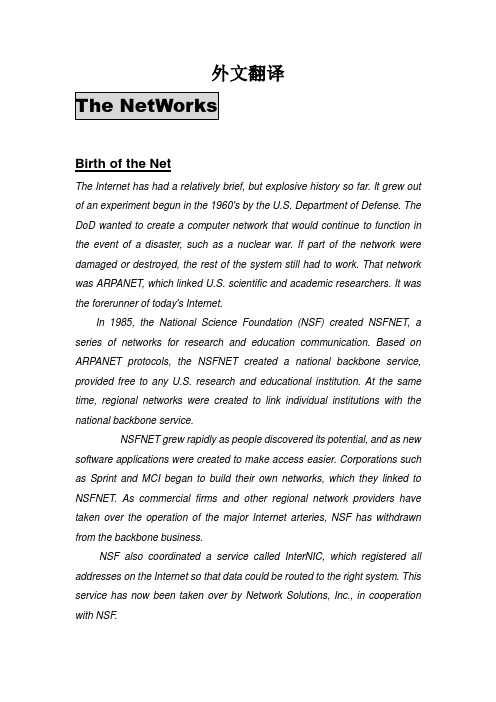
外文翻译Birth of the NetThe Internet has had a relatively brief, but explosive history so far. It grew out of an experiment begun in the 1960's by the U.S. Department of Defense. The DoD wanted to create a computer network that would continue to function in the event of a disaster, such as a nuclear war. If part of the network were damaged or destroyed, the rest of the system still had to work. That network was ARPANET, which linked U.S. scientific and academic researchers. It was the forerunner of today's Internet.In 1985, the National Science Foundation (NSF) created NSFNET, a series of networks for research and education communication. Based on ARPANET protocols, the NSFNET created a national backbone service, provided free to any U.S. research and educational institution. At the same time, regional networks were created to link individual institutions with the national backbone service.NSFNET grew rapidly as people discovered its potential, and as new software applications were created to make access easier. Corporations such as Sprint and MCI began to build their own networks, which they linked to NSFNET. As commercial firms and other regional network providers have taken over the operation of the major Internet arteries, NSF has withdrawn from the backbone business.NSF also coordinated a service called InterNIC, which registered all addresses on the Internet so that data could be routed to the right system. This service has now been taken over by Network Solutions, Inc., in cooperation with NSF.How the Web WorksThe World Wide Web, the graphical portion of the Internet, is the most popular part of the Internet by far. Once you spend time on the Web,you will begin to feel like there is no limit to what you can discover. The Web allows rich and diverse communication by displaying text, graphics, animation, photos, sound and video.So just what is this miraculous creation? The Web physically consists of your personal computer, web browser software, a connection to an Internet service provider, computers called servers that host digital data and routers and switches to direct the flow of information.The Web is known as a client-server system. Your computer is the client; the remote computers that store electronic files are the servers. Here's how it works:Let's say you want to pay a visit to the the Louvre museum website. First you enter the address or URL of the website in your web browser (more about this shortly). Then your browser requests the web page from the web server that hosts the Louvre's site. The Louvre's server sends the data over the Internet to your computer. Your web browser interprets the data, displaying it on your computer screen.The Louvre's website also has links to the sites of other museums, such as the Vatican Museum. When you click your mouse on a link, you access the web server for the Vatican Museum.The "glue" that holds the Web together is called hypertext and hyperlinks. This feature allow electronic files on the Web to be linked so you can easily jump between them. On the Web, you navigate through pages of information based on what interests you at that particular moment, commonly known as browsing or surfing the Net.To access the Web you need web browser software, such as Netscape Navigator or Microsoft Internet Explorer. How does your web browser distinguish between web pages and other files on the Internet? Web pages are written in a computer language called Hypertext Markup Language or HTML.Some Web HistoryThe World Wide Web (WWW) was originally developed in 1990 at CERN, the European Laboratory for Particle Physics. It is now managed by The World Wide Web Consortium, also known as the World Wide Web Initiative.The WWW Consortium is funded by a large number of corporate members, including AT&T, Adobe Systems, Inc., Microsoft Corporation and Sun Microsystems, Inc. Its purpose is to promote the growth of the Web by developing technical specifications and reference software that will be freely available to everyone. The Consortium is run by MIT with INRIA (The French National Institute for Research in Computer Science) acting as European host, in collaboration with CERN.The National Center for Supercomputing Applications (NCSA) at the University of Illinois at Urbana-Champaign, was instrumental in the development of early graphical software utilizing the World Wide Web features created by CERN. NCSA focuses on improving the productivity of researchers by providing software for scientific modeling, analysis, and visualization. The World Wide Web was an obvious way to fulfill that mission. NCSA Mosaic, one of the earliest web browsers, was distributed free to the public. It led directly to the phenomenal growth of the World Wide Web.Understanding Web AddressesYou can think of the World Wide Web as a network of electronic files stored on computers all around the world. Hypertext links these resources together. Uniform Resource Locators or URLs are the addresses used to locate thesefiles. The information contained in a URL gives you the ability to jump from one web page to another with just a click of your mouse. When you type a URL into your browser or click on a hypertext link, your browser is sending a request to a remote computer to download a file.What does a typical URL look like? Here are some examples:/The home page for study english.ftp:///pub/A directory of files at MIT* available for downloading.news:rec.gardens.rosesA newsgroup on rose gardening.The first part of a URL (before the two slashes* tells you the type of resource or method of access at that address. For example:∙http - a hypertext document or directory∙gopher - a gopher document or menu∙ftp - a file available for downloading or a directory of such files∙news - a newsgroup∙telnet - a computer system that you can log into over the Internet∙WAIS* - a database or document in a Wide Area Information Search database∙file - a file located on a local drive (your hard drive)The second part is typically the address of the computer where the data or service is located. Additional parts may specify the names of files, the port to connect to, or the text to search for in a database.You can enter the URL of a site by typing it into the Location bar of your web browser, just under the toolbar.Most browsers record URLs that you want to use again, by adding them to a special menu. In Netscape Navigator, it's called Bookmarks. In Microsoft Explorer, it's called Favorites. Once you add a URL to your list, you can return to that web page simply by clicking on the name in your list, instead of retyping the entire URL.Most of the URLs you will be using start with http which stands for Hypertext Transfer Protocol*. http is the method by which HTML files are transferred over the Web. Here are some other important things to know about URLs:∙ A URL usually has no spaces.∙ A URL always uses forward slashes (//).If you enter a URL incorrectly, your browser will not be able to locate the site or resource you want. Should you get an error message or the wrong site, make sure you typed the address correctly.You can find the URL behind any link by passing your mouse cursor over the link. The pointer will turn into a hand and the URL will appear in the browser's status ba r, usually located at the bottom of your screen.Domain NamesWhen you think of the Internet, you probably think of ".com." Just what do those three letters at the end of a World Wide Web address mean?Every computer that hosts data on the Internet has a unique numerical address. For example, the numerical address for the White House is198.137.240.100. But since few people want to remember long strings of numbers, the Domain Name System (DNS)* was developed. DNS, a critical part of the Internet's technical infrastructure*, correlates* a numerical address to a word. To access the White House website, you could type its number into the address box of your web browser. But most people prefer to use "." In this case, the domain name is . In general, the three-letter domain name suffix* is known as a generictop-level domai n and describes the type of organization. In the last few years, the lines have somewhat blurred* between these categories..com - business (commercial).edu - educational.org - non-profit.mil - military.net - network provider.gov - governmentA domain name always has two or more parts separated by dots and typically consists of some form of an organization's name and the three-letter suffix. For example, the domain name for IBM is ""; the United Nations is "."If a domain name is available, and provided it does not infringe* on an existing trademark, anyone can register the name for $35 a year through Network Solutions, Inc., which is authorized to register .com, .net and .org domains. You can use the box below to see if a name is a available. Don't be surprised ifthe .com name you want is already taken, however. Of the over 8 million domain names, 85% are .com domains.ICANN, the Internet Corporation for Assigned Names and Numbers, manages the Domain Name System. As of this writing, there are plans to add additional top-level domains, such as .web and .store. When that will actually happen is anybody's guess.To check for, or register a domain name, type it into the search box.It should take this form: In addition to the generic top-level domains, 244 national top-level domains were established for countries and territories*, for example:.au - Australia.ca - Canada.fr - France.de - Germany.uk - United KingdomFor US $275 per name, you can also register an international domain name with Net Names. Be aware that some countries have restrictions for registering names.If you plan to register your own domain name, whether it's a .com or not, keep these tips in mind:The shorter the name, the better. (But it should reflect your family name, interest or business.)The name should be easy to remember.It should be easy to type without making mistakes.Remember, the Internet is global. Ideally, a domain name will "read" in a language other than English.Telephone lines were designed to carry the human voice, not electronic data from a computer. Modems were invented to convert digital computer signals into a form that allows them to travel over the phone lines. Those are the scratchy sounds you hear from a modem's speaker. A modem on theother end of the line can understand it and convert the sounds back into digital information that the computer can understand. By the way, the word modem stands for MOdulator/DEModulator.Buying and using a modem used to be relatively easy. Not too long ago, almost all modems transferred data at a rate of 2400 Bps (bits per second). Today, modems not only run faster, they are also loaded with features like error control and data compression. So, in addition to converting and interpreting signals, modems also act like traffic cops, monitoring and regulating the flow of information. That way, one computer doesn't send information until the receiving computer is ready for it. Each of these features, modulation, error control, and data compression, requires a separate kind of protocol and that's what some of those terms you see like V.32, V.32bis, V.42bis and MNP5 refer to.If your computer didn't come with an internal modem, consider buying an external one, because it is much easier to install and operate. For example, when your modem gets stuck (not an unusual occurrence), you need to turn it off and on to get it working properly. With an internal modem, that means restarting your computer--a waste of time. With an external modem it's as easy as flipping a switch.Here's a tip for you: in most areas, if you have Call Waiting, you can disable it by inserting *70 in front of the number you dial to connect to the Internet (or any online service). This will prevent an incoming call from accidentally kicking you off the line.This table illustrates the relative difference in data transmission speeds for different types of files. A modem's speed is measured in bits per second (bps). A 14.4 modem sends data at 14,400 bits per second. A 28.8 modem is twice as fast, sending and receiving data at a rate of 28,800 bits per second.Until nearly the end of 1995, the conventional wisdom was that 28.8 Kbps was about the fastest speed you could squeeze out of a regular copper telephoneline. Today, you can buy 33.6 Kbps modems, and modems that are capable of 56 Kbps. The key question for you, is knowing what speed modems your Internet service provider (ISP) has. If your ISP has only 28.8 Kbps modems on its end of the line, you could have the fastest modem in the world, and only be able to connect at 28.8 Kbps. Before you invest in a 33.6 Kbps or a 56 Kbps modem, make sure your ISP supports them.Speed It UpThere are faster ways to transmit data by using an ISDN or leased line. In many parts of the U.S., phone companies are offering home ISDN at less than $30 a month. ISDN requires a so-called ISDN adapter instead of a modem, and a phone line with a special connection that allows it to send and receive digital signals. You have to arrange with your phone company to have this equipment installed. For more about ISDN, visit Dan Kegel's ISDN Page.An ISDN line has a data transfer rate of between 57,600 bits per second and 128,000 bits per second, which is at least double the rate of a 28.8 Kbps modem. Leased lines come in two configurations: T1 and T3. A T1 line offers a data transfer rate of 1.54 million bits per second. Unlike ISDN, a T-1 line is a dedicated connection, meaning that it is permanently connected to the Internet. This is useful for web servers or other computers that need to be connected to the Internet all the time. It is possible to lease only a portion of a T-1 line using one of two systems: fractional T-1 or Frame Relay. You can lease them in blocks ranging from 128 Kbps to 1.5 Mbps. The differences are not worth going into in detail, but fractional T-1 will be more expensive at the slower available speeds and Frame Relay will be slightly more expensive as you approach the full T-1 speed of 1.5 Mbps. A T-3 line is significantly faster, at 45 million bits per second. The backbone of the Internet consists of T-3 lines. Leased lines are very expensive and are generally only used by companies whose business is built around the Internet or need to transfer massiveamounts of data. ISDN, on the other hand, is available in some cities for a very reasonable price. Not all phone companies offer residential ISDN service. Check with your local phone company for availability in your area.Cable ModemsA relatively new development is a device that provides high-speed Internet access via a cable TV network. With speeds of up to 36 Mbps, cable modems can download data in seconds that might take fifty times longer with a dial-up connection. Because it works with your TV cable, it doesn't tie up a telephone line. Best of all, it's always on, so there is no need to connect--no more busy signals! This service is now available in some cities in the United States and Europe.The download times in the table above are relative and are meant to give you a general idea of how long it would take to download different sized files at different connection speeds, under the best of circumstances. Many things can interfere with the speed of your file transfer. These can range from excessive line noise on your telephone line and the speed of the web server from which you are downloading files, to the number of other people who are simultaneously trying to access the same file or other files in the same directory.DSLDSL (Digital Subscriber Line) is another high-speed technology that is becoming increasingly popular. DSL lines are always connected to the Internet, so you don't need to dial-up. Typically, data can be transferred at rates up to 1.544 Mbps downstream and about 128 Kbps upstream over ordinary telephone lines. Since a DSL line carries both voice and data, you don't have to install another phone line. You can use your existing line to establish DSLservice, provided service is available in your area and you are within the specified distance from the telephone company's central switching office.DSL service requires a special modem. Prices for equipment, DSL installation and monthly service can vary considerably, so check with your local phone company and Internet service provider. The good news is that prices are coming down as competition heats up.Anatomy of a Web PageA web page is an electronic document written in a computer language called HTML, short for Hypertext Markup Language. Each web page has a unique address, called a URL* or Uniform Resource Locator, which identifies its location on the network.A website has one or more related web pages, depending on how it's designed. Web pages on a site are linked together through a system of hyperlinks* , enabling you to jump between them by clicking on a link. On the Web, you navigate through pages of information according to your interests.Home Sweet Home PageWhen you browse the World Wide Web you'll see the term home page often. Think of a home page as the starting point of a website. Like the table of contents of a book or magazine, the home page usually provides an overview of what you'll find at the website. A site can have one page, many pages or a few long ones, depending on how it's designed. If there isn't a lot of information, the home page may be the only page. But usually you will find at least a few other pages.Web pages vary wildly in design and content, but most use a traditional magazine format. At the top of the page is a masthead* or banner graphic*, then a list of items, such as articles, often with a brief description. The items in the list usually link to other pages on the website, or to other sites. Sometimes these links are highlighted* words in the body of the text, or are arranged in a list, like an index. They can also be a combination* of both. A web page can also have images that link to other content.How can you tell which text are links? Text links appear in a different color from the rest of the text--typically in blue and underlined. When you move yourcursor over a text link or over a graphic link, it will change from an arrow to a hand. The hypertext words often hint* at what you will link to.When you return to a page with a link you've already visited, the hypertext words will often be in a different color, so you know you've already been there. But you can certainly go there again. Don't be surprised though, if the next time you visit a site, the page looks different and the information has changed. The Web is a dynamic* medium. To encourage visitors to return to a site, some web publishers change pages often. That's what makes browsing the Web so excitingA Home (Page) of Your OwnIn the 60s, people asked about your astrological* sign. In the 90s, they want to know your URL. These days, having a web address is almost as important as a street address. Your website is an electronic meeting place for your family, friends and potentially*, millions of people around the world. Building your digital domain can be easier than you may think. Best of all, you may not have to spend a cent. The Web brims with all kinds of free services, from tools to help you build your site, to free graphics, animation and site hosting. All it takes is some time and creativity.Think of your home page as the starting point of your website. Like the table of contents of a book or magazine, the home page is the front door. Your site can have one or more pages, depending on how you design it. If there isn't a lot of information just yet, your site will most likely have only a home page. But the site is sure to grow over time.While web pages vary dramatically* in their design and content, most use a traditional magazine layout. At the top of the page is a banner graphic. Next comes a greeting and a short description of the site. Pictures, text, and links to other websites follow.If the site has more than one page, there's typically a list of items--similar to an index--often with a brief description. The items in the list link to other pages on the website. Sometimes these links are highlighted words in the body of the text. It can also be a combination of both. Additionally, a web page may have images that link to other content.Before you start building your site, do some planning. Think about whom the site is for and what you want to say. Next, gather up the material that you wantto put on the site: write the copy, scan the photos, design or find the graphics. Draw a rough layout on a sheet of paper.While there are no rules you have to follow, there are a few things to keep in mind:∙Start simply. If you are too ambitious at the beginning, you may never get the site off the ground. You can always add to your site.∙Less is better. Most people don't like to read a lot of text online. Break it into small chunks.∙Use restraint. Although you can use wild colors and images for the background of your pages, make sure your visitors will be able to readthe text easily.∙Smaller is better. Most people connect to the Internet with a modem.Since it can take a long time to download large image files, keep the file sizes small.∙Have the rights. Don't put any material on your site unless you are sure you can do it legally. Read Learn the Net's copyright article for moreabout this.Stake Your ClaimNow it's time to roll up your sleeves and start building. Learn the Net Communities provides tools to help you build your site, free web hosting, and a community of other homesteaders.Your Internet service provider may include free web hosting services with an account, one alternative to consider.Decoding Error MessagesAs you surf the Net, you will undoubtedly find that at times you can't access certain websites. Why, you make wonder? Error messages attempt to explain the reason. Unfortunately, these cryptic* messages baffle* most people.We've deciphered* the most common ones you may encounter.400 - Bad RequestProblem: There's something wrong with the address you entered. You may not be authorized* to access the web page, or maybe it no longer exists.Solution: Check the address carefully, especially if the address is long. Make sure that the slashes are correct (they should be forward slashes) and that all the names are properly spelled. Web addresses are case sensitive, socheck that the names are capitalized in your entry as they are in the original reference to the website.401 - UnauthorizedProblem: You can't access a website, because you're not on the guest list, your password is invalid or you have entered your password incorrectly.Solution: If you think you have authorization, try typing your password again. Remember that passwords are case sensitive.403 - ForbiddenProblem: Essentially the same as a 401.Solution: Try entering your password again or move on to another site.404 - Not FoundProblem: Either the web page no longer exists on the server or it is nowhere to be found.Solution: Check the address carefully and try entering it again. You might also see if the site has a search engine and if so, use it to hunt for the document. (It's not uncommon for pages to change their addresses when a website is redesigned.) To get to the home page of the site, delete everything after the domain name and hit the Enter or Return key.503 - Service unavailableProblem: Your Internet service provider (ISP) or your company's Internet connection may be down.Solution: Take a stretch, wait a few minutes and try again. If you still have no luck, phone your ISP or system administrator.Bad file requestProblem: Your web browser may not be able to decipher the online form you want to access. There may also be a technical error in the form.Solution: Consider sending a message to the site's webmaster, providing any technical information you can, such as the browser and version you use.Connection refused by hostProblem: You don't have permission to access the page or your password is incorrect.Solution: Try typing your password again if you think you should have access.Failed DNS lookupProblem: DNS stands for the Domain Name System, which is the system that looks up the name of a website, finds a corresponding number (similar to a phone number), then directs your request to the appropriate web server on theInternet. When the lookup fails, the host server can't be located.Solution: Try clicking on the Reload or Refresh button on your browser toolbar. If this doesn't work, check the address and enter it again. If all else fails, try again later.File contains no dataProblem: The site has no web pages on it.Solution: Check the address and enter it again. If you get the same error message, try again later.Host unavailableProblem: The web server is down.Solution: Try clicking on the Reload or Refresh button. If this doesn't work, try again later.Host unknownProblem: The web server is down, the site may have moved, or you've been disconnected from the Net.Solution: Try clicking on the Reload or Refresh button and check to see that you are still online. If this fails, try using a search engine to find the site. It may have a new address.Network connection refused by the serverProblem: The web server is busy.Solution: Try again in a while.Unable to locate hostProblem: The web server is down or you've been disconnected from the Net.Solution: Try clicking on the Reload or Refresh button and check to see that you are still online.Unable to locate serverProblem: The web server is out-of-business or you may have entered the address incorrectly.Solution: Check the address and try typing it again.Web BrowsersA web browser is the software program you use to access the World Wide Web, the graphical portion of the Internet. The first browser, called NCSA Mosaic, was developed at the National Center for Supercomputing Applications in the early '90s. The easy-to-use point-and-click interface*helped popularize the Web, although few then could imagine the explosive growth that would soon occur.Although many different browsers are available, Microsoft Internet Explorer* and Netscape Navigator* are the two most popular ones. Netscape and Microsoft have put so much money into their browsers that the competition can't keep up. The pitched battle* between the two companies to dominate* the market has lead to continual improvements to the software. Version 4.0 and later releases of either browser are excellent choices. (By the way, both are based on NCSA Mosaic.) You can download Explorer and Navigator for free from each company's website. If you have one browser already, you can test out the other. Also note that there are slight differences between the Windows and MacIntosh* versions.You can surf to your heart's content, but it's easy to get lost in this electronic web. That's where your browser can really help. Browsers come loaded with all sorts of handy features. Fortunately, you can learn the basics in just a few minutes, then take the time to explore the advanced functions.Both Explorer and Navigator have more similarities than differences, so we'll primarily cover those. For the most up-to-date information about the browsers, and a complete tutorial, check the online handbook under the Help menu or go to the websites of the respective* software companies.Browser AnatomyWhen you first launch your web browser, usually by double-clicking on the icon on your desktop, a predefined web page, your home page, will appear. With Netscape Navigator for instance, you will be taken to Netscape's NetCenter.The Toolbar (工具栏)The row of buttons at the top of your web browser, known as the toolbar, helps you travel through the web of possibilities, even keeping track ofwhere you've been. Since the toolbars for Navigator and Explorer differ slightly, we'll first describe what the buttons in common do:o The Back button returns you the previous page you've visited.o Use the Forward button to return to the page you just came from.o Home takes you to whichever home page you've chosen. (If you haven't selected one, it will return you to the default home page,usually the Microsoft or Netscape website.)。
计算机外文翻译---JSP应用框架
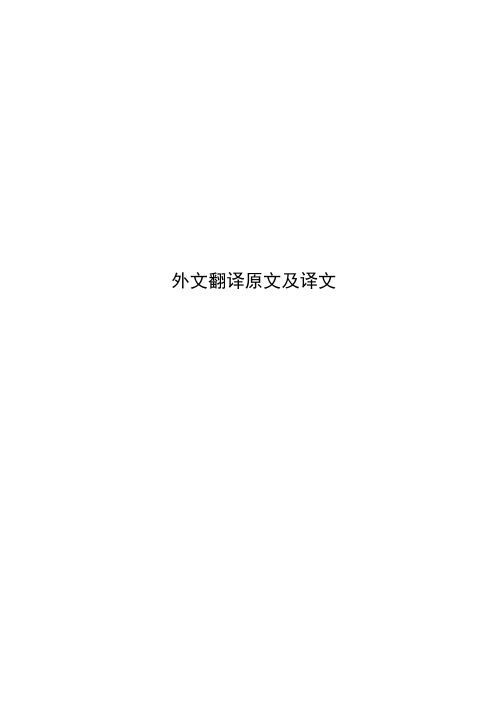
外文翻译原文及译文JSP application frameworksWhat are application frameworks:A framework is a reusable, semi-complete application that can be specialized toproduce custom applications [Johnson]. Like people, software applications are more alike than they are different. They run on the same computers, expect input from the same devices, output to the same displays, and save data to the same hard disks. Developers working on conventional desktop applications are accustomed to toolkits and development environments that leverage the sameness between applications. Application frameworks build on this common ground to provide developers with a reusable structure that can serve as the foundation for their own products.A framework provides developers with a set of backbone components that have the following characteristics:1.They are known to work well in other applications.2. They are ready to use with the next project.3. They can also be used by other teams in the organization.Frameworks are the classic build-versus-buy proposition. If you build it, you will understand it when you are done—but how long will it be before you can roll your own? If you buy it, you will have to climb the learning curve—and how long is that going to take? There is no right answer here, but most observers would agree that frameworks such as Struts provide a significant return on investment compared to starting from scratch, especially for larger projects.Other types of frameworks:The idea of a framework applies not only to applications but to application componentsas well. Throughout this article, we introduce other types of frameworks that you can use with Struts. These include the Lucene search engine, the Scaffold toolkit, the Struts validator, and the Tiles tag library. Like application frameworks, these tools providecomponent.Some frameworks have been linked to a proprietary development environment. This is not the case with Struts or any of the other frameworks shown in this book. You can use any development environment with Struts: Visual Age for Java, JBuilder, Eclipse, Emacs, and Textpad are all popular choices among Struts developers. If you can use it with Java, you can use it with Struts.Enabling technologies:Applications developed with Struts are based on a number of enabling technologies.These components are not specific to Struts and underlie every Java web application. A reason that developers use frameworks like Struts is to hide the nasty details behind acronyms like HTTP, CGI, and JSP. As a Struts developer, you don’t need to be an alphabet soup guru, but a working knowledge of these base technologies can help you devise creative solutions to tricky problems.Hypertext Transfer Protocol (HTTP):When mediating talks between nations, diplomats often follow a formal protocol.Diplomatic protocols are designed to avoid misunderstandings and to keep negotiations from breaking down. In a similar vein, when computers need to talk, they also follow a formal protocol. The protocol defines how data is transmitted and how to decode it once it arrives. Web applications use the Hypertext Transfer Protocol (HTTP) to move data between the browser running on your computer and the application running on the server.Many server applications communicate using protocols other than HTTP. Some of these maintain an ongoing connection between the computers. The application server knows exactly who is connected at all times and can tell when a connection is dropped. Because they know the state of each connection and the identity of each person using it, these are known as stateful protocols.By contrast, HTTP is known as a stateless protocol. An HTTP server will accept any request from any client and will always provide some type of response, even if the response is just to say no. Without the overhead of negotiating and retaining a connection, stateless protocols can handle a large volume of requests. This is one reason why theInternet has been able to scale to millions of computers.Another reason HTTP has become the universal standard is its simplicity. An HTTP request looks like an ordinary text document. This has made it easy for applications to make HTTP requests. You can even send an HTTP request by hand using a standard utility such as Telnet. When the HTTP response comes back, it is also in plain text that developers can read.The first line in the HTTP request contains the method, followed by the locationof the requested resource and the version of HTTP. Zero or more HTTP request headers follow the initial line. The HTTP headers provide additional information to the server. This can include the browser type and version, acceptable document types, and the browser’s cookies, just to name a few. Of the s even request methods, GET and POST are by far the most popular.Once the server has received and serviced the request, it will issue an HTTP response. The first line in the response is called the status line and carries the HTTP protocol version, a numeric status, and a brief description of the status. Following the status line, the server will return a set of HTTP response headers that work in a way similar to the request headers.As we mentioned, HTTP does not preserve state information between requests.The server logs the request, sends the response, and goes blissfully on to the next request. While simple and efficient, a stateless protocol is problematic for dynamic applications that need to keep track of their users. (Ignorance is not always bliss.Cookies and URL rewriting are two common ways to keep track of users between requests. A cookie is a special packet of information on the user’s computer. URL rewriting stores a special reference in the page address that a Java server can use to track users. Neither approach is seamless, and using either means extra work when developing a web application. On its own, a standard HTTP web server does not traffic in dynamic content. It mainly uses the request to locate a file and then returns that file in the response. The file is typically formatted using Hypertext Markup Language (HTML) [W3C, HTML] that the web browser can format and display. The HTML page often includes hypertext links to other web pages and may display any number of other goodies, such as images andvideos. The user clicks a link to make another request, and the process begins a new.Standard web servers handle static content and images quite well but need a helping hand to provide users with a customized, dynamic response.DEFINITION:Static content on the Web comes directly from text or data files, like HTML or JPEG files. These files might be changed from time to time, but they are not altered automatically when requested by a web browser. Dynamic content, on the other hand, is generated on the fly, typically in response to an individualized request from a browser.Common Gateway Interface (CGI):The first widely used standard for producing dynamic content was the Common Gateway Interface (CGI). CGI uses standard operating system features, such as environment variables and standard input and output, to create a bridge, or gateway, between the web server and other applications on the host machine. The other applications can look at the request sent to them by the web server and create a customized response.When a web server receives a request that’s intended for a CGI program, it runs that program and provides the program with information from the incoming request. The CGI program runs and sends its output back to the server. The web server then relays the response to the browser.CGI defines a set of conventions regarding what information it will pass as environment variables and how it expects standard input and output to be used. Like HTTP, CGI is flexible and easy to implement, and a great number of CGI-aware programs have been written.The main drawback to CGI is that it must run a new copy of the CGI-aware program for each request. This is a relatively expensive process that can bog down high-volume sites where thousands of requests are serviced per minute. Another drawback is that CGI programs tend to be platform dependent. A CGI program written for one operating system may not run on another.Java servlets:Sun’s Java Servlet platform directly addresses the two main drawbacks of CGIconventional CGI programs. Second, the write-once, run-anywhere nature of Java means that servlets are portable between operating systems that have a Java Virtual Machine (JVM).A servlet looks and feels like a miniature web server. It receives a request and renders a response. But, unlike conventional web servers, the servlet application programming interface (API) is specifically designed to help Java developers create dynamic applications.The servlet itself is simply a Java class that has been compiled into byte code, like any other Java object. The servlet has access to a rich API of HTTP-specific services, but it is still just another Java object running in an application and can leverage all your other Java assets.To give conventional web servers access to servlets, the servlets are plugged into containers. The servlet container is attached to the web server. Each servlet can declare what URL patterns it would like to handle. When a request matching a registered pattern arrives, the web server passes the request to the container, and the container invokes the servlet.But unlike CGI programs, a new servlet is not created for each request. Once the container instantiates the servlet, it will just create a new thread for each request. Java threads are much less expensive than the server processes used by CGI programs. Once the servlet has been created, using it for additional requests incurs very little overhead. Servlet developers can use the init() method to hold references to expensive resources, such as database connections or EJB Home Interfaces, so that they can be shared between requests. Acquiring resources like these can take several seconds—which is longer than many surfers are willing to wait.The other edge of the sword is that, since servlets are multithreaded, servlet developers must take special care to be sure their servlets are thread-safe. To learn more about servlet programming, we recommend Java Servlets by Example, by Alan R. Williamson [Williamson]. The definitive source for Servlet information is the Java Servlet Specification [Sun, JST].JavaServer Pages:While Java servlets are a big step up from CGI programs, they are not a panacea. To generate the response, developers are still stuck with using println statements to render the HTML. Code that looks like:out.println("<P>One line of HTML.</P>");out.println("<P>Another line of HTML.</P>");is all too common in servlets that generate the HTTP response. There are libraries that can help you generate HTML, but as applications grow more complex, Java developers end up being cast into the role of HTML page designers.Meanwhile, given the choice, most project managers prefer to divide development teams into specialized groups. They like HTML designers to be working on the presentation while Java engineers sweat the business logic. Using servlets alone encourages mixing markup with business logic, making it difficult for team members to specialize.To solve this problem, Sun turned to the idea of using server pages to combine scripting and templating technologies into a single component. To build Java Server Pages, developers start by creating HTML pages in the same old way, using the same old HTML syntax. To bring dynamic content into the page, the developer can also place JSP scripting elements on the page. Scripting elements are tags that encapsulate logic that is recognized by the JSP. You can easily pick out scripting elements on JSP pages by looking for code that begins with <% and ends with %>.To be seen as a JSP page, the file just needs to be saved with an extension of .jsp.When a client requests the JSP page, the container translates the page into a source code file for a Java servlet and compiles the source into a Java class file—just as you would do if you were writing a servlet from scratch. At runtime, the container can also check the last modified date of the JSP file against the class file. If the JSP file has changed since it was last compiled, the container will retranslate and rebuild the page all over again.Project managers can now assign the presentation layer to HTML developers, who then pass on their work to Java developers to complete the business-logic portion. The important thing to remember is that a JSP page is really just a servlet. Anything you can do with a servlet, you can do with a JSP.JavaBeans:JavaBeans are Java classes which conform to a set of design patterns that make them easier to use with development tools and other components.DEFINITION A JavaBean is a reusable software component written in Java. To qualify as a JavaBean, the class must be concrete and public, and have a noargument constructor. JavaBeans expose internal fields as properties by providing public methods that follow a consistent design pattern. Knowing that the property names follow this pattern, other Java classes are able to use introspection to discover and manipulate JavaBean properties.The JavaBean design patterns provide access to the bean’s internal stat e through two flavors of methods: accessors are used to read a JavaBean’s state; mutators are used to change a JavaBean’s state.Mutators are always prefixed with lowercase token set followed by the property name. The first character in the property name must be uppercase. The return value is always void—mutators only change property values; they do not retrieve them. The mutator for a simple property takes only one parameter in its signature, which can be of any type. Mutators are often nicknamed setters after their prefix. The mutator method signature for a weight property of the type Double would be:public void setWeight(Double weight)A similar design pattern is used to create the accessor method signature. Accessor methods are always prefixed with the lowercase token get, followed by the property name. The first character in the property name must be uppercase. The return value will match the method parameter in the corresponding mutator. Accessors for simple properties cannot accept parameters in their method signature. Not surprisingly, accessors are often called getters.The accessor method signature for our weight property is:public Double getWeight()If the accessor returns a logical value, there is a variant pattern. Instead of using the lowercase token get, a logical property can use the prefix is, followed by the property name.be a logical value—either boolean or Boolean. Logical accessors cannot accept parameters in their method signature.The boolean accessor method signature for an on property would bepublic boolean isOn()The canonical method signatures play an important role when working with Java- Beans. Other components are able to use the Java Reflec tion API to discover a JavaBean’s properties by looking for methods prefixed by set, is, or get. If a component finds such a signature on a JavaBean, it knows that the method can be used to access or change the bean’s properties.Sun introduced JavaBeans to work with GUI components, but they are now used with every aspect of Java development, including web applications. When Sun engineers developed the JSP tag extension classes, they designed them to work with JavaBeans. The dynamic data for a page can be passed as a JavaBean, and the JSP tag can then use the bean’s properties to customize the output.For more on JavaBeans, we highly recommend The Awesome Power of JavaBeans, by Lawrence H. Rodrigues [Rodrigues]. The definitive source for JavaBean information is the JavaBean Specification [Sun, JBS].Model 2:The 0.92 release of the Servlet/JSP Specification described Model 2 as an architecture that uses servlets and JSP pages together in the same application. The term Model 2 disappeared from later releases, but it remains in popular use among Java web developers.Under Model 2, servlets handle the data access and navigational flow, while JSP pages handle the presentation. Model 2 lets Java engineers and HTML developers each work on their own part of the application. A change in one part of a Model 2 application does not mandate a change to another part of the application. HTML developers can often change the look and feel of an application without changing how the back-office servlets work.The Struts framework is based on the Model 2 architecture. It provides a controller servlet to handle the navigational flow and special classes to help with the data access. Awith JSP pages.Summary:In this article, we introduced Struts as an application framework. We examined the technology behind HTTP, the Common Gateway Interface, Java servlets, JSPs, and JavaBeans. We also looked at the Model 2 application architecture to see how it is used to combine servlets and JSPs in the same application.Now that you have had a taste of what it is like to develop a web application with Struts, in chapter 2 we dig deeper into the theory and practice behind the Struts architecture.JSP 应用框架什么是应用框架:框架(framework)是可重用的,半成品的应用程序,可以用来产生专门的定制程序。
计算机专业外文翻译+原文-数据库管理系统介绍
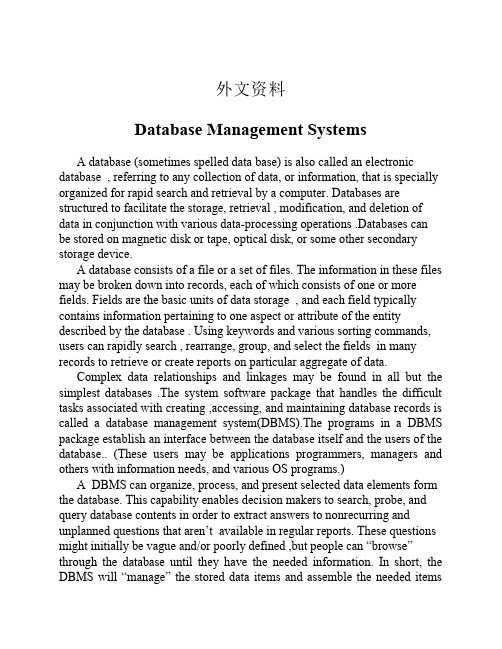
外文资料Database Management SystemsA database (sometimes spelled data base) is also called an electronic database , referring to any collection of data, or information, that is specially organized for rapid search and retrieval by a computer. Databases are structured to facilitate the storage, retrieval , modification, and deletion of data in conjunction with various data-processing operations .Databases can be stored on magnetic disk or tape, optical disk, or some other secondary storage device.A database consists of a file or a set of files. The information in these files may be broken down into records, each of which consists of one or more fields. Fields are the basic units of data storage , and each field typically contains information pertaining to one aspect or attribute of the entity described by the database . Using keywords and various sorting commands, users can rapidly search , rearrange, group, and select the fields in many records to retrieve or create reports on particular aggregate of data.Complex data relationships and linkages may be found in all but the simplest databases .The system software package that handles the difficult tasks associated with creating ,accessing, and maintaining database records is called a database management system(DBMS).The programs in a DBMS package establish an interface between the database itself and the users of the database.. (These users may be applications programmers, managers and others with information needs, and various OS programs.)A DBMS can organize, process, and present selected data elements form the database. This capability enables decision makers to search, probe, and query database contents in order to extract answers to nonrecurring and unplanned questions that aren’t available in regular reports. These questions might initially be vague and/or poorly defined ,but people can “browse”through the database until they have the needed information. In short, the DBMS will “manage” the stored data items and assemble the needed itemsfrom the common database in response to the queries of those who aren’t programmers.A database management system (DBMS) is composed of three major parts:(1)a storage subsystem that stores and retrieves data in files;(2) a modeling and manipulation subsystem that provides the means with which to organize the data and to add , delete, maintain, and update the data;(3)and an interface between the DBMS and its users. Several major trends are emerging that enhance the value and usefulness of database management systems;Managers: who require more up-to-data information to make effective decisionCustomers: who demand increasingly sophisticated information services and more current information about the status of their orders, invoices, and accounts.Users: who find that they can develop custom applications with database systems in a fraction of the time it takes to use traditional programming languages.Organizations : that discover information has a strategic value; they utilize their database systems to gain an edge over their competitors.The Database ModelA data model describes a way to structure and manipulate the data in a database. The structural part of the model specifies how data should be represented(such as tree, tables, and so on ).The manipulative part of the model specifies the operation with which to add, delete, display, maintain, print, search, select, sort and update the data.Hierarchical ModelThe first database management systems used a hierarchical model-that is-they arranged records into a tree structure. Some records are root records and all others have unique parent records. The structure of the tree is designed to reflect the order in which the data will be used that is ,the record at the root of a tree will be accessed first, then records one level below the root ,and so on.The hierarchical model was developed because hierarchical relationships are commonly found in business applications. As you have known, an organization char often describes a hierarchical relationship: topmanagement is at the highest level, middle management at lower levels, and operational employees at the lowest levels. Note that within a strict hierarchy, each level of management may have many employees or levels of employees beneath it, but each employee has only one manager. Hierarchical data are characterized by this one-to-many relationship among data.In the hierarchical approach, each relationship must be explicitly defined when the database is created. Each record in a hierarchical database can contain only one key field and only one relationship is allowed between any two fields. This can create a problem because data do not always conform to such a strict hierarchy.Relational ModelA major breakthrough in database research occurred in 1970 when E.F. Codd proposed a fundamentally different approach to database management called relational model ,which uses a table as its data structure.The relational database is the most widely used database structure. Data is organized into related tables. Each table is made up of rows called and columns called fields. Each record contains fields of data about some specific item. For example, in a table containing information on employees, a record would contain fields of data such as a person’s last name ,first name ,and street address.Structured query language(SQL)is a query language for manipulating data in a relational database .It is nonprocedural or declarative, in which the user need only specify an English-like description that specifies the operation and the described record or combination of records. A query optimizer translates the description into a procedure to perform the database manipulation.Network ModelThe network model creates relationships among data through a linked-list structure in which subordinate records can be linked to more than one parent record. This approach combines records with links, which are called pointers. The pointers are addresses that indicate the location of a record. With the network approach, a subordinate record can be linked to a key record and at the same time itself be a key record linked to other sets of subordinate records. The network mode historically has had a performanceadvantage over other database models. Today , such performance characteristics are only important in high-volume ,high-speed transaction processing such as automatic teller machine networks or airline reservation system.Both hierarchical and network databases are application specific. If a new application is developed ,maintaining the consistency of databases in different applications can be very difficult. For example, suppose a new pension application is developed .The data are the same, but a new database must be created.Object ModelThe newest approach to database management uses an object model , in which records are represented by entities called objects that can both store data and provide methods or procedures to perform specific tasks.The query language used for the object model is the same object-oriented programming language used to develop the database application .This can create problems because there is no simple , uniform query language such as SQL . The object model is relatively new, and only a few examples of object-oriented database exist. It has attracted attention because developers who choose an object-oriented programming language want a database based on an object-oriented model.Distributed DatabaseSimilarly , a distributed database is one in which different parts of the database reside on physically separated computers . One goal of distributed databases is the access of information without regard to where the data might be stored. Keeping in mind that once the users and their data are separated , the communication and networking concepts come into play .Distributed databases require software that resides partially in the larger computer. This software bridges the gap between personal and large computers and resolves the problems of incompatible data formats. Ideally, it would make the mainframe databases appear to be large libraries of information, with most of the processing accomplished on the personal computer.A drawback to some distributed systems is that they are often based on what is called a mainframe-entire model , in which the larger host computeris seen as the master and the terminal or personal computer is seen as a slave. There are some advantages to this approach . With databases under centralized control , many of the problems of data integrity that we mentioned earlier are solved . But today’s personal computers, departmental computers, and distributed processing require computers and their applications to communicate with each other on a more equal or peer-to-peer basis. In a database, the client/server model provides the framework for distributing databases.One way to take advantage of many connected computers running database applications is to distribute the application into cooperating parts that are independent of one anther. A client is an end user or computer program that requests resources across a network. A server is a computer running software that fulfills those requests across a network . When the resources are data in a database ,the client/server model provides the framework for distributing database.A file serve is software that provides access to files across a network. A dedicated file server is a single computer dedicated to being a file server. This is useful ,for example ,if the files are large and require fast access .In such cases, a minicomputer or mainframe would be used as a file server. A distributed file server spreads the files around on individual computers instead of placing them on one dedicated computer.Advantages of the latter server include the ability to store and retrieve files on other computers and the elimination of duplicate files on each computer. A major disadvantage , however, is that individual read/write requests are being moved across the network and problems can arise when updating files. Suppose a user requests a record from a file and changes it while another user requests the same record and changes it too. The solution to this problems called record locking, which means that the first request makes others requests wait until the first request is satisfied . Other users may be able to read the record, but they will not be able to change it .A database server is software that services requests to a database across a network. For example, suppose a user types in a query for data on his or her personal computer . If the application is designed with the client/server model in mind ,the query language part on the personal computer simplesends the query across the network to the database server and requests to be notified when the data are found.Examples of distributed database systems can be found in the engineering world. Sun’s Network Filing System(NFS),for example, is used in computer-aided engineering applications to distribute data among the hard disks in a network of Sun workstation.Distributing databases is an evolutionary step because it is logical that data should exist at the location where they are being used . Departmental computers within a large corporation ,for example, should have data reside locally , yet those data should be accessible by authorized corporate management when they want to consolidate departmental data . DBMS software will protect the security and integrity of the database , and the distributed database will appear to its users as no different from the non-distributed database .In this information age, the data server has become the heart of a company. This one piece of software controls the rhythm of most organizations and is used to pump information lifeblood through the arteries of the network. Because of the critical nature of this application, the data server is also the one of the most popular targets for hackers. If a hacker owns this application, he can cause the company's "heart" to suffer a fatal arrest.Ironically, although most users are now aware of hackers, they still do not realize how susceptible their database servers are to hack attacks. Thus, this article presents a description of the primary methods of attacking database servers (also known as SQL servers) and shows you how to protect yourself from these attacks.You should note this information is not new. Many technical white papers go into great detail about how to perform SQL attacks, and numerous vulnerabilities have been posted to security lists that describe exactly how certain database applications can be exploited. This article was written for the curious non-SQL experts who do not care to know the details, and as a review to those who do use SQL regularly.What Is a SQL Server?A database application is a program that provides clients with access todata. There are many variations of this type of application, ranging from the expensive enterprise-level Microsoft SQL Server to the free and open source mySQL. Regardless of the flavor, most database server applications have several things in common.First, database applications use the same general programming language known as SQL, or Structured Query Language. This language, also known as a fourth-level language due to its simplistic syntax, is at the core of how a client communicates its requests to the server. Using SQL in its simplest form, a programmer can select, add, update, and delete information in a database. However, SQL can also be used to create and design entire databases, perform various functions on the returned information, and even execute other programs.To illustrate how SQL can be used, the following is an example of a simple standard SQL query and a more powerful SQL query:Simple: "Select * from dbFurniture.tblChair"This returns all information in the table tblChair from the database dbFurniture.Complex: "EXEC master..xp_cmdshell 'dir c:\'"This short SQL command returns to the client the list of files and folders under the c:\ directory of the SQL server. Note that this example uses an extended stored procedure that is exclusive to MS SQL Server.The second function that database server applications share is that they all require some form of authenticated connection between client and host. Although the SQL language is fairly easy to use, at least in its basic form, any client that wants to perform queries must first provide some form of credentials that will authorize the client; the client also must define the format of the request and response.This connection is defined by several attributes, depending on the relative location of the client and what operating systems are in use. We could spend a whole article discussing various technologies such as DSN connections, DSN-less connections, RDO, ADO, and more, but these subjects are outside the scope of this article. If you want to learn more about them, a little Google'ing will provide you with more than enough information. However, the following is a list of the more common itemsincluded in a connection request.Database sourceRequest typeDatabaseUser IDPasswordBefore any connection can be made, the client must define what type of database server it is connecting to. This is handled by a software component that provides the client with the instructions needed to create the request in the correct format. In addition to the type of database, the request type can be used to further define how the client's request will be handled by the server. Next comes the database name and finally the authentication information.All the connection information is important, but by far the weakest link is the authentication information—or lack thereof. In a properly managed server, each database has its own users with specifically designated permissions that control what type of activity they can perform. For example, a user account would be set up as read only for applications that need to only access information. Another account should be used for inserts or updates, and maybe even a third account would be used for deletes. This type of account control ensures that any compromised account is limited in functionality. Unfortunately, many database programs are set up with null or easy passwords, which leads to successful hack attacks.译文数据库管理系统介绍数据库(database,有时拼作data base)又称为电子数据库,是专门组织起来的一组数据或信息,其目的是为了便于计算机快速查询及检索。
- 1、下载文档前请自行甄别文档内容的完整性,平台不提供额外的编辑、内容补充、找答案等附加服务。
- 2、"仅部分预览"的文档,不可在线预览部分如存在完整性等问题,可反馈申请退款(可完整预览的文档不适用该条件!)。
- 3、如文档侵犯您的权益,请联系客服反馈,我们会尽快为您处理(人工客服工作时间:9:00-18:30)。
外文翻译原文及译文JSP application frameworksWhat are application frameworks:A framework is a reusable, semi-complete application that can be specialized toproduce custom applications [Johnson]. Like people, software applications are more alike than they are different. They run on the same computers, expect input from the same devices, output to the same displays, and save data to the same hard disks. Developers working on conventional desktop applications are accustomed to toolkits and development environments that leverage the sameness between applications. Application frameworks build on this common ground to provide developers with a reusable structure that can serve as the foundation for their own products.A framework provides developers with a set of backbone components that have the following characteristics:1.They are known to work well in other applications.2. They are ready to use with the next project.3. They can also be used by other teams in the organization.Frameworks are the classic build-versus-buy proposition. If you build it, you will understand it when you are done—but how long will it be before you can roll your own? If you buy it, you will have to climb the learning curve—and how long is that going to take? There is no right answer here, but most observers would agree that frameworks such as Struts provide a significant return on investment compared to starting from scratch, especially for larger projects.Other types of frameworks:The idea of a framework applies not only to applications but to application componentsas well. Throughout this article, we introduce other types of frameworks that you can use with Struts. These include the Lucene search engine, the Scaffold toolkit, the Struts validator, and the Tiles tag library. Like application frameworks, these tools providecomponent.Some frameworks have been linked to a proprietary development environment. This is not the case with Struts or any of the other frameworks shown in this book. You can use any development environment with Struts: Visual Age for Java, JBuilder, Eclipse, Emacs, and Textpad are all popular choices among Struts developers. If you can use it with Java, you can use it with Struts.Enabling technologies:Applications developed with Struts are based on a number of enabling technologies.These components are not specific to Struts and underlie every Java web application. A reason that developers use frameworks like Struts is to hide the nasty details behind acronyms like HTTP, CGI, and JSP. As a Struts developer, you don’t need to be an alphabet soup guru, but a working knowledge of these base technologies can help you devise creative solutions to tricky problems.Hypertext Transfer Protocol (HTTP):When mediating talks between nations, diplomats often follow a formal protocol.Diplomatic protocols are designed to avoid misunderstandings and to keep negotiations from breaking down. In a similar vein, when computers need to talk, they also follow a formal protocol. The protocol defines how data is transmitted and how to decode it once it arrives. Web applications use the Hypertext Transfer Protocol (HTTP) to move data between the browser running on your computer and the application running on the server.Many server applications communicate using protocols other than HTTP. Some of these maintain an ongoing connection between the computers. The application server knows exactly who is connected at all times and can tell when a connection is dropped. Because they know the state of each connection and the identity of each person using it, these are known as stateful protocols.By contrast, HTTP is known as a stateless protocol. An HTTP server will accept any request from any client and will always provide some type of response, even if the response is just to say no. Without the overhead of negotiating and retaining a connection, stateless protocols can handle a large volume of requests. This is one reason why theInternet has been able to scale to millions of computers.Another reason HTTP has become the universal standard is its simplicity. An HTTP request looks like an ordinary text document. This has made it easy for applications to make HTTP requests. You can even send an HTTP request by hand using a standard utility such as Telnet. When the HTTP response comes back, it is also in plain text that developers can read.The first line in the HTTP request contains the method, followed by the locationof the requested resource and the version of HTTP. Zero or more HTTP request headers follow the initial line. The HTTP headers provide additional information to the server. This can include the browser type and version, acceptable document types, and the browser’s cookies, just to name a few. Of the seven req uest methods, GET and POST are by far the most popular.Once the server has received and serviced the request, it will issue an HTTP response. The first line in the response is called the status line and carries the HTTP protocol version, a numeric status, and a brief description of the status. Following the status line, the server will return a set of HTTP response headers that work in a way similar to the request headers.As we mentioned, HTTP does not preserve state information between requests.The server logs the request, sends the response, and goes blissfully on to the next request. While simple and efficient, a stateless protocol is problematic for dynamic applications that need to keep track of their users. (Ignorance is not always bliss.Cookies and URL rewriting are two common ways to keep track of users between requests. A cookie is a special packet of information on the user’s computer. URL rewriting stores a special reference in the page address that a Java server can use to track users. Neither approach is seamless, and using either means extra work when developing a web application. On its own, a standard HTTP web server does not traffic in dynamic content. It mainly uses the request to locate a file and then returns that file in the response. The file is typically formatted using Hypertext Markup Language (HTML) [W3C, HTML] that the web browser can format and display. The HTML page often includes hypertext links to other web pages and may display any number of other goodies, such as images andvideos. The user clicks a link to make another request, and the process begins a new.Standard web servers handle static content and images quite well but need a helping hand to provide users with a customized, dynamic response.DEFINITION:Static content on the Web comes directly from text or data files, like HTML or JPEG files. These files might be changed from time to time, but they are not altered automatically when requested by a web browser. Dynamic content, on the other hand, is generated on the fly, typically in response to an individualized request from a browser.Common Gateway Interface (CGI):The first widely used standard for producing dynamic content was the Common Gateway Interface (CGI). CGI uses standard operating system features, such as environment variables and standard input and output, to create a bridge, or gateway, between the web server and other applications on the host machine. The other applications can look at the request sent to them by the web server and create a customized response.When a web server receives a request that’s intended for a CGI program, it runs that program and provides the program with information from the incoming request. The CGI program runs and sends its output back to the server. The web server then relays the response to the browser.CGI defines a set of conventions regarding what information it will pass as environment variables and how it expects standard input and output to be used. Like HTTP, CGI is flexible and easy to implement, and a great number of CGI-aware programs have been written.The main drawback to CGI is that it must run a new copy of the CGI-aware program for each request. This is a relatively expensive process that can bog down high-volume sites where thousands of requests are serviced per minute. Another drawback is that CGI programs tend to be platform dependent. A CGI program written for one operating system may not run on another.Java servlets:Sun’s Java Servlet platform directly addresses the two main drawbacks of CGIconventional CGI programs. Second, the write-once, run-anywhere nature of Java means that servlets are portable between operating systems that have a Java Virtual Machine (JVM).A servlet looks and feels like a miniature web server. It receives a request and renders a response. But, unlike conventional web servers, the servlet application programming interface (API) is specifically designed to help Java developers create dynamic applications.The servlet itself is simply a Java class that has been compiled into byte code, like any other Java object. The servlet has access to a rich API of HTTP-specific services, but it is still just another Java object running in an application and can leverage all your other Java assets.To give conventional web servers access to servlets, the servlets are plugged into containers. The servlet container is attached to the web server. Each servlet can declare what URL patterns it would like to handle. When a request matching a registered pattern arrives, the web server passes the request to the container, and the container invokes the servlet.But unlike CGI programs, a new servlet is not created for each request. Once the container instantiates the servlet, it will just create a new thread for each request. Java threads are much less expensive than the server processes used by CGI programs. Once the servlet has been created, using it for additional requests incurs very little overhead. Servlet developers can use the init() method to hold references to expensive resources, such as database connections or EJB Home Interfaces, so that they can be shared between requests. Acquiring resources like these can take several seconds—which is longer than many surfers are willing to wait.The other edge of the sword is that, since servlets are multithreaded, servlet developers must take special care to be sure their servlets are thread-safe. To learn more about servlet programming, we recommend Java Servlets by Example, by Alan R. Williamson [Williamson]. The definitive source for Servlet information is the Java Servlet Specification [Sun, JST].JavaServer Pages:While Java servlets are a big step up from CGI programs, they are not a panacea. To generate the response, developers are still stuck with using println statements to render the HTML. Code that looks like:out.println("<P>One line of HTML.</P>");out.println("<P>Another line of HTML.</P>");is all too common in servlets that generate the HTTP response. There are libraries that can help you generate HTML, but as applications grow more complex, Java developers end up being cast into the role of HTML page designers.Meanwhile, given the choice, most project managers prefer to divide development teams into specialized groups. They like HTML designers to be working on the presentation while Java engineers sweat the business logic. Using servlets alone encourages mixing markup with business logic, making it difficult for team members to specialize.To solve this problem, Sun turned to the idea of using server pages to combine scripting and templating technologies into a single component. To build Java Server Pages, developers start by creating HTML pages in the same old way, using the same old HTML syntax. To bring dynamic content into the page, the developer can also place JSP scripting elements on the page. Scripting elements are tags that encapsulate logic that is recognized by the JSP. You can easily pick out scripting elements on JSP pages by looking for code that begins with <% and ends with %>.To be seen as a JSP page, the file just needs to be saved with an extension of .jsp.When a client requests the JSP page, the container translates the page into a source code file for a Java servlet and compiles the source into a Java class file—just as you would do if you were writing a servlet from scratch. At runtime, the container can also check the last modified date of the JSP file against the class file. If the JSP file has changed since it was last compiled, the container will retranslate and rebuild the page all over again.Project managers can now assign the presentation layer to HTML developers, who then pass on their work to Java developers to complete the business-logic portion. The important thing to remember is that a JSP page is really just a servlet. Anything you can do with a servlet, you can do with a JSP.JavaBeans:JavaBeans are Java classes which conform to a set of design patterns that make them easier to use with development tools and other components.DEFINITION A JavaBean is a reusable software component written in Java. To qualify as a JavaBean, the class must be concrete and public, and have a noargument constructor. JavaBeans expose internal fields as properties by providing public methods that follow a consistent design pattern. Knowing that the property names follow this pattern, other Java classes are able to use introspection to discover and manipulate JavaBean properties.The JavaBean design patterns provide access to the bean’s internal state throug h two flavors of methods: accessors are used to read a JavaBean’s state; mutators are used to change a JavaBean’s state.Mutators are always prefixed with lowercase token set followed by the property name. The first character in the property name must be uppercase. The return value is always void—mutators only change property values; they do not retrieve them. The mutator for a simple property takes only one parameter in its signature, which can be of any type. Mutators are often nicknamed setters after their prefix. The mutator method signature for a weight property of the type Double would be:public void setWeight(Double weight)A similar design pattern is used to create the accessor method signature. Accessor methods are always prefixed with the lowercase token get, followed by the property name. The first character in the property name must be uppercase. The return value will match the method parameter in the corresponding mutator. Accessors for simple properties cannot accept parameters in their method signature. Not surprisingly, accessors are often called getters.The accessor method signature for our weight property is:public Double getWeight()If the accessor returns a logical value, there is a variant pattern. Instead of using the lowercase token get, a logical property can use the prefix is, followed by the property name.be a logical value—either boolean or Boolean. Logical accessors cannot accept parameters in their method signature.The boolean accessor method signature for an on property would bepublic boolean isOn()The canonical method signatures play an important role when working with Java- Beans. Other components are able to use the Java Reflection API to discover a JavaBean’s properties by looking for methods prefixed by set, is, or get. If a component finds such a signature on a JavaBean, it knows that the method can be used to access or change the bean’s properties.Sun introduced JavaBeans to work with GUI components, but they are now used with every aspect of Java development, including web applications. When Sun engineers developed the JSP tag extension classes, they designed them to work with JavaBeans. The dynamic data for a page can be passed as a JavaBean, and the JSP tag can then use the bean’s properties to customize the output.For more on JavaBeans, we highly recommend The Awesome Power of JavaBeans, by Lawrence H. Rodrigues [Rodrigues]. The definitive source for JavaBean information is the JavaBean Specification [Sun, JBS].Model 2:The 0.92 release of the Servlet/JSP Specification described Model 2 as an architecture that uses servlets and JSP pages together in the same application. The term Model 2 disappeared from later releases, but it remains in popular use among Java web developers.Under Model 2, servlets handle the data access and navigational flow, while JSP pages handle the presentation. Model 2 lets Java engineers and HTML developers each work on their own part of the application. A change in one part of a Model 2 application does not mandate a change to another part of the application. HTML developers can often change the look and feel of an application without changing how the back-office servlets work.The Struts framework is based on the Model 2 architecture. It provides a controller servlet to handle the navigational flow and special classes to help with the data access. Awith JSP pages.Summary:In this article, we introduced Struts as an application framework. We examined the technology behind HTTP, the Common Gateway Interface, Java servlets, JSPs, and JavaBeans. We also looked at the Model 2 application architecture to see how it is used to combine servlets and JSPs in the same application.Now that you have had a taste of what it is like to develop a web application with Struts, in chapter 2 we dig deeper into the theory and practice behind the Struts architecture.JSP 应用框架什么是应用框架:框架(framework)是可重用的,半成品的应用程序,可以用来产生专门的定制程序。
