计算机专业外文文献翻译6
计算机专业英语部分文章翻译

Communication channels are an essential element of every communication system. These channels actually carry the data from one computer to another. There are two categories of communication channels. One category connects sending and receiving devices by providing a physical connection such as a wire or cable. The other category is wireless.通信管道对于每一个通信系统来说是一个至关重要的元素。
这些管道实际上把数据从一台计算机传输到另一台。
有两个类别的通信管道。
一类是有线,另一类是无线。
PHYSICAL CONNECTIONSPhysical connections use a solid medium to connect sending and receiving devices. These connections include telephone lines (twisted pair), coaxial cable,and fiber-optic cable.物理连接使用固体介质连接、发送和接收设备。
这些连接包括电话线路(双绞线)、同轴电缆和光纤电缆。
Telephone lines you see strung on poles consist of twisted-pair cable,which is made up of hundreds of copper wires. A single twisted pair culminates in a wall jack into which you can plug your phone and computer. (See Figure 9-3.) Telephone lines have been the standard transmission medium for years for both voice and data. However, they are now being phased out by more technically advanced and reliable media.Coaxial cable, a high-frequency transmission cable, replaces the multiple wires of telephone lines with a single solid-copper core. (See Figure 9-4.) In terms of the number of telephone connections, a coaxial cable has over 80 times the transmission capacity of twisted pair.Coaxial cable is used to deliver television signals as well as to connect computers in a network..你所看到的电话线,是由上百根铜线缠绕而成的双绞线。
计算机专业外文翻译(文献翻译)

外文翻译Introduction of Visual Basic6.0Visual Basic, Listed VB, Microsoft Corporation to launch a Windows application development tool. Is the world's most widely used programming language, it was generally acknowledged to be the most efficient programming of a programming method. Whether the development of powerful, reliable performance of the business software, or can be prepared to deal with the practical problems of small practical procedures Visual Basic6.0 is the quickest, most convenient way.What is Visual Basic6.0? "Visual" refers to the use of visualization of the development of graphical user interface (GUI), generally do not need to prepare a large number of code interface elements to describe the appearance and location, and as long as necessary to drag and drop controls on the screen to the corresponding location will be; "Basic" refers to the BASIC language, Visual Basic6.0 is because the original BASIC language developed on the basis of that so far includes hundreds of phrases Function and keywords, and many Windows GUI are directly related. Professionals can use Visual Basic6.0 to any other Windows programming language function, you beginners and several Keywords can establish practical application.Visual Basic6.0 provides a learning version, Professional Edition and Enterprise Edition to meet the needs of different developers. Learning version enables programmers to easily develop Windows and Windows NT applications; Professional Edition for professional programmers to provide the complete functions of development tools; Enterprise Edition allows professionals to form the group to create a strong distributed applications.1 Visual Basic6.0 featuresVisual Basic6.0 is running on the Windows platform under a visualization of high-level programming languages. Since inception in 1991. Visual Basic6.0 windows3.x to adapt to the Windows 95/98 and Windows NT etc. version of the operating system, widely used in ordinary window category, database management category, data communications network for such application development. Visual Basic6.0 as a computer visualization of the senior programming language, the following notable features:(1) Visual Basic6.0 inherited the Basic language is easy features in Microsoft Visual Basic6.0 development process never forget his roots, programming, even for beginners is a principle of computer-illiterate people, also in a relatively short period of time to prepare a viable Windows procedures.(2) Based on the Dos and the environment than the programming language, Visual Basic6.0 thinking about a fundamental change based on the Dos and the environment than the programming language, Visual Basic6.0 thinking about a fundamental change in the introduction of the Visual Basic6.0 Object-oriented program design, the process design staff from the tedious details of the procedures designed to extricate themselves, programming staff during program development, choose the right people need to structure their own interface. Then arrangements for a reception object to what information do whatever they can. Without the need to consider specific targets of what to do, what to do, what to do after the issue.(3) Visual Basic6.0 has powerful database management functions Visual Basic6.0 support SQL database inquiries, Visual Basic6.0 embedded database management functions can be manipulated almost all of the database format.(4) Development of highly integrated environment is a Visual Basic6.0 including editing, debugging procedures, operating procedures,Compiling procedures such as functional integration program development environment (IDE)(5) Visual Basic6.0 adaptation in the development of Windows-type application Visual Basic6.0 sequence contains a lot of functions, orders and keywords, Most Windows graphical user interface-related, professionals can easily use them to develop powerful Windows application.2 Visual Basic6.0 Common internal controlsControl options can be divided into check box control (Checkbox) and the radio buttons control (Option But ton). Checkbox control, the group revealed a number of options, provided these options True, False or Yes, No option, users can choose which one or more; Option Button controls, the user can choose single group. Option Button and Checkbox control similar functions, however, they also exist between those important differences: the same groups, may also select multiple Checkbox options; But they can only choose one option Button. In Frame, Picture Box Form containers or use both options controls, Users can use group.(1) Radio buttons control (Option Button) in the application process, Sometimes users needs such a choice: Several options were the only choice-species, and must make a choice. Several because it is mutually exclusive. Then, on the need to use Option Button buttons control; Figure 1 is a group of buttons controls, it only allows users in choosing a drink, and must election-species. Control buttons are always a group in the form of. In a control group, only one is always buttons at selected state; if selected by one of them. The remaining buttons will automatically remove non-selected.(2)Check box control (Checkbox) Checkbox control and OptionButton Controls somewhat similar, but the use of a very different, CheckBox controls that work independently of each other, and they separated without the slightest relationship of checks and balances. Allelected or not one can be elected. Each one is an independent, in which one or more optional.(3) Frame Controls Control framework is a very simple controls, Its mission is the Paleozoic body drawing a great sense of the three-dimensional framework, It is a common attribute caption attribute to show that the framework of the title. Frame Controls rarely used alone and it is always with other controls with the use. For example, we can in the TextBox, picture frames and an external add a framework to increase the three-dimensional effect, and so on.3 Visual Basic6.0 Programming LanguageIn human social life, "language" is pronunciation, vocabulary and grammar constitute the system, person-to-person transmission of information, exchange ideas tool. "Programming Language" (also called algorithm language) is a word, phrase, and the rules of grammar constitute the directive system and the computer is a tool for the exchange. Use programming language, we only need to tell the computer when and under what conditions they do, computer will be in accordance with a request to implement a directive, and the implementation tell us the results.From the machinery of the implementation perspective, the programming language can be divided into two major categories: low level language and high-level language. Low level language is the machine-oriented instructions, different models of the CPU (Central Processing Unit, acronym for the CPU) have different instruction system. Low level language is divided into machine language and assembler language. Machine-language instructions contain only by the "0" and "1" binary symbols formed by certain laws, machines can be directly executed. These directives memory quite difficult, for people on the use of specific Mnemonic representatives’machinery orders resulting in assembly language. Assembler language procedures require only a simple translation machines can be implemented. Low level language ischaracterized by faster procedures, high efficiency, but the programmer is required to understand the machine structure, Programming difficult for non-specialists to get involved. Senior language is easily accepted by the people; close to human language to describe the way constitute Instruction System. It need not machine-oriented, constitute simple, usually only one hundred scores of vocabulary, some of the rules that allow memory, and easy to learn. Programming speed. People say "programming languages" usually refers to high-level language. Senior language procedures require more complex compiler directives in order to become machines. In different applications often use different language design applications.Visual Basic6.0 language is a common senior programming language. Computer application areas is extensive, in order to meet different needs, programming language, often also the characteristics. For example, a system suitable for the preparation of the software, facilitate scientific computing, database management is good at. Suitable graphic design as well as dedicated to artificial intelligence, there are also some language also have multiple functions. From the application perspective, we can right programming language for the strict classification. Moreover, with the development of computer science and application of the rapid expansion of various language versions are constantly changing, function continuously update and enhance. Each period has a number of language in popular, there were a number of language in the disappearance. We should grasp programming language in nature, regularity of things.To meet specific needs, computer workers developed a variety of software tools. For example, word processing, spreadsheet, graphics, multimedia management, and systems management tools such as software. They are some special procedures for collection. User interface and interactive computer operation, which is called among the various subroutines.However, the world is complex and constantly changing, it will require the computer to do the work of diversity. We can say that the modern world of computer demand is endless. Computer manufacturers continue to produce more and more powerful and functional computer system Software developers have been designed to meet different needs of the application. But no matter how the structure of the computer, it has to do the work, it was always used as a form of a "language" with the computer exchange. From this idea of the computer system can be seen as a different level of linguistic composition system. People can use a different language and computer exchanges. If we use high-level language and computer exchange system to provide a translation tools, known as the compiler or interpreter, the first people to import computer instruction sequence translated into the machine language instruction sequence, then the computer's logic circuits decomposed into Micros for the implementation of the various components corresponding action.Visual Basic6.0简介Visual Basic6.0,简称VB,是Microsoft公司推出的一种Windows应用程序开发工具。
计算机专业毕业设计说明书外文翻译(中英对照)
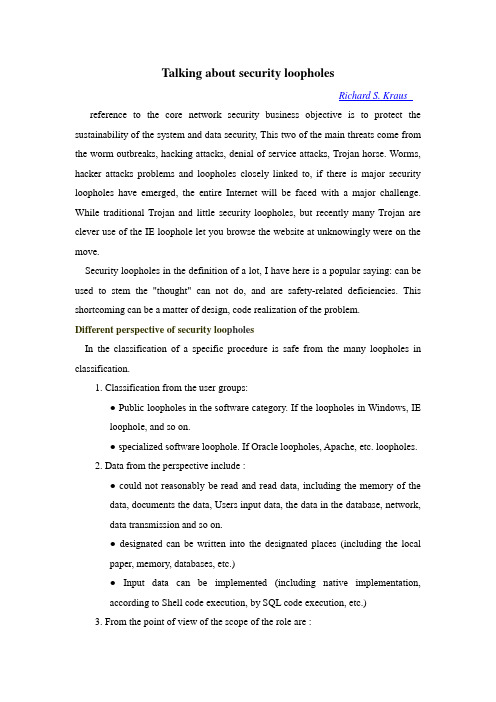
Talking about security loopholesRichard S. Kraus reference to the core network security business objective is to protect the sustainability of the system and data security, This two of the main threats come from the worm outbreaks, hacking attacks, denial of service attacks, Trojan horse. Worms, hacker attacks problems and loopholes closely linked to, if there is major security loopholes have emerged, the entire Internet will be faced with a major challenge. While traditional Trojan and little security loopholes, but recently many Trojan are clever use of the IE loophole let you browse the website at unknowingly were on the move.Security loopholes in the definition of a lot, I have here is a popular saying: can be used to stem the "thought" can not do, and are safety-related deficiencies. This shortcoming can be a matter of design, code realization of the problem.Different perspective of security loo phole sIn the classification of a specific procedure is safe from the many loopholes in classification.1. Classification from the user groups:● Public loopholes in the software category. If the loopholes in Windows, IEloophole, and so on.● specialized software loophole. If Oracle loopholes, Apach e, etc. loopholes.2. Data from the perspective include :● could not reasonably be read and read data, including the memory of thedata, documents the data, Users input data, the data in the database, network,data transmission and so on.● designa ted can be written into the designated places (including the localpaper, memory, databases, etc.)● Input data can be implemented (including native implementation,according to Shell code execution, by SQL code execution, etc.)3. From the point of view of the scope of the role are :● Remote loopholes, an attacker could use the network and directly throughthe loopholes in the attack. Such loopholes great harm, an attacker can createa loophole through other people's computers operate. Such loopholes and caneasily lead to worm attacks on Windows.● Local loopholes, the attacker must have the machine premise accesspermissions can be launched to attack the loopholes. Typical of the local authority to upgrade loopholes, loopholes in the Unix system are widespread, allow ordinary users to access the highest administrator privileges.4. Trigger conditions from the point of view can be divided into:● Initiative trigger loopholes, an attacker can take the initiative to use the loopholes in the attack, If direct access to computers.● Passive trigger loopholes must be computer operators can be carried out attacks with the use of the loophole. For example, the attacker made to a mail administrator, with a special jpg image files, if the administrator to open image files will lead to a picture of the software loophole was triggered, thereby system attacks, but if managers do not look at the pictures will not be affected by attacks.5. On an operational perspective can be divided into:● File opera tion type, mainly for the operation of the target file path can be controlled (e.g., parameters, configuration files, environment variables, the symbolic link HEC), this may lead to the following two questions: ◇Content can be written into control, the contents of the documents can be forged. Upgrading or authority to directly alter the important data (such as revising the deposit and lending data), this has many loopholes. If history Oracle TNS LOG document can be designated loopholes, could lead to any person may control the operation of the Oracle computer services;◇information content can be output Print content has been contained to a screen to record readable log files can be generated by the core users reading papers, Such loopholes in the history of the Unix system crontab subsystem seen many times, ordinary users can read the shadow ofprotected documents;● Memory coverage, mainly for memory modules can be specified, writecontent may designate such persons will be able to attack to enforce the code (buffer overflow, format string loopholes, PTrace loopholes, Windows 2000 history of the hardware debugging registers users can write loopholes), or directly alter the memory of secrets data.● logic errors, such wide gaps exist, but very few changes, so it is difficult todiscern, can be broken down as follows : ◇loopholes competitive conditions (usually for the design, typical of Ptrace loopholes, The existence of widespread document timing of competition) ◇wrong tactic, usually in design. If the history of the FreeBSD Smart IO loopholes. ◇Algorithm (usually code or design to achieve), If the history of Microsoft Windows 95/98 sharing password can easily access loopholes. ◇Imperfections of the design, such as TCP / IP protocol of the three-step handshake SYN FLOOD led to a denial of service attack. ◇realize the mistakes (usually no problem for the design, but the presence of coding logic wrong, If history betting system pseudo-random algorithm)● External orders, Typical of external commands can be controlled (via the PATH variable, SHELL importation of special characters, etc.) and SQL injection issues.6. From time series can be divided into:● has long found loopholes: manufacturers already issued a patch or repairmethods many people know already. Such loopholes are usually a lot of people have had to repair macro perspective harm rather small.● recently discovered loophole: manufacturers just made patch or repairmethods, the people still do not know more. Compared to greater danger loopholes, if the worm appeared fool or the use of procedures, so will result in a large number of systems have been attacked.● 0day: not open the loophole in the private transactions. Usually such loopholes to the public will not have any impact, but it will allow an attacker to the targetby aiming precision attacks, harm is very great.Different perspective on the use of the loopholesIf a defect should not be used to stem the "original" can not do what the (safety-related), one would not be called security vulnerability, security loopholes and gaps inevitably closely linked to use.Perspective use of the loopholes is:● Data Perspective: visit had not visited the data, including reading and writing.This is usually an attacker's core purpose, but can cause very serious disaster (such as banking data can be written).● Competence Perspective: Major Powers to bypass or p ermissions. Permissionsare usually in order to obtain the desired data manipulation capabilities.● Usability perspective: access to certain services on the system of controlauthority, this may lead to some important services to stop attacks and lead to a denial of service attack.● Authentication bypass: usually use certification system and the loopholes willnot authorize to access. Authentication is usually bypassed for permissions or direct data access services.● Code execution perspective: mainly procedures for the importation of thecontents as to implement the code, obtain remote system access permissions or local system of higher authority. This angle is SQL injection, memory type games pointer loopholes (buffer overflow, format string, Plastic overflow etc.), the main driving. This angle is usually bypassing the authentication system, permissions, and data preparation for the reading.Loopholes explore methods mustFirst remove security vulnerabilities in software BUG in a subset, all software testing tools have security loopholes to explore practical. Now that the "hackers" used to explore the various loopholes that there are means available to the model are:● fuzz testing (black box testing), by constructing procedures may lead toproblems of structural input data for automatic testing.● FOSS audit (White Box), now have a series of tools that can assist in thedetection of the safety procedures BUG. The most simple is your hands the latest version of the C language compiler.● IDA anti-compilation of the audit (gray box testing), and above the sourceaudit are very similar. The only difference is that many times you can obtain software, but you can not get to the source code audit, But IDA is a very powerful anti-Series platform, let you based on the code (the source code is in fact equivalent) conducted a safety audit.● dynamic tracking, is the record of proceedings under different conditions andthe implementation of all security issues related to the operation (such as file operations), then sequence analysis of these operations if there are problems, it is competitive category loopholes found one of the major ways. Other tracking tainted spread also belongs to this category.● patch, the software manufacturers out of the question usually addressed in thepatch. By comparing the patch before and after the source document (or the anti-coding) to be aware of the specific details of loopholes.More tools with which both relate to a crucial point: Artificial need to find a comprehensive analysis of the flow path coverage. Analysis methods varied analysis and design documents, source code analysis, analysis of the anti-code compilation, dynamic debugging procedures.Grading loopholesloopholes in the inspection harm should close the loopholes and the use of the hazards related Often people are not aware of all the Buffer Overflow Vulnerability loopholes are high-risk. A long-distance loophole example and better delineation:●R emote access can be an OS, application procedures, version information.●open unnecessary or dangerous in the service, remote access to sensitiveinformation systems.● Remote can be restricted for the documents, data reading.●remotely important or res tricted documents, data reading.● may be limited for long-range document, data revisions.● Remote can be restricted for important documents, data changes.● Remote can be conducted without limitation in the important documents, datachanges, or for general service denial of service attacks.● Remotely as a normal user or executing orders for system and network-leveldenial of service attacks.● may be remote management of user identities to the enforcement of the order(limited, it is not easy to use).● can be remote management of user identities to the enforcement of the order(not restricted, accessible).Almost all local loopholes lead to code execution, classified above the 10 points system for:●initiative remote trigger code execution (such a s IE loophole).● passive trigger remote code execution (such as Word gaps / charting softwareloopholes).DEMOa firewall segregation (peacekeeping operation only allows the Department of visits) networks were operating a Unix server; operating systems only root users and users may oracle landing operating system running Apache (nobody authority), Oracle (oracle user rights) services.An attacker's purpose is to amend the Oracle database table billing data. Its possible attacks steps:● 1. Access pea cekeeping operation of the network. Access to a peacekeepingoperation of the IP address in order to visit through the firewall to protect the UNIX server.● 2. Apache services using a Remote Buffer Overflow Vulnerability direct accessto a nobody's competence hell visit.● 3. Using a certain operating system suid procedure of the loophole to upgradetheir competence to root privileges.● 4. Oracle sysdba landing into the database (local landing without a password).● 5. Revised target table data.Over five down for process analysis:●Step 1: Authentication bypass●Step 2: Remote loopholes code execution (native), Authentication bypassing ● Step 3: permissions, authentication bypass● Step 4: Authentication bypass● Step 5: write data安全漏洞杂谈Richard S. Kraus 网络安全的核心目标是保障业务系统的可持续性和数据的安全性,而这两点的主要威胁来自于蠕虫的暴发、黑客的攻击、拒绝服务攻击、木马。
计算机专业文献翻译
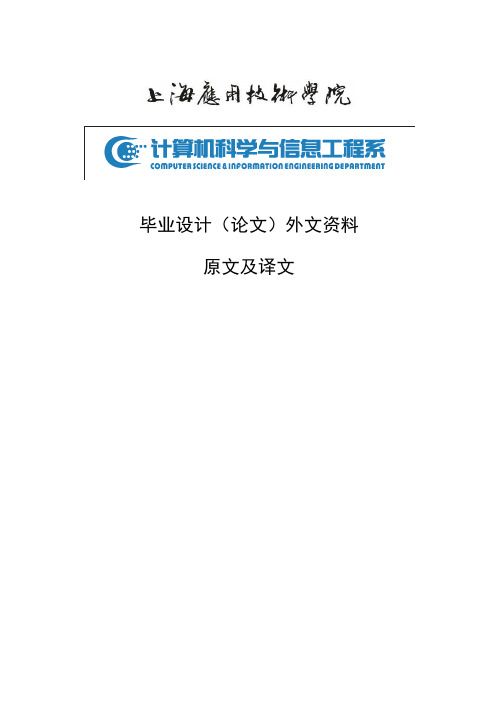
毕业设计(论文)外文资料原文及译文原文出处:《Cloud Computing》作者:M ichael Miller以下为英文原文Beyond the Desktop: An Introduction to Cloud ComputingIn a world that sees new technological trends bloom and fade on almost a daily basis, one new trend promises more longevity. This trend is called cloud computing, and it will change the way you use your computer and the Internet.Cloud computing portends a major change in how we store information and run applications. Instead of running programs and data on an individual desktop computer, everything is hosted in the “cloud”—a nebulous assemblage of computers and servers accessed via the Internet. Cloud computing lets you access all your applications and documents from anywhere in the world, freeing you from the confines of the desktop and making it easier for group members in different locations to collaborate.The emergence of cloud computing is the computing equivalent of the electricity revolution of a century ago. Before the advent of electrical utilities, every farm and business produced its own electricity from freestanding generators. After the electrical grid was created, farms and businesses shut down their generators and bought electricity from the utilities, at a much lower price (and with much greater reliability) than they could produce on their own.Look for the same type of revolution to occur as cloud computing takes hold. Thedesktop-centric notion of computing that we hold today is bound to fall by the wayside as we come to expect the universal access, 24/7 reliability, and ubiquitous collaboration promised by cloud computing.It is the way of the future.Cloud Computing: What It Is—and What It Isn’tWith traditional desktop computing, you run copies of software programs on each computer you own. The documents you create are stored on the computer on which they were created. Although documents can be accessed from other computers on the network, they can’t be accessed by computers outside the network.The whole scene is PC-centric.With cloud computing, the software programs you use aren’t run from your personal computer, but are rather stored on servers accessed via the Internet. If your computer crashes, the software is still available for others to use. Same goes for the documents you create; they’re stored on a collection of servers accessed via the Internet. Anyone with permission can not only access the documents, but can also edit and collaborate on those documents in real time. Unlike traditional computing, this cloud computing model isn’t PC-centric, it’sdocument-centric. Which PC you use to access a document simply isn’t important.But that’s a simplification. Let’s look in more detail at what cloud computing is—and, just as important, what it isn’t.What Cloud Computing Isn’tFirst, cloud computing isn’t network computing. With network computing,applications/documents are hosted on a single company’s server and accessed over the company’s network. Cloud computing is a lot bigger than that. It encompasses multiple companies, multiple servers, and multiple networks. Plus, unlike network computing, cloud services and storage are accessible from anywhere in the world over an Internet connection; with network computing, access is over the company’s network only.Cloud computing also isn’t traditional outsourcing, where a company farms out (subcontracts) its computing services to an outside firm. While an outsourcing firm might host a company’s data or applications, those documents and programs are only accessible to the company’s employees via the company’s network, not to the entire world via the Internet.So, despite superficial similarities, networking computing and outsourcing are not cloud computing.What Cloud Computing IsKey to the definition of cloud computing is the “cloud”itself. For our purposes, the cloud is a large group of interconnected computers. These computers can be personal computers or network servers; they can be public or private. For example, Google hosts a cloud that consists of both smallish PCs and larger servers. Google’s cloud is a private one (that is, Google owns it) that is publicly accessible (by Google’s users).This cloud of computers extends beyond a single company or enterprise. The applications and data served by the cloud are available to broad group of users, cross-enterprise andcross-platform. Access is via the Internet. Any authorized user can access these docs and apps from any computer over any Internet connection. And, to the user, the technology and infrastructure behind the cloud is invisible. It isn’t apparent (and, in most cases doesn’t matter) whether cloud services are based on HTTP, HTML, XML, JavaScript, or other specific technologies.It might help to examine how one of the pioneers of cloud computing, Google, perceives the topic. From Google’s perspective, there are six key properties of cloud computing:·Cloud computing is user-centric.Once you as a user are connected to the cloud, whatever is stored there—documents, messages, images, applications, whatever—becomes yours. In addition, not only is the data yours, but you can also share it with others. In effect, any device that accesses your data in the cloud also becomes yours.·Cloud computing is task-centric.Instead of focusing on the application and what it can do, the focus is on what you need done and how the application can do it for you., Traditional applications—word processing, spreadsheets, email, and so on—are becoming less important than the documents they create.·Cloud computing is powerful. Connecting hundreds or thousands of computers together in a cloud creates a wealth of computing power impossible with a single desktop PC. ·Cloud computing is accessible. Because data is stored in the cloud, users can instantly retrieve more information from multiple repositories. You’re not limited to a single source of data, as you are with a desktop PC.·Cloud computing is intelligent. With all the various data stored on the computers in a cloud, data mining and analysis are necessary to access that information in an intelligent manner.·Cloud computing is programmable.Many of the tasks necessary with cloud computing must be automated. For example, to protect the integrity of the data, information stored on a single computer in the cloud must be replicated on other computers in the cloud. If that one computer goes offline, the cloud’s programming automatically redistributes that computer’s data to a new computer in the cloud.All these definitions behind us, what constitutes cloud computing in the real world?As you’ll learn throughout this book, a raft of web-hosted, Internet-accessible,group-collaborative applications are currently available, with many more on the way. Perhaps the best and most popular examples of cloud computing applications today are the Google family of applications—Google Docs & Spreadsheets, Google Calendar, Gmail, Picasa, and the like. All of these applications are hosted on Google’s servers, are accessible to any user with an Internet connection, and can be used for group collaboration from anywhere in the world.In short, cloud computing enables a shift from the computer to the user, from applications to tasks, and from isolated data to data that can be accessed from anywhere and shared with anyone. The user no longer has to take on the task of data management; he doesn’t even have to remember where the data is. All that matters is that the data is in the cloud, and thus immediately available to that user and to other authorized users.From Collaboration to the Cloud: A Short History of CloudComputingCloud computing has as its antecedents both client/server computing and peer-to-peer distributed computing. It’s all a matter of how centralized storage facilitates collaboration and how multiple computers work together to increase computing power.Client/Server Computing: Centralized Applications and StorageIn the antediluvian days of computing (pre-1980 or so), everything operated on the client/server model. All the software applications, all the data, and all the control resided on huge mainframe computers, otherwise known as servers. If a user wanted to access specific data or run a program, he had to connect to the mainframe, gain appropriate access, and then do his business while essentially “renting”the program or data from the server.Users connected to the server via a computer terminal, sometimes called a workstation or client. This computer was sometimes called a dumb terminal because it didn’t have a lot (if any!) memory, storage space, or processing power. It was merely a device that connected the user to and enabled him to use the mainframe computer.Users accessed the mainframe only when granted permission, and the information technology (IT) staff weren’t in the habit of handing out access casually. Even on a mainframe computer, processing power is limited—and the IT staff were the guardians of that power. Access was not immediate, nor could two users access the same data at the same time.Beyond that, users pretty much had to take whatever the IT staff gave them—with no variations. Want to customize a report to show only a subset of the normal information? Can’t do it. Want to create a new report to look at some new data? You can’t do it, although the IT staff can—but on their schedule, which might be weeks from now.The fact is, when multiple people are sharing a single computer, even if that computer is a huge mainframe, you have to wait your turn. Need to rerun a financial report? No problem—if you don’t mind waiting until this afternoon, or tomorrow morning. There isn’t always immediate access in a client/server environment, and seldom is there immediate gratification.So the client/server model, while providing similar centralized storage, differed from cloud computing in that it did not have a user-centric focus; with client/server computing, all the control rested with the mainframe—and with the guardians of that single computer. It was not a user-enabling environment.Peer-to-Peer Computing: Sharing ResourcesAs you can imagine, accessing a client/server system was kind of a “hurry up and wait”experience. The server part of the system also created a huge bottleneck. All communications between computers had to go through the server first, however inefficient that might be.The obvious need to connect one computer to another without first hitting the server led to the development of peer-to-peer (P2P) computing. P2P computing defines a network architecture inwhich each computer has equivalent capabilities and responsibilities. This is in contrast to the traditional client/server network architecture, in which one or more computers are dedicated to serving the others. (This relationship is sometimes characterized as a master/slave relationship, with the central server as the master and the client computer as the slave.)P2P was an equalizing concept. In the P2P environment, every computer is a client and a server; there are no masters and slaves. By recognizing all computers on the network as peers, P2P enables direct exchange of resources and services. There is no need for a central server, because any computer can function in that capacity when called on to do so.P2P was also a decentralizing concept. Control is decentralized, with all computers functioning as equals. Content is also dispersed among the various peer computers. No centralized server is assigned to host the available resources and services.Perhaps the most notable implementation of P2P computing is the Internet. Many of today’s users forget (or never knew) that the Internet was initially conceived, under its original ARPAnet guise, as a peer-to-peer system that would share computing resources across the United States. The various ARPAnet sites—and there weren’t many of them—were connected together not as clients and servers, but as equals.The P2P nature of the early Internet was best exemplified by the Usenet network. Usenet, which was created back in 1979, was a network of computers (accessed via the Internet), each of which hosted the entire contents of the network. Messages were propagated between the peer computers; users connecting to any single Usenet server had access to all (or substantially all) the messages posted to each individual server. Although the users’connection to the Usenet server was of the traditional client/server nature, the relationship between the Usenet servers was definitely P2P—and presaged the cloud computing of today.That said, not every part of the Internet is P2P in nature. With the development of the World Wide Web came a shift away from P2P back to the client/server model. On the web, each website is served up by a group of computers, and sites’visitors use client software (web browsers) to access it. Almost all content is centralized, all control is centralized, and the clients have no autonomy or control in the process.Distributed Computing: Providing More Computing PowerOne of the most important subsets of the P2P model is that of distributed computing, where idle PCs across a network or across the Internet are tapped to provide computing power for large, processor-intensive projects. It’s a simple concept, all about cycle sharing between multiple computers.A personal computer, running full-out 24 hours a day, 7 days a week, is capable of tremendous computing power. Most people don’t use their computers 24/7, however, so a good portion of a computer’s resources go unused. Distributed computing uses those resources.When a computer is enlisted for a distributed computing project, software is installed on the machine to run various processing activities during those periods when the PC is typically unused. The results of that spare-time processing are periodically uploaded to the distributedcomputing network, and combined with similar results from other PCs in the project. The result, if enough computers are involved, simulates the processing power of much larger mainframes and supercomputers—which is necessary for some very large and complex computing projects.For example, genetic research requires vast amounts of computing power. Left to traditional means, it might take years to solve essential mathematical problems. By connecting together thousands (or millions) of individual PCs, more power is applied to the problem, and the results are obtained that much sooner.Distributed computing dates back to 1973, when multiple computers were networked togetherat the Xerox PARC labs and worm software was developed to cruise through the network looking for idle resources. A more practical application of distributed computing appeared in 1988, when researchers at the DEC (Digital Equipment Corporation) System Research Center developed software that distributed the work to factor large numbers among workstations within their laboratory. By 1990, a group of about 100 users, utilizing this software, had factored a 100-digit number. By 1995, this same effort had been expanded to the web to factor a 130-digit number.It wasn’t long before distributed computing hit the Internet. The first major Internet-based distributed computing project was , launched in 1997, which employed thousands of personal computers to crack encryption codes. Even bigger was SETI@home, launched in May 1999, which linked together millions of individual computers to search for intelligent life in outer space.Many distributed computing projects are conducted within large enterprises, using traditional network connections to form the distributed computing network. Other, larger, projects utilize the computers of everyday Internet users, with the computing typically taking place offline, and then uploaded once a day via traditional consumer Internet connections.Collaborative Computing: Working as a GroupFrom the early days of client/server computing through the evolution of P2P, there has been a desire for multiple users to work simultaneously on the same computer-based project. This type of collaborative computing is the driving force behind cloud computing, but has been aroundfor more than a decade.Early group collaboration was enabled by the combination of several different P2P technologies. The goal was (and is) to enable multiple users to collaborate on group projects online, in real time.To collaborate on any project, users must first be able to talk to one another. In today’s environment, this means instant messaging for text-based communication, with optionalaudio/telephony and video capabilities for voice and picture communication. Most collaboration systems offer the complete range of audio/video options, for full-featured multiple-user video conferencing.In addition, users must be able to share files and have multiple users work on the same document simultaneously. Real-time whiteboarding is also common, especially in corporate andeducation environments.Early group collaboration systems ranged from the relatively simple (Lotus Notes and Microsoft NetMeeting) to the extremely complex (the building-block architecture of the Groove Networks system). Most were targeted at large corporations, and limited to operation over the companies’private networks.Cloud Computing: The Next Step in CollaborationWith the growth of the Internet, there was no need to limit group collaboration to asingle enterprise’s network environment. Users from multiple locations within a corporation, and from multiple organizations, desired to collaborate on projects that crossed company and geographic boundaries. To do this, projects had to be housed in the “cloud”of the Internet, and accessed from any Internet-enabled location.The concept of cloud-based documents and services took wing with the development of large server farms, such as those run by Google and other search companies. Google already had a collection of servers that it used to power its massive search engine; why not use that same computing power to drive a collection of web-based applications—and, in the process, provide a new level of Internet-based group collaboration?That’s exactly what happened, although Google wasn’t the only company offering cloud computing solutions. On the infrastructure side, IBM, Sun Systems, and other big iron providers are offering the hardware necessary to build cloud networks. On the software side, dozens of companies are developing cloud-based applications and storage services.Today, people are using cloud services and storage to create, share, find, and organize information of all different types. Tomorrow, this functionality will be available not only to computer users, but to users of any device that connects to the Internet—mobile phones, portable music players, even automobiles and home television sets.The Network Is the Computer: How Cloud Computing WorksSun Microsystems’s slogan is “The network is the computer,”and that’s as good as any to describe how cloud computing works. In essence, a network of computers functions as a single computer to serve data and applications to users over the Internet. The network exists in the “cloud”of IP addresses that we know as the Internet, offers massive computing power and storage capability, and enables widescale group collaboration.But that’s the simple explanation. Let’s take a look at how cloud computing works in more detail.Understanding Cloud ArchitectureThe key to cloud computing is the “cloud”—a massive network of servers or even individual PCs interconnected in a grid. These computers run in parallel, combining the resources of eachto generate supercomputing-like power.What, exactly, is the “cloud”? Put simply, the cloud is a collection of computers and servers that are publicly accessible via the Internet. This hardware is typically owned and operated by a third party on a consolidated basis in one or more data center locations. The machines can run any combination of operating systems; it’s the processing power of the machines that matter, not what their desktops look like.As shown in Figure 1.1, individual users connect to the cloud from their own personal computers or portable devices, over the Internet. To these individual users, the cloud is seen as a single application, device, or document. The hardware in the cloud (and the operating system that manages the hardware connections) is invisible.FIGURE 1.1How users connect to the cloud.This cloud architecture is deceptively simple, although it does require some intelligent management to connect all those computers together and assign task processing to multitudes of users. As you can see in Figure 1.2, it all starts with the front-end interface seen by individual users. This is how users select a task or service (either starting an application or opening a document). The user’s request then gets passed to the system management, which finds the correct resources and then calls the system’s appropriate provisioning services. These services carve out the necessary resources in the cloud, launch the appropriate web application, and either creates or opens the requested document. After the web application is launched, the system’s monitoring and metering functions track the usage of the cloud so that resources are apportioned and attributed to the proper user(s).FIGURE 1.2The architecture behind a cloud computing system.As you can see, key to the notion of cloud computing is the automation of many management tasks. The system isn’t a cloud if it requires human management to allocate processes to resources. What you have in this instance is merely a twenty-first-century version ofold-fashioned data center–based client/server computing. For the system to attain cloud status, manual management must be replaced by automated processes.Understanding Cloud StorageOne of the primary uses of cloud computing is for data storage. With cloudstorage, data is stored on multiple third-party servers, rather than on the dedicated servers used in traditional networked data storage.When storing data, the user sees a virtual server—that is, it appears as if the data is stored in a particular place with a specific name. But that place doesn’t exist in reality. It’s just a pseudonym used to reference virtual space carved out of the cloud. In reality, the user’s data could be stored on any one or more of the computers used to create the cloud. The actual storage location may even differ from day to day or even minute to minute, as the cloud dynamically manages available storage space. But even though the location is virtual, the user sees a “static”location for his data—and can actually manage his storage space as if it were connected to his own PC.Cloud storage has both financial and security-associated advantages.Financially, virtual resources in the cloud are typically cheaper than dedicated physical resources connected to a personal computer or network. As for security, data stored in the cloud is secure from accidental erasure or hardware crashes, because it is duplicated across multiple physical machines; since multiple copies of the data are kept continually, the cloud continues to function as normal even if one or more machines go offline. If one machine crashes, the data is duplicated on other machines in the cloud.Understanding Cloud ServicesAny web-based application or service offered via cloud computing is called a cloud service. Cloud services can include anything from calendar and contact applications to word processing and presentations. Almost all large computing companies today, from Google to Amazon to Microsoft, are developing various types of cloud services.With a cloud service, the application itself is hosted in the cloud. An individual user runs the application over the Internet, typically within a web browser. The browser accesses the cloud service and an instance of the application is opened within the browser window. Once launched, the web-based application operates and behaves like a standard desktop application. The only difference is that the application and the working documents remain on the host’s cloud servers.Cloud services offer many advantages. If the user’s PC crashes, it doesn’t affect either the host application or the open document; both remain unaffected in the cloud. In addition, an individual user can access his applications and documents from any location on any PC. He doesn’t have to have a copy of every app and file with him when he moves from office to home to remote location. Finally, because documents are hosted in the cloud, multiple users can collaborate on the same document in real time, using any available Internet connection. Documents are no longer machine-centric. Instead, they’re always available to any authorized user.Companies in the Cloud: Cloud Computing TodayWe’re currently in the early days of the cloud computing revolution. Although many cloud services are available today, more and more interesting applications are still in development. That said, cloud computing today is attracting the best and biggest companies from across the computing industry, all of whom hope to establish profitable business models based in the cloud.As discussed earlier in this chapter, perhaps the most noticeable company currently embracing the cloud computing model is Google. As you’ll see throughout this book, Google offers a powerful collection of web-based applications, all served via its cloud architecture. Whether you want cloud-based word processing (Google Docs), presentation software (Google Presentations), email (Gmail), or calendar/scheduling functionality (Google Calendar), Google has an offering. And best of all, Google is adept in getting all of its web-based applications to interface with each other; their cloud services are interconnected to the user’s benefit.Other major companies are also involved in the development of cloud services. Microsoft, for example, offers its Windows Live suite of web-based applications, as well as the Live Mesh initiative that promises to link together all types of devices, data, and applications in a common cloud-based platform. Amazon has its Elastic Compute Cloud (EC2), a web service that provides cloud-based resizable computing capacity for application developers. IBM has established a Cloud Computing Center to deliver cloud services and research to clients. And numerous smaller companies have launched their own webbased applications, primarily (but not exclusively) to exploit the collaborative nature of cloud services.As we work through this book, we’ll examine many of these companies and their offerings. All you need to know for now is that there’s a big future in cloud computing—and everybody’s jumping on the bandwagon.Why Cloud Computing MattersWhy is cloud computing important? There are many implications of cloud technology, for both developers and end users.For developers, cloud computing provides increased amounts of storage and processing power to run the applications they develop. Cloud computing also enables new ways to access information, process and analyze data, and connect people and resources from any location anywhere in the world. In essence, it takes the lid off the box; with cloud computing, developers are no longer boxed in by physical constraints.For end users, cloud computing offers all those benefits and more. A person using a web-based application isn’t physically bound to a single PC, location, or network. His applications and documents can be accessed wherever he is, whenever he wants. Gone is the fear of losing data if a computer crashes. Documents hosted in the cloud always exist, no matter what happens to the user’s machine. And then there’s the benefit of group collaboration. Users from around the world can collaborate on the same documents, applications, and projects, in real time. It’s a whole new world of collaborative computing, all enabled by the notion of cloud computing.And cloud computing does all this at lower costs, because the cloud enables more efficient sharing of resources than does traditional network computing. With cloud computing, hardware doesn’t have to be physically adjacent to a firm’s office or data center. Cloud infrastructure can be located anywhere, including and especially areas with lower real estate and electricity costs. Inaddition, IT departments don’t have to engineer for peak-load capacity, because the peak load can be spread out among the external assets in the cloud. And, because additional cloud resources are always at the ready, companies no longer have to purchase assets for infrequent intensive computing tasks. If you need more processing power, it’ s always there in the cloud—and accessible on a cost-efficient basis.。
计算机英文文献加翻译
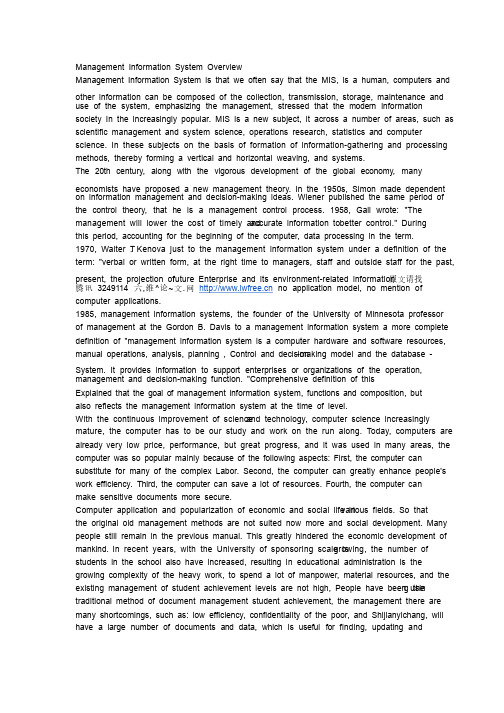
Management Information System Overview Management Information System is that we often say that the MIS, is a human, computers and other information can be composed of the collection, transmission, storage, maintenance and use of the system, system, emphasizing emphasizing the the management, management, management, stressed stressed stressed that that the modern information society In the increasingly popular. MIS is a new subject, it across a number of areas, such as scientific scientific management management management and and and system system system science, science, science, operations operations operations research, research, research, statistics statistics statistics and and and computer computer science. In these subjects on the basis of formation of information-gathering and processing methods, thereby forming a vertical and horizontal weaving, and systems. The 20th century, along with the vigorous development of the global economy, many economists have proposed a new management theory. In the 1950s, Simon made dependent on information management and decision-making ideas. Wiener published the same period of the control theory, that he is a management control process. 1958, Gail wrote: "The management will lower the cost of timely and accurate information to b etter control." During better control." During this period, accounting for the beginning of the computer, data processing in the term.1970, Walter T . Kenova just to the management information system under a definition of the . Kenova just to the management information system under a definition of the term: "verbal or written form, at the right time to managers, staff and outside staff for the past, present, the projection of future Enterprise and its environment-related information 原文请找腾讯3249114六,维^论~文.网 no no application application application model, model, model, no no mention mention of of computer applications. 1985, management information systems, the founder of the University of Minnesota professor of management at the Gordon B. Davis to a management information system a more complete definition of "management information system is a computer hardware and software resources, manual operations, analysis, planning , Control and decision -making model and the database - System. System. It It provides information to to support support enterprises enterprises or or organizations organizations of of the operation, management and decision-making function. "Comprehensive definition of this Explained Explained that that that the the the goal goal goal of of of management management management information information information system, system, system, functions functions functions and and and composition, composition, composition, but but also reflects the management information system at the time of level.With the continuous improvement of science and technology, computer science increasingly mature, the computer has to be our study and work on the run along. Today, computers are already already very low price, performance, but great progress, and it was used in many areas, the very low price, performance, but great progress, and it was used in many areas, the computer computer was was was so so so popular popular popular mainly mainly mainly because because because of of of the the the following following following aspects: aspects: aspects: First, First, First, the the the computer computer computer can can substitute for many of the complex Labor. Second, the computer can greatly enhance people's work work efficiency. efficiency. efficiency. Third, Third, Third, the the the computer computer computer can can can save save save a a a lot lot lot of of of resources. resources. resources. Fourth, Fourth, Fourth, the the the computer computer computer can can make sensitive documents more secure.Computer application and popularization of economic and social life in various fields. So that the original old management methods are not suited now more and social development. Many people still remain in the previous manual. This greatly hindered the economic development of mankind. mankind. In recent years, with the University of sponsoring scale is In recent years, with the University of sponsoring scale is growing, the number of students students in in in the the the school school school also also also have have have increased, increased, increased, resulting resulting resulting in in in educational educational educational administration administration administration is is is the the growing complexity of the heavy work, to spend a lot of manpower, material resources, and the existing management of student achievement levels are not high, People have been usin g the traditional method of document management student achievement, the management there are many shortcomings, such as: low efficiency, confidentiality of the poor, and Shijianyichang, will have a large number of of documents documents documents and and data, which is is useful useful for finding, finding, updating updating and maintaining Have brought a lot of difficulties. Such a mechanism has been unable to meet the development of the times, schools have become more and more day -to-day management of a bottleneck. bottleneck. In In In the the the information information information age age age this this this traditional traditional traditional management management management methods methods methods will will will inevitably inevitably inevitably be be computer-based information management replaced. As As part part part of of of the the the computer computer computer application, application, application, the the the use use use of of of computers computers computers to to to students students students student student student performance performance information for management, with a manual management of the incomparable advantages for example: example: rapid rapid rapid retrieval, retrieval, retrieval, to to to find find find convenient, convenient, convenient, high high high reliability reliability reliability and and and large large large capacity capacity capacity storage, storage, storage, the the confidentiality confidentiality of of of good, good, good, long long long life, life, life, cost cost cost Low. Low. Low. These These These advantages advantages advantages can can can greatly greatly greatly improve improve improve student student performance management students the efficiency of enterprises is also a scientific, standardized standardized management, management, management, and and and an an an important important important condition condition condition for for for connecting connecting connecting the the the world. world. world. Therefore, Therefore, the development of such a set of management software as it is very necessary thing.Design ideas are all for the sake of users, the interface nice, clear and simple operation as far as possible, but also as a practical operating system a good fault-tolerant, the user can misuse a timely manner as possible are given a warning, so that users timely correction . T o take full advantage advantage of the of the functions of visual FoxPro, design p owerful software powerful software at the same time, as much as possible to reduce the occupiers system resources. Visual FoxPro the command structure and working methods: Visual FoxPro was originally originally called called FoxBASE, FoxBASE, the the U.S. U.S. Fox Fox Software has introduced introduced a a database products, products, in in the run on DOS, compatible with the abase family. Fox Fox Software Software Microsoft acquisition, to be developed so that it can run on Windows, and changed its name to Visual FoxPro. Visual FoxPro is a powerful relational database rapid application development tool, tool, the the the use use use of of of Visual Visual Visual FoxPro FoxPro FoxPro can can can create create create a a a desktop desktop desktop database database database applications, applications, applications, client client client / / / server server applications applications and and and Web Web Web services services services component-based component-based component-based procedures, procedures, procedures, while while while also also also can can can use use use ActiveX ActiveX controls or API function, and so on Ways to expand the functions of Visual FoxPro.1651First, work methods 1. Interactive mode of operation (1) order operation VF in the order window, through an order from the keyboard input of all kinds of ways to complete the operation order. (2) menu operation VF use menus, windows, dialog to achieve the graphical interface features an interactive operation. (3) aid operation VF in the system provides a wide range of user-friendly operation of tools, such as the wizard, design, production, etc.. 2. Procedure means of implementation VF in the implementation of the procedures is to form a group of orders and programming language, an extension to save. PRG procedures in the document, and then run through the automatic implementation of this order documents and award results are displayed. Second, the structure of command 1. Command structure 2. VF orders are usually composed of two parts: The first part is the verb order, also known as keywords, for the operation of the designated order functions; second part of the order clause, for an order that the operation targets, operating conditions and other information . VF order form are as follows: 3. <Order verb> "<order clause>" 4. Order in the format agreed symbols 5. 5. VF in the order form and function of the use of the symbol of the unity agreement, the meaning of VF in the order form and function of the use of the symbol of the unity agreement, the meaning of these symbols are as follows: 6. Than that option, angle brackets within the parameters must be based on their format input parameters. 7. That may be options, put in brackets the parameters under specific requ ests from users choose to enter its parameters. 8. Third, the project manager 9. Create a method 10. command window: CREA T PROJECT <file name> T PROJECT <file name> 11. Project Manager 12. tab 13. All - can display and project management applications of all types of docume nts, "All" tab contains five of its right of the tab in its entirety . 14. Data - management application projects in various types of data files, databases, free form, view, query documents. 15. Documentation - display 原文请找腾讯原文请找腾讯3249114六,维^论~文.网 , statements, documents, labels and other documents. 16. Category - the tab display and project management applications used in the class library documents, including VF's class library system and the user's own design of the library. 17. Code - used in the project management procedures code documents, such as: program files (. PRG), API library and the use of project management for generation of applications (. APP). 18. (2) the work area 19. The project management work area is displayed and management of all types of document window. 20. (3) order button 21. Project Manager button to the right of the order of the work area of the document window to provide command. 22. 4, project management for the use of 23. 1. Order button function 24. New - in the work area window selected certain documents, with new orders button on the new document added to the project management window. 25. Add - can be used VF "file" menu under the "new" order and the "T ools" menu under the "Wizard" order to create the various independent paper added to the project manager, unified organization with management. 26. Laws - may amend the project has been in existence in the various documents, is still to use such documents to modify the design interface. 27. Sports - in the work area window to highlight a specific document, will run the paper.28. Mobile - to check the documents removed from the project. 29. 29. Even Even Even the the the series series series - - - put put put the the the item item item in in in the the the relevant relevant relevant documents documents documents and and and even even even into into into the the the application application executable file. Database System Design :Database design is the logical database design, according to a forthcoming data classification system and the logic of division-level organizations, is user-oriented. Database design needs of various departments of the integrated enterprise archive data and data needs analysis of the relationship between the various data, in accordance with the DBMS. 管理信息系统概要管理信息系统概要管理信息系统就是我们常说的MIS (Management Information System ),是一个由人、计算机等组成的能进行信息的收集、传送、储存、维护和使用的系统,在强调管理,强调信息的现代社会中它越来越得到普及。
计算机系 Java EE 外文翻译 外文文献 英文文献
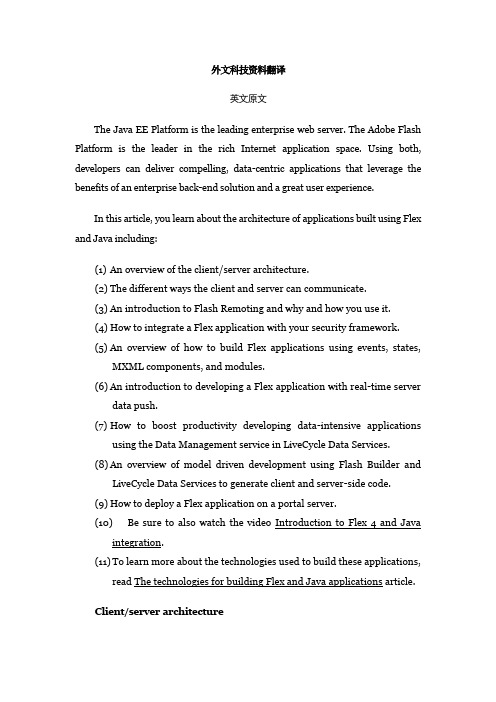
外文科技资料翻译英文原文The Java EE Platform is the leading enterprise web server. The Adobe Flash Platform is the leader in the rich Internet application space. Using both, developers can deliver compelling, data-centric applications that leverage the benefits of an enterprise back-end solution and a great user experience.In this article, you learn about the architecture of applications built using Flex and Java including:(1)An overview of the client/server architecture.(2)The different ways the client and server can communicate.(3)An introduction to Flash Remoting and why and how you use it.(4)How to integrate a Flex application with your security framework.(5)An overview of how to build Flex applications using events, states,MXML components, and modules.(6)An introduction to developing a Flex application with real-time serverdata push.(7)How to boost productivity developing data-intensive applicationsusing the Data Management service in LiveCycle Data Services.(8)An overview of model driven development using Flash Builder andLiveCycle Data Services to generate client and server-side code.(9)How to deploy a Flex application on a portal server.(10)Be sure to also watch the video Introduction to Flex 4 and Javaintegration.(11)To learn more about the technologies used to build these applications,read The technologies for building Flex and Java applications article.Client/server architectureFlex and Java applications use a multi-tier architecture where the presentation tier is the Flex application, the business or application tier is the Java EE server and code, and the data tier is the database. You can write the back-end code just as you normally would for a Java application, modeling your objects, defining your database, using an object-relational framework such as Hibernate or EJB 3, and writing the business logic to query and manipulate these objects. The business tier must be exposed for access via HTTP from the Flex application and will be used to move the data between the presentation and data tiers.Typical HTML applications consist of multiple pages and as a user navigates between them, the application data must be passed along so the application itself (the collection of pages and functionality it consists of) can maintain state. In contrast, Flex applications, by nature, are stateful. A Flex application is embedded in a single HTML page that the user does not leave and is rendered by Flash Player. The Flex application can dynamically change views and send and retrieve data asynchronously to the server in the background, updating but never leaving the single application interface (see Figure 1) (similar to the functionality provided by the XMLHttpRequest API with JavaScript.)Figure 1. The client/server architecture.Client/server communicationFlex applications can communicate with back-end servers using either direct socket connections or more commonly, through HTTP. The Flex framework has three remote procedure call APIs that communicate with a server over HTTP: HTTPService, WebService, and RemoteObject. All three wrap Flash Player'sHTTP connectivity, which in turn, uses the browser's HTTP library. Flex applications cannot connect directly to a remote database.You use HTTPService to make HTTP requests to JSP or XML files, to RESTful web services, or to other server files that return text over HTTP. You specify the endpoint URL, listener functions (the callback functions to be invoked when the HTTPService request returns a successful or unsuccessful response), and a data type for the returned data (what type of data structure it should be translated into once received in the Flex application). You can specify the data to be handled as raw text and assigned to a String variable or converted to XML, E4X, or plain old ActionScript objects. If you get back JSON, you can use the Adobe Flex corelib package of classes to deserialize the JSON objects into ActionScript objects. To make calls to SOAP based web services, you can use the HTTPService API or the more specialized WebService API, which automatically handles the serialization and deserialization of SOAP formatted text to ActionScript data types and vice versa.The third option for making remote procedure calls is to use the RemoteObject API. It makes a Flash Remoting request to a method of a server-side Java class that returns binary Action Message Format over HTTP. When possible, use Flash Remoting whose binary data transfer format enables applications to load data up to 10 times faster than with the more verbose, text-based formats such as XML, JSON, or SOAP (see Figure 2). To see a comparison of AMF to other text-based serialization technologies, see James Ward's Census RIA Benchmark application.Figure 2. Methods for connecting Flex and Java.Flash RemotingFlash Remoting is a combination of client and server-side functionality that together provides a call-and-response model for accessing server-side objects from Flash Platform applications as if they were local objects. It provides transparent data transfer between ActionScript and server-side data types, handling the serialization into Action Message Format (AMF), deserialization, and data marshaling between the client and the server.Flash Remoting uses client-side functionality built in to Flash Player and server-side functionality that is built in to some servers (like ColdFusion and Zend) but must be installed on other servers (as BlazeDS or LiveCycle Data Services on Java EE servers, WebORB or FluorineFX on .NET servers, the Zend framework or amfphp on PHP servers, and more). See the technologies for building Flex and Java applications article for more details about BlazeDS and LiveCycle Data Services.BlazeDS and LiveCycle Data Services use a message-based framework to send data back and forth between the client and server. They provide Remoting, Proxying, and Messaging services, and for LiveCycle, an additional Data Management service. The Flex application sends a request to the server and the request is routed to an endpoint on the server. From the endpoint, the request is passed to the MessageBroker, the BlazeDS and LiveCycle Data Services engine that handles all the requests and routes them through a chain of Java objects to the destination, the Java class with the method to invoke (see Figure 3).Figure 3. Flash Remoting architecture.AMFAMF is a binary format used to serialize ActionScript objects and facilitate data exchange between Flash Platform applications and remote services over the Internet. Adobe publishes this protocol; the latest is AMF 3 Specification for ActionScript 3. You can find tables listing the data type mappings when converting from ActionScript to Java and Java to ActionScript here.For custom or strongly typed objects, public properties (including those defined with get and set methods) are serialized and sent from the Flex application to the server or from the server to the Flex application as properties of a general 0bject. To enable mapping between the corresponding client and server-side objects, you use the same property names in the Java and ActionScript classes and then in the ActionScript class, you use the [RemoteClass] metadata tag to create an ActionScript object that maps directly to the Java object.Here is an example Employee ActionScript class that maps to a server-side Employee Java DTO located in the services package on the server.package valueobjects.Employee{ [Bindable] [RemoteClass(alias="services.Employee")] public class Employee { public var id:int; public var firstName:String; public var lastName:String; (...) } }Installing BlazeDS or LiveCycle Data ServicesTo use Flash Remoting with BlazeDS or LiveCycle Data Services, you need to install and configure the necessary server-side files. For BlazeDS, you can download it as a WAR file which you deploy as a web application or as a turnkey solution. The turnkey download contains a ready-to-use version of Tomcat in which the the BlazeDS WAR file has already been deployed and configured along with a variety of sample applications. Similarly, for LiveCycle Data Services, the installer lets you choose to install LiveCycle with an integrated Tomcat server or as a LiveCycle Data Services web application.In either scenario a web application called blazeds or lcds (usually appended by a version number) is created. You can modify and build out this application with your Java code, or more typically, you can copy the JAR files and configuration files the blazeds or lcds web application contains and add them to an existing Java web application on the server (see Figure 4).Figure 4. The required BlazeDS or LiveCycle Data Services files.Modifying web.xmlIf copying the files to a different web application, you also need to modify the web.xml file to define a session listener for HttpFlexSession and a servlet mapping for MessageBroker, which handles all the requests and passes them off to the correct server-side Java endpoints. You can copy and paste these from the original blazeds or lcds web application web.xml file.<!-- Http Flex Session attribute and binding listener support --> <listener> <listener-class>flex.messaging.HttpFlexSession</listener-class> </listener> <!-- MessageBroker Servlet --> <servlet><servlet-name>MessageBrokerServlet</servlet-name><display-name>MessageBrokerServlet</display-name><servlet-class>flex.messaging.MessageBrokerServlet</servlet-class><init-param> <param-name>services.configuration.file</param-name><param-value>/WEB-INF/flex/services-config.xml</param-value></init-param> <load-on-startup>1</load-on-startup> </servlet><servlet-mapping> <servlet-name>MessageBrokerServlet</servlet-name><url-pattern>/messagebroker/*</url-pattern> </servlet-mapping>Optionally, you may also want to copy and paste (and uncomment) the mapping for RDSDispatchServlet, which is used for RDS (Remote Data Service) access with the data service creation feature in Flash Builder 4 that introspects a server-side service and generates corresponding client-side code. See the model driven development section for more details.<servlet> <servlet-name>RDSDispatchServlet</servlet-name><display-name>RDSDispatchServlet</display-name><servlet-class>flex.rds.server.servlet.FrontEndServlet</servlet-class><init-param> <param-name>useAppserverSecurity</param-name><param-value>false</param-value> </init-param><load-on-startup>10</load-on-startup> </servlet> <servlet-mappingid="RDS_DISPATCH_MAPPING"><servlet-name>RDSDispatchServlet</servlet-name><url-pattern>/CFIDE/main/ide.cfm</url-pattern> </servlet-mapping> Reviewing services-config.xmlFor Flash Remoting, the client sends a request to the server to be processed and the server returns a response to the client containing the results. You configure these requests by modifying the services-config.xml and remoting-config.xml files located in the /WEB-INF/flex/ folder for the web application.The services-config.xml file defines different channels that can be used when making a request. Each channel definition specifies the network protocol and the message format to be used for a request and the endpoint to deliver the messages to on the server. The Java-based endpoints unmarshal the messages in a protocol-specific manner and then pass the messages in Java form to the MessageBroker which sends them to the appropriate service destination (you'll see how to define these next).<channels> <channel-definition id="my-amf"class="mx.messaging.channels.AMFChannel"> <endpointurl="http://{}:{server.port}/{context.root}/messagebroker/amf" class="flex.messaging.endpoints.AMFEndpoint"/> </channel-definition><channel-definition id="my-secure-amf"class="mx.messaging.channels.SecureAMFChannel"> <endpointurl="https://{}:{server.port}/{context.root}/messagebroker/amfsecu re" class="flex.messaging.endpoints.SecureAMFEndpoint"/></channel-definition> (...) </channels>Defining destinationsIn the remoting-config.xml file, you define the destinations (named mappings to Java classes) to which the MessageBroker passes the messages. You set the source property to the fully qualified class name of a Java POJO with a no argument constructor that is located in a source path, usually achieved by placing it in the web application's /WEBINF/classes/ directory or in a JAR file in the /WEBINF/lib/ directory. You can access EJBs and other objects stored in the Java Naming and Directory Interface (JNDI) by calling methods on a destination that is a service facade class that looks up an object in JNDI and calls its methods.You can access stateless or stateful Java objects by setting the scope property to application, session, or request (the default). The instantiation and management of the server-side objects referenced is handled by BlazeDS or LiveCycle Data Services.<service id="remoting-service"class="flex.messaging.services.RemotingService"> <adapters><adapter-definition id="java-object"class="flex.messaging.services.remoting.adapters.JavaAdapter" default="true"/> </adapters> <default-channels> <channel ref="my-amf"/> </default-channels> <destination id="employeeService"> <properties><source>services.EmployeeService</source> <scope>application</scope></properties> </destination> </service>You can also specify channels for individual destinations.<destination id="employeeService " channels="my-secure-amf">Lastly, you use these destinations when defining RemoteObject instances in a Flex application.<s:RemoteObject id="employeeSvc" destination="employeeService"/>SecurityIn many applications, access to some or all server-side resources must be restricted to certain users. Many Java EE applications use container managed security in which user authentication (validating a user) and user authorization (determining what the user has access to—which is often role based) are performed against the Realm, an existing store of usernames, passwords, and user roles. The Realm is configured on your Java EE server to be a relational database, an LDAP directory server, an XML document, or to use a specific authentication and authorization framework.To integrate a Flex application with the Java EE security framework so that access to server-side resources is appropriately restricted, you add security information to the BlazeDS or LiveCycle Data Services configuration files (details follow below) and then typically in the Flex application, create a form to obtain login credentials from the user which are passed to the server to be authenticated. The user credentials are then passed to the server automatically with all subsequent requests.Modifying services-config.xmlIn the BlazeDS or LiveCycle Data Services services-config.xml file, you need to specify the "login command" for your application server in the <security> tag. BlazeDS and LiveCycle Data Services supply the following login commands: TomcatLoginCommand (for both Tomcat and JBoss), JRunLoginCommand, WeblogicLoginCommand, WebSphereLoginCommand, OracleLoginCommand. These are all defined in the XML file and you just need to uncomment the appropriate one.You also need to define a security constraint that you specify to use either basic or custom authentication and if desired, one or more roles. To do custom authentication with Tomat or JBoss, you also need to add some extra classes tothe web application for integrating with the security framework used by the Jave EE application server and modify a couple of configuration files. Mode details can be found here.<services-config> <security> <login-commandclass="flex.messaging.security.TomcatLoginCommand" server="Tomcat"><per-client-authentication>false</per-client-authentication></login-command> <security-constraint id="trusted"><auth-method>Custom</auth-method> <roles> <role>employees</role><role>managers</role> </roles> </security-constraint> </security> ...</services-config>Modifying remoting-config.xmlNext, in your destination definition, you need to reference the security constraint:<destination id="employeeService"> <properties><source>services.EmployeeService</source> </properties> <security><security-constraint ref="trusted"/> </security> </destination>You can also define default security constraints for all destinations and/or restrict access to only specific methods that can use different security constraints.The default channel, my-amf, uses HTTP. You can change one or more of the destinations to use the my-secure-amf channel that uses HTTPS:<destination id="employeeService"> <channels> <channelref="my-secure-amf"/> </channels> ... </destination>where my-secure-amf is defined in the services-config.xml file:<!-- Non-polling secure AMF --> <channel-definition id="my-secure-amf" class="mx.messaging.channels.SecureAMFChannel"> <endpointurl="https://{}:{server.port}/{context.root}/messagebroker/amfsecu re" class="flex.messaging.endpoints.SecureAMFEndpoint"/></channel-definition>Adding code to the Flex applicationThat covers the server-side setup. Now, if you are using custom authentication, you need to create a form in the Flex application to retrieve a username and password from the user and then pass these credentials to the server by calling the ChannelSet.login() method and then listening for its result and fault events. A result event indicates that the login (the authentication) occurred successfully, and a fault event indicates the login failed. The credentials are applied to all services connected over the same ChannelSet. For basic authentication, you don’t have to add anything to your Flex application. The browser opens a login dialog box when the application first attempts to connect to a destination.Your application can now make Flash Remoting requests to server destinations just as before, but now the user credentials are automatically sent with every request (for both custom and basic authentication). If the destination or methods of the destination have authorization roles specified which are not met by the logged in user, the call will return a fault event. To remove the credentials and log out the user, you use the ChannelSet.logout() method.中文译文Java EE平台是全球领先的企业Web服务器。
计算机专业毕业外文翻译原文+封面+中文翻译
本科毕业论文外文翻译外文译文题目(中文):具体数学:汉诺塔问题学院: 计算机科学与技术专业: 计算机科学与技术学号:学生姓名:指导教师:日期: 二○一二年六月1 Recurrent ProblemsTHIS CHAPTER EXPLORES three sample problems that give a feel for what’s to c ome. They have two traits in common: They’ve all been investigated repeatedly by mathe maticians; and their solutions all use the idea of recurrence, in which the solution to eac h problem depends on the solutions to smaller instances of the same problem.1.1 THE TOWER OF HANOILet’s look first at a neat little puzzle called the Tower of Hanoi,invented by the Fr ench mathematician Edouard Lucas in 1883. We are given a tower of eight disks, initiall y stacked in decreasing size on one of three pegs:The objective is to transfer the entire tower to one of the other pegs, movingonly one disk at a time and never moving a larger one onto a smaller.Lucas furnished his toy with a romantic legend about a much larger Tower of Brah ma, which supposedly has 64 disks of pure gold resting on three diamond needles. At th e beginning of time, he said, God placed these golden disks on the first needle and orda ined that a group of priests should transfer them to the third, according to the rules abov e. The priests reportedly work day and night at their task. When they finish, the Tower will crumble and the world will end.It's not immediately obvious that the puzzle has a solution, but a little thought (or h aving seen the problem before) convinces us that it does. Now the question arises:What' s the best we can do?That is,how many moves are necessary and suff i cient to perfor m the task?The best way to tackle a question like this is to generalize it a bit. The Tower of Brahma has 64 disks and the Tower of Hanoi has 8;let's consider what happens if ther e are TL disks.One advantage of this generalization is that we can scale the problem down even m ore. In fact, we'll see repeatedly in this book that it's advantageous to LOOK AT SMAL L CASES first. It's easy to see how to transfer a tower that contains only one or two di sks. And a small amount of experimentation shows how to transfer a tower of three.The next step in solving the problem is to introduce appropriate notation:NAME ANO CONQUER. Let's say that T n is the minimum number of moves that will t ransfer n disks from one peg to another under Lucas's rules. Then T1is obviously 1 , an d T2= 3.We can also get another piece of data for free, by considering the smallest case of all:Clearly T0= 0,because no moves at all are needed to transfer a tower of n = 0 disks! Smart mathematicians are not ashamed to think small,because general patterns are easier to perceive when the extreme cases are well understood(even when they are trivial).But now let's change our perspective and try to think big;how can we transfer a la rge tower? Experiments with three disks show that the winning idea is to transfer the top two disks to the middle peg, then move the third, then bring the other two onto it. Thi s gives us a clue for transferring n disks in general:We first transfer the n−1 smallest t o a different peg (requiring T n-1moves), then move the largest (requiring one move), and finally transfer the n−1 smallest back onto the largest (req uiring another T n-1moves). Th us we can transfer n disks (for n > 0)in at most 2T n-1+1 moves:T n≤2T n—1+1,for n > 0.This formula uses '≤' instead of '=' because our construction proves only that 2T n—1+1 mo ves suffice; we haven't shown that 2T n—1+1 moves are necessary. A clever person might be able to think of a shortcut.But is there a better way? Actually no. At some point we must move the largest d isk. When we do, the n−1 smallest must be on a single peg, and it has taken at least T moves to put them there. We might move the largest disk more than once, if we're n n−1ot too alert. But after moving the largest disk for the last time, we must trans fr the n−1 smallest disks (which must again be on a single peg)back onto the largest;this too re quires T n−1moves. HenceT n≥ 2T n—1+1,for n > 0.These two inequalities, together with the trivial solution for n = 0, yieldT0=0;T n=2T n—1+1 , for n > 0. (1.1)(Notice that these formulas are consistent with the known values T1= 1 and T2= 3. Our experience with small cases has not only helped us to discover a general formula, it has also provided a convenient way to check that we haven't made a foolish error. Such che cks will be especially valuable when we get into more complicated maneuvers in later ch apters.)A set of equalities like (1.1) is called a recurrence (a. k. a. recurrence relation or r ecursion relation). It gives a boundary value and an equation for the general value in ter ms of earlier ones. Sometimes we refer to the general equation alone as a recurrence, alt hough technically it needs a boundary value to be complete.The recurrence allows us to compute T n for any n we like. But nobody really like to co m pute fro m a recurrence,when n is large;it takes too long. The recurrence only gives indirect, "local" information. A solution to the recurrence would make us much h appier. That is, we'd like a nice, neat, "closed form" for Tn that lets us compute it quic kly,even for large n. With a closed form, we can understand what T n really is.So how do we solve a recurrence? One way is to guess the correct solution,then to prove that our guess is correct. And our best hope for guessing the solution is t o look (again) at small cases. So we compute, successively,T3= 2×3+1= 7; T4= 2×7+1= 15; T5= 2×15+1= 31; T6= 2×31+1= 63.Aha! It certainly looks as ifTn = 2n−1,for n≥0. (1.2)At least this works for n≤6.Mathematical induction is a general way to prove that some statement aboutthe integer n is true for all n≥n0. First we prove the statement when n has its smallest v alue,no; this is called the basis. Then we prove the statement for n > n0,assuming that it has already been proved for all values between n0and n−1, inclusive; this is called th e induction. Such a proof gives infinitely many results with only a finite amount of wo rk.Recurrences are ideally set up for mathematical induction. In our case, for exampl e,(1.2) follows easily from (1.1):The basis is trivial,since T0 = 20−1= 0.And the indu ction follows for n > 0 if we assume that (1.2) holds when n is replaced by n−1:T n= 2T n+1= 2(2n−1−1)+1=2n−1.Hence (1.2) holds for n as well. Good! Our quest for T n has ended successfully.Of course the priests' task hasn't ended;they're still dutifully moving disks,and wil l be for a while, because for n = 64 there are 264−1 moves (about 18 quintillion). Even at the impossible rate of one move per microsecond, they will need more than 5000 cent uries to transfer the Tower of Brahma. Lucas's original puzzle is a bit more practical, It requires 28−1 = 255 moves, which takes about four minutes for the quick of hand.The Tower of Hanoi recurrence is typical of many that arise in applications of all kinds. In finding a closed-form expression for some quantity of interest like T n we go t hrough three stages:1 Look at small cases. This gives us insight into the problem and helps us in stages2 and 3.2 Find and prove a mathematical expression for the quantity of interest.For the Tower of Hanoi, this is the recurrence (1.1) that allows us, given the inc lination,to compute T n for any n.3 Find and prove a closed form for our mathematical expression.For the Tower of Hanoi, this is the recurrence solution (1.2).The third stage is the one we will concentrate on throughout this book. In fact, we'll fre quently skip stages I and 2 entirely, because a mathematical expression will be given tous as a starting point. But even then, we'll be getting into subproblems whose solutions will take us through all three stages.Our analysis of the Tower of Hanoi led to the correct answer, but it r equired an“i nductive leap”;we relied on a lucky guess about the answer. One of the main objectives of this book is to explain how a person can solve recurrences without being clairvoyant. For example, we'll see that recurrence (1.1) can be simplified by adding 1 to both sides of the equations:T0+ 1= 1;T n + 1= 2T n-1+ 2, for n >0.Now if we let U n= T n+1,we haveU0 =1;U n= 2U n-1,for n > 0. (1.3)It doesn't take genius to discover that the solution to this recurrence is just U n= 2n;he nce T n= 2n −1. Even a computer could discover this.Concrete MathematicsR. L. Graham, D. E. Knuth, O. Patashnik《Concrete Mathematics》,1.1 ,The Tower Of HanoiR. L. Graham, D. E. Knuth, O. PatashnikSixth printing, Printed in the United States of America1989 by Addison-Wesley Publishing Company,Reference 1-4 pages具体数学R.L.格雷厄姆,D.E.克努特,O.帕塔希尼克《具体数学》,1.1,汉诺塔R.L.格雷厄姆,D.E.克努特,O.帕塔希尼克第一版第六次印刷于美国,韦斯利出版公司,1989年,引用1-4页1 递归问题本章将通过对三个样本问题的分析来探讨递归的思想。
计算机专业英文文献
What Is an Object?Objects are key to understanding object-oriented technology. You can look around you now and see many examples of real-world objects: your dog, your desk, your television set, your bicycle.Real-world objects share two characteristics: They all have state and behavior. For example, dogs have state (name, color, breed, hungry) and behavior (barking, fetching, wagging tail). Bicycles have state (current gear, current pedal cadence, two wheels, number of gears) and behavior (braking, accelerating, slowing down, changing gears).Software objects are modeled after real-world objects in that they too have state and behavior. A software object maintains its state in one or more variables.A variable is an item of data named by an identifier. A software object implements its behavior with methods. A method is a function (subroutine) associated with an object.Definition:An object is a software bundle of variables and related methods. You can represent real-world objects by using software objects. You might want to represent real-world dogs as software objects in an animation program or a real-world bicycle as a software object in the program that controls an electronic exercise bike. You can also use software objects to model abstract concepts. For example, an event is a common object used in window systems to represent the action of a user pressing a mouse button or a key on the keyboard. The following illustration is a common visual representation of a software object.A software object.Everything the software object knows (state) and can do (behavior) is expressed by the variables and the methods within that object. A software object that modelsyour real-world bicycle would have variables that indicate the bicycle's current state: Its speed is 18 mph, its pedal cadence is 90 rpm, and its current gear is 5th. These variables are formally known as instance variables because they contain the state for a particular bicycle object; in object-oriented terminology, a particular object is called an instance. The following figure illustrates a bicycle modeled as a software object.A bicycle modeled as a softwareobject.In addition to its variables, the software bicycle would also have methods to brake, change the pedal cadence, and change gears. (It would not have a method for changing its speed because the bike's speed is just a side effect of which gear it's in and how fast the rider is pedaling.) These methods are known formally as instance methods because they inspect or change the state of a particular bicycle instance.Object diagrams show that an object's variables make up the center, or nucleus, of the object. Methods surround and hide the object's nucleus from other objects in the program. Packaging an object's variables within the protective custody of its methods is called encapsulation. This conceptual picture of an object —a nucleus of variables packaged within a protective membrane of methods — is an ideal representation of an object and is the ideal that designers of object-oriented systems strive for. However, it's not the whole story.Often, for practical reasons, an object may expose some of its variables or hide some of its methods. In the Java programming language, an object can specify one of four access levels for each of its variables and methods. The access level determines which other objects and classes can access that variable or method. Refer to the Controlling Access to Members of a Class section for details.Encapsulating related variables and methods into a neat software bundle is a simple yet powerful idea that provides two primary benefits to software developers:Modularity:The source code for an object can be written and maintainedindependently of the source code for other objects. Also, an objectcan be easily passed around in the system. You can give your bicycleto someone else, and it will still work.Information-hiding: An object has a public interface that otherobjects can use to communicate with it. The object can maintain privateinformation and methods that can be changed at any time withoutaffecting other objects that depend on it. You don't need to understanda bike's gear mechanism to use it.What Is a Message?A single object alone generally is not very useful. Instead, an object usually appears as a component of a larger program or application that contains many other objects. Through the interaction of these objects, programmers achieve higher-order functionality and more complex behavior. Your bicycle hanging from a hook in the garage is just a bunch of metal and rubber; by itself, it is incapable of any activity; the bicycle is useful only when another object (you) interacts with it (by pedaling).Software objects interact and communicate with each other by sending messages to each other. When object A wants object B to perform one of B's methods, object A sends a message to object B (see the following figure).Objects interact by sending each other messages.Sometimes, the receiving object needs more information so that it knows exactly what to do; for example, when you want to change gears on your bicycle, you have to indicate which gear you want. This information is passed along with the message as parameters.Messages use parameters to pass alongextra information that the objectneeds —in this case, which gear thebicycle should be in.These three parts are enough information for the receiving object to perform the desired method. No other information or context is required.Messages provide two important benefits:An object's behavior is expressed through its methods, so (aside fromdirect variable access) message passing supports all possibleinteractions between objects.Objects don't need to be in the same process or even on the same machineto send messages back and forth and receive messages from each other. What Is a Class?In the real world, you often have many objects of the same kind. For example, your bicycle is just one of many bicycles in the world. Using object-orientedterminology, we say that your bicycle object is an instanceof the class of objects known as bicycles. Bicycles have some state (current gear, current cadence, two wheels) and behavior (change gears, brake) in common. However, each bicycle's state is independent of and can be different from that of other bicycles.When building them, manufacturers take advantage of the fact that bicycles share characteristics, building many bicycles from the same blueprint. It would be very inefficient to produce a new blueprint for every bicycle manufactured.In object-oriented software, it's also possible to have many objects of the same kind that share characteristics: rectangles, employee records, video clips, and so on. Like bicycle manufacturers, you can take advantage of the fact that objects of the same kind are similar and you can create a blueprint for those objects.A software blueprint for objects is called a class (see the following figure).A visual representation of a class.Definition: A class is a blueprint that defines the variables and the methods common to all objects of a certain kind.The class for our bicycle example would declare the instance variables necessary to contain the current gear, the current cadence, and so on for each bicycle object. The class would also declare and provide implementations for the instance methods that allow the rider to change gears, brake, and change the pedaling cadence, as shown in the next figure.The bicycle class.After you've created the bicycle class, you can create any number of bicycleobjects from that class. When you create an instance of a class, the system allocates enough memory for the object and all its instance variables. Each instance gets its own copy of all the instance variables defined in the class, as the next figure shows.MyBike and YourBike are two different instances of the Bike class. Each instance has its own copy of the instance variables defined in the Bike class but has different values for these variables.In addition to instance variables, classes can define class variables. A class wariable contains information that is shared by all instances of the class. For example, suppose that all bicycles had the same number of gears. In this case, defining an instance variable to hold the number of gears is inefficient; each instance would have its own copy of the variable, but the value would be the same for every instance. In such situations, you can define a class variable that contains the number of gears (see the following figure); all instances share this variable. If one object changes the variable, it changes for all other objects of that type.YourBike, an instance of Bike, has access to the numberOfGears variable in the Bike class; however, the YourBike instance does not have a copy of this class variable.A class can also declare class methods You can invoke a class method directly from the class, whereas you must invoke instance methods on a particular instance.The Understanding Instance and Class Members section discusses instance variables and methods and class variables and methods in detail.Objects provide the benefit of modularity and information-hiding. Classes provide the benefit of reusability. Bicycle manufacturers use the same blueprint over and over again to build lots of bicycles. Software programmers use the same class, and thus the same code, over and over again to create many objects.Objects versus ClassesYou've probably noticed that the illustrations of objects and classes look very similar. And indeed, the difference between classes and objects is often the source of some confusion. In the real world, it's obvious that classes are not themselves the objects they describe; that is, a blueprint of a bicycle is not a bicycle. However, it's a little more difficult to differentiate classes and objects in software. This is partially because software objects are merelyelectronic models of real-world objects or abstract concepts in the first place. But it's also because the term object is sometimes used to refer to both classes and instances.In illustrations such as the top part of the preceding figure, the class is not shaded because it represents a blueprint of an object rather than the object itself. In comparison, an object is shaded, indicating that the object exists and that you can use it.What Is Inheritance?Generally speaking, objects are defined in terms of classes. You know a lot about an object by knowing its class. Even if you don't know what a penny-farthing is, if I told you it was a bicycle, you would know that it had two wheels, handlebars, and pedals.Object-oriented systems take this a step further and allow classes to be defined in terms of other classes. For example, mountain bikes, road bikes, and tandems are all types of bicycles. In object-oriented terminology, mountain bikes, road bikes, and tandems are all subclasses of the bicycle class. Similarly, the bicycle class is the supclasses of mountain bikes, road bikes, and tandems. This relationship is shown in the following figure.The hierarchy of bicycle classes.Each subclass inherits state (in the form of variable declarations) from the superclass. Mountain bikes, road bikes, and tandems share some states: cadence, speed, and the like. Also, each subclass inherits methods from the superclass. Mountain bikes, road bikes, and tandems share some behaviors — braking and changing pedaling speed, for example.However, subclasses are not limited to the states and behaviors provided to them by their superclass. Subclasses can add variables and methods to the ones they inherit from the superclass. Tandem bicycles have two seats and two sets of handlebars; some mountain bikes have an additional chain ring, giving them a lower gear ratio.Subclasses can also override inherited methods and provide specialized implementations for those methods. For example, if you had a mountain bike with an additional chain ring, you could override the "change gears" method so that the rider could shift into those lower gears.You are not limited to just one layer of inheritance. The inheritance tree, or class hierardry, can be as deep as needed. Methods and variables are inherited down through the levels. In general, the farther down in the hierarchy a class appears, the more specialized its behavior.Note:Class hierarchies should reflect what the classes are, not how they're implemented. When implementing a tricycle class, it might be convenient to make it a subclass of the bicycle class —after all, both tricycles and bicycles have a current speed and cadence. However, because a tricycle is not a bicycle, it's unwise to publicly tie the two classes together. It could confuse users, make the tricycle class have methods (for example, to change gears) that it doesn't need, and make updating or improving the tricycle class difficult.The Object class is at the top of class hierarchy, and each class is its descendant (directly or indirectly). A variable of type Object can hold a reference to any object, such as an instance of a class or an array. Object provides behaviors that are shared by all objects running in the Java Virtual Machine. For example, all classes inherit Object's toString method, which returns a string representation of the object. The Managing Inheritance section covers the Object class in detail.Inheritance offers the following benefits:Subclasses provide specialized behaviors from the basis of commonelements provided by the superclass. Through the use of inheritance,programmers can reuse the code in the superclass many times.Programmers can implement superclasses called abstract classes thatdefine common behaviors. The abstract superclass defines and maypartially implement the behavior, but much of the class is undefinedand unimplemented. Other programmers fill in the details withspecialized subclasses.What Is an Interface?In general, an interface is a device or a system that unrelated entities use to interact. According to this definition, a remote control is an interface between you and a television set, the English language is an interface between two people, and the protocol of behavior enforced in the military is the interface between individuals of different ranks.Within the Java programming language, an interface is a type, just as a class is a type. Like a class, an interface defines methods. Unlike a class, an interface never implements methods; instead, classes that implement the interface implement the methods defined by the interface. A class can implement multiple interfaces.The bicycle class and its class hierarchy define what a bicycle can and cannot do in terms of its "bicycleness." But bicycles interact with the world on other terms. For example, a bicycle in a store could be managed by an inventory program. An inventory program doesn't care what class of items it manages as long as each item provides certain information, such as price and tracking number. Instead of forcing class relationships on otherwise unrelated items, the inventory program sets up a communication protocol. This protocol comes in the form of a set of method definitions contained within an interface. The inventory interface would define, but not implement, methods that set and get the retail price, assign a tracking number, and so on.计算机专业中英文文献翻译To work in the inventory program, the bicycle class must agree to this protocol by implementing the interface. When a class implements an interface, the class agrees to implement all the methods defined in the interface. Thus, the bicycle class would provide the implementations for the methods that set and get retail price, assign a tracking number, and so on.You use an interface to define a protocol of behavior that can be implemented by any class anywhere in the class hierarchy. Interfaces are useful for the following:Capturing similarities among unrelated classes without artificiallyforcing a class relationshipDeclaring methods that one or more classes are expected to implementRevealing an object's programming interface without revealing itsclassModeling multiple inheritance, a feature of some object-orientedlanguages that allows a class to have more than one superclass。
计算机专业中英文文献翻译
1In the past decade the business environment has changed dramatically. The world has become a small and very dynamic marketplace. Organizations today confront new markets, new competition and increasing customer expectations. This has put a tremendous demand on manufacturers to; 1) Lower total costs in the complete supply chain 2) Shorten throughput times 3) Reduce stock to a minimum 4) Enlarge product assortment 5) Improve product quality 6) Provide more reliable delivery dates and higher service to the customer 7) Efficiently coordinate global demand, supply and production. Thus today's organization have to constantly re-engineer their business practices and procedures to be more and more responsive to customers and competition. In the 1990's information technology and business process re-engineering, used in conjunction with each other, have emerged as important tools which give organizations the leading edge.ERP Systems EvolutionThe focus of manufacturing systems in the 1960's was on inventory control. Most of the software packages then (usually customized) were designed to handle inventory based on traditional inventory concepts. In the 1970's the focus shifted to MRP (Material Requirement Planning) systems which translatedthe Master Schedule built for the end items into time-phased net requirements for the sub-assemblies, components and raw materials planning and procurement,In the 1980's the concept of MRP-II (Manufacturing Resources Planning) evolved which was an extension of MRP to shop floor and distribution management activities. In the early 1990's, MRP-II was further extended to cover areas like Engineering, Finance, Human Resources, Projects Management etc i.e. the complete gamut of activities within any business enterprise. Hence, the term ERP (Enterprise Resource Planning) was coined.In addition to system requirements, ERP addresses technology aspects like client/server distributedarchitecture, RDBMS, object oriented programming etc. ERP Systems-Bandwidth ERP solutions address broad areas within any business like Manufacturing, Distribution, Finance, Project Management, Service and Maintenance, Transportation etc. A seamless integration is essential to provide visibility and consistency across the enterprise.An ERP system should be sufficiently versatile to support different manufacturing environments like make-to-stock, assemble-to-order and engineer-to-order. The customer order decoupling point (CODP) should be flexible enough to allow the co-existence of these manufacturing environments within the same system. It is also very likely that the same product may migrate from one manufacturing environment to another during its produce life cycle.The system should be complete enough to support both Discrete as well as Process manufacturing scenario's. The efficiency of an enterprise depends on the quick flow of information across the complete supply chain i.e. from the customer to manufacturers to supplier. This places demands on the ERP system to have rich functionality across all areas like sales, accounts receivable, engineering, planning, inventory management, production, purchase, accounts payable, quality management, distribution planning and external transportation. EDI (Electronic Data Interchange) is an important tool in speeding up communications with trading partners.More and more companies are becoming global and focusing on down-sizing and decentralizing their business. ABB and Northern Telecom are examples of companies which have business spread around the globe. For these companies to manage their business efficiently, ERP systems need to have extensive multi-site management capabilities. The complete financial accounting and management accounting requirementsof the organization should be addressed. It is necessary to have centralized or de-centralized accounting functions with complete flexibility to consolidate corporate information.After-sales service should be streamlined and managed efficiently. A strong EIS (Enterprise Information System) with extensive drill down capabilities should be available for the top management to get a birds eye view of the health of their organization and help them to analyze performance in key areas.Evaluation CriteriaSome important points to be kept in mind while evaluating an ERP software include: 1) Functional fit with the Company's business processes 2) Degree of integration between the various components of the ERP system 3) Flexibility and scalability 4) Complexity; user friendliness 5) Quick implementation; shortened ROI period 6) Ability to support multi-site planning and control 7) Technology; client/server capabilities, database independence, security 8)Availability of regular upgrades 9) Amount of customization required 10) Local support infrastructure II) Availability of reference sites 12) Total costs,including cost of license, training, implementation, maintenance, customization and hardware requirements.ERP Systems-ImplementationThe success of an ERP solution depends on how quick the benefits can be reaped from it. This necessitates rapid implementations which lead to shortened ROI periods. Traditional approach to implementation has been to carry out a Business Process Re-engineering exercise and define a "TO BE"model before the ERP system implementation. This led to mismatches between the proposed model and the ERP functionality, the consequence of which was customizations, extended implementation time frames, higher costs and loss of user confidence.ERP Systems-The FutureThe Internet represents the next major technology enabler which allows rapid supply chain management between multiple operations and trading partners. Most ERP systems are enhancing their products to become "Internet Enabled" so that customers worldwide can have direct to the supplier's ERP system. ERP systems are building in the Workflow Management functionally which provides a mechanism to manage and controlthe flow of work by monitoring logistic aspects like workload, capacity, throughout times, work queue lengths and processing times.译文1在过去十年中,商业环境发生了巨大的变化。
计算机外文翻译(完整)
计算机外⽂翻译(完整)毕业设计(论⽂)外⽂资料翻译专业:计算机科学与技术姓名:王成明学号:06120186外⽂出处:The History of the Internet附件: 1.外⽂原⽂ 2.外⽂资料翻译译⽂;附件1:外⽂原⽂The History of the InternetThe Beginning - ARPAnetThe Internet started as a project by the US government. The object of the project was to create a means of communications between long distance points, in the event of a nation wide emergency or, more specifically, nuclear war. The project was called ARPAnet, and it is what the Internet started as. Funded specifically for military communication, the engineers responsible for ARPANet had no idea of the possibilities of an "Internet."By definition, an 'Internet' is four or more computers connected by a network.ARPAnet achieved its network by using a protocol called TCP/IP. The basics around this protocol was that if information sent over a network failed to get through on one route, it would find another route to work with, as well as establishing a means for one computer to "talk" to another computer, regardless of whether it was a PC or a Macintosh.By the 80's ARPAnet, just years away from becoming the more well known Internet, had 200 computers. The Defense Department, satisfied with ARPAnets results, decided to fully adopt it into service, and connected many military computers and resources into the network. ARPAnet then had 562 computers on its network. By the year 1984, it had over 1000 computers on its network.In 1986 ARPAnet (supposedly) shut down, but only the organization shut down, and the existing networks still existed between the more than 1000 computers. It shut down due to a failied link up with NSF, who wanted to connect its 5 countywide super computers into ARPAnet.With the funding of NSF, new high speed lines were successfully installed at line speeds of 56k (a normal modem nowadays) through telephone lines in 1988. By that time, there were 28,174 computers on the (by then decided) Internet. In 1989 there were 80,000 computers on it. By 1989, there were290,000.Another network was built to support the incredible number of people joining. It was constructed in 1992.Today - The InternetToday, the Internet has become one of the most important technological advancements in the history of humanity. Everyone wants to get 'on line' to experience the wealth of information of the Internet. Millions of people now use the Internet, and it's predicted that by the year 2003 every single person on the planet will have Internet access. The Internet has truly become a way of life in our time and era, and is evolving so quickly its hard to determine where it will go next, as computer and network technology improve every day.HOW IT WORKS:It's a standard thing. People using the Internet. Shopping, playing games,conversing in virtual Internet environments.The Internet is not a 'thing' itself. The Internet cannot just "crash." It functions the same way as the telephone system, only there is no Internet company that runs the Internet.The Internet is a collection of millioins of computers that are all connected to each other, or have the means to connect to each other. The Internet is just like an office network, only it has millions of computers connected to it.The main thing about how the Internet works is communication. How does a computer in Houston know how to access data on a computer in Tokyo to view a webpage?Internet communication, communication among computers connected to the Internet, is based on a language. This language is called TCP/IP. TCP/IP establishes a language for a computer to access and transmit data over the Internet system.But TCP/IP assumes that there is a physical connecetion between onecomputer and another. This is not usually the case. There would have to be a network wire that went to every computer connected to the Internet, but that would make the Internet impossible to access.The physical connection that is requireed is established by way of modems,phonelines, and other modem cable connections (like cable modems or DSL). Modems on computers read and transmit data over established lines,which could be phonelines or data lines. The actual hard core connections are established among computers called routers.A router is a computer that serves as a traffic controller for information.To explain this better, let's look at how a standard computer might viewa webpage.1. The user's computer dials into an Internet Service Provider (ISP). The ISP might in turn be connected to another ISP, or a straight connection into the Internet backbone.2. The user launches a web browser like Netscape or Internet Explorer and types in an internet location to go to.3. Here's where the tricky part comes in. First, the computer sends data about it's data request to a router. A router is a very high speed powerful computer running special software. The collection of routers in the world make what is called a "backbone," on which all the data on the Internet is transferred. The backbone presently operates at a speed of several gigabytes per-second. Such a speed compared to a normal modem is like comparing the heat of the sun to the heat of an ice-cube.Routers handle data that is going back and forth. A router puts small chunks of data into packages called packets, which function similarly to envelopes. So, when the request for the webpage goes through, it uses TCP/IP protocols to tell the router what to do with the data, where it's going, and overall where the user wants to go.4. The router sends these packets to other routers, eventually leadingto the target computer. It's like whisper down the lane (only the information remains intact).5. When the information reaches the target web server, the webserver then begins to send the web page back. A webserver is the computer where the webpage is stored that is running a program that handles requests for the webpage and sends the webpage to whoever wants to see it.6. The webpage is put in packets, sent through routers, and arrive at the users computer where the user can view the webpage once it is assembled.The packets which contain the data also contain special information that lets routers and other computers know how to reassemble the data in the right order.With millions of web pages, and millions of users, using the Internet is not always easy for a beginning user, especially for someone who is not entirely comfortale with using computers. Below you can find tips tricks and help on how to use main services of the Internet.Before you access webpages, you must have a web browser to actually be able to view the webpages. Most Internet Access Providers provide you with a web browser in the software they usually give to customers; you. The fact that you are viewing this page means that you have a web browser. The top two use browsers are Netscape Communicator and Microsoft Internet Explorer. Netscape can be found at /doc/bedc387343323968011c9268.html and MSIE can be found at /doc/bedc387343323968011c9268.html /ie.The fact that you're reading this right now means that you have a web browser.Next you must be familiar with actually using webpages. A webpage is a collection of hyperlinks, images, text, forms, menus, and multimedia. To "navigate" a webpage, simply click the links it provides or follow it's own instructions (like if it has a form you need to use, it will probably instruct you how to use it). Basically, everything about a webpage is made to be self-explanetory. That is the nature of a webpage, to be easily navigatable."Oh no! a 404 error! 'Cannot find web page?'" is a common remark made by new web-users.Sometimes websites have errors. But an error on a website is not the user's fault, of course.A 404 error means that the page you tried to go to does not exist. This could be because the site is still being constructed and the page hasn't been created yet, or because the site author made a typo in the page. There's nothing much to do about a 404 error except for e-mailing the site administrator (of the page you wanted to go to) an telling him/her about the error.A Javascript error is the result of a programming error in the Javascript code of a website. Not all websites utilize Javascript, but many do. Javascript is different from Java, and most browsers now support Javascript. If you are using an old version of a web browser (Netscape 3.0 for example), you might get Javascript errors because sites utilize Javascript versions that your browser does not support. So, you can try getting a newer version of your web browser.E-mail stands for Electronic Mail, and that's what it is. E-mail enables people to send letters, and even files and pictures to each other.To use e-mail, you must have an e-mail client, which is just like a personal post office, since it retrieves and stores e-mail. Secondly, you must have an e-mail account. Most Internet Service Providers provide free e-mail account(s) for free. Some services offer free e-mail, like Hotmail, and Geocities.After configuring your e-mail client with your POP3 and SMTP server address (your e-mail provider will give you that information), you are ready to receive mail.An attachment is a file sent in a letter. If someone sends you an attachment and you don't know who it is, don't run the file, ever. It could be a virus or some other kind of nasty programs. You can't get a virus justby reading e-mail, you'll have to physically execute some form of program for a virus to strike.A signature is a feature of many e-mail programs. A signature is added to the end of every e-mail you send out. You can put a text graphic, your business information, anything you want.Imagine that a computer on the Internet is an island in the sea. The sea is filled with millions of islands. This is the Internet. Imagine an island communicates with other island by sending ships to other islands and receiving ships. The island has ports to accept and send out ships.A computer on the Internet has access nodes called ports. A port is just a symbolic object that allows the computer to operate on a network (or the Internet). This method is similar to the island/ocean symbolism above.Telnet refers to accessing ports on a server directly with a text connection. Almost every kind of Internet function, like accessing web pages,"chatting," and e-mailing is done over a Telnet connection.Telnetting requires a Telnet client. A telnet program comes with the Windows system, so Windows users can access telnet by typing in "telnet" (without the "'s) in the run dialog. Linux has it built into the command line; telnet. A popular telnet program for Macintosh is NCSA telnet.Any server software (web page daemon, chat daemon) can be accessed via telnet, although they are not usually meant to be accessed in such a manner. For instance, it is possible to connect directly to a mail server and check your mail by interfacing with the e-mail server software, but it's easier to use an e-mail client (of course).There are millions of WebPages that come from all over the world, yet how will you know what the address of a page you want is?Search engines save the day. A search engine is a very large website that allows you to search it's own database of websites. For instance, if you wanted to find a website on dogs, you'd search for "dog" or "dogs" or "dog information." Here are a few search-engines.1. Altavista (/doc/bedc387343323968011c9268.html ) - Web spider & Indexed2. Yahoo (/doc/bedc387343323968011c9268.html ) - Web spider & Indexed Collection3. Excite (/doc/bedc387343323968011c9268.html ) - Web spider & Indexed4. Lycos (/doc/bedc387343323968011c9268.html ) - Web spider & Indexed5. Metasearch (/doc/bedc387343323968011c9268.html ) - Multiple searchA web spider is a program used by search engines that goes from page to page, following any link it can possibly find. This means that a search engine can literally map out as much of the Internet as it's own time and speed allows for.An indexed collection uses hand-added links. For instance, on Yahoo's site. You can click on Computers & the Internet. Then you can click on Hardware. Then you can click on Modems, etc., and along the way through sections, there are sites available which relate to what section you're in.Metasearch searches many search engines at the same time, finding the top choices from about 10 search engines, making searching a lot more effective.Once you are able to use search engines, you can effectively find the pages you want.With the arrival of networking and multi user systems, security has always been on the mind of system developers and system operators. Since the dawn of AT&T and its phone network, hackers have been known by many, hackers who find ways all the time of breaking into systems. It used to not be that big of a problem, since networking was limited to big corporate companies or government computers who could afford the necessary computer security.The biggest problem now-a-days is personal information. Why should you be careful while making purchases via a website? Let's look at how the internet works, quickly.The user is transferring credit card information to a webpage. Looks safe, right? Not necessarily. As the user submits the information, it is being streamed through a series of computers that make up the Internet backbone.The information is in little chunks, in packages called packets. Here's the problem: While the information is being transferred through this big backbone, what is preventing a "hacker" from intercepting this data stream at one of the backbone points?Big-brother is not watching you if you access a web site, but users should be aware of potential threats while transmitting private information. There are methods of enforcing security, like password protection, an most importantly, encryption.Encryption means scrambling data into a code that can only be unscrambled on the "other end." Browser's like Netscape Communicator and Internet Explorer feature encryption support for making on-line transfers. Some encryptions work better than others. The most advanced encryption system is called DES (Data Encryption Standard), and it was adopted by the US Defense Department because it was deemed so difficult to 'crack' that they considered it a security risk if it would fall into another countries hands.A DES uses a single key of information to unlock an entire document. The problem is, there are 75 trillion possible keys to use, so it is a highly difficult system to break. One document was cracked and decoded, but it was a combined effort of14,000 computers networked over the Internet that took a while to do it, so most hackers don't have that many resources available.附件2:外⽂资料翻译译⽂Internet的历史起源——ARPAnetInternet是被美国政府作为⼀项⼯程进⾏开发的。
- 1、下载文档前请自行甄别文档内容的完整性,平台不提供额外的编辑、内容补充、找答案等附加服务。
- 2、"仅部分预览"的文档,不可在线预览部分如存在完整性等问题,可反馈申请退款(可完整预览的文档不适用该条件!)。
- 3、如文档侵犯您的权益,请联系客服反馈,我们会尽快为您处理(人工客服工作时间:9:00-18:30)。
外文文献翻译(译成中文2000字左右):As research laboratories become more automated,new problems are arising for laboratory managers.Rarely does a laboratory purchase all of its automation from a single equipment vendor. As a result,managers are forced to spend money training their users on numerous different software packages while purchasing support contracts for each. This suggests a problem of scalability. In the ideal world,managers could use the same software package to control systems of any size; from single instruments such as pipettors or readers to large robotic systems with up to hundreds of instruments. If such a software package existed, managers would only have to train users on one platform and would be able to source software support from a single vendor.If automation software is written to be scalable, it must also be flexible. Having a platform that can control systems of any size is far less valuable if the end user cannot control every device type they need to use. Similarly, if the software cannot connect to the customer’s Laboratory Information Management System (LIMS) database,it is of limited usefulness. The ideal automation software platform must therefore have an open architecture to provide such connectivity.Two strong reasons to automate a laboratory are increased throughput and improved robustness. It does not make sense to purchase high-speed automation if the controlling software does not maximize throughput of the system. The ideal automation software, therefore, would make use of redundant devices in the system to increase throughput. For example, let us assume that a plate-reading step is the slowest task in a given method. It would make that if the system operator connected another identical reader into the system, the controller software should be able to use both readers, cutting the total throughput time of the reading step in half. While resource pooling provides a clear throughput advantage, it can also be used to make the system more robust. For example, if one of the two readers were to experience some sort of error, the controlling software should be smart enough to route all samples to the working reader without taking the entire system offline.Now that one embodiment of an ideal automation control platform has been described let us see how the use of C++ helps achieving this ideal possible.DISCUSSIONC++: An Object-Oriented LanguageDeveloped in 1983 by BjarneStroustrup of Bell Labs,C++ helped propel the concept of object-oriented programming into the mainstream.The term ‘‘object-oriented programming language’’ is a familiar phrase that has been in use for decades. But what does it mean? And why is it relevant for automation software? Essentially, a language that is object-oriented provides three important programming mechanisms:encapsulation, inheritance, and polymorphism.Encapsulation is the ability of an object to maintain its own methods (or functions) and properties (or variables).For example, an ‘‘engine’’ object might contain methods for starting, stopping, or accelerating, along with properties for ‘‘RPM’’ and ‘‘Oil pressure’’. Further, encapsulation allows an object to hide private data from a ny entity outside the object. The programmer can control access to the object’s data by marking methods or properties as public, protected,or private. This access control helps abstract away the inner workings of a class while making it obvious to a caller which methods and properties are intended to be used externally.Inheritance allows one object to be a superset of another object. For example, one can create an object called Automobile that inherits from Vehicle. The Automobile object has access to all non-private methods and properties of Vehicle plus any additional methods or properties that makes it uniquely an automobile.Polymorphism is an extremely powerful mechanism that allows various inherited objects to exhibit different behaviors when the same named method is invoked upon them. For example, let us say our Vehicle object contains a method called CountWheels. When we invoke this method on our Automobile, we learn that the Automobile has four wheels.However, when we call this method on an object called Bus,we find that the Bus has 10 wheels.Together, encapsulation, inheritance, and polymorphism help promote code reuse, which is essential to meeting our requirement that the software package be flexible. A vendor can build up a comprehensive library of objects (a serial communications class, a state machine class, a device driver class,etc.) that can be reused across many different code modules.A typical control software vendor might have 100 device drivers. It would be a nightmare if for each of these drivers there were no building blocks for graphical user interface (GUI) or communications to build on. By building and maintaining a library of foundation objects, the vendor will save countless hours of programming and debugging time.All three tenets of object-oriented programming are leveraged by the use of interfaces. An interface is essentially a specification that is used to facilitate communication between software components, possibly written by different vendors. An interface says, ‘‘if your cod e follows this set of rules then my software component will be able to communicate with it.’’ In the next section we will see how interfaces make writing device drivers a much simpler task.C++ and Device DriversIn a flexible automation platform, one optimal use for interfaces is in device drivers. We would like our open-architecture software to provide a generic way for end users to write their own device drivers without having to divulge the secrets of our source code to them. To do this, we define a simplifiedC++ interface for a generic device, as shown here:class IDevice{public:virtual string GetName() ? 0; //Returns the name//of the devicevirtual void Initialize() ? 0; //Called to//initialize the devicevirtual void Run() ? 0; // Called to run the device};In the example above, a Ctt class (or object) called IDevice has been defined. The prefix I in IDevice stands for ‘‘interface’’. This class defines three public virtual methods: GetName, Initialize, and Run. The virtual keyword is what enables polymorphism, allowing the executing program to run the methods of the inheriting class. When a virtual method declaration is suffixed with ?0, there is no base class implementation. Such a method is referred to as ‘‘pure virtual’’. A class like IDevice that contains only pure virtual functions is known as an ‘‘abstract class’’, or an‘‘interface’’. The IDevice definition, along with appropriate documentation, can be published to the user community,allowing developers to generate their own device drivers that implement the IDevice interface.Suppose a thermal plate sealer manufacturer wants to write a driver that can be controlled by our software package. They would use inheritance to implement our IDevice interface and then override the methods to produce the desired behavior: class CSealer : public IDevice{public:virtual string GetName() {return ‘‘Sealer’’;}virtual void Initialize() {InitializeSealer();}virtual void Run() {RunSealCycle();}private:void InitializeSealer();void RunSealCycle();};Here the user has created a new class called CSealer that inherits from the IDevice interface. The public methods,those that are accessible from outside of the class, are the interface methods defined in IDevice. One, GetName, simply returns the name of the device type that this driver controls.The other methods,Initialize() and Run(), call private methods that actually perform the work. Notice how the privatekeyword is used to prevent external objects from calling InitializeSealer() and RunSealCycle() directly.When the controlling software executes, polymorphism will be used at runtime to call the GetName, Initialize, and Run methods in the CSealer object, allowing the device defined therein to be controlled.DoSomeWork(){//Get a reference to the device driver we want to useIDevice&device ? GetDeviceDriver();//Tell the world what we’re about to do.cout !! ‘‘Initializing ’’!! device.GetName();//Initialize the devicedevice.Initialize();//Tell the world what we’re about to do.cout !! ‘‘Running a cycle on ’’ !!device.GetName();//Away we go!device.Run();}The code snippet above shows how the IDevice interface can be used to generically control a device. If GetDevice-Driver returns a reference to a CSealer object, then DoSomeWork will control sealers. If GetDeviceDriver returns a reference to a pipettor, then DoSomeWork will control pipettors. Although this is a simplified example, it is straightforward to imagine how the use of interfaces and polymorphism can lead to great economies of scale in controller software development.Additional interfaces can be generated along the same lines as IDevice. For example, an interface perhaps called ILMS could be used to facilitate communication to and from a LIMS.The astute reader will notice that the claim that anythird party can develop drivers simply by implementing the IDevice interface is slightly flawed. The problem is that any driver that the user writes, like CSealer, would have to be linked directly to the controlling software’s exec utable to be used. This problem is solved by a number of existing technologies, including Microsoft’s COMor .NET, or by CORBA. All of these technologies allow end users to implement abstract interfaces in standalone components that can be linked at runtime rather than at design time. The details are beyond the scope of this article.中文翻译:随着研究实验室更加自动化,实验室管理人员出现的新问题。
