计算机专业毕业设计外文翻译
计算机毕业设计外文翻译

Hibernate. 其中,服务器端表示层由 Struts 框架来描
述 MVC 框架,业务逻辑层由 Spring 框架的 IoC 容器
来协助完成,持久层由 Hibernate 框架的对象关系映
射 (O/R Mapping) 来完成与数据库的交互,服务器端
表示层和业务逻辑层通过域模型层的 VO (Value
在多层结构设计中,提倡的是对接口进行编程的设计方式,在编程中只引用接口而不用具体的实现类,
在装载时才配置具体的实现类实例. 如接口类 TestDao(TestBean 是我们要处理的持久化类)定义如下:
public interface TestDao// 接口类 void createBean( TestBean Testbean) throws DataAccessException// 持久化 void updateBean(TestBean Testbean) throws DataAccessExcept void deleteBean(int Te stldω) throws DataAccessException; 臼 矿扩删 除垛 Bean l
采用新的高效的开发模式,并且随着 ]ava 组件的迅速开发,许多技术包括 AOP 和 IoC 为 JavaBeans 提供了
很多像 E]B 才拥有的强大功能,为 ]avaBeans 提供了类似 E]B 的声明式编程模型,但并没有带来任何像 E]B
那样的复杂问题 [I J • ]2EE 复杂的多层结构、庞大的体系决定了 ]2EE 项目需要运用框架和设计模式来控制
以定义所要配置的属性以及要注入的值.可以注入任何东西,从基本类型到集合类,甚至是应用系统中的其 他 Bean ,也可以通过 <ref> 标签注入.
专业课程科目名称法语翻译

专业课程科目名称法语翻译计算机室内设计designintérieurinformatique外国美术史histoireartistiquedespaysétrangers商业环境设计designdansl’environnementcommercial公共建筑室内设计designintérieurdel’édificationpublique 社会实践 pratiquessociales中国传统室内设计designintérieurtraditionnelchino is命题设计designdeterminé外出考察 investigationsortie园林设计 designjardinier毕业论文thèse/mémoiredefind’études绘画透视Scénographiedudessin书法 Calligraphie图案 Motif计算机 Informatique美术概论Traitédesbeaux-arts自描 Auto-portrait构成 Composition油画风景Paysagesdepeintureàl’huile创作Techniquedecréation油画材料Matérieldepeintureàl’huile油画静物naturemortedanslapeintureàl’huile油画肖像Portraitdanslapeintureàl’huile山水 Peinturedepaysage工笔花鸟 Peinturechinoisedefactureminutieuseetpeinturedefleursetoiseaux 材料技法Technologiedematériels中国美术史Histoiredesbeaux-artschinois外国美术史Histoiredesbeaux-artsétranger丝网印刷 Impressiondefiletetdefil书籍装帧Présentationdeslivres美术教育 Educationdesbeaux-arts招贴设计Designd’affiche电脑美术 Beaux-artsinformatique教育学论文Thèsesdesciencedel’éducation心理学论文Thèsesdepsychologie转贴于:小语种考试_考试大平面设计平面构成 structurationplane色彩设计计划 projetdedesigndecouleur立体构成structurationstéréoscopique 装饰图案鉴赏appréciationdedessindécoratif 图形想象与思维imaginationetpenséefigu ratives 基础摄影 photographiefondamentale计算机辅助 assistanceinformatique人机工程学érgonomie机械制图dessinmécanique机构形象设计 Designdeportraitadministratif 印刷工艺technologieimprimée创意招贴affichecréative包装设计designd’emb allage建筑装饰画法几何géométriededessin阴影透视scénographiedel’ombre建筑制图 dessindeconstruction大学基础英语 anglaisfondamataluniversitaire 计算机基础basesdel’inforamatique素描 dessin色彩 coloris政治经济学scienceséconomiquesetpoliti ques哲学 pholosophie建筑绘图 dessinantconstructeur三大构成 troisgrandescompositions建筑装饰材料matériauxdedécorationconstructrice建筑装饰施工travauxdedécorationconstructrice建筑装饰设备équipementdedécorationconstructrice建筑装饰概预算estimationbudgétairededécorationconstructrice 中国建筑史 histoiredelaconstructionchinoise建筑概论introductionàlaconstruction建筑规划 planificationconstructrice室内外装饰décorationintérieureetextérieure应用文写作 compositionpratique毕业设计projetdefind’études毕业设计答辩réponseduprojetdefind’études英语专业英语泛读Lecturegénéraleenanglais英语会话 Conversationenanglais英语语音Phonétiqueanglaise综合英语Anglaissynthétique英语口语 Anglaisoral英语听说 Anglaisaudio-visuel基础视听 Anglaisaudio-visuel(élémentaire)旅游英语 Anglaistouristique英美概况Connaissancesgénéralesdel’AngleterreetdesEtats-Unis英语语法 Grammaireanglaise英语写作Techniqued’écritureenanglais英语阅读 Lectureenanglais外贸英语Anglaisducommerceextérieur高级视听 Anglaisaudio-visuel(avancé)高级英语Anglaisavancé简明英语语言学Brèvedelalin guistiqueanglaise外报外刊Journauxetrevusétrangers英国文学作品选 Oeuvreschoisiesanglo-saxonnes世界政治经济与国际关系Economieetpolitiquemondialesetrelationsinternationales英语报刊选读 LecturechoisiedesjournauxanglaisWTO概论IntroductionàWTO第二外语Deuxièmelangueétrangère高级英语写作Techniqued’écritureenanglais(avancé)教育实习Stagedel’enseignement英译汉 Version(外文译成本国文)汉译英Thème(本国文译成外文)英美文学作品选读 Oeuvreschoisiesanglo-américaines英美教学理论Théoriepédagogiqueanglo-américaine英语口译Interprétationenanglais圣经与罗马神话Bibleetlégendesromaines英美影视欣赏Appréciationdesoeuvrescénimatographiquesettélévisuelle sanglo-américaines英语词汇学 Lexicologieanglaise写作基础Techniquesélémentairesd’écriture enanglais英语写作与修辞Ecritureetrhétoriqueenanglais英语短篇小说阅读 Lecturedesnouvellesenanglais英国文化 Cultureanglo-saxonne生命科学导论Introductionàlasciencedelavie海洋生物学 Biologiemaritime公关礼仪 Protocolespubliques文学阅读导论Introductionàlalecturelittéraire阅读与欣赏Lectureetappréciation高级商务英语Anglaisavancéducommerce英语八级考试辅导Coursréparatoiresàl’examend’anglaisdedegré8欧洲文学史Histoirelittéraireeuropéenne快速阅读 Lecturerapide英语应用文写作 Ecrtiturepratiqueenanglais广告英语 Anglaispublicitaire英语专业八级Degré8del’anglaisspecialize。
计算机专业毕业设计外文翻译

外文翻译Birth of the NetThe Internet has had a relatively brief, but explosive history so far. It grew out of an experiment begun in the 1960's by the U.S. Department of Defense. The DoD wanted to create a computer network that would continue to function in the event of a disaster, such as a nuclear war. If part of the network were damaged or destroyed, the rest of the system still had to work. That network was ARPANET, which linked U.S. scientific and academic researchers. It was the forerunner of today's Internet.In 1985, the National Science Foundation (NSF) created NSFNET, a series of networks for research and education communication. Based on ARPANET protocols, the NSFNET created a national backbone service, provided free to any U.S. research and educational institution. At the same time, regional networks were created to link individual institutions with the national backbone service.NSFNET grew rapidly as people discovered its potential, and as new software applications were created to make access easier. Corporations such as Sprint and MCI began to build their own networks, which they linked to NSFNET. As commercial firms and other regional network providers have taken over the operation of the major Internet arteries, NSF has withdrawn from the backbone business.NSF also coordinated a service called InterNIC, which registered all addresses on the Internet so that data could be routed to the right system. This service has now been taken over by Network Solutions, Inc., in cooperation with NSF.How the Web WorksThe World Wide Web, the graphical portion of the Internet, is the most popular part of the Internet by far. Once you spend time on the Web,you will begin to feel like there is no limit to what you can discover. The Web allows rich and diverse communication by displaying text, graphics, animation, photos, sound and video.So just what is this miraculous creation? The Web physically consists of your personal computer, web browser software, a connection to an Internet service provider, computers called servers that host digital data and routers and switches to direct the flow of information.The Web is known as a client-server system. Your computer is the client; the remote computers that store electronic files are the servers. Here's how it works:Let's say you want to pay a visit to the the Louvre museum website. First you enter the address or URL of the website in your web browser (more about this shortly). Then your browser requests the web page from the web server that hosts the Louvre's site. The Louvre's server sends the data over the Internet to your computer. Your web browser interprets the data, displaying it on your computer screen.The Louvre's website also has links to the sites of other museums, such as the Vatican Museum. When you click your mouse on a link, you access the web server for the Vatican Museum.The "glue" that holds the Web together is called hypertext and hyperlinks. This feature allow electronic files on the Web to be linked so you can easily jump between them. On the Web, you navigate through pages of information based on what interests you at that particular moment, commonly known as browsing or surfing the Net.To access the Web you need web browser software, such as Netscape Navigator or Microsoft Internet Explorer. How does your web browser distinguish between web pages and other files on the Internet? Web pages are written in a computer language called Hypertext Markup Language or HTML.Some Web HistoryThe World Wide Web (WWW) was originally developed in 1990 at CERN, the European Laboratory for Particle Physics. It is now managed by The World Wide Web Consortium, also known as the World Wide Web Initiative.The WWW Consortium is funded by a large number of corporate members, including AT&T, Adobe Systems, Inc., Microsoft Corporation and Sun Microsystems, Inc. Its purpose is to promote the growth of the Web by developing technical specifications and reference software that will be freely available to everyone. The Consortium is run by MIT with INRIA (The French National Institute for Research in Computer Science) acting as European host, in collaboration with CERN.The National Center for Supercomputing Applications (NCSA) at the University of Illinois at Urbana-Champaign, was instrumental in the development of early graphical software utilizing the World Wide Web features created by CERN. NCSA focuses on improving the productivity of researchers by providing software for scientific modeling, analysis, and visualization. The World Wide Web was an obvious way to fulfill that mission. NCSA Mosaic, one of the earliest web browsers, was distributed free to the public. It led directly to the phenomenal growth of the World Wide Web.Understanding Web AddressesYou can think of the World Wide Web as a network of electronic files stored on computers all around the world. Hypertext links these resources together. Uniform Resource Locators or URLs are the addresses used to locate thesefiles. The information contained in a URL gives you the ability to jump from one web page to another with just a click of your mouse. When you type a URL into your browser or click on a hypertext link, your browser is sending a request to a remote computer to download a file.What does a typical URL look like? Here are some examples:/The home page for study english.ftp:///pub/A directory of files at MIT* available for downloading.news:rec.gardens.rosesA newsgroup on rose gardening.The first part of a URL (before the two slashes* tells you the type of resource or method of access at that address. For example:•http - a hypertext document or directory•gopher - a gopher document or menu•ftp - a file available for downloading or a directory of such files•news - a newsgroup•telnet - a computer system that you can log into over the Internet•WAIS* - a database or document in a Wide Area Information Search database•file - a file located on a local drive (your hard drive)The second part is typically the address of the computer where the data or service is located. Additional parts may specify the names of files, the port to connect to, or the text to search for in a database.You can enter the URL of a site by typing it into the Location bar of your web browser, just under the toolbar.Most browsers record URLs that you want to use again, by adding them to a special menu. In Netscape Navigator, it's called Bookmarks. In Microsoft Explorer, it's called Favorites. Once you add a URL to your list, you can return to that web page simply by clicking on the name in your list, instead of retyping the entire URL.Most of the URLs you will be using start with http which stands for Hypertext Transfer Protocol*. http is the method by which HTML files are transferred over the Web. Here are some other important things to know about URLs:• A URL usually has no spaces.• A URL always uses forward slashes (//).If you enter a URL incorrectly, your browser will not be able to locate the site or resource you want. Should you get an error message or the wrong site, make sure you typed the address correctly.You can find the URL behind any link by passing your mouse cursor over the link. The pointer will turn into a hand and the URL will appear in the browser's status ba r, usually located at the bottom of your screen.Domain NamesWhen you think of the Internet, you probably think of ".com." Just what do those three letters at the end of a World Wide Web address mean?Every computer that hosts data on the Internet has a unique numerical address. For example, the numerical address for the White House is198.137.240.100. But since few people want to remember long strings of numbers, the Domain Name System (DNS)* was developed. DNS, a critical part of the Internet's technical infrastructure*, correlates* a numerical address to a word. To access the White House website, you could type its number into the address box of your web browser. But most people prefer to use "." In this case, the domain name is . In general, the three-letter domain name suffix* is known as a generictop-level domai n and describes the type of organization. In the last few years, the lines have somewhat blurred* between these categories..com - business (commercial).edu - educational.org - non-profit.mil - military.net - network provider.gov - governmentA domain name always has two or more parts separated by dots and typically consists of some form of an organization's name and the three-letter suffix. For example, the domain name for IBM is ""; the United Nations is "."If a domain name is available, and provided it does not infringe* on an existing trademark, anyone can register the name for $35 a year through Network Solutions, Inc., which is authorized to register .com, .net and .org domains. You can use the box below to see if a name is a available. Don't be surprised ifthe .com name you want is already taken, however. Of the over 8 million domain names, 85% are .com domains.ICANN, the Internet Corporation for Assigned Names and Numbers, manages the Domain Name System. As of this writing, there are plans to add additional top-level domains, such as .web and .store. When that will actually happen is anybody's guess.To check for, or register a domain name, type it into the search box.It should take this form: In addition to the generic top-level domains, 244 national top-level domains were established for countries and territories*, for example:.au - Australia.ca - Canada.fr - France.de - Germany.uk - United KingdomFor US $275 per name, you can also register an international domain name with Net Names. Be aware that some countries have restrictions for registering names.If you plan to register your own domain name, whether it's a .com or not, keep these tips in mind:The shorter the name, the better. (But it should reflect your family name, interest or business.)The name should be easy to remember.It should be easy to type without making mistakes.Remember, the Internet is global. Ideally, a domain name will "read" in a language other than English.Telephone lines were designed to carry the human voice, not electronic data from a computer. Modems were invented to convert digital computer signals into a form that allows them to travel over the phone lines. Those are the scratchy sounds you hear from a modem's speaker. A modem on theother end of the line can understand it and convert the sounds back into digital information that the computer can understand. By the way, the word modem stands for MOdulator/DEModulator.Buying and using a modem used to be relatively easy. Not too long ago, almost all modems transferred data at a rate of 2400 Bps (bits per second). Today, modems not only run faster, they are also loaded with features like error control and data compression. So, in addition to converting and interpreting signals, modems also act like traffic cops, monitoring and regulating the flow of information. That way, one computer doesn't send information until the receiving computer is ready for it. Each of these features, modulation, error control, and data compression, requires a separate kind of protocol and that's what some of those terms you see like V.32, V.32bis, V.42bis and MNP5 refer to.If your computer didn't come with an internal modem, consider buying an external one, because it is much easier to install and operate. For example, when your modem gets stuck (not an unusual occurrence), you need to turn it off and on to get it working properly. With an internal modem, that means restarting your computer--a waste of time. With an external modem it's as easy as flipping a switch.Here's a tip for you: in most areas, if you have Call Waiting, you can disable it by inserting *70 in front of the number you dial to connect to the Internet (or any online service). This will prevent an incoming call from accidentally kicking you off the line.This table illustrates the relative difference in data transmission speeds for different types of files. A modem's speed is measured in bits per second (bps). A 14.4 modem sends data at 14,400 bits per second. A 28.8 modem is twice as fast, sending and receiving data at a rate of 28,800 bits per second.Until nearly the end of 1995, the conventional wisdom was that 28.8 Kbps was about the fastest speed you could squeeze out of a regular copper telephoneline. Today, you can buy 33.6 Kbps modems, and modems that are capable of 56 Kbps. The key question for you, is knowing what speed modems your Internet service provider (ISP) has. If your ISP has only 28.8 Kbps modems on its end of the line, you could have the fastest modem in the world, and only be able to connect at 28.8 Kbps. Before you invest in a 33.6 Kbps or a 56 Kbps modem, make sure your ISP supports them.Speed It UpThere are faster ways to transmit data by using an ISDN or leased line. In many parts of the U.S., phone companies are offering home ISDN at less than $30 a month. ISDN requires a so-called ISDN adapter instead of a modem, and a phone line with a special connection that allows it to send and receive digital signals. You have to arrange with your phone company to have this equipment installed. For more about ISDN, visit Dan Kegel's ISDN Page.An ISDN line has a data transfer rate of between 57,600 bits per second and 128,000 bits per second, which is at least double the rate of a 28.8 Kbps modem. Leased lines come in two configurations: T1 and T3. A T1 line offers a data transfer rate of 1.54 million bits per second. Unlike ISDN, a T-1 line is a dedicated connection, meaning that it is permanently connected to the Internet. This is useful for web servers or other computers that need to be connected to the Internet all the time. It is possible to lease only a portion of a T-1 line using one of two systems: fractional T-1 or Frame Relay. You can lease them in blocks ranging from 128 Kbps to 1.5 Mbps. The differences are not worth going into in detail, but fractional T-1 will be more expensive at the slower available speeds and Frame Relay will be slightly more expensive as you approach the full T-1 speed of 1.5 Mbps. A T-3 line is significantly faster, at 45 million bits per second. The backbone of the Internet consists of T-3 lines. Leased lines are very expensive and are generally only used by companies whose business is built around the Internet or need to transfer massiveamounts of data. ISDN, on the other hand, is available in some cities for a very reasonable price. Not all phone companies offer residential ISDN service. Check with your local phone company for availability in your area.Cable ModemsA relatively new development is a device that provides high-speed Internet access via a cable TV network. With speeds of up to 36 Mbps, cable modems can download data in seconds that might take fifty times longer with a dial-up connection. Because it works with your TV cable, it doesn't tie up a telephone line. Best of all, it's always on, so there is no need to connect--no more busy signals! This service is now available in some cities in the United States and Europe.The download times in the table above are relative and are meant to give you a general idea of how long it would take to download different sized files at different connection speeds, under the best of circumstances. Many things can interfere with the speed of your file transfer. These can range from excessive line noise on your telephone line and the speed of the web server from which you are downloading files, to the number of other people who are simultaneously trying to access the same file or other files in the same directory.DSLDSL (Digital Subscriber Line) is another high-speed technology that is becoming increasingly popular. DSL lines are always connected to the Internet, so you don't need to dial-up. Typically, data can be transferred at rates up to 1.544 Mbps downstream and about 128 Kbps upstream over ordinary telephone lines. Since a DSL line carries both voice and data, you don't have to install another phone line. You can use your existing line to establish DSLservice, provided service is available in your area and you are within the specified distance from the telephone company's central switching office.DSL service requires a special modem. Prices for equipment, DSL installation and monthly service can vary considerably, so check with your local phone company and Internet service provider. The good news is that prices are coming down as competition heats up.Anatomy of a Web PageA web page is an electronic document written in a computer language called HTML, short for Hypertext Markup Language. Each web page has a unique address, called a URL* or Uniform Resource Locator, which identifies its location on the network.A website has one or more related web pages, depending on how it's designed. Web pages on a site are linked together through a system of hyperlinks* , enabling you to jump between them by clicking on a link. On the Web, you navigate through pages of information according to your interests.Home Sweet Home PageWhen you browse the World Wide Web you'll see the term home page often. Think of a home page as the starting point of a website. Like the table of contents of a book or magazine, the home page usually provides an overview of what you'll find at the website. A site can have one page, many pages or a few long ones, depending on how it's designed. If there isn't a lot of information, the home page may be the only page. But usually you will find at least a few other pages.Web pages vary wildly in design and content, but most use a traditional magazine format. At the top of the page is a masthead* or banner graphic*, then a list of items, such as articles, often with a brief description. The items in the list usually link to other pages on the website, or to other sites. Sometimes these links are highlighted* words in the body of the text, or are arranged in a list, like an index. They can also be a combination* of both. A web page can also have images that link to other content.How can you tell which text are links? Text links appear in a different color from the rest of the text--typically in blue and underlined. When you move yourcursor over a text link or over a graphic link, it will change from an arrow to a hand. The hypertext words often hint* at what you will link to.When you return to a page with a link you've already visited, the hypertext words will often be in a different color, so you know you've already been there. But you can certainly go there again. Don't be surprised though, if the next time you visit a site, the page looks different and the information has changed. The Web is a dynamic* medium. To encourage visitors to return to a site, some web publishers change pages often. That's what makes browsing the Web so excitingA Home (Page) of Your OwnIn the 60s, people asked about your astrological* sign. In the 90s, they want to know your URL. These days, having a web address is almost as important as a street address. Your website is an electronic meeting place for your family, friends and potentially*, millions of people around the world. Building your digital domain can be easier than you may think. Best of all, you may not have to spend a cent. The Web brims with all kinds of free services, from tools to help you build your site, to free graphics, animation and site hosting. All it takes is some time and creativity.Think of your home page as the starting point of your website. Like the table of contents of a book or magazine, the home page is the front door. Your site can have one or more pages, depending on how you design it. If there isn't a lot of information just yet, your site will most likely have only a home page. But the site is sure to grow over time.While web pages vary dramatically* in their design and content, most use a traditional magazine layout. At the top of the page is a banner graphic. Next comes a greeting and a short description of the site. Pictures, text, and links to other websites follow.If the site has more than one page, there's typically a list of items--similar to an index--often with a brief description. The items in the list link to other pages on the website. Sometimes these links are highlighted words in the body of the text. It can also be a combination of both. Additionally, a web page may have images that link to other content.Before you start building your site, do some planning. Think about whom the site is for and what you want to say. Next, gather up the material that you wantto put on the site: write the copy, scan the photos, design or find the graphics. Draw a rough layout on a sheet of paper.While there are no rules you have to follow, there are a few things to keep in mind:•Start simply. If you are too ambitious at the beginning, you may never get the site off the ground. You can always add to your site.•Less is better. Most people don't like to read a lot of text online. Break it into small chunks.•Use restraint. Although you can use wild colors and images for the background of your pages, make sure your visitors will be able to readthe text easily.•Smaller is better. Most people connect to the Internet with a modem.Since it can take a long time to download large image files, keep the file sizes small.•Have the rights. Don't put any material on your site unless you are sure you can do it legally. Read Learn the Net's copyright article for moreabout this.Stake Your ClaimNow it's time to roll up your sleeves and start building. Learn the Net Communities provides tools to help you build your site, free web hosting, and a community of other homesteaders.Your Internet service provider may include free web hosting services with an account, one alternative to consider.Decoding Error MessagesAs you surf the Net, you will undoubtedly find that at times you can't access certain websites. Why, you make wonder? Error messages attempt to explain the reason. Unfortunately, these cryptic* messages baffle* most people.We've deciphered* the most common ones you may encounter.400 - Bad RequestProblem: There's something wrong with the address you entered. You may not be authorized* to access the web page, or maybe it no longer exists.Solution: Check the address carefully, especially if the address is long. Make sure that the slashes are correct (they should be forward slashes) and that all the names are properly spelled. Web addresses are case sensitive, socheck that the names are capitalized in your entry as they are in the original reference to the website.401 - UnauthorizedProblem: You can't access a website, because you're not on the guest list, your password is invalid or you have entered your password incorrectly.Solution: If you think you have authorization, try typing your password again. Remember that passwords are case sensitive.403 - ForbiddenProblem: Essentially the same as a 401.Solution: Try entering your password again or move on to another site.404 - Not FoundProblem: Either the web page no longer exists on the server or it is nowhere to be found.Solution: Check the address carefully and try entering it again. You might also see if the site has a search engine and if so, use it to hunt for the document. (It's not uncommon for pages to change their addresses when a website is redesigned.) To get to the home page of the site, delete everything after the domain name and hit the Enter or Return key.503 - Service unavailableProblem: Your Internet service provider (ISP) or your company's Internet connection may be down.Solution: Take a stretch, wait a few minutes and try again. If you still have no luck, phone your ISP or system administrator.Bad file requestProblem: Your web browser may not be able to decipher the online form you want to access. There may also be a technical error in the form.Solution: Consider sending a message to the site's webmaster, providing any technical information you can, such as the browser and version you use.Connection refused by hostProblem: You don't have permission to access the page or your password is incorrect.Solution: Try typing your password again if you think you should have access.Failed DNS lookupProblem: DNS stands for the Domain Name System, which is the system that looks up the name of a website, finds a corresponding number (similar to a phone number), then directs your request to the appropriate web server on theInternet. When the lookup fails, the host server can't be located.Solution: Try clicking on the Reload or Refresh button on your browser toolbar. If this doesn't work, check the address and enter it again. If all else fails, try again later.File contains no dataProblem: The site has no web pages on it.Solution: Check the address and enter it again. If you get the same error message, try again later.Host unavailableProblem: The web server is down.Solution: Try clicking on the Reload or Refresh button. If this doesn't work, try again later.Host unknownProblem: The web server is down, the site may have moved, or you've been disconnected from the Net.Solution: Try clicking on the Reload or Refresh button and check to see that you are still online. If this fails, try using a search engine to find the site. It may have a new address.Network connection refused by the serverProblem: The web server is busy.Solution: Try again in a while.Unable to locate hostProblem: The web server is down or you've been disconnected from the Net.Solution: Try clicking on the Reload or Refresh button and check to see that you are still online.Unable to locate serverProblem: The web server is out-of-business or you may have entered the address incorrectly.Solution: Check the address and try typing it again.Web BrowsersA web browser is the software program you use to access the World Wide Web, the graphical portion of the Internet. The first browser, called NCSA Mosaic, was developed at the National Center for Supercomputing Applications in the early '90s. The easy-to-use point-and-click interface*helped popularize the Web, although few then could imagine the explosive growth that would soon occur.Although many different browsers are available, Microsoft Internet Explorer* and Netscape Navigator* are the two most popular ones. Netscape and Microsoft have put so much money into their browsers that the competition can't keep up. The pitched battle* between the two companies to dominate* the market has lead to continual improvements to the software. Version 4.0 and later releases of either browser are excellent choices. (By the way, both are based on NCSA Mosaic.) You can download Explorer and Navigator for free from each company's website. If you have one browser already, you can test out the other. Also note that there are slight differences between the Windows and MacIntosh* versions.You can surf to your heart's content, but it's easy to get lost in this electronic web. That's where your browser can really help. Browsers come loaded with all sorts of handy features. Fortunately, you can learn the basics in just a few minutes, then take the time to explore the advanced functions.Both Explorer and Navigator have more similarities than differences, so we'll primarily cover those. For the most up-to-date information about the browsers, and a complete tutorial, check the online handbook under the Help menu or go to the websites of the respective* software companies.Browser AnatomyWhen you first launch your web browser, usually by double-clicking on the icon on your desktop, a predefined web page, your home page, will appear. With Netscape Navigator for instance, you will be taken to Netscape's NetCenter.•The Toolbar (工具栏)The row of buttons at the top of your web browser, known as the toolbar, helps you travel through the web of possibilities, even keeping track ofwhere you've been. Since the toolbars for Navigator and Explorer differ slightly, we'll first describe what the buttons in common do:o The Back button returns you the previous page you've visited.o Use the Forward button to return to the page you just came from.o Home takes you to whichever home page you've chosen. (If you haven't selected one, it will return you to the default home page,usually the Microsoft or Netscape website.)。
计算机专业毕业设计外文翻译--JSP内置对象

附录1 外文参考文献(译文)JSP内置对象有些对象不用声明就可以在JSP页面的Java程序片和表达式部分使用,这就是JSP 的内置对象。
JSP的内置对象有:request、response、session、application、out.response和request对象是JSP内置对象中较重要的两个,这两个对象提供了对服务器和浏览器通信方法的控制。
直接讨论这两个对象前,要先对HTTP协议—Word Wide Wed底层协议做简单介绍。
Word Wide Wed是怎样运行的呢?在浏览器上键入一个正确的网址后,若一切顺利,网页就出现了。
使用浏览器从网站获取HTML页面时,实际在使用超文本传输协议。
HTTP规定了信息在Internet上的传输方法,特别是规定吧浏览器与服务器的交互方法。
从网站获取页面时,浏览器在网站上打开了一个对网络服务器的连接,并发出请求。
服务器收到请求后回应,所以HTTP协议的核心就是“请求和响应”。
一个典型的请求通常包含许多头,称作请求的HTTP头。
头提供了关于信息体的附加信息及请求的来源。
其中有些头是标准的,有些和特定的浏览器有关。
一个请求还可能包含信息体,例如,信息体可包含HTML表单的内容。
在HTML表单上单击Submit 键时,该表单使用ACTION=”POST”或ACTION=”GET”方法,输入表单的内容都被发送到服务器上。
该表单内容就由POST方法或GET方法在请求的信息体中发送。
服务器发送请求时,返回HTTP响应。
响应也有某种结构,每个响应都由状态行开始,可以包含几个头及可能的信息体,称为响应的HTTP头和响应信息体,这些头和信息体由服务器发送给客户的浏览器,信息体就是客户请求的网页的运行结果,对于JSP 页面,就是网页的静态信息。
用户可能已经熟悉状态行,状态行说明了正在使用的协议、状态代码及文本信息。
例如,若服务器请求出错,则状态行返回错误及对错误描述,比如HTTP/1.1 404 Object Not Found。
毕业设计(论文)外文资料翻译(学生用)
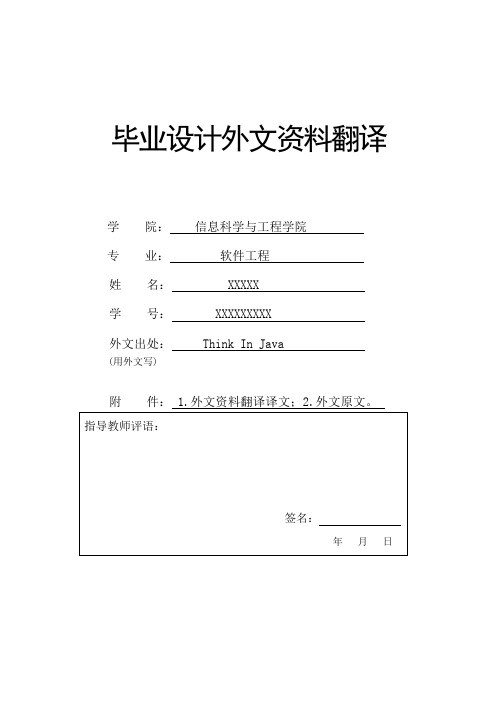
毕业设计外文资料翻译学院:信息科学与工程学院专业:软件工程姓名: XXXXX学号: XXXXXXXXX外文出处: Think In Java (用外文写)附件: 1.外文资料翻译译文;2.外文原文。
附件1:外文资料翻译译文网络编程历史上的网络编程都倾向于困难、复杂,而且极易出错。
程序员必须掌握与网络有关的大量细节,有时甚至要对硬件有深刻的认识。
一般地,我们需要理解连网协议中不同的“层”(Layer)。
而且对于每个连网库,一般都包含了数量众多的函数,分别涉及信息块的连接、打包和拆包;这些块的来回运输;以及握手等等。
这是一项令人痛苦的工作。
但是,连网本身的概念并不是很难。
我们想获得位于其他地方某台机器上的信息,并把它们移到这儿;或者相反。
这与读写文件非常相似,只是文件存在于远程机器上,而且远程机器有权决定如何处理我们请求或者发送的数据。
Java最出色的一个地方就是它的“无痛苦连网”概念。
有关连网的基层细节已被尽可能地提取出去,并隐藏在JVM以及Java的本机安装系统里进行控制。
我们使用的编程模型是一个文件的模型;事实上,网络连接(一个“套接字”)已被封装到系统对象里,所以可象对其他数据流那样采用同样的方法调用。
除此以外,在我们处理另一个连网问题——同时控制多个网络连接——的时候,Java内建的多线程机制也是十分方便的。
本章将用一系列易懂的例子解释Java的连网支持。
15.1 机器的标识当然,为了分辨来自别处的一台机器,以及为了保证自己连接的是希望的那台机器,必须有一种机制能独一无二地标识出网络内的每台机器。
早期网络只解决了如何在本地网络环境中为机器提供唯一的名字。
但Java面向的是整个因特网,这要求用一种机制对来自世界各地的机器进行标识。
为达到这个目的,我们采用了IP(互联网地址)的概念。
IP以两种形式存在着:(1) 大家最熟悉的DNS(域名服务)形式。
我自己的域名是。
所以假定我在自己的域内有一台名为Opus的计算机,它的域名就可以是。
毕业设计 计算机专业外文翻译--基于Socket的网络编程

题目Programming Overlay Networkswith Overlay SocketsProgramming Overlay Networks with Overlay Sockets The emergence of application-layer overlay networks has inspired the development of new network services and applications. Research on overlay net-workshas focused on the design of protocols to maintain and forward data in an overlay network, however, less attention has been given to the software development process of building application programs in such an environment. Clearly,the complexity of overlay network protocols calls for suitable application programming interfaces (APIs) and abstractions that do not require detailed knowledge of the overlay protocol, and, thereby, simplify the task of the application programmer. In this paper, we present the concept of an overlay socket as a new programming abstraction that serves as the end point of communication in an overlay network. The overlay socket provides a socket-based API that is independent of the chosen overlay topology, and can be configured to work for different overlay topologies. The overlay socket can support application data transfer over TCP, UDP, or other transport protocols. This paper describes the design of the overlay socket and discusses API and configuration options.1 IntroductionApplication-layer overlay networks [5, 9, 13, 17] provide flexible platforms for develop-ing new network services [1, 10, 11, 14, 18–20] without requiring changes to the network-layer infrastructure. Members of an overlay network, which can be hosts, routers, servers, or applications, organize themselves to form a logical network topology, and commu-nicate only with their respective neighbors in the overlay topology. A member of an overlay network sends and receives application data, and also forwards data intended for other members. This paper addresses application development in overlay networks. We use the term overlay network programming to refer to the software development process of building application programs that communicate with one another in anapplication-layer overlay_This work is supported in part by the National Science Foundation through grant work. The diversity and complexity of building and maintaining overlay networks make it impractical to assume that application developers can be concerned with the complexity of managing the participation of an application in a specific overlay networktopology.We present a software module, called overlay socket, that intends to simplify the task of overlay network programming. The design of the overlay socket pursues the following set of objectives: First, the application programming interface (API) of the overlay socket does not require that an application programmer has knowledge of the overlay network topology. Second, the overlay socket is designed to accommodate dif-ferent overlay network topologies. Switching to different overlay network topologies is done by modifying parameters in a configuration file. Third, the overlay socket, which operates at the applicationlayer,can accommodate different types of transport layer protocols. This is accomplished by using network adapters that interface to the un-derlying transport layer network and perform encapsulation and de-encapsulation of messages exchanged by the overlay socket. Currently available network adapters are TCP, UDP, and UDP multicast. Fourth, the overlay socket provides mechanisms for bootstrapping new overlay networks. In this paper, we provide an overview of the overlay socket design and discuss over-lay network programming with the overlay socket. The overlay socket has been imple-mented in Java as part of the HyperCast 2.0 software distribution [12]. The software has been used for various overlay applications, and has been tested in both local-area as well as wide-area settings. The HyperCast 2.0 software implements the overlay topolo-gies described in [15] and [16]. This paper highlights important issues of the overlay socket, additional information can be found in the design documentation available from[12]. Several studies before us have addressed overlay network programming issues. Even early overlay network proposals, such as Yoid [9], Scribe [4], and Scattercast [6], have presented APIs that aspire to achieve independence of the API from the overlay network topology used. Particularly, Yoid and Scattercast use a socket-like API, how-ever, these APIs do not address issues that arise when the same API is used by different overlaynetwork topologies. Several works on application-layer multicast overlays inte-grate the application program with the software responsible for maintaining the overlay network, without explicitly providing general-purpose APIs.These include Narada [5], Overcast [13], ALMI [17], and NICE [2]. A recent study [8] has proposed a common API for the class of so-called structured overlays, which includes Chord [19], CAN [18], and Bayeux [20], and other overlays that were originally motivated by distributed hash tables. Our work has a different emphasis than [8], since we assume a scenario where an application programmer must work with several, possibly fundamentally dif-ferent, overlay network topologies and different transmission modes (UDP, TCP), and, therefore, needs mechanisms that make it easy to change the configuration of the un-derlying overlay network..Internet Overlay socket Application Overlay socket Application Application Overlay socket Application Application Overlay socket Application Overlay Network.Fig. 1. The overlay network is a collection of overlay sockets. Root (sender) Root (receiver) (a) Multicast (b) Unicast.Fig. 2. Data forwarding in overlay networks.The rest of the paper is organized as following. In Section 2 we introduce con-cepts, abstractions, and terminology needed for the discussion of the overlay socket. In Section 3 we present the design of the overlay socket, and discuss its components. In Section 4 we show how to write programs using the overlay socket. We present brief conclusions in Section 5.2 Basic ConceptsAn overlay socket is an endpoint for communication in an overlay network, and an overlay network is seen as a collection of overlay sockets that self-organize using an overlay protocol (see Figure 1). An overlay socket offers to an application programmer a Berkeley socket-style API [3] for sending and receiving data over an overlay network. Each overlay socket executes an overlay protocol that is responsible for maintaining the membership of the socket in the overlay network topology. Each overlay socket has a logical address and a physical address in the overlay network. The logical address is dependent on the type of overlay protocol used. In the overlay protocols currentlyimplemented in HyperCast 2.0, the logical addresses are 32- bit integers or _x_y_coordinates, where x and y are positive 32-bit positive integers. The physical address is a transport layer address where overlay sockets receive messages from the overlay network. On the Internet, the physical address is an IP address and a TCP or UDP port number. Application programs that use overlay sockets only work with logical addresses, and do not see physical addresses of overlay nodes. When an overlay socket is created, the socket is configured with a set of configu-ration parameters, called attributes. The application program can obtain the attributes from a configuration file or it downloads the attributes from a server. The configuration file specifies the type of overlay protocol and the type of transport protocol to be used,.but also more detailed information such as the size of internal buffers, and the value of protocol-specific timers. The most important attribute is the overlay identifier (overlay ID) which is used as a global identifier for an overlay network and which can be used as a key to access the other attributes of the overlay network. Each new overlay ID corresponds to the creation of a new overlay network. Overlay sockets exchange two types of messages, protocol messages and application messages. Protocol messages are the messages of the overlay protocol that main-tain the overlay topology. Application messages contain applicationdata that is encap-sulatedn an overlay message header. An application message uses logical addresses in the header to identify source and, for unicast, the destination of the message. If an overlay socket receives an application message from one of its neighbors in the over-lay network, it determines if the message must be forwarded to other overlay sockets, and if the message needs to be passed to the local application. The transmission modes currently supported by the overlay sockets are unicast, and multicast. In multicast, all members in the overlay network are receivers.In both unicast and multicast,the com-mon abstractionfor data forwarding is that of passing data in spanning trees that are embedded in the overlay topology. For example, a multicast message is transmitted downstream a spanning tree that has the sender of the multicast message as the root (see Figure 2(a)). When an overlay socket receives a multicast message, it forwards the message to all of its downstream neighbors (children) in the tree, and passes the mes-sage to the local application program. A unicast message is transmitted upstream a tree with the receiver of the message as the root (see Figure 2(b)). An overlay socket that receives a unicast message forwards the message to the upstream neighbor (parent) in the tree that has the destination as the root. An overlay socket makes forwarding decisions locally using only the logical ad-dresses of its neighbors and the logical address of the root of the tree. Hence, there is a requirement that each overlay socket can locally compute its parent and its children in a tree with respect to a root node. This requirement is satisfied by many overlay network topologies, including [15, 16, 18–20].3 The Components of an Overlay SocketAn overlay socket consists of a collection of components that are configured when the overlay socketis created, using the supplied set of attributes. These components include the overlay protocol, which helps to build and maintain the overlay network topology, a component that processes application data, and interfaces to a transport-layer network. The main components of an overlay socket, as illustrated in Figure 3, are as follows:The overlay node implements an overlay protocol that establishes and maintains the overlay network topology. The overlay node sends and receives overlay protocol messages, and maintains a set of timers. The overlay node is the only component of an overlay socket that is aware of the overlay topology. In the HyperCast 2.0. Overlay socket Forwarding EngineApplication Programming InterfaceStatistics InterfaceProtocol MessagesApplicationReceiveBufferApplicationTransmitBuffer Overlay NodeO verlay NodeInterfac eNode AdapterAdapter InterfaceSocket AdapterA dapter InterfaceApplication MessagesApplication ProgramTransport-layer NetworkApplication MessagesFig. 3. Components of an overlay socket.software, there are overlay nodes that build a logical hypercube [15] and a logical Delaunay triangu-lartion [16].The forwarding engine performs the functions of an application-layer router, that sends, receives, and forwards formatted application-layer messages in the overlay network. The forwarding engine communicates with the overlay node to query next hop routing information for application messages. The forwarding decision is made using logical addresses of the overlay nodes. Each overlay socket has two network adapters that each provides an interface to transport-layer protocols, such as TCP or UDP. The node adapter serves as the in-terface for sending and receiving overlay protocol messages, and the socket adapter serves as the interface for application messages. Each adapter has a transport level address, which, in the case of the Internet, consists of an IP address and a UDP or TCP port number. Currently, there are three different types of adapters, for TCP,UDP, and UDP multicast. Using two adapters completely separates the handling of messages for maintaining the overlay protocol and the messages that transport application data.The application receive buffer and application transmit buffer can temporarily store messages that, respectively, have been received by the socket but not been deliv-ered to theapplication, or that have been released by the application program, but not been transmitted by the socket. The application transmit buffer can play a role when messages cannot be transmitted due to rate control or congestion control con-straints. The application transmit buffer is not implemented in the HyperCast 2.0 software.Each overlay socket has two external interfaces. The application programming in-terface (API) of the socket offers application programs the ability to join and leave existing overlays, to send data to other members of the overlay network, and receive data from the overlay network. The statistics interface of the overlay socket provides access to status information of components of the overlay socket, and is used for monitoring and management of an overlay socket. Note in Figure 3 that some components of the overlay socket also have interfaces, which are accessed by other components of the overlay socket. The overlay manager is a component external to the overlay socket (and not shown in Figure 3). It is responsible for configuring an overlay socket when the socket is created. The overlay manager reads a configuration file that stores the attributes of an overlay socket, and, if it is specified in the configuration file, may access attributes from a server, and then initiates the instantiation of a new overlay socket.4 Overlay Network ProgrammingAn application developer does not need to be familiar with the details of the components of an overlay socket as described in the previous section. The developer is exposed only to the API of the overlay socket and to a file with configuration parameters. The configuration file is a text file which stores all attributes needed to configure an overlay socket. The configuration file is modified whenever a change is needed to the transport protocol, the overlay protocol, or some other parameters of the overlay socket. In the following, we summarize only the main features of the API, and we refer to [12] fordetailed information on the overlay socket API.4.1 Overlay Socket APISince the overlay topology and the forwarding of application-layer data is transparent to the application program, the API for overlay network programming can be made simple. Applications need to be able to create a new overlay network, join and leave an existing overlay network, send data to and receive data from other members in the overlay.The API of the overlay socket is message-based, and intentionally stays close to the familiar Berkeley socket API [3]. Since space considerations do not permit a description of the full API, we sketch the API with the help of a simplified example. Figure 4 shows the fragment of a Java program that uses an overlay socket. An application program configures and creates an overlay socket with the help of an overlay manager (o m). The overlay manager reads configuration parameters for the overlay socket from a configu-ration file (hypercast.pro p), which can look similarly as shown in Figure 5. The applica-tion program reads the overlay ID with command om.getDefaultProperty(“OverlayID”) from the file, and creates an configuration object (confi g) for an overlay socket with the.// Generate the configuration objectOverlayManager om = newOverlayManager("hypercast.prop");String MyOverlay = om.getDefaultProperty("OverlayID");OverlaySocketConfig config = new om.getOverlaySocketConfig(MyOverlay);// create an overlay socketOL Socket socket = config.createOverlaySocket(callback);// Join an overlaysocket.joinGroup();// Create a messageOL Message msg = socket.createMessage(byte[] data, int length);// Send the message to all members in overlay networksocket.sendToAll(msg);// Receive a message from the socketOL Message msg = socket.receive();Fig. 4. Program with overlay sockets.# OVERLAY Server:OverlayServer =# OVERLAY ID:OverlayID = 1234KeyAttributes= Socket,Node,SocketAdapter# SOCKET:Socket = HCast2-0HCAST2-0.TTL = 255HCAST2-0.ReceiveBufferSize = 200# SOCKET ADAPTER:SocketAdapter = TCPSocketAdapter.TCP.MaximumPacketLength = 16384# NODE:Node = DT2-0DT2-0.SleepTime = 400# NODE ADAPTER:NodeAdapter = NodeAdptUDPServerNodeAdapter.UDP.MaximumPacketLength = 8192NodeAdapter.UDPServer.UdpServer0 =128.143.71.50:8081Fig. 5. Configuration file (simplified) given overlay ID. The configuration object also loads all configuration information from the configuration file, and then creates the overlay socket(config.createOverlaySocke t).Once the overlay socket is created, the socket joins the overlay network(socket.join-Grou p). When a socket wants to multicast a message, it instantiates a new message (socket.createMessage) and trans-mits the message using the sendToAll method. Other transmission options are send-To-Parent, send-To-Children, sendToNeighbors, and sendToNode, which, respectively, send a message to the upstream neighbor with respect to a given root (see Figure 2), to the downstream neighbors, to all neighbors, or to a particular node with a given logical address.4.2 Overlay Network Properties ManagementAs seen, the properties of an overlay socket are configured by setting attributes in a configuration file. The overlay manager in an application process uses the attributes to create a new overlay socket. By modifying the attributes in the configuration file, an application programmer can configure the overlay protocol or transport protocol that is used by the overlay socket. Changes to the file must be done before the socket is created. Figure 5 shows a (simplified) example of a configuration file. Each line of the configuration file assigns a value to an attribute. The complete list of attributes and the range of values is documented in [12]. Without explaining all entries in Figure 5, the file sets, among others, the overlay ID to …1234 ‟, selects version 2.0 of the DT protocol as overlay protocol (…Node=DT2-0 ‟), and it sets the transport protocol of the socket adaptor to TCP(…SocketAdapter=TCP ‟).Each overlay network is associated with a set of attributes that characterize the properties of the over-lay sockets that participate in the overlay network. As mentioned earlier, the most important attribute is the overlay ID, which is used to identify an y network, and which can be used as a key toaccess all other attributes of an overlay network. The overlay ID should be a globally unique identifier.A new overlay network is created by generating a new overlay ID and associating aset of attributes that specify the properties of the overlay sockets in the overlay network. To join an overlay network, an overlay socket must know the overlay ID and the set of attributes for this overlay ID. This information can be obtained from a configuration file, as shown in Figure 5.All attributes have a name and a value, both of which are strings. For example, the overlay protocol of an overlay socket can be determined by an attribute with name NODE. If the attribute is set to NOD-E=DT2- 0, then the overlay node in the overlay socket runs the DT (version 2) overlay protocol. The overlay socket distinguishes between two types of attributes: key attributes and configurable attributes. Key attributes are specific to an overlay network with a given overlay ID. Key attributes are selectedwhen the overlay ID is created for an overlay network, and cannot be modified after-wards.Overlay sockets that participate in an overlay network must have identical key attributes, but can have different configurable attributes. The attributes OverlayID and KeyAttributes are key attributes by default in all overlay networks. Configurable at-tributes specify parameters of an overlay socket, which are not considered essential for establishing communication between overlay sockets in the same overlay network, and which are considered …tunable‟.5 ConclusionsWe discussed the design of an overlay socket which attempts to simplify the task of overlay network programming. The overlay socket serves as an end point of commu-nication in the overlay network. The overlay socket can be used for various overlay topologies and support different transport protoc-ols. The overlay socket supports a simple API for joining and leaving an overlay network, and for sending and receiving data to and from other sockets in the overlay network. The main advantage of the overlay socket is that it is relatively easy to change the configuration of the overlay network. An implementation of the overlay socket is distributed with the HyperCast2.0 soft-ware. The software has been extensively tested. Avariety of different applications, such as distributed whiteboard and a video streaming application, have been developed with the overlay sockets.Acknowledgement. In addition to the authors of this article the contributors include Bhupinder Sethi, Tyler Beam, Burton Filstrup, Mike Nahas, Dongwen Wang, Konrad Lorincz, Jean Ablutz, Haiyong Wang, Weisheng Si, Huafeng Lu, and Guangyu Dong.基于Socket的网络编程应用层覆盖网络的出现促进了新网络服务和应用的发展。
计算机专业毕业设计论文外文文献中英文翻译——java对象
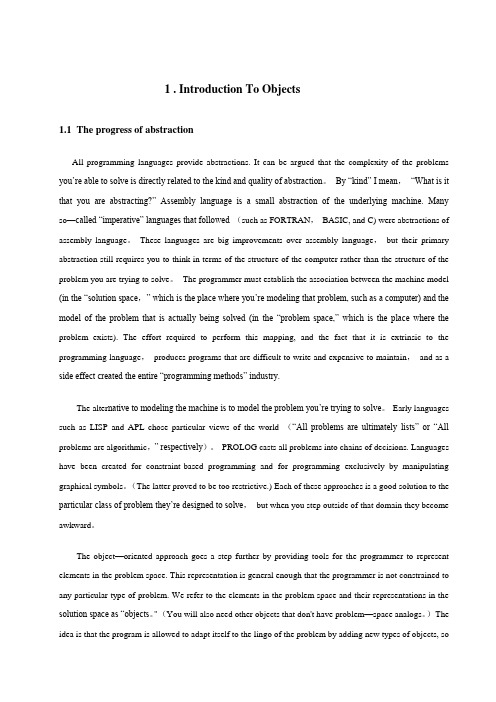
1 . Introduction To Objects1.1The progress of abstractionAll programming languages provide abstractions. It can be argued that the complexity of the problems you’re able to solve is directly related to the kind and quality of abstraction。
By “kind” I mean,“What is it that you are abstracting?” Assembly language is a small abstraction of the underlying machine. Many so—called “imperative” languages that followed (such as FORTRAN,BASIC, and C) were abstractions of assembly language。
These languages are big improvements over assembly language,but their primary abstraction still requires you to think in terms of the structure of the computer rather than the structure of the problem you are trying to solve。
The programmer must establish the association between the machine model (in the “solution space,” which is the place where you’re modeling that problem, such as a computer) and the model of the problem that is actually being solved (in the “problem space,” which is the place where the problem exists). The effort required to perform this mapping, and the fact that it is extrinsic to the programming language,produces programs that are difficult to write and expensive to maintain,and as a side effect created the entire “programming methods” industry.The alter native to modeling the machine is to model the problem you’re trying to solve。
计算机科学与技术外文翻译

Working with Strings
Strings are characters or words. String values must always be enclosed in either single quotesor double quotes. Here are a few examples of strings:
In ActionScript, you’ll work with many different datatypes. However, for the sake of understandinghow these datatypes work, you can consider them in two basic categories: primitivetypes and reference types. The primitive types are called primitive because they are the basicfoundational datatypes, not because they lack importance. The reference datatypes are calledreference types because they reference the primitive types.
- 1、下载文档前请自行甄别文档内容的完整性,平台不提供额外的编辑、内容补充、找答案等附加服务。
- 2、"仅部分预览"的文档,不可在线预览部分如存在完整性等问题,可反馈申请退款(可完整预览的文档不适用该条件!)。
- 3、如文档侵犯您的权益,请联系客服反馈,我们会尽快为您处理(人工客服工作时间:9:00-18:30)。
外文翻译Birth of the NetThe Internet has had a relatively brief, but explosive history so far. It grew out of an experiment begun in the 1960's by the U.S. Department of Defense. The DoD wanted to create a computer network that would continue to function in the event of a disaster, such as a nuclear war. If part of the network were damaged or destroyed, the rest of the system still had to work. That network was ARPANET, which linked U.S. scientific and academic researchers. It was the forerunner of today's Internet.In 1985, the National Science Foundation (NSF) created NSFNET, a series of networks for research and education communication. Based on ARPANET protocols, the NSFNET created a national backbone service, provided free to any U.S. research and educational institution. At the same time, regional networks were created to link individual institutions with the national backbone service.NSFNET grew rapidly as people discovered its potential, and as new software applications were created to make access easier. Corporations such as Sprint and MCI began to build their own networks, which they linked to NSFNET. As commercial firms and other regional network providers have taken over the operation of the major Internet arteries, NSF has withdrawn from the backbone business.NSF also coordinated a service called InterNIC, which registered all addresses on the Internet so that data could be routed to the right system. This service has now been taken over by Network Solutions, Inc., in cooperation with NSF.How the Web WorksThe World Wide Web, the graphical portion of the Internet, is the most popular part of the Internet by far. Once you spend time on the Web,you will begin to feel like there is no limit to what you can discover. The Web allows rich and diverse communication by displaying text, graphics, animation, photos, sound and video.So just what is this miraculous creation? The Web physically consists of your personal computer, web browser software, a connection to an Internet service provider, computers called servers that host digital data and routers and switches to direct the flow of information.The Web is known as a client-server system. Your computer is the client; the remote computers that store electronic files are the servers. Here's how it works:Let's say you want to pay a visit to the the Louvre museum website. First you enter the address or URL of the website in your web browser (more about this shortly). Then your browser requests the web page from the web server that hosts the Louvre's site. The Louvre's server sends the data over the Internet to your computer. Your web browser interprets the data, displaying it on your computer screen.The Louvre's website also has links to the sites of other museums, such as the Vatican Museum. When you click your mouse on a link, you access the web server for the Vatican Museum.The "glue" that holds the Web together is called hypertext and hyperlinks. This feature allow electronic files on the Web to be linked so you can easily jump between them. On the Web, you navigate through pages of information based on what interests you at that particular moment, commonly known as browsing or surfing the Net.To access the Web you need web browser software, such as Netscape Navigator or Microsoft Internet Explorer. How does your web browser distinguish between web pages and other files on the Internet? Web pages are written in a computer language called Hypertext Markup Language or HTML.Some Web HistoryThe World Wide Web (WWW) was originally developed in 1990 at CERN, the European Laboratory for Particle Physics. It is now managed by The World Wide Web Consortium, also known as the World Wide Web Initiative.The WWW Consortium is funded by a large number of corporate members, including AT&T, Adobe Systems, Inc., Microsoft Corporation and Sun Microsystems, Inc. Its purpose is to promote the growth of the Web by developing technical specifications and reference software that will be freely available to everyone. The Consortium is run by MIT with INRIA (The French National Institute for Research in Computer Science) acting as European host, in collaboration with CERN.The National Center for Supercomputing Applications (NCSA) at the University of Illinois at Urbana-Champaign, was instrumental in the development of early graphical software utilizing the World Wide Web features created by CERN. NCSA focuses on improving the productivity of researchers by providing software for scientific modeling, analysis, and visualization. The World Wide Web was an obvious way to fulfill that mission. NCSA Mosaic, one of the earliest web browsers, was distributed free to the public. It led directly to the phenomenal growth of the World Wide Web.Understanding Web AddressesYou can think of the World Wide Web as a network of electronic files stored on computers all around the world. Hypertext links these resources together. Uniform Resource Locators or URLs are the addresses used to locate thesefiles. The information contained in a URL gives you the ability to jump from one web page to another with just a click of your mouse. When you type a URL into your browser or click on a hypertext link, your browser is sending a request to a remote computer to download a file.What does a typical URL look like? Here are some examples:/The home page for study english.ftp:///pub/A directory of files at MIT* available for downloading.news:rec.gardens.rosesA newsgroup on rose gardening.The first part of a URL (before the two slashes* tells you the type of resource or method of access at that address. For example:∙http - a hypertext document or directory∙gopher - a gopher document or menu∙ftp - a file available for downloading or a directory of such files∙news - a newsgroup∙telnet - a computer system that you can log into over the Internet∙WAIS* - a database or document in a Wide Area Information Search database∙file - a file located on a local drive (your hard drive)The second part is typically the address of the computer where the data or service is located. Additional parts may specify the names of files, the port to connect to, or the text to search for in a database.You can enter the URL of a site by typing it into the Location bar of your web browser, just under the toolbar.Most browsers record URLs that you want to use again, by adding them to a special menu. In Netscape Navigator, it's called Bookmarks. In Microsoft Explorer, it's called Favorites. Once you add a URL to your list, you can return to that web page simply by clicking on the name in your list, instead of retyping the entire URL.Most of the URLs you will be using start with http which stands for Hypertext Transfer Protocol*. http is the method by which HTML files are transferred over the Web. Here are some other important things to know about URLs:∙ A URL usually has no spaces.∙ A URL always uses forward slashes (//).If you enter a URL incorrectly, your browser will not be able to locate the site or resource you want. Should you get an error message or the wrong site, make sure you typed the address correctly.You can find the URL behind any link by passing your mouse cursor over the link. The pointer will turn into a hand and the URL will appear in the browser's status ba r, usually located at the bottom of your screen.Domain NamesWhen you think of the Internet, you probably think of ".com." Just what do those three letters at the end of a World Wide Web address mean?Every computer that hosts data on the Internet has a unique numerical address. For example, the numerical address for the White House is198.137.240.100. But since few people want to remember long strings of numbers, the Domain Name System (DNS)* was developed. DNS, a critical part of the Internet's technical infrastructure*, correlates* a numerical address to a word. To access the White House website, you could type its number into the address box of your web browser. But most people prefer to use "." In this case, the domain name is . In general, the three-letter domain name suffix* is known as a generictop-level domai n and describes the type of organization. In the last few years, the lines have somewhat blurred* between these categories..com - business (commercial).edu - educational.org - non-profit.mil - military.net - network provider.gov - governmentA domain name always has two or more parts separated by dots and typically consists of some form of an organization's name and the three-letter suffix. For example, the domain name for IBM is ""; the United Nations is "."If a domain name is available, and provided it does not infringe* on an existing trademark, anyone can register the name for $35 a year through Network Solutions, Inc., which is authorized to register .com, .net and .org domains. You can use the box below to see if a name is a available. Don't be surprised ifthe .com name you want is already taken, however. Of the over 8 million domain names, 85% are .com domains.ICANN, the Internet Corporation for Assigned Names and Numbers, manages the Domain Name System. As of this writing, there are plans to add additional top-level domains, such as .web and .store. When that will actually happen is anybody's guess.To check for, or register a domain name, type it into the search box.It should take this form: In addition to the generic top-level domains, 244 national top-level domains were established for countries and territories*, for example:.au - Australia.ca - Canada.fr - France.de - Germany.uk - United KingdomFor US $275 per name, you can also register an international domain name with Net Names. Be aware that some countries have restrictions for registering names.If you plan to register your own domain name, whether it's a .com or not, keep these tips in mind:The shorter the name, the better. (But it should reflect your family name, interest or business.)The name should be easy to remember.It should be easy to type without making mistakes.Remember, the Internet is global. Ideally, a domain name will "read" in a language other than English.Telephone lines were designed to carry the human voice, not electronic data from a computer. Modems were invented to convert digital computer signals into a form that allows them to travel over the phone lines. Those are the scratchy sounds you hear from a modem's speaker. A modem on theother end of the line can understand it and convert the sounds back into digital information that the computer can understand. By the way, the word modem stands for MOdulator/DEModulator.Buying and using a modem used to be relatively easy. Not too long ago, almost all modems transferred data at a rate of 2400 Bps (bits per second). Today, modems not only run faster, they are also loaded with features like error control and data compression. So, in addition to converting and interpreting signals, modems also act like traffic cops, monitoring and regulating the flow of information. That way, one computer doesn't send information until the receiving computer is ready for it. Each of these features, modulation, error control, and data compression, requires a separate kind of protocol and that's what some of those terms you see like V.32, V.32bis, V.42bis and MNP5 refer to.If your computer didn't come with an internal modem, consider buying an external one, because it is much easier to install and operate. For example, when your modem gets stuck (not an unusual occurrence), you need to turn it off and on to get it working properly. With an internal modem, that means restarting your computer--a waste of time. With an external modem it's as easy as flipping a switch.Here's a tip for you: in most areas, if you have Call Waiting, you can disable it by inserting *70 in front of the number you dial to connect to the Internet (or any online service). This will prevent an incoming call from accidentally kicking you off the line.This table illustrates the relative difference in data transmission speeds for different types of files. A modem's speed is measured in bits per second (bps). A 14.4 modem sends data at 14,400 bits per second. A 28.8 modem is twice as fast, sending and receiving data at a rate of 28,800 bits per second.Until nearly the end of 1995, the conventional wisdom was that 28.8 Kbps was about the fastest speed you could squeeze out of a regular copper telephoneline. Today, you can buy 33.6 Kbps modems, and modems that are capable of 56 Kbps. The key question for you, is knowing what speed modems your Internet service provider (ISP) has. If your ISP has only 28.8 Kbps modems on its end of the line, you could have the fastest modem in the world, and only be able to connect at 28.8 Kbps. Before you invest in a 33.6 Kbps or a 56 Kbps modem, make sure your ISP supports them.Speed It UpThere are faster ways to transmit data by using an ISDN or leased line. In many parts of the U.S., phone companies are offering home ISDN at less than $30 a month. ISDN requires a so-called ISDN adapter instead of a modem, and a phone line with a special connection that allows it to send and receive digital signals. You have to arrange with your phone company to have this equipment installed. For more about ISDN, visit Dan Kegel's ISDN Page.An ISDN line has a data transfer rate of between 57,600 bits per second and 128,000 bits per second, which is at least double the rate of a 28.8 Kbps modem. Leased lines come in two configurations: T1 and T3. A T1 line offers a data transfer rate of 1.54 million bits per second. Unlike ISDN, a T-1 line is a dedicated connection, meaning that it is permanently connected to the Internet. This is useful for web servers or other computers that need to be connected to the Internet all the time. It is possible to lease only a portion of a T-1 line using one of two systems: fractional T-1 or Frame Relay. You can lease them in blocks ranging from 128 Kbps to 1.5 Mbps. The differences are not worth going into in detail, but fractional T-1 will be more expensive at the slower available speeds and Frame Relay will be slightly more expensive as you approach the full T-1 speed of 1.5 Mbps. A T-3 line is significantly faster, at 45 million bits per second. The backbone of the Internet consists of T-3 lines. Leased lines are very expensive and are generally only used by companies whose business is built around the Internet or need to transfer massiveamounts of data. ISDN, on the other hand, is available in some cities for a very reasonable price. Not all phone companies offer residential ISDN service. Check with your local phone company for availability in your area.Cable ModemsA relatively new development is a device that provides high-speed Internet access via a cable TV network. With speeds of up to 36 Mbps, cable modems can download data in seconds that might take fifty times longer with a dial-up connection. Because it works with your TV cable, it doesn't tie up a telephone line. Best of all, it's always on, so there is no need to connect--no more busy signals! This service is now available in some cities in the United States and Europe.The download times in the table above are relative and are meant to give you a general idea of how long it would take to download different sized files at different connection speeds, under the best of circumstances. Many things can interfere with the speed of your file transfer. These can range from excessive line noise on your telephone line and the speed of the web server from which you are downloading files, to the number of other people who are simultaneously trying to access the same file or other files in the same directory.DSLDSL (Digital Subscriber Line) is another high-speed technology that is becoming increasingly popular. DSL lines are always connected to the Internet, so you don't need to dial-up. Typically, data can be transferred at rates up to 1.544 Mbps downstream and about 128 Kbps upstream over ordinary telephone lines. Since a DSL line carries both voice and data, you don't have to install another phone line. You can use your existing line to establish DSLservice, provided service is available in your area and you are within the specified distance from the telephone company's central switching office.DSL service requires a special modem. Prices for equipment, DSL installation and monthly service can vary considerably, so check with your local phone company and Internet service provider. The good news is that prices are coming down as competition heats up.Anatomy of a Web PageA web page is an electronic document written in a computer language called HTML, short for Hypertext Markup Language. Each web page has a unique address, called a URL* or Uniform Resource Locator, which identifies its location on the network.A website has one or more related web pages, depending on how it's designed. Web pages on a site are linked together through a system of hyperlinks* , enabling you to jump between them by clicking on a link. On the Web, you navigate through pages of information according to your interests.Home Sweet Home PageWhen you browse the World Wide Web you'll see the term home page often. Think of a home page as the starting point of a website. Like the table of contents of a book or magazine, the home page usually provides an overview of what you'll find at the website. A site can have one page, many pages or a few long ones, depending on how it's designed. If there isn't a lot of information, the home page may be the only page. But usually you will find at least a few other pages.Web pages vary wildly in design and content, but most use a traditional magazine format. At the top of the page is a masthead* or banner graphic*, then a list of items, such as articles, often with a brief description. The items in the list usually link to other pages on the website, or to other sites. Sometimes these links are highlighted* words in the body of the text, or are arranged in a list, like an index. They can also be a combination* of both. A web page can also have images that link to other content.How can you tell which text are links? Text links appear in a different color from the rest of the text--typically in blue and underlined. When you move yourcursor over a text link or over a graphic link, it will change from an arrow to a hand. The hypertext words often hint* at what you will link to.When you return to a page with a link you've already visited, the hypertext words will often be in a different color, so you know you've already been there. But you can certainly go there again. Don't be surprised though, if the next time you visit a site, the page looks different and the information has changed. The Web is a dynamic* medium. To encourage visitors to return to a site, some web publishers change pages often. That's what makes browsing the Web so excitingA Home (Page) of Your OwnIn the 60s, people asked about your astrological* sign. In the 90s, they want to know your URL. These days, having a web address is almost as important as a street address. Your website is an electronic meeting place for your family, friends and potentially*, millions of people around the world. Building your digital domain can be easier than you may think. Best of all, you may not have to spend a cent. The Web brims with all kinds of free services, from tools to help you build your site, to free graphics, animation and site hosting. All it takes is some time and creativity.Think of your home page as the starting point of your website. Like the table of contents of a book or magazine, the home page is the front door. Your site can have one or more pages, depending on how you design it. If there isn't a lot of information just yet, your site will most likely have only a home page. But the site is sure to grow over time.While web pages vary dramatically* in their design and content, most use a traditional magazine layout. At the top of the page is a banner graphic. Next comes a greeting and a short description of the site. Pictures, text, and links to other websites follow.If the site has more than one page, there's typically a list of items--similar to an index--often with a brief description. The items in the list link to other pages on the website. Sometimes these links are highlighted words in the body of the text. It can also be a combination of both. Additionally, a web page may have images that link to other content.Before you start building your site, do some planning. Think about whom the site is for and what you want to say. Next, gather up the material that you wantto put on the site: write the copy, scan the photos, design or find the graphics. Draw a rough layout on a sheet of paper.While there are no rules you have to follow, there are a few things to keep in mind:∙Start simply. If you are too ambitious at the beginning, you may never get the site off the ground. You can always add to your site.∙Less is better. Most people don't like to read a lot of text online. Break it into small chunks.∙Use restraint. Although you can use wild colors and images for the background of your pages, make sure your visitors will be able to readthe text easily.∙Smaller is better. Most people connect to the Internet with a modem.Since it can take a long time to download large image files, keep the file sizes small.∙Have the rights. Don't put any material on your site unless you are sure you can do it legally. Read Learn the Net's copyright article for moreabout this.Stake Your ClaimNow it's time to roll up your sleeves and start building. Learn the Net Communities provides tools to help you build your site, free web hosting, and a community of other homesteaders.Your Internet service provider may include free web hosting services with an account, one alternative to consider.Decoding Error MessagesAs you surf the Net, you will undoubtedly find that at times you can't access certain websites. Why, you make wonder? Error messages attempt to explain the reason. Unfortunately, these cryptic* messages baffle* most people.We've deciphered* the most common ones you may encounter.400 - Bad RequestProblem: There's something wrong with the address you entered. You may not be authorized* to access the web page, or maybe it no longer exists.Solution: Check the address carefully, especially if the address is long. Make sure that the slashes are correct (they should be forward slashes) and that all the names are properly spelled. Web addresses are case sensitive, socheck that the names are capitalized in your entry as they are in the original reference to the website.401 - UnauthorizedProblem: You can't access a website, because you're not on the guest list, your password is invalid or you have entered your password incorrectly.Solution: If you think you have authorization, try typing your password again. Remember that passwords are case sensitive.403 - ForbiddenProblem: Essentially the same as a 401.Solution: Try entering your password again or move on to another site.404 - Not FoundProblem: Either the web page no longer exists on the server or it is nowhere to be found.Solution: Check the address carefully and try entering it again. You might also see if the site has a search engine and if so, use it to hunt for the document. (It's not uncommon for pages to change their addresses when a website is redesigned.) To get to the home page of the site, delete everything after the domain name and hit the Enter or Return key.503 - Service unavailableProblem: Your Internet service provider (ISP) or your company's Internet connection may be down.Solution: Take a stretch, wait a few minutes and try again. If you still have no luck, phone your ISP or system administrator.Bad file requestProblem: Your web browser may not be able to decipher the online form you want to access. There may also be a technical error in the form.Solution: Consider sending a message to the site's webmaster, providing any technical information you can, such as the browser and version you use.Connection refused by hostProblem: You don't have permission to access the page or your password is incorrect.Solution: Try typing your password again if you think you should have access.Failed DNS lookupProblem: DNS stands for the Domain Name System, which is the system that looks up the name of a website, finds a corresponding number (similar to a phone number), then directs your request to the appropriate web server on theInternet. When the lookup fails, the host server can't be located.Solution: Try clicking on the Reload or Refresh button on your browser toolbar. If this doesn't work, check the address and enter it again. If all else fails, try again later.File contains no dataProblem: The site has no web pages on it.Solution: Check the address and enter it again. If you get the same error message, try again later.Host unavailableProblem: The web server is down.Solution: Try clicking on the Reload or Refresh button. If this doesn't work, try again later.Host unknownProblem: The web server is down, the site may have moved, or you've been disconnected from the Net.Solution: Try clicking on the Reload or Refresh button and check to see that you are still online. If this fails, try using a search engine to find the site. It may have a new address.Network connection refused by the serverProblem: The web server is busy.Solution: Try again in a while.Unable to locate hostProblem: The web server is down or you've been disconnected from the Net.Solution: Try clicking on the Reload or Refresh button and check to see that you are still online.Unable to locate serverProblem: The web server is out-of-business or you may have entered the address incorrectly.Solution: Check the address and try typing it again.Web BrowsersA web browser is the software program you use to access the World Wide Web, the graphical portion of the Internet. The first browser, called NCSA Mosaic, was developed at the National Center for Supercomputing Applications in the early '90s. The easy-to-use point-and-click interface*helped popularize the Web, although few then could imagine the explosive growth that would soon occur.Although many different browsers are available, Microsoft Internet Explorer* and Netscape Navigator* are the two most popular ones. Netscape and Microsoft have put so much money into their browsers that the competition can't keep up. The pitched battle* between the two companies to dominate* the market has lead to continual improvements to the software. Version 4.0 and later releases of either browser are excellent choices. (By the way, both are based on NCSA Mosaic.) You can download Explorer and Navigator for free from each company's website. If you have one browser already, you can test out the other. Also note that there are slight differences between the Windows and MacIntosh* versions.You can surf to your heart's content, but it's easy to get lost in this electronic web. That's where your browser can really help. Browsers come loaded with all sorts of handy features. Fortunately, you can learn the basics in just a few minutes, then take the time to explore the advanced functions.Both Explorer and Navigator have more similarities than differences, so we'll primarily cover those. For the most up-to-date information about the browsers, and a complete tutorial, check the online handbook under the Help menu or go to the websites of the respective* software companies.Browser AnatomyWhen you first launch your web browser, usually by double-clicking on the icon on your desktop, a predefined web page, your home page, will appear. With Netscape Navigator for instance, you will be taken to Netscape's NetCenter.The Toolbar (工具栏)The row of buttons at the top of your web browser, known as the toolbar, helps you travel through the web of possibilities, even keeping track ofwhere you've been. Since the toolbars for Navigator and Explorer differ slightly, we'll first describe what the buttons in common do:o The Back button returns you the previous page you've visited.o Use the Forward button to return to the page you just came from.o Home takes you to whichever home page you've chosen. (If you haven't selected one, it will return you to the default home page,usually the Microsoft or Netscape website.)。
