计算机网络实验报告一交换机端口配置
计算机通信技术实验1交换机的基本配置

计算机通信技术实验1交换机的基本配置电⼦信息学院实验报告书课程名:《计算机通信技术》题⽬:交换机的基本配置班级: xx1411学号: xxxxxxxxxx姓名: xx实验时间 4.14实验⼀交换机的基本配置⼀、实验⽬的1、理解和掌握通过控制台端⼝对交换机进⾏访问、设置和管理的⽅法;2、掌握交换机配置的基本命令、⽅法和步骤。
⼆、实验设备1、Cisco Catalyst 2950系列交换机2台,型号不限。
2、2台PC,操作系统为Windows系列,装有超级终端程序。
3、Console电缆和若⼲根直通线。
三、实验要求1、按实验内容进⾏交换机的配置,验证配置的正确性2、将本实验的实验⽬的、实验内容、实验结果和实验⼩结记录在实验报告纸上。
四、知识要点交换机是⼀种数据链路层设备,运⾏以太⽹通信协议。
Cisco交换机产品以“Catalyst”为标志,包含2900、2918、2940、2960、3560-E、3560、3750-E、3750、4500、4900、6500等众多系列。
1交换机的配置⽅式1)交换机的本地配置连接Cisco交换机上⼀般都有⼀个“Console”端⼝,它是专门⽤于对交换机进⾏本地配置和管理的。
通过Console端⼝连接并配置交换机,是配置和管理交换机必须经过的步骤。
2)利⽤Telnet虚拟终端配置Cisco交换机或路由器通过不同的配置模式来区分命令的执⾏权限(级别)。
在不同模式下,允许执⾏的命令不相同。
1)⽤户EXEC模式–该模式的权限最低,只能执⾏⼀组有限的命令,这些命令主要是查看系统信息的命令Show)、⽹络诊断调试命令(如ping.traceroute等)、终端登录( Telnet)以及进⼊特权模式的命令(enable)等。
–此时的命令⾏提⽰符为“>”,例如“Switch>”。
2)特权EXEC模式–⽤户EXEC模式下,执⾏enable命令,将进⼊到特权EXEC模式。
进⼈该模式后,就能执⾏IOS提供的所有命令。
交换机的端口配置实验报告

交换机的端口配置实验报告
进入全局配置模式
5.在全局配置模式下输入interface命令,进入接口配置模式。
7.配置接口的描述和管理状态
8.在特权模式下,关闭一个接口9配置接口的速度,双工,流控
11.显示接口状态
12.显示可交换接口(show interface description)
13.显示指定端口的统计值信息
15.配置网络接口的IP地址
16 show ip interface
通过本次实验学会了一部分锐捷公司交换机的端口的命名规则、类型和种类,它的端口有两部分组成,端口所在的插槽和端口在插槽上的编号。
交换机端口类型有快速以太网端口,千兆以太网端口、聚合端口和。
计算机网络管理实验报告
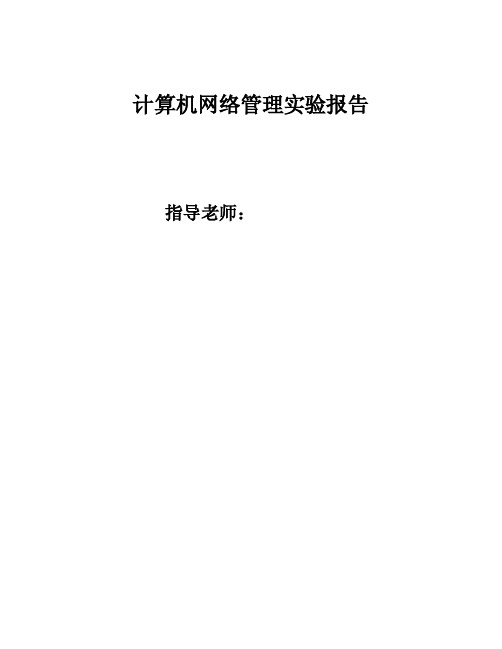
计算机网络管理实验报告指导老师:实验1网络配置与网络管理系统的使用实验结果分析: 1. 构建实验网络环境参照下图描述的网络拓扑构建实验网络环境。
(注意计算机与路由器是用交叉线相联,而路由器和交换机、交换机和计算机用直通线相联)Cisco 2950交换机Quidway R2621路由器直通线交叉线直通线以太网口0: 192.0.1.1/24以太网口1:192.0.0.1/24192.0.1.2/24网关:192.0.1.1安装SNMPc,网络管理站192.0.0.2/24(二层交换机可不需IP地址)192.0.0.3/24网关:192.0.0.1图4 实验网络拓扑结构2. 配置各设备的网络参数并启用网管功能:为了配置路由器或交换机,用配置串口线将计算机的COM 口与网络设备的Console 口相连,然后运行超级终端软件(端口设置需还原为默认值)。
(1) 配置Cisco 2950交换机 1、配置IP 地址两层交换机在转发数据时是不需要IP 地址的,但为了交换机要能够被网管,要给它标识一个管理IP 地址,默认情况下CISCO 交换机的VLAN 1为管理VLAN ,为该管理VLAN 配上IP 地址,交换机就可以被网管了。
命令如下: a 、 进入全局模式: Switch> enablePassword: cs608 (如果需要密码的话)Switch# configure terminalb、进入VLAN 1接口模式: Switch(config)#interface vlan 1c、配置管理IP地址: Switch(config-if) #ip address 192.0.0.2 255.255.255.0如果当前VLAN 1不是管理VLAN ,只需将上面命令的vlan的号码换成管理VLAN 的号码即可。
(显示所有VLAN的信息:Switch#show vlan brief)2、打开SNMP协议a、退入到全局配置模式: Switch(config-if)#exitb、配置只读的Community,一般设备默认的只读Community名为publicSwitch(config)#snmp-server community public roc、配置可写的Community,一般设备默认的可读可写Community名为privateSwitch(config)#snmp-server community private rw(注意:前面SNMPc7管理站安装时设置的Community名为public,因此管理站对此设备具有的管理权限为只读。
交换机基本配置实验报告-交换机的配置实验报告

交换机基本配置实验报告:交换机的配置实验报告你还在为交换机基本配置实验报告而烦恼么?不用担心,接下来是小编为大家收集的交换机基本配置实验报告,欢迎大家阅读:交换机基本配置实验报告:《网络通讯基础》实验报告书班级:姓名:学号:课程名称网络通讯基础实验项目实验项目5交换机基本配置实验项目类型验证演示综合设计其他指导教师成绩√一、实验目的(1)了解交换机配置的方法。
(2)掌握CLI配置环境。
(3)掌握交换机的基本配置。
二、实验设备及环境交换机一台、计算机一台、配置电缆一条,直通网线一条。
三、实验步骤建立实验环境在交换机关机的情况下,利用带RJ45连接器的配置电缆(Console线)将计算机的串口与交换机的Console口相连。
用上面提到的控制台配置方法,进入命令行(CLI)配置模式,首先进入用户模式。
配置交换机的名称和密码Switch>(用户模式提示符)Switch>enable(进入特权模式)Switch#(特权模式提示符)Switch#configterminal(进人全局配置模式)Switch(config)#(全局配置模式提示符)Switch(config)#hostnameSwitchA(设置主机名为SwitchA。
为交换机命名,能够唯一的标识网络中的每台交换机,有助于对网络的管理)SwitchA(config)#nohostnameSwitchA(还原交换机的名称) Switch(config)#enablepasswordcisco(设置进入特权模式的使能密码,密码要求设置为5~8个字符,且区分大小写)Switch(config)#enablesecretcisco1(设置加密的使能密码,作用与enablepassword相同,但更加安全。
一般只需要设置这个密码。
)Switch(config)#end(退回到特权模式)Switch#showrunning-config(显示当前运行的配置)Switch#copyrunning-configstartup-config(保存配置) 对交换机进行了配置操作,只是修改了当前运行的配置,如果希望交换机重启以后该配置继续生效,则必须把当前的运行配置保存为启动配置。
82实验一:交换机端口聚合及端口安全配置

计算机网络工程实验
一、交换机端口聚合配置
技术原理
端口聚合(Aggregate-port)又称链路聚合,是指两台交
计 算 机 网 络 工 程
换机之间在物理上将多个端口连接起来,将多条链路聚 合成一条逻辑链路。从而增大链路带宽,解决交换网络 中因带宽引起的网络瓶颈问题。多条物理链路之间能够 相互冗余备份,其中任意一条链路断开,不会影响其他 链路的正常转发数据。 端口聚合遵循IEEE802.3ad协议的标准。
计算机网络工程实验
二、交换机端口安全配置
【背景描述】
你是一个公司的网络管理员,公司要求对网络进行严
计 算 机 网 络 工 程 【实验设备】
格控制。为了防止公司内部用户的IP地址冲突,防止 公司内部的网络攻击和破坏行为。为每一位员工分配 了固定的IP地址,并且限制只允许公司员工主机可以 使用网络,不得随意连接其他主机。例如:某员工分 配的IP地址是172.16.1.55/24,主机MAC地址是00-061B-DE-13-B4。该主机连接在1台2126G上。
计算机网络工程实验
二、交换机端口安全配置
注意事项 1. 交换机端口安全功能只能在ACCESS接口进行配 置 2. 交换机最大连接数限制取值范围是1~128,默认 是128. 3. 交换机最大连接数限制默认的处理方式是 protect。
计 算 机 网 络 工 程
计算机网络工程实验
思考题
1.用Cisco Packet Tracer配置交换机端口聚合
计算机网络工程实验
一、交换机端口聚合配置
【实验拓扑】
计 算 机 网 络 工 程
F0/23 F0/5 F0/24 NIC F0/23 F0/24 F0/5
交换机端口配置实验报告
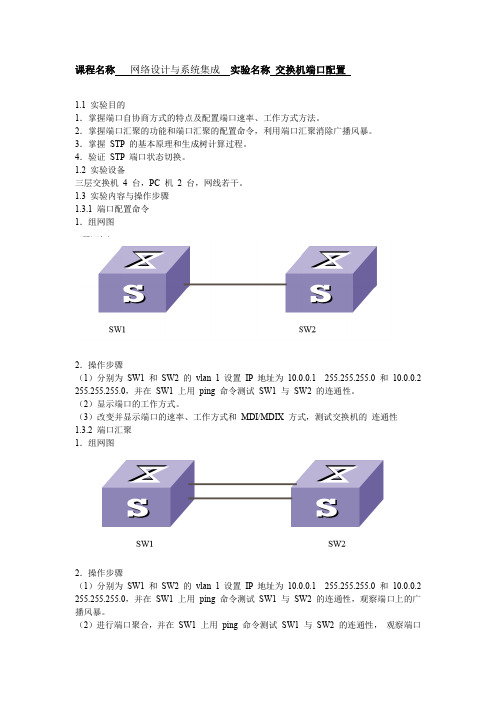
课程名称网络设计与系统集成实验名称交换机端口配置1.1 实验目的1.掌握端口自协商方式的特点及配置端口速率、工作方式方法。
2.掌握端口汇聚的功能和端口汇聚的配置命令,利用端口汇聚消除广播风暴。
3.掌握STP 的基本原理和生成树计算过程。
4.验证STP 端口状态切换。
1.2 实验设备三层交换机4 台,PC 机2 台,网线若干。
1.3 实验内容与操作步骤1.3.1 端口配置命令1.组网图2.操作步骤(1)分别为SW1和SW2的vlan 1设置IP地址为10.0.0.1 255.255.255.0 和10.0.0.2 255.255.255.0,并在SW1 上用ping 命令测试SW1 与SW2 的连通性。
(2)显示端口的工作方式。
(3)改变并显示端口的速率、工作方式和MDI/MDIX 方式,测试交换机的连通性1.3.2 端口汇聚1.组网图2.操作步骤(1)分别为SW1和SW2的vlan 1设置IP地址为10.0.0.1 255.255.255.0 和10.0.0.2 255.255.255.0,并在SW1 上用ping 命令测试SW1 与SW2 的连通性,观察端口上的广播风暴。
(2)进行端口聚合,并在SW1 上用ping 命令测试SW1 与SW2 的连通性,观察端口上的广播风暴是否还存在。
注意:端口汇聚时,汇聚端口必须工作于全双工方式下,且工作速率完全相同,不能工作于自适应方式。
1.3.3 STP 配置1.组网图2.操作步骤(1)显示并记录交换机MAC 地址。
(2)按图连接交换机后,观测广播风暴。
(3)配置交换机STP 协议,观测广播风暴是否消除。
(4)显示交换机STP 信息,分析各端口BPDU 信息,记录根桥、指定端口、阻塞端口等信息。
(5)断开Swith C 和Swith D 之间的链路,观察端口状态切换情况。
(6)配置交换机的优先级,重新观察STP 信息,分析生成树计算过程。
实验内容及过程:两台设备配置好后,测试连通性查看端口工作方式改变端口速率工作方式后测试连通性进行端口汇聚测试连通性交换机的mac地址显示stp信息,BPDU信息,根桥,指定端口,阻塞端口从上边信息可知sw-a为根桥,此时更改sw-d的优先级此时的root变为sw-d的mac地址断开sw-c和sw-d连线前的状态(sw-a为根桥)断开sw-c和sw-d连线后的状态(sw-d为根桥)所以根桥的改变和切断连线确实可以改变端口的状态。
2024版《计算机网络》实验指导书

使用`tracert`命令跟踪路 由路径
使用`ping`命令测试网络 连通性
使用`netstat`命令查看网 络连接状态
实验结果与分析
1. 网络配置结果 展示主机名、IP地址、子网掩码和默
认网关的配置结果 2. TCP/IP协议分析结果
展示捕获的数据包,并分析各层协议 头部信息,包括源/目的IP地址、源/ 目的端口号、协议类型等
01 1. 环境搭建
02
安装和配置实验所需的软件和工具,如虚拟机、操作系
统、网络模拟器等;
03
构建实验网络拓扑,包括内部网络、外部网络和防火墙
等组成部分。
实验内容和步骤
2. 防火墙配置
选择一种防火墙软件或设备,如iptables、pfSense等; 配置防火墙规则,包括访问控制列表(ACL)、网络地址转换(NAT)、 端口转发等;
1. 连接路由器和交换机, 并启动设备
实验步骤
01
03 02
实验内容和步骤
3. 配置路由器接口,并启用路由协议 4. 配置交换机VLAN,并启用STP 5. 验证配置结果,确保网络连通性
实验结果与分析
01
实验结果
02
路由器和交换机配置成功,网络连通性良好
03
各设备运行状态正常,无故障提示
04
分析
02 如何提高网络服务器的安全性和稳定性?
03
如何优化网络服务器的性能?
04
在实际应用中,如何管理和维护网络服务 器?
05
实验五:网络安全与防火 墙配置
实验目的和要求
理解和掌握网络安全的基本概念和原 理;
通过实验,了解防火墙在网络安全中 的作用和重要性。
基本网络组建实验报告(3篇)
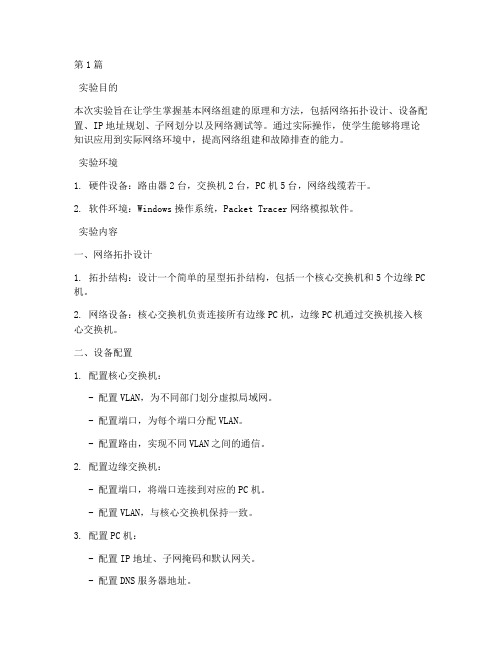
第1篇实验目的本次实验旨在让学生掌握基本网络组建的原理和方法,包括网络拓扑设计、设备配置、IP地址规划、子网划分以及网络测试等。
通过实际操作,使学生能够将理论知识应用到实际网络环境中,提高网络组建和故障排查的能力。
实验环境1. 硬件设备:路由器2台,交换机2台,PC机5台,网络线缆若干。
2. 软件环境:Windows操作系统,Packet Tracer网络模拟软件。
实验内容一、网络拓扑设计1. 拓扑结构:设计一个简单的星型拓扑结构,包括一个核心交换机和5个边缘PC 机。
2. 网络设备:核心交换机负责连接所有边缘PC机,边缘PC机通过交换机接入核心交换机。
二、设备配置1. 配置核心交换机:- 配置VLAN,为不同部门划分虚拟局域网。
- 配置端口,为每个端口分配VLAN。
- 配置路由,实现不同VLAN之间的通信。
2. 配置边缘交换机:- 配置端口,将端口连接到对应的PC机。
- 配置VLAN,与核心交换机保持一致。
3. 配置PC机:- 配置IP地址、子网掩码和默认网关。
- 配置DNS服务器地址。
三、IP地址规划与子网划分1. IP地址规划:采用192.168.1.0/24网段进行IP地址规划。
2. 子网划分:将192.168.1.0/24划分为两个子网,分别为192.168.1.0/25和192.168.1.128/25。
四、网络测试1. 测试设备连通性:使用ping命令测试PC机与核心交换机、边缘交换机以及其他PC机的连通性。
2. 测试路由功能:使用traceroute命令测试数据包从PC机到目标PC机的路由路径。
3. 测试VLAN功能:测试不同VLAN之间的通信是否正常。
实验步骤1. 搭建网络拓扑:在Packet Tracer中搭建实验拓扑,连接网络设备。
2. 配置设备:按照实验内容,对网络设备进行配置。
3. 规划IP地址与子网划分:规划IP地址,划分子网。
4. 测试网络:进行网络连通性、路由功能和VLAN功能的测试。
- 1、下载文档前请自行甄别文档内容的完整性,平台不提供额外的编辑、内容补充、找答案等附加服务。
- 2、"仅部分预览"的文档,不可在线预览部分如存在完整性等问题,可反馈申请退款(可完整预览的文档不适用该条件!)。
- 3、如文档侵犯您的权益,请联系客服反馈,我们会尽快为您处理(人工客服工作时间:9:00-18:30)。
实验一交换机端口汇聚实验
班级:1421302 学号:201420130315 姓名:谢英明
一、实验目的
掌握交换机端口汇聚的原理及配置方法,理解同一个网络与不同网络主机之间的区别。
二、实验设备
交换机2台,PC机4台。
三、实验拓扑图
四、实验步骤
1)配置各台交换机:
1.SwitchA配置代码:
<Quidway>sys
Enter system view, return to user view with Ctrl+Z.
[Quidway]sysname SwitchA
[SwitchA]interface ethernet0/1
[SwitchA-Ethernet0/1]duplex full
[SwitchA-Ethernet0/1]speed 100
[SwitchA-Ethernet0/1]port link-type trunk
[SwitchA-Ethernet0/1]port trunk permit vlan all
[SwitchA-Ethernet0/1]quit
[SwitchA]interface ethernet0/2
[SwitchA-Ethernet0/2]int e0/2
[SwitchA-Ethernet0/2]duplex full
[SwitchA-Ethernet0/2]speed 100
[SwitchA-Ethernet0/2]port link-type trunk
[SwitchA-Ethernet0/2]port trunk permit vlan all
[SwitchA-Ethernet0/2]quit
[SwitchA]link-aggregation ethernet0/1 to ethernet0/2 both
[SwitchA]
2)SwitchB配置代码:
<Quidway>sysname SwitchB
Enter system view, return to user view with Ctrl+Z.
[Quidway]sysname SwitchB
[SwitchB]interface ethernet0/1
[SwitchB-Ethernet0/1]duplex full
[SwitchB-Ethernet0/1]speed 100
[SwitchB-Ethernet0/1]port link-type trunk
[SwitchB-Ethernet0/1]port trunk permit vlan all
[SwitchB-Ethernet0/1]int e0/2
[SwitchB-Ethernet0/2]duplex full
[SwitchB-Ethernet0/2]speed 100
[SwitchB-Ethernet0/2]port link-type trunk
[SwitchB-Ethernet0/2]port trunk permit vlan all
[SwitchB-Ethernet0/2]quit
[SwitchB]link-aggregation ethernet0/1 to ethernet0/2 both
2)设置各个主机的IP地址:
双击小电脑1配置代码如下:
login:root
password:linux
[root@PCA root]#ifconfig eth0 10.65.1.1 netmask 255.255.0.0 小电脑2配置代码:
login:root
password:linux
[root@PCA root]#ifconfig eth0 10.65.1.2 netmask 255.255.0.0
五、实验结果及分析
1、小电脑1和2输入下列代码:
Ping 10.65.1.2 ;Ping 10.65.1.1
得到如下实验结果图:
分析:ping 命令的结果显示主机10.65.1.1与10.65.1.2是可以互相连通2)在交换机A和B中输入 dis curr 得
分析:表明聚合成功。
