Huawei-配置console密码和远程登陆
华三交换机配置远程管理账户密码
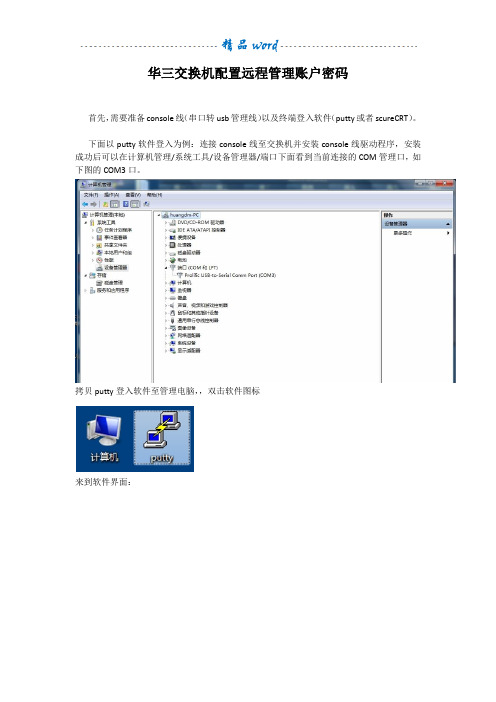
华三交换机配置远程管理账户密码
首先,需要准备console线(串口转usb管理线)以及终端登入软件(putty或者scureCRT)。
下面以putty软件登入为例:连接console线至交换机并安装console线驱动程序,安装成功后可以在计算机管理/系统工具/设备管理器/端口下面看到当前连接的COM管理口,如下图的COM3口。
拷贝putty登入软件至管理电脑,,双击软件图标
来到软件界面:
选择serial(串口)登入,串口号为COM3,波特率为9600,点击open以继续,如下图:
点击open键后进入命令行管理界面:
进入系统配置模式,修改设备名,配置vlan接口地址:
创建本地用户名和密码,并开启这个用户对应的telnet远程管理服务,给予3级管理权限:
进入远程管理虚接口vty0-4(共5个接口,允许同时又5个用户登入),配置远程登入的认证模式为scheme(调用本地用户名、密码)
退出系统配置模式,测试相关配置是否成功(telnet 127.0.0.1),测试完成后保存配置并退出:
至此,远程telnet登入配置完成!。
H3C交换机配置本地登录和远程登录的用户名和密码教
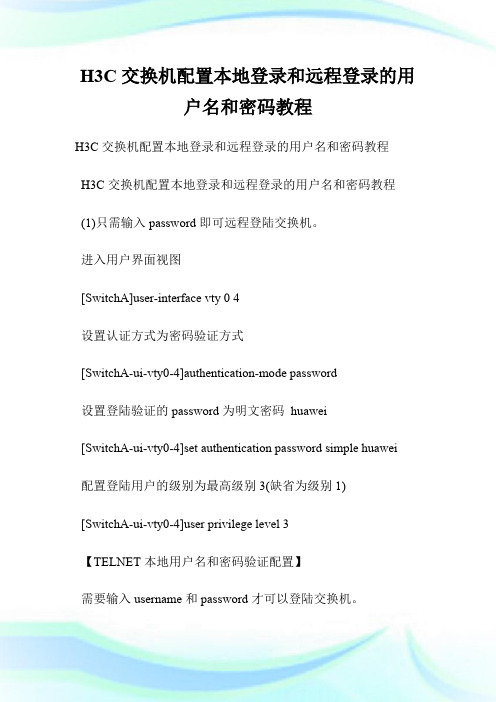
H3C交换机配置本地登录和远程登录的用户名和密码教程H3C交换机配置本地登录和远程登录的用户名和密码教程H3C交换机配置本地登录和远程登录的用户名和密码教程(1)只需输入password即可远程登陆交换机。
进入用户界面视图[SwitchA]user-interface vty 0 4设置认证方式为密码验证方式[SwitchA-ui-vty0-4]authentication-mode password设置登陆验证的password为明文密码huawei[SwitchA-ui-vty0-4]set authentication password simple huawei 配置登陆用户的级别为最高级别3(缺省为级别1) [SwitchA-ui-vty0-4]user privilege level 3【TELNET本地用户名和密码验证配置】需要输入username和password才可以登陆交换机。
进入用户界面视图[SwitchA]user-interface vty 0 4配置本地或远端用户名和口令认证[SwitchA-ui-vty0-4]authentication-mode scheme配置本地TELNET用户,用户名为huawei ,密码为huawei ,权限为最高级别3(缺省为级别1)[SwitchA]local-user huawei[SwitchA-user-huawei]password simple huawei[SwitchA-user-huawei]service-type telnet level 3(2) 通过con口只需输入password即可远程登陆交换机。
进入用户界面视图[Quidway]user-interface aux 0设置认证方式为密码验证方式[Quidway-ui-aux0] authentication-mode password设置登陆验证的password为明文密码huawei[Quidway-ui-aux0] set authentication password simple huawei配置登陆用户的级别为最高级别3(缺省为级别1)[Quidway-ui-aux0] user privilege level 3【CON口本地用户名和密码验证配置】需要输入username和password才可以登陆交换机。
如何为华为交换机配置用户名和密码

(4)通过con口需要输入username和password才可以登陆交换机。
[Quidway]user-interfaceaux0
配置本地或远端用户名和口令认证
[Quidway-ui-aux0]authentication-modescheme
[SwitchA-user-huawei]passwordsimplehuawei
[SwitchA-user-huawei]service-typetelnetlevel3
(3)通过con口只需输入password即可远程登陆交换机。
进入用户界面视图
[Quidway]user-interfaceaux0
配置本地TELNET用户,用户名为”huawei”,密码为”huawei”,权限为最高级别3(缺省为级别1)
[SwitchA]local-userhuawei
[SwitchA-user-huawei]passwordsimplehuawei
[SwitchA-user-huawei]service-typetelnetlevel3
如何为华为交换机配置用户名和密码
如何为华为交换机配置用户名和密码
(1)telnet只需输入password即可远程登陆交换机。
进入用户界面视图
[SwitchA]user-interfacevty04
设置认证方式为密码验证方式
[SwitchA-ui-vty0-4]authentication-modepassword
设置登陆验证的password为明文密码”huawei”
[SwitchA-ui-vty0-4]setauthenticationpasswordsimplehuawei
华为交换机登录加密
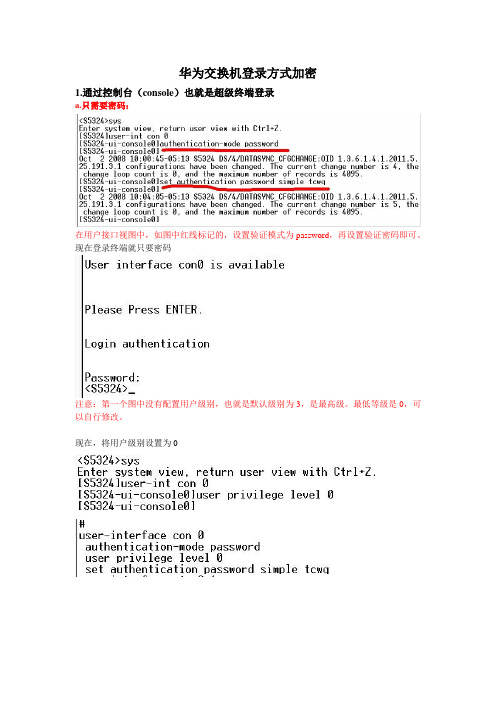
华为交换机登录方式加密
1.通过控制台(console)也就是超级终端登录
a.只需要密码:
在用户接口视图中,如图中红线标记的,设置验证模式为password,再设置验证密码即可。
现在登录终端就只要密码
注意:第一个图中没有配置用户级别,也就是默认级别为3,是最高级。
最低等级是0,可以自行修改。
现在,将用户级别设置为0
退出后再登陆,会发现0级别的用户可用命令只有8个
现在输入上图8个命令以外的命令是没用的
现在要想获取管理员级别的权限,可以仔细观察那8个命令,其中有一个super
这个super命令就是进入管理员模式的
b.需要用户名和密码:
先建立一个登录方式为终端(terminal)的用户
再把console口的登录验证方式改成aaa模式
现在登录就需要用户名和密码了
2.通过telnet登录
a.只需要密码:
和上面设置的方法一样,不同的是进入的是虚拟终端(vty)用户接口视图
现在可以用telnet登录就只要密码
注意:和设置超级终端不一样,这里如果不设置用户等级的话。
默认是0,要想进入telnet 后有管理权限,需要设置特权等级为3.
b.需要用户名和密码:
同理
再设置终端用户登录模式为aaa即可
注意:“set authentication password simple tcwq”这一句命令的消除命令是
“Undo set authentication password”。
配置通过Console口登录交换机路由器
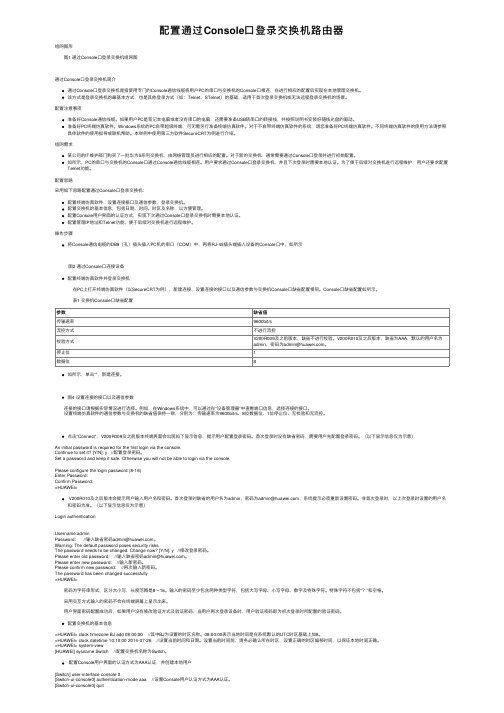
配置通过Console⼝登录交换机路由器组⽹图形 图1 通过Console⼝登录交换机组⽹图通过Console⼝登录交换机简介通过Console⼝登录交换机是指使⽤专门的Console通信线缆将⽤户PC的串⼝与交换机的Console⼝相连,在进⾏相应的配置后实现在本地管理交换机。
该⽅式是登录交换机的最基本⽅式,也是其他登录⽅式(如:Telnet、STelnet)的基础,适⽤于⾸次登录交换机或⽆法远程登录交换机的场景。
配置注意事项准备好Console通信线缆。
如果⽤户PC是笔记本电脑或者没有串⼝的电脑,还需要准备USB转串⼝的转接线,并按照说明书安装好随线光盘的驱动。
准备好PC终端仿真软件。
Windows系统的PC⾃带超级终端,可⽆需另⾏准备终端仿真软件。
对于不⾃带终端仿真软件的系统,请您准备好PC终端仿真软件。
不同终端仿真软件的使⽤⽅法请参照具体软件的使⽤指导或联机帮助。
本举例中使⽤第三⽅软件SecureCRT为例进⾏介绍。
组⽹需求某公司的IT维护部门购买了⼀批华为S系列交换机,由⽹络管理员进⾏相应的配置。
对于新的交换机,通常需要通过Console⼝登录并进⾏初始配置。
如所⽰,PC的串⼝与交换机的Console⼝通过Console通信线缆相连。
⽤户要求通过Console⼝登录交换机,并且下次登录时需要本地认证。
为了便于后续对交换机进⾏远程维护,⽤户还要求配置Telnet功能。
配置思路采⽤如下思路配置通过Console⼝登录交换机:配置终端仿真软件,设置连接接⼝及通信参数,登录交换机。
配置交换机的基本信息,包括⽇期、时间、时区及名称,以⽅便管理。
配置Console⽤户界⾯的认证⽅式,实现下次通过Console⼝登录交换机时需要本地认证。
配置管理IP地址和Telnet功能,便于后续对交换机进⾏远程维护。
操作步骤将Console通信电缆的DB9(孔)插头插⼊PC机的串⼝(COM)中,再将RJ-45插头端插⼊设备的Console⼝中,如所⽰ 图2 通过Console⼝连接设备配置终端仿真软件并登录交换机 在PC上打开终端仿真软件(以SecureCRT为例),新建连接,设置连接的接⼝以及通信参数与交换机Console⼝缺省配置相同。
华为交换-路由设备配置远程ssh登录操作步骤
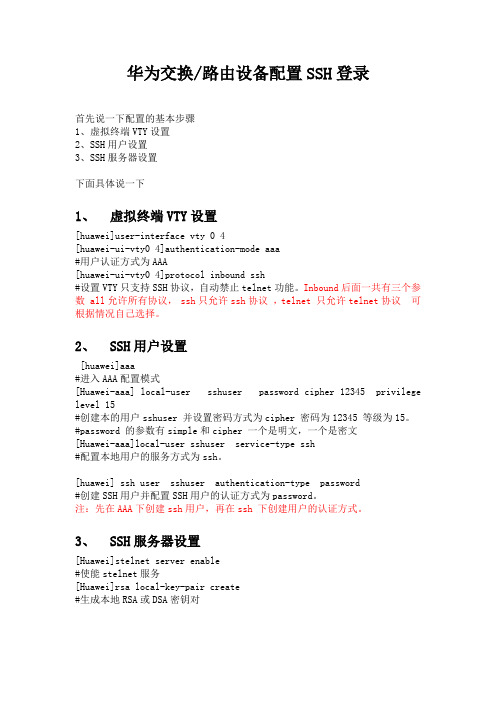
华为交换/路由设备配置SSH登录首先说一下配置的基本步骤1、虚拟终端VTY设置2、SSH用户设置3、SSH服务器设置下面具体说一下1、虚拟终端VTY设置[huawei]user-interface vty 0 4[huawei-ui-vty0 4]authentication-mode aaa#用户认证方式为AAA[huawei-ui-vty0 4]protocol inbound ssh#设置VTY只支持SSH协议,自动禁止telnet功能。
Inbound后面一共有三个参数 all允许所有协议, ssh只允许ssh协议,telnet 只允许telnet协议可根据情况自己选择。
2、SSH用户设置[huawei]aaa#进入AAA配置模式[Huawei-aaa] local-user sshuser password cipher 12345 privilege level 15#创建本的用户sshuser 并设置密码方式为cipher 密码为12345 等级为15。
#password 的参数有simple和cipher 一个是明文,一个是密文[Huawei-aaa]local-user sshuser service-type ssh#配置本地用户的服务方式为ssh。
[huawei] ssh user sshuser authentication-type password#创建SSH用户并配置SSH用户的认证方式为password。
注:先在AAA下创建ssh用户,再在ssh 下创建用户的认证方式。
3、SSH服务器设置[Huawei]stelnet server enable#使能stelnet服务[Huawei]rsa local-key-pair create#生成本地RSA或DSA密钥对到这里SSH登录的配置就已经完成了,上面的配置是最基本最简单的配置,有兴趣的同学可以去华为官网找相关资料仔细研究。
华为交换机Console口属性配置
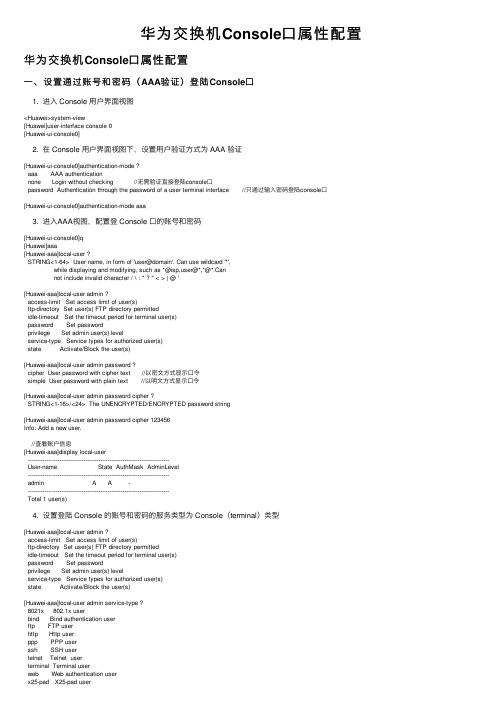
华为交换机Console⼝属性配置华为交换机Console⼝属性配置⼀、设置通过账号和密码(AAA验证)登陆Console⼝1. 进⼊ Console ⽤户界⾯视图<Huawei>system-view[Huawei]user-interface console 0[Huawei-ui-console0]2. 在 Console ⽤户界⾯视图下,设置⽤户验证⽅式为 AAA 验证[Huawei-ui-console0]authentication-mode ?aaa AAA authenticationnone Login without checking //⽆需验证直接登陆console⼝password Authentication through the password of a user terminal interface //只通过输⼊密码登陆console⼝[Huawei-ui-console0]authentication-mode aaa3. 进⼊AAA视图,配置登 Console ⼝的账号和密码[Huawei-ui-console0]q[Huawei]aaa[Huawei-aaa]local-user ?STRING<1-64> User name, in form of 'user@domain'. Can use wildcard '*',while displaying and modifying, such as *@isp,user@*,*@*.Cannot include invalid character / \ : * ? " < > | @ '[Huawei-aaa]local-user admin ?access-limit Set access limit of user(s)ftp-directory Set user(s) FTP directory permittedidle-timeout Set the timeout period for terminal user(s)password Set passwordprivilege Set admin user(s) levelservice-type Service types for authorized user(s)state Activate/Block the user(s)[Huawei-aaa]local-user admin password ?cipher User password with cipher text //以密⽂⽅式显⽰⼝令simple User password with plain text //以明⽂⽅式显⽰⼝令[Huawei-aaa]local-user admin password cipher ?STRING<1-16>/<24> The UNENCRYPTED/ENCRYPTED password string[Huawei-aaa]local-user admin password cipher 123456Info: Add a new user.//查看账户信息[Huawei-aaa]display local-user----------------------------------------------------------------------------User-name State AuthMask AdminLevel----------------------------------------------------------------------------admin A A -----------------------------------------------------------------------------Total 1 user(s)4. 设置登陆 Console 的账号和密码的服务类型为 Console(terminal)类型[Huawei-aaa]local-user admin ?access-limit Set access limit of user(s)ftp-directory Set user(s) FTP directory permittedidle-timeout Set the timeout period for terminal user(s)password Set passwordprivilege Set admin user(s) levelservice-type Service types for authorized user(s)state Activate/Block the user(s)[Huawei-aaa]local-user admin service-type ?8021x 802.1x userbind Bind authentication userftp FTP userhttp Http userppp PPP userssh SSH usertelnet Telnet userterminal Terminal userweb Web authentication userx25-pad X25-pad user[Huawei-aaa]local-user admin service-type terminal ?8021x 802.1x userbind Bind authentication userftp FTP userhttp Http userppp PPP userssh SSH usertelnet Telnet userweb Web authentication userx25-pad X25-pad user<cr>[Huawei-aaa]local-user admin service-type terminal//再次查看账户信息[Huawei-aaa]display local-user----------------------------------------------------------------------------User-name State AuthMask AdminLevel----------------------------------------------------------------------------admin A M -----------------------------------------------------------------------------Total 1 user(s)//保存配置<Huawei>saveThe current configuration will be written to the device.Are you sure to continue?[Y/N]y //输⼊y,确认Now saving the current configuration to the slot 0.Apr 6 2021 16:09:10-08:00 Huawei %%01CFM/4/SAVE(l)[55]:The user chose Y when deciding whether to save the configuration to the device.Save the configuration successfully.⼆、设置只通过密码登陆 Console ⼝1. 进⼊ Console ⽤户界⾯视图,设置只通过密码登陆 Console ⼝模式<Huawei>system-view[Huawei]user-interface console 0[Huawei-ui-console0]authentication-mode password2. 设置验证密码,输⼊的密码可以是明⽂或密⽂[Huawei-ui-console0]set authentication ?password Set the password for a user interface[Huawei-ui-console0]set authentication password ?cipher Set the password with cipher text //以密⽂⽅式显⽰⼝令simple Set the password in plain text //以明⽂⽅显⽰⼝令[Huawei-ui-console0]set authentication password cipher ?STRING<1-16>/<24> Plain text/cipher text password[Huawei-ui-console0]set authentication password cipher 123456//查看操作的步骤[Huawei-ui-console0]display this#user-interface con 0authentication-mode passwordset authentication password cipher yLST2)ywQ@:.`&R&e7S(bTi# //密码加密处理了user-interface vty 0 4#return//保存配置<Huawei>saveThe current configuration will be written to the device.Are you sure to continue?[Y/N]y //输⼊y,确认Now saving the current configuration to the slot 0.Apr 6 2021 16:09:10-08:00 Huawei %%01CFM/4/SAVE(l)[55]:The user chose Y when deciding whether to save the configuration to the device.Save the configuration successfully.1. 输⼊的密码可以是明⽂或者密⽂,当不指定cipher password参数时,将采⽤交互⽅式输⼊明⽂密码;2. 当指定cipher password参数时,既可以输⼊明⽂密码也可以输⼊密⽂密码,但都将以密⽂形式保存在配置⽂件中。
华为常用配置命令注释
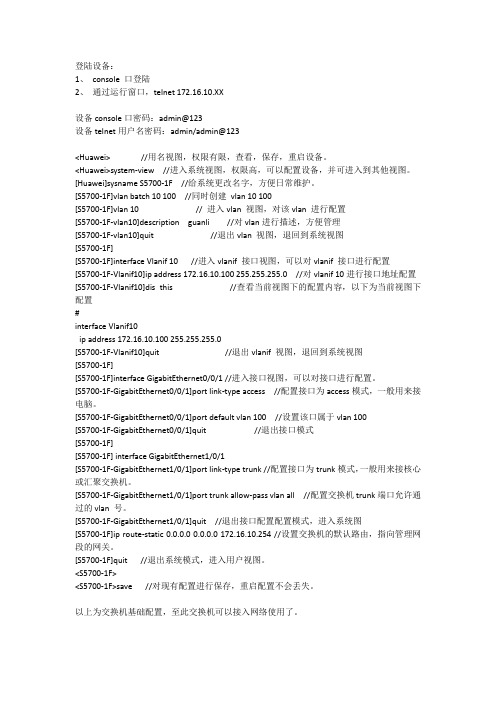
登陆设备:1、console 口登陆2、通过运行窗口,telnet 172.16.10.XX设备console口密码:admin@123设备telnet用户名密码:admin/admin@123<Huawei> //用名视图,权限有限,查看,保存,重启设备。
<Huawei>system-view //进入系统视图,权限高,可以配置设备,并可进入到其他视图。
[Huawei]sysname S5700-1F //给系统更改名字,方便日常维护。
[S5700-1F]vlan batch 10 100 //同时创建vlan 10 100[S5700-1F]vlan 10 // 进入vlan视图,对该vlan进行配置[S5700-1F-vlan10]description guanli //对vlan进行描述,方便管理[S5700-1F-vlan10]quit //退出vlan视图,退回到系统视图[S5700-1F][S5700-1F]interface Vlanif 10 //进入vlanif接口视图,可以对vlanif接口进行配置[S5700-1F-Vlanif10]ip address 172.16.10.100 255.255.255.0 //对vlanif 10进行接口地址配置[S5700-1F-Vlanif10]dis this //查看当前视图下的配置内容,以下为当前视图下配置#interface Vlanif10ip address 172.16.10.100 255.255.255.0[S5700-1F-Vlanif10]quit //退出vlanif视图,退回到系统视图[S5700-1F][S5700-1F]interface GigabitEthernet0/0/1 //进入接口视图,可以对接口进行配置。
[S5700-1F-GigabitEthernet0/0/1]port link-type access //配置接口为access模式,一般用来接电脑。
- 1、下载文档前请自行甄别文档内容的完整性,平台不提供额外的编辑、内容补充、找答案等附加服务。
- 2、"仅部分预览"的文档,不可在线预览部分如存在完整性等问题,可反馈申请退款(可完整预览的文档不适用该条件!)。
- 3、如文档侵犯您的权益,请联系客服反馈,我们会尽快为您处理(人工客服工作时间:9:00-18:30)。
(
Huawei-配置console密码和远程登陆
配置console密码
进入console用户界面视图
[Huawei]user-interface console 0
设置用户密码
[Huawei-ui-console0]authentication-mode passwd
//回车后设置密码
$
修改用户界面的验证密码
[Huawei-ui-console0]set authentication password cipher password
设置用户验证方式为AAA验证
[Huawei-ui-console0]authentication-mode aaa
进入aaa视图
[Huawei]aaa
配置本地用户名和密码
[Huawei-aaa]local-user user-name password cipher password
$
配置本地用户的接入类型为Console用户
[Huawei-aaa]local-user user-name service-type terminal
配置远程控制
进入VTY用户界面视图
[Huawei]user-interface vty 0 4
设置用户验证方式
)
[Huawei-ui-vty0-4]authentication-mode
none:不验证
password:密码验证
aaa:AAA验证
设置密码验证的密码
[Huawei-ui-vty0-4]set authentication password { cipher | simple } password
cipher:加密的
simple:简单的
:
AAA验证
[Huawei-ui-vty0-4]authentication-mode aaa
进入系统视图。
[Huawei]aaa //进入AAA视图
[Huawei-aaa]local-user user-name password { simple | cipher } password//配置用户名密码
[Huawei-aaa]local-user user-name service-type telnet //配置接入类型为Telnet
[Huawei-aaa] local-user user-name service-type ssh //配置接入类型为SSH
[Huawei] rsa local-key-pair create //产生本地RSA密钥对,进行SSH时配置
?
[Huawei]ssh user user-name authentication-type { password | rsa | password-rsa | all }
//配置SSH用户的认证方式
开启远程协议
[Huawei]telnet server enable //开启Telnet服务
[Huawei-ui-vty0-4]protocol inbound ssh //配置VTY支持SSH协议
查看
display rsa local-key-pair public //查看本地密钥对中的公钥部分
|
display users //查看当前用户界面的使用信息
display tcp status //查看TCP连接状态
display telnet server status //查看Telnet服务器的状态和配置信息
display ssh user-information username //查看SSH用户信息
display ssh server status //查看SSH服务器的全局配置信息
display ssh server session //查看与SSH客户端连接的会话信息
}
设置低级别用户切换到高级别用户的密码
[Huawei]super password level user-level cipher passwd
配置完后telnet登录,权限级别是最低的,使用super切换到高级别
<Huawei>super user-level
取消当前设置
[Huawei]undo super password。
