3DS_max的历史、基本操作、安装
3dmax入门教程
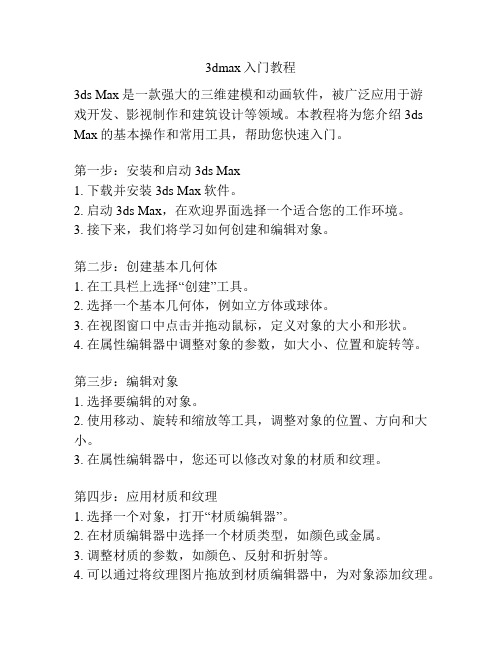
3dmax入门教程3ds Max是一款强大的三维建模和动画软件,被广泛应用于游戏开发、影视制作和建筑设计等领域。
本教程将为您介绍3ds Max的基本操作和常用工具,帮助您快速入门。
第一步:安装和启动3ds Max1. 下载并安装3ds Max软件。
2. 启动3ds Max,在欢迎界面选择一个适合您的工作环境。
3. 接下来,我们将学习如何创建和编辑对象。
第二步:创建基本几何体1. 在工具栏上选择“创建”工具。
2. 选择一个基本几何体,例如立方体或球体。
3. 在视图窗口中点击并拖动鼠标,定义对象的大小和形状。
4. 在属性编辑器中调整对象的参数,如大小、位置和旋转等。
第三步:编辑对象1. 选择要编辑的对象。
2. 使用移动、旋转和缩放等工具,调整对象的位置、方向和大小。
3. 在属性编辑器中,您还可以修改对象的材质和纹理。
第四步:应用材质和纹理1. 选择一个对象,打开“材质编辑器”。
2. 在材质编辑器中选择一个材质类型,如颜色或金属。
3. 调整材质的参数,如颜色、反射和折射等。
4. 可以通过将纹理图片拖放到材质编辑器中,为对象添加纹理。
第五步:设置光照和渲染1. 选择“创建”工具,创建一个光源对象。
2. 调整光源的参数,如位置、颜色和强度等。
3. 使用“渲染设置”工具,设置渲染引擎和输出参数。
4. 点击“渲染”按钮,即可生成最终的渲染图像。
这是一个简单的3ds Max入门教程,介绍了基本操作和常用工具。
通过学习这些基础知识,您可以开始使用3ds Max进行三维建模和动画创作。
希望本教程对您有所帮助!。
3ds max教学大纲

3ds max教学大纲3ds Max教学大纲引言:在当今数字媒体时代,三维建模和动画制作已经成为了炙手可热的技能。
而3ds Max作为一款功能强大的三维建模和动画软件,被广泛应用于电影、游戏、广告等行业。
本文将为大家提供一份3ds Max教学大纲,帮助初学者快速入门和掌握相关技能。
一、基础概念和界面介绍1. 3ds Max的历史和应用领域2. 3ds Max的界面布局和常用工具介绍3. 视图和视图控制方法二、基本建模技巧1. 基本几何体的创建和编辑2. 多边形建模技巧3. 布尔运算和组合对象4. 对象的变换和复制5. 材质和纹理的应用三、高级建模技巧1. 曲线建模和NURBS曲面2. 多边形建模的细节处理3. 使用插件进行复杂建模4. 建模工作流程和技巧分享四、动画制作基础1. 关键帧动画的原理和应用2. 动画路径和轨迹编辑3. 动画曲线和缓动器的使用4. 物体动画和约束的应用五、灯光和渲染技术1. 不同类型灯光的应用和设置2. 环境光和全局光照明3. 渲染器的选择和设置4. 渲染参数和效果的调整六、特效和后期处理1. 粒子系统和流体效果2. 烟雾和火焰的模拟3. 后期处理和合成技巧4. 特效的创意和实现方法七、项目实践和案例分析1. 实际项目中的应用案例2. 项目规划和流程管理3. 案例分析和解决问题的方法4. 学员个人项目展示和评估结语:通过本教学大纲,学习者可以系统地学习和掌握3ds Max的基本操作和高级技巧。
无论是想进入影视动画行业,还是提升自己的设计能力,3ds Max都是必备的工具之一。
希望本教学大纲能够帮助学习者快速入门并取得良好的学习效果。
最后,祝愿大家在3ds Max的学习和实践中取得丰硕的成果!。
3DMAX的发展史 3DMAX的发展历史 3DMAX历史
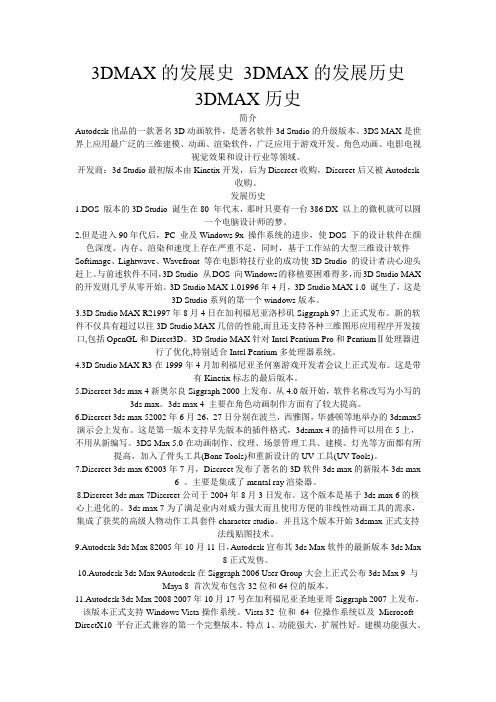
3DMAX的发展史3DMAX的发展历史3DMAX历史简介Autodesk出品的一款著名3D动画软件,是著名软件3d Studio的升级版本。
3DS MAX是世界上应用最广泛的三维建模、动画、渲染软件,广泛应用于游戏开发、角色动画、电影电视视觉效果和设计行业等领域。
开发商:3d Studio最初版本由Kinetix开发,后为Discreet收购,Discreet后又被Autodesk收购。
发展历史1.DOS 版本的3D Studio 诞生在80 年代末,那时只要有一台386 DX 以上的微机就可以圆一个电脑设计师的梦。
2.但是进入90年代后,PC 业及Windows 9x 操作系统的进步,使DOS 下的设计软件在颜色深度、内存、渲染和速度上存在严重不足,同时,基于工作站的大型三维设计软件Softimage、Lightwave、Wavefront 等在电影特技行业的成功使3D Studio 的设计者决心迎头赶上。
与前述软件不同,3D Studio 从DOS 向Windows的移植要困难得多,而3D Studio MAX 的开发则几乎从零开始。
3D Studio MAX 1.01996年4月,3D Studio MAX 1.0 诞生了,这是3D Studio系列的第一个windows版本。
3.3D Studio MAX R21997年8月4日在加利福尼亚洛杉矶Siggraph 97上正式发布。
新的软件不仅具有超过以往3D Studio MAX几倍的性能,而且还支持各种三维图形应用程序开发接口,包括OpenGL和Direct3D。
3D Studio MAX针对Intel Pentium Pro和PentiumⅡ处理器进行了优化,特别适合Intel Pentium多处理器系统。
4.3D Studio MAX R3在1999年4月加利福尼亚圣何塞游戏开发者会议上正式发布。
这是带有Kinetix标志的最后版本。
3d max安装教程

3d max安装教程3D Max是一款功能强大的三维建模和渲染软件,广泛应用于电影、游戏、建筑、工程和设计等行业。
安装3D Max之前,首先需要满足一些基本要求,例如操作系统要求Windows 7或更高版本,电脑硬件要求至少有8GB的内存和1GB的可用硬盘空间等。
安装3D Max的第一步是获取安装程序。
用户可以从官方网站下载最新版本的3D Max安装程序,该程序通常是一个包含安装文件的压缩包。
下载完成后,解压缩文件到一个合适的位置。
解压缩完成后,双击运行安装文件,出现安装向导。
用户需要仔细阅读安装向导上的每一步说明,并根据自己的需求进行相应的选择。
安装程序会提示用户选择安装路径,默认路径是C:\Program Files\Autodesk\3ds Max,用户可以选择默认路径,也可以选择其它路径。
在选择安装路径后,安装程序会提示用户选择组件。
3D Max的安装包中包含了许多不同的组件,用户可以根据自己的需要选择要安装的组件。
一般来说,建议选择全部组件以确保能够使用所有的功能和插件。
选择组件后,安装程序会提示用户选择许可证类型。
用户可以选择使用许可证服务器或直接输入许可证信息进行激活。
如果用户没有许可证信息,可以选择试用版,试用版有一定的时间限制,但可以让用户在安装和使用3D Max之前先尝试功能。
在选择许可证类型后,安装程序会开始复制文件和设置程序。
这个过程可能需要一些时间,取决于电脑的性能和所选择的组件。
安装完成后,用户可以选择启动3D Max。
首次启动时,可能需要用户输入许可证信息进行激活。
如果用户选择的是试用版,也会弹出相应的试用期限提示。
3D Max安装完成后,用户可以根据自己的需要进行进一步的设置和配置。
可以设置3D Max的界面、工作区、快捷方式等。
还可以安装一些常用的插件和材质库,以便更好地使用3D Max进行建模和渲染。
总之,安装3D Max并不复杂,只需要按照安装向导的提示进行操作即可。
3DMAX技术使用教程入门指南

3DMAX技术使用教程入门指南3DMAX技术使用教程入门指南3DMAX(也被称为3D Studio MAX)是一款功能强大的三维建模和动画软件,广泛应用于电影制作、游戏开发、建筑设计等领域。
本文将为您提供一份入门指南,帮助您快速上手使用3DMAX技术。
一、软件介绍与安装3DMAX是由Autodesk公司开发的跨平台三维制作软件,目前最新版本为2020版。
您可以从官方网站上下载安装程序,并按照步骤进行安装。
安装完成后,您可以根据个人需求对软件进行个性化设置。
二、界面导览与基本操作1. 界面导览3DMAX的界面分为多个工作区,包括视口、工具栏、时间轴、命令面板等组件。
熟悉这些组件的位置和功能有助于您更高效地使用软件。
2. 基本操作- 移动、旋转、缩放:通过鼠标操作或快捷键可以对模型进行平移、旋转和缩放。
- 选择与编辑:使用选择工具可以选择单个或多个模型,通过编辑工具可以对选中的模型进行各种操作。
- 视图切换:通过在视口中点击不同的视图按钮,可以切换到透视、正交或其他视图模式进行观察和编辑。
三、基础建模技巧1. 创建几何体3DMAX提供了各种几何体的创建工具,包括立方体、圆柱、球体等。
您可以根据需求选择相应的工具进行创建,并通过参数设置来调整几何体的大小、形状等属性。
2. 修改几何体通过编辑工具可以对已创建的几何体进行修改,例如平滑、拉伸、旋转、分割等操作。
这些操作可以让您按照设计要求对模型进行精确调整。
四、材质与纹理应用1. 材质编辑器3DMAX内置了丰富的材质库,您可以根据需要选择相应的材质进行应用。
通过材质编辑器,您可以对材质进行进一步的调整,包括颜色、反射、透明等属性。
2. 纹理应用纹理是模型表面的图案或图像,可以增加模型的真实感和细节。
在3DMAX中,您可以将纹理贴图应用到模型表面,并进行相应的设置。
五、灯光与渲染1. 灯光设置在3DMAX中,您可以添加各种灯光类型,如点光源、聚光灯、环境光等。
3Dmax入门教程:基础操作指南

3Dmax入门教程:基础操作指南3Dmax是一款功能强大的三维建模与动画制作软件,广泛应用于电影制作、游戏开发、建筑设计等领域。
对于初学者来说,了解和掌握3Dmax的基础操作是非常重要的。
本文将提供一份1500字的详细入门教程,帮助初学者快速上手3Dmax。
一、安装和启动1. 下载安装文件:在官方网站或授权销售渠道下载3Dmax的安装文件。
2. 安装软件:双击安装文件,按照安装向导的指示进行操作。
3. 启动软件:在桌面或开始菜单中找到3Dmax图标,双击启动软件。
二、用户界面1. 视窗布局:了解3Dmax主要的视窗区域,如视图窗口、命令行窗口、时间轴等。
2. 快捷工具栏:熟悉并配置常用的快捷工具栏,提高工作效率。
3. 面板区域:掌握各个面板的作用和使用方法,如属性编辑器、材质编辑器等。
三、基本操作1. 视图操作:学习如何在视图窗口中查看三维模型、调整视图角度和缩放比例。
2. 对象选择:掌握如何选择和编辑模型中的对象,应用移动、旋转和缩放等基本操作。
3. 参考平面:了解如何创建和使用参考平面,在建模过程中提供辅助参考。
4. 坐标系统:熟悉坐标系统的工作原理和使用方法,掌握局部坐标和全局坐标的切换。
5. 快捷键:熟悉常用的快捷键,提高操作效率和工作速度。
四、基本建模1. 创建基本体:学习如何创建常见的基本体,如立方体、球体和圆柱体等。
2. 附加对象:掌握如何在已有的基本体上进行附加对象,创建复杂的形状和结构。
3. 编辑模式:了解进入编辑模式的方法,学习如何修改和调整模型的细节。
4. 几何体编辑器:熟悉几何体编辑器的功能和操作流程,如顶点、边和面的编辑等。
五、材质和纹理1. 创建材质:学习如何创建基本的材质,并应用于模型表面。
2. 调整纹理:了解如何调整和修改模型表面的纹理,如缩放、旋转和平铺等。
3. UVW映射:掌握UVW映射的基本原理和操作方法,实现纹理在模型表面的正确映射。
4. 材质编辑器:熟悉材质编辑器的工作界面和功能,实现对材质的更加精细的调整。
3ds max安装教程
3ds max安装教程3ds Max是一款功能强大的三维建模和动画软件,广泛应用于游戏、电影、建筑和设计等领域。
下面是一个关于3ds Max安装的简单教程,希望能帮助到你。
1. 确认系统要求在安装3ds Max之前,首先要确保你的计算机符合系统要求。
3ds Max要求操作系统为Windows 7、Windows 8或Windows 10,并且需要64位处理器。
此外,你还需要至少4GB的内存和8GB的可用硬盘空间。
2. 下载安装程序你可以从Autodesk官方网站上下载3ds Max的安装程序。
打开Autodesk网站,找到并选择3ds Max软件,然后点击下载按钮。
在下载过程中,你可能需要提供一些个人信息。
3. 运行安装程序下载完成后,双击安装程序,然后选择“运行”以启动安装过程。
在安装向导中,你将看到许可协议,请仔细阅读并接受它。
4. 选择安装类型在安装类型页面上,你可以选择安装3ds Max的完整版本,或者只选择安装部分功能。
如果你对3ds Max还不太熟悉,建议选择完整版本,这样可以体验到所有的功能。
5. 选择安装位置接下来,你需要选择3ds Max的安装位置。
你可以选择默认位置,也可以选择一个自定义位置。
请确保你选择的磁盘有足够的空间来安装3ds Max。
6. 安装组件和内容在这一步中,你可以选择额外的组件和内容来安装。
这些组件和内容可以帮助你更好地使用3ds Max。
可以根据自己的需求选择需要安装的组件和内容。
7. 开始安装在确认所有选项后,点击“安装”按钮开始安装3ds Max。
这个过程可能需要一段时间,请耐心等待。
8. 激活许可证安装完成后,你需要激活3ds Max的许可证。
打开3ds Max,你将看到一个许可证激活对话框。
选择许可证类型,然后按照提示完成激活过程。
9. 启动并配置3ds Max现在,你可以双击桌面上的3ds Max图标来启动程序。
在第一次启动时,你可能需要进行一些初始配置,例如选择界面样式、设置工作目录等。
3dmax下载安装教程
3dmax下载安装教程使用3ds Max创建3D建模、动画和渲染是一项广泛应用于电影、游戏和建筑设计等领域的技术。
这篇文章将为你提供3ds Max的下载和安装教程,帮助你顺利开始使用这一强大的软件。
第一步:下载3ds Max首先,打开你的浏览器,搜索“3ds Max官方网站”。
点击搜索结果中的Autodesk官方网站链接。
一旦你进入官方网站,寻找3ds Max的下载页面。
通常这个页面上会有一个按钮,上面写着“下载免费试用版”或类似的字样。
点击下载按钮后,网站会要求你填写一些个人信息,例如你的姓名、邮件地址和所在国家。
填写完这些信息后,你会收到一封确认邮件,里面包含了下载链接和安装码。
点击邮件中的下载链接,浏览器将开始下载3ds Max的安装程序。
这个文件通常是一个较大的安装包,所以下载的时间可能会比较长。
第二步:安装3ds Max一旦下载完成,你就可以开始安装3ds Max了。
找到你下载的安装包,双击运行它。
安装程序会弹出一个欢迎界面,上面会有一些信息和按钮。
点击“下一步”按钮,继续进行安装。
接下来,你将看到一个许可协议页面。
阅读协议内容后,如果你同意协议条款,就勾选“我接受此许可协议”的选项,然后点击“下一步”。
接下来,你需要选择一个安装路径。
你可以采用默认路径,也可以选择一个你喜欢的文件夹。
点击“下一步”,继续进行安装。
安装程序会询问你是否要创建一个桌面快捷方式。
根据个人喜好,选择“是”或“否”,然后点击“下一步”。
接下来,你会看到一个选项页面,询问你是否要安装其他组件。
你可以根据自己的需求进行选择,也可以直接点击“下一步”跳过这些选项。
最后,点击“安装”按钮,安装程序将开始安装3ds Max。
安装过程可能需要一些时间,取决于你的计算机性能和安装包的大小。
一旦安装完成,你就可以点击“完成”按钮关闭安装程序。
第三步:开始使用3ds Max现在,你已经成功地下载和安装了3ds Max。
打开软件,你将看到一个欢迎界面,上面有一些教程和示例项目。
3ds max简介
特点:
3ds max与其他的3D制作软件相比较,它具有易学、 max与其他的3D制作软件相比较,它具有易学、 功能强大、应用广泛等特点。它是集建模、材质、灯光、 渲染、动画、输出等于一体的全方位3D制作软件,可以为 渲染、动画、输出等于一体的全方位3D制作软件,可以为 创作者提供多方面的选择,满足不同的需要。
二、3ds max的应用领域 二、3ds max的应用领域
(一)建筑设计
室内装潢设计
建筑效果图、建筑动画
(二)业产品效果设计
(三)游戏角色及场景设计
角 色
场 景
三、系统配置及工作环境
(一)系统配置
1、硬件
• CPU: 最低为Pentium Ⅲ。为使3ds max显示出其最高特性, CPU: 最低为Pentium 。为使3ds max显示出其最高特性, • • • • • •
四、系统的工作界面及布局结构
• 菜单栏 • 主工具栏 • 反应器工具栏 • 命令面板 • 视图区 • 时间滑块及轨迹栏 • 脚本编辑区 • 状态信息栏 • 动画控制区 • 视图控制区
单击 Layout 选项卡
单击视图布局按钮
单击 OK 按钮 预览所选择 的视图布局
单击 General 选项卡 单击 Use Large Toolbar 复选框
3ds max 简介
一、3ds max的背景 一、3ds max的背景 二、3ds max的应用领域 二、3ds max的应用领域 三、系统配置及工作环境 四、系统的工作界面及布局结构
一、3ds max的背景 一、3ds max的背景
3ds max 是由Autodesk公司旗下的Discreet公司开发推 是由Autodesk公司旗下的Discreet公司开发推 出的三维造型与动画制作软件。在上个世纪90年代之前, 出的三维造型与动画制作软件。在上个世纪90年代之前, 3D制作软件还是大型工作站所特有的软件,一般人是很难 3D制作软件还是大型工作站所特有的软件,一般人是很难 接触到的。而3D 接触到的。而3D Studio 软件率先将以前仅能在图形工作 站上运行的三维造型与动画制作软件移植到微机电脑硬件 平台上,因此该软件一经推出就受到广大设计人员和爱好 者的欢迎,获得了广泛的用户支持。
3dmax安装教程
3dmax安装教程3ds Max是一款功能强大的三维建模和动画制作软件,广泛应用于建筑设计、电影制作、游戏开发等领域。
想要使用3ds Max,首先需要了解如何正确安装这个软件。
本文将为您提供一个详细的3ds Max安装教程,确保您能够成功安装并开始使用这个强大的工具。
第一步:准备工作在开始安装3ds Max之前,您需要确认您的计算机满足软件的系统要求。
3ds Max对计算机的硬件配置有一定要求,例如至少需要8GB的内存、支持Direct3D 10的显卡等。
同时,确保您的计算机已经连接到稳定的互联网,以确保能够正确下载和安装软件。
第二步:获取3ds Max安装程序您可以从Autodesk官方网站下载3ds Max的安装程序。
访问Autodesk官网,找到3ds Max的产品页面,点击下载按钮选择适合您的操作系统版本的安装程序。
下载完成后,双击安装程序文件以开始安装过程。
第三步:安装过程安装程序开始运行后,您将看到一个欢迎界面。
点击“下一步”按钮来继续安装过程。
接下来,您需要同意软件许可协议。
请仔细阅读许可协议内容,如果您同意协议,请勾选相关选项,并点击“下一步”按钮。
下一步是选择安装类型。
通常情况下,建议选择“典型”安装类型,这将安装3ds Max的核心组件和常用功能。
如果您希望自定义安装,可以选择“自定义”安装类型,并按照提示选择您需要的组件。
点击“下一步”按钮。
接下来,您需要选择安装目录。
默认情况下,3ds Max将安装在系统的C盘的Program Files文件夹中。
如果您希望将其安装在其他位置,请点击“浏览”按钮选择您希望安装的目录,并点击“下一步”按钮。
然后,您需要选择启动项和桌面快捷方式的位置。
根据您的个人偏好选择适当的选项,并点击“下一步”按钮。
安装程序将询问您是否想要安装Autodesk Genuine Service。
这个服务可以帮助您验证软件的合法性,并提供自动更新功能。
如果您希望使用这些功能,请勾选相关选项,并点击“下一步”按钮。
- 1、下载文档前请自行甄别文档内容的完整性,平台不提供额外的编辑、内容补充、找答案等附加服务。
- 2、"仅部分预览"的文档,不可在线预览部分如存在完整性等问题,可反馈申请退款(可完整预览的文档不适用该条件!)。
- 3、如文档侵犯您的权益,请联系客服反馈,我们会尽快为您处理(人工客服工作时间:9:00-18:30)。
第1讲 3DS max的历史、基本操作、安装〘3DS Max 的英文解释〙3DS Max = 3 Dimension Studio MaxDimension:尺寸、尺度、维Studio:画室, 照相室, 工作室Max:最大化、最大量、极大(Maximum)KK音标是国际音标的一种,DJ音标也是其中的一种。
KK音标跟两位美国语言学者J. S. Kenyan和T. A. Knott有关。
他们根据IPA所编的描述美国英语的发音辞典(A Pronouncing Dictionary of American English 1944, 1953)里所用的发音符号,就是一般通称的KK 音标。
而DJ音标跟英国语音学家Daniel Jones有关。
他根据IPA编了一本英国英语的发音辞典English Pronouncing Dictionary(第1版至第12版,最后一版的出版时间为1963)。
这本辞典后来成为一种典范,凡是英语教学或学习辞典,只要是教英国音的,无不奉这本辞典为圭臬。
其他容易读错的词:〘3DS Max 软件的历史〙三维软件是利用电脑制作几何模型的软件。
最先只能在专业图形工作站上使用,随着PC的飞速发展和普及,三维动画软件也纷纷被移植到PC上。
在DOS时代,美国Autodesk公司的3DS三维动画软件几乎垄断了PC机三维动画的市场。
1994年Microsoft用 1.3亿美元收购Softimage公司,1995年推出基于NT平台的Softimage3D3.0版本,激荡了三维动画领域。
迫于压力,为了维护3DS在三维动画领域的霸主地位,1996年(一说1997年8月4日),Kinetix公司推出3DS的WindowsNT版本3DSMAX1.0。
这个版本在操作界面、组织结构和功能上都有质的飞跃,获得了巨大的成功。
从1993年1月开始,Gary Yost将一群志同道合的编程专家召集起来开始3D Studio MAX 的开发工作,但他们并不是在一起而是分散在美国各地进行工作,无形中增加了开发的难度。
与此同时,他们还在进行3D Studio 3 的开发工作,虽然不能全力以赴地开发3D Studio MAX ,然而他们清楚,如果1996年之前不能拿出针对Windows的开放的面向对象性的程序,3DStudio就会被淘汰。
12个月以后一个雏形产生了。
Gary陆续将Bon Brittain 、Dan Silva 、Michael Girad 、Susan Amkrant 和John Chadwick 引进Yost小组,他们原来在其他公司的工作经验为3D Studio MAX 的开发做出了贡献。
1994年,Yost小组发行了最新的DOS版3D Studio 的IPAS 特技模块。
不久,3D Studio 3 的外部插件升级版3D Studio 4 公布了,这也是3D Studio 在DOS中的最后一个版本。
1994年10月, 3DStudio MAX开始进入外壳编写工作,由于小组成员分散在各地,他们之间只好通过互联网传输数据,但线路问题一直困扰着工作的进行,直到申请到高速ISDN调制解调器。
1995年8月,Gary第一次向公众展示了3D Studio MAX ,虽然还没有渲染器但其他部分运行良好,人们认为Yost小组取得了惊人业绩。
1996年4月,3D Studio MAX 1.0 诞生了。
从1997年到1998年,Autodesk公司又陆续推出了3D Studio MAX 2.0 、3D Studio VIZ 和3DStudio MAX 2.5 的版本。
3D Studio MAX 2.0 对1.0 做了1000多处改进,3DStudio MAX 2.5 对2.0做了500多处改进。
3D Studio MAX 2.5 的出现使MAX 跨入了优秀三维软件阵营。
以往工作站独享的NURBS建模现在3D Studio MAX也有,设计师可通过其自由创建复杂的曲面。
上百种新的光线及镜头特效充分满足了设计师的需要。
1998年,Maya、Alias、Houdini相继在NT平台上出现。
同年,Autodesk公司奋起迎击,推出偏重于建筑设计的3DSMAXVIZ版本,该版本实际是在3DSMAX的基础上进行一些增减,增加一些与建筑有关的模块,删去一些动画功能。
支持OpenGL 硬件图形加速既提高品质又加快着色速度等等。
使3D Studio MAX 几乎超过了一般的工作站软件。
3DS Max 5.0(2002)3DS Max 6.0(2003)3DS Max 7.0(2004)3DS Max 8.0(2005)3DS Max 9.0(2006)3DS Max 2008(2007)3DS Max 2009(2008)3DS Max2010 (2009)Autodesk公司2010年的抓图3ds Max 2011主要新特性:基于节点的材料编辑器“Slate”(板岩),让艺术家们可以更容易地可视化、编辑材料组件关系。
硬件渲染器“Quicksilver”,新的多线程渲染引擎,同时使用中央处理器(CPU)和图形处理器(GPU)进行加速,在普通显卡上渲染速度即可达到传统技术的最多十倍。
能在视图区查看大量的3ds Max纹理图和材料,从而在更高保真度的交互式显示环境中开发和定义场景,无需不停地重新渲染。
Extended Graphite建模和Viewport Canvas工具集2D/3D纹理绘图直接在视图区内进行,还能在一个场景内使用对象笔刷绘图。
可在引用内容之上进行非破坏性图层本地编辑,提高艺术家协作效率。
“3ds Max Composite”,全功能、支持高动态范围(HDR)的合成器,基于Autodesk Toxik 软件技术。
3ds Max 2011英文版将于2011年4月上市,独立授权建议零售价3495美元,旧版升级价1745美元,Autodesk订阅每年495美元。
Autodesk还将在3月底发布3ds Max Design 2011。
〘3DSMAX相关资料网站〙 电驴火星时代论坛 ABBS论坛狗狗(迅雷的搜索引擎)〘3DSMAX9.0中文版的安装及硬件的购买〙3ds Max 2009 32 位软件最低需要以下配置的系统:(32位系统最多支持4G内存,显示为3.25G)Intel Pentium IV 或 AMD Athlon XP 或更快的处理器512 MB 内存(推荐使用 1 GB)500 MB 交换空间(推荐使用 2 GB)支持硬件加速的 OpenGL 和 Direct3DMicrosoft Windows 兼容的定点设备(针对 Microsoft IntelliMouse 进行了优化)DVD-ROM 光驱注:目前不支持基于 Intel 处理器和运行 Microsoft 操作系统的苹果电脑。
3ds Max 2009 64 位软件最低需要以下配置的系统:Intel EM64T、AMD Athlon 64 或更高版本、AMD Opteron 处理器1 GB 内存(推荐使用 4 GB)500 MB 交换空间(推荐使用 2 GB)支持硬件加速的 OpenGL 和 Direct3DMicrosoft Windows 兼容的定点设备(优化的 IntelliMouse)DVD-ROM 光驱名词解释:什么是64位处理器之所以叫做“64位处理器”,是因为电脑内部都是实行2进制运算,处理器(CPU)一次处理数据的能力也是2的倍数。
8位处理器、16位处理器、32位处理器和64位处理器,其计数都是2的倍数。
一次处理的数据越大,该电脑处理信息的能力越来越大;因此64位处理在先天就比32位处理器具有快速的能力。
那为什么不用更高级的128位处理器呢?因为位数越高,处理器芯片的设计也就越复杂新蛋美国京东商城CPU〘3DSMAX的操作界面〙〖3DSMAX视图区〗缺省状态下是4种视图,如果要改变可以用鼠标右键菜单。
还可以改变视图的大小,使用“重置视图”将改变后的视图恢复。
在视图控制区单击鼠标右键打开“视口配置”选项,可以选择不同的视图类型。
前视图—F后视图--B顶视图--T左视图--L透视图--P用户视图--U摄影机视图--C(只有添加摄影机后才可以使用)视图的显示方式:平滑+高光、线框、其他、边面、透明打开栅格—G涉及到英文:Front、Back、Top、Left、Perspective、User、Camera、Grid 〘简单实例—制作雪人〙1.建立一大一小两个球体;2.用对齐工具使两个球体在同一轴上;3.建立两个相同大小的球体;4.使两个球体对齐并移动到头部;5.建立锥体并旋转方向;6.移动到头部并形成鼻子;7.建立圆环移动到合适地方形成腰带。
7.将建立好的雪人文件保存为“雪人.max”。
〘简单实例—制作场景〙1.添加平面作为地面,设置平面颜色;2.用长方体复制建模来制作房子四壁;3.将旋转的长方体实例克隆出对称的长方体作为房顶;4.添加AEC扩展的植物;5.导入“雪人.max”完成场景的合成。
实例总结:3dmax的非精确性、克隆、旋转、镜像、移动附录:3DS Max 发展历史及各版本的改进Short History of 3ds MaxAround the release of Autodesk 3D Studio R2 (DOS) which was the first version to feature the IPAS interface for 3rd party extensions, the Yost Group developers of the application (Gary Yost, Tom Hudson and Dan Silva) started thinking of a next-generation software based on Object-Oriented Programming techniques and running under a Windows OS. After hiring some more developers, the team delivered two more releases of 3D Studio DOS (R3 and R4) while actively developing the project code-named "Jaguar".3D Studio MAXwas officially announced at Siggraph 1995 and shipped to users in April 1996. At the same time, the Autodesk Multimedia Division was rebranded as Kinetix, a division of Autodesk. Thus the full name of the official product was Kinetix 3D Studio MAX. The product contained about the same feature set as 3D Studio DOS R4 but implemented all tools using a completely new object-oriented, procedural modeling paradigm featuring the Modifier Stack, an easier to use linear version of the Prisms/Houdini procedural pipeline. Some elements like the Material Editor and the animation controller system were largely enhanced compared to the DOS version, and the render subsystem allowed for volumetric effects and 3rd party plug-in renderers (which started appearing shortly after the first release - RayStudio and RayMax being the first two available). Release 1.0 required Windows NT 3.51 and supported the first 3D Labs GLiNT hardware accelerator cards available for the PC via custom Heidi drivers.There were two point updates - 1.1 and 1.2. The SDK shipped with 1.1. 1.2 was an update to support WinNT 4 which featured the Windows95-style UI.3D Studio MAX R2(code name Athena) was officially announced as Siggraph 97 in LA,CA on August 4th 1997 and shipped to customers on September 24th, 1997.It included over thousand new features and workflow improvements. The most notable additionswereRay-tracing in the Scanline renderer via Raytrace materials and maps developed by Blur Studio's Steven Blackmon and Scott Kirvan (who later split to form Splutterfish and develop another popular renderer - the Brazil r/s).Lens Effects Post Effects licensed from DigimationNURBS modeling toolsMAXScript programming language licensed from John Wainwright/Lyric MediaOpenGL supportThere was one point release - 2.5. It was the first and only non-free point release in the history of 3D Studio and included among other enhancements NURBS additions (support for Trims) and VRML import support.3D Studio MAX R3(code name Shiva) was announced at the Game Developers Conference in April 1999 on San Jose, CA and was released to customers on June 15th 1999. It was the last version to be published under the Kinetix logo, although the division was already merged with Discreet Logic but had no Corporate Identity design yet. The core of the program was largely rewritten to allow better integration of MAXScript and the Scanline Renderer was enhanced with support for pluggable Anti-Alias filters and Supersamplers. The User Interface was redesigned to support larger true-color icons on customizable tabbed toolbars where custom MacroScripts could be placed by the user.Code Name Trivia: Shiva is the Hindu god of destruction, thus the project code name signified what the core of the application went through before being recreated. At the same time the Autodesk VIZ version from the same development cycle was code-named Kenny, for exactly the same reason! During the same time, Gary Yost, the "father of 3ds Max", was working in complete secrecy on bringing mental ray to 3ds Max in a project code-named Ganesh, a name closely associated with Shiva. (The connection for 3D Studio MAX R3 to mental ray stand-alone shipped to customers in May 2000)The point update to 3.1 is considered by many the most stable version of the software in its history.Discreet 3dsmax 4(code named Magma) was initially announced at Siggraph 2000 in New Orleans in an early technology demo. It featured among many other thingsa new IK system,QuadMenus context menus and a unified ActionItems UI customization system,ActiveShade render preview mode,a redesigned Modifier Stack (Stack View) with support for Drag And Drop,new Editable Poly modeling toolset,DirectX Shader support in viewports,ActiveX support in scripted rollouts,MultiRes mesh optimization based on Intel technologyand more.There were two point releases to individual customers - 4.1 and 4.2, and a special 4.3 update which was for Educational users (schools, universities) only.Discreet 3dsmax 5(code named Luna) was the first release ever to support the plug-in format of the previous version. Plug-ins developed for 3dsmax 4 could be used in 5 without a recompile, while both 2 and 3 required completely new versions. The biggest addition to 3dsmax 5 was the Advanced Lighting sub-system of the Scanline Renderer where two new plug-ins were introduced - a brute-force Global Illumination module called Light Tracer and a Radiosity module based on further research by the developers of Lightscape. (Historical note: Lightscape was acquired by Discreet Logic a couple of years before the Autodesk acquisition.) This also incl. Photometric and Day lights support. Further additions werethe inclusion of Reactor (previously a separate plug-in published by Discreet based on the HA VOK dynamics engine);Set Key animation mode;a refactored Track View with Curve Editor and Dope Sheet modes andan enhanced UVW Unwrap editorRender To Texture featureNew Named Selection Sets editorNew Transform gizmosCharacter Assembly and Bone ToolsSpline IKGimbal rotation modeAuto-Tangent interpolationImproved Skin Modifier with Weight TableImproved HSDS modifier UISupport for Layers (taken from 3ds VIZ)Ink'n'Paint MaterialTranslucent shaderOn the human resources side, it is interesting to note that the product was developed under Chris Ford, previously senior Maya product manager who moved to Discreet when Alias dropped Wavefront. (He is now PRman business director at Pixar). Other related 3D Trivia: Bob Bennett, previously product manager for 3d Studio DOS, was Maya Development Manager for many years until the Alias acquisition by Autodesk - he is now with Luxology.There were three point updates - 5.1, 5.1SP1 and 5.5 (the latter was the extended version with the Particle Flow extensions).Discreet 3dsmax 6once again required recompiled plug-ins (which later would be usable in 7 and 8). The main newfeatures weremental ray as alternative rendererParticle Flow (previously shipped as an Extension to 5 for users on subscription),a refactored Schematic ViewShell modifiernew Vertex PaintReactor 2 dynamicsnetwork support for Render To TextureDiscreet 3dsmax 7(code named Catalyst) was an evolutionary update on top of the 3dsmax 6 core. Main new features were:new Editable Poly tools incl. Bridge, Deform and Relax painting, Soft Selections Painting, Preserve UVs option etc.new Edit Poly modifier which was supposed to ship as Extension to 6 but made it into 7. Support for Normal mapping generation and renderingmental ray 3.3, incl. Sub-Surface Scattering and Ambient Occlusion shaders and Render To Texture supportPer-Pixel camera mappingFlat shaded viewCharacter Studio 4.3 included in the base packageSkinMorph and SkinWrap modifiersTurboSmooth modifierParameter CollectorRefactored Reaction controller (formerly known as Reactor controller)Walk-Thru mode for First Person navigation in the viewports.Autodesk 3ds Max 8(code named Vesper) was published in the Fall of 2005 and was the first release in the history of the product not to break the SDK compatibility in a 3rd major update - in other words, plug-ins from 6 and 7 could be used in 8 without the need for a recompile. The Discreet division of Autodesk was moved closer to the Mother Ship and turned into "Autodesk Media and Entertainment Division", AMED or Autodesk ME for short, leading to a full circle in the history of the 3D Studio line which started as Autodesk 3D Studio in 1990. The "M" in "Max" was capitalized again.Main new features were:Asset Tracking with support for 3rd party solutions and Autodesk Vault shipping with the package. Enhanced XRefsMAXScript DebuggerSupport for Scene StatesHair and Fur (shipped as Extension to 7 earlier that year, based on Joe Alter's Shave & Haircut) Cloth (also available as Extension to 7, based on Size8's ClothFX, formerly known as Stitch) Editable Poly enhancements - Shift Ring and Loop, better Bridge and Edge Connect, Open Chamfers option, clean removal of edges.Enhanced Skin tools incl. Grow and Shrink, Loop and Ring, Weight ToolEnhanced Unwrap UVW with Pelt Mapping support, better Relax options and Render Template toolSweep modifier and enhanced spline options incl. rectangular cross-sectionsBrush PresetsReal-world map scaleMotion Mixer support for non-biped objectsAutodesk 3ds Max 9(code named Makalu) was the first release to include both 32 bit and 64 bit builds of the software. It shipped to customers in October 2006 and required once again recompiled plug-ins due to the switch to a newer Visual Studio compiler and because the MaxSDK6 was getting old and was in need for an update to fix long-standing bugs.A 64 bit version of 3ds Max was demoed as early as the year 2000 when Intel was attempting to introduce the Itanium line of CPUs. A "real" 64 bit build of 3ds Max 8 for the x64 architecture developed under a project name "Scopic" was shown to the audience of the Autodesk User Group meeting at Siggraph 2005 and was later merged with the Makalu project to deliver both 32 and 64 bit on the same DVD for 3ds Max 9.Major new features:Project Path support incl. support for relative pathsProxy Textures Manager.NET support in MAXScript incl. classes, objects and UI controls.ProBoolean and ProCutter (shipped as Extension to 8, based on PowerBooleans 3rd party plug-in), enhanced in this version with MAXScript exposure of ProCutter.HA VOK 3 engine support in addition to the existing 2better mental ray 3.5 integration with support for Physical sky and sun, Arch.&Design shaders and more.Faster screen redraws in Direct3D mode incl. incremental D3D Mesh cache updates, faster spline redraws and moreViewport Stats option for all viewports.New Hidden Line viewport shading modeSupport for CG shadersAnimation LayersHair styling in the viewport, support for reflectionsUpdated PointCache incl. interoperability with Maya 8 (which uses the same cache format) Better interoperability via FBXAutodesk 3ds Max 2008(code named Gouda) was "demoed" at Siggraph 2007 in San Diego, CA and shipped to customers on October 17th, 2007. It was SDK-compatible with 3ds Max 9, allowing plug-ins for the previous version to once again be used without a recompile. The name change allowed Autodesk to align all its products within a fiscal year - Autodesk Fiscal Year 2008 started in March 2007 - and signify to users which versions are interoperable (for example, 3ds Max 2008 should be able to import/link data from AutoCAD 2008 and Revit 2008). The SDK version number still shows the internal version as 10.Major new features:Core code optimizations leading to10+ times faster viewport performance with 10K+ objectsFaster selection, material assignment, transformations, parenting, layer assignment operations Adaptive Degradation system updated to perform view dependent object culling (similar to the Object Culling Utility which was a prototype of the system and has been removed)Scene Explorer framework developed as a testbed of running Managed Code and DotNet components inside the 3ds Max application.Reviewper-pixel lighting and shadow casting from up to 64 lights using Shader Model 3.0;preview of mr Sun and Sky in the viewportspreview of Arch&Design mental ray shader in the viewportsMAXScript tabbed Editor ("ProEditor") based on the open source Scintilla controls and SciTE editor with features likemultiple documents in a single tabbed interfacecollapsing and expanding of code blockssearch and replace supporting Regular ExpressionsBookmarksextensive style and color customization controls with support for various languages and per-directory style definitionsauto-complete and macro definition featurescustomizable right-click context menuFind In Files options to search for a string in multiple filesoptional support for version control systems like Perforce or SubversionInclusion of all Avguard DLX extensions into the MAXScript CoreWorking Pivot mode for quick object and sub-object transformations about an arbitrary point. Selection Preview mode in Editable PolyEdge Chamfer Segments in Editable PolySupport for a file per frame using Maya's native Point Cache format as an option to share baked deformation animation between 3ds Max and Maya.mental ray 3.6 enhancements includingSky Portal light for transferring outdoor lighting into indoor scenesPhotographic Exposure ControlPhoton Emission from A&D Materialmental ray Production Shaders included but unsupported (these are supported in 3ds Max 2009)Various improvements to the Character Studio BipedKeyboard shortcuts override systemAutodesk 3ds Max 2009This version was announced in February 2008 and released on March 31, 2008. It is the first (and probably last) full release built in shortened development cycle of just half a year. This was done to align the release data of all Autodesk Products and also make it clear that product A will work with product B if both carry the same fiscal year number. While the SDK is unchanged, a compiler change makes the recompilation of plug-ins necessary, but with very little overhead for the 3rd party developers.Another major change is the introduction of a dedicated version of 3ds Max for the design and visualization market called 3ds Max 2009 Design. The two flavours of 3ds Max 2009 use the same binary and are fully compatible to each other including file format, data and plugins, but have different icons, slpash screens, documentation, tutorials and learning paths to enhance the user experience. There are only two differences between the two versions - the "Design" version does not include the SDK and the "Entertainment" version does not contain a Lighting Exposure Analysis tool developed for architects performing LEED certification.Major new features are:Unified view navigation controls with most Autodesk products using the ViewCube (alreay in Maya) and Steering Wheel system providing orbiting, first person walk-trough, fly-trough and a viewpoint history features for casual users.Photometric Lights have been reworked and streamlined withmore area light shapes,photometric web previews in the file dialog and the viewport,realtime preview in the viewports,Falloff controls for accelerating photometric lights processing.New Iterative rendering workflow with simplified controls in a renderer-specific control area in the Virtual Frame Buffer (fully scriptable) including:Caching of Geometry and GI for fast reshading.Support for rendering pixels of the selected object only.Region rendering with gizmo display in both the viewport and the VFB.Updated Composite Map with support for various transfer modes, masking and color correction per layer.New Color Correction map.A&D material hardware preview in the viewports now supports shadows.Autodesk ProMaterials (shared between various products) for simpler scene setup and data interchange.mental ray Production Shaders are now enabled and supported.mental ray Proxy object with animation support.mental ray provides new auto-balancing BSP2 acceleration method.The Daylight system now supports various weather models including control via weather files.Multi-threaded Hair buffer rendering and viewport redraws. Support for Skylight.Character Studio "Hands As Feet" support for quadrupeds and in place mirror optionNew direct Soft-Selection manipulation workflow.MAXScript improvements incl. enhanced UI controls and a new binary search method for fast data access in sorted lists.Improved interoperability with Autodesk Revit via FBX and Metadata.New OBJ I/O plugin licensed from Guruware.3ds Max 2009 Design Only: Lighting Analysis Tools with Light Meters and Light Overlay for measuring light intensity from physically-based sources。
