富士施乐DocuCentre5070CP黑白多功能一体机壹台
施乐 维萨连 彩色多功能一体机 C7000系列 使用指南说明书
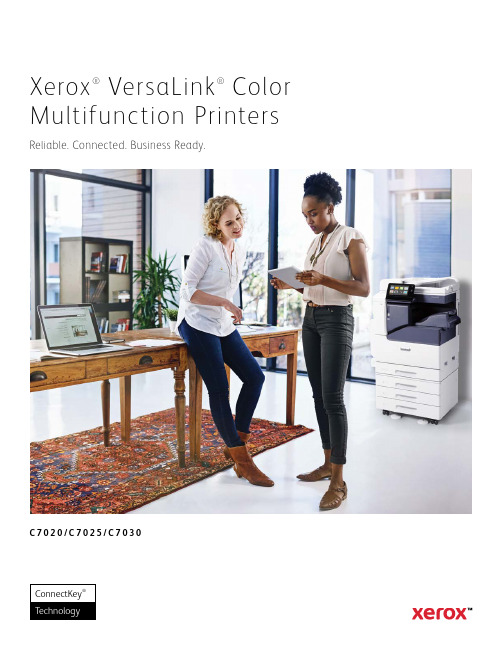
C 7020/C 7025/C 7030Xerox ®VersaLink ®Color Multifunction PrintersReliable. Connected. Business Ready.F L AW L E S S R E L I A B I L I T Y.S U P E R I O R P E R F O R M A N C E.Count on your Xerox® VersaLink® C7000 Series Color Multifunction Printer to consistently and flawlessly perform the tasks that make your business work more efficiently. From IT-free installation wizards, to step-by-step configuration options, you’re ready togo — hassle free.Superior reliability comes from a new hardware design with fewer moving parts, strengthened paper-path components, and an advanced imaging system.VersaLink® devices speed up information sharing and reduce inefficient workflows. Ensure information accuracy with Scan and Fax preview, easily archive, organize and search with scanned documents with built-in optical character recognition (OCR).A print resolution of up to 1200 x 2400 dpi delivers sharp text and fine line detail, plus exceptional color vibrancy, solid fills and skin tones.C L O UD C O N NE C T E D.P E R S O N A L I Z E D E F F I C I E N C Y.The customizable 7-inch color touchscreen, lets you breeze through tasks withmobile-like ease.Xerox® ConnectKey® Apps, accessed via the extensive Xerox App Gallery, provide expanded functionality — like the optional Xerox® Easy Translator Service app, which quickly translates scanned documents into numerous languages.Get more done in less time by creating customized 1-Touch Apps to automatemulti-step workflows for individuals or groups. Simply tap your new app to quickly perform the job you configured.And with Simple ID, individual users and groups enter a user ID and password once, and then enjoy fast, secure access totask-specific presets, individualized favorite contacts, and commonly used apps on a personalized home screen.R E A DY F O R T H E WAY YO U W O R K.The VersaLink® C7000 Series gives youthe freedom to work where and how you want — with access to Google Drive™, Microsoft®OneDrive® and DropBox™ and additional options through the Xerox App Gallery. VersaLink® devices deliver for today's mobile worker with Apple® AirPrint®, Google Cloud Print™, Xerox® Print Services plug-in for Android™, Near Field Communication (NFC) Tap-to-Pair and Mopria®, plus optional Wi-Fi and Wi-Fi Direct.Learn more about why Xerox is the only choice for today’s mobile professionals by visiting /Mobile.E N V I R O N M E N TA L S T E WA R D S H I P. VersaLink® devices meet or exceed the requirements of the world's most widely recognized certifications for product environmental performance, including EPEAT®, which verifies manufacturer claims regarding design, production, energy use and recycling. (See the complete list of EPEAT-verified VersaLink® products.)For more information about our environmental, health, safety and sustainability efforts, visit .Xerox® VersaLink® C7020/C7025/C7030Color Multifunction PrinterThe Xerox® ConnectKey® Technology-enabled VersaLink®C7000 Series Color Multifunction Printer is cloud connected,mobile ready, app-enabled and easy to personalize. The C7000Series is your modern workplace assistant — helping youexcel today and stay ready for the future.To learn more about VersaLink® device features,go to /VersaLinkEG.F I N I S H I NG A P P L I C AT I O N S1 A 110-sheet Duplex Automatic Document Feeder (DADF) scans two-sided black-and-white or color originals for copy, scan and fax jobs.2 T he optional Convenience Stapler and Work Surface .3 C ard Reader Bay with embedded USB port.14 A n easily accessible USB port 1 allows users to quickly print from or scan to any standard USB memory device.5 T he 100-sheet Bypass Tray handles media sizes from 3.5 x 3.87 in. to 11.69 x 17 in./88.9 x 98.4 mm to 297 x 431.8 mm.6 T he standard 520-sheet Tray 1 handles media sizes from 5.5 x 7.17 in. to 11.69 x 17 in./139.7 x 182 mm to 297 x 431.8 mm.1USB ports can be disabled.M U LT I P L E PA P E R T R AY O P T I O N S T O F I T E V E R Y N E E D :7 T he Single Tray Module (optional with Desktopmodel) increases total paper capacity to 1,140 sheets (includes Bypass Tray). 8 T he optional Single Tray with Stand Moduleincreases total paper capacity to 1,140 sheets(includes Bypass Tray) and provide storage for toner cartridges and other supplies.9 T he optional Three Tray Module increases totalpaper capacity to 2,180 sheets (includes Bypass Tray). The optional High-Capacity Tandem TrayModule (not shown) allows a total paper capacity of up to 3,140 sheets (includes Bypass Tray).10 T he optional High Capacity Feeder holds 2,000sheets of letter/A4 paper, increasing the maximum paper capacity to 5,140 sheets.A D D I N C R E A S E D V E R S AT I L I T Y W I T H F I N I S H I N G O P T I O N S :11 T he Dual Catch Trays (optional withDesktop model) stack up to 250 sheets each, lower tray offsets.12 T he optional Office Finisher gives youadvanced finishing functions at a great value and offers optional booklet making (score, saddle-stitch).13 T he optional Integrated Office Finisherprovides 500-sheet stacking and 50-sheet, dual-position stapling without increasing the footprint of the printer.1234561091268136117I N T R O D U C I N GT O U C H S C R E E N S U P E R I O R I T YMeet our all-new, 7-inch color touchscreen — the user interface that sets a higher standard for customization, personalization and versatility.By presenting a familiar “mobile”experience — with support for gestural input and task-focused apps that share a common look and feel — fewer steps are needed to complete even the most complex jobs.A highly intuitive layout guides you through every task from start to finish, with anatural hierarchy placing critical functions near the top of the screen and commonly used options front and center. Don’t like where a function or app is located? Customize the layout to make it yours.This unmatched balance of hardware technology and software capability helps everyone who interacts with the VersaLink ® C7000 Series Color Multifunction Printer get more work done, faster.For more detailed specifications, go to /VersaLinkC7000Specs .© 2021 Xerox Corporation. All rights reserved. Xerox®, ConnectKey®, DocuShare®, Global Print Driver®, VersaLink® and Xerox Extensible Interface Platform® are trademarks of Xerox Corporation in the United States and/or other countries. The information in this brochure is subject to change without notice. 05/21 TSK-1864 BR26548 VC7BR-01UED E V I C E S P E C I F I C AT I O N SV E R S A L I N K ® C 7020V E R S A L I N K ® C 7025V E R S A L I N K ® C 7030Speed 1Up to 20 ppm Up to 25 ppm Up to 30 ppmMonthly Duty Cycle 2Up to 87,000 pages 2Up to 107,000 pages 2Up to 129,000 pages 2 Hard Drive/Processor/Memory 320 GB HDD 6/1.05 GHz Dual-core/4 GB memoryConnectivityEthernet 10/100/1000 Base-T, High-speed USB 3.0, Wi-Fi ® and Wi-Fi Direct ® with optional Wi-Fi Kit, NFC Tap-to-PairController FeaturesUnified Address Book, Configuration Cloning, Scan Preview, Xerox Extensible Interface Platform ®, Xerox ® App Gallery App, Xerox ® Standard Accounting Tool, Role Based Permissions, Convenience Authentication Enabled, Online Support Copy and Print Resolution Copy: Up to 600 x 600 dpi; Print: Up to 1200 x 2400 dpi First-Copy-Out Time (as fast as)As fast as 9.0 seconds color/6.9 seconds black-and-white As fast as 7.2 seconds color/5.8 seconds black-and-whiteFirst-Print-Out TimeAs fast as 9.4 seconds color/ 7.2 seconds black-and-white As fast as 9.4 seconds color/ 7.1 seconds black-and-white As fast as 7.3 seconds color/ 5.6 seconds black-and-white Page Description Languages PCL ® 5e/PCL 6/PDF/XPS/TIFF/JPEG/HP-GL/optional Adobe ® PostScript ® 3™Paper Input StandardDuplex Automatic Document Feeder (DADF): 110 sheets: Speed: up to 55 ipm; Custom sizes (duplex): 4.92 x 4.33 in. to 11.69 x 17 in./ 125 x 110 mm to 297 x 431.8 mm; Custom sizes (simplex): 4.92 x 3.35 in. to 11.69 x 17 in./125 x 85 mm to 297 x 431.8 mm Bypass Tray: 100 sheets; Custom sizes: 3.5 x 3.87 in. to 11.69 x 17 in./88.9 x 98.4 mm to 297 x 431.8 mm Tray 1: 520 sheets; Custom sizes: 5.5 x 7.17 in. to 11.69 x 17 in./139.7 x 182 mm to 297 x 431.8 mmChoose OneSingle Tray Module: 520 sheets; Custom sizes: 5.5 x 7.17 in. to 11.69 x 17 in./139.7 x 182 mm to 297 x 431.8 mm Single Tray with Stand: 520 sheets; Custom sizes: 5.5 x 7.17 in. to 11.69 x 17 in./139.7 x 182 mm to 297 x 431.8 mmThree Tray Module (1,560 sheets): 520 sheets each; Custom sizes: 5.5 x 7.17 in. to 11.69 x 17 in./139.7 x 182 mm to 297 x 431.8 mmHigh Capacity Tandem Tray (2,520 sheets): Tray 2: 520 sheets; Custom sizes: 5.5 x 7.17 in. to 11.69 x 17 in./139.7 x 182 mm to 297 x 431.8 mm; Tray 3: 870 sheets; Standard sizes: 8.5 x 11 in. and 7.25 x 10.5 in./A4 or B5; Tray 4: 1,130 sheets; Standard sizes: 8.5 x 11 in. and 7.25 x 10.5 in./A4 or B5OptionalEnvelope Tray: Up to 60 envelopes: #10 commercial, Monarch, DL, C5; Custom sizes: 3.9 x 5.8 in. to 6.4 x 9.5 in./98 x 148 mm to 162 x 241 mm High Capacity Feeder (HCF): 2,000 sheets; Standard sizes: 8.5 x 11 in. and 7.25 x 10.5 in./A4 or B5Paper Output/ Standard FinishingOptionalDual Catch Tray 6: 250 sheets each; Lower tray offsetsIntegrated Office Finisher: 500-sheet stacker, 50 sheets stapled, dual-position staplingOffice Finisher : 2,000-sheet stacker, 50 sheets stapled, 3-position stapling, optional hole-punch, optional booklet maker (score, saddle stitch) Convenience Stapler and Work Surface: Staples 50 sheetsI N T U I T I V E U S E R E X P E R I E N C ECustomize and Personalize Walkup customization, Personalize Home Screen by User, Multiple Home Screens with Simple ID, Customize by Site, and Function or Workflow with Xerox App GalleryPrint DriversJob Identification, Bi-directional Status, Job Monitoring and Xerox ® Global Print Driver ®Embedded Web Server PC or mobile — Status Information, Responsive Design, Settings, Device Management, Cloning Remote Console Remote Control PanelPreviewPreview of Scan/Fax with Zoom, Rotate, Add PagePrint Features Print from USB, Secure Print, Sample Set, Personal Print, Saved Job, Earth Smart Driver Settings, Job Identification, Booklet Creation, Store and Recall Driver Settings, Bi-directional Real-time Status, Scaling, Job Monitoring, Application Defaults, Two-sided Printing (as default), Skip Blank Pages, Draft Mode Scan Optical Character Recognition (OCR), Scan to USB/Email/Network (FTP/SMB), Scan File Formats: PDF, PDF/A, XPS, JPEG, TIFF; Convenience Features: Scan to Home, Searchable PDF, Single/Multi-Page PDF/XPS/TIFF/Password Protected PDFFax 3Optional Walk-up Fax (one-line or three-line options available, includes LAN Fax, Direct Fax, Fax Forward to Email, Server Fax), optional Fax Over IP M O B I L E A N D C L O U D R E A D YMobile Printing Apple ® AirPrint ®4, Mopria ® Certified, Mopria ® Print Services plug-in for Android™, Xerox ® @printbyXerox App, Xerox ® Print Services plug-in for Android™Mobility Options Xerox ® Mobile Print and Mobile Print Cloud, Connect via NFC/Wi-Fi Direct Printing, Xerox ® Mobile Link App. Visit /OfficeMobileApps for available appsCloud Connectors 5Print from/Scan to Google Drive™, Microsoft ® OneDrive ®, Dropbox™, Microsoft Office 365®, Box ®, Xerox ® DocuShare ® Platform and moreB E NC H M A R K S E C U R I T YNetwork Security IPsec, HTTPS, encrypted email. Network Authentication, SNMPv3, SSL/TLS, Security Certificates, Pre-installed Self-signed Certificates, Cisco ® Identity Services Engine (ISE) integrationDevice Access Firmware Verification, User access and internal firewall, Port/IP/Domain Filtering, Audit Log, Access Controls, User Permissions, Smart Card Enabled (CAC/PIV/.NET), Xerox ® Integrated RFID Card Reader, Trusted Platform Module (TPM)Data Protection Setup/Security Wizards, Job Level Encryption via HTTPS/IPPS submission, Encrypted hard disk (AES 256-bit, FIPS 140-2) and image overwrite, Common Criteria Certification (ISO 15408), Encrypted Apps with Embedded Certificate Support Document Security Secure Print, Secure Fax, Secure Email, Password Protected PDFE N A B L E S N E X T G E N E R A T I O N S E R V I C E SPrint Management Xerox ® Standard Accounting Tool, Optional: Xerox ® Workplace Cloud/Suite, Nuance Equitrac, Ysoft SafeQ, PaperCut and more at /PrintManagementFleet/Device Management Xerox ® Device Manager, Xerox ® Support Assistant App, Auto Meter Read, Managed Print Services tools, Configuration Cloning Sustainability Cisco EnergyWise ®, Earth Smart Printing, EPEAT-verified, Print User ID on marginsG A T E W A Y T O N E W P O S S I B I L I T I E SCloud Services Xerox ® Translate and Print, Xerox ® Healthcare MFP Solution (U.S. only), CapturePoint™, many additional services availableXerox App GalleryMany apps and cloud services available. Visit /AppGallery for a growing selection of Xerox ® apps available for adding functions.1 Declared print speed in accordance with ISO/IEC 24734.2 Maximum volume capacity expected in any one month. Not expected to be sustained on a regular basis;3 Requires analog phone line;4Visit for AirPrint Certification list; 5 Optional download from Xerox App Gallery to the Printer — /XeroxAppGallery ; 6 HDD and Dual Catch Tray are optional on Desktop model.The VersaLink ® C7020/C7025/C7030 Color Multifunction Printer is built on Xerox ® ConnectKey ® Technology. For more information, visit .Xerox ® VersaLink ®C7020/C7025/C7030。
富士施乐 用户维修服务指

富士施乐维修服务手册( 全保合同用户 )2005. 02 版 富士施乐(中国)有限公司 客户服务及支持部We CanDo MoreFor you 亲爱的用户:您好! 非常感谢您选用富士施乐的产品。
作为全球复印和打印设备的供应 商,我们有理由相信,我公司产品卓越的品质和良好的服务一定会对您日 常业务的展开提供最有力的帮助。
选择富士施乐,您不仅可以得到高质量的产品,更可以享受富士施 乐所提供的一系列便捷、高效、优质的售后服务。
为了您能更清楚的了解富士施乐售后服务的步骤,流程和相关联 系方式,我们特意为您准备了这本《维修服务手册》。
希望能通过这本手 册,使您对我们的强大的售后服务网络体系有所了解,我们也将尽我们所 能,为您提供最优质满意的售后服务。
选择富士施乐,选择放心--这就 是我们对待客户的态度和宗旨。
您对我们售后服务质量的满意就是对我们最大的鼓励,希望您 能一如既往的支持富士施乐的产品和服务。
谢谢!2富士施乐用户维修服务指南一、在新机安装后, 您即得到客户服务及支持部提供的优质、高效、便捷的售 后服务 (硬件及软件) 二、 对于每一个签定全保合同(参见本册:全保合同简介)的新用户, 富士施 乐都将指定一位专业的维修工程师负责机器的日常维修与保养。
三、 新机装机当天,由富士施乐指定的工程师到用户现场进行安装与调试。
同 时工程师将提供简单的机器操作使用培训。
四、一般情况下,在新机安装后的五个工作日内,富士施乐的客户关怀专员将与 您联系了解设备的安装使用情况及您的其他需求。
五、 机器日常报修及耗材的订购 -- 请参见本手册图一和图二 六、 如您对我们的售后服务有任何的需求, 请随时与富士施乐全国客户服务免 费呼叫中心联系: 800-820-5146 ( 我要施乐 )或者,您可以登录富士施乐中国区的网站:3 富士施乐全保服务合同介绍维修保养承包咨询合同 - 简称:全保合同(FSMA) 全保 合同的服务方式是当今世界上最为先进的服务方式之一,在世界上许多国家和地区普遍实行 了多年。
EPSON SureColor R5070 系列打印机限制商业保修计划说明书

Limited Commercial Warranty Program for theEpson® SureColor® R5070 Series PrintersToll-Free Phone NumberSecurity and Peace of MindOn-Site Repair/ExchangePriority Technical Support2Welcome and CongratulationsCongratulations on your purchase of the Epson® SureColor® R5070 Series Printer. Y our printer is designed to provide consistent high-quality output in the sign printing environment. To ensure your complete satisfaction with its performance, Epson is pleased to include the Epson Limited Warranty described in this document.Your printer is designed to use UltraChrome® RS ink and delivery systems. Any damage caused by the use of other inks or ink delivery systems, will not be covered under this warranty.Any damage due to installation by anyone other than an Epson-authorized installer is not covered by this warranty.This limited warranty includes priority toll-free technical phone support and other services as noted under “Terms and Conditions—Limited Warranty for Commercial Products.” Should you have a question or experience a problem with your printer, simply call the exclusive Epson toll-free number and select the technical support option as described in this booklet. Please have your serial number available for the technical support specialist. Since it’s an exclusive number, your call will be answered promptly.Important Notice: This Limited Warranty contains important legal terms and conditions, including an arbitration provision. Please review carefully.Once again, congratulations and welcome to the Epson Family.For Epson Technical SupportFollow these easy steps to obtain technical support.Step 1:Have your serial number available: ___________________________Step 2:Call toll-free (888) 377-6611 or call (562) 276-1305 (U.S. and Canada).Step 3:Follow the voice prompt instructions.Step 4:Be prepared to work with the Technical Support Specialist to diagnose the problem.Operating hours: Currently Monday through Friday, 6 AM to 6 PM, Pacific Time (subject to change without notice)3 Terms and ConditionsLimited Warranty for Commercial Products1.What Is Covered: Epson America, Inc. (“Epson”) warrants to the first end-user customer that theEpson SureColor R5070 Series Printer (“Printer” or “Product”) covered by this limited warrantystatement, if purchased and used in the United States, Canada, or Puerto Rico, will conform to the manufacturer’s specifications and will be free from defects in workmanship and materials for either a period of one (1) year from the date of original purchase, or 12,050,000 carriage passes, whichever occurs first (“Warranty Period”). The warranty for the print head is 90 days. This warranty is nottransferable. Epson also warrants that the consumable ink included with the Printer will perform to the manufacturer’s specified usage. The warranty for the ink shipped with the Printer may expire before the expiration of the limited warranty for the Printer.2.What Epson Will Do To Correct Problems: Should your Epson SureColor R5070 Series Printer provedefective during the Warranty Period, please call the toll-free Epson support line identified in thisbooklet. This line will be answered during Epson’s regular support hours (currently, 6:00 AM to 6:00 PM, Pacific Time, Monday through Friday—subject to change). When you call, please be prepared toprovide the service technician with proof of purchase information including the unit serial number and original date of purchase. Y ou may also need to provide proof of purchase if warranty coverage cannot be verified by the serial number. An Epson service technician will work with you to try to resolve the problem. If service is required, the on-site service program may be utilized. The technician will provide additional instructions about the program at the time this service is being set up. At its sole discretion, Epson may instead elect to perform exchange service. For more details, please see “On-SiteResponse” and “Printer Exchange.” When service involves the exchange of a unit or its parts, the items replaced become the property of Epson. Replacement items assume the remaining Warranty Period of the original Product. Parts and Printers exchanged may be new or remanufactured to Epson standards.3.On-Site Response: If Epson determines that a warranted hardware defect requires repair, Epson mayelect to use on-site service. If this is the case, and if Epson determines that you are within Epson’s on-site service territory, an Epson-authorized servicer will be contacted to make the repair at your facility. Epson will usually dispatch repair parts and a technician to your location for the next business day if determination that repair is required occurs prior to 1:00 PM Pacific Time. If that determination is made after 1:00 PM Pacific Time, dispatch will usually be for the second business day. An adult must be available to accept the parts delivery and be present at all times while a technician is on-site. Epson’s shipment of service parts does not guarantee that replacement is required.4.Printer Exchange: Epson may, at its sole discretion, elect to replace a Printer that for whatever reasonappears to require repair due to a warranted hardware defect. Under these rare circumstances, Epson will replace the Printer with the same or a comparable Printer refurbished to the Epson standard of quality. (The replacement Printer will not include promotional materials, accessories, stands,documentation, manuals, software, or cables.) Y ou must be able to receive, unpack, and install the replacement Printer, and prepare the defective Printer for return shipment by following the procedures described in the User’s Guide or documentation provided by Epson.4The repacked defective Printer will be picked up by a carrier designated by Epson. If the defective Product is not returned within seven (7) business days of receipt of the replacement Printer, you will be invoiced at the price of the replacement Printer. If the Product is returned damaged because you have not properly packed or shipped it, you will be billed for the damage. It is your responsibility to unpack, reinstall optional components, and set up the exchange Printer at your location. Epson does not cover damage caused by improper installation.5.What This Warranty Does Not Cover:A.Standard Exclusions:1)Any damage caused by misuse, abuse, improper installation, or neglect; disasters such as fire,flood, or lightning; or improper electrical currents, software, or interaction with non-Epsonproducts.2)Any damage caused by using inks or ink delivery systems other than the Epson UltraChromeRS ink system for which the Printer was designed.3)Any damage caused by using unsuitable media or garments (see your online User’s Guide fordetails).4)Any damage caused by, or any service for, third-party software, applications, parts,components, or peripheral devices added to the Product after its shipment from Epson, such asdealer- or user-added boards, components, or cables.5)Any damage caused by installing the Printer next to a heat source or directly in the path of an airvent or air conditioner.6)Service when the Printer is used outside the U.S., Canada, or Puerto Rico.7)Service if the Printer label, logo, rating label, or serial number has been removed.8)Any damage from service performed by anyone other than an Epson-authorized servicer.9)Any service or replacement of consumable items or maintenance consumables, such as inkcartridges, ink supply units, ink packs, or pick-up rollers.10)Any cosmetic damage or wear to Product casings or covers.11)Any color change or fading of printed media or garments, or reimbursement of materials orservices required for reprinting.12)Any Product or parts purchased as used, refurbished, or reconditioned.13)Service required to return the Printer to operation if it has been turned off for an extended periodand pre-storage maintenance was not performed (see your online User’s Guide for details).14)Any damage caused by using improper packaging materials or improper packaging andshipping when returning a Product for repair or replacement. Y ou will be invoiced for suchshipping damages to the Product.5B.Product-Specific Exclusions:1)Any damage caused by improper use, neglect, or improper performance of user-levelmaintenance as documented in the User’s Guide. See the Maintenance section of your User’sGuide for in-depth maintenance instructions.2)The print head is warranted for 90 days from the date of purchase.Note: If a claimed defect cannot be identified or reproduced in service, you will be heldresponsible for costs incurred.6.DISPUTES, BINDING INDIVIDUAL ARBITRATION, AND WAIVER OF CLASS ACTIONS ANDCLASS ARBITRATIONS:A.Disputes. The terms of this Section 6 shall apply to all Disputes between you and Epson. The term“Dispute” is meant to have the broadest meaning permissible under law or in equity and includesany dispute, claim, controversy, or action between you and Epson arising out of or relating to thisAgreement (including its formation, performance, or breach), the Software, Epson Hardware, theparties’ relationship with each other, and/or any other transaction involving you and Epson, whether in contract, or with respect to warranty, misrepresentation, fraud, tort, intentional tort, statute,regulation, ordinance, or any other legal or equitable basis. However, a “Dispute” does not include a claim or cause of action for (a) trademark infringement or dilution, (b) patent infringement,(c)copyright infringement or misuse, or (d) trade secret misappropriation (an “IP Claim). Y ou andEpson also agree, notwithstanding Section 6, that a court, not an arbitrator, may decide if a claim or cause of action is for an IP Claim.B.Initial Dispute Resolution. Before submitting a claim for arbitration in accordance with thisSection6, you and Epson agree to try, for sixty (60) days, to resolve any Dispute informally. If Epson and you do not reach an agreement to resolve the Dispute within the sixty (60) days, you or Epson may commence an arbitration in accordance with Section 6(F). Notice to Epson must be addressed to: Epson America, Inc., ATTN: Legal Department, 3131 Katella Ave., Los Alamitos, CA 90720. Any notice of the Dispute shall include the sender’s name, address, and contact information, the factsgiving rise to the Dispute, and the relief requested. Any notice sent to you will be sent to the most recent address Epson has in its records for you. For this reason, it is important to notify us if your*********************************************.comorwritingusattheaddressabove.Y ou and Epson agree to act in good faith to resolve the Dispute before commencing arbitration inaccordance with this Section 6(B).C.Binding Arbitration. If we do not reach an agreed upon solution within a period of sixty (60) daysfrom the time informal dispute resolution is pursued pursuant to Section 6(B) above, then eitherparty may initiate binding arbitration. Y ou and Epson agree that all Disputes shall be resolved bybinding arbitration according to this Agreement. ARBITRATION MEANS THAT YOU WAIVE YOUR RIGHT TO A JUDGE OR JURY IN A COURT PROCEEDING AND YOUR RIGHT TO DISCOVERY AND GROUNDS FOR APPEAL ARE MORE LIMITED THAN IN COURT. Pursuant to thisAgreement, binding arbitration shall be administered by JAMS, a nationally recognized arbitration provider, pursuant to the JAMS Streamlined Arbitration Rules and Procedures or its applicable code6of procedures then in effect for consumer related disputes, but excluding any rules that permit class arbitration (for more detail on procedure, see Section 6(F) below). Y ou and Epson understand and agree that (a) the Federal Arbitration Act (9 U.S.C. §§ 1 et seq.) governs the interpretation andenforcement of this Section 6, (b) this Agreement memorializes a transaction in interstatecommerce, and (c) this Section 6 shall survive termination of this Agreement.D.Exception-Small Claims Court. Notwithstanding the parties’ agreement to resolve disputesthrough arbitration, you or we may bring an individual action in the small claims court of your state or municipality if the action is within that court’s jurisdiction and is pending only in that court.E.WAIVER OF CLASS ACTION AND CLASS ARBITRATION. YOU AND EPSON AGREE THATEACH PARTY MAY BRING DISPUTES AGAINST THE OTHER PARTY ONLY IN AN INDIVIDUAL CAPACITY, AND NOT AS A CLASS ACTION OR CLASS ARBITRATION. If any court orarbitrator determines that the class action waiver set forth in this paragraph is void orunenforceable for any reason or that an arbitration can proceed on a class basis, then thearbitration provision set forth herein shall be deemed null and void in its entirety and theparties shall be deemed to have not agreed to arbitrate disputes.F.Arbitration Procedure. If you or Epson commences arbitration, the arbitration shall be governed bythe JAMS Streamlined Arbitration Rules and Procedures or the applicable rules of JAMS that are in effect when the arbitration is filed, excluding any rules that permit arbitration on a class-wide basis (the “JAMS Rules”), available at or by calling 1-800-352-5267, and under the rules set forth in this Agreement. All Disputes shall be resolved by a single neutral arbitrator,which shall be selected in accordance with the JAMS Streamlined Arbitration Rules andProcedures, and both parties shall have a reasonable opportunity to participate in the selection of the arbitrator. The arbitrator is bound by the terms of this Agreement. The arbitrator, and not anyfederal, state, or local court or agency, shall have exclusive authority to resolve all disputes arising out of or relating to the interpretation, applicability, enforceability, or formation of this Agreement,including any claim that all or any part of this Agreement is void or voidable. Notwithstanding thisbroad delegation of authority to the arbitrator, a court may determine the limited question of whethera claim or cause of action is for an IP Claim, which is excluded from the definition of “Disputes” inSection 6(A) above. The arbitrator shall be empowered to grant whatever relief would be available ina court under law or in equity. In some instances, the costs of arbitration can exceed the costs oflitigation, and the right to discovery may be more limited in arbitration than in court. Each party will have the right to use legal counsel in connection with arbitration at its own expense. The arbitrator’s award is binding and may be entered as a judgment in any court of competent jurisdiction. Y ou may choose to engage in arbitration hearings by telephone or, if you and we both agree, to conduct itonline, in lieu of appearing live. Arbitration hearings not conducted by telephone or online shall take place in a location reasonably accessible from your primary residence, or in Orange County,California, at your option.71)Initiation of Arbitration Proceeding. If either you or Epson decides to arbitrate a Dispute, bothparties agree to the following procedure:a)Write a Demand for Arbitration. The demand must include a description of the Dispute andthe amount of damages sought to be recovered. Y ou can find a copy of a Demand forArbitration at (“Demand for Arbitration”).b)Send three (3) copies of the Demand for Arbitration, plus the appropriate filing fee, to: JAMS,500 North State College Blvd., Suite 600, Orange, CA 92868, U.S.A.c)Send one (1) copy of the Demand for Arbitration to the other party (at the same address asthe notice of a dispute, above in Section 6(B)), or as otherwise agreed by the parties.2)Hearing Format. During the arbitration, the amount of any settlement offer made shall not bedisclosed to the arbitrator until after the arbitrator determines the amount, if any, to which you orEpson is entitled. The discovery or exchange of non-privileged information relevant to theDispute may be allowed during the arbitration.G.30 Day Opt-out Right. You may elect to opt-out (exclude yourself) from the final, binding,individual arbitration procedure and waiver of class proceedings set forth in Section 6 of this Agreement by sending a written letter to the Epson address listed above in Section 6(B) within thirty (30) days of your assent to this Agreement that specifies (i) your name, (ii) your mailing address, and (iii) your request to be excluded from the final, binding, individual arbitrationprocedure and waiver of class proceedings specified in this Section 6. In the event that youopt-out consistent with the procedure set forth above, all other terms set forth in theAgreement shall continue to apply, including the requirement to provide notice prior tolitigation. If you opt-out of these arbitration provisions, Epson will also not be bound by them.H.Amendments to Section 6. Notwithstanding any provision in this Agreement to the contrary, youand Epson agree that if Epson makes any future amendments to the dispute resolution procedure and class action waiver provisions (other than a change to Epson’s address) in this Agreement,Epson will obtain your affirmative assent to the applicable amendment. If you do not affirmativelyassent to the applicable amendment, you are agreeing that you will arbitrate any Dispute between the parties in accordance with the language of this Section 6 (or resolve disputes as provided for in Section 6(G), if you timely elected to opt-out when you first assented to this Agreement).I.Severability. If any provision in this Section 6 is found to be unenforceable, that provision shall besevered with the remainder of this Agreement remaining in full force and effect. The foregoing shall not apply to the prohibition against class actions as provided in Section 6(E). This means that if Section 6(E) is found to be unenforceable, the entire Section 6 (but only Section 6) shall be null and void.7.DISCLAIMER OF WARRANTIES: THE WARRANTY AND REMEDY PROVIDED ABOVE AREEXCLUSIVE AND IN LIEU OF ALL OTHER EXPRESSED OR IMPLIED WARRANTIES INCLUDING, BUT NOT LIMITED TO, THE IMPLIED WARRANTIES OF MERCHANT ABILITY, FITNESS FOR A PARTICULAR PURPOSE, AND NON-INFRINGEMENT. SOME LAWS DO NOT ALLOW THEEXCLUSION OF IMPLIED WARRANTIES. IF THESE LAWS APPL Y, THEN ALL EXPRESS ANDIMPLIED WARRANTIES ARE LIMITED TO THE WARRANTY PERIOD IDENTIFIED ABOVE. UNLESS STATED HEREIN, ANY STATEMENTS OR REPRESENTATION MADE BY ANY OTHER PERSON OR FIRM ARE VOID. SOME ST ATES DO NOT ALLOW LIMITATIONS ON HOW LONG IMPLIEDWARRANTIES LAST, SO THE ABOVE LIMITATIONS MAY NOT APPL Y TO YOU.8.EXCLUSION OF DAMAGES; EPSON’S MAXIMUM LIABILITY:IN NO EVENT SHALL EPSON ORITS AFFILIATES BE LIABLE FOR ANY SPECIAL, INCIDENTAL, OR CONSEQUENTIAL DAMAGES OR ANY LOST PROFITS, COST OF SUBSTITUTE EQUIPMENT, DOWNTIME, CLAIMS OF THIRD PARTIES, OR INJURY TO PROPERTY, RESULTING FROM THE USE OR INABILITY TO USE THE EPSON PRODUCT, WHETHER RESULTING FROM BREACH OF WARRANTY OR ANY OTHER LEGAL THEORY. IN NO EVENT SHALL EPSON OR ITS AFFILIATES BE LIABLE FOR DAMAGES OF ANY KIND IN EXCESS OF THE ORIGINAL RETAIL PURCHASE PRICE OF THE PRODUCT.SOME STATES DO NOT ALLOW EXCLUSION OR LIMITATION OF INCIDENTAL ORCONSEQUENTIAL DAMAGES, SO THE ABOVE LIMITATIONS MAY NOT APPL Y TO YOU.9.Other Provisions:A.Other Rights Y ou May Have: This Limited Warranty gives you specific legal rights, and you may alsohave other rights which vary from jurisdiction to jurisdiction. Some jurisdictions do not allow theexclusion or limitation of incidental or consequential damages, so the above limitations or exclusions may not apply to you.erning Law: Except for claims subject to arbitration pursuant to Section 6, you and Epson agreethat the law of the state or country where you reside shall govern.C.Jurisdiction: Except for claims subject to arbitration pursuant to Section 6, in the event of a disputeyou and Epson both consent to the jurisdiction of the courts in your state of residence or, if you do not reside in a state, then of the courts in Orange County, California.D.Judgment on the award may be entered in any court having jurisdiction. There is no judge or jury inarbitration and your grounds for appeal are limited, however, the arbitrator is empowered to grant relief and award you the same damages as a court could, including declaratory or injunctive relief. Purchasing Extended Service: the Epson Preferred Plus PlanThe Epson Limited Commercial Warranty offers warranty service during your warranty coverage period of one (1) year from the date of original purchase, or 12,050,000 carriage passes, whichever occurs first. (The print head is covered for 90 days.) We'd like to inform you of the opportunity to continue enjoying Epson service after the end of this warranty through our Preferred Plus Plan—Epson’s extended service contract. Ask your dealer for details or call Epson at (888) 377-6611. The Preferred Plus Plan must be purchased before expiration of your original warranty coverage.CPD-60342© 2020 Epson America, Inc., 11/20Printed in U.S.A.。
FUJI DocuCentre-IV 5070 4070 黑白数码多功能一体机 产品手册
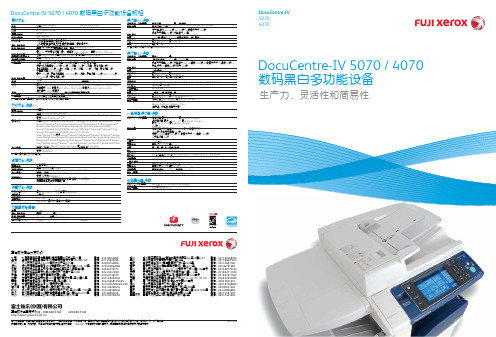
A4 LEF, 8.5 x 11” LEF, B5 LEF, 56-216 gsm 2,000张(80 gsm) W389 x D610 x H380 mm, 29 kg
双面自动输稿器
容量 原始纸张尺寸 输出纸张克重 给纸速度(A4 LEF)
110张 最大: A3, 11x 17”, 最小: A5 38 - 128 gsm (双面: 50 - 128 gsm) 55 ppm
台式
DC: 1 GB, CP: 1.5 GB
80 GB
600 x 600 dpi
600 x 600 dpi
30秒或更短(室温20度的情况下)
10秒或更短(在退出低功耗模式后(室温20度的情况下))
原始纸张和原始书籍的最大尺寸: 297 x 432 mm (A3, 11 x 17”)
最大: A3, 11 x 17” [针对旁路纸盘,最大: A3, 11 x 17”]
电话:010-58245000 电话:021-23022288 电话:020-83140000 电话:0755-82842888 电话:028-84779777 电话:024-23341820 电话:022-23136010 电话:0431-85832020 电话:0532-86685750/69 电话:0411-83670056/61/80 电话:0451-86299410 电话:0571-88390046 电话:027-68850226 电话:0731-82763659
小册子: 15张, 半折页: 5张 最大: A3, 11 x 17”, 最小: A4, Letter (8.5 x 11”) 骑马钉装订: 64 - 80 gsm, 半折页: 60 - 105 gsm W 643 x D 552 x H 942mm, 28 kg W 643 x D 597 x H 1,058mm, 37 kg (当安装小册子制作单元之后)
施乐东芝京瓷对比

产品名称富士施乐 ApeosPort-IV 5070CPS 产品图片产品价格上市时间2012年1月产品规格富士施乐 ApeosPort-IV 5070CPS 复合复印机类型黑白数码复合机涵盖功能打印/复印/扫描内存容量标配:4GB硬盘容量160GB10Base-T/100Base-TX/1000Base-T(RJ-45网络接口)最大原稿尺寸A3(297 × 432)进纸盘容量进纸盘容量:标配:1095页纸张输出尺寸A5—A3特殊尺寸功能无纸张输出厚度60〜216g/m²自动输稿器双面一次扫描输稿器复印功能原稿类型纸张复印速度55张/分预热时间30秒首张复印时间 3.1秒连续复印999张复印比例25-400%(以1%为单位)打印功能东芝 e-STUDIO 556京瓷 TASKalfa 5501i2013年3月2013年11月东芝 e-STUDIO 556京瓷 TASKalfa 5501i 黑白数码复合机黑白数码复合机复印/打印/扫描复印/打印/扫描2GB2GB320GB160GB10Base-T/100Base-TX/1000Base-T (RJ-45网络接口)10Base-T/100Base-TX/1000Base-T (RJ-45网络接口)A3A3(Ledger)- 11*17标配纸盒:3600页,最大容量:7600页标配:1150张 (500页×2+150页手送纸盒)最大容量:7150页A5R—A3最小A5R-最大304×457mm 无304.8mm×1219.2mm(横幅打印)64〜209g/m²60-300g/m²普通输稿器双面一次扫描输稿器纸张,书本,立体物品纸张,书本,三维物体55张/分55张/分130秒23秒4秒 3.2秒999张999张25-400%(以1%为单位)25-400%(以1%为单位)京瓷优势上市时间晚为第四代新技术;图像精细(KIR)技术确保输出始终如一的高质量线条处理技术纸张适用度高,纸张通过性强;A3加长加宽特需纸型一次性通过;便于文档及档案大尺寸封皮输出独有的长纸输出尺寸,可以制作横幅或者长尺寸的结构及设计图纸,无需拼接最大支持厚度300克,皮纹纸卡片纸等,特殊厚度纸张可以顺利通过。
FUJI XEROX DocuWide 6035系列数字多功能一体机 说明书

环境● 符合国际标准的环保节能设计*1*24卷模式进纸黑白扫描是标准配置,彩色扫描是可选配置。
*复印打印扫描*●●●●DocuWide 6035EPDocuWide 6035 MF切割按钮支持多种尺寸系列,提供灵活选择支持国际标准的A 系列、B 系列、英制系列。
特别设计的加宽的特A 系列,可方便中国客户的使用。
自动装纸机构,实现轻松装纸只需将纸张前端送入,即可自动装入纸张。
配备切纸按钮,轻松修正前端纸边。
支持多种数据格式,轻松、快速输出高品质图像。
选件工程技术部门输入输出流程中不可或缺的部分。
本小册子中提及的其他名称都是相应公司的商标。
尽管所载信息在打印时正确无误,富士施乐亚太区保留随时更改所述机器规格参数而不另外通知的权利。
视产品购买所在国家或地区,规格参数、选件名称和供货情况可能会不尽相同。
FXCL 0811北京 北京市朝阳区建国路甲92号世茂大厦904室 电话:010-********上海 上海市淮海中路300号香港新世界大厦29F/30F/32F 电话:021-********广州 广州市东风中路410-412号健力宝大厦15楼 电话:020-********深圳 深圳市福田区益田路4068号卓越时代广场32楼01~08、10室 电话:0755-********成都 成都市锦江区滨江东路9号B 座香格里拉中心办公楼6层 电话:028-********沈阳 沈阳市和平区南京北街206号城市广场第二座1406室 电话:024-********天津 天津市南京路75号国际大厦502室 电话:022-********长春 长春市南关区亚泰大街3218号通钢国际大厦A 座21层01室 电话:0431-********青岛 青岛市香港中路61号阳光大厦A 座30层EH 电话:0532-********/69大连 大连市西岗区中山路147号森茂大厦1202E 电话:0411-********/80哈尔滨 哈尔滨市南岗区民益街76号网通广场20楼 电话:0451-********杭州 杭州市潮王路240号银地大厦一层 电话:0571-********武汉 武汉市建设大道568号新世界国贸大厦I 座21层2105-2107室 电话:027-********长沙 长沙市芙蓉区韶山北路159号通程国际大酒店写字楼1208室 电话:0731-*******郑州 郑州市中原中路220号裕达国际贸易中心A 座22层2212 电话:0371-********温州 温州市车站大道高联大厦9B3 电话:0577-********合肥 合肥市淮河路303号安徽邮电大厦11层D 座2号 电话:0551-*******南京 南京市汉中路89号金鹰国际商城21层B2-C1座 电话:025-********常州 常州市延陵西路23、25、27、29号投资广场17层1706单元 电话:0519-********无锡 无锡市中山路343号东方广场商务楼11层GH 座 电话:0510-********苏州 苏州市苏州工业园区苏华路2号国际大厦1610单元 电话:0512-********东莞 东莞市南城区胜和路3号胜和广场C 座11C 电话:0769-********厦门 厦门市思明区鹭江道8号国际银行大厦12层H 座 电话:0592-*******福州 福州市五四路国贸广场29楼C1 电话:0591-********西安 西安市南关正街88号长安国际广场B 座1006室 电话:029-********重庆 重庆市渝中区邹容路68号大都会商厦2301室 电话:023-********昆明 昆明市北京路155号附1号红塔大厦1201室 电话:0871-*******乌鲁木齐 乌鲁木齐市中山路86号中泉广场13楼B 座 电话:0991-*******富士施乐在华分支机构富士施乐全国服务热线:800-820-5146 400-820-5146/。
施乐versalink系列多功能和单功能打印机系统管理员指南说明书

FUJI XEROX DocuCentre 1050 2050打印机 说明书

DocuCentre10502050本小册子中提及的其他名称都是相应公司的商标。
尽管所载信息在打印时正确无误,富士施乐亚太区保留随时更改所述机器规格参数而不另外通知的权利。
视产品购买所在国家或地区,规格参数、选件名称和供货情况可能会不尽相同。
“xerox”及连接的球体图形是施乐公司在美国和/或其它国家的标识或注册商标。
FXCL 1010富士施乐在华分支机构富士施乐全国服务热线:800-820-5146 400-820-5146/北京 北京市朝阳区建国路甲92号世茂大厦904室上海 上海市卢湾区淮海中路300号香港新世界大厦29F/30F/32F 广州 广州市东风中路410-412号时代地产中心15楼深圳 深圳市福田区益田路4068号卓越时代广场32楼01~08、10室成都 成都市锦江区滨江东路9号B 座香格里拉中心写字楼6层沈阳 沈阳市和平区南京北街206号城市广场第一座2-906天津 天津市南京路75号天津国际大厦502室长春 长春市南关区亚泰大街3218号通钢国际大厦A 座21层01室青岛 青岛市香港中路61号阳光大厦A 座30层E 、H 大连 大连市西岗区中山路147号森茂大厦1202E 哈尔滨 哈尔滨市南岗区民益街76号网通广场20楼杭州 杭州市江干区杭海路238号森禾商务广场A 座1903室、1904室武汉 武汉市建设大道568号新世界国贸大厦I 座21层2105-2107室长沙 长沙市芙蓉区燕山路鸿飞大厦1202、1209号电话:************电话:************电话:************电话:*************电话:************电话:************电话:************电话:*************电话:*************/69电话:*************/61/80电话:*************电话:*************电话:************电话:*************郑州 郑州市中原中路220号裕达国际贸易中心A 座22层2212温州 温州市车站大道高联大厦11楼C6座合肥 合肥市淮河路303号安徽邮电大厦11层D 座2号南京 南京市汉中路89号金鹰国际商城21层B2-C1座常州 常州市延陵西路23、25、27、29号投资广场17层1706单元无锡 无锡市中山路343号东方广场商务楼11层G 、H 座苏州 苏州市苏州工业园区苏华路2号国际大厦1610单元东莞 东莞市南城区元美路8号华凯广场B 座1712厦门 厦门市思明区湖滨东路6号华龙大厦805单元福州 福州市五四路国贸广场29层C1西安 西安市南关正街88号长安国际广场B 座1006室重庆 重庆市渝中区邹容路68号大都会商厦2301室昆明 昆明市北京路155号附1号红塔大厦1201室乌鲁木齐 乌鲁木齐市中山路86号中泉广场15楼G 座电话:*************电话:*************电话:************电话:************电话:*************电话:*************电话:*************电话:*************电话:************电话:*************电话:************电话:************电话:************电话:************DocuCentre 1050 / 2050黑白数码多功能机全新设计 低碳环保新一代“施乐风格”机身设计节能友好 超值可靠完美融合日常办公必需的复印、打印、扫描功能于一身的黑白数码多功能机。
- 1、下载文档前请自行甄别文档内容的完整性,平台不提供额外的编辑、内容补充、找答案等附加服务。
- 2、"仅部分预览"的文档,不可在线预览部分如存在完整性等问题,可反馈申请退款(可完整预览的文档不适用该条件!)。
- 3、如文档侵犯您的权益,请联系客服反馈,我们会尽快为您处理(人工客服工作时间:9:00-18:30)。
富士施乐DocuCentre 5070 CP(黑白)多功能一体机壹台
页/分钟
600 X 600dpi
秒
用户需求:
1、为保证商品质量,要求报价单位需具备中央政府协议供货资质。
2、为保证送货和维修及时,本次竞价限广州本地供应商和在本地有办事处或分
支机构的外地供应商参与(上传相关证明文件)。
3、竞价时随附件上传本项目的原厂售后服务承诺函。
4、原厂售后服务承诺函的内容包含但不限于以下内容:(1)5年全包的售后服务,采购方只需按每月实际复印/打印量支付费用(黑白:不高于0.075元/印
计算,A3与A4同价);(2)机器的一切运作及维修更换所需零配件、耗材均由售后服务单位免费提供,且须为全新原厂原装正品(不包括纸张和钉书钉),并在采购方现场存放耗材及常用件;(3)售后服务单位须提供24小时免费维修热线,报修后,工程师在工作时间内3 0分钟—4个小时内响应并开始排除故障。
5、报价中须包含产品、配套包装、配件、运输、搬运、安装调试、软件升级、税费等全部费用。
6、严格按照采购方要求的标准供货,提供的产品必须为厂家全新未开封的原装
正品,若提供的产品不满足需求文件中的要求,全额退款并赔偿由此造成的一切损失。
7、保证售予采购方的产品为合法产品,如因该产品的销售、安装、使用等侵犯
第三方权利,供货方应承担一切法律责任,并赔偿给采购方及第三方造成的损失。
8、明确中标单位后,中标单位须于5个工作日派人送货到广州市新滘西路555
号海关总署广州教育培训中心指定地点,并现场提供验货、安装调试、粘贴固定资产标签等服务。
