UPS不间断电源安装培训手册
UPS电源安装和维护指南说明书

00 1000Safety and General InformationSAVE THESE INSTRUCTIONS –This manual contains important instructions that should be followed during installation and maintenance of the UPS and batteries.Inspect the package contents upon receipt. Notify the carrier and dealer if there is any damages.• This UPS is intended for indoor use only.• Mains socket outlet that supplies the UPS shall be installed near the UPS and shall be easilyaccessible.•batteries and required precautions.•When replacing battery the UPS must be OFF, and its AC inlet unplugged.• CAUTION Do not dispose of batteries in a re. The batteries may explode.•CAUTION Risk of explosion if battery is replaced by an incorrect type. Dispose of used batteries according to the instructions.•Do not open or mutilate batteries. They contain an electrolyte that is toxic and harmful to the skin and eyes.•CAUTION A battery can present a risk of electrical shock and high short circuit current.The following precautions should be observed when working on batteries.a. Remove watches, rings or other metal objects.e tools with insulated handles.c. Wear rubber gloves and boots.d.Do not lay tools or metal parts on top of batteries.e. Disconnect the charging source prior to connecting or disconnecting battery terminals.f.Determine if battery is inadvertently grounded. If inadvertently grounded, remove source fromground. Contact with any part of a grounded battery can result in electrical shock. The likelihood of such shock can be reduced if such grounds are removed during installation and maintenanceRadio Frequency WarningThis is a category C2 UPS product. In a residential environment, this product may cause radio interference, in which case the user may be required to take additional measures.FeaturesON/OFF button with indicator Battery connector Input power cordCircuit breakerEasy UPS BV Series 500VA, 650VA, 800VA, 1000VA2Place and Power On1. Place the Easy UPS to avoid :• Direct sunlight • Excessive heat • Excessive moisture • Excessive dust/dirtFor operation, please place the unit on the floor.2. Connect the battery by pulling the battery handle up,and then pushing it into the unit.4. Plug the Easy UPS power cord directly into a wall outlet, not into a surge protector or power strip.5. Press the ON/OFF button to turn on the unit.The green “Power On” indicator confirms that the Easy UPS is on and ready to provide protection.The Easy UPS should charge for at least 6 hours to ensure sufficient runtime. The unit is being charged whenever it is connected to AC power, whether the unit is turned ON or OFF.*only for model with Schuko outletBattery backup and surge protected outletsAC power inlet with AC fuse*only for model with Schuko outlet36-8 Hours 9.25 cm x 16.05 cm x 30.5 cmSpecificationsInputOutputProtection BatteryPhysicalV oltage Frequency230 V AC 50 Hz or 60 Hz Brownout Transfer Over-voltage Transfer170 V AC, typical 280 V AC, typicalUPS Capacity (total)500V A / 300W V oltage On Battery 230V AC 10%± Frequency - On Battery Transfer Time50 Hz / 60 Hz ± 1Hz6ms typicalTypical Recharge TimeNet WeightDimensions (Hx Wx D)12V , 7AH lead acid650V A / 375W 800V A / 450W 1000V A / 600W12V , 4.5AH lead acid4.5 kg3.9 kg5.3 kg5.7 kg12V , 7AH lead acid12V , 9AH lead acidThe battery typically lasts for three to ve years.Environmental factors impact battery life.Elevated temperatures, high humidity, poor quality mains power, and frequent, short duration discharges will shorten battery life.The battery in the Easy UPS Series is not user-replaceable.Contact SEIT Technical Support for a list of authorized service centers near you.ModelWall Mount Installation• Horizontal installation, use 2 screws 11.1"(282 mm) apart.• Allow 5/16'’ (8 mm), of the screw to protrude from the wall.Easy UPS BV Series 500VA, 650VA, 800VA, 1000VA AC InputCircuit Breaker*(*only for model with Schuko outlet)Type(maintenance-free)Average Life5A 5A 7A 7A AC Input Fuse5A 5A 10A 10A BV500IBV650IBV800IBV1000ILED ConditionOnOff Constant ToneOn (Off during 4 beeps) 4 beeps repeatedevery 30 secondsFlashingConstant beeping (every 1/2 second) Constant toneOffShort beep every 4 seconds Constant ToneAudible AlarmLong beep every 4 secondsS tatus IndicatorsOn-line - The Easy UPS is supplying AC power to the connected equipmentOn Line Overload - The power being used by the connected equipment has exceeded the capacity of the unit.Disconnect some equipment.Over-temperature - The unit is overheating and will operate in A VR mode for 5 minutes. The Easy UPS will shut down if the temperature is not lowered. Disconnect some of the connected equipment.On-Battery - The Easy UPS is supplying battery power.Low Battery - The Easy UPS is supplying battery power and the battery is near a total discharge state.Bad Battery Detected - The battery needs to be charged,or is at end of life.Low Battery Shutdown - During On Battery operation the battery power was almost completely exhausted, and the Easy UPS is waiting for AC power to return to normal.On Battery Overload - The connected equipment requires more power than provided by the Easy UPS battery.Unplug devices one at a time to remove overload. If the problem is not corrected, contact SEIT Technical SupportCharger Detected Fault - Easy UPS has an internal problem,and is no longer powering the load.Contact SEIT Technical SupportOver-temperature Protected - The Easy UPS hasoverheated and has shut down. Unplug connected devices one at a time or wait for a few hours for system to cool down.Constant b eeping (every 1/2 s econd)4Easy UPS BV Series 500VA, 650VA, 800VA, 1000VAOperational FeaturesAutomatic V oltage Regulation boosts/trims the AC voltage when it drops/exceeds levels.This allows the equipment plugged into the unit to operate during low/high voltage conditions, conserving the battery power in the event of a power cut.The Easy UPS will switch to battery power if the input voltage level becomes too low/high for the Automatic V oltage Regulation to compensate, or if the AC power is distorted.Automatic Voltage Regulation (AVR)TroubleshootingProblem and Possible CauseThe Easy UPS will not turn onThe Easy UPS has not been turned on.SolutionPress the ON/OFF button.Make sure the power cord is securely connected to the wall outlet, and that there is AC power available at the wall outlet.Where applicable, check that the wall outlet is switched on.Remove all nonessential equipment connected to theoutlets. One at a time reconnect equipment to the Easy UPS.Charge the battery for 24 hours to make sure it is fully charged. If the overload condition still occurs, replace the battery.The Easy UPS is not connected to AC power,there is no AC power available at the wall outlet, or the AC power is experiencing a brownout or over voltage condition.The battery is disconnected.Connected equipment loses powerA Easy UPS overload condition has occurred.The Easy UPS battery is completely discharged.The Easy UPS may require service.The Easy UPS is operating on battery power.The Easy UPS battery has approximately empty and will shutdownThe ON/OFF button is green and ashing every 30 seconds. 4 beeps repeated every 30 seconds.The ON/OFF button ashes green and constant beeps every 1/2 second.Connected equipment does not accept the step-approximated sine waveform from the Easy UPS.Refer to the Place and Power On on page 2.Connect the Easy UPS to AC power and allow the battery to recharge for ten hours.Contact Schneider Electric Technical Support for more in depth troubleshootingThe Easy UPS is operating normally on batterypower. At this point the user should save all open les,and shutdown the computer. When AC power is restored the battery will recharge.The Easy UPS battery is near a total discharge state.At this point the user should save all open les, and shutdown the computer. When AC power is restored the battery will recharge.The output waveform is intended for computers and peripheral devices. It is not intended for use with motor driven equipment.The Easy UPS has an inadequate battery runtime The battery is not fully charged.The battery is near the end of useful life and should be replaced.Leave the Easy UPS connected to AC power for ten hours while the battery charges to full capacity.As a battery ages, the runtime capability decreases.The UPS have shut down due to low battery,but control power exists.The UPS and outlets are off but the UPS keeps beeping once every 4 seconds. The alarm will mute after 32 seconds.The UPS will return to normal operation once the AC input voltage has returned to a normal range.5Easy UPS BV Series 500VA, 650VA, 800VA, 1000VAServiceIf the unit requires service, do not return it to the dealer. Follow these steps:1. Review the Troubleshooting section of the manual to eliminate common problems.2. If the problem persists, contact Schneider Electric IT (SEIT) Customer Support through the APC by Schneider Electric website, .a. Note the model number and serial number and the date of purchase. The model and serial numbers are located on the rear panel of the unit.b.Call SEIT Customer Support and a technician will attempt to solve the problem over the phone. If this is not possible, the technician will issue a Returned Material Authorization Number (RMA#).c. If the unit is under warranty, the repairs are free.d.Service procedures and returns may vary internationally. Refer to the APC by Schneider Electric website for country specific instructions.3. Pack the unit in the original packaging whenever possible to avoid damage in transit. Never use foam beads for packaging. Damage sustained in transit is not covered under warranty.4. Always DISCONNECT THE UPS BATTERIES before shipping. The United States Department of Transportation (DOT), and the International Air Transport Association (IATA) regulations require that UPS batteries be disconnected before shipping. The internal batteries may remain in the UPS.5. Write the RMA# provided by Customer Support on the outside of the package.6. Return the unit by insured, pre-paid carrier to the address provided by Customer SupportAPC by Schneider Electric IT Customer Support WorldwideWarrantyRegister y our p roduct o n-line. h ttp://The standard warranty is two (2) years from the date of purchase. SEIT standard procedure is to replace the original unit with a factory reconditioned unit. Customers who must have the original unit back due to the assignment of asset tags and set depreciation schedules must declare such a need at first contact with an SEIT Technical Support representative. SEIT will ship the replacement unit once the defective unit has been received by the repair department, or cross-ship upon the receipt of a valid credit card number. The customer pays for shipping the unit to SEIT. SEIT pays ground freight transportation costs to ship the replacement unit to the customer.For country specific customer support, go to the APC by Schneider Electric website, www .apc .com .EN 990-91065A01/2019© 2019 APC by Schneider Electric. APC, the APC logo are owned by Schneider Electric Industries S.A.S., or their af liated companies. All other trademarks are property of their respective owners.。
UPS操作手册
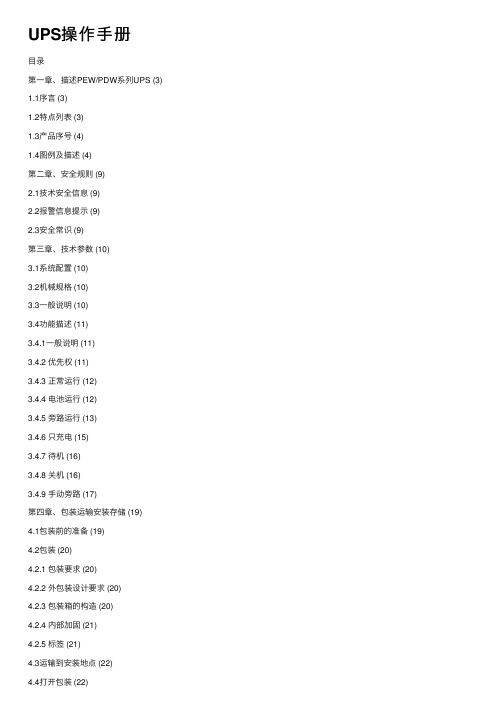
UPS操作⼿册⽬录第⼀章、描述PEW/PDW系列UPS (3) 1.1序⾔ (3)1.2特点列表 (3)1.3产品序号 (4)1.4图例及描述 (4)第⼆章、安全规则 (9)2.1技术安全信息 (9)2.2报警信息提⽰ (9)2.3安全常识 (9)第三章、技术参数 (10)3.1系统配置 (10)3.2机械规格 (10)3.3⼀般说明 (10)3.4功能描述 (11)3.4.1⼀般说明 (11)3.4.2 优先权 (11)3.4.3 正常运⾏ (12)3.4.4 电池运⾏ (12)3.4.5 旁路运⾏ (13)3.4.6 只充电 (15)3.4.7 待机 (16)3.4.8 关机 (16)3.4.9 ⼿动旁路 (17)第四章、包装运输安装存储 (19)4.1包装前的准备 (19)4.2包装 (20)4.2.1 包装要求 (20)4.2.2 外包装设计要求 (20)4.2.3 包装箱的构造 (20)4.2.4 内部加固 (21)4.2.5 标签 (21)4.3运输到安装地点 (22)4.4打开包装 (22)4.5存储 (22)4.5.1 UPS系统(设备) (22)4.5.2 电池 (22)4.6安装 (22)4.6.1通风 (22)4.6.2 安装、配线、保险 (23)4.6.3 负载 (23)第五章、显⽰— 操作和显⽰⾯板 (24)5.1显⽰⾯板 (24)5.1.1改变操作参数 (25)5.1.2通过显⽰器进⾏测量 (27)5.1.3 显⽰器上的报警信息 (28)5.1.4 告警信息记录 (30)5.2操作⾯板 (31)5.3操作状态指⽰灯 (31)5.4报警指⽰灯说明 (32)第六章、启动/运⾏ (33)6.1启动UPS (33)6.2由正常运⾏切换⾄旁路 (33)6.3从旁路运⾏切换⾄正常运⾏ (33)6.4切换⾄⼿动旁路 (34)6.5由⼿动旁路切换⾄正常运⾏ (34)6.6UPS的停机 (35)6.7UPS试运⾏ (35)第七章、维护 (37)7.1⽉检 (37)7.2半年检查 (37)7.3电池的维护 (38)7.4维护维修合同,培训教程 (38)第⼋章、排除故障 (39)8.1排除简单故障 (39)8.2根据报警指⽰排除故障 (39)第⼀章、描述PEW/PDW系列UPS1.1 序⾔这本操作⼿册提供了UPS系统的建⽴、安装、调试、操作及维修的内容。
UPS 操作手册完整版
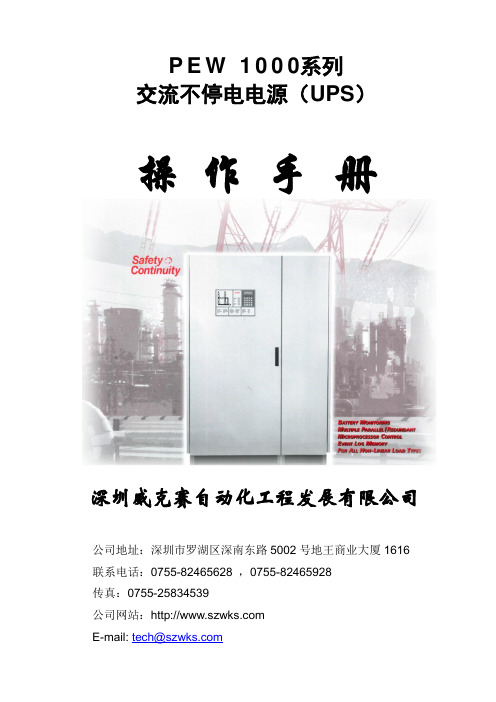
X004
负载端子
用于连接负载(PEW=L,N,PE/PDW=L1,L2,L3,N,PE)
A024
选件:并行操作P.C板
用于2台或更多台(最多9台)并机连接
独立的设备之间的通信,以保证每以一设备协调工作使得整个系统正常工作
负载被独立的设备分担,每一设备分担实际负载的同样的比例
在此状态下负载由系统供电(逆变器或静态旁路)
TEST旁路主线供电,UPS系统可被检测,而用电设备可以在安全的母线工作
BYPASS在此状态下负载由旁路主线供电,UPS系统可被检测,而用电设备可以在安全的母线工作,要完全的隔离系统部分Q028,Q001,和Q004必须是断开的
X001
整流器主线端子
用于连接整流器主线(L1,L2,L3,PE)整流器主线输入已被保护,代替外部的保护设备保险管或断路器可以应技术需要而使用
硅控整流桥输出保险
L001
滤波电抗器
适用于过滤DC电流
L005
电池扼流圈
适用于减少电池中由单相逆变器产生的AC纹波
CB02
DC-电容器模块
适用于DC电流过滤
A032
脉冲栏宽调节(PWM)
逆变器
(TSM晶体管转换模块)/(PM功率调节)晶体管或IGBT,由DC电压决定。逆变器将DC电压转换到AC电压
L002
只有连接装置被置于连接区域,P.C板被置于系统部分
A025
接点
外部连接P.C板
组件
与工作平台连接的接口的一部分,以下是可用到的信息/设置
输出
一般警报中继:5秒延迟(从0到327秒可编程)
电池操作中继:30秒延迟
系统进入静态旁路静态开关,中继
培训课件之二:UPS
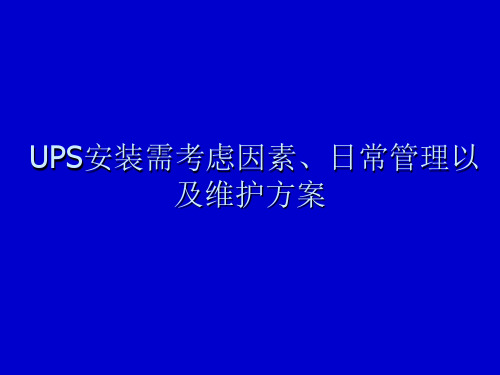
一、基本知识
关于火线、零线、地线的特别说明:
(1)火线和零线都是带电的线 ;我们常说的“零线不带 电”是因为零线通过特别的方法接了地,我们在地上 接触零线的时候,因为没有位差,就不会形成电流, 所以就有零线不带电的感觉。零线和火线都是由电源 出来的,电流的正方向就是由火线出,经过外部设备 ,从零线进,形成 一个回路。零线和火线的区别就在 于零线接地。
(二)配电的基本要求
3、防雷方面的考虑: 在经常发生雷击的地区,市电的进线处应
装备良好的多级防雷系统,以确保设备 安全运行。户外安装应提高交流输入电 源的防雷等级。
(三)负载要求
1、一般情况下不允许接感性负载,如复印机、点钞机、 风扇、日光灯等。如果是一定要带感性负载,需要按 5-8倍来计算。
2、不允许带的负载超过UPS额定功率,最好是有20%的 余量,以防止负载冲击。
(一)、环境要求
5、必须考虑地板承重: 对于功率较大的UPS或大容量电池组,必须考虑地面的承重 能力是否满足要求,必要时应对地面进行加固处理。即增 加承重面积或支撑点。
6、必须考虑运输通道的问题: 一般情况下,小功率的设备不大考滤运输通道问题,而大功 率设备在就位之前,应检查机器就位所必须经过的各门及 通道尺寸、电梯承重能力、地面条件等能否满足机器搬运 的要求。
UPS安装需考虑因素、日常管理以 及维护方案
一、基本知识
1、三相、单相三相:
标准的电力系统就是三相电源,每一相的波形均是正弦波 ,且相与相之间相差120度(电流相位)。我们常用和 常见的三相电电压值为380V。单相:单相是从三相电 中取一相出来供电。我们常见和常用的单相电电压值为 220V。 单相双线制----------1条相线1条零线
(二)配电的基本要求
UPS电源培训资料
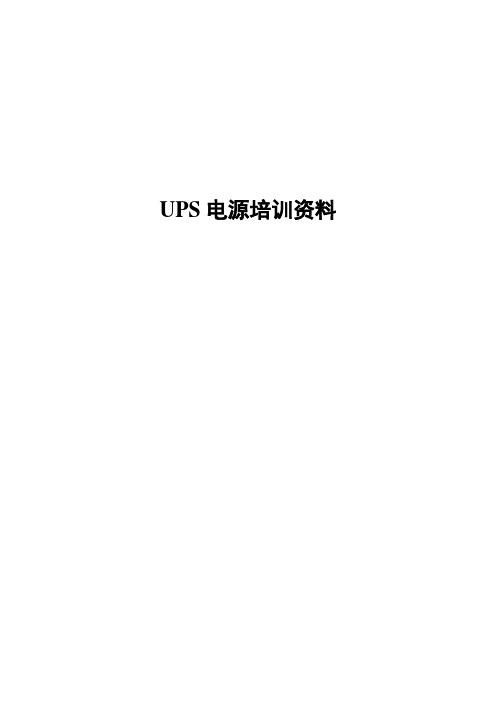
UPS电源培训资料CPU控制的PPS-500在线互动式UPS电源介绍简介PC PARTNER SERIES系列PPS-500UPS是美国OTC公司为适应个人电脑用户市场需求推出的一款最新一代CPU控制的智能型在线互动式正弦波不间断电源。
该产品集交流稳压电源、高速后备电源、浪涌吸收、隔离保护、通讯、网络管理等多种功能于一体,具有体积小、功能全、效率高、性能可靠等特点,可为客户的计算机提供优良的交流供电品质和可靠的后备保护,现场使用证明是真正可以依赖的PC伴侣。
1)工作介绍:标称值为220V/50HZ的市电电源经输入电源插座及其上的保险管(250V/6.3A)后进入UPS,先经过低通滤波器处理后,被同时送到:●微处理器的市电输入电压检测电路的输入端;●通过隔离变压器到电池充电器的输入端,对电池充电;●位于交流市电调压稳压装置的电路中RY1的常开触点上,经过稳压处理后再输出到负载。
这部分电路根据CPU检测之市电状态信息,经CPU判断处理后去控制相应的RY2、RY3、RY4继电器线圈,从而改变变压器绕组抽头的连接,最终达到稳压的目的,输出给负载。
其中RY1在市电允许范围内(±25%)时吸全,经稳压后输出给负载。
一旦市电超出此范围或市电中断,则RY1不吸全,负载由电池放电给逆变器工作供电,直到电池放电到终止电压UPS自动保护关机(电池终止电压10.2V左右)。
其主要回路原理是围绕一个多绕组的铁芯变压器来实现不间断稳压输出:输入绕组与输出绕组共用,并采用自耦全方式将绕组分成三个抽头,采用三个继电器实现分组调压稳压稳定市电输出;单独的充电绕组完成市电降压至可以对12V电池进行良好充电;逆变器绕组则采用半桥推挽逆变方式,在市电不符合要求时,电池通过逆变器PWM脉冲宽度调制方式逆变产生准正弦波由变压器升压后供给负载。
检测电路采用CPU测量计算判断,实现高速转换,保障电路实现负载不间断供电运行。
2)CPU控制I/O接口说明:输入端检测信号:●市电输入检测●电池电压检测●充电器电压检测●负载过流检测输出控制信号:●逆变器驱动信号●告警及指示灯信号●稳压输出控制信号各工作点电压:B+――电池端电压,市电正常时浮充电压应为13.8VVB――经LM78005稳压,输出应为5V电压,供CPU及比较器基准电源电压、蜂鸣器电源VC――为12V电压,供指示灯显示电源、比较器集成IC工作电源、逆变器驱动信号工作电源及RY1、RY2、RY3、RY4线圈驱动电源。
UPS安装培训PPT课件

2 – 旁路交流电源的导线连接到旁路柜输入端子排上,并与标示一一相符 如: R对应A、S对应B、T对应C 或L对应L、N对应N。
3 – UPS直流电源输入端+接电池的正极、-接电池的负极严禁接反。 4 – UPS备用电源接线方式。 取出随机附件包呢的盘键连接电缆,一端连
第二章 UPS 安装培训
主要内容
• 系统介绍 • 各种配置 • 机柜安装 • UPS电缆的安装
目标
通过本次培训学员应掌握:
1、了解LDC UPS的系统介绍; 2、了解LDC UPS的各种配置; 3、能够正确选择上、下游断路器和功率电缆的截面积; 4、能够正确搬运和定位机柜; 5、能够正确完成LDC UPS的电气安装,不包括控制和通讯电
2、并机UPS功率电缆的连接
主电源‘、旁路电源、直流电源具有独立的输入接线端子。
1 – 每台UPS主电源导线必须正确连接到UPS整流器输入端子排上,并且 相序与端子标示相符R对应A、S对应B、T对应C。
2 – 旁路交流电源的导线连接到旁路柜输入端子排上,并与标示一一相符 如: R对应A、S对应B、T对应C 或L对应L、N对应N。
• 六方形压头的压线钳压制接线头,而不能使用圆点形压头的压线钳,并且 通
• 常需要压制两道,以保证电缆接头和电缆的接触面积足够大,否则,可能 会
• 造成由于电缆接头和电缆接触处的电流密度过大而烧毁电缆。
• 安装时不仅应保证UPS主交流输入和旁路交流输入的相序为正序,还应保证
• 主交流输入和旁路交流输入之间的相位以及并机各UPS单元之间的相位关 系
的情况下,同时将负载切换到旁路交流电源; ● 维修旁路用于维修时,将UPS隔离并将负载无间断的切换到旁路交流电
UPS产品安装与操作说明书
Installation & Operation1. InspectionThe following items are inside the box:●UPS unit & User manual•Remove the UPS from its package and inspect it for damage thatmay have occurred during shipping. If any damage is discovered,re-pack the unit and return it to the place of purchase.2. Connect to Utility Power•Connect AC power cord to utility power. Then, the UPS will startto charge inside battery. For best result, charge the battery for 6hours prior to initial use.3. Connect Modem/Phone Line/Network(only forthe model with RJ 11/45 port)•This UPS protects a single line (1 in/1 out) phone, modem, or faxmachine from surges when connected through the UPS. Plug inconning Internet line into the “IN” socket. Use one more Internetline cable in the “OUT” socket and plug one other end to themodem input socket.4. Plug in Equipment•Plug your equipment to Battery Backup Outlets on the rear panelof the UPS.NOTE: Make sure that the UPS is powered on to protect allimportant devices from data loss during power failure.CAUTION: NEVER connect a laser printer or scanner to thebattery backup outlets of UPS. The equipment may drawsignificantly power to overload the UPS.5. Connect Com. Port and Install Software(onlyfor the model with USB com. port)•Connect one end of the USB cable to PC and the other to theUSB port at the rear of the UPS.Product Overview1:Power switch with status indicator2:Modem/Phone line/Network surge protection3:AC input4:Circuit breaker5:Battery backup outlets (Schuko*3~4, Universal*3, UK*3, NEMA*4~5)6: Options* USB com. port /USB charger*This option is not available for the selection of 4 x schukoOperation & FunctionOperation:1. Turn On the UPSTo turn on the UPS unit, press the power switch lightly. Then, theLED will light up.2. Turn Off the UPSTo turn off the UPS unit, press the power switch again. Then, theLED will go off.3. Cold Start FunctionWhen the UPS is off and there is no power utility, it's still possible tocold start the UPS unit to power the loads.LED Indicator:LED Alarm UPS Status●Off The mains is normal and UPSis operated normally.★Sounding every 10 seconds Power failure occurs and UPSis on battery mode.★Sounding every second Low battery○Off UPS is off.●Continuously sounding UPS fault●LED on ○LED Off ★LED flashingMOUNTING UPSThe unit can be mounted to a wall surface.1. Use a ruler to draw a straight line in 222 mmhorizontally on the wall. (see chart 1)2. Use a sharp nail to puncture the center of the twoends to mark the wall.3. Mount the unit by positioning the key-hole slotsover the mounting nails. (see chart 2)Chart 1 Chart 2Placement & StoragePlacement:Install the UPS in a protected area that is free of excessive dustand has adequate air flow. Place the UPS away from other units at least20 cm to avoid interference. For best performance, keep the indoortemperature between 0° C and 40° C.Storage:All connected equipment should be turned off, then disconnect fromthe UPS to avoid battery drain. Unplug the UPS from the wall outlet.Then turn off the UPS for storage. Store the UPS unit covered andupright in environments where the ambient temperature is -20° C to 50°C with its battery fully charged.Safety cautionThis manual contains important instructions that should be followed during installation andmaintenance of the UPS and batteries.•This UPS utilizes voltage that may be hazardous. Do not attempt to disassemble the unit. The unit contains no user replaceableparts. Only factory service personnel may perform repairs.•This pluggable type A equipment with battery already installed by the supplier is operator installable and may be operated bylaymen.•The mains socket outlet that supplies the UPS shall be installed near the UPS and shall be easily accessible.•During the installation of this equipment it should be assured that the sum of the leakage currents of the UPS and the connectedloads does not exceed 3.5mA.•Connection to any other type of receptacle other than a two-pole, three-wire grounded receptacle may result in shock hazard aswell as violate local electrical codes.•In the event of an emergency, press the "OFF" button and disconnect the power cord from the AC power supply to properlydisable the UPS.•Do not allow any liquids or any foreign object to enter the UPS.•Do not place beverages or any other liquid-containing vessels on or near the unit.•This unit intended for installation in a controlled environment (temperature controlled, indoor area free of conductivecontaminants). Avoid installing the UPS in locations where thereis standing or running water, or excessive humidity.•Do not plug the UPS input into its own output.•Do not attach a power strip or surge suppressor to the UPS.•Do not attach non-computer-related items, such as medical equipment, life-support equipment, microwave ovens, or vacuumcleaners to UPS.•Do not dispose of batteries in a fire as they may explode.• A battery can present a risk of electrical shock and high short circuit current. The following precautions should be observedwhen working on batteries:1) Remove watches, rings, or other metal objects from the hands.2) Use tools with insulated handles.3) Wear rubber gloves and boots.4) Do not lay tools or metal parts on top of batteries.5) Disconnect charging source prior to connecting ordisconnecting batteries terminal.6)Remove battery grounds during installation and maintenance toreduce likelihood of shock.•Internal battery voltage is 12VDC.Sealed, lead-acid, 6-cell battery.•Servicing of batteries should be performed or supervised by personnel knowledgeable of batteries and the requiredprecautions. Keep unauthorized personnel away from batteries.•When replacing batteries, replace with the same number and type of sealed lead-acid battery.•Do not open or mutilate the battery or batteries. Release electrolyte is harmful to the skin and eyes. It may be toxic.•Attention, hazardous through electric shock. Also with dis- connection of this unit from the mains, hazardous voltage still may be accessible through supply from battery. The battery supplyshould be therefore disconnected in the plus and minus pole atthe connectors of the battery when maintenance or service workinside the UPS is necessary.•To reduce the risk of overheating the UPS, do not cover the UPS' cooling vents and avoid exposing the unit to direct sunlight orinstalling the unit near heat emitting appliances such as spaceheater or furnaces.•Unplug the UPS prior to cleaning and do not use liquid or spray detergent.TroubleshootingProblem Possible Cause SolutionsLED not lit.The UPS is noton.Press the power switch again toturn on the UPS.Battery voltageis too low.Charge the battery at least 6hours.Battery fault.Replace the battery.The UPSalways onbattery mode.Power cordloose.Re-plug the power cord.The UPScontinuouslybeeps.Please checkthe fault codefor the details.Please check the fault code forthe details.Backup timetoo short.Battery voltageis too low.Charge the battery at least 6hours.Overload.Remove some unnecessaryloads. Before reconnectingequipment, please verify that theload matches the UPS capabilityspecified in the specs.Battery defect.Replace the battery.If any abnormal situations occur that are not listed above, please call for service immediately.Specification400VA/600VA/800VAModel400600800 Capacity400VA/240W600VA/360W800VA/480WInput voltage220/230/240 VacInput VoltageRange162-290 VacOutput VoltageRegulation±10%(bat mode)Transfer Time Typical 2-6 msWaveform Simulated SinewaveBattery Type12V/4.5Ah12V/5Ah12V/5Ah Battery Number111 Charging Time 4 hours recover to 90% capacity Dimension(mm)245 x 163 x 90Net Weight (kgs) 3.5 4.0 4.5 Humidity0-90% RH @ 0-40°C non-condensing) Noise Level Less than 40dB*Specifications are subject to change without notice.Placement & StoragePlacement:Install the UPS in a protected area that is free of excessive dust and has adequate air flow. Place the UPS away from other units at least 20 cm to avoid interference. For best performance, keep the indoor temperature between 0° C and 40° C.Storage:All connected equipment should be turned off, then disconnect from the UPS to avoid battery drain. Unplug the UPS from the wall outlet. Then turn off the UPS for storage. Store the UPS unit covered and upright in environments where the ambient temperature is -20° C to 50° C with its battery fully charged.。
UPS不间断电源安装培训手册
UPS不间断电源安装培训手册目录UPS不间断电源安装培训手册 (1)一、蓄电池容量的计算方法 (2)1.1、计算容量的必要条件 (2)1.2、容量的计算公式 (2)1.3、容量的计算举例 (2)二、关于UPS容量的计算举例 (3)三、UPS外置电池包接法120V、192V及实际图片 (4)四、UPS工作方式 (6)4.1、正常运行方式 (6)4.2、电池工作方式 (6)4.3、旁路运行方式 (6)4.4、旁路维护方式 (6)五、整流器 (6)六、逆变器 (7)七、UPS知识促成 (7)7.1、UPS是什么? (7)7.2、UPS分哪些种类? (7)7.3、为什么要配备UPS? (7)7.4、我应该配备什么样的UPS? (8)7.5、我应该配备多大功率的UPS? (8)八、如何正确使用和维护UPS不间断电源 (8)九、UPS的安装和注意事项 (10)一、蓄电池容量的计算方法蓄电池的容量必须是以所定的电压、所定的时间可向负载提供的容量。
以下就容量计算方法进行说明:1.1、计算容量的必要条件A、放电电流有必要明确放电过程中负载电流的增减变化和其随时间变化情况。
B、放电时间可预期的负载的最大时间。
C、最低蓄电池温度预先推定蓄电池放置场所的温度条件,决定蓄电池温度最低值。
一般设置在室内时为50C,设置在特别寒冷地区室内时为-50C。
用空调保证室内温度时按实际温度作为最低温度。
D、允许的最低电压单格允许的最低电压(V/单格)=(负载所允许的最低电压+导线的电压损失)/串联格数1.2、容量的计算公式C= 1*[K1I1+K2(I2-I1)、、、、、、、KN(IN-IN-1)]/LC:250C的额定放电率换算容量(AH)、、、、、、UXL电池是10HR 容量。
L:对因维护系数、使用年数、使用条件的变化而引起的容量变化而使用的修正值。
一般L值采用0.8。
K:由放电时间T、电池的最低使用温度、允许的最低电压而决定的容量换算时间。
MGE电力UPS培训手册
另外,MGE电力UPS具有5个干接点信号输出 及对外无充电输出。
基本原理
A)旁路情况时
旁路输入AC220V,其中一路直接送给维修旁 路开关,作为维修电源。另一路经旁路开关,送 给旁路板,作为UPS的旁路输出使用。
RECTIFIER(AC/DC)
SOFT START
INVERTER(DC/AC)
BUS CURRENT COLLECTION
OUTPUT TRANFORMER
OUTPUT FILTER
OUTPUT SWITCH
OUTPUT RELAY
L OUTPUT 220V 1PH+N
N
DC SYSTEM
DC220V
CN201 公共端 系统故障 电池低压 旁路输出 市电异常 电源故障
绿黄橙红棕黑
JP1
JP2
1000A- 4
EA806- 2
旁路开关 整流开关 直流开关
输出开关 维修旁路
EA806-1(主变) 0V 0V 96V 220V
24
23
交流 电容
黑
红
黑棕红橙黄绿
N1 L1 旁路
220VAC
N2 L2 整流
220VAC
电池 220VDC
LN 输出
220VAC
地线
MGE-3K/5K电力 UPS接线图
邵攀 峰
2.7
电路特点 MGE-3K/5K/8K电力UPS,直流输入不管是
DC220V还是DC110V,其基本的工作原理及电路 结构都是一样的,都是在公司成熟机型EA800系 列的基础上,派生出来的。 与800UPS的主要区别
《UPS系统培训资料》课件
25 备
用
26 380VPC保安段联络柜
27 380VPC照明段联络柜
28 备
用
29 380VPC检修段联络柜
30 保安电视系统控制电源
31 备
用
32 热控DCS电源柜
主厂房UPS逆变器输出与旁路电 源输入的同步条件
▪ 旁路电源电压在±5%额定电压范围内。 ▪ 旁路电源频率在±1%额定频率范围内。 ▪ 旁路波形畸变在12%内。
▪
检查UPS启动正常,负载供电正常
第十四页,共16页。
升压站UPS停止
▪
检查主电源供电正常。
▪ 检查逆变电源在良好热备用状态。
▪ 确认UPS面板上无异常报警。
▪
断开直流开关QIB。
▪
按下BY PASS ON按钮将UPS 切至旁路。
▪ 检查旁路静态开关SSB指示灯显示正常,主路静态开关SSI断开。
▪ 合上检修旁路开关QIBY,检查面板指示灯正常。
SW1a、SW1b开关在合位,SW1c开关在断位。
▪ 3位 load on by pass (旁路位置)此时SW1a、SW1b、SW1c开关在合位。 ▪ 4位 isolate by pass (隔离旁路、又称检修旁路)此时SW1a、SW1b开关在
断位,SW1c开关在合位
▪ SW2 enable inverter off/on (允许逆变器 关/开) ▪ SW3 auto retransfer manual/auto matic (自动反向转换开关 手动/自
▪ 键可以进行不同的屏幕滚动。
▪ 按钮,借助个人电脑设置日期和时间以及均充时间。 ▪ SETUP MMIC ESCAPE(模拟退出),按钮可用于退回到系统模拟屏。这
- 1、下载文档前请自行甄别文档内容的完整性,平台不提供额外的编辑、内容补充、找答案等附加服务。
- 2、"仅部分预览"的文档,不可在线预览部分如存在完整性等问题,可反馈申请退款(可完整预览的文档不适用该条件!)。
- 3、如文档侵犯您的权益,请联系客服反馈,我们会尽快为您处理(人工客服工作时间:9:00-18:30)。
UPS不间断电源安装培训手册目录UPS不间断电源安装培训手册 (1)一、蓄电池容量的计算方法 (2)1.1、计算容量的必要条件 (2)1.2、容量的计算公式 (2)1.3、容量的计算举例 (2)二、关于UPS容量的计算举例 (3)三、UPS外置电池包接法120V、192V及实际图片 (4)四、UPS工作方式 (6)4.1、正常运行方式 (6)4.2、电池工作方式 (6)4.3、旁路运行方式 (6)4.4、旁路维护方式 (6)五、整流器 (6)六、逆变器 (7)七、UPS知识促成 (7)7.1、UPS是什么? (7)7.2、UPS分哪些种类? (7)7.3、为什么要配备UPS? (7)7.4、我应该配备什么样的UPS? (8)7.5、我应该配备多大功率的UPS? (8)八、如何正确使用和维护UPS不间断电源 (8)九、UPS的安装和注意事项 (10)一、蓄电池容量的计算方法蓄电池的容量必须是以所定的电压、所定的时间可向负载提供的容量。
以下就容量计算方法进行说明:1.1、计算容量的必要条件A、放电电流有必要明确放电过程中负载电流的增减变化和其随时间变化情况。
B、放电时间可预期的负载的最大时间。
C、最低蓄电池温度预先推定蓄电池放置场所的温度条件,决定蓄电池温度最低值。
一般设置在室内时为50C,设置在特别寒冷地区室内时为-50C。
用空调保证室内温度时按实际温度作为最低温度。
D、允许的最低电压单格允许的最低电压(V/单格)=(负载所允许的最低电压+导线的电压损失)/串联格数1.2、容量的计算公式C= 1*[K1I1+K2(I2-I1)、、、、、、、KN(IN-IN-1)]/LC:250C的额定放电率换算容量(AH)、、、、、、UXL 电池是10HR容量。
L:对因维护系数、使用年数、使用条件的变化而引起的容量变化而使用的修正值。
一般L值采用0.8。
K:由放电时间T、电池的最低使用温度、允许的最低电压而决定的容量换算时间。
I:放电电流下标1、2、、、、N:按放电电流变化顺序依次加给T、K、I1.3、容量的计算举例A、放电电流 140A(一定)B、放电时间 30分C、最低蓄电池温度 -550CD、允许的最低电压 1.6V/单格按上述条件,得出K=1.1C= 1 X1.1X140=192(AH/10HR)/0.8所以,可使用UXL220-2。
注:上述例子是针对放电电流一定的简单的负载类型电池容量的计算。
其他负载类型的计算请参考日本蓄电池工业标准[SBA6001]。
二、关于UPS容量的计算举例计算机设备应该加装不间断电源保护,其有两个主要作用:一是在市电中断时重要用电设备有干净纯洁的电源使用;二是在市电没有中断时,但是电源有杂波干扰,电压忽高忽低,频率变化频繁而影响计算机正常运行,如果经过UPS,其有稳压稳频的作用,电源干净可靠。
UPS的配置先要考虑哪些重要用电设备要做电源保护,从而计算出其负载;如PC机一般其容量为250W,计算机常用的服务器为700W,如果以PC机作为服务器一般以300W计算,HUB交换机为100W,(注意:计算容量时只能以最大负荷计算)例如:一个计算机机房有4台PC机,一台服务器,一个网络交换机需要进行2小时电源保护,计算如下:1)总负载计算4台PC机250W X 4 = 1000W1台服务器700W X 1 = 700W1台网络交换机100W X 1 =100W以上合计:1800W2)UPS容量计算在线式UPS一般功率因数为0.8,1800W÷0.8=2250VA,考虑UPS 容量的冗余,一般以20%到30%(因为UPS的最佳工作状态就是负载70%到80%);所以设计推荐UPS容量应该为2250VA X 1.3 = 2925VA,从而可以得出选用3000VA的UPS3)品牌的选择在线式UPS当今市场上比较常用的知名品牌有美国山特,因为APC 不是纯在线式UPS,所以我们推荐使用美国山特3000VA的UPS,型号为STK C3KS4)电池容量的计算美国山特3000VA型号为STK C3KS的UPS的功率因数为0.8(查资料可以得出),所以3000VA实际功率为3000VA X 0.8 = 2400W;美国山特3000VA型号为STK C3KS的UPS的电池直流电压为96V(查资料可以得出),根据W = U X I,所以I = W ÷ U =2400 ÷ 96 = 25A,计算得出电流为25A,延时1小时得用25AH的电池,现在需要延时2小时,即需要50AH的电池。
现在市场上常用的知名电池有沈阳松下,其常用的容量有24AH-12V;38AH-12V;65AH-12V;100AH-12V;根据以上计算可以选用65AH-12V的沈阳松下蓄电池一组就可以延时2小时。
因为UPS常用电池电压为12V,而C3KS UPS的电池电压为96V,所以应该需要8节(96V ÷ 12V =8)。
从而可以计算得出选用美国山特3000VA的UPS,配置8节65AH-12V 的沈阳松下蓄电池,加一个电池柜,可以让受保护的设备延时2小时电源保护。
三、UPS外置电池包接法120V、192V及实际图片四、UPS工作方式4.1、正常运行方式不断电系统的供电原理是当市电正常时,机器会将市电的交流电转换为直流电,而后对电池充电,以备电力中断时使用;这里跟各位强调的是不断电系统并不是停电时才会动作,像是遇到电压过低或过高、瞬间突波等,足以影响设备正常运转的电力品质时,不断电系统均会动作,提供设备稳定且干净的电力。
当市电正常供电时,市电经滤波回路后,分为两个回路同时动作,其一是经由充电回路对电池组充电,另一个则是经整流回路,作为逆变器的输入,再经过逆变器的转换提供电力给负载使用;由此可知,在线式不断电系统的输出完全由逆变器来供应,因此不论市电电力品质如何,其输出均是稳定而不受任何影响。
4.2、电池工作方式一旦市电发生异常时,将储存于电池中的直流电转换为交流电,此时逆变器的输入改由电池组来供应,逆变器持续提供电力,供给负载继续使用,达到不断电的功能。
不断电系统的电力来源是电池,而电池的容量是有限的,因此不断电系统不会像市电一般无限制的供应,所以不论多大容量的不断电系统,在其满载的的状态下,其所供电的时间必定有限,若要延长放电时间,须购买长时间型不断电系统。
4.3、旁路运行方式当在线式UPS超载、旁路命令(手动或自动)、逆变器过热或机器故障,UPS 一般将逆变输出转为旁路输出,即由市电直接供电。
由于旁路时,UPS输出频率相位需与市电频率相位相同,因而采用锁相同步技术确保UPS输出与市电同步。
旁路开关双向可控硅并联工作方式,解决了旁路切换时间问题,真正做到了不间断切换,控制电路复杂,一般应用在中大功率UPS上。
如果在过载时,必须人为减少负载,否则旁路短路器会自动切断输出。
4.4、旁路维护方式当UPS进行检修时,通过手动旁路保证负载设备的正常供电,当维修操作完成后,重新启动UPS, UPS 转为正常运行。
极低的维护率,MTTR为15分钟,极大地提高UPS可用性五、整流器整流器是一个整流装置,简单的说就是将交流(AC)转化为直流(DC)的装置。
它有两个主要功能:第一,将交流电(AC)变成直流电(DC),经滤波后供给负载,或者供给逆变器;第二,给蓄电池提供充电电压。
因此,它同时又起到一个充电器的作用;六、逆变器通俗的讲,逆变器是一种将直流电(DC)转化为交流电(AC)的装置。
它由逆变桥、控制逻辑和滤波电路组成;七、UPS知识促成7.1、UPS是什么?UPS是不间断电源(Uninterruptible Power Supply)的英文简称,是能够提供持续、稳定、不间断的电源供应的重要外部设备。
从原理上来说,UPS是一种集数字和模拟电路,自动控制逆变器与免维护贮能装置于一体的电力电子设备;从功能上来说,UPS可以在市电出现异常时,有效地净化市电;还可以在市电突然中断时持续一定时间给电脑等设备供电,使你能有充裕的时间应付;从用途上来说,随着信息化社会的来临,UPS广泛地应用于从信息采集、传送、处理、储存到应用的各个环节,其重要性是随着信息应用重要性的日益提高而增加的。
7.2、UPS分哪些种类?UPS按工作原理分成后备式、在线式与在线互动式三大类:2.1、后备式UPS是我们最常用的,它具备了自动稳压、断电保护等UPS最基础也最重要的功能,虽然一般有10ms左右的转换时间,逆变输出的交流电是方波而非正弦波,但由于结构简单而具有价格便宜,可靠性高等优点,因此广泛应用于微机、外设、POS 机等领域;2.2、在线式UPS结构较复杂,但性能完善,能解决所有电源问题,其显著特点是能够持续零中断地输出纯净正弦波交流电,能够解决尖峰、浪涌、频率漂移等全部的电源问题;由于需要较大的投资,通常应用在关键设备与网络中心等对电力要求苛刻的环境中;2.3、模块化UPS与传统UPS相比有诸多优点,代表UPS的发展方向之一,但目前还存在成本高,部分产品实际的可靠性并不如理论计算值高,但安全系数已经远远超过传统UPS;对模块化UPS的研究将有利于促进模块化的可靠性提高,从而提高模块化UPS在客户中的认可度,加快模块化UPS的发展。
EAST(易事特)模块化UPS每个模块就是一台独立工作的UPS,功率段齐全可选,高效率低干扰,环保节能,安全系数高。
7.3、为什么要配备UPS?据IDC统计,全部电脑故障的45%是由电源问题引起的;在中国,大城市停电的次数平均为0.5次/月,中等城市为2次/月,小城市或村镇为4次/月,电网存在至少九种问题:断电、雷击尖峰、浪涌、频率震荡、电压突变、电压波动、频率漂移、电压跌落、脉冲干扰;因此从改善电源质量的角度来说给电脑配备一台UPS是十分必要的。
另外,精密的网络设备和通信设备是不允许电力有间断的,以服务器为核心的网络中心要配备UPS是不言而喻的,即使是一台普通电脑,其使用三个月以后的数据文件等软件价值就已经超过了硬件价值,因此为防止数据丢失而配备UPS也是十分必须的。
7.4、我应该配备什么样的UPS?根据设备的情况、用电环境以及想达到的电源保护目的,可以选择适合的UPS;例如对内置开关电源的小功率设备一般可选用后备式UPS,在用电环境较恶劣的地方应选用在线互动式或在线式UPS,而对不允许有间断时间或时刻要求正弦波交流电的设备,就只能选用在线式UPS。
7.5、我应该配备多大功率的UPS?首先要确定您的设备是多大功率的,一般来讲普通PC机或工控机的功率在200W左右,苹果机在300W左右,服务器在300W与600W之间,其他设备的功率数值可以参考该设备的说明书。
其次应了解UPS的额定功率有两种表示方法:视在功率(单位VA)与实际输出功率(单位W),由于无功功率的存在所以造成了这种差别,两者的换算关系为:视在功率*功率因数=实际输出功率后备式、在线互动式的功率因数在0.5与0.7之间,在线式的功率因数一般是0.8。
