3COM 交换机配置命令
3COM交换机配置命令
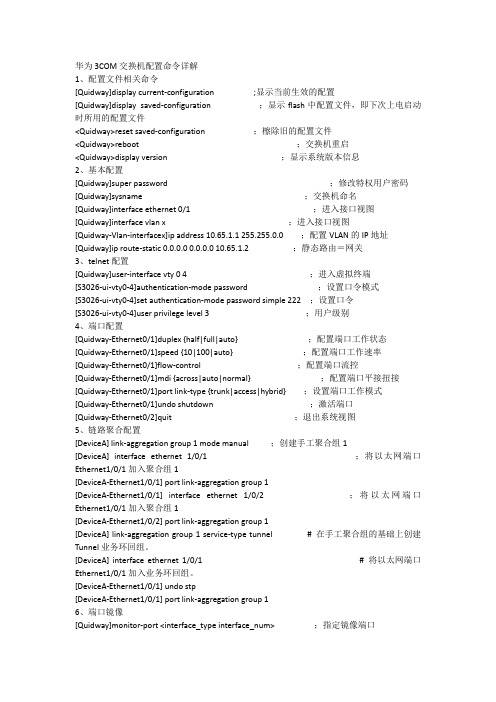
华为3COM交换机配置命令详解1、配置文件相关命令[Quidway]display current-configuration ;显示当前生效的配置[Quidway]display saved-configuration ;显示flash中配置文件,即下次上电启动时所用的配置文件<Quidway>reset saved-configuration ;檫除旧的配置文件<Quidway>reboot ;交换机重启<Quidway>display version ;显示系统版本信息2、基本配置[Quidway]super password ;修改特权用户密码[Quidway]sysname ;交换机命名[Quidway]interface ethernet 0/1 ;进入接口视图[Quidway]interface vlan x ;进入接口视图[Quidway-Vlan-interfacex]ip address 10.65.1.1 255.255.0.0 ;配置VLAN的IP地址[Quidway]ip route-static 0.0.0.0 0.0.0.0 10.65.1.2 ;静态路由=网关3、telnet配置[Quidway]user-interface vty 0 4 ;进入虚拟终端[S3026-ui-vty0-4]authentication-mode password ;设置口令模式[S3026-ui-vty0-4]set authentication-mode password simple 222 ;设置口令[S3026-ui-vty0-4]user privilege level 3 ;用户级别4、端口配置[Quidway-Ethernet0/1]duplex {half|full|auto} ;配置端口工作状态[Quidway-Ethernet0/1]speed {10|100|auto} ;配置端口工作速率[Quidway-Ethernet0/1]flow-control ;配置端口流控[Quidway-Ethernet0/1]mdi {across|auto|normal} ;配置端口平接扭接[Quidway-Ethernet0/1]port link-type {trunk|access|hybrid} ;设置端口工作模式[Quidway-Ethernet0/1]undo shutdown ;激活端口[Quidway-Ethernet0/2]quit ;退出系统视图5、链路聚合配置[DeviceA] link-aggregation group 1 mode manual ;创建手工聚合组1[DeviceA] interface ethernet 1/0/1 ;将以太网端口Ethernet1/0/1加入聚合组1[DeviceA-Ethernet1/0/1] port link-aggregation group 1[DeviceA-Ethernet1/0/1] interface ethernet 1/0/2 ;将以太网端口Ethernet1/0/1加入聚合组1[DeviceA-Ethernet1/0/2] port link-aggregation group 1[DeviceA] link-aggregation group 1 service-type tunnel # 在手工聚合组的基础上创建Tunnel业务环回组。
3Com_SuperStack_3_Switch4200系列交换机配置手册

3Com SuperStack 3 Switch4200 系列交换机中文电子手抄本【文档说明】1.本文档为免费文档,请勿用作商业用途。
2.虽然作者企图避免错误的发生,但由于水平及理解能力的影响,文档中还是可能存在错误。
如果发现文档中的错误,请发邮件通知作者,作者的邮箱地址为:**************************先在此向发现问题并通知作者的同仁表示严重感谢,希望大家多交流。
3.欢迎大家将此文档向外发送,发送时请勿对文档内容进行修改。
4.对于使用本文档中的内容,对交换机进行配置时可能引起的故障及错误,作者本人不负任何责任。
5.以上说明条款不具有强制性,目的是为了大家得到更好帮助信息。
对于不遵守以上条款的人,作者每日将鄙视之一至两次或更多。
[参考信息]1.3Com交换机软件及文档页面/products/en_US/downloadsindex.jsp?home1=supportdownload2.3Com Knowledgebase主页3.华为3Com热线电话 800-810-05044.3Com技术支持电话 800-810-3033SS3 4200交换机介绍SS3 4200系列交换机是3Com生产的一款可管理的二层交换机,该系列交换机目前包括三个型号,分别是4226T(3C17300)、4250T(3C17302)及4228G(3C17304)。
其中:●4226T 包括24个10Base-T/100Base-Tx自适应口,2个10Base-T/100Base-Tx/1000Base-T自适应口●4250T 包括48个10Base-T/100Base-Tx自适应口,2个10Base-T/100Base-Tx/1000Base-T自适应口●4228G 包括24个10Base-T/100Base-Tx自适应口,2个10Base-T/100Base-Tx/1000Base-T自适应口,2个GBIC口。
3COM路由器配置方法
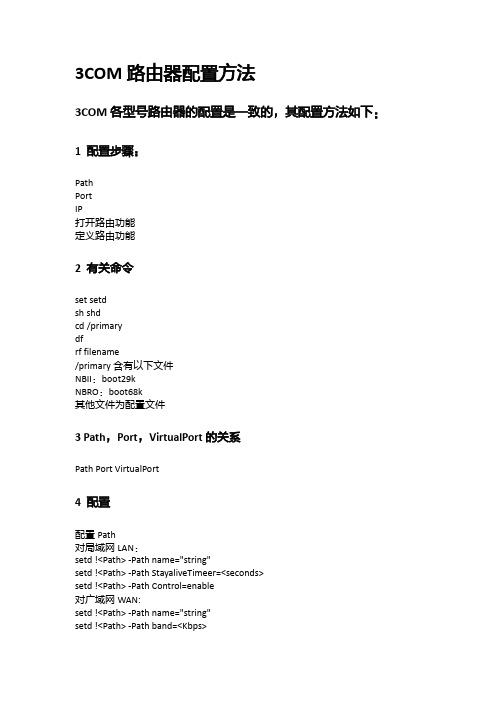
3COM路由器配置方法3COM各型号路由器的配置是一致的,其配置方法如下:1 配置步骤:PathPortIP打开路由功能定义路由功能2 有关命令set setdsh shdcd /primarydfrf filename/primary含有以下文件NBII:boot29kNBRO:boot68k其他文件为配置文件3 Path,Port,VirtualPort的关系Path Port VirtualPort4 配置配置Path对局域网LAN:setd !<Path> -Path name="string"setd !<Path> -Path StayaliveTimeer=<seconds>setd !<Path> -Path Control=enable对广域网WAN:setd !<Path> -Path name="string"setd !<Path> -Path band=<Kbps>setd !<Path> -Path Connecter=<value>V35,RS232,RS449setd !<Path> -Path Clock=[testmode|extend]setd !<Path> -Path Control=enableshow !* -Path configuration配置Port对局域网LAN:setd !<Port> -Port name="string"setd !<Port> -Port control=enable对广域网WAN:setd !<Port> -Port name="string"setd !<Port> -Port owner=<value>X25,FR,PPPadd !<Port> -Port paths <<path>[,<path>,…>增加多个Path到1个Port (对PPP)setd !<Port> -Port control=enable配置IPsetd !<Port> -IP netaddress=ip maskadd !<Port> -IP netaddress ip mask打开路由功能setd -IP control=routenoroute定义路由协议:对RIP:setd !<port> -RIPIP control=(talk,listen)对OSPF:setd !<path> -OSPF control=enable设置静态路由:add -ip router ip mask <getway> | !<port> [ metric override] 参数override表示执行先动态路由再执行静态路由show -IP allroute例题(设置一般3COM路由器)对X25:setd !<Path> -Path Control=enablesetd !<port> -port owner=X25setd !<port> -x25 x25address=<x121>setd !<port> -x25 TwowaySvc=--,--setd !<port> -x25 PDNetwork=PRIVATEadd -IP address <对方IP> <media address> (定义解析表) media_address: #<x121> (对X.25)@<DLCI> (对FR)setd !<Port> -Port control=enable对FR:setd !<Path> -Path Control=enablesetd !<port> -port owner=frsetd !<port> -FR control=[LMI|NoLMI|ANSiLMI|NTTLMI] add -IP ADDress <对方ip> <media address>setd !<Port> -Port control=enable对PPP:setd !<Path> -Path Control=enablesetd !<port> -port owner = pppsetd !<Port> -Port control=enable5 设置3COM边界路由器对中心点:(X25)setd !<Path> -Path Control=enablesetd !<port> -port owner=x25setd !<poet> x25 x25address=x25dtesetd !<port> x25 TwowaySvc=--,--add !<vport> -port VirtualPort {<path> {对方x25dte}} 例:add !v1 -port VP 4#37011501setd !<port> -BCN control=enable打开边界路由功能show !<port> -BCN X25PortIDsetd !<port> -BCN X25PortID=< >要求X25portID两边一样setd !<port> -port control=enablesetd !<port> -IP NETaddress=ip masksetd !<port> -IP remoteaddress=对方IPadd -IP ADDRess 对方IP 对方#X121地址setd -IP ICMPRelay=Masksetd -IP control=route边界路由器(例如3Com 221)设置:开机后出菜单3:config7:quitsetd !<port> -x25 TwowaySvc=--,--setd !<port> -port control=enable对中心:(DDN)setd !<Path> -Path Control=enablesetd !<port> -port owner=pppsetd !<port> -BCN control=enable打开边界路由功能setd !<port> -port control=enablesetd !<port> -IP NetAddress=ip1 masksetd !<port> -IP remoteaddress=对方IP2 (其中IP2 = IP1)setd -IP ICMPRelay=Masksetd -IP control=route对DDN边界路由器可不做任何改动对中心:(FR)setd !<Path> -Path Control=enablesetd !<port> -port owner=frsetd !<port> -FR control=ANSiLMIadd !<vport> -port VirtualPort {<path> {对方DLCI号}}(定义vport)例:add !v1 -port VP 4@16setd !<Vport> -BCN control=enable打开边界路由功能setd !<Vport> -port control=enablesetd !<Vport> -IP NetAddress=ip1地址masksetd !<Vport> -IP remoteaddress=对方IP2地址(其中IP2 = IP1) setd -IP ICMPRelay=Masksetd -IP control=route边界路由器(例如3Com 221)设置:开机后出菜单3:config7:quitsetd !<port> -FR control=ANSiLMI。
思科 华为 华为3COM和锐捷之间的命令比较
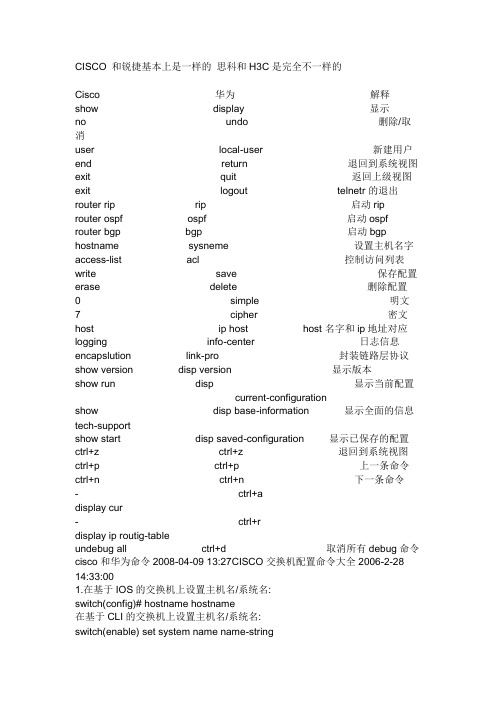
CISCO 和锐捷基本上是一样的思科和H3C是完全不一样的Cisco 华为解释show display 显示no undo 删除/取消user local-user 新建用户end return 退回到系统视图exit quit 返回上级视图exit logout telnetr的退出router rip rip 启动rip router ospf ospf 启动ospf router bgp bgp 启动bgp hostname sysneme 设置主机名字access-list acl 控制访问列表write save 保存配置erase delete 删除配置0 simple 明文7 cipher 密文host ip host host名字和ip地址对应logging info-center 日志信息encapslution link-pro 封装链路层协议show version disp version 显示版本show run disp 显示当前配置current-configurationshow disp base-information 显示全面的信息tech-supportshow start disp saved-configuration 显示已保存的配置ctrl+z ctrl+z 退回到系统视图ctrl+p ctrl+p 上一条命令ctrl+n ctrl+n 下一条命令- ctrl+adisplay cur- ctrl+rdisplay ip routig-tableundebug all ctrl+d 取消所有debug命令cisco和华为命令2008-04-09 13:27CISCO交换机配置命令大全2006-2-28 14:33:001.在基于IOS的交换机上设置主机名/系统名:switch(config)# hostname hostname在基于CLI的交换机上设置主机名/系统名:switch(enable) set system name name-string2.在基于IOS的交换机上设置登录口令:switch(config)# enable password level 1 password在基于CLI的交换机上设置登录口令:switch(enable) set passwordswitch(enable) set enalbepass3.在基于IOS的交换机上设置远程访问:switch(config)# interface vlan 1switch(config-if)# ip address ip-address netmaskswitch(config-if)# ip default-gateway ip-address在基于CLI的交换机上设置远程访问:switch(enable) set interface sc0 ip-address netmask broadcast-address switch(enable) set interface sc0 vlanswitch(enable) set ip route default gateway4.在基于IOS的交换机上启用和浏览CDP信息:switch(config-if)# cdp enableswitch(config-if)# no cdp enable为了查看Cisco邻接设备的CDP通告信息:switch# show cdp interface [type modle/port]switch# show cdp neighbors [type module/port] [detail]在基于CLI的交换机上启用和浏览CDP信息:switch(enable) set cdp {enable|disable} module/port为了查看Cisco邻接设备的CDP通告信息:switch(enable) show cdp neighbors[module/port][vlan|duplex|capabilities|detail]5.基于IOS的交换机的端口描述:switch(config-if)# description description-string基于CLI的交换机的端口描述:switch(enable)set port name module/number description-string6.在基于IOS的交换机上设置端口速度:switch(config-if)# speed{10|100|auto}在基于CLI的交换机上设置端口速度:switch(enable) set port speed moudle/number {10|100|auto}switch(enable) set port speed moudle/number {4|16|auto}7.在基于IOS的交换机上设置以太网的链路模式:switch(config-if)# duplex {auto|full|half}在基于CLI的交换机上设置以太网的链路模式:switch(enable) set port duplex module/number {full|half}8.在基于IOS的交换机上配置静态VLAN:switch# vlan databaseswitch(vlan)# vlan vlan-num name vlaswitch(vlan)# exitswitch# configure teriminalswitch(config)# interface interface module/numberswitch(config-if)# switchport mode accessswitch(config-if)# switchport access vlan vlan-numswitch(config-if)# end在基于CLI的交换机上配置静态VLAN:switch(enable) set vlan vlan-num [name name]switch(enable) set vlan vlan-num mod-num/port-list9. 在基于IOS的交换机上配置VLAN中继线:switch(config)# interface interface mod/portswitch(config-if)# switchport mode trunkswitch(config-if)# switchport trunk encapsulation {isl|dotlq}switch(config-if)# switchport trunk allowed vlan remove vlan-listswitch(config-if)# switchport trunk allowed vlan add vlan-list在基于CLI的交换机上配置VLAN中继线:switch(enable) set trunk module/port [on|off|desirable|auto|nonegotiate] Vlan-range [isl|dotlq|dotl0|lane|negotiate]10.在基于IOS的交换机上配置VTP管理域:switch# vlan databaseswitch(vlan)# vtp domain domain-name在基于CLI的交换机上配置VTP管理域:switch(enable) set vtp [domain domain-name]11.在基于IOS的交换机上配置VTP 模式:switch# vlan databaseswitch(vlan)# vtp domain domain-nameswitch(vlan)# vtp {sever|cilent|transparent}switch(vlan)# vtp password password在基于CLI的交换机上配置VTP 模式:switch(enable) set vtp [domain domain-name][mode{ sever|cilent|transparent }][password password]12. 在基于IOS的交换机上配置VTP版本:switch# vlan databaseswitch(vlan)# vtp v2-mode在基于CLI的交换机上配置VTP版本:switch(enable) set vtp v2 enable13. 在基于IOS的交换机上启动VTP剪裁:switch# vlan databaseswitch(vlan)# vtp pruning在基于CL I 的交换机上启动VTP剪裁:switch(enable) set vtp pruning enable14.在基于IOS的交换机上配置以太信道:switch(config-if)# port group group-number [distribution {source|destination}] 在基于CLI的交换机上配置以太信道:switch(enable) set port channel moudle/port-range mode{on|off|desirable|auto} 15.在基于IOS的交换机上调整根路径成本:switch(config-if)# spanning-tree [vlan vlan-list] cost cost在基于CLI的交换机上调整根路径成本:switch(enable) set spantree portcost moudle/port costswitch(enable) set spantree portvlancost moudle/port [cost cost][vlan-list] 16.在基于IOS的交换机上调整端口ID:switch(config-if)# spanning-tree[vlan vlan-list]port-priority port-priority在基于CLI的交换机上调整端口ID:switch(enable) set spantree portpri {mldule/port}priorityswitch(enable) set spantree portvlanpri {module/port}priority [vlans]17. 在基于IOS的交换机上修改STP时钟:switch(config)# spanning-tree [vlan vlan-list] hello-time secondsswitch(config)# spanning-tree [vlan vlan-list] forward-time seconds` switch(config)# spanning-tree [vlan vlan-list] max-age seconds在基于CLI的交换机上修改STP时钟:switch(enable) set spantree hello interval[vlan]switch(enable) set spantree fwddelay delay [vlan]switch(enable) set spantree maxage agingtiame[vlan]18. 在基于IOS的交换机端口上启用或禁用Port Fast 特征:switch(config-if)#spanning-tree portfast在基于CLI的交换机端口上启用或禁用Port Fast 特征:switch(enable) set spantree portfast {module/port}{enable|disable}19. 在基于IOS的交换机端口上启用或禁用UplinkFast 特征:switch(config)# spanning-tree uplinkfast [max-update-rate pkts-per-second]在基于CLI的交换机端口上启用或禁用UplinkFast 特征:switch(enable) set spantree uplinkfast {enable|disable}[rate update-rate][all-protocols off|on]20. 为了将交换机配置成一个集群的命令交换机,首先要给管理接口分配一个IP 地址,然后使用下列命令: switch(config)# cluster enable cluster-name21. 为了从一条中继链路上删除VLAN,可使用下列命令:switch(enable) clear trunk module/port vlan-range22. 用show vtp domain 显示管理域的VTP参数.23. 用show vtp statistics显示管理域的VTP参数.24. 在Catalyst交换机上定义TrBRF的命令如下:switch(enable) set vlan vlan-name [name name] type trbrf bridgebridge-num[stp {ieee|ibm}]25. 在Catalyst交换机上定义TrCRF的命令如下:switch (enable) set vlan vlan-num [name name] type trcrf{ring hex-ring-num|decring decimal-ring-num} parent vlan-num26. 在创建好TrBRF VLAN之后,就可以给它分配交换机端口.对于以太网交换,可以采用如下命令给VLAN分配端口:switch(enable) set vlan vlan-num mod-num/port-num27. 命令show spantree显示一个交换机端口的STP状态.28. 配置一个ELAN的LES和BUS,可以使用下列命令:ATM (config)# interface atm number.subint multiointATM(config-subif)# lane serber-bus ethernet elan-name29. 配置LECS:ATM(config)# lane database database-nameATM(lane-config-databade)# name elan1-name server-atm-address les1-nsap-addressATM(lane-config-databade)# name elan2-name server-atm-address les2-nsap-addressATM(lane-config-databade)# name …30. 创建完数据库后,必须在主接口上启动LECS.命令如下:ATM(config)# interface atm numberATM(config-if)# lane config database database-nameATM(config-if)# lane config auto-config-atm-address31. 将每个LEC配置到一个不同的ATM子接口上.命令如下:ATM(config)# interface atm number.subint multipointATM(config)# lane client ethernet vlan-num elan-num32. 用show lane server 显示LES的状态.33. 用show lane bus显示bus的状态.34. 用show lane database显示LECS数据库可内容.35. 用show lane client显示LEC的状态.36. 用show module显示已安装的模块列表.37. 用物理接口建立与VLAN的连接:router# configure terminalrouter(config)# interface media module/portrouter(config-if)# description description-stringrouter(config-if)# ip address ip-addr subnet-maskrouter(config-if)# no shutdown38. 用中继链路来建立与VLAN的连接:router(config)# interface module/port.subinterfacerouter(config-ig)# encapsulation[isl|dotlq] vlan-numberrouter(config-if)# ip address ip-address subnet-mask39. 用LANE 来建立与VLAN的连接:router(config)# interface atm module/portrouter(config-if)# no ip addressrouter(config-if)# atm pvc 1 0 5 qsaalrouter(config-if)# atm pvc 2 0 16 ilnirouter(config-if)# interface atm module/port.subinterface multipoint router(config-if)# ip address ip-address subnet-maskrouter(config-if)# lane client ethernet elan-numrouter(config-if)# interface atm module/port.subinterface multipointrouter(config-if)# ip address ip-address subnet-namerouter(config-if)# lane client ethernet elan-namerouter(config-if)# …40. 为了在路由处理器上进行动态路由配置,可以用下列IOS命令来进行: router(config)# ip routingrouter(config)# router ip-routing-protocolrouter(config-router)# network ip-network-numberrouter(config-router)# network ip-network-number41. 配置默认路由:switch(enable) set ip route default gateway42. 为一个路由处理器分配VLANID,可在接口模式下使用下列命令:router(config)# interface interface numberrouter(config-if)# mls rp vlan-id vlan-id-num43. 在路由处理器启用MLSP:router(config)# mls rp ip44. 为了把一个外置的路由处理器接口和交换机安置在同一个VTP域中: router(config)# interface interface numberrouter(config-if)# mls rp vtp-domain domain-name45. 查看指定的VTP域的信息:router# show mls rp vtp-domain vtp domain name46. 要确定RSM或路由器上的管理接口,可以在接口模式下输入下列命令: router(config-if)#mls rp management-interface47. 要检验MLS-RP的配置情况:router# show mls rp48. 检验特定接口上的MLS配置:router# show mls rp interface interface number49. 为了在MLS-SE上设置流掩码而又不想在任一个路由处理器接口上设置访问列表:set mls flow [destination|destination-source|full]50. 为使MLS和输入访问列表可以兼容,可以在全局模式下使用下列命令:router(config)# mls rp ip input-acl51. 当某个交换机的第3层交换失效时,可在交换机的特权模式下输入下列命令:switch(enable) set mls enable52. 若想改变老化时间的值,可在特权模式下输入以下命令:switch(enable) set mls agingtime agingtime53. 设置快速老化:switch(enable) set mls agingtime fast fastagingtime pkt_threshold54. 确定那些MLS-RP和MLS-SE参与了MLS,可先显示交换机引用列表中的内容再确定:switch(enable) show mls include55. 显示MLS高速缓存记录:switch(enable) show mls entry56. 用命令show in arp显示ARP高速缓存区的内容。
3COM三层交换机3226路由设置
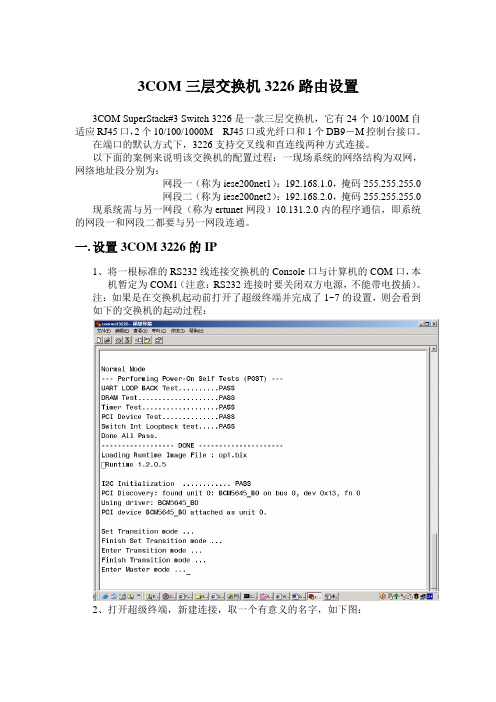
3COM三层交换机3226路由设置3COM SuperStack#3 Switch 3226是一款三层交换机,它有24个10/100M自适应RJ45口,2个10/100/1000M RJ45口或光纤口和1个DB9-M控制台接口。
在端口的默认方式下,3226支持交叉线和直连线两种方式连接。
以下面的案例来说明该交换机的配置过程:一现场系统的网络结构为双网,网络地址段分别为:网段一(称为iese200net1):192.168.1.0,掩码255.255.255.0网段二(称为iese200net2):192.168.2.0,掩码255.255.255.0 现系统需与另一网段(称为ertunet网段)10.131.2.0内的程序通信,即系统的网段一和网段二都要与另一网段连通。
一.设置3COM 3226的IP1、将一根标准的RS232线连接交换机的Console口与计算机的COM口,本机暂定为COM1(注意:RS232连接时要关闭双方电源,不能带电拨插)。
注:如果是在交换机起动前打开了超级终端并完成了1~7的设置,则会看到如下的交换机的起动过程:2、打开超级终端,新建连接,取一个有意义的名字,如下图:3、按确定进入下一对话框4、选择COM1,按确定进入下一对话框在端口设置中一定要选择和交换机默认的数据格式。
3226要求的数据格式为:波特率:19200bp;数据位8;奇偶校验:无;停止位:1;数据流控制:无。
点击“确定”,进入主窗口。
5、选择“文件”、“属性”菜单6、点击“设置”属性框中的“ASCII码设置”框。
7、在出现的对话框中选中“以换行作为发送行末尾”复选框,按确定退出该对话框。
8、在超级终端的客户区按回车键,直至出现如下画面:9、在Login:提示符下输入Admin,回车。
初始密码为空,出现如下内容:interface summary(注:上述命令可单个输入后按回车键或全部输入后再按回车,即出现最后命令列表。
华为3COM路由器实用经典配置手册
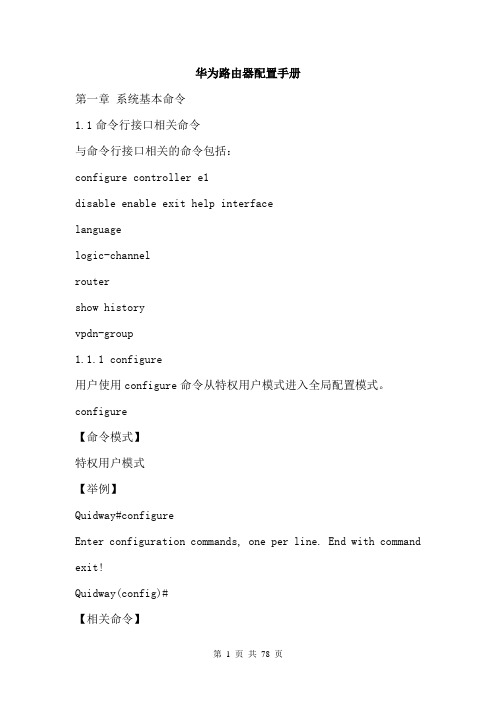
华为路由器配臵手册第一章系统基本命令1.1命令行接口相关命令与命令行接口相关的命令包括:configure controller e1disable enable exit help interfacelanguagelogic-channelroutershow historyvpdn-group1.1.1 configure用户使用configure命令从特权用户模式进入全局配臵模式。
configure【命令模式】特权用户模式【举例】Quidway#configureEnter configuration commands, one per line. End with command exit!Quidway(config)#【相关命令】exit1.1.2. controller e1用户使用controller e1命令从全局配臵模式进入CE1/PRI接口配臵模式。
controller e1 number【参数说明】number 表示CE1/PRI接口编号,从0开始顺序递增。
【命令模式】全局配臵模式【举例】Quidway(config)#controller e1 0Quidway(config-if-e0)#【相关命令】exit1.1.3 disable用户使用disable命令从特权用户模式退回到普通用户模式。
disable【命令模式】特权用户模式【使用指南】当特权用户长时间离开终端时,应该执行disable命令退回到普通用户模式,或执行exit命令退出配臵,以防止未授权用户的非法侵入。
出于同样考虑,如果用户在十分钟之内没有键盘输入,系统会自动断开与用户的连接。
【举例】Quidway#disableQuidway>【相关命令】enable,exit1.1.4 enable用户使用enable命令从普通用户模式进入到特权用户模式。
enable【命令模式】普通用户模式【使用指南】为了防止未授权用户的非法侵入,在从普通用户模式进入到特权用户模式时,要进行用户身份验证,即需要输入特权用户口令,为了保密用户键入的口令在屏幕上不作显示,如果三次以内输入正确的口令,则进入特权用户模式,否则保持原命令模式不变。
思科 华为 华为3COM和锐捷之间的命令比较
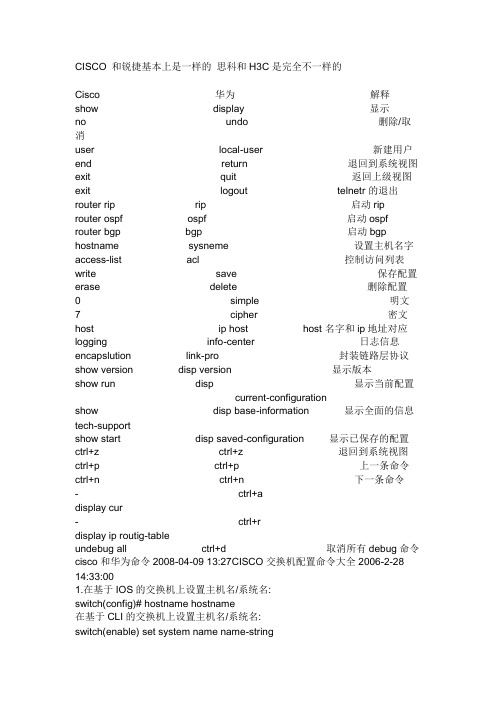
CISCO 和锐捷基本上是一样的思科和H3C是完全不一样的Cisco 华为解释show display 显示no undo 删除/取消user local-user 新建用户end return 退回到系统视图exit quit 返回上级视图exit logout telnetr的退出router rip rip 启动rip router ospf ospf 启动ospf router bgp bgp 启动bgp hostname sysneme 设置主机名字access-list acl 控制访问列表write save 保存配置erase delete 删除配置0 simple 明文7 cipher 密文host ip host host名字和ip地址对应logging info-center 日志信息encapslution link-pro 封装链路层协议show version disp version 显示版本show run disp 显示当前配置current-configurationshow disp base-information 显示全面的信息tech-supportshow start disp saved-configuration 显示已保存的配置ctrl+z ctrl+z 退回到系统视图ctrl+p ctrl+p 上一条命令ctrl+n ctrl+n 下一条命令- ctrl+adisplay cur- ctrl+rdisplay ip routig-tableundebug all ctrl+d 取消所有debug命令cisco和华为命令2008-04-09 13:27CISCO交换机配置命令大全2006-2-28 14:33:001.在基于IOS的交换机上设置主机名/系统名:switch(config)# hostname hostname在基于CLI的交换机上设置主机名/系统名:switch(enable) set system name name-string2.在基于IOS的交换机上设置登录口令:switch(config)# enable password level 1 password在基于CLI的交换机上设置登录口令:switch(enable) set passwordswitch(enable) set enalbepass3.在基于IOS的交换机上设置远程访问:switch(config)# interface vlan 1switch(config-if)# ip address ip-address netmaskswitch(config-if)# ip default-gateway ip-address在基于CLI的交换机上设置远程访问:switch(enable) set interface sc0 ip-address netmask broadcast-address switch(enable) set interface sc0 vlanswitch(enable) set ip route default gateway4.在基于IOS的交换机上启用和浏览CDP信息:switch(config-if)# cdp enableswitch(config-if)# no cdp enable为了查看Cisco邻接设备的CDP通告信息:switch# show cdp interface [type modle/port]switch# show cdp neighbors [type module/port] [detail]在基于CLI的交换机上启用和浏览CDP信息:switch(enable) set cdp {enable|disable} module/port为了查看Cisco邻接设备的CDP通告信息:switch(enable) show cdp neighbors[module/port][vlan|duplex|capabilities|detail]5.基于IOS的交换机的端口描述:switch(config-if)# description description-string基于CLI的交换机的端口描述:switch(enable)set port name module/number description-string6.在基于IOS的交换机上设置端口速度:switch(config-if)# speed{10|100|auto}在基于CLI的交换机上设置端口速度:switch(enable) set port speed moudle/number {10|100|auto}switch(enable) set port speed moudle/number {4|16|auto}7.在基于IOS的交换机上设置以太网的链路模式:switch(config-if)# duplex {auto|full|half}在基于CLI的交换机上设置以太网的链路模式:switch(enable) set port duplex module/number {full|half}8.在基于IOS的交换机上配置静态VLAN:switch# vlan databaseswitch(vlan)# vlan vlan-num name vlaswitch(vlan)# exitswitch# configure teriminalswitch(config)# interface interface module/numberswitch(config-if)# switchport mode accessswitch(config-if)# switchport access vlan vlan-numswitch(config-if)# end在基于CLI的交换机上配置静态VLAN:switch(enable) set vlan vlan-num [name name]switch(enable) set vlan vlan-num mod-num/port-list9. 在基于IOS的交换机上配置VLAN中继线:switch(config)# interface interface mod/portswitch(config-if)# switchport mode trunkswitch(config-if)# switchport trunk encapsulation {isl|dotlq}switch(config-if)# switchport trunk allowed vlan remove vlan-listswitch(config-if)# switchport trunk allowed vlan add vlan-list在基于CLI的交换机上配置VLAN中继线:switch(enable) set trunk module/port [on|off|desirable|auto|nonegotiate] Vlan-range [isl|dotlq|dotl0|lane|negotiate]10.在基于IOS的交换机上配置VTP管理域:switch# vlan databaseswitch(vlan)# vtp domain domain-name在基于CLI的交换机上配置VTP管理域:switch(enable) set vtp [domain domain-name]11.在基于IOS的交换机上配置VTP 模式:switch# vlan databaseswitch(vlan)# vtp domain domain-nameswitch(vlan)# vtp {sever|cilent|transparent}switch(vlan)# vtp password password在基于CLI的交换机上配置VTP 模式:switch(enable) set vtp [domain domain-name][mode{ sever|cilent|transparent }][password password]12. 在基于IOS的交换机上配置VTP版本:switch# vlan databaseswitch(vlan)# vtp v2-mode在基于CLI的交换机上配置VTP版本:switch(enable) set vtp v2 enable13. 在基于IOS的交换机上启动VTP剪裁:switch# vlan databaseswitch(vlan)# vtp pruning在基于CL I 的交换机上启动VTP剪裁:switch(enable) set vtp pruning enable14.在基于IOS的交换机上配置以太信道:switch(config-if)# port group group-number [distribution {source|destination}] 在基于CLI的交换机上配置以太信道:switch(enable) set port channel moudle/port-range mode{on|off|desirable|auto} 15.在基于IOS的交换机上调整根路径成本:switch(config-if)# spanning-tree [vlan vlan-list] cost cost在基于CLI的交换机上调整根路径成本:switch(enable) set spantree portcost moudle/port costswitch(enable) set spantree portvlancost moudle/port [cost cost][vlan-list] 16.在基于IOS的交换机上调整端口ID:switch(config-if)# spanning-tree[vlan vlan-list]port-priority port-priority在基于CLI的交换机上调整端口ID:switch(enable) set spantree portpri {mldule/port}priorityswitch(enable) set spantree portvlanpri {module/port}priority [vlans]17. 在基于IOS的交换机上修改STP时钟:switch(config)# spanning-tree [vlan vlan-list] hello-time secondsswitch(config)# spanning-tree [vlan vlan-list] forward-time seconds` switch(config)# spanning-tree [vlan vlan-list] max-age seconds在基于CLI的交换机上修改STP时钟:switch(enable) set spantree hello interval[vlan]switch(enable) set spantree fwddelay delay [vlan]switch(enable) set spantree maxage agingtiame[vlan]18. 在基于IOS的交换机端口上启用或禁用Port Fast 特征:switch(config-if)#spanning-tree portfast在基于CLI的交换机端口上启用或禁用Port Fast 特征:switch(enable) set spantree portfast {module/port}{enable|disable}19. 在基于IOS的交换机端口上启用或禁用UplinkFast 特征:switch(config)# spanning-tree uplinkfast [max-update-rate pkts-per-second]在基于CLI的交换机端口上启用或禁用UplinkFast 特征:switch(enable) set spantree uplinkfast {enable|disable}[rate update-rate][all-protocols off|on]20. 为了将交换机配置成一个集群的命令交换机,首先要给管理接口分配一个IP 地址,然后使用下列命令: switch(config)# cluster enable cluster-name21. 为了从一条中继链路上删除VLAN,可使用下列命令:switch(enable) clear trunk module/port vlan-range22. 用show vtp domain 显示管理域的VTP参数.23. 用show vtp statistics显示管理域的VTP参数.24. 在Catalyst交换机上定义TrBRF的命令如下:switch(enable) set vlan vlan-name [name name] type trbrf bridgebridge-num[stp {ieee|ibm}]25. 在Catalyst交换机上定义TrCRF的命令如下:switch (enable) set vlan vlan-num [name name] type trcrf{ring hex-ring-num|decring decimal-ring-num} parent vlan-num26. 在创建好TrBRF VLAN之后,就可以给它分配交换机端口.对于以太网交换,可以采用如下命令给VLAN分配端口:switch(enable) set vlan vlan-num mod-num/port-num27. 命令show spantree显示一个交换机端口的STP状态.28. 配置一个ELAN的LES和BUS,可以使用下列命令:ATM (config)# interface atm number.subint multiointATM(config-subif)# lane serber-bus ethernet elan-name29. 配置LECS:ATM(config)# lane database database-nameATM(lane-config-databade)# name elan1-name server-atm-address les1-nsap-addressATM(lane-config-databade)# name elan2-name server-atm-address les2-nsap-addressATM(lane-config-databade)# name …30. 创建完数据库后,必须在主接口上启动LECS.命令如下:ATM(config)# interface atm numberATM(config-if)# lane config database database-nameATM(config-if)# lane config auto-config-atm-address31. 将每个LEC配置到一个不同的ATM子接口上.命令如下:ATM(config)# interface atm number.subint multipointATM(config)# lane client ethernet vlan-num elan-num32. 用show lane server 显示LES的状态.33. 用show lane bus显示bus的状态.34. 用show lane database显示LECS数据库可内容.35. 用show lane client显示LEC的状态.36. 用show module显示已安装的模块列表.37. 用物理接口建立与VLAN的连接:router# configure terminalrouter(config)# interface media module/portrouter(config-if)# description description-stringrouter(config-if)# ip address ip-addr subnet-maskrouter(config-if)# no shutdown38. 用中继链路来建立与VLAN的连接:router(config)# interface module/port.subinterfacerouter(config-ig)# encapsulation[isl|dotlq] vlan-numberrouter(config-if)# ip address ip-address subnet-mask39. 用LANE 来建立与VLAN的连接:router(config)# interface atm module/portrouter(config-if)# no ip addressrouter(config-if)# atm pvc 1 0 5 qsaalrouter(config-if)# atm pvc 2 0 16 ilnirouter(config-if)# interface atm module/port.subinterface multipoint router(config-if)# ip address ip-address subnet-maskrouter(config-if)# lane client ethernet elan-numrouter(config-if)# interface atm module/port.subinterface multipointrouter(config-if)# ip address ip-address subnet-namerouter(config-if)# lane client ethernet elan-namerouter(config-if)# …40. 为了在路由处理器上进行动态路由配置,可以用下列IOS命令来进行: router(config)# ip routingrouter(config)# router ip-routing-protocolrouter(config-router)# network ip-network-numberrouter(config-router)# network ip-network-number41. 配置默认路由:switch(enable) set ip route default gateway42. 为一个路由处理器分配VLANID,可在接口模式下使用下列命令:router(config)# interface interface numberrouter(config-if)# mls rp vlan-id vlan-id-num43. 在路由处理器启用MLSP:router(config)# mls rp ip44. 为了把一个外置的路由处理器接口和交换机安置在同一个VTP域中: router(config)# interface interface numberrouter(config-if)# mls rp vtp-domain domain-name45. 查看指定的VTP域的信息:router# show mls rp vtp-domain vtp domain name46. 要确定RSM或路由器上的管理接口,可以在接口模式下输入下列命令: router(config-if)#mls rp management-interface47. 要检验MLS-RP的配置情况:router# show mls rp48. 检验特定接口上的MLS配置:router# show mls rp interface interface number49. 为了在MLS-SE上设置流掩码而又不想在任一个路由处理器接口上设置访问列表:set mls flow [destination|destination-source|full]50. 为使MLS和输入访问列表可以兼容,可以在全局模式下使用下列命令:router(config)# mls rp ip input-acl51. 当某个交换机的第3层交换失效时,可在交换机的特权模式下输入下列命令:switch(enable) set mls enable52. 若想改变老化时间的值,可在特权模式下输入以下命令:switch(enable) set mls agingtime agingtime53. 设置快速老化:switch(enable) set mls agingtime fast fastagingtime pkt_threshold54. 确定那些MLS-RP和MLS-SE参与了MLS,可先显示交换机引用列表中的内容再确定:switch(enable) show mls include55. 显示MLS高速缓存记录:switch(enable) show mls entry56. 用命令show in arp显示ARP高速缓存区的内容。
3com交换机扩展WAN配置教程

Type "quit" to return to the previous menu or ? for help
----------------------------------------- (1)---------------------------
Select menu option (bridge/vlan): cr
Select VLAN ID (2-4094)[3]: 3
Enter VLAN Name [VLAN 3]: vlan 3
nvram set wan15_ifname="eth1.16"
nvram set wan16_ifname="eth1.17"
nvram set wan17_ifname="eth1.18"
nvram set wan18_ifname="eth1.19"
nvram set wan19_ifname="eth1.20"
create - Create a VLAN
delete - Delete a VLAN
detail - Display detailed information
bridge - Administer bridge-wide parameters
gettingStarted - Basic device configuration
modify - Modify a VLAN
summary - Display summary information
Select menu option (bridge/vlan): cr
- 1、下载文档前请自行甄别文档内容的完整性,平台不提供额外的编辑、内容补充、找答案等附加服务。
- 2、"仅部分预览"的文档,不可在线预览部分如存在完整性等问题,可反馈申请退款(可完整预览的文档不适用该条件!)。
- 3、如文档侵犯您的权益,请联系客服反馈,我们会尽快为您处理(人工客服工作时间:9:00-18:30)。
3COM SWITCH 4005 调试步骤
1.1连接
1.用一条console线将3COM SWITCH 4005 与终端连接,在windows
窗口中,单击开始选择程序-附件-通讯-超级终端,单击超级终端打开超级终端程序,选择连接端口(COM1,COM2)单击确定
在下面窗口选择还原为默认值按钮然后单击确定
进入超级终端窗口,Login:admin Password:(没有) 回车
2.1.创建VLAN
在Select menu option:输入bridge回车
在Select menu option (bridge):输入vlan回车
在Select menu option (bridge/vlan): 输入create回车
在Select VLAN ID (2-2047)[2]: 输入2
在Enter VLAN name [VLAN 2]: 输入tech(可根据需要起名字)] 重复以上步骤可创建多个VLAN
2.2.查看VLAN信息
在Select menu option (bridge/vlan): 输入summary 回车
在Select VLAN ID (1,2,all)[all]: 输入ALL回车
可以看到VLAN的摘要信息
2. 3在VLAN中添加端口
在Select menu option (bridge/vlan): 输入modify回车
在Select menu option (bridge/vlan/modify): 输入addport回车
在Select VLAN ID (1,2)[1]: 输入2回车
在Select slot (1-5): 输入1回车
在Select bridge port (1-8,all) [all]: 输入1回车
在Enter tag type (untagged,tagged): 输入untagged回车
注:如果此端口用于连接交换机或同属于两个以上的VLAN选择tagged,如此端口用于连接服务器及工作站且只属于一个VLAN(服务
器及工作站的网卡支持tagged的除外)选择untagged.
2.4查看VLAN及VLAN 中所含端口的详细信息
在Select menu option (bridge/vlan): 输入detail 回车
在Select VLAN ID (1-5,all)[all]: 输入ALL 回车
3.1创建VLAN之间的路由
在Select menu option: 输入protocol 回车
在Select menu option (protocol): 输入ip回车
在Select menu option (protocol/ip): 输入interface回车
在Select menu option (protocol/ip/interface): 输入add回车 在Enter IP address [0.0.0.0]: 输入192.168.0.254 回车
在Enter subnet mask [255.255.255.0]: 输入255.255.255.0 回车
在Enter associated VLAN ID (1-5)[1]: 输入5 回车
在Enter type of IP address (primary,secondary) [primary]: 输入primary回车
注:重复以上步骤,赋予每个VLAN相应的地址,第三层交换将自动运行。
在Select menu option (protocol/ip/interface): 输入summary 回车
在Select IP interface (1-5,all)[all]: 输入all回车
可以看到相应的路由信息。
