CVK系列 简录
萨里克斯专业4子弹摄像机安装手册说明书

Sarix Professional4Bullet CameraInstallation ManualDocument number: C6726MPublication date: 11/22Legal Notices© 2022, Pelco Corporation. All rights reserved. P ELCO, the PELCO logo, PELCO are trademarks of Pelco Corporation. O ther names or logos mentioned herein may be the trademarks of their respective owners. The absence of the symbols ™ and ® in proximity to each trademark in this document or at all is not a disclaimer of ownership of the related trademark. Pelco Corporation protects its innovations with patents issued in the United States of America and other jurisdictions worldwide (see ). Unless stated explicitly and in writing, no license is granted with respect to any copyright, industrial design, trademark, patent or other intellectual property rights of Pelco Corporation or its licensors. DisclaimerThis document has been compiled and published using product descriptions and specifications available at the time of publication. The contents of this document and the specifications of the products discussed herein are subject to change without notice. Pelco Corporation reserves the right to make any such changes without notice. Neither Pelco Corporation nor any of its affiliated companies: (1) guarantees the completeness or accuracy of the information contained in this document; or (2) is responsible for your use of, or reliance on, the information. Pelco Corporation shall not be responsible for any losses or damages (including consequential damages) caused by reliance on the information presented herein. Pelco CorporationC6726MRevision: 1 - EN20221117Table of ContentsLegal Notices2 Disclaimer2 Regulatory Notices4 Disposal and Recycling Information4 Overview5 Junction Box View5Front View5 Side View6 Rear View6 Configuration Panel View7 Installation8 Camera Package Contents8Installation Steps8 Mounting the Bullet Camera8 Removing the Configuration Panel Cover11 Initializing a Camera Username and Password12 (Optional) Using the USB Wi-Fi Adapter12 Assigning an IP Address13 Setting the IP Address Using the ARP/Ping Method13 Accessing the Live Video Stream13 Aiming the Camera14 Zooming and Focusing the Camera15 (Optional) Configuring microSD Card Storage15 Configuring the Camera16Connecting to Power and External Devices16 Connection Status LED Indicator18 Troubleshooting Network Connections and LED Behavior18 Resetting to Factory Default Settings19 For More Information19 Pelco Troubleshooting Contact Information19Regulatory NoticesThis device complies with part 15 of the FCC Rules. Operation is subject to the following two conditions: (1) this device may not cause harmful interference, and (2) this device must accept any interference received, including interference that may cause undesired operation.This Class B digital apparatus complies with Canadian ICES-003.This equipment has been tested and found to comply with the limits for a Class B digital device, pursuant to Part 15 of the FCC rules. These limits are designed to provide reasonable protection against harmful interference in a residential installation. T his equipment generates, uses and can radiate radio frequency energy and, if not installed and used in accordance with the instructions, may cause harmful interference to radio communications. H owever, there is no guarantee that interference will not occur in a particular installation. I f this equipment does cause harmful interference to radio or television reception, which can be determined by turning the equipment off and on, the user is encouraged to try to correct the interference by one or more of the following measures:l Reorient or relocate the receiving antenna.l Increase the separation between the equipment and the receiver.l Connect the equipment into an outlet on a circuit different from that to which the receiver is connected.l Consult the dealer or an experienced radio/TV technician for help.Changes or modifications made to this equipment not expressly approved by Pelco Corporation or parties authorized by Pelco Corporation could void the user’s authority to operate this equipment. Disposal and Recycling InformationWhen this product has reached the end of its useful life, please dispose of it according to your local environmental laws and guidelines.Risk of fire, explosion, and burns. Do not disassemble, crush, heat above 100°C (212°F), or incinerate. European Union:This symbol means that according to local laws and regulations your product should be disposed of separately from household waste. When this product reaches its end of life, take it to a collection point designated by local authorities. Some collection points accept products for free. The separate collection and recycling of your product at the time of disposal will help conserve natural resources and ensure that it is recycled in a manner that protects human health and the environment.OverviewJunction Box View1. Camera mountsPoints for installing the camera to the junction box.2. Mounting hook slotsPoints to hold the camera to the junction box while connecting the required cables.3. Mounting holesHoles for securing the junction box to the mounting surface.Front View1. IR IlluminatorProvides scene illumination in the IR spectrum.2. Configuration panel coverCovers the configuration panel.Side View1. Sun shroudAn adjustable cover to help protect the lens against glare from the sun.2. Mount armAdjustable mount arm for positioning the camera.3. Adjustment screwsProvides a locking mechanism for the mount arm.Rear View1. Ethernet portAccepts power and Ethernet connection to the network. Server communication and image data transmission also occur over this connection.The camera can either be powered by Power over Ethernet (PoE) or 12 VDC Aux.2. Serial number tagDevice information, product serial number and part number label.3. Camera mounting screwsScrews for mounting the camera to the junction box.4. Mounting hooksHooks to attach the camera to the junction box while connecting the required cables.5. Power and I/O cablesCables for connecting the camera to auxiliary power and I/O devices. For more information, see Connecting to Power and External Devices.Configuration Panel View1. microSD card slotAccepts a microSD card for onboard storage. For more information, see (Optional) Configuring microSD Card Storage.2. Micro USB portAccepts a micro USB to USB adapter. Only required when using the USB Wi-Fi Adapter.3. Link LED indicatorAmber LED indicates if there is an active connection in the Ethernet port.4. Connection status LED indicatorGreen LED provides information about device operation. For more information, see Connection Status LED Indicator.InstallationCamera Package Contentsl Pelco Sarix Professional 4 Bullet Cameral Junction boxl Mounting template stickerl4 screws and anchors for solid wallsl4 screws for attachment to electrical boxl Protective rubber boot for Ethernet portl Teflon tapeInstallation StepsMounting the Bullet CameraIf the cables for the camera will not be provided from inside the mounting surface, install the junction box first. A fter you install the junction box, you can skip directly to step 3 of this procedure.1.2. Drill the cable entry hole into the mounting surface then pull the required Ethernet cable throughthe cable entry hole.3.To prevent moisture from entering the junction box, it is recommended to apply teflon tape around the threaded conduit pipe at the cable entry point of the junction box. Ensure the other two conduit plugs are fully tightened.4. Insert the mounting hooks on the rear of the camera into the mounting hook slots on the junctionbox, then let the camera hang.Before connecting any cables, ensure that the cable connections are properly protected from moisture and corrosion. Make sure the protective cable boot is installed over the Ethernet port to protect the connection from dust and moisture.If PoE is not available, the camera may be powered through the auxiliary power cable using either12 VDC. For more information, see Connecting to Power and External Devices.5. If there are external input or output devices that need to be connected to the camera (for example:door contacts, relays, etc.), connect the devices to the camera's digital I/O connector cables. For more information see Connecting to Power and External Devices.It is recommended that seal tape be applied around the external audio and I/O connection, if necessary, to prevent moisture from entering.6. Install the protective cable boot.a. Thread one end of the Ethernet cable through the provided protective cable boot.Ensure the orientation of the cable and boot matches the one shown in the image.b. Crimp the Ethernet cable onto the cord.c. Plug the Ethernet cable into the camera's Ethernet port.d. After you connect the cable to the camera, slide the boot over the Ethernet port.7. Connect the network cable to the camera's Ethernet port.8. Tuck the extra lengths of cables into the cable entry hole or within the junction box compartment.9. Raise the camera until it covers the junction box.10. Use the camera mounting screws to fasten the camera to the junction box.Removing the Configuration Panel Cover1. Use a T20 Pin-In star-shaped driver to unscrew the configuration panel cover.2. Remove the cover from the configuration panel.Initializing a Camera Username and PasswordYou must create a user with administrator privileges before the camera is operational.The new user can be created using the following methods:l Camera's web interface. Enter the camera's IP address in a web browser to access the web interface. For more information, see the Pelco Sarix Professional 4 Bullet Camera OperationsManual. If the camera is in the factory default state, you will be redirected to the New User page to create an administrator user:1. Enter a new User Name or keep the default administrator name.2. Enter a new Password for the user. It is recommended to use a secure and complexpassword.3. Confirm the new password.4. For the first user, Administrator must be selected in the Security Group drop-down menu.5. Click Apply. After creating the user, you will be asked to login.l Camera Configuration Tool: discovered cameras that are identified by will require a first user to be set. Select the Admin Users tab to create the first user. For more information, see the Camera Configuration Tool User Guide.Note: Set up the first user through the camera's Web Interface or Camera Configuration Toolbefore you connect the camera to a VMS.(Optional) Using the USB Wi-Fi AdapterIf you have a USB Wi-Fi Adapter (USB-AC56-**-MSI), attach it to the camera's micro USB port to access the camera's mobile web interface.After you connect to the Wi-Fi signal broadcast by the adapter, you can access the mobile web interface from any mobile device using the following address:nFor more information about configuring the camera from the mobile web interface see USB Wi-Fi Adapter System User Guide.The camera will reserve the 10.11.22.32/28 subnet for internal use while the USB Wi-Fi Adapter is plugged in.Assigning an IP AddressThe device automatically obtains an IP address when it is connected to a network.If the device cannot obtain an IP address from a DHCP server, it will use Zero Configuration Networking (Zeroconf) to choose an IP address. When set using Zeroconf, the IP address is in the 169.254.0.0/16 subnet.The IP address settings can be changed using one of the following methods:l The mobile web interface using the USB Wifi Adapter. For more information, see (Optional) Using the USB Wi-Fi Adapter.l Device's web browser interface: http://<camera IP address>/.l Network Video Management software application.l ARP/Ping method. For more information, see Setting the IP Address Using the ARP/Ping Method. Setting the IP Address Using the ARP/Ping MethodComplete the following steps to configure the camera to use a specific IP address:Note: The ARP/Ping Method will not work if the Disable setting static IP address throughARP/Ping method checkbox is selected in the camera's web browser interface. For moreinformation, see the Pelco Sarix Professional 4 Bullet Camera Operations Manual.1. Locate and make note of the MAC Address (MAC) listed on the Serial Number Tag for reference.2. Open a Command Prompt window and enter the following commands:a. arp -s <New Camera IP Address> <Camera MAC Address>For example: arp -s 192.168.1.10 00-18-85-12-45-78b. ping -l 123 -t <New Camera IP Address>For example: ping -l 123 -t 192.168.1.103. Reboot the camera.4. Close the Command Prompt window when you see the following message:Reply from <New Camera IP Address>: ...Accessing the Live Video StreamLive video stream can be viewed using one of the following methods:l The mobile web interface using the USB Wifi Adapter. For more information, see (Optional) Using the USB Wi-Fi Adapter.l Web browser interface: http://< camera IP address>/.l Network Video Management software application.Aiming the CameraReference the camera's live stream as you aim the camera.1.2. Loosen the center adjustment screw to tilt the camera.3. Loosen the adjustment screw on the camera to turn the camera body.4. If the camera is turned sideways to look vertically at a scene, you can remove the sun shroud thenre-install it to cover the camera's new angle of view.Zooming and Focusing the Cameral In the camera web browser interface, use the camera’s Image and Display settings to zoom and focus the camera.a. Use the zoom buttons to zoom the camera in or out.b. Click Auto Focus to focus the lens.c. Use the focus near and far buttons to manually adjust the focus.(Optional) Configuring microSD Card StorageTo use the c amera's SD card storage feature, you must insert a microSD card into the card slot.It is recommended that the microSD card have a write speed of class 10 or better. If the microSD card does not meet the recommended write speed, the recording performance may suffer and result in the loss of frames or footage.1. Insert a microSD card into the camera. Do not force the microSD card into the camera or you may2. Access the camera’s web interface to enable the onboard storage feature. For more information,see the Pelco Sarix Professional 4 Bullet Camera Operations Manual.Configuring the CameraAfter the camera is installed, configure it using the instructions in the current version of the Pelco Sarix Professional 4 Bullet Camera Operations Manual.Connecting to Power and External DevicesIf PoE is not available, the camera may be powered through the auxiliary power cable using either12 VDC. The power consumption information is listed in the product specifications.To power the camera, connect the two power wires to the a uxiliary power wires. T he auxiliary power wire is distinguished by its thicker wire gauge and AUX PWR label. The connection can be made with either polarity.This product is intended to be supplied by a UL Listed Power Unit marked “Class 2” or “LPS” or “Limited Power Source” with output rated 12 VDC, 13 W min. or Power over Ethernet (PoE),rated 48 VDC, 13 W min.To avoid damaging the camera, do NOT connect auxiliary power to the audio or I/O terminalblock, and do NOT install the Microphone accessory and an external audio input devicesimultaneously.Power supplies and external devices are connected to the camera through the power and I/O wires.For the locations of the power a nd I/O connector blocks, see Overview.The pinout for the I/O and power wires is shown in the diagram on the following page.Example application.1. Brown — Audio Input (line level)An external power amplifier should be used when connecting speakers and microphones, as shown in the diagram.2. Yellow — Audio Ground3. Green — Audio Output (line level)4. Grey — Ground5. Red — Digital Input6. Pink — Digital Output7. Purple — Reserved Wire, do not connect.8. White — Reserved Wire, do not connect.l* — Relayl** — Switchl M — Microphonel S — Speakerl AUX1 — Auxiliary Power Wire, labeled AUX PWRl AUX2 — A uxiliary Power WireConnection Status LED IndicatorOnce connected to the network, the green Connection Status LED indicator will display the progress in connecting to the Network Video Management software.The following table describes what the LED indicator shows:Connection State ConnectionStatus L EDIndicatorDescriptionObtaining IP Address One short flashevery secondAttempting to obtain an IP address.Discoverable Two short flashesevery second Obtained an IP address but not connected to the Network Video Management software.Upgrading Firmware Two short flashesand one long flashevery secondUpdating the firmware.Connected On Connected to the Network Video Management software.The default connected setting can be changed to Off usingthe camera's web user interface. For more information, seethe Pelco Sarix Professional 4 Bullet Camera OperationsManual.Troubleshooting Network Connections and LED BehaviorFor any of the below LED behaviors, ensure that the camera is getting power and is using a good network cable before trying another solution.LED Behavior Suggested SolutionGreen LED is off and amber is on Perform a factory reset of the camera using the physicalfirmware revert button. Resetting through the camera's webinterface will not produce the desired result.Both LEDs are off and the camera is not connected or streaming video Check the General setup page in the camera's web interface to ensure the LEDs are not disabled.If the LEDs are not disabled, perform a factory reset of the camera using the physical firmware revert button. Resetting through the camera's web interface will not produce the desired result.Both LEDs are blinking several times at the same time, then pause and repeat the blinking Perform a factory reset of the camera using the physical firmware revert button. Resetting through the camera's web interface will not produce the desired result.A different LED blinking pattern than those described above Perform a factory reset of the camera using the physical firmware revert button. Resetting through the camera's web interface will not produce the desired result.Resetting to Factory Default SettingsIf the device no longer functions as expected, you can choose to reset the device to its factory default settings.Use the firmware revert button to reset the device. The firmware revert button is shown in the following diagram:The firmware revert button in the Configuration Panel.1. Ensure the device is powered on.2. Using a straightened paperclip or similar tool, gently press and hold the firmware revert button.3. Release the button after three seconds.Do not apply excessive force. Inserting the tool too far may damage the camera.For More InformationAdditional information about setting up and using the device is available in the following guides: l Pelco Sarix Professional 4 Bullet Camera Operations Manual available on the Pelco website: .l Camera Configuration Tool User GuidePelco Troubleshooting Contact InformationFor further assistance, contact Pelco Product Support at 1-800-289-9100 (USA and Canada) or +1-559-292-1981 (international).Do not try to repair the unit yourself. Leave maintenance and repairs to qualified technical personnel only.Pelco,Inc.625W.Alluvial Ave.,Fresno,California 93711United States(800)289-9100Tel(800)289-9150Fax+1(559)292-1981International Tel+1(559)348-1120International Fax Pelco,the Pelco logo,and other trademarks associated with Pelco products referred to in this publication are trademarks of Pelco,Inc.or its affiliates.ONVIF and the ONVIF logo are trademarks of ONVIF Inc.All other product names and services are the property of their respective companies.Product specifications and availability are subject to change without notice.。
The Complete Horowitz Recordings
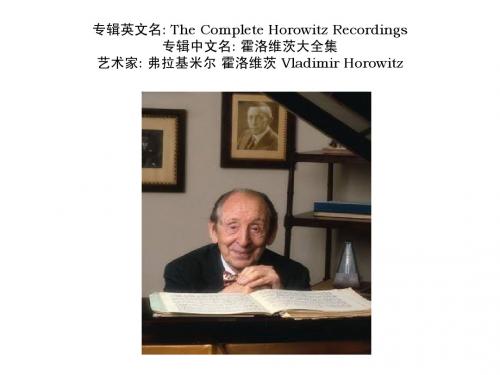
Domenico Scarlatti 1. Sonata, K.531 (L.43) 2. Sonata, K.87 (L.33) 3. Sonata, K.380 (L.23) 4. Sonata, K.455 (L.209) 5. Sonata, K.322 (L.483) 6. Sonata, K.46 (L.25) Domenico Scarlatti/Carl Tausig 7. Sonata, K.20 (Capriccio) Ludwig van Beethoven 8-11. Sonata in D major, Op.10 No.3 Frederic Chopin 12. Mazurka, Op.30 No.3 13. Nocturne, Op.27 No.1 14. Nocturne in E minor, Op.72 No.1 15. Waltz in A minor, Op.34 No.2 16. Waltz in C-sharp minor, Op.64 No.2 17. Ballade No.3 in A-flat major, Op.47 Ernst von Dohnanyi 18. Etude de Concert, Op.28 No.6 (Capriccio)
霍orowitz Collection中的一张,其中收录的光辉的行板与 壮丽的大波兰舞曲,是霍洛维茨最出色的录音之一。专辑中的第一叙事曲是在伦敦的 现场录音,也是目前所发行的霍洛维茨所有肖邦第一叙事曲的版本中,录音年代最晚 的一个,别有一番特色。
kurtcobain(科特·科本)最爱的50张唱片(KurtCobain(Kur..

kurt cobain(科特·科本)最爱的50张唱片(Kurt Cobain (KurtCobain) favorite 50 records)Like many fans, Kurt Cobain likes to list his favorites. His log there are many such choices: many songs with the band name scrawled delirium; called "list Smithfield Cafe STD" and "a view"; or repeatedly, modify and trying to pick his favorite album arrangement.One with a sarcastic tone says: "this is a list of the updated Nirvana favorite album, it had been moved, excited and think it is cool and fashionable, he will always immersed in one of the way of life. Oh, and perhaps these obscure essences should be introduced to those who are fearless." Then he mentioned a large number of 70s punk punk bands, including The, Eagles, Fleetwood, Mac, ELO and REO, Speedwagon, and Bay City Roller, equivalent to 70s Westlife.However, in the In Utero period, he was close to completing the more believable "Nirvana Top 50"". This doesn't exactly represent Kurt's musical taste. The previous list can be seen as an open challenge to fashion, and the latter is a cautious fashion. It's not what the world wants to see, Kurt, because the diary doesn't think it will be published. It is perhaps Kurt want to look at their own way: a cool and diligent underground music scholars to soft indie pop from hardcore punk, and some embellishment (The Beatles, Public Enemy) to complete his character.This list shows the most self-conscious aspect of Kurt, and even defines the person he most wants to be: a punk punk who is notashamed to show his feminine side, not the world's hottest rock star. Here Kurt Cobain dressed up as emissaries from the underground, through the radar music message to fans. He's also quite right: most of the 50 records, arranged in Kurt, are pretty good.1.The Stooges"Raw Power" (Columbia, 1973)It's hard to imagine what real punk band hasn't been influenced by Iggy, Pop, and The Stooges's evil power music. Kurt chose their third and last album. Interestingly, producer David Bowie led their stubborn talent to a relatively polished and conservative side. Although this album is not a hot record, we are still amazed at his lack of super original debut.2.Pixies"Surfer Rosa" (4AD, 1988)This is not surprising: Kurt more than once admitted that his combination of movement is to steal the Boston Quartet, and Steve Albini ("Surfer Rosa" producer) in Nirvana's "In Utero" album gave them awards. The Pixies's debut is their best album, a crazy Latin hardcore pop record that scares you and makes you feel good.3.The Breeders"Pod" (Capital, 1990)It's Albini again. The Breeders was led by The Pixes bassist Kim Deal, and in 1992 for Nirvana in the European warm field. "Pod" is their debut, Deal and Tanya Donelly (Throwing Muses/Belly), rather than his twin sister Kelley composed of the band. It's very edge, but much softer than Pixeies. The evidence is that Deal shared the love of Kurt for Beatles, the cover of the Happiness Is A Warm Gun.4.The Vaselines"Son Of A Gun" (53rd, &3rd, 1987)One of the closest contacts with Nirvana. Thank Kurt for the cover of "Molly's Lips", "Jesus Doesn't Want Me For A Sunbeam" and "Son Of A Gun".The last song appeared in the first EP of Edinburgh's independent prototype, with the mixture of bubbles and fuzz. Eugene Kelly, the lead singer, made a low-key comeback last year, although royalties from the album "MTV Unplugged In New York" would protect him for the rest of his life.5.The Shaggs"Philosophy Of The World" (Third, World, 1969)Often cited as one of the most unqualified records. As a new county by three sisters in Hanpu forced them to his father's band, The Shaggs became the touchstone indie band, because they're jealous they have no musical talent but naiveexpression in their own way.6.Fang"Landshark" (Boner, 1982)Here, Kurt shows off his most gorgeous dark side and chooses the punk punk band from California. They have the edge, stupid, nerve (song music garbage including "Destroy The Handicapped" and "Skinheads Smoke Dope"), Fang kill his girlfriend in the lead singer Sam McBride in 80s at the end of the six years ended.7.MDC"Millions, Of, Dead, Cops" (MDC, 1982)More punk from the coast of San Francisco (although they were set up in Dezhou), MDC has a political core against the more famous angry brother, The Dead Kennedys. Their purpose was to anger the United States, which included the John Wayne Was A Nazi, which clearly meets Kurt's destructive idol desires.8.Scratch Acid"Scratch Acid" (Rabid, Cat, 1984)Scratch Acid that howling, corrupted noise is like an old band of Party Nick Cave in Dezhou, The Birthday. The rhythm section still has our old friend, Steve Albini at Rapeman. Scratch Acid's later incarnation, The Jesus Lizard, CO released the lucrative Puss/Oh, The, Guilt single on 1992 with Nirvana.9.Saccharine Trust"Paganicons" (SST, 1981)From Los Angeles Saccharine Trust boss Black Flag and record companies working together in the prog-rock complex and self promotion core forces. This is another band that shows obscure vanities of Kurt, not obvious influences.10.Butthole Surfers"Pee Pee The Sailor" (Alternative, Tentacles, 1983)Dezhou's psychedelic punk Butthole Surfers, which is known as "the Brown Reason To Live", is probably the most interesting Kurt on the list of EP. A succinct masterpiece of mixing with obscenity and stomach noise also proves Kurt's love of super primitive music.11.Black Flag"My War" (SST, 1984)The fourth album of Los Angeles swordsman, Henry Rollins as the lead singer, always show their full horsepower hardcore and epic muddy elegy. It was also proof of the existence of punk and Black Sabbath worship before the outbreak of Grunge in Seattle.12.Bad Brains"Rock For Light" (PYC, 1983)The constant collection of American punk came to the Washington band's second album. The album is eliminated rapidly by the Ric (Ocasek core, but the new wave band The Cars singer) - making another look no compromise band with mainstream peace.13.Gang Of Four"Entertainment" (EMI, 1979)As a band that has a profound impact on today's punk / Funk trends, the Gang Of Four from Liz also has a big impact on America's hardcore trend. Crude, fierce and witty, this is the first example of Kurt's love of punk in britain.14、性手枪《从不介意阉割,这是性手枪》(处女,1977)作为涅盘明显的先驱,也许只是因为他们也把一种凶狠,颠覆性的音乐风潮甩给了大众。
电影专业术语中英文对照
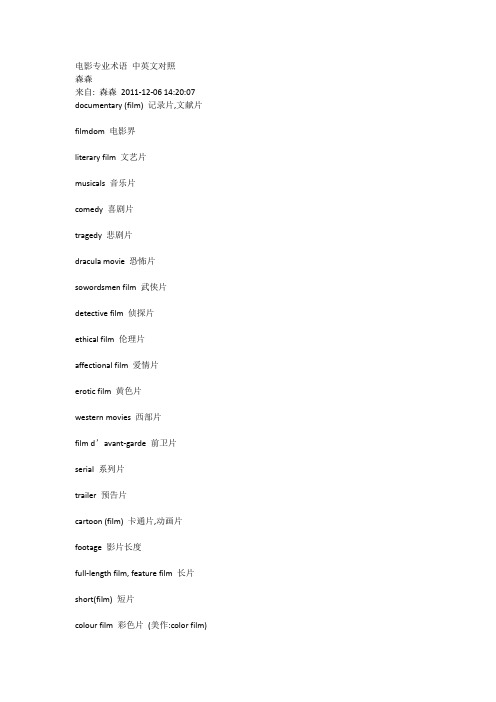
电影专业术语中英文对照森森来自: 森森2011-12-06 14:20:07 documentary (film) 记录片,文献片filmdom 电影界literary film 文艺片musicals 音乐片comedy 喜剧片tragedy 悲剧片dracula movie 恐怖片sowordsmen film 武侠片detective film 侦探片ethical film 伦理片affectional film 爱情片erotic film 黄色片western movies 西部片film d’avant-garde 前卫片serial 系列片trailer 预告片cartoon (film) 卡通片,动画片footage 影片长度full-length film, feature film 长片short(film) 短片colour film 彩色片(美作:color film)silent film 默片,无声片dubbed film 配音复制的影片,译制片silent cinema, silent films 无声电影sound motion picture, talkie 有声电影cinemascope, CinemaScope 西涅玛斯科普型立体声宽银幕电影,变形镜头式宽银幕电影cinerama, Cinerama 西涅拉玛型立体声宽银幕电影,全景电影title 片名original version 原著dialogue 对白subtitles, subtitling 字幕credits, credit titles 对原作者及其他有贡献者的谢启和姓名telefilm 电视片演员actorscast 阵容film star, movie star 电影明星star, lead 主角double, stand-in 替身演员stunt man 特技替身演员extra, walker-on 临时演员character actor 性格演员regular player 基本演员extra 特别客串film star 电影明星film actor 男电影明星film actress 女电影明星support 配角util 跑龙套工作人员techniciansadapter 改编scenarist, scriptwriter 脚本作者dialogue writer 对白作者production manager 制片人producer 制片主任film director 导演assistant director 副导演,助理导演cameraman, set photographer 摄影师assistant cameraman 摄影助理property manager, propsman 道具员art director 布景师(美作:set decorator) stagehand 化装师lighting engineer 灯光师film cutter 剪辑师sound engineer, recording director 录音师script girl, continuity girl 场记员scenario writer, scenarist 剧作家distributor 发行人Board of Censors 审查署shooting schedule 摄制计划censor’s certificate 审查级别release 准予上映banned film 禁映影片A-certificate A级(儿童不宜)U-certificate U级X-certificate X级(成人级)direction 导演production 制片adaptation 改编scenario, screenplay, script 编剧scene 场景exterior 外景lighting 灯光shooting 摄制to shoot 拍摄dissolve 渐隐,化入,化出fade-out 淡出fade-in 淡入special effects 特技slow motion 慢镜头editing, cutting 剪接montage 剪辑recording, sound recording 录音sound effects 音响效果mix, mixing 混录dubbing 配音postsynchronization 后期录音合成studio 制片厂,摄影棚(motion)film studio 电影制片厂set, stage, floor 场地properties, props 道具dolly 移动式摄影小车spotlight 聚光灯clapper boards 拍板microphone 麦克风,话筒boom 长杆话筒scenery 布景电影摄制filming shooting camera 摄影机shooting angle 拍摄角度high angle shot 俯拍long shot 远景full shot 全景close-up, close shot 特写,近景medium shot 中景background 背景three-quarter shot 双人近景pan 摇镜头frame, picture 镜头still 静止double exposure 两次曝光superimposition 叠印exposure meter 曝光表printing 洗印影片类型films typesfilm, motion picture 影片,电影(美作:movie) newsreel 新闻片,纪录片放映projectionreel, spool (影片的)卷,本sound track 音带,声带showing, screening, projection 放映projector 放映机projection booth, projection room 放映室panoramic screen 宽银幕film industry 电影工业cinematograph 电影摄影机, 电影放映机cinema, pictures 电影院(美作:movie theater) first-run cinema 首轮影院second-run cinema 二轮影院art theatre 艺术影院continuous performance cinema 循环场电影院film society 电影协会,电影俱乐部(美作:film club) film library 电影资料馆premiere 首映式film festival 电影节电影制片工业technology of motion picture production 电影工业motion picture industry电影建筑film architecyure感光胶片厂photographic film factory电影制片厂film studio外景基地location site外景场地location电影洗印厂film laboratory黑白电影black-and-white film无声电影silent film有声电影sound film,talkie立体声电影stereophonic film彩色电影color film全景电影cinerama电视电影telecine电影预告片trailer外文发行拷贝foreign version release print幻灯片slide电影字幕film title镜头lens shot cut画幅frame画幅频率frame frequency磁转胶tape to film transfer胶转磁film to tape transfer摄影photography曝光exposure曝光容度exposure latitude滤光器filter电影摄影motion pictures photography,cinematography焦点focus焦距focal length景深depth of fild取景器finder升降车dolly-crane 改变摄影机拍摄机位一边进行空间移动拍摄的辅助器材移动车dolly焦点虚out of focus抖动flutter声话不同步out of sync一步成像照相机instant photography camera航空照相机aerial camera水下照相机underwater camera自动曝光式照相机auto-exposure camera,electric eye camera 自动调焦式照相机automatic focusing camera快门shutter快门时间shutter speed摄影光源photographic light source强光灯photoflood lamp卤钨灯tungsten halogen lamp汞灯mercury lamp荧光灯fluorescent钠灯sodium lamp氙灯xenon lamp闪光灯flash lamp弧光灯arc lamp反光器reflector落地灯floor lamp聚光灯lens Spotlight回光灯reflector Spotlight散光灯flood lamp追光灯follow Spotlight双排丝灯twin-filament lamp充电charging蓄电池storage battery发电车power vehicle挡光装置lighting accessories摄影棚stage ,sound etagere摄影棚工作天桥catwalk单轨single rail fixed on catwalk工作走廊corridor安全走道exit corridor地面电缆槽floor cable trough摄影棚排风装置stage ventilation system 棚外照明天桥platform outside the stage电影录音motion picture sound recording 光学录音photography soundrecording磁性录音magnetic sound recording激光录音laser sound recording单声道录音monophonic recording多声道录音multitrack recording录音棚sound studio解说室narration room announcer’s booth 观察窗observation window录音机械室recording machine room混响室reverberation chamber电影立体声stereo sound in film矩阵立体声matricx stereo失真distortion音轨sound track声轨sound track数字录音机digital audio recorder遥控remote control编码encode先期录音prescoring pre-recording同期录音synchronization recording后期配音post-scoring post-synchronization 语音录音dialogue recording音乐录音music recording效果声录音sound effects recording解说录音narration recording混合录音sound mixing缩混(并轨并道)mixdown混合声底mixedsound negative音乐声底music negative混合声正mixed sound positive非同步声迹control track涂磁拷贝magnetic striped print涂磁条magnetic striping调音台mixing console,sound console外景调音台portable console ,mixer对白调音台dialogue mixer音乐调音台music mixer混合调音台re-recording console预混pre-mixing配音dubbing传声放大器level diagram传声放大器microphone amplifier多轨录音机multiple recording磁性还音机magnetic soundreproducer放声机reproducer采样(取样抽样)sampling采样定理sampling theorem数字磁带录音机PCM recording,digital audio tape recording 声场sound field混响reverberation混响声reverberant sound人工混响artificial reverberation自然混响natural reverberation电影胶片motion picture film片基film base安全片基safety film base黑白胶片black-and-white film黑白负片black-and-white film黑白正片black-and-white positive film正色片orthochromatic film黑白翻正片black-and-white duplicating positive film 黑白反转片black-and-white reversal彩色电影正片color positivefilm彩色电影负片color negative film大型彩色广告片large-size color positive material 彩色反转片color reversal film照相胶卷photography rollfilm照相纸photographic paper印相纸printing paper生胶片raw stock合成摄影composite photography发行拷贝release printe影片库film library电影特技特技电影special effects cinematography 特技摄影棚special effects stage逐格摄影single frame filming搭景set construction布景构成类型type of setting布景构成特点features of setting电影化妆电影化妆film make-up化妆颜料cosmetic color for makeup粉底霜foundation cream睫毛油mascara化妆饼makeup powder眼影粉eye shadow眼线液eye liner唇膏lip stick指甲油nail polish胭脂rouge染发剂hair dye化妆眉笔eyebrowse pencil化妆程序basic makeup procedures 画腮红paiting cheek rouge画眼影applying eye shadow画鼻侧影drawing nose profile画高光paiting highlights画眉眼drawing eyebrows画眼线lining eyelids涂口红applying lip paints画阴影paiting shadows扑粉定妆powdering人造伤疤scar effect人造血theatrical blood人造汗sweate effects、人造泪tears effects做脏法dirt effects假胡须false beard假眉毛false eyebrows美术电影镜头设计稿storyboard layout动画animated drawing一动画first in-between animated drawing校对check片头字幕main and credit titles片中字幕subtitle片尾字幕end title译制片字幕dubbed film title完成样片edited daily print完成双片cutting copy●电影名词解释| 电影名词解释(中英文对照)ABERRATION像差摄影影头因制作不精密,或人为的损害,不能将一点所发出的所有光线聚焦于底片感光膜上的同一位置,使影像变形,或失焦模糊不清。
编号C类:古典 爵士 欧美经典

所有CD目录
最全的CD目录请按这
[列表] & [图片] 方式查看>编号A类:发烧,人声,试音,天碟
[列表] & [图片] 方式查看>编号B类:港台,华语,人声,经典,合辑
[列表] & [图片] 方式查看>编号C类:古典,爵士,欧美精典,发烧名盘天碟[列表] & [图片] 方式查看>编号D类:dts解码多声道环绕CD
[列表] & [图片] 方式查看>编号E类:纯音乐,器乐,民歌,其它,合辑
以列表方式查看以图片方式查看
编号C类:古典爵士欧美经典
C001.柏林之声II-炒到千元的发烧天碟~~推荐
C002.EAGLES老鹰乐队--加州旅馆
C003.录音最好的柴可夫斯基1812序曲~~推荐
C004.《黑教堂》XRCD2 终极发烧版~~推荐
C005.FIM-西城秋色XRCD爵士钢琴天碟~~推荐
C006.喇叭花◣爵士鼓王◥精选XRCD24~~推荐
C007.喇叭花名碟XRCD24 阿蔓达~~推荐
C008.英文经典-黄莺莺-TRCAY再次拥有
C009.葡萄牙音乐-极具唯美色彩
C010.加农炮-发烧爵士名盘
C011.发烧女声』艾琳·芙瑞-丝丝夏雨
C012.发烧名盘-蓝雨衣~~推荐
C013.《麦景图试音天碟》24K金版~~推荐
C014.当铺爵士_XRCD壹~~推荐
C015.当铺爵士_XRCD贰~~推荐
C016.必须要抢的发烧天碟—《黑毒》I~~推荐
C017.麦田之歌XRCD2版-黄教堂之称~~推荐
C018.2004香港高级视听展-CD珍藏版~~推荐
C019.发烧老祖-史上最强发烧名盘。
立体声古典名厂RCA百张不朽名盘系列
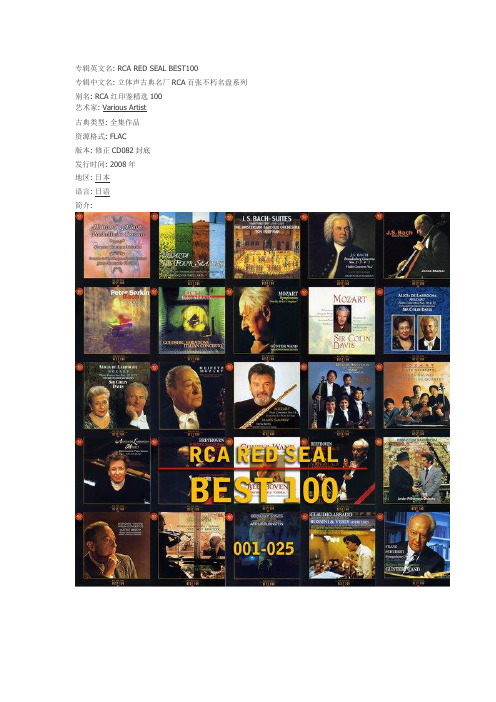
专辑英文名: RCA RED SEAL BEST100专辑中文名: 立体声古典名厂RCA百张不朽名盘系列别名: RCA红印鉴精选100艺术家: Various Artist古典类型: 全集作品资源格式: FLAC版本: 修正CD082封底发行时间: 2008年地区: 日本语言: 日语简介:全集更新完毕!感谢各位网友支持!【声明】1、本资源仅用于试听交流,如果喜欢请购买原版以支持唱片事业发展。
2、请勿将本资源用于任何商业用途。
3、转载请注明出处。
4、下载即表示同意本声明内容,任何由于下载引起的法律纠纷与发布者无关。
合辑介绍:BEST100系列是原日本BMG公司(BMG——贝塔斯曼音乐集团,它收购了RCA唱片公司,后来自己又被SONY吞并)把原先RCA RED SEAL(俗称RCA红印鉴)系列的唱片按照作曲家和作品创作的年代排序,精选出作品、演绎和录音都具有代表性的优秀唱片100张,套上“RCA BEST100”的标示,再版的CD唱片。
张张是RCA鼎盛时期在古典唱片录音领域的辉煌纪录。
当然,日本人还是有私心的,同样的作品如果有日本音乐家参与就会被选上(当然其素质是可以保证的,绝不属于滥竽充数),有演奏者如“东京弦乐四重奏”、“山下和仁”,也有作曲家如“富田勋”。
这些唱片理论上都应该能找到单独的原版(当然很多都已经绝版),只是日本BMG给大家做了一个不错的整理工作。
1999年BMG时期在日本第一次出版,2008年SONY收购BMG以后再版了一次,本系列属于后者的版本。
技术上,BEST100系列是利用日本JVC公司研发的Digital K2数字处理技术(喜欢XRCD的朋友应该对这应该很熟悉),对原版母带进行再处理后转制成CD。
由于使用了更先进的转制技术,对于一些早期模拟录音的作品,再版的效果可能会好于原版,细心的朋友如果手上有原版的话可以对比一下看看。
想了解RCA公司的详细背景资料请参阅第172楼,或者点这里!(在此特别感谢“syyapian”网友提供的RCA公司的介绍材料!)我是新手。
CV技术手册

CV技术手册为了帮助使用者更好地理解计算机视觉(Computer Vision,简称CV)技术,本手册将介绍CV相关的基础知识和常见应用。
CV是一项涉及图像、视频、机器学习等多个领域的技术,其应用范围广泛,包括但不限于医疗影像分析、智能安防、自动驾驶等领域。
本手册将围绕CV的基础理论、算法、应用三个方面展开详细介绍。
一、CV基础理论1.图像处理概述图像处理可以简单地理解为对数字图像进行处理的一种技术,主要包括图像增强、图像分割、特征提取等操作。
在CV技术中,图像处理是必不可少的一环。
从最基本的二值化、模糊处理到现如今的神经网络图像处理,图像处理一直是CV技术发展的重要基础。
2.数字图像的基本概念数字图像是指用数学函数表示的二维或三维图形,其中每个像素包含了图像在不同空间位置上的亮度或颜色信息。
在CV技术中,数字图像通常是基础数据类型,因此掌握数字图像的基本概念是CV学习的重要一步。
3.计算机视觉的基本任务CV的基本任务包括图像分类、目标检测、图像分割、目标跟踪等,这些任务在现实应用中被广泛应用。
不同的任务需要使用不同的算法、模型进行处理,因此了解这些任务的基本概念非常重要。
二、CV算法1.图像特征提取图像特征提取是将数字图像转换为向量或特征表示的过程。
选择适当的特征表示方法可以在CV任务中起到至关重要的作用。
在这个部分,手动提取的特征和基于深度学习模型自动生成的特征都将被讨论。
2.机器学习算法机器学习算法是CV技术中的重要组成部分。
分类算法、聚类算法、降维算法等机器学习算法在CV任务中都有不同的应用。
掌握这些机器学习算法将对CV技术的深入学习产生积极的帮助。
3.深度学习算法深度学习是近年来CV领域的一个热点技术。
卷积神经网络(Convolutional Neural Network,简称CNN)是深度学习在CV领域的最典型应用之一。
深度学习在图像识别、医疗影像分析等领域具有广泛的应用前景。
三、CV应用1.医疗影像分析医疗影像分析是指利用CV技术对医学图像进行数据分析和图像处理的过程。
HBK Series 温斯顿 CVap 保持和服务抽屉说明书
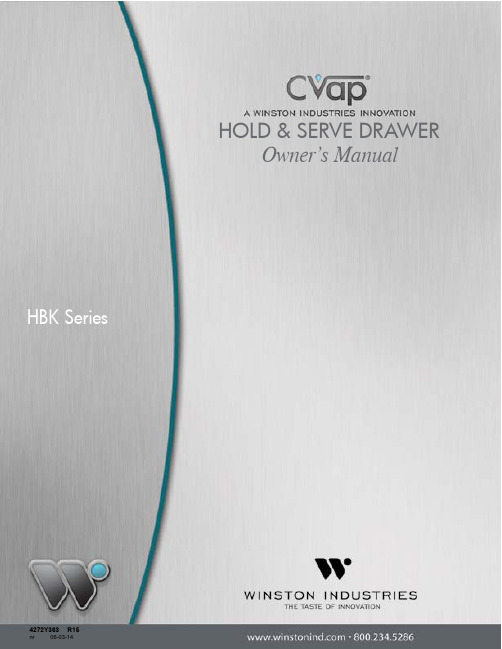
HOLD & SERVE DRAWEROwner’s Manual4272Y363 R15nr 06-03-14Thank you for your purchase of a Winston CVap ®hold & serve drawer. The benefits you will enjoy from this appliance include longer hold times, better quality food, quicker service, higher productivity, and safer food temperatures.This CVap hold & serve drawer utilizesControlled Vapor (CVap) technology. Using a combination of dry and moist heat, CVap hold & serve drawers keep foods hot and maintain texture, whether moist or crisp, throughout long serving periods. The HBK model allows the operator to set a single food temperature and food texture for the entire appliance. The eight channel keys allow you to set eight different timed cycles, making it much easier to implement a first-in-first-out (FIFO)Copyright© 2009 Winston Industries LLC. All rights reserved. CVap is a registered trademark of Winston Industries LLC. The CVap logo is a trademark of Winston Industries LLC. All other company and product names may be trademarks of their respective companies.Internet: Email:******************************Phone: 800-234-5286 • 502-495-5400 • Fax 502-495-5458Mail: 2345 Carton Drive • Louisville, KY 40299 USA.Need to contact us? Choose the most convenient method.procedure. CVap technology allows you to hold moist foods moist, and crisp foods crisp.The HBK drawer maintains food temperature from off/100 to 210˚F (off/38 to 99˚C) and food texture from off/100 to 210˚F (off/38 to 99˚C). The controls never need field calibration.CVap hold & serve drawers are built with durable stainless steel construction and full insulation, and they are designed for high volume usage.If you have any questions, or if anything held in your CVap hold & serve drawer doesn't meet your satisfaction, please call ourCustomer Service Center at 1-800-234-5286 or 502-495-5400, or email us at ******************************.drawers or reaching into the appliance, asfood residue or chlorides, which can alsodamage stainless steel and contaminatefood. Failure to follow proper cleaning procedures can void your warranty.6. Prior to using appliance for the first time,perform the daily cleaning procedurecleaning, to avoid potential burns. Array 8. Do not place appliance in areas where airtemperature exceeds 100˚F (38˚C). A heat shield may be required to prevent heatexposure and grease laden vapors fromaffecting the appliance if near heat, vapor,or grease generating devices (such as grills,steamers, ovens, etc.). Excess heat andgrease inside the appliance cavities maycause electrical components to fail.carrier should agree to inspect the damage within 15 days. Please retain all packing materials. The carrier will supply an inspection report and the required claimWater SupplyIn order to operate properly, the evaporator in this cabinet must be filled with clean, potable water. As water evaporates, minerals in the water will deposit on the surface of theevaporator. These mineral deposits will inhibit the transfer of heat. Deposits can also degrade and damage stainless steel. To avoid mineral deposits clean the appliance daily. It is advisable to contact your water utility for advice on minimizing deposit buildup.Shipping DamageExamine equipment thoroughly for shipping damage before, during and after unloading. All Winston products are carefully inspected and verified to be in good condition before leaving our factory. The carrier delivering your cabinet has assumed responsibility for its safe arrival. If you notice any damage(obvious or hidden), a claim must be made to the carrier.Obvious Loss or DamagePlease note any obvious loss or damage on the freight bill or express receipt, and have the carrier’s agent sign to acknowledge the claim. The carrier will supply the necessary forms. If you do not obtain and complete the forms before the carrier's agent departs, the carrier might refuse your damage claim.Concealed Loss or DamageSometimes loss or damage is not obvious until the product has been unpacked. If you notice damage that was concealed by packaging or crating, contact the carrier in writing to notify them of the damage. TheThe appliance is shipped from the factory with a 84" (213cm) minimum power cord and plug. Refer to the table below to determine the correct electrical outlet. It may benecessary for a licensed electrician to install the correct outlet or wiring. Winston does notrecommend wiring the appliance direct.Below is electrical information for various models of Winston’s CVap ®hold & serve drawers.Ventilation clearances - To operate properly, the appliance will need sufficient space for air circulation. Allow at least 2" (51mm)clearance on all sides, particularly around ventilation holes. Care should be taken to prevent placing the appliance close toanything combustible. It must be installed with its supplied feet or legs. Counter topappliances supplied without feet or legs may be placed directly upon a counter top of non-combustible material. In this situation, the appliance may have to be sealed to thecounter top with a food-grade silicone sealant (check local health codes). Appliances may be stacked upon each other using only a Winston supplied stacking kit and following the instructions enclosed with the kit. Your warranty may be void if you do not adhere tothese ventilation requirements.Do not place appliance in an area whereambient temperature (air temperature around the appliance) exceeds 100°F (38˚C). A heat shield may be required to prevent excessive heat exposure and grease laden vapors from affecting the appliance if adjacent to heat, vapor, or grease generating devices (such as grills, steamers, ovens, etc.). Excess heat and grease inside the appliance cavities may cause electrical components to fail.Vent hood - Generally this appliance does not need to be installed under a mechanical ventilation system (vent hood). Check local health and fire codes for requirements specific to your location.1. Drawer(s) 6" (152mm) deep for holdingone full size, two half size, or three third size pans. 2.Name Plate (not visible in photo)identifies model and serial numbers (important for servicing and ordering parts), voltage, power, and electrical information. Electrical Requirements Label identifies that appliance is for use with an individual branch circuit only.3. Food chamber - (not visible in photo)holding cavity where the dual heat system combines to create the perfect holdingenvironment.4. Air Heaters (not visible) - Located insidethe base, supply heat for precise foodtexture control.5. Power Switch allows operator to turnelectrical power on and off.6. Access panel (not visible in photo)provides easy access for service.7. Drawer Gasket seals food chamberagainst heat or vapor loss. 8. Evaporator (not visible in photo) locatedinside the base, supplies vapor to food chamber to control food temperature. 9. NEMA 5-15P Plug (US) and power cord(not visible in photo) - Located on back side, lower right-hand corner, provides electricity to appliance. 5-20P plugs are available for Canadian customers.10. Control panel - contains power switchand control escutcheon. Allows operator to program food temperature and food texture. Escutcheon is removable for servicing or replacing microprocessor.11. Drain Cap is removable for draining water from evaporator.12. Bottom cover (not visible in photo) located underneath, allows service access.2679101112814354161. Power Switch controls electrical power tothe appliance. 2. Digital LED Readout shows time remaining on selected channel.3. Food Temp Key controls the temperature of the water in the evaporator, whichdirectly controls the temperature of thefood being held. Allows food temperatureto be set in a range from off/100 to 210˚F(38 to 99˚C). Use in conjunction with upand down arrow keys to select foodtemperature.4. Food Texture Key controls the airtemperature within the food chamber. The“+” temperature scale indicates thenumber of degrees that the airtemperature is elevated above the FoodTemp setting. A texture setting at or near2the food temp setting will provide a moist texture. Elevating the texture setting will deliver a progressively drier and crisper texture. Use in conjunction with up and down arrow keys to select food texture. For detailed guidelines on settings, see information on page 11.5. Up and Down Arrow Keys allow operator to select food temperature and food texture when used with those respective keys.6. Timer Channel Keys. The HBK controller allows the user to set a single food temperature and texture for the entire appliance. The eight channel keys allow the setting of eight different timed cycles for the set temperature. A red light illuminates over the selected timer channel.controls345Some details have been omitted for clarity.Prior to using appliance for the first time, please perform the daily cleaning procedure listed on pages 12 through 14.Please make certain evaporator has an adequate supply of water prior to turning on power switch. Water level should be approximately 1" (2.5 cm) from overflow. NOTE: For locations with hard water, add onetablespoon (15ml) of white vinegar or lemon juice to water to minimize scale buildup. You may want to contact your water authority for advice on water treatment to protect the appliance. Some water is high enough in chemical content to damage stainless steel (ifAvoid placing food directly on perforated tray. Instead, place food in steam table pan(s) and then on the tray. Failure to so can allow concentrated proteins and salts to deposit in the evaporators, potentially causing corrosion. This can void your warranty.The HBK controller allows you to set a single food temperature and texture for the entire appliance. The eight channel keys allow setting of eight different timed cycles for the set temperature.1. Fill evaporator with water and togglepower switch to ON. Allow 30 minutes forwarm up. When drawer reaches preheattemperature, LOAD will appear on display.3. Insert food and select correspondingchannel; i.e., press key #1 to selectchannel #1 (a buzzer will sound and thelight over the channel key will illuminate).To start a timer, press the desired key.The controller will begin to count downfrom the programmed time. The remaining time will be displayed. If multiple timersare running, the least remaining time willbe displayed. The LED above the timer on the display will flash while its remainingtime is displayed. The LED for otherrunning timers will be lighted solid.To view the time for a running timer, press its key. The display will switch for fiveseconds and its LED will flash. Thecontroller will then return to the leastremaining time.3. When the countdown is complete, a buzzersounds for five seconds. Press flashingkey to stop buzzer, and remove food.To cancel a timer, press its key once. Then, within five seconds, press and hold its key. The LED will turn off and the controller will return to the least remaining time. The timer can not be resumed from the point where it was stopped.PRESS KEY/ACTIONorNOTESUse arrow keys to adjust theFood Texture setting. Holdeither key down for fastscrolling (0 to 210˚F (32 to99ºC)). 300˚F (149ºC)maximum when added toFood Temp setting.To exit programming, pressand hold the #1 channel keyfor 3 seconds until thesoftware ID# and JF00appear. The cabinet will thenstart heating to the settemperature.Programming is complete.☐❑COMPUTER DISPLAYSTEP 7STEP 8STEP 9Key 9(hidden)1TO SET DIFFERENT HOLDING TIMES foreach of the other 7 channels, repeat steps 2and 3, then skip to step 8.OTHER PROGRAMMING FEATURESREBOOT PROCEDUREOn rare occasions, a power interruption mayoccur, making it necessary to reboot thecontroller software. To reboot, leave powercord on, and unplug drawer from powerreceptacle. Press and hold the #8 channelkey while plugging the unit back in. Drawerwill reboot to original factory settings.NOTE: If location experiences frequentpower interruptions, use of a surge protectoris recommended.CHANGING FROM FAHRENHEIT TOCELSIUSPress and hold the #9 key (hidden - locateddirectly beneath the #1 key (see illustrationbelow)) while turning on the power switch.Repeat to switch from CELSIUS back toFahrenheit. LED display will indicate whichtemperature scale is currently active.Required Cleaning Accessories & Supplies• Pan for draining evaporator• Food grade germicidal detergent • Descaling agent (ScaleKleen™)(available through Winston Customer Service 1-800-234-5286)Ensure safe operation by cleaningappliance daily. Failure to do so can allow harmful deposits to develop, increasing the potential for food contamination, and endangering your customers.Clean evaporator daily to prevent chlorides (salts) from accumulating. Chlorides can cause the evaporator tank to corrode, to the extent that leaks can occur. Leaks caused by corrosion, which is caused by a failure to clean daily, are not covered under the manufacturer's warranty.Prior to using appliance for the first time,perform the daily cleaning procedure listed onthe following page.Before each cleaning procedure, disconnect appliance from its electrical power source and allow to cool for at least one half hour.1. Place empty pan under drain cap, remove cap and allow evaporator to drain.2. Remove drawer(s) and wash using a food-grade germicidal agent. Rinse and allow to dry.3. Spray food chamber and evaporator with a food grade germicidal detergent.NOTE: To ensure that drawer(s) opens and closes easily, check drawer rollers (both on the drawer and inside the appliance cavity) to make sure they are fastened tightly, in good operating condition, and not excessively worn.4. Wipe inside surfaces to remove all food deposits.5. Inspect for scale build-up on the tank surface, water level sensor, and probe (see photo at right). If present, apply descaling agent. Read ALL warnings and follow directions listed on descaling agent package.6. Wipe down all outside surfaces with mild detergent, in particular where the drawer seals. Also clean the gasket. This procedure will prolong gasket life.7. Use pipe cleaner or spring to gently cleanout the trough drain hole (see photo below). Be careful not to push too hard oryou may damage the plastic tube thatconnects to the drain (not visible in photo).If using a pipe cleaner, be sure to bend the end back on itself so the sharp edgeof the wire is not exposed.8. Inspect heating elements (if exposed).The elements are stainless steel. Ifcleaning is needed, scrub with Teflon™ ornylon bristle brush to remove heavy foodparticles. Further cleaning may be donewith a plastic scouring pad and alkalinebased cleansers. DO NOT use wirebrushes, scrapers, steel wool pads orchloride based cleansers. Follow cleanser manufacturer's instructions for use onstainless steel. Rinse well with clean water and wipe immediately.9. Rinse all inside surfaces, includingevaporator, and dry with clean towel.Do not spray outside of appliance orcontrols with water.10. Replace drawer(s).11. Verify O-ring is on drain pipe and replacedrain cap.12. Reconnect appliance to electrical powerand make ready for use.We know how frustrating and costly it can be when a critical piece of equipment is down for repairs. It is our goal to minimize service disruptions, to get you back up and operating in the shortest time possible.We carefully analyze all service calls. This analysis helps us to improve our manufacturing processes, and reduces product service issues. Generally speaking, most equipment failures can be attributed to the following three causes:• Faulty use and care practices.• Electrical supply problems.• Equipment faults.Please refer to the Troubleshooting Chart on the next page for common problems and solutions. If the problem you're experiencing isn't listed, or if the standard solution fails to resolve your problem, you will need a qualified servicer to diagnose and repair the problem.If your equipment is still under warranty, or you are uncertain whether or not warranty is still in place, please call Winston Customer Service at 1-800-234-5286 (or502-495-5400). Our friendly staff will help you verify coverage, and if under warranty, will arrange for a servicer to call on you.If your equipment is no longer under warranty, you can call our Customer Service line at1-800-234-5286, or visit our website at www. , and click the Service tab to locate an authorized servicer near you.In order to expedite service, please have the complete model and serial number (found on the appliance's identification tag) on hand when you contact us.Service parts may be purchased directlyfrom the factory online.Visit Please have the following information on hand when contacting Winston Industries regarding product service.1. Model _____________________Serial # _____________________________________(located on name plate)2. Your name ______________________________________________________________3. Company name _________________________________________________________4. Company address ______________________________________________________________________________________________________________________________5. Company phone _________________________________________________________6. Type of problem ________________________________________________________________________________________________________________________________ _______________________________________________________________________ _______________________________________________________________________How to Tell if Unit is Working Properly1. Preheat unit for 30 minutes.2. Use thermometer to check watertemperature. Temperature should not vary more than five degrees from temperatureshown on display.3. Place thermometer close to air probe indrawer and close drawer.4. Press Food Texture button and make noteof air temperature.5. Compare Food Texture temperatureshown on display with temperature onthermometer in drawer. Temperaturesshould not vary more than ten degrees. Call Winston Customer Service if temperature variations are greater than stated.How to Tighten RollersTools needed: 7/16” nut driver and3/8” open-end wrench.1. Tighten roller bolts on drawer and inside ofcabinet with nut driver.2. Use open-end wrench on back side ofdrawer nut if needed.How to Replace Drawer RollersTools needed: 7/16” nut driver and3/8” open-end wrench.1. Order Part #PS2181-2 (contains twodrawer rollers).2. Use nut driver and open-end wrench toremove drawer rollers and replace withnew components.3. Tighten roller bolts with open-end wrenchand nut driver.Note: To replace cabinet rollers, use sameprocedure; however, open-end wrench is not required.How to Change GasketTools needed: Phillips head screwdriver.1. Remove two screws from handle and sethandle aside.2. Remove remaining two screws on front ofdrawer and remove front drawer cover,being careful not to drop.3. Remove old gasket and discard.4. Replace with new gasket, making surethe groove in gasket fits snugly over rim of stainless.5.Reassemble drawer front and handle,making certain to install and tighten all four screws.Note: To hold very crisp foods, a slit (approximately 1.5” long) may be cut on top of gasket (see photo below).This appliance utilizes high voltage electrical systems, high temperature heating systems, and hot water vapor. If used improperly, any of these hazards are capable of causing serious injury or death. To avoid the potential for anaccident, please have appliance installed by a licensed electrician, and serviced only by trained servicers. Please make this page available to the servicer.SERVICE PARTS PART NUMBER Bumpers PS2670-4 Bottom Asm (w/bumpers) 01960W13Controller, 120V, (new ) PS2715Controller, 120V PS2880(reconditioned)Cover, Controls PS2882Drain Cap PS1654 Drawer Asm (D model) 07231T08Drawer Handle PS1393Evap Plug PS2878Fan, 2.75", Plastic PS2188Fan, Alum PS2544Gasket (D model) PS2195Heater, Water PS2198120V, 600W, 24 Ohms (before 8/26/02)Heater, Water PS2706120V, 600W, 24 Ohms (after 8/26/02)Heater, Air PS2197120V, 840W, 17.1 Ohms (before 8/26/02)SERVICE PARTS PART NUMBER Heater, Air PS2705120V, 840W, 17.1 Ohms (after 8/26/02)High Limit, 120V PS2730Motor Asm HB 120V PS2704Motor, Blower, 120V PS2196O-Ring Drain Pipe PS1280-3 Power Cord, 20 amp PS1595Power Switch, Toggle PS2304Probe, Air PS2472Probe, Water PS2440Rail & Stud Asm HBD PS2227Relay HBK 30A PS2649Solid State Rollers PS2181-2Strain Relief 04022k01 Tank Asm PS2879 Tray Perforated01072N01Valve, Water PS2755Water Level Sensor PS2593Prices subject to change without notice.F.O.B. Louisville, KY, USA (800) 234-5286 or (502) 495-5400 Fax (502) 495-5458All sales subject to Company’s Terms and ConditionsWinston Products Company2345 Carton DriveLouisville, KY 40299Limited 1 year Warranty (excluding gaskets, lamps, hoses, power cords, glass panels, fryer baskets, batteries, and evaporators). Warranty disclaimer for failure to clean.WINSTON EXPRESSLY DISCLAIMS ALL OTHER WARRANTIES, EITHER EXPRESS OR IMPLIED, INCLUDING ANY IMPLIED WARRANTY OF FITNESS FOR A PARTICULAR PURPOSE AND ANY IMPLIED WARRANTY OF MERCHANTABILITY.Ask us for a complete warranty disclosure or go to:/documents/4272V089_zap_warranty_agreement.pdf.Terms and Conditions of Sale for Winston Industries’ products are available here:/documents/4272X833_terms_and_conditions_of_sale.pdf.Both the Warranty and Terms and Conditions of Sale are integral to this document.Buy Winston Parts Online!Parts and accessories for our products are available to purchase through our online, secure site – it’s your one-stop shop for genuine Winston replacement parts. These parts are designed specifically for our products and can help you save on costly repairs while maintaining valuable warranty coverage. /Winston Industries LLC | 2345 Carton Drive | Louisville, KY 402991.800.234.5286 | 1.502.495.5400 | Fax 1.502.495.5458 | 。
- 1、下载文档前请自行甄别文档内容的完整性,平台不提供额外的编辑、内容补充、找答案等附加服务。
- 2、"仅部分预览"的文档,不可在线预览部分如存在完整性等问题,可反馈申请退款(可完整预览的文档不适用该条件!)。
- 3、如文档侵犯您的权益,请联系客服反馈,我们会尽快为您处理(人工客服工作时间:9:00-18:30)。
5相
转矩[ N·m] 振动成分电压 Vp-p[V ]
通过修改电动机线圈设计及驱动电路 的高效率设计,最大限度发挥 5 相电 动机的性能,实现全速度状态下大幅 提升转矩。500r/min 左右的转矩与原有 产品相比提升了 85%。此外,利用全 数字控制的微步驱动功能,进一步提 升 原 有 产 品 的 基 本 性 能, 振 动、 噪 音 更小,是一种高性能的 5 相步进电动 机组合产品。
✽ 2相用驱动器与5相用驱动器不通用。 均各自使用专用驱动器。
CVK系列
2 CVK系列 相
要求低速、高转矩的装置, 请选用2相
选用、评估时的优点 ●提高驱动器的互换性, 相互评估非常简单 ●保证电动机的最佳特性 ●价格几乎相同
5 CVK系列 相
要求低振动、高精度定位的装置, 请选用5相
业界中最小规格的高性能驱动器。
更小噪音。
1.0 CVK566FBK 5000P/R(0.072˚/step)
0.8 原有产品 5000P/R(0.072˚/step)
0.6
0.4
0.2
00
100
200
300
400
500
转速[ r/min]
5
重视低速高转矩的2相。 重视低振动、高精度定位的5相。
转矩大幅提升,用途广泛。
采用高电流化,CVK系列2相在低速
0.02
5相
0
可实现高精度
-0.02
定位
-0.04
-0.06
-0.08
270
36
-0.10
90
180
270
360
旋转角度[ ˚ ]
可自由选择2相和5相。 2相和5相的价格也比较接近。
2相和5相,可自由选择进行评估。
CVK系列的2相和5相驱动器,其尺 寸、安装、I/O连接器均相同。可根据 要求规格自由选择2相和5相,进行评 估。而且是业界中最小规格的小型、 轻量尺寸。
采用全数字控制的微步驱动器,全速度范围内
抗振特性显著提升。
1.0 CVK246AK 3200P/R(0.1125˚/step)
0.8 普通的2相步进电动机 3200P/R(0.1125˚/step)
0.6
0.4
0.2
00
100
200
300
400
500
600
转速[ r/min]
4
5相电动机在全速度状态下实现了更高
网址: E-mail: sales@
华南·港澳 深圳 电话 0755-8882-9008 传真 0755-8368-5057 广州 电话 020-8739-5350 传真 020-8739-0892 香港 电话 +852-2427-9800 传真 +852-2427-9311
● 5相步进电动机转矩的特性对比 通过电动机线圈规格的高电流化大幅扩展应用 领域。
1.4
CVK566FBK 2.4A/相
1.2
原有产品1.4A/相
1.0
0.8
转矩提升85%(500r/min时)
0.6
0.4
0.2
00
500
1000
1500
2000
转速[ r/min]
● 5相步进电动机的振动特性对比
采用全数字控制的微步驱动器,实现更低振动,
转矩[N·m ] 振动成分电压 Vp-p[V ]
● 2相步进电动机转矩的特性对比 采用双极性接线,保持转矩得以提升。
1.4
CVK266BK 2.8A/相
1.2
原有产品2.0A/相
1.0
转矩提升50%(250r/min时)
0.8
0.6
0.4
0.2
00
500
1000
1500
2000
转速[ r/min]
● 2相步进电动机的振动特性对比
2相
0.6
振动成分电压 Vp-p[V]
0.4
0.2
00
100
200
300
400
500
转速[r/min ]
●抑制振动
可抑制中速领域发生的振动
( 该 振 动 与 相 数、 驱 动 方 式 无
600
关)。因此,中速到高速运行时,
转矩特性比较稳定,不会出现
失步现象。
振动成分电压 Vp-p[V]
CVK系列5相 振动特性进一步
静止角度误差[ ˚ ]
●停止精度
0.04
5相电动机标准型 5相电动机高分辨率型
±0.05˚(±3min)
0.02
±0.034˚(±2min)
0
-0.02
-0.04
-0.06
-0.08
-0.10
90
180
旋转角度[ ˚ ]
6
5相
●CVK系列5相时
0.1 整步时500P/R(0.72˚/step)
0.08
●有利于节省空间的小型、轻量驱动器 ●可提早发现驱动器异常的保护功能 ●可实现平衡运行的平滑驱动功能 ●可通过数字开关设定运行电流
●驱动器各部位的功能和名称
步距角 转换开关 平滑驱动功能 转换开关
实际 尺寸大小
POWER LED 兼 警报 LED 显示 (保护功能) 运行电流设定开关 16 段数字设定 步距角设定开关 最大分辨率 125000P/R
0.8
0.6
0.4
0.2
●降低每步的振动 采用提高分辨率的全新平滑 驱动控制,可将基本步距角 最大进行 2048 分割。大幅 降低了低速领域内的振动。
00
100
200
300
400
500
转速[r/min ]
全速度领域内的 振动特性大幅改善
1.0 CVK246AK
3200P/R(0.1125˚/step) 0.8
CVK系列 3
2相电动机在低速状态下实现了更高
转矩,微步功能提升其基本性能, 振动更小。
2相
通过修改电动机线圈设计及驱动电路的 高效率设计,实现高电流化,低速状 态下大幅提升转矩。特别是250r/min左 右的转矩与原有产品相比提升了50%。 此外,与普通的2相步进电动机相比, 振动、噪音也得以大幅改进。是一种基 本性能全面提升的2相步进电动机组合 产品。
2,046元
✽ 2相用驱动器与5相用驱动器不通用。均各自使用专用驱动器。
安全注意事项
●使用前,请先仔细阅读使用说明书后再以正确的方式使用。 ●本产品目录中所刊载的产品为工业用产品及组装到机器设备中 时使用的产品。请勿作其它用途使用。
本产品是由取得ISO(国际标准化机构)9001质量管理体系认证的事务所制作而成的。 本产品是由取得ISO14001环境管理体系认证的事务所制作而成的。
2相
2相电动
1.0
状态下的保持转矩以及CVK系列5相
机重视保持转矩。 低速高转矩
0.8
在高速状态下的转矩得以大幅提升。
0.6
转矩[N·m ]
可以从各种速度、转矩中,挑选最适 0.4
合的电动机,选择余地更大。
0.2
CVK246BK 2.3A/相 CVK546BK 1.8A500
2000
转速[ r/min ]
5 5相电动机 相
高速高转矩
使用微步驱动,低振动。
采用全数字控制的微步驱动器,大幅 改善振动幅度,在全速度状态下实现 更低振动,更小噪音。CVK系列5相 具有更佳的振动特性。
振动成分电压 Vp-p[V]
1.0 普通的2相步进电动机 3200P/R(0.1125˚/step)
提升
1.0 CVK546AK 3200P/R(0.1125˚/step)
0.8
0.6
0.4
0.2
600
00
100
200
300
400
转速[r/min ]
5相
500
600
高精度定位,选择5相。
微步驱动时✽与整步驱动时相比,停 止精度一般会变差,特别是2相比较明
●普通2相电动机时
0.1 整步时200P/R(1.8˚/step)
65mm
2相和5相的价格几乎相同。
CVK系列在性能、功能得以大幅提升 的同时,价格也相应进行了调整。2相 和5相的价格差距变小,用户选择的余 地更大。
● 2相和5相对比
2相
CVK系列2相
价格差
+141元
用户装置的优点 可提升装置功能及 附加价值,无需其 他改造即可实现新 性能。
45mm
17mm
5相
CVK系列5相 7
步进电动机组合产品 DC 电源输入
CVK系列
步进电动机的新菜单。
追加安装尺寸
20、28mm
新产品
CVKSERIES
全新的步进电动机上市,提供
活用2相和5相的特性,提高互换性,用户可根据用途选用最佳电动机。 而且,价格的调整幅度很大,对用户来说更实惠。
2
2
2相和5相供用户自由选择。
5
步进电动机组合产品 DC 电源输入
产品种类
机型名称
2相/5相
20mm
28mm
安装尺寸
35mm
42mm
2相 基本步距角
1.8˚
NEW
NEW
标准型
NEW
5相
基本步距角
−
−
0.72˚
2相:56.4mm 5相:60mm
5相
高分辨率型 基本步距角
−
−
−
0.36˚
驱动器
−:无此型号
组合产品 价格范围
1,549元 ∼
