全开全关发射机说明书
SK 2000 无线电发射机使用说明书

ContentsImportant safety instructions (2)The SK 2000 bodypack transmitter (3)Areas of application (3)The frequency bank system (4)Delivery includes (5)Product overview (6)Overview of the SK 2000 bodypack transmitter (6)Overview of the displays (7)Putting the bodypack transmitter into operation (8)Inserting the batteries/accupack (8)Charging the accupack (8)Connecting the microphone cable/instrument cable (9)Attaching the bodypack transmitter to clothing (10)Using the bodypack transmitter (11)Switching the bodypack transmitter on/off (11)Deactivating the lock mode temporarily (12)Muting the audio signal or deactivating the RF signal (13)Selecting a standard display (15)Using the operating menu (16)The buttons (16)Overview of the operating menu (16)Working with the operating menu (18)Synchronizing the bodypack transmitter with a receiver (20)Synchronizing the bodypack transmitter with the receiver – individual operation (20)Synchronizing bodypack transmitters with receivers–multi-channel operation (20)Cleaning the bodypack transmitter (21)If a problem occurs ... (21)Specifications (23)For further information, visit the SK2000 product page onour website at .1Important safety instructionsImportant safety instructions•Read this instruction manual.•Keep this instruction manual. Always include this instruction manual when passing the product on to third parties.•Heed all warnings and follow all instructions.•Use only a cloth for cleaning the product.•Do not place the product near any heat sources such as radiators, stoves, or other devices (including amplifiers) that produce heat.•Only use attachments/accessories specified by Sennheiser.•Refer all servicing to qualified service personnel.Servicing is required if the product has been damaged in any way, liquid has been spilled, objects have fallen inside, the product has been exposed to rain or moisture, does not operate properly or has been dropped.•WARNING: To reduce the risk of short circuits, do not use the product near water and do not expose it to rain or moisture.Intended useIntended use of the SK 2000 bodypack transmitter includes:•having read this instruction manual, especially the chapter “Important safety instructions”,•using the product within the operating conditions and limitations described in this instruction manual.“Improper use” means using the product other than as described in these instructions, or under operating conditions which differ from those described herein.2The SK 2000 bodypack transmitterThe SK 2000 bodypack transmitterThis bodypack transmitter is part of the 2000 series. With this series, Sennheiser offers high-quality state-of-the-art RF transmission systems with a high level of operational reliability and ease of use. Transmitters and receivers permit wireless transmission with studio-quality sound. Features of the 2000 series:•Optimized PLL synthesizer and microprocessor technology•HDX noise reduction system•Pilot tone squelch control•True diversity technology•Switching bandwidth of up to 75 MHz•Increased immunity to intermodulation and interferences in multi-channel operationAreas of applicationThe bodypack transmitter can be combined with the EM2000 or EM 2050 rack-mount receiver. The receivers are available in the same UHF frequency ranges and are equipped with the same frequency bank system with factory-preset frequencies. An advantage of the factory-preset frequencies is that:• a transmission system is ready for immediate use after switch-on,•several transmission systems can be operated simultaneously on the preset frequencies without causing intermodulation interference.3The SK 2000 bodypack transmitterOverview of the microphones and instrument cables:The frequency bank systemThe bodypack transmitter is available in 6 UHF frequency ranges with up to 3,000 transmission frequencies per frequency range:Each frequency range (Aw–Ew, Gw, GBw) offers 26 frequency banks with up to 64 channels each:4Delivery includes Each of the channels in the frequency banks “1” to “20” has been factory-preset to a fixed frequency (frequency preset). The factory-preset frequencies within one frequency bank are intermodulation-free. These frequencies cannot be changed.For an overview of the frequency presets, please refer to the supplied frequency information sheet. Updated versions of the frequency informa-tion sheet can be downloaded from the corresponding product page on our website at .The frequency banks “U1” to “U6” allow you to freely select and store transmission frequencies. It might be that these transmission frequencies are not intermodulation-free.Delivery includesThe packaging contains the following items:1 SK 2000 bodypack transmitter2 AA size batteries, 1.5 V1 instruction manual1 frequency information sheet1 supplement “Framework requirements and restrictions on the use of radio microphones”5Product overviewProduct overviewOverview of the SK 2000 bodypack transmitter³Microphone/instrument input (MIC/LINE), 3-pole special audiosocket, lockable·MUTE switch»Antenna¿Operation and battery status indicator, red LED:lit = ONflashing = LOW BATT´Audio overmodulation indicator, yellow LED:lit = AF PEAK ²Charging contacts¶SET buttonºUP/DOWN button ̆/̄¾Battery compartmentµBattery compartment cover (metal)¸Battery compartment catches ¹Infra-red interfaceƸON/OFF button(serves as the ESC (cancel) key in the operating menu)ƹDisplay panel, backlit in orange6Product overviewOverview of the displaysAfter switch-on, the bodypack transmitter displays the standard display “Frequency/Name”. For further illustrations and examples of the different standard displays, refer to page15. The display backlighting is automati-cally reduced after approx. 20 seconds.8Putting the bodypack transmitter into operationPutting the bodypack transmitter into operationInserting the batteries/accupackFor powering the bodypack transmitter, you can either use two 1.5 V AA size batteries or the rechargeable Sennheiser BA 2015 accupack or the DC 2 power adapter (accessories, visit ).̈Open the battery compartment by pushing the two catches ¸ in the direction of the arrows and open the cover µ.̈Insert the two batteries or the accupack as shown above. Please observe correct polarity when inserting the batteries/accupack.̈Close the battery compartment.The battery compartment cover µ locks into place with an audible click.Charging the accupackTo charge the BA 2015 accupack (accessory, visit )installed in the bodypack transmitter:̈Insert the bodypack transmitter into the L 2015 charger (accessory,visit ).2015Putting the bodypack transmitter into operationConnecting the microphone cable/instrument cable The audio input is designed for the connection of both condenser micro-phones and instruments (e.g. guitars). DC powering of the condenser microphones is via the MIC/LINE socket³ (3-pole special audio socket).̈Use one of the recommended Sennheiser microphones or the CI1-4 instrument cable (see page3).̈Connect the 3-pin special audio connectorƺ from the Sennheiser microphone or instrument cable to the MIC/LINE socket³.̈ringƻ.̈Via the operating menu (“Sensitivity” menu item), adjust the sensi-tivity of the microphone/line input.910Putting the bodypack transmitter into operationAttaching the bodypack transmitter to clothingYou can use bodypack pouch or the belt clip ƽ to attach the bodypack transmitter to clothing (e.g. belt, waistband).The belt clip is detachable so that you can also attach the transmitter with the antenna pointing downwards. To do so, withdraw the belt clip ƽ from its fixing points and attach it the other way round.The belt clip ƽ is secured so that it cannot slide out of its fixing points accidentally.To detach the belt clip:̈Lift one side of the belt clip as shown.̈̈11Using the bodypack transmitterUsing the bodypack transmitterTo establish a transmission link, proceed as follows:1.Switch the bodypack transmitter on (see next section).2.Switch the receiver on (see the instruction manual of the receiver).The transmission link is established and the display backlighting of the receiver changes from red to orange.If you cannot establish a transmission link between transmitter and receiver, read the chapter “Synchronizing the bodypack transmitter with a receiver” on page 20.̈To switch the bodypack transmitter on (online operation):To switch the bodypack transmitter on and to deactivate the RF signal on switch-on (offline operation):̈Briefly press the ON /OFF button Ƹ.The “Frequency/Name ” standard display appears on thedisplay panel. The red ON LED ¿ lights up and the transmis-sion icon ብ is displayed. The bodypack transmitter transmitsan RF signal.̈Keep the ON /OFF button Ƹ pressed until “RF Mute Off?”appears on the display panel.12Using the bodypack transmitterTo activate the RF signal :To switch the bodypack transmitter off :̈If necessary, deactivate the lock mode (see next chapter).Deactivating the lock mode temporarilyYou can activate or deactivate the automatic lock mode via the “Auto Lock ” menu item. If the lock mode is activated, you have to temporarily deactivate it in order to be able to operate the bodypack transmitter:̈Press the UP/DOWN button ̆/̄.“RF Mute On?” appears on the display panel.̈Press the SET button.The transmission frequency is displayed but the bodypacktransmitter does not transmit an RF signal. The transmissionicon ብ is not displayed. When the pilot tone function isactivated on both bodypack transmitter and receiver,“RF Mute ” (backlit in red) appears alternately with the stan-dard display on the receiver’s display panel.̈Press the ON /OFF button.“RF Mute On?” appears on the display panel.̈Press the UP/DOWN button ̆/̄.“RF Mute Off?” appears on the display panel.̈Press the SET button.The RF signal is activated and the transmission icon ብ is dis-played again.̈Keep the ON /OFF button Ƹ pressed until “OFF ” appears on the display panel. The red ON LED ¿ goes off and the displaypanel turns off.ON /OFF button Ƹ will13Using the bodypack transmitterThe lock mode icon ቦ flashes prior to the lock mode being activated again.̈From the “Mute Mode ” menu item, select the desired setting. ̈Exit the operating menu.̈Slide the MUTE switch · to the left, to the position MUTE .The bodypack transmitter reacts as indicated in the table.̈Press the SET button or the ON /OFF button.“Locked ” appears on the display panel.̈Press the UP/DOWN button ̆/̄.“Unlock?” appears on the display panel.̈Press the SET button.The lock mode is temporarily deactivated.–When you are in the operating menu, the lock moderemains deactivated until you exit the operating menu.–When one of the standard displays is shown, the lock modeis automatically activated after 10 seconds.14Using the bodypack transmitterThe current state of the muting function or the RF signal is displayed on the display panel of the bodypack transmitter.the pilot tone function is activated on both bodypack trans-mitter and receiverand, in addition,•this display has been activated via the “Warnings ” menu item on the receiver (see the instruction manual of the receiver).Transmitter’s display panel:“MUTE ” ቨ is displayed Receiver’s display panel:TX Mute ” is displayed **only when activated on the receiver (see above)Transmitter’s display panel:“MUTE ” ቨ is not displayed Receiver’s display panel:“TX Mute ” is not displayed Transmitter’s display panel:Transmission icon ብ is not displayed, “MUTE ” ቨis displayed Receiver’s display panel:“RF Mute ” is displayed **only when activated on the receiver (see above)Transmitter’s display panel:Transmission icon ብ is displayed Receiver’s display panel:“RF Mute ” is not displayed15Using the bodypack transmitterSelecting a standard display11.Using the ON /OFF button, you can also activate/deactivate the RF signal during operation. To do so, briefly press the ON /OFF button and proceed as described on page 12.̈Press the UP/DOWN button ̆/̄ to select a standarddisplay:Using the operating menuUsing the operating menu The buttonsOverview of the operating menu16Using the operating menuMain menu “Menu”Sensitivity Adjusts the sensitivity “AF”Frequency Preset Sets the frequency bank and the channelName Enters a freely selectable nameAuto Lock Activates/deactivates the automatic lock mode Advanced Calls up the extended menu “Advanced Menu”Exit Exits the operating menu and returns to the currentstandard displayExtended menu “Advanced Menu”Tune Sets the transmission frequencies for the frequencybanks “U1” to “U6”Sets the channel and the transmission frequency forthe frequency banks “U1” to “U6”Mute Mode Sets the mode for the MUTE switch·RF Power Adjusts the transmission powerCable Emulation Emulates guitar cable capacitiesPilot Tone Activates/deactivates the pilot tone transmission LCD Contrast Adjusts the contrast of the display panelReset Resets the settings made in the operating menu Software Revision Displays the current software revisionExit Exits the extended menu “Advanced Menu” andreturns to the main menu1718Using the operating menuWorking with the operating menuBy way of example of the “Sensitivity ” menu, this section describes how to use the operating menu.Changing from a standard display to the operating menu Selecting a menu itemChanging and storing settings̈Press the SET button.The current standard display is replaced by the main menu.The last called up menu item is displayed.̈Press the UP/DOWN button ̆/̄ to change to the “Sensi-tivity ” menu item.The current setting of the selected menu item is displayed:̈Press the SET button to call up the menu item.̈Press the UP/DOWN button ̆/̄ to adjust the input sensi-tivity.̈Press the SET button to store the setting.19Using the operating menuCanceling an entryTo subsequently return to the last edited menu item:Exiting a menu itemTo directly return to the current standard display:̈Press the ON /OFF button to cancel the entry.The current standard display appears on the display panel.̈Press the SET button repeatedly until the last edited menuitem appears.̈Change to the “Exit ” menu item.̈You return to the next higher menu level or you exit the oper-ating menu and return to the current standard display.̈Press the ON /OFF button.20Synchronizing the bodypack transmitter with a receiverSynchronizing the bodypack transmitter with a receiverWhen synchronizing the bodypack transmitter with a receiver, please observe the following:Synchronizing the bodypack transmitter with the receiver – individual operationUpon delivery, the bodypack transmitter and the receiver are synchro-nized with each other. However, if you cannot establish a transmission link between bodypack transmitter and receiver, you have to synchronize the channels of the devices.For information on automatic synchronization of the bodypack trans-Alternatively, you can set the channel on the bodypack transmitter manually:̈Make sure that you set the bodypack transmitter to the same frequency bank and the same channel as the receiver.If you still cannot establish a transmission link, refer to the chapter “If a problem occurs ...” on page 21.Synchronizing bodypack transmitters withreceivers – multi-channel operationCombined with 2000 series receivers, 2000 series bodypack transmitters can form transmission links that can be used in multi-channel systems. For information on automatic synchronization of bodypack transmitters with receivers (multi-channel operation), refer to the instruction manual of your receiver.For more information on multi-channel operation, visit the SK 2000product at .̈Make sure that the desired frequencies are listed in the enclosed frequency information sheet.̈Make sure that the desired frequencies are approved and legal in your country and, if necessary, apply for an operating license.21Cleaning the bodypack transmitterCleaning the bodypack transmitter̈Use a cloth to clean the bodypack transmitter from time to time.If a problem occurs ...CAUTION !Liquids can damage the electronics of the bodypacktransmitter!Liquids entering the housing of the device can cause ashort-circuit and damage the electronics.̈Keep all liquids away from the bodypack transmitter. Bodypack transmitter cannot be operated, “Locked ” appears onthe display panelLock mode is activatedDeactivate the lock mode(see page 12).No operationindicationBatteries are flat or accupack is flat Replace the batteries or recharge the accupack (see page 8).No RF signal at thereceiver Bodypack trans-mitter and receiverare not on thesame channel Set the bodypack trans-mitter to the same channel as the receiver.Synchronize the bodypacktransmitter with thereceiver (see page 20).Bodypack trans-mitter is out of rangeReduce the distancebetween bodypacktransmitter and receivingantenna.Increase the transmissionpower (“RF Power ” menuitem).RF signal isdeactivated(“RF Mute “)Activate the RF signal (see page 13).22If a problem occurs ...If a problem occurs that is not listed in the above table or if the problem cannot be solved with the proposed solutions, please contact your local Sennheiser partner for assistance.To find a Sennheiser partner in your country, search at under “Service & Support”.RF signal available,no audio signal,“MUTE ” appears onthe display panel Bodypack trans-mitter is muted (MUTE )Cancel the muting (see page 13).Receiver’s squelchthreshold isadjusted too highReduce the squelch threshold setting on the receiver.Bodypack trans-mitter doesn’ttransmit a pilottone Activate or deactivate the pilot tone transmission (“Pilot Tone ” menu item).Audio signal has ahigh level of back-ground noise or isdistorted Bodypack trans-mitter’s sensitivity is adjusted too low/too highAdjust the input sensitivity (“Sensitivity ” menu item).23Specifications SpecificationsRF characteristicsAF characteristicsModulationwideband FM Frequency ranges516–558, 558–626, 626–698, 718–790, 790–865, 606–678MHz (Aw to Dw, Gw, GBw, see page 4)Transmission frequenciesup to 3,000 frequencies,tuneable in steps of 25 kHz 20 frequency banks, each with up to 64factory-preset channels 6 frequency banks, each with up to 64user programmable channels Switching bandwidthup to 75MHz Nominal/peak deviation±24kHz/±48kHz Frequency stability≤ ±15ppm RF output power at 50Ωswitchable:typ. 10mW (Low)typ. 30mW (Standard)typ. 50mW (High)Pilot tone squelchcan be switched off Compander systemSennheiser HDX AF frequency responsemicrophone: 80–18,000Hz line: 25–18,000Hz Signal-to-noise ratio(1 mV, peak deviation)≥ 120dBA THD≤ 0.9%Max. input voltage(microphone/line)3V rms Input impedancemicrophone: 40k Ω, unbalanced line: 1M ΩAdjustment range of inputsensitivity 60dB, adjustable in 3-dB steps24SpecificationsOverall deviceIn compliance withApproved byConnector assignmentTemperature range– 10°C to + 55°C Power supply2 AA size batteries, 1.5 V or BA 2015 accupack Nominal voltage2.4VPower consumption:•at nominal voltage•with switched-offtransmittertyp. 185mA (30mW)≤ 25μA Operating timetyp. 8hrs Dimensionsapprox. 82mm x 64mm x 24mm Weight (incl. batteries)approx. 160g Europe:EMC EN 301489-1/-9Radio EN 300422-1/-2Safety EN 60065EN 62311 (SAR)Canada:Industry Canada RSS-123IC: 2099A-SK2000limited to 698 MHzUSA:FCC-Part 74FCC-ID: DMOSK2000limited to 698 MHz。
FM3KW数字调频广播发射机说明书V1_0

一、 概述 SPR3K-FM 是专业的调频广播发射机,整机采用精良的设计实 现了小型化、宽带发射、高效率、智能操作的技术优势,让用 户拥有更加方便使用的高质量广播发射设备。 SPR3K-FM 为数字调频广播发射机,凭借全新的数字信号处理 技术和 DDS 技术,为用户提供接近 CD 音质的完美听觉感受。 SPR3K-FM 为高效率发射机,整机效率可达 65%,可有效节约 电能。 SPR3K-FM 有 2 个激励器主备使用,并使用一部智能型激励器 切换器做手动或自动切换,可以对音频同时进行切换,不需要 用户进行音频分配。 SPR3K-FM 的功率放大模块是一款 4U 模块,具有完善的自我 控制及保护功能,以及故障报警功能。 SPR3K-FM 具有开关机定时器,用户可以根据需要设置开机和 关机时间。 激励器、切换器、功放模块安装于高度为 1.03 米的机柜内。
4. 其它问题请与厂家或供应商联系。
14
七、 设备维护 1. 一般要求: 确保发射机输入电压的稳定。 满足发射机正常运行的环境要求:温度、湿度、通风、防 火、防雷、防潮、防尘的要求。 发射机上面不得放有杂物。 不能私自拆修发射机。 如果有 1 台激励器或切换器拿出检修时,机柜前面板留下 的空洞应堵住。 2. 日常维护: 做好发射机运行日志,记录发射机工作中的各项参数。运 行日志见附件。 定期检查电源线及接地线是否完好。 定期检查天馈系统。 定期(一般 3 个月)清理功放模块面板上的防尘网,扫去 上面的灰尘。
13
的方法来检测天馈系统。
经常出现温度保护:请检查机房的散热条件,以及功放模 块和整机的通风孔是否堵塞,必要时安装空调。
声音有交流杂音:可能是输入的音频线接法不正确,或线 路受到干扰,也要检查音频信号本身是否存在问题。
icomIC-A24中文使用说明书

■选择气象频道(仅限美国版本)
仅美国版本具有VHF海事气象频道的接收功能。 ① 按 键,然后按 [ENT•WX] 键,进入WX气象频道模式 。 • 屏幕显示“WX--”和以前选择的频道号码,如右图所示。 ② 旋转[DIAL]调谐旋钮,选择您需要的WX频道。 ③ 按[CLR•DEL]键,退出WX频道模式,返回到频率模式。
5、低电量指示 (p. 10) 当电池电量接近耗尽时显示,此时需要对电池组充电。 当更换电池时,显示并闪烁。 6、锁定功能指示 (p. 11) 当锁定功能在使用过程中时该指示器显示。 7、频率显示 (pgs. 8, 14) 显示使用频率。 当选择了存储名功能时显示频道名。 8、标签频道指示 (p. 17) 显示 表示选择的存储频道已设置为TAG标签频道。 9、存储频道号码显示 (pgs. 12–15) 在存储模式下显示选择的存储频道号码。 10、存储区(组)号码显示 (p. 12) 显示选择的存储区(组)号码。 11、偏离超出指示 (仅IC-A24) (pgs. 18–22) 该指示器显示则表示实际飞行航线与预定航向的偏差超过10度。 12、自动限噪器指示 (p. 9) 当启动自动限噪器时显示。 13、CDI 航向偏离指示器 (仅IC-A24) (pgs. 18–22) 实际飞行航线与预定航线每相差2度显示1格。 14、航向指示器(仅IC-A24,参见p. 19) 在多普勒全向信标DVOR模式下,根据VOR信标的位置方向线,显示您的飞行器的位置。 在CDI航向偏离指示器模式下,根据VOR信标的位置方向线,显示您的预定航向。 15、飞往-飞离指示器 (仅IC-A24,参见p. 19) 显示飞往或者飞离VOR信标站的指示信息。
按住[MR•MW]键,再按[PWR]开机键可进入克隆功能模式。 9、外接麦克和扬声器接口[MIC/SP] (p. 34) 可连接OPC-499 头戴式耳机专用适配器和航空型头戴式耳机。 10、功能键 [ ] ”显示,再按其它键可进入二级功能。 按此键屏幕会有“
车载广播发射机操作手册

一、概述车载广播电台由机箱、电源变换器、CD播放器、话筒、调音器、发射机、天馈系统、电源线等部分组成。
各部分的功能是:1、机箱:用于装置广播设备。
前后有两扇门,前门打开以后可以看到操作面板和接线板;后门打开以后可以看到广播机的内部,包括电源连接线。
前后门均可卸下,方法是拉出门活页一侧向上安装的插销。
前后门的钥匙是通用的。
2、电源变换器:将汽车蓄电池的12V直流电变换为设备可以使用的220V交流电。
电源变换器可以承受600W功率。
3、CD播放器:用于播放CD。
该播放器通常不能循环播放,一盘CD如果需要反复播放,需在放完一遍以后重新按播放键。
CD播放器输出电信号给调音器。
4、话筒:将播音员说话的声音转换为电信号。
5、调音器:接收CD播放器和话筒传来的信号,并根据需要进行音量,左右声道的调整。
最后以发射机所必须的形式供给发射机。
6、发射机:发射广播信号(88~108MHz)。
发射机可以提供1~30W功率,可根据需要调整。
设备出厂时设定的功率是20W,1号广播电台的发射频率是90.0MHz,2号广播电台的发射频率是101.0MHz。
频率和功率通常不需要更改,如果需要更改,请联系厂商技术人员。
7、天馈系统:将发射机输出的广播信号辐射到天空中去。
本电台采用垂直极化的车载吸盘天线,天线中心频率均为100MHz。
7、电源线:连接设备和汽车蓄电池。
注意:1、必须使用12V直流电源,并在使用前确认汽车能够承受本电台所需要的功率(最大200W)。
2、注意电源极性,如果正负极接反,会烧毁电源变换器。
3、开机前必须接上天线。
如果不接天线就开机,会损坏发射机。
4、使用时必须打开前后盖板,以利散热。
5、关机时,应先关掉发射机,再关闭总电源。
6、使用过程中,汽车不能熄火。
如果意外熄火,应关闭发射机,关闭总电源。
待汽车重新发动并进入稳定运行状态以后,再重新开启电源。
7、播音中如果突然停止发射,听众的收音机将发出巨大噪音。
因此在用户没有停止收听时,不要随意关闭电台。
(整理)全开全关发射机说明书

RX-290C全开关可寻址调频发射机使用手册广州市锐芯电子科技有限公司目录1.前言 (3)2.注意事项 (3)3.性能与优点 (3)4.功能特点 (4)5.技术指标 (5)6.操作指南 (5)6.1记忆功能 (5)6.2频率调整 (5)6.3选择程序执行模式 (5)6.4实时时间调整 (5)6.5 32次定时设定 (6)6.6查询定时时间 (7)6.7手动自动发射设定 (7)6.8发送“全开”和“全关”编码操作 (7)7.安装指南 (8)一、前言感谢使用我公司的智能编程调频发射机。
本机采用了具有SCA副载波技术,利用SCA副载波传输编码控制信号,实现对终端的控制,从而提高了系统的稳定性和可靠性,外形使用2U标准机箱可与机柜组合使用。
本产品与我们公司的音箱或音柱配合使用,广泛应用于广播站、学校、工矿企业、旅游景区、部队、车站码头、商场超市及村村通广播等。
为了有效、安全地使用本产品,并使它保持良好的工作状态,请仔细阅读使用手册后方可连接使用。
请好好保存本手册以便以后参考。
本机可配套“智能广播系统软件”,可实现128的点对点控制,定时定曲等操作。
二、注意事项●正确连接设备,避免损坏控制器。
●不要把机身防拆封条撕开或损坏,否则不保修。
●内有高压禁止拆卸,如有故障请与经销商联络或寄回公司修理。
三、功能特点1、智能化自动定时、外设电源管理,接受计算机软件控制。
2、发射机、定时器、电源控制器、PC控制器、前置放大器、内置编码控制器六合一。
3、微电脑芯片锁相,发射频率准确稳定。
4、程微电脑芯片控开关机,稳定可靠。
5、程序执行星期工作日可选。
(一周内任意设定)6、发射频率可在10MHz范围内任意改变。
7、时钟、星期、频率显示。
8、双话筒、线路输入,线路输出.9、PC USB控制。
10、内置监听喇叭。
11、自动电源输出。
12、带SCA接口。
四、技术指标1、发射频率:38-108MHz(10MHz一段)或由用户选定2、频率稳定度:1×10-63、发射功率:5/10/20/30W/100W4、谐波辐射强度:-60db(以基波为0db)5、信噪比:≥50db6、频率响应:80-10000Hz(±3db)7、失真度:≤0.1%8、频偏:±75KHz9、时钟制式:24小时制时钟误差:<1秒/日10、程序执行日期(模式):由用户任意设定11、程序执行次数:在一天内可设32组开关机时间(共64次)12、自动电源输出:交流220V 2A13、整机功耗:≤10W五、操作指南1.记忆功能:本机能记忆上一次关机前的状态。
海视光发射机使用说明书

有线电视光发射机使用说明 北京海视科技有限公司目录:前言1、售后服务2、产品技术指标3、前面板、后面板图4、前后面板功能键说明5、产品内部原理方框图6、光发射机标称指标与实际换算7、载噪比劣化表8、安装步骤9、使用注意事项10、维修维护记录11、产品保修卡前言尊敬的用户:非常感谢您使用我公司的光纤网络设备,请接受我们说明书中所提到的条款,并严格按说明书中的操作规程进行调试,同时您将得到我们承诺的一切服务。
室内型光发射机采用原装进口内调制激光器,内置先进的自动功率控制电路、自动温度控制电路,能确保本设备能工作在最佳状态及较长的工作寿命。
先进的LUCENT(美国朗讯)专利预失真补偿电路,极大的优化了整机的互调指标,在光接收端接收较低光功率时仍能够保证有较高的载噪比。
内部电路采用微处理器进行自动监控和大屏幕VFD/LCD显示输出,并预留RS232微机接口,可以方便的进行远程控制,适应了当前网络的双向交互式管理。
可靠的开关电源、先进的工艺、优良的指标确保了本设备具有极高的性价比。
因我公司致力于产品的更新换代,本产品说明书中某些参数可能会有所更改,恕不另行通知,敬请谅解。
一、售后服务我公司承诺:凡在总公司或分公司或由我公司授权的代理商处所购买的设备,我公司一律三个月内保换,一年免费保修,终生维修。
机器内部没有用户可以调试的地方,无论用户以何种理由打开机器,我们将不再给予维修及保修。
因激光器对静电极其敏感,轻易拆机可能造成激光器永久性损坏,对此造成的后果由用户承担,敬请谅解。
因人为损坏或因人力不可抗拒的因素(诸如地震、海啸、台风、高压电击、水灾、火灾等)导致的光发射机损坏,我公司可协助维修,但维修费用由使用方承担。
在任何情况下,我公司都不承认因违反本说明书中的操作规程或其它原因而造成的任何附带损失、后果性损失、特殊损失、间接性损失、惩罚性赔偿或利润损失等。
本设备出现问题时,请立即关断电源,并跟我公司联系,详细说明设备出现故障时的外部条件及故障现象。
调频立体声发射机使用说明书编制德讯

更新与维护:根据用户反馈和市场变化,定期更新和维护说明书内容
发布渠道:官方网站、纸质版、电子版等
ห้องสมุดไป่ตู้
校对结果:确保说明书的可读性和准确性
校对流程:初稿校对、复稿校对、终稿校对
校对标准:符合国家标准和行业规范
校对内容:文字、图片、表格等
校对人员:专业校对人员
格式:说明书应采用统一的格式,如字体、字号、颜色、行距等
校对:说明书应经过严格的校对,确保内容准确无误
图表和图片应符合排版要求,如位置、大小、颜色等
图表和图片应考虑用户阅读习惯,如从左到右、从上到下等
图表和图片应考虑用户阅读环境,如光线、屏幕分辨率等
图表和图片应与文字内容相匹配,避免重复或无关信息
,a click to unlimited possibilities
汇报人:
CONTENTS
添加目录标题
说明书编制目的
说明书内容构成
说明书语言要求
说明书排版与格式要求
说明书审核与发布
PART ONE
PART TWO
提供常见故障的解决方法和维护保养方法
解释调频立体声发射机的工作原理和性能参数
语言生动,易于理解,增加阅读兴趣
句子结构清晰,避免长句和复杂句型
适当使用图示、表格等辅助说明,增强理解效果
描述准确,避免歧义和误解
注意语言风格,保持统一性和连贯性
使用通俗易懂的语言,避免使用过于专业或复杂的术语
尽量使用短句,避免使用长句和复杂的句子结构
避免使用过于生僻的词汇,尽量使用常用词汇
避免使用过于复杂的语法结构,尽量使用简单明了的语法结构
奥维300W(室内型)发射机产品说明书
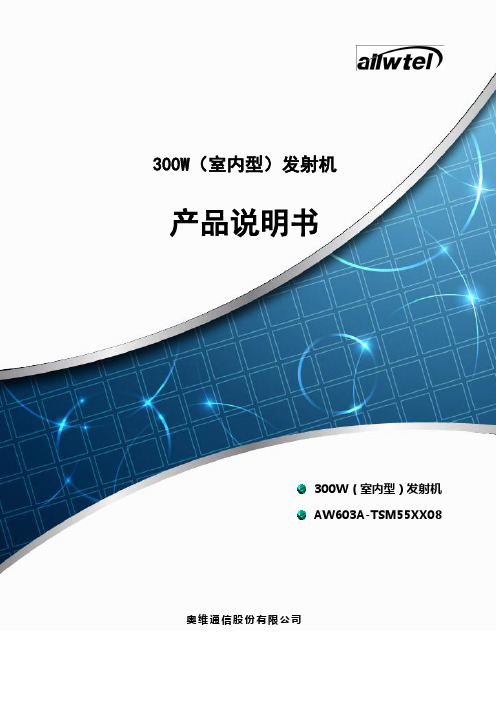
移动多媒体广播(CMMB)发射机产品说明书300W(室内型)发射机产品说明书300W(室内型)发射机AW603A-TSM55XX08奥维通信股份有限公司目录1.产品简介 (2)2.原理框图 (3)3模块介绍 (4)4.技术指标 (5)5.通用技术要求 (7)1.产品简介奥维300W发射机可适用于CMMB,DVB-T,ATSC以及DTMB等多种标准,及应用于数字电视单频网(SFN)和多频网(MFN),具有单向放大数字电视下行链路信号的功能,可有效扩展数字信号覆盖的范围。
本款产品特点:●数字化的全固态功率放大电路设计技术;功放模块:采用的LDMOS晶体管BLF888A。
BLF888A是恩智浦半导体(NXP Semiconductors)推出的目前市场上功能最强大的LDMOS广播发射机晶体管,支持470-860MHz完整超高频带CMMB/DTMB/DVB-T信号,单管平均输出功率120W,效率可达31%以上。
21dB高增益、出色的线性度和耐用性(驻波比VSWR> 40:1)使BLF888A 成为CMMB/DTMB/DVB-T等高级数字发射机应用的理想选择。
●每个功放单元都集成自动电平控制(ALC)系统,确保功放单元输出功率稳定度优于±2%。
●采用单激励器配置,可根据客户需求和当地组网情况配置不同品牌激励器。
●可配置IP模块,使发射机具备IP转换功能。
●大功率高选择性的输出带通滤波器可安装于机柜内部。
大大节省安装空间●分配器和合成器采用宽带化设计,插损小,平衡性好。
●精确的监控系统,提供可靠的功放工作信息和适时的过热、过载、过激励和过流保护。
●提供实时监控和报警功能。
监控内容包括:设备工作状态、参数配置和接口工作状态等。
报警内容包括:数据输入数据异常、10MHz时钟输入信号异常、1pps时钟输入信号异常、TOD输入信号异常和设备故障等,发生异常情况时,给出报警指示。
监控和报警可以远程进行控制和查询。
- 1、下载文档前请自行甄别文档内容的完整性,平台不提供额外的编辑、内容补充、找答案等附加服务。
- 2、"仅部分预览"的文档,不可在线预览部分如存在完整性等问题,可反馈申请退款(可完整预览的文档不适用该条件!)。
- 3、如文档侵犯您的权益,请联系客服反馈,我们会尽快为您处理(人工客服工作时间:9:00-18:30)。
RX-290C全开关可寻址调频发射机使用手册广州市锐芯电子科技有限公司目录1.前言 (3)2.注意事项 (3)3.性能与优点 (3)4.功能特点 (4)5.技术指标 (5)6.操作指南 (5)6.1记忆功能 (5)6.2频率调整 (5)6.3选择程序执行模式 (5)6.4实时时间调整 (5)6.5 32次定时设定 (6)6.6查询定时时间 (7)6.7手动自动发射设定 (7)6.8发送“全开”和“全关”编码操作 (7)7.安装指南 (8)一、前言感谢使用我公司的智能编程调频发射机。
本机采用了具有SCA副载波技术,利用SCA副载波传输编码控制信号,实现对终端的控制,从而提高了系统的稳定性和可靠性,外形使用2U标准机箱可与机柜组合使用。
本产品与我们公司的音箱或音柱配合使用,广泛应用于广播站、学校、工矿企业、旅游景区、部队、车站码头、商场超市及村村通广播等。
为了有效、安全地使用本产品,并使它保持良好的工作状态,请仔细阅读使用手册后方可连接使用。
请好好保存本手册以便以后参考。
本机可配套“智能广播系统软件”,可实现128的点对点控制,定时定曲等操作。
二、注意事项●正确连接设备,避免损坏控制器。
●不要把机身防拆封条撕开或损坏,否则不保修。
●内有高压禁止拆卸,如有故障请与经销商联络或寄回公司修理。
三、功能特点1、智能化自动定时、外设电源管理,接受计算机软件控制。
2、发射机、定时器、电源控制器、PC控制器、前置放大器、内置编码控制器六合一。
3、微电脑芯片锁相,发射频率准确稳定。
4、程微电脑芯片控开关机,稳定可靠。
5、程序执行星期工作日可选。
(一周内任意设定)6、发射频率可在10MHz范围内任意改变。
7、时钟、星期、频率显示。
8、双话筒、线路输入,线路输出.9、PC USB控制。
10、内置监听喇叭。
11、自动电源输出。
12、带SCA接口。
四、技术指标1、发射频率:38-108MHz(10MHz一段)或由用户选定2、频率稳定度:1×10-63、发射功率:5/10/20/30W/100W4、谐波辐射强度:-60db(以基波为0db)5、信噪比:≥50db6、频率响应:80-10000Hz(±3db)7、失真度:≤0.1%8、频偏:±75KHz9、时钟制式:24小时制时钟误差:<1秒/日10、程序执行日期(模式):由用户任意设定11、程序执行次数:在一天内可设32组开关机时间(共64次)12、自动电源输出:交流220V 2A13、整机功耗:≤10W五、操作指南1.记忆功能:本机能记忆上一次关机前的状态。
(如上一次关机前为显示频率76.8,下一次开机也显示76.8;上次关机前为手动发射,下次开机也为手动发射)2.频率调整:当前显示为频率时,按“上调”键加一,按“下调”键减一;松手自动记忆。
(如当前为76.8时,按一次上键变为76.9)“上调”、“下调”键还有连续调整的功能,按住“上调”键或“下调”键不放,每秒加三次,或减三次。
如当前显示不为频率,按功能键切换到频率显示状态,在按上述方法调整。
3.选择程序执行模式:按功能键,切换到星期工作日调整状态,此时12345可以设定一周内任意一天工作或不工作。
按下调键为删除闪烁工作日,按上调键为恢复工作日,按确认键,可进行移位。
(显示数字为工作,显示“一”为不工作日)如周一到周五工作,周六、日不工作,则设为:1 2 3 4 5 — —。
4.实时时间调整:按“功能”键,进入选择程序执行模式状态,直接按“确定”键进行移位,直到移位到星期和时间的设置状态。
分当星期闪烁时,可按“上调”键或“下调”键调整好星期后,按“确认”键,移至时调整,按“上调”、“下调”键将闪烁的小时位调至当前时间小时数后再按“确认”键,移至分调整,按“上调”、“下调”键将闪烁的分位调好后按“确认”键修改相应的时间后,直接按“功能”键返回。
5.32次定时设定:按功能键切换到定时设定状态,此时显示屏显示为:P时小时后按“确认”键,闪动数字移至分位;再按上下键调好分位后按“确认”键,自动进入定时关机时间设置,如下图所示:F按上面定时开机时间设置的方法设置好第一组定时关机时间后,按“确定”键自动进入下一组定时时间设定……如此循环操作,直至将所需的定时时间设置完毕后按功能键退出定时设定状态。
6.查询定时时间:按第5步方法操作,但不按动“上调”、“下调”键,只按“确认”键翻查每一组定时时间,当搜索到一组无定时时间设定时自动回到第一组。
7.手动自动发射设定:按“手动·自动”切换键,可在“发射”、“自动”状态切换,“发射”、“自动”指示灯当前那个灯亮表示当前机器处于那种状态。
并在断电后记忆当前的状态。
在自动状态,按定时设置的时间自动开关机。
并“打开”或“关闭”机箱后面“电源输出1”的开和关动作。
实现对其它设备的定时控制。
在手动状态即时开机。
8.发送“全开”和“全关”编码操作:按“全开”键,发码指示灯一闪一闪,表示正在发送编码,接着打开所有的音箱或音柱,按“全关”键,关闭所有音箱或音柱。
安装指南1. 天线的安装位置的选择很重要,最佳的位置是在各个接收点都能用眼睛看见天线,即在视距范围之内。
2. 天线的安装高度最为重要,一般来讲,天线安装的高度越高越好,一定要高出楼顶至少4米以上的距离。
3. 馈线的长度不宜过长,馈线过长,信号损失越大,一般来讲,30W 以内的发射机,可选择50-5的馈线,长度最好不要超过30米,30W 以外的发射机,须选择50-7的馈线,长度不宜超过50米;注意:馈线阻抗一定要选择为50Ω,馈线两端连接的高频头焊接要牢固、而两极不能短路。
4. 安装天线的材料最基本的可选择水管,将水管焊接在底座上,最后将底座固定在楼顶的水泥地板上,馈线隐藏在水管中,示意图如下:5. 发射机打开的前提必须是已经接好天线,没有接天线的发射机,极易烧坏发射机功率管。
6. 安装接收设备的时候,把接好天线的发射机打开,并输入音源,然后最好选择使用专业的场强仪,测试各个接收点的信号强度,本公司生产的接收设备,接收信号强度最低必须达到35dB 以上,如果达不到这个参数,须用其他方法加以解决,如收转的方式,加长接收天线的方式等等。
7.安装接收设备时,必须保持发射机和接收设备的频率一致,调整好接收设备的音量、单机地址码、分组地址码等参数。
8.避雷器既可安装在天线和馈线的连接处,也可直接安装在发射机和馈线的连接处,但必须接地。
安装调试步骤:1. 安装机房设备,临时固定发射天线,用馈线连接发射机和天线;2. 用1只无线接收音箱接通电源,调整频率到发射机推荐的频率,听是否有吱吱的噪音,有噪音则证明该频率受到干扰。
再调整音箱到其他的频率进行测试,直到没有噪音的频率则选用该频率。
3. 将发射机的频率调整到选好的频率,接通音源设备进行发射。
4. 在预安装音箱的位置用场强仪测试该频率信号强度是否达到35dB以上。
在没有场强仪的情况下,可以选用无线音箱接通电源,调整到手动状态测试音质效果是否达到广播的要求。
达到要求后,再将音箱调整到自动状态,通知机房在编码机上按全开按钮,看音箱是否能打开,再按全关按钮,看音箱是否能关闭。
音箱能受控的点则表示信号强度达到要求,音箱可安装在该点。
(场强仪:天津朗讯制造,型号:S9002,市场售价:700~800元)5. 测试安装点位没问题后,再将每个音箱的频率调整为发射机发射的频率,地址码(CH)、分组码(FH)、音量(dB)调整为所需设置,然后进行安装。
安装好音箱后,要将音响处于自动状态(音箱显示屏没有显示)。
每个点位的音箱的地址码和分组码要记录下来,以便在机房好进行管理操作。
6. 再回机房调试发射机的其它参数,一切正常后再将天线固定好。
安装注意事项:1. 发射机打开的前提必须是已经接好天线,没有接天线的发射机,极易烧坏发射机功率管。
2. 馈线与楼顶避雷网不能相互接触,间距要保持在20cm以上。
3. 发射天线安装不能接地,发射天线底座与安装支架间用绝缘体隔开。
4. 接收音箱与发射机频率一致,且音箱安装点的信号强度在35dB以上时,音箱只有噪音或没声音输出时,我可以把音箱的频率循环一次。
即频率上调超过87.00MHz时会自动跳转到61.00MHz。
5. 无线接收音箱安装点信号强度不够,音箱播放时会有噪音或不受机房编码机控制的情况,可以用一根铜线接在音箱接收天线上,加长天线增加天线的接收强度。
6. 无线接收音箱安装不能紧贴带高电压磁场的电器,保持距离在3米以上。
(如电视机、显示器、微波炉等。
)7. 如果音箱或音柱在使用一段时间后,发现音箱或音柱有时关不掉,不受控制,说明该处接收的信号强度不够强,可以在音柱或音箱拉杆天线上接一根1到2米的多芯电源线加强天线的接收能力。
或者把音箱或音柱的拉杆天线收回到最短处。
减少拉杆天线的接收强度,防止把外界干扰信号接收进来。
