CBE3光发射机说明书
三色带宽诊断激光系统用户手册说明书

INSTRUCTION MANUAL3 wavelength DIODE LASER SYSTEMWarningDear user:Thanks for using our company’s diode laser , in orderto fully make use of our laser, we sincerely suggest following:●Please read the instruction in detail and keep it for further readingand consulting;●Please follow the instruction to fit and operate machine correctly;●Please do not remove and change any accessories of machine;●Forbidden others to open and remove the mainframe exceptauthorized or trained people or technician in the company;●Forbidden others to change and maintain the machine exceptprofessional people;●Please contact us if there is any trouble during operation;General Introduction:diode laser hair removal is accomplished when destroying the hair follicular unit by the thermal damage of laser fluence and thus inhibiting future hair re-growth by the follicle.The widely optional pulse duration (50to1000ms)of diode laser system can produce thermal damage in hair matrix stem cells and ensure follicular destruction.In order to minimize the uncomfortable of thermal damage to surrounding skin cells,an efficient skin--cooling system(Sapphire contact cooling tip)is used to chill the skin before,during and after the hair removal treatment. Therefore,diode laser is more effective for hair removal in patients with dark skin;Features:1.One system has two hair removal modes: fast hair removal (FHR) andstandard mode;2.Big spot size 12*12mm of Sapphire contact cooling handpiececontinuously contact cooling for the epidermis with ensuring patient’s maximal safety and comfort at5°c.3.Short treatment time and fast recovery bring little effect for patients’daily work4.Professional FHR system with quite stable performance, high qualityand strong output power5.CE approved!Function:The combined wavelength laser is effective for all skin type and hair type 755nm:Alexander laser,used for light hair on white skin.808nm:808/810nm diode laser,all kinds skin type and hair color.1064nm:Yag long pulse laser,used for black skin hair removal. Technical specification:Laser type: diode laserWavelength:755/808/1064Operate panel: Large 10.4 inch LCD Touch ScreenSpot size of hand-piece:12*12mmDelivery mode: direct sapphire couplingActual Input Power: 2000W Fast mode(FHR):Power density: 5-10J/cm2 adjustableRepetition frequency: 10Hz Professional mode(HR):Power density: 6-50J/cm2 adjustable by fixed pulse width range Repetition frequency: 1-5Hz adjustable by fixed pulse width range Pulse width: 80-200ms adjustableCooling way: water circulation system +semiconductor coolingCooling level: sapphire instant cooling and skin surface lows to0-5degree External dimensions: L39*W47*H113Net Weight:40kgsStandard Parts introduction:14623589710一:Basic indication of device:1: 10.4 inch LCD Touch Screen2: Emergency switch3: socket for key switch4: laser hand-piece5. Hand-piece connection6: hand-piece supporter7: Water input/output port8: Water overflow port9: Power switch10: Power socket二:standard configuration and illustration:laser hand-piece*1unitBlock*1pcs connector*1pcs key switch*2units Hand-piece pipe supporter*1pcs hand-piece support*1pcs water pipe*1pcsWater bottle*1pcs glasses/goggle*each1pcs power supply wire*1pcs1: laser -piece for hair removal therapy;2: Block for water input port during transportation in case of residual water inside device coming out from input port;3: Connector for water overflow port and water output port (in following section will specially illustrate);4: Key switch for starting up equipment, one more for spare;5: Hand-piece pipe supporter for supporting pipe fluently;6: Hand-piece supporter for supporting laser hand-piece;7: Water pipe for adding distilled water for device;8: Water bottle for adding distilled water for device;9: During working of device, operator has to wear protective glasses, patient has to wear goggle in case of eyes injury;10: Power supply wire for connecting power of device;三:Self-purchasing consumables:CoolinggelThis device uses cooling gel for medium, client has to buy on their local marketby themselves; it is a kind of transparent, insipid, used on ultrasound or IPL skin treatment;Cautions:1: the device is worked by water circulation, so before use must add water first for device;2: For protecting device performance, the water must be distilled water, No be tap-water or other dirty water;3: Guarantee each 4 weeks interval to replace new distilled water for device;4: The block is just for transportation, but for normal work of device it has to remove to protect ventilation for system;For transportation only unblocked during working5: This is laser radiation, before use device make sure that operator wears protective glasses and patient wears goggle in case of eye injury;6: Connect correct voltage for device: connect 220V to 220V, 110V to 110V, DO NOT CONNECT WRONG VOLTAGE IN CASE OF BURNING DEVICE!Basic Operation: Add water for device1: check above all standard spare parts and correct voltage for device, and installaccessories well, especially connect laser hand-piece properly by following method:2: Before delivery the water is emptied, so before use need to add water for devicefirst, the method to add water as follows:2.1: Remove the block on water input port to protect normal air ventilation ofdevice: press down the white loop with one hand, pull out the block with another hand by following pictures’ guide (notice: DO NOT DIRECTLY PULL THE BLOCK OUT OTHERWISE WATER INPUT PORT WILL BE DAMAGED!);Whiteloop2.2: connect water bottle and water pipe well: plug one side of water pipeinto interface of water bottle by following pictures shown:2.3: Plug another side of water pipe into water input port, and then plug connector into water overflow port ready for adding water:Connect water bottle and device plug connector well2.4:Fill distilled water into water bottle for device until water coming out from water overflow port,that proves there is enough water for system then stop filling more,at last completely remove water bottle with pipe(the removing way is the same method as removing above block)and remove connector(press down the switch and pull connector out);How to add water:Adding water for device stop adding until water comes out from water overflowPress down the switch and remove connector2.5:When need to replace new water,just plug the connector into water output port until water discharge all by following picture shown, then add new water as above ways;Discharge water3: After finishing adding water for device, connect correct voltage and start up device with key switch to have a screen operation;Why Choose 3 Wavelength into 1 single hand piece Platform?By combining the absorption and penetration levels of three different wavelengths, along with the treatment coverage, comfort and low maintenance of the diode laser,chieves the safest and most comprehensive hair removal treatment available today.Alex 755nm WavelengthFor the widest range of hair types and color. The Alexandrite wavelength offers more powerful energy absorption by the melanin chromophore, making it ideal for the widest range of hair types and color-especially light-colored and thin hair. With more superficial penetration, the 755nm wavelength targets the Bulge of the hair follicle and is especially effective for superficially embedded hair in areas such as the eyebrows and upper lip.Speed 810nm Wavelength:Half the treatment time.The classic wavelength in laser hair removal, the 808 nm wavelength,offers deep penetration of the hair follicle with high average power, a high repetition rate and a large spot size for fast treatment. The 808 nm has a moderate melanin absorption level making it safe for darker skin types. Its deep penetration capabilities target the Bulge and Bulb of the hair follicle while moderate tissue depth penetration makes it ideal for treating the arms, legs, cheeks and beard.Yag 1064nm Wavelength:Specialized for darker skin types.The YAG 1064 wavelength is characterized by lower melanin absorption, making it a focused solution for darker skin types. At the same time, the 1064nm offers the deepest penetration of the hair follicle, allowing it to target the Bulb and Papilla, as well as treat deeply embedded hair in areas such as the scalp, arm pits and pubic areas. With higher water absorption generating a higher temperature, the incorporation of the 1064nm wavelength increases the thermal profile of the overall laser treatment for most effective hair removal.Screen Operation:1: Welcome screen:Picture 1-welcome screenTurn on equipment with key switch,the device will automatically goes to welcomescreen as picture 1 shown; running 2 seconds at welcome screen system will directlygo to menu screen as picture 2shown:2: Menu screen:FHR mode Logo NormalSR modeSettingPicture 2-menu screenAt this menu screen, there is a three treatment functions: fast mode, normal modeand skin rejuvenation model;it is FHR (Fast hair removal) mode, this mode is suitable for public treatment, easy to start a treatment, most popular with beautician in beauty salon,spa centers,etcit is standard hair removal mode, according to the different individual to have a targeted treatment, designed for doctor and professional trained operatoruse in medical clinic, surgical hospital,etcit is a additional function of skin rejuvenation with low energy shooting to make face smooth, tender and younger;it is system settings, user backstage;2.1: Fast mode:Picture 2.1-FHR mode standbyPicture 2.1-FHR mode readyAt FHR mode,it is easy to set parameter then fast go on a therapy:adjust power---press“start”--system becomes to“STOP”and shows“system is ready”at screen bottom---press“button”on hand-piece to start a treatment;the power of FHR mode is adjustable from5-10J/cm2;the water cooling is default “on” after device running;show current shooting numbers of hand-piece, automatically be cleared at next entry;press “UP” or “DOWN” to adjust power;system under standby condition;system ready to work;press “return” system automatically goes back to menu screen;2.2: Normal mode (professional mode)Picture2.2-standard mode standbyPicture 2.2-normal mode readyThis is a professional mode, the operator needs to be professional and adjust correct treatment parameters for targeted patients:: the power changes from6-50J/cm2;: pulse means pulse width, changes from80-200ms;: the frequency changes from1-5Hz;: the water cooling is default “on” after device running;: show current shooting numbers of hand-piece, automatically be cleared at next entry;Treatment parameter is adjusted by following principles:Pulse width at80ms:Power from 6-20J/cm2 adjustable;Frequency from 1-5Hz adjustable;Pulse width at120ms:Power from 6-30J/cm2 adjustable;Frequency from 1-3Hz adjustable;Pulse width at160ms:Power from 8-40J/cm2 adjustable;Frequency from 1-2Hz adjustablePulse width at200ms:Power from 10-50J/cm2 adjustable;Frequency from 1-2Hz adjustable;Power and Frequency will change based on different pulse width;3: Skin rejuvenation screen:Picture 3-skin rejuvenation screenAt skin rejuvenation screen,it is additional function for face rejuvenation and easy to set parameter:adjust power---press“start”--system becomes to“STOP”and shows “system is ready”at screen bottom---press“button”on hand-piece to start a face treatment;: set power from 1-5/cm2adjustable;: the water cooling is default “on” after device running;: show current shooting numbers of hand-piece, automatically be cleared at next entry;Cautions:At each treatment function,the cooling is default“ON”,PLEASE DO NOT CLOSE IT IN ORDER TO SYSTEM NORMAL WORKING!diode laser hair removal machineTherapy areas suitable1:Cleaning:Before do treatment, clean and disinfect the treatment area;2: Shaving hair away:For better energy transmit to skin, need to shave the exposed hair away;3: Daub cooling gel:Cooling gel can reduce discomfort during treatment,so before start treatment daub proper cooling gel onto treatment area (normal 2mm thickness)4: Set parameters for device:Gradually set pulse width and corresponding power, frequency to achieve the best user experience;5: Hair depilation:The method to do hair depliation: the hand-piece (sapphire) is stick to skin tightly,and sliding6-7times back and forth;during this treatment, observe the changes of skin: if skin no obvious changes, need to increase power until user feels hot and the skin on treatment area appears flushed;6: Cleaning and Ice compress:After do treatment,clean again the treatment area,and do ice compress to partial skin for10-15minutes if needed;for device,return to menu from treatment screen,turn off device with key switch and clean the sapphire with tissue;Before and After Hair Removal Photos:Cautions after treatment:1:After finished treatment,the treatment area will feel slightly scorching hot and skin around hair follicles appears erythema,which is normal phenomenon,do ice compress to partial skin for10-15minutes if needed;2: the residual hair on treatment area can pull out in 24 hours or automatically fall off in several days;3: The current day of treatment, use low temperature water to wash and use liquid skin care products;4: After treatment, pay attention to protecting moisture and sunscreen; Cautions before and after therapy:1: One month before treatment, pay attention to the sunscreen;2: Two weeks before treatment, the treatment area does not remove hair with plucking out, with cream or electrolysis;3: Two days before and after treatment, to avoid chemical or mechanical stimulation;4: Two weeks before and after treatment, to disable the filling or other injection, etc the kind of interventional therapyTherapy periods:Underarm, Face: One Therapy interval---4-6 weeks;Arms and legs, body: One Therapy Interval----4-6 weeks;Treatment Period: 3-5times;Contraindications:The following symptoms are forbidden to use:●The pregnant●Recently (within 1-3 months) accepted the sun exposure or sun bath ●The patient with open wound●The patient with infected wounds●The patient suffering from skin disease●The patient with epilepsyAttentions:1: First check the host, accessories, power supply wire is broken or not before use;2: connect correct voltage (220V to 220V, 110V to 110V), can not get through wrong voltage.3Start system, in addition to television, refrigerator, Do not turn on electrical power device at the same time;4Before therapy,please take hearing aid,electronic wristwatch,magnetic card,mobile phone or other things off first,pay attention to child’s care to avoid touching;5During the therapy, drink more water based on your physical;6In case of happening special circumstances or accident, please immediately stop using and consult professionals;7Patients with above mentioned medical electrical device can not use this system at the same time;8Above mentioned patients should be agreed by professionals before using this device;9Please immediately turn on power supply, stop using if following abnormal situation happened:9A water or other things into host;9B: The sound of system to beunusual; 9C Abnormal smell or smoke;9D: Any accessories broken;9E: Natural disaster, earthquake, and the sudden thunder;10: When the treatment is finished, please cut off the power supply, be sure to unplug the power plug from the power socket;11:Transportation and storage conditions:the transport process should be to prevent sun and rain,packaged equipment should be stored in relative humidity of not more than80%,no corrosive gas and ventilated room;Maintenance:1: Prohibit use of machine in the following environment;------Hot and humid environment;------Dusty environment;------Environment with much smoke or stream;2: If there comes a failure, shut down the power immediately, and send contact manufacturer for maintenance, Do not repair by yourself.3: Exclusion of liability:3A: if fire, earthquake or war occurred;3B: The fault of user, operator error;3C: Damage caused by using other purpose (not included in the use manual);3D: Operate without manual’s guide;3E: Do not make the machine close to the wall, keeping a 30cm space around for cooling;3F: The service life of treatment heads according to make times;。
海视光发射机使用说明书

有线电视光发射机使用说明 北京海视科技有限公司目录:前言1、售后服务2、产品技术指标3、前面板、后面板图4、前后面板功能键说明5、产品内部原理方框图6、光发射机标称指标与实际换算7、载噪比劣化表8、安装步骤9、使用注意事项10、维修维护记录11、产品保修卡前言尊敬的用户:非常感谢您使用我公司的光纤网络设备,请接受我们说明书中所提到的条款,并严格按说明书中的操作规程进行调试,同时您将得到我们承诺的一切服务。
室内型光发射机采用原装进口内调制激光器,内置先进的自动功率控制电路、自动温度控制电路,能确保本设备能工作在最佳状态及较长的工作寿命。
先进的LUCENT(美国朗讯)专利预失真补偿电路,极大的优化了整机的互调指标,在光接收端接收较低光功率时仍能够保证有较高的载噪比。
内部电路采用微处理器进行自动监控和大屏幕VFD/LCD显示输出,并预留RS232微机接口,可以方便的进行远程控制,适应了当前网络的双向交互式管理。
可靠的开关电源、先进的工艺、优良的指标确保了本设备具有极高的性价比。
因我公司致力于产品的更新换代,本产品说明书中某些参数可能会有所更改,恕不另行通知,敬请谅解。
一、售后服务我公司承诺:凡在总公司或分公司或由我公司授权的代理商处所购买的设备,我公司一律三个月内保换,一年免费保修,终生维修。
机器内部没有用户可以调试的地方,无论用户以何种理由打开机器,我们将不再给予维修及保修。
因激光器对静电极其敏感,轻易拆机可能造成激光器永久性损坏,对此造成的后果由用户承担,敬请谅解。
因人为损坏或因人力不可抗拒的因素(诸如地震、海啸、台风、高压电击、水灾、火灾等)导致的光发射机损坏,我公司可协助维修,但维修费用由使用方承担。
在任何情况下,我公司都不承认因违反本说明书中的操作规程或其它原因而造成的任何附带损失、后果性损失、特殊损失、间接性损失、惩罚性赔偿或利润损失等。
本设备出现问题时,请立即关断电源,并跟我公司联系,详细说明设备出现故障时的外部条件及故障现象。
B G Zeus3 操作手册-中文说明书

操作员手册
简体中文
序言
免责声明
由于 Navico 将不断完善本产品,因此我们保留随时对产品做出更改的权利,而本版 手册可能未对此类更改进行说明。如果您需要进一步帮助,请联系距离您最近的经销 商。 用户必须按照不会导致事故、人身伤害或财产损失的方式安装和使用本设备,并且用 户将承担与此相关的全部责任。本产品用户有责任遵守安全驾船的实际操作方法。 NAVICO HOLDING 及其子公司、分支机构和附属公司对因产品使用不当而造成事故、伤 害或导致违法的情况概不负责。 准据语言:本声明、任何说明手册、用户指南以及与产品(文档)相关的其他信息均 可译成或译自其他语言(译文)。如果文档译文之间存在任何不一致,请以英文版文档 作为官方文档。 本手册介绍了在印刷本手册时适用于该产品的信息。Navico Holding AS 及其子公 司、分支机构和附属公司保留对规格进行更改的权利,恕不另行通知。
105 仪器面板 105 仪表盘 105 自定义 Instruments 面板
106 音频 106 启用音频 106 SonicHub 2 108 “音频”面板 109 设置音频系统 109 操作音频系统 110 收藏频道 110 Sirius 收音机(仅限北美)
111 天气 111 风向箭头 111 显示天气详情 111 GRIB 天气 113 PredictWind 天气和航线 113 SiriusXM 天气 116 天气警报
46 “竞赛”面板 46 显示选项 46 “海图”面板上的起点线 46 起点线数据面板 47 设置起点线 48 删除端点和起点线 48 起点线显示屏 49 设置 49 假设分析 50 比赛计时器
52 时间图和风图 52 时间图面板 52 “风图”面板
奥维300W(室内型)发射机产品说明书

奥维300W(室内型)发射机产品说明书移动多媒体广播(CMMB)发射机产品说明书300W(室内型)发射机产品说明书300W(室内型)发射机AW603A-TSM55XX08奥维通信股份有限公司目录1.产品简介 (2)2.原理框图 (3)3模块介绍 (4)4.技术指标 (5)5.通用技术要求 (7)1.产品简介奥维300W发射机可适用于CMMB,DVB-T,ATSC以及DTMB 等多种标准,及应用于数字电视单频网(SFN)和多频网(MFN),具有单向放大数字电视下行链路信号的功能,可有效扩展数字信号覆盖的范围。
本款产品特点:●数字化的全固态功率放大电路设计技术;功放模块:采用的LDMOS晶体管BLF888A。
BLF888A是恩智浦半导体(NXP Semiconductors)推出的目前市场上功能最强大的LDMOS广播发射机晶体管,支持470-860MHz完整超高频带CMMB/DTMB/DVB-T信号,单管平均输出功率120W,效率可达31%以上。
21dB高增益、出色的线性度和耐用性(驻波比VSWR>40:1)使BLF888A 成为CMMB/DTMB/DVB-T等高级数字发射机应用的理想选择。
●每个功放单元都集成自动电平控制(ALC)系统,确保功放单元输出功率稳定度优于±2%。
●采用单激励器配置,可根据客户需求和当地组网情况配置不同品牌激励器。
●可配置IP模块,使发射机具备IP转换功能。
●大功率高选择性的输出带通滤波器可安装于机柜内部。
大大节省安装空间●分配器和合成器采用宽带化设计,插损小,平衡性好。
●精确的监控系统,提供可靠的功放工作信息和适时的过热、过载、过激励和过流保护。
●提供实时监控和报警功能。
监控内容包括:设备工作状态、参数配置和接口工作状态等。
报警内容包括:数据输入数据异常、10MHz时钟输入信号异常、1pps时钟输入信号异常、TOD输入信号异常和设备故障等,发生异常情况时,给出报警指示。
1550nm射频光发说明书
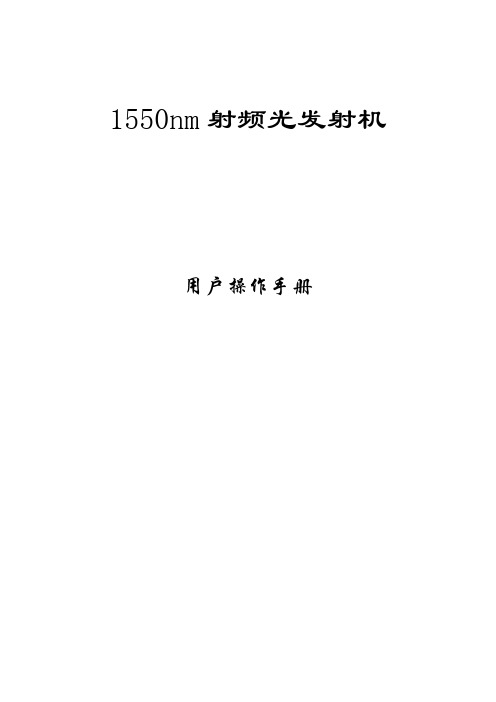
1550nm射频光发射机用户操作手册一、产品概述1.1产品特点★本机发射模块,全部采用美国摩托罗拉、ORTEL、MITSUBISHI、Lucent、富士通、AOI等进口DFB激光器。
★高性能的RF信号预失真电路设计,在高标准的CNR值时,仍能有完美的CTB ﹑CSO表现值。
★完善可靠的光功率输出稳定电路和激光器致热致冷稳定控制电路,保证了整机的最佳性能和激光器的长寿命稳定工作。
★优质的开关电源,可在110~254V/60V市电工作。
二、安装方法2.1 安装前准备2.1.1检视设备有无明显的损坏。
2.1.2检查所有的配件是否配齐,合格证有无齐全,若有损坏或缺少配件的情况,请依退货处理程序。
2.2安装2.2.1 在多台设备安装时,上下之间至少应保留1.75英寸(约4.5cm)的空间,以利于设备的通风及散热。
2.2.2检查将使用的电源插座及接地是否良好,接地电阻应≤4Ω,220V进线应用三线制,中线为接地线。
不当的接地可能会损害本设备或导致信号品质不佳。
2.2.3连接电源在连接电源线前必须确保后面板的电源开关置于OFF位置。
2.2.4 连接RF信号同轴电缆2.2.5连接外部光纤,在连接前必须使光纤端面清洁,光纤接头可以选择FC/APC或SC/APC形式。
三、设定与操作3.1原理图3.2主要技术指标4.1光发射机的核心器件激光器是一种静电敏感器件,存放发射机时,要注意静电防护。
不能和有腐蚀性的物品放在一起,存放温度在-20℃至+50℃之间。
4.2不要用眼睛正对光纤输出口,以防激光刺伤眼睛。
4.3不要堵塞本机散热孔,并保持良好通风。
4.4输入射频功率太大,会使激光器过载并损坏。
五、产品的保修范围我公司生产的产品,从用户收货之日起在材料和制造工艺上保质一年,一年内免费修理。
在保修期内,用户不得自行启封,不得自行修理或更改设备的任一部分,否则本公司对此造成的后果概不负责。
在保修期内,由于用户在使用、储藏、装配上的不当或意外事故而引起的故障也不属于保修范围。
S CIENTIFIC PHYSICS 3B 激光反射传感器说明书

3B SCIENTIFIC ® PHYSICS1Instruction sheet05/18 TLE/UD1 Connecting cable, miniDIN2 Push-button for distant zone3 Light transmitter and lightreceiver4Push-button for near zoneThe laser reflection sensor meets the safety regulations for Class 2 lasers. It emits light in the visible region of the spectrum (400 – 700 nm). The radiation power is less than 1 mW. Provided that the instrument is used in accord-ance with the instructions, safe operation is ensured.In schools and other places of education or training, the instrument must only be used under the supervision of a trained and respon-sible person.Do not look into the light beam - that is not necessary when using the sensor.∙ If the housing of the instrument showsvisible signs of damage, it must be taken out of use immediately. ∙ Do not use any optical equipment that nar-rows the light beam. ∙Do not open the instrument housing.The instrument emits a laser beam at 630 nm wavelength and measures the reflected light. Two sensitivity ranges (near zone and distant zone) are provided, to adjust the instrument parameters for different operating conditions. The near-zone setting adjusts the instrument pa-rameters for operating distances of 5 to 50 mm. The experiment should be chosen so that there are widely different reflectivities (e.g. matt black markings on a white or diffusely reflecting background). With reflecting foils or microprism mirrors, a larger fraction of the light is reflected in the incident direction, and one can then work with a beam box up to 5 m long without special adjustments to the mirror. In such cases one should use the distant-zone setting.By connecting the instrument to other external technical aids, one can measure physical quantities related to the motions of bodies, such as rate of rotation, angle of rotation, an-3B Scientific GmbH ▪ Rudorffweg 8 ▪ 21031 Hamburg ▪ Germany ▪ Subject to technical amendments © Copyright 2018 3B Scientific GmbHgular acceleration, distance travelled, velocity and linear acceleration.The sensor is compatible with the VinciLab (1021477), the €Lab (1021478) and the digital counter (1001032 or 1001033). To perform experimen ts using the VinciLab and the €Lab the connection cable MiniDIN8-BT (1021688) is additionally required. Through the connec-tion box (1009954 or 1009955) it is possible to link the sensor to any of the other instrument technologies via 4 mm sockets.A magnet in the base of the sensor provides a convenient means of locating it firmly.1 Laser reflection sensor 1 MiniDIN connecting cable 1 Piece of reflecting foilLight source: Laser module, 630 nm wavelength Beam divergence: approx. 1 mrad Max. light power: 500 µW Laser class: II Dimensions: 40 x 25 x 90 mm 3 Mass: approx. 0.05 kgNo special maintenance procedures are nec-essary. ∙ Do not use any aggressive cleaning agents or solvents to clean the equipment. ∙ Use a soft, damp cloth for cleaning.∙ The packaging should be disposed of at local recycling points. ∙Should you need to dispose of the equip-ment itself, never throw it away in normal domestic waste. If be-ing usedin private households it can be disposed of at the local public waste disposal authority.∙ Comply with the applicable regulations for the disposal of electrical equipment.。
aes变频器说明书
aes变频器说明书篇一:AES扬声器实用技术规范AES音响工程学会推荐的用于专业音响和扩声的扬声器实用技术规范1984年由AES公布摘要:此文件是一个用在专业音响和扩声系统的扬声器的推荐性实用技术说明书.这些扬声器包括高频驱动器、高、中频号角喇叭、低频驱动器和低频音箱。
对驱动器,此规范确定对频率响应阻抗、失真和功率的处理的描述.规范确定指向标准和另处的特性数据的描述.对所有的组件,此说明确定了必须的原理、机械特性如硬件、装配资料、大小和重量等的描述.附录是如何进行合适的自由声测量,低频驱动器测量的档板大小,在攻率测试中如何产生特殊的噪声信号的指导意见,以及所需资料完整的汇总..一个AES标准是受它直接地影响范围内的一种认同,而且引伸为一种帮助生产者、消费者和普通公众的指导意见.AES标准的存在并不排除和妨碍任何人不同意此标准.不论是来自生产者、市场推销者、产品使用者、也不论是否认可此文件夹.在此文件夹批准之前,大家都有机会提出修改或者对任何条款的反对意见.此说明的认可并不意味看对专利所有者承担什么义务,也不意味对采用此标准的有关方面有什么责任.此文件夹是用来提前参阅的,使用者要注意获取它的最新版本.内容1. 概述1.1目的.1.2单位.1.3 允许误差.1.4自由声场测量.1.5 测量距离参考.1.6 常规功率输入水平.1.7 最小阻抗.1.8失真.1.9 图形标尺.2. 高频驱动器.2.1具体装配信息.2.2表现特性.2.3功率处理.3. 高频号角.3.1 具体装配信息.3.2 声学参数.4. 低频驱动器.4.1 具体装配信息.4.2 物理常数.4.3 Thiele-Small参数.4.4 表现特性.4.5 功率测量.4.6 音箱技术说明.5. 低频音箱.5.1. 具体装配信息.5.2. 声学参数.6.其他已知参考标准.7.参考资料.附录:A. 自由声场测量程序.B. 低频驱动器测量使用的标准档板.C. 在功率测量中使用的噪声信号产生方法.D. 所需信息资料完整的汇总.附录图:B1.档板尺寸.C1.电路组合图.1. 概述.1. 1目的.此推荐文件的目的是为制造商在描述说明专业音响和扩声用的扬声器时应遵循的一些基本规范.1.2单位.全部说明都使用国际标准单位同时在适当的地方使用美国习惯单位.1. 3容许误差.凡合适的地方都标明所有项目特性的容许误差.1. 4自由声场测试.全扫频正弦波频率响应测试应在自由声场中进行在理想情况下,测量仪器专长音中心的距离相对于(1)发射声音物体的最大尺寸;(2)声音辐射体的最大尺5的平方除以最高测试声音频率的波长都要足够大.注意:在实际操作中建议测量距离至少是有效辐射面最大尺寸的四倍,或者是辐射面最大尺寸的平方除以最短波长商的二倍.任何情况下,制造商都应确定声学辐射中心和测试点到此中心的实际距离.1.5参照的测量距离.自由声场响应曲线的参照距离是1米.即调整到Z0log1.6常规输入功率水平.在响应测试中常规输入功率应是稳定的响应曲线图上的声压应调整到功率为1W时测得的.1.7 最小阻抗.最小阻抗定义为驱动器在额定频率范围内的最低阻抗值.由于此数测量的严格特性.生产者应确定正负误差和音圈的测量温度1.8失真.失真测量应该出相对于基本频率的二谐和三谐谐波分量的值.失真水平应以相对基波的分贝数表示.1. 9图形标尺.图形上坐标标的尺度应符合IEC对频率特性图和极坐标图规定的尺寸大小标注方法.1.10公差.用各种物理度量在适用的地方说明容忍误差.1. 11测试.用随机噪声测试应使用每首分带宽触量相等的粉红噪声.1.12 此文件细述了完成推荐操作所需要至少的信息,鼓励生产商提供更多的其他信息.2. 高频驱动器.2.1外形和装配信息.说明书应包含以下内容.外形尺寸及重量,包括声音出口通道尺寸.素描图.组装信息,包括孔、螺纹、螺丝大小.允许误差和螺丝类型应明确标明.列表指明常规使用的配件,及装配资料.电路联结说明,颜色代码,设备的极性.常用标准是线的终端为红色和黑色,在红色终端接正电压.有关材料和外涂料,特别是后果与环境有关的信息.受到何种安全机构批准应注明 .篇二:CBE3光发射机说明书SDI数字视频传输光发送机第一章概述第二章工作原理 2.1 光端机原理 2.2 激光器的选择2.3 电源2.4前面板状态显示 2.5后面板信号连接2.6典型应用第三章:产品特点第四章:技术参数 4.1 性能参数 4.2 系统指标 4.3 指标测试第五章:设备开通注意事项第六章:其他注意事项第七章:保修服务 7.1对故障设备的处理 7.2 返修设备的包装 7.3返修设备邮寄地址第八章:光端机实测指标型号:CBE3技术手册目录- 0 - Tel:69980005, 69980006 Fax:69982848第一章:概述1.1主要功能CBE3系列SDI数字视音频光发送机的主要功能是可以在一根光纤上,同时传输视频信号(模拟复合视频或模拟半分量视频S-VIDEO或模拟分量视频YUV或数字SDI视频); 二路数字音频信号,或一路数字音频信号,二路高保真音频信号,或四路高保真音频信号;二路单向低速RS232控制信号。
微扫三核I O激光扫描仪操作指南说明书
microScan3 Core I/O 安全激光扫描仪所述产品microScan3 Core I/O制造商SICK AGErwin-Sick-Str.179183 Waldkirch, Germany德国法律信息本文档受版权保护。
其中涉及到的一切权利归西克公司所有。
只允许在版权法的范围内复制本文档的全部或部分内容。
未经西克公司的明确书面许可,不允许对文档进行修改、删减或翻译。
本文档所提及的商标为其各自所有者的资产。
© 西克公司版权所有。
原始文档本文档为西克股份公司的原始文档。
2操作指南 | microScan3 Core I/O8016351/1L9Q/2023-08-14 | SICK如有更改,恕不另行通知内容内容1关于本文档的 (8)1.1本文件的功能 (8)1.2适用范围 (8)1.3本操作指南的目标群体 (8)1.4更多信息 (8)1.5图标和文档规范 (9)2安全信息 (10)2.1基本安全提示 (10)2.2规定用途 (11)2.3不当使用 (11)2.4网络安全 (12)2.5合格的安全人员 (12)3产品说明 (13)3.1通过 SICK Product ID 标识产品 (13)3.2设备概览 (13)3.3结构和功能 (14)3.4产品特性 (15)3.4.1变型 (15)3.4.2接口 (16)3.4.3系统插头 (16)3.4.4区域类型 (17)3.4.5区域组 (19)3.4.6监控情况 (19)3.5应用示例 (20)4项目 (23)4.1机器制造商 (23)4.2机器的运营商 (23)4.3设计 (23)4.3.1防止干扰 (24)4.3.2避免无保护区域 (25)4.3.3安全激光扫描仪的响应时间 (27)4.3.4参考轮廓监控 (27)4.3.5监控情况切换的时间点 (29)4.3.6危险区域保护 (30)4.3.7危险点保护 (36)4.3.8访问保护 (39)4.3.9动态危险区域保护 (41)4.4与电气控制系统的连接 (46)4.4.1电磁兼容性 (47)4.4.2电压供给 (48)4.4.3USB 接口 (48)8016351/1L9Q/2023-08-14 | SICK操作指南 | microScan3 Core I/O3如有更改,恕不另行通知内容4.4.4OSSD (48)4.4.5控制输入端 (50)4.4.6通用输入端,通用输出端,通用 I/O (51)4.4.7重启联锁 (51)4.4.8外部设备监控 (EDM) (54)4.4.9电路示例 (55)4.5检查方案 (55)4.5.1调试中和特殊情况下的检查规划 (55)4.5.2定期检查的规划 (56)4.5.3检查提示 (56)5装配 (59)5.1安全性 (59)5.2拆封 (59)5.3安装流程 (59)5.3.1直接安装 (61)6电气安装 (62)6.1安全性 (62)6.2接口概览 (63)6.2.1microScan3 Core (63)6.3接口配置 (63)6.3.1带 M12 插塞接头的连接电缆 (63)7系统配置 (65)7.1交货状态 (65)7.2Safety Designer 配置软件 (65)7.2.1安装 Safety Designer (65)7.2.2项目 (65)7.2.3用户界面 (66)7.2.4用户组 (66)7.2.5设定 (68)7.2.6配置 (68)7.2.7联网 (70)7.3概览 (70)7.3.1功能范围 (71)7.4读取配置 (72)7.5识别 (73)7.6应用 (74)7.7监控平面 (75)7.7.1监控范围的参数 (76)7.7.2安全激光扫描仪的参数 (78)7.8轮廓参考区域 (79)7.9区域 (80)7.9.1使用区域编辑器 (81)7.9.2创建区域组模型 (84)4操作指南 | microScan3 Core I/O8016351/1L9Q/2023-08-14 | SICK如有更改,恕不另行通知内容7.9.3导入和导出区域组和区域 (84)7.9.4背景图片 (85)7.9.5区域编辑器的设置 (86)7.9.6借助坐标编辑区域 (86)7.9.7绘入无法监控的区域 (88)7.9.8定义全局几何形状 (88)7.9.9建议区域 (89)7.10输入和输出,本地 (91)7.10.1输出 (92)7.10.2输入 (92)7.10.3关于一些信号的更多设置 (93)7.11监控事件 (94)7.11.1针对监控情况表格的设置 (94)7.11.2监控情况设置 (95)7.11.3输入条件 (95)7.11.4关断路径 (95)7.11.5分配区域组 (96)7.11.6分配确定的关断行为 (96)7.11.7导入和导出监控事件表格 (97)7.12模拟 (98)7.13传输 (99)7.14启动和停止安全功能 (100)7.15报告 (101)7.16服务 (102)7.16.1设备重启 (102)7.16.2出厂设置 (102)7.16.3管理密码 (103)7.16.4访问管理 (103)7.16.5光学镜头罩调整 (104)7.16.6比较配置 (104)8调试 (106)8.1安全 (106)8.2校准 (106)8.3接通 (107)8.4在调试和发生变化时检查 (108)9操作 (109)9.1安全性 (109)9.2定期检查 (109)9.3显示元件 (109)9.3.1LED状态 (109)9.3.2利用显示屏的状态显示 (110)10维护 (113)10.1安全性 (113)8016351/1L9Q/2023-08-14 | SICK操作指南 | microScan3 Core I/O5如有更改,恕不另行通知内容10.2定期清洁 (113)10.3更换光学镜头罩 (114)10.4更换安全激光扫描仪 (116)10.4.1更换不带系统插件的安全激光扫描仪 (116)10.4.2完整更换安全激光扫描仪 (117)10.5更换系统插头 (117)10.6定期检查 (118)11故障排除 (119)11.1安全 (119)11.2利用显示屏的详细诊断 (119)11.3显示屏上的故障显示 (120)11.4利用 Safety Designer 诊断 (122)11.4.1数据记录器 (123)11.4.2事件历史 (124)11.4.3消息历史 (126)12停机 (127)12.1废物处理 (127)13技术数据 (128)13.1变型概览 (128)13.2版本号和功能范围 (128)13.3数据表 (129)13.3.1microScan3 Core I/O (129)13.4响应时间 (135)13.5OSSD 内部测试的时间分布 (136)13.6扫描范围 (137)13.7尺寸图 (142)14订购信息 (143)14.1供货范围 (143)14.2订购信息 (143)15备件 (144)15.1不带系统插件的安全激光扫描仪 (144)15.2系统插头 (144)15.3更多备件 (144)16附件 (145)16.1其他配件 (145)17术语表 (146)18附件 (149)18.1合规性和证书 (149)18.1.1符合歐盟聲明 (149)6操作指南 | microScan3 Core I/O8016351/1L9Q/2023-08-14 | SICK如有更改,恕不另行通知内容18.1.2符合英國聲明 (149)18.2关于标准的注意事项 (149)18.3初次试运行和试运行核对表 (151)18.4保护设备不受相邻系统影响的安装方式 (151)19图片目录 (155)20表格目录 (157)8016351/1L9Q/2023-08-14 | SICK操作指南 | microScan3 Core I/O7如有更改,恕不另行通知1 关于本文档的1关于本文档的1.1本文件的功能本操作指南中包含了安全激光扫描仪生命周期中必需的各项信息。
欧洲之星私密仪器中文说明书
私密仪器使用说明书目录目录 (3)安全指导 (4)前言 (5)操作说明 (6)1系统操作原理 (6)1.1 CO2激光治疗仪原理 (6)1.2 私密治疗原理 (6)1.3 治疗范围 (7)1.4 产品优势 (7)1.5 仪器描述 (7)1.6 主要组成部分 (7)2 开机准备 (9)2.1 拆包装检查 (9)2.2 连接关节臂 (9)2.3 加冷却液 (9)2.4 检查输入电压 (9)2.5 连接电源线 (9)2.6 连接脚踏开关 (10)2.7 试运行 (10)3 操作方法 (10)3.1 开机界面 (10)3.2 功能选择界面: (10)3.3 美肤模式界面: (11)3.4 普通模式界面: (13)3.5 私密模式界面: (15)3.5设置界面 (17)3.6保护界面 (17)4 指示光 (19)5 注意事项 (19)6 维护保养 (20)6.1 镜头清洁 (20)6.2 机箱清洁 (20)6.3 功率校准 (20)6.4 保险丝更换 (20)6.5刀头消毒 (20)7 随机附件 (20)8 故障排除 (21)9 技术参数 (22)10 质量保证及售后服务 (23)11 系统内部结构图 (24)保修证 (25)安全指导以下信息包括了本产品设计与生产所参照的技术规范以及操作注意事项,为仪器的正确使用提供安全指导。
点阵激光系统的设计与生产遵照了以下3个领域的安全规范:1. 电气安全规范2. 激光辐射安全规范3. 电磁辐射安全规范以上规范所参照的技术标准由国际电工委员会(IEC)制定,标准如下:IEC 60601-1Medical electric equipment part 1: General requirements for safetyIEC 60601-1-2Medical electric equipment general requirement for safety collateral standard: electromagnetic compatibility requirement and testIEC 60601-1-4Medical electric equipment general requirement for safety collateral standard: programmable medical electric equipmentIEC 60602-2-22Medical electric equipment part2, specific safety requirement on diagnosing and treatment laser equipmentIEC 60825-1Radiation safety for laser product, equipment classification requirement and user's guidance.激光系统有安全保护设计,但只有在正确的使用条件下才能确保安全。
频谱仪、光功等仪器使用方法
仪器仪表使用方法2005年8月一、频谱仪1、迈克尼斯MSA338保证测量的标准配件1、频谱仪主机1台2、电源适配器1个3、2米10D跳线1根(接头为N型公头)4、30dB固定衰减器1个5、SMA公转N型母转接头2只6、SMA母转N型公转接头1只7、N型公转N型公转接头1只 8、N型母转N型母转接头1只9、Din型公转N型母转接头1只 10、10cm射频跳线1根(接头为SMA型公头)11、N型母头环形器1个测量输出功率a、测量前保证被测设备必须良好接地,输入到频谱仪RFIN端口的功率值小于10dBm,以免损坏频谱仪,连接被测设备的跳线不能带电。
b、按FREQ键,旋转转轮调整频率到被测制式的下行中心频率。
c、按SPAN键,根据显示波形的宽窄调整频率带宽,建议调整为10M带宽。
d、按REFER键,根据显示波形的大小,调整频谱仪内部衰减值,建议调整为0dBm。
e、按RBW键,调整频谱仪的积分带宽,GSM制式建议调为100k,CDMA制式建议调为1M。
f、按VBW键,根据显示波形的分辩率调整频谱仪的分辩率带宽,建议调为1k或3k。
g、按MKR键,旋转转轮把小三角移至所要测量的点,读出功率值和当前点的频率。
h、实际输出功率=频谱仪的读值+输入频谱仪之前的固定衰减值。
测量上行噪声a、测量前保证被测设备必须良好接地,输入到频谱仪RFIN端口的功率值小于10dBm,以免损坏频谱仪,连接被测设备的跳线不能带电。
b、按FREQ键,旋转转轮调整频率到被测制式的上行中心频率。
c、按SPAN键,根据显示波形的宽窄调整频率带宽,测量上行噪声时应将频谱仪频率带宽调整为大于被测制式实际上行频率带宽。
d、按REFER键,根据显示波形的大小,调整频谱仪内部衰减值,测量上行噪声时由于输入功率较弱,建议将内部衰减值调整为-40dBm。
e、按RBW键,调整频谱仪的积分带宽,GSM制式建议调为100k,CDMA制式建议调为1M。
f、按VBW键,根据显示波形的分辩率调整频谱仪的分辩率带宽,建议调为1k或3k。
- 1、下载文档前请自行甄别文档内容的完整性,平台不提供额外的编辑、内容补充、找答案等附加服务。
- 2、"仅部分预览"的文档,不可在线预览部分如存在完整性等问题,可反馈申请退款(可完整预览的文档不适用该条件!)。
- 3、如文档侵犯您的权益,请联系客服反馈,我们会尽快为您处理(人工客服工作时间:9:00-18:30)。
CBE3技术手册 - 0 - Tel:(021)69980005, 69980006 Fax:(021)69982848SDI 数字视频传输光发送机型号:CBE3技术手册目 录第一章 概述 第二章 工作原理 2.1 光端机原理 2.2 激光器的选择 2.3 电源2.4前面板状态显示 2.5后面板信号连接 2.6典型应用 第三章:产品特点 第四章:技术参数 4.1 性能参数 4.2 系统指标 4.3 指标测试第五章:设备开通注意事项 第六章:其他注意事项 第七章:保修服务 7.1对故障设备的处理 7.2 返修设备的包装 7.3返修设备邮寄地址 第八章:光端机实测指标第一章:概述1.1主要功能CBE3系列SDI数字视音频光发送机的主要功能是可以在一根光纤(或电缆)上,同时传输视频信号(模拟复合视频或模拟半分量视频S-VIDEO或模拟分量视频YUV或数字SDI视频);二路数字音频信号<符合AES/EBU (SMPTE276M)或AES3 或S/PDIF、EIAJ 标准>,或一路数字音频信号,二路高保真音频信号,或四路高保真音频信号;二路单向低速RS232控制信号。
音频嵌入遵循SMPTE272M标准,音频嵌入后的SDI信号符合SMPTE259M/ITU-601 270Mbps 标准,光输出符合SMPTE297M标准。
第二章:工作原理2.1光端机原理整机输入分二部分:一是视频信号部分、二是音频信号部分。
视频又分两部分即模拟视频输入和数字SDI输入;音频也分二部分即模拟音频输入和单向RS232数据部分,另一部分是数字音频输入;模拟视频又分三部分,一是广播复合视频CVBS,另外部分是分量视频输入YUV 和半分量YC输入。
通过BNC接口输入的模拟视频信号,首先进行滤波减小干扰,随后进行视频的数字箝位和AGC,使视频的输入幅度可从0.6V-1.8V,再将信号按ITU-R BT.656标准YUV 4:2:2 10bit AD 变换,由于SDI(270M)是一个分量视频量化传输过程,因此本系统传输分量视频比传输复合视频效果更好。
通过BNC 接口输入的数字视频(SDI )270Mbps 信号,首先进行自动电缆均衡,补偿因电缆传输引起的损耗,随后进入抖动减小电路以减小信号在传输中引入的抖动,同时进行恢复时钟,这一切都离不开一个良好的锁相环电路,恢复后的信号再进行解扰、码变换处理,为音频嵌入做准备。
在视频信号的行、场同步时段,因没有视频的信息传输,因此可按SMPTE272M 国际标准嵌入音频数码信号。
嵌入音频数码后的SDI 信号,再经EDH (它是TEK 公司为数字电视系统开发的一种错误检测和处理系统已被SMPTE 推荐为RP-165),再进行加扰、码变换,最后经电缆驱动电路为用户提供二个SDI 信号输出口。
此信号若配上适当的数字视频电缆可传输250米,如用户需长距离传输,可选用带光模块输出的光端机它可传输远至120公里,距离完全取决于光发送端机中的激光管的发光功率大小。
光输出通过后面板上的FC/PC 光纤连接器。
机内装有视频制式自动识别电路,可自动进入PAL 制或NTSC 制,进行编解码传输。
模拟音频的输入通过四个母卡侬插座,输入后的信号首先经阻抗变换,平衡至单端变换然后再经20bit (48K ) A/D 变换最后再进行码变换,然后嵌入到数字视频流中去。
机内印刷电路板,装有四个电位器用作四路模拟音频信号的幅度调节在出厂前已调配好(最大输入幅度为+18dBm ),一般无须再调。
RS232低速数据信号同时嵌入传输。
数字音频信号通过接线插头平衡输入,输入后的信号首先经阻抗变换,码速变换,锁相同步处理,再进行码变换然后嵌入到数字视频中。
用户使用模拟音频还是数字音频可通过机箱后面板的设置开关设置选择输入信号形式。
由于在视频同步时段可嵌入多达16路的模拟音频或四路数字音频,因此本机的音频嵌入位置可由用户自行设定,在发机后面板中有一个八位的拨动开关可设置用户嵌入音频位置(见设置表),这个功能可用于多语音广播。
提示:用户必须注意将嵌入与解嵌设置在同一位置上,否则将不能正确解嵌入!由于音频信号是嵌入在视频同步时段传输的,因此若暂无视频信号要传输音频用时可将机箱后面板上的拨动开关1、2位放在OFF 的位置(即为CVBS 输入状态),这样机内在无视频输入时会自行产生(蓝屏)视频信号帮助音频的嵌入传输。
提示:由于机内产生(蓝屏)视频信号属于简单型,不作为SDI 等信号测试用。
若要测试本机的SDI 输出指标请在视频输入口输入标准的测试信号。
2.2激光器的选择光端机可传输距离可以从几百米至上百公里,取决于光发送端机中的激光管的发光功率大小,一般分0~40Km,10Km~60Km和10Km~120Km三档;不同的传输距离选择发射功率不同甚至波长不同的激光器。
如特殊情况(CWDM等)在出厂前由用户要求预先装定。
2.3电源本设备供电电源为二级稳压电路,第一级把外来交流220伏变成直流+8和-8V,第二级的稳压器分别安装在各自的印刷板上。
+5V,-5V,等,使供给电路的直流电源十分稳定,极小的纹波。
确保整机稳定工作。
本设备采用220V 1A保险丝。
2.4前面板状态指示本光发送机的前视图见下图。
在前面板上有九个指示灯,其中右起为电源指示灯:上电即灯亮;四路模拟输入音频信号指示灯:当输入模拟音频幅度大于-4dBm时对应灯就亮,随着音频信号的幅度起伏一般音频信号指示灯会闪烁;视频输入指示灯:当模拟视频(0.6-1.6V)或数字视频SDI信号输入(>380 mV P-P)时灯会亮、视频制式指示灯:绿灯为PAL制式红灯为NTSC制式;二路AES/EBU数字音频信号指示灯:灯亮表示有数字音频AES/EBU输入信号,无AES/EBU信号或信号小于200mV P-P灯熄灭。
制式PAL/NTSC 电源数字音频视频模拟音频AES/EBU2.5后面板信号连接本光发送机的后面板见下图,装有六个BNC (75Ω)信号口、一个光纤连接法兰(FC/PC)、四个卡侬座(接法见下图)、二个六芯连接插头座(接法见下图)、一个可选择八位开关、电源插座。
音频A 音频B 卡侬连接器接法 AES(1) AES(2)空 数据 地 空 数据 地平衡接法:1接地 2接信号正 3接信号负 不平衡接法:1,3连接接地 2接信号S-VIDEO 由于CBE3视频输入采用BNC 连接方式因此若用户采用S-VIDEO 端连接器时, 则须用S 端转BNC 线,右图所示的S 端 (孔)座的接线图。
2.6设备典型应用:第三章:产品特点3.1特点CVBS、YUV、YC、SDI可选择输入SDI数字视频输入:标准4:2:2 SMPTE259M/ITU-601(270Mbps)4路模拟音频、2路AES/EBU数字音频和2路RS232控制数据可选择组合输入,并遵循SMPTE272M标准及国标GY/T164-2000嵌入SDI输出能嵌入多达16路模拟音频或8路数字音频,嵌入位置可选择设置,能实现多语音广播2个数字视频SDI电输出口,可电缆传输250m(BELDEN8281电缆)SDI输入具有自动电缆均衡,可补偿电缆传输的损耗无视频输入信号时音频仍正常传输宽的视频AGC,输入视频电压范围0.6V~1.8V,完善的数字箝位对用户信号源要求更低CBE3+CBU(或CBMR系列)无中继传输距离可达120Km系统拓扑可点对点、点对多点光发送机、光接收机无须配对使用,符合SMPTE297M 及国标GY/T164-2000和SMPTE272M 及国标GY/T161-2000嵌入标准均可联机使用工作状态指示清楚,面板上装有输入视频信号、视频制式、输入数字或模拟音频信号、电源的LED指示可选1310nm、1550nm、CWDM、DWDMD光传输方式,通过光复接实现多路信号传输支持NTSC(525/60)&PAL(625/50)行标准(自动识别)支持SMPTE RP165 EDH标准第四章:技术参数注:1、上述为与数字光接收机CBU联机使用,视频输入/输出CVBS,并嵌入4音频时系统指标2、当视频输入/输出为YC或YUV时,信噪比SNR>72dB3、当视频输入为高质量的SDI信号,输出为CVBS、YC或YUV时,信噪比SNR>73dB4.3:指标的测试CBE3型SDI光接收机在出厂前在不同的工作环境下按国家广播甲级标准及测试方法严格测试,出厂的每一套机器多配有美国TEK公司的VM700T实测打印报告。
第五章:设备开通注意事项5.1 功能开关(SW)设置本光发送机的后面板上有一个功能选择的八位开关,具体设置及对应的功能如下:(一)开关1、2(SW1、SW2)视频信号输入设置5.2 光纤连接器:光端机是FC/PC,若用错则输出光功率将减小,可能影响信号质量。
5.3 光纤连接器应保持清洁,防止灰尘阻塞光路, 以影响信号的正常传输。
5.4接收光功率应在所用设备的要求距离范围内,不宜过大或过小,切勿超过500μW即-3dBm,以免烧坏光接收管。
5.5光端机输入、输出口均为BNC座阻抗为75Ω。
CBE3技术手册 - 9 - Tel:(021)69980005, 69980006 Fax:(021)69982848第六章:其他注意事项1、打开包装请保留所有的包装材料以备可能的返修使用2、检查装运的包装箱是否有损坏如果装运的包装箱损坏了请先按照装运的条款进行检查和确认后再打开包装箱从包装箱的侧面取出装箱单,打开包装箱并根据装箱单检查每一项物品核对装运的货物是否完全,如果某一项损坏了或者有遗漏请与上海丞播用户服务部门联系(免费服务热线:400-820-2848)3、闪电和电源浪涌保护。
用户设备的安装连线中应该考虑对闪电和电源浪涌等情况采取保护措施,注意上海丞播不对CBE3设备由于闪电冲击或过高的电源浪涌造成的损坏负责保修。
4、安装CBE3数字视音频光接收机的机箱温度不能超过65℃,为保证光端机传输指标,机箱内的温度应该维持在25℃±25℃。
5、安装机架前面板工厂提供打好孔的电镀面板,19"机箱可以用螺丝直接安装到19"标准机柜里。
6、光缆与FC/PC 连接器的连接检查FC/PC 光纤连接器,当将连接器插入法兰盘时,连接器的陶瓷芯应该完全插入法兰盘并且能感觉到弹簧的活动旋紧并完全地锁定连接器不要用强力将连接器插入;法兰盘当感觉到插入有障碍时退出连接器,并且检查陶瓷芯和弹簧用强力将连接器插入法兰盘将导致光窗口的破碎。
同时需注意光纤头是否是FC/PC 。
注意上海丞播不对任何光学窗口的破碎负责保修所有的光纤连接器当不使用的时候都必须盖上塑料保护帽以防被灰尘所污染。
