squid反向代理
nginx、squid的区别

squid,nginx,lighttpd反向代理的区别反向代理从传输上分可以分为2种:1:同步模式(apache-mod_proxy和squid)2:异步模式(lighttpd和nginx)在nginx的文档说明中,提到了异步传输模式并提到它可以减少后端连接数和压力,这是为何?下面就来讲解下传统的代理(apache/squid)的同步传输和lighttpd,nginx的异步传输的差异。
看图:同步传输:浏览器发起请求,而后请求会立刻被转到后台,于是在浏览器和后台之间就建立了一个通道。
在请求发起直到请求完成,这条通道都是一直存在的。
异步传输:浏览器发起请求,请求不会立刻转到后台,而是将请求数据(header)先收到nginx上,然后nginx再把这个请求发到后端,后端处理完之后把数据返回到nginx上,nginx 将数据流发到浏览器,这点和lighttpd有点不同,lighttpd是将后端数据完全接收后才发送到浏览器。
小结:apache和squid的反向会增加后端web的负担,因为每个用户请求都会在proxy上与后端server建立的长久链接,知道数据取完前,连接都不会消失。
因为wan速度与lan速度的不同,虽然lan之间的速度是极度快的,但是用户的wan连接决定了这个时间长。
而lighttpd 和nginx的异步模式,是不管你用户要求的数据有多大,都是先收下来,再与后端联系,这是非常迅速的速度,所以proxy与后端连接时间也会很短,几十M的东西也是几秒内。
后端不需要维护这么多连接。
而lighttpd也和nginx不同的异步,lighttpd是先收完再转向客户浏览器,而nginx是边收数据边转向用户浏览器。
那么这到底有什么好处呢?1. 假设用户执行一个上传文件操作,因为用户网速又比较慢,因此需要花半个小时才能把文件传到服务器。
squid的同步代理在用户开始上传后就和后台建立了连接,半小时后文件上传结束,由此可见,后台服务器连接保持了半个小时;而nginx异步代理就是先将此文件收到nginx上,因此仅仅是nginx和用户保持了半小时连接,后台服务器在这半小时内没有为这个请求开启连接,半小时后用户上传结束,nginx才将上传内容发到后台,nginx和后台之间的带宽是很充裕的,所以只花了一秒钟就将请求发送到了后台,由此可见,后台服务器连接保持了一秒。
反向代理配置
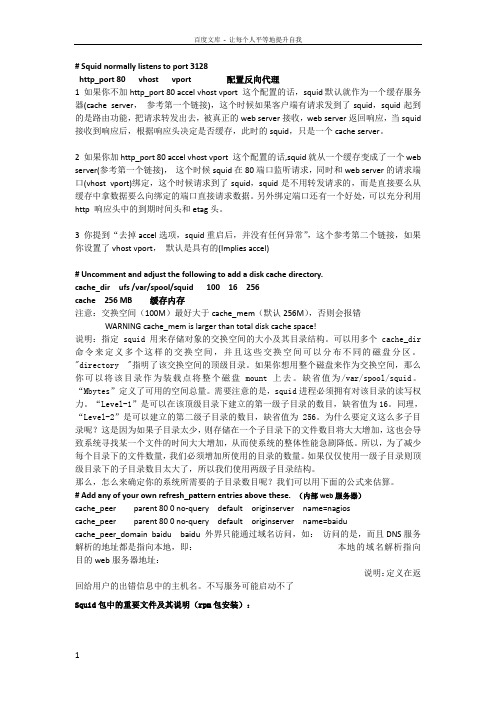
# Squid normally listens to port 3128http_port 80 vhost vport 配置反向代理1 如果你不加http_port 80 accel vhost vport 这个配置的话,squid默认就作为一个缓存服务器(cache server,参考第一个链接),这个时候如果客户端有请求发到了squid,squid起到的是路由功能,把请求转发出去,被真正的web server接收,web server返回响应,当squid 接收到响应后,根据响应头决定是否缓存,此时的squid,只是一个cache server。
2 如果你加http_port 80 accel vhost vport 这个配置的话,squid就从一个缓存变成了一个web server(参考第一个链接),这个时候squid在80端口监听请求,同时和web server的请求端口(vhost vport)绑定,这个时候请求到了squid,squid是不用转发请求的,而是直接要么从缓存中拿数据要么向绑定的端口直接请求数据。
另外绑定端口还有一个好处,可以充分利用http 响应头中的到期时间头和etag头。
3 你提到“去掉accel选项,squid重启后,并没有任何异常”,这个参考第二个链接,如果你设置了vhost vport,默认是具有的(Implies accel)# Uncomment and adjust the following to add a disk cache directory.cache_dir ufs /var/spool/squid 100 16 256cache 256 MB 缓存内存注意:交换空间(100M)最好大于cache_mem(默认256M),否则会报错WARNING cache_mem is larger than total disk cache space!说明:指定squid用来存储对象的交换空间的大小及其目录结构。
第八章 Squid服务全攻略

第八章Squid服务全攻略内容简介代理服务概述Squid简介Squid代理服务的安装Squid代理服务的基本配置访问控制应用实例Squid常用命令案例详解(三种代理的实现)代理服务器简介代理服务器是目前网络中常见的服务器之一,它可以提供文件缓存、复制和地址过滤等服务,充分利用有限的出口带宽,加快内部主机的访问速度,也可以解决多用户需要同时访问外网但公有IP地址不足的问题。
同时可以作为一个防火墙,隔离内网与外网,并且能提供监控网络和记录传输信息的功能,加强局域网的安全性等。
它的主要作用有以下几点。
1.共享网络2.加快访问速度,节约通信带宽3.防止内部主机受到攻击4.限制用户访问,完善网络管理代理服务器的类型标准代理服务器\透明代理服务器(图1)反向代理服务器(图2)代理服务器的原理(图3)①客户端A向代理服务器提出访问Internet的请求。
②代理服务器接受到请求后,首先与访问控制列表中的访问规则相对照,如果满足规则,则在缓存中查找是否存在需要的信息。
访问控制应用实例【例1】禁止IP地址为192.168.16.200的客户机上网。
acl badclientip1 src 192.168.16.200http_access deny badclientip1【例2】禁止192.168.1.0这个子网里所有的客户机上网。
acl badclientnet1 src 192.168.1.0/255.255.255.0http_access deny badclientnet1【例3】禁止用户访问IP地址为210.21.118.68的网站。
acl badsrvip1 dst 210.21.118.68http_access deny badsrvip1【例4】禁止用户访问域名为的网站。
acl baddomain1 dstdomain -i http_access deny baddomain1【例5】禁止用户访问域名包含有的网站。
squid优化
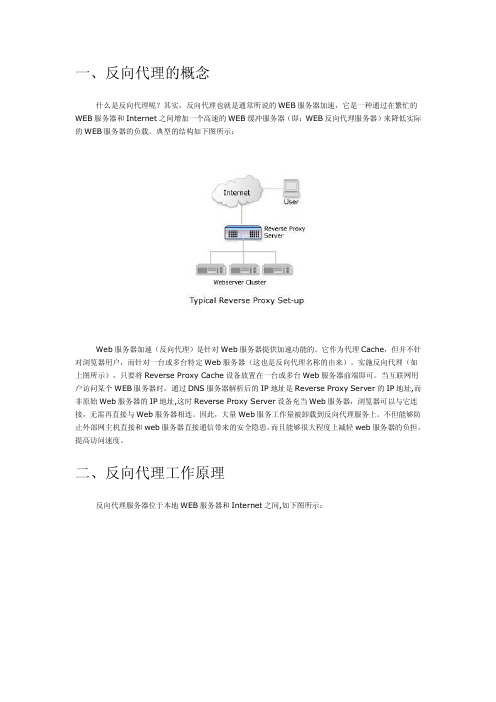
一、反向代理的概念什么是反向代理呢?其实,反向代理也就是通常所说的WEB服务器加速,它是一种通过在繁忙的WEB服务器和Internet之间增加一个高速的WEB缓冲服务器(即:WEB反向代理服务器)来降低实际的WEB服务器的负载。
典型的结构如下图所示:Web服务器加速(反向代理)是针对Web服务器提供加速功能的。
它作为代理Cache,但并不针对浏览器用户,而针对一台或多台特定Web服务器(这也是反向代理名称的由来)。
实施反向代理(如上图所示),只要将Reverse Proxy Cache设备放置在一台或多台Web服务器前端即可。
当互联网用户访问某个WEB服务器时,通过DNS服务器解析后的IP地址是Reverse Proxy Server的IP地址,而非原始Web服务器的IP地址,这时Reverse Proxy Server设备充当Web服务器,浏览器可以与它连接,无需再直接与Web服务器相连。
因此,大量Web服务工作量被卸载到反向代理服务上。
不但能够防止外部网主机直接和web服务器直接通信带来的安全隐患,而且能够很大程度上减轻web服务器的负担,提高访问速度。
二、反向代理工作原理反向代理服务器位于本地WEB服务器和Internet之间,如下图所示:当用户浏览器发出一个HTTP请求时,通过域名解析将请求定向到反向代理服务器(如果要实现多个WEB服务器的反向代理,需要将多个WEB服务器的域名都指向反向代理服务器)。
由反向代理服务器处理器请求。
反向代理一般只缓存可缓冲的数据(比如html网页和图片等),而一些CGI脚本程序或者ASP之类的程序不缓存。
它根据从WEB服务器返回的HTTP头标记来缓冲静态页面三、具体搭建过程1、安装squid引用wget /Versions/v3/3.0/squid-3.0.STABLE15.tar.gztar zxvf squid-3.0.STABLE15.tar.gzcd squid-3.0.STABLE15./configure --prefix=/usr/local/squid \--enable-dlmalloc \--enable-gnuregex \--enable-async-io \--enable-removal-policies='heap,lru' \--enable-delay-pools \--enable-snmp \--enable-storeio='ufs,aufs,null' \--disable-wccp \--enable-kill-parent-hack \--disable-select \--enable-auth=basic \--with-aio \--disable-ident-lookup \--with-filedescriptors=102400 \--enable-epoll \--enable-linux-netfilter \--enable-underscore \--enable-arp-acl \--enable-arp-acl \--enable-cache-digests \--enable-icmp \--enable-large-cache-file \--with-large-files \--localstatedir=/var/squid \--enable-stacktracesmake && make install相关编译参数说明:--prefix=/usr/local/squid指定squid日志,二进制文件和配置文件的默认位置,squid会将var目录也放在这下面,在这个目录下面会有日志文件,日志文件通常会很大,因此建议将其放在较大的磁盘下面,你可以使用—localstatedir 选项。
基于squid的反向代理运维系统设计

网络 日志 分 析 一 般 分 为 4个 步 骤 : 数 据 收 集 、 据 源 数 预处 理 、 式 挖 掘 和模 式 分 析 。 模
0 引 言
21 0 1年 7月 1 9日 , 国互 联 网络 信 息 中 心 ( NNI 中 C C) 在 京 发 布《 2 第 8次 中 国 互 联 网 络 发 展 状 况 统 计 报 告 》 显 示 , 至 2l 截 O 1年 6月 底 , 国 网 民 规 模 达 到 4 8 中 . 5亿 , 较 21 0 0年 底 增 加 27 0万 人 , 幅 仅 为 6 1 , 民规 模 增 7 增 . 网
连 接 请 求 作 出 响应 , 不 会 对 来 自外 部 网 络 的 主 机所 发 出 并
的对 内 网服 务 器 的访 问 请 求 作 出 回 应 。 当一 个 代 理 服 务 器 能 实 现 代 理 转 发 来 自外 部 网 络 的 主 机 对 内部 网 络 的 服 务 器 进 行 访 问 的工 作 时 , 们 称 拥 有 这 种 功 能 的 代 理 服 务 我 器 为 反 向代 理 服 务 器 。在 外 部 公 共 网络 的 用 户看 来 , 台 这 反 向代 理 服 务 器 就 是 一 个 we b服 务 器 , 部 公 共 网络 中 外 的用 户 并 不 需 要 对 自己 的客 户 端 和 浏 览 作 任 何修 改 , 需 只 要 把 反 向代 理 服 务 器 当作 一 个 普 普 通 通 的 w e b服 务 器 来
摘 要 : 向 代 理 十 分 适 合 在 大 型企 业 、 方 政 府 和 学校 中使 用 。但 是 反 向代 理 技 术本 身操 作 繁 琐 , 要 专 业技 术 人 反 地 需
员来 管 理 运 维 。提 出一 种 反 向代 理 系统 的 管 理 系统 , 其 维护 方 便 、 全 性好 、 置 容 易 , 因 安 布 能提 高反 向 代 理 在 中 小企 业 、 方政 府 和 学 校 中的 推 广 率 。 对 反 向 代 理 和 w e 缓 存 技 术 和 日志 挖 掘 技 术做 了综 述 ; 日志 分 析技 术 进 行 本 地 地 b 对 化 处 理 以 适 用 于反 向代 理 系统 , 出 了一 个 使 用 于 反 向代 理 系统 的 向 前 路 径 补 全 算 法 ; 绍 和 分 析 了 反 向 代 理 服 务 提 介
Squid服务全攻略

企业需求公司内部网络采用192.168.8.0/24网段的IP地址,所有的客户端通过代理服务器接入互联网。
代理服务器配置两块网卡:eth0接内网:192.168.8.188/24eth1接外网:192.168.0.188/24代理服务器仅配置代理服务,内存2G,硬盘为SCSI硬盘,容量200GB,设置10GB 空间为硬盘缓存,要求所有客户端都可以上网。
需求分析此案例属于最基本的Squid代理配置案例,对于小型企业这种代理接入互联网经常用到,通过这种方法可以在一定程度上加速度浏览网页的速度,并且可以监控员工上网情况。
对于本案例,首先是要做的就是配置代理服务器两张网卡并开启路由功能,其次是对主配置文件squid.conf进行修改,设置内存、硬盘缓存、日志以及访问控制列表等字段。
然后重启squid服务以使配置生效。
解决方案1、安装squid软件包默认squid没有安装,我们需要安装squid-2.6.STABLE6-4.el5.i386.rpm2、配置网卡并开启路由功能设置网卡IP地址[root@rhel5 ~]# ifconfig eth0 192.168.8.188 netmask 255.255.255. 0[root@rhel5 ~]# ifconfig eth1 192.168.0.188 netmask 255.255.255. 0开启内核路由功能[root@rhel5 ~]# echo "1" > /proc/sys/net/ipv4/ip_forward3、配置主配置文件squid.confvim /etc/squid/squid.confNETWORK OPTIONS设置仅监听内网eth0:192.168.8.188上8080端口的http请求http_port 192.168.8.188:8080OPTIONS WHICH AFFECT THE CACHE SIZE设置高速缓存为512MBcache_mem 512 MBLOGFILE PATHNAMES AND CACHE DIRECTORIES设置硬盘缓存大小为10G,目录为/var/spool/squid,一级子目录16个,二级子目录25 6个cache_dir ufs /var/spool/squid 10240 16 256设置访问日志cache_access_log /var/log/squid/access.log 设置缓存日志cache_log /var/log/squid/cache.log设置网页缓存日志cache_store_log /var/log/squid/store.logOPTIONS FOR EXTERNAL SUPPORT PROGRAMS 设置DNS服务器地址dns_nameservers 192.168.0.1 221.228.225.1ACCESS CONTROLS设置访问控制列表all,该表的内容为所有客户端acl all src 0.0.0.0/0.0.0.0设置允许所有客户端访问http_access allow allADMINISTRATIVE PARAMETERS 设置管理员E-mail地址cache_mgr root@设置squid进程所有者cache_effective_user squid设置squid进程所属组cache_effective_group squid设置squid可见主机名visible_hostname 192.168.8.188保存退出哈~4、初始化squid服务squid -z5、启动squid服务service squid start6、测试客户端设置OK,可以上网了哈,代理服务器配置成功~~~####################Michael分割线################### ######下季我们将更新squid的优化、透明代理、反向代理、访问控制等等哈~ [RHEL5企业级Linux服务攻略]--第9季Squid服务全攻略之高级配置,敬请期待~~~####################Michael分割线################### ######企业环境公司搭建一台代理服务器,需要提高内网访问互联网速度并能够对内部员工的上网行为进行限制,采用squid代理服务器软件,对内部网络进行优化。
squid反向代理

squid反向代理搭建网络环境如下拓扑图说明:1.配置squid反向代理服务器保护内网服务器、缓存静态页面提高服务器的响应速度2.环境:centos6.51.配置squid服务器网卡:内网:10.0.0.1/8 外网20.0.0.1/8内网网卡:[root@bogon ~]# cd /etc/sysconfig/network-scripts[root@bogon network-scripts]# ls[root@bogon network-scripts]# vi ifcfg-Auto_eth1外网网卡配置如同内网网卡配置[root@bogon ~]# ifconfig12.web1网络配置[root@bogon ~]# cd /etc/sysconfig/network-scripts[root@bogon network-scripts]# ls[root@bogon network-scripts]# vi ifcfg-Auto_eth1ip地址10.0.0.2/8 网关10.0.0.1Web2服务器配置如同web13.配置外网pc客户端设置ip地址为20.0.0.2/8网关为20.0.0.1一、web服务器设置查看本地是否安装htppd服务[root@bogon network-scripts]# rpm -qa grep |httpd若没有此服务请切换至关盘目录查找squid rpm包进行安装[root@bogon network-scripts]# cd /media/CentOS_6.5_Final/Packages/ [root@bogon Packages]# find / -name http*.rpm[root@bogon Packages]# rpm -ivh httpd-2.2.15-29.el6.centos.i686.rpm 重启htppd服务关闭防火墙# /etc/init.d/iptables stop修改Web Server 主页Web1:# echo "<h1>Squid-Web1/10.0.0.2</h1>" > /var/www/html/index.html Web2服务器配置如上二、配置squid服务器2http_port 80 accel vhosthttp_access allow allcache_peer 10.0.0.2 parent 80 0 originserver round-robin weight=1cache_peer 10.0.0.3 parent 80 0 originserver round-robin weight=1cache_peer_domain www www.squid.devcache_peer_domain bbs bbs.squid.devvisible_hostname cache_mgr 1096461149@重启squid服务若squid启动失败,因为上面设定了squid的监听端口是80,和系统的http服务冲突,所以要将http服务停掉三、测试在pc端输入代理服务器的ip地址10.0.0.1不断刷新浏览器可以看见web1、web2两个不同界面在web1上查看日志3[root@localhost htppd]# cd /var/log/httpd/[root@localhost httpd]# tail access_log若出现如下错误:[root@localhost /]# service httpd restart停止httpd:[失败]正在启动httpd:httpd: Could not reliably determine the server's fully qualified domain name, using localhost.localdomain for ServerName(98)Address already in use: make_sock: could not bind to address [::]:80(98)Address already in use: make_sock: could not bind to address 0.0.0.0:80no listening sockets available, shutting downUnable to open logs[失败]解决方案:进入apache的安装目录: /usr/local/apache/conf编辑:httpd.conf将里面的#ServerName localhost:80注释去掉即可。
squid用法 -回复

squid用法-回复Squid是一种先进的代理服务器软件,它可以用于提高网络性能,减少带宽消耗,并提供许多其他功能。
在这篇文章中,我们将一步一步地介绍Squid的用法,并讨论它的安装、配置和常见用途。
第一步:安装Squid要使用Squid,首先需要在服务器上安装它。
在大多数Linux发行版中,可以使用软件包管理器来安装Squid。
以Ubuntu为例,可以使用以下命令安装:sudo apt-get install squid安装完成后,Squid将自动启动,并在默认端口3128上监听请求。
第二步:配置Squid在使用Squid之前,需要进行一些配置。
Squid的配置文件位于/etc/squid 目录下,主要的配置文件为squid.conf。
以下是一些常见的配置选项:1. 端口号配置:通过修改http_port指令可以更改Squid所监听的端口号。
2. 访问控制列表(ACL):可以使用acl指令设置访问控制列表,以决定哪些客户端和网站可以通过Squid进行访问。
3. 缓存配置:可以设置Squid的缓存相关选项,如缓存目录的位置和大小,以及缓存算法等。
4. 代理设置:可以配置是否开启正向或反向代理,并根据需要为代理服务器设置身份验证。
一旦完成了配置文件的修改,需要重新启动Squid以使更改生效:sudo service squid restart第三步:使用Squid的常见用途1. 缓存服务器:Squid的主要功能之一是作为缓存服务器,它可以缓存常见的网络内容,如网页、图片和视频等。
这可以大大提高用户访问网络资源的速度,并减少网络流量的消耗。
2. 访问控制:通过使用Squid的访问控制列表(ACL),可以限制哪些客户端可以访问特定的网站或资源。
这对于组织来说非常有用,可以控制员工对特定网站的访问权限。
3. 内容过滤:Squid还可以用于过滤网络内容,以阻止访问特定类型的网站或内容,如成人内容、恶意软件等。
- 1、下载文档前请自行甄别文档内容的完整性,平台不提供额外的编辑、内容补充、找答案等附加服务。
- 2、"仅部分预览"的文档,不可在线预览部分如存在完整性等问题,可反馈申请退款(可完整预览的文档不适用该条件!)。
- 3、如文档侵犯您的权益,请联系客服反馈,我们会尽快为您处理(人工客服工作时间:9:00-18:30)。
squid反向代理
搭建网络环境如下拓扑图
说明:
1.配置squid反向代理服务器保护内网服务器、缓存静态页面提高服务器的响应速度
2.环境:centos6.5
1.配置squid服务器网卡:
内网:10.0.0.1/8外网20.0.0.1/8
内网网卡:
[root@bogon~]#cd/etc/sysconfig/network-scripts
[root@bogon network-scripts]#
ls
ifcfg-Auto_eth1
[root@bogon~]#ifconfig
1
------------------南阳理工学软件学院网趣社团
------------------南阳理工学软件学院网趣社团
2
2.web1网络配置
[root@bogon ~]#cd /etc/sysconfig/network-scripts
[root@bogon network-scripts]#ls
[root@bogon network-scripts]#vi ifcfg-Auto_eth1
ip 地址10.0.0.2/8网关10.0.0.1
Web2服务器配置如同web1
3.配置外网pc 客户端
设置ip 地址为20.0.0.2/8网关为20.0.0.1
一、web 服务器设置
查看本地是否安装htppd 服务
[root@bogon network-scripts]#rpm -qa grep |httpd
若没有此服务请切换至关盘目录查找squid rpm 包进行安装
[root@bogon network-scripts]#cd /media/CentOS_6.5_Final/Packages/
[root@bogon Packages]#find /-name http*.rpm
[root@bogon Packages]#rpm -ivh httpd-2.2.15-29.el6.centos.i686.rpm
重启htppd
服务
关闭防火墙
#/etc/init.d/iptables stop
修改Web Server 主页
Web1:
#echo "<h1>Squid-Web1/10.0.0.2</h1>">/var/www/html/index.html
Web2服务器配置如上
二、配置squid 服务器
http_port80accel vhost
http_access allow all
cache_peer10.0.0.2parent800originserver round-robin weight=1 cache_peer10.0.0.3parent800originserver round-robin weight=1 cache_peer_domain www www.squid.dev
cache_peer_domain bbs bbs.squid.dev
visible_hostname
cache_mgr
1096461149
@
重启squid服务
若squid启动失败,因为上面设定了squid的监听端口是80,和系统的http服务冲突,所以要将http服务停掉
三、测试
在pc端输入代理服务器的ip地址10.0.0.1不断刷新浏览器可以看见web1、web2两个不同界面
在web1上查看日志
------------------南阳理工学软件学院网趣社团
3
[root@localhost htppd]#cd/var/log/httpd/
access_log
[root@localhost httpd]#tail
[root@localhost/]#service httpd restart
停止httpd:[失败]
正在启动httpd:httpd:Could not reliably determine the server's fully qualified domain name, using localhost.localdomain for ServerName
(98)Address already in use:make_sock:could not bind to address[::]:80
(98)Address already in use:make_sock:could not bind to address0.0.0.0:80
no listening sockets available,shutting down
Unable to open logs
[失败]
解决方案:
进入apache的安装目录:/usr/local/apache/conf
编辑:httpd.conf
将里面的#ServerName localhost:80注释去掉即可。
再执行httpd
vi/etc/selinux/config
4
------------------南阳理工学软件学院网趣社团。
