小米真无线蓝牙耳机Air2 SE说明书
蓝牙耳机说明书

X9 蓝牙耳机使用说明书感谢您选购蓝牙耳机X9, 希望您在使用过程中有愉快的体验,使用前请阅读使用手册,以便更好了解此款耳机的各种功能。
安全须知开车时拨打电话会导致交通事故的可能性增大。
开车时接听或拨打电话,请尽量缩减通话时间,更不要从事记录或阅读等活动,请视具体环境考虑接听电话。
如遇恶劣天气、交通堵塞、车内有小孩或手机信号不好,请将车减速或停在路边,再接听或拨打电话。
检查耳机的兼容性此款耳机与大多数支持蓝牙耳机协议的蓝牙手机等设备兼容。
请通过登录您所使用的手机生产商网站确认手机兼容性。
按键功能多功能键: 开机/ 关机/ 配对/ 接听/ 挂机/ 语音拨号/ 拒听来电/ 切换通话/末位重拨充电插口检查耳机附件购买时,请确认您的耳机配有以下附件:USB充电座、说明书、耳挂、耳套。
本耳机内嵌可充电式聚合物锂电池,第一次使用时请先将电池充满电。
请使用USB充电座连接蓝牙耳机和PC或者USB(5V/500mA)旅行充电器进行充电。
警告:请不要用其他非指定的充电器进行充电。
非指定的充电器可能会损坏该蓝牙耳机。
提示:在充电时,请不要使用该蓝牙耳机。
耳机的基本操作开/关机1. 开机按住多功能键3秒钟,蓝色指示灯快速闪烁3次,完成开机。
2. 关机按住多功能键3秒钟,红色指示灯快速闪烁5次,完成关机。
3. 在待机状态下,如果蓝色指示灯变红色,表示耳机电量不足,请及时充电。
4. 配对配对是在两台蓝牙设备,如您的蓝牙手机和蓝牙耳机之间建立独立且加密的无线连接的过程:1. 配对开始时必须先关闭耳机(见“关机”部份)。
2. 按住多功能键6秒钟,耳机的红蓝色指示灯将会交替闪烁。
3. 启动您的蓝牙手机配对程序,详细步骤请参照手机使用手册。
通常步骤为进入“搜索”菜单,选择“连接”或者“蓝牙”后选“搜索蓝牙设备”。
4. 您的手机将会搜索到“X9”耳机并询问是否与其配对,选择“是”或“确定”选项。
5. 输入验证码“0000”(四个零)后,选择“是”或者“OK”确认。
小米真无线耳机说明书
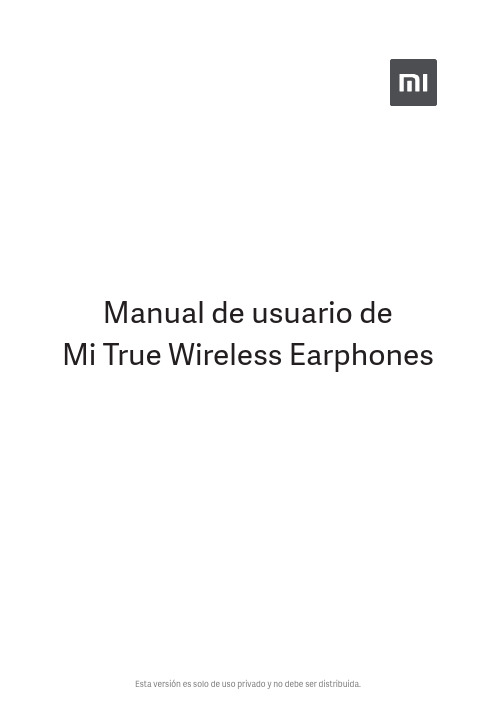
Manual de usuario de Mi True Wireless EarphonesLea detenidamente este manual antes de usar el producto y consérvelo para futuras consultas.Descripción general del productoAccessorios:cable de carga tipo C, 4 pares de almohadillas (XS/S/M/L, M colocadas)Luz Botón defunciónAlmohadillaMicrófonoEstuche de carga Carga• Carga de los auricularesCuando los auriculares son colocados en el estuche de carga, estos comenzarán a cargarse automáticamente.• Carga del estuche de cargaLa luz indicadora parpadeará lentamente durante la carga, y permanecerá iluminada una vez que la carga se ha completado.Nota: antes del primer uso los auriculares están desactivados. Para activarlos, colocarlos en el estuche de carga y presionar el botón de función. Recomendamos la carga completa de los auriculares antes de utilizarlos por primera vez.Comprobación del nivel de batería• Comprobación del nivel de batería de los auricularesEl nivel de batería de los auriculares se puede comprobar de las dos formas siguientes:1. Mientras los auriculares están siendo cargados.2. Cuando los auriculares se sacan del estuche de carga o de sus oídos.Cuando la luz indicadora de los auriculares permanece iluminada durante 5 segundos,significa que el nivel de batería es suficiente. Cuando la luz indicadora de los auriculares está parpadeando, significaque el nivel de batería es bajo y debe ser cargada inmediatamente.• Comprobación del nivel de batería del estuche de cargaAbra la tapa del estuche de carga, o presione el botón de función si la tapa del estuche de carga está cerrada:1. Cuando la luz indicadora del estuche de carga permanece iluminada durante 5 segundos, significa que el nivel de batería es suficiente.2. Cuando la luz indicadora del estuche de carga está parpadeando, significa que el nivel de batería de los auriculares es bajo y deben ser cargados inmediatamente.EncenderCuando se abre el estuche de carga los auriculares se encenderán automáticamente. ColocaciónSaque los auriculares del estuche de carga e insértelos en sus oídos siguiendo las marcas de izquierdo (L) y derecho (R).Puede cambiar a un tamaño diferente de almohadillas para encontrar aquellas que se ajusten mejor (el tamaño M está montado por defecto).Nota: después de utilizar los auriculares, colóquelos de nuevo en elestuche de carga. Esto aumentará su vida útil y le ayudará a evitar que se pierdan o que los coloque en un lugar equivocado.Conexión• Conexión de los auriculares a un dispositivo nuevo1. Coloque los auriculares en el estuche de carga, entonces presione y mantenga presionado el botón de función durante 2 segundos. La luz indicadora del estuche de carga empezará a parpadear, indicando que los auriculares están esperando a ser conectados.2. Habilite el Bluetooth del dispositivo, entonces localice y conecte con “Mi True Wireless Earphones”. Si es requerida una clave de acceso, introduzca “0000”.• Conexión con dos dispositivos1. Coloque uno de los auriculares dentro del estuche de carga, entonces presione y mantenga presionado el botón de función durante 2 segundos. Utilice el dispositivo A para buscar y conectar con el auricular.2. Después de que el primer auricular esté conectado al dispositivo A, saque el auricular fuera del estuche de carga. Ahora coloque el segundo auricular dentro del estuche de carga y presione y mantenga presionado el botón de función durante 2 segundos. Utiliceel dispositivo B para buscar y conectar con el auricular. Así conectará por separado cada auricular a un dispositivo.Nota: antes de utilizar esta función, el historial de conexión de cada uno de los auriculares ha de ser borrado.• Conexión interrumpidaCuando el Bluetooth de un dispositivo está deshabilitado, o si los auriculares están fuera de alcance, los auriculares entrarán de forma automática en modo de espera de conexión. Si los auriculares permanecen desconectados de un dispositivo por 10 minutos, entrarán en modo de suspensión. Colocándose de nuevo los auriculares los activará y entrarán en modo de espera de conexión.• Conexión automáticaCuando los auriculares estén en el estuche de carga, la apertura del estuche hará quelos auriculares se conecten automáticamente al dispositivo Bluetooth utilizado más recientemente. Si no es detectado ningún historial de conexión, o si los auriculares no pueden conectarse exitosamente a ningún dispositivo Bluetooth, los auriculares entrarán automáticamente en modo de espera de conexión.Nota: si los auriculares no pueden conectarse automáticamente a un dispositivo, usted tendrá que conectar manualmente los auriculares al dispositivo deseado a través de la configuración Bluetooth del dispositivo.Debido a las características de conexión de la señal Bluetooth, en entornos densos con interferencias de señales electromagnéticas de 2,4 GHz, es posible que se produzcan desconexiones ocasionales o que no haya sonido.Eliminación del historial de conexión1. Coloque los auriculares en el estuche de carga.2. Presione y mantenga presionado el botón de función del estuche de carga por al menos 10 segundos. Cuando la luz indicadora permanezca iluminada, suelte el botón.3. Sus auriculares se reiniciarán y entrarán en modo de emparejamiento. El historial de conexión anterior ha sido borrado.Resumen de las funcionesLlamadas entrantesToque suavemente en cualquiera de los auriculares para contestar/finalizarllamadas.Música y asistente de vozCuando esté utilizando ambos auriculares:Toque suavemente el auricular derecho (R) dos veces para reproducir/pausarla música.Toque suavemente el auricular izquierdo (L) dos veces para acceder al asistente de voz.Sacándose un auricular pausará automáticamente la música.Cuando esté utilizando un auricular:Toque suavemente el auricular dos veces para reproducir/pausar la música.Nota: la función de asistente de voz requiere un dispositivo compatible, y el asistente de voz necesita estar autorizado en el dispositivo.Modo de cancelación de ruidoUse ambos auriculares, mantenga presionado uno de los auriculares durante 3 segundos. Escuchará un pitido para indicar que los auriculares han entrado en el modo de cancelación de ruido.Note:El modo de cancelación de ruido no puede habilitarse durante una llamada o al recibir una llamada.Encuentre la almohadilla que mejor se adapte para conseguir una mejor experiencia acústica. Las ilustraciones de producto, accesorios e interfaz de usuario en el manual de usuario son solo como referencia. El producto y las funciones actuales pueden variar debido a mejoras en el producto.EspecificacionesModelo: TWSEJ01JYPeso neto: 58 gImpedancia: 16 ΩEntrada: 5 V ⎓ 1,1 ARango inalámbrico: 10 mTiempo de carga: 1 hPerfiles Bluetooth:BLE/HFP/HSP/A2DP/AVRCPConectividad inalámbrica: Bluetooth 4.2Puerto de carga:tipo C Duración de la batería de los auriculares (autónoma): 3 h (a un volumen del 80%) Duración total de la batería (con el estuche de carga): 10 h (a un volumen del 80%)Por la presente, Tiinlab declara que el tipo de equipo radioeléctrico Mi True WirelessEarphones cumple con la Directiva 2014/53/UE. Encontrará el texto completo de ladeclaración de conformidad de la UE en esta dirección de Internet:/global/service/support/declaration.htmlInformación sobre RAEETodos los productos que llevan este símbolo son residuos de aparatos eléctricos yelectrónicos (RAEE según la directiva 2012/19/UE) que no deben mezclarse conresiduos domésticos sin clasificar. En su lugar, debe proteger la salud humana y elmedio ambiente entregando sus equipos de desecho a un punto de recogida para el reciclaje de residuos de equipos eléctricos y electrónicos, designado por el gobierno o las autoridades locales. La eliminación y el reciclado correctos ayudarán a evitar posibles consecuencias negativas para el medio ambiente y la salud humana. Póngase en contacto con el instalador o con las autoridades locales para obtener más información sobre la ubicación y las condiciones de dichos puntos de recogida.Precaución de seguridadNo exponga la batería ni los paquetes de batería a un calor excesivo, como la luz solar, el fuego o similares.。
Redmi AirDots S 真无线蓝牙耳机使用说明书

Redmi AirDots S真无线蓝牙耳机使用说明书曰产品介绍充电盒充电口充电针充电指示灯耳机大号耳帽小号耳帽多功能键耳机指示灯麦克风中号耳帽充电触点耳机本身配带中号耳帽,如有感觉不适建议更换大号或小号耳帽。
佩戴耳机将耳帽斜向下轻轻塞入耳道,以轻摆头部耳机不晃动为宜。
通话时请注意调整耳机露出麦克风通话时,将耳机麦克风朝向嘴部可使通话更清晰。
充电开机使用前,请先撕掉左右耳机充电触点处的隔离膜 ,将充电盒及耳机充满电。
隔离膜插入充电线可同时给耳机和充电盒充电。
充电盒未充满电充电指示灯红灯长亮,充满电后充电指示灯熄灭。
耳机充电中,耳机指示灯红灯长亮,耳机充满电,耳机指示灯白灯长亮1分钟后熄灭。
充电盒开机耳机在充电盒内,从充电盒中拿出耳机自动开机。
耳机不在充电盒内且已关机,长按多功能键约1秒(白灯亮起)。
长按约1秒白灯亮起关机放入充电盒中,耳机自动关机。
开机状态下,长按多功能键约5秒(红灯长亮2秒)。
长按约5秒红灯长亮2秒开始使用自动连接:同时将两只耳机从充电盒取出,等待2-3秒耳机自动开机串联,待左/右耳机白灯慢闪时,打开设备蓝牙搜索“Redmi AirDots S”并点击完成连接。
首次连接后,耳机开机可自动回连上一次配对设备(蓝牙需开启)。
注意:如果连接失败 ,将耳机放回充电盒,重复上述操作。
长按约1秒开机耳机指示灯单耳/双耳自由切换:两只耳机连接成功后即为双耳连接;将任一耳机放回充电盒关机,另一只耳机进入单耳模式,重新取出开机即可自动恢复双耳模式。
手动连接:在耳机关机时,将两只耳机手动开机,白灯亮起,再红白灯快闪等待左右串联,待左/右耳机白灯慢闪,打开设备蓝牙搜索连接。
耳机重置如果耳机无法正常连接使用,请参照以下方式重置耳机:将耳机拿出充电盒,在关机状态下, 分别长按两只耳机多功能键约15秒,在第二次红白灯交替闪三次后松开并放回充电盒,将设备上面的连接记录删除后重新连接。
功能要点以下功能左右耳机均可操作接听/挂断电话来电时,短按多功能键接听来电,通话状态下 ,短按多功能键挂断电话。
小米蓝牙耳机使用教程

小米蓝牙耳机使用教程小米蓝牙耳机使用教程小米蓝牙耳机作为一种便捷的蓝牙耳机产品,受到了广大消费者的喜爱。
那么,下面我将为大家介绍一下小米蓝牙耳机的使用教程。
首先,打开小米蓝牙耳机的充电盒,确保充电盒内的耳机已充满电。
此时,耳机的指示灯应该是亮着的,这表示耳机处于待机状态。
接下来,打开手机的蓝牙功能,确保手机的蓝牙功能处于开启状态。
然后,在手机的蓝牙设置中搜索可用的蓝牙设备,会找到一个名为“小米蓝牙耳机”的蓝牙设备,点击进行配对。
配对成功后,手机会弹出提示框,显示已成功连接小米蓝牙耳机。
此时,你就可以开始使用小米蓝牙耳机进行通话或者听音乐了。
接下来,让我们来说一下小米蓝牙耳机的具体操作。
当你在使用小米蓝牙耳机时,可以通过双击耳机上的多功能按键来控制音乐的播放和暂停。
同时,也可以通过多功能按键实现接听和挂断电话的功能。
除此之外,小米蓝牙耳机还支持语音助手的使用。
当你双击多功能按键时,可以呼唤手机的语音助手,如Siri或者小爱同学,便捷地实现一些操作,如播放音乐、发送短信等。
另外,小米蓝牙耳机还具备防水防汗的功能,因此你可以在运动、户外等环境中放心使用。
但要注意的是,尽量避免将耳机浸泡在水中,以免造成损坏。
此外,小米蓝牙耳机还可以通过小米AI音箱等智能设备进行智能化操作。
你可以通过智能设备上的语音助手来控制小米蓝牙耳机的使用,更加便捷。
最后,使用完小米蓝牙耳机后,记得将其放回充电盒进行充电。
这样可以确保下次使用时耳机的电量充足。
以上就是关于小米蓝牙耳机使用教程的详细介绍。
希望通过这篇文章,能够帮助到大家更好地使用小米蓝牙耳机。
小米蓝牙耳机作为一款性价比极高的产品,无论是通话还是听音乐,都能为用户带来极佳的体验。
希望大家能够充分利用小米蓝牙耳机的功能,享受便捷的无线音频体验。
无线耳机使用说明

无线耳机使用说明无线耳机是一种便捷的音频设备,可以帮助用户在不受线缆限制的情况下享受音乐、通话等功能。
本文将详细介绍无线耳机的使用方法和注意事项,以便用户能够正确、安全地使用。
1. 入门指南无线耳机通常由两个部分组成:主耳机和配对设备(如手机、电脑等)。
在使用前,请确保耳机已充电,并开启蓝牙功能。
同时,确保配对设备也开启了蓝牙功能。
2. 连接设备将主耳机与配对设备连接的步骤如下:a. 打开主耳机的电源按钮并保持按下几秒钟,直到指示灯开始闪烁。
b. 打开配对设备的蓝牙设置,并开始搜索可用的设备。
c. 在搜索结果中找到主耳机,并点击进行配对。
一旦配对成功,指示灯将保持稳定亮起。
3. 调整音量无线耳机通常具有音量控制按钮。
通过按下某个按钮,用户可以增加或减小音量。
使用时请根据个人需求来调节,以免对听力造成不适。
4. 音乐播放若要播放音乐,请在配对设备上选择所需的音乐应用程序或播放列表。
开始播放后,音乐将通过主耳机传输。
轻松切换歌曲或者调整播放进度的操作也可以通过耳机上的控制按钮完成。
5. 通话功能大多数无线耳机都配备了内置的麦克风,以便进行电话通话。
当有来电时,耳机会发出提示音,并且用户可以通过点击耳机上的按钮接听或拒接来电。
在通话过程中,使用音量按钮可以调节通话音量。
6. 充电与维护无线耳机的续航时间取决于电池容量,通常需要定期充电。
在低电量时,耳机会发出提醒声音。
使用附带的充电器或电缆将耳机连接到电源插座,并等待充电完成。
要确保长时间未使用时,将耳机关闭以节省电池寿命。
7. 注意事项为了您的安全和舒适性,请在使用无线耳机时遵循以下建议:a. 遵循当地法律法规,避免在驾驶或操作机械时使用耳机。
b. 避免长时间高音量使用,以免对听力造成损害。
c. 若在使用中出现任何异响、破裂声或其他异常情况,请停止使用并联系售后服务。
d. 不要将耳机暴露在过高温度或湿度的环境中,以免损坏设备。
e. 当不使用时,请将耳机存放在干燥、阴凉的地方,避免与尖锐物体碰撞。
小米air2se电量在哪看小米air2se剩余电量查看方法

⼩⽶air2se电量在哪看⼩⽶air2se剩余电量查看⽅法
蓝⽛⽆线⽿机的电量和充电盒的电量是分开的,⼀般⼿机上可以查询⽿机剩余电量,充电盒的剩余电量是显⽰在充电盒上的。
下⾯⼩编就具体介绍⼀下⼩⽶air2se的⽿机电量和充电盒电量的查询⽅法和注意事项,⼀起来看看吧。
⼩⽶air2se在哪查看剩余电量?
1、当⼩⽶air蓝⽛⽿机连接上⼿机时,⼿机的通知栏右上⾓会出现⼀个蓝⽛⽿机标志加电池标志的图标,这个图标就代表着⽿机的电池信息了。
2、可以根据电池图标内的电量符号下降程度来判断⼩⽶air蓝⽛⽿机的剩余电量,当电量符号内降⾄底部时,说明⽿机电量极低,需要为⽿机充电。
3、如果⼿机的通知栏上没有显⽰⽿机电量信息的话,也可以通过⼩⽶air蓝⽛⽿机的状态指⽰灯来判断,正常连接使⽤⽿机后,⽿机的指⽰灯是不亮。
4、当⼩⽶air蓝⽛⽿机低电量时,⽿机指⽰灯会闪烁提⽰。
⼩⽶air2se怎么看充电盒电量?
1、充电盒开盖状态:
当充电盒电量不够给两个⽿机充⼀次电时,红灯⾃动闪烁报警,1秒钟闪1次,间隔1秒,保持10次;
当充电盒电量可以给两个⽿机充⼀次电时,⽩灯常亮,保持5秒;
2、充电盒充电状态:
红灯闪烁,亮1秒,灭1秒,持续闪烁;充满后LED灯常亮。
好了,今天的分享就到这⾥了,想要了解更多关于⼩⽶air2se在哪查看剩余电量就来站,快快收藏吧,更多精彩不容错过!。
无线耳机操作指南
无线耳机操作指南随着科技的不断进步,无线耳机已经成为现代人生活中不可或缺的一部分。
无线耳机的便利性和舒适度使得它们受到了广大用户的喜爱。
然而,对于初次使用无线耳机的人来说,操作可能会有一些困惑。
本文将为大家提供一份详尽的无线耳机操作指南,帮助大家更好地使用无线耳机。
第一步:配对与连接无线耳机的首要任务是与设备进行配对和连接。
在使用前,确保你的无线耳机已充电并处于开机状态。
接下来,根据你所使用的设备,进行如下操作:1. 手机/平板电脑:打开手机或平板电脑的蓝牙功能,并搜索可用的设备。
找到你的无线耳机型号,并点击进行配对。
一旦连接成功,耳机将发出声音或者显示指示灯。
2. 电脑:在电脑的任务栏或系统栏中找到蓝牙图标,并打开蓝牙设置。
搜索可用的设备,找到你的无线耳机型号,并进行配对。
连接成功后,你将收到声音提示。
请注意,不同型号的无线耳机在配对连接方面可能略有不同,具体操作应参考对应的说明书。
第二步:基本操作一旦无线耳机与设备成功连接,你就可以开始享受高品质的音乐和通话体验。
以下是一些常见的基本操作:1. 音量调节:大多数无线耳机都配备了音量加减按钮。
通过调整音量按钮向上或向下,你可以轻松调整音量大小。
2. 播放/暂停:多数耳机上都有一个播放/暂停按钮。
按下该按钮,可以播放或暂停你正在听的音乐或视频。
3. 跳转歌曲:某些无线耳机支持通过按钮来控制上一曲和下一曲操作。
双击按钮可以跳转到下一首歌曲,三击可以跳转到上一首歌曲。
第三步:通话操作无线耳机不仅可以用于听音乐,还可以方便地进行电话通话。
以下是一些建议的操作方法:1. 接听电话:当有来电时,耳机会发出声音提示。
按下耳机上的接听按钮进行接听电话的操作。
通话完成后,再次按下接听按钮,即可挂断电话。
2. 拒接来电:如果你不想接听来电,可以按住接听按钮几秒钟,耳机将发出声音提示,来电将会被拒接。
第四步:注意事项在使用无线耳机时,还需要注意以下几个问题:1. 充电:及时充电是保证无线耳机正常工作的关键。
小米真无线耳机手册说明书
Mi True Wireless EarphonesUser ManualRead this manual carefully before use, and retain it for future referenceProduct OverviewAccessories:Type-C charging cable, ear tips × 4 pairs (XS/S/M/L, M installed)Light FunctionButtonEar TipMicrophoneCharging Case Charging• Charging the earphonesWhen the earphones are placed into the charging case, they will automatically start charging.• Charging the charging caseThe indicator light will blink slowly while charging, and it will stay lit when charging has been completed.Note: Prior to first use, the earphones are deactivated. To activate them, place them into the charging case, and press the function button. We recommend fully charging the earphones before using them for the first time.Checking Battery Level• Checking the battery level of the earphonesThe battery level of the earphones can be checked in the following two ways:1. While the earphones are being charged.2. When taking the earphones out of the charging case or your ears.When the earphones indicator light stays lit for 5 seconds, it means the battery level issufficient. When the earphones indicator light is blinking, it means the battery level is low and should be charged immediately.• Checking the battery level of the charging caseOpen the charging case cover, or press the function button if the charging case cover is closed: When the indicator light of the charging case stays lit for 5 seconds, it means the battery is sufficient.When the charging case’s indicator light is blinking, it means the earphones’ battery level is low and should be charged immediately.Turning OnWhen opening the charging case, the earphones will automatically turn on.Wearing1. Take the earphones out of the charging case, and insert them into your ears according to the left (L) and right (R) marks.2. You can switch to a different size ear tips to find the ones that suit you most (size M is installed by default).Note:After using the earphones, place them back into the charging case. This will extend their lifespan and help you avoid losing or misplacing them.Connecting• Connecting the earphones to a new device1. Place the earphones into the charging case, then press and hold the function button for2 seconds. The charging case indicator light will start blinking, indicating that the earphones are waiting to be connected.2. Enable the device’s Bluetooth, then locate and connect to “Mi True Wireless Earphones”. If a passcode is requested, enter “0000”.• Connecting to two devices1. Place one of the earphones into the charging case, then press and hold the function button for 2 seconds. Use device A to search for and connect to the earphone.2. After the first earphone is connected to device A, take the earphone out of the charging case. Now place the second earphone into the charging case and press and hold the function button for 2 seconds. Use device B to search for and connect to the earphone. This will connect each earphone to a separate device.Note:Before using this function, the connection history of each earphone needs to be cleared.• Connection interruptedWhen a device’s Bluetooth is disabled, or if the earphones are out of range, the earphones will automatically enter awaiting connection mode. If the earphones remain unconnected to a device for 10 minutes, they will enter sleep mode. Wearing the earphones again will wake them up and enter awaiting connection mode.• Automatic connectionWhile the earphones are in the charging case, opening the case will cause the earphones to automatically connect to the most recently used Bluetooth device. If no connection history is detected, or if the earphones cannot successfully connect to any Bluetooth device, the earphones will automatically enter the awaiting connection mode.Note:If the earphones cannot automatically connect to a device, you will need to manually connect the earphones to the desired device via the device’s Bluetooth settings.Due to the connection characteristics of the Bluetooth signal, in dense environments with 2.4 GHz electromagnetic signal interferences, there may be occasional disconnects or no sound. Clearing Connection History1. Place the earphones into the charging case.2. Press and hold the charging case’s function button for at least 10 seconds. When the indicator light stays lit, release the button.3. The earphones will restart and enter into pairing mode. Previous connection history has been cleared.Function OverviewIncoming callsGently tap either one of the earphones twice, to answer/end calls.Music and voice assistantWhile wearing both earphones:Gently tap the right (R) earphone twice, to play/pause music.Gently tap the left (L) earphone twice, to access the voice assistant.Taking out an earphone will automatically pause music.While wearing one earphone:Gently tap the earphone twice, to play/pause music.Note:The voice assistant function requires device support, and voice assistant needs to be authorized on the device.Noise Cancelling ModeWear both earphones, press and hold either one of the earphones for 3 seconds. You will hear a beeping sound to indicate the earphones have entered noise cancelling mode.Note:1. Noise cancelling mode cannot be enabled during a call or when receiving a call.2. Find the eartip that fits the best to achieve better listening experience.3. Illustrations of product, accessories, and user interface in the user manual are for reference purposes only. Actual product and functions may vary due to product enhancements.SpecificationsModel: TWSEJ01JY Charging Port: Type-CNet Weight: 58 g Wireless Connectivity: Bluetooth 4.2Charging Time: 1 h Earphones' Battery Life ( standalone ):Impedance: 16 Ω 3 h ( at 80 % volume )Input: 5 V ⎓ 1.1 A Total Battery Life ( with charging case ):Wireless Range: 10 m10 h ( at 80 % volume )Bluetooth Profiles: BLE/HFP/HSP/A2DP/AVRCPHereby, Tiinlab declares that the radio equipment type Mi True Wireless Earphones isin compliance with Directive 2014/53/EU. The full text of the EU declaration ofconformity is available at the following internet address:/global/service/support/declaration.htmlThis device complies with Part 15 of the FCC Rules. Operation is subject to the following two conditions: (1) this device may not cause harmful interference, and (2) this device must accept any interference received, including interference that may cause undesired operation.Any changes or modifications not expressly approved by the party responsible for compliance could void the user’s authority to operate the equipment.This equipment has been tested and found to comply with the limits for a Class B digital device, pursuant to Part 15 of the FCC Rules. These limits are designed to provide reasonable protection against harmful interference in a residential installation. This equipment generates, uses and can radiate radio frequency energy and, if not installed and used in accordance with the instructions, may cause harmful interference to radio communications. However, there is no guarantee that interference will not occur in a particular installation.If this equipment does cause harmful interference to radio or television reception, which can be determined by turning the equipment off and on, the user is encouraged to try to correct the interference by one or more of the following measures:-- Reorient or relocate the receiving antenna.-- Increase the separation between the equipment and receiver.-- C onnect the equipment into an outlet on a circuit different from that to which the receiver is connected.-- Consult the dealer or an experienced radio/TV technician for help.WEEE InformationAll products bearing this symbol are waste electrical and electronic equipment (WEEE as in directive 2012/19/EU) which should not be mixed with unsorted household waste.Instead, you should protect human health and the environment by handing over yourwaste equipment to a designated collection point for the recycling of waste electrical and electronic equipment, appointed by the government or local authorities. Correct disposal and recycling will help prevent potential negative consequences to the environment and human health. Please contact the installer or local authorities for more information about the location as well as terms and conditions of such collection points.Safety CautionDo not expose batteries or battery packs to excessive heat such as sunshine, fire or the like.。
蓝牙耳机使用说明书之欧阳与创编
蓝牙耳机使用说明书一、开机。
在没有开机的情况下只需要一直按住开机键10秒左右当二级指示灯长亮或者红、蓝两色灯交替闪烁即为开机。
中途看到蓝牙指示灯一闪一闪不要松手。
当蓝牙跟配对设备连接之后指示灯才会变成一闪一闪的。
二、配对。
耳机正常开机后手机搜索蓝牙设备一般可以在5秒钟左右的时间可以搜索到耳机然后在手机上选择你找到的蓝牙耳机设备手机会提示你输入密码。
通用密码0000. 三、连接。
当手机搜索到耳机同时你也正确输入了密码后并不是说你的手机就可以用蓝牙耳机了有很多手机在找到蓝牙设备后还需要和耳机进行连接。
四、充电。
蓝牙耳机的充电时间一般都在2小时左右大多数蓝牙耳机充电时红灯亮充满后灯灭。
疑难问题解决1.手机无法搜索到蓝牙耳机解决方法①确认蓝牙是否开机是否指示灯常亮或红、蓝指示灯交替闪烁②如果蓝牙已开机仍无法搜到请重启蓝牙和手机。
2.蓝牙耳机和手机连接之后总是断线或是有杂音解决方法①蓝牙耳机电力不足需要尽快给蓝牙耳机充电②手机和蓝牙之间有阻隔或距离超出信号接收距离请不要用手捂住蓝牙为了保持信号的连续稳定性请尽量保持蓝牙和手机在同一方向。
3.蓝牙已连接但是不能听歌解决方法①单声道蓝牙耳机仅在配对诺基亚手机时可以用蓝牙听音乐如果你用的不是诺基亚的手机是不能用单声道蓝牙听音乐的②检查蓝牙设置声音路径转到免提装置③部分国产手机和山寨手机还需要进入播放器设置两个地方在播放器里把蓝牙功能开启并在下面一个耳麦的图标里选择刚连接的蓝牙设备点击确定即可。
④个别国产手机没有完整立体声蓝牙模块没有蓝牙听音乐功能。
可用蓝牙连接其他手机检测该蓝牙耳机是否可用。
4.如何用蓝牙耳机在电脑上听歌和语音聊天解答如果你的电脑自带蓝牙打开蓝牙功能搜索正开启的蓝牙就行不然就需要一个蓝牙适配器适配器的作用是连接蓝牙耳机和电脑通过一个蓝牙小软件BlueSoleil就可以实现与电脑连接。
XP系统可自动识别任何蓝牙适配器无需驱动程序但是XP自带的适配器软件只能传输文件不能传输音频。
无线蓝牙耳机使用方法
无线蓝牙耳机使用方法无线蓝牙耳机是一种方便实用的音频设备,可以让用户在不受线缆束缚的情况下享受音乐、通话等功能。
使用无线蓝牙耳机需要一定的操作技巧,下面将介绍一些基本的使用方法,希望能帮助大家更好地使用无线蓝牙耳机。
首先,使用无线蓝牙耳机之前,需要确保耳机已经充电并且已经与您的设备成功配对。
在配对过程中,您需要根据耳机的说明书来操作,一般情况下是打开耳机的蓝牙功能,并在您的设备上搜索并连接耳机。
一旦成功配对,日常使用时就不需要再次进行配对操作了。
接下来,当您需要使用无线蓝牙耳机时,只需打开耳机的电源开关,并在您的设备上选择使用蓝牙耳机作为音频输出设备即可。
在一些设备上,您可能还需要在设置中进行一些简单的操作来确保音频输出到蓝牙耳机而不是其他设备。
在使用无线蓝牙耳机时,您需要注意保持一定的距离,一般来说,蓝牙耳机的有效距离在10米左右。
如果距离过远,可能会导致音频信号不稳定,影响使用效果。
此外,避免障碍物和电磁干扰也是保持良好音质的重要因素。
在日常使用中,您可能会遇到需要调节音量、切换歌曲、接听电话等操作。
这些操作通常可以在耳机上找到相应的按键来实现,您只需按照说明书上的指示来操作即可。
需要注意的是,不同品牌、型号的无线蓝牙耳机可能在操作上有所不同,因此在使用时最好仔细阅读说明书。
最后,当您使用完无线蓝牙耳机后,记得关闭耳机的电源开关,这样可以节省电量并延长耳机的使用寿命。
另外,定期清洁耳机也是保持音质清晰的重要步骤,您可以使用干净柔软的布来擦拭耳机表面,注意避免使用化学溶剂或者过湿的布。
总的来说,无线蓝牙耳机的使用方法并不复杂,只要您掌握了基本的操作技巧,就可以轻松享受无线音频带来的便利。
希望以上介绍的内容能够帮助您更好地使用无线蓝牙耳机,让您在日常生活中享受更加便捷的音频体验。
