(整理)TouchKit四线产品规格书.
XK-16 Stick、XK-8 Stick、XK-4 Stick产品手册说明书

XK-16 Stick, XK-8 Stick, XK-4 StickProduct ManualThis manual covers part numbers:XK-0981-UCK16-RXKS-08-USB-RXKS-04-USB-RFeatures16, 8, or 4 KeysIndividual Key BacklightingDesigned, Sold, and Supported in USAFrom P.I Engineering, The No Slogan CompanyUSA: UK: Box ContentsThis package contains:1-X-keys Stick2-Legend Sheet (1 pre-printed, 1 blank)1-Product Manual2-Double-stick padsQuick Start for Windows1.Download and run the MacroWorks 3 (MW3) installation program from /PISupport/SoftwareMacroWorks.php. .2.Plug in the X-keys and wait for Windows to recognize it.3.Slide the programming switch (located next to the cord) toward the cord to open the MW3.1 programming window (or click on the MW3.1 taskbar icon and select the device).4.Press any key on the X-keys (or double-click on the key image) to begin recording a macro.5.Type keystrokes or select text, shortcut, or function. Multiple lines of keystrokes, text, shortcuts, and functions may be entered on a single key.6.Press the key again (or click Save) to complete programming.7.When finished, slide the programming switch away from the cord to close the programming window (or click the exit icon).To quickly learn how to use MW3.1 watch the brief tutorials on our website. Consult the MW3.1 help file for complete instructions and tips on programming and using your X-keys.DevelopersP.I. Engineering offers a free Software Development Kit with code samples inC#, C++ and .NET. We also offer a Linux SDK and Android code samples. Please visit the Developers section on our website:/PISupport/Developer.phpSupportShould you encounter difficulty with the installation or programming, please open the MW3 or ControllerMate Help File. You may also contact technical support.USA: ************** | Phone: 1-517-655-5523UK: ****************************.uk | Tel +44 (0)20 3474 0234CompatibilityX-keys USB devices require MacroWorks 3 for Windows XP, Vista, or 7 or ControllerMate for Mac OS X. The X-keys Stick also has a “Hardware Mode”which gives it the ability to mimic a USB keyboard or mouse on any USB enabled operating system (including Linux). Learn more about Hardware Mode on our web site or contact our Technical Support Department(**************).Identifying the KeysSelect legends from the pre-printed sheet or use the blank legend sheet to create your own key legends. The keycap lenses snap off with a fingernail or small screwdriver. Place the legend inside the lens, and replace it. The key caps hold a legend 0.575" wide and 0.5" high (14.6mm x 12.7mm). Other options are available for printing legends for multiple units. Contact our Sales Department(***************)formoreinformation.Compatible AccessoriesPlease visit the Accessories page on our website for details on the following.X-keys USB Extender – up to 150 feet via CAT 5 cableReplacement keycapsUSB powered lamp for studio or performance applicationsOther Products from P.I. EngineeringX-keys XK-24 – 24 keys with backlightingX-keys XK-60/XK-80 – 60 or 80 programmable keysX-keys XKE-128 – 128 programmable keysX-keys XKE-124 T-bar – 124 keys with a T-bar faderX-keys XK-12 Joystick – 12 keys with a precision joystickX-keys XK-12 Jog & Shuttle – 12 keys with jog & shuttleX-keys XK-3 Foot Pedal – three programmable pedalsX-keys XK-68 Joystick - 68 keys with a precision joystickX-keys XK-68 Jog & Shuttle – 68 keys with jog & shuttleX-keys USB 12 Switch Interface – 12 switch portsX-keys Encoder Board – 128 switch pointsFCC Declaration of ConformityThis equipment has been tested and found to complywith the limits for a Class B digital device, pursuant topart 15 of the FCC rules. These limits are designed toprovide reasonable protection against harmfulinterference when the equipment is operated in a residential installation. This equipment generates, uses, and can radiate radio frequency energy and if not installed and used in accordance with the instruction manual may cause harmful interference to radio communications. However, there is no guarantee that interference will not occur in a particular installation. If this equipment does cause harmful interference to radio or television reception, which can be determined by turning the equipment off and on, the user is encouraged to try to correct the interference by one or more of the following measures:•Reorient or relocate the receiving antenna.•Increase the separation between the equipment and the receiver.•Connect the equipment into an outlet on a circuit different from that to which the receiver is connected.•Consult the dealer or an experienced radio TV technician for help.Any changes or modifications not expressly approved by the manufacturer could void the user’s authority to operate the equipment.CE Declaration of ConformityWe, P.I. Engineering, Inc., declare that the X-keys is in conformance with:•EMC Directive 2014/30/EU, tested in accordance with EN 55032:2012 and 55024:2010/A1:2015•Certificate of compliance on file at P.I. Engineering, 101 Innovation Pkwy, Williamston, MI 48895Contact UsUSA Sales*********************** Phone: 1-517-655-5523 USA Technical Support**********************Phone: 1- 517-655-5523/support.phpUSA Shipping AddressP.I. Engineering101 Innovation ParkwayWilliamston, MI 48895-1663UK Sales****************************.uk Tel +44(0)20 3474 0234UK Technical Support****************************.ukTel +44(0)20 3474 0234UK Shipping AddressKeyboard Specialists LtdUnit 44-45, SalisburyStreet Darlaston WestMidlands WS10 8XBUnited KingdomLimited WarrantyFor all X-keys products purchased and installed in the United States, Canada and the United Kingdom, P.I. Engineering warrants that the X-keys product will be free from defects in materials and workmanship under normal use and service, and will meet the specifications presented by P.I. Engineering at the time of original purchase, for one year as evidenced by a copy of the purchase receipt. Under this warranty, P.I. Engineering will, at its sole option, repair or replace any X-keys product which is defective, provided that you are responsible for (i) the cost of transportation of the product to P.I. Engineering or its designated service facility, and (ii) any loss or damage to the product resulting from such transportation.Upon discovery of a defect in the product within the Warranty Period, you should notifyP.I. Engineering Technical Support to obtain an RMA (return authorization number) and instructions for shipping the product to a service location designated by P.I. Engineering. You should send the product, shipping charges prepaid, to the designated location, accompanied by the return authorization number, your name, address, and telephone number, proof of purchase, and a description of the defect. P.I. Engineering will pay for return of product(s) to the customer. P.I. Engineering shall have no responsibility to repair or replace the X-keys product if the failure has resulted from accident, abuse, mutilation, misuse, or repair/modification performed by any entity other than P.I. Engineering.THIS WARRANTY IS EXCLUSIVE OF ALL OTHER WARRANTIES, WHETHER EXPRESSED, IMPLIED, OR STATUTORY.P.I. ENGINEERING DOES NOT WARRANT THIS X-keys PRODUCT FOR FITNESS FOR A PARTICULAR PURPOSE OR MERCHANTABILITY. P.I. ENGINEERING AND ITS EMPLOYEES SHALL NOT BE HELD LIABLE FOR ANY CONSEQUENTIAL, INDIRECT, OR INCIDENTAL DAMAGES, EVEN IF ADVISED OF THEIR POSSIBILITY, ARISING OUT OF THE USE OR INABILITY TO USE THIS PRODUCT. SOME STATES DO NOT ALLOW FOR THE EXCLUSION OR LIMITATION OF CERTAIN LIABILITIES, SO THE ABOVE LIMITATIONS MAY NOT APPLY TO YOU. THIS WARRANTY GIVES YOU SPECIFIC LEGAL RIGHTS, AND YOU MAY ALSO HAVE OTHER LEGAL RIGHTS WHICH VARY FROM STATE TO STATE.In the event that the above limitations are held unenforceable, P.I. Engineering’s liability for any damages to you or to any party shall not exceed the purchase price you paid, regardless of the form of any claim.This limited warranty is valid for and only applies to products purchased and used inside the United States (and its territories), Canada, and the United Kingdom.This limited warranty is governed by the laws of the United States of America and the state of Michigan.X-keys Electronic design: P.I. Engineering, Inc., Patent # 4964075© 2019P.I. Engineering, Inc. All rights reserved.Y-mouse, Y-see two, Y-key key, X-keys, and the “P.I. Eclipse” are trademarks of P.I. Engineering, Inc.PS/2 is a registered trademark of International Business Machines, Inc.All other trademarks are property of their respective owners.USA: ◘ UK:PI Part#0987。
TouchKit触摸屏使用手册1.0
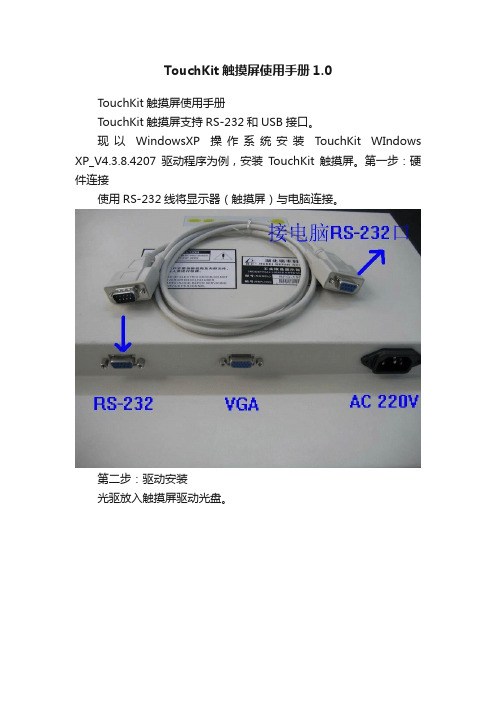
TouchKit触摸屏使用手册1.0
TouchKit触摸屏使用手册
TouchKit触摸屏支持RS-232和USB接口。
现以WindowsXP操作系统安装TouchKit WIndows XP_V4.3.8.4207驱动程序为例,安装TouchKit触摸屏。第一步:硬件连接
使用RS-232线将显示器(触摸屏)与电脑连接。
第二步:驱动安装
光驱放入触摸屏驱动光盘。
找到WindowsXP驱动程序,并安装。
运行安装程序第三步:调试源自安装好后,双击桌面上图标行动调试程序。添加触摸屏控制器(如存在且状态正常则不需要添加)。
使用“4点校正”功能进行校正。还可使用“线性设置”功能进行9或25点精确定位。
超薄4线USB触摸屏控制卡FX-TK04U-V2.11-S1
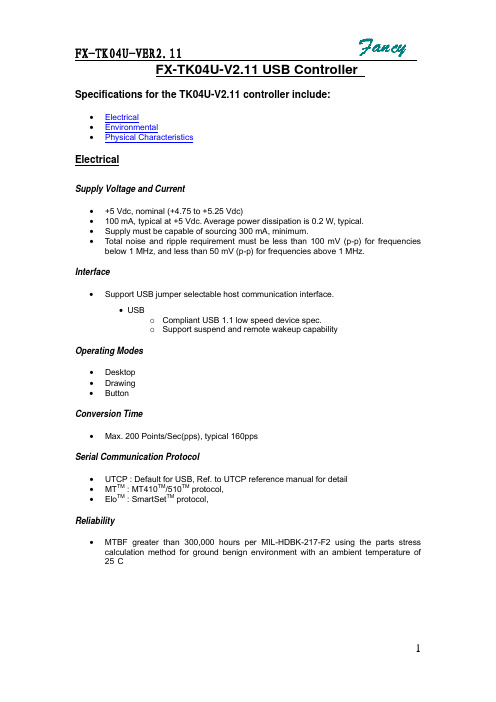
FX-TK04U-V2.11 USB Controller Specifications for the TK04U-V2.11 controller include:•Electrical•Environmental•Physical CharacteristicsElectricalSupply Voltage and Current•+5 Vdc, nominal (+4.75 to +5.25 Vdc)•100 mA, typical at +5 Vdc. Average power dissipation is 0.2 W, typical.•Supply must be capable of sourcing 300 mA, minimum.•Total noise and ripple requirement must be less than 100 mV (p-p) for frequencies below 1 MHz, and less than 50 mV (p-p) for frequencies above 1 MHz.Interface•Support USB jumper selectable host communication interface.• USBo Compliant USB 1.1 low speed device spec.o Support suspend and remote wakeup capabilityOperating Modes• Desktop• Drawing• ButtonConversion Time•Max. 200 Points/Sec(pps), typical 160ppsSerial Communication Protocol•UTCP : Default for USB, Ref. to UTCP reference manual for detail• MT TM : MT410TM/510TM protocol,• Elo TM : SmartSet TM protocol,Reliability•MTBF greater than 300,000 hours per MIL-HDBK-217-F2 using the parts stress calculation method for ground benign environment with an ambient temperature of 25°CEnvironmentalTemperature•Operating: 0°C to 65°C•Storage: -25°C to 85°CHumidity•Operating: 10% to 90% RH, non-condensing•Storage: 10% to 90% RH, non-condensingShock and Vibration•Three axis sine wave, 50 Hz to 2kHz, 1 G, 2 minutes/Octave with dwell on resonances ESD•Per EN 6100-4-2 1995: Level 4. Contact discharge 8kV, air discharge 15kV. Flammability•The printed circuit board substrate is rated 94V0. All plastic components, such as headers and connectors, are also rated 94V0.Physical CharacteristicsConstruction()•Four-layer surface-mount design with internal ground plane for EMI suppression.Dimension•Total Width: 20 mm•Total Length:50 mm(including connectors)• Total height:4.0mm•All mounting holes are plated through for chassis ground connection. Refer to the drawings at the end of this document.Connectors and Pin Definitions• The connector configuration permits the controller to be placed in-line between thetouchscreen and serial I/O attachments. The USB connector , J1, is a single row by seven-position header with pins spaced on1mm centers. Refer to the following figure for pin number locations.Figure 1. Pin diagram for serial connector, J1, as viewed from connector matingsurfaces Signal definition for USB interface(J1/J3)Signal Name J1(J3) pinSignal FunctionPower (V5IN) 1 +5V power drain from host USB portD- 2 USB bus signalD+ 3 USB bus signalGND 4 signal groundGND 5 signal groundTable 1. Host Connector, J1, signal names and functionsTouch screen connector , J2 signal descriptionsThe touch screen connector, J2, is a dual row by five-position header with0.025-inch square pins spaced on 0.100 centers. 4W sensor must beconnected to the low row of the connector.The 4 Wire Touchscreen connector, J2 lower row, and signal descriptionsTable 2. Touchscreen connector, J2 lower row, pins and signal namesSignal nameJ2 pin Signal function Y+1 Connect to 4 Wire touchscreen Y+ X+2 Connect to 4 Wire touchscreen X+ Y-3 Connect to4 Wire touchscreen Y- X- 4 Connect to 4 Wire touchscreen X-。
NNSS22001166接口4线电阻触摸屏控制器用户手册说明书

N S2016用户手册V1.0深圳市纳芯威科技有限公司2009年7月目录1 功能说明 (4)2 主要特性 (4)3 应用领域 (4)4 典型应用电路 (4)5 极限参数 (5)5.1 电气特性 (6)6 芯片管脚描述 (8)6.1 管脚分配图 (8)6.2 引脚功能描述 (8)7 NS2016典型参考特性 (9)8 工作原理 (11)8.1 基本原理描述 (11)8.2 模拟输入特性 (11)8.3 内部参考电压 (12)8.4 单端工作模式 (12)8.5 差分工作模式 (13)8.6 触摸屏应用建议 (13)8.7 温度测量 (14)8.8 电池电压测量 (15)8.9 压力测量 (15)9 数字接口 (16)9.1 写命令 (16)9.2 读命令 (17)9.3 高速模式 (18)9.4 数字时序 (18)9.5 数据格式 (20)9.6 笔中断输出 (20)10 应用注意事项 (21)11 芯片封装物理尺寸 (22)11.1 TSSOP-16封装 (22)图目录图1 NS2016典型应用电路 (4)图2 TSSOP-16封装管脚分配图 (8)图3 NS2016模拟输入简图 (11)图4 内部电压源示意图 (12)图5 单端模式工作示意图(C3=0,Y方向驱动开关闭合,XP作为模拟输入) (13)图6 差分参考源工作模式简图(C3=1,Y方向驱动开关闭合,XP作为模拟输入) (13)图7 温度测量功能示意图 (14)图8 电池电压测量功能模块图 (15)图9 压力测量模块图 (16)图10 I2C接口写命令时序图 (16)图11 I2C接口读命令时序图 (17)图12 NS2016数字接口时序图 (18)图13 理想情况输入电压和输出编码对应关系 (20)图14 PENIRQ功能模块图 (20)图15 TSSOP-16封装尺寸 (22)表目录表1 芯片极限参数表 (5)表2 NS2016电气特性表 (6)表3 ADC输入信号配置 (11)表4 地址字节 (16)表5 命令字节 (17)表6 PD1、PD0控制位 (17)表7 时序规范说明 (18)1功能说明NS2016是一款4线制电阻式触摸屏控制器,内含12位分辨率A/D转换器。
Touch Board 商品说明说明书

PRODUCT DESCRIPTIONT he Touch Board is a microcontroller board with dedicated capacitive touch and MP3 decoder ICs. It has a headphone socket and micro SD card holder (for file storage), as well as having 12 capacitive touch electrodes. It is based around the ATmega32U4 and runsat 16MHz from 5V. It has a micro USB connector, a JST connector for an external lithium polymer (LiPo) cell, a power switch and a reset button.It is similar to the Arduino Leonardo board and can be programmed using the Arduino IDE. The ATmega32U4 can appear to a connected computer as a mouse or a keyboard,(HID) serial port (CDC) or USB MIDI device.SUMMARY• M icrocontroller Atmel ATmega32U4• Touch IC Resurgent Semiconductor MPR121• MP3 decoder IC VLSI Solution VS1053b• Audio output 15mW into 32Ω via 3.5mm stereo socket• Removable storage up to 32GB via micro SD card• Input voltage 3.0V DC – 5.5V DC• Operating voltage 5V DC• Max. output current (5V rail) 400mA (100mA at startup)• Max. output current (3.3V rail) 300mA• LiPo cell connector 2-way JST PH series - pin 1 +ve, pin 2 -ve• LiPo charge current 200mA• Capacitive touch electrodes 12 (of which 8 can be configured as digital I/O)• Digital I/O Pins 20 (of which 3 are used for the MPR121 and 5 are used forthe VS1053b — the latter can be unlinked via solder blobs)• PWM channels 7 (shared with digital I/O pins)• Analogue input channels 12 (shared with digital I/O pins)• Flash memory 32 kB (ATmega32U4) of which 4kB used by bootloader• SRAM 2.5kB (ATmega32U4)• EEPROM 1kB (ATmega32U4)• Clock speed 16MHz (ATmega32U4), 12.288MHz (VS1053b)• DC current per I/O pin 40mA sink and source (ATmega32U4), 12mA source / 1.2mA sink (MPR121)• Analogue input resistance 100MΩ typical (ATmega32U4)Technical Data SheetTouch Board®POWERThe Touch Board can be powered via the micro USB connection or from a 3.7V lithium polymer (LiPo) cell connected to the 2-way JST PH series connector. The power switch will switch the board on or off when powered by either power source. If power is supplied over USB whilst the LiPo cell is connected, then the charge LED will illuminate and the LiPo will charge from USB power, regardless of power switch position. INPUT AND OUTPUTThe Touch Board has the same I/O layout as the Arduino Leonardo, with two important differences. Firstly, some of the Leonardo pins are used to drive the MPR121, VS1053b and micro SD card. If you want to use these pins in your project, you can disconnect them from the components they are connected to by removing the appropriate solder blobs on the board. However, if you do this, you will not be able to use the functionality provided by the components the pins were connected to, unless you re-make the blobs. Please reference the Touch Board Pin Map and Touch Board and Shields Guide documents for more information.Secondly, there are 12 capacitive touch electrodes, brought out to contacts along the top edge, which afford connecting through painting, alligator clips or M3 hardware, and a row of 0.1" / 2.54mm pitch pads on the right side, for you to solder a header to if you wish. 8 of these can be used as digital I/O.Each special pin function is explained below.• Touch electrodes These connect to the MPR121 and provide capacitive touch / proximityE0-E11 sensing. E4-E11 can optionally be used as 3.3V digital inputs or outputs.• Serial Used to receive (RX) and transmit (TX) TTL serial data using the ATmega32U4 Pins 0 (RX) and 1 (TX) UART. This is separate to the USB serial (CDC) functionality, so the boardeffectively has two serial ports — one virtual over USB and one physical.• TWI (I2C) TWI (I2C) data and clock pins — these are used to communicateP ins 2 (SDA) and 3 (SCL) with the MPR121.• IRQ This pin is used to detect interrupt events from the MPR121 —Pin 4 it should only be configured as an input.• SD-CS This pin is used to select the micro SD card on the SPI bus. You can disconnect Pin 5 i t from the micro SD card pin for your own use by removing the solder blobadjacent to the output pad.• D-CS This pin is used to select the data input on the VS1053b. You can disconnectPin 6 i t from the VS1053b pin for your own use by removing the solder blob adjacent tothe output pad.• DREQ This pin is used to detect data request events from the VS1053b.Pin 7 Y ou can disconnect it from the VS1053b pin for your own use by removing thesolder blob adjacent to the output pad.• MP3-RST This pin is used to reset the VS1053b. You can disconnect it from the VS1053b Pin 8 pin for your own use by removing the solder blob adjacent to the output pad.• MP3-CS This pin is use to select the instruction input on the VS1053b. You can disconnect Pin 9 i t from the VS1053b pin for your own use by removing the solder blob adjacent tothe output pad.• MIDI IN This pin can be used to pass MIDI data to the VS1053b and have it behavePin 10 a s a MIDI synthesiser as opposed to an MP3 player. By default, this is notconnected, but you can complete the connection to pin 10 by placing a solderblob across the pair of rectangular pads provided adjacent to the output pad.You will also need to place a solder blob on the “MIDI on” pad pair abovethe ICSP header.• HEADPHONE OUTPUT These pins provide the headphone output from the VS1053b on 0.1" / 2.54mm AGND, R, L p itch pads that you can solder a pin header to if you wish, as an alternativeto the 3.5mm socket.• EXTERNAL INTERRUPTS These pins can be configured to trigger an interrupt on a low value, a risingPins 0, 1, 2, 3, 7 or falling edge, or a change in value.Continued on next page.• PWM Provide 8-bit PWM output.Pins 3, 5, 6, 9, 10, 11, and 13• SPI Note that the SPI pins are not connected to any of the digital I/O pins as they are O n the ICSP header o n the Arduino Uno. This means that if you have a shield that uses SPI, but doesNOT have a 6-pin ICSP connector that connects to the Touch Board’s 6-pin ICSPheader, the shield will not work.• LED There is a built-in LED connected to digital pin 13. When the pin is HIGH value, Pin 13 t he LED is on, when the pin is LOW, it is off.• ANALOGUE INPUTS Provide 10-bit ADC input, returning integers from 0-1023. All analog pins haveA0-A5, A6-A11 (in addition) the same functionality as general purpose input / output (GP10) pins.A6 – A11 are on digital pins 4, 6, 8, 9, 10, and 12 respectively.• AREF Optional reference voltage for the analog inputs.• RESET Bring this line LOW to reset the ATmega32U4.OVERCURRENT PROTECTIONThe Touch Board has overcurrent protection for both the USB and battery power inputs. This protects them from trying to source too much current, which may damage them or the board. This protectionis provided by two positive temperature coefficient (PTC) resettable fuses. The USB fuse has a holding current of 500mA and a trip current of 1000mA. The LiPo fuse has a holding current of 1100mA and a trip current of 2200mA. If these fuses trip, you will notice that the board loses power. You should switch off the board, and inspect it for faults, correcting any you find. After 20 seconds the fuses should reset and you can plug the board back in again.PHYSICAL CHARACTERISTICS / PROGRAMMINGThe Touch Board can be programmed using the Arduino IDE. More details on how to do this can be found at /touch-board/。
iPod touch 说明书

iPod touch使用手册适用于 iPhone OS 3.0 软件目录7 第 1 章:使用入门7 已为 iPod touch 优化的使用手册7 必备项目8 注册 iPod touch8 同步12 邮件、通讯录和日历帐户14 安装配置描述文件15 断开 iPod touch 与电脑的连接16 第 2 章:基本功能16 iPod touch 概览18 主屏幕21 按钮22 触摸屏25 屏幕键盘29 搜索30 Bluetooth 耳机31 连接到 Internet31 电池33 安全功能33 清洁 iPod touch34 重新启动 iPod touch 和将它复位35 第 3 章: Safari35 浏览网页38 搜索 Web38 书签39 Web Clip40 第 4 章:音乐和视频40 获得音乐、视频以及更多42 音乐和其他音频49 视频251 设定睡眠计时器51 更改浏览按钮53 第 5 章: App Store53 关于 App Store53 浏览和搜索55 简介屏幕56 下载应用程序56 删除应用程序57 撰写评论57 更新应用程序58 同步购买的应用程序59 第 6 章: Mail59 设置电子邮件帐户59 发送电子邮件60 检查和阅读电子邮件63 搜索电子邮件64 整理电子邮件65 第 7 章:日历65 关于日历65 同步日历65 查看日历66 搜索日历67 订阅日历67 将日历事件添加到 iPod touch68 对会议邀请作出回应69 提醒70 第 8 章:照片70 关于照片70 与电脑同步照片70 查看照片72 幻灯片显示72 共享照片74 将照片指定给联系人74 墙纸75 第 9 章:通讯录75 添加联系人76 搜索联系人76 管理 iPod touch 上的联系人目录377 第 10 章: YouTube77 查找及观看视频78 控制视频回放79 管理视频79 获取更多信息80 使用 YouTube 帐户功能81 更改浏览按钮82 第 11 章:股市82 查看股票报价83 获取更多信息84 第 12 章:地图84 查找及查看位置88 给位置制作书签88 获得路线90 显示交通状况90 查找并联系商业机构92 第 13 章:天气92 查看天气摘要93 获得更多天气信息94 第 14 章:语音备忘录94 录制语音备忘录95 听语音备忘录95 管理语音备忘录96 修剪语音备忘录97 共享语音备忘录97 同步语音备忘录98 第 15 章:备忘录98 编写和阅读备忘录98 搜索备忘录99 以电子邮件方式发送备忘录99 同步备忘录100 第 16 章:时钟100 世界时钟100 闹钟101 秒表101 计时器4 目录102 第 17 章:计算器102 使用计算器102 标准内存函数103 科学计算器按键105 第 18 章:设置105 Wi-Fi106 VPN106 通知106 亮度106 通用112 音乐112 视频113 照片113 Store113 邮件、通讯录和日历117 Safari118 Nike + iPod119 第 19 章: iTunes Store119 关于 iTunes Store120 查找音乐、视频以及更多内容121 购买音乐或有声读物121 购买或租借视频122 流化或下载 Podcast122 检查下载状态123 同步已购买的内容123 更改浏览按钮124 查看帐户信息124 验证购买的内容125 第 20 章: Nike + iPod125 激活 Nike + iPod126 附加的 Nike + iPod 设置127 附录 A :故障诊断127 Apple iPod touch 支持网站127 通用128 iTunes 和同步129 声音、音乐和视频130 iTunes Stores131 Safari、Mail 和“通讯录”133 备份 iPod touch目录5134 更新和恢复 iPod touch 软件135 iPod touch 辅助功能136 附录 B :其他资源136 安全、软件和服务信息137 已为 iPod touch 优化的使用手册137 处理和回收信息138 Apple 和环境6 目录7·【警告】为避免受伤,请在使用 iPod touch 之前先阅读本手册中的所有操作说明和《iPod touch 重要产品信息指南》(网址为 /support/manuals/ipodtouch )中的安全信息。
Rokit G4 中文用户手册说明书

用户手册DSP控制监听音箱欢迎使用 ROKIT G4。
首先,我们想告诉您一些历史。
在 2016 年,经过与超过 300 名专家长达两年的不懈努力,KRK 发布了 V 系列 4 监听音箱。
这些产品在专业制作人、工程师和高级用户中广受欢迎而且赞誉有加。
开发 ROKIT G4 时,我们一开始就把目标定位在为 ROKI T G4 客户设计一款兼具音质和外观的 V 系列 4。
这意味着,在超过 30 年里,在我们的高级监听音箱产品系列中,这是 ROKIT 历史上首次使用Kevlar® 材料设计的驱动器。
与 V 系列 4 一样,我们使用功能强大的 DSP 来为您提供不可思议的音景,同时通过深度 EQ 控制,帮助您提升房间声效。
这仅仅是个开始。
下面给出一些可帮助您增强听觉体验的其他提示技巧以及信息。
房间布置和设置。
KRK 设计团队煞费苦心对成百上千个监视器布置和房间声学场景进行建模分析,以确保 KRK 提供最有用的 EQ 工具,同时尽量减少用户侧调试。
房间的设计和构造往往不完美,所以房间声学是当前工作室所面临的最大问题。
许多了不起的工作室都设在经过改造的房子里。
我们通过让您控制系统,从而避免这类情况导致的问题。
通过LOW EQ和HIGH EQ两个功能,系统提供 25 种不同的 EQ 和弦配置组合,帮助您调试工作室声学,实现更为准确的监听。
首先,将LOW EQ和HIGH EQ设置为3:FLAT,纯调,无减弱或增强,VOLUME 设置为 0.0dB。
根据以下说明和图表在您房间内进行设置。
听一些喜欢的歌曲和混音片段。
调试 EQ 前,在房间内尝试不同位置和不同布置,然后调试 EQ,获取最佳听觉和监听体验。
SYSTEM SETUP整体系统设置对于避免不必要的声互作用十分关键。
房间的自然音响效果可能由于异常阻尼或回声而导致在各种频率时改变声级。
有关更多细节,请遵守下面的检查表。
1.系统设定(监听音箱和工作台)必须置于房间的前三分之一内。
TouchWin手册

TouchWin使用手册Human Machine InterfaceTouchWin使用手册●安全注意事项●在设计系统时,请仔细阅读相关手册,同时要非常注意安全。
此外,实习时请特别注意以下几点,正确操作设备。
◎实习注意事项◎注意●请遵照讲师或说明书上的展开实习。
●请不要随意安装实习机的模块,改装接线。
否则会引起故障、误动作、损失、火灾。
●实习机发出异臭/弄音时,请关闭电源开关。
危险●通电时请不要接触端子,以免引起触电。
●请不要打开盖板。
TouchWin使用手册前言PLC(Programmable Logical Controller)通常称为可编程逻辑控制器,是一种以微处理器为基础,综合现代计算机技术、自动控制技术和通信发展起来的一种通用的工业自动控制装置,由于它拥有体积小、功能强、程序设计简单、维护方便等优点,特别是它适应恶劣工业环境的能力和它的高可靠性,使它的应用越来越广泛,已经被称为现代工业的三大支柱(即PLC、机器人和CAD/CAM)之一。
人机界面是在操作人员与机器设备之间作双向沟通的桥梁,用户可以自由的组合文字、按钮、图形、数字等来处理或监控管理及应付随时可能变化信息的多功能显示屏幕。
随着机械设备的飞速发展,以往的操作界面需要熟练的操作员才可以操作,而且操作困难,无法提高工作效率。
但是使用人机界面能够明确指示并告知操作员机器设备目前的状态,使操作变得简单生动,并且减少操作上的失误,即使是新手也可以很轻松地操作整个机器设备。
使用人机界面还可以使机器的配线标准化、简单化,同时也能减少PLC监控器所需的I/O点数,降低生产成本,同时由于面板控制的小型化及高性能,相对地提高了整个设备的附加价值。
TouchWin使用手册目录前言------------------------------------------------------------------------------------------------------4目录-----------------------------------------------------------------------------------------------------5硬件篇--------------------------------------------------------------------------------------------------71 产品概述------------------------------------------------------------------------------------------------------------71-1 功能------------------------------------------------------------------------------------------------------------8 1-2 一般规格------------------------------------------------------------------------------------------------------9 1-3 各部分名称--------------------------------------------------------------------------------------------------112 外形尺寸----------------------------------------------------------------------------------------------------------132-1 TP460-L尺寸-----------------------------------------------------------------------------------------------13 2-2 TP560-L/TP560-T尺寸------------------------------------------------------------------------------------133 安装方法----------------------------------------------------------------------------------------------------------14软件篇-------------------------------------------------------------------------------------------------151 关于作图软件----------------------------------------------------------------------------------------------------151-1 软件的安装-------------------------------------------------------------------------------------------------15 1-2 软件画面的构成-------------------------------------------------------------------------------------------162 入门须知----------------------------------------------------------------------------------------------------------192-1 新建工程----------------------------------------------------------------------------------------------------192-1-1 新建画面或窗口--------------------------------------------------------------------------------------21 2-2 画面或窗口标题的设定----------------------------------------------------------------------------------23 2-3 图形的制作-------------------------------------------------------------------------------------------------262-3-1 画直线、长方形、圆-------------------------------------------------------------------------------262-3-2 画多边形、折线--------------------------------------------------------------------------------------272-3-3 画圆弧--------------------------------------------------------------------------------------------------282-3-4 尺寸的变更--------------------------------------------------------------------------------------------282-3-5 选中对象的移动--------------------------------------------------------------------------------------292-3-6 选中对象的剪切、复制和粘贴-------------------------------------------------------------------30 3部件----------------------------------------------------------------------------------------------------------------31 3-1 文字串设置-------------------------------------------------------------------------------------------------31 3-2 动态文字串-------------------------------------------------------------------------------------------------33 3-3 指示灯-------------------------------------------------------------------------------------------------------35 3-4 位操作按钮-------------------------------------------------------------------------------------------------37 3-5 指示灯按钮-------------------------------------------------------------------------------------------------39 3-6 画面跳转----------------------------------------------------------------------------------------------------41 3-7 数据显示----------------------------------------------------------------------------------------------------42 3-8 报警数据显示----------------------------------------------------------------------------------------------44 3-9 字符显示----------------------------------------------------------------------------------------------------45 3-10 数据输入---------------------------------------------------------------------------------------------------45 3-11 小键盘------------------------------------------------------------------------------------------------------46 3-12 用户输入---------------------------------------------------------------------------------------------------46 3-13 窗口调用---------------------------------------------------------------------------------------------------47 3-14 垂直棒图---------------------------------------------------------------------------------------------------48 3-15 水平棒图---------------------------------------------------------------------------------------------------50 3-16 动态图片---------------------------------------------------------------------------------------------------524 系统参数----------------------------------------------------------------------------------------------------------544-1 系统设置----------------------------------------------------------------------------------------------------54TouchWin使用手册4-1-1 启动画面和背景设定-------------------------------------------------------------------------------54 4-1-2 口令设置-----------------------------------------------------------------------------------------------54 4-1-3 屏幕保护-----------------------------------------------------------------------------------------------54 4-2 交互控制----------------------------------------------------------------------------------------------------55 4-3 PLC类型选择-----------------------------------------------------------------------------------------------55 5 保存与下载-------------------------------------------------------------------------------------------------------565-1 保存工程----------------------------------------------------------------------------------------------------56 5-2 下载----------------------------------------------------------------------------------------------------------57 6 特殊功能----------------------------------------------------------------------------------------------------------58应用篇-------------------------------------------------------------------------------------------------591 TP系列操作方法------------------------------------------------------------------------------------------------591-1 TP系列连机通讯-------------------------------------------------------------------------------------------59 1-2 TP系列触摸屏口令----------------------------------------------------------------------------------------59 附录----------------------------------------------------------------------------------------------------62 1 PLC连接方法--------------------------------------------------------------------------------------------------621-1 信捷FC系列-----------------------------------------------------------------------------------------------62 1-2 三菱FX系列-----------------------------------------------------------------------------------------------64 1-3 西门子S7-200系列---------------------------------------------------------------------------------------67 1-4 欧姆龙C系列----------------------------------------------------------------------------------------------68 1-5 光洋S系列-------------------------------------------------------------------------------------------------70 1-6 台达DVP系列---------------------------------------------------------------------------------------------73 1-7 LG Master-k系列PLC------------------------------------------------------------------------------------75 1-8 松下FP系列PLC-----------------------------------------------------------------------------------------77 1-9 施耐德PLC-------------------------------------------------------------------------------------------------80TouchWin 使用手册硬件篇1 产品概述TP 系列触摸屏工业显示器是代替控制面板和键盘的又一新突破,是机器的又一新面孔。
- 1、下载文档前请自行甄别文档内容的完整性,平台不提供额外的编辑、内容补充、找答案等附加服务。
- 2、"仅部分预览"的文档,不可在线预览部分如存在完整性等问题,可反馈申请退款(可完整预览的文档不适用该条件!)。
- 3、如文档侵犯您的权益,请联系客服反馈,我们会尽快为您处理(人工客服工作时间:9:00-18:30)。
精品文档
精品文档
文件编号: 发行版本:4.0
SET
产品标准规格书 (线性式)
信赖性试验
发行日期:20010501 修定日期:20050501
页 次:06
精品文档
精品文档
6、信赖性试验
(1)高温测试 放置于 60℃之环境中,测试 72hr,取出室温放置 2 小时测,需满足 下列条件:
▲导通阻抗
300Ω ≤X≤900Ω 300Ω ≤X≤900Ω
面,需满足下列条件: ▲导通阻抗 300Ω ≤X≤900Ω 300Ω ≤X≤900Ω ▲绝缘阻抗 20MΩ ↑ @ DC25V ▲外型
TOUCHPANEL 上版 PET、下板玻璃不得有破裂情形发生。
(6) 击打测试
用击打测试仪,(笔尖 0.8mm2 打键荷重 110 克力,打键速度 2 次/秒)连续 100 万次以上,需满足下列条件:
>3H
100 万次以上(笔尖 0.8mm2 打键荷重 110 克力,打键速度 2
次/秒)
>80%
<1.5%
精品文档
精品文档
文件编号: 发行版本:4.0
SET 3、结构图
产品标准规格书 (线性式) 产品结构
发行日期:20010501 修定日期:20050501 页 次:03
项目 A B C D E F I G H
▲导通阻抗 300Ω ≤X≤900Ω 300Ω ≤X≤900Ω ▲绝缘阻抗 20MΩ ↑ @ DC25V
精品文档
精品文档
文件编号:
发行版本:4.0
SET
7、外观检验规范 (1)检验条件:
a、光源:40W 光管 b、距离,如图:
光管
产品标准规格书 (线性式)
外观检验规范
触摸屏
眼睛
发行日期:20010501 修定日期:20050501 页 次:09
d、禁止产品重叠(易造成牛顿环)
e、禁止重物及锐利物品置于产品上。
(4)组装注意事项
a、禁止强装硬卸;
b、FPC 是以热压方式黏接,禁止强力拉扯;
cБайду номын сангаас请以距离 0.3-0.7mm 之间距与显示面板结合,确保可正常显示
d、请用干布擦拭 Film(禁止有机溶济或清洁济)注意勿让酒精渗入上下版夹层
中,易造成分离或操作不良;
名称 表面硬化雾化处理
上部基材 下部基材 ITO 导电层 支撑点 导电层 绝缘层 粘着层
FPC
材料
PET GLASS 或 PET
ITO 网点油墨 导电银浆 光固 UV 胶
粘着胶 可挠性印刷电路板
精品文档
精品文档
文件编号: 发行版本:4.0 SET 4、线性度的测试方法
产品标准规格书 (线性式)
线性度的测试方法
略。
b、此标准是一个指南,对于任何不曾列出的情况必须交与品管部主管确认判断 。
精品文档
精品文档
文件编号:
发行版本:4.0 SET 8、使用注意事项
产品标准规格书 (线性式)
使用注意事项
发行日期:20010501
修定日期:20050501 页 次:11
为了防止使用上的错误及降低危害,请注意下列预防方法与注意事项:
测各点的电压;
(c) 线性度的计算:
1 以 Y 轴的 A 行为例:线性度=
2
Vmax-Vmin Varv
*100%
精品文档
精品文档
文件编号: 发行版本:4.0 SET
产品标准规格书 (线性式)
光学、电气特性
发行日期:20010501
修定日期:20050501 页 次:05
5、电气特性 (1) 绝缘阻抗 DC25V 20MΩ 以上 (2) 端子间阻抗 ITO Film:300Ω -900Ω ITO Glass:300Ω -900Ω (3)反应速度 <10ms (4)工作电压 DC 3V-DC 10V (5)操作电流 20mA 以内。
e、禁止使用其他材料替代本公司之保护膜;
f、面板边角为锐利部分,未做去边之处理,提供 R 空间,以利面板在定位及固
定作业。
精品文档
精品文档
文件编号: 发行版本:4.0 SET
产品标准规格书 (线性式) 使用注意事项
发行日期:20010501 修定日期:20050501 页 次:12
(5)操作上注意事项 a、禁止使用非聚化合物外之笔或指尖硬之笔头等,使用聚化合物笔尖半径 0.8mm 笔或手指 b、禁止不合理之荷重(限制 250g 以上操作) c、长时间使用可能使输入位置位移,请使用归零软体重新定位 d、使用干布将玻璃上之污点拭去 e、禁止使用劣质清洁济如玻璃清洗剂、除脂剂或有机溶剂
精品文档
文件编号:
发行版本:4.0
SET
产品标准规格书 (线性式)
目录
发行日期:20010501 修定日期:20050501 页 次:01
1、目录------------------------------------------------------01 2、基本规格------------------------------------------------02 3、产品结构------------------------------------------------03 4、线性度的测试方法------------------------------------04 5、电气特性------------------------------------------------05 6、信赖性试验---------------------------------------------06 7、外观检验规范------------------------------------------09 8、使用注意事项------------------------------------------11
(6)其他注意事项 a、请注意温度及湿度的急度变化可能造成水珠的凝结而导致产品功能失效; b、面版之玻璃可能因为冲击或重压导致破裂,破裂玻璃可能导致刮伤危害,务 必于拿取时证明相关事项; c、拿取产品时注意勿将其打破。
精品文档
SET
产品标准规格书 (线性式)
外观检验规范
发行日期:20010501 修定日期:20050501 页 次:10
注:a、上表针对可视区尺寸(25~35 平方厘米)而言,每增加或减少 10 平方厘米,总缺 点数量则相对增加 1 或减少 1。
b、以上尺寸均以 mm 为单位。 c、D=(W+L)/2,(D:直径、W:宽度、L:长度) d、每个缺点间距不可小于 5mm e、与斑马线垂直的边为 X,与斑马线平行的边为 Y 。 f、垂直与玻璃平面(即垂直与 X 和 Y)的边为 Z。 g、玻璃厚度为 T h、斑马线长为 附:a、对于检验标准未列出的缺点在非可视区,在不影响功能的情况下,这些缺点可忽
(1)保存注意事项
请依规格书所定之温湿度条件储存,避免阳光直射、重压及注意防水性
(2)拆装注意事项
拆装时,请注意上下方向标示及易碎标示
(3)拿取注意事项
a、透明是透明性 TP 的重要功能,请于拿取时戴干净的手套防止指纹及污染;
b、撷取时请戴手套或用手袋,防止被玻璃边角刮伤;
c、禁止产品的耐用度,勿拿取产品之 FPC 可曲折部份;
放置于-20℃之环境中持续 30 分钟,再将温度提升为 25℃持续 5 分钟,再将
温度提升为 60℃持续 30 分钟,此为 1Cycle 持续 120Cycle 测试,需满足下
列条件:
60℃
▲导通阻抗
300Ω ≤X≤900Ω
25℃
300Ω ≤X≤900Ω
-20℃
-20℃
▲绝缘阻抗
20MΩ ↑ @ DC25V
X+Y≤L ,X+Y≤4mm, 玻 崩边 且 Z≤T (T:玻璃厚度)
璃 缺角 斑马纸部分 X≤3 Y<0.25 Z≤T
非斑马纸部分 X≤4 Y<1.0 Z≤T
备注:目测,难以界定时,使用游标卡尺、微分尺、显微镜或放大镜
备注 允许总缺点
数为 3 同上
同上
同上
精品文档
精品文档
文件编号:
发行版本:4.0
发行日期:20010501 修定日期:20050501 页 次:04
Y1
1 2 3 4 5 。。。。。。n
A 。。。。。。。。
B 。。。。。。。。
C 。。。。。。。。
X1
D 。。。。。。。。
X2
。。。。。。。。。
。。。。。。。。。
。。。。。。。。。
N 。。。。。。。。
Y2 (a) Y 轴线性度的测试方法:
▲绝缘阻抗
20MΩ ↑ @ DC25V
(2)低温测试
放置于-20℃之环境中,测试 72hr,取出室温放置 2 小时测,需满足 下列条件:
▲导通阻抗
300Ω ≤X≤900Ω
精品文档 300Ω ≤X≤900Ω
▲绝缘阻抗 20MΩ ↑ @ DC25V
精品文档
文件编号: 发行版本:4.0 SET
(3) 高温、高湿测试
a) D≤0.15 不计数
b) 0.15<D≤0.2 4
c) D>0.2
0
玻
同色点
璃
D≤0.15mm
a) D≤0.15 不计数
b) 0.15<D≤0.2 4
c) D>0.2
0
a) W≤0.05 不计数
线状异物
W≤0.05 L≤7mm
b) 0.05<W≤0.07 3
c) W>0.07
0
外形尺寸 依据工程图或样品书上标注公差为准
