英语写作智能图书馆使用说明
myON电子图书馆辅助功能使用指南
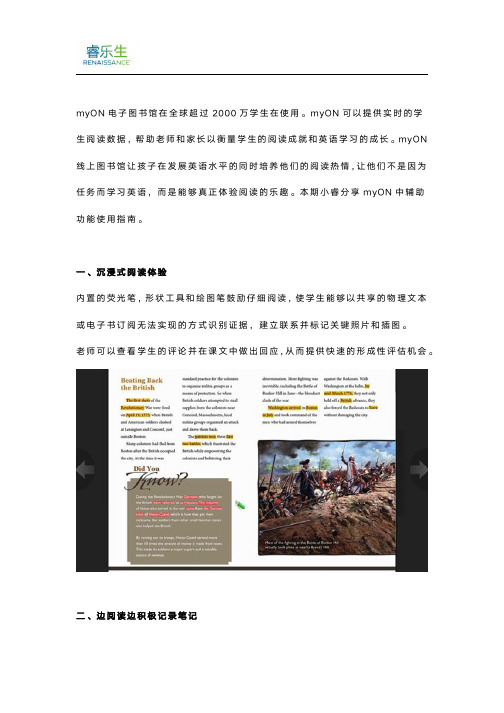
myON电子图书馆在全球超过2000万学生在使用。
myON可以提供实时的学生阅读数据,帮助老师和家长以衡量学生的阅读成就和英语学习的成长。
myON 线上图书馆让孩子在发展英语水平的同时培养他们的阅读热情,让他们不是因为任务而学习英语,而是能够真正体验阅读的乐趣。
本期小睿分享myON中辅助功能使用指南。
一、沉浸式阅读体验内置的荧光笔,形状工具和绘图笔鼓励仔细阅读,使学生能够以共享的物理文本或电子书订阅无法实现的方式识别证据,建立联系并标记关键照片和插图。
老师可以查看学生的评论并在课文中做出回应,从而提供快速的形成性评估机会。
二、边阅读边积极记录笔记学生可以在他们阅读的时候用myON线上图书馆的便签功能及时书写评论,记录书中理论,提出问题,记录书籍细节等内容。
也可以用于完成教师指定的阅读写作项目。
三、引用论据查看功能嵌入在每个学生日记中的引用创建者可以帮助他们了解引用来源和使用正确格式的重要性,对于学生未来的学术写作规范是十分重要的。
四、图形功能十二个图形组织器可帮助学生在写作前,中和后各个过程中收集并整理他们的想法。
五、写作任务在myON Projects中,教师可以分配学生写作任务以及目标单词数,时间目标,指令清单等。
可选的同行评审设置允许学生查看和评论彼此的作品。
END关于睿乐生:睿乐生是全球K-12教育的领导者,创办三十多年来,肩负着让所有学生加速学习的使命,一直在不断创新,快步前进。
睿乐生产品致力于提升覆盖K-12全年龄段学生的阅读能力,通过评测学生当前的阅读水平,优化练习方案,快速提升阅读能力。
作为一家全球性英语测评和分级阅读的教育领先公司,创立于美国威斯康星州,创始人也是一位母亲,初衷是帮助自己的孩子提升阅读能力。
多年来,睿乐生积累了超过28亿的学生数据,拥有463项独立科学研究和评论认证,业务遍布世界96个国家和地区。
其中全美三分之一的学校、以及英国近一半的学校都在使用睿乐生的产品。
图书馆使用指南英文
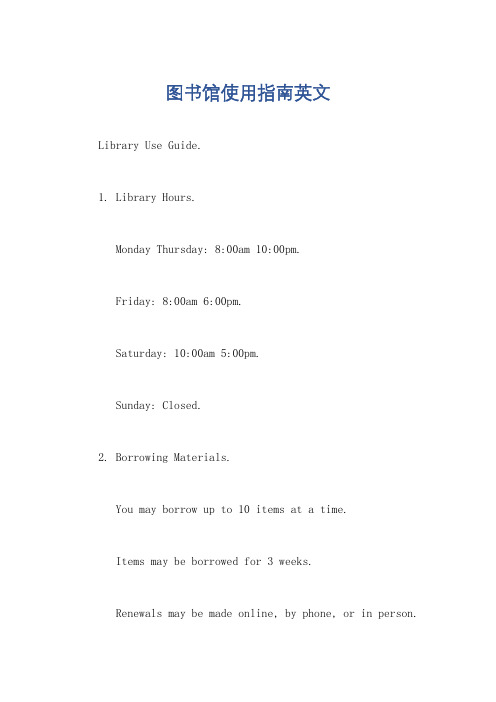
图书馆使用指南英文Library Use Guide.1. Library Hours.Monday Thursday: 8:00am 10:00pm.Friday: 8:00am 6:00pm.Saturday: 10:00am 5:00pm.Sunday: Closed.2. Borrowing Materials.You may borrow up to 10 items at a time.Items may be borrowed for 3 weeks.Renewals may be made online, by phone, or in person.3. Computer Use.Library computers are available for public use.Users must have a library card to use the computers.Printing is available for a fee.4. Meeting Rooms.Meeting rooms are available for use by groups of 4 or more people.Reservations can be made online or by phone.5. Food and Drinks.No food or drinks are allowed in the library.Exceptions are made for water and sealed snacks.6. Noise Level.The library is a quiet place.Please be respectful of other patrons and keep your noise level to a minimum.7. Cell Phones.Cell phones must be turned off or set to vibrate while in the library.If you need to take a call, please step outside.8. Code of Conduct.The library is a safe and welcoming space for all.Please be respectful of all patrons and staff.Any disruptive behavior will not be tolerated.9. Lost or Damaged Items.If you lose or damage an item, please notify the library staff immediately.You will be charged for the replacement cost of the item.10. Special Services.The library offers a variety of special services, including:Interlibrary loan.Reference assistance.Book clubs.Author readings.中文回答:1. 图书馆开放时间。
图书馆使用规则英语作文
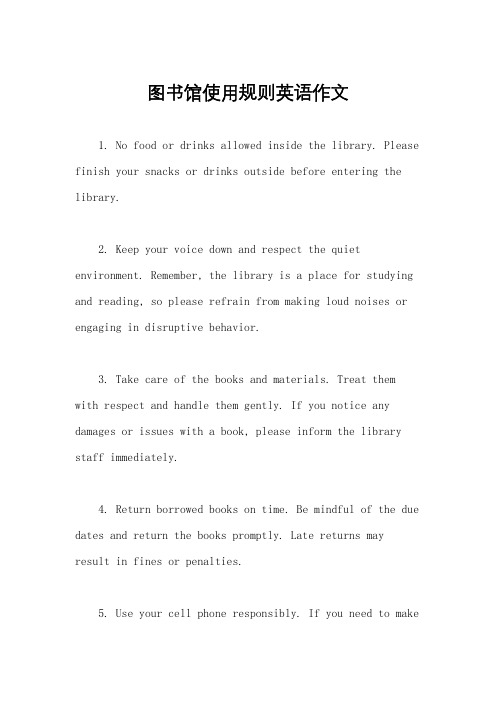
图书馆使用规则英语作文1. No food or drinks allowed inside the library. Please finish your snacks or drinks outside before entering the library.2. Keep your voice down and respect the quiet environment. Remember, the library is a place for studying and reading, so please refrain from making loud noises or engaging in disruptive behavior.3. Take care of the books and materials. Treat them with respect and handle them gently. If you notice any damages or issues with a book, please inform the library staff immediately.4. Return borrowed books on time. Be mindful of the due dates and return the books promptly. Late returns mayresult in fines or penalties.5. Use your cell phone responsibly. If you need to makea call, please step outside the library to avoid disturbing others. Keep your phone on silent mode or vibrate while inside the library.6. Use headphones when listening to audio or watching videos. This will prevent noise from disturbing others and allow everyone to focus on their work.7. Keep the library clean and tidy. Dispose of trash properly and put books back in their designated placesafter use. Help maintain a pleasant environment for everyone.8. Respect the library staff and follow their instructions. They are there to assist you and ensure a smooth and efficient library experience for all users.9. Use the library resources wisely. Make sure to return books to the correct shelves after use and do not remove any materials from the library without permission.10. Be considerate of others. Remember that the libraryis a shared space, so please be mindful of others' needs and be respectful of their personal space.11. No pets allowed inside the library, except for service animals. Please leave your furry friends at home when visiting the library.12. Enjoy your time at the library and make the most of its resources. Explore different genres, discover new authors, and expand your knowledge through reading and studying.。
Learning with Library图书馆英文介绍

Company Logo
Learning with library
You can also learn to use the Reader's Guide to Periodical Literature.It indexes all the articles in the major magazines, including newspaper magazine supplements.Thus it provides a guide to the very latest expert information of any subject that interests you.So if you want to do a really first—class job,find out which magazines your library subscribes to,then consult the Reader's Guide and track down recent articles on your subject.When you use this wonderful tool effectively, you show the mark of a real scholar.
1.Remargue’s All Quiet on the Western Front 2.Clavell’s Sheg un,Tolkien’s The Hobbit
3.Victor Hugo’s Les Mise Rables
Company Logo
Learning with library
Some people in their reading limit themselves to current talked— about best sellers.Oh,what they miss! The library is full of yesterday’s best sellers;and they still make compelling reading today.
图书馆使用指南英文
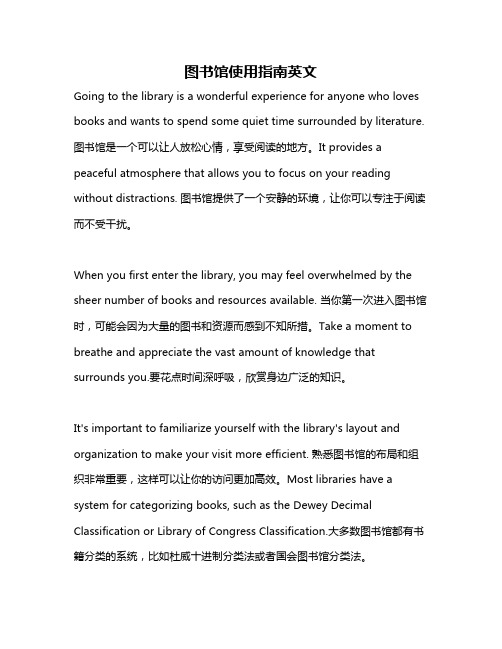
图书馆使用指南英文Going to the library is a wonderful experience for anyone who loves books and wants to spend some quiet time surrounded by literature. 图书馆是一个可以让人放松心情,享受阅读的地方。
It provides a peaceful atmosphere that allows you to focus on your reading without distractions. 图书馆提供了一个安静的环境,让你可以专注于阅读而不受干扰。
When you first enter the library, you may feel overwhelmed by the sheer number of books and resources available. 当你第一次进入图书馆时,可能会因为大量的图书和资源而感到不知所措。
Take a moment to breathe and appreciate the vast amount of knowledge that surrounds you.要花点时间深呼吸,欣赏身边广泛的知识。
It's important to familiarize yourself with the library's layout and organization to make your visit more efficient. 熟悉图书馆的布局和组织非常重要,这样可以让你的访问更加高效。
Most libraries have a system for categorizing books, such as the Dewey Decimal Classification or Library of Congress Classification.大多数图书馆都有书籍分类的系统,比如杜威十进制分类法或者国会图书馆分类法。
myON 线上图书馆使用新手指南

前言myON个性化英文电子图书馆在全球700多万学生在使用,配有5100+有声英文电子书籍可与Star英文能力测评+AR阅读理解题配套使用,包含详细的英文阅读进阶报告,适合幼儿园到高中毕业的学生,是培训机构及国际学校的高效教学工具。
许多新手对系统不了解,今天分享下myON新手使用指南。
登陆:首先,打开浏览器输入,点击myON登录按钮,进入myON线上图书馆登陆界面。
在该页面,首先需要输入学校名称,并下拉菜单选择确认(这一步很关键,学校名称比如手动输入,复制粘贴无法识别哦!),接下来继续输入用户名以及密码信息,点击登录按钮,进入myON线上图书馆。
兴趣测试:在进入myON线上图书馆时,首先需要完成兴趣测试。
该测试操作方式十分简单,只需根据个人图书兴趣偏好进行选择即可。
微笑表情表示非常喜欢,悲伤表情则表示非常不喜欢。
当结束测评,点击保存按钮,就可以进入到myON线上图书馆首页。
前置测试:在myON线上图书馆的首页,“开始测试”按钮醒目的置于屏幕右边。
可以根据个人情况,选择忽略该测试直接开始阅读,或完成该测试以便确定自身阅读能力范围。
接下来,让点击开始测试,进入测评界面!在这里,首先需要完成几道判断自身阅读能力的基础题目,需要注意的是,如果这些道题目全部回答错误,那么就无法进行后续测试。
myON线上图书馆一共有25道测试题目,10分钟即可完成。
在答题过程中,系统不会告知答案是否正确(小tips:在答题时千万不要有压力,电脑自适应技术的运用可以帮助我们更好地找到自己的能力范围哦!)。
题目完成后,点击提交按钮,即可回到myON线上图书馆首页。
对应数值解析:在开始阅读前,解读下myON线上图书馆界面。
在第一栏,可以看到不同评级体系中对应的测评结果,分为Star Score,ATOS推荐阅读范围、CEFR欧洲共同语言参考标准以及剑桥水平等,满足不同测评体系的学生的需要,为每一个学生提供清晰的对应标准。
接下来一栏是当前的阅读进度表。
World e-Book Library 使用指南
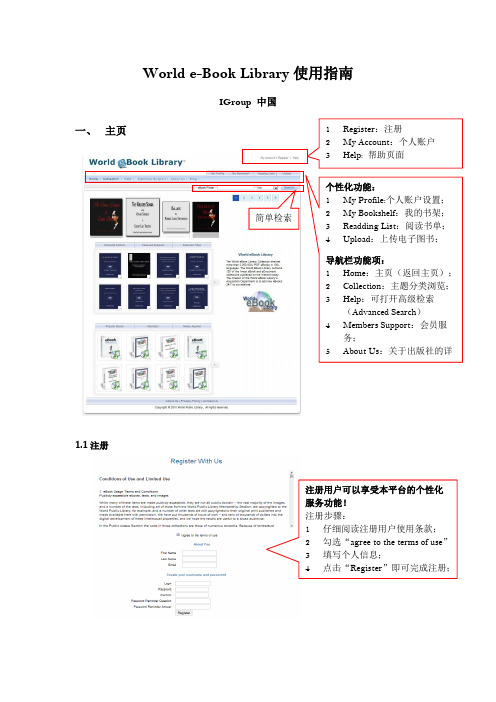
World e-Book Library使用指南IGroup 中国一、主页1.1注册1Register:注册2My Account:个人账户3Help: 帮助页面个性化功能:1My Profile:个人账户设置;2My Bookshelf:我的书架;3Readding List:阅读书单;4Upload:上传电子图书;导航栏功能项:1Home:主页(返回主页);2Collection:主题分类浏览;3Help:可打开高级检索(Advanced Search)4Members Support:会员服务;5About Us:关于出版社的详细信息;简单检索注册用户可以享受本平台的个性化服务功能!注册步骤:1仔细阅读注册用户使用条款;2勾选“agree to the terms of use”3填写个人信息;4点击“Register”即可完成注册;1.2个性化服务功能二、简单检索与高级检索2.1 简单检索,在检索框中输入检索表达式,可在题名Title或者作者Author中检索:2.2 高级检索:1Edit Your Profile:编辑您的信息,例如:姓名,图片、个性化签名等。
2Edit Your Book Shelf:编辑您的书架,例如:显示条数…3Edit Your Reading Lists:编辑您的阅读列表,例如:显示条数…4Edit Your Upload Books:编辑您上传的电子书;检索字段:题名;作者;主题;支持:关键词检索精确检索逻辑检索可利用“语言”、“文件格式”、“主题专辑”进一步限定检索范围。
三、资源浏览按照学科专题浏览按照主题专辑浏览World e-Book Library为了让读者更方便地浏览本库的2,000,000+种资源,按照不同的分类标准对所有的资源进行分类,使您能够更快地找到您所需要的信息资源。
3.1 按照学科分类浏览:以“Philosophy”为例1 点击学科分类图片上的学科链接,打开该学科资源链接;2 学科专辑页面:显示本学科专辑的学科覆盖范围显示本学科专辑的资源数量资源列表,点击一本书,则可以打开该书的页面鼠标放在图书封面右下角的“i”上则会显示该书的著录信息。
智能图书馆英语作文高中
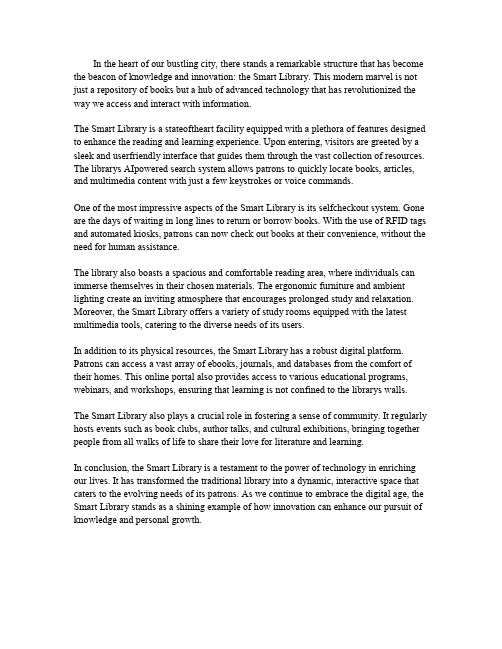
In the heart of our bustling city, there stands a remarkable structure that has become the beacon of knowledge and innovation: the Smart Library. This modern marvel is not just a repository of books but a hub of advanced technology that has revolutionized the way we access and interact with information.The Smart Library is a stateoftheart facility equipped with a plethora of features designed to enhance the reading and learning experience. Upon entering, visitors are greeted by a sleek and userfriendly interface that guides them through the vast collection of resources. The librarys AIpowered search system allows patrons to quickly locate books, articles, and multimedia content with just a few keystrokes or voice commands.One of the most impressive aspects of the Smart Library is its selfcheckout system. Gone are the days of waiting in long lines to return or borrow books. With the use of RFID tags and automated kiosks, patrons can now check out books at their convenience, without the need for human assistance.The library also boasts a spacious and comfortable reading area, where individuals can immerse themselves in their chosen materials. The ergonomic furniture and ambient lighting create an inviting atmosphere that encourages prolonged study and relaxation. Moreover, the Smart Library offers a variety of study rooms equipped with the latest multimedia tools, catering to the diverse needs of its users.In addition to its physical resources, the Smart Library has a robust digital platform. Patrons can access a vast array of ebooks, journals, and databases from the comfort of their homes. This online portal also provides access to various educational programs, webinars, and workshops, ensuring that learning is not confined to the librarys walls.The Smart Library also plays a crucial role in fostering a sense of community. It regularly hosts events such as book clubs, author talks, and cultural exhibitions, bringing together people from all walks of life to share their love for literature and learning.In conclusion, the Smart Library is a testament to the power of technology in enriching our lives. It has transformed the traditional library into a dynamic, interactive space that caters to the evolving needs of its patrons. As we continue to embrace the digital age, the Smart Library stands as a shining example of how innovation can enhance our pursuit of knowledge and personal growth.。
- 1、下载文档前请自行甄别文档内容的完整性,平台不提供额外的编辑、内容补充、找答案等附加服务。
- 2、"仅部分预览"的文档,不可在线预览部分如存在完整性等问题,可反馈申请退款(可完整预览的文档不适用该条件!)。
- 3、如文档侵犯您的权益,请联系客服反馈,我们会尽快为您处理(人工客服工作时间:9:00-18:30)。
英语写作智能图书馆使用说明
英语写作智能图书馆()是北京智能语言研究院与句酷批改网联合研制的地道英语智能化信息资源教、学、研综合服务平台,是目前国内最大的地道英语表达资源之一。
目前收录611万专业词汇、30亿参考例句、包含了23个学科语料库,基于庞大的英语语料资源提供英语作文自动批改、学术英语辅助写作两个智能系统以及词性列表、搭配列表、语体分布、词形分布等20多个地道英语自助学习辅助工具。
这些系统和工具老师和同学们可根据实际的教学、科研、学习情况进行使用,就具体如何使用以下列出了部分使用说明:
一、轻松写作文,下笔如有神。
1、找范文,获取灵感:
(1)使用“文库-优秀作文库”检索相关主题范文
(2)在文本框中输入主题关键词或作文题目,进行检索。
(3)系统将按作文库中学生作文的分数高低提供检索结果。
注:所有优秀作文库中作文的分数只是一个参考,原因有二:
a.针对作文的打分公式有可能是不一样的。
b.作文的分数老师做出了修改,老师有可能会根据不同的教学目的给作文打分。
(4)点击任何一篇文章标题,查看完整文章。
2、查名言,丰富文章表达。
(1)使用“例句-名言警句”查找相关话题相关名言警句。
(2)使用页面左侧主题检索向导,选择相关主题。
(3)将相关主题关键词(中英文皆可)输入,点击检索按钮,进行检索。
3、搜例句,中英互译不着急。
(1)使用“例句-双语例句”查找您想要的英文表达。
(2)输入您想要查找的中文意思,检索相关英文表达。
(3)输入您要查找的英文表达(单词、语段、句子),检索中英文对照例句。
二、改作文不求人,迅速提升写作能力。
1、“自动批改”自测作文!
(1)使用“文库-自动批改”自测作文。
(2)将文章输入文本框,点击“提交作文”,进行作文自测。
(3)查看作文批改反馈结果。
2、“句子微点评”,单句纠错“打破砂锅查到底”。
(1)使用“例句-句子微点评”,进行单句检测、纠错。
(2)输入想要自查的句子,查看单句点评结果。
(3)使用左侧检索导航,对句中语段、单词、单词的相关搭配等进行更加深入细致的检索。
三、玩转选词游戏,制胜完型、改错。
1、动词PK
(1)输入要进行对比的单词,并选择检索的语料库。
(2)查看各动词的宾语名词、主语名词等搭配频次。
(1)输入要进行对比的副词(中间用“,”隔开)进行预提分布、搭配搜索。
(2)在左侧选择检索的选项,查看搭配频次。
(1)使用“搭配-搭配列表”,查找任何单词的。
(2)输入要检索的单词或搭配及要查找的语料库,检索各类搭配频次列表。
四、各类数据挖掘,支撑科研。
除了以上工具可以进行数据挖掘之外,专门提供了部分单词类数据挖掘工具,可以具体查找某个单词预提分布、磁性分布、词形分布、句法分布情况。
以“单词统计”工具为例:
输入您要检索的单词,可选择不同语料库,查看词性分布、语体分布、例句分布、形态分布情况。
