电动执行器转向说明书 AUMA SAR
开关型和调节型电动多回转执行器 说明书

标准产品的工作方式:S2 - 15分钟或者S2 - 30分钟 (可选)。 调节型的多回转执行器
调节型的AUMA多回转执行器命名为SAR, SARExC和 SAREx.
关于SA和SAR多回转执行器的最新详细信息可以在网 页上查到。所有设备方面的文件,如尺寸 图,线路图和最终检测记录等都可以在网页上查到其相关 数字文件。
2008-11-13
如有变化恕不另行通知。 产品特点和技术数据不代表或暗示任何保证。
|3
应用/工作方式
AUMA实现阀门自动化:简而言之,这是我们AUMA执 行器的功能。用另一句话来说,AUMA执行器可以用来远 程控制阀门;或者通过在控制室内手动操作发出的操作指 令,或者由自动的过程控制程序发出的信号来实现控制。 AUMA是执行器专家。
[2] 多回转执行器 SA 25.1–SA 48.1 / SAR 25.1 – SAR 30.1 不带一体式控制装置 (AUMA基本电装) Ŷ 扭矩从630至32 000 Nm
[3]
[4]
[5]
[3] 多回转执行器 带AUMA MATIC一体式控制装置
AUMA MATIC是简单开关型执行器 和传统控制的理想配置。它也可以应用 于闭环控制。更多信息,请参考第21 页。
依据不同的阀门设计,我们有多回转执行器,部分回 转执行器和线性执行器。此手册主要描述了多回转执行 器。多回转执行器主要用于闸阀的自动化(阀杆旋转至 少一周)。
关,定位,控制
对于配置多回转执行器的齿轮箱,工作形式是一个重要 的选择标准。阀门是否用于关闭装置(开关型)或者是否 用于定位中间行程(定位模式)或者是否是一个控制阀门 (阀门位置在短时间隔内改变,比如需要控制通过管道的 流量(调节型))。这些不仅是用来确定阀门规格的基本 因素,当取决于操作模式的负载大量改变时,它们还适用 于执行器和齿轮箱。
电动多回转执行器操作说明书

1.2 电气连接
组装,电气连接,调试,操作和维修都必须由有相应资质的人员进行,这也 同样适用于用户和外包的工厂。 在操作相关产品之前,职工必须已经仔细阅读并且能够理解这些说明。他们 必须要遵守职业健康和安全操作方面的规章制度。现场接线按要求接入适宜 的工作电源。这些工作应该由专门的熟练电气工程师或在其指导下的电气工 作人员来完成。
操作手册
3. 技术参数
执行器的特点和功能 工作制式 1)
电机 绝缘等级 电机保护 自锁 限位开关
扭矩开关 位置反馈信号,模拟信号(可选) 机械位置指示盘(可选)
标准: 可选:
SA SAR SA SAR
短时型 S2-15分钟 间歇型 S4-25% 短时型 S2-30分钟 间歇型 S4-50% 间歇型 S5-25%
供电电压,电源频率和电流消耗
电子元件的外部供电(可选) 额定功率 过电压级别
对于主电压和主频率,请参考控制装置和电机上的铭牌 额定电压所允许的差额: ± 10 % 供电频率所允许的差额: ± 5 % 电机电流消耗: 请参考电机铭牌 控制装置的电流消耗取决于供电电压: 100至120 V AC = max. 600 mA 208至240 V AC = max. 300 mA 380至500 V AC = max. 150 mA
操作手册
1. 安全操作说明
1.1 应用范围
AUMA 电动执行器用于操作截止阀,球阀,蝶阀,闸阀等工业阀门。 如果用于其他的特殊场所,请与我们联系。对于其它的应用范围,请提前咨 询AUMA,对于设计的应用范围外所造成的任何损失由用户负全责,与制造 商无关。遵守操作手册进行对执行器和控制装置的操作也是规定的一部分。
AUMA电动执行器操作说明

AUMA电动执行器操作说明
AUMA电动执行器操作说明一、图K为AUMA电动
执行器伺放控制面
板,
二、远方操作:
远方(即执行器接受控制
系统来的4,20MADC指
令信号)时,须将选择开
关置于?的位置。
三、现场操作:
现场操作(即就地通过操作伺放控制面板上的“开”、“关”、“停”按钮来控制AUMA电动执行器的动作方向),此时必须先将伺放控制面板上选择开关置于?的位置。
四、手动操作:
当AUMA电动执行器出现电路故障时,如需操作可通过就地旋转手轮来控制AUMA电动执行器的动作方向,具体操作方法如下: 1、先将伺放控制面板上选择开关置于0的位
置。
2、抬起手轮中间的切换手柄到85度,慢慢摇
动手轮直到手动操作(图D)。
注意,切换手柄足以满足手动切换的操作,任
何附加办法都不需要也不允许,过力的操作会损坏切换装置。
3、放下切换手柄到原始位置,如果没有回到原
位,用手放回(图E)。
4、根据需要方向旋转手轮 (图 F)。
5、手动操作有效直到再次电动(送电时自动恢
复电动),当马达启动时,手动操作会自动
脱开。
手动操作注意事项:因AUMA电动执行器具有机械过力矩保护功能,手动操作时如感觉手轮摇动“较沉”,此时严禁继续操作,应及时联系热工检修人员处理,避免损坏执行机构。
aoma执行机构操作说明

AUMA执行机构操作说明6、手动操作警告:手动操作只应在电机不转动的情况下进行,否则将破坏执行器。
♦前手轻转手轮同时抬起手中间的切换杆至可以手动操作执行器。
♦释放切换杆到初始位,若切换杆不能复位,手操切换杆至初始位。
♦电机再次启动时,手动操作自动投入。
♦转动手轮至所需位置(图F)。
注:切换杆在初始状态时,只能手动操作,电机开始转动时,手动操作不起作用。
8、限位开关的设置注:下列说明只适用于关方向为顺时针时。
按6所述切换到手动操作。
打开观察窗盖,取下开关指示器(图H),若有必要,取下指示器,可将扳手作为切换杆。
8.1关位设置(黑色部分)♦顺时针转动手轮,至阀门关闭。
♦用螺丝刀(5mm)按下并按箭头方向转动螺丝A(图H2),同时观察指针B,每次听到声音时,指针B已经转过了90度。
♦当指针B与标志C之间的夹角为90度时,继续缓慢旋转,到达标志C位置时,停止旋转并释放螺丝,若旋转过大,应继续旋转至再次与标志C重合。
8.2开位设置(白色部分)♦逆时针转动手轮,至阀门开。
♦用螺丝刀(5mm)按下并按箭头方向转动螺丝D(图H2),同时观察指针E,每次听到声音时,指针E已经转过了90度。
♦当指针E与标志F之间的夹角为90度时,继续缓慢旋转,到达标志F位置时,停止旋转并释放螺丝,若旋转过大,应继续旋转至再次与标志F重合。
9、双向限位开关设置注:设置前开关点(中间位置)必须与电动操作的方向相同,任何操作均可通过两个中间位置开关实现。
开关功能通过连接的常开或常闭点实现。
9.1关方向设置(黑色部分)♦用螺丝刀(5mm)按箭头方向转动设置螺丝G,同时观察指针H,每次听到声音时,指针H已经转过了90度。
当指针H与标志C之间的夹角为90度时,继续缓慢旋转,到达标志C位置时,停止旋转并释放螺丝,若旋转过大,应继续旋转至再次与标志C重合。
9.2开方向设置(白色部分)♦用螺丝刀(5mm)按箭头方向转动设置螺丝K,同时观察指针L,每次听到声音时,指针L已经转过了90度。
AUMA A-Series 工业电动执行器说明书

Technical InstructionsDocument No. A6V12035775July 7, 2020A-Series IndustrialElectric Actuators AUMA (21,300 and 40,680 lb-in)Siemens Industry, Inc.DescriptionA-Series Industrial Electric AUMA actuators provide precise, durable control of quarter turn Siemens resilient seat butterfly valves. The compact industrial housing is rated to NEMA 6P (IP 68) standards for outdoor use. All models include integrated controls and a manual override handwheel.The standard AUMA models are 120V single phase. All AUMA actuators include six auxiliary switches, torque switches, a position indicator and a heater. Modulating units provide position feedback as standard. Features• Compact, lightweight design and direct mounting • Manual, declutchable override handwheel • Position and motion indicator lights • Push button controls • CE Certified• On/off or modulating control• Output torque 21,300 lb-in (2,407 Nm) to 40,680 lb-in (4,596 Nm) • ISO 5210 for direct mounting• All actuators include a heater to prevent condensation build-up •All modulating units include a feedback potentiometerOrderingActuators can be ordered separately or together with a valve as an assembly.Product NumbersTable 1. A-Series AUMA Industrial Electric Actuators, 120V.Product Number Operating Mode Voltage 50/60 HzTorque 90° Stroke Time*Current Draw (Amps) (lb-in) (Nm) Full Load LockedRotorA226.21K On/Off120 Vac21,300 2,407 60 sec.6.514A226.41K 40,680 4,596 A266.21K Modulating21,300 2,407 A266.41K40,6804,596* Operating times shown are with 60 Hz power supply. Actuators with 50 Hz power supply will be 20% slowerWarning/Caution Notations WARNING: Personal injury or loss of life may occur if you do not perform a procedure as specified.CAUTION:Equipment damage may occur if you do not perform a procedure as specified.Technical Instructions A-Series Industrial Electric Actuators AUMA Document Number A6V12035775June 15, 2020CAUTION:Do not install or use the A-Series Industrial Electric Actuator in or near environmentswhere corrosive substances or vapors could be present. Exposure of the electricactuator to corrosive environments may damage the internal components of thedevice and will void the warranty.Application These actuators are ideal for use on valves for chillers, cooling towers, boilers, heatexchangers and other outdoor applications. The actuators’ advanced electronicsassure reliable compatibility with virtually any analog control signal used in today’sbuilding automation and temperature control systems. The NEMA 6P rated housingprevents any water ingress in outdoor applications. The built-in heater prevents anycondensation build-up inside the housing.NOTE: Use a “liquid tight” conduit connector to maintain NEMA 6P rating. SpecificationsOperating Conditions Ambient Temperature -22°F to 158°F (-30°C to 70°C)Fail Position Loss of supply power - fail-in-placeDuty Cycle On/Off – 15 min. continuous, max. six starts/minuteModulating – 25% intermittent duty Physical Description Motor 120 Vac, Single-Phase, Reversible, PermanentSplit Capacitor Induction MotorMotor Protection 1 Ph-1 thermal switch 284°F (140°C)Class F insulation, tropicalized windingControl Voltage A226.21K and A226.41K: 120 VacA266.21K and A266.41K:Input 4 to 20 mAModular Power Supply 24 VdcOutput Aux. Voltage A226.21K and A226.41K: 115 Vac – 30 mAA266.21K and A266.41K: 24 Vdc – 100 mAFeedback Signal 4 to 20 mAOutput Contacts 6 Output contacts: 6 NO/NC without common 5AOutput Signals Default setting: Fault, End pos. CLOSEDEnd pos. OPEN, Selector sw. REMOTE, Torquefault CLOSE, Torque fault OPENTerminal StripPower Terminals 8 to 10 AWG (6 to 10 mm2)Controls Contacts 14 AWG (2.5 mm2)Heater 24V Internal Supply (5 Watt)Dimensions See Figure 3 and Figure 4.Weight A2x6.21K – 165 lbs. (75 kg)A2x6.41K – 195 lbs. (88 kg)Enclosure NEMA types 6P (IP68)Corrosion Protection: KSConduit entries Plug/socket 100 mm, 2 × 3/4” NPT; 1 × 1-1/4” NPTManual operation To close the valve, turn handwheel clockwise.Drive shaft (valve) turns clockwise in closedirection. 52:1 drive ratioAngle of Rotation 92° maximumCertifications CE CertifiedCSA - Classes C322102 and C3221812(available upon request)A-Series Industrial Electric Actuators AUMA Technical InstructionsDocument Number A6V12035775July 7, 2020Product NumbersTable 2. Product Numbers.Use the product numbers in the following table to order a valve or a valve and actuator assembly. The valve product number consists of the type, action, valve size, disc type, and valve configuration.To order an assembly, add a (-) after the valve product number and then choose the application, actuator, voltage, control signal, end switches followed by a separator (.) and the actuator torque.Siemens Industry, Inc. Page 3Technical InstructionsA-Series Industrial Electric Actuators AUMADocument Number A6V12035775 July 7, 2020Page 4Siemens Industry, Inc.Mounting and InstallationAll A-Series industrial electric actuators are suitable for direct mounting on Siemens resilient seat butterfly valves.NOTE:The standard mounting position for the actuator is to orient the base of the actuator parallel to the pipeline. •To mount an actuator on a vertical pipe, position the unit with the conduit entries on the bottom to prevent condensation from entering the actuator through its conduits.• Use a “liquid tight” conduit connector to maintain NEMA 6P rating.Service The resilient seat butterfly valve and actuator are maintenance-free.WiringCAUTION: •When wiring an A-Series Industrial Electric Actuator for two-position(on/off) control and the power to the actuator is commanded to be off, you must ensure that there is no extraneous or leakage voltage between hot and common. Leakage voltage greater than 3 Vac can cause actuator failure.• When wiring an A-Series Industrial Electric Actuator for two-positioncontrol, the controller should use at minimum a one-second time delay for command signal reversal. Instantaneous command reversals may cause actuator failure.Figure 1.. On/Off .NOTE:Use this A-Series Industrial Electric Actuator only to control equipment under normal operating conditions. Where failure or malfunction of the electric actuator could lead to personal injury or property damage to the controlled equipment or other property, additional precautions must be designed into the control system. Incorporate and maintain other devices such as supervisory or alarm systems or safety or limit controls intended to warn of, or protect against, failure or malfunction of the electric actuator.Figure 2. Modulating.A-Series Industrial Electric Actuators AUMA Technical InstructionsDocument Number A6V12035775July 7, 2020 Information in this publication is based on current specifications. The company reserves the right to make changes in specifications and models as design improvements are introduced. Products or company names mentioned herein may be the trademarks of their respective owners. © 2020 Siemens Industry, Inc.Siemens Industry, Inc. Smart Infrastructure1000 Deerfield Parkway Buffalo Grove, IL 60089 USA + 1 847-215-1000Your feedback is important to us. If you havecomments about this document, please send themto***************************************Document No. A6V12035775Printed in the USAPage5of 5DimensionsFigure 3. Model A2x6.21K Actuators.Figure 4. Model A2x6.41K Actuators.。
auma执行器说明书
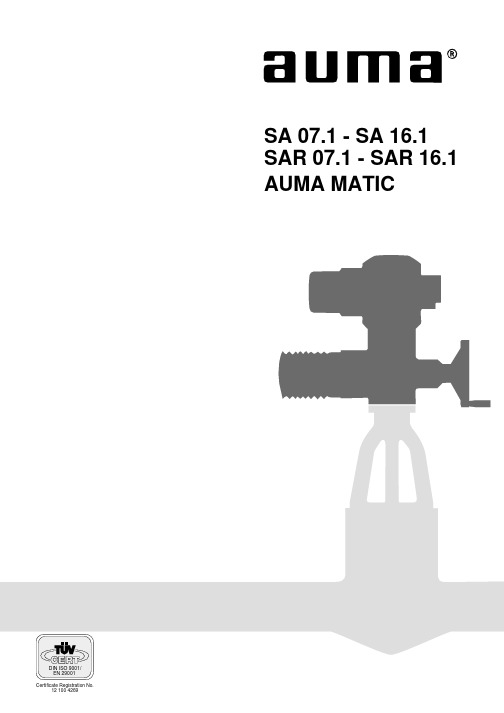
Certificate Registration No.12 100 4269多回转电动执行器SA 07.1 - SA 16.1 SAR 07.1 - SAR 16.1AUMA MATIC操作手册2多回转电动执行器 SA 07.1 - SA 16.1 / SAR 07.1 - SAR 16.1AUMA MATIC 操作手册本手册适用于 : 本手册适用于SA(R) 07.1 - SA(R) 16.1带一体化控制单元 AUMA MATIC 多回转电动执行器本手册仅适用于“ 顺时针关”的原则,既驱动轴顺时针旋转阀门为关闭。
‘目录 页码1. 安全操作说明 . . . . . . . . . . . . . . . . . . . . . . . . . . . . . . . . . . . . . . . . . . . . . . . . 41.1 应用范围 . . . . . . . . . . . . . . . . . . . . . . . . . . . . . . . . . . . . . . . . . . . . . . . . . 41.2 简单描述. . . . . . . . . . . . . . . . . . . . . . . . . . . . . . . . . . . . . . . . . . . . . . . . . 41.3 现场接线 . . . . . . . . . . . . . . . . . . . . . . . . . . . . . . . . . . . . . . . . . . . . . . . . . 41.4 维修 . . . . . . . . . . . . . . . . . . . . . . . . . . . . . . . . . . . . . . . . . . . . . . . . . . . 41.5 注意事项 . . . . . . . . . . . . . . . . . . . . . . . . . . . . . . . . . . . . . . . . . . . . . . . . 41.6 特别说明 . . . . . . . . . . . . . . . . . . . . . . . . . . . . . . . . . . . . . . . . . . . . . . . . . 42. 技术数据 . . . . . . . . . . . . . . . . . . . . . . . . . . . . . . . . . . . . . . . . . . . . . . . . . . 52.1 多回转电动执行器SA(R) 07.1 - SA(R) 16.1 . . . . . . . . . . . . . . . . . . . . . . . . . . . . . . . 52.2 控制单元AUMA MATIC . . . . . . . . . . . . . . . . . . . . . . . . . . . . . . . . . . . . . . . . . . 53. 接线端子说明 . . . . . . . . . . . . . . . . . . . . . . . . . . . . . . . . . . . . . . . . . . . . . . .64. 存储和运输 . . . . . . . . . . . . . . . . . . . . . . . . . . . . . . . . . . . . . . . . . . . . . . . . . 75. 与阀门/齿轮箱的连接 . . . . . . . . . . . . . . . . . . . . . . . . . . . . . . . . . . . . . . . . . . . 76. 手动操作 . . . . . . . . . . . . . . . . . . . . . . . . . . . . . . . . . . . . . . . . . . . . . . . . . . 97. 电气连接 . . . . . . . . . . . . . . . . . . . . . . . . . . . . . . . . . . . . . . . . . . . . . . . . . . 107.1 接线图 . . . . . . . . . . . . . . . . . . . . . . . . . . . . . . . . . . . . . . . . . . . . . . . . . . 107.2 停机方式 . . . . . . . . . . . . . . . . . . . . . . . . . . . . . . . . . . . . . . . . . . . . . . . . . .108. 限位开关设定 . . . . . . . . . . . . . . . . . . . . . . . . . . . . . . . . . . . . . . . . . . . . . . . 118.1 关方向端限位设定(黑区) . . . . . . . . . . . . . . . . . . . . . . . . . . . . . . . . . . . . . . . . . . 118.2 开方向端限位设定(白区). . . . . . . . . . . . . . . . . . . . . . . . . . . . . . . . . . . . . . . . . 129. DUO 位置开关设定 (选项). . . . . . . . . . . . . . . . . . . . . . . . . . . . . . . . . . . . . . . . . . 129.1 关方向设定 (黑区) . . . . . . . . . . . . . . . . . . . . . . . . . . . . . . . . . . . . . . . . . . . . . 129.2 开方向设定(白区) . . . . . . . . . . . . . . . . . . . . . . . . . . . . . . . . . . . . . . . . . . . . . . 1210. 力矩开关设定 . . . . . . . . . . . . . . . . . . . . . . . . . . . . . . . . . . . . . . . . . . . . . . . 1311. 试运行 . . . . . . . . . . . . . . . . . . . . . . . . . . . . . . . . . . . . . . . . . . . . . . . . . . . 1412. 机械位置指示设定 (选项) . . . . . . . . . . . . . . . . . . . . . . . . . . . . . . . . . . . . . . . . . 1413. 电位计设定 (选项) . . . . . . . . . . . . . . . . . . . . . . . . . . . . . . . . . . . . . . . . . . . . . 1514. 电气位置反馈RWG 设定(选项). . . . . . . . . . . . . . . . . . . . . . . . . . . . . . . . . . . . . . . 1614.1 两线制4 - 20 mA 和 三/四线制0 - 20 mA 设定.. . . . . . . . . . . . . . . . . . . . . . . . . . . . . . 1714.2 三/四线制 4 - 20 mA 设定 . . . . . . . . . . . . . . . . . . . . . . . . . . . . . . . . . . . . . . . . 1815. AUMA MATIC 编程 . . . . . . . . . . . . . . . . . . . . . . . . . . . . . . . . . . . . . . . . . . . . .1915.1 接口板上 LEDS 功能(标准配置) . . . . . . . . . . . . . . . . . . . . . . . . . . . . . . . . . . . . . . 1915.2 逻辑板编程 . . . . . . . . . . . . . . . . . . . . . . . . . . . . . . . . . . . . . . . . . . . . . . . . 2015.3 紧急关和紧急开信号 (选项) . . . . . . . . . . . . . . . . . . . . . . . . . . . . . . . . . . . . . . . . 213多回转电动执行器 SA 07.1 - SA 16.1 / SAR 07.1 - SAR 16.1操作手册AUMA MATIC. . . . . . . . . . . . . . . . . . . . . . . . . . . . . . . . . . . . . . . . . . . . . . . . . . . . . . 页码16. 定位板(选项) . . . . . . . . . . . . . . . . . . . . . . . . . . . . . . . . . . . . . . . . . . . . . . . . 2116.1 技术参数 . . . . . . . . . . . . . . . . . . . . . . . . . . . . . . . . . . . . . . . . . . . . . . . . . 2116.2 设定 . . . . . . . . . . . . . . . . . . . . . . . . . . . . . . . . . . . . . . . . . . . . . . . . . . . 2116.3 关方向终端位置调整(标准配置) . . . . . . . . . . . . . . . . . . . . . . . . . . . . . . . . . . . . . 2316.4 开方向终端位置调整(标准配置 . . . . . . . . . . . . . . . . . . . . . . . . . . . . . . . . . . . . 2416.5 灵敏度调整 . . . . . . . . . . . . . . . . . . . . . . . . . . . . . . . . . . . . . . . . . . . . . . . 2516.6 开方向终端位置调整(标准配置)(反向操作) . . . . . . . . . . . . . . . . . . . . . . . . . . . . . 2516.7 关方向终端位置调整(标准配置)(反向操作). . . . . . . . . . . . . . . . . . . . . . . . . . . . . . 2616.8 分段位置设定功能(选项) . . . . . . . . . . . . . . . . . . . . . . . . . . . . . . . . . . . . . . . . . 2716.8.1 分段功能描述 . . . . . . . . . . . . . . . . . . . . . . . . . . . . . . . . . . . . . . . . . . . . . . 2716.8.2 编程 . . . . . . . . . . . . . . . . . . . . . . . . . . . . . . . . . . . . . . . . . . . . . . . . . . 2716.8.3 分段位置设定 . . . . . . . . . . . . . . . . . . . . . . . . . . . . . . . . . . . . . . . . . . . . . 2717. 定时功能 (选项) . . . . . . . . . . . . . . . . . . . . . . . . . . . . . . . . . . . . . . . . . . . . . . 2817.1 LEDs (定时)自诊断功能 . . . . . . . . . . . . . . . . . . . . . . . . . . . . . . . . . . . . . . . . . 2817.2 定时器设定 . . . . . . . . . . . . . . . . . . . . . . . . . . . . . . . . . . . . . . . . . . . . . . . 2918. 保险装置 . . . . . . . . . . . . . . . . . . . . . . . . . . . . . . . . . . . . . . . . . . . . . . . . . 3019. 维修 . . . . . . . . . . . . . . . . . . . . . . . . . . . . . . . . . . . . . . . . . . . . . . . . . . . 3020. 一体化控制单元 AUMA MATIC 测试 . . . . . . . . . . . . . . . . . . . . . . . . . . . . . . . . . . . 3121. 遵从标准声明 . . . . . . . . . . . . . . . . . . . . . . . . . . . . . . . . . . . . . . . . . . . . . . 33索引 . . . . . . . . . . . . . . . . . . . . . . . . . . . . . . . . . . . . . . . . . . . . . . . . . . . 34AUMA办公室和代表处的地址 . . . . . . . . . . . . . . . . . . . . . . . . . . . . . . . . . . . . . 351. 安全操作说明1.1 应用范围 AUMA 电动执行器用于操作球阀,蝶阀,闸阀等工业阀门。
AUMA多回转电动执行器使用说明

页码
23 23 24 25 26 26 27 27 30 32 34 35 36
3
多回转电动执行器 SA 07.1 – SA 48.1 / SAR 07.1 – SAR 30.1 AUMA NORM
使用说明书
1. 安全注意事项
1.1 应用范围
1.2 试运行(电气连接) 1.3 维护 1.4 安全警告和注意事项
4
使用说明书
多回转电动执行器 SA 07.1 – SA 48.1 / SAR 07.1 – SAR 30.1 AUMA NORM
3. 技术参数
பைடு நூலகம்
表 1:多回转电动执行器 SA 07.1 – SA 48.1 / SAR 07.1 – SAR 30.1
AUMA NORM 多回转电动执行器要求使用电气控制部件。AUMA 为 SA(R) 07.1 – SA(R) 16.1 型号的多回转电动执行器提供了电气 控制部件 AUMA MATIC AM 或 AUMATIC AC。以后,这些部件可以方便地安装到执行器上。
22 转/分钟
限位开关
用于“开”和“关”端部位置的计数齿轮装置 适用于每行程 1 至 500 转(可选:每行程 1 至 5000 转) 标准: 每端采用单开关(1 NC 和 1 NO) 可选: 每端采用串联开关(2 NC 和 2 NO),开关之间电流隔离
每端采用三开关(3 NC 和 3 NO),开关之间电流隔离 中位开关(双限位开关)
多回转电动执行器
SA 07.1 – SA 48.1 SAR 07.1 – SAR 30.1
AUMA NORM
认证注册号:
12 100 4269 12 104 4269
AUMA说明书中英文对照文稿world版可编辑

操作说明手册的封面内容翻译(中英文对照):Multi-turn actuators万向驱动装置SA07.1-SA48.1 (产品型号)SAR 07.1-SAR 30.1 (产品型号)AUMA NORM (AUMA是这个阀门生产厂的品牌名称)AUMA标准Operation instructions (操作手册)目录内容:Scope of these instructions:本手册内容介绍的范围包括:These instructions are valid for multi-turn actuators for Open-close duty, SA 07.1-SA 48.1 ,and multi-turn actuators for modulating duty, SA07.1-SA 30.1.本手册的说明适应型号为SA 07.1-SA 48.1、具有开启-关闭功能系列的万向驱动装置和型号为SA07.1-SA 30.1、具有调节功能系列的万向驱动装置有效。
These operations instructions are only valid for “clockwise closing”, i.e. drivenshaft turns clockwise to close the valve.这些操作说明只对"顺时针关闭"有效,即:驱动轴顺时针转动关闭阀门。
.Safety instructions (安全说明 )1.1 Range of application (应用的范围 ) AUMQ multi-turn actuators are designed for the operation of industrial valves, e.g, globe valves, butterfly valves and ball valves. For other applications, please consult us. AUMA is not liable for any applications. Such risk lies entirely with the user. AUMQ万向驱动装置是为工业用阀所设计的,例如:工业生产常用球瓣阀,蝶阀和球阀。
- 1、下载文档前请自行甄别文档内容的完整性,平台不提供额外的编辑、内容补充、找答案等附加服务。
- 2、"仅部分预览"的文档,不可在线预览部分如存在完整性等问题,可反馈申请退款(可完整预览的文档不适用该条件!)。
- 3、如文档侵犯您的权益,请联系客服反馈,我们会尽快为您处理(人工客服工作时间:9:00-18:30)。
Instruction to change the actuator position on JCV – AUMA SAR AC
1)Change valve position to 0,0%
2)Loose and put out 4 screws + threadlock
3)Turn handwheel in CLOSE-direction
Click in the coupling (push green Button in the middle of handwheel) and turn the handwheel in close direction. Now the actuator starts to turn (maybe support the turning motion a bit). Turn the handwheel as long as you reach the final position of the actuator (every 90° is possible).
4)Re-mount 4 screws
Turn in the 4 screws you removed in step 2. Use the thread-save mechanics!
While you tighten up the screws, ensure the spindle is exact in the middle of the cup (see right picture). Otherwise the sealing in this part will be damaged!
5)Adjust stroke-setting
Button 1: Open Button 2: Stop Button 3: Close Button 4: Reset
a)(left picture) Turn the local/remote button to neutral position (0). Press button 4 once
to activate the UI, then press and hold it for a few seconds to enter the menu. Press button 2 two times to select “Customer settings”. Press button 3 to enter “Customer settings”.
b)(right picture) Press Button 2 again two times to select “Limit switching”. Press button
3 to enter “Limit switching”.
c)(left picture) Press button 3 to select “Set end pos. CLOSED?”.
d)(right picture) Press Button 3 to sign in as “Specialist (4)”.
e)(left picture) Password is “0000”. So basically push Button 3 till you leave this
password-menu.
f)(right picture) Now you can set the CLOSE position to the actual position of the
actuator by pushing button 3.
g)The “?” will change to an “!”. Now the now 0% stroke level is set. You can leave the
menu by pushing button 4 a few times.。
