EIGRP 手工汇总+认证实验
EIGRP路由协议知识点集合

EIGRP 协议是一个内部网关协议,高级距离矢量协议,组播地址224.0.0.101、eigrp 是一个高级的距离矢量协议2、eigrp 具有高速的收敛特性3、支持路由汇总和路由聚合4、eigrp 支持触发式增量更新5、eigrp 可以支持多种网络层协议,可以开启多个eigrp 进程支持不同的3 层被动路由协议。
6、eigrp 发送报文以组播和单播形式发送组播地址224.0.0.107、eigrp 支持手工汇总8、eigrp 保证100%无环路9、eigrp 无论在广域网还是在局域网部署eigrp 配置都比较简单10、eigrp 支持非等价的负载均衡Eigrp 头部的字段用来描述这个 eigrp 报文是个什么报文在 hello 报文的载荷字段中,有一个 ack 位,在普通情况下为 0,当 ack 位被置为 1 的时候,说明此报文为 acknowledge 报文。
所有的 IGP 协议中 IP 包头的 TTL 字段都为 1:当端口大于 1.544mbit/s 的发送频率为 5s 一次,小于 1.544mbit/s的我 60s 一次,连续的 3 次 hello 时间都没有收到 hello 包就判定邻居挂掉了。
默认情况下 hello 报文以组播形式发送。
在不支持组播的二层环境中如帧中继环 境中,需要手动修改指定单播地址 neighbor 1.1.1.1 255.255.255.0eigrp 的报文能够被可靠的发送,所以 eigrp 定义了可靠的传输机制, 内部定义的 确认机制,但并非所有的 eigrp 报文都需要确认, update ,query ,和 reply 需要 回复 ack ,如果没有回复则重传,重传次数为 16 次。
在 hello 报文的载荷字段中,有一个 ack 位,在普通情况下为 0,当 ack 位被置为 1 的时候,说明此报文为 acknowledge 报文,当 ack 位被置 1 的时候只能以单播 形式发送。
EIGRP MD5验证的配置
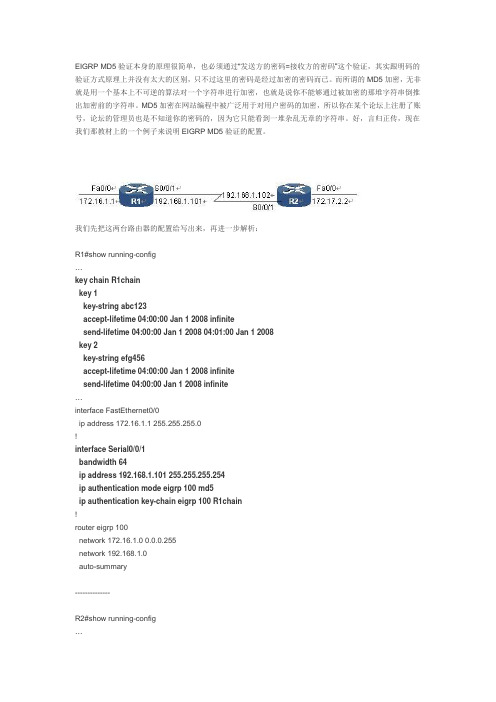
EIGRP MD5验证本身的原理很简单,也必须通过“发送方的密码=接收方的密码”这个验证,其实跟明码的验证方式原理上并没有太大的区别,只不过这里的密码是经过加密的密码而已。
而所谓的MD5加密,无非就是用一个基本上不可逆的算法对一个字符串进行加密,也就是说你不能够通过被加密的那堆字符串倒推出加密前的字符串。
MD5加密在网站编程中被广泛用于对用户密码的加密,所以你在某个论坛上注册了账号,论坛的管理员也是不知道你的密码的,因为它只能看到一堆杂乱无章的字符串。
好,言归正传,现在我们那教材上的一个例子来说明EIGRP MD5验证的配置。
我们先把这两台路由器的配置给写出来,再进一步解析:R1#show running-config…key chain R1chainkey 1key-string abc123accept-lifetime 04:00:00 Jan 1 2008 infinitesend-lifetime 04:00:00 Jan 1 2008 04:01:00 Jan 1 2008key 2key-string efg456accept-lifetime 04:00:00 Jan 1 2008 infinitesend-lifetime 04:00:00 Jan 1 2008 infinite…interface FastEthernet0/0ip address 172.16.1.1 255.255.255.0!interface Serial0/0/1bandwidth 64ip address 192.168.1.101 255.255.255.254ip authentication mode eigrp 100 md5ip authentication key-chain eigrp 100 R1chain!router eigrp 100network 172.16.1.0 0.0.0.255network 192.168.1.0auto-summary--------------R2#show running-config…key chain R2chainkey 1key-string abc123accept-lifetime 04:00:00 Jan 1 2008 infinitesend-lifetime 04:00:00 Jan 1 2008 infinitekey 2key-string efg456accept-lifetime 04:00:00 Jan 1 2008 infinitesend-lifetime 04:00:00 Jan 1 2008 infinite…interface FastEthernet0/0ip address 172.16.1.1 255.255.255.0!interface Serial0/0/1bandwidth 64ip address 192.168.1.101 255.255.255.254ip authentication mode eigrp 100 md5ip authentication key-chain eigrp 100 R2chain!router eigrp 100network 172.16.1.0 0.0.0.255network 192.168.1.0auto-summary首先我们先看R1的配置,先看较下面关于接口的配置部分,可以看到MD5验证是在接口模式下进行配置的,这里我们使用ip authentication mode eigrp 100 md5命令来指出验证方式为md5,对自治系统号为100的EIGRP有效。
EIGRP的介绍

EIGRP的介绍EIGRP是一种增强的距离矢量路由协议,同时含有距离矢量路由协议(如rip)和链路状态路由协议(如ospf)的特点。
适用于中、大型网络。
是一种cisco私有路由协议,不支持其他厂商设备。
EIGRP的特征有:增量更新;快速汇聚;支持多种网络层协议(IPV4、IPV6、IPX、AppleTalk);使用单播和多播(多播地址为:224.0.0.10);支持VLSM;支持自动汇总,以及支持在网络中任意位置进行手工汇总;支持等价负载均衡、非等价负载均衡;支持多种路由:内部路由、外部路由和汇总路由;精密的度量值:带宽、延迟、可靠性、负载、MTU(缺省时:带宽、负载); 100%无环的无类路由协议(依据DUAL算法中FC(即AD<最优路由的FD)),。
EIGEP邻居建立的条件:两路由器直连,且直连接口IP处于同一网段;两路由器AS号一致;接口若有认证,认证密钥要一致;metric值一致(K值一致);EIGRP工作原理:即:i、运行EIGRP的路由器通过交互hello包建立邻居关系ii、邻居之间通过交互update交换路由信息保存到拓扑数据库iii、从拓扑表中选择最优的路由提交给IP路由表当链路发生变化时,如去往一个目的IP的路由挂掉,则路由器将从拓扑表中查询是否有FS(可行继任者),若有,则提交给IP路由表变成S(继任者);若没有,则依据DUAL算法会向所有邻居路由器查询。
注:i.不符合FC可行性条件的路由为不可用路由,不写入拓扑表中ii.缺省时,拓扑表中去往同一个网络的FS最多只有4条,通过配置最多可有16条iii.将去往某个目标网络的度量值设置为-1时,表示不可达iiii.不同metric值的多条明细路由汇总后,汇总路由的metric值等于明细路由中最小的metric值ERGRP的实验:实验一:(EIGRP邻居建立过程)1)使用debug eigrp packet命令观察EIGRP邻居建立过程2)使用show ip eigrp neighbors [detail]查看EIGRP邻居实验结果:debug eigrp packetshow ip eigrp neighbors [detail]其中,Address:邻居路由器与本路由器直连接口ip;Interface:邻居路由器与本路由器直连接口Hold:保持间隔Uptime:运行时间SRTT:平均往返时间(可靠分组发送到接收ack确认之间的时间)STO:超时时间,重传队列中的分组重传给邻居之前所等待的时间,RTO=6*SRTT.不足200ms按200msQ cnt:等待重传的个数,正常=0Seq num:序列号实验二:(EIGRP自动汇总及手工汇总)实验结果:i.当自动汇总没关闭时,R1、R2的路由表信息为:R1:R2:注意:画红线处是一条指向null 0 的20.0.0.0网段的汇总路由,它是由于对端接口ip进行汇总,所以学习到这条汇总路由。
EIGRP手工汇总

EIGRP手工汇总解析实验一.拓扑图二.实验目的及需求1.理解EIGRP中路由汇总的目的及优点。
2.清楚如何进行手工汇总。
3.R3划分子接口,R1,R2之间,R2,R3之间,R3,R4之间,分别用帧中继连接。
4.R1,R2,R3所有端口及R4的s0/1进EIGRP1005.在R4上只能看见一条关于10.0.0.0的路由。
6.在R3上要看到关于192.168.X.0路由明细条目。
三.配置R1: interface FastEthernet0/0ip address 192.168.12.1 255.255.255.0!interface Serial0/0ip address 10.0.13.1 255.255.255.0encapsulation frame-relay//改变封装类型为帧中继类型clock rate 2000000//时钟频率(默认2000000)frame-relay interface-dlci 103//建立点到点帧中继映射no frame-relay inverse-arp//关闭帧中继RP!router eigrp 100//建立EIGRP 100network 10.0.13.1 0.0.0.0//宣告网段network 192.168.12.1 0.0.0.0no auto-summary//关闭自动汇总r1#sho ip route//C 192.168.12.0/24 is directly connected, FastEthernet0/0D 172.0.0.0/16 [90/2681856] via 10.0.13.3, 00:01:54, Serial0/010.0.0.0/24 is subnetted, 2 subnetsC 10.0.13.0 is directly connected, Serial0/0D 10.0.23.0 [90/2681856] via 10.0.13.3, 00:07:22, Serial0/0R2:interface FastEthernet0/0ip address 192.168.12.2 255.255.255.0!interface Serial0/0ip address 10.0.23.2 255.255.255.0encapsulation frame-relayclock rate 2000000frame-relay interface-dlci 203no frame-relay inverse-arp!router eigrp 100network 10.0.23.2 0.0.0.0network 192.168.12.2 0.0.0.0no auto-summaryr2#sho ip routeC 192.168.12.0/24 is directly connected, FastEthernet0/0D 172.0.0.0/16 [90/2681856] via 10.0.23.3, 00:02:24, Serial0/010.0.0.0/24 is subnetted, 2 subnetsD 10.0.13.0 [90/2681856] via 10.0.23.3, 00:07:39, Serial0/0C 10.0.23.0 is directly connected, Serial0/0R3:interface Serial0/0.1 multipoint//建立并进入子接口S0/0.1ip address 10.0.13.3 255.255.255.0frame-relay interface-dlci 301!interface Serial0/0.2 multipoint//建立并进入子接口S0/0.2ip address 10.0.23.3 255.255.255.0frame-relay interface-dlci 302!interface Serial0/1ip address 172.0.0.3 255.255.255.0encapsulation frame-relayip summary-address eigrp 100 192.168.0.0 255.255.0.0 5//对EIGRP的192.168.0.0网段进行手工汇总clock rate 2000000frame-relay map ip 172.0.0.4 314 broadcastno frame-relay inverse-arp!router eigrp 100network 10.0.13.3 0.0.0.0network 10.0.23.3 0.0.0.0network 172.0.0.3 0.0.0.0no auto-summaryr3# sho ip routeD 192.168.12.0/24 [90/2195456] via 10.0.13.1, 00:02:35, Serial0/0.1172.0.0.0/24 is subnetted, 1 subnetsC 172.0.0.0 is directly connected, Serial0/110.0.0.0/24 is subnetted, 2 subnetsC 10.0.13.0 is directly connected, Serial0/0.1C 10.0.23.0 is directly connected, Serial0/0.2D 192.168.0.0/16 is a summary, 00:02:36, Null0R4: interface Serial0/1ip address 172.0.0.4 255.255.255.0encapsulation frame-relayclock rate 2000000frame-relay map ip 172.0.0.3 413 broadcastno frame-relay inverse-arp!router eigrp 100network 172.0.0.4 0.0.0.0auto-summaryr4#sho ip route172.0.0.0/24 is subnetted, 1 subnetsC 172.0.0.0 is directly connected, Serial0/110.0.0.0/24 is subnetted, 2 subnetsD 10.0.13.0 [90/2681856] via 172.0.0.3, 00:00:43, Serial0/1D 10.0.23.0 [90/2681856] via 172.0.0.3, 00:00:43, Serial0/1D 192.168.0.0/16 [90/2707456] via 172.0.0.3, 00:02:56, Serial0/1四.思考1.关于路由汇总,EIGRP和IGRP有什么区别?2.以上实验,试想如果在R1,R2上没有关闭自动汇总,也没有进行手动汇总,在R3的路由表中会出现什么情况?r3# sho ip routeD 192.168.12.0/24 [90/2195456] via 10.0.23.2, 00:00:03, Serial0/0.2[90/2195456] via 10.0.13.1, 00:00:03, Serial0/0.1 172.0.0.0/24 is subnetted, 1 subnetsC 172.0.0.0 is directly connected, Serial0/110.0.0.0/24 is subnetted, 2 subnetsC 10.0.13.0 is directly connected, Serial0/0.1C 10.0.23.0 is directly connected, Serial0/0.23.汇总后为什么R3上会产生一条指向NULL0的汇总路由。
实验3: EIGRP路由汇总
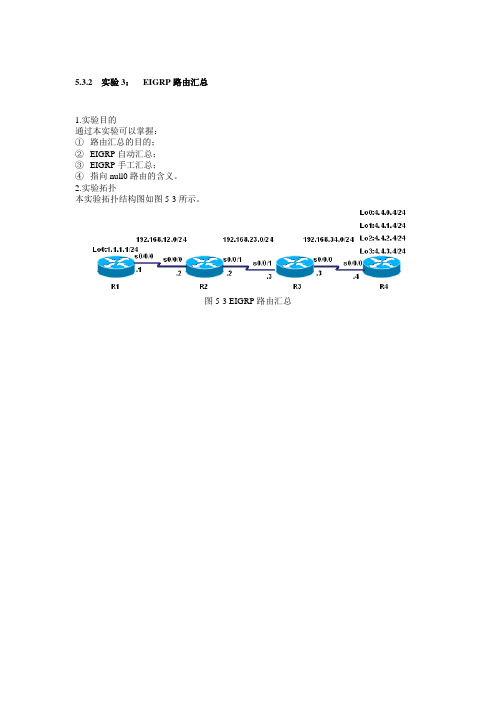
5.3.2 实验3:EIGRP路由汇总1.实验目的通过本实验可以掌握:①路由汇总的目的;②EIGRP自动汇总;③EIGRP手工汇总;④指向null0路由的含义。
2.实验拓扑本实验拓扑结构图如图5-3所示。
图5-3 EIGRP路由汇总3.实验步骤本实验只给出路由器R4的配置,路由器R1、R2和R3的配置同5.2节实验1完全相同。
默认时EIGRP的自动汇总是开启的,自动汇总只对本地产生的EIGRP路由汇总,可以通过”no auto-summary”命令关闭自动汇总,然后进行手工汇总,R4的配置如下:R4(config)#router eigrp 1R4(config-router)#no auto-summaryR4(config-router)#network 4.4.4.0 255.255.255.0R4(config-router)#network 192.168.34.0R4(config)#interface s0/0/0R4#(config-if)#ip summary-address eigrp 1 4.4.0.0 255.255.252.0//配置EIGRP手工路由汇总4.实验调试①在R4 s0/0/0执行汇总之前,在R3上查看路由表:R4#show ip routeCodes; C - connected,S - static,I - IGRP,R - RIP,M - mobile,B - BGPD - EIGRP,EX - EIGRP external,O - OSPF,IA - OSPF inter areaN1 - OSPF NSSA external type 1,N2 - OSPF NSSA external type 2E1 - OSPF external type 1,E2 - OSPF external type 2,E - EGPi - IS-IS,L1 - IS-IS level-1,L2 - IS-IS level-2,ia - IS-IS inter area* - candidate default,U - per-user static route,o - ODRP - periodic downloaded static routeGateway of last resort is not setD 192.168.12.0/24 [90/21024000]via 192.168.23.2,00;23;31,Serial0/0/11.0.0.0/24 is subnetted,1 subnetsD 1.0.0.0[90/21152000]via 192.168.23.2,00;00;18,Serial0/0/14.0.0.0/24 is subnetted,4 subnetsD 4.0.0.0[90/20640000]via 192.168.34.3,00;01;02,Serial0/0/0D 4.0.0.0[90/20640000]via 192.168.34.3,00;01;02,Serial0/0/0D 4.0.0.0[90/20640000]via 192.168.34.3,00;01;02,Serial0/0/0D 4.0.0.0[90/20640000]via 192.168.34.3,00;01;02,Serial0/0/0以上输出表明路由器R3的路由表中有4条明细路由。
EIGRP实验

D10.0.0ቤተ መጻሕፍቲ ባይዱ0/8 [90/2297856] via 172.16.1.1, 00:10:10, Serial1/0
D 192.168.0.0/24 [90/2297856] via 172.16.1.6, 00:08:14, Serial1/1
R1(config-router)#exit
R1(config)#
随后在R2上观察路由表的变化,如下显示:
R2#show ip route eigrp
172.16.0.0/16 is variably subnetted, 3 subnets, 2 masks
D 172.16.0.0/16 is a summary, 00:07:26, Null0
Sending 5, 100-byte ICMP Echos to 192.168.1.1, timeout is 2 seconds:
.!!!!
Success rate is 80 percent (4/5), round-trip min/avg/max = 4/43/92 ms
R2#
6、路由器R2作为企业的出口路由器,由于其配置了静态路由,因此其可以直接访问外部,但是内部的R1和R5路由器由于缺少路由,因此无法访问外网。下面显示了R1路由器的路由表和其向外部发起ping的访问结果:
R2#
7、我们注意到在R2路由器上有一条指向s1/0口的10.0.0.0/8的汇总路由,这是EIGRP路由协议自动汇总的特性体现。可以使用no auto-summary命令关闭。如下:
R1(config)
Cisco网络技术学院实训项目

Cisco网络技术学院实训项目实训项目1_路由器基本配置项目编号Item No.3项目名称Item路由器基本配置训练对象Class计算机系网络专业学时Time3课程名称Course 《思科网络技术》教材Textbook《思科网络技术》目的Objective 1. 掌握路由器的各个组成部件2. 掌握路由器的基本配置一、实验环境一台2800系列路由器、一台安装有windows 2000的计算机、计算机和路由器通过反转线进行了连接。
二、实验内容1. 把计算机的串口和路由器的console通过反转线进行了连接。
2. 超级终端软件的使用。
3. 路由器开机,通过超级终端操作路由器;退出setup模式。
4. 路由器两种工作模式的切换,各种子模式的切换。
5. 帮助系统和补全键的使用。
6. CLI下的主要编辑命令。
7. 配置路由器的主机名和提示信息。
8. 配置enable密码、配置console和vty密码。
9. 配置接口(s0/0和f0/0),并显示接口信息。
10. 显示当前配置、保存配置、删除启动配置。
11. 查看flash中的文件、version信息。
三、评分标准1.除1-4步骤每个5分,其他每个步骤10分。
2.按照要求完成各题、并写出主要命令。
3.在实训报告中,知识点和难点描述(10分),遇到的问题和解决的办法、收获(10分)实训项目2_CDP协议项目编号4项目名称CDP协议训练对象计算机系网络专业学时3Item No.Item Class Time课程名称Course 《思科网络技术》教材Textbook《思科网络技术》目的Objective 1. 掌握cdp的工作原理2. 掌握cdp的应用一、实验环境两个同学一组,每人各操作一台路由器:两台2800系列路由器、一台交换机。
如下连接:二、实验内容1. R1和R2的s0/0接口的启用:R2的f0/0接口启用。
注意s0/0上的时钟,不配置IP地址。
2. 查看cdp邻居,清除cdp 表3. 调整cdp 发送时间间隔和保持时间间隔4. 关闭和打开接口下的cdp5. 关闭和打开整个路由的cdp6. 在R1和R2上的s0/0上配置IP地址,以及enable密码和vty密码7. R1和R2互相进行telnet三、评分标准1.每个步骤10分。
EIGRP手工汇总

一.实验拓扑
在R3上创建三个loopback口
创建方法:
Router(config)#int loopback 0
Router(config-if)#ip add 1.1.1.1 255.255.255.0
二.实验目的
1.理解EIGRP汇总过程
2.掌握EIGRP手工汇总
三.实验需求&配置
第一步:
按照拓扑上地址规划,配置IP地址,并且在R3上创建三个 loopback
第二步:
在R1、R2、R3上起EIGRP动态路由协议。
1.不关闭自动汇总2.在所有Router 上关闭自动汇总(手工汇总汇总需要先关闭自动汇总)第三步:
1.不关闭自动汇总
在R1、R2上查看路由表现象。
2.关闭自动汇总
在R3的f 0/0口手工汇总
▪ 命令:
R3(config)#int f0/0
R3(config-if)#ip summary-address eigrp X 1.1.0.0 255.255.0.0//“X ”表示EIGRP 进程;后面跟的是需要手工汇总的路由
EIGRP 手工汇总
2014年3月26日12:21
分区NA 实验的第1 页。
- 1、下载文档前请自行甄别文档内容的完整性,平台不提供额外的编辑、内容补充、找答案等附加服务。
- 2、"仅部分预览"的文档,不可在线预览部分如存在完整性等问题,可反馈申请退款(可完整预览的文档不适用该条件!)。
- 3、如文档侵犯您的权益,请联系客服反馈,我们会尽快为您处理(人工客服工作时间:9:00-18:30)。
CCNP+
实验步骤:
1, 按图示配置好各台路由器的各个接口; 2, 在两台路由器上启用 EIGRP 协议; 3, 查看两台路由器的路由表,NJ 学到的是具体路由(因为 SH 不是主类网络边界) ,SH 学 到的是汇总路由(因为 NJ 是主类网络边界) :
NJ#show ip route Codes: C - connected, S - static, I - IGRP, R - RIP, M - mobile, B - BGP D - EIGRP, EX - EIGRP external, O - OSPF, IA - OSPF inter area N1 - OSPF NSSA external type 1, N2 - OSPF NSSA external type 2 E1 - OSPF external type 1, E2 - OSPF external type 2, E - EGP i - IS-IS, su - IS-IS summary, L1 - IS-IS level-1, L2 - IS-IS level-2 ia - IS-IS inter area, * - candidate default, U - per-user static route o - ODR, P - periodic downloaded static route Gateway of last resort is not set 172.16.0.0/16 is variably subnetted, 2 subnets, 2 masks 172.16.0.0/16 is a summary, 00:03:44, Null0 172.16.1.0/24 is directly connected, Serial1 10.0.0.0/8 is variably subnetted, 3 subnets, 2 masks 10.0.0.0/8 is a summary, 00:03:44, Null0 10.2.2.0/24 is directly connected, Loopback1 10.1.1.0/24 is directly connected, Loopback0 192.168.1.0/24 [90/2297856] via 172.16.1.2, 00:03:32, Serial1 192.168.2.0/24 [90/2297856] via 172.16.1.2, 00:03:33, Serial1
C D C C D
SH#show ip route Codes: C - connected, S - static, I - IGRP, R - RIP, M - mobile, B - BGP D - EIGRP, EX - EIGRP external, O - OSPF, IA - OSPF inter area N1 - OSPF NSSA external type 1, N2 - OSPF NSSA external type 2 E1 - OSPF external type 1, E2 - OSPF external type 2, E - EGP i - IS-IS, su - IS-IS summary, L1 - IS-IS level-1, L2 - IS-IS level-2 ia - IS-IS inter area, * - candidate default, U - per-user static route o - ODR, P - periodic downloaded static route Gateway of last resort is not set 172.16.0.0/24 is subnetted, 1 subnets 172.16.1.0 is directly connected, Serial0 10.0.0.0/14 is subnetted, 1 subnets 10.0.0.0 [90/2297856] via 172.16.1.1, 00:02:46, Serial0 192.168.1.0/24 is directly connected, Loopback0 192.168.2.0/24 is directly connected, Loopback1 192.168.0.0/22 is a summary, 00:02:52, Null0
SH(config)#key chain cisco SH(config-keychain)#key 1 SH(config-keychain-key)#key-string juniper SH(config-keychain-key)#exit SH(config-keychain)#exit SH(config)#interface serial 0 SH(config-if)#ip authentication key-chain eigrp 100 cisco SH(config-if)#ip authentication mode eigrp 100 md5
EIGRP 手工汇总+认证实验
实验目的:
掌握 EIGRP 协议中手工路由汇总功能和认证功能的配置方法。
第一部分拓扑图:
实验 3 手工路由汇总
10.1.1.1/24
loopback0 loopback1
10.2.2.1/24
NJ
172.16.1.1/24 S0 S1 172.16.1.2/24
192.168.1.1/24 SH
CCNP+
实验步骤:
1, 继续上一部分实验,在两台路由器上配置 EIGRP 认证: NJ(config)#key chain cisco NJ(config-keychain)#key 1 NJ(config-keychain-key)#key-string juniper NJ(config-keychain-key)#exit NJ(config-keychain)#exit NJ(config)#interface serial 1 NJ(config-if)#ip authentication key-chain eigrp 100 cisco NJ(config-if)#ip authentication mode eigrp 100 md5
D C D C C D D
SH#show ip route Codes: C - connected, S - static, I - IGRP, R - RIP, M - mobile, B - BGP D - EIGRP, EX - EIGRP external, O - OSPF, IA - OSPF inter area N1 - OSPF NSSA external type 1, N2 - OSPF NSSA external type 2 E1 - OSPF external type 1, E2 - OSPF external type 2, E - EGP i - IS-IS, su - IS-IS summary, L1 - IS-IS level-1, L2 - IS-IS level-2 ia - IS-IS inter area, * - candidate default, U - per-user static route o - ODR, P - periodic downloaded static route Gateway of last resort is not set 172.16.0.0/16 is variably subnetted, 2 subnets, 2 masks 172.16.0.0/16 is a summary, 00:04:28, Null0 172.16.1.0/24 is directly connected, Serial0 10.0.0.0/8 [90/2297856] via 172.16.1.1, 00:04:23, Serial0 192.168.1.0/24 is directly connected, Loopback0 192.168.2.0/24 is directly connected, Loopback1
loopback0 loopback1
192.168.2.1/24
EIGRP 100
SH(config)# interface s0 SH(config-if)# ip summary-address eigrp 100 192.168.0.0 255.255.252.0 5
@2005 steve6307. All rights reserved.
SH(config)#router eigrp 100 SH(config-router)#no auto-summary SH(config-router)#exit SH(config)#interface serial 0 SH(config-if)#ip summary-address eigrp 100 192.168.0.0 255.255.252.0
5, 再次查看两边的路由表,发现已出现手工汇总条目: NJ#show ip route Codes: C - connected, S - static, I - IGRP, R - RIP, M - mobile, B - BGP D - EIGRP, EX - EIGRP external, O - OSPF, IA - OSPF inter area N1 - OSPF NSSA external type 1, N2 - OSPF NSSA external type 2 E1 - OSPF external type 1, E2 - OSPF external type 2, E - EGP i - IS-IS, su - IS-IS summary, L1 - IS-IS level-1, L2 - IS-IS level-2 ia - IS-IS inter area, * - candidate default, U - per-user static route o - ODR, P - periodic downloaded static route Gateway of last resort is not set 172.16.0.0/24 is subnetted, 1 subnets 172.16.1.0 is directly connected, Serial1 10.0.0.0/8 is variably subnetted, 3 subnets, 2 masks 10.0.0.0/14 is a summary, 00:00:26, Null0 10.2.2.0/24 is directly connected, Loopback1 10.1.1.0/24 is directly connected, Loopback0 192.168.0.0/22 [90/2297856] via 172.16.1.2, 00:00:26, Serial1
